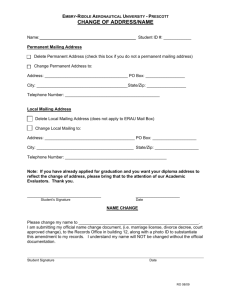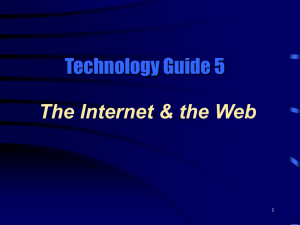NetPages Contents ™
advertisement
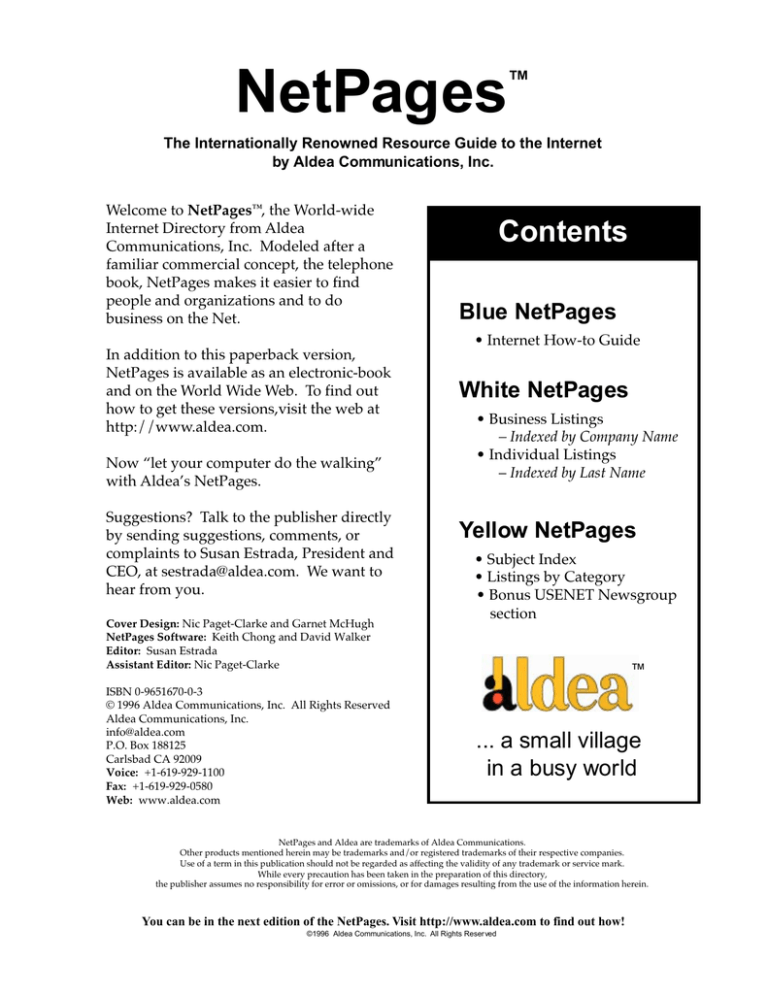
NetPages ™ The Internationally Renowned Resource Guide to the Internet by Aldea Communications, Inc. Welcome to NetPages™, the World-wide Internet Directory from Aldea Communications, Inc. Modeled after a familiar commercial concept, the telephone book, NetPages makes it easier to find people and organizations and to do business on the Net. In addition to this paperback version, NetPages is available as an electronic-book and on the World Wide Web. To find out how to get these versions,visit the web at http://www.aldea.com. Now “let your computer do the walking” with Aldea’s NetPages. Suggestions? Talk to the publisher directly by sending suggestions, comments, or complaints to Susan Estrada, President and CEO, at sestrada@aldea.com. We want to hear from you. Cover Design: Nic Paget-Clarke and Garnet McHugh NetPages Software: Keith Chong and David Walker Editor: Susan Estrada Assistant Editor: Nic Paget-Clarke ISBN 0-9651670-0-3 © 1996 Aldea Communications, Inc. All Rights Reserved Aldea Communications, Inc. info@aldea.com P.O. Box 188125 Carlsbad CA 92009 Voice: +1-619-929-1100 Fax: +1-619-929-0580 Web: www.aldea.com Contents Blue NetPages • Internet How-to Guide White NetPages • Business Listings – Indexed by Company Name • Individual Listings – Indexed by Last Name Yellow NetPages • Subject Index • Listings by Category • Bonus USENET Newsgroup section ™ ... a small village in a busy world NetPages and Aldea are trademarks of Aldea Communications. Other products mentioned herein may be trademarks and/or registered trademarks of their respective companies. Use of a term in this publication should not be regarded as affecting the validity of any trademark or service mark. While every precaution has been taken in the preparation of this directory, the publisher assumes no responsibility for error or omissions, or for damages resulting from the use of the information herein. You can be in the next edition of the NetPages. Visit http://www.aldea.com to find out how! ©1996 Aldea Communications, Inc. All Rights Reser ved 2 Using NetPages Blue NetPages™ Introducing the NetPages™ NetPages is a handy guide to the Internet. Three sections of the NetPages provide a familar phonebook-style format. • a blue section with Internet "how-to" information, • a white section with listings for email addresses and web addresses • a yellow section with classified advertising. Keep NetPages by your computer for handy reference. Blue NetPages The Blue NetPages provides a easy-to-use "how-to" guide for your Internet adventures. Topics include: • Anatomy of the Internet • Connecting to the Internet • International Internet Statistics • Internet Code of Conduct and Internet Culture • Internet Names and Address Basics • Internet Tool Box – Software Hints • Email Basics • Email Gateways on the Internet • Mailing List Basics • USENET News Basics • World Wide Web Basics • Good Free Places to Start Surfing • Internet Community Organizations • Your Business and the Internet Add your name to the White NetPages. Visit the Aldea web at http:// www.aldea.com for an easy fill-out form. White NetPages The White NetPages has two sections: Individual Listings and Business Listings. The Individual listing section is sorted by last name and is right after the Blue NetPages section. The Business listing section is sorted by company name and follows the Individual listing section. You can add your name or your business contact information in the White NetPages for no charge It will appear in the Fall-Winter edition of the NetPages and be available immediately online at the NetPages Web site. Visit the NetPages Web site to add your name or use the online version. You can be in the next edition of the NetPages. Visit http://www.aldea.com to find out how! ©1996 Aldea Communications, Inc. All Rights Reserved Using NetPages Blue NetPages™ The address: http://www.aldea.com. Direct Online Access for EUDORA Users Did you know that Eudora has a built-in directory feature that works automatically with the online version of the White NetPages? Configure your Eudora mail reader for Ph under the configuration or settings area. Look under Hosts for the Ph. In the blank next to Ph, type aldea.aldea.com. To find email addresses and Web addresses, open up Ph under the Window menu. Enter the name in the query window. Yellow NetPages The Yellow NetPages includes thousands of Web sites, mailing lists and USENET Newsgroups – organized by category. Additionally, display and expanded line listings are available for businesses who want to feature their online activities. You can add your business to the Yellow NetPages at the NetPages Web site. Visit http://www.aldea.com for more details. How does Aldea collect information for NetPages? All White NetPages listings are voluntary. We solicit information via the usual Internet means—mailing lists, newsgroups, word of mouth, etc. Your name will not be included without your permission. Classified advertising in the Yellow NetPages can be purchased with onebasic listing free of charge for all business. How can I get more information about NetPages and Aldea? info@aldea.com ...................................... General Aldea information ads@aldea.com ....................................... NetPages advertising information Argentina Australia Austria Belarus Belgium Brazil Bulgaria Canada Chile Columbia Costa Rica Czech Republic Denmark Ecuador Estonia Finland France Germany Guatemala Guinea Haiti Hong Kong Hungary Iceland Ireland Israel Italy Japan Kazakhstan Latvia Lithuania Malaysia Mexico Netherlands New Zealand Norway Peru Philippines Poland Portugal Romania Russia Saudi Arabia Singapore Slovakia South Africa Spain Sweden Switzerland Taiwan Thailand Turkey United Kingdom U.S.A. Uzbekistan Venezuela Yugoslavia Zambia Zimbabwe You can be in the next edition of the NetPages. Visit http://www.aldea.com to find out how! ©1996 Aldea Communications, Inc. All Rights Reser ved 3 ™ 4 Anatomy of the Internet Blue NetPages™ Anatomy of the Internet Anatomy of the Internet The Internet is made up of three distinct functions. First, thousands of networks all connected to each other provide the transport infrastructure. Second, people like you use the Net for day-to-day transactions. Third people place information on the net for others to read or use. Internet Service Providers (ISPs) ISPs are the businesses, universities, government agencies and others who connect you to the Internet. They provide dial-up modem connections or dedicated line connections to customers. Plus, they also connect to other ISPs so you can talk to anybody anywhere in the world. Users Users are the people who use the Internet. Kids and adults, schools and businesses, people all over the world use the Internet. Internet Information Providers (IIPs) IIPS are the people or businesses who put information on the Internet for others to use. The information can be made available on the Net in a variety of formats: World Wide Web, Gopher, FTP, Telnet, Usenet Newsgroups or email mailing lists. Businesses that support IIPs include Web presence providers and cybermalls. You can be in the next edition of the NetPages. Visit http://www.aldea.com to find out how! ©1996 Aldea Communications, Inc. All Rights Reserved Blue NetPages™ Anatomy of the Internet 5 Internet Information Provider Internet Information Provider User User Internet Service Provider Internet Service Provider The Internet Internet Service Provider CyberMall – Internet Information Provider User User The Internet can be viewed as three distinct functions. • Internet Service Providers connect. • Internet Information Providers provide content. • And, users use the content. You can be in the next edition of the NetPages. Visit http://www.aldea.com to find out how! ©1996 Aldea Communications, Inc. All Rights Reser ved 6 Blue NetPages™ Internet Connections Types of Connections Online accounts with full Internet functionality • Good for individuals and small business • Inexpensive • Many times have obtuse commands for finding information • Requires a “double-download” for file transfers to Internet Software is usually bundled and customized. Examples include America Online and Prodigy. Modem and Phone Line Computer Internet Service Provider PPP Accounts • Good for individuals, small business and medium businesses • Inexpensive connect time • Full Internet to the desktop Internet Service Provider to Internet Modem and Phone Line Regular Internet software can be used. Check the Toolbox on pages 16 and 17 for more information. Computer You can be in the next edition of the NetPages. Visit http://www.aldea.com to find out how! ©1996 Aldea Communications, Inc. All Rights Reserved Blue NetPages™ Internet Connections 7 See the Yellow NetPage section Internet Service Providers for companies that can sell you an Internet connection. Dedicated Line Connections • Good for medium and large businesses • High speed connectivity, full time • Expensive hardware • Best to have local staff for connection support Company Equipment Internet Service Provider Equipment Local Area Network Router Router Dedicated Line CSU/DSU to Internet CSU/DSU A computer expert or information systems department will recommend a standard set of software. The Toolbox on pages 16 and 17 describes a variety of software that can be used. Choosing a connection can be quite confusing. Make sure that you ask your potential Internet Service provider the right questions to determine the kind of connection you are purchasing from them. Remember, price is not the only judgement factor when choosing a connection. Educate yourself before you shop. Ask your potential provider for references. You can be in the next edition of the NetPages. Visit http://www.aldea.com to find out how! ©1996 Aldea Communications, Inc. All Rights Reser ved 8 Blue NetPages™ Internet Statistics Users of the Internet continue to double annually. The number of World Wide Web sites is doubling every 3 months. Historically, exponential growth has been documented in the Internet since the late 1980s. World Wide Web Growth Month Number of Web Sites Percent of .com Sites Hosts per Web Server 6/93 130 1.5 13,000 12/93 623 4.6 3475 6/94 2738 13.5 1095 12/94 10,022 18.3 451 6/95 23,500 31.3 270 1/96 90,000 50.2 100 (estimate) From Matthew Gray, Chief Technologist net.Genesis Corporation For more information, visit http://www.netgen.com You can be in the next edition of the NetPages. Visit http://www.aldea.com to find out how! ©1996 Aldea Communications, Inc. All Rights Reserved Blue NetPages™ Internet Statistics Growth of Hosts 10,000,000 9,000,000 A host is a computer on the Internet. Many hosts support multiple users. 8,000,000 Number of Hosts 9 7,000,000 6,000,000 5,000,000 4,000,000 3,000,000 2,000,000 1,000,000 Jul-95 Jan-96 Jan-95 Oct-94 Jul-94 Oct-93 Jan-94 Jul-93 Apr-93 Oct-92 Jan-93 Jul-92 Apr-92 Oct-91 Jan-92 Jul-91 Jan-91 Oct-90 Oct-89 Jul-89 Jan-89 Oct-88 Jul-88 Dec-87 Feb-86 Nov-86 Oct-85 Oct-84 Aug-83 May-82 Aug-81 0 From ZONE, Mark Lottor, Network Wizards For more information, visit http://www.nw.com Number of Internet Users 100,000,000 90,000,000 Realistic Estimate 80,000,000 60,000,000 50,000,000 40,000,000 Conservative Estimate 30,000,000 20,000,000 10,000,000 Jan-96 Jul-95 Jan-95 Oct-94 Jul-94 Jan-94 Oct-93 Jul-93 Jan-93 Apr-93 Oct-92 Jul-92 Apr-92 Jan-92 Oct-91 Jul-91 Jan-91 Oct-90 Oct-89 Jul-89 Jan-89 Oct-88 Jul-88 Dec-87 Nov-86 Feb-86 Oct-85 Oct-84 Aug-83 Aug-81 0 May-82 Number of Users 70,000,000 Derived from ZONE, Mark Lottor, Network Wizards You can be in the next edition of the NetPages. Visit http://www.aldea.com to find out how! ©1996 Aldea Communications, Inc. All Rights Reser ved Blue NetPages™ Internet Culture 10 Cyber-cues To communicate some emotion in cyberspace a series of smiley-facelike concoctions have evolved to punctuate your informal network messages. Here are a few of the more common ones: :-) :) :-D :-} :-] smile also a smile laughing grin smirk :-( ;-) 8-) :-X :-o frown wink wide-eyed close mouthed oh, no! Short cuts to over-used expressions To save time when typing in informal network messages, the following expressions have been abbreviated to save on wrist and hand strain: btw fyi imho wrt “by the way” “for your information” “in my humble [or honest] opinion” “with respect to” The Culture The Internet, as a network of networks, is built on a foundation of trust and cooperation. For many years, the use of the net was limited to researchers and scientists. During this time, a special Internet “culture” evolved. There are very few rules on the Internet–generally, most forums are open and democratic. Because of this, unmoderated sessions sometimes become “noisy,” that is, for every valuable piece of information you find, you must spend time sorting through useless information. Direct mail advertising is a sensitive issue to some net users. Because the recipient of a message usually is the one who has to pay for it, recipients become very sensitive to unwanted messages. Senders must take care to ensure that their email messages are desired by the recipient or else face an onslaught of complaints. The spirit of cooperation is still alive and well in the Internet–without it, the network would fall apart. Remember this spirit of cooperation as you use the Internet. “The Internet is a giant international network of intelligent, informed computer enthusiasts, by which I mean, “people without lives.” We don’t care. We have each other, on the Internet. “Geek pride,” that is our motto.” –Dave Barry, humorist You can be in the next edition of the NetPages. Visit http://www.aldea.com to find out how! ©1996 Aldea Communications, Inc. All Rights Reserved Internet Code of Conduct Blue NetPages™ Internet Code of Conduct The Internet relies on the cooperation of its constituents –- users with users, service providers with other service providers, and users and service providers with one another. The following guidelines for conduct were developed from an Internet Society (ISOC) document available online at (http://www.isoc.org). Mailing lists, newsgroups and bulletin boards ✔ Post within the forum’s scope/topic. ✔ Avoid redundant, empty, or stupid postings. ✔ Respect the opinions of other participants. ✔ Be careful about the lack of social cues and possible ambiguities in text communications. ✔ Use common courtesy when posting critical, negative comments (avoid flaming.) ✔ Be sensitive to the forum’s standards in respect to obscenity. ✔ Do not use expressions that are considered sexually harassing, racial, or in some way discriminitory. Advertising ✔ Do not post to lists or boards or newsgroups whose purpose states no advertising. ✔ Use browsing services such as WAIS, gopher, and WWW to list products and services. ✔ Use email-enabled information services like mailing lists to which users can subscribe or send email to obtain information. Privacy ✔ Do not invade the personal privacy of other users. ✔ Do not forward email without permission. ✔ Do not deliberately break into computer systems. Security ✔ System break-ins or aiding others to break into systems is illegal. ✔ Getting passwords or other access information by fraudulently is unacceptable. Intellectual Property ✔ Copying or making available copies of protected works without the author’s permission is illegal. You can be in the next edition of the NetPages. Visit http://www.aldea.com to find out how! ©1996 Aldea Communications, Inc. All Rights Reser ved 11 12 Blue NetPages™ Internet Names and Addresses Names, Names, We All Have Names There are two kinds of names used on the Internet—host name (computer names) and user names (specific names for people). Email addresses encompass both user names and host names in this format: francine@aldea.com where francine is the user name and aldea.com is the host name. Host names are used when you telnet, ftp, gopher, and use the “web.” A host name is structured like this: alpha.aldea.com beta.aldea.com gamma.aldea.com Many names on the Internet are case-sensitive. Take time to type the name exactly. where: com is the top level name (aka domain) aldea is the company name (domain) alpha, beta, and gamma are individual computer names You can get your own domain, either under one of the commonly used organizational domains such as .com (commercial) or unde r a geographic identity such as carlsbad.ca.us. See pages 14 and 15 for a complete list of top level domains – the right-most part of a name. Universal Resource Locators, fondly known as URLs, are the domain names plus an identifying prefix. Here are common URL prefixes. URL Type Usage http:// ftp:// news:// gopher:// World Wide Web sites FTP sites USENET Newsgroups Gopher sites http://www.aldea.com ftp://ftp.uu.net news://news.announce.newusers gopher://gopher.eff.org These are used with World Wide Web browser software. Addresses IP (Internet Protocol) addresses are four-part names separated by periods (called dots or dot notation); for example, 192.149.45.3 is the IP address for a computer at Aldea Communications. You very rarely need to use IP addresses, but it is handy to jot down a few important addresses for emergencies; in particular, make a note of the addresses for your computer (if you have one) and the computer from which you usually read your email. You can be in the next edition of the NetPages. Visit http://www.aldea.com to find out how! ©1996 Aldea Communications, Inc. All Rights Reserved Blue NetPages™ Internet Names and Addresses Recognizing Names Once you've spent time on the Internet, you'll find it easy to recognize the different top level domains. You'll be able to tell how international the Internet is as you communicate with people the world over. Pages 14 and 15 have a list of the commonly used domains as well as all country domains. Getting a Name If you are doing business on the Internet, you may want to consider getting your own domain name. Here are a variety of ways to obtain one. Your Internet Service Provider Your Internet Service Provider must be your first stop in the quest for your own domain name. They will help you decide if you need a domain name and assist in filling out the oft-confusing forms. And, most importantly, Providers must tell you if they support domain names for their customers. If the answer is no and you really want your own name, you'll have to change providers. InterNIC – http://rs.internic.net The InterNIC Registration Services assigns domain for .com, .gov, .org, and .net. Forms can be obtained at their web site. APNIC – http://www.apnic.net APNIC Info Service gathers, organizes and distributes information in the Asia Pacific region. They can help you get a domain name in this region or point you to the appropriate national Network Information Center (NIC). Check the availability of a domain name through the InterNIC's Whois service at http:// rs.internic.net/ cgi-bin/whois RIPE NCC – http://www.ripe.net The RIPE Network Coordination Centre provides a support service to Internet Service Providers in Europe. The procedure for registering for an Internet domain name in Europe is available at their web site. Canadian Domain Name Registry – http://www.canet.ca The CA Domain Committee and the University of British Columbia administer the .ca domain. To apply for a ca domain name, visit their web site and fill out the application template. U.S. Domain Registry – http://www.isi.edu/in-notes/usdnr The U.S. domain (.us) registers federal government agencies, state government agencies, K-12 schools, community colleges, technical/vocational schools, private schools, libraries, museums, city and county government agencies, and as well as businesses and home computers. Visit their web and read the overview first. You can be in the next edition of the NetPages. Visit http://www.aldea.com to find out how! ©1996 Aldea Communications, Inc. All Rights Reser ved 13 14 Blue NetPages™ Top Level Domains Commonly Used Top Level Domains for Internet Names COMMERCIAL BUSINESSES ............................................. COM HIGHER EDUCATION (MAINLY U.S.) ................................ EDU GOVERNMENT (MAINLY US) ............................................ GOV MILITARY (US) .................................................................... MIL NETWORK ........................................................................... NET ORGANIZATION (EG. CHARITIES) .................................... ORG AFGHANISTAN ................................................................... AF ALBANIA .............................................................................. AL ALGERIA ............................................................................. DZ AMERICAN SAMOA ............................................................ AS ANDORRA ........................................................................... AD ANGOLA .............................................................................. AO ANGUILLA ........................................................................... AI ANTARCTICA ...................................................................... AQ ANTIGUA AND BARBUDA .................................................. AG ARGENTINA ........................................................................ AR ARMENIA ............................................................................. AM ARUBA ................................................................................. AW AUSTRALIA ......................................................................... AU AUSTRIA ............................................................................. AT AZERBAIJAN ....................................................................... AZ BAHAMAS ........................................................................... BS BAHRAIN ............................................................................. BH BANGLADESH .................................................................... BD BARBADOS ......................................................................... BB BELARUS ............................................................................ BY BELGIUM ............................................................................. BE BELIZE ................................................................................. BZ BENIN .................................................................................. BJ BERMUDA ........................................................................... BM BHUTAN .............................................................................. BT BOLIVIA ............................................................................... BO BOSNIA AND HERZEGOWINA ........................................... BA BOTSWANA ........................................................................ BW BOUVET ISLAND ................................................................ BV BRAZIL ................................................................................ BR BRITISH INDIAN OCEAN TERRITORY .............................. IO BRUNEI DARUSSALAM ...................................................... BN BULGARIA ........................................................................... BG BURKINA FASO .................................................................. BF BURUNDI ............................................................................. BI CAMBODIA .......................................................................... KH CAMEROON ........................................................................ CM CANADA .............................................................................. CA CAPE VERDE ...................................................................... CV CAYMAN ISLANDS ............................................................. KY CENTRAL AFRICAN REPUBLIC ........................................ CF CHAD ................................................................................... TD CHILE .................................................................................. CL CHINA .................................................................................. CN CHRISTMAS ISLAND .......................................................... CX COCOS (KEELING) ISLANDS ............................................ CC COLOMBIA .......................................................................... CO COMOROS .......................................................................... KM CONGO ............................................................................... CG COOK ISLANDS .................................................................. CK COSTA RICA ....................................................................... CR COTE D’IVOIRE .................................................................. CI CROATIA (local name: Hrvatska) ........................................ HR CUBA ................................................................................... CU CYPRUS .............................................................................. CY CZECH REPUBLIC .............................................................. CZ DENMARK ........................................................................... DK DJIBOUTI ............................................................................. DJ DOMINICA ........................................................................... DM DOMINICAN REPUBLIC ..................................................... DO EAST TIMOR ....................................................................... TP ECUADOR ........................................................................... EC EGYPT ................................................................................. EG EL SALVADOR .................................................................... SV EQUATORIAL GUINEA ....................................................... GQ ERITREA ............................................................................. ER ESTONIA ............................................................................. EE ETHIOPIA ............................................................................ ET FALKLAND ISLANDS (MALVINAS) .................................... FK FAROE ISLANDS ................................................................ FO FIJI ....................................................................................... FJ FINLAND .............................................................................. FI FRANCE .............................................................................. FR FRANCE, METROPOLITAN ................................................ FX FRENCH GUIANA ............................................................... GF FRENCH POLYNESIA ......................................................... PF FRENCH SOUTHERN TERRITORIES ................................ TF GABON ................................................................................ GA GAMBIA ............................................................................... GM GEORGIA ............................................................................ GE GERMANY ........................................................................... DE GHANA ................................................................................ GH GIBRALTAR ......................................................................... GI GREECE .............................................................................. GR GREENLAND ....................................................................... GL GRENADA ........................................................................... GD GUADELOUPE .................................................................... GP GUAM .................................................................................. GU GUATEMALA ....................................................................... GT GUINEA ............................................................................... GN GUINEA-BISSAU ................................................................. GW GUYANA .............................................................................. GY HAITI .................................................................................... HT HEARD AND MC DONALD ISLANDS ................................. HM HONDURAS ........................................................................ HN HONG KONG ....................................................................... HK HUNGARY ........................................................................... HU ICELAND ............................................................................. IS INDIA ................................................................................... IN INDONESIA ......................................................................... ID IRAN (ISLAMIC REPUBLIC OF) .......................................... IR IRAQ .................................................................................... IQ IRELAND ............................................................................. IE ISRAEL ................................................................................ IL ITALY ................................................................................... IT JAMAICA ............................................................................. JM JAPAN ................................................................................. JP JORDAN .............................................................................. JO KAZAKHSTAN ..................................................................... KZ KENYA ................................................................................. KE KIRIBATI .............................................................................. KI You can be in the next edition of the NetPages. Visit http://www.aldea.com to find out how! ©1996 Aldea Communications, Inc. All Rights Reserved Blue NetPages™ Top Level Domains KOREA, DEMOCRATIC PEOPLE’S REPUBLIC OF ........... KP KOREA, REPUBLIC OF ...................................................... KR KUWAIT ............................................................................... KW KYRGYZSTAN ..................................................................... KG LAO PEOPLE’S DEMOCRATIC REPUBLIC ....................... LA LATVIA ................................................................................. LV LEBANON ............................................................................ LB LESOTHO ............................................................................ LS LIBERIA ............................................................................... LR LIBYAN ARAB JAMAHIRIYA ............................................... LY LIECHTENSTEIN ................................................................. LI LITHUANIA .......................................................................... LT LUXEMBOURG ................................................................... LU MACAU ................................................................................ MO MACEDONIA, THE FORMER YUGOSLAV REPUBLIC OF MK MADAGASCAR ................................................................... MG MALAWI ............................................................................... MW MALAYSIA ........................................................................... MY MALDIVES ........................................................................... MV MALI ..................................................................................... ML MALTA ................................................................................. MT MARSHALL ISLANDS ......................................................... MH MARTINIQUE ...................................................................... MQ MAURITANIA ....................................................................... MR MAURITIUS ......................................................................... MU MAYOTTE ............................................................................ YT MEXICO ............................................................................... MX MICRONESIA, FEDERATED STATES OF ......................... FM MOLDOVA, REPUBLIC OF ................................................. MD MONACO ............................................................................. MC MONGOLIA .......................................................................... MN MONTSERRAT .................................................................... MS MOROCCO .......................................................................... MA MOZAMBIQUE .................................................................... MZ MYANMAR ........................................................................... MM NAMIBIA .............................................................................. NA NAURU ................................................................................ NR NEPAL ................................................................................. NP NETHERLANDS .................................................................. NL NETHERLANDS ANTILLES ................................................ AN NEW CALEDONIA ............................................................... NC NEW ZEALAND ................................................................... NZ NICARAGUA ........................................................................ NI NIGER .................................................................................. NE NIGERIA .............................................................................. NG NIUE .................................................................................... NU NORFOLK ISLAND .............................................................. NF NORTHERN MARIANA ISLANDS ....................................... MP NORWAY ............................................................................. NO OMAN .................................................................................. OM PAKISTAN ........................................................................... PK PALAU ................................................................................. PW PANAMA .............................................................................. PA PAPUA NEW GUINEA ......................................................... PG PARAGUAY ......................................................................... PY PERU ................................................................................... PE PHILIPPINES ....................................................................... PH PITCAIRN ............................................................................ PN POLAND .............................................................................. PL PORTUGAL ......................................................................... PT PUERTO RICO .................................................................... PR QATAR ................................................................................. QA REUNION ............................................................................ RE ROMANIA ............................................................................ RO RUSSIAN FEDERATION ..................................................... RWANDA ............................................................................. SAINT KITTS AND NEVIS ................................................... SAINT LUCIA ....................................................................... SAINT VINCENT AND THE GRENADINES ........................ SAMOA ................................................................................ SAN MARINO ...................................................................... SAO TOME AND PRINCIPE ............................................... SAUDI ARABIA .................................................................... SENEGAL ............................................................................ SEYCHELLES ..................................................................... SIERRA LEONE .................................................................. SINGAPORE ........................................................................ SLOVAKIA (Slovak Republic) .............................................. SLOVENIA ........................................................................... SOLOMON ISLANDS .......................................................... SOMALIA ............................................................................. SOUTH AFRICA .................................................................. SOUTH GEORGIA & THE SOUTH SANDWICH ISLANDS SPAIN .................................................................................. SRI LANKA .......................................................................... ST. HELENA ........................................................................ ST. PIERRE AND MIQUELON ............................................ SUDAN ................................................................................ SURINAME .......................................................................... SVALBARD AND JAN MAYEN ISLANDS ........................... SWAZILAND ........................................................................ SWEDEN ............................................................................. SWITZERLAND ................................................................... SYRIAN ARAB REPUBLIC .................................................. TAIWAN, PROVINCE OF CHINA ........................................ TAJIKISTAN ......................................................................... TANZANIA, UNITED REPUBLIC OF ................................... THAILAND ........................................................................... TOGO .................................................................................. TOKELAU ............................................................................ TONGA ................................................................................ TRINIDAD AND TOBAGO ................................................... TUNISIA ............................................................................... TURKEY .............................................................................. TURKMENISTAN ................................................................. TURKS AND CAICOS ISLANDS ......................................... TUVALU ............................................................................... UGANDA .............................................................................. UKRAINE ............................................................................. UNITED ARAB EMIRATES ................................................. UNITED KINGDOM ............................................................. UNITED STATES ................................................................. UNITED STATES MINOR OUTLYING ISLANDS ................ URUGUAY ........................................................................... UZBEKISTAN ...................................................................... VANUATU ............................................................................ VATICAN CITY STATE (HOLY SEE) .................................. VENEZUELA ........................................................................ VIET NAM ............................................................................ VIRGIN ISLANDS (BRITISH) ............................................... VIRGIN ISLANDS (U.S.) ...................................................... WALLIS AND FUTUNA ISLANDS ....................................... WESTERN SAHARA ........................................................... YEMEN ................................................................................ YUGOSLAVIA ...................................................................... ZAIRE .................................................................................. ZAMBIA ................................................................................ ZIMBABWE .......................................................................... You can be in the next edition of the NetPages. Visit http://www.aldea.com to find out how! ©1996 Aldea Communications, Inc. All Rights Reser ved 15 RU RW KN LC VC WS SM ST SA SN SC SL SG SK SI SB SO ZA GS ES LK SH PM SD SR SJ SZ SE CH SY TW TJ TZ TH TG TK TO TT TN TR TM TC TV UG UA AE GB US UM UY UZ VU VA VE VN VG VI WF EH YE YU ZR ZM ZW 16 Toolbox Blue NetPages™ These Internet software programs can expand your "surfing" experience. If you have an account from an Internet Service provider that gives you "their" software, you most probably won't be able to use this software. If you have a SLIP, PPP, or dedicated line connection to the Internet, you'll be able to use these programs. T O O L B O X Software Tool Quantity of Accessible Information Purpose FTP File Transfer - great for software downloads Gigabytes Gopher Hierarchical document publishing- lots of pre1993 information still stored in Gopher format Over than 25,000 sites IRC Internet Relay Chat party-line typing sessions Phone and Videoconferencing Talking to another Internet person to person connected person Telnet Remote interactive controlling and using a remote computer Thousands of databases Usenet News Topical news discussion groups organized by subject Over 14,000 newsgroups World Wide Web Document publishing with linking features Over 90,000 sites You can be in the next edition of the NetPages. Visit http://www.aldea.com to find out how! ©1996 Aldea Communications, Inc. All Rights Reserved Blue NetPages™ Toolbox 17 Ease of Use Positive Features Negative Features Retrieve Software or Get More Information ✰✰✰✰ = easiest ✰✰✰ = easy ✰✰ = not so easy ✰ = hard Good for moving even Need to know where the large files, lots of software files are in advance archives ftp://wuarchive.wustl.edu Pick the directory for your computer ✰✰✰ Menued information is easily navigated No obvious search methods ftp://boombox.micor.umn.edu /pub/gopher ✰✰✰ Fun to "chat" with other netters. Good "what's on" guide. Sometimes confusing to follow conversations http://www.prospero.com /globalchat ✰✰✰✰ Usually need at least 28.8 Real time audio and video kbps connection to use. http://www.northcoast.com conferencing Need special equipment – /savetz/voice-faq.html audio and video capability ✰✰ Log into thousands of databases Need to know where the databases are in advance ftp://ftp.ncsa.uiuc.edu/Telnet Choose your type of computer ✰✰ Thousands of realtime discussions on a wide variety of topics Reading Newsgroups can become a career news://news.announce. newusers Nirvana for information junkies - easy to use with lots of accessible information Need to install web browser PLUS helper applications for full functionality http://www.netscape.com http://www.microsoft.com (There are many browsers. These are two of the most popular for Macs and PCs.) ✰✰✰ ✰✰✰✰ You can be in the next edition of the NetPages. Visit http://www.aldea.com to find out how! ©1996 Aldea Communications, Inc. All Rights Reser ved 18 Email Anatomy and Tips Email Anatomy Message Header Message Body Blue NetPages™ Date & time sent Date: Sat, 19 Feb 1994 17:42:39 -0800 From: Francine Badupdup <francine@aldea.com> Subject: NetPages (TM) - The Internet Directory Apparently To: John Doe <john@companyname.us> Sender’s real name & email address Subject of message Recipient’s real name & email address John: NetPages is the best thing since sliced bread! You should really think about advertising your company in the next edition. Regards, Francine Email Do's and Don'ts say anything in your email messages that you wouldn’t want to ☞ Don’t see in the newspaper. Remember email is easily forwarded. forward personal email to mailing lists without the author’s ☞ Don’t permission. send personal messages to conferences, bulletin boards, ☞ Don’t or digests. proof-read and edit messages. Conference and bulletin board ☞ Do messages are “showcases” for your work . Do ask your Internet Service Provider to tell you which email software ☞ they support. There are many different computer programs available to read mail. Do ask your friends and business associates to write their email ☞ address on their business card and add them to your address book. Or, tell them to add their name to NetPages! You can be in the next edition of the NetPages. Visit http://www.aldea.com to find out how! ©1996 Aldea Communications, Inc. All Rights Reserved Blue NetPages™ Email Gateways Email Gateways on the Internet Many other large public networks have electronic mail gateways between their networks and the Internet. Sometimes, an email address has to be “converted” to Internet format. To help you find the correct formatting for some large networks, we summarize some guidelines from the Internetwork Mail Guide by Scott Yanoff (available via ftp at ftp://ftp.csd.uvm.edu/pub/internetwork-mail-guide). Network Name Sample User ID How to form Internet Email America Online user id userid@aol.com Applelink userid userid@applelink.com AT&T Mail userid userid@attmail.com Bitnet userid@site userid@site.bitnet BIX userid userid@bix..com Compuserve 1234,567 1234.567@compuserve.com Connect userid userid@connectinc.com Delphi userid userid@delphi.com Easylink 1234567 1234567@ein.attmail.com Easynet host::userid userid@host.enet.dec.com Eastbet first last @ org first.last@org.mts.dec.com Econet userid userid@igc.apc.org Ecuanex userid userid@ecuanex.apc.org Fidonet first last at 1.2/3.4 first.last@p4.f3.n2.z1.fidonet.org Genie userid userid@genie.geis.com Geonet userid at host userid@host.geonet.de Glasnet userid userid@glas.apc.org Greenet userid userid@gn.apc.org MCI Mail first last (1234567) 1234567@mcimail.com or first_last@mcimail.com Niftyserve userid userid@niftyserve.or.jp Nordnet userid userid@pns.apc.org Peacenet userid userid@igc.apac.org Pegasus userid userid@peg.apc.org Prodigy userid userid@prodigy.com Pronet userid user@tanus.oz.au Sprint Mail first last at org /G=first/S=last/O=org/ADMD= TELEMAIL/C=US/@sprint.com Telecom userid userid@viatel.pronet.com You can be in the next edition of the NetPages. Visit http://www.aldea.com to find out how! ©1996 Aldea Communications, Inc. All Rights Reser ved 19 20 Blue NetPages™ Mailing Lists A pet peeve of many net veterans is misposting request messages. Contact the administrator of a mailing list, rather than posting to the entire list. Mailing Lists and Sending Mail A mailing list is an email address that stands for a group of people rather than for an individual. Mailing lists are usually created to discuss specific topics. Generally, anybody interested in that topic may join that list. Some mailing lists have membership restrictions, others have message-content restrictions, and still others are moderated. Most “public” mailing lists have a second email address to handle administrative matters, such as requests to be added to or deleted from the list. ☞ All subscription requests should be sent to the administrative address rather than to the list itself. If you are unsure of the kind of list you are subscribing to, try the automated methods first. Finding Mailing Lists NetPages includes a Mailing List category in the Yellow NetPages. Liszt lists over 20,000 mailing lists which are searchable. You can find Liszt on the World Wide Web at http://www.liszt.com. PAML, Publicly Accessible Mailing Lists, has categorized and alphabetical lists of mailing lists. You can find PAML on the World Wide Web at http:// www.neosoft.com/internet/paml/ and in the USENETNewsgroup news.lists. Tile.net has lists of mailing lists and Usenet Newsgroups. You can reach it on the World Wide Web at http://www.tile.net. Subscribing to a Person-Administered Mailing List The administrative address for many mailing lists has the same name as the list itself, but with –request appended to the list name. For example, to join the ietfannounce@cnri.reston.va.us list, you would send a message to ietf-announcerequest@cnri.reston.va.us. Most often, however, requests to a –request mailbox are handled by a human, and you can phrase your request as a normal email message. Normally, if you want to be taken off of a mailing list, just send an email message to the same –request address. Then be patient, and wait a few days for the mail to be turned off. You can be in the next edition of the NetPages. Visit http://www.aldea.com to find out how! ©1996 Aldea Communications, Inc. All Rights Reserved Blue NetPages™ Mailing Lists Subscribing to Majordomo Mailing Lists ✔ To get information about mailing lists at a site, send a message to majordomo@host.domain In the body of the message, type index ✔ When subscribing to a Majordomo mailing list, send email to majordomo@host.domain In the body of the message, type subscribe ListName Substitute the name of the list for ListName. For lists with many readers, administrators prefer to have a computer program handle routine list administration. Many lists are accessible via Listserv, Majordomo or other mailing-list manager programs. ✔ To unsubscribe from a Majordomo mailing list, send email to majordomo@host.domain In the body of the message, type unsubscribe ListName ✔ To send mail to the mailing list, send email to ListName@host.domain Subscribing to Listserv Mailing Lists ✔ To get information about mailing lists at a site, send a message to listserv@host.domain In the body of the message, type List ✔ When subscribing to a Listserv mailing list, send email to listserv@host.domain In the body of the message, type subscribe ListName YourFirstName YourLastName Substitute the name of the list for ListName and your own name. ✔ To unsubscribe from a Listserv mailing list, send email to listserv@host.domain In the body of the message, type unsubscribe ListName YourFirstName YourLastName Substitute the name of the list for ListName and your own name. ✔ To send mail to the mailing list, send email to ListName@host.domain You can be in the next edition of the NetPages. Visit http://www.aldea.com to find out how! ©1996 Aldea Communications, Inc. All Rights Reser ved 21 22 Usenet Newsgroups USENET is a worldwide conferencing system comprised of thousands of newsgroups. People read and respond to their favorite subjects. Blue NetPages™ The Essence of USENET News Newsgroups are ordered in a hierarchical structure. The left word in the name specifies the newsgroup's category. Major USENET categories are : alt. Alternative groups comp. Computer discussions misc. Everything else rec. Recreational activities – both sports and hobbies sci. Scientific discussions soc. Social issues clari. Clarinet commerical services news. Discussions about USENET itself USENET News Tips • Start by reading news.announce.newusers. • If you have questions about using USENET, check out news.newusers.questions. • Before participating, read a newsgroup until you feel comfortable with the subject matter and the personalities. • In moderated newsgroups, pay attention to the moderator. • Don't post off-subject material. • DON'T SPAM – post the same message to a large number of groups all at once. It is rude. • Don't blatently advertise if a newsgroup doesn't allow it. You can be in the next edition of the NetPages. Visit http://www.aldea.com to find out how! ©1996 Aldea Communications, Inc. All Rights Reserved Blue NetPages™ USENET Newsgroups Finding USENET Newsgroups There are many ways to find newsgroups.on the Internet. Here are three: NetPages 23 You need a software program to read news. Ask your Internet Service provider for a recommendation. Check out the special section at the end of the Yellow NetPages where over 14,000 USENET Newsgroups are located. Liszt – http://www.liszt.com Liszt has searchable Newsgroups. If you are interested in making beer, you can type beer into the search window and newsgroups that are associated with beer will be displayed. Tile.Net – http://www.tile.net Tile.Net also provides a searchable database of newsgroups. Recommended News Readers • Software like America Online and Netcruiser from Netcom include News Readers. • Netscape Navigator has a function which allows you to read news from it's browser. Navigator can be downloaded from http://www.netscape.com • Trumpet is a commonly used reader for PCs and can be picked up at ftp:// ftp.utas.edu.au. You need to know the name of the computerwhere you'll find USENET News stored. Ask your Internet Service Provider for the name of the computer. • News is a commonly used reader for Macintoshes and can be picked up at ftp://ftp.apple.com Flames A flame is an overreaction to something that someone else has said in a newsgroup or on a mailing list. Flames can be acerbic, vile, vicious, and downright mean. If you post on the net, eventually some jerk will flame you. Here are some coping strategies: • ignore the flame • feel bad about the flame and then delete it • try your hardest (and sometimes it's really hard) not to flame back • start a flame war by sending an equally harsh reply You can be in the next edition of the NetPages. Visit http://www.aldea.com to find out how! ©1996 Aldea Communications, Inc. All Rights Reser ved World Wide Web Basics 24 Blue NetPages™ Bookmarks save the location of a favorite Move forward and page back among the Click here to pages you have print the page already viewed to your printer Type the address (URL) of the site you want to visit Click here to find a word on the current page Hyperlinks – click on these to move to other pages. Send mail to this address. Shows the status of the document downloading. A typical Web Browser screen. Some browsers look different, but most support the features highlighted here. You can be in the next edition of the NetPages. Visit http://www.aldea.com to find out how! ©1996 Aldea Communications, Inc. All Rights Reserved Blue NetPages™ World Wide Web Basics 25 Helper Applications A World Wide Web browser like Netscape or Mosaic needs helper applications to take full advantage of the coolness of the Internet. The chart below lists common helper applications and where to get more information. You'll have to configure your Web browser to recognize helper applications. Review the Web browser manual to find out how. Helper Purpose Macintosh Windows Acrobat Reader Allows viewing of Adobe Acrobat (pdf) files http://www.adobe.com http://www.adobe.com Movies Watch movies Mpegplay http://www.ncsa.uiuc.edu http://www.ncsa.uiuc.edu /SDG/Software/ /SDG/Software/ MacMosaic/ WinMosaic/viewers.htm Supplementary/Helper.html RealAudio Listen to audio streams http://www.realaudio.com Watch Quicktime movies http://www.ncsa.uiuc.edu http://www.ncsa.uiuc.edu /SDG/Software/ /SDG/Software/ MacMosaic/ WinMosaic/viewers.htm Supplementary/Helper.html Watch Movies Sparkle http://www.ncsa.uiuc.edu /SDG/Software/ MacMosaic/ Supplementary/Helper.html Audio Listen to audio files SoundMachine http://www.ncsa.uiuc.edu http://www.ncsa.uiuc.edu /SDG/Software/ /SDG/Software/ MacMosaic/ WinMosaic/viewers.htm Supplementary/Helper.html Global Chat Realtime typing discussion groups http://www.prospero.com Quicktime Video http://www.realaudio.com MPEG Player http://www.ncsa.uiuc.edu /SDG/Software/ WinMosaic/viewers.htm http://www.prospero.com Using the World Wide Web is easy. All you need is an Internet account, Web brower software, and a sense of adventure. You can be in the next edition of the NetPages. Visit http://www.aldea.com to find out how! ©1996 Aldea Communications, Inc. All Rights Reser ved 26 Good Free Places To Start Good Free Places to Start Blue NetPages™ http://www.aldea.com ........................ NetPages Web site Alta Vista Take the high view with this search site. Just type in what you seek, and you'll get suggestions on where to go. World Wide Web: http://www.altavista.digital.com Cool Site of the Day If they say it's cool, it must be cool. A nice way to find an eclectic assortment of Web sites. World Wide Web: http://cool.infi.net/ EFF's (Extended) Guide to the Internet The basics – Web-readable or downloadable for offline reading. Versions available in English, Hungarian, Italian, Japanese, Polish, and Russian. World Wide Web: http://www.eff.org/pub/Net_info/EFF_Net_Guide/ Excite A thrill a minute , this site has a nifty search and directory. You can even set up your own personal search page. Remember your privacy though – do you really want strangers to know what you are seeking? World Wide Web: http://www.excite.com Infoseek One of our favorites, it's the fastest search tool out there. Try this one first. World Wide Web: http://www.infoseek.com Net Happenings Net-Happenings is a list started by a really nice guy in North Dakota for the purpose of spreading the word about educational resources on the Net. There's lots of stuff that's useful for everyone. Email: listserv@lists.internic.net In the body of the message type: subscribe net-happenings your first name your last name World Wide Web: http://www.midnet.net/NET You can be in the next edition of the NetPages. Visit http://www.aldea.com to find out how! ©1996 Aldea Communications, Inc. All Rights Reserved Blue NetPages™ Good Free Places to Start NetPages Hey, you're already reading it! Check out the online version and add your name and business to the White and Yellow NetPages sections. World Wide Web: http://www.aldea.com Netsurfer Digest One of our favorite ways to find new information. It's brief, it's funny, and it comes right to your email box. What could be better? Email: nsdigest-request@netsurf.com To subscribe to the HTML version send the following message in the BODY of the message: subscribe nsdigest-html To subscribe to the HTML version send the following message in the BODY of the message: subscribe nsdigest-text World Wide Web: http://www.netsurf.com Pathfinder Pathfinder is Time Inc.'s collection of online selections of its already famous print publications like Time, Money, People and other magazines. A fun place to get started. World Wide Web: http://www.pathfinder.com Scout Report Scout Report is a weekly publication featuring new resource announcements. If you like it delivered and academic, this one's for you. Email: listserv@lists.internic.net World Wide Web: http://rs.internic.net/scout/report Yahoo Yipee, it's a directory organized by categories, making it easy to find general information. Point and click, point and click, point and click - you get it. World Wide Web: http://www.yahoo.com You can be in the next edition of the NetPages. Visit http://www.aldea.com to find out how! ©1996 Aldea Communications, Inc. All Rights Reser ved 27 28 Blue NetPages™ Community Organizations The organizations listed here are “doing good” for the general Internet user. They are good places to find further topical information. APNIC – Email: info@apnic.net WWW: http://www.apnic.net The Asia Pacific Networking Group provides Internet information for Asia Pacific region. They can help you find Internet Service Providers and get an Internet address and domain name. CIX – Email: info@cix.org WWW: http://www.cix.org The Commercial Internet Exchange (CIX) is an international trade association for Internet service providers. EFF – Email: ask@eff.org WWW: http://www.eff.org The Electronic Frontier Foundation (EFF) was founded in July of 1990 to ensure that the principles embodied in the U.S. Constitution and the Bill of Rights are protected as new communications technologies emerge. It is open to membership from individuals and organizations. IETF – Email: info@ietf.cnri.reston.va.us WWW: http://www.ietf.cnri.reston.va.us To help coordinate the operation, management and evolution of the Internet, the IAB established the Internet Engineering Task Force (IETF). The IETF is managed by its Internet Engineering Steering Group (IESG). The IETF is a large open community of network designers, operators, vendors, and researchers concerned with the Internet and the Internet protocol suite. Internet Society (ISOC) – E mail: info@isoc.org WWW: http://www.isoc.org The Internet Society is a professional, non-profit organization with the general goal of fostering the well-being and continued interest in, and evolution and use of the Internet. Membership is open to individual members and corporate members. Chapters are being formed worldwide. A membership form is available in the Yellow NetPages. You can be in the next edition of the NetPages. Visit http://www.aldea.com to find out how! ©1996 Aldea Communications, Inc. All Rights Reserved Blue NetPages™ Community Organizations IANA – Email: iana@isi.edu WWW: http://www.isi.edu The task of coordinating the assignment of values to the parameters of protocols is delegated by the Internet Architecture Board (IAB) to the Internet Assigned Numbers Authority (IANA). The “Assigned Numbers” Request for Comments (RFC) documents the currently assigned values from several series of numbers used in network protocol implementations. Internet addresses and Autonomous System numbers are assigned by the Registration Services portion of the InterNIC. The IANA is located at USC/Information Sciences Institute. InterNIC – Email: info@internic.net WWW: http://www.internic.net The InterNIC is a five year project partially supported by the U.S. National Science Foundation to provide network information services to the Internet community. Domain names, Internet addresses and advice are provided via the network electronically and by FAX. Terena – Email: terenasec@terena.nl WWW: http://www.terena.nl The Trans-European research and Education Networking Association (Terena) was formed in October 1994 by the merger of Rare and Earn. They provide a Central Internet Registry for the European Region (domain names and addresses.) WWW Consortium – Email: info@w3.org WWW: http://www.w3.org The World Wide Web Consortium exists to realize the full potential of the Web. W3C works with the global community to produce specifications and reference software. W3C is funded by industrial members but its products are freely available to all. The Consortium is run by MIT LCS and by INRIA, in collaboration with CERN where the web originated. You can be in the next edition of the NetPages. Visit http://www.aldea.com to find out how! ©1996 Aldea Communications, Inc. All Rights Reser ved 29 30 Your Business and the Internet Blue NetPages™ Your Business and the Internet The timely delivery of information is one of the new competitive measures of conducting business. The Internet is an inexpensive and quick distribution mechanism for your information. The Internet shrinks the time the information is in transit between sender and receiver. The Internet is still growing exponentially, world-wide, with most of the growth occurring in the commercial/business sector. Personal computers are being widely deployed in business and for personal use and modems are inexpensive, so it’s becoming more likely that the consumers you want to reach are Internet users. Are Your Customers on the Internet? ✔ Are they individuals with home computers and modems? ✔ Are they small or medium businesses with computers and modems? ✔ Are they large businesses with local area networks (LANs) and personal computers? If you answered yes to any of these, you will probably find customers on the Internet. What Can Your Business Do on the Internet? There are a variety of things you can do when you start using the Internet as a strategic communication medium for your business such as: Sales - Selling goods or services to people Marketing - Promoting your goods or services Public relations - Promoting your business Customer service - Providing information or a help desk to support your product or service. Retail sales - Selling soft goods or hard goods EDI (Electronic Data Interchange) - Exchange of inter- or intra- business data Research - Collaborations and tracking of developments Using the Internet as a library - Using the variety of resources online You can be in the next edition of the NetPages. Visit http://www.aldea.com to find out how! ©1996 Aldea Communications, Inc. All Rights Reserved Blue NetPages™ Your Business and the Internet Cultural Issues for Businesses There are a number of Internet cultural issues you should consider. The Internet only works because of a foundation of trust and cooperation among the people who use and run it. You must take care not to break any unwritten rules. Advertising, in general, should be carefully dealt with. Passive advertising is generally acceptable on the Internet such as a gopher or WWW sites. But, active advertising such as direct email or posting to large number of inappropriate newsgroups is not generally acceptable. Why? People usually have to pay to receive your information. And, they are focused on a particular list for topical discussions, not something off-topic. The Blacklist of Internet Advertisers can be a good education for the novice. Visit the site at http://www.cco.caltech.edu/~cbrown/BL Security Issues for Businesses Security is a concern when you start doing business on the Internet. Some of the most important issues are: • Copyright protection • Trademark protection and globification • Proprietary information protection • Protection from hacker break-ins Since doing business on the Internet is so new, many of these issues have no simple solution and are under active discussion. Educate yourself about copyright at the Library of Congress (http://www.loc.gov) and about trademarks at the U.S. Patent and Trademark Office (http:// www.uspto.gov). See the Yellow NetPages subjects Internet Security and Computer Security for vendors who have turnkey security solutions for you. There are many security mailing lists and USENET newsgroups. If you are responsible for companywide information system security, you may want to read them. You can be in the next edition of the NetPages. Visit http://www.aldea.com to find out how! ©1996 Aldea Communications, Inc. All Rights Reser ved 31 32 Blue NetPages™ Your Business and the Internet Business Activities on the Internet Activity Application Sales • Contacting customers • Customers contacting you • Browsing your online catalog • Literature dissemination • Taking orders and payment Marketing • On line literature • Billboards • Participation in topical discussions Public Relations • Participate in online forums • Site for browsing • Online press releases • Interact with press online Customer Service • Customer-service@yourcompany.com • Site for browsing new information Retail Sales • Catalog sales • Soft good (information) downloading • Query system • Ordering and payment mechanisms Research • Collaborations inter or intra-company • Development tracking Using the Internet as library • Thousands of databases • Huge variety of information available You can be in the next edition of the NetPages. Visit http://www.aldea.com to find out how! ©1996 Aldea Communications, Inc. All Rights Reserved Blue NetPages™ Your Business and the Internet Cultural Issues Security Issues • Direct mail is not wanted by some Internet users • Know venue where you are selling and use appropriate behavior • Proprietary information • Competitors • Protection of payment information • Different software formats such as email and WWW . Know your customer and make it easy for them to get your information by formatting it the way they want it. • Direct mail is not wanted by some Internet users • Competitors • Proprietary information • Know the venue where you are selling and use appropriate behavior • Direct mail is not wanted by some Internet users • Press is just starting to get online many are lurkers • Falsified information • Intact forwarding of publications • Designate an official spokesperson and make sure all employees know who it is and what each employee is allowed to say • Unfamiliar use except in high tech industries • People expect “interactive” response, respond within 24 hours • Real customers • Protect logging system • Still perceived as novelty • Some people are uncomfortable • Lack of human interface, sometimes good, sometimes bad • Protection of payment information • Copyright of transferred soft goods • Hacker break-ins • Novices are not welcome • Net veterans are somewhat snobbish • Proprietary information • Computer protection • Free sites are sometimes very busy • Finding information can be difficult • Value to “info scout” concept - on-staff or outsourced Internet expert • Virus protection • Hacker break-ins You can be in the next edition of the NetPages. Visit http://www.aldea.com to find out how! ©1996 Aldea Communications, Inc. All Rights Reser ved 33 34 Your Business and the Internet Blue NetPages™ Building a Web Site A Web site can benefit any business. But, building one is not a trival decision. Time and energy must be devoted to creating the site, keeping the site up-to-date, and responding to customer requests that result from the site. I f you want to have your own “on-net” shop, it has to be there all the time, 24 hours per day, 7 days per week. You need either a dedicated line connection or a space in an online mall. Answer these three important questions before building a web site: • What are you going to put on it – what's the purpose of the site? • Who is going to build it? • Where will it "live" once it is ready? Owning Your Own Web Large companies and smaller companies with an Internet "agenda" can benefit from owning their own hardware and software. Here's a brief checklist of requirements: • The highest speed Internet connection you can afford • Web server software • A computer to run your Web server • A Web designer Rent a Web Any company with limited time, money, or energy can benefit from renting Web space. Many "cybermalls" or Web presence providers have online help making it simple and inexpensive to get on the Web. Here's a brief checklist of requirements: • Decide the goal of your web and decide on content. • Evaluate web shops and find one that meets your needs. • Hire a Web designer if necessary. • Buy a user connection so you can monitor your site. Check the Yellow NetPages under Internet and Web subjects for listings of connection providers and online malls. You can be in the next edition of the NetPages. Visit http://www.aldea.com to find out how! ©1996 Aldea Communications, Inc. All Rights Reserved Blue NetPages™ Your Business and the Internet Ogilvy & Mather Direct’s Internet Advertising Rules 1. Intrusive-mail is not welcome. 2. Internet consumer data is not for resale without the express permission of the user. 3. Advertising is allowed only in designated newsgroups and list servers. 4. Promotions and direct selling are allowed, but only under full disclosure. 5. Consumer research is allowed with the consumer’s full consent. 6. Internet communications software must never hide concealed functions. From Advertising Age, July 11, 1994 Promote, Promote, Promote Building customer awareness is the same problem on the Internet or off. Just like a traditional store, you must create “cyber-foot-traffic” into your online area and, then, generate return visits. Put your electronic contact information everywhere; word of mouth works well on the Internet. Set up your own direct mailing lists by issuing invitations to customers. Take a listing in a directory service like the NetPages (any business can get a free Basic listing in the Yellow NetPages). Generate return visits to your site with contests and regularly updated information. Keep customers updated through your mailing list. Use common sense and your imagination when promoting your business on the Internet. • Advertising online Messages to appropriate mailing lists Messages to appropriate USENET newsgroups • Simple things Electronic addresses on business cards Electronic addresses in advertisements • Specialized places to list your information Internet directory services like NetPages Internet specific publications such as magazines and newletters. You can be in the next edition of the NetPages. Visit http://www.aldea.com to find out how! ©1996 Aldea Communications, Inc. All Rights Reser ved 35 36 Your Business and the Internet Blue NetPages™ Seven Rules for Companies on the Electronic Highway in the late 1990s • Know your customer–meet his/her needs. • Think global; act local. • Capital expansion can be incrementally self-funding. • Joint ventures can provide low-cost expertise. • Create competitive advantages through change. • Manage for cash. •You will be regulated –– live with it. From PaineWebber, Hype vs. Reality on the Electronic Highway, Christopher P. Dixon, Media Analyst Doing business on the Internet makes sense for many businesses. This might be the right time for your business to join the thousands of others in cyberspace. • Evaluate your business’s needs and your customers’ needs. • Figure out what you want to do online and choose the best Internet software to present your information. •Get a high quality connection to the network or find a good partner like a cybermall or advertising agency. •Build customer awareness of your electronic presence. You can be in the next edition of the NetPages. Visit http://www.aldea.com to find out how! ©1996 Aldea Communications, Inc. All Rights Reserved
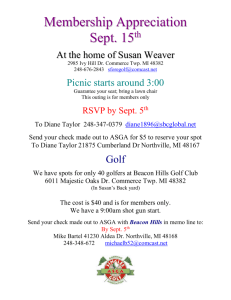

![[Company’s Logo and Mailing Address] [Date] Re: [Student’s Name]](http://s2.studylib.net/store/data/011238666_1-8a58b21338df4eb52697e2305ce31cec-300x300.png)