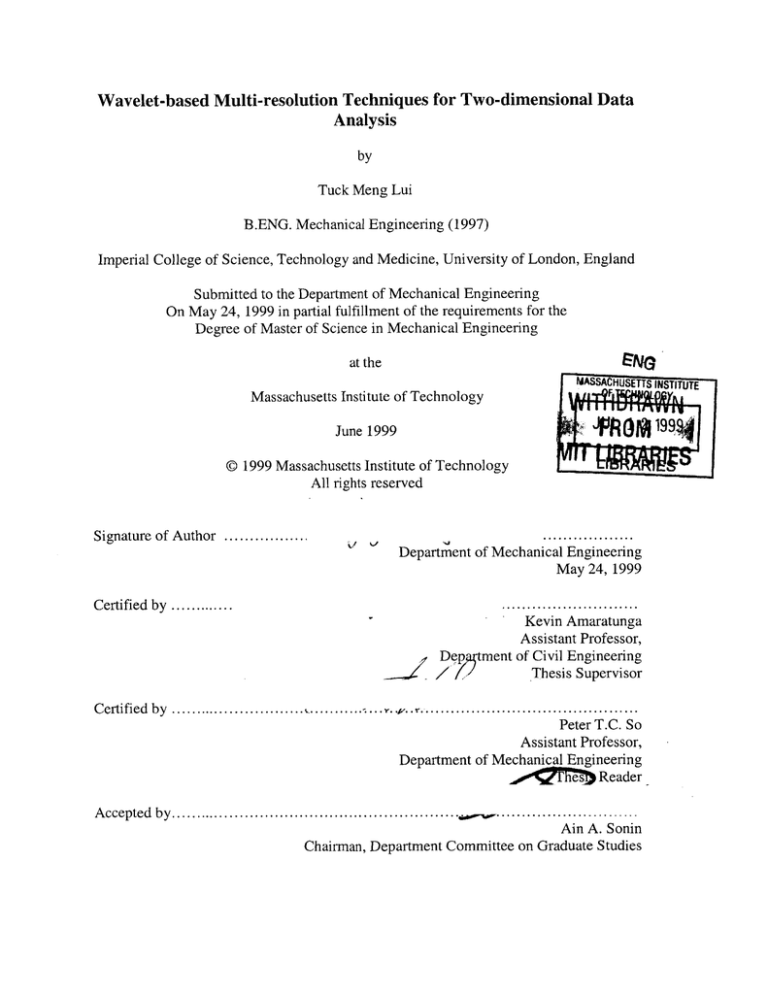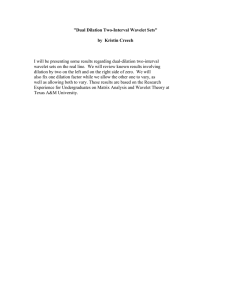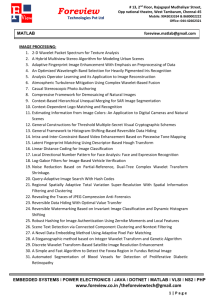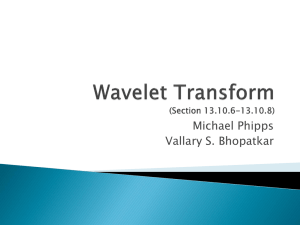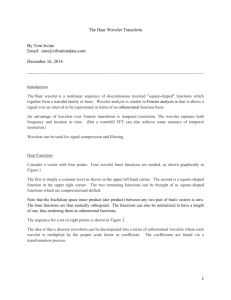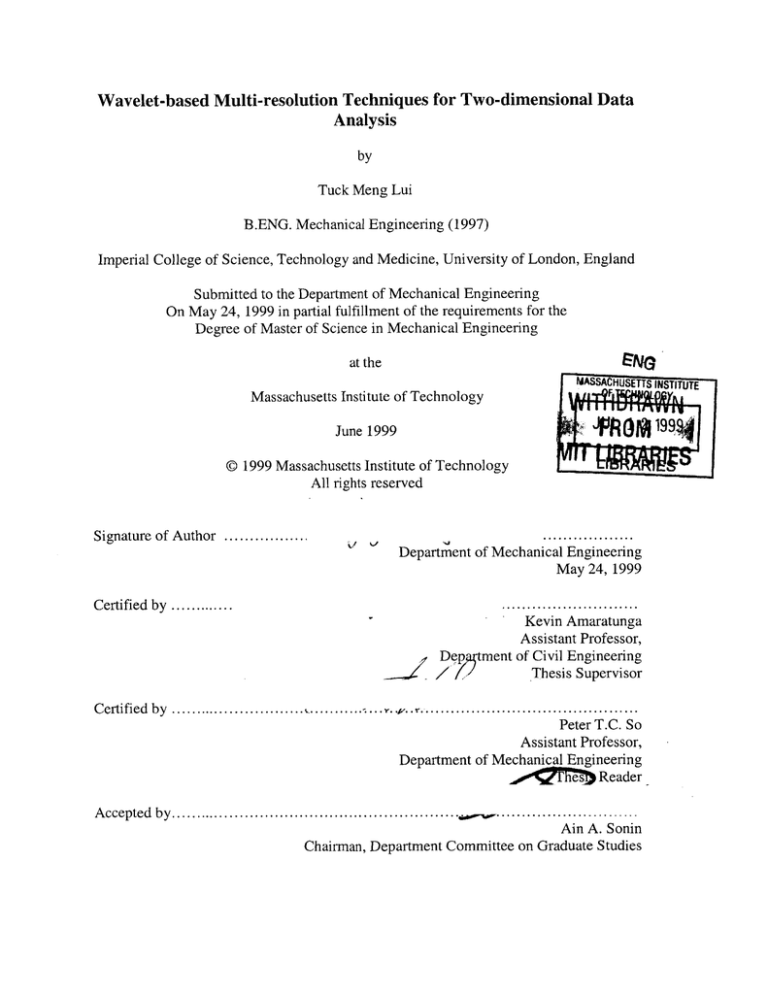
Wavelet-based Multi-resolution Techniques for Two-dimensional Data
Analysis
by
Tuck Meng Lui
B.ENG. Mechanical Engineering (1997)
Imperial College of Science, Technology and Medicine, University of London, England
Submitted to the Department of Mechanical Engineering
On May 24, 1999 in partial fulfillment of the requirements for the
Degree of Master of Science in Mechanical Engineering
eNG
at the
MASSA HUSE TTS
F117
Massachusetts Institute of Technology
June 1999
@ 1999 Massachusetts Institute of Technology
All rights reserved
..................
Signature of Author ................
Department of Mechanical Engineering
May 24, 1999
Certified by .............
Dep
Certified by ..........................
.....
....
..........................
Kevin Amaratunga
Assistant Professor,
ment of Civil Engineering
Thesis Supervisor
............................................
Peter T.C. So
Assistant Professor,
Department of Mechanical Engineering
Reader
.e
Accepted by..........................................................
..........
Ain A. Sonin
Chairman, Department Committee on Graduate Studies
INSTITUTE
Wavelet-based Multi-resolution Techniques for Twodimensional Data Analysis
by
Tuck Meng Lui
Submitted to the Department of Mechanical Engineering
on May 24, 1999 in partial fulfillment of the requirements for the Degree of Master of
Science in Mechanical Engineering
Abstract
In recent years, wavelet-based techniques have emerged as a powerful
mathematical tool in solving a wide variety of engineering problems. Similar to shorttime Fourier transform, wavelet transform offers an effective way for engineers to study
and analyze the time-frequency characteristics of data. Wavelet-based techniques extend
the capabilities of Fourier methods by providing a framework for approaching
engineering problems in a hierarchical fashion.
The focus of this work is to exploit the multi-resolution nature and the
localization property of wavelet representations in the area of data analysis, particularly
image analysis. Images may be regarded as two-dimensional data since they are
essentially discrete samplings of functions of two variables. Wavelet-based techniques
have the capability to decompose images into details and approximations at multiple
scale, which then opens the possibility for a wide range of image processing applications.
The lifting scheme has been explored as a way of obtaining integer to integer
wavelet transform. Lifting allows the construction of an integer version of wavelet
transforms using simple truncation. It is capable of decomposing a wavelet transform into
a number of primal lifting and dual lifting steps, which in turn leads to faster
computation. In addition, the corresponding inverse transform can be found easily and
involves the same complexity as the forward transform.
More importantly, we have developed a software tool for progressive
transmission of images with interactive panning and zooming capabilities. The software
uses wavelet-based techniques for image processing - an integer version of the
unnormalized two-dimensional Haar wavelet system constructed using the lifting scheme.
The software is particularly useful in image browsing applications where it is desirable to
allow the user to receive a recognizable image as fast as possible.
Thesis Supervisor: Kevin S. Amaratunga
Title: Assistant Professor
Acknowledgments
Special thanks to my advisor, Prof. Kevin Amaratunga, for providing invaluable
advice and guidance throughout this research. Without his help, this thesis would not
have been possible.
Also, thanks to my thesis reader, Prof. Peter So, for his useful comments and
suggestions.
Thanks to my brother, Tuck Hwee, for giving me the emotional support in times
of difficulties.
Thanks to my fellow labmates, especially Jingsong and Julio, for the enjoyable
discussions we had.
Also, thanks to all my friends in MIT for making the past two years such a unique
experience for me.
This research was made possible through grants provided by the Suksapattana
Foundation, Thailand. Their support is very much appreciated.
Contents
1
Introduction
7
1.1
1.2
1.3
7
7
8
Motivation
Historical Developments
Outline of Thesis
2
Wavelet Transform
2.1 Fourier Transform
2.2 Short-Time Fourier Transform
2.3 Wavelet Transform
2.4 Comparison between wavelet transform and Fourier transform
10
10
11
13
15
3
Multi-resolution Analysis
3.1 Multilevel representation of functions
3.2 Multi-resolution Decomposition Using Mallat Transform
3.3 Multi-resolution Reconstruction using Mallat Transform
3.4 Two-dimensional Multi-resolution Decomposition
3.5 Two-dimensional Multi-resolution Reconstruction
17
17
19
21
23
24
4
The Haar Wavelet System
4.1 The Haar scaling and wavelet function
4.2 Two-dimensional multi-resolution decomposition using Haar
Wavelet System
4.3 Two-dimensional multi-resolution reconstruction using Haar
Wavelet System
30
30
Lifting Scheme and Integer to Integer Wavelet Transform
The Lifting Scheme
The S transform (Sequential transform)
Two-dimensional S transform
Integer to Integer Wavelet Transform using Lifting Scheme
38
38
42
45
47
5
The
5.1
5.2
5.3
5.4
6
Hierarchical Wavelet-based Image Analysis
6.1 Motivation
6.2 Decomposition and Reconstruction
6.2.1 Two-dimensional decomposition algorithm
4
32
36
49
49
51
52
6.3
6.4
6.5
7
6.2.2 Two-dimensional reconstruction algorithm
Graphical User Interface
Networking
Future Enhancements
53
54
56
59
60
Conclusions
Appendix: Computer Codes for Image Viewer
5
62
List of Figures
2.1
2.2
4.1
4.2
5.1
Using the Short-Time Fourier Transform to window signals
Uniform tiling in the Frequency-Time plot of the Short-Time Fourier
transform
The tiling pattern typical of a wavelet transform
Daubechies-4 wavelet
One-dimensional single-level decomposition
One-dimensional multi-level decomposition
One-dimensional single-level reconstruction
One-dimensional multi-level reconstruction
Two-dimensional decomposition using the Fast Wavelet Transform
algorithm
One-stage multi-resolution decomposition of an image
Two-stage multi-resolution decomposition of an image
Three-stage multi-resolution decomposition of an image
The original image
Two-dimensional reconstruction using the Fast Wavelet Transform
algorithm
The Haar scaling function
The Haar wavelet function
The construction of forward wavelet transform using the lifting scheme
5.2
The construction of inverse wavelet transform using the lifting scheme
5.3
5.4
6.1
6.2
6.3
The construction of the forward S transform using the lifting scheme
The construction of the inverse S transform using the lifting scheme
Memory allocation for the color channels
Graphical user interface of the image viewing software
Sub-bands for 3-stage two dimensional wavelet decomposition
2.3
2.4
3.1
3.2
3.3
3.4
3.5
3.6
3.7
3.8
3.9
3.10
12
12
14
16
20
21
22
23
26
27
27
28
28
29
31
31
40
6
41
43
44
51
55
57
Chapter 1
Introduction
1.1
Motivation
During the last decade, wavelet theory has attracted much attention and a
significant amount of literature has been published on this subject. Wavelet-based
techniques have emerged as a powerful mathematical tool in solving a wide array of
engineering problems. It has found applications in a multitude of scientific fields - signal
processing, image processing, magnetic resonance imaging, numerical solution of
ordinary and partial differential equations, just to name a few. Similar to the Short Time
Fourier Transform, wavelet transform offers an effective way for engineers to study and
analyze the time-frequency characteristics of data.
1.2
Historical Developments
The name wavelet first appeared in the early 1980's in the work of Morlet, Arens,
Fourgeau, Giard and Grossman. The growth of interest in wavelets has been tremendous
since then. Stromberg, Meyer, Battle and Lemarie made important contributions to
wavelet theory with their construction of orthonormal wavelets. A major breakthrough
7
was made in 1986 by Mallat and Meyer with the formulation of the multi-resolution
analysis framework. This eventually led to the Discrete Wavelet Transform today. Since
then, a large number of mathematicians and scientists have contributed towards the
advancement of both the theory and applications of wavelet. A complete list of these
contributors is beyond the scope of this work.
1.3
Outline of Thesis
In the next chapter, we introduce the general theory of wavelets. We start by
describing the Fourier transform, emphasizing on its applications to time-frequency
analysis. We then introduce the wavelet transform, and compare its time-frequency
analytical capabilities with the Short Time Fourier Transform.
In Chapter 3, we outline the theory of multi-resolution analysis. Here, we pay
particular attention to the development of one-dimensional and two-dimensional signal
decomposition and reconstruction algorithms.
Chapter 4 introduces the Haar wavelet system and describes how it can be applied
to multi-resolution analysis.
Chapter 5 deals with the lifting scheme, focusing on its ability in constructing
integer wavelet transforms.
In Chapter 6, we focus on the application of wavelet transform to image analysis.
Here, we give a detailed description of the software tool that we developed for
progressive transmission of images, and dynamic panning and zooming.
8
Finally, in Chapter 7, we summarize the main contributions of this work and
provide pointers to future research directions.
9
Chapter 2
Wavelet Transform
2.1
Fourier Transform
The Fourier transform has been one of the most important mathematical tools in
solving engineering problems for the past few decades. It has found wide-spread use in
many areas of engineering and applied mathematics, such as signal processing, image
processing, partial differential equations and so on.
For a continuous function, the Fourier transform takes the following form:
F(w) =
ff(t)e-'"xdt
Correspondingly, the inverse Fourier transform has the following form:
f(t) = 2 fF(co)e"dw
The Fourier transform essentially breaks down a signal into its constituent
sinusoids of different frequencies. Alternatively, the Fourier transform can be regarded as
10
a mathematical technique for transforming a function from the time domain to the
frequency domain.
2.2
Short-Time Fourier Transform (STFT)
Although highly powerful, the Fourier transform has a serious drawback. In
transforming to the frequency domain, information in the time domain is lost completely.
It is impossible to tell from a Fourier transform of a signal when a particular event
happened. Consequently, the Fourier transform is not suitable for detecting nonstationary characteristics in a signal.
The Short-Time Fourier Transform (STFT) was developed to mitigate this
problem of the Fourier transform. STFT windows the signal - separates the signal into
equal-sized sections and analyzes a single section at a time. This process is illustrated in
Figure 2.1. In this way, the STFT maps a signal into a two-dimensional function of time
and frequency. The STFT can be expressed mathematically in the following form:
(Twn f)(W, t)
=
f (s)g (s - t)e-1 'ds
where g(s-t) is the windowing function
11
Window
15
10-
5-
0-
-5-
-10-
-15
0
'
2
4
6
8
10
12
14
16
Figure 2.1: Using the Short-Time Fourier Transform to window signals
Time
Figure 2.2 Uniform tiling in the Frequency-Time plot
of the Short-Time Fourier transform
12
18
20
The STFT provides information in both time and frequency domain. It acts as a
compromise between the time and frequency-based views of a signal. However, the
information can only be obtained with limited precision due to the finite size of the
window.
In the STFT, the size of the window is the same for all frequencies. In other
words, the STFT does not have the flexibility of a variable window size. This is a serious
drawback. In order to determine low-frequency components accurately, we need a long
time interval, hence a large window. On the other hand, high-frequency components only
need a short time interval, hence a small window. It is in this respect that wavelet analysis
offers a significant advantage over Fourier analysis.
2.3
Wavelet Transform
Wavelet transform allows the use of long time intervals, or large 'windows' for
low frequency signals; and short time intervals, or small 'windows' for high frequency
signals.
In other words, it adapts the size of the window to suit both low and high
frequencies.
Mathematically, the continuous wavelet transform can be expressed in the
following form:
f(t)(
(Tw"f)(a,b) =
Ja|2
-
b)dt
where V is the wavelet function
a
It is the integral over all time of the signal multiplied by scaled and shifted
versions of the wavelet function. The position of the window that samples the signal is
13
determined by the shifting parameter b, while the size of the window is controlled by the
scaling parameter a. In the discrete setting, the parameters a and b take on discrete
values. The coefficients of f(t) in the discrete wavelet basis are given by,
cj,k
0f
(t)2
2
w(2 t - k)dt
where j determines the scaling and k determines the shifting.
Figure 2.3: The tiling pattern typical of a wavelet transform
14
Figure 2.3 illustrates the tiling pattern that is typical of a wavelet transform in a
discrete setting. Large scaling parameter values result in narrow windows and serve to
register high frequency components more precisely. On the other hand, small scaling
parameter values lead to wide windows and serve to register low frequency components.
2.4
Comparison between wavelet transform and Fourier
transform
Fourier analysis is essentially the breaking up of a signal into sine waves of
various frequencies. In contrast, wavelet analysis is the breaking up of a signal into
shifted and scaled versions of the original wavelet, or mother wavelet.
A wavelet is a waveform of limited duration that has an average value of zero. In
other words, it is localized. On the other hand, sinusoids, which are the basis of Fourier
analysis, do not have a limited duration - they go from minus infinity to plus infinity. In
addition, sinusoids are smooth and predictable, whereas wavelets are often irregular and
asymmetric. Due to their good local support, wavelets are better candidates for describing
local features and analyzing signals with sharp changes.
Figure 2.4 shows the waveform of a widely used wavelet - the Daubechies 4.
15
Figure 2.4: The Daubechies-4 wavelet
16
Chapter 3
Multi-resolution Analysis
3.1
Multilevel representation of functions
The goal of multi-resolution analysis is to develop representations of a function
f(x)
at various levels of resolution. To this end, we seek to expand f(x) in terms of basis
functions
#(x)
which can be scaled to give multiple resolutions of the original function.
We first introduce the concept of L (R), which is defined as the space of square
integrablefunctions:
{f (x):f
f (x)I dx <
oo}
A key ingredient in developing a multilevel representation of a function in L2(R)
is a sequence of embedded subspaces, Vi such that
[0] ... c V 3 cV
2
cVicVocV-1 ... c L(R)
The embedded subspaces are required to have the following properties:
17
(i)
Completeness:
U v_ V=L2 (R)
(ii)
Emptiness:
fl.v. ={o}
(iii)
Relation by a scaling (dilation) law:
g(x)e V1 - g(2x)e Vj_,
(iv)
Relation by a shfting (translation) law:
g(x)e V0 4
(v)
g(x + 1)e V0
A sequence of complementary subspaces, Wj, such that
Vj + Wj = Vji
and
Vj n Wj = [0]
These conditions can be written as
V 0 W = Vi
As a result, we have
Vo= Vi & Wi etc.
18
Both
Vo
and
Wo
have
a
shift-invariant
basis.
These
are
of
the
form
{#(x -
k): -o < k < o} and {w(x - k): -o < k < o} respectively. Also, we know that Vo
c V_1. Consequently, any function in Vo can be written as a combination of the basis
functions for V_1 ,
Since
#(x)
{#l(2x -
k): -oo < k < o}.
e Vo, we can write
#(x)
= 21 ho [k]#(2x - k)
(scaling equation)
k
In addition, Wo = V-1 - Vo. Hence, Wo c V-1
Consequently, any function in Wo can also be written as a combination of the basis
functions for V.1 .
w(x) = 21 h, [k]#(2x - k)
(wavelet equation)
k
3.2
Multi-resolution Decomposition Using Mallat Transform
In
1988,
Stephane Mallat produced
a fast wavelet
decomposition
and
reconstruction algorithm. The Mallat algorithm for discrete wavelet transform (DWT) is a
classical scheme in the signal processing community, known as two channel subband
coder using conjugate quadrature filters or quadrature mirror filters.
Given a signal of length N, the DWT consists of log2 N stages at most. The first
step involves convolving the signal simultaneously with a low-pass filter and a high-pass
19
filter to produce a set of approximation coefficients and detail coefficients respectively.
The approximation coefficients represent the coarse-scale, low-frequency components of
the signal, while the detail coefficients represent the fine-scale, high-frequency
components. At this stage, we wind up with twice as much data as we started with. To
correct this problem, downsampling is employed. This means throwing away every
second data point. The result is a final set of approximation coefficients, cAo and detail
coefficients, cDo. This process is illustrated by Figure 3.1 below.
w-pass
f i Ier
nApproximation
2ONO~coefficients, cA
Signal
Detail coefficients, cD
High-pass
MP
VcUJ - -I
2
ealcefcetc
means downsample, keep even indexed elements
means convolve with filter X
Figure 3.1 One-dimensional single-level decomposition
20
The next step entails decomposing the approximation coefficients obtained, cAo,
into cAj and cDj using the same process. This process is repeated to produce cA 2 , cD2 ,
cA3 , cD3 and so on. Figure 3.2 below illustrates the entire process of multi-resolution
decomposition.
Original data
cAO
cD'
CA
cA2
cDO
cD2
Figure 3.2 One-dimensional multi-level decomposition
3.3
Multi-resolution Reconstruction using Mallat Transform
Multi-resolution decomposition is only half the story. It is essential to have a way
of assembling back the original data without loss of information. This process is called
reconstruction or synthesis.
21
While
decomposition
involves
convolution
followed
by
downsampling,
reconstruction consists of upsampling followed by convolution. Upsampling is the
process of lengthening a signal by inserting zeros between the data points.
When performing the reconstruction, both the approximation coefficients, cAn and
detail coefficients, cD, are first upsampled. The approximation coefficients are then
convolved with a low-pass filter, while the detail coefficients are convolved with a highpass filter. Both sets of convolved data are then combined to obtain the next level of
approximation coefficients, cA,-1 . Figure 3.3 illustrates the reconstruction process.
Approximation
coefficients, cAj
Detail coefficients, cDj -P-
2
)(
-
-2
2
~
Low-pass
filter
High-pass
filter
means upsample, insert zeros at odd-indexed elements
means convolve with filter X
Figure 3.3 One-dimensional single-level reconstruction
22
Approximation
coefficients,
j-
This process can be repeated until the original data points are obtained. This
process is illustrated in Figure 3.4 below.
Figure 3.4 One-dimensional multi-level reconstruction
3.4
Two-dimensional Multi-resolution Decomposition
The Fast Wavelet Transform algorithm described above is for one-dimensional
data. However, a similar algorithm has also been developed for two-dimensional data.
This two-dimensional Fast Wavelet Transform algorithm leads to the decomposition of
approximation coefficients at level
j
into four components at the next coarser level:
approximation coefficients at level j+1 and the corresponding detail coefficients in three
23
orientations (horizontal, vertical and diagonal). Figure 3.5 illustrates this two-dimensional
process.
In this scheme, the approximation coefficients, cAjs+ is the result of convolving
both the rows and columns of the data with the low-pass filter. The horizontal detail
coefficients, cHj
1+ is the result of first convolving the rows with the low-pass filter, then
convolving the columns with the high-pass filter. In contrast, the vertical detail
coefficients, cVjyi is obtained by first convolving the rows with the high-pass filter, then
the columns with the low-pass filter. Finally, convolving both the rows and columns with
the high-pass filter leads to the diagonal detail coefficients, cDj,].
Note that
downsampling is performed after each convolution step.
A good example of two-dimensional data is an image. Figures 3.6 to 3.9 illustrate
the results of applying this decomposition scheme to an image.
3.5
Two-dimensional Multi-resolution Reconstruction
A similar algorithm has also been developed to perform multi-resolution
reconstruction for two-dimensional data. In this scheme, cAj.±, cHj+1 , cVj+i and cDj,+ are
combined to synthesize the approximation coefficients at the next level, cAj. The
algorithm is describes as follows:
(i)
Upsample the rows of cAj+,, cHj+, cVj+, and cDjl by inserting zeros at
odd-indexed columns.
24
(ii)
Convolve the columns of cAj+l
and cVyj;
with the low-pass filter.
Similarly, convolve the columns of cHjgj and cDj,
with the high-pass
filter.
(iii)
Combine cAj+i with cHjj, and cV+1 with cDj,
then upsample the
columns.
(iv)
Convolve the rows of the combination of cAj+1 and cH+ with the lowpass filter. Similarly, convolve the rows of the combination of cV+jg and
cDj+J with the high-pass filter.
(v)
Combine the two parts to obtain cAj.
Figure 3.10 illustrates the process of reconstruction for two-dimensional data.
25
Approximation
coefficients, cAj+1
Horizontal detail
coefficients, cHi. 1
Approximation
coefficients, cAj
Vertical detail
coefficients, cDi+1
Figure 3.5 Two-dimensional decomposition using Fast Wavelet Transform algorithm
Figure 3.6 One-stage multi-resolution decomposition of an image
Figure 3.7 Two-stage multi-resolution decomposition of an image
27
Figure 3.8 Three-stage multi-resolution decomposition of an image
Figure 3.9 The original image
28
Approximation
coefficients, cAj+i1
2(row)
Horizontal detail
coefficients, cHj+1
2(row)
Approximation
coefficients, cAj
Vertical detail
coefficients, cVi+1
Diagonal detail
coefficients, cDj+1
2(row)
4
1
2(row)
Figure 3.10 Two-dimensional reconstruction using Fast Wavelet Transform algorithm
Chapter 4
The Haar Wavelet System
4.1
The Haar scaling and wavelet function
The Haar wavelet is the simplest wavelet system. The Haar scaling function, @(x), is
defined as follows:
$(x) = 1 for 0<x<1
@(x)
= 0 otherwise.
....... (Eq. 4.1)
The Haar wavelet function, on the other hand, is defined as follows:
w(x) = I for 0 x<0.5
w(x) = -1 for 0.5 <x<1
w(x) = 0 otherwise. ....... (Eq. 4.2)
30
AL
1
0
0.5
x
1
Figure 4.1: The Haar scaling function
w(x) AL
1
1
0
-1
Figure 4.2: The Haar wavelet function
31
x
In Chapter 3, it is shown that the scaling equation has the following form:
p(x)=2
ho[k]$(2x-k)
k
The Haar scaling function satisfies the equation above with coefficients
1
ho[0]= ho[1] -2
$(x) = $(2x) + $( 2 x -1)
On the other hand, the wavelet equation has the following form:
w(x)
h, [k]$(2x-k)
=2
k
1
which can be satisfied by the Haar wavelet function with coefficients hi [0] = -2 and
hi[1]=--
1
,
2
w(x) =
4.2
#(2x) - # (2x -1)
Two-dimensional multi-resolution decomposition using
Haar Wavelet System
The application of the Haar wavelet to two-dimensional multi-resolution
decomposition is relatively straightforward. The scaling function filter,
32
as
2' 2_1, serves
the low-pass filter, while the wavelet function filter,
2
9
2
, serves as the high-pass
filter.
The first step of the process involves the convolution of the rows of cAj with the
filters, followed by downsampling of the columns. This process is equivalent to the
following matrix multiplication:
...... (Eq. 4.3)
M(c Ajinan)T
where M is the matrix containing the respective filters' coefficients.
For low-pass filter,
1
0
[1
M =ML
=
110
-X
2
0
1
0 ... ... 0
1 ... ... 0
0
0
.....................
0
L0
1
1
flxn for row operations;
2m for column operations
...... (Eq. 4.4)
For high-pass filter,
-1
1H0L 0
M=MH =-X
2
...
_0 0
0 0
1 -1
... ... 0
... ... 0
0
0
...... ......... ...
0 0 1 -
xn for row operations;
2xm for column operations
...... (Eq. 4.5)
33
The final step involves convolving the columns with the filters followed by
downsampling of the rows. By a similar argument as above, the entire decomposition
process can be represented by the following matrix multiplications:
cA,
ML [ML (cA
....... (Eq. 4.6)
= ML (cAj
LcA ....... (Eq. 4.7)
c+1 =MH [M L(CAJI =MH
cV+ =M[MH (CAJr =ML(CAj
+=
MH [MH (cAJY
...... (Eq. 4.8)
H
=MH cA
....... (Eq. 4.9)
H
The equations above can be further simplified as follows:
a 11,
b1
al,2
C1,1
d
C1 2
b1,2
d1 2
a2,2
b2,2
C2,2
d2,2
cA 1 =
Let
am1
C,,,
bn 1
d
Cn
...-.... ...
...
...
...
...
am,n
bmn
...
c,
dmn
Then Eq. (4.6) to (4.9) is equivalent to Eq. (4.6a) to (4.9a) described as follows:
a 1 + b + c11 + d 1
cAj+
a1 2 +b 2 + C12 + dl
a 2 ,2
1
+
b 2 ,2 + c 2 ,2+
-..-..
amn +bn + Cln + din
d2,2
4
aM,,+bm,+c, +dml
------
34
a,
+bmn +cmn
+dmn
I
...... (Eq. 4.6a)
a1, + b1
-
-c 1
d
1
a
2
+ b12 - c 1 2 -d
a 2 2 +b2, 2
cH,=- Ix
4
am, 1 +nbm
-22
2
-..-.. a1
- d n
+ben -c1
-d2,2
. n,. + bmn
dmi
Cmi
n
Cmn ~ dm,n
....... (Eq. 4.7a)
[a
1 1 -b11 + cU -d
1
a12 -b
a2,2
2
------
+ C12 -
b2,2 +
2,2-
an
-bn +c
n -dl
n
n,n ~
dtn,n
2,2
4
m'
n)
am,1 - bmn
~
.....
dtn3
n ,n ~
bn,n
b+
a,1,1 -
cD=-
4
...... (Eq. 4.8a)
c
+ d1
a2,2 -b,
2 -
a2 ,2 -b 2 ,2
x
am,1 -
nd'
+
-
C2,2+
..n bln-b
d2,2
Cl n
+ dl,n
C2,2 +2,
---- -
in) + d,)
a ,nn
-b,nn
-C,nn+
dmn
. . . .(Eq.
.. 4.9a)
It is worth noting that calculation of the above matrices only involves algebraic
pluses and minuses, neither multiplication nor division is involved. Eq. (4.6a) to (4.9a)
above constitute the basis of the multi-resolution decomposition algorithm used in the
image viewing software tool described in Chapter 6.
35
4.3
Two-dimensional multi-resolution reconstruction using
Haar Wavelet System
The two-dimensional multi-resolution reconstruction algorithm is described in
Section 3.5. When implementing this algorithm using the Haar wavelet system, it can be
simplified significantly.
CVj
cA A
---.
Let A=
...... (Eq. 4.10)
cDj
LcH)
The first step involves upsampling the rows of cAj, cHj, cVj, cDj followed by convolving
the columns with filters. This process can be represented by the following matrix
multiplication:
A'= M
A=2M A
...... (Eq. 4.11)
1
1
0
0
0
0
---. -.
0
0
0
00
Mr
where M = IM
I
1
2
= -x
0
-- -- 0
0
1 -1
0
0
0
0
0
0 ...
0
...
001
1
1
0
0
0
..... (Eq. 4.12)
-1
The second step involves upsampling the columns followed by convolving the rows with
the filters. This process can be represented by the following matrix multiplication:
36
AM ...... (Eq. 4.13)
cAj_1 = A'(2M) = 4
Eq. (4.13) above can be simplified to give the following:
A
A1,2
--
B
An
Let
cH
---
-----
---
LcVj
:
cD
A =
Am
=.
-Am,n
C,
C1,2
---
C
Bm.
...
D
D1,2
...
Cm, .
---
Bmn
D
.
..
S
Bn
B
B2,2:
2 2
cA
--
B1,2
C 2 ,2
:2,2
-...
Di
Cmn
--
--
Dn
Then,
cA_1 =$Af=
4 +BF -Ce -Q1 A,~
-~
±
---..
---
,
+q,n+Q n
An -B~ +Q,
-.
- -n --.
,B
-C,
An -B~ -C~ +Qn
... -n ... -+B~n
+C,n
-D, 1
Ak 1 +B,1 +C, +D,41 A,4-B- +C,
1
411+B
-C, ,-D,
41-B,,,-C
A
-Q
+DMn
C -D
+D,,l
_B
-,+
-B
-Dn
+CC,4+D
-±D
-C
...... (Eq. 4.14)
Eq. (4.14) constitutes the basis of the multi-resolution reconstruction algorithm
used in the image viewing software tool described in Chapter 6.
37
Chapter 5
The Lifting Scheme and
Integer to Integer Wavelet
Transform
5.1
The Lifting Scheme
A central theme in mathematics is to reduce every construction to a sequence of
simple steps. For example, we factor numbers into prime numbers, we factor polynomials
into (x-xl)(x-x2)......(x-xn), etc. Similarly, it has been shown that wavelet transforms can
be factored into simple steps called lifting steps [7, 20, 21, 22]. Such factorizations lead
to more efficient implementations of the wavelet transform, including fast integer to
integer transforms.
There are different ways of looking at the lifting scheme. In this chapter we
consider the transform point of view. Computing a wavelet transform using lifting
scheme involves several stages. Before explaining the main idea of the lifting scheme, it
is essential to introduce the following concepts:
38
(a)
The Lazy wavelet splits a signal into its even and odd indexed samples.
s(0) =
1 =j,21
d(0) = s j,21+1
(b)
Dual lifting involves applying a filter to the even samples and subtracting
the result from the odd ones.
d(') = d(
1-
k
'
1i-k
k
(c)
In contrast, primal lifting does the opposite. Primal lifting involves
applying a filter to the odd samples and subtracting the result from the even samples.
s(O = sU
1S k( d 1-k
('k
1j 1 - lu
k
The main idea of the lifting scheme is to first compute a trivial wavelet transform,
such as the Lazy wavelet, and then improve its properties using alternating lifting and
dual lifting steps. After a number of dual and primal lifting steps, say M steps, the even
samples will eventually become the low pass coefficients, while the odd samples will
become the high pass coefficients, up to a scaling factor K.
sj+1,l
K
(M)
1
Kd(M)
=~+,
1
39
Xeven
I*
Xodd
0 0Xd
I
Figure 5.1: The construction of forward wavelet transform using the lifting scheme
The inverse transform can be obtained by reversing the operations. The first step
is to eliminate the effect of the K factor:
d(M)
K
d1+1,1
j
This is followed by the inverse of the M pairs of primal lifting and dual lifting
steps:
k
() = (i-1)
d(~') +IPk Sik
k
40
Finally, the two sets of coefficients are combined through an inverse operation of
the Lazy wavelets to recover the even and odd samples:
(0)
sj,2
1
=
1
This inverse operation is illustrated in Figure 5.2.
+
Xeven
Xodd
Figure 5.2: The construction of inverse wavelet transform using the lifting scheme
We can conclude that the following theorem holds: every wavelet or sub-band
transform with finite filters can be obtained as the Lazy wavelet followed by a finite
number of primal and dual lifting steps plus a scaling.
The lifting factorization described above is not unique. The same wavelet
transform can have many different factorizations. Which factorization to employ depends
41
on the type of application: one usually prefers factorization with the smallest value of M,
the K value closest to one, or the one that preserves symmetry.
5.2
The S transform (Sequential transform)
The unnormalized version of the Haar transform can be written as simply pairwise
averages and differences:
s
1
21(o)
21+1
(s(O)
21
2
- (0)
d (1) - - s(0)
21+1
21
with the following as its inverse:
- sm1 - Idl)
s(0)
2l
1
2
1
=s(1) +d(1)
s(0)
2 1+1
2 1
1
The transform described above is not an integer transform due to the
multiplication by half in the forward transform. However, we can construct an integer
version of the transform by rewriting the unnormalized Haar transform in two sequential
steps. The order of execution is important in this case. We first calculate the difference,
dl,,. We then calculate the average, s1 ,1, using the dI,I value just obtained.
d 1(1)-
21+1
42
_s(0)
21
s(1)
1 = S(0)
21 +
2 1
I
Figure 5.3 below illustrates the forward S transform scheme. In the diagram,
P(x)
=
x
U(x)=- -x]
_2_
+
Figure 5.3: The construction of the forward S transform using the lifting scheme.
The inverse transform has to be in two sequential steps too. It can be easily
obtained by reversing the order and changing the signs of the forward transform.
S(0)
21 - S(1)
1
1 d (1)
2
=d(1)+()
S(0)
21+1
1
21
43
I
Figure 5.4 below illustrates the inverse S transform scheme.
+
P(Sl)o
Inverse Lazy
Wavelet
U(a 1))
_
S+
+
Figure 5.4: The construction of the inverse S transform using the lifting scheme.
At first sight, the truncation in the forward transform seems to result in
information loss. Nevertheless, the definition of the inverse transform allows a perfect
reconstruction to happen.
Note that this is a non-linear transform due to the truncation operation. However,
lifting allows the inverse transform to be found easily. This is one of the main advantages
of using lifting - the construction of the inverse transform is relatively straightforward.
Lifting also permits easy construction of integer to integer wavelet transform using
simple truncation. The inverse transform thus constructed has exactly the same
complexity as the forward transform. In addition, the wavelet transform can be executed
in place with no auxiliary memory.
44
One disadvantage associated with lifting is that the lifting factors are never
orthogonal. The inverses are not the transposes of the forward transform, but they can be
found easily.
5.3
Two-dimensional S transform
The S-transform described in Section 5.2 deals with one-dimensional data only.
However, the same concept can be extended to the two-dimensional case.
As before, we use a two-dimensional wavelet transform in which the horizontal
and vertical directions are considered preferential. Applying the forward S-transform
described in the previous section to the rows, and then the columns, we can get the
following results:
a11i
bin
dij
C1,1
al 2
am',n
C 1 ,2
a 2,2
Let
C2,
cA 1 =
2
:'
:'
CI~
dm
.m,n
---
Cm,1
---
n
bmn
c,nn
Then,
a1,1 -
-
c11 +d
1
a1 2 -b, 2 - c1 2 +d
a2, 2 -b
cD
=L
2 ,2
-
22
+d
-----12
an
2 ,2
a,l
45
-bIn -cin +dl n
-bmn
-Cm~n+dmn
I ....
We then use the elements of cDj just calculated to compute the elements of cHj,.
b11 -d
+ [(cDj+1)lll
1
b1
2
-d
1
2
b -d
cH , =
bi -dm1 +
+L[
(cD+1) 121 ----
+
(cD+1 )22
---
2
bn
dn
bmn -dmn
+L
(cD,
)in
+ [-(cD+i)mn
1
Similarly, we use the elements of cDj1 + to compute the elements of cVj1 ,.
ce - d +
c1 2 -d
(cD+ 11)M
c22-
CJ
- dm +
(cD+l)ml
2
d2
(cD,1)
+
+
Li
C---
-d- n +
(CDj+.)Ln
(cDj+1 )2,2
I
-.-- -
Cm-n
dmcn
+L
(cD+i)mn
Finally, we use the elements of cDj+1, cHji and cVj+J to compute the elements of cAj, .
d + -(cHj,)IL + -(cV,)--c
d,1,1 +
(cHj),,,
+
(cV,
),
j+1
I
(cD,),,
46
I
--- ---
---
---
d
+ -(cHj+i )
+ -K
(cV ,
dm
+ -(cHj,),m
+c
C
,
-
(cD
)L
(cDl
)rn
Note that the sequence of computation is important in this construction, as in the
one-dimensional case.
The inverse transform has to be in four sequential steps too. It can be easily
obtained by reversing the order of the forward transform.
dmn =
(cAj+,
bmn
(cH,)
-
Cmn =
(cV+, )mn
-
a m,n
5.4
=(cD+,
)Mn -
L (cHj+,
(cDj+,,n
I(cD+,)m,n
)m,n + bmn
Cv3 +,)mn +
)cVn
+ Cmn
-
(cD+l )m,nj
+ dmn
+ d,
dmn
Integer to Integer Wavelet Transform using Lifting
Scheme
We can construct integer to integer wavelet transform using the lifting scheme.
By integer to integer wavelet transform, we mean both the input and output data elements
are integers; the intermediate operations, though, may involve floating-point number
operations. Since the transform is constructed using lifting steps, it is invertible. Also, the
47
inverse can be found easily by reversing the order of the operations and changing the
signs of the operators.
An integer dual lifting step thus involves truncating the filtered samples and
subtracting the result from the odd ones.
-
dW = d
s
_k
An integer primal lifting step involves truncating the filtered samples and
subtracting the result from the even ones.
u() d
sM = s~i -
k+I
_k
The inverse lifting steps are thus given by:
1
u d
+LIukd1-k+j
s(i-1)~1_
(i) +
d(1)=
dii) +
48
~i-1±
Chapter 6
Hierarchical Wavelet-based
Image Analysis
6.1
Motivation
In recent years, digitized images are fast replacing conventional analog images,
such as X-rays and photographs, in many engineering applications. Digitization allows
images to be stored inexpensively in computer systems, and distributed easily through the
Internet. However, large and high-resolution images often consist of a huge amount of
data, and thus lead to lengthy network transmission time over the Internet.
This chapter proposes a new scheme for image browsing, which takes advantage
of the multi-resolution and localization property of wavelet transform. In this scheme, the
fast wavelet transform algorithm is first applied to an image. This decomposes the
original image into sub-bands at different scales along the vertical and horizontal
directions.
49
This is followed by a progressive transmission scheme, which allows the receiver
to access a recognizable image as quickly as possible. In a progressive transmission
scheme, coarse scale approximations, which are essentially low frequency components,
will be transmitted over the network first. This is followed by finer scale details, which
are higher frequency components. One of the main advantages of such a scheme is that it
allows the receiver to decide whether to continue with the transmission of finer scale
details or to abort the transmission after viewing the coarse scale approximations.
Wavelet transform is well suited for progressive transmission applications due to its
multi-resolution nature.
For this purpose, we have developed a software tool which can transmit images
progressively with interactive panning and zooming capabilities. The software uses
wavelet-based techniques to process the images - an integer version of the unnormalized
two-dimensional Haar wavelet. The interactive panning and zooming capabilities of the
software makes it particularly useful in applications, such as the distribution of digital
maps, the examination of medical images, etc.
Digitized images are usually composed by a large amount of pixels. In this
application, each pixel is being represented by a 32-bit integer. The information of the
pixels is being stored in argb, ie. alpha (transparency), red, green, blue format. Each color
channel is allocated 8 bits, and hence 256 intensity levels. Refer Fig. 6.1 for the storage
allocation of each color channel.
50
Alpha(transparency)
Red
Green
Blue
8 bits per channel
Figure 6.1: Memory allocation for the color channels
6.2
Decomposition and Reconstruction
As described in Chapter 3, applying the forward wavelet transform produces the
decomposition, while the inverse wavelet transform produces the reconstruction. The
Haar wavelet system as described in Chapter 4 was chosen for this application. The main
reason for this choice is that Haar wavelet has compact support and thus has very good
localization property. In addition, due to its simplicity, the Haar wavelet transform is fast
to compute.
Nevertheless, in the software tool, we used an integer version of the unnormalized
Haar wavelet transform constructed using the lifting scheme as described in Chapter 5. It
is essentially a two-dimensional version of the S-transform. In this application, we need
to represent the original image and the transformed images using integers. By using the
lifting scheme, we can design an integer to integer wavelet transform, which has perfect
51
reconstruction properties, even though there is loss of precision in the decomposition
stage due to the truncation of floating-point numbers to integers.
6.2.1 Two-dimensional decomposition algorithm
The two-dimensional decomposition algorithm used in this software tool is
described in Chapter 5. The main results are summarized below.
a 1,1
b1 ,1
'..
' '''... 1,n
al,2
C1, 2
C11Idi
.
b1,n
.
,n
a 2 ,2
C2 ,
2
Let cA =
am
bi
---
--
--
--
amn
bmn
C,
d
---
--
--
--
Cmn
dmn
Then,
(cDj+i)mn
(cHj+1)
amn -bmfl
=bmfl
-dmfl
(CVj+i)mn
cCf-
(cAj~)m,n
=
1
dmn +
- Cm,
+
dmn +
+ dmn
I
-II(cD )m~
-(cD1 1)m,n
-(cHj 1 )m,n + -(cVj+ 1 )m,n
1+2
52
i-L I
1
I (cD
4
1 )mn
The decomposition process was being done during the image-archiving stage, so that
when the client connects to the server, the decomposed version of the images are already
available in the hard disk of the server.
6.2.2 Two-dimensional reconstruction algorithm
The reconstruction algorithm used in this application has been described in
Chapter 5. The main results are summarized below.
j
(cA+,)
-
(cH
bmn =
(cH+ 1 )
-
(cDj+l )m,n
Cmn =
(cV,),
a m,n=
(cD+1 ,n
dmn
=
-
K (cDj+,
+ bm,n
)mn
+ cm,n
(cv+,)
-
+
(cDj+,
)mj
+ dmn
+dmn
-dm,n
The reconstruction algorithm is implemented on the client side. It is called each
time the user pan to a new position or zoom to a new resolution level.
The two-dimensional decomposition and reconstruction algorithm described
above had been tested for perfect reconstruction. A computer program was written to
perform both the decomposition and reconstruction of an image. The program then
checked the reconstructed image against the original image pixel by pixel. The result
shows that the two images are identical - all the pixels have exactly the same value.
53
6.3
Graphical User Interface
The graphical user interface of the software tool is shown in Figure 6.2. The upper
panel displays the coarsest scale approximations, or the lowest resolution sub-band, of the
decomposed image. These low frequency components will be transmitted to the client
first to allow the user to recognize a picture as quickly as possible. The user can then
decide whether to continue with the transmission of higher resolution sub-bands or to
stop further transmission.
The lower panel displays a higher resolution version of the image. Only the
portion of the image selected by the user is displayed. The user selects the portion of
interest by clicking on the upper panel using the left mouse button. The software will
detect the mouse clicks and perform the inverse wavelet transform on the area of data
corresponding to the clicking point. A similar operation will also be performed when the
user drags the cursor on the upper panel. If the speed of computation is sufficiently fast,
as is the case during the testing of this software, this will allow the user to pan around the
image in real-time. In short, by clicking or dragging on the upper panel using the left
mouse button, the user is able to select the portion of the image to pan around.
On the other hand, clicking on the upper panel using the right mouse button
selects the portion of the image to zoom into. A request will be sent to the server to
request the next higher resolution level of details. After those data are received, the
inverse wavelet transform will be performed on the area of data that corresponds to the
clicking point, and the results will be displayed in the lower panel. This zooming-in
process can be continued up to the resolution level of the original image.
54
Upper Panel
Lower Panel
-
Figure 6.2: Graphical user interface of the image viewing software
55
Holding the "Ctrl" button while clicking the right mouse button selects the
portion of the image to zoom out. A lower resolution version of the image will be
displayed in the lower panel. This process can be continued up to the resolution level of
the coarsest scale approximations.
The 'File Name' text field allows the user to enter the name of the image desired.
Clicking on the 'Load Now!' button on the applet will sent a request to the server to load
a new image of the desired file name, as indicated in the 'File Name' text field. The
server will process the request, load the file from the hard disk, transmit the coarsest scale
approximations to the client, and the image viewing process starts all over again.
6.4
Networking
The networking classes are an important part of this software since the application
is designed to transmit data through narrow bandwidth networks. It has to implement
progressive transmission, which gives a better image browsing scheme.
The networking section consists of two parts: the server side and the client side.
The server's main responsibilities include waiting for connection request from the clients,
loading the files requested by the clients from the hard disk, and transmitting data to the
clients for further processing. In addition, multi-threading was also implemented, so that
the server is capable of handling multiple clients simultaneously. On the other hand, the
client's main functions include establishing connection with the server, transmitting user's
request to the server and storing the data received from the server. Apart from that, the
56
client has to perform the inverse wavelet transform and displays the results thus obtained
on the applet.
cA2
cV 2
cH2
cD2
CHI
cVi
cVo
cDi
cDo
cHo
Figure 6.3: Sub-bands for 3-stage two dimensional wavelet decomposition
Upon launching the applet, the client will seek to connect to the server via the
server machine's Internet Protocol (IP) address and the port number that the server is
residing at. After the connection is established, the client will send the name of the
desired file over to the server. After processing the request, the server will send sub-band
cA 2 (refer Figure 6.3) over. Sub-band cA 2 is the coarsest scale approximations to the
57
original image and will be displayed in the upper panel on the client side. The server will
continue to transmit sub-bands cH 2 , cV2 and cD 2 over. These sub-bands act as a level of
buffer sub-bands to speed up the zooming process. The client will not display these subbands, but keep them in memory.
Upon the first click on the upper panel, the client will go to the next higher
resolution level. The client will perform the reconstruction from sub-bands cA2 , cH 2 , cV 2
and cD 2 , and display the image thus obtained in the lower panel. At the same time, the
client will also spawn a separate thread that will request and receive sub-bands cH, cVJ
and cD1 from the server. This feature ensures that there is always an extra level of subbands on the client side, so that further zooming can be performed almost instantaneously
without the delay of transmitting additional data from the server.
At this stage, clicking or dragging on the left mouse button allows the user to pan
around the image. The client side will perform the inverse wavelet transform on the area
of data corresponding to the current mouse position, and thus produce a new image at the
same resolution level continuously as the user moves the mouse around.
On the other hand, clicking the right mouse button at the upper panel allows the
user to zoom into the image. The client will go to the next higher resolution level,
reconstruct the area of data selected from sub-bands cA 2, cH2, cV2 , cD 2 , cHj, cV and cD,
and display the results in the lower panel. At the same time, a separate thread will be
spawned to request and receive sub-bands cHo, cVo and cDo from the server. Another
right mouse click will bring the client to the next higher resolution level - reconstruction
will be done from sub-bands cA 2 , cH2, cV 2 , cD 2 , cHj, cV, cDj, cHo, cVo and cDo.
58
However, a separate thread will not be spawned this time since the client side already has
all the sub-bands needed.
Holding the 'Ctrl' button and clicking the right mouse button at the upper panel
allows the user to zoom out. In this case, the client merely performs the reconstruction at
a lower resolution level, ie. from sub-bands cA 2 , cH 2 , cV2 , cD 2 , cHI, cV and cDi.
6.5
Future Enhancements
Potential future enhancements include incorporating an encoding scheme to
compress the decomposed data. Examples of encoding scheme suitable for this type of
application are Huffman coding and vector quantization. This is expected to reduce the
transmission time significantly. Furthermore, the software can be coupled to a database
system, which can provide better data management at the server side. Finally, the
graphical user interface can also be improved to make it more user-friendly.
59
Chapter 7
Conclusions
In this work, we have investigated the use of wavelet transform for multiresolution data analysis. We focused on two-dimensional data, particularly images.
Wavelet analysis has been shown as a powerful tool for image processing. We have also
investigated the lifting scheme, with particular attention being paid to its application in
constructing integer wavelet transform. We have shown that the lifting scheme is capable
of decomposing a wavelet transform into a number of primal lifting and dual lifting steps,
which in turn leads to faster computation and the possibility of an integer version of the
wavelet transform. More importantly, we have developed a software tool for progressive
transmission of images with interactive panning and zooming capabilities. The software
is particularly useful in image browsing applications where it is desirable to allow the
receiver to access a recognizable image as fast as possible. The receiver can then decide
whether to read in additional image details or stop the transmission. The interactive
panning and zooming capabilities are particularly useful in applications, such as the
distribution of digital maps, the examination of medical images for telemedicine
applications, etc.
60
Future research possibilities include incorporating an encoding scheme, such as
Huffman coding and vector quantization, which will serve to compress the decomposed
data. The use of other wavelet filters is also worth investigating. However, particular
attention need to be paid to the overlapping problem since most other wavelets do not
have as good a localization property as the Haar wavelet. In addition, the software tool
can be coupled with a database system, which is expected to provide better data
management at the server side.
61
Appendix:
Computer Codes for
Image Viewer
/*******************************
Wave.java
- The applet, the client
- contains the graphical user interface
- transmit user's request to server, receive data from server,
call the appropriate classes to perform inverse wavelet transform
07 February 1999
import
import
import
import
import
import
java.awt.*;
java.awt.image.*;
java.applet.*;
java.io.*;
java.net.*;
ReconstructorGS;
public class Wave extends Applet
{
Raster raster;
Image img, screenOut, screenZR;
ReconstructorGS objgs;
boolean flag, firsttime;
int decomposeLevel = 4;
int zoomLevel = 1;
int zoombuffer = 0; //track the number of extra sub-band levels
TextField tx, ty;
List lst;
Socket sock = null;
int cwidth, cheight;
DataOutputStream out;
ObjectInputStream in;
int pagewidth = 400;
int pageheight = 400;
int imagewidth = 0;
int imageheight
0;
int offsetLeft = 0;
int offsetTop = 20;
NetworkThread netthread
=
null;
public void init()
{
/***************Start
of User Interface******************/
setLayout(new BorderLayout());
Panel p = new Panel();
p.setLayout (new GridLayout(4, 2));
p.add(new Label("File Name"));
tx = new TextField("orthomed3.dec", 16);
p.add(tx);
p.add(new Label("Decompose Level"));
ty = new TextField("0", 2);
p.add(ty);
p.add(new Label("Image Type"));
1st = new List(l, false);
1st.add("Greyscale");
lst.add("Colour");
p.add(lst);
p.add(new Button("Load Now!"));
add( "South", p);
63
/***************End
of User Interface******************/
cwidth = cheight = 0;
startWavelet();
}
public void startWavelet()
{
flag = false;
firsttime = true;
try
{
//try to connect to the server
sock = new Socket("127.0.0.1",8183);
System.out.println("client socket created");
//connection established
out = new DataOutputStream(sock.getOutputStream());
in = new ObjectInputStream(sock.getInputStream());
//tell the server the load in the file with the name given
in tx textfield
out.writeBytes("LOAD"+"\n");
out.writeBytes(tx.getText(+"\n");
out.flush();
//read in header information about the decomposed image
decomposeLevel = in.readInt();
ty.setText(" "+decomposeLevel);
cwidth = in.readInt(;
imagewidth = cwidth;
cheight = in.readInt(;
imageheight = cheight;
offsetLeft = (pagewidth - imagewidth)/2;
raster = (Raster)in.readObject(;
objgs = new ReconstructorGS(decomposeLevel);
objgs.cA[decomposeLevel-1] = new Raster(raster, true);
composeGrey(raster);
screenOut = raster.toImage(;
repaint();
//*****Read in cH[level-1], cV[level-1], cD[level-1]
Raster tRaster = (Raster)in.readObject();
objgs.cH[decomposeLevel-1] = new Raster(tRaster, true);
tRaster = null;
tRaster = (Raster)in.readObject(;
objgs.cV[decomposeLevel-1] = new Raster(tRaster, true);
tRaster = null;
tRaster = (Raster)in.readObject(;
objgs.cD[decomposeLevel-1] = new Raster(tRaster, true);
tRaster = null;
} catch(Exception e)
System.out.println("Error "+e);
}
}
public void composeGrey(Raster
{
rast)
int pix;
64
int s = rast.size();
for (int i=0; i<s; i++)
{
pix = rast.pixel[i]&255;
rast.pixel[i] = (OxffOO0000)
}
(pix<<16)
I (pix<<8) Ipix;
}
public boolean action(Event event, Object ob)
{
//detect if the user clicks the "Load Now!" button
if(ob.equals("Load Now!"))
{
try
out.writeBytes( "BYE"+" \n");
catch(Exception e) {
System.out.println("ERROR: writing BYE "+e);
}
zoomLevel = 1;
zoombuffer = 0;
Graphics g = this.getGraphics(;
g.setColor(getBackground());
g.fillRect(offsetLeft-10, offsetTop-10, raster.width+20,
2*raster.height+40);
g.dispose();
startWavelet();
}
repaint();
return true;
}
public boolean mouseDown(Event e, int x, int y)
{
try {
click on the upper panel for this
//if
it's
the user's first
image,
//either left or right mouse click will spawn the NetworkThread
if
(firsttime == true)
{
out.writeBytes ("ZOOM"+"\n");
out.flush();
int lev = decomposeLevel-2;
netthread = new NetworkThread(in, objgs, lev);
netthread.start();
firsttime = false;
}
if
(e.metaDown()&&(!e.controlDown())&&(zoomLevel<decomposeLevel)&&(!netth
read.isAlive())
{
zoomLevel++;
if ((zoombuffer == 0)&&(zoomLevel<decomposeLevel))
{
//if it's NOT the user's first click on the upper panel for
this image,
//ONLY the right mouse click will spawn the NetworkThread
out.writeBytes("ZOOM"+"\n");
65
out.flush();
int lev = decomposeLevel-zoomLevel-l;
netthread = new NetworkThread(in, objgs, lev);
netthread.start();
} else
{
zoombuffer--;
}
}
if
(e.metaDown()&&e.controlDown()&&(zoomLevel>l))
zoomLevel--;
zoombuffer++;
{
}
if
(!objgs.zoomReconstruct(zoomLevel,
offsetTop)) {
x-offsetLeft,
y-
}
else{
screenZR = objgs.zoomRaster.toImage(;
flag = true;
repaint();
}
}
catch(Exception exp)
System.out.println("Error in mouseDown "+exp);
}
return true;
}
public boolean mouseDrag(Event e,
int x,
int y)
{
//Allows the user to pan around at the same resolution
level
if
offsetTop))
(!objgs.zoomReconstruct(zoomLevel, x-offsetLeft, y-
{
}
else{
screenZR = objgs.zoomRaster.toImage();
flag = true;
repaint();
}
objgs.zoomRaster = null;
return true;
}
public void paint(Graphics g)
{
if
(flag ==
false)
{
//draw frame around upper panel
g.setColor(Color.black);
g.fillRect(offsetLeft-10, offsetTop-10, imagewidth+20, 10);
g.fillRect(offsetLeft-10, offsetTop+imageheight,
imagewidth+20, 10);
g.fillRect(offsetLeft-10, offsetTop, 10, imageheight);
g.fillRect(offsetLeft+imagewidth, offsetTop, 10,
imageheight);
66
//draw image on upper panel
g.drawImage(screenOut, offsetLeft, offsetTop, this);
}
if
(flag == true)
{
//draw frame around lower panel
g.setColor(Color.black);
g.fillRect(offsetLeft-10, (imageheight+2*offsetTop)-10,
imagewidth+20, 10);
g.fillRect(offsetLeft-10,
(imageheight+2*offsetTop)+imageheight, imagewidth+20, 10);
g.fillRect(offsetLeft-10, (imageheight+2*offsetTop), 10,
imageheight);
g.fillRect(offsetLeft+imagewidth,
(imageheight+2*offsetTop), 10, imageheight);
//draw image on lower panel
g.drawImage(screenZR, offsetLeft,
(imageheight+2*offsetTop), this);
}
flag = false;
}
public void update(Graphics g)
{
paint (g);
}
}
67
/* -------------------------------
//
WaveServer.java
//
- Act as server thread
//
- Called by MainServer each time a client connects
//
- Read in data from hard disk, transmit data to client
16 February 1999
//
------------------------------- */
import java.awt.*;
import java.io.*;
import java.net.*;
import java.util.*;
import java.applet.*;
import Raster;
public class WaveServer extends Thread
{
//width and height of original image
int width, height;
//width and height of current raster
int cwidth, cheight;
int level;
//Total decomposition level of the current image
int clevel;
//current level of decomposition
Raster [] cA, cH, cV, cD;
Raster zoomRaster;
int counter;
Socket incoming;
String filename;
DataInputStream in;
ObjectOutputStream out;
/*************CONSTRUCTOR********************/
public
{
WaveServer(Socket soc, int c)
counter = c;
incoming = soc;
clevel = 0;
}
/************METHODS**************************/
public void run()
{
String str = null;
try {
in
out
=
=
new DataInputStream(incoming.getInputStream());
new ObjectOutputStream(incoming.getOutputStream());
boolean done = false;
while(!done)
{
str = in.readLine(;
System.out.println("Thread No. "+counter+ "alive");
System.out.println("Input is "+str);
if (str.trim().equals("LOAD"))
{
filename = in.readLine(;
loadImage(filename);
clevel = level - 1;
System.out.println("Echo:
}
68
"+str+"
"+filename)
else if
(str.trim().equals("ZOOM"))
{
clevel--;
out.writeObject(cH[clevel]
out.writeObject(cV[clevel]
out.writeObject(cD[clevell
System.out.println("Echo: "+str+"
"+(clevel+1)+"
"+filename);
}
else if
(str.trim().equals("BYE"))
{
done = true;
System.out.println("Echo:
"+str+"
"+filename);
}
}
incoming.close(;)
} catch (Exception e) { System.out.println("ERROR: at the end
of WaveServer "+e); }
}
public void separateRGB()
{
cA[clevel)
cH[clevel]
cV[clevel]
cD[clevel]
=
=
=
=
new
new
new
new
Raster(cwidth,
Raster(cwidth,
Raster(cwidth,
Raster(cwidth,
cheight);
cheight);
cheight);
cheight);
}
public void loadImage(String strl)
{
DataInputStream is = null;
try {
is = new DataInputStream(new BufferedInputStream(new
FileInputStream(strl)));
ReadInput(is);
is.close();
}catch (IOException e){}
}
public void ReadInput(DataInputStream is) throws IOException
{
System.out.println("Start reading file...
width = is.readInt(;
height = is.readInt(;
level = is.readInt(;
cwidth = width/(int)Math.pow(2,level);
cheight = height/(int)Math.pow(2,level);
cA = new Raster[level];
cH = new Raster[level];
cV = new Raster[level];
cD = new Raster[level];
clevel = level - 1;
separateRGB();
//****Read in cA[level-1]
int ss = cwidth*cheight;
for (int i=O; i<ss; i++)
69
...
{
cA[clevel].pixel[i) = is.readInt(;
}
//****Send cA[level-1] to client before continuing reading
out.writeInt(level);
out.writeInt(cA[clevel].width);
out.writeInt(cA[clevel].height);
out.writeObject(cA[clevel]);
out.flush();
for
(int k=0;
k<level; k++)
{
int s = cwidth*cheight;
for (int i=0; i<s; i++)
{
cH[clevel].pixel[i]
= is.readInt(;
}
for
(int i=O;
i<s;
i++)
{
cV[clevel].pixel[i]
for
(int i=O;
= is.readInt(;
i<s; i++)
{
cD[clevel].pixel[i]
if
= is.readInt(;
(k==O)
{
out.writeObject(cH[clevel]);
out.writeObject(cV[clevel]);
out.writeObject(cD[clevell);
}
clevel--;
if
(clevel >= 0)
{
cwidth = cwidth*2;
cheight = cheight*2;
separateRGB();
}
is.close();
System.out.println("finished
ReadInput()");
}
}
70
/* -------------------------------
*/
MainServer.java
//
//
- listens to connection request from clients
//
- spawn WaveServer after connection is established
//
- goes back to listening mode again
//
16 February 1999
/*-------------------------------*/
import java.awt.*;
import java.io.*;
import java.net.*;
import java.util.*;
import java.applet.*;
public class MainServer
{
private Socket incoming;
private int counter;
public static
void main(String[]
args)
{
int i = 1;
try {
ServerSocket s = new ServerSocket(8183);
for(;;)
{
Socket incoming = s.accept();
System.out.println("Spawning "+i);
new WaveServer(incoming, i).start();
i++;
} catch(Exception e) {
System.out.println("ERROR Spawning "+e);
}
}
}
71
/********************************
DecomposorGS.java
- stand-alone application
- perform 2-dimensional forward wavelet transform on images
- decompose images into coarsest scale approximations and multiple
levels of details
- decompose images into .dec files
- run during image-archiving stage (not while the applet is
running)
16 February 1999
import
import
import
import
import
java.lang.Math.*;
java.awt.*;
java.awt.image.*;
java.io.*;
Raster;
public class DecomposorGS
{
int level;
// Total number of decomposition levels
int clevel;
// current level of decomposition
Raster inRaster;
Raster
[]
cA, cH, cV, cD;
DataOutputStream out;
public static
void main(String args[])
throws Exception
{
new DecomposorGS();
}
/*************CONSTRUCTOR********************/
public DecomposorGS()
{
level = 3;
clevel = 0;
Toolkit toolkit = Toolkit.getDefaultToolkit(;
Image img = toolkit.getImage("orthomed.jpg");
inRaster = new Raster(img);
cA = new Raster[levell;
cH = new Raster[level];
cV = new Raster[levell;
cD = new Raster[level];
separateRGB();
separateGrey(inRaster);
try
{
out = new DataOutputStream(new
FileOutputStream("orthomed3.dec"));
}
catch(IOException e)
{
System.out.println("ERROR:
In
opening output file
}
decompose();
System.exit(0);
}
/************METHODS**************************/
public void separateRGB()
72
"+e);
{
cA[clevel]
cH[clevel]
cV[clevel]
cD [clevel]
= new Raster(inRaster.width/2, inRaster.height/2);
= new Raster(inRaster.width/2, inRaster.height/2);
= new Raster(inRaster.width/2, inRaster.height/2);
= new Raster(inRaster.width/2, inRaster.height/2);
}
public void separateGrey(Raster
rast)
{
int pix;
int s = rast.size(;
for (int i=O; i<s; i++)
{
pix = (rast.pixel[i])&255;
rast.pixel[i] = pix;
}
}
public void composeGrey(Raster
rast)
{
int pix;
int s = rast.size();
for (int i=0; i<s; i++)
{
pix = rast.pixel[i]&255;
rast.pixel[i]
= (OxffOO0000)
(pix<<16)
(pix<<8)
pix;
}
}
public void writeToFile()
{
clevel = level-1;
int s = cA[clevel].size(;
try{
for
(int i=O;
i<s;
i++)
{
out.writeInt(cA[clevel].pixel[i]);
}
for
(int k=O;
k<level; k++)
{
s = cH[clevel].size(;
for (int j=O; j<s; j++)
{
out.writeInt(cH[clevel].pixel[j]);
}
for
(int j=0; j<s; j++)
{
out.writeInt(cV[clevel).pixel[j]);
}
for
(int j=O; j<s;
j++)
{
out.writeInt(cD[clevell.pixel[j]);
}
clevel--;
}
}
catch(IOException e)
System.out.println("ERROR:
73
in writeToFile()
"+e);
}
}
public void decompose()
{
try {
out.writeInt(inRaster.width);
out.writeInt (inRaster.height);
out.writeInt(level);
clevel = 0;
int pix, r, g, b;
for (int k=0; k<level; k++)
{
/********Obtain cD*****************/
for
i=O;
(int
i<cD[clevel] .height;
i++)
{
(int j=O;
for
j<cD[clevel].width;
j++)
{
pix = (int)(inRaster.getPixel(2*j,2*i)inRaster.getPixel(2*j+1,2*i)inRaster.getPixel(2*j,2*i+l)+inRaster.getPixel(2*j+1,2*i+l));
cD[clevel].setPixel(pix, j, i);
}
}
/********Obtain
for (int i=O;
cH*****************/
i<cH[clevel].height; i++)
{
(int j=0; j<cH[clevel].width;
for
j++)
{
pix = inRaster.getPixel(2*j+1,2*i)inRaster.getPixel(2*j+1,2*i+l)+(int) (0.5*cD[clevel].getPixel(ji));
cH[clevel].setPixel(pix, j, i);
}
}
/********Obtain
for
(int i=0;
cV*****************/
i<cV[clevell.height; i++)
{
(int j=0;
for
j<cV[clevel].width; j++)
{
pix = inRaster.getPixel(2*j,2*i+l)inRaster.getPixel(2*j+1,2*i+l)+(int)(0.5*cD[clevel].getPixel(j,i));
cV[clevel].setPixel(pix, j, i);
}
}
/********Obtain
for
i=0;
(int
cA*****************/
i<cA[clevel].height;
i++)
{
(int j=0;
for
j<cA[clevell.width; j++)
{
pix
=
inRaster.getPixel(2*j+1,2*i+l)+(int) (0.5*cH[clevel].getPixel(j,i) )+(int
(0.5*cv[clevel].getPixel(j,i)
)-(int)
(0.25*cD[clevel].getPixel(j,i))
cA[clevel].setPixel(pix, j, i);
}
}
74
clevel++;
if(clevel != level)
{
inRaster = new Raster(cA[clevel-1],
separateRGB();
} else {
inRaster = new Raster(cA[clevel-1],
false);
true);
}
}//end of k loop
writeToFile(;
for (int
i=O; i<(level-1);
i++)
{
cA[i]
= null;
}
out.close(;
}
catch(IOException e)
{
System.out.println("ERROR:
"1+e);
}
}
}
75
in writing out decomposed data
/********************************
ReconstructorGS.java
- perform 2-dimensional inverse wavelet transform on grey-scale
images
- reconstruct images from coarsest scale approximations and
multiple levels of details
- called by the client (Wave.java) each time the user pans or zooms
to a new location
07 February 1999
import
import
import
import
java.lang.Math.*;
java.awt.*;
java.awt.image.*;
Raster;
public class ReconstructorGS
{
int level;
int
clevel;
//Total decomposition level of the current image
//current level of decomposition
Raster [] cA, cH, cV, cD;
Raster zoomRaster;
/*************CONSTRUCTOR********************/
public ReconstructorGS(int
lev)
{
level = lev;
clevel = lev - 1;
cA = new Raster[level];
cH = new Raster[level];
cV = new Raster[level];
cD = new Raster[level];
}
/************METHODS**************************/
//compose grey-scale image by making the red, green and blue
channel identical
//and alpha = Oxff
public void composeGrey(Raster rast)
{
int pix;
int s = rast.size();
for (int i=0; i<s; i++)
{
pix = rast.pixel[i]&255;
rast.pixel[i] = (OxffOOOOOO)|(pix<<16)|(pix<<8)|pix;
}
}
public boolean zoomReconstruct(int
z,
int
xx,
int
yy)
{
clevel = level-1;
int pix, r, g, b; int flag;
int zFactor = (int)(Math.pow(2,z));
int Llimit =
(int)Math.ceil(
(float)cA[clevel].width/(float)
=
(int)Math.ceil
((float)cA[clevel]
.height/(float)
(zFactor*2));
int
(zFactor*2));
int Rlimit = cA[clevel].width-Llimit; int Blimit
cA[clevel].height-Alimit;
int x
= xx;
int y =
yy;
76
=
Alimit
//check if the mouse click happen inside the upper panel
if (x<O|y<O||x>(cA[clevel].width-l)||y>(cA[clevel].height-1))
return false;
if (x < Llimit) x = Llimit;
if (y < Alimit) y = Alimit;
if
(x >
Rlimit) x = Rlimit;
if (y > Blimit) y = Blimit;
//finished checking
Raster sRaster = new Raster(cA[clevel], false);
zoomRaster = new Raster(sRaster.width, sRaster.height);
for (int k=O; k<z; k++)
{
int zwidth = cD[clevel).width/zFactor; int zheight =
cD[clevel].height/zFactor;
int tlx = (int) (Math.pow(2, k))*x-zwidth/2; int tly =
(int) (Math.pow(2, k))*y-zheight/2;
//reconstruct bottom right(d)
for (int i=O; i<zheight; i++)
{
for
(int j=0;
j<zwidth; j++)
{
(k == 0)
pix = sRaster.getPixel(tlx+jtly+i)(0.5*cH[clevel] .getPixel(tlx+j,tly+i))(int)
(0.25*cD[clevel].getPi
(int)
(0.5*cV[clevel] .getPixel(tlx+j,tly+i))+(int)
xel(tlx+j,tly+i));
if
} else {
(int)
(int)
pix = sRaster.getPixel(j,i)(0.5*cH[clevel] .getPixel(tlx+j,tly+i))(0.5*cV[clevel] .getPixel(tlx+j,tly+i))+(int)
(0.25*cD[clevel].getPi
xel(tlx+j,tly+i));
}
zoomRaster.setPixel(pix, 2*j+l, 2*i+l);
}
}
//reconstruct top right corner(b)
for (int i=0; i<zheight; i++)
{
for
(int j=0;
j<zwidth; j++)
pix = cH[clevel].getPixel(tlx+j,tly+i)(int) (0 .5*cD[clevel] .getPixel(tlx+j,tly+i) )+zoomRaster.getPixel(2*j+1,
2*i+l);
zoomRaster.setPixel(pix, 2*j+l, 2*i);
}
}
//reconstruct bottom left(c)
for (int i=O; i<zheight; i++)
{
for
(int j=0;
j<zwidth; j++)
{
pix = cV[clevel).getPixel(tlx+j,tly+i))+zoomRaster.getPixel(2*j+1,
(int) (0 .5*cD[clevel] .getPixel(tlx+j,tly+i)
2*i+l);
zoomRaster.setPixel(pix, 2*j, 2*i+l);
}
}
77
//reconstruct
for (int
top left(a)
i<zheight; i++)
i=O;
{
for
(int
j=O; j<zwidth;
j++)
{
pix =
cD[clevel] .getPixel(tlx+j,tly+i)+zoomRaster.getPixel(2*j+1,
2*i)+zoomRaster.getPixel(2*j,
2*i+l)-zoomRaster.getPixel(2*j+1,
zoomRaster.setPixel(pix, 2*j, 2*i);
}
}
if (k == (z-1)) break;
sRaster = new Raster(zoomRaster, true);
clevel--;
}
sRaster = null;
composeGrey(zoomRaster);
return true;
}
78
2*i+1);
/ ********************************
NetworkThread.java
- a thread that receive data from the server
- called by the client (Wave.java) each time the user chooses to
zoom to a new level
and new levels of data need to be transmitted to the client
- allows the applet to perform panning while receiving data from
the server
16 March 1999
import java.io.*;
import java.net.*;
import Raster;
public class NetworkThread extends Thread
{
ObjectInputStream in;
boolean finished = false;
ReconstructorGS objgs;
clevel;
int
/*************CONSTRUCTOR********************/
public NetworkThread(ObjectInputStream
1)
objGS, int
input,
ReconstructorGS
{
in = input;
objgs = objGS;
clevel = 1;
}
/****************HD**********
* ***************
/
public void run()
{
try {
System.out.println( "START: NetThread reading clevel= "+clevel);
Raster zRaster = (Raster)in.readObject(;
try {sleep(1);} catch(InterruptedException exc)
{System.out.println("In NetworkThread: "+exc);}
objgs.cH[clevel] = new Raster(zRaster, true);
zRaster = null;
zRaster = (Raster)in.readObject(;
try {sleep(l);} catch(InterruptedException exc)
{System.out.println("In NetworkThread: "+exc);}
objgs.cV[clevell = new Raster(zRaster, true);
zRaster = null;
zRaster = (Raster)in.readObject(;
try {sleep(l);} catch(InterruptedException exc)
{System.out.println("In NetworkThread: "+exc) ;
objgs.cD[clevel] = new Raster(zRaster, true);
zRaster = null;
System.out.println("END: NetThread reading clevel= "+clevel);
{
} catch(Exception e)
System.out.println("In NetworkThread run() "+e);
}
}
}
79
Raster.java
- store the information of the pixels
- implements Serializable, so that ObjectOutputStream &
ObjectInputStream
& the server
can be used to transmit data between the client
26 January 1999
import java.awt.*;
import java.awt.image.*;
import java.io.*;
class Raster implements Serializable {
//width and height of the image
public int width, height;
//array of int that represeent the color of
public int pixel[];
each pixel
/*************CONSTRUCTORS********************/
public Raster(int w, int h)
{
//Create an empty Raster object of size w*h
width = w;
height = h;
pixel = new int[w*hl;
}
public Raster(Image img)
{
//Create Raster object from images in JPEG or GIF format
try
{
PixelGrabber grabber = new PixelGrabber(img, 0, 0, -1, -1,
true);
if
(grabber.grabPixels()
width = grabber.getWidth(;
height = grabber.getHeight(;
pixel = (int [1) grabber.getPixels(;
}
} catch
(InterruptedException e) {
}
}
public Raster(Raster
copy,
boolean makecopy)
{
//if makecopy == true, create an identical Raster object
//if makecopy == false, make the new Raster object point to the
old Raster object
width = copy.width;
height = copy.height;
pixel = new int[width*height];
if (makecopy == true) {
int s = copy.size();
for (int i = 0; i < s; i++)
pixel[i] = copy.pixel[i];
} else {
pixel = copy.pixel;
}
}
80
/************METHODS**************************/
public int size( ) {
return pixel.length;
}
public int [] getPixels()
return pixel;
{
}
public void fill(Color c) {
int s = size();
int rgb = c.getRGB();
for (int i = 0; i < s; i++)
pixel[i] = rgb;
}
public Image toImage() {
Toolkit toolkit = Toolkit.getDefaultToolkit(;
Image img = toolkit.createImage(new MemoryImageSource(width,
height, pixel, 0, width));
return img;
}
public
int
getPixel(int
x,
int
return pixel[y*width+x];
y)
{
}
public boolean setPixel(int pix, int x,
pixel[y*width+x] = pix;
return true;
int y)
{
}
public void printpixels()
{
for
(int i=0;
i<height; i++)
{
for
(int j=0;
j<width; j++)
{
System.out.print(pixel[i*width+j]+I
}
System.out.println("
");
}
}
}
81
");
Bibliography
[1]
G. Strang and T. Nguyen, 'Wavelets and Filter Banks', Wellesley-Cambridge
Press, Wellesley, MA, 1995
[2]
C. Blatter, 'Wavelets: A Primer', A. K. Peters, Ltd., MA, 1998
[3]
L. Prasad and S. S. Iyengar, 'Wavelet Analysis with Applications to Image
Processing', CRC Press, New York, 1997
[4]
J. R. Williams and K. Amaratunga, 'Introduction to Wavelets in Engineering',
International Journal for Numerical Methods in Engineering, vol. 37, 2365-2388 (1994)
[5]
K. Amaratunga, 'Hierarchical Wavelet-based Numerical Models for Digital
Data', Ph.D Thesis, Department of Civil and Environmental Engineering, MIT, 1996.
[6]
K. Amaratunga, 'Wavelet Analysis Techniques for Engineering Problems', M.S.
Thesis, Department of Civil and Environmental Engineering, MIT, 1993.
[7]
A. R. Calderbank, I. Daubechies, W. Sweldens, Boon-Lock Yeo, 'Lossless Image
Compression using Integer to Integer Wavelet Transforms'
[8]
C. K. Chui, 'An Introduction to Wavelets', Academic Press, New York, 1992.
82
[9]
A. R. Calderbank, I. Daubechies, W. Sweldens, Boon-Lock Yeo, 'Wavelet
Transforms that Map Integers to Integers', August 1996
[10]
E. Kreyszig, 'Advanced Engineering Mathematics', Wiley, New York, 1993
[11]
P. V. O'Neil, 'Advanced Engineering Mathematics', PWS-Kent Pub. Co., Boston,
1995
[12]
M. Antonini, M. Barlaud, P. Mathieu, I. Daubechies, 'Image Coding Using
Wavelet Transform', IEEE Transactions on Image Processing, Vol. 1, No. 2, April 1992
[13]
S.
Voukelatos,
J.
Soraghan,
'Wavelet
Based
Compression
of
Digital
Mammograms', The Institution of Electrical Engineers, 1996
[14]
K. Liang, C. Kuo, 'Retrieval and Progressive Transmission of Wavelet
Compressed Images', IEEE International Symposium on Circuits and Systems, June 9-12,
1997
[15]
R. A. DeVore, B. J. Lucier, 'Fast Wavelet Techniques for Near-optimal Image
Processing', IEEE military Communications Conference Record, October 11-14, 1992.
[16]
J. Morlet, G. Arens, I. Fourgeau, D. Giard, 'Wave Propagation and Sampling
Theory', Geophysics, 47, 203-236, 1982
[17]
J. Morlet, 'Sampling Theory and Wave Propagation' NATO ASI Series, Issues in
Acoustic Signal/Image Processing and Recognition, C.H. Chen ed., Springer-Verlag, Vol.
I, 233-261, 1983
83
[18]
A. Grossmann, J. Morlet, Decomposition of Hardy functions into square
integrable wavelets of constant shape'SIAM J. Math. Anal., 15, 723-736, 1984
[19]
J.O. Stromberg, 'A modified Franklin system and higher order spline systems on
R as unconditional bases for hardy spaces', Conf. In honour of A. Zygmund, Wadsworth
Math. Series, Vol. II, 1982
[20]
W.
Sweldens,
The Lifting Scheme:
A
Custom-design
Construction of
Biorthogonal Wavelets', Appl. Comput. Harmon. Anal, vol. 3, nr. 2, pp. 186-200, 1996.
[21]
I. Daubechies and W. Sweldens, 'Factoring Wavelet Transforms into Lifting
Steps', J. Fourier Anal. Appl., Vol. 4, Nr. 3, pp. 247-269, 1998.
[22]
W. Sweldens, 'The Lifting Scheme: A new philosophy in biorthogonal wavelet
constructions', Wavelet Applications in Signal and Image Processing III, pp. 68-79, Proc.
SPIE 2569, 1995.
84