Exercises Unit 2. MATLAB Graphics
advertisement
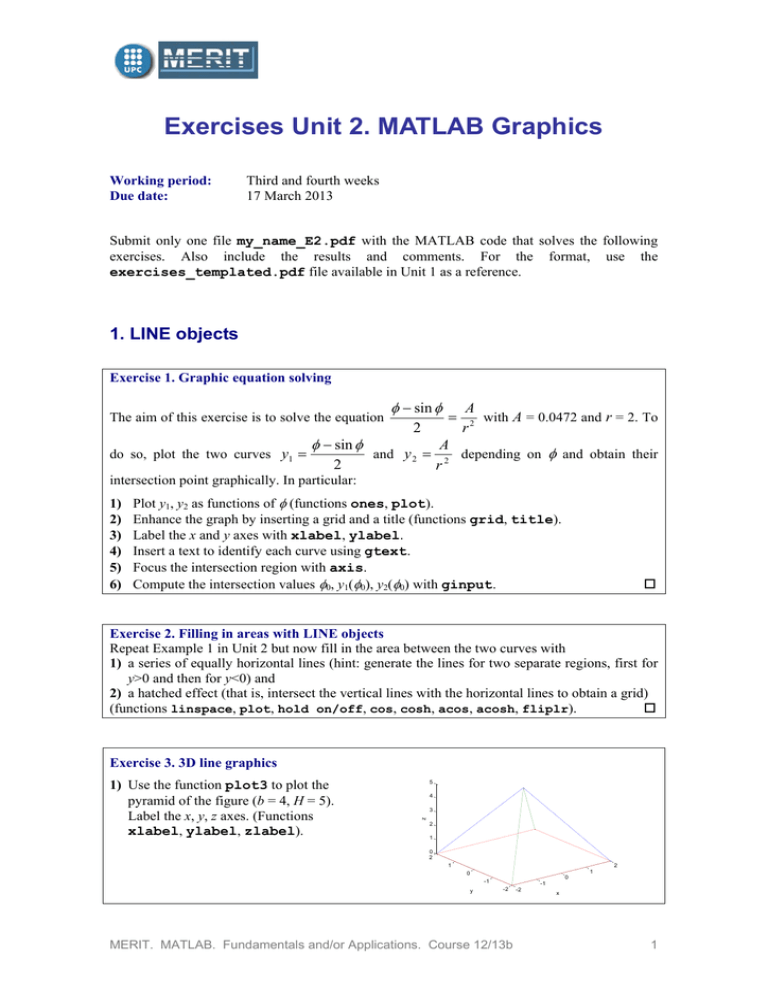
Exercises Unit 2. MATLAB Graphics
Working period:
Due date:
Third and fourth weeks
17 March 2013
Submit only one file my_name_E2.pdf with the MATLAB code that solves the following
exercises. Also include the results and comments. For the format, use the
exercises_templated.pdf file available in Unit 1 as a reference.
1. LINE objects
Exercise 1. Graphic equation solving
The aim of this exercise is to solve the equation
do so, plot the two curves y1
sin
2
sin
2
and y 2
A
with A = 0.0472 and r = 2. To
r2
A
depending on and obtain their
r2
intersection point graphically. In particular:
1)
2)
3)
4)
5)
6)
Plot y1, y2 as functions of (functions ones, plot).
Enhance the graph by inserting a grid and a title (functions grid, title).
Label the x and y axes with xlabel, ylabel.
Insert a text to identify each curve using gtext.
Focus the intersection region with axis.
Compute the intersection values 0, y1(0), y2(0) with ginput.
Exercise 2. Filling in areas with LINE objects
Repeat Example 1 in Unit 2 but now fill in the area between the two curves with
1) a series of equally horizontal lines (hint: generate the lines for two separate regions, first for
y>0 and then for y<0) and
2) a hatched effect (that is, intersect the vertical lines with the horizontal lines to obtain a grid)
(functions linspace, plot, hold on/off, cos, cosh, acos, acosh, fliplr).
Exercise 3. 3D line graphics
5
4
3
z
1) Use the function plot3 to plot the
pyramid of the figure (b = 4, H = 5).
Label the x, y, z axes. (Functions
xlabel, ylabel, zlabel).
2
1
0
2
1
2
1
0
0
-1
y
-1
-2
MERIT. MATLAB. Fundamentals and/or Applications. Course 12/13b
-2
x
1
Exercises Unit 2. MATLAB Graphics
2) Generate the following vectors corresponding to a 3D plot:
p: from 0 to 8 equally spaced by /60, A = 2,
x A cos( p / 2) , y A sen( p / 2) , z 1 0.2 cos(2 5) p
Plot x, y, z using the function comet3. Browse the MATLAB help for information about
the EraseMode property. Which EraseMode has function comet3?
2. PATCH objects
Bubbles
Exercise 4. Bubbles
60
50
g
k
40
m
y
Generate the plot shown in the figure. It consists of
several circles centred at (x,y) = (10,10), (20,50),
(30,25), (40,40), (50,50) and (50,20). The radii of
the circles are respectively 2, 4, 1, 3, 6 and 5. The
filling colours are respectively blue, green, red,
magenta, black and yellow. Also label each circle
with a character. (Functions fill, text, axis).
30
r
20
y
10
Hint: To generate and plot the circles you can use
functions linspace, exp, imag, real, plot.
b
0
0
10
20
30
x
40
50
60
Exercise 5. Polygons and colours
3
2.5
Use the function fill to create a simple object based on
polygons, like the house in the figure (do not plot the
same house; plot another object and be original).
2
1.5
1
0.5
0
1
1.5
2
2.5
3
3.5
4
3. SURFACE objects
Exercise 6. Torus
(Magrab,05) The coordinates of a torus are given
by:
x r cos
y r sin
z a2
x
2
y2 b
2
where b a r b a , 0 2 and b a .
Plot the torus for a=0.2, b=0.8 (linspace, cos, sin, sqrt, [real], mesh). Take a
viewpoint specification of azimuth=46º and elevation=72º (view). Eliminate the axes (axis).
MERIT. MATLAB. Fundamentals and/or Applications. Course 12/13b
2
Exercises Unit 2. MATLAB Graphics
Exercise 7. Two-spring system
(Magrab,05)
Consider the two-spring system shown in the
next figure. The springs depicted in dashed lines
show the unloaded and undeformed case.
After a load is applied at joint A, the system is
deformed until it is in equilibrium at point B,
with springs shown using solid lines.
We are interested in finding the equilibrium
coordinates ( x1 , x2 ) of location B.
The equilibrium state of the system is obtained by computing the potential energy for the system
and then minimizing it with respect to ( x1 , x2 ) . The potential energy is:
2
2
2
2
U ( x1 , x 2 ) 0.5k1 x12 L1 x2 L1 0.5k 2 x12 L2 x 2 L2 F1 x1 F2 x 2
1) Plot U ( x1 , x2 ) in 3D with meshgrid and surfc. Label the axes.
2)
3)
Obtain the contour plot with contour and label the contours with their numerical values so
that the approximate location of the minimum/maximum point can be visually located
(clabel).
Find the coordinates of the minimum with ginput.
4. Specific plots
Exercise 8. Histogram
Consider a sample of 30 observations of an unknown parameter,
{0.5, 0.6, 0.4, 0.5, 0.4, 0.4, 0.6, 0.8, 0.2, 0.5, 0.4, 0.6, 0.5, 0.6, 0.4, 0.3, 0.5, 0.7, 0.3, 0.5, 0.5,
0.4, 0.5, 0.4, 0.6, 0.5, 0.4, 0.3, 0.7, 0.6}
1) Plot the histogram of the sample. Use as many bars (bins) as there are observations. Centre
each bar in the observed value (0.2, 0.3, ..., 0.8). (Functions hist, bar)
2) Write a text over each bar indicating the relative percentage (number of observations/total
number of observations). (Functions text, num2str)
Exercise 9. Probability plots
We want to know if a given sample is Gaussian distributed.
1) Load a file containing samples (you can use the files sample1.mat or sample2.mat
available in Moodle).
2) Obtain the normal probability plot with normplot and indicate if the sample is normally
distributed.
3) Check the result by applying the Kolmogorov-Smirnov test (function kstest).
MERIT. MATLAB. Fundamentals and/or Applications. Course 12/13b
3
Exercises Unit 2. MATLAB Graphics
5. Movies
Exercise 10. Vector rotation
The following code aims to create an animation effect based on the movement of e
what each statement does:
j250t
. Explain
tmax=1/50;
figure(1)
for t=0:tmax/36:tmax;
z=exp(j*2*pi*50*t);
compass(z),
pause(0.01)
end
Optional: Enhance the movement effect (movie).
Optional: Create another different animation.
MERIT. MATLAB. Fundamentals and/or Applications. Course 12/13b
4


