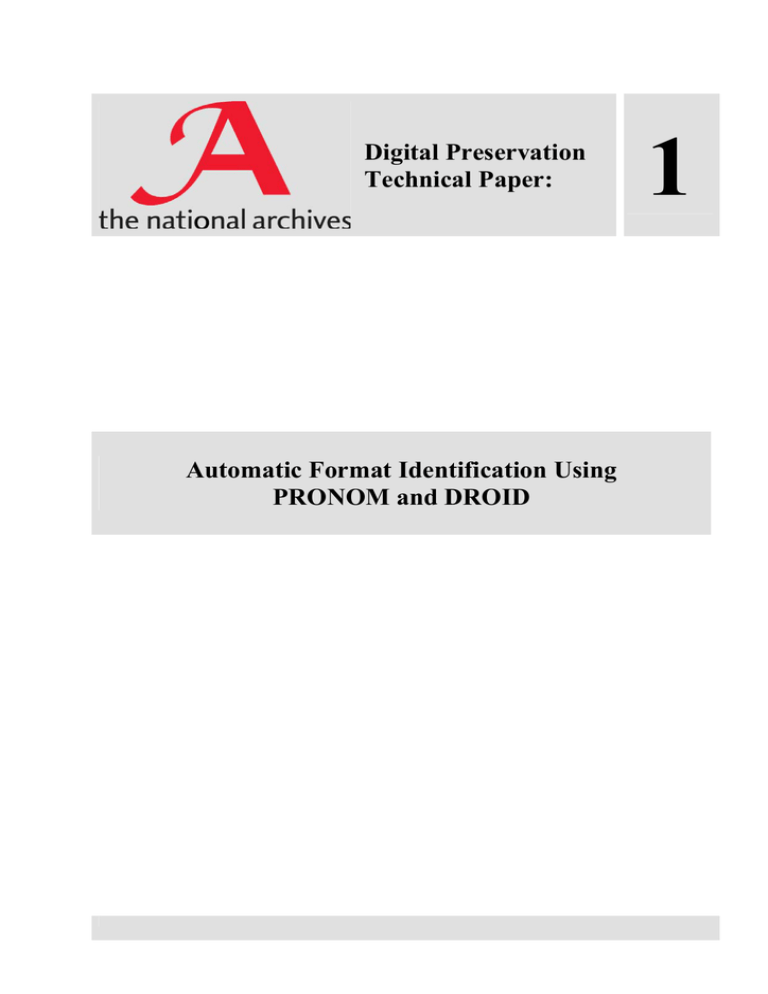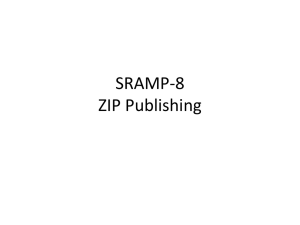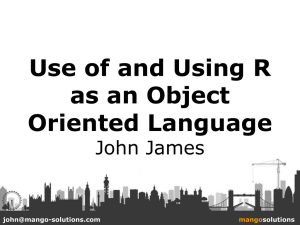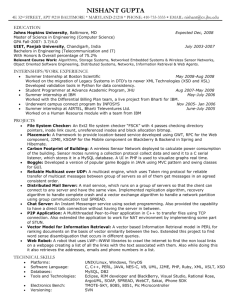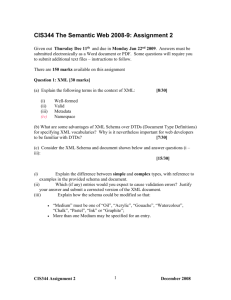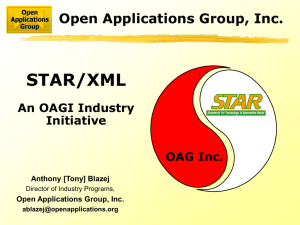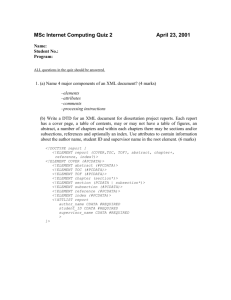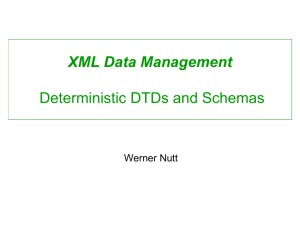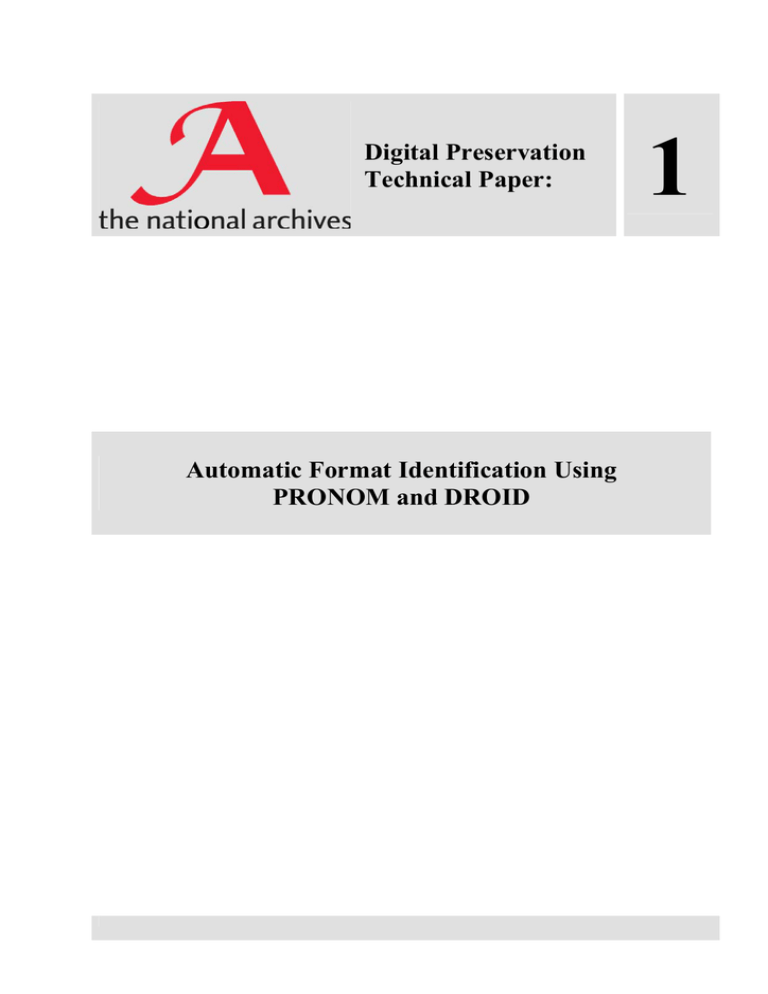
Digital Preservation
Technical Paper:
Automatic Format Identification Using
PRONOM and DROID
1
Digital Preservation Technical Paper 1: Automatic Format Identification Using PRONOM and DROID
Document Control
Author: Adrian Brown, Head of Digital Preservation
Document Reference: DPTP-01
Issue: 2
Issue Date: 7 March 2006
©THE NATIONAL ARCHIVES 2006
Page 2 of 33
Digital Preservation Technical Paper 1: Automatic Format Identification Using PRONOM and DROID
Contents
1
INTRODUCTION .....................................................................................................................4
2
THE PRONOM FORMAT SIGNATURE MODEL ..............................................................6
2.1
2.2
3
3.1
3.2
3.3
4
External signatures...........................................................................................................7
Internal signatures ............................................................................................................7
THE DROID FORMAT IDENTIFICATION PROCESS ....................................................13
The format identification algorithm ............................................................................13
The DROID signature file...............................................................................................16
The DROID file collection file .......................................................................................18
BIBLIOGRAPHY ...................................................................................................................21
APPENDICES ................................................................................................................................22
1
1.1
1.2
2
2.1
2.2
2.3
3
XML SCHEMAS ....................................................................................................................22
Signature file schema.....................................................................................................22
File collection file schema ............................................................................................26
PRE-PROCESSING SIGNATURES ..................................................................................28
Background for pattern matching algorithm ...........................................................28
Pre-processing of the signature file...........................................................................28
Pre-processing glossary ...............................................................................................31
THE PATTERN MATCHING ALGORITHM ......................................................................31
Page 3 of 33
Digital Preservation Technical Paper 1: Automatic Format Identification Using PRONOM and DROID
1 Introduction
This document is one in a series of technical papers produced by the Digital Preservation
Department of The National Archives (TNA), covering detailed technical issues related to the
preservation and management of electronic records. This technical paper describes the
methodology developed and implemented by TNA to automatically identify the formats in which
digital objects are encoded.
For the purposes of this document, a format is defined as follows:
The internal structure and encoding of a digital object, which allows it to be processed, or to
be rendered in human-accessible form. A digital object may be a file, or a bitstream
embedded within a file.
A distinction must be drawn between format identification and format validation. Identification
simply ascertains the format in which an object purports to be encoded, whereas validation ensures
that the object is fully conformant to the format specification. As such, validation actually provides
the most secure form of identification. However, validation is a technically complex process and is
most efficient if it is informed by prior identification of the format.
Identifying and validating the format in which a digital object is encoded is a fundamental
prerequisite to accessing and managing the object. This knowledge is required both by human
users and IT systems – without it, a digital object cannot be used or preserved. For the majority of
the time, this requirement is not obvious – most people use a limited set of software tools, within a
consistent IT environment which is able to correctly assign the correct software to a given object.
Even so, at some point most users encounter the problem of attempting to access a file in a format
which is unknown to them, and unrecognised by either the operating system or any available
software. It is also not uncommon to encounter a file which appears to be in a known format, but
cannot be opened by the relevant software.
However, it is managed information environments, such as Electronic Records Management
Systems (ERMS), or digital preservation facilities, which impose the most rigorous requirements
for identifying and validating formats. In these scenarios, it is essential to understand the precise
format and version in which every stored object is encoded. It is not enough to know that an object
is a Microsoft Word document, for example; the exact version must be identified. It is equally
essential to ensure that stored objects are valid, and do conform to the appropriate specification.
Invalid objects can arise through the use of poor-quality software tools, or as a result of accidental
or deliberate corruption.
The presumption is made that any format identification or validation method must be automated.
Although manual identification is possible, given sufficiently detailed knowledge of how a given
format specification and structure is expressed in hexadecimal values, this is clearly not
recommended as a practical approach under normal circumstances. This technical report describes
an identification method developed by TNA, which uses automated analysis of the binary structure
of a digital object, and comparison with predefined internal and external ‘signatures’ for specific
formats. This approach has been implemented by TNA as a software application called DROID
(Digital Record Object Identification), which uses signature information stored in the PRONOM
technical registry. PRONOM and DROID are both freely available on the web at
http://www.nationalarchives.gov.uk/pronom. This method is currently limited to identification;
Page 4 of 33
Digital Preservation Technical Paper 1: Automatic Format Identification Using PRONOM and DROID
full object characterisation, including validation and property extraction, is intended as a future
enhancement.
Page 5 of 33
Digital Preservation Technical Paper 1: Automatic Format Identification Using PRONOM and DROID
2 The PRONOM format signature model
The signature information required to perform automatic format identification is stored in the
PRONOM technical registry. This section describes how signatures are modelled within
PRONOM.
A format signature is any collection of characteristics which may be used to indicate the format of
a digital object. This signature may be external or internal to the actual object bitstream. The
PRONOM technical registry contains detailed information about individual formats, including
their associated signatures. A simplified version of the data model used by PRONOM to describe
the relationships between formats and their signatures is illustrated in the following UML class
diagram:
Each format may have multiple associated internal and external signatures, with each internal
signature comprising one or more byte sequences. Multiple relationships may also be defined
between formats. Formats may also be assigned PRONOM Unique Identifiers (PUIDs) 1 , which
can provide an unambiguous and persistent binding between the format identification of a given
object, and the description of that format in PRONOM. Each type of signature is described in more
detail in the following sections.
1
: See Brown (2005)
Page 6 of 33
Digital Preservation Technical Paper 1: Automatic Format Identification Using PRONOM and DROID
2.1 External signatures
External signatures encompass all format indicators which are external to the object bitstream,
such as Macintosh data forks and Windows file extensions.
In some operating systems, such as Microsoft DOS and Windows, an external signature is
provided by the file extension. This indicates the format of the object, e.g. Mydoc.doc for a
Microsoft Word document, and Mypic.tif for a TIFF image. However, the primary function of the
extension is not to identify the format, but rather to indicate to the operating system the default
software package which should be used to open the file. As a result, file extensions suffer from
three disadvantages as a method of identification:
•
Extensions are not necessarily unique to a single format. For example, the .wks extension is
used for both Lotus 1-2-3 worksheets and Microsoft Works documents.
•
They do not provide sufficient granularity to adequately identify format versions. For
example, the .doc extension does not distinguish between a Word 6 document and a Word
2003 document, although these are significantly different formats.
•
Extensions can be defined or altered by users. For example, a user of WordPerfect 5.1
might choose to distinguish letters and memos by using .let and .mem extensions
respectively, overriding the default extension assigned by the system.
External signatures are best suited to providing a general indication of the file format, and should
not be relied upon for definitive identification. PRONOM records known external signatures
which are associated with a given format. However, in DROID, these are accorded much less
weight than internal signatures in the identification process. External signatures are described in
PRONOM as type/value pairs; currently file extensions are the only permitted type.
2.2 Internal signatures
Internal signatures encompass all format indicators which are contained within the object
bitstream. By definition, a file format specification imposes a specific structure upon the content of
the bitstream, which is consistent between all digital objects in that format. The characteristics of
this structure may therefore be used as a signature for identifying the format. Some formats, such
as PNG, include a signature specifically designed to allow identification; in other cases, an
incidental signature can be derived from elements of the format structure. Longer signature
sequences are clearly preferable to shorter ones, since they reduce the possibility of false
identification through coincidental sequences appearing in a bitstream. Even a deliberate signature,
such as PNG, may be enhanced using additional structural elements, to provide a more secure
identification.
In PRONOM, an internal signature is composed of one or more byte sequences, each comprising a
continuous sequence of hexadecimal byte values and, optionally, regular expressions. A signature
byte sequence is modelled by describing its starting position within a bitstream and its value.
The starting position can be one of two basic types:
Page 7 of 33
Digital Preservation Technical Paper 1: Automatic Format Identification Using PRONOM and DROID
•
Absolute: the byte sequence starts at a fixed position within the bitstream. This position is
described as an offset from either the beginning or the end of the bitstream. The byte
sequence can therefore be located by moving to the specified offset, counting from either
the Beginning of File (BOF) or End of File (EOF) position. If counting from the EOF
position, the offset is to the final byte in the sequence.
•
Variable: the byte sequence can start at any offset within the bitstream. The byte sequence
can be located by examining the entire bitstream.
The value of the byte sequence is defined as a sequence of hexadecimal values, optionally
incorporating any of the following regular expressions:
•
??: wildcard matching any pair of hexadecimal values (i.e. a single byte).
e.g.: 0x0A FF ?? FE would match 0x0A FF 6C FE or 0x0A FF 11 FE.
•
*: wildcard matching any number of bytes (0 or more).
e.g.: 0x0A FF * FE would match 0x0A FF 6C FE or 0x0A FF 6C 11 FE.
•
{n}: wildcard matching n bytes, where n is an integer.
e.g.: 0x1C 20 {2} 4E 12 would match 0x1C 20 FF 15 4E 12.
•
{m-n}: wildcard matching between m-n bytes inclusive, where m and n are integers or ‘*’.
e.g.: 0x03 {1-2} 4D would match 0x03 3C 4D or 0x03 3C 88 4D.
e.g.: 0x03 {2-*} 4D would match 0x03 3C 88 4D or 0x03 3C 88 3F 4D.
•
(a|b): wildcard matching one from a list of values (e.g. a or b), where each value is a
hexadecimal byte sequence of arbitrary length containing no wildcards.
e.g.: 0x0E (FF|FE) 17 would match 0x0E FF 17 or 0x0E FE 17.
•
[a:b]: wildcard matching any sequence of bytes which lies lexicographically between a
and b, inclusive (where both a and b are byte sequences of the same length, containing no
wildcards, and where a is less than b). The endian-ness of a and b are the same as the
endian-ness of the signature as a whole.
e.g. 0xFF [09:0B] FF would match 0xFF 09 FF, 0xFF 0A FF or 0xFF 0B FF.
•
[!a]: wildcard matching any sequence of bytes other than a itself (where a is a byte
sequence containing no wildcards).
e.g. 0xFF [!09] FF would match 0xFF 0A FF, but not 0xFF 09 FF.
Page 8 of 33
Digital Preservation Technical Paper 1: Automatic Format Identification Using PRONOM and DROID
•
[!a:b]: wildcard matching any sequence of bytes which does not lie lexicographically
between a and b, inclusive (where a and b are both byte sequences of the same length,
containing no wildcards, and where a is less than b).
e.g. 0xFF [!01:02] FF would match 0xFF 00 FF and 0xFF 03 FF, but not 0xFF 01
FF or 0xFF 02 FF.
Note: In the examples above, spaces are included between byte values for reasons of clarity, but
are omitted in actual byte sequence values. The signature is processed left-to-right if the signature
is measured relative to BOF and right-to-left if measured relative to EOF. The endian-ness of the
signature is only relevant for sequences inside square brackets.
A byte sequence must contain a fixed subsequence of at least one byte between each occurrence of
‘*’, or between the beginning or end of the sequence and an occurrence of ‘*’. Thus, sequences of
the following form are not permitted:
[BOF] (a|b)*…
…*(a|b) [EOF]
…*(a|b)*…
The syntax of a byte sequence may be expressed in formal BNF notation as follows:
<byte_sequence> ::= <fixed_subsequence> | <byte_sequence>
<variable_wildcard> <fixed_subsequence>
<fixed_subsequence> ::= <chunk> | <fixed_subsequence> <chunk>
<chunk> ::= <byte_subsequence> | <wildcard>
<wild_card> ::= ‘??’ | ‘{‘ <integer> ‘}’ | ‘{‘ <integer> ‘-‘
<integer> ‘}’ | ‘(‘ <byte_subsequence> ‘|’ <byte_subsequence>
‘)’ | ‘[‘ <byte_subsequence> ‘:’ <byte_subsequence> ‘]’ | ‘[!‘
<byte_subsequence> ‘:’ <byte_subsequence> ‘]’ | ‘[!‘
<byte_subsequence> ‘]’
<variable_wildcard> ::= ‘*’ | ‘{‘ <integer> ‘-‘ ‘*’ ‘}’
<byte_subsequence> ::= <byte> | <byte_subsequence> <byte>
<byte> ::= <hexadecimal_digit> <hexadecimal_digit>
<hexadecimal_digit> ::= <digit> | <letter>
<integer> ::= <digit> | <integer> <digit>
<digit> ::= ‘0’ | ‘1’ | ‘2’ | ‘3’ | ‘4’ | ‘5’ | ‘6’ | ‘7’ | ‘8’
| ‘9’
Page 9 of 33
Digital Preservation Technical Paper 1: Automatic Format Identification Using PRONOM and DROID
<letter> ::= ‘A’ | ‘B’ | ‘C’ | ‘D’ | ‘E’ | ‘F’
The order in which byte sequences are recorded within a signature is arbitrary, and does not imply
any order or prioritisation within the bitstream. For example, if a signature contains two variableposition sequences, these may appear in any order within a given bitstream. In cases where order is
significant (e.g. Sequences 1 and 2 are both variable-position, but Sequence 2 must appear after
Sequence 1 in the bitstream), this would be recorded by combining the relevant sequences into a
single sequence, separated by the appropriate regular expressions. For the purposes of
identification, a Boolean ‘And’ relationship is assumed between every sequence in a signature, i.e.
a given object must match every sequence in the signature to match the signature.
2.2.1
Signature specificity
The level of granularity at which internal signatures can be defined may vary. In many cases, it is
possible to define internal signatures which are specific to a single version of a given format.
However, in other cases a single signature may be common to more than one version of a format
(e.g. TIFF), or even to a class of formats (e.g. the OLE2 Compound Document Format). Signatures
which are unique to one format record in PRONOM are termed ‘specific’ signatures, whereas
those which are common to multiple format records are termed ‘generic’ signatures. No format
may have both a generic and a specific internal signature. This distinction is reflected in the
identification result: a match with a specific signature is recorded as a ‘positive specific’
identification, and a match with a generic signature is recorded as a ‘positive generic’
identification.
2.2.2
Format priority
It is possible for subtype and supertype relationships to exist between formats. For example, SVG
can be considered as a subtype of XML. Since an SVG document is also an XML document, it
would match the internal signatures for both formats. However, it is desirable that only the most
specific identification be reported. To enable this, the PRONOM data model allows a ‘priority’
relationship to be defined between two formats. Where such a relationship exists, and a given
object matches signatures for both formats, the lower priority identification is discarded.
Page 10 of 33
Digital Preservation Technical Paper 1: Automatic Format Identification Using PRONOM and DROID
2.2.3
Example byte sequences
The possible scenarios can be illustrated as follows (note that all offsets are calculated starting
from 0):
0
1
2
1
3
4
5
6
7
8
9
10
11
12
13
14
15
16
17
18
19
20
21
Byte sequence 1 occurs at an absolute offset from the BOF. It would therefore be described as
follows:
System ID: 1
Position Type: Absolute from BOF
Offset: 0
0
1
2
3
4
5
6
7
8
9
10
11
12
13
14
15
16
17
2
18
19
20
21
Byte sequence 2 occurs at an absolute offset from the EOF. It would therefore be described as
follows:
System ID: 2
Position Type: Absolute from EOF
Offset: 2
0
1
2
3
4
5
3
6
7
8
9
10
11
12
13
14
15
16
17
18
19
20
21
Byte sequence 3 occurs at a variable offset. It would therefore be described as follows:
System ID: 3
Position Type: Variable
Offset: n/a
0
1
2
3
4
5 6
4a
7
8
9
10
11 12
4b
13
14
15
16
17
18
19
20
21
Byte sequence 4 includes two subsequences. Sequence 4a appears at a variable offset, and 4b
appears at a fixed relative offset to 4a. It would therefore be described as follows:
System ID: 4
Position Type: Variable
Offset: n/a
Value: 4a{2}4b
Page 11 of 33
Digital Preservation Technical Paper 1: Automatic Format Identification Using PRONOM and DROID
0
1
2
3
4
5 6
5a
7
8
9
10
11
12
13
14
15
5b
16
17
18
19
20
21
Byte sequence 5 includes two subsequences. Sequence 5a appears at an absolute offset, and 5b
appears at a variable relative offset to 5a. It would therefore be described as follows:
System ID: 5
Position Type: Absolute from BOF
Offset: 4
Value: 5a{*}5b
Page 12 of 33
Digital Preservation Technical Paper 1: Automatic Format Identification Using PRONOM and DROID
3 The DROID format identification process
The DROID software tool uses signature information stored in PRONOM to perform
automatic format identification. This section describes the identification algorithm
employed by DROID, and the formats of the XML files used by DROID to describe
signatures and record the results of the identification process.
3.1 The format identification algorithm
The format identification process employed by DROID is illustrated in the following activity
diagram:
R ead file into m em ory
Is file em pty?
File is classified
as "unidentified:
zero-length file"
Y es
No
D oes file have
an extension?
Loop through list
of internal
signatures
Y es
C om pare file w ith internal
signature
(step expanded separately)
No
No
Loop through
positive hits
D oes file
m atch
signature?
Y es
A dd signature to
list of passes
No
A re there any
positive hits?
Y es
A dd related file
form ats to list of
possible passes
(recording
w hether specific
or generic hit)
D oes file
form at have an
extension that
m atches file?
Y es
G enerate list of file
form ats w ith the
sam e extension as
the file and w ith no
internal signature
No
No
A dd a w arning
about file
extension to this
positive hit
All file form ats in
this list are
"tentative hits"
end of internal
signature loop?
Y es
Loop through
possible hits
No
No
end of file
form at loop?
Y es
D iscard any possible
hits w hich this one has
priority over
Is the list of
hits em pty?
Y es
end of hits
loop?
No
This file is
classified as
"unidentified"
R eclassify rem aining
possible passes as positive
hits (specific or generic)
If a file is too big to hold in memory in its entirety, the first step is skipped. Instead, the file
is read into memory a chunk at a time. To be specific, whenever the algorithm needs to
access byte n of the file, a check is made to see whether byte n is already in memory. If
Page 13 of 33
Digital Preservation Technical Paper 1: Automatic Format Identification Using PRONOM and DROID
not, the currently buffered portion of the file is discarded, and a new portion, containing
byte n is loaded in its place. The size of the buffer used is currently 1000000 bytes.
The algorithm uses the word ‘file’ throughout but streams are identified using the same
algorithm. They are read into memory at the start of the process. If this results in running
out of memory then the memory contents are written to temporary file and the rest of the
stream is appended on the end of that file. In that case, the algorithm then runs on that
temporary file.
A file is first compared with the set of internal signatures, and any matches are classified
as ‘positive’ identifications. These are further classified as ‘specific’ or ‘generic’ in
accordance with the specificity rules defined in Section 2.2.1. If any matches have priority
over other matches then the lower priority matches are discarded in accordance with the
priority rules defined in Section 2.2.2. If the file matches one or more internal signatures
then its file extension is checked against any allowed external signatures; if the file
extension does not match any external signatures then a warning of a possible file
extension mismatch is generated, but the identification result is not otherwise affected. If
the file has no positive results against internal signatures then it is compared with the set
of external signatures, and any matches are classified as ‘tentative’ identifications. If the
file does not match any internal or external signatures then it is classified as a ‘negative’
identification.
The possible results of an identification process can be summarised as follows:
Status
Positive (Specific)
Positive (Specific)
Positive (Generic)
Positive (Generic)
Tentative
Negative
Warning
Comments
The file matches a specific
internal signature
Possible file extension mismatch The file matches a specific
internal signature but the file
extension does not match any
associated external signatures
The file matches a generic
internal signature
Possible file extension mismatch The file matches a generic
internal signature but the file
extension does not match any
associated external signatures
The file matches an external
signature but no internal
signatures
The file does not match any
internal or external signatures
The pattern matching algorithm employed to undertake the internal signature
identification is described in detail in Appendix C.
Page 14 of 33
Digital Preservation Technical Paper 1: Automatic Format Identification Using PRONOM and DROID
3.1.1 Identification example
PRONOM contains information on five formats. The first two (“Format A1” and “Format
A2”) each have their own specific internal signatures consisting of a single byte
sequence. The third file format (“Format B”) has no internal signature. The last two
(“Format C1” and “Format C2”) both share the same generic internal signature. All file
formats can have an external signature in the form of the file extension “txt”. They all also
have their own specific extension. These are respectively “fa1”, “fa2”, “fb”, “fc1”, “fc2”.
A set of files are processed by DROID using these signatures, with the following results:
•
aFile.fa1 passes the internal signature for “Format A1”, but fails the others. It is
classified as a “Positive Specific” hit on “Format A1”.
•
bFile.fa1 passes the internal signature for “Format A2”, but fails the others. It is
classified as a “Positive Specific” hit on “Format A2”. A warning is given, because
the file extension is not associated with this format.
•
cFile.fa1 matches the internal signatures for both “Format A1” and “Format A2”. It
is therefore classified as a possible “Positive Specific” hit on both formats.
However, “Format A2” is defined as having priority over “Format A1”, so the hit on
“Format A1” is discarded. The final output for this file is therefore a “Positive
Specific” hit on “Format A2” with a warning about the file extension being wrong.
•
dFile.fa1 fails all internal signatures. Despite having a valid extension for “Format
A1”, it is not classified as a tentative hit as it has failed the internal signature. It is
therefore classified as a “Negative” identification.
•
eFile.txt fails all internal signatures. Despite having a valid extension for all file
formats, it is only classified as a “Tentative” hit on “Format B” as it has failed the
internal signatures for all other formats.
•
fFile.xxx passes the internal signature for “Format A2”. The file extension is
unknown, so this is classified as a “Positive Specific” identification but with a
warning about the file extension.
•
gFile.fb passes the internal signature for “Format A2”. Even though the file
extension corresponds to “Format B”, the comparison is never made because a
positive identification has already been made on the internal signature for “Format
A2”. This file is classified as a “Positive Specific” identification on “Format A2” but
with a warning about the file extension.
•
hFile.xxx fails all internal signatures. The file extension is unknown, so this is
classified as a “Negative” identification.
•
iFile.txt passes the third internal signature and fails the other two. It is classified
as a “Positive Generic” hit on “Format C1” and “Format C2” (no indication is made
that the extension matches the other file formats).
Page 15 of 33
Digital Preservation Technical Paper 1: Automatic Format Identification Using PRONOM and DROID
•
jFile.fc1 passes the third internal signature and fails the other two. It is classified
as a “Positive Generic” hit on “Format C1” and “Format C2”. The hit on “Format
C2” also has a warning about the file extension.
•
kFile.txt passes the all three internal signatures. It is classified as a “Positive
Specific” hit on “Format A1” and “Format A2”. By the same argument as for
“cFile.fa1”, the hit on “Format A1” is discarded. This file is also a “Positive
Generic” hit on “Format C1” and “Format C2”.
3.2 The DROID signature file
The signature information contained in PRONOM must be exported in a form which can
be used by the DROID tool to perform automatic format identification. A DROID signature
file contains all the information required by DROID to identify formats, and takes the form
of an XML document which complies with the schema described in Appendix A.1. The
internal signatures contained in the signature file have been pre-processed in accordance
with the method described in Appendix B. The resultant signature file contains the
following information:
•
A list of file formats and for each one, the internal system identifier, format name,
format version, format PUID, and a collection of identifiers for all internal
signatures associated with the file format, as well as the collection of external
signatures. Any priority relationships over other formats are also recorded.
•
A list of internal signatures and for each one, a unique identifier and a collection of
byte sequences.
•
Each byte sequence has a position type (absolute from BOF, absolute from EOF,
or variable) and possibly a maximum offset. Each sequence is made up of a series
of subsequences, each represented by its longest unambiguous byte sequence, its
minimum offset, its shift distance function and a series of left and right sequence
fragments (see Appendix B for further details).
•
Each sequence fragment has a position number, an unambiguous byte sequence
and minimum and maximum offsets (see Appendix B for further details).
3.2.1
Example signature file
The following example DROID Signature File describes the five example formats
described in Section 3.1.1.
<?xml version=”1.0” encoding=”UTF-8”?>
<FFSignatureFile
xmlns=”http://www.nationalarchives.gov.uk/pronom/SignatureFile”
Version="3" DateCreated="2006-02-09T11:59:52">
<!--The Internal Signatures-->
<InternalSignatureCollection>
<InternalSignature ID="15" Specificity="Specific">
<ByteSequence Reference="BOFoffset">
Page 16 of 33
Digital Preservation Technical Paper 1: Automatic Format Identification Using PRONOM and DROID
<SubSequence Position="1" SubSeqMinOffset="14"
SubSeqMaxOffset="14" MinFragLength="4">
<Sequence>B1B2B3B4</Sequence>
<DefaultShift>4</DefaultShift>
<Shift Byte="B1">3</Shift>
<Shift Byte="B2">2</Shift>
<Shift Byte="B3">1</Shift>
<Shift Byte="B4">0</Shift>
<LeftFragment Position="1" MinOffset="1"
MaxOffset="1">A1A2A3</LeftFragment>
</SubSequence>
<SubSequence Position="2" SubSeqMinOffset="0"
MinFragLength="0">
<Sequence>C1C2C3</Sequence>
<DefaultShift>3</DefaultShift>
<Shift Byte="C1">2</Shift>
<Shift Byte="C2">1</Shift>
<Shift Byte="C3">0</Shift>
</SubSequence>
</ByteSequence>
</InternalSignature>
<InternalSignature ID="16" Specificity="Specific">
<ByteSequence Reference="BOFoffset">
<SubSequence Position="1" SubSeqMinOffset="14"
SubSeqMaxOffset="14" MinFragLength="4">
<Sequence>B1B2B3</Sequence>
<DefaultShift>3</DefaultShift>
<Shift Byte="B1">2</Shift>
<Shift Byte="B2">1</Shift>
<Shift Byte="B3">0</Shift>
<LeftFragment Position="1" MinOffset="1"
MaxOffset="1">A1A2A3</LeftFragment>
<RightFragment Position="1" MinOffset="0"
MaxOffset="0">B4</RightFragment>
<RightFragment Position="1" MinOffset="0"
MaxOffset="0">B5</RightFragment>
</SubSequence>
<SubSequence Position="2" SubSeqMinOffset="5"
MinFragLength="2">
<Sequence>C1C2C3</Sequence>
<DefaultShift>3</DefaultShift>
<Shift Byte="C1">2</Shift>
<Shift Byte="C2">1</Shift>
<Shift Byte="C3">0</Shift>
<LeftFragment Position="1" MinOffset="1"
MaxOffset="1">01</LeftFragment>
<RightFragment Position="1" MinOffset="4"
MaxOffset="7">D1</RightFragment>
<RightFragment Position="2" MinOffset="2"
MaxOffset="2">F1F2F4F5</RightFragment>
<RightFragment Position="2" MinOffset="2"
MaxOffset="2">F1F3F4F5</RightFragment>
</SubSequence>
</ByteSequence>
</InternalSignature>
<InternalSignature ID="17" Specificity="Generic">
........
........
</InternalSignature>
</InternalSignatureCollection>
Page 17 of 33
Digital Preservation Technical Paper 1: Automatic Format Identification Using PRONOM and DROID
<!--The File Formats-->
<FileFormatCollection>
<FileFormat ID="1" Name="Format A1" Version="V1.1" PUID="V1.1
of format A">
<InternalSignatureID>15</InternalSignatureID>
<Extension>txt</Extension>
<Extension>fa1</Extension>
</FileFormat>
<FileFormat ID="2" Name="Format A2" Version="V1.2" PUID="V1.2
of format A">
<InternalSignatureID>16</InternalSignatureID>
<Extension>txt</Extension>
<Extension>fa2</Extension>
<HasPriorityOverFileFormatID>1</HasPriorityOverFileFormatID>
</FileFormat>
<FileFormat ID="3" Name="Format B" Version="V0.0" PUID="V0.0
of format B">
<Extension>txt</Extension>
<Extension>fb</Extension>
</FileFormat>
<FileFormat ID="4" Name="Format C1" Version="V1" PUID="V1 of
format C">
<InternalSignatureID>17</InternalSignatureID>
<Extension>txt</Extension>
<Extension>fc1</Extension>
</FileFormat>
<FileFormat ID="5" Name="Format C2" Version="V2" PUID="V2 of
format C">
<InternalSignatureID>17</InternalSignatureID>
<Extension>txt</Extension>
<Extension>fc2</Extension>
</FileFormat>
</FileFormatCollection>
</FFSignatureFile>
3.3 The DROID file collection file
The DROID file collection file contains the list of files selected for identification, and the
results of a DROID identification process. It is generated by the DROID software and
takes the form of an XML document. If saved prior to the identification process being
performed, it contains the following information:
•
The DROID version number
•
The signature file version number
•
The list of the files selected for identification
If saved following identification, it contains the following information:
•
The DROID version number
Page 18 of 33
Digital Preservation Technical Paper 1: Automatic Format Identification Using PRONOM and DROID
•
The signature file version number
•
The list of the files submitted to the identification process
•
For each file, a list of file format identifications
•
For each file format identification, the name, version and PUID of the file format,
the identification status (e.g. positive or tentative), and any relevant warnings or
errors.
3.3.1
Example file collection file
The following example DROID File Collection File describes the results of the identification
process described in Section 3.1.1.
<?xml version="1.0" encoding="UTF-8"?>
<FileCollection
xmlns="http://www.nationalarchives.gov.uk/pronom/FileCollection">
<DROIDVersion>V1.1</DROIDVersion>
<SignatureFileVersion>3</SignatureFileVersion>
<DateCreated>2006-02-09T11:59:52</DateCreated>
<IdentificationFile IdentQuality="Positive" >
<FilePath>C:\testfiles\aFile.fa1</FilePath>
<FileFormatHit>
<Status>Positive (Specific Format)</Status>
<Name>Format A1</Name>
<Version>V1.1</Version
<PUID>V1.1 of format A</PUID>
</FileFormatHit>
</IdentificationFile>
<IdentificationFile IdentQuality="Positive" >
<FilePath>C:\testfiles\bFile.fa1</FilePath>
<FileFormatHit>
<Status>Positive (Specific Format)</Status>
<Name>Format A2</Name>
<Version>V1.2</Version
<PUID>V1.2 of format A</PUID>
<IdentificationWarning>Possible file extension
mismatch</IdentificationWarning>
</FileFormatHit>
</IdentificationFile>
<IdentificationFile IdentQuality="Positive" >
<FilePath>C:\testfiles\cFile.fa1</FilePath>
<FileFormatHit>
<Status>Positive (Specific Format)</Status>
<Name>Format A2</Name>
<Version>V1.2</Version
<PUID>V1.2 of format A</PUID>
<IdentificationWarning>Possible file extension
mismatch</IdentificationWarning>
</FileFormatHit>
</IdentificationFile>
<IdentificationFile IdentQuality="Not identified" >
<FilePath>C:\testfiles\dFile.fa1</FilePath>
</IdentificationFile>
Page 19 of 33
Digital Preservation Technical Paper 1: Automatic Format Identification Using PRONOM and DROID
<IdentificationFile IdentQuality="Tentative" >
<FilePath>C:\testfiles\eFile.txt</FilePath>
<FileFormatHit>
<Status>Tentative</Status>
<Name>Format B</Name>
<Version>V0.0</Version
<PUID>V0.0 of format B</PUID>
</FileFormatHit>
</IdentificationFile>
<IdentificationFile IdentQuality="Positive" >
<FilePath>C:\testfiles\fFile.xxx</FilePath>
<FileFormatHit>
<Status>Positive (Specific Format)</Status>
<Name>Format A2</Name>
<Version>V1.2</Version
<PUID>V1.2 of format A</PUID>
<IdentificationWarning>Possible file extension
mismatch</IdentificationWarning>
</FileFormatHit>
</IdentificationFile>
<IdentificationFile IdentQuality="Positive" >
<FilePath>C:\testfiles\gFile.fb</FilePath>
<FileFormatHit>
<Status>Positive (Specific Format)</Status>
<Name>Format A2</Name>
<Version>V1.2</Version
<PUID>V1.2 of format A</PUID>
<IdentificationWarning>Possible file extension
mismatch</IdentificationWarning>
</FileFormatHit>
</IdentificationFile>
<IdentificationFile IdentQuality="Not identified" >
<FilePath>C:\testfiles\hFile.xxx</FilePath>
</IdentificationFile>
<IdentificationFile IdentQuality="Positive" >
<FilePath>C:\testfiles\iFile.txt</FilePath>
<FileFormatHit>
<Status>Positive (Generic Format)</Status>
<Name>Format C1</Name>
<Version>V1</Version
<PUID>V1 of format C</PUID>
</FileFormatHit>
<FileFormatHit>
<Status>Positive (Generic Format)</Status>
<Name>Format C2</Name>
<Version>V2</Version
<PUID>V2 of format C</PUID>
</FileFormatHit>
</IdentificationFile>
<IdentificationFile IdentQuality="Positive" >
<FilePath>C:\testfiles\jFile.fc1</FilePath>
<FileFormatHit>
<Status>Positive (Generic Format)</Status>
<Name>Format C1</Name>
<Version>V1</Version
<PUID>V1 of format C</PUID>
</FileFormatHit>
<FileFormatHit>
<Status>Positive (Generic Format)</Status>
<Name>Format C2</Name>
Page 20 of 33
Digital Preservation Technical Paper 1: Automatic Format Identification Using PRONOM and DROID
<Version>V2</Version
<PUID>V2 of format C</PUID>
<IdentificationWarning>Possible file extension
mismatch</IdentificationWarning>
</FileFormatHit>
</IdentificationFile>
<IdentificationFile IdentQuality="Positive" >
<FilePath>C:\testfiles\kFile.txt</FilePath>
<FileFormatHit>
<Status>Positive (Generic Format)</Status>
<Name>Format A2</Name>
<Version>V1.2</Version
<PUID>V1.2 of format A</PUID>
</FileFormatHit>
<FileFormatHit>
<Status>Positive (Generic Format)</Status>
<Name>Format C1</Name>
<Version>V1</Version
<PUID>V1 of format C</PUID>
</FileFormatHit>
<FileFormatHit>
<Status>Positive (Generic Format)</Status>
<Name>Format C2</Name>
<Version>V2</Version
<PUID>V2 of format C</PUID>
</FileFormatHit>
</IdentificationFile>
</FileCollection>
4 Bibliography
Brown, A, 2004, PRONOM 4 Information Model, The National Archives
Brown, A, 2005, The PRONOM PUID Scheme: a scheme of persistent unique identifiers
for representation information, Digital Preservation Technical Paper, 2
http://www.nationalarchives.gov.uk/aboutapps/pronom/pdf/pronom_unique_identifier_sch
eme.pdf [viewed 7 March 2006]
Horspool, R N, 1980, Practical fast searching in strings, in Software - Practice and
Experience, 10, 501-506
http://www-igm.univ-mlv.fr/~lecroq/string/node18.html [viewed 2 September 2005]
Tessella Support Services, 2006, DROID: Software Requirements Document
Tessella Support Services, 2006, DROID: Architectural Design Document
Page 21 of 33
Digital Preservation Technical Paper 1: Automatic Format Identification Using PRONOM and DROID
Appendices
1 XML schemas
1.1 Signature file schema
The XML schema definition for the signature file is as follows:
<?xml version="1.0" encoding="UTF-8"?>
<xsd:schema xmlns:xsd="http://www.w3.org/2001/XMLSchema"
xmlns:sf="http://www.nationalarchives.gov.uk/pronom/SignatureFile"
targetNamespace="http://www.nationalarchives.gov.uk/pronom/SignatureFile"
elementFormDefault="qualified">
<xsd:annotation>
<xsd:documentation xml:lang="en">
The PRONOM File Format Signature Specification Schema
Copyright The National Archives 2006.
</xsd:documentation>
</xsd:annotation>
All rights reserved.
<xsd:element name="FFSignatureFile" type="sf:SignatureFileType">
<xsd:key name="FormatIdKey">
<xsd:annotation>
<xsd:documentation>
Define ID as key (ensuring they are also unique)
</xsd:documentation>
</xsd:annotation>
<xsd:selector xpath="sf:FileFormatCollection/sf:FileFormat"/>
<xsd:field xpath="@ID"/>
</xsd:key>
<xsd:key name="SignatureIdKey">
<xsd:annotation>
<xsd:documentation>
Define ID as key (ensuring they are also unique)
</xsd:documentation>
</xsd:annotation>
<xsd:selector
xpath="sf:InternalSignatureCollection/sf:InternalSignature"/>
<xsd:field xpath="@ID"/>
</xsd:key>
<xsd:keyref name="fileformat-haspriorityover-formatid"
refer="sf:FormatIdKey">
<xsd:annotation>
<xsd:documentation>
Ensure file formats refer to other formats that exist
</xsd:documentation>
</xsd:annotation>
<xsd:selector
xpath="sf:FileFormatCollection/sf:FileFormat/sf:HasPriorityOverFileFormatID"/>
<xsd:field xpath="*"/>
</xsd:keyref>
<xsd:keyref name="fileformat-to-signatureid"
refer="sf:SignatureIdKey">
<xsd:annotation>
<xsd:documentation>
Ensure file formats refer to signatures that exist
Page 22 of 33
Digital Preservation Technical Paper 1: Automatic Format Identification Using PRONOM and DROID
</xsd:documentation>
</xsd:annotation>
<xsd:selector
xpath="sf:FileFormatCollection/sf:FileFormat/sf:InternalSignatureID"/>
<xsd:field xpath="*"/>
</xsd:keyref>
</xsd:element>
<xsd:complexType name="SignatureFileType">
<xsd:all>
<xsd:element name="FileFormatCollection">
<xsd:complexType>
<xsd:choice minOccurs="0" maxOccurs="unbounded">
<xsd:element name="FileFormat"
type="sf:FileFormatType"/>
</xsd:choice>
</xsd:complexType>
</xsd:element>
<xsd:element name="InternalSignatureCollection">
<xsd:complexType>
<xsd:choice minOccurs="0" maxOccurs="unbounded">
<xsd:element name="InternalSignature"
type="sf:InternalSignatureType"/>
</xsd:choice>
</xsd:complexType>
</xsd:element>
</xsd:all>
<xsd:attribute name="Version" type="xsd:positiveInteger"
use="required"/>
<xsd:attribute name="DateCreated" type="xsd:dateTime"
use="required"/>
</xsd:complexType>
<xsd:simpleType name="String50">
<xsd:restriction base="xsd:string">
<xsd:maxLength value="50"/>
</xsd:restriction>
</xsd:simpleType>
<xsd:simpleType name="String100">
<xsd:restriction base="xsd:string">
<xsd:maxLength value="100"/>
</xsd:restriction>
</xsd:simpleType>
<xsd:simpleType name="String150">
<xsd:restriction base="xsd:string">
<xsd:maxLength value="150"/>
</xsd:restriction>
</xsd:simpleType>
<xsd:simpleType name="NonEmptyString">
<xsd:restriction base="xsd:string">
<xsd:minLength value="1"/>
</xsd:restriction>
</xsd:simpleType>
<xsd:complexType name="FileFormatType">
<xsd:choice minOccurs="0" maxOccurs="unbounded">
<xsd:element name="InternalSignatureID"
type="xsd:nonNegativeInteger"/>
<xsd:element name="Extension" type="sf:NonEmptyString"/>
<xsd:element name="HasPriorityOverFileFormatID"
type="xsd:nonNegativeInteger"/>
</xsd:choice>
<xsd:attribute name="ID" type="xsd:nonNegativeInteger"
Page 23 of 33
Digital Preservation Technical Paper 1: Automatic Format Identification Using PRONOM and DROID
use="required"/>
<xsd:attribute name="Name" type="sf:String100" use="required"/>
<xsd:attribute name="Version" type="sf:String50" use="optional"/>
<xsd:attribute name="PUID" type="sf:String150" use="optional"/>
</xsd:complexType>
<xsd:complexType name="InternalSignatureType">
<xsd:choice minOccurs="0" maxOccurs="unbounded">
<xsd:element name="ByteSequence" type="sf:ByteSequenceType"/>
</xsd:choice>
<xsd:attribute name="ID" type="xsd:nonNegativeInteger"
use="required"/>
<xsd:attribute name="Specificity" use="required">
<xsd:simpleType>
<xsd:restriction base="xsd:string">
<xsd:enumeration value="Generic"/>
<xsd:enumeration value="Specific"/>
</xsd:restriction>
</xsd:simpleType>
</xsd:attribute>
<xsd:attribute name="Endianness" use="optional">
<xsd:simpleType>
<xsd:restriction base="xsd:string">
<xsd:enumeration value="Big-endian"/>
<xsd:enumeration value="Little-endian"/>
</xsd:restriction>
</xsd:simpleType>
</xsd:attribute>
</xsd:complexType>
<xsd:complexType name="ByteSequenceType">
<xsd:choice minOccurs="0" maxOccurs="unbounded">
<xsd:element name="SubSequence" type="sf:SubSequenceType"/>
</xsd:choice>
<xsd:attribute name="Reference" use="optional">
<xsd:simpleType>
<xsd:restriction base="xsd:string">
<xsd:enumeration value="BOFoffset"/>
<xsd:enumeration value="EOFoffset"/>
<xsd:enumeration value="NOoffset"/>
</xsd:restriction>
</xsd:simpleType>
</xsd:attribute>
</xsd:complexType>
<xsd:complexType name="SubSequenceType">
<xsd:sequence>
<xsd:element name="Sequence" type="sf:HexBytes"/>
<xsd:element name="DefaultShift" type="xsd:integer"/>
<xsd:choice minOccurs="0" maxOccurs="unbounded">
<xsd:element name="Shift" type="sf:ShiftType"/>
<xsd:element name="LeftFragment" type="sf:FragmentType"/>
<xsd:element name="RightFragment" type="sf:FragmentType"/>
</xsd:choice>
</xsd:sequence>
<xsd:attribute name="Position" type="xsd:integer" use="required"/>
<xsd:attribute name="SubSeqMinOffset" type="xsd:integer"
use="required"/>
<xsd:attribute name="SubSeqMaxOffset" type="xsd:integer"
use="optional"/>
<xsd:attribute name="MinFragLength" type="xsd:integer"
use="required"/>
</xsd:complexType>
Page 24 of 33
Digital Preservation Technical Paper 1: Automatic Format Identification Using PRONOM and DROID
<xsd:complexType name="ShiftType">
<xsd:simpleContent>
<xsd:extension base="xsd:integer">
<xsd:attribute name="Byte" type="sf:HexByte"
use="optional"/>
</xsd:extension>
</xsd:simpleContent>
</xsd:complexType>
<xsd:simpleType name="HexByte">
<xsd:annotation>
<xsd:documentation>
A byte expressed as hexadecimal
</xsd:documentation>
</xsd:annotation>
<xsd:restriction base="xsd:string">
<xsd:pattern value="[0-9A-F]{2}"/>
</xsd:restriction>
</xsd:simpleType>
<xsd:simpleType name="HexBytes">
<xsd:annotation>
<xsd:documentation>
One or more bytes expressed as hexadecimal
</xsd:documentation>
</xsd:annotation>
<xsd:restriction base="xsd:string">
<xsd:pattern value="([0-9A-F]{2})+"/>
</xsd:restriction>
</xsd:simpleType>
<xsd:simpleType name="HexByteRange">
<xsd:annotation>
<xsd:documentation>
One or more bytes expressed as hexadecimal, with patterns.
Eg. [A1:A4]
</xsd:documentation>
</xsd:annotation>
<xsd:restriction base="xsd:string">
<xsd:pattern value="(\[!?([0-9A-F]{2})+(:([0-9A-F]{2})+)?\]|[09A-F]{2})+"/>
</xsd:restriction>
</xsd:simpleType>
<xsd:complexType name="FragmentType">
<xsd:simpleContent>
<xsd:extension base="sf:HexByteRange">
<xsd:attribute name="Position" type="xsd:integer"
use="required"/>
<xsd:attribute name="MinOffset" type="xsd:integer"
use="required"/>
<xsd:attribute name="MaxOffset" type="xsd:integer"
use="required"/>
</xsd:extension>
</xsd:simpleContent>
</xsd:complexType>
</xsd:schema>
Page 25 of 33
Digital Preservation Technical Paper 1: Automatic Format Identification Using PRONOM and DROID
1.2 File collection file schema
The XML schema definition for the file collection file is as follows:
<?xml version="1.0" encoding="UTF-8"?>
<xsd:schema xmlns:xsd="http://www.w3.org/2001/XMLSchema"
xmlns:fc="http://www.nationalarchives.gov.uk/pronom/FileCollection"
targetNamespace="http://www.nationalarchives.gov.uk/pronom/FileCollection"
elementFormDefault="qualified">
<xsd:annotation>
<xsd:documentation xml:lang="en">
The PRONOM File Collection Schema
Copyright The National Archives 2006.
</xsd:documentation>
</xsd:annotation>
All rights reserved.
<xsd:element name="FileCollection" type="fc:FileCollectionType">
<xsd:unique name="file-name-uniqueness">
<xsd:selector xpath="fc:IdentificationFile"/>
<xsd:field xpath="fc:Name"/>
</xsd:unique>
</xsd:element>
<xsd:complexType name="FileCollectionType">
<xsd:sequence>
<xsd:choice minOccurs="0">
<xsd:sequence>
<xsd:element name="DROIDVersion"
type="xsd:string"/>
<xsd:element name="SignatureFileVersion"
type="xsd:positiveInteger"/>
<xsd:element name="DateCreated"
type="xsd:dateTime"/>
</xsd:sequence>
</xsd:choice>
<xsd:choice minOccurs="0" maxOccurs="unbounded">
<xsd:element name="IdentificationFile"
type="fc:IdentificationFileType"/>
</xsd:choice>
</xsd:sequence>
</xsd:complexType>
<xsd:complexType name="IdentificationFileType">
<xsd:sequence>
<xsd:element name="FilePath" type="xsd:string"/>
<xsd:element name="Warning" type="xsd:string"
minOccurs="0"/>
<xsd:choice minOccurs="0" maxOccurs="unbounded">
<xsd:element name="FileFormatHit"
type="fc:FileFormatHitType"/>
</xsd:choice>
</xsd:sequence>
<xsd:attribute name="IdentQuality" type="fc:IdentQualityType"
use="optional"/>
</xsd:complexType>
<xsd:simpleType name="IdentQualityType">
<xsd:restriction base="xsd:string">
<xsd:enumeration value="Positive"/>
<xsd:enumeration value="Tentative"/>
<xsd:enumeration value="Not identified"/>
Page 26 of 33
Digital Preservation Technical Paper 1: Automatic Format Identification Using PRONOM and DROID
<xsd:enumeration value="Error"/>
<xsd:enumeration value="Not yet run"/>
</xsd:restriction>
</xsd:simpleType>
<xsd:simpleType name="HitStatusType">
<xsd:restriction base="xsd:string">
<xsd:enumeration value="Positive (Specific Format)"/>
<xsd:enumeration value="Positive (Generic Format)"/>
<xsd:enumeration value="Tentative"/>
<xsd:enumeration value="Positive"/>
</xsd:restriction>
</xsd:simpleType>
<xsd:complexType name="FileFormatHitType">
<xsd:all>
<xsd:element name="Status" type="fc:HitStatusType"/>
<xsd:element name="Name" type="xsd:string"/>
<xsd:element name="PUID" type="xsd:string" minOccurs="0"/>
<xsd:element name="Version" type="xsd:string"
minOccurs="0"/>
<xsd:element name="IdentificationWarning" type="xsd:string"
minOccurs="0"/>
</xsd:all>
</xsd:complexType>
</xsd:schema>
Page 27 of 33
Digital Preservation Technical Paper 1: Automatic Format Identification Using PRONOM and DROID
2
Pre-processing signatures
2.1 Background for pattern matching algorithm
The pattern matching algorithm is based on the Boyer-Moore-Horspool (BMH) algorithm
for string matching (Horspool, 1980). The BMH algorithm does not allow for wildcard
characters such as defined above, and so a certain amount of pre-processing needs to
be performed on the internal signatures before the algorithm can be applied. The
signatures are stored in unprocessed form in the PRONOM registry, and pre-processing
is automatically applied as part of the generation of a new signature file.
2.2 Pre-processing of the signature file
The following pre-processing is required on each byte sequence to be used in the pattern
matching. To simplify the exposition, we will use the following sequence, defined with an
offset of 10 bytes from the beginning of the file as a running example:
A1A2A3[A4:A5]??B1B2B3(B4|B5)*{5}01??C1C2C3{4-7}D1????F1(F2|F3)F4F5
2.2.1
Step 1. Split the byte sequence pattern into fragments to remove all ‘*’
•
Split up each byte sequence pattern P into smaller fragments (P1 - Pn)
wherever a “*” is found (assume P1 – Pn are in order left to right). Drop any
wildcards of the form {n} or {n-m} which appear at the ends of the Pi.
In the example:
P1 = A1A2A3[A4:A5]??B1B2B3(B4|B5)
P2 = 01??C1C2C3{4-7}D1????F1(F2|F3)F4F5 (note that we have dropped the
“{5}”)
2.2.2
Step 2. Find the minimum and maximum subsequence offsests
•
If the pattern is not defined relative to EOF:
o For each sequence Pi, work out the minimum and (for P1) maximum
distance of the start of Pi from the end of Pi-1 (or the start of the file, for
P1).
•
Alternatively, if the pattern is defined relative to EOF:
o For each sequence Pi, work out the minimum and (for Pn) maximum
distance of the end of Pi from the start of Pi+1 (or the end of the file, for
Pn).
Page 28 of 33
Digital Preservation Technical Paper 1: Automatic Format Identification Using PRONOM and DROID
In the example:
P1 has minimum and maximum subsequence offsets of 10 (recall that the pattern
was defined with an offset of 10 bytes from BOF).
P2 has a minimum subsequence offset of 5 (from the “{5}” we dropped).
2.2.3
Step 3. Find the longest unambiguous byte sequence in every fragment
•
For each pattern fragment, pull out longest unambiguous byte sequence (i.e.
not containing ??, {n}, {k-m}, (a|b), [!a:b]): P1X – PnX (if there is more than one
possible longest byte sequence for PiX, choose one arbitrarily.)
•
If the pattern is not defined relative to EOF:
o Work out the minimum offset of the start of PiX from the start of Pi.
This is the “minimum fragment length”.
•
Alternatively, if the pattern is defined relative to EOF:
o Work out the minimum offset of the end of PiX from the end of Pi. This
is the “minimum fragment length”.
In the example:
P1X = B1B2B3 (although it could equally well have been A1A2A3). The minimum
fragment length is 5 (the length of “A1A2A3[A4:A5]??”).
P2X = C1C2C3. The minimum fragment length is 2 (the length of “01??”).
2.2.4 Step 4. Split the fragments into remaining unambiguous byte sequences
•
For each Pi, split up the remainder of the sequence (i.e. the part not in PiX) to
the left and the right of PiX according to any occurrences of ? or {n} or {k-m}.
This creates arrays of objects PiLj (to the left of PiX) and PiRj (to the right of
PiX) where each of these objects contains one or more unambiguous
sequences (i.e. if “|” occurs in sequence, then list all possibilities). Unlike in the
previous step, these sequences may contain occurrences of the [:] wildcards,
and are therefore not technically unambiguous.
•
For each subsequence PiLj, calculate the minimum and maximum offsets of
the end of PiLj from the start of PiLj+1 (or the start of PiX, for the rightmost PiLj).
•
Similarly, for each subsequence PiRj, calculate the minimum and maximum
offsets of the start of PiRj from the end of PiRj-1 (or the end of PiX, for the
leftmost PiRj).
Page 29 of 33
Digital Preservation Technical Paper 1: Automatic Format Identification Using PRONOM and DROID
In the example:
P1L1 = A1A2A3[A4:A5], with a minimum and maximum offset of 1 (the “??”)
P1R1 = B4 or B5, with a minimum and maximum offset of 0 (since P1R1 follows
directly on from P1X).
P2L1 = 01, with a minimum and maximum offset of 1 (the “??”)
P2R1 = D1, with a minimum offset of 4, and a maximum offset of 7 (corresponding
to “{4-7}”).
P2R2 = F1F2F4F5 or F1F3F4F5, with a minimum and maximum offset of 2
(corresponding to “????”).
2.2.5
Step 5. Calculate the ‘shift distance’: the minimum distance between each byte and
the end (or start) of the longest unambiguous byte sequence in its fragment.
•
For each distinct byte, b, the “shift distance” Di(b) is equal to the minimum
distance from the end of pattern PiX to the occurrence of that byte in PiX
(unless the byte sequence is defined relative to EOF, in which case it is from
the start of PiX). Any bytes which do not occur in PiX are given a shift distance
equal to the length of PiX + 1.
In the example, the shift distances for P1 are given by:
D1(B3) = 1
D1(B2) = 2
D1(B1) = 3
D1(<all other bytes>) = 4
The shift distances for P2 are defined similarly.
Page 30 of 33
Digital Preservation Technical Paper 1: Automatic Format Identification Using PRONOM and DROID
2.3 Pre-processing glossary
Term
Meaning
P
A byte sequence pattern as contained in the internal signature
Pi
A byte sequence pattern fragment created by splitting the
pattern so that it does not contain a ‘*’
PiX
The longest Pi in P.
Minimum
fragment length
for PiX
If the pattern is not defined relative to EOF, this is the minimum
offset of the start of PiX from the start of Pi.
PiLj
A byte sequence pattern fragment to the left of PiX
PiRj
A byte sequence pattern fragment to the right of PiX
Minimum and
maximum
offsets
For each subsequence PiLj, these are the minimum and
maximum number of bytes between the end of PiLj from the
start of PiLj+1 (or the start of PiX, for the rightmost PiLj).
If the pattern is defined relative to EOF, this is the minimum
offset of the end of PiX from the end of Pi.
Similarly, for each subsequence PiRj, these are the minimum
and maximum number of bytes between the start of PiRj from
the end of PiRj-1 (or the end of PiX, for the leftmost PiRj).
Di(byte)
3
The ‘shift distance’ of that byte. This is defined as the minimum
distance from the end of pattern PiX to the occurrence of that
byte in PiX (unless the byte sequence is defined relative to EOF,
in which case it is from the start of PiX).
The pattern matching algorithm
The direction in which the pattern matching is carried out is determined by whether the
byte sequence is relative to BOF, EOF or neither. The default in the following algorithm is
that it is carried out from left to right from the beginning of the file, but if byte sequence is
relative to EOF, then the pattern matching will be carried out from right to left, starting at
the end of the file. The latter is described below by text in brackets: (/…).
1. We begin by trying to find P1X (/PnX). To this end, commence the search at the
beginning (/end) of file F, at an offset of the minimum subsequence offset plus the
minimum fragment length. This is the earliest (/latest) point in the file at which P1X
(/PnX) may occur. Take a “window” on F of the same length as P1X (/PnX) and
compare it with sequence P1LX (/PnX).
2. If the window and sequence don’t match, then get the “shift distance” associated with
the first byte to the right (/left) of the window in F. Shift the window forwards
(/backwards) by that many bytes.
Page 31 of 33
Digital Preservation Technical Paper 1: Automatic Format Identification Using PRONOM and DROID
3. Now repeat step 2 until either a match is found (move on to next step) or until either
the end (/beginning) of the file or the maximum offset is reached (byte sequence
fails).
4. Check for matches to the P1Li and P1Ri (/PnLi and PnRi) to see whether a match for
the whole of P1 (/Pn) can be found. For each sequence, start from smallest possible
offset and stop as soon as a match is found so that we end up with the shortest
possible sequence in F that matches the pattern. If matches are found for all these
sequences, then record the location of the rightmost (/leftmost) byte for match of P1
(/Pn) as this will determine where the search for the next pattern fragment starts. If no
match is found for P1 (/Pn), then search for next possible occurrence of P1X (/PnX) as
in steps 2 and 3 until either the end of the file or the maximum offset is reached.
5. Now that we have found a match for the whole of P1, repeat steps 1 to 4 for the
remaining patterns P2 to Pn. In each case however, do not begin searching at the
start (/end) of the file, but at the rightmost (/leftmost) byte of the last pattern found, as
recorded in Step 4 (plus (/minus) the minimum subsequence offset for the pattern).
Continue until all patterns have been found (i.e. positive match) or until the end
(/start) of the file is reached (i.e. no match).
Note that because we search for the patterns in order (from left to right, in the default
case), and always find the earliest occurrence of each pattern, there is never any need to
backtrack using this algorithm. If we can’t find pattern P3, say, we know that this has
nothing to do with the placement of patterns P1 and P2.
An activity diagram for the pattern matching is given below (this corresponds to the
‘comparison of the file with an internal signature’ step in the main activity diagram in
section 3.1).
Page 32 of 33
Digital Preservation Technical Paper 1: Automatic Format Identification Using PRONOM and DROID
Compare file with internal signature
Get list of byte
sequences for internal
signature
Loop through
byte
sequences
No
Is it offset from
EOF?
Start at the beginning of
the file and the byte
sequence and move
forwards through them
Yes
Start at the end of the file
and the byte sequence
and move backwards
through them
Loop through
byte sequence
fragments
Set up "window" on
data from file
Is end of file or
maximum
offset
reached?
No
No
No
Does PLi
sequence
match the
"window" ?
No
Shift window according to
"shift distance"
Yes
Yes
Do PLiL and
PLiR
sequences
match?
No
Yes
End of byte
sequence
fragments
loop?
No
End of byte
sequence
loop?
File does not match
internal signature
Yes
File matches internal
signature
Page 33 of 33