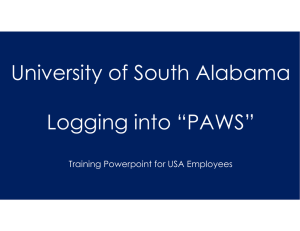USAONLINE STUDENT REFERENCE GUIDE Innovation in Learning Center
advertisement
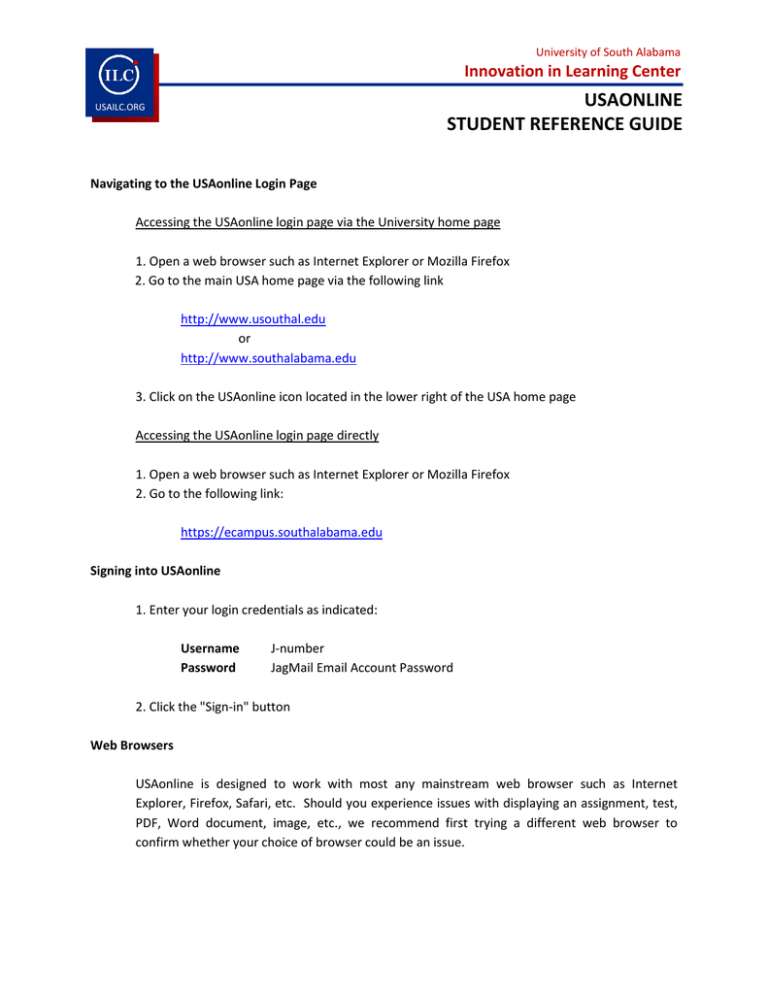
University of South Alabama Innovation in Learning Center USAONLINE STUDENT REFERENCE GUIDE USAILC.ORG Navigating to the USAonline Login Page Accessing the USAonline login page via the University home page 1. Open a web browser such as Internet Explorer or Mozilla Firefox 2. Go to the main USA home page via the following link http://www.usouthal.edu or http://www.southalabama.edu 3. Click on the USAonline icon located in the lower right of the USA home page Accessing the USAonline login page directly 1. Open a web browser such as Internet Explorer or Mozilla Firefox 2. Go to the following link: https://ecampus.southalabama.edu Signing into USAonline 1. Enter your login credentials as indicated: Username Password J-number JagMail Email Account Password 2. Click the "Sign-in" button Web Browsers USAonline is designed to work with most any mainstream web browser such as Internet Explorer, Firefox, Safari, etc. Should you experience issues with displaying an assignment, test, PDF, Word document, image, etc., we recommend first trying a different web browser to confirm whether your choice of browser could be an issue. General Navigation 1. Accessing a Course Once you have logged into USAonline, you should be at your personal USAonline home page entitled "My Workspace". Across the top of the page, any courses in which you are currently enrolled should appear. You may access a specific course by clicking on the title of the course. If you do not see your course listed, you should click on the down arrow to the right of "More Sites" located in the upper right of the "My Workspace" page. If you still are unable to see your course and have verified it is being taught in Sakai by reviewing your "Student Detail Schedule" in PAWS, please contact your instructor. 2. Moving Forward and Backward Generally, to move forward in USAonline, simply click on the option, feature, etc. to access it. When desiring to return to the previous screen, DO NOT click on the web browser Back button but instead click on the double arrow icon (one curved arrow pointing right on top of another curved arrow pointed left next to the option/area you are currently in). For example, if you click on Announcements, read them and desire to return to the previous screen, you would click the icon to the left of the Announcements heading near the top of the window (see below): Resetting Your JagMail Email Account Password Should you not know and/nor remember your JagMail email account password which is used to log into USAonline, you may go to the link below to reset it: https://jagmail.southalabama.edu/activate.aspx Support Course Content Specific questions concerning course content such as syllabus, assignments, tests, grading, etc. should be directed to your course instructor. 2 STUDENT REFERENCE GUIDE Technical Issues USAonline 24/7 Tech Support http://supportcenter.embanet.com/usa (855) 577-2032 USA Local Tech Support Online USAonline online help can be accessed by clicking on the icon from any USAonline screen; the online help provides a searchable topical index for most USAonline features. Email ecampus@southalabama.edu Phone (251) 461-1888 Monday - Friday (except school holidays) 8 a.m. - 5 p.m. Useful Links JagMail Email Account Password Reset https://jagmail.southalabama.edu/activate.aspx PAWS http://paws.southalabama.edu USAonline 24/7 Tech Support http://supportcenter.embanet.com/usa USAonline Login Page https://ecampus.southalabama.edu Student Services http://www.southalabama.edu/currentstudents.html USA Home Page http://www.southalabama.edu 3 STUDENT REFERENCE GUIDE