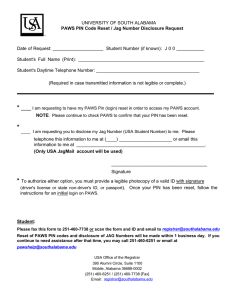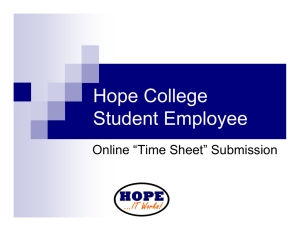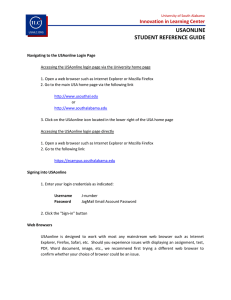University of South Alabama Logging into “PAWS” Training Powerpoint for USA Employees
advertisement
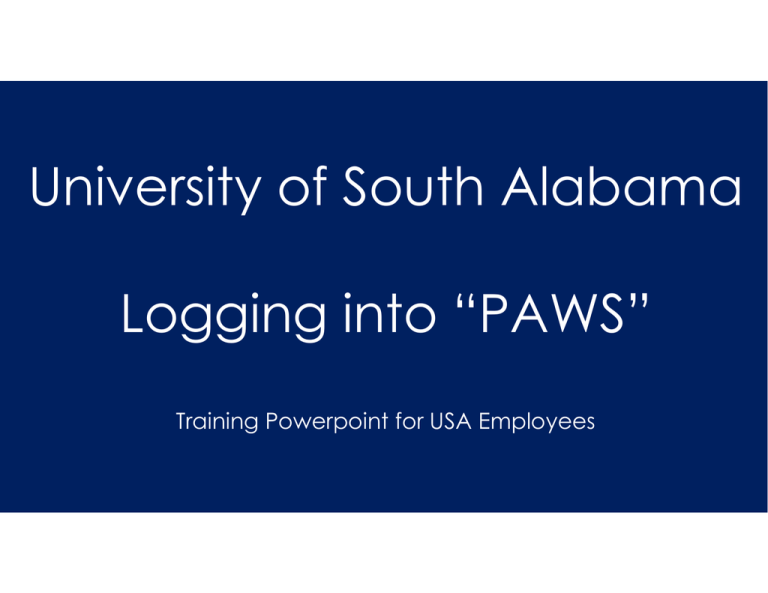
University of South Alabama Logging into “PAWS” Training Powerpoint for USA Employees Open a web browser page, and go to www.southalabama.edu Scroll to the bottom, and click on “PAWS” Click on “Enter Secure Area” Enter J number in “User ID”, and personal PIN in “PIN” * NOTE: Contact Payroll at 460-7868, or payroll@southalabama.edu if you do not know your information, or have trouble logging into PAWS. Once logged in, you should have a menu similar to the one above, with “Employee Services” as an option. Contact Payroll at 460-7868, or payroll@southalabama.edu should you need assistance. When e-mailing, be sure to include your J number and name in the text of the e-mail.