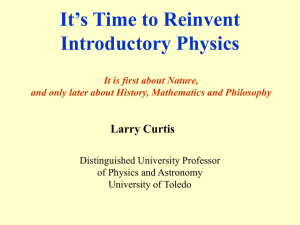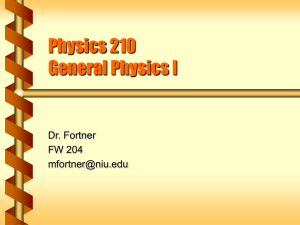Document 11167695
advertisement
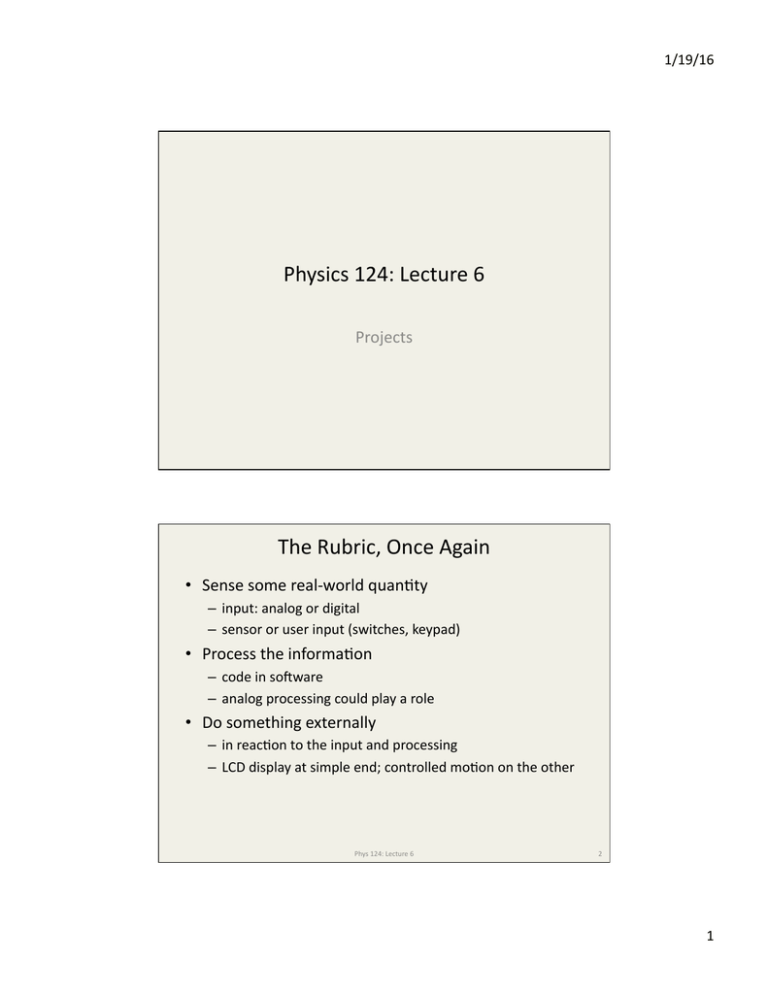
1/19/16 Physics 124: Lecture 6 Projects The Rubric, Once Again • Sense some real-­‐world quanFty – input: analog or digital – sensor or user input (switches, keypad) • Process the informaFon – code in soLware – analog processing could play a role • Do something externally – in reacFon to the input and processing – LCD display at simple end; controlled moFon on the other Phys 124: Lecture 6 2 1 1/19/16 Physics 124 Project Demonstrations Mayer Hall Addition 3574 & 3544 Friday, March 20, 12:45 PM to 2:15 PM Every year for Physics 124 (formerly Physics 120B and before that 121), the students come up with fun and innovative projects interfacing to the real-world. On Friday, 3/20, starting 12:45 PM, this year’s batch will present their projects to the rest of the class, and we welcome interested visitors. Space may be a bit tight depending on turnout, but we can likely accommodate several dozen onlookers. Projects This year’s project titles are (in proposed order of presentation): • Parallel Parker: Josh Pomorski and Qiwang Zhang • Obstacle Avoider: John Gombar and Thomas Massarany • Pinball Wizard: Grant Haskins, Alan Sanchez, and Christopher Werry • Isothermal Shower: Jared Myers • Compass Navigator: Juan Camacho and Shane Robinson • Beer Pong Champ: Jeff Lamattery and Sean Myers • Tailgater Tell-Off : Bristol Keele Scott and Ann Pasquan • PIP: Printer-Inverted Pendulum: Jason Bunk • A Sketchy Project: Bac-Son Nguyen and Brittney Vierra • Hot Tub Drum Machine: Matt McCaw and Andres Padilla • Gravity Compensator: Clayton Anderson and Jinting Liu At the end, students will vote on best projects (two categories) for engraved immortalization as Earl Dolnick Award recipients. We want to emphasize the fun aspect of the demonstrations, and support the students in what they accomplished, even if some demonstrations fall short of ambitious dreams. So come with smiles on... 1 Phys 124: Lecture 6 3 2014 projects Phys 124: Lecture 6 4 2 1/19/16 Example (Student) VoFng Form Physics 120B Project Prize Voting Form Friday, March 22, 2013 Two Categories You are voting for two different awards. Both will be commemorated on a plaque for future generations to see. You can vote the same project for both prizes, if you see fit. Please resist the temptation to vote for your own project: if it’s going to win, it probably doesn’t need your help, and it distorts the process. Projects don’t have to perform flawlessly to get your vote (unless you personally regard this as essential). Most Awesomest Pick the project that you think is most wicked, rad, bomb, or least ghetto. You just think it’s a really cool idea and enjoyed watching it perform (or try to). This prize: it’s about the project. Most Impressive Pick the project that garners the greatest respect for how much work, cleverness, technical prowess, or otherwise impressive traits were displayed by its creator(s). This is sort-of a hats-off vote: it’s about the people. The Ballot Place an X in the first column for the most awesomest, and another X in the right column for most impressive. It is okay to nominate the same project for both, if this is an accurate reflection of your thoughts. Again, resist the urge to vote for your own. bomb respect Group and Project Title ____ ____ Manav Singh & Mike Chu: Darryl the Maglev Train ____ ____ Devon Murphy and Zak Kmak: Sketch an Etch ____ ____ ____ ____ Chris Parzyck, Eric Cotner, Nara Fayzulina: Killer Quadro-dactyl-copter Phys 124: Lecture 6 Jon Eliashiv and Minyoung You: Dog on an Optical Leash ____ ____ Priscilla Kelly and Sacha Casciato: Marble Chromodynamics ____ ____ Ben Hass and Matt Morales: Triangulating Laser Tracker ____ ____ Mark Kattus: Rock Bottom Boulder Spotter ____ ____ Lije Delorenzo: Tilt, Aim, Fire! ____ ____ Angelica Gilroy and William Lim: Zoolander, the Lost Puppy ____ ____ Melissa Dunn: Don’t Spill the Beans! 5 GeXng Ready Return to Prof/TA at End • Find Takea apfewartner minutes at the end to make your selections. Consultation may result in groupthink, so make sure your votes express your personal impressions. We want to get all the votes in as soon as we can so we can docthe award “ceremony”to rightson the heels the demos, and some of the crowd may want to stick – not ommiYed tay in iofniFal group around for this part. • Bat around project ideas – useful to have several in mind, if you can – could be based around a sensor, a technology, an acFon – we’ll look at a variety of examples from the past • Create a wriYen, detailed proposal so that – we can evaluate the feasibility and level-­‐appropriateness of the project – we can suggest expansions or reducFons, easier alternaFves, or come up with fallback de-­‐scope opFons – you think through what the project needs in advance Phys 124: Lecture 6 6 3 1/19/16 Proposal Contents • MoFvaFon and overall concept – the big picture: why and what • FuncFonal definiFon – more detailed descripFon of what the thing should do, and how it will react to all foreseeable operaFng states/sFmuli – when you code the behavior, it is this secFon that defines what you are trying to do • Sensors – what input devices are you going to use – how do they behave and how are they to be used Phys 124: Lecture 6 7 Proposal, ConFnued • Mechanical ConsideraFons – this is where things can get janky – it’s easy to wave this off as not a big issue, but can be the hardest part in geXng the project to work well – how is the device supported? – how are elements aYached? – what custom pieces will have to be made? – out of what material? – do we have the necessary materials on hand? • Electrical ConsideraFons – – – – what elements are needed, and how are they hooked up? analog electronics needs/funcFons circuit diagram wiring (mechanical aspect: what wires, connectors, etc.) Phys 124: Lecture 6 8 4 1/19/16 Proposal, conFnued • Interface – what (presumably) Arduino unit? – what pins/inputs/outputs are needed? – what communicaFons? • SoLware – – – – how will the programming go? what are the tricky parts? what libraries might you use? what new capabiliFes do you need to explore? • TesFng – how easy is it to test performance in the lab? • Safety – flame, sharp objects, high velocity, high voltage, chemicals, etc. – how will you manage safety if these things are involved? Phys 124: Lecture 6 9 Proposal, conFnued • Parts and Reusability – what parts do you need? – what parts are on hand? – what new parts are needed? – which parts will be consumed vs. reusable by future projects? – are there long lead-­‐Fme items on the list? • Expansion OpFons – what enhancements might you consider if things are going very well? • De-­‐scope OpFons – what ambiFons might you shed if things are tough – fallback posiFons defining minimum capability Phys 124: Lecture 6 10 5 1/19/16 Proposal, conFnued • What you will turn in – a brief secFon of the proposal explaining the contents of the report you expect to hand in at the end – a well-­‐wriYen proposal can serve as 70% of the final report • Why all the work? – proposals are a key part of science • a spear with which to chase down Mammoths (NSF, NASA, DoE) – proposals focus the mind to clearly think through a project – the proposal becomes a template or guide to your work • helps organize/prioriFze acFons – gives a chance to sync up to class expectaFons Phys 124: Lecture 6 11 A Template Proposal • For the fourth-­‐week lab, we will switch gears a bit and make a mini-­‐project following a proposal-­‐form write-­‐up – light-­‐tracker with opFcal collision sensor/interrupt – you get a good example of what a proposal contains – you learn more about what a project takes to accomplish, on a smaller scale – you are turned loose to apply the skills acquired in first few weeks of the course – extra Fme to turn this in; proposal comes first Phys 124: Lecture 6 12 6 1/19/16 Due Dates • Proposals are due by the end of 5th week; Feb. 5 – Gives us weekend to read and offer feedback next week • You will have about two weeks to work on both the project proposal and the mini-­‐project • Don’t worry about a complete report for the mini-­‐ project – usual funcFonality check by TA/prof – turn in code – paragraph about contribuFons • Mini-­‐project due Feb. 9/10 • Will sFck midterm someFme aLer these due dates Phys 124: Lecture 6 13 Equipment Needs • We have an amazing array of useful junk/parts – start here; much of it is in workshop, but look in cabinets and on shelves in main lab rooms • Stuff we don’t have, you either purchase yourself, or UCSD buys – do you intend to keep it aLerwards? – will it be usable/useful in future student projects? – is it reasonably-­‐priced? Phys 124: Lecture 6 14 7 1/19/16 Work Shop • You have access to a workshop with power tools – dangerous: rule is someone else must be in room when you are operaFng the band-­‐saw, drill-­‐press, sander, hand drill or anything else that could be dangerous • Keep it clean! – restock drill index aLer you are done – put away tools when you are finished – sweep up chips/dust/scraps Phys 124: Lecture 6 15 List of previously used devices/techniques • Compiled by Fred Driscoll; ! represent instances in past several years; " represents Arduino-­‐based • Digital Out – – – – many LEDs !!!"" Relay/Valve/Solenoid !!! AC power control (relay) !!!! Stepper motor !!"""""" • Digital In – – – – – – pushbuYon/keypad !!!!!""" light break (photogate) !!!" magneFc sensor (present or not) ! encoder " IR proximity !!""""""" Passive IR (thermal) ! Phys 124: Lecture 6 16 8 1/19/16 Components, conFnued • Analog In – – – – – – – – – – – – – – – – potenFometer !" joysFck !! phototransistor !!!"""" thermistor or RTD !" flex strip !!! accelerometer !""""" gyro or compass "" weight ! RF input power " audio bands !!!! coherent detecFon ! audio input (yes in past, no records) """ audio output (yes in past, no records) " piezo vibraFon sensor "" Hall sensor (magneFc) " 40 kHz ultrasonic (raw) !!"# Phys 124: Lecture 6 17 Components, conFnued • Analog Out (PWM) – LED brightness control !!!!" – DC motor speed (drive; optoisolated) !!!!!!!!!""""""""""" – motor posiFon (servo) !!!!!!!!!!!!!""""""""""""""""# – buzz " – audio output "" – phone line (dial out) !" – signal condiFoning (yes in past, no records) """" – electromagnets/coils (yes in past, no records) "" – High current/power (yes in past, no records) "" – ESC/brushless DC (no prior records) "# Phys 124: Lecture 6 18 9 1/19/16 Components/techniques, conFnued • Serial I/O – MIDI !!!" • I2C protocol – Temperature !!!!! – blood pressure ! – PC input !! – Camera !"" – Sound synthesizer ! – USB – RF communicaFons (yes in past, no records) "" • Parallel I/O – Liquid Crystal Display (LCD) !!!""""" – DAC !# Phys 124: Lecture 6 19 Components/techniques, conFnued • Timing – – – – RPM !! echo-­‐distance !!"""""" valve Fme !!! data logging ! • Time Slicing – – – – 7-­‐segment display ! keypad !! touch-­‐sensiFve caps !! remotes !! • High Current or Voltage – kill switches "" – power transistors "" – opto-­‐isolators "" Phys 124: Lecture 6 20 10 1/19/16 Some Time Touring Old Projects • hYp://www.physics.ucsd.edu/~tmurphy/phys124/ projects/projects.html – covers Arduino revoluFon, starFng Winter 2013 • hYp://nnp.ucsd.edu/Phy120B/tour_121/ – before 2013: lots of images, and brief descripFons • Should also be past project reports to thumb through (in lab 3544, shelves near front of room) – more complete descripFons and how they were done Phys 124: Lecture 6 21 11