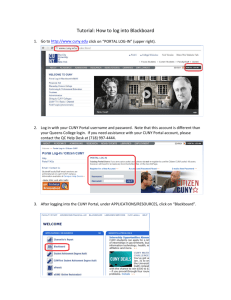Faculty Log In Instructions
advertisement
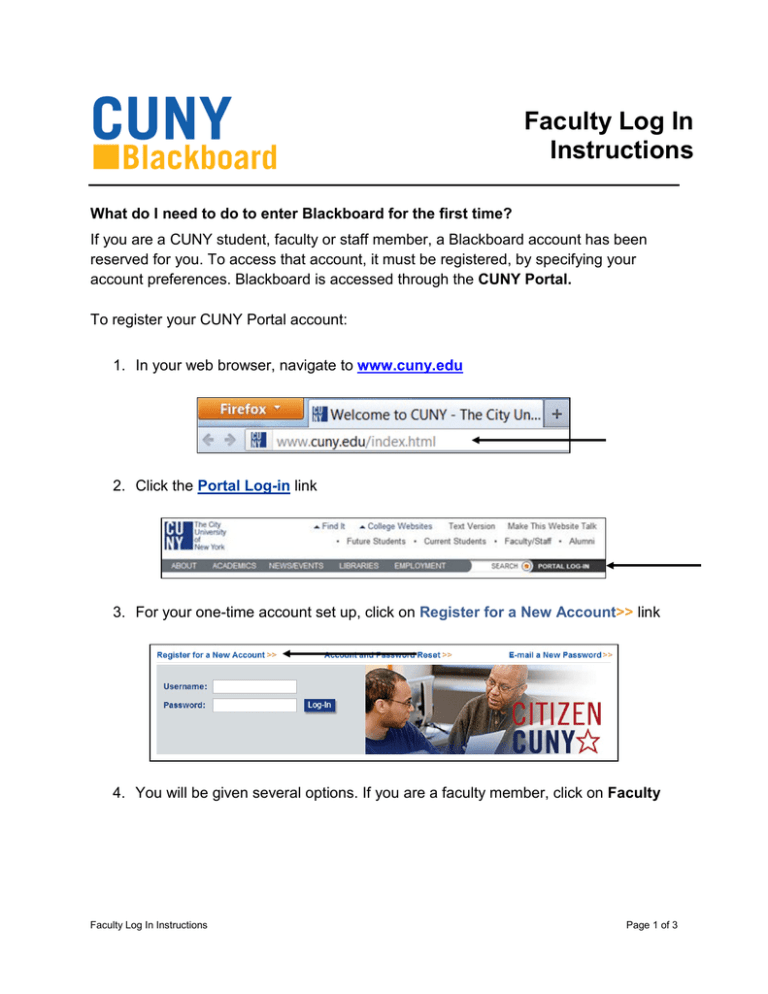
Faculty Log In Instructions What do I need to do to enter Blackboard for the first time? If you are a CUNY student, faculty or staff member, a Blackboard account has been reserved for you. To access that account, it must be registered, by specifying your account preferences. Blackboard is accessed through the CUNY Portal. To register your CUNY Portal account: 1. In your web browser, navigate to www.cuny.edu 2. Click the Portal Log-in link 3. For your one-time account set up, click on Register for a New Account>> link 4. You will be given several options. If you are a faculty member, click on Faculty Faculty Log In Instructions Page 1 of 3 5. On the user validation screen, enter your last name (case not important), your 9digit Faculty ID number [Social Security number] and your birth date. Click the Next button 6. On the following screen confirm that the information you have entered is correct. Click Confirm if correct data is entered. If you made a mistake, click Cancel and re-enter your information How do I access Blackboard? Blackboard is a CUNY-wide system, which is accessible using your CUNY Portal username and password. These credentials may be different from your campuses’ username and password. There are different ways you can use to access Blackboard: 1. In your web browser, navigate to www.cuny.edu 2. Click the Portal Log-in link Faculty Log In Instructions Page 2 of 3 3. Enter your CUNY Portal username and password and click the Log-in button 4. Click on the Blackboard link 5. Blackboard page will open with the Home tab active. Courses you are teaching are displayed in the My Courses module Faculty Log In Instructions Page 3 of 3