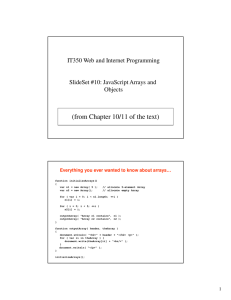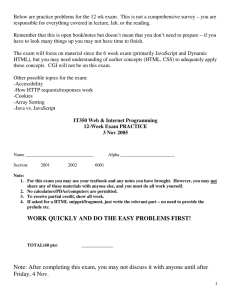IT350 Web and Internet Programming
advertisement
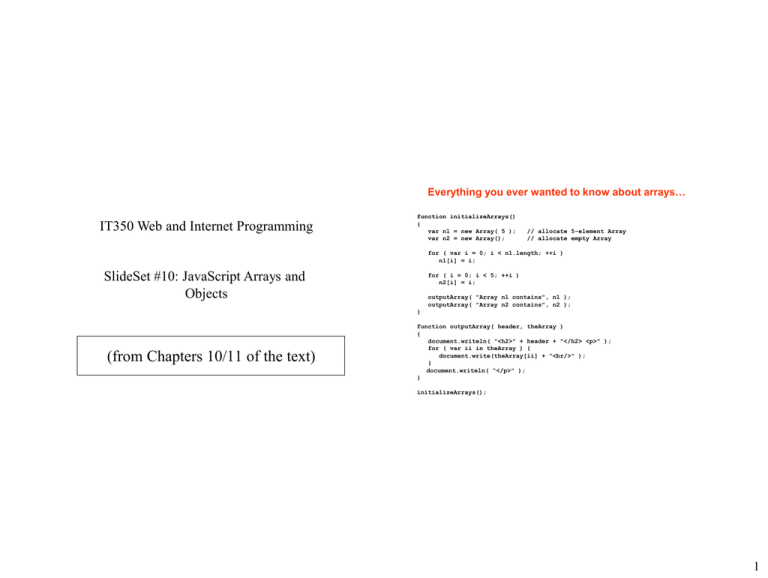
Everything you ever wanted to know about arrays…
IT350 Web and Internet Programming
function initializeArrays()
{
var n1 = new Array( 5 );
var n2 = new Array();
// allocate 5-element Array
// allocate empty Array
for ( var i = 0; i < n1.length; ++i )
n1[i] = i;
SlideSet #10: JavaScript Arrays and
Objects
for ( i = 0; i < 5; ++i )
n2[i] = i;
outputArray( "Array n1 contains", n1 );
outputArray( "Array n2 contains", n2 );
}
(from Chapters 10/11 of the text)
function outputArray( header, theArray )
{
document.writeln( "<h2>" + header + "</h2> <p>" );
for ( var ii in theArray ) {
document.write(theArray[ii] + “<br/>" );
}
document.writeln( “</p>" );
}
initializeArrays();
1
Scope – Revisited
…but were afraid to ask.
function mystery( x, y )
{
for ( var ii = 0; ii < x.length; ++ii )
x[ii] = x[ii] * y;
y = 7;
document.writeln("<br/> x: ",x);
document.writeln("<br/> y: ",y);
}
var myArray = [3, 4, 5];
var factor = 2;
document.writeln ("<br/> myArray: ", myArray);
mystery(myArray, factor);
document.writeln ("<br/> myArray: ", myArray);
document.writeln ("<br/> factor : ", factor);
Arguments are passed ______________,
so original argument values in caller are ________________
BUT array/object arguments are a “reference”, so contents may be ___________
2
Exercise #1
a.) Write a function “sumArray” as follows:
Input: an array
Output: the sum of that array
b.) Write test code to create an array and call “sumArray” on it.
Exercise #2 – What’s the output?
function printme( z ) {
document.writeln("<br> z is ",z);
}
var array1 = [17, 21, 42];
var array2 = [14, 19];
var x = 1;
printme (array1);
printme (array2[1]);
printme (x);
array1[x] = 57;
printme (array1);
3
Exercise #3 – What’s the output?
(Hint: assume JavaScript ignores any errors it finds)
function changeMe1( z ) {
z[0] = 75;
}
function changeMe2( a, b) {
a = b;
}
var array1 = [17, 21, 42];
var array2 = [14, 19];
var array3 = [7, 8, 9];
var x = 63;
Exercise #4
• Write a function perfect(N) that returns an array of size N containing
the first N perfect squares. So perfect(4) would return [0, 1, 4, 9].
changeMe1 (array1);
document.writeln("<br/> array1: ", array1);
changeMe1 (x);
document.writeln("<br/> x: ", x);
array1 = array2;
document.writeln("<br/> array1: ", array1);
changeMe2 (array1, array3);
document.writeln("<br/> array1: ", array1);
4
Exercise #5
Write a function dotProduct(x, y) that takes two arrays of size n and
returns the sum:
x[0]*y[0] + x[1]*y[1] + … + x[n-1]*y[n-1]
Functions as Arguments
function start()
{
var a = [ 10, 1, 9, 2, 8, 3, 7, 4, 6, 5 ];
document.writeln( "<h1>Sorting an Array</h1>" );
document.writeln( "Data items in original order: ", a );
// sort the array using the order provided by function
a.sort( compareIntegers );
document.writeln( "Data items in ascending order: ", a );
}
// comparison function for use with sort
//returns <0 if value1 < value2
//
0 if value1 == value2
//
>0 if value1 > value2
function compareIntegers( value1, value2 )
{
return parseInt( value1 ) - parseInt( value2 );
}
5
document Object
Sorting Output
Method or property
Description
getElementById( id ) Returns the DOM node representing the XHTML
element whose id attribute matches id.
write( string )
Writes the string to the XHTML document as XHTML
code.
writeln( string )
Writes the string to the XHTML document as XHTML
code and adds a newline character at the end.
cookie
A string containing the values of all the cookies stored on
the user’s computer for the current document. See
Section 11.9, Using Cookies.
lastModified
The date and time that this document was last modified.
6
How can we use getElementById?
How can we use getElementById?
<!DOCTYPE html>
<html>
<head>
<meta charsey = “utf-8”>
<title>DHTML</title>
<script type = "text/javascript">
function changeInput(){
var myEl = document.getElementById("ammount");
myEl.value = 10;
}
</script>
</head>
<body>
<form action="" >
<h1> Testing assigning values at runtime</h1>
<input type = "text" name = "amount" id = "ammount" /> <br />
<input type = "button" value = "Make it 10!" onclick = "changeInput()" />
</form>
</body>
</html>
7
window Object
Method or property
Description
open(
url, name, options )
Creates a new window with the URL of the window set
to url, the name set to name to refer to it in the script,
and the visible features set by the string passed in as
option.
prompt(
prompt, default )
Displays a dialog box asking the user for input. The text
of the dialog is prompt, and the default value is set to
default.
close()
Closes the current window and deletes its object from
memory.
focus()
This method gives focus to the window (i.e., puts the
window in the foreground, on top of any other open
browser windows).
blur()
This method takes focus away from the window (i.e.,
puts the window in the background).
window.document
This property contains the document object
representing the document currently inside the window.
window.closed
This property contains a boolean value that is set to true
if the window is closed, and false if it is not.
window.opener
This property contains the window object of the
window that opened the current window, if such a
window exists.
8