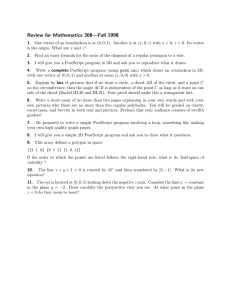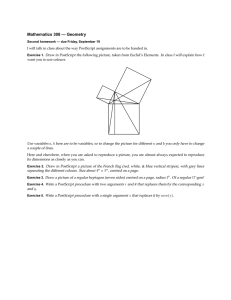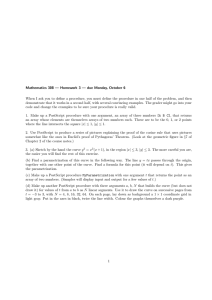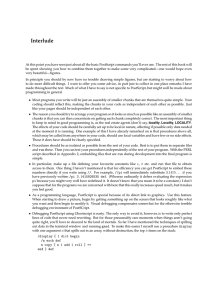Structured PostScript documents 3
advertisement
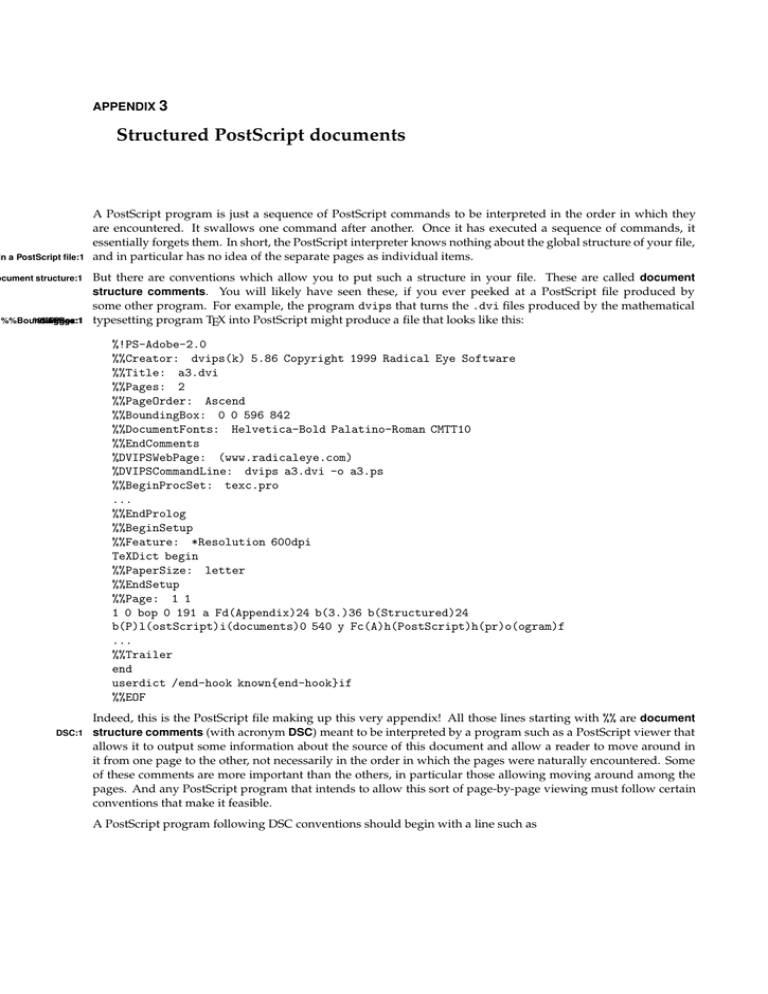
APPENDIX 3
Structured PostScript documents
in a PostScript file:1
ocument structure:1
%%BoundingBox:1
%%Pages:1
%%Page:1
A PostScript program is just a sequence of PostScript commands to be interpreted in the order in which they
are encountered. It swallows one command after another. Once it has executed a sequence of commands, it
essentially forgets them. In short, the PostScript interpreter knows nothing about the global structure of your file,
and in particular has no idea of the separate pages as individual items.
But there are conventions which allow you to put such a structure in your file. These are called document
structure comments. You will likely have seen these, if you ever peeked at a PostScript file produced by
some other program. For example, the program dvips that turns the .dvi files produced by the mathematical
typesetting program TEX into PostScript might produce a file that looks like this:
%!PS-Adobe-2.0
%%Creator: dvips(k) 5.86 Copyright 1999 Radical Eye Software
%%Title: a3.dvi
%%Pages: 2
%%PageOrder: Ascend
%%BoundingBox: 0 0 596 842
%%DocumentFonts: Helvetica-Bold Palatino-Roman CMTT10
%%EndComments
%DVIPSWebPage: (www.radicaleye.com)
%DVIPSCommandLine: dvips a3.dvi -o a3.ps
%%BeginProcSet: texc.pro
...
%%EndProlog
%%BeginSetup
%%Feature: *Resolution 600dpi
TeXDict begin
%%PaperSize: letter
%%EndSetup
%%Page: 1 1
1 0 bop 0 191 a Fd(Appendix)24 b(3.)36 b(Structured)24
b(P)l(ostScript)i(documents)0 540 y Fc(A)h(PostScript)h(pr)o(ogram)f
...
%%Trailer
end
userdict /end-hook known{end-hook}if
%%EOF
DSC:1
Indeed, this is the PostScript file making up this very appendix! All those lines starting with %% are document
structure comments (with acronym DSC) meant to be interpreted by a program such as a PostScript viewer that
allows it to output some information about the source of this document and allow a reader to move around in
it from one page to the other, not necessarily in the order in which the pages were naturally encountered. Some
of these comments are more important than the others, in particular those allowing moving around among the
pages. And any PostScript program that intends to allow this sort of page-by-page viewing must follow certain
conventions that make it feasible.
A PostScript program following DSC conventions should begin with a line such as
Appendix 3. Structured PostScript documents
2
%!PS-Adobe-2.0
that tell a viewing program that the appropriate conventions have been followed. The 2.0 refers to a version
number for the conventions. I have to confess that in practice a lot of slop is tolerated here, and that I just put
that very line at the beginning of almost all my own PostScript programs! This may very well cause the viewer
to excrete nasty looking warning messages, but these can be ignored, or even switched off by choosing options
suitably.
Second, the page structure has to be indicated. Towards the beginning of the file there should be a line like
%%Pages: 7
and as each page is begun there should be a line like
%%Page: 1 1
The duplication of numbers here is not necessary, but in hand-written PostScript code is probably the right thing
to do (one number indicates the real page number, the other a nominal page number).
The leading line %!PS-Adobe-xxx and the %%Pages: x and %%Page: x x comments are the minimal set of
comments needed to guide the viewer. But in order for the viewer not to be confused, it is extremely important
to make the partition into pages meaningful:
• In a PostScript file setting up a page structure, each page must be independent of every other page, so that
pages may be interpreted correctly no matter the order in which they are read.
This means above all that no variable may be defined on one page and used on another without an independent
definition. As a general rule, all procedures to be used in the program should be put in a preliminary section of
the file called the prolog. A coordinate system should be set up anew on each page, and encapsulated within
a gsave . . . grestore pair (as I have recommended already in Chapter 1). Here is a rather simple PostScript
program demonstrating these points:
%!PS-Adobe-2.0
%%Pages: 2
/page-begin {
gsave
72 dup scale
1 72 div setlinewidth
} def
/page-end {
grestore
showpage
} def
%%Page: 1 1
page-begin
...
% draw something
...
page-end
%%Page: 2 2
page-begin
...
% draw something else
...
page-end