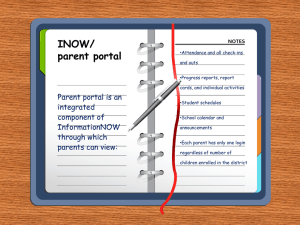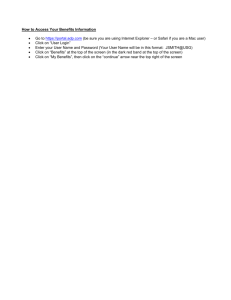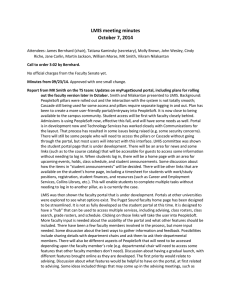Walk Across Campus - Spring 2016
advertisement
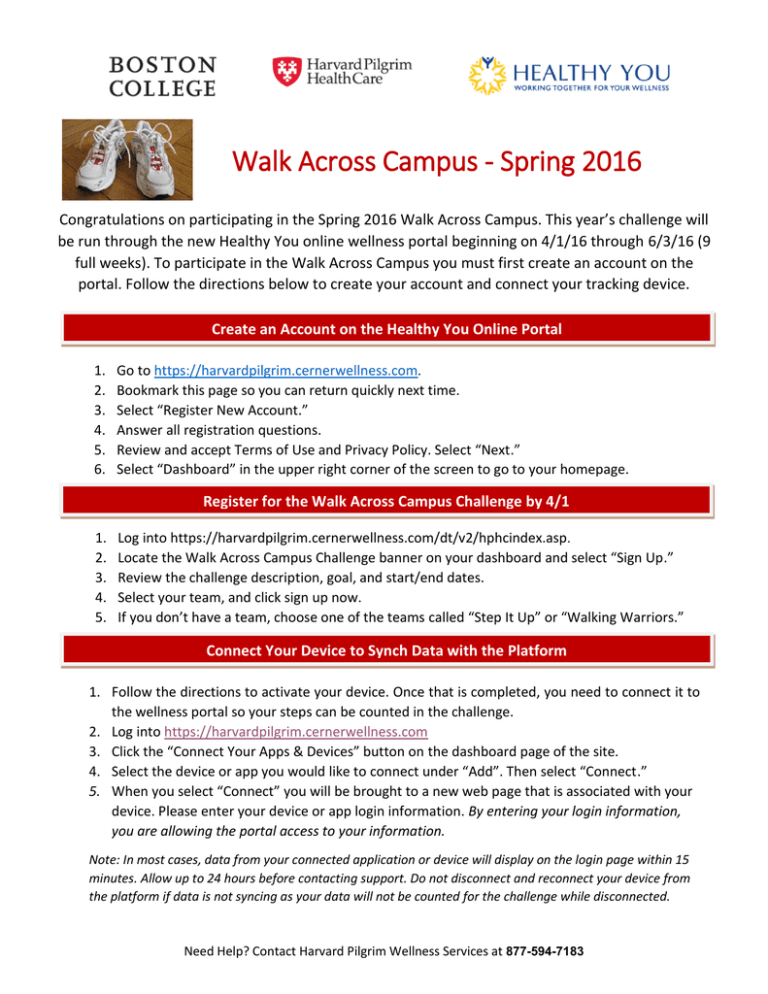
Walk Across Campus - Spring 2016 Congratulations on participating in the Spring 2016 Walk Across Campus. This year’s challenge will be run through the new Healthy You online wellness portal beginning on 4/1/16 through 6/3/16 (9 full weeks). To participate in the Walk Across Campus you must first create an account on the portal. Follow the directions below to create your account and connect your tracking device. Create an Account on the Healthy You Online Portal 1. 2. 3. 4. 5. 6. Go to https://harvardpilgrim.cernerwellness.com. Bookmark this page so you can return quickly next time. Select “Register New Account.” Answer all registration questions. Review and accept Terms of Use and Privacy Policy. Select “Next.” Select “Dashboard” in the upper right corner of the screen to go to your homepage. Register for the Walk Across Campus Challenge by 4/1 1. 2. 3. 4. 5. Log into https://harvardpilgrim.cernerwellness.com/dt/v2/hphcindex.asp. Locate the Walk Across Campus Challenge banner on your dashboard and select “Sign Up.” Review the challenge description, goal, and start/end dates. Select your team, and click sign up now. If you don’t have a team, choose one of the teams called “Step It Up” or “Walking Warriors.” Connect Your Device to Synch Data with the Platform 1. Follow the directions to activate your device. Once that is completed, you need to connect it to the wellness portal so your steps can be counted in the challenge. 2. Log into https://harvardpilgrim.cernerwellness.com 3. Click the “Connect Your Apps & Devices” button on the dashboard page of the site. 4. Select the device or app you would like to connect under “Add”. Then select “Connect.” 5. When you select “Connect” you will be brought to a new web page that is associated with your device. Please enter your device or app login information. By entering your login information, you are allowing the portal access to your information. Note: In most cases, data from your connected application or device will display on the login page within 15 minutes. Allow up to 24 hours before contacting support. Do not disconnect and reconnect your device from the platform if data is not syncing as your data will not be counted for the challenge while disconnected. Need Help? Contact Harvard Pilgrim Wellness Services at 877-594-7183