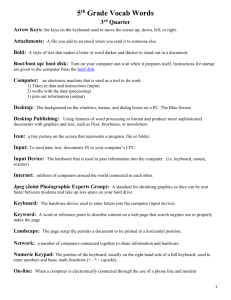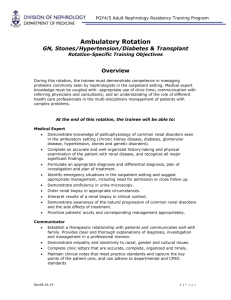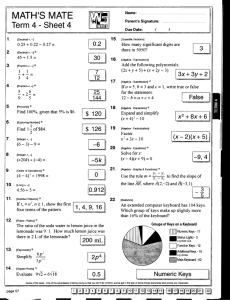Portable Product Miniaturization and the Ergonomic Threshold
advertisement
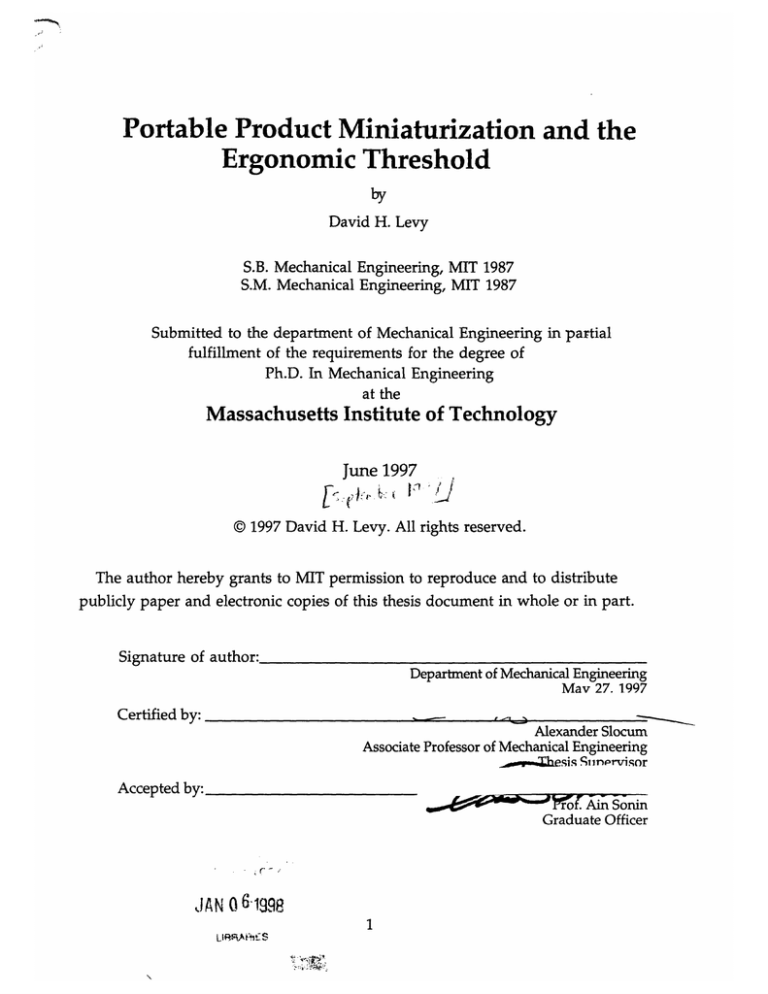
Portable Product Miniaturization and the Ergonomic Threshold by David H. Levy S.B. Mechanical Engineering, MIT 1987 S.M. Mechanical Engineering, MIT 1987 Submitted to the department of Mechanical Engineering in partial fulfillment of the requirements for the degree of Ph.D. In Mechanical Engineering at the Massachusetts Institute of Technology June 1997 © 1997 David H. Levy. All rights reserved. The author hereby grants to MIT permission to reproduce and to distribute publicly paper and electronic copies of this thesis document in whole or in part. Signature of author: Department of Mechanical Engineering May 27. 1997 -- Certified by: --- Alexander Slocum Associate Professor of Mechanical Engineering _.mwThesis S•inprvisor Accepted by: o iSonin Graduate Officer JAN (061i99 LIRA"P"ES Portable Product Miniaturization and the Ergonomic Threshold by David H. Levy Submitted to the department of Mechanical Engineering in partial fulfillment of the requirements for the degree of Ph.D. in Mechanical Engineering ABSTRACT Portable products have exhibited two notable and conflicting trends over the last thirty years: They have simultaneously grown smaller and more complex. Superimposed on these trends is the unchanging size of the human hand. Together, these three curves define the limitations on miniaturization of portable products, a market segment inextricably entwined with our concept of the future. This thesis: 1) identifies the "ergonomic threshold" as the transition between electroniclimited miniaturization and interface-limited miniaturization, stating it to be an important juncture, affecting portable products directly, as well as creating an ongoing dynamic between the interface and electronic industries. 2) investigates the ergonomic threshold with respect technologies of the present and future, and identifies technologic advance along the miniaturization curve performance. As proof of this gap, several key family technologic development has been stalled due to the input devices. to miniaturization a notable gap in the stream of in terms of price and groups are identified whose non-existence of suitable 3) introduces a series of three input technologies that address the technology gap. The first technology increases input density by an order of magnitude without compromising on ergonomic quality or increasing cost. The second solves an W4atprevents non-chorded keyboards from use in the highly ergonomic probl f f•wvea e computing. The third offers the advantages of miniaturized mented reality applications while providing a '' aE~g traditi second order-of-magnitude size e rease. Thesis Supervisor: Alexander Henry Slocum, Ph.D. Title: Alex and Brit d'Arbeloff Associate Professor of Mechanical Engineering 1. OVERVIEW SC.......................................................................................................... ............ 11 1.1 SCOPE ............................................................................................................................................................................................. 12 1.2 SOCIOLOGICAL SIGNIFICANCE OF MINIATURIZATION ............................................................ ...................... 13 1.3 ECONOMIC SIGNIFICANCE OF MINIATURIZATION .................................................................. ......................... 13 1.4 OBJECTIVES ................................................................................................................................................................................ 14 1.5 CONTRIBUTIONS ....................................................................................................................................................................... 16 1.6 W HAT IS ERGONOMICS ? ..................................................................................................................................................... 17 2. THE ERGONOMIC THRESHOLD - THEORY ..................................... 20 ................. 2.1 OVERVIEW ................................................................................................................................................................................... 2.2 ELECTRONIC MINIATURIZATION CURVE..................................................................................... 2.3 PRODUCT MINIATURIZATION ASYMPTOTE ................................................................................... 20 ......................... 20 ..................... 22 2.4 DEFINITION OF ET.................................................................................................................................................................... 2.4. 1 Electronic-LimitedProductRegime........................................................................................ 22 .......................... 24 24 2.4.2 Interface-limited ProductRegime ................................................................................................................ 2.5 INCREASED FUNCTIONALITY .......................................................................................................................................... 25 2.6 FUNCTIONALITY ASYMPTOTE ........................................................................................................................................ 25 2.7 PRODUCT MINIATURIZATION CURVE ........................................................................................... ......................... 26 2.8 ELECTRONIC/INTERFACE DYNAMIC ............................................................................................ ........................... 27 2.9 SUMMARY OF THE ERGONOMIC THRESHOLD THEORY .................................................................. ............. 29 2.10 PREDICTIONS MADE BY ET THEORY .................................................................................................................. 30 3. ERGONOMIC THRESHOLD - PRACTICE................................................................ 3.1 CASE HISTORY OF THE MOBILE DATA TERMINAL ...................................................................... 32 ................... 33 3.2 CASE HISTORY OF THE PAGER ......................................................................................................................................... 37 3.2.1 Beeps only............................................................................................................................................................................ 37 3.2.2 Voice...................................................................................................................................................................................... 38 3.2.3 Receive Numeric and Alphanumeric..................................................................................... ............................ 38 3.2.4 Send Alphanumeric....................................................................................................................................................... 38 3.3 PRODU CTS B EY OND THE ET .............................................................................................................................................. 41 3.3.1 Pagers.................................................................................................................................................................................... 42 3.3.2 Computers........................................................................................................................................................................... 42 3.3.3 Telephone............................................................................................................................................................................ 43 3.3.4 Interactive Television .................................................................................................................................................... 43 3.4 M AGNITUDE OF ECONOM IC IM PACT ................................................................................................................... 44 4. TECHNOLOGY GAP .............................................................................................. 45 4.1 EXISTING ERGONOMIC KEYBOARD PARADIGM .................................... 45 4.2 THE ADVANCE OF INTERFACE COMPLEXITY ......................................... ............................................... 47 ...... 48 4.2.1 Introductory Product-Specific Controls.................................................................................................... 4.2.2 Advanced Product-SpecificControls (1-4) ............................................................................................................ 48 4.2.3 Num erics (10) ..................................................................................................................................................................... 48 4.2.4 Numeric operators(5-30) .............................................................................................................................................. 48 .. 48 4. 2.5 Alpha and associatedcharacters(44) ........................................................................................................ 4.2.6 Fullfunctionality (38).....................................................................................................................................................49 4.3 INPUT DEVICE EVALUATION .......................................................................................................................................... 49 4.4 INTERFACE TECHNOLOGIESGIES ............................................................................................................................................... 50 4.4.1 Scale the Keypad Smaller............................................................................................................................................. 51 4.4.1.1 Theoretical M axim um for Ergonomic Inform ation Density .................................................................................... 4.4.1.2 Determining Ergonomic Finger Size ................................................................................... ..................................... 51 53 4.4.1.3 Determ ining Product Distribution .............. .................................................................. .... 55 ............ 4.4.1.4 Sum m ary regarding Traditional Keypad M iniaturization ........................................................... ...................... 56 4.4.2 Chorded keyboards.......................................................................................................................................................... 56 4.4.3 Modal Solutions................................................................................................................................................................. 58 4.4.4 On-screen K eyboards..................................................................................................................................................... 559 4.4.4.1 Indirect .............................................................................................................................................................................................. 59 4.4.4.2 Direct ................................................................................................................................................................................................. 60 4.4.5 Half-QWER T ......................................................................................... .................. . . ................... 4.4.6 Disambiguation Keyboarrds................................................................................................................ . ... 62 .............. 64 4.4. 7 HandwritingRecognition..................................................... 65 4.4.8 Voice Recognition............................................................................................................................................................ 66 4.4.9 Neural Human-System Interface..................................................... 67 4.4. 10 Summ ary of Inp ut technologies................................................................................................................................. 67 4.5 COMPROMISE/NO-COMPROMISE DEVICES .................................................................................... ...................... 68 4.6 NO-COMPROMISE TECHNOLOGIES BY APPLICATION .................................................................................... 69 4.6.1 Keyboards...................................................................................................... . . ........... . ....................... ........ . ........ 70 4.6.2 Hand Writing Recognition............................................................................................................................................ 70 4. 6.3 Voice R ecognition............................................................................................................................................................ 70 4 .7 PR ED ICT ING C O ST PARITY ............................................................................................................................................... 70 4.7.1 Hand w riting recognition.............................................................................................................................................. 71 4. 7.2 Voice R ecognition............................................................................................................................................................ 71 5. CHAPTER FOUR - GAP FILLERS................................ 73 5.1 SUB MINIATURE ERGONOMIC KEYBOARD.............................................. ......................... 73 5.1.1 SM EK Concep tion............................................................................................................................................................ 74 5.1.2 Passive Chording Concept ........................................................................................................................................... 74 5.1.3 Auxiliary Use Of Individual Keys............................................................ .......................................................... 76 5.1.4 SM EK Exceeds TheoreticalMaximum Density................................................................................................... 77 5.1.5 Encoding............................................................................................................................................................................... 78 5.1.5.1 A nalogy to N ature ....................................................................................................................................................................... 79 Ergonomics........................................................................................................................................................... 5.1.6 SMEK Ergonomics...1........... 85.1.6 5.1.7 SMEK A pplications.......................................................................................................................................................... 83 5.1.7.1 W earable Com puters................................................................................................................................................................. 84 5.1.7.2 T wo-W ay Paging .......................................................................................................................................................................... 84 5.1.7.3 Internet T elephone ....................................................................................................................................................................... 84 5.1.7.4 Personal Digital Assistants/ Handheld Computers ................................................... 85 5.1.7.5 Standard T elephone ..................................................................................... ............................................................................ 85 5.1.7.6 Interactive T elevision ............................................................................................................................................................... 86 5.1.7.7 M iscellaneous Applications ..................................................... 86 5.1.8 SMEK Development...7................' Development ................................................................. 85.1.8 5.1.8.1 Legend printing ............................. .......... ..... . ... ........................ .............................. 88 91 5.1.8.2 Feedback ...................................................................... 91 5.1.8.3 Sw itch Options .................................................................. 94 5.1.8.4 Prototype Switches ................................................................ 95 5.1.8.5 Sw itch M atrix ................................................................... 95 5.1.8.6 Debounce ..................................................................... 97 5.1.9 ScanningA lgorithm.................................................................. 99 5.1.10 Timing ......................................................................... 100 5.1.11 Electronics...................................................................... 100............ 10 5.1.11.1 Diode M atrix ................................................................... 102 5.1.11.2 Tristate Driver .................................................................. 104 5.1.11.3 Tristate Driver Timing............................................................. 105 5.1.11.4 D irect Solution .................................................................. 107 5.1.12 Prototype D evelopment............................................................. 107 5.1.12.1 Integral Pointing Device ............................................................ 108 5.1.13 Extensions of SMEK concept.......................................................... 5.2 AUGMENTED REALITY KEYBOARD ..................................................... 109 109 5.2.1 Background...................................................................... 110 5.2.2 Overview ........................................................................ 111 5.2.3 Determining Inp ut................................................................. 113 5.2.4 Textural Feedback.................................................................. 113 5.2.5 Visual Feedback................................................................... 114 5.2.6 Modal solution .................................................................... 115 . 5.2.7 B ody LA N Keyboard ................................................................ 116 5.3 MINIATURIZED AUGMENTED REALITY KEYBOARD - MARK ....................................... 116 5.3.1 Concept........................................................................ 116 -................................ 5.3.2 Imp lementation...................................................... ................................................ 117 5.3.3 Sw itch A ctuation................................................................... 118 5.3.4 Electronics...................................................................... 6 5.3.5 Mouse Operation .................................................................................................................................................. ......... 119 6. CONCLUSION ............................................................................................................ 120 7. FUTURE WORK ............................................................................................................. 122 7 1. 1 Marketing-relatedIssueses ........................................................................................................................................... 122 7.1.2 Reliability Development............................................................................................................................................. 122 7.1.3 Augmented Reality Keyboards............................................. 123 8. BIBLIOGRAPHY ............................................................................................................ 124 9. APPENDICES..............................................................................................................126 9.1 APPENDIX - COLLAPSIBLE KEYBOARD PATENT ..................................... 126 9.2 APPENDIX - FINGER PRESSURE ............................................ 131 9.3 APPENDIX - KEY DENSITY DISTRIBUTION ............................................................................................................... 132 9.4 APPENDIX - SMEK PATENT ............................................................................................................................................. 133 9.5 APPENDIX - ELASTOMER DRAWINGS ........................................... 142 9.6 APPENDIX - SMEK CODE ................................................... 145 FIGURE 1 - M OORE'S LAW ........................................................................................................................................................................... FIGURE 2 - THE ERGONOM IC THRESHOLD ............................................................... 21 ............. 23 ......................................... ................................................................................................................................................. TIME...............E 3 - PRODUCT SIZE OVER TIME....26 FIGURE 3FIGURE 4 - ELECTRONIC/INTERFACE DYNAM IC ......................................... .................................................... FIGURE 5 - THE ERGONOM IC THRESHOLD ...................................................................................................... .................... 28 ............................. 30 FIGURE 6 - M OBILE DATA TERM INAL KDT 440 .............................................................................................. .......................... 33 FIGURE 7 - M OBILE DATA TERM INAL KDT 480 .............................................................................................. .......................... 34 FIGURE 8 -MOBILE DATA TERM INAL 800 ............................................................................................................................................ 35 9 - MOBILE DATA PHONE 4800 ................................................................................................................................................ FIGURE 96- 3FIGURE INTERFACE ............................................................................................................................................................... 10 - TANGO INTRFAC FIGURE 10-TANGO 39FIGURE FIGURE 1 - PAGEW RITER 2500 ................................................................................................................................................................... 40 FIGURE 12 - PAGEW RITER 2000 ................................................................................................................................................................ 40 FIGURE 13 - PAGER INTERFACE VS. VOLUM E ........................................................................................................ FIGURE 14 - ADVANCE OF FUNCTION COM PLEXITY .................................................................................... ............. 41 ........................... 47 FIGURE 15 - GENERIC KEY LAYOUT ....................................................................................................................................................... 52 FIGURE 16 - THEORETICAL M INIMUM KEYBOARD LAYOUT ............................................................................. ................. 52 FIGURE 17 - RESULTS OF FINGER STUDY ............................................................................................................................................ FIGURE 18 - RESULTS OF THUM B STUDY ...................................................................................................... FIGURE 19 - HAND HELD PRODUCT DISTRIBUTION ......................................................................................... 54 ............................... 55 ....................... 56 FIGURE 20 - THE TW IDDLER ........................................................................................................................................................................ 57 FIGURE 21 - THE DATA EGG ........................................................................................................................................................................ 57 FIGURE 22 - RESULTS OF 1997 GEOULF STUDY ........................................................................................................................... 61 FIGURE 23 - HALF QW ERTY KEYBOARD ............................................................. ......................................................................... 62 FIGURE 24 - HALF QW ERTY KEYBOARD ............................................................................................................................................ 63 FIGURE 25 - AIKI KEYBOARD ...................................................................................................................................................................... 64 FIGURE 26 - INTERFACE OPTIONS FOR VARIOUS PRODUCTS ........................................................................... ................. 69 FIGURE 27 - NO-COMPROM ISE TECHNOLOGIES, COST VS TIM E............................................................................................. 72 FIGURE 28 - PASSIVE CHORDING CONCEPT .................................................................................................... ............................ 75 FIGURE 29 - KEY CENTERS ELEVATED................................................................................................................................................. 76 FIGURE 30 - FUNCTIONALITY OF ELEVATED KEY CENTERS ................................................................................................. 77 FIGURE 31 - PROTOTYPE SMEK FOR PC ........................................................................................................................................... 78 FIGURE 32 - DIAGONAL IDENTIFIERS ...................................................................................................................................................... 79 FIGURE 33 - CODONS OF DNA ................................................................................................................................................................ 80 341FIGURE 34 - CODING FOR SMEK........................................ SMEK .............................................................................................................................................................. 8FIGURE FIGURE 35 - DENSITY AND ERGONOMIC QUALITY VS OVERALL SIZE ................................................................................. 82 FIGURE 36 - PAGEWRITER VS. SMEK ................................................................................................................................................. 83 FIGURE 37 - ELASTOMER SMEK............................................................................................................................................................. 89 FIGURE 38 - SECTIONAL VIEW OF KEYPAD ................................................................................................................................. 90 FIGURE 39 - CONDUCTIVE PUCK SWITCH TECHNOLOGY .................................................................................................... 92 FIGURE 40 - PRINTED CONDUCTIVE REGIONS ................................................................................................................................... 92 FIGURE 41 - SWITCH GRID ........................................................................................................................................................................... 94 FIGURE 42 - SWITCH MATRIX ................................................................................................................................................................... 95 FIGURE 4343 - TYPICAL "MAKE" "MAKE" TRACE TRACE....96................................................................................................................................................................. FIGURE 44 - TYPICAL "BREAK " TRACE ................................................................................................................................................ 97 FIGURE 45 - STANDARD SCANNING ALGORITHM ..................................................................................................................... 98 FIGURE 46 - SMEK SCANNING ALGORITHM ............................................................................................................................... 99 FIGURE 47 47-- TIMING STRATEGY.................100 STRATEGY ............................................................................................................................................................. FIGURE 48 - DIODE MATRIX ..................................................................................................................................................................... 101 FIGURE 49 - TIMING OF DIODE MATRIX ............................................................................................................................................. 102 FIGURE 50 - TRISTATE DRIVER SOLUTION ................................................... 103 FIGURE 51 - TIMING DIAGRAM ............................................................................................................................................................... 105 FIGURE 52 - CIRCUITRY FOR DIRECT SCANNING ........................................... 106 FIGURE 53 - SMEK WITH POINTING DEVICE ................................................ 107 FIGURE 54 - SMEK WITH INTEGRAL POINTING DEVICE ....................................................................................................... 108 FIGURE 55 - QWERTY BASED ON HEXAGONAL KEY ................................................................................................................. 109 FIGURE 56 - FINGER HOVERING OVER KEYBOARD ...................................................................................................................... 110 FIGURE 57 - FINGER POSITION REPORTED IN AUGMENTED REALITY............................................... ............................ 111 FIGURE 58 - EXPLODED VIEW OF AR KEYBOARD ............................................ 112 FIGURE 59 - VARIABLE FINGER ORIENTATION .................................................................................................. 114 FIGURE 60 - TOGGLE METHOD .............................................................................................................................................................. 115 FIGURE 61 - MARK CONCEPT................................................................................................................................................................ 117 FIGURE 62 - MARK ELECTRONICS ................................................................................................................................................ 119 1. Overview Product miniaturization has been central to our concept of the future for generations. There is an unstated assumption that products will continue to miniaturize as they become more complex, providing ever-increasing portability and power. This thesis challenges that assumption, demonstrating that the path to the future is not so clear. As is often the case, the stumbling block to technologic advance is not the technology itself, but the human concerns that encompass it. Namely, while technology may drive electronics ever smaller - and paradoxically, more complex - the human hand will not adjust to accommodate. Throughout the age of electronics, the net result of electronic miniaturization and increased product complexity has been product miniaturization. However, this trend must stop when product size reaches the limitations created by size of the human hand. Once this boundary is reached, the limits of product miniaturization shift from being dictated by the electronics within to being dictated by the ergonomics without, a boundary identified by this thesis, and called the Ergonomic Threshold. Crossing the ET impacts the development of over $124 billion worth of goods within the portable product and/or electronic industries, as well as the ability for our society to enter a next generation of technologic advance in which computation, communication and information become as accessible as the time of day. This thesis is comprised primarily of four sections. * The first defines and explores the ergonomic threshold as a purely theoretical construct. * The second investigates the impact of the ergonomic threshold in practical terms as it affects the portable product industries, input device technologies, and the electronic industry. Case studies are used to demonstrate the impact of the ET. * The third evaluates input technologies of the present and future, and determines that a significant gap exists in the availability of interface technologies on a performance per dollar basis. The analysis is supported by case study, data collection, and library work. * The fourth section proposes three new input device technologies that help to address the technology gap by moving the ET farther out in time. The first establishes a fundamental new no-compromise keyboard paradigm that reduces keyboard size by an order of magnitude. The second renders the first applicable to an augmented reality environment. The third miniaturizes the second by an additional order of magnitude, again without compromising on ergonomics. 1.1 Scope In the broadest sense, this thesis encompasses portable products available in the next thirty years. However, the author is highly aware that any work that deals with technologic prognostication risks inaccuracy and irrelevance. The intent is to try to balance aggressive theoretical exploration with unadorned applicability. The intent is to focus not on technology for technology's sake, but on the analysis of clear trends to the end of achieving maximal economic and social impact. Notably, this thesis avoids market-based analyses, largely because they are believed (by the author) to be demonstrably less accurate than weather prediction, which is itself a rather unsuccessful practice'. Therefore, the scope of this thesis is to analyze trends that control the direction of portable product miniaturization based exclusively on well-established, widely-accepted parameters, and to stop probing when these criteria are not met. These areas will be identified throughout the thesis. 1.2 Sociological Significance Of Miniaturization Obviating the need for an office (even at home) would represent a dramatic, all-encompassing change to the organization of society. Accomplishing this goal is dependent on the successful miniaturization of computation and communication products, which is in turn dictated by the consequences of the Ergonomic Threshold. 1.3 Economic Significance Of Miniaturization Consumer product industries closely associated with miniaturization include laptop computers, Personal Digital Assistants (PDAs), cellular telephones, pagers, and cellular fax communication, together representing approximately $124 billion dollars annually in 19962. While any specific estimates would be purely 1Weather reporting is a science that depends on billions of dollars worth of equipment, collecting a large volume of continuous, instantaneously applicable data to evaluate a large, yet ultimately deterministic system in which characteristic geographies helps establish patterns over time. The goal is to predict a few days into the future. The result is poor. Compare this with market research data, in which a relatively tiny amount of data is used once, in a hypothetical situation using "systems" as repeatable, and deterministic as human beings, themselves making predictive decisions based on a subset of information made available by researchers trying also to be predictive. The goal is to predict human behavior months, sometimes years in advance. Clearly, weather prediction should have a higher chance of accuracy than a marketing study. 2 Compiled from Dataquest, April 1997 speculative, increased portability would have additional economic impact on the use of communications. New business enterprises will cater to an increasingly portable society. Additional industries that would benefit from product miniaturization include avionics and aerospace, dental, medical, security, and interactive television. Specific examples are provided. 1.4 Objectives The objectives of this work are: 1) To establish the validity and importance of the concept of an Ergonomic Threshold through investigation of the following: * There has been a long-standing assumption that products will continue to become smaller. This thesis questions that assumption, and replaces it with the assertion that product miniaturization progresses based on successive ergonomic thresholds, each established by a local input device paradigm. * Even more contrary to the long-standing assumption that products will continue to miniaturize, is the assertion is that once the ET is crossed products will begin to increase in size. And, this trend of product increase will reverse once a new threshold is established by the creation of a viable new paradigm for interface technology. * Demand for miniaturized electronics (in the consumer product market segment) will decrease once the ET is crossed. * Demand for miniaturized input devices increases significantly after an ET is crossed. * Lastly, because of the two preceding points, the first crossing of the ET will establish a dynamic between future advancements in interface and electronic technologies. The economic value of the products at the first crossing is on the order of $100 billion. 2) To move the ET further out in time by: * Establishing new interface paradigm, specifically, by challenging the longstanding notion of maximal information density being determined by the human hand. The objective is to invent, develop and introduce a practical, low-cost device that allows comfortable, no-compromise ergonomic operation of a keyed device in which the keys are significantly smaller than suggested by the human hand and offer a performance enhancement discontinuous with the existing paradigm. * Building upon the paradigm by enabling traditional keyboards to be applicable within the key area of wearable computing. * Introducing a third technology that maintains a no-compromise ergonomic standard while providing an order of magnitude size reduction in the critical wearable computing industry. 1.5 Contributions The contributions of the thesis are: * Observing the ET exists and will have long-term impact on: miniaturized products, the process of product design, input device technology and the electronic industry. The historic trend of continuous product miniaturization is not sustainable. * Providing a conceptual analysis of the ET. Beyond noting the existence of an ergonomic threshold this thesis provides an improved understanding of the relationship between electronic miniaturization and input devices. This provides the electronic and consumer product industries tools to enable researchers and developers to better direct their efforts. * Inventing and developing a fundamental new keyboard design that reestablishes the interface asymptote at a level beneath that established by conventional keyboards, thereby shifting the miniaturization trajectory from the interface curve to the electronic miniaturization curve. The design is basic enough to offer a lasting contribution that extends beyond the miniaturized product industries. * Inventing two additional input technologies that address the ergonomic voids in the advance of wearable computing. 1.6 What is Ergonomics? Ergonomics is a poorly understood and vastly under-rated field. We often think of ergonomics as comfortable chairs or easy-to-grip handles, but ergonomics is the study of making objects "user friendly" to mind and body, a significance far exceeding chairs and kitchen utensils. The study of "ergonomics" has held a variety of meanings since its inception in 18573. In the middle 19th century the tasks of animals and humans were often similar and the science of ergonomics was conceived to guide the task of making work fit for humans. The goal was to humanize working conditions and the "ergonomics" of the time was embroiled with social, political and economic import, as it often pitted the interests of industry against those of the workers. However, in the heyday of the industrial age there was little need for the subtleties of a "science," as poorly designed machinery routinely cost people's limbs or lives. Work humanization continued, but the "science of ergonomics" faded from academic literature for nearly a century. The subject reappeared during the Second World War when the serviceability and usability of relatively complex devices in combat situations became of paramount importance. War and the stress of combat was the influence that brought psychology into the realm of ergonomics for the first time under the name of "Human Engineering"," Technical Psychology" or more specifically, Knob and Dials Ergonomics. This was the introduction of the concept of user friendliness. This concept originally fell within a sub class of ergonomics known as Praxiology, or the study of practices. While it is impossible to determine the degree of importance to the war effort provided by the increased ability to quickly and 3 Connective Networks in Ergonomics Edward Franus Elsevier Press 1991 correctly operate war machinery in battlefield conditions, it is clear that ergonomics again played an important social role. The focus of the field has changed yet again. The American Heritage dictionary defines ergonomics as "the applied science of equipment design, as for the work-place, intended to maximize productivity by reducing operator fatigue and discomfort." The field then bifurcates into mental and physical sides. In common parlance the word "ergonomics" is associated with supportive, comfortable chairs or handles that conform to the palm. This portion of ergonomics is well understood, with many handbooks providing dimensions and guidelines for the optimal ergonomic design of common objects. The mental side of ergonomics has strongly entered mainstream society and is commonly referred to as people discuss the "user friendliness" of a product. The issue of "user friendliness" (Praxeology) remains one of the most used and less understood phrases in product design. One of the largest economic battles in history was recently fought over a praxeologic issue. The Microsoft Corp. provided a well known, widely used interface called DOS. A small company called Apple Computer introduced a different interface based on graphics. After only a few years, the graphical interface was promptly copied by Microsoft, due to its overwhelming success in the marketplace. Today it is nearly impossible to find a computer that does not have a graphical user interface. The importance here is that the secret to winning was to adopt the principles of sound ergonomic design. The automobile industry is one of the largest in the world. Again ergonomics is the primary tool used by the industry to differentiate its products. Comfy chairs. More headroom. Cup holders. Smooth ride. But isn't a smooth ride a performance issue? Then again, isn't "performance," as an entity, an ergonomic issue? For that matter, if ergonomics encompasses the mental and physical aspects of optimizing to meet human expectations and needs, then the question arises: what ISN'T ergonomics? If ergonomics is about minimizing our mental and physical burdens, then the invention of the automobile was itself an ergonomic advance, as was the telephone and the microwave oven. And the conventional oven. And the wheel. Once this idea is internalized it is hard to find any technologic advance that is not ergonomic in nature. Indeed any device which has an interface and provides utility, from a door, to the control panel for a nuclear plant has ergonomic concerns deeply embroiled in its conception and implementation. Without considering it, most evaluations of the devices we use are ergonomic evaluations. Every time we are confused, injured, frustrated, fatigued, or stressed by a device the blame and eventually, the answer, lie in ergonomics. It raises the question: is this definition of ergonomics so broad as to be meaningless? I will argue the opposite: I believe that seeing the world through ergonomic eyes focuses the designer the way the designer should be focused. Advances should NOT be made in the vacuum of a need to make advances, an approach that often results in technically workable, yet functionally poor products. There is a benefit to maintaining the true context in mind. Advances should be made with the direct goal of satisfying human need. Ergonomics is the appropriate lens to guide the vision of any designer. 2. The Ergonomic Threshold - Theory As one gets farther from basic physics, the elegant simplicity of mathematics drops away, and is replaced by the dirty complexities of the real world. This thesis seeks to develop meaningful theory within a real world context by basing it on the analysis of well-established trends. 2.1 Overview There are several trends within the field of product development that are commonly known, and well-established. Products get smaller. Products get more complex. These two trends alone are enough to determine that at some point in time, a conflict will occur. There is another, less-considered "trend," of the human hand not changing. The theory of the ergonomic threshold is derived from evaluation of these three trends and determining the levels of their respective asymptotes. 2.2 Electronic Miniaturization Curve In 1965, Intel founder Gordon Moore stated his belief that transistor count available per dollar would increase by a factor of two every 18 to 24 months. As shown in Figure 1, this prediction, now known as Moore's law, has proved quite accurate over three decades. Likewise, products that contain electronics have decreased in size at an impressive rate, although no curve analogous to Moore's law has been suggested. It is however well known that the size of consumer products such as radios, calculators, television sets, computers, and cellular communications have all dramatically reduced in size over the same period. Pentium 107 386 1065 10 10 4 103 8086 4UU4 '70 '75 '80 '85 '90 '95 Figure 1- Moore's Law How long can this trend continue? While electronics will ultimately face a miniaturization asymptote dictated by quantum effects, this boundary is difficult to identify. Pessimistic industry predictions estimate this boundary will be approached by the year 2 0 10 4. If so, the pressure will mount for a new electronic paradigm. Optimists suggest that the quantum effects themselves will be harnessed as the mechanism for a next generation of electronic hardware, making InterrnationalElectronic Device meeting Technical Digest. Piscataway, NJ IEEE, December 58, 1993. 41993 the quantum physical barrier merely a local asymptote, thereby amplifying the significance of this work. (However, the specifics of such theorizing would be pure conjectural and will not be pursued here.) Even under the most constrained estimates, transistor density is expected to be greater than two orders of magnitude smaller than it is today'. 2.3 Product Miniaturization Asymptote If quantum effects dictate the ultimate miniaturization asymptote for electronics, what dictates the ultimate miniaturization asymptote for overall product size? The answer is clearly that the product must be large enough to be useable by the consumer. For products that use a physical input device (as opposed to voice or neural control), the miniaturization asymptote for products is dictated by ergonomic concerns, namely the dimensions of the human hand. While voice shall inevitably become a primary input device, even for low-cost consumer products, physical interfaces, such as keyboard and handwriting recognition will still be necessary. While discussed in more detail in Section 4.4.8, the voice interface is simply inappropriate in most portable device contexts: in coffeehouses, during meetings, in classrooms, or in transit. Therefore, until a viable neural interface is developed, a miniaturization asymptote exists for the vast majority of portable products, and it is defined by the human hand. 2.4 Definition of ET Observation of the electronic and product miniaturization curves are enough to introduce the concept of an Ergonomic Threshold. As shown in Figure 5The National Technology Roadmap for SemiConductors, 1994, Semiconductor Industry Association 2 the large discrepancies between the asymptotes of these curves suggest that at some point in time products will cease being miniaturization-limited by the electronics and become miniaturization-limited by the interface, defining an Ergonomic Threshold to miniaturization. Ergonomic Electronic me I III Electronics dictate Product size Ergonomics dictate Product size Figure 2 - The Ergonomic Threshold Common sense dictates that continued decrease in electronic component size, on its exponential slope, and a continued constancy in the size of the human hand will eventually result in either: products too small for the human hand to operate, or the potential to ship empty space inside a "miniaturized" product. The first case suggests the need for a new ergonomic paradigm. The second case suggests that the need for advanced electronic technologies will decrease over time. Rather than requiring ever-smaller electronics, products may be manufactured with relatively old electronic technologies. An examination of the characteristics of the design process on either side of the threshold: 2.4.1 Electronic-Limited Product Regime Product designers have worked in on the electronics-limited side of the threshold since the dawn of electronics. In this regime product size is determined by the volume, or increasingly, the area of electronics needed to enable the product. Electronic engineers provide an envelope dimension to the mechanical engineers who then work to optimize the product within the electronic constraints provided. This is a relatively open-loop design process, with minimal feedback between electronics and mechanics, in which the electronics dictate mechanical design. 2.4.2 Interface-limited Product Regime Once the ET is crossed, product size is determined by the interface, and two new issues arise in the design process. 1) The product designer must decide upon the balance between product miniaturization and ergonomic quality. The mechanical designer has gained control of a highly-significant variable, that of overall product size. Product size is an absolutely critical parameter in the success of portable products, but once the ergonomic threshold is crossed, smaller is not necessarily better. Excess miniaturization results in deteriorated ergonomic quality, and negatively impacts sales. Beyond the threshold, designers must become increasingly adept at the tradeoffs between portability and usability. 2) Once the ergonomic threshold is crossed, an additional feedback loop is created between the mechanical and electrical aspects of the design process. Namely, once product becomes interface-limited there will be an increasing amount of potential space available as electronic technologies continue to advance. However, there will be no reason for the electrical designers to pay for these new, more sophisticated electronic technologies as they become available, if the same functionality can be provided by older, and larger, technologies. Therefore, once products cross the ergonomic threshold there is a decreasing need for state-of-the art electronics. Certainly, products will continue to become more sophisticated and require more powerful and faster circuitry. However, during the last thirty years of battle between complexity and miniaturization, miniaturization has always won, as products have continued to shrink. Based on the assumption that this trend will continue, the real estate inside interface-limited products will become increasingly available. The value of this space will therefore decrease and increasingly "low-rent" electronics will be available to move in. Section 3.10 discusses this trend in detail. 2.5 Increased Functionality The other major trend in the technologic advance of product is a steady increase in functionality. Features are constantly being added, another benefit of Moore's law, as it provides a steady increase in the number of transistors available per dollar. Along with this increase in product functionality is a corresponding increase in functionality of the user interface, suggesting that once products cross the ET, they will increase in size to maintain constant ergonomic quality. Or, they must sacrifice ergonomics to maintain the a desired size. 2.6 Functionality asymptote While there is strong stereotype that products have an ever-increasing number of buttons as functionality increases, interface complexity also faces an asymptote. Because the desktop keyboard is observed to provide adequate interface to thousands of different software packages and seems to perform well, this suggests that the existing computer keyboard provides a complete set of input possibilities with approximately 106 keys representing approximately 132 labeled 25 functions. It is increasingly clear that this level of functionality is an asymptote toward which many products aspire. This will be examined more in 4.2. For now, let us accept that the size of the interface also has an asymptote. 2.7 Product Miniaturization Curve History suggests that despite an increase in product complexity, the overall size of consumer products decreases over time. However, this increase is still governed by ergonomic limitations. What is the net result of increased product complexity and decreased electronic size? Figure 3 shows product size within a product family over time within a given ergonomic paradigm at a constant ergonomic level, suggesting that beyond the threshold product will begin to grow in size until a level of "full functionality" is achieved, at which time product growth will stop. a) N Ergonomic Threshold Product I Electronics - - Physical Interface complexity Electronics dictate Product size Ergonomics dictate Time Product size Figure 3 - Product Size Over Time 2.8 Electronic/Interface Dynamic As suggested in Section 2.4.2, once the threshold is crossed for the first time a dynamic is created between the electronics and the interface. Referencing Figure 4, once products are interface-limited, products enter a regime with three possible outcomes. * Products will increase in size, potentially to the point at which it will not be developed because the size is considered unacceptably large (See 3.3.3) * Products will continue to be developed using electronics that are increasingly out-dated, as relatively old technologies provide adequate miniaturization. This scenario has direct impact to the electronics industry as it reduces demand for high tech electronics in the largest sectors demanding advanced componentry: portable products. * Ergonomics degrade, affecting the usability, and hence desirability, of the products. ET • ° • cs 4$124 Billion Product Product ergonomics size degrades increases OC Moore's Law Increasingly outdated electronics OK I Wu6! Electronic-Limited Miniaturization 3iecl4 Interface-Limited Miniaturization Figure 4 - Electronic/Interface Dynamic All three cases stimulate the need for a new interface paradigm. When this new paradigm is both found and cost-effective, products will transition back across the Ergonomic Threshold into an electronic-limited regime. When products are electronic-limited, the current design practices and economic structure will again be in effect until Moore's law drives the system across the ET again. 2.9 Summary of the Ergonomic Threshold Theory While it is common knowledge that electronic miniaturization has enabled products to miniaturize for the last 30+ years, this trend must cease as product size approaches the limitations of the human hand, a transition predictable by the large discrepancies between the electronic and ergonomic asymptotes. The ergonomic threshold is defined as the point at which the minimum product size is determined by the interface rather than the electronics. Once this threshold is crossed, a counter-veiling relationship will be established between the portable product industry and the segment of the electronic industry that supports portable products. There will be a gradually increasing disincentive to use state-of-the-art electronics, shifting the mix toward older technologies. Furthermore, because product size has decreased during the last 30 years, despite a general increase in product (and hence user interface) complexity, products will begin to increase in size once the countervailing force of electronic miniaturization may not exert an affect. That is to say that beyond the ergonomic threshold, there is a tendency for products to grow larger over time. This growth in product size exacerbates the size differences between the interface and the electronics, and will therefore amplify the effect upon the electronic industry. The ergonomic threshold also presents a significant change to the process of product design, as products beyond the threshold must take diverging paths between an optimized interface, or an optimized size, but not both. This places additional responsibilities on the product designer that overlap strongly with marketing concerns. As shown in Figure 5, these problems will continue to increase until a new ergonomic paradigm is established. To be effective, the new technology must be of sufficiently high ergonomic standards to be widely acceptable, and also costeffective for application into portable products. Current Ergonomic Threshold a C, 11 Future paradigm 2 C Electronics dictate Product size Ergonomics dictate Product size Figure 5 - The Ergonomic Threshold The issue of an ergonomic threshold is new because most consumer products have been operating in a region far from it. While a few products ahead of their time, such as the calculator watch, introduced the possibility of conflict beyond the ergonomic threshold, these were individual drops, long in advance of the storm. Large scale conflict between interface and electronics is a new topic whose importance will only increase. 2.10 Predictions Made by ET Theory The theory of an Ergonomic Threshold predicts the following: * Products will stop miniaturizing at the ET. * Products will start increasing in size once the ergonomic threshold is crossed. * The electronic industry will be affected by decreased demand for future advances in miniaturized electronics. * Once the ergonomic threshold is crossed, there be a dynamic established between the need for a new interface paradigm and the need for advanced electronics. * The dynamic between the interface and electronic industries will be superseded once a new input device is established. While a few of these predictions may only be answered with time, most are addressed in the balance of this thesis. As will be shown, the evidence supports the assertion that the theory of the ET that has tangible impact to the electronic, portable product and input device industries. 3. Ergonomic Threshold - Practice To demonstrate the ergonomic threshold theories as they exert an influence on product development, this section presents examples of existing individual products, as well as families of products of the past and present. Examples are also given of products beyond the ET that have forced the product to grow dramatically in size. Finally, examples are given of real-world "virtual" products. These "virtual" products do not exist - specifically because they lie so far beyond the ergonomic threshold that these industries cannot find an input device small enough to make the product viable. 3.1 Case History of the Mobile Data Terminal Figure 6 - Mobile Data Terminal KDT 440 In 1980 Motorola introduced the Mobile Data Terminal KDT 440, shown in Figure 6. The product operated in the FM band and allowed users access to data and written communication from a central source. A 12-key numeric keypad and 20 additional customizable function keys provided the interface in a 3.75" x 12" area for a key density of 1.4 keys per square inch. 1 MOO5OL xa*r*gcrr rrud~r~rr~ Figure 7 - Mobile Data Terminal KDT 480 In 1987 Motorola introduced the Mobile Data Terminal KDT 480, shown in Figure 7. The product introduces a full QWERTY alphanumeric key board and 13 additional functions in a 5" x 10.5" interface area for a key density of 1.16 keys per square inch. Figure 8 -Mobile Data Terminal 800 A year later the company introduced the 800 series of Mobile Data Terminals, shown in Figure 8. The product line again experienced significant growth in interface complexity and interface density. The product grew to 57 keys, each with secondary functions in an area of 2.3" x 8.2" for a key density of 3 keys per square inch. Figure 9 - Mobile Data Phone 4800 Ultimately the company introduced the MDC 4800 Mobile Data Phone, shown in Figure 9. With 54 keys in a 2.75" x 4.5" interface area, the product has a key density of 4.4 keys per square inch. As will be later shown, this is the ergonomic maximum key density. And, in order to achieve this density, the product was modified to accommodate an interface that has clearly grown larger than its associated technology. This is a product that has passed the Ergonomic Threshold. 3.2 Case History of the Pager6 Pager technology has slowly advanced for over 40 years from an extremely simple device of basic utility to a powerful communication tool. It also maps well onto the ET theory. 3.2.1 Beeps only The pager was introduced in 1951 as an alternative to the public address systems used in hospitals. The device was designed to operate within loops of wire which circumnavigated the periphery of a building. All units operated at the same frequency, non-selectively, and therefore all pagers within the building were activated each time the system was used. This problem was addressed the following year when selective radio oscillators allowed pagers to be beep selectively, to indicate that a particular doctor was needed. The device had a volume over 20 cubic inches. The interface was a volume control and on/off switch. Technologic advances concentrated on increasing range and the number of pagers that could be fit onto a network. By 1958, the first fully-transistorized unit had decreased size to less than half the original volume of the product. FM transmission eliminated the need for customized antenna systems within each building. By 1971, pagers had decreased to 4.8 cubic inches. Part count had decreased from 210 to 80. Range had increased to cover entire cities and a network could support up to 7,000 units. 6Data compiled from various sources at the MotorolaMuseum for Electronics, Schaumurg, II. 3.2.2 Voice Voice pagers were introduced in 1960, but never claimed more than a small fraction of the paging market. Voice was more expensive, and the marketplace was uninterested in paying for the extra functionality. By 1971 voice pagers had added message-storing feature and the interface grew a few additional keys, but is not considered a trend in itself due to the small significance of voice paging. 3.2.3 Receive Numeric and Alphanumeric The first modern pager was introduced in 1974. The Motorola Metropage introduced an LCD screen for displaying text pages. Still, the basic functionality of receiving text demanded only minimal interface growth. The functionality to store, retrieve, erase, protect and scroll, added up to six buttons, yet was sufficient to handle even sophisticated numeric and alphanumeric messages. Volume decreased to as small as .6 cubic inches in the RSVP pager, integrated into a cellular phone battery. 3.2.4 Send Alphanumeric With the advent of the capability to send messages, the need for interface outgrew the size of the device. In 1994 Skytel introduced a limited two-way AN pager in which the message options were limited to 16 pre-programmed messages. an example of a product beyond the ergonomic threshold and already beginning to increase in size. The first version of two-way pager included an on-screen "keyboard." A year later Motorola introduced Tango, a product that allowed messages to be written in the pager using the interface shown in Figure 10. All characters appeared on-screen, in a line, and the cursor could be scrolled left or right by pressing buttons to select each character. This was tedious. ABCDEFGEIJKLMNOPQRSTUVWXYZ Figure 10- Tango Interface Sales were quite poor. Less than 1/3% of pagers sold are two-way pagers. Motorola has identified the reason as the awkwardness of the interface. Motorola marketing research predicts AN two-way paging to replace 50% of the existing numeric pagers within five years if a useful interface can be developed.7 In 1997, the company introduced the Pagewriter 250, shown in Figure 11, and the Pagewriter 2000, shown in Figure 12. The Pagewriter 250 has 36 keys with an interface density 10 keys per square inch and increases product size over the Tango by 20%. ' Jim Page, Director of Marketing. Motorola pagers Figure 11 - Pagewriter 250 The Pagewriter 2000 has 49 keys with an interface density 8 keys per square inch and increases product size by 26%. Figure 12 - Pagewriter 2000 The case history of the pager, as it pertains to the ET, is summarized in Figure 13. From its introduction in 1952 until 1990, the volume of the pager decreased dramatically as the complexity of its interface grew slightly. As soon as pager technology advanced to include the ability to send data, interface growth increased by an order of magnitude, while product size increased by a factor of six It is clear that pager technology crossed the ergonomic threshold in 1990. U, a)O Number '0 . o0 Toperations ) a) 100- 100 75 75 50 Volu me (irr3 -20 -15 -10 0CU CU 25- L. . q' U) V) u, -5 - I I 55 60 I L I t t 65 70 75 80 85 90 95 Figure 13 - Pager Interface vs. Volume 3.3 Products Beyond the ET Below are four examples of products within fundamental industries that are at or beyond the ET. In each case the products are not wild new creations, but logical progressions in the flow of technologic advance. The suggestion is that the ET is also a phenomena inherent in the advance of technology. 3.3.1 Pagers As shown above, the technologic development of pagers exhibits follows the theory and appears to have crossed the threshold in 1990. 3.3.2 Computers All notebook computers are width-limited by the keyboard. The result is a host of new keyboard technologies that allow operation in a full size mode and compact when not in use. One such example is U.S. Patent #5,163,765 to the author (assigned to Apple Computer) for a Collapsible Keyboard. (See Appendix 1) This device takes advantage of the rather large inherent spaces between key cap contact areas. Standard size rigid key caps are insert molded onto an elastomeric frame disposed over a split printed circuit board. In the collapsed state the key caps nearly touch, allowing a normal full-size keyboard to fit in a width as small as 7.5." When the elastomer is stretched to full width, the key caps are spaced correctly for operation as a full sized keyboard. The most commercially successful product which has sought to address this problem is the IBM Thinkpad. IBM is apparently well aware of the issue. In 1995 the company released the IBM Palmtop 1000, a fullfunction computer of dimensions 6.25" x 3.5" x 1.25". The New York Times wrote glowingly of the device and reported its only weakness as a "chicklet-sized keyboard sized for use by a child8 ." Clearly, the discrepancy between the volume of computer electronics and the area for interface created by that volume is already a serious issue, one that will be increasing in the foreseeable future. 8 New York Times, Technology Trends June 14, 1995 3.3.3 Telephone There is currently much interest in cellular telephones that can provide access to Internet data. The problem is the lack of a usable interface that can provide the necessary functionality in form factor of a telephone. There is no such phone at this time, although the industry is actively seeking a solution9 . It is expected that as soon as this functionality is available in a cellular phone it will also be desirable in desktop telephones. Cordless phones outsell corded phones by a factor of 2:1, a ratio that is increasing10 . Cordless phones have the same interface problem as cellular phones, suggesting a $3 billion ET problem". 3.3.4 Interactive Television Television and the computer are becoming integrated. There is currently no way to provide computer functionality into a TV remote control. The interface is just too big. Should a remote control for interactive television lack portions of the user interface? Or should it be a desktop keyboard that rests on your lap? The industry is actively seeking a solution 2 . 9 Hide Satoh, Sony Engineer in Interview. August, 1996 1o Dataquest April, 1997 1 Ibid. 12 Mr. Nakano, Sony Engineer in Interview, March 11, 1996 San Jose, CA. 3.4 Magnitude of Economic Impact The total value of products approaching the ET currently is approximately $124 billion, as determined by April 1997 Dataquest information: * Pagers ............................... $1.02 B/yr. (30% AGR) * Cellular phones...............$1.2 B/Yr. (30% AGR) * Cordless phones..............$1.7B/Yr. (36% AGR) * Laptop computers .............. $117B/Yr. (17% AGR) * Handheld computers.........$3.3B/Yr. (26% AGR) Aggregate growth rates are also provided, confirming that these products are in quickly advancing market segments. 4. Technology Gap The time that transpires between input device paradigms (See Figure 5) can be seen as a technologic gap. As the gap progresses, the affects of the ET are increasingly pronounced until a new technology establishes a new threshold. This section discusses the nature of input device advance, input devices themselves and predicts size of the technology gap we are now entering. 4.1 Existing Ergonomic Keyboard Paradigm The existing keyboard paradigm should be defined. The cornerstone of physical ergonomics is the dimensions of the human body, as determined by measured distributions. Traditionally, products are designed for the 90-95th percentile of the distribution. For input devices in general terms, the notion of a finger being associated with a finger-sized region has been central to the human/machine interface since the days of the first hand operated devices. The trigger of a rifle may well be the beginning of this paradigm. Regulations limiting the implementation of this paradigm have been established by the International Standards Organization (ISO). The ISO sets standards for a wide range of ergonomic issues with the express purpose of protecting individuals from fatigue or injury from poorly designed devices. ISO guidelines are used by ergonomic regulatory agencies, such as the German agency TUV to establish their approval or disapproval of a product. Many companies will not purchase products that do not meet ISO standards. However, standards for keyboards apply almost exclusively to desktop keyboards. This is assumedly due in part to the relative infancy of portable devices, and in part due to the lack of clarity as to the direction portable devices will take. The following standards were investigated for applicability: MIL-STD-1280, ISO/IEC 10646, ISO/IEC DIS 14755, ISO/IEC 9995. A standard for portable (nondesktop) devices was not found. However, a summary of pertinent data from TABLE 5.3 BS 7179:Part 4:1990 of ISO/IEC 9995 Specification for desktop keyboards is provided as a reference. * Housing and keytop surfaces matte finish, diffuse reflection factor between 0.15 and 0.75, using diffuse reflection chart. * Specular reflection 45 gloss units or less. * Keytop legends robust, durable, minimum height 2.6mm and minimum contrast ratio 3:1. * Key spacing between 18mm and 20mm horizontally and vertically between center lines of adjacent keys. * Keytop size minimum 12mm x 12mm if square (maximum 15mm) or 113mm2 if not square. * Keytop shape molded concave. * Key travel between 1.5mm and 6m: between 2mm and 4mm preferred * Key force between 0.25N and 1.5N between 0.5N and 0.6N preferred * Keying feedback tactile feedback preferred audible shall be able to be switched off and should be adjustable in volume There are as yet no standards for handwriting, voice or neural technologies. 46 4.2 The Advance Of Interface Complexity While the ET exists independently from the advance of interface complexity, we live in an era of extreme interface growth. Advances occur in discrete steps in which there are few significant increments, shown in Figure 14. Full (106 keys) -- Quasi-full (60 end reset On/off redial Volume Brightness rewind play Contrast esc control enter option scrOll IOCK pause page down home help F12 F13 F14 F15 Figure 14 - Advance of Function Complexity These significant increments may be categorized roughly as follows: (The number in parenthesis indicates the number of characters typically associated with that advance. The television remote control will be used as an example.) 4.2.1 Introductory Product-Specific Controls. Technologies are introduced with the minimal controls necessary for its implementation. Example: The first TV remotes included volume, on/off, and channel increment/ decrement. 4.2.2 Advanced Product-Specific Controls (1-4) As a product is enhanced with additional functionality, the interface must grow to accommodate. Example: Mute and color controls were added. 4.2.3 Numerics (10) The addition of a numeric pad offers significantly enhanced functionality Example: A numeric keypad was added. 4.2.4 Numeric operators (5-30) Once numbers are available, many possibilities become available. Example: programmable features. Time set. 4.2.5 Alpha and associated characters (44) Crossing the boundary at which alpha keys become necessary requires more than the alphabetic symbols. Alphabetic capability typically mandates the addition of a space bar, return, delete, and basic punctuation, suggesting the need for an additional 18 functions. This level of functionality is enough to provide a basic computer functionality, and therefore considered to be a quasi-full interface. This interface is typically found on handheld computers. Future example: Interactive television will require alpha characters and a cursor control unit. 4.2.6 Full functionality (38) Beyond the quasi-full character set there is the full desktop interface, consisting of approximately 106 keys. 4.3 Input Device Evaluation Input devices are difficult to evaluate for two reasons. Firstly, the quantity, quality and contextual aspects cannot be independently considered. The size, cost, degree of intuitiveness, speed of input, error rate, quantity of use, location of use, and ergonomic "quality" must all be considered to evaluate the level of applicability a device offers. Secondly, input devices are largely subjective. Taking cursor control devices as an example, it is easy to find individuals who "hate" mice, trackballs, cursor control keys, joysticks and trackpads. Likewise, the distribution of input device aficionados is evenly distributed enough to sustain thriving product lines in each market segment. For the purpose of this work, the task is simplified considerably by limiting the evaluation to determining whether or not a technology qualifies as a viable option: establishing a threshold of acceptability. Let us first define the evaluation parameters of acceptability for a portable input device: * Small enough for the selected product * Its cost must be appropriate for the overall cost of the specific product. Portable products vary in cost from $100 to several thousand. * Contextually suitable for the task. Ex: Voice input is not appropriate for devices that will be used in public. * Accommodates user mentally and physically, as opposed to requiring the user to conform. This is a broad category that encompasses learning rate, error rate, fatigue and input rate. With respect to meeting a threshold of acceptability, the vagaries of "performance" are subsumed by the more fundamental ergonomic issue of either accommodating the expectations of the user, or not. 4.4 Interface Technologies In each of the examples in Chapter 3, the size of the keyboard defines the size, (or potential size) of the device. However, there are many other technologies that provide the same functionality, some more advanced. Therefore, with respect to the broader issue of the ergonomic threshold, the "key" question is: Does the existence of alternate input technologies obviate the importance of the traditional keypad interface being used to establish the validity of an ergonomic threshold? Handwriting recognition exists. Voice recognition exists. Both offer a smaller interface than a keyboard. There are a host of lesser-known alternate keyboard technologies. What effect do these other technologies have on the ET? This section examines each alternative and summarizes why keypad size continues to be the most significant factor in determining product size and hence to establishing the validity of the Ergonomic Threshold theory. Scale the Keypad Smaller The most direct way to increase the number of functions in a keypad is to scale the keys smaller, reducing key cap size and/or decreasing the distance between key cap centers. The results are obvious: There is an increased likelihood of accidental input. The keyboard is less comfortable use. The user feels constrained. Products with sub-finger-sized keypads suffer from the impression that they are toy-like, largely because they are, in fact, scaled for use by a child. Theoretical Maximum for Ergonomic Information Density We must consider the existing keyboard paradigm and establish a theoretical maximum for key density. The existing keyboard paradigm is given by the basics: * each key results in one non-ambiguous operation. * dimensions must accommodate operation by a human finger Figure 15 shows the critical variables of a keyed interface. W , Woc hD h DLI Fiaure 15 - Generic Key Lavout To establish a theoretical minimum, the dimensions of the keys themselves (w & h) can be reduced to approximately zero. Next, the distance between keys can be reduced to half the width of the human finger. Because the ultimate goal is functionality, it is important to keep theory within the realm of applicability. It is therefore worth noting that this implausible design may be implemented with a grid of pinholes with light emanating therefrom. When a finger covers the holes, light would reflect back into the hole and actuate the key. Both modifications are shown in Figure 16. This is the smallest possible size that follows the existing paradigm. It allows each key to accommodate a finger and to result in a non-ambiguous operation. W W oc wq - Finger contact area I. hoc ý ' . Figure 16 - Theoretical Minimum Keyboard Layout Note: One can imagine spacing the pinholes at twice, or more, the density, resulting in a plurality of switch actuations per intended operation, using software to identify intention, with a commensurate increase in required finger placement accuracy. However, simple observation (made in the spirit of real-world engineering"3 ) indicates that the threshold for accurate finger placement without concerted effort is about one-fourth of a finger width. Therefore, this proposed maximum theoretical density is liberal, as it fails to take this in to account. Before calculating a theoretical maximum density, we must determine a finger contact area that represents an acceptable percentage of the user population. 4.4.1.2 Determining Ergonomic Finger Size The wide variations within human physiology makes ergonomic product design a statistical process. It is impossible to design for everyone. Companies typically design to meet either the needs of 90% to 95% of the populace. Because the author could not find a source for these values, they were determined experimentally. The approach was to collect a random sampling of finger and thumb impressions using an inked stamp pad. A non-toxic, washable, children's light 13 An important note to make at this time is that the range of natural human capabilities coupled with the learning curve, coupled with variations in the use patterns of daily life (such as using a device in a car, subway, or even variation due to using a supported thumb versus a non-supported finger) are significant. A rigorous analysis of these variables could determine the error rates associated with specific key resolutions and a thereby a statistically determined key error width, but the deviation would be so large that the exercise would be pointless. The simple rule of +/- 1/4 finger width offers a meaningful and realistic rule of 'thumb." yellow stamp pad was used to reduce the number of objections people might have to the experiment. It was actually quite surprising how readily people would ink their fingers and give impressions. Only one person declined. Under the assumption that only males would be in the top 10% of thumb size, thumb and index finger prints of 50 adult males were taken purely at random by starting at one end of a subway platform and asking each adult male on the platform. The raw data is shown in Appendix 2. The results are shown in Figure 17 and Figure 18, including the results of the subsequent calculation of maximum ergonomic density. Pressure zone of the 95% finger = Pressure zone of the 90% finger = .4" .55", Max. Ergonomic Density = 3.7 keys/sq.inch Max. Ergonomic Density = 4.5 keys/sq.inch Figure 17 - Results of Finger Study Pressure zone of the 95% thumb= Max. Ergonomic Density = 2.8 keys/sq.inch Pressure zone of the 90% thumb= Max. Ergonomic Density = 3.3 keys/sq.inch Figure 18 - Results of Thumb Study Using the 90% finger, we can now calculate a theoretical maximum key cap density as outlined in Section 4.4.1.1. This theoretical maximum is approximately 7.5 keys/square, roughly twice the ergonomic maximum established here. 4.4.1.3 Determining Product Distribution An additional study was conducted to compare the results of the finger study to products that are currently sold. Twenty body styles representing over 50 product numbers were measured to determine their key density. (See Appendix 3) As shown in Figure 19, products clustered around 4.5 keys per square inch, indicating that most companies used the 90% finger size as design criteria. 3 4 5 6 7 8 Keys/sq.inch Figure 19 - Hand held Product Distribution 4.4.1.4 Summary regarding Traditional Keypad Miniaturization Although the traditional keyboard concept can theoretically be reduced to 7.5 keys per square inch, practical limitations restrict keyboard miniaturization to about 4.5 keys per square inch to conform to the physical needs of 90% of the population. Most products are designed to meet this 4.5 keys per square inch criteria. 4.4.2 Chorded keyboards Chorded keyboards consist of a relatively small number of keys, often linearly disposed to conform with the resting position of the fingers on the human hand. The fingers operate in combination to comprise each input, similar to playing a musical instrument, and offering 2N number of different inputs where N is the number of keys. Examples are the Twiddler 14 and the Data Egg'5 . 14 HandyKey Corp. 141 Mt. Sinai Ave., Mt. Sinai, NY 11766 5 DataEgg InHand Development Group. Pasadena, CA 91105 USA Figure 20 - The Twiddler Figure 21- The Data Egg The primary problem with chorded solutions is that it requires the user to memorize many input combinations and to develop the necessary motor skills. While the chorded keyboard provides a workable - and in some instances a preferred - solution for extremely dedicated users, it is impractical and requires an unrealistically large amount of practice for most. Extensive research has been conducted, generally concluding that the devices are useful after significant training. (Gopher and Raij found skilled typists 57 at approximately 20 wpm after 10 hours use and 30 wpm after 26 hours of use16 .) Using the Dvorak keyboard as precedent, it is clear that users are extremely reluctant to learn new device skills'7 . (Note the author cites the Dvorak precedent with great hesitance because research uniformly indicates it offers only slight advantage over the QWERTY standard' 8 . Nonetheless, the Dvorak reference seems valid in this example because the public perception is that it offers significant advantages, yet almost no one extends the minimal effort required to try to learn it. Chorded keyboards force the user to conform both mentally and physically, entailing significant compromise on the user's behalf. 4.4.3 Modal Solutions There are a variety of modalities that have been used for keypad input as a means to increase functionality with a given number of keys. * Time variance modality varies the time between key operations to define the output function. This is non-intuitive and restricts the pace at which an operator may work. * In shifted key modality the output of a given key varies as a function of key or keys pressed before it (i.e. a shift key). While a shift key doubles the possible outputs of a keypad, it also doubles the number of keystrokes required. 16 Gopher, D., and Raij, D. (1988) Typing With A Two-Handed Chord Keyboard: Will The Qwerty Become Obsolete? IEEE Transactions on systems, and and Cybernetics, 18, 601-609. 7 Paul A David, Clio and the Economics of QWERTY, 75 Am Econ. Rev. 332 1985 18 Donald A Norman and David E.Rumelhart Studies of Typing from the LNR Research Group. in Cognitive Aspects of Skilled typewriting 45, (William E. Cooper ed. 1983); and A. Miller & J.C.Thomas, Behavioral Issues in the Use of interactive Systems, 9 Int. J.of Man-Machine Stud. 509 (1977). * Force sensitive modality incorporates a plurality of force-levels to a single button, and thereby a plurality of functions. Tests show that there is a wide variation in the forces naturally applied by users and wide variations in the levels of force sensitivity between users"9 . Even once a force parameters are established for a given user, the solution is highly non-intuitive. For these reasons, force sensitive keys are not widely applicable, nor desirable. Time variance and shift key modalities are exemplified in the HalfQWERTY keyboard of section 4.4.5. 4.4.4 On-screen Keyboards There are two types of on-screen keyboards. Indirect on-screen keyboards use a mouse, mouse-equivalent, or arrow keys to navigate a cursor. Direct technologies allow the user to touch the screen directly. 4.4.4.1 Indirect This area has been extensively studied with consistent results20 2, ,22 : In general, the input device is far more relevant than the layout of the keys. A simple method to provide many functions is to display them on-screen and provide means to scroll between them sequentially, as shown in Figure 10. '9Force sensitivity and response, International Ergonomic Compendium 1992 20 On-Screen Keyboards: Which Arrangements Should Be Used? Laurie Quill, David Biers, Presented That The Human FactorsAnd Ergonomics Society 37Th Annual Meeting, 1993 21 Card, S.K, English, W.K., and Burr, B.J. (1978) Evaluation of mouse, rate-controlled isometric Joystick, stepkeys and text keys for text selection on CRT. Ergonomics 21 (8), 601-613. 2 Norman, D.A., & Fisher, D. (1982). Why alphabetic keyboards are not easy to use: keyboard layout doesn't much matter. Human Factors, 24, (5). 509-519 59 While inexpensive and requiring little-to-no dedicated area, the method is extremely tedious. 4.4.4.2 Direct Tapping directly onto a touch screen, either with finger or stylus has also been the subject of extensive research, such as that done at the University of Geoulf 23 . This work is particularly interesting because it is generally applicable to all keyboards used with one finger. The work focuses on a piece of software that computes theoretical typing speeds of novice and expert based on Fitts law, HickHyman law and a 27 x 27 matrix of digraphs indicating relative frequencies for each letter pairing in common English, plus space bar. By inputting the location and size of each key with respect to each other, typing speed may be estimated. The predicted accuracy of the software is moderate. The only serious discrepancy is with QWERTY, where true novice users cannot be found. The results are given in Figure 22. "Text Entry Using Soft Keyboards, (1997) I. Scott MacKenzie, R. William Soukoreff, and Shawn Zhang Department of Computing and Information Science University of Guelph Novice (predicted) "Novice" (measured) QWERTY 8.9 21.1 Dvorak 8.7 8.5 ABC 9.6 10.7 Fitaly Telephone 9.7 9.1 8.0 8.0 JustType 9.8 7.0 Figure 22 - Results of 1997 Geoulf Study Because it touches on various peripheral topics, the conclusion to the work is offered in full: Text entry on small mobile systems remains a challenge for computing systems of the future. Stylus tapping on a soft keyboard offers easy entry; however, rates are moderate at best and a keyboard must be presented on the system's display, thus occupying screen real estate. Although expert entry rates may reach 30 wpm for the QWERTY layout, or in excess of 40 wpm for optimized layouts, such rates are probably not sustainable. Because eye fixation is a requirement of interaction with soft keyboards, fatigue may prove a factor with prolonged use. Novice entry rates are in the 7 to 10 word per minute rate for most layout permutations. However, experienced users of desktop computers may enter text with an immediate rate of about 21 words per minute on a soft keyboard with a QWERTY layout. This suggests that the venerable QWERTY layout is here to stay, both for physical keyboards on desktop computers and for soft keyboards that support stylus tapping. Other research has found significant differences in performance between flat (on-screen or flat-panel) keyboards and physical keyboards 24 . Both novice and 24 Julia Barret and Helmut Krueger "Performance effects of reduced proprioceptive feedback on touch typists and casual users in a typing task", BIT; Behaviour and Information Technology. 13(6):373-381, 1994. skilled typists had significantly lowered performance on keyboards that lacked kinesthetic and tactile feedback. Performance did not increase with practice. Experiments evaluating input performance with the size of on-screen keyboards determined that performance deteriorates from approximately 20 wpm to 10 wpm as keyboard width varies from 24.6 cm to 6.8 cm wide25 . 4.4.5 Half-QWERTY Figure 23 - Half QWERTY Keyboard Shown in Figure 24, the half QWERTY keyboard allows users to transfer two-handed typing skills to single-handed use2". 25 Andrew Sears, Doreen Revis, Janet Swatski, Rob Crittenden, and Ben Shneiderman. "Investigating Touchscreen Typing: The Effect of Keyboard Size on Typing Speed", BIT; Behaviour and Information Technology. 12(1):17-22, 1993. 26 Available from The Matias Corporation Figure 24 - Half QWERTY keyboard The design reduces size by a factor of two. One study show subjects achieving 41-73% their two-handed speed after 10 hours of use27 . The following text is included partially in reference to Section 4.4.3, as an example of a modal application, and of how non-intuitive and complex they can be. According to the study: Pressing and releasing the spacebar within a time-out generates a space character. The time-out reduces the number of erroneous spaces generated as a side-effect of using the space bar as a modifier key. It is often the case that a typist will depress the space bar with the intention of mirroring the state of another key but then change their mind and release. Without the time-out, such actions would result in an unwanted space character. For the study, the time-out was 267 ms. Modifier keys (such as shift and control) are supported via "latch" mechanism, commonly known as "sticky keys." Depressing and releasing a modifier key once activates it for the next key pressed. Depressing it twice locks that key until it is unlocked by depressing it again. Sticky keys allow one key to do the work of several. 27 Half-Qwerty: A One- Handed Keyboard Facilitating Skill Transfer From Qwerty, Edgar Matias, Scott MacKenzie, Wiliam Buxton, Presented at The Human Factors And Ergonomics Society 37Th Annual Meeting, 1993 The device provides insufficient miniaturization to be of interest to the applications of interest, although it provides excellent utility to disabled users. 4.4.6 Disambiguation Keyboards There are a variety of solutions in which the character input by any given key is modified as a consequence of the previous letters entered, based on likely probabilities within a given language, an approach called disambiguation. JustType is one such technology, provided by Aiki Ltd, a Seattle company. With JustType, the probability of the device guessing correctly increases with the length of word. However, the first letter of each word in always a problem, such as requiring three key presses to access the letter "R". Obviously any key switch technology, including the object of this invention, may be combined with a Smart key solution. While an intriguing solution for alpha-only applications, implementing a quasi-full character set is problematic. Figure 25 - Aiki Keyboard Aiki Ltd. has conducted limited performance analysis. They paid a temporary employee to use the device for two days and report 30 wpm performance. The company also report 70 wpm after repeatedly typing one sentence. The 1997 Geoulf study (Section 4.4.4.2) ranked JustType as the worstperforming technology of the research at 7 words per minute. 4.4.7 Handwriting Recognition There have been many arguments made against handwriting recognition, irrespective of the technology. The most significant are that writing by hand is becoming an obsolete skill, people are bad at it, and it is inherently slow. Indeed, a relatively high percentage of people's handwriting is illegible by human readers who are allowed ample time to figure out what was written. It is unreasonable to expect a machine to accomplish the same task in real-time. However, by watching the stroke sequence, word context sensitivity and even marginal handwriting can be recognized. The Newton MessagePad 2000 from Apple Computer and CIC's Handwriter Manta are two examples of the recent maturation of this technology2 8 . These products both require a significant amount of computational ability, the details of which are discussed below. Far less computation is necessary to recognize custom, or reduced information character sets, such as Graffiti. Rather than requiring the machine to recognize the wide range of strokes used to describe alphabetic characters, Graffiti requires the user to write each character with a carefully defined simple, relatively quick motion that approximates the graphic of the character. The start points, stroke pattern and end points are carefully defined to not coincide with alternate possibilities, resulting in a compromise between the demands placed on the 28 PC World, Better Dictation , Less Typing June 1997 v15 n6 p61(1) machine and those placed on the operator. The cost/performance offering between these two devices provide insight into the nature of the tradeoffs. At issue are the restriction on the applicability for use of this excellent technology, either by price, or by use context, both discussed below. 4.4.8 Voice Recognition During the development of this technology, there have been tradeoffs made between the vocabulary size, continuous vs. discontinuous speech, degree of training necessary, user dependence vs user independence, and ultimately the amount of computing horsepower necessary for implementation. Until very recently the tradeoffs rendered VR as extremely limited29 . A major advance in voice Recognition technology occurred within a month of the completion of this document. Dragon Systems demonstrated its 30,000 word , continuous speech 30 recognizer, NaturallySpeaking. Independent of the technology itself, is the issue of VR's applicability by cost and by context. Voice is simply inappropriate input device for all situations. For example, portable products are commonly used in airplanes, cafes, meetings, libraries, and lecture halls. None of these locations are appropriate for a vocal human/machine interface. Therefore, regardless of any technologic advances that 29 This thesis was written entirely with a voice recognition system. The system requires 24 megabytes of RAM, 50 megabyte of non-volatile memory, and a 64 bit wide processor at 80 MHz. Using this hardware, the speed of the recognizer is severely limited, requiring the user to pause unnaturally after each word. Its accuracy is poor. (There were 33 corrections made in this paragraph.) The microphone must be positioned and angled precisely. The room must be quiet. The user cannot have a cold, or even a scratchy throat. Other problems are: false starts on the part of the speaker, mispronunciations of any part of the utterance, dialect effects, wind, breathing, and random noises. 3 PC World, Cheese of Staff June 10 1997 v15 n6 p61(1). 66 may be achieved, an alternate input device will be needed for many portable products At issue are the restrictions regarding the applicability of this excellent technology, either by price, or by use context. The question appropriate to this thesis is: when will VR be able to provide performance/cost parity with handwriting recognition or a keyboard technology? This is discussed in Section 4.7. 4.4.9 Neural Human-System Interface Much work is being done on neural human-system interface, primarily for application with handicapped3 1 . Adequate signal processing power is now available at reasonable cost to implement in near-real time a wide range of spectral, neural network, and dynamic systems algorithms for extracting information about psychological state or intent from multidimensional EEG signals, video images of the eyes and face, neural implants, and other psychophysiological and/or behavioral data32 . While fascinating, it is too early to make an evaluation of the commercial applicabilities of this technology. 4.4.10 Summary of Input technologies The goal of technology is to augment the natural abilities of human kind. In this way, input devices are unique: Input devices technologies don't augment human ability. Instead, they work very hard merely to allow humans to express themselves at their normal rate. There is no technology known that enables 31 Handicapped Neural Database 32 NHSI Work at Yale human expression to occur more quickly or of higher quality than it occurs naturally. The goal of input technologies, therefore, is to minimize the barriers to natural human expression. The range of technologies that enable this to occur is surprisingly small. Many technologies demand relatively high levels of physical and/or mental effort in addition to the expression itself. Not only do these obstacles slow down the rate of expression, but they cause it to deteriorate in quality. The goal on any input device should be to not get in the way. 4.5 Compromise/No-compromise Devices This thesis asserts that a requisite characteristic of a mainstream product is that it must accommodate the user mentally and physically, as opposed to requiring the user to conform to it. Devices which meet this standard are considered "no-compromise" devices. No-compromise devices have the capability of quickly becoming transparent to the user. These include: * Standard keyboard with key density lower than ~4.5 keys / square inch * Hand writing recognition * Voice Recognition On the other hand, compromise devices, while they may be very clever, will be relegated to niche markets and the greater the compromise, the smaller the niche. These include: * Standard keyboard with key density higher than -4.5 keys / square inch * Disambiguation Methods * Modal Methods * Chorded Methods This is to say that the world of mainstream, high quality, no-compromise input technologies is quite small. 4.6 No-compromise Technologies by Application Figure 26 shows the no-compromise interface options for various products after they require a quasi-full interface. Standard Internet Cellular Internet Cordless phone Wearable Pager TV remote Smart card reader Portable fax Standard telephone Hand held Laptop Dental Security Airline Aerospace Oven/Microwave X X X X X X X X -~~~ Handwriting ----~- Voice ------- O 0 0O 0 X X X X X O Desireable option - X X 0 0 0 0O O0 0 X X X X ------- Functional option X Not an option O O -- ~--- Figure 26 - Interface Options for Various Products Applying the standards discussed in this chapter, one of three weights are assigned, desirable, functional, or not an option. In general: 4.6.1 Keyboards The existing keyboard paradigm is physically too large to provide a sufficient number of keys inside of the area available for many full or quasi-full interface products without compromising on the usability of the product. Each of the cases cited here are supported by specific corporate interest in a new-paradigm keyboard, discussed in Section 5.1. 4.6.2 Hand Writing Recognition HR is a viable, strong technology that has limited applicability, because of context. Writing is a dedicated two handed operation. Writing into a telephone or as means to communicate with a worn computer, pager or TV remote would be awkward, if not implausible much of the time. 4.6.3 Voice Recognition Despite the significant limitations of VR as discussed above, verbal communication is natural and easy. While alternative inputs may always be necessary ( because portable products are commonly used in public places) voice is the smallest, ultimately less expensive, most natural technology under consideration, with extremely wide applicability. 4.7 Predicting Cost Parity In addition to the context issue, there is cost, the time at which these technologies (VR and HR) will be available at approximate cost parity with the keyboard. When will these technologies be available for use in mainstream products? Hand writing recognition The availability of a high-quality hand-writing product (Newton) allows us to identify how much computing power is necessary to accomplish the task. It is then relatively simple to estimate the cost of similar computing ability Hand writing recognition is already a commercially viable interface. However, determining the "cost" of the interface is difficult to determine because the screen, and processor are needed regardless of the interface. One way to establish processor cost is to look at the difference between the computational ability required by the operations normally performed on a hand-held device and that required to perform the recognition task. To achieve its high standard of HR, the Newton 2.0 uses a powerful Strong Arm SA-110 RISC processor running at 162 MHz, with a quantity price of approximately $50. Based on the well-established Moore's curve and an increase clock speed (along the cost/performance curve) of 10% annually1 , handwriting recognition should approach the cost of keyboards in the year 2005. Voice Recognition The same approach may be adopted to calculate the crossover of VR, with a keyboard, using the NaturallySpeakingproduct as reference. We will compensate 1The National Technology Roadmapfor SemiConductors, 1994, Semiconductor Industry Association for the fact that the system still falters, and has several additional real-world issues, noted above, to accommodate, by assuming a doubling of computational ability. The system currently requires a Pentium 133 with a sound card, suggesting that voice recognition will be available for the price of a keyboard about the year 2010. Note: This is NOT a graph of when these technologies are expected to enter these products. It is a graph of when these technologies will be available at similar cost. The former is a marketing issue, the latter technologic. As a final note, there are non-linearities expected as each of these curves approach their asymptotes. However, this level of detail becomes too speculative for this work. A $10 $10 3 $10 2 $10 1 $10 75 80 85 90 95 00 Figure 27 - No-Compromise Technologies, Cost vs Time 05 10 15 5. Chapter Four - Gap fillers Three generations of keyboard advancement are presented: * Sub Miniature Ergonomic Keyboard - increases key density by one order of magnitude without reducing ergonomic quality, or increasing cost. * Augmented Reality Keyboard for wearable computing - solves problem that renders traditional (non-chorded) keyboards unsuitable for use in wearable computing applications. * Miniaturized Augmented Reality Keyboard- reduces size of the tactile keyboard above by another order of magnitude. 5.1 Sub Miniature Ergonomic Keyboard The Sub Miniature Ergonomic Keyboard (SMEK) here described has been given US patent #5,612,690. (Appendix 4) The subject matter of the patent, and the significance to this thesis, is that this is the first keyboard to offer full-sized keys in a non full-sized device. The design enables a next-generation of product miniaturization without causing ergonomic deterioration. Moreover, the SMEK is generic and fundamental, providing a lasting advance to the art of keyed input. As will be shown, the SMEK qualifies as a new input device paradigm because it 1) violates the existing paradigm 2) does not entail tradeoffs between parameters, but improvements in each. Accordingly, it provides performance incongruous with that which precedes it. 5.1.1 SMEK Conception The Sub Miniature Ergonomic Keyboard was conceived in response to the fundamental observation of this thesis: products become smaller and more sophisticated while the human hand remains unchanged. The original functional requirements, in order of importance were: * Must be smaller than currently conceived. * Must be intuitive: no memorization, or training to use, as with chording keyboards. * Must accommodate a large adult human finger comfortably. * No modalities, such as key shifting, or time-based modifications * No complex motions, such as side-to-side or rocking. * Low cost. * High reliability In summary, the objective was to develop a small keyboard that was as intuitive and comfortable to use as a large keyboard. 5.1.2 Passive Chording Concept The SMEK achieves the theoretical maximum key density, nearly twice the practical limit, as described in Section 4.4.1.1 by introducing the concept of passive chording. Traditional chording forces the user to actively remember different combinations to achieve each desired output. With passive chording these combinations are hard-wired into the device. As shown in Figure 28, each key is one forth the size of a traditional key. To access the "7" key the user would press the "7" graphic, thereby actuating four keys associated with the "7" and contacting a key area larger than a 95% percentile thumb. Figure 28 - Passive Chording Concept Technically, the device does not require actuation of all four adjacent keys to correctly identify an intended operation. Any two diagonally opposed keys can be used to uniquely identify the associated combination key. The electronics are designed to take advantage of this fact, allowing the device to function correctly, despite the user not pressing with sufficient force and/or accuracy to actuate all four associated keys, significantly increasing the robustness of operation. Equally important: in the theoretical example of Section 4.4.1.1, inaccurate finger placement would result in the actuation of an adjacent (zero-area) sensors, resulting in ambiguous intention. Because of the curved nature of the finger, finger placement inaccuracies of 1/4 finger width are insufficient to cause erroneous input. This scheme provides the theoretical maximum density of 2F-1 key caps in a linear width that would normally support F keys, where F is the width of the human finger. This is equivalent to 4F 2 - 4F+1 keys in an area that would normally support F2 finger-sized keys, an improvement of approximately a factor of four. Auxiliary Use Of Individual Keys In order to use each quarter key individually, the centers of each key are elevated by a distance approximately equal with the stroke length, as shown in Figure 1. The Pythagorean distance between contours provide space for a finger to rest comfortably between four adjacent key caps. The contours provide a gentle guide for the finger to the interstitial key. Figure 1 - Key Centers Elevated Simultaneously, the elevated key cap contour offer physical isolation from the adjacent keys in the Z axis, as detailed in Figure 30, an exaggerated view of a finger pressing on an elevated key center. The elevated center maintains physical isolation from adjacent key caps, despite the natural compression of the finger. I ., Finaer I--" Figure 30 - Functionality of Elevated Key Centers 5.1.4 SMEK Exceeds Theoretical Maximum Density Because SMEK violates the existing paradigm (by using more than one key to provide one operation) it also violates the theoretical maximum ergonomic keypad density. The improved functionality is substantial. Using the techniques here described the SMEK achieves a density of 17.9 keys per square inch, while still offering comfortable access to each function with a single touch of a digit the size of a 95th percentile thumb. This is sufficient to provide 67 independently actuatable full-sized keys in an area 40% smaller than a standard credit card, as shown in Figure 31. Figure 31- Prototype SMEK for PC 5.1.5 Encoding When first conceived, the intent was for each key associated with an interstice to be used to identify that interstice. It was quickly realized that all four keys are not necessary. The keypad was designed to operate using the minimal information content necessary to uniquely identify any combination key. As shown in Figure 32, any opposing diagonals are sufficient, providing redundancy in the coding scheme. Figure 32 - Diagonal Identifiers 5.1.5.1 Analogy to Nature Mother nature is well-known for efficient engineering. For this reason, mimicking nature is often an effective design technique. While the author cannot claim to have intentionally considered this goal in the design of the SMEK, there are similarities that can be drawn between passive chording and DNA coding. In order to increase the robustness of the DNA code, amino acids are comprised of a variety of codon triplets. The redundancies are used to reduce the error rate as information is transferred. Figure 33 shows the table of codons used to the amino acids that are the basis of all life. UUU) Phe UUC e UUA Leu UUG CUU1 CUC CUA CUGC UCC Ser UCA UCG1 Leu CCC CCA CCG Pro ACU leu ACC UAU UAC Tyr Tr Thr UGUTCys UGCJ UAA) Leu UGA CAU CGU' UAG CCU AUU AUC UCU i UGGJ y Tryp CAC CAA) GluN CAG J CGC Arg CGA CGGI AAU AGU AAC AspN AGC) er AUAJ AUG Met ACA ACGJ AAA AAG Lys AGA Ar AGGJ GUU' GUC Val GUA GUGI GCU GCC Ala GCA GCGJ GAUA GAC Asp GAA) Glu GAG) GGU' GGC Gly GGA GGGJ The SMEK is likewise formed of a set of redundant codes that are used to reduce the error rate as information is transferred. Figure 34 shown a table for output from the SMEK as a function of the keys pressed. QS WA WD SE )X A% AX (C ZS Spl GN BH XD SC Sp2 Sp3 Re Re Re De z( ShX Space Return Delete EF DR RG FT GY TH YJ HU JI UK IL OK SC $ XD . 0 1 # PL DeO LRe &De &Re RiRe ,, BH # VSp BSp i 5 NRi NJ 5 6 MSp MDo RiUp) HM MK JUp 7 5+ 8 *6 2\ #3 DV CF VG FB GN Figure 34 -Coding for SMEK While unintentional, it is still interesting that two highly compact data transmission means share this feature. There is a certain "rightness" to advanced engineering systems mimicking biologic systems that have already been refined for millions of years. 5.1.6 SMEK Ergonomics It has been shown that key densities greater than 4.5 keys per square inch are compromised interfaces. Keys smaller than the contact area of the finger are less comfortable to use than objects that are similarly sized to the finger. Figure 35 shows the advantages of the SMEK in terms of key density and ergonomic quality. Eight keyboards are graphed in order of descending size and plotted against key density and key-to-finger contact area ratio. While overall size maps consistently with the ratio between key area and finger, there is a dramatic discontinuity in ergonomic quality. The sub miniature ergonomic keyboard, while offering key density second only to the infamously difficult-to-use calculator watch, offers a contact area equal to that of a desktop keyboard. o 4-'0 U 75 = CU4Cn, CU I- 0 SMEK anomoly 1.0 0.9 0.8 0.7 _ Cn 0.6 C•o o C,, 0.5 . 0.4 0.3 0.2 0.1 Smaller total size > Keys / sq. in. * key area / finger area Figure 35 - Density and Ergonomic Quality vs Overall Size Figure 36 provides a detailed comparison with the keypad of the Pagewriter 2000. Note: between the 250 and 2000 interface, the 2000 is the better of the two. Pagewriter Key Density 8 keys/sq. inch SMEK 18 keys/sq. inch Improvement factor 2.25x - .24" - .6" .48" Ergonomics Space between keys Key width Key contact area .48" .24" .057 in2 .057 in .6"1 .6" .36 in2 1.25x 2.5x 6.3x Figure 36 - Pagewriter vs. SMEK Rather than making engineering tradeoffs between parameters, the SMEK offers more than twice the density while simultaneously increasing the contact area, key width and space between adjacent keys. 5.1.7 SMEK Applications Applications for the SMEK include: 5.1.7.1 Wearable Computers Wearable computing is currently an obscure technology, used primarily by researchers. Data is typically entered into the computer with chorded keyboards, such as the Data Egg, or the Twiddler. However, it is assumed chorded keyboards will meet resistance as wearable computing enters the mainstream because they are relatively difficult to use and take significant time to learn. An obvious solution is to use a small traditional keyboard, perhaps worn on one wrist. The industry leaders in wearable computing (Rockwell, Xybernaut and ViA) are all interested in the SMEK for this purpose. Note: There is a problem with using any keyboard in any augmented reality application. See Section 5.2. 5.1.7.2 Two-Way Paging With key densities at 8 keys/square inch or higher, existing two-way pagers provide a badly compromised interface. This is why the companies in the industry (Motorola, Wireless Access/Skytel, RIM) are interested in the SMEK. 5.1.7.3 Internet Telephone Several companies are working to provide Internet access through telephone, both desktop and cellular. Providing Internet capability on a cordless phone or cellular device (while maintaining an acceptable level of ergonomic functionality) is currently impossible. The value of the cellular market was $1.275 billion dollars in 199434, although any estimates for the value of the Internet ' 1995 Electronics Market Data Book, Electronic Industries Association cellular market would be purely speculative. The industry leaders in Internet telephone (Motorola, Qualcomm, Nokia, Ericsson) are all interested in the SMEK for this purpose. Internet telephone on the desktop is less of a problem because desk space constraints are relatively accommodating. However, cordless phones provide a similar use pattern as cellular phones. Cordless phones outsell corded phones in the home market by nearly 2: 1, selling 16.7 million units worth $1.1 billion in 1994"3. The depth of market penetration 5.1.7.4 Personal Digital Assistantsl Handheld Computers Until VR is available, the options for no-compromise input is limited to handwriting recognition and keyboard input. Although over 90% of PDAs and handheld computers sold are keyboard-based3 6, there are already highly successful HR products at the high-end of the industry. However, for the next decade, HR will remain significantly more expensive than keyboard devices. A combination of cost differentiation and personal preference creates a demand for miniaturized ergonomic keyboards. 5.1.7.5 Standard Telephone The number of area codes is increasing quickly as the system expands to accommodate the cellular phones, fax machines and data lines that belong to a growing populace of increasingly technologically sophisticated individuals. Current industry prediction is that the existing 10 digit telephone numbering 35 Ibid. 36 Dataquest April 1997 scheme will reach capacity in 20-25 years37 . The plan is to add three additional digits at that time. However, other sources indicate that (for ergonomic reasons) a 10 digit LOCAL telephone number is simply too many digits38 . An alternative being considered for a long-term solution is the implementation of a ten digit alphanumeric phone number, offering 1,400 times the capacity of the existing system. Again, the size of the interface is a critical issue. 5.1.7.6 Interactive Television As the distinctions between television and computer blur, so will the distinction between their respective input devices. Television input is typically provided by a hand held device, operated remotely with an array of buttons. Computer input requires an extensive keyboard and cursor control. Ultimately these functionalities will need to merge into a comprehensive device that suits both tasks. There is currently no option to provide desktop functionality into a hand held device. Sony and Philips are known to be actively pursuing a solution to this problem. 5.1.7.7 Miscellaneous Applications There are many miscellaneous applications for a reduced size alphanumeric keyboard. Examples derived from active market interest are: 3 Jim Deak, Manager, North American Numbering Plan Administration. In interview 4/28/97 Greg Blonder, Director, Customer Expectations Research, AT&T Labs. In interview 2/26/96. * Dentistry - Modem dental practice currently includes a computer located at the dental chair as a means to access dental records quickly and efficiently. However, space is at a premium and hygienics are critical. The Seltzer Institute of Dental Technology is seeking a small, portable AN keyboard, that can be easily washed. * Avionics and aerospace - There are several applications for an AN input device in aircraft, yet space is a premium. Rockwell has expressed interest in the SMEK for this purpose. * Smart card readers - The advent of readable and writable smart cards creates the need for a small, inexpensive means to interface to them. Motorola is interested in the SMEK for this purpose. * Security - The addition of alphabetic characters on a keypad combination lock increases the number of combinations while allowing the user greater flexibility in selecting a code he or she will find easy to remember. * Obviously, electronic dictionaries, language translators and the like require extremely low cost, miniaturized input technology. 5.1.8 SMEK Development New input devices are notoriously difficult to implement, largely because of the ambiguity of getting the "feel" correct. Additionally, it is well known that providing "user friendliness" significantly increases the burden on the product designer. The SMEK is a chorded keyboard that offers the user-friendliness of chording automatically, a feature called Passive Chording. Providing passive chording in a well-functioning unit entails several obstacles, especially electronic, that are not readily apparent. 5.1.8.1 Legend printing One of the first issues to address in SMEK development was that the combination keys require a legend to identify each intersection of four keys. Various possibilities were considered: * Locating these interstice legends close to, yet not on, the interstices seemed an unacceptable solution, primarily for aesthetic reasons. * Printing legend characters directly on the interstices of independently movable keys presented a tolerance problem. The tolerance stack up for printing, molding, and of the normal variabilities required to allow smooth operation indicated that the accumulated error would be greater than the width the legend traces. * Molding the entire surface from a single elastomeric sheet, as shown in Figure 37 was ultimately chosen. This solution eliminates the physical nature of the interstice, but retains its functionality. The solution offers additional advantages, namely low cost, extreme thinness and the opportunity for a sealed unit. An interstitial pad slightly larger than the interstitial legend provides a flat surface and locally eliminates the textural gaps between adjacent key caps, thereby easing printing requirements. Figure 37 - Elastomer SMEK Figure 38 shows a sectional view of keypad implemented with a continuous elastomer. On the right side of the drawing, the elastomer material continues beyond the contact surface, under the constraint flange to provide mechanical constraint. This addresses a problem found in the first design, which experienced a slight billowing in the center when elastomer edges were held by friction. Electronic components VV/I lLIlilIL barb Figure 38 - Sectional View of Keypad The difference in height between the interstitial legend and the center legend is approximately 1 mm. Though small, experiments indicate that this difference in height is enough to enable operation of key switches that would otherwise be difficult to operate independently. The surface undulation provides tactile and visible identifiers to distinguish the elevated keys from the nonelevated keys. Note that the overall height from the center legend to the textural gaps may exceed the difference in height between the interstitial legend and the center legend, thereby creating greater visual differentiation than the tactile difference between the height of the interstitial legend and the center legend. Unused printed circuit board area maybe used for unrelated product components, for complete product integration. 5.1.8.2 Feedback While some type of feedback option3 9 is necessary, it was determined early in development that providing feedback with each key was problematic because slight variations in feedback timing would result in inconsistent feedback. Sometimes a single "click" would be heard, sometimes a succession of clicks, as each feedback mechanism was actuated at slightly different points in the stroke. The solution was to use a speaker to provide an audio and tactile "click" for each key actuation. Because the area is so small, it is impossible for the user to distinguish the feedback is not localized to the finger. 5.1.8.3 Switch Options While the patent covers any switch technology, the decision to use a continuous elastomeric sheet as the contact surface suggests mimicking a standard membrane keyboard 40 . The separation layer is replaced by small standoffs molded into the elastomeric sheet, reducing the assembly by one component, thereby saving material and a manufacturing step. The conductive pads may be implemented with one of two methods. Figure 39 shows carbon-doped rubber pucks that are insert-molded during the elastomer manufacture. 39 There is a trend to eliminate audio feedback from many portable devices because they are often used in situations in which any noise is undesireable. 40 Note: In membrane keyboards, the legends are printed on a deformable memory with discrete conductive pads located under each "key." The scan matrix is printed on either a flexible or rigid substrate. The legend membrane is held from contact with the scan matrix by a separation layer, sandwiched between. The separation layer is perforated by holes located under each key, allowing the conductive pads to contact the scan matrix when the user presses on the switch. Conductive Pucks \ ) ', Conductive elements on PCB JF!5' L PCB Standoffs Figure 39 - Conductive Puck Switch Technology Figure 40 shows the conductive pads printed with conductive inks in a second manufacturing step. The figure also demonstrates that a variety of shapes are available to improve reliability. f'*-- -J.. -L.-~ Figure 40 - Printed Conductive Regions The floral-shape demonstrates the conductive region at its maximum extent. This shape increases reliability by maximizing contact at the interstice. While both pucks and printing may offer variable puck shape, stamped pucks introduce the issue of orienting each puck, increasing manufacturing setup costs and reducing manufacturing reliability. Non-round conductive pucks would either stripping a pill carrier, or orientation of individual pills. Therefore, highvolume manufacturing with non-round conductive regions suggests the use of conductive inks. However, conductive inks have reduced adhesion to lower durometer materials. A final decision between ink or puck is a function of elastomer durometer and the shape of the conductive region4 . Figure 40 also shows the central region recessed slightly to increase the robustness of electrical contact at the corners of each individual key. Recessing the central region increases reliability by reducing the net force required to activate at least two diagonally opposed associated individual key caps. The reason is as follows: If the user is slightly off-center of the interstice, the key(s) toward the offcenter direction to strike the printed circuit board earlier during the stroke. Recessing the region in the centers of individual key caps, causes the material located in the direction of the offset to present less resistance to the finger, allowing the elastomer material underneath the finger to deform more readily for a given force, thereby reducing the overall force required to actuate all keys of the interstice. 41 Shinetus, a leading keyboard manufacturere, has provided a high-volume production quote for the carbon-doped puck implementation of $0.60 each. 5.1.8.4 Prototype Switches The prototypes use conductive .21" x .21" conductive square pills contacting a similarly sized "E" type switch grid, as shown in Figure 41. Figure 41- Switch Grid These pucks were molded into continuous silicone sheets, durometer 40 on the shore A scale. Traces are .010" wide with gold flash with .010" spaces. Gold flash is crucial to eliminate oxide generation in an non-wiped switch contact. Overall height of traces, trace width and gap width are critical because they determine the force/resistance curve for each switch. These are the mechanical parameters that must be optimized for optimal switch functionality. 5.1.8.5 Switch Matrix The prototype switch matrix consists of four rows and ten columns etched on a printed circuit board, as shown in Figure 42. Each square represents one switch grid 0 0 0 0 0 0 0000000000 1:1O O FOF O1 F OF F Figure 42 - Switch Matrix 5.1.8.6 Debounce Tests indicated a worst-case settling time of 12 milliseconds. Figure 43 shows a typical trace of the rise time as a conductive puck contacts the traces on the printed circuit board. The time base is ims/division. .......................... ······· -----------------------· ............ .......... ............ .................. .. . .......... . . ............ . . . . ............. . . . . . . . . . . .. . . . . i............ . ........... .............. ........................ .. .......................... . .. .. .. .. ... ... .. .. .. . ..... .. .. .. .. .. . ........ . .. .. .. .. . .. ... . .. .. .. . ... . ..............-... .......... ............. .............. Figure 43 - Typical "Make" Trace Figure 44 shows a typical settling time as the switch contact is broken. Figure 44 - Typical "Break" Trace 5.1.9 Scanning Algorithm The scanning algorithm of a standard keyboard matrix is shown in Figure 45. The matrix is scanned, an intersection determined. The intersection is looked up in a table and the character is sent. 97 Figure 45 - Standard Scanning Algorithm Referring to Figure 46, the SMEK starts by performing the standard algorithm and then stores this information. The software then scans local rows, searching for additional key switch contacts adjacent to the initially found key. If it locates a second key before a time-out occurs (See Figure 47) then stores the second key location and performs a lookup with both pieces of data. Figure 46 - SMEK Scanning Algorithm 5.1.10 Timing The timing issues are delicate to ensure reliable AND fast actuation of both individual and combination keys. Figure 47 shows the timing strategy. The 99 details of implementation are rather extensive. The code is provided in the Appendix. De- Start Scan1 bounce 30ms 10ms 50ms Wait Scan2 30ms 10ms De- De- bounce Lookup bounce 5ms 10ms 3ms Store second location Store first location Figure 47 - Timing Strategy 5.1.11 Electronics There are several electrical implementations that allow a plurality of switches to be sensed simultaneously. 5.1.11.1 Diode Matrix Figure 48 shows a diode matrix of a 5 x 5 matrix offering full decoding to the keypad. The drivers inject a signal which presents a unique output composite to the receivers as shown in Figure 49. In this configuration, the relative physical position of the switches are independent of the actual matrix connection (i.e. a four switch combination can be actually implemented using any four of the 25 switches shown.) This statement is not true for Figure 50 where the keys must be arranged 100 Drivers A 'o'0 A2--> , ~2z r O-7- / , ~ : 01 S02 V "s03 Sic 11S12 20 kC Y 2-3- 22 I 23 1 S30 31 32 •33 41 42 r 40 1 50 21 I 51 -52 V r04 S 23 ' 05 414 1 241 25 S3435 X44 23 -54 f 45 55 Y Y Y Y Y Y Yo Yl Y2 Y3 Y4 Y5 Receviers Figure 48 - Diode Matrix 101 A, A2_ A3 A4 7I As5 C Figure 49 - Timing Of Diode matrix 5.1.11.2 Tristate Driver Figure 50 shows an open-drain or tristate driver and a receiver solution, which does not offer full decoding, but is nonetheless adequate to the application. A "1"on Ai enables the tristate driver which drives a "0" on the horizontal line. If switch Sij is closed then a low level is sensed on output Yj when input Aj is active. 102 X, A0 X, A1 X2 A2 X3 A3 , Receviei l IVi l b Y, Y, Y2 Y3 Y4 Y5 Y6 Y7 Figure 50 - Tristate Driver Solution Sensing algorithms are as follows: 5.1.11.2.1 Single Keys: If switch Si,j is closed a low signal level is sensed on output Yz when input Ai is active. 5.1.11.2.2 Combination keys * If switches: Si,j; Si,j+l; and (Si+l,j OR Si+l,j+l) are closed a low signal level is sensed on the outputs: Yi; Yi+1; and Xj+1 when input Aj is active and on the outputs Yi; Yi+1 and Xj when input Aj+1 is active * If switches: Si,j; Si+l,j+l; and (Si,j+l OR Si+1,j) are closed a low signal level is sensed on the outputs: Yi, Yi+1 and Xj+1 when input Aj is active. 103 * If switches: Si,j; Si+l,j+l; Si,j+1 and Si+1,j) are closed a low signal level is sensed on the outputs: Yj; Yj+1; and Xi+1 when input Aj is active, and on the outputs Yi; Yi+1 and Xj when input Aj+1 is active. * If switches Sij and Si,j+1 are closed, a low signal level is sensed on Yi and Xj+1 when Aj is active and low level is sensed on Yi and Xj when Aj+1 is active. * If switches Sij and Si+1 are closed, a low signal level is sensed on Yi and Yi+1 when Aj is active. If switches Sij and Si+l,j+l are closed, a low signal level is sensed on Yi when Aj is active and low level on Yi+1 when Aj+1 is active. 5.1.11.3 Tristate Driver Timing Figure 51 shows the timing diagram for the tristate driver design. Inputs can be erroneously read if the matrix is scanned too slowly and without a validation constant. Scanning must be faster than human response time, but without wasting power. A scan rate of approximately .030 sec per matrix is adequate. Validation time constant is the time (in scanning cycles) that a key or key combination must be maintained to be recognized as a valid input. This value can be user selected. Variously, the validation time constant may be adaptable such that a large number of repeated correction strokes will result in the validation constant being increased automatically. Likewise, an adaptable validation constant may be lowered automatically to a threshold level if the user does not make a mistake for an extended period. It is also possible to monitor forbidden keystroke combinations (potentially two-stroke combinations) and automatically adjust the validation constant to a value longer than the three-sigma distribution of this duration. 104 A0 A1 A2 A3 Figure 51- Timing Diagram 5.1.11.4 Direct Solution Figure 52 shows another circuit that may be used to scan the matrix. The microprocessor outputs a row "number", 0-3 which goes to the 2 to 4 line decoder. The 2 to 4 line decoder drives the corresponding output low, which turns on the transistor, which drives the entire row low. The microprocessor then reads the columns to see if any of the columns are low, which would indicate a pressed key cap. (Pull-up resistors on the columns dictate columns will read high if no keys are pressed.) The microprocessor is constantly driving the rows and reading the columns. If a key is down for three consecutive scans, it is considered valid. After this is detected, the microprocessor then looks to see if any of the adjacent keys are activated to decide whether it is single key or not. If the appropriate adjacent keys are activated, the "chorded" (combination) key is sent, otherwise the single key is sent. There is an additional 2 to 4 line decoder not shown. 105 Lfill Figure 52 - Circuitry for Direct Scanning 106 5.1.12 Prototype Development 5.1.12.1 Integral Pointing Device Figure 54 shows the preferred embodiment of an isometric view of a SMEK with an integral force-sensitive pointing device located at elevated key between the R and S keys. The pointing device is integrally molded within the elastomer to disallow liquids or particulates from lodging between it and the keypad components. While a gasket may be used, complete integration saves material and assembly cost while presenting a cleaner appearance and provides a more robust liquid barrier. Figure 53 - SMEK with Pointing Device Figure 54 shows a cross sectional view of the elastomeric sheet with a pointing device. A force transmitting member, transmits force from the cursor control point to the force sensor, shown mounted below the printed circuit board, 107 allowing the force sensor to be internal to the product, minimizing surface irregularities. 0% . . T-post r' %OutJPO%01 Figure 54 - SMEK with Integral Pointing Device 5.1.13 Extensions of SMEK concept Additional geometries were included in the patent such as a triangular based unit as shown in Figure 55. 108 del ret hift shift Figure 55 - QWERTY based on Hexagonal Key 5.2 Augmented Reality Keyboard Allows traditional keyboards to be used in a wearable computing (augmented reality) environment. 5.2.1 Background Wearable computing is currently an obscure technology used primarily by researchers. In this rarefied environment, the input device of choice are chorded keyboards. It is assumed that as wearable computing enters the mainstream there will be resistance to chorded keyboards as they take significant time to learn and require constant use to remain proficient. An obvious alternative is to use a small traditional keyboard (or a SMEK), perhaps worn on one wrist. However, traditional keyboards present a serious problem with augmented reality applications because the user must shift gaze from the display located on one's eye, to the keyboard at one's hand on a near-constant basis. This is an annoying requirement that results in frustration and optical fatigue. 109 5.2.2 Overview The AR keyboard solves this problem by adding an at-a-distance sensor capable of imaging a human finger beneath the keyboard. The major dimensions of the sensor must be approximately equal to those of the overall keyboard. The sensor detects, minimally, the X and Y motion of a finger and reports this XY data to the head-mounted display where it is used to drive a cursor that mimics finger motion. Figure 56 shows a finger hovering above the "X" key of a keyboard located on a wrist or in a pocket. [ý] Y F-1 I7o7P TT1 7Q 7W SD 7E R Lock ShShift Z Retumr F T C Contr Opom Shift I Contr Figure 56 - Finger hovering over keyboard Figure 57 shows the view within the head-mounted display. In this way the user receives feedback as to the location of her finger without being forced to look away from the screen image and to change focus. 110 The quick brown fo Tab 0 W E R-T, Y U 1 0 1P j]E]E]F Shift IIZ:n.A- Cj jjB 5 RM LoHk FH HFM-]ME f-'ý Figure 57 - Finger Position Reported In Augmented Reality 5.2.3 Determining Input Key selection is determined in software, based on the image provided to the user at time of finger contact. Therefore, the keyboard itself does not need to differentiate between "keys." 111 Keypad Legends i Piezo caw.• ...//7/c•// film Piezo driver for "click" Parasitic capacitance XYZ sensor Figure 58 - Exploded View of AR keyboard. In fact, to minimize cost, the entire keyboard is comprised of a single keyswitch switch over the entire keyboard area, as shown Figure 58. Because the resolution of at-a-distance sensors is not sufficient to mimic key switch operation, the wide-area key switch indicates whether or not the user is intending to actuate a key with a high degree of accuracy. Determination of which key the user intends is provided primarily by XY data and secondarily by Z data as provided by the at-adistance sensor. A reliable, thin, low-cost area sensor area switch may be implemented with a piezo film, such as sold by Amp. XY data may be provided by a number of commercially available means as well as EF tomography. The sensor plane extends approximately to the full extent of keyboard graphic. One problem with capacitive sensing techniques is the limitation of sensing only one digit at a time. This is unacceptable for a keypad application. Therefore a plurality of sense regions are used. Figure 58 shows four regions of capacitive sensor grids to allow tracking more than one finger at a time. Tests indicate four independent grids (one 112 for just the space bar) are sufficient to track two fingers in the keyboards under 5" in width, although it may be simpler to implement a regular grid of overlapping EF tomographic sense grids. This embodiment would provides for the independent tracking of any number of fingers, providing a single "contact" output whenever the substrate is pressed at any location. It is worth noting that because the user will probably never look at the keyboard, it needn't have a graphic. It can be located in pocket, or manufactured of conductive fabrics and pinned to a shirt with any graphic whatsoever. As the user moves the finger over the keyboard surface, the active letter (at the cursor position) changes accordingly. When the correct letter appears, the user depresses the key. Through repetition, the user learns to touch type, with the added benefit of constant feedback. 5.2.4 Textural Feedback In the preferred design, the keyboard has a textured surface, such as provided by the SMEK surface. This surface provides the user feedback to help keep her oriented and to provide a path for kinesthetic learning. 5.2.5 Visual Feedback Also in the spirit of duplicating reality, each "cursor" is finger shaped, and displayed in an angular rotation that corresponds with the angular rotation of the associated finger. 113 Figure 59 - Variable Finger Orientation The active point of the finger-shaped cursor is located near the tip, mimicking a real finger. The area of the finger-shaped cursor is semi transparent, allowing the user to read graphic legend beneath. These features offer a greater degree of physical presence in a virtual world and provide a higher quality interface. The cursor is instantly locatable and provides the user a clear mental mapping between the real and virtual worlds, although precise identification of the finger location is not necessary because "true" finger location is determined within the virtual world. 5.2.6 Modal solution The device may also be used as a cursor control device outside of the keyboard context. The preferred means to toggle back and forth between the two contexts is for the user to use fingers individually in the keyboard context and to place the index and middle fingers together as indication that a "mouse" context is desired, as shown in Figure 60. The image perceived by the sensor is shown in gray over the hand illustrations. 114 Mode 2 Mode 1 Figure 60 - Toggle Method Whenever the sensor detected Mode 1 operation, the system would assume the user was intending keyboard information. Whenever the sensor detected Mode 2 operation, the system would assume the user was intending mouse operation. The device is sensitive to the change in the aspect ratio of the input digit and alters system performance accordingly. 5.2.7 Body LAN Keyboard There are several means to implement wireless communication between a wearable keyboard and central processor. Modulating the electric field of the body (body LAN) is preferred, as it reduces cost through the elimination of a dedicated keyboard receiver. Within this category are several techniques. Transmitted data may consist of absolute or relative XY location data, or specific key location as determined by known sensing technologies. 115 A novel sensing technology is to use the body LAN as a finger location identification means. This is accomplished by providing a number of discrete transmitter points (electrodes) at or below the contact surface of an intended virtual keypad. Each transmitter point to provide a distinct signal. The body LAN can detect finger position by measuring the strength of signal with respect to each transmitter point. 5.3 Miniaturized Augmented Reality Keyboard - MARK Reduces size of a SMEK AR keyboard by another order of magnitude. 5.3.1 Concept Because user perceives the AR keyboard only in virtual space, because all motions may be relative to any given key within that virtual space and because accuracy and repeatedly is NOT required (only linearity) it is possible to implement a truly virtual keyboard by using the concept of the AR keyboard with a 3D device. A purely virtual means to provide keyboard input to a head-mounted display without forcing the user to shift gaze is as follows: Track finger motion in space, having displacement move "cursor" on head-mounted display. Use a real switch at tip of finger to indicate intended "key" actuation and provide a transparent means for changing between keyboard and mouse functionality. 5.3.2 Implementation The basic technique is to build and collapse a driven magnetic field close to a tuned RC circuit. The field charges the circuit. The driven field is turned off and the passive RC circuit drains, building its own magnetic field. Measurement of this decay provides the information to calculate the distance between source and 116 circuit. The technique is known in the art, although primarily used for data transfer, predominantly within anti-theft technologies. However, over extremely limited ranges the technology may provide distance information. The operation is repeated in all three axes. By modulating amplitude and frequency, there is sufficient data to calculate all three angles of rotation. For this application the transmitter is built into a watch, or other wrist-worn device, and the transponder a thimble, as shown in Figure 61. Because the thimble electronics are so simple, they can be tiny. Because they are completely passive, no battery is required. Watch builds/collapses B-field. Pass RC coils Adjacent finger contact band v...... ctitch Figure 61- MARK Concept 5.3.3 Switch Actuation A single switch at the base of the thimble indicates when the user intends to select a key. The user can therefore "type" on any surface. The switch breaks the RC circuit, providing a discontinuity the circuitry interprets as a key press. (this renders the circuitry inoperative until the switch is released, but, by definition, the circuit is not needed whenever the user is key is actuating a key. Each key press 117 also resets the "zero" position of the device, so all motion is measured relative to the last letter entered. Because the only reference is in virtual reality, true displacement is unimportant. The inherent non-linearities of the magnetic fields are remapped by software into approximate linearity, which is more than adequate for the application, because feedback is constant: It never matters where the finger actually is, only where the user perceives it to be. 5.3.4 Electronics Three coils are tuned to distinct frequencies using standard LRC techniques. One axis of the system is outlined in Figure 62. The transmitter builds a magnetic field along one axis, which charges the coils in the thimble proportional to the orientation relative to the charge coil and as a function of the relative frequencies. The transmitter turns off. The receiver then measures the field as it decays from each of the three RC circuits, again proportional to the orientation relative to the charge coil and as a function of the relative frequencies. Because of the high frequency of operation relative to finger motion, no motion occurs during the cycle. This cycle is repeated for each axis, providing sufficient data to calculate linear and angular position of thimble relative to watch. 118 Watch axis Thimble axis Finger toggle betwee keyboa and mouse eiver svuitch switch LIC131 1I I11 Figure 62 - MARK Electronics 5.3.5 Mouse Operation The device must also provide mouse functionality. The device toggles between keyboard and mouse functionality by the user touching the adjacent finger to the thimble, or not. Figure 61 shows a contact band located on the periphery of the finger mounted device, preferably distal or proximate to a first phalangeal joint when worn on a finger. The band is coupled to one of the RC circuits similar to the coupling of the tip switch, although the coupling is capacitive, as shown in Figure 62. 119 6. Conclusion The ergonomic threshold for portable product miniaturization defines two distinct regimes of product development. The threshold is defined as the crossover point between which product size is miniaturization-limited by the electronics within, or the external ergonomics. The ergonomic threshold may be characterized as that place in time where product development objectives have the opportunity of diverging between offering optimized ergonomics, optimized size, or a combination there between. Beyond the threshold, products can be designed too small to be comfortably used; or too large to necessitate advanced components. In the electronic-limited miniaturization regime, product design occurs in a predominantly open-loop fashion, in which mechanical engineers minimize the overall product based on the volume of electronics that must be contained. In the interface-limited regime, a feedback loop is created back to the electrical engineers in which older, less miniaturized components are sufficient; as a function of the degree of ergonomic performance elected by the mechanical engineers. The economic impact of the ET is to affect the development of at least $124 billion dollars worth of portable products. Case studies support the assertion that product families pass through a size minimum at the ergonomic threshold, and 120 begin to grow thereafter. The current high cost of a next-generation of input device technologies (voice and handwriting recognition) force product development that occurs within mainstream product to use keyboard-based input. Based on the established price/performance curves, these advanced technologies will not be competitive with the keyboard for at least seven years. Therefore, three input technologies are presented to address this technology gap. The first technology increases input density by an order of magnitude without compromising on ergonomic quality or increasing cost. The second solves an ergonomic problem that prevents non-chorded keyboards from use in the highly miniaturized world of wearable computing. The third offers the advantages of traditional keyboard input in augmented reality applications while providing a second order-of-magnitude size decrease. 121 7. Future Work Questions and issues to be investigated, as well as additional work to be performed as a consequence of this thesis include: 7.1.1 Marketing-related Issues This thesis identifies the nature and size of the economic dynamic beyond the ET without predicting its character. Identifying the ratio between customer acceptance of products with degraded ergonomics vs willingness to use enlarged devices is a market-related issue. Identifying the specific degree to which the electronic industry is affected by the decline in need for miniaturized components would be a highly speculative, market-related estimation at this time. This work is better done at a future date. Also, cost/benefit locations at which consumers embrace these technologies is primarily economic and marketing issues. 7.1.2 Reliability Development SMEK requires significant development to meet 6-sigma quality standards. 122 7.1.3 Augmented Reality Keyboards AR1 and AR2 requires significant research and development to implement as viable device. 123 8. Bibliography Connective Networks in Ergonomics Edward Franus Elsevier Press 1991 Investigating Touchscreen Typing: the effect of keyboard size on typing speed Sears, A.; Revis, D.; Swatski, J.; Crittenden, R.; Shneiderman, B. Dept. of Computer Science, Maryland Univ., College Park, MD Behavior and Information Technology vol. 12, no.1 17-22 Jan.-Feb. 1993 Ergonomics hold key to Keyboard Switch Design Ozeki, Kumio, SMK Corp. Journal of Electrical Engineering v 30 n318 Jun 1993. p 2831, 1993 An Evaluation of Miniaturized Aircraft Keyboards Butkus, K.; Hughes, E.; Moroney, W. Dayton Univ., OH, USA Proceedings of the IEEE 1992 National Aerospace and Electronics Conference, NAECON 1992 (Cat. No 92CH3158-3) 698-7404 vol. 2 User Performance on Typing Tasks Involving Reduced-size, Touch Screen Keyboards Coleman, Marilyn F.; Loring, Beth A.; Wiklund, Michael E. American Institute for Research, Bedford, MA Vehicle Navigation and Information Systems Conference Proceedings Part 1 (of 2) 1991 Proceedings - Society of Automobile Engineers n P-253 pt 1. p 543-549. 1993 InterrnationalElectronic Device meeting Technical Digest. Piscataway, NJ IEEE, December 5-8, 1993. The National Technology Roadmap for SemiConductors, 1994 , Semiconductor Industry Association Motorola Museum for Electronics, Schaumurg, New York Times, Technology Trends June 14, 1995 Dataquest April, 1997 124 Gopher, D., and Raij, D. (1988) Typing With A Two-Handed Chord Keyboard: Will The Qwerty Become Obsolete? IEEE Transactions on systems, and and Cybernetics, 18, 601-609. Paul A David, Clio and the Economics of QWERTY, 75 Am Econ. Rev. 332 1985 Donald A Norman and David E. Rumelhart Studies of Typing from the LNR Research Group in Cognitive Aspects of Skilled typewriting 45, (William E. Cooper ed. 1983); and A. Miller & J. C. Thomas, Behavioral Issues in the Use of interactive Systems, 9 Int. J. of Man-Machine Stud. 509 (1977) Force sensitivity and Response, International Ergonomic Compendium 1992 On-Screen Keyboards: Which Arrangements Should Be Used? Laurie Quill, David Biers,Presented At The Human Factors And Ergonomics Society 37Th Annual Meeting, 1993 Card, S.K, English, W.K., and Burr, B.J. (1978) Evaluation of mouse, rate-controlled isometric Joystick, step keys and text keys for text selection on CRT. Ergonomics 21 (8), 601-613. Norman, D.A., & Fisher, D. (1982). Why alphabetic keyboards are not easy to use: keyboard layout doesn't much matter. Human Factors, 24, (5). 509-519 Text Entry Using Soft Keyboards, (1997) I. Scott MacKenzie, R. William Soukoreff, and Shawn Zhang Department of Computing and Information Science University of Guelph' Julia Barret and Helmut Krueger "Performance effects of reduced proprioceptive feedback on touch typists and casual users in a typing task", BIT; Behaviour and Information Technology. 13(6):373-381, 1994. Andrew Sears, Doreen Revis, Janet Swatski, Rob Crittenden, and Ben Shneiderman. Investigating Touchscreen Typing: The Effect of Keyboard Size on Typing Speed, BIT; Behaviour and Information Technology. 12(1):17-22, 1993. Half-Qwerty: A One- Handed Keyboard Facilitating Skill Transfer From Qwerty, Edgar Matias, Scott MacKenzie, Wiliam Buxton, Presented at The Human Factors And Ergonomics Society 37Th Annual Meeting, 1993 PC World, Better Dictation , Less Typing June 1997 v15 n6 p61(l) PC World, Cheese of Staff June 10 1997 v15 n6 p61(1). 1995 Electronics Market Data Book, Electronic Industries Association Reduced Keyboard Designs Using Disambuation Kreifeldt, J.G.; Levine,S.L.; Iyengar, C. Dept. of Engineering Design, Tufts Univ. Medford, MA Proceedings of the Human Factors Society 33rd Annual Meeting, 1989. Perspectives 441-444 vol. 1 125 9. Appendices 9.1 Appendix - Collapsible Keyboard Patent 126 IlllllMIIIII III IUIIIII1lllllllII 11111 II llillll11161I US005163765A United States Patent [19 Ill] (45] Levy [54] COLLAPSIBLE KEYBOARD [75] Inventor: [73] Assignee: Apple Computer, Inc., Cupertino, Calif. [21] Appl. No.: 846,188 Filed: 5,163,765 Patent Number: Date of Patent: Nov. 17, 1992 FOREIGN PATENT DOCUMENTS David H. Levy, Santa Clara. Calif. [22] 1 235/145 R 2586117 2/1987 France .......................... 5200064 1/1912 PCT a1tl Appl ............. 235/145 R Primary Examiner-Edgar S. Burr Assistant Examiner-Anthony Nguyen Attorney, Agent, or Firm-Jonathan B. Penn ABSTRACT [57] A collapsible keyboard for use with portable personal Mar. 4, 1992 computers is disclosed. A first preferred embodiment of the present invention comprises a keyboard molded [51] Int. Cl.5 ............................. B41J 5/16; B41J 5/12 from a conductive., elastomeric material and a collaps[52] U.S. Cl .................................. 400/492; 400/472; ible frame/circuit board substrate, the substrate having 200/5 A; 235/145 R a plurality of electrical contacts to indicate to the com[58] Field of Search .............. 400/492. 490, 493. 495, puter when a key ispressed. As the keyboard is formed 400/472; 200/5 R. 5 A. 515, 514, 513, 512; from an elastic material, it can be compressed into a 235/145 R [56] References Cited U.S. PATENT DOCUMENTS 3.699.294 10/1972 3.940.758 2/1976 4.302,648 11/1981 4,492,829 1/1985 4.536.625 8/1985 4.710.597 12/1987 4,500,243 1/1989 4.950.874 8/1990 4,952,761 8/1990 5.044.798 9/1991 Sudduth ............................ 200/5 A Margolin ............................ 200/5 A Sago et al. ....................... 200/515 Rodrique ............................ 200/5 A Bebie ................................ 200/5 A Loheac ........................... 235/145 R 2001/514 Otws et &l .a...................... Damitio et . ..................... 400/472 first, closed position of minimum size to facilitate carrying the computer and to minimize the computer's size. In the keyboard's second, expanded position, each of the molded keys overlies a pair of contacts. When a key is pressed while the keyboard is in this second position, an electrical circuit is formed by the key and the contacts, indicating to the computer both that a key has been pressed and which key has been pressed. In another embodiment of the present invention, two pairs of contacts underlie each key, one pair being used when the keyboard is in its fuist position and the other pair being used when the keyboard is in its second position. Vicbnrantz ......................... 200/513 5Claim I Drawing Sheet Roylance etal. .............. 400/472 .............. ,...... 72 ~n 4120011- -r 78 ntrr7n .% -79 amw - - - 1% 79709 70 75 ~-· · · u.b. ratent 5,163,765 Nov. 17, 199 18 -f 14 26 26 FIG. 1 16 FIG. 3 1e 24 FIG. 2 FIG. 4 72 74 FIG. 5 I r- FIG. 6 76 1 COLLAPSIBLE KEYBOARD 5,163,765 FIG. 4 shows the ke) .oard of FIG. 3 in an expanded position; FIG. 5 shows the keyboard and frame of the present invention in an expanded position; and FIG. 6 shows the keyboard and frame of FIG. 5 in a compacted position. BACKGROUND OF THE INVENTION This invention is in the field of keyboards. In particular, a first embodiment of the present invention relates to keyboards for portable personal computers. DETAILED DESCRIPTION OF THE Alphanumeric keyboards and their use as data input PREFERRED EMBODIMENTS devices to digital computers are known. Although 10 A single key of the keyboard and frame that comprise many different types of keyboards are known, including the first embodiment of the present invention is shown the well-known "QWERTY" keyboard, a standard size in FIG. 1. Key 10 is comprised of two different plastics. keyboard has evolved. The necessity for a standard Top surface 12 of key 10 is formed from a hard plastic. keyboard size, including a standard size for the individAlthough any type of hard, impact-resistant plastic ual keys, as well as for the overall size and arrangement 15would be acceptable, one preferred type of plastic is of the keys, should be obvious, as it allows an individual acrylonitrile butadiene styrene ("ABS"). Body 14 of to use any keyboard with roughly equal facility. key 10 is formed from a conductive, flexible elastomeric Although standard size keyboards are adequate for material. Although any one of several types of elastocomputers used in a single fixed location, they have the meric material is acceptable, key body 14 in this emobvious drawback of their size when incorporated into 20 bodiment is made from a silicon elastomer doped with a the increasingly ubiquitous portable personal computer. conductor such as carbon or silver. This type of elastoIn such computers, the electronics which comprise the mer is known. It should be noted that the entire keyoperative circuitry does not determine the final size of board, not just key 10, is fabricated at the same time as the portable computer. Rather, the input device, such as part of a two-step injection molding process. In this the keyboard, and the output device, typically a liquid 25 two-step process, key tops 12 would be injected and solidified first, followed by the flexible elastomeric macrystal display ("LCD"), dictate the final size. terial. The keyboard in particular presents a difficult design Key 10 is fashioned so that side 16 of the key is much problem. Obviously, the individual keys used in the shorter than the other sides. Side 16 acts as the hinge of typical keyboard for a non-portable computer could be reduced in size. However, the limit beyond which 30 the key, so that when key 10 is depressed, it pivots from side 16 downward. When key 10 is pressed into an shrinking the individual keys creates increasing user active position, as shown in FIG. 2, long side 18 of key difficulties in operating the keyboard is rapidly reached. 10 is compressed, as well as right side 20 and the left Most work on shrinking keyboard size has concentrated side (not shown). This structure also insures that when on reducing the thickness of the keyboard, not on re35 key 10 is depressed, it will reliably contact the same spot ducing its length or width. on underlying printed circuit board 24, which has a A keyboard or reduced length and/or width, which plurality of key contact points 26, a pair of contacts 26 nonetheless retains the operating convenience inherent underlying each key 10. Although there is decoding in a standard, full-size keyboard, would permit further circuitry which indicates to the computer coupled to reductions in the size of portable computers. To date, no the present invention which key has been pressed, that such keyboard is known. circuitry is known and forms no part of the present invention. Therefore it is not illustrated herein. SUMMARY OF THE INVENTION FIG. 3 shows how a group of keys 10 would appear The present invention, in its first preferred embodiwhen they form part of a complete keyboard assembly, ment, comprises a molded plastic keyboard mounted in 45 which is shown in its compressed state in FIG. 3. The a length-wise collapsible frame. The key tops are elastomeric material which forms the bulk of keyboard molded of a hard plastic material. The rest of the keys 50 iscompressed between each key 10, forming a row of and the keyboard itself are molded from a flexible conaccordion pleats 52 between each key 10. In the exductive elastomeric material. This assembly is mounted panded position of keyboard 50 shown in FIG. 4, these on a metal or plastic frame that can be collapsed and 50 ridges of material lie flat against the printed circuit keyboard is As the axis. its length-wise expanded along board which forms the substrate of keyboard 50. formed from a flexible material, it can be "accordioned" One possible frame arrangement for keyboard 50 is to form a very compact and short keyboard assembly shown in FIGS. 5 and 6. In FIG. 5, keyboard 50 is held when not in use. In the first embodiment, the keyboard in its expanded position by frame 70, which is here contacts would only be operable when the keyboard 35comprised of three sliding member 72, 74 and 76. In this was in its expanded condition. In a second embodiment, expanded position, middle sliding member 74 is locked the keyboard could be operated in its first, compressed into place between members 72 and 76, holding the condition as well as in its expanded condition. keyboard in its open position. In the closed position The present invention will now be described in detail illustrated in FIG. 6, pins 79 in members 72 and 76 slide with reference to the figures listed and described below. 60 over the top of member 74 along rails 73, allowing the keyboard to be compressed into its closed position. As BRIEF DESCRIPTION OF THE noted on FIGS. 9 and 6, the keyboard in its collapsed ILLUSTRATIONS position measures 205 mm and 274 mm in its expanded FIG. I shows one key of the present invention in an position. Although one particular frame arrangement is inactive position; 65 illustrated herein, many two position, mechanically FIG. 2 shows the key of FIGO. Iisan active position; collapsible frames are known and the use of any one of these would be within the scope of the present inven. FlO. 3 shows the entire keyboard of the present inlion. ventmin in a compacted position; 5,163,765 Although the embodiment illustrated herein uses only computer to which the keyboard has been coupled a single pair of contacts beneath each key (see FIG. 1), that a key has been depressed. one variant that would have a great deal of utility uses 2. A method for creating a collapsible keyboard comtwo pairs of contacts beneath each key, one contact pair prising the steps of being activated when the key is pressed when the key- 5 molding a plurality of key tops from a hard plastic board is in its open. expanded position and the other material; contact pair being activated when the key is pressed molding a plurality of key bodies and material to when the keyboard is in its closed position. Although interconnect the key bodies from a conductive normal typing would be very difficult, if not impossible elastic material. the key bodies being molded onto while the keyboard is in its closed position, there would 10 the key tops; and be many situations where only a few keys would need mounting tie key tops, key bodies and interconnectto be struck. Such situations could include opening a file ing matelual unto a collapsible frame, the frame or recalling an address. This two contact pair arrangehaving at least a first, open position and a second, ment would allow for limited key use while the keyclosed position, the key bodies overlying a first 15 board was in its closed position. plurality of key contacts when the frame is in the Given the range of possible variations in the present first position. invention, including the use of different types of me3. The method of claim 2, wherein the key bodies chanically expanding and collapsing frames, the differoverlie a second plurality of key contacts when the eat types of elastomeric material that could be used, and frame is in the second position. be made 20 could that the different contact arrangements 4. The collapsible keyboard of claim I wherein the to allow the keyboard's use in two or more positions, it keys overlie a second plurality of contact means when is intended that the appended claims be interpreted as the frame is in the first, closed position. including the mentioned variations as well as all other S. A collapsible keyboard comprising: changes and modifications. What is claimed is: 25 flexible conductive elastomer keyboard body having a plurality of flexible molded key bodies; 1. A collapsible keyboard comprising: a plurality of key tops comprised of a hard plastic frame means having a closed first position and an material mounted on the plurality of key bodies; open second position, the frame means additionally printed circuit means having a plurality of key comprising a first plurality of contact means capacontact points, the printed circuit means being 30 ble of generating a signal: and capable of being collapsed to a first closed position keyboard means comprising an elastomeric and conand opened to a second, expanded position; ductive substrate, the substrate being molded to frame means having a first closed position and a secform a keyboard with a plurality of keys, the top of ond, expanded position, the printed circuit means each of the keys being formed from a hard, impactbeing mounted on the frame means and the keyresistant plastic, the elastomeric substrate being 35 board body being mounted on the printed circuit capable of being collapsed into a first closed posimeans, the key bodies and attached key tops overtion and expanded into a second, open position, the lying the key contact points of the printed circuit keys overlying the first contact means when in the means when the frame means is in the second posiopen position, an electrical circuit being formed tion. when the keys are pressed to contact the contacts. 40 l * * * s the creation of the electrical circuit indicating to a 9.2 Appendix - Finger Pressure Finger Min Finger Max 0.37 0.6 0.45 0.45 0.4 0.5 0.34 0.4 0.46 0.48 0.55 0.56 0.42 0.46 0.41 0.485 Thumb Min Thumb Max 0.53 0.67 0.67 0.49 0.53 0.69 0.75 0.94 0.5 0.71 0.41 0.5 0.53 0.6 0.53 0.63 0.42 0.37 0.37 0.48 0.32 0.45 0.46 0.45 0.38 0.5 0.45 0.46 0.47 0.44 0.47 0.48 0.56 0.48 0.51 0.58 0.64 0.52 0.71 0.6 0.42 0.43 0.37 0.31 0.59 0.49 0.29 0.34 0.49 0.38 0.44 0.44 0.4 0.37 0.4 0.46 0.47 0.5 0.43 0.41 0.59 0.64 0.36 0.38 0.6 0.42 0.46 0.48 0.5 0.41 0.55 0.54 0.54 0.53 0.49 0.52 0.45 0.51 0.47 0.6 0.61 0.49 0.55 0.44 0.46 0.47 0.41 0.5 0.55 0.66 0.51 0.6 0.62 0.55 0.51 0.85 0.93 0.7 0.59 0.45 0.8 0.54 0.49 0.6 0.39 0.42 0.5 0.4 0.33 0.5 0.49 0.56 0.43 0.4 0.53 0.52 0.47 0.44 0.46 0.61 0.62 0.54 0.47 0.53 0.41 0.41 0.41 0.4 0.43 0.35 0.38 0.34 0.39 0.5 0.41 0.49 0.42 0.45 0.45 0.41 0.51 0.45 0.51 0.61 0.58 0.54 0.44 0.42 0.51 0.47 0.39 0.55 0.43 0.44 0.61 0.57 0.61 0.57 0.64 0.65 0.46 0.76 0.52 0.52 0.4 0.44 0.44 0.54 131 9.3 Appendix - Key Density Distribution Grid # Extra # in grid grid width Height keys 8 12 18 14 32 15 16 13 38 42 20 23 3 Overall width key density 60 70 65 80 85 85 85 83 38 90 85 85 92 total key 7.69473684 5.86363636 5.98928571 4.37288136 4.55294118 4.7472 5.48405797 6.00607287 4.3 3.60645161 4.24982841 4.15172414 4.23064516 42 42 57 46 62 61 60 59 77 81 68 65 64 4.01333333 average 60.308 TI data bank Casio DC2000 Sharp EL606 TI PS 2460i Casio 7800 Sharp 6490 TI 3960 Casio 4600C Sharp YO-43 Casio SF5580 TI 6960 Si Sharp Zaurus Casio Cassiopi 34 30 39 32 30 46 44 46 39 39 48 42 61 95 110 105 118 125 125 115 130 130 155 155 145 155 30 30 40 40 34 50 45 38 45 45 47 45 60 T185 35 75 75 HP17B 42 72 80 4.703125 sharp 6050B HP11C 39 40 101 118 40 50 6.22648515 4.37288136 remote fs185t 27 41 70 6.06794425 132 105 116 105 133 130 135 145 140 135 165 130 150 165 Overall height 9.4 Appendix - SMEK Patent 133 IIIIII United States Patent [191 Levy [541 COMPACT KEYPAD SYSTEM AND METHOD [76] Inventor: David Levy, 723 Raney Ct., Santa Clara, Calif. 95050-5533 [21] Appl. No.: 71,242 [22] Filed: Jun. 3, 1993 References Cited U.S. PATENT DOCUMENTS 4.891.777 4.912,462 1/1990 Lapeyr ......................... 1 Patent Number: [451 Date of Patent: 5,612,690 Mar. 18, 1997 OTHER PUBLICATIONS "Compact Keyboard", IBM Tech. Disch. Bulletin (Beausoleil et al.), vol. 13. No. 11, Apr. 1971. Primary Examiner--Thomas Mullen In a key pad key cap symbols are placed at the interstices between key caps as well as at their centers. The key pad electronics are designed to register simultaneously actuated key caps at an interstice as an input uniquely associated with the symbol locate at the interstice. The linear dimension of a row of key caps are approximately one-half that of a conventional key cap requiring approximately two key caps to form a linear dimension sizable enough to comfortably accommodate the tip of an adult finger. Additionally, the symbols located at the centers of key caps are elevated slightly, allowing unimpeded and ergonomic access to individual keys as well as the interstices. 364/709.15 X 3/1990 Washizuka et al. ................ 345/173 22- [11] ABSTRACT H03K 17/94 [51] Int. Cl.6 .................... .................... [521 US. Cl. ..................... 341/22: 364/709.15; 400/485 [581 Field of Search .................... 341/22. 34: 345/168, 345/173; 200/5 A: 400/485: 364/709.15; 340/543, 426, 430 [561 IIIIIII11111US005612690A 11111 11111111111 IIIIIIIII 9 Claims, 3 Drawing Sheets U.S. Patent 5,612,690 Sheet 1 of 3 Mar. 18, 1997 FIGURE 1 FIGURE 3 -10 24"-ý 22 Key Cap FIGURE 4 22-, 32 --. 28 32- 10 --29 ",-30 40--.35-, FIGURE 2 36 0 0 27 -38 22---, 34 22 FIGURE 5 14- 32, 35,, 1 28, , -10 30 40 •- 27 0 34 - 1 1"45 /-52 0 38 U.S. Patent Mar. 18, 1997 5,612,690 Sheet 2 of 3 FIGURE 7b FIGURE 7a ,- 45 A B C D E F G H J K M N Q U 45 - S2 --10 W71 3 1 6 1. 4 5 L 7 8 9 i O P * 0 # 0 R S T R S T U V W X V W X Y 10o E U.S. Patent Mar. 18, 1997 FIGURE 8 FIGURE 9 .70 Sheet 3 of 3 5,612,690 5,612,690 1 function key solution because the characters of these sets are of near-equal significance. Force sensitive modality incorporates a plurality of force-levels to a single button. and FIELD OF THE INVENTION thereby a plurality of functions. Tests show that there is a This invention is in the field of keypad input for small 5 wide variation in the forces naturally applied by users and electronic devices, particularly for communications and wide variations in the levels of force sensitivity between combination locks. users. The solution is highly non-intuitive. For these reasons. force sensitive keys are not widely applicable. nor desirable. BACKGROUND OF THE INVENTION What is desirable is a keypad which increases the number of functions which can be output from a given number of Electronic devices continue to become smaller and more keys, without compromising the ergonomic advantages of complex. As the complexity increases, there is a tendency full-size and individually operable key caps. It is further for these devices to require more buttons, including entire desirable to not require any learning or practice. The keypad alphanumeric character sets and as well as additional funcwould be non-modal to eliminate the confusion and errors tion-specific keys. Combination keypad locks are more 15 commonly associated with modalities. Each output function difficult to pick when an increased number combinations are would permanently correlate with a single key cap location. possible. Specific examples include: remote control units for The identifying legends would be full-size for easy identicomplex tasks such as interactive television; cellular telefication. Functions would be accessible by a single finger phones and pagers with written communication capabilities; push. The keypad would be small without being toy-like combination keypad lock interfaces: and wired telephones 20 because it is designed to accommodate a full-size human with peripheral control abilities. finger. Ideally a compact keypad would effect full-sized key Such devices are problematic because the human hand caps with on center distances smaller than full-sized key cap remains relatively constant in size while the componentry dimensions allow. shrinks. The result is that the interface to the hand, the keypad. often dictates the smallest possible size of an 25 SUMMARY OF THE INVENTION electronic device. It is therefore increasingly important to In this invention the above limitations are overcome and minimize the size of the keypad without reducing the size of objects and advantages achieved by placing the key cap the keys smaller than the human hand may use comfortably. legends at the interstices of (rather than at the centers of) the Previous efforts to address this issue consist of the fol30 key caps. The electronics are designed to register the simullowing: taneous actuation of the plurality of key caps associated with Scale the Keypad Smaller each interstice. Further, in a preferred embodiment, the size The most obvious way to increase the number of funcof each key is reduced to approximately half that of a tions in a given area is to scale the keypad smaller reducing standard full-sized key cap. Therefore, as a finger presses an key cap size and decreasing the distance between key cap approximately equal to a centers. This technique causes the user to feel constrained. 35 interstice, it presses on an area plurality of key switches a is actuating but key cap, standard the impressuffer from Products which use small keypads 2N-1 separate inputs this manner one. In only rather than sion that they are toy-like. largely because, in fact. they are may be ergonomically accommodated in the linear width scaled for use by a child. Decreasing key cap size makes the which would otherwise accommodate only N inputs. keys less comfortable to a full-sized adult finger. Decreasing the distance between key cap centers increases the likeli- 40 The international (ISO) standard for the smallest dimension between key switches (herein called the key switch hood of accidental input. Decreasing the size of the legend dimension) was established at 18 mm because this is conreduces legibility and the ease of viewing. In these ways, this sidered to be the smallest dimension which allows the solution is workable but far from optimal. human finger easy access to a specific key without the risk Chorded keyboards Chorded keyboards have a relatively small number of 45 of accidentally actuating an adjacent key. The present invention overcomes this limitation by using each area of the keys. often linearly disposed to conform with the resting keypad redundantly, thereby increasing the number of funcposition of the human hand, which operate in combination tions which may be comfortably and reliably accessed in a to form each input, offering 2 raised to the N number of given area. The advantages provided by the invention are primary N is the number of keys. The different inputs where problem with this solution is that it requires the user to 5so independent of the key switch technology used to implement it. memorize 2^N input combinations and to develop the necA further increased number of inputs are made available essary motor skills. While this is a workable solution for by additionally using each key individually. There is an extremely dedicated users. it is impractical and requires an apparent contradiction in reducing the size of said key caps unrealistically large amount of practice for most. 55 and the stated goal of offering ease of use to the user. Modal Solutions However, in the preferred embodiment a contoured key cap There are a variety of solutions in which individual keys elevates the centers of each individual key cap, thereby are given a plurality of functions: Time variance modality allowing comfortable and ergonomic access to each indivaries the time between key operations to define the output vidual key as well as to the interstices which comprise the function. This is non-intuitive and severely restricts the pace at which an operator may work: Function key modality 60o aforementioned inputs. In embodiments with displaceable key switches, the height of the contour is approximately alters the functionality of the keystroke(s) which follow in a equal to the distance of key switch displacement. The gaps predetermined manner. While this is an extremely common between the gentle contours offer comfortable and ergotechnique. it has limitations. While a function key doubles nomic access to the inputs located at the interstices because the possible outputs of a keypad. it also doubles the number of keystrokes required. Further. it is impractical to reduce 65 of the increased contact area afforded by the Pythagorean distance between key cap centers and the subtlety of the the dimension of the standard 10-key keypad or the space contour. required by the 26 letters of the alphabet by implementing a COMPACT KEYPAD SYSTEM AND METHOD 5,612,690 3 The improved functionality is substantial. For example. the preferred embodiment allows 52 additional independentlv actuatable functions (61 total) into the area normally occupied by nine standard keys. This is accomplished without decreasing the level of ergonomic comfort to access any of the functions. Conversely. the invention may be used to decrease the size of an existing keypad while retaining the existing functionality, ergonormcs and ease of use. The surface which comes into contact with the finger is here called the contact surface. In the present invention the contact surface may be implemented with a continuous elastomeric or plastic material and the key switches are not required to physically displace during actuation. However, there is a wide range of capacitive and force sensitive pad technologies which use analog measuring techniques to establish the position of the finger. These technologies are inapplicable to the present invention which requires at least two discrete and independently operable key switches to be used for a single functional input. The use of discrete switches allows the full integration of the position and actuation functional aspects that are inherent to the operation of a keypad. whereas these functional aspects are independently achieved in analog position sense technologies, thereby adding to their complexity and cost. The contact surface of the present invention, if comprised of discrete key caps. are designed differently than standard discrete key caps. Standard key caps have a skirt. or taper to provide visual and tactile differentiation between key caps. This also serves to prevent accidental inputs from occurring. The present invention is the opposite in design. The distance between key cap top surfaces is minimized with the goal of reducing the visual and tactile void between adjacent key caps. The electronics of the present invention are able to sense the simultaneous actuation of adjacent key switches. However. not all key switches associated with an interstice must be actuated to uniquely identify an interstice. Therefore, the electronics are designed to interpret the user's intended input based upon the minimum number of key switch actuations to uniquely identify the interstice. A brief timing delay (on the order of 0.2 seconds) may be incorporated to eliminate non-intended actuations. The implementation of these techniques are known to those in the art. It is therefore a goal of the present invention to provide an compact keypad in which each function may be actuated comfortably by an adult-sized human finger. It is an additional goal of this invention to provide an increased number of functions within a given area without compromising the ergonomic advantages of full-size key caps. It is an additional goal of this invention to provide a compact keypad in which each function may be accessed by a single finger motion. It is a further goal to provide an increased number of inputs without requiring memorization, training to use, or the introduction of a modality. It is yet a further goal of this invention to provide a means to derive the above benefits without the need to restrict the discrete key switch technology used for its implementation, except for specifically not using analog or continuous technologies which would have a detrimental impact on cost. FIG. 2 shows a plan view of the drawing of FIG. 1 with the finger removed FIG. 3 shows a standard key cap as a dimensional reference. 5 FIG. 4 shows a side view of generic key cap and key switch as a reference. FIG. 5 shows a side view of the preferred embodiment. FIG. 6 shows a perspective view of the preferred embodi10 ment. FIGS. 7a and 76 show plan views of two potential layouts of alphanumeric character sets using the preferred embodiment. FIG. 8 shows an embodiment of an alphanumeric char15 acter set and calculator keys in a brick patterned compact keypad. FIG. 9 shows an embodiment with an alphanumeric character set with triangular key cap sub-units. REFERENCE NUMERALS IN DRAWINGS 2s 30 35 40 7a-7d Key caps associated with the number "T' 10 Interstice legend 12 Interstice 14 Associated key caps 20 Finger 22 Key cap 24 Standard individual key cap 27 Key switch mechanism 28 Side 29 Central axis 30 Top surface 32 Contact element 34 Input element 35 Spring element 36 Inner surface 38 Housing 40 Radius 45 Center legend 50 Dome 52 Finger curve 60 Alphanumeric character set 62 Calculator keys 70 Triagonal key caps 45 DERAILED DESCRIPTION so 55 60 BRIEF DESCRIPTION OF THE DRAWINGS FIG. 1 shows a perspective view of a finger actuating the 55 function "number 7" in a telephone keypad embodiment of the present invention. FIG. 1 shows the present invention embodied as a compact telephone keypad during actuation by a finger 20. Each interstice legend 1t is placed at the interstice 12 formed by the intersecuon of associated key caps 14. The term "associated key caps" 14 will be used throughout this document to refer to the set of individual key caps 22 which are designed to operate in unison and thereby inform the control electronics that the user intends the function identified by the interstice legend 10 located at the intersection of the associated key caps 14. In this embodiment each interstice legend 10 has four associated key caps 14 and each individual key cap 22 is sized such that each group of four associated key caps 14 are approximately comparable in size to a standard individual key cap 24, as shown in FIG. 3. The finger 20 is shown pressing the associated key caps 14 which actuate the number "7". The figure is not to scale. FIG. 2 shows a plan view of the keypad shown in FIG. 1 with the finger 20 removed for clarification. The four key caps 22 associated with the legend 10 "T' are iabeled 7a, 7b, 7 c,and 7d. 5,612,690 5 This embodiment of the invention allows approximately offset each key in a manner similar to a standard typist's 2n- I legends. and hence 2n- I functions. to fit into the linear keyboard. This offers full-sized keys in a well-known familiar configuration in approximately one-third the area. The distance which normally allows only N legends (and N drawing is to scale. functions) using key caps the size of standard individual key caps 24. FIG. 2 is submitted as a full-scale drawing. allow- 5 While particular embodiments of the particular invention ing the reader to more easily imagine using the invention. have been shown and described. it will be obvious to those skilled in the art that changes and modifications may be FIG. 3 shows a standard individual key cap 24 as refcrcncc. This figure may be used to establish a real world scale made without departing from this invention in its broader for the other figures independent of the scale to which these aspects and therefore. the appended claims are to encompass drawings may be reproduced. 10 within their scope all such changes and modifications as fall within the true spirit and scope of this invention. AccordFIG. 4 shows two generic displacement actuated discrete ingly, the scope of the invention should not be limited to the key switches as a reference. The figure is not to scale. There embodiment illustrated. but by the appended claims and are three primary differences between the design parameters their legal equivalents. of key switches for standard descrete key caps and those of I claim: the key switches for this invention. In the preferred embodi1.A compact keypad system comprising: ment, the key caps of the invention are significantly smaller a housing; than conventional key caps. The reduced dimension of the a plurality of key switch means disposed on said housing; top surface places less torque on the key switch mechanism 27 which may therefore be of lower tolerance and/or rigidity a contact surface coupled to said plurality of key switch without resulting in the key caps binding due to torque 20 means; applied off the central axis 29. The side 28 of each key cap a plurality of first symbols disposed upon said contact 22 abuts the side 28 of the adjacent key cap 22 and the surface. wherein each of said first symbols (i) graphiperipheral edge defined by the radius 40 is closer to the cally identifies an associated location on said contact adjacent key cap 22 and its radius 40 than adjacent key caps surface. (ii) corresponds with an associated one of a of the standard individual key cap 24 design. The distance 25 plurality of unique output functions. and (iii) is approximately equidistant to the key switch means of between the radii 40 of adjacent top surfaces 30 are approxian associated one of a plurality of subsets. each subset mately I mm. A contact element 32 contacts the input comprising at least two adjacent ones of said plurality element 34 when the key cap 22 is pressed. A spring element of key switch means wherein at least one of the 35 exerts force upon the inner surface 36 and the housing 38 and raises the key cap 22 when it is not in use. The force 30 dimensions between adjacent ones of said plurality of key switch means is less than the width of the adult created by the spring element 35 is chosen according to the human finger: and number of key caps 22 which comprise the associated key an electronic detection circuit sensing the simultaneous caps 14 in the chosen embodiment. (Embodiments with actuation of said plurality of key switch means in a fewer and greater number of associated key caps 14 are subset and subsequently outputting a first signal corrediscussed below.) The top surface 30 is relatively flat and sponding to said unique output function associated with onto it is disposed the interstice legend 10. The dimension 35 said subset and its associated first symbol. switch the key as 29 is known axes between the the central 2. The invention of claim 1 wherein said contact surface dimension 33. includes a plurality of key cap means with a contoured to FIG. 5 shows the preferred embodiment. implemented surface such that a center portion of each key cap means is with the same key switch mechanism as shown in FIG. 4. A 40 approximately 2-3 mm higher than an outer portion of that center legend 45 is aligned with the central axis 29 and key cap means wherein each of the key cap means has elevated above the top surface 30 by a gently contoured disposed on said center portion an associated one of a dome 50. Other contours may be used. The center legend 45 plurality of second symbols. thereby identifying an output is elevated by approximately the same distance as the stroke function uniquely associated with each one of said key cap of the key switch mechanism 27. An interstice legend 10 is 45 means. disposed onto the top surface 30. The graphic comprising 3. A method for miniaturizing the keys of a keypad such each center legend 45 is disposed. approximately equally on that the contact area of each key is smaller than the assoall four of the associated key caps 14. ciated contact area of the adult human finger without compromising ergonomic efficiency comprising the steps of: FIG. 6 shows an perspective view of the preferred a) designing a top surface with a set of key caps to allocate embodiment with the number "7"' actuated. The drawing is 50 larger than life size. a plurality of areas on said top surface for the placement of a corresponding plurality of graphic legends thereon FIG. 7a shows a plan view of the drawing of FIG. 6: a such that each of the legends is readily associated with standard numeric keypad implemented on the interstice an associated one of a plurality of subsets of said key legends 10 and the alphabet on the center legends 45. The caps, wherein each subset comprises two or more key drawing is to scale. allowing the reader to more easily 55 caps. wherein at least one of the dimensions of each of imagine using this keypad. said key caps. as measured along said top surface, is FIG. 7b shows an embodiment with a standard numeric less than the width of the adult human finger: keypad implemented on the center legends 45 and the alphabet on the interstice legends 10. The drawing is to 60 b) disposing upon each of said areas an associated one of said plurality of graphic legends, each of which desigscale, allowing the reader to imagine using this keypad. nating an associated one of a plurality of unique FIG. 8 shows an embodiment of an alphanumeric charfunctions associated with said subsets; acter set 60 and calculator keys 62 in a brick patterned c) coupling key switch means beneath each of said key compact keypad. The drawing is to scale. caps: and FIG. 9 shows an embodiment of an alphanumeric keypad 65 d) generating a plurality of signals, each of said plurality using triagonal key caps 70 forming hexagons with interstice of signals to be generated in response to the simultalegends 10. The primary advantage to this configuration is to 5,612,690 ncous pressing of the key caps of an associated one of said plurality of subsets of said key caps and the resulting actuation of at least an associated subgroup of key switch means. said subgroup consisting of any set of key switch means within a subset which uniquely identifies the associated subset from the remaining plurality of subsets. 4. The invention of claim 3 further comprising the steps e) elevating a center portion of each key cap by approximately 2 to 3 millimeters: and f) printing a central graphic legend on said center portion of each of said key caps. said central graphic legend indicating an operation associated with said key switch located directly beneath said central graphic legend. 5. A compact keypad system including: a first plurality of contact surface areas. each one of said first plurality having an associated one of a plurality of legends. adjacent ones of said first plurality located at an approximate unit distance X from each other, said first plurality disposed proximate to a first reference plane: a second plurality of contact surface areas. each one of said second plurality having an associated one of said plurality of legends. each one of said second plurality located at said approximate unit distance X from adjacent ones of said second plurality, said second plurality disposed proximate to a second reference plane. said second reference plane approximately parallel with said first reference plane. wherein each one of said second plurality is disposed between ones of said first plurality such that each one of said second plurality is approximately equidistant to adjacent ones of said first plurality; and said second reference plane is displaced from said first reference plane by approximately 2-3 mm. thereby providing comfortable and ergonomic access to each function of said compact keypad system. 6. The invention of claim 5 wherein said unit distance X is defined as approximately one-half the distance occupied by a standard dimension key cap, or approximately 10 mm, thereby providing comfortable and ergonomic access to approximately 2N-I contact surface areas within said first plurality and approximately 2N contact surface areas within said second plurality, and hence a total of approximately 4N-1 different legends in a row of length equal to that of a row of N standard dimension contact surface areas of approximately 18 mm in width. 7. The invention of claim 6 wherein said first plurality of contact surface areas and said second plurality of contact surface areas are both disposed in a predominantly undulating surface contour that connects contact surface areas of 10 15 20 a 30 35 40 45 50 said first plurality to contact surface areas of said second plurality. 8. A compact keypad for inputting data with a human finger, said keypad comprising: a first key switch: a second key switch: a third key switch: a fourth key switch: a fifth key switch; a sixth key switch, wherein said key switches are disposed in a matrix comprising two horizontal rows and three vertical rows, wherein the set of first. second, and third key switches are above and adjacent to the set of fourth. fifth, and sixth key switches and the set of first and fourth key switches are to the left of and adjacent to the set of second and fifth key switches and the third and sixth key switches are to the right of and adjacent to the set of second and fifth key switches, and wherein at least one of the dimensions between adjacent ones of said plurality of key switch means is less than the width of the adult human finger, a first associated set consisting of the first, second, fourth. and fifth key switches; a second associated set consisting of the second, third. fifth, and sixth key switches: a first electrical signal corresponding to the actuation of any of a plurality of subsets of key switches of said first associated set which uniquely identify said first associated set: a second electrical signal corresponding to the actuation of any of a plurality of subsets of key switches of said second associated set which uniquely identify said second associated set; electronics to generate the first and second signals; a plurality of key cap means wherein each of said key cap means is disposed above an associated one of said key switches; a first legend, said first legend disposed on said key cap means approximately equidistant from said first, second. fourth and fifth switches; and a second legend. said second legend disposed on said key cap means approximately equidistant from the second, third, fifth and sixth key switches. 9. The invention of claim 8 wherein each of said key cap means has a contoured shape such that a center portion is approximately 2-3 mm higher than an outer portion; and further including a central legend means located on said center portion of each of said key caps. * * * * * 9.5 Appendix - Elastomer Drawings 142 V Preliminary K w d ,i. El t IvI lug - for discussion purposes 1/97 i of, , IJ1 3.33 .xx D tool with .yy" R AAA* nhlnnarl ter rianth me inrlinrit-ri .025" David Levy 617-441-0379 .025 R in .058" thick PCB .-VV ,..,. V r~ r~r L .VI .30"1 .30" typ typ .21 x .22 conductih pill .025" thic LiCl U IUVCLCLIUI I Back View 9.6 Appendix - SMEK Code The code of the first SMEK prototype, written by consultant. include "picreg84.equ" ; default EQUates for the PIC registers list c=132,E=2,N=60,P=16C84 ;keypad scanner. ; 16C84 is connected to a 3.6864MHz xtal, yielding a 921.6KHz ; I-clk. So, each I-clk lasts 1.085us. TMRO PCLATH PCL INTCON KEYVARS kO kl k2 k3 curRow curCol temp XmtReg XmtCnt lastkO lastkl lastk2 lastk3 dumpTemp sideTemp equ equ RES RES RES RES RES RES RES RES RES RES RES RES RES RTCCR Oah equ 02h Obh equ ORG 01h Olh Olh Olh Olh RES Olh Olh RES RES Olh Olh Olh Olh Olh Olh Och ; Oc ; Od ; Oe ; Of ;10 Olh 12 ;13 Olh Olh ;16 17 ;18 ;19 ; la ; lb ; origin for data (16C5x & 16C84) \ key / slots / ; 11 scanner state 145 waitAllUp diagTemp diagColTemp colMatch hexTemp lastRow lastCol RES RES RES RES RES RES RES RES RES RES RES RES RES RES RES RES RES RES 01h 01h 01h 01h RES RES 01h 01h 01h 01h 01h 01h 01h 01h 01h 01h 01h 01h 01h 01h ; 1c ; ld ; le ; If 01h 01h ;22 ;23 ;24 ;25 ;26 ;27 ;28 ;29 ; 2a ;2b ; 2c ;2d ; 2e ; 2f 16C84-only ;20 ;21 4 ---------- Serial to LCD controller 32 ------ Row select 10 ------------------- \ Columns ; Port B: 7 6 5 4 3 2 10 --/ 10 - 1 ; Port A: SERIAL_BIT equ ROW_0 ROW_1 equ equ COL_0 COL_1 COL_2 COL_3 COL_4 COL_5 EQU EQU EQU EQU EQU EQU ; PORT_B 146 COL_6 COL_7 COL_8 COL_9 EQU EQU EQU EQU ORG ; PORT_A OOh ; Reset Entry! Start goto Init ; Lookup table for singleWay keys. ; W holds kslot entry (xxxxyytt). singleLookup andlw movwf bcf rrf rrf Ofch temp STATUS,C temp temp,W ; strip off scancnt ; W = Oxxxxyy ; 6 bit offset, so 64 entries...BUT, we know that the ; column will never be > 10, so only 44 entries are actually ;here. ; column numbers start with 1, not 0 ; row numbers start with 0 addwfPCL retlw retlw retlw retlw retlw 0000 0000 0000 0000 '1' ;00 0001 00 *UNUSED* *UNUSED* *UNUSED* *UNUSED* col 1 147 retlw retlw retlw '/' 80h retlw retlw retlw retlw '2' retlw retlw retlw retlw '3' 0001 0001 0001 -ON- 0010 0010 0010 0010 col 2 0011 0011 0011 0011 col 3 retlw retlw retlw retlw 0100 0100 0100 0100 col 4 retlw retlw retlw retlw 0101 0101 0101 0101 col 5 retlw retlw retlw retlw 0110 0110 0110 0110 col 6 0111 0111 0111 0111 col 7 1000 1000 1000 1000 col 8 retlw retlw retlw retlw '&' 1+ 81h $1' 81h '7' 1>1 27h 82h retlw retlw retlw retlw '8' retlw '9' '(I 82h -FUNC(L)- -FUNC(R)- single quote -LIST(L)- -LIST(R)- ;00 1001 00 col 9 148 retlw retlw retlw retlw retlw retlw retlw 1001 1001 1001 ,), 83h '0' 'P' I h 1010 1010 1010 1010 83h -SEND(L)col 10 -SEND(R)- ; Lookup tables for multi keys. ; W holds kslot entry (xxxxyytt). upLeftLookup andlw Ofch movwf temp STATUS,C bcf rrf temp temp,W rrf ; strip off scancnt ;W = 00xxxxyy ; 6 bit offset, so 64 entries...BUT, we know that the ; column will never be > 10, so only 44 entries are actually ;here. ; column numbers start with 1, not 0 ; row numbers start with 0 ;UP/LEFT, so no: ROW 0 COL 1 addwf PCL retlw retlw retlw retlw 0000 0000 0000 0000 *UNUSED* retlw retlw retlw retlw 0001 0001 0001 0001 col 1 *UNUSED* *UNUSED* *UNUSED* -ON149 retlw retlw retlw retlw ;00 ; 00 ;00 ;00 0010 0010 0010 0010 00 col 2 01 10 11 -FUNC(L)- ;00 ;00 ;00 ;00 0011 0011 0011 0011 00 col 3 01 10 11 -FUNC(R)- retlw retlw retlw retlw ;00 ;00 ;00 ;00 0100 0100 0100 0100 00 col 4 01 10 11 retlw retlw retlw retlw ;00 ;00 ;00 ;00 0101 0101 0101 0101 00 col 5 01 10 11 retlw retlw retlw retlw ;00 ;00 ;00 ;00 0110 0110 0110 0110 00 col 6 01 10 11 retlw retlw retlw retlw ;00 ;00 ;00 ; 00 0111 0111 0111 0111 00 col 7 01 10 11 -LIST(L)- ;00 ;00 ;00 ;00 1000 1000 1000 1000 00 col 8 01 10 11 -LIST(R)- ;00 ;00 ;00 ;00 1001 1001 1001 1001 00 col 9 01 10 11 -SEND(L)- retlw retlw retlw retlw retlw retlw retlw retlw retlw retlw retlw retlw 0 W, 'S' X' 0 'U' T rM' 150 retlw retlw retlw retlw 0 '0' ; 00 1010 00 ; 00 1010 01 'L' ; 00 1010 10 '?' ; 00 1010 11 -SEND(R)- downRightLookup andlw Ofch movwf temp bcf STATUS,C rrf temp rrf temp,W col 10 ;strip off scancnt ; W = 00xxxxyy ; 6 bit offset, so 64 entries...BUT, we know that the ; column will never be > 10, so only 44 entries are actually ;here. ; column numbers start with 1, not 0 ; row numbers start with 0 ; DOWN/RIGHT, so no: ROW 3 COL 10 addwf PCL retlw retlw retlw retlw 0000 0000 0000 0000 *UNUSED* *UNUSED* *UNUSED* *UNUSED* retlw retlw retlw retlw 0001 0001 0001 0001 col 1 0010 0010 0010 0010 col 2 retlw retlw retlw retlw 'W' 'S' X' 0 -ON- -FUNC(L)- 151 retlw retlw retlw retlw 0011 0011 0011 0011 col 3 retlw retlw retlw retlw 0100 0100 0100 0100 col 4 retlw retlw retlw retlw 0101 0101 0101 0101 col 5 retlw retlw retlw retlw 0110 0110 0110 0110 col 6 0111 0111 0111 0111 col 7 retlw retlw retlw retlw 1000 1000 1000 1000 col 8 retlw retlw retlw retlw 1001 1001 1001 1001 col 9 retlw retlw retlw retlw 1010 1010 1010 1010 col 10 retlw retlw retlw retlw 'U' T 0 -FUNC(R)- -LIST(L)- -LIST(R)- -SEND(L)- -SEND(R)- 152 upRightLookup andlw Ofch movwf temp bcf STATUS,C rrf temp rrf temp,W ; strip off scancnt ;W = 00xxxxyy ; 6 bit offset, so 64 entries...BUT, we know that the ; column will never be > 10, so only 44 entries are actually ;here. ; column numbers start with 1, not 0 ; row numbers start with 0 ; UP/RIGHT, so no: ROW 0 COL 10 addwf PCL retlw retlw retlw retlw 0000 0000 0000 0000 *UNUSED* *UNUSED* *UNUSED* *UNUSED* retlw retlw retlw retlw 0001 0001 0001 0001 col 1 0010 0010 0010 0010 col 2 0011 0011 0011 0011 col 3 retlw retlw retlw retlw retlw retlw retlw retlw 0 'W' 'S' 'X' -ON- -FUNC(L)- -FUNC(R)- 153 retlw retlw retlw retlw 0100 0100 0100 0100 col 4 retlw retlw retlw retlw 0101 0101 0101 0101 col 5 retlw retlw retlw retlw 0110 0110 0110 0110 col 6 retlw retlw retlw retlw 0111 0111 0111 0111 col 7 retlw retlw retlw retlw 1000 1000 1000 1000 col 8 retlw retlw retlw retlw 1001 1001 1001 1001 col 9 retlw retlw retlw retlw 1010 1010 1010 1010 col 10 downLeftLookup andlw Ofch movwf temp bcf STATUS,C -LIST(L)- -LIST(R)- -SEND(L)- -SEND(R)- ; strip off scancnt 154 rrf rrf temp temp,W ; = OOxxxxyy ; 6 bit offset, so 64 entries...BUT, we know that the ; column will never be > 10, so only 44 entries are actually ; here. column numbers start witn 1, not 0 row numbers start with 0 ; DOWN/LEFT, so no: ROW 3 COL 1 addwf PCL retlw retlw retlw retlw 0000 0000 0000 0000 *UNUSED* *UNUSED* *UNUSED* *UNUSED* retlw retlw retlw retlw 0001 0001 0001 0001 col 1 retlw retlw retlw retlw 0010 0010 0010 0010 col 2 0011 0011 0011 0011 col 3 0100 0100 0100 0100 col 4 ; 00 0101 00 col 5 retlw retlw retlw retlw 'W' 'S' 0X' 0 retlw retlw retlw retlw retlw 'R' -ON- -FUNC(L)- -FUNC(R)- 155 retlw retlw retlw 0101 0101 0101 retlw retlw retlw retlw 0110 0110 0110 0110 col 6 retlw retlw retlw retlw 0111 0111 0111 0111 col 7 1000 1000 1000 1000 col 8 retlw retlw retlw retlw 1001 1001 1001 1001 col 9 retlw retlw retlw retlw 1010 1010 1010 1010 col 10 retlw retlw retlw retlw 'U' T 0 -LIST(L)- -LIST(R)- -SEND(L)- -SEND(R)- Init clrf INTCON movlw b'11111111' ; B is all col inputs tris PORTB movlw b'00000011' tris PORT_A ; 0&1 are col inputs, 2&3 are row sel, ; 4 is ser output 156 movlw 10h movwf PORT_A ; ser line hi, row sel 00 movlw b'10000000' option ; 1:2 prescale, TMRO clocked by I clk ; weak pullups DISABLED clrf clrf lastRow lastCol clrf clrf clrf clrf kO kl k2 clrf clrf clrf clrf lastk0 lastkl lastk2 lastk3 clrf waitAllUp k3 ; MAIN LOOP scanKeypad movlw 10h movwf PORT_A movwf curRow call scanColumns movlw 14h movwf PORT_A movwf curRow call ; ser line hi, row sel 00 ; drive RO hi ; row cnt in bits 3:2 ; drive R1 hi scanColumns movlw 18h 157 ; drive R2 hi movwf PORT_A movwf curRow call scanColumns movlw Ich movwf PORT_A movwf curRow call ; drive R3 hi scanColumns ; Now we have to evaluate the 4 kslots. ; Are all kslots zero? YES-> clear waitAllUp NO--> leave waitAllUp alone Are there any kslots of age 3? NO--> Done. YES-> Any Diagonal neighbor keys down? YES-> Send multiKey, set waitAllUp, Done. NO--> Any Side neighbor keys down? YES-> Do nothing now, let neighbors mature. NO--> Send singleKey, set waitAllUp, Done. ; If a kslot hasn't changed since the last scan, zero it. -" -, I • NUTE: lhe wait t ti "l•.r '. •o • " tor all keys up mechanism isnt quite nght, but it's probably close enough. It will actually let keys repeat. evalKeySlots movf btfss goto movf btfss goto kO,W ; if all kslots are zero, clear waitAllUp STATUS,Z upWaitCheck kl,W STATUS,Z upWaitCheck 158 movf btfss goto movf btfss goto k2,W STATUS,Z upWaitCheck k3,W STATUS,Z upWaitCheck clrf waitAllUp ; all zero, so all must be up! upWaitCheck ; =============== kO kOAge3Check movf kO,W ; any change since last scan? xorwf lastkO,W ; if Z, this entry is stale btfsc STATUS,Z clrf kO ; clear it + last & go check k1 movf kO,W __ 1_ J _ S _ movwf lastkO update last andlw 3 mask all but cnt xorlw 3 both set? btfss STATUS,Z if Z, age == 3 goto klAge3Check ... ,.. it is 3, it. is not stale. movf waitAllUp,W btfss STATUS,Z goto klAge3Check are we waiting for all up? ; look for diagonals. movf kO,W movwf diagTemp call diagCheck btfss STATUS,C goto kOSingleSend clrf clrf kO lastkO incf waitAllUp if there were diags, the appropriate char will have been sent, and C will be set ; set wait flag 159 goto waitAfterScan kOSingleSend movf waitAllUp,W ; are we waiting for all up? btfss STATUS,Z goto klAge3Check movf kO,W movwf sideTemp call sideCheck btfsc STATUS,C ; if a side key was down, C will be set goto klAge3Check ; a side key was down, so leave this one alone movf clrf clrf call call kO,W kO lastkO singleLookup serXmtW incf waitAllUp ; set wait flag waitAfterScan goto ; klAge3Check movf kl,W xorwf lastkl,W btfsc STATUS,Z clrf k1 movf kl,W movwf lastkl andlw 3 xorlw 3 btfss STATUS,Z goto k2Age3Check kkl ; any change since last scan? ; if Z, this entry is stale ; clear it + last & go check k2 ; update last ; mask all but cnt ; both set? ; if Z, age == 3 ; it is 3, it is not stale. movf waitAllUp,W ; are we waiting for all up? btfss STATUS,Z goto k2Age3Check 160 ; look for diagonals. movf kl,W movwf diagTemp call diagCheck btfss STATUS,C ; if there were diags, the appropriate char goto klSingleSend ; will have been sent, and C will be set clrf clrf k1 lastkl incf goto waitAllUp ; set wait flag waitAfterScan klSingleSend movf waitAllUp,W ; are we waiting for all up? btfss STATUS,Z goto k2Age3Check movf kl,W movwf sideTemp call sideCheck ; if a side key was down, C will be set btfsc STATUS,C goto k2Age3Check ; a side key was down, so leave this one alone movf clrf clrf call call kl,W kl lastkl singleLookup serXmtW incf goto waitAllUp ; set wait flag waitAfterScan ; =============== k2 k2Age3Check movf k2,W xorwf lastk2,W btfsc STATUS,Z ; any change since last scan? ; if Z, this entry is stale 161 clrf k2 movf k2,W movwf lastk2 andlw 3 xorlw 3 btfss STATUS,Z goto k3Age3Check movf waitAllUp,W btfss STATUS,Z goto k3Age3Check ; clear it + last & go check k3 ; update last ; mask all but cnt ; both set? ; if Z, age == 3 it is 3, it is not stale. are we waiting for all up? ; look for diagonals. movf k2,W movwf diagTemp call diagCheck btfss STATUS,C goto k2SingleSend if there were diags, the appropriate char will have been sent, and C will be set clrf clrf k2 lastk2 incf goto ; set wait flag waitAllUp waitAfterScan k2SingleSend movf waitAllUp,W ; are we waiting for all up? btfss STATUS,Z goto k3Age3Check movf k2,W movwf sideTemp call sideCheck ; if a side key was down, C will be set btfsc STATUS,C goto k3Age3Check ; a side key was down, so leave this one alone movf k2,W clrf k2 lastk2 clrf call singleLookup call serXmtW 162 incf goto waitAllUp ; set wait flag waitAfterScan - - - - -- ; k3 k3Age3Check movf k3,W xorwf lastk3,W ; any change since last scan? btfsc STATUS,Z ; if Z, this entry is stale clrf k3 ; clear it + last & that is all! movf k3,W movwf lastk3 ; update last andlw 3 ; mask all but cnt xorlw 3 ; both set? btfss STATUS,Z ; if Z, age == 3 goto waitAfterScan ; OK, that is all! ; it is 3, it is not stale. movf waitAllUp,W ; are we waiting for all up? btfss STATUS,Z goto waitAfterScan ; look for diagonals. movf k3,W movwf diagTemp call diagCheck btfss STATUS,C ; if there were diags, the appropriate char goto k3SingleSend ; will have been sent, and C will be set clrf clrf k3 lastk3 incf goto waitAllUp ; set wait flag waitAfterScan k3SingleSend movf waitAllUp,W ; are we waiting for all up? btfss STATUS,Z goto waitAfterScan 163 movf k3,W movwf sideTemp call sideCheck btfsc STATUS,C ; if a side key was down, C will be set goto waitAfterScan; a side key was down, so leave this one alone movf clrf clrf call call k3,W k3 lastk3 singleLookup serXmtW incf waitAllUp ; set wait flag ; ========== Delay until next scan waitAfterScan movlw b'10000111' option ; wait for a few ms before scanning again ; 1:256 prescale, TMRO docked by I clk ; weak pullups DISABLED ; with 1:256, TMRO ticks every 1.085us * 256 = 278us. ; to wait 20ms, wait: 20ms/278us = 72 ticks ; (could save power here by going to sleep?) movlw .128-.90 movwf TMRO wait20ms btfss TMRO,7 goto wait20ms movlw b'10000000' ; 1:2 prescale, TMRO clocked by I clk ; weak pullups DISABLED option goto scanKeypad ; sideTemp holds the xxxxyytt to check. 164 ; Want to check: Up Down Left Right ; ; ; ; If Col = 1, don't check L If Row = 0, don't check U If Col = 10, don't check R If Row = 3, don't check D ; If a side key is detected: Set C and return ;Else: Clear C and return sideCheck call btfsc goto UpCheck STATUS,C sideDone call btfsc goto DownCheck STATUS,C sideDone call btfsc goto LeftCheck STATUS,C sideDone call RightCheck sideDone return ; If Row = 0, don't check U UpCheck movf sideTemp,W andlw Och btfsc STATUS,Z ; if Z, row = 0 165 goto noUp addlw Och iorlw 10h movwf PORT_A ; decrement row select ; leave serial line hi ; drive row above key row hi movf sideTemp,W ; mask all but col select andlw OfOh call matchColumn ; if returns with C set, Up key is down return noUp bcf STATUS,C return ; If Row = 3, don't check D DownCheck movf andlw xorlw btfsc goto sideTemp,W Och Och STATUS,Z ; if Z, row = 3 noDown movf sideTemp,W andlw Och addlw 04h iorlw 10h movwf PORT_A increment row select leave serial line hi ; drive row below key row hi movf sideTemp,W andlw OfOh ; mask all but col select call matchColumn ; if returns with C set, Down key is down return noDown bcf STATUS,C return 166 ; If Col = 1, don't check L LeftCheck movf andlw xorlw btfsc goto sideTemp,W OfOh 10h STATUS,Z ; if Z, col = 1 noLeft movf sideTemp,W andlw Och ; mask all but row select iorlw 10h ; leave serial line hi movwf PORT_A ; drive row of key hi movf andlw addlw call return sideTemp,W OfOh ; mask all but col select OfOh ; decrement col select matchColumn ; if returns with C set, Left key is down noLeft bcf STATUS,C return ; If Col = 10, don't check R RightCheck movf andlw xorlw btfsc goto sideTemp,W OfOh OaOh STATUS,Z ; if Z, col = 10 noRight movf sideTemp,W andlw Och ; mask all but row select iorlw 10h ; leave serial line hi 167 movwfPORTA movf andlw addlw call return ; drive row of key hi sideTemp,W OfOh ; mask all but col select ; increment col select 010h matchColumn ; if returns with C set, Right key is down noRight bcf STATUS,C return ; diagTemp holds the xxxxyytt to check. ; Want to check: Down & Right ; Up & Left ; If Col = 1, don't check U/L ; If Row = 0, don't check U/L ; If Col = 10, don't check D/R ; If Row = 3, don't check D/R ; If a diagonal is detected: 1. Send char via appropriate lookup table ; 2. Set C &return ; ; Else: 1. Clear C & return diagCheck call upLeft btfsc STATUS,C goto checkDone call downRight btfsc STATUS,C goto checkDone call upRight btfsc STATUS,C ; if that sent one, don't bother with D/R ; if that sent one, don't bother with U/R ; if that sent one, don't bother with D/L 168 goto checkDone downLeft call checkDone return upLeft movf andlw xorlw btfsc goto diagTemp,W OfOh 10h STATUS,Z ;if Z, col = 1 noUpLeft movf andlw btfsc goto diagTemp,W Och STATUS,Z ; if Z, row = 0 noUpLeft movf diagTemp,W andlw Och ; mask all but row select addlw Och ; decrement row select iorlw 10h ; leave serial line hi movwf PORT_A ; drive row above key row hi movwf lastRow movf diagTemp,W andlw OfOh ; mask all but col select addlw OfOh ; decrement col select movwf lastCol call btfss goto matchColumn ; if returns with C set, upleft key is down STATUS,C noUpLeft call dumpSlotsUL movf diagTemp,W 169 call upLeftLookup serXmtW call bsf STATUS,C return noUpLeft bcf STATUS,C return downRight movf andlw xorlw btfsc goto diagTemp,W OfOh Oa0h STATUS,Z ;if Z, col = 10 noDownRight movf andlw xorlw btfsc goto diagTemp,W Och Och STATUS,Z ; if Z, row = 3 noDownRight movf diagTemp,W andlw Och ; mask all but row select addlw 04h ; increment row select iorlw 10h ; leave serial line hi movwf PORT_A ; drive row below key row hi movwf lastRow movf diagTemp,W andlw OfOh ; mask all but col select addlw 010h ; increment col select movwf lastCol call btfss goto matchColumn ; if returns with C set, downright key is down STATUS,C noDownRight 170 call dumpSlotsDR movf call call bsf return diagTemp,W downRightLookup serXmtW STATUS,C noDownRight bcf STATUS,C return downLeft movf andlw xorlw btfsc goto movf andlw xorlw btfsc goto diagTemp,W OfOh 10h STATUS,Z ;if Z, col = 1 noDownLeft diagTemp,W Och Och STATUS,Z ;if Z, row = 3 noDownLeft movf diagTemp,W andlw Och ; mask all but row select addlw 04h ; increment row select iorlw 10h ; leave serial line hi movwf PORT_A ; drive row below key row hi movwf lastRow movf diagTemp,W andlw OfOh ; mask all but col select addlw OfOh ; decrement col select movwf lastCol 171 call btfss goto matchColumn ; if returns with C set, upleft key is down STATUS,C noDownLeft call dumpSlotsDL movf call call bsf return diagTemp,W downLeftLookup serXmtW STATUS,C noDownLeft bcf STATUS,C return upRight movf andlw xorlw btfsc goto movf andlw btfsc goto diagTemp,W OfOh OaOh STATUS,Z noUpRight if Z, col = 10 diagTemp,W Och ; if Z, row = 0 STATUS,Z noUpRight movf diagTemp,W andlw Och addlw Och iorlw 10h movwf PORT_A mask all but row select decrement row select leave serial line hi ; drive row above key row hi movwf lastRow movf diagTemp,W ; mask all but col select andlw OfOh 172 addlw 010h ; increment col select movwf lastCol call btfss goto matchColumn ; if returns with C set, downright key is down STATUS,C noUpRight call dumpSlotsUR movf call call bsf return diagTemp,W upRightLookup serXmtW STATUS,C noUpRight bcf STATUS,C return matchColumn movwf diagColTemp bcf STATUS,C rrf diagColTemp rrf diagColTemp rrf diagColTemp rrf diagColTemp clrf ; diagColTemp = 0000xxxx colMatch clrf curCol curCol incf btfsc PORT_B,COL_0 call compareCol ; xxxx0000 ; curCol is really col+1 incf curCol btfsc PORT_B,COL_1 call compareCol 173 incf btfsc call curCol PORT_B,COL_2 compareCol incf btfsc call curCol PORT_B,COL_3 compareCol incf btfsc call curCol PORT_B,COL_4 compareCol incf btfsc call curCol PORT_B,COL_5 compareCol incf btfsc call curCol PORT_B,COL_6 compareCol incf btfsc call curCol PORT_B,COL_7 compareCol incf btfsc call curCol PORT_A,COL_8 compareCol incf btfsc call curCol PORT_A,COL_9 compareCol bcf movf btfss bsf retlw STATUS,C colMatch,W STATUS,Z STATUS,C 0 ; assume no match ; was there a match? ; if no Z, match! compareCol 174 movf xorwf btfsc incf return diagColTemp,W curCol,W STATUS,Z colMatch ; fetch col we're looking for ; match? ; if Z clear, no match. A row has been driven. Walk the 10 cols and see if any are hi. If so, see if the current row/col is already in a kslot. If so, inc that kslot's scan count. If not, put it in an empty kslot. If there are no free kslots, drop it on the floor. Note: scan counts are pinned at 3. Only the kslot eval code clears kslots. curRow is already in bits 3:2. curCol is in 3:0 while the cols are scanned, then shifted up 4 bits when it is time to update a kslot. ; kslot format: 76543210 1+1 row cnt scanColumns clrf incf btfsc call curCol curCol PORT_B,COL_0 keyDown incf btfsc call curCol PORT_B,COL_1 keyDown incf btfsc call curCol PORT_B,COL_2 keyDown incf btfsc call curCol PORT_B,COL_3 keyDown ; xxxx0000 ; curCol is really col+1 175 incf btfsc call curCol PORT_B,COL_4 keyDown incf btfsc call curCol PORT_B,COL_5 keyDown incf curCol btfsc PORT_B,COL_6 call keyDown incf curCol btfsc PORT_B,COL_7 call keyDown incf btfsc call curCol PORT_A,COL_8 keyDown incf btfsc call curCol PORT_A,COL_9 keyDown retlw 0 ; The key at curRow,curCol was detected down. Update a kslot ; accordingly. keyDown bcf STATUS,C rlf curCol,W movwf temp rlf temp rlf temp rlf temp ; temp = xxxx0000 (xxxx = col) movf curRow,W 176 andlw Och ; mask all but row bits iorwf temp ; temp = xxxxyyOO (yy = row) movf kO,W andlw Ofch xorwf temp,W btfsc STATUS,Z goto kOMatch movf andlw xorwf btfsc goto kl,W Ofch temp,W STATUS,Z klMatch movf andlw xorwf btfsc goto k2,W Ofch temp,W STATUS,Z k2Match movf andlw xorwf btfsc goto k3,W Ofch temp,W STATUS,Z k3Match ; if match, Z = 1 ; No match! Look for empty kslot. If none, bail. movf kO,W btfsc STATUS,Z goto kOEmpty movf kl,W btfsc STATUS,Z goto klEmpty movf k2,W btfsc STATUS,Z goto k2Empty 177 movf k3,W btfsc STATUS,Z goto k3Empty retlw 0 ; no free slots! kOEmpty movf temp,W movwfkO retlw 0 klEmpty movf temp,W movwf k1 retlw 0 k2Empty movf temp,W movwf k2 retlw 0 k3Empty movf temp,W movwfk3 retlw 0 ; There was a match. ; Increment the scan count for that entry, pinning at 3. kOMatch movf andlw xorlw btfsc goto incf kOMDone kO,W 3 3 STATUS,Z kOMDone kO ; mask all but count ; both set already? ; can safely just bump count 178 retlw 0 klMatch movf andlw xorlw btfsc goto incf klMDone retlw k2Match movf andlw xorlw btfsc goto incf k2MDone retlw k3Match movf andlw xorlw btfsc goto incf k3MDone retlw kl,W 3 3 STATUS,Z klMDone kl 0 k2,W 3 3 STATUS,Z k2MDone k2 0 k3,W 3 3 STATUS,Z k3MDone k3 0 179 ·. ~ . · ~~ ·~ · A/nT\ Al Xmit byte in Xmtxeg at Y'uu,n,z,l. At 9600 baud, each bitcell is 104us. With a 1:2 prescale on TMRO, TMRO ticks every 1.085us * 2 = 2.17us. 104us/2.17us = 50 TMRO ticks. S10111213141516171S serXmtW movwf XmtReg serialXmt movlw 9 movwf XmtCnt STATUS,C bcf ; includes start bit xmtLoop movf curRow,W btfsc STATUS,C goto xmtOne doesn't affect C 1 or 0 to send? ; this will be the start bit xmtZero andlw Ofh goto xmtCommon xmtOne iorlw 10h xmtCommon movwf PORT_A movlw .128-.39 movwf TMRO ;wait 1 bit time spinBit btfss goto TMRO,7 spinBit rrf XmtReg decfsz XmtCnt goto xmtLoop ;wrap? ;next... 180 movf curRow,W movwf PORT A movlw .128-.39 movwf TMRO spinStop btfss TMRO,7 goto spinStop retlw ; be sure to leave with it hi ;wait 1 bit time ; wrap? 0 hexLookup movlw 03h movwf PCLATH movf dumpTemp,W andlw Ofh addwf PCL retlw retlw retlw retlw retlw retlw retlw retlw retlw retlw retlw retlw retlw retlw retlw retlw dumpW 181 movwf dumpTemp swapf dumpTemp call hexLookup clrf PCLATH call serXmtW swapf dumpTemp call hexLookup clrf PCLATH call serXmtW movlw call movlw call Oah serXmtW Odh serXmtW return dumpSlotsUL return ; comment out for debugging movlw call movlw call Oah serXmtW Odh serXmtW movlw call movlw call 'U' serXmtW 'L' serXmtW movlw '-' call serXmtW movf diagTemp,W call dumpW 182 call dumpColStuff movf call movf call lastRow,W dumpW lastCol,W dumpW movf call movf call movf call movf call kO,W dumpW kl,W dumpW k2,W dumpW k3,W dumpW return dumpSlotsUR return ; comment out for debugging movlw Oah call serXmtW movlw Odh call serXmtW movlw 'U' call serXmtW movlw 'R' call serXmtW movlw '-' call serXmtW movf diagTemp,W call dumpW call dumpColStuff movf lastRow,W 183 call movf call dumpW lastCol,W dumpW movf call movf call movf call movf call kO,W dumpW kl,W dumpW k2,W dumpW k3,W dumpW return dumpSlotsDL return movlw call movlw call ; comment out for debugging Oah serXmtW Odh serXmtW movlw 'D' call serXmtW movlw 'L' call serXmtW movlw call serXmtW movf diagTemp,W call dumpW call dumpColStuff movf call movf call lastRow,W dumpW lastCol,W dumpW 184 movf kO,W call movf call movf call movf call dumpW kl,W dumpW k2,W dumpW k3,W dumpW return dumpSlotsDR return ; comment out for debugging movlw Oah call serXmtW movlw Odh call serXmtW movlw 'D' call serXmtW movlw 'R' call serXmtW movlw '-' call serXmtW movf diagTemp,W call dumpW call dumpColStuff movf call movf call lastRow,W dumpW lastCol,W dumpW movf call kO,W dumpW 185 movf call movf call movf call kl,W dumpW k2,W dumpW k3,W dumpW return dumpColStuff movf colMatch,W call dumpW movf call diagColTemp,W dumpW return END 186