EE 354: Modern Communication Systems Lab Policies for Spring 2010 Lab Policies
advertisement
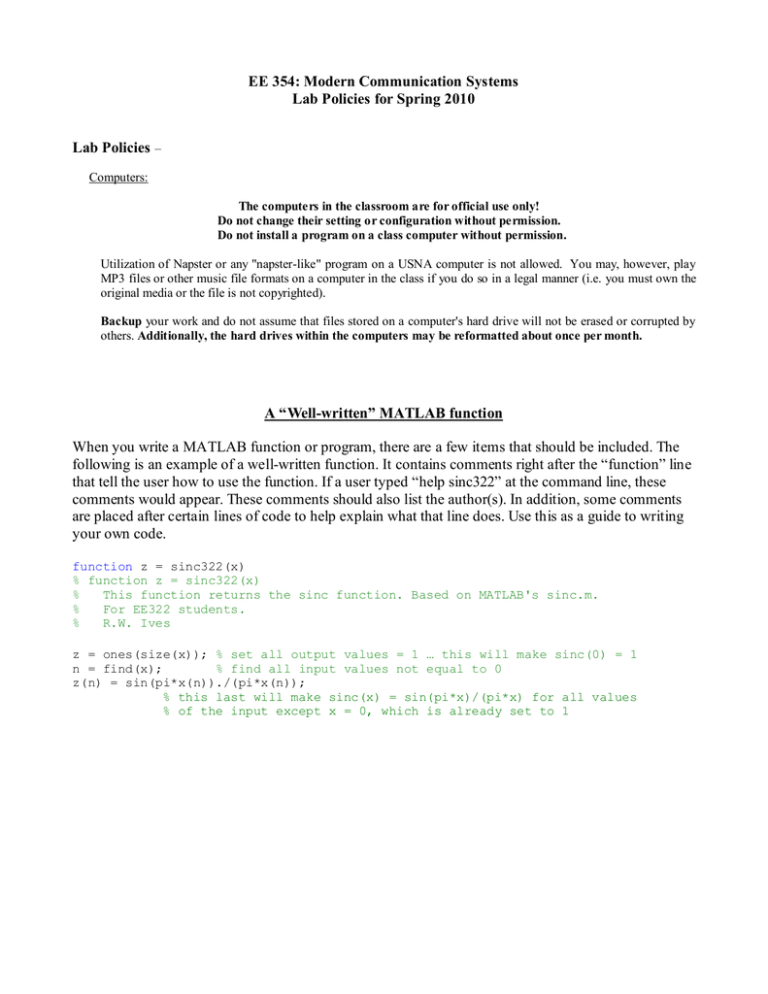
EE 354: Modern Communication Systems Lab Policies for Spring 2010 Lab Policies – Computers: The computers in the classroom are for official use only! Do not change their setting or configuration without permission. Do not install a program on a class computer without permission. Utilization of Napster or any "napster-like" program on a USNA computer is not allowed. You may, however, play MP3 files or other music file formats on a computer in the class if you do so in a legal manner (i.e. you must own the original media or the file is not copyrighted). Backup your work and do not assume that files stored on a computer's hard drive will not be erased or corrupted by others. Additionally, the hard drives within the computers may be reformatted about once per month. A “Well-written” MATLAB function When you write a MATLAB function or program, there are a few items that should be included. The following is an example of a well-written function. It contains comments right after the “function” line that tell the user how to use the function. If a user typed “help sinc322” at the command line, these comments would appear. These comments should also list the author(s). In addition, some comments are placed after certain lines of code to help explain what that line does. Use this as a guide to writing your own code. function z = sinc322(x) % function z = sinc322(x) % This function returns the sinc function. Based on MATLAB's sinc.m. % For EE322 students. % R.W. Ives z = ones(size(x)); % set all output values = 1 … this will make sinc(0) = 1 n = find(x); % find all input values not equal to 0 z(n) = sin(pi*x(n))./(pi*x(n)); % this last will make sinc(x) = sin(pi*x)/(pi*x) for all values % of the input except x = 0, which is already set to 1






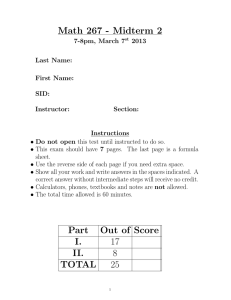
![∑ [ ] ( ) (](http://s2.studylib.net/store/data/011910600_1-2195ff3be343f215be85f98ad50dd4cc-300x300.png)



