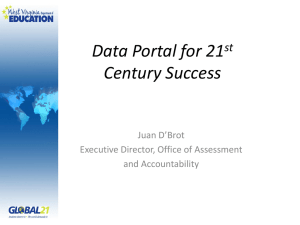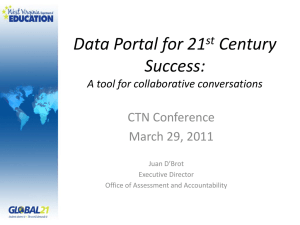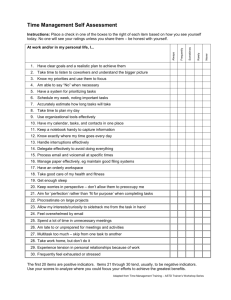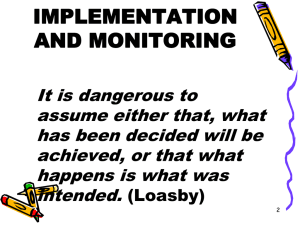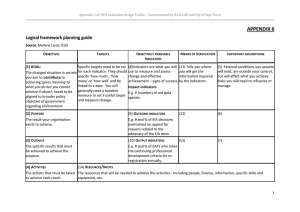Data Portal for 21 Century Success st Juan D’Brot
advertisement
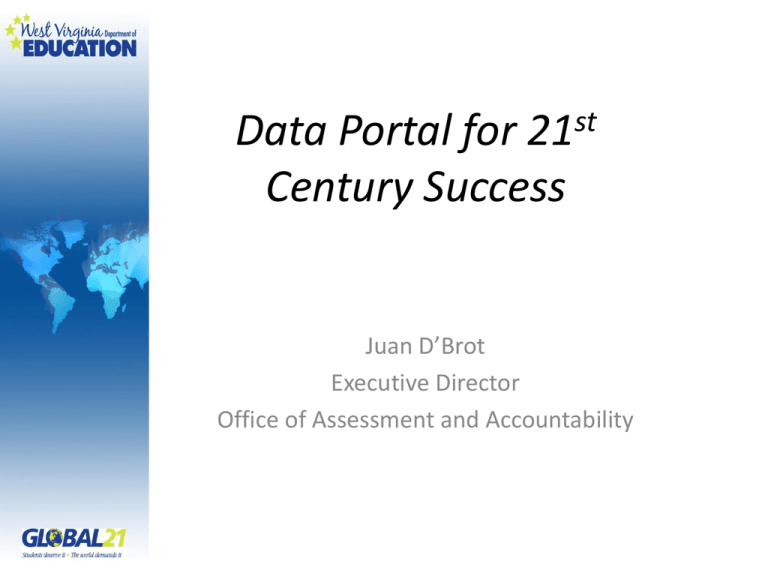
st 21 Data Portal for Century Success Juan D’Brot Executive Director Office of Assessment and Accountability 1. Examine the high-level data (e.g., DP21) 7. Evalute how the decision affects the data. 6. Make and implement your decision. 2. Ask questions and identify flags or trends. Decision Wheel 5. Review the literature and other historical evidence. 3. What are tools you can use to inform questions and trends? 4. Examine the data to inform your root cause analysis. Origins of DP-21 – Conversations Around “Data on Demand” – Supporting the Goal of Promoting Continuous Improvement – Useful for Title I and Schools in Improvement – A Place to Provide Information on Specific Indicators What is DP-21? – Interactive “Data Portal” – Localized data analysis • School and student success • Repackaging data efficiently • Utilizing current data approaches What are the Objectives of DP-21? – Provide a High Level System of Analysis – Identify Strengths and Weaknesses – Make Diagnoses for More Detailed Conversations Around Data – Identify Symptoms What are DP-21’s Next Steps? A comprehensive system for school improvement – School: DP-21 – Student: WVEIS on the Web – Self-reporting: Early Warning System TBD(eveloped) Wild n’ Wonderful High Charleston, WV 25305 You are logged on as John Smith COMMON ELEMENTS Data representative of menu selection… Monthly Indicators – – – – – – – Attendance Discipline Dropouts/Entries TechSteps Acuity Child Nutrition WV Writes January 2011 Formative Indicators – TBA Semester/Annual Indicators – Course Failures – AP Exams Wild n’ Wonderful High Charleston, WV 25305 You are logged on as John Smith Wild n’ Wonderful High Charleston, WV 25305 You are logged on as John Smith Intended Uses – Complementary vs. Supplementary • Complements current systems • Complements current approaches – Look at monthly data to determine areas of success/concern • Baseline/previous month compared to current month • Data context (different for each indicator) • Degrees of change instead of absolute change (color coding) • Met/Did not meet normative benchmark (flagged indicator) What Questions? • What differences do you see between this month and last month’s data? • What differences do you see between the school and grade level data? • Are there differences between aggregate and more detailed data? • Are the differences between the data statistically significant or practically significant? Intended Uses – Assumptions: • Interactive – Intended to promote information-seeking discussion and behaviors • Driven by collaboration – Intended to support collaboration around data analysis • Should drive further analyses – Intended to promote drill down Logical Next Steps – Considerations • Context defines areas of focus • Within-school vs. Between-school • Indicators supplement current approaches to define areas of best practice and areas of need – High-level vs. Ground-level Planning • Day-to-day attendance logs • WVEIS on the Web Logical Next Steps cont’d: F-A-I-P Worksheet • Find – Find and record data • Analyze – Identify trends and flags • Interpret – What are the possible reasons behind these trends and flags? • Plan – What policies or resources are we currently leveraging? – What are some proposed next steps? – Record those items with asterisks in the commentary box Logical Next Steps – Future Dates: • • • • • • DP-21 limited release: Ongoing Hands-on training: Ongoing “Beta test” feedback: Ongoing Additional training: Spring 2011 DP-21 state-wide release (tentative): TBA Evaluation and Feedback Requests: Ongoing Questions? Thank You Questions? Juan D’Brot (jdbrot@access.k12.wv.us) Executive Director Office of Assessment and Accountability