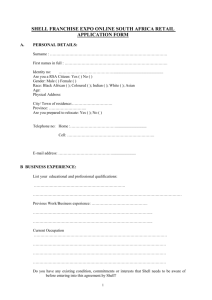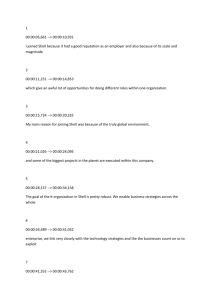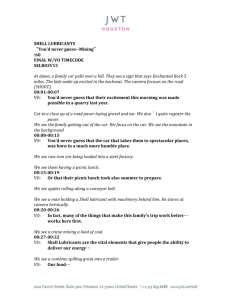PS5005 - App/Pre-App Document Shell Definition Screen Description
advertisement
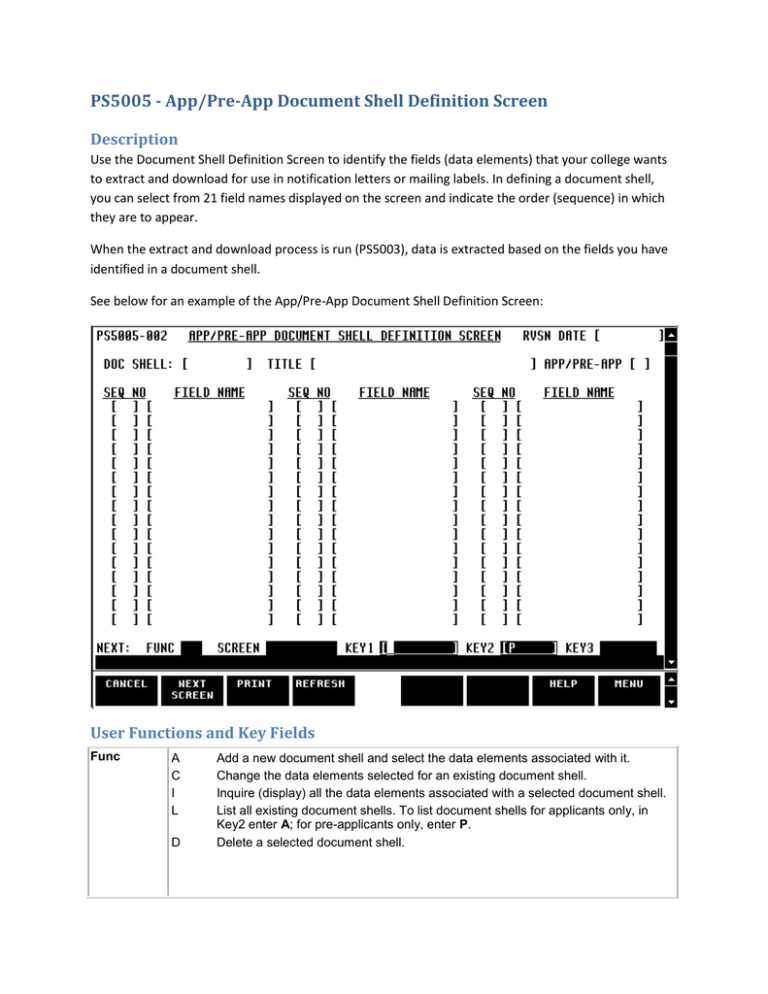
PS5005 - App/Pre-App Document Shell Definition Screen Description Use the Document Shell Definition Screen to identify the fields (data elements) that your college wants to extract and download for use in notification letters or mailing labels. In defining a document shell, you can select from 21 field names displayed on the screen and indicate the order (sequence) in which they are to appear. When the extract and download process is run (PS5003), data is extracted based on the fields you have identified in a document shell. See below for an example of the App/Pre-App Document Shell Definition Screen: User Functions and Key Fields Func A C I L D Add a new document shell and select the data elements associated with it. Change the data elements selected for an existing document shell. Inquire (display) all the data elements associated with a selected document shell. List all existing document shells. To list document shells for applicants only, in Key2 enter A; for pre-applicants only, enter P. Delete a selected document shell. Key1 Enter a document shell file name Key2 Enter A (applicant) or P (pre-applicant) Key3 Leave blank Data Field List Rvsn Date (display only) Doc Shell (Key1) Title (entry required) App/Pre-App (Key2) Seq No (entry required) Field Name (display only) Revision Date Definition Display only. The date on which a document shell file was added or changed. Length 8 digits Document Shell Definition Key1 field. The name of a document shell file. Length 8 characters Title Definition Entry required. The complete descriptive name of a document shell file. Length 30 characters Applicant/Pre-Applicant Indicator Definition Key2 field. A code indicating that the record applies to either applicants or preapplicants. Length 1 character Values Valid codes are: A P Edits Applicant Pre-applicant The App/Pre-App Indicator must be either A or P. Sequence Number Definition Entry required. A number assigning a sequential order to each selected data element field in a document shell. To indicate random order, type X in the Seq No fields. Length 2 characters Edits Sequence numbers must be a numeric value of 1 through 99 or X. Each sequence number can only be used once. Field Name Definition Display only. A set of 21 fields containing valid data elements from which you select to include in a document shell. Length 15 characters