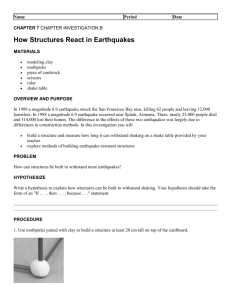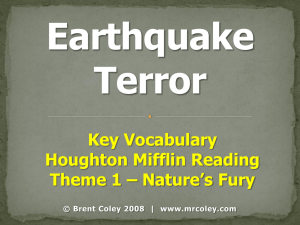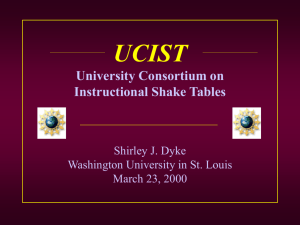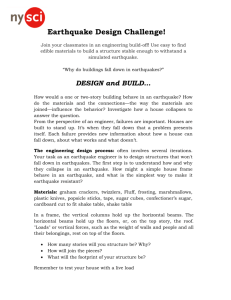Instructional Shake Table For Demonstrations in Structural Dynamics
advertisement
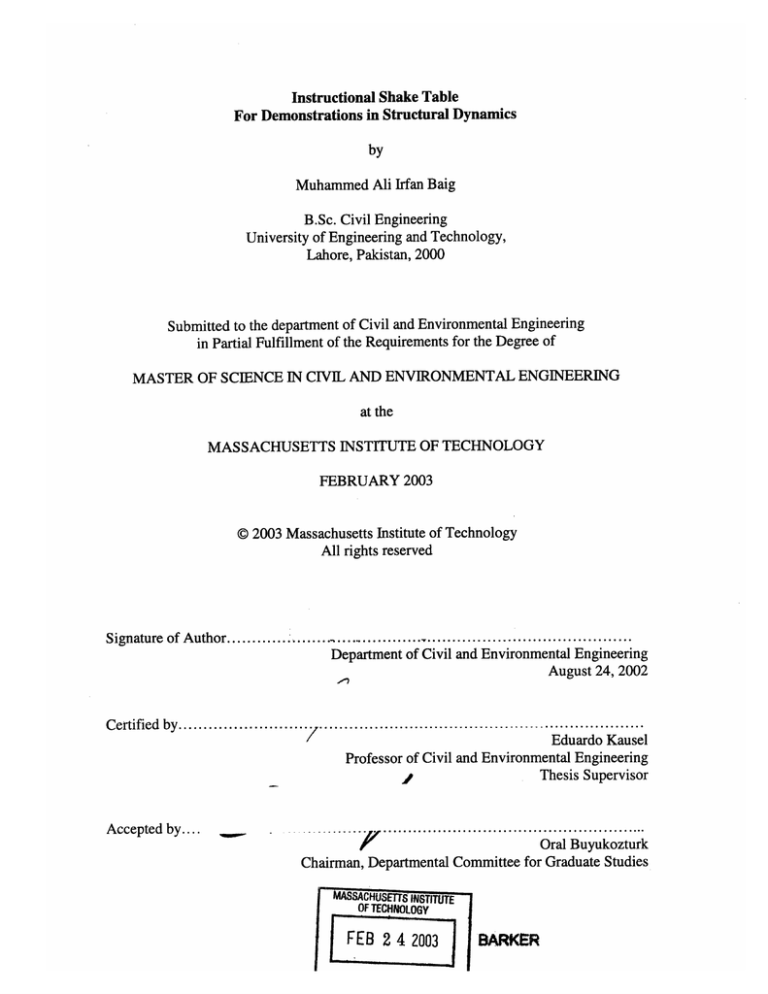
Instructional Shake Table
For Demonstrations in Structural Dynamics
by
Muhammed Ali Irfan Baig
B.Sc. Civil Engineering
University of Engineering and Technology,
Lahore, Pakistan, 2000
Submitted to the department of Civil and Environmental Engineering
in Partial Fulfillment of the Requirements for the Degree of
MASTER OF SCIENCE IN CIVIL AND ENVIRONMENTAL ENGINEERING
at the
MASSACHUSETTS INSTITUTE OF TECHNOLOGY
FEBRUARY 2003
© 2003 Massachusetts Institute of Technology
All rights reserved
Signature of Author....................
Certified by.
..................
................... ...... .......................
Department of Civil and Environmental Engineering
August 24, 2002
.......................
....
Eduardoausel
Professor of Civil and Environmental Engineering
Supervisor
&Thesis
Accepted by....
.
....................
.................
'
.
Oral Buyukozturk
Chairman, Departmental Committee for Graduate Studies
MASSACHUSETS-iISTITUTE
OF TECHNOLOGY
FEB 2 4 2003
LIBRARIES
BARKER
e
----
Instructional Shake Table
For Demonstration in Structural Dynamics
by
Muhammed Ali Irfan Baig
Submitted to the Department of Civil and Environmental Engineering
on August 24, 2002,
in Partial Fulfillment of the Requirements for the
Degree of Master of Science in Civil and Environmental Engineering
ABSTRACT
Instructional Shake tables are an effective pedagogical tool for use in class room and lab,
for teaching structural dynamics at advanced undergraduate and graduate level. A
detailed study is carried out for a miniature shake table, currently used by the University
Consortium of Instructional Shake Tables. A detailed description of the apparatus is
given, followed by the system operation.
Experiments that simulate different earthquakes are run, and response of a two degree of
freedom structure model is noted. Issues regarding interpretation of the response are
discussed. Finally an application of the apparatus is demonstrated by use of wavelets for
extracting vibration modes of the structure and their damping.
Thesis Supervisor : Eduardo Kausel
Title : Professor of Civil and Environmental Engineering
_
I
ACKNOWLEDGMENTS
First of all I want to express my gratitude towards my advisor Professor Eduardo Kausel,
who gave me the opportunity to work on this project, and guided me through it.
Thanks are also due to my fellow graduate students, especially Ragunathan Sudarshan
who gave me valuable tips and advice whenever I needed it, and Hoang-Phong Nguyen
who worked with me on this project and was the master mind behind all the Java and web
related applications for this project.
My family has been a source of great support and strength for me throughout this last one
and half year, especially my young son, whose presence with me was a source of joy and
contentment. Without the support of my family, I could not have done this.
I am also grateful to my parents, especially my father who encouraged me more than
anybody else, to try for the best, to believe in myself. He was one of the biggest driving
forces in convincing me to try to come to MIT.
I also wish to thank Microsoft Corporation, who with their generous support to the Icampus project, of which the Shake Table is a part, made the project possible.
TABLE OF CONTENTS
ABSTRACT
2
ACKNOWLEDGEMENTS
3
CHAPTER 1
INTRODUCTION
1.1
Overview
7
1.2
Motivation
8
1.3
Organization
8
CHAPTER 2
THE APPARATUS
2.1
Overview
10
2.2
Components
10
2.2.1
Shake Table
11
2.2.2
Model Structure
13
2.2.3 PowerAmplifier
14
2.2.4 Accelerometer
15
2.2.5 Data Acquisition and Control Board
18
2.2.6
20
The Active Mass Driver
2.3
The Connectivity
21
2.4
Safety
22
CHAPTER 3
THE SOFTWARE
3.1
Overview
24
_
I_
3.2
The Software Packages
25
3.3
MATLAB and SIMULINK
25
3.3.1
SIMULINK
26
3.3.2
The Toolboxes: The Real Time Workshop, Signal Processingtoolbox
and Control Systems toolbox
3.4
3.5
27
WinCon Control Interface Package
27
3.4.1
WinCon Server
28
3.4.2
WinCon Client
28
3.4.3
Configuration
28
3.4.4 Integration with SIMULINK
29
3.4.5
30
ControlPanels
Microsoft Visual C++
30
CHAPTER 4
EARTHQUAKE SIMULATION
4.1
Overview
32
4.2
The SIMULINK Model
33
4.2.1
Enable Shaker Amp
33
4.2.2
Duration
34
4.2.3
Bias Time
34
4.2.4 Scaled Position
34
4.2.5 Real Data From Workspace 1
34
4.2.6 Accelerometer Blocks
35
4.2.7 Shaker Table
35
Running The Model
37
4.3.1
Scaling The Earthquake
37
4.3.2
Compiling The Model
40
4.3
4.4
4.3.3 Response from Accelerometers
40
Active Mass Driver
42
4.4.1
42
SIMULINK Blocks
Difficulties in Active Control
4.4.2
4.5
Base Line Correction
44
45
CHAPTER 5
AN APPLICATION: ESTIMATION OF DAMPING
5.1
Overview
50
5.2
Damping
51
5.2.1
DeterminingDamping Ratio
52
5.2.2 Determining The Envelope Function
53
5.3
The Signal Analyzed
54
5.4
Wavelet Decomposition and Extraction of Damping Raito
55
5.4.1
Wavelet Decomposition Using Filterbank
55
5.4.2
Reconstructed Signal
61
5.4.3
The Envelope Function
62
5.5
Conclusion
65
CHAPTER 6
CONCLUSION
6.1
Advantages Of Using Instructional Shake Table
66
6.2
Problems Encountered
67
6.2.1
68
6.3
Documentation Errors
6.2.2 Software Problems
68
6.2.3
69
HardwareProblems
Conclusion
69
APPENDIX A
71
APPENDIX B
74
References
79
.. .
_it .
.
~~I
CHAPTER 1
INTRODUCTION
1.1
OVERVIEW
In 1998, University Consortium on Instructional Shake Tables was established,
comprising of twenty three universities from three national earthquake research centers:
Pacific Earthquake Engineering Research Center (PEER), Mid-America Earthquake
Center (MAE) and Multidisciplinary Center for Earthquake Engineering Research
(MCEER). The headquarters of the consortium are based in the Washington University
at St. Loius.
The objective of this consortium is to "integrate earthquake engineering and structural
dynamics into the undergraduate civil engineering curriculum " by introducing and
promoting the use of small scale instructional shake tables into undergraduate curricula,
and to give undergraduate students an opportunity to have hands-on experience
in
carrying out structural dynamics experiments. Such an opportunity augments the theory
that is taught in classroom, along with introducing the students to experimental research
in structural engineering.
1.2 MOTIVATION
The pedagogical value of such an instructional shake can be realized in the fact that it
can be effectively used in a number of different courses at the undergraduate level. The
flexibility of the system is such that different types of models can be tested, each
experiment built around the different courses, highlighting the important and key
concepts of that particular topic. In our case, the table is used to test a simple two degree
of freedom steel structure, modeling a multi story building. The model is instrumented,
and the whole system is used in conjunction with a data acquisition and control system.
The whole setup not only gives the ability to record and save the response of the model
due to the base excitation given by the vibrating table (the results of the experiment), but
also allows for carrying out subsequent data processing and signal analysis procedures to
extract information from the saved response, and to interpret results from it.
Such uses of instructional shake tables provide an excellent basis for an introduction
to experimental methods in research in structural engineering. Much work has been done
on this by Dyke, Caicedo, Johnson, etc. (2002), in this regard.
1.3
ORGANIZATION
In Chapter 2 we look at the hardware comprising the shake table, how the system is
built, its various components and how they fit in the framework, the technical
specifications. In Chapter 3 we go through the operation of the instructional shake table,
and study the way the control software works, along with how experiments are made and
run. In Chapter 4 we take a closer look at one of the experiments, namely a simulation of
the famous earthquake that occurred in Kobe, Japan in 1995. We see how the experiment
is made and what different SIMULINK blocks that it is composed of, actually mean. We
also look at response of the model structure to this earthquake.
In Chapter 5 an example of the use of the instructional shake table is given. We show
how the modal damping ratios of the model structure can be extracted from the free
vibration response of the structure. Standard Discrete Wavelet decomposition is used
(the filter bank approach). Lastly, we give the Matlab codes in the appendix.
-~LI~---------------
CHAPTER 2
THE APPARATUS
2.1
OVERVIEW
The apparatus includes the shake table, the data acquisition and control unit, and a
Pentium class computer. The shake table is a custom built precision equipment. The
development of the system started at the University of Washington St. Louis, under the
supervision of Prof. Shirley Dyke of Department of Civil Engineering. Once the system
was refined and a prototype built, Quanser Consulting Inc. were selected to build
operational units
In this chapter the apparatus of the whole setup, i.e., the shake table, the data
acquisition
and control unit, are succinctly explained, along with their specifications.
Also discussed is the way they are hooked up together and some safety issues regarding
their use.
2.2
COMPONENTS
The whole setup comprises of the following componensts :
i)
A Shake Table
_L
ii)
A two floor model structure
iii)
Power Amplifier with data channels
iv)
Three Accelerometers
v)
Data acquisition and control board ( Multi-Q 3 )
vi)
Active Mass Driver
vii)
Power Amplifier for the Active Mass Driver
viii)
A portable pendant controller
Each of the above components is considered individually below, with pertinent
specifications and uses.
2.2.1 SHAKE TABLE
The Shake Table is the primary component of the apparatus. The whole idea behind
the system is to be able to have a "Shake Table" which can be controlled in any way, i.e.,
it can be shaken in any user defined manner, be it a real earthquake, or any displacements
defined by any other function. Such tables have long been in use for carrying out tests on
structural specimens.
Indeed the Earthquake Simulator Laboratory at University of
Californian at Berkeley have 20 ft by 20 ft concrete shake table for testing of full scale
specimens for assessment of their response and structural performance under dynamic
loads.
Full scale shake tables are hard to maintain and run, and are not a good choice at for
demonstrations purposes. The instructional shake table is a small scale version of such
equipment. It is small, easy to operate and portable, yet demonstrating clearly the basic
principles of structural dynamics. With carefully designed experiments using small scale
model structures, insight can be had into the structural response and behavior of different
structural systems.
The shake table under consideration consists by a small 1 Hp brushless motor which
drives a rotating ball nut coupled to an 18 inch by 18 inch table. The table itself is
supported on two paraller shafts, with ball bearings in between. Models of different sizes
and shapes can be screwed on top of the table. The following are the specifications (ref:
UCIST Shake Table, by Quanser Consulting Inc.):
Parameter
Value
Table Dimensions
18"x 18"
Max. Payload
lbs
Peak velocity
in/sec
Peak Acceleration
2.5
g
Stroke
+/-3
in.
Weight
lbs.
Ball screw efficiency
-
Brushless motor
Figure2.1: The shake table mounted on double shaft railwith brushless motor
2.2.2 MODEL STRUCTURE
The structure attached to the shake table is a two floor model building. The floors of
the building are made much stiffer than the steel columns. This allows the structure to be
modeled as a shear beam, with horizontal translations of the floors as the only degrees of
freedoms. The deformation of the floors is extremely small as compared to those of the
columns and hence can be safely neglected for all practical purposes. This approach has
long been used in structural engineering practice to model multi story buildings, and the
design correspondingly is such that floors are actually constructed stiffer than the
columns. The mass of each floor is about 2 lbs.
The model structure can be extended to add more floors and increase the degrees of
freedom. The top floor is equipped with a rack-and-pinion system to accommodate the
Active Mass Driver, the details of which are explained later.
Fig. 2.2: The Model structure
2.2.3 POWER AMPLIFIER
The Shake Table is driven using a brushless motor amplifier housed in the Universal
Power Module (UPM).
It also has a separate power supply to power any other
instrumentation (accelerometers in this case).
Along with the power supply to
accelerometers it also collects the data from these, which is then passed on to the MultiQ3 data acquisition system. This is the Signal Conditioning sections of the system.
The following table gives some specifications for the Universal Power Module:
Parameter
Value
PowerAmplifier
Input Voltage
120 VAC
Maximum Current
25 Amperes
Continuous Current
12.5 Amperes
Signal Conditioningsection
DC output supply
+/- 12 VDC
Maximum Current
1 Ampere
Fig. 2.3: The UPM
The UPM connects to the shake table to supply power and to send all the control
signals. Also the X-axis channels of the Multi-Q board connect to the UPM. Up to four
accelerometers can be connected. In the case of the shake table, there are a total of three
accelerometers : two are mounted on the model structure, and one is mounted on the
shake table it self.
2.2.4 ACCELEROMETERS
Accelerometers are the most common instrument used for determining response of
structures, and change in dynamic state of a system.
It is not easy to measure the
displacement response of a vibrating structure with direct measurements. They are almost
universally used for response measurements, and for recording any change in the
dynamic state of a vibrating system.
The instrument essentially consists of mass connected to a spring and damper.
Accelerometers can be described as a combination of two transducers -- the primary
transducer, typically a single-degree-of-freedom vibrating mass which converts the
acceleration into a displacement, and a secondary transducer which converts the
displacement of the seismic mass into an electric signal.
The actual construction varies
according to the intended use and the range of acceleration and frequency to be
measured. Given below is a brief description of various types used for various ranges of
interest of acceleration and frequency
Piezoelectric
Piezoelectric transducers are often used in vibration-sensing accelerometers, and
sometimes in shock-sensing devices. The piezoelectric crystals (often quartz or ceramic)
produce an electric charge when a force is exerted by the seismic mass under some
acceleration. The quartz plates (two or more) are preloaded so that a positive or negative
change in the applied force on the crystals results in a change in the electric charge.
Although the sensitivity of piezoelectric accelerometers is relatively low compared with
other types of accelerometers, they have the highest range (up to 100,000 g's) and
frequency response (over 20 kHz).
Potentiometric
The displacement of the spring-mass system is linked mechanically to a wiper arm,
which moves along a potentiometer. The system can use gas, viscous, or magnetic
damping to minimize acoustic noise caused by contact resistance of the wiper arm.
Potentiometric accelerometers typically have a frequency range from zero to 20 - 60 Hz,
depending on the stiffness of the spring, and have a high-level output signal. They also
have a lower frequency response than most other accelerometers, usually between 15 - 30
Hz.
Servo
In servo accelerometers, acceleration causes a seismic mass "pendulum" to move.
When motion is detected by a position-sensing device, a signal is produced that acts as
the error signal in the closed-loop servo system. After the signal has been demodulated
and amplified to remove the steady-state component, the signal is passed through a
passive damping network and is applied to a torque coil located at the axis of rotation of
the mass. The torque developed by the torque coil is proportional to the current applied,
and counteracts the torque acting on the seismic mass due to the acceleration, preventing
further motion of the mass. Therefore, the current through the torque coil is proportional
to acceleration. This device can also be used to measure angular acceleration as long as
the seismic mass is balanced. Servo accelerometers provide high accuracy and a highlevel output at a relatively high cost, and can be used for very low measuring ranges (well
below 1 g).
Strain Gauge
Strain gauge accelerometers, often called "piezo-resistive" accelerometers, use strain
gauges acting as arms of a Wheatstone bridge to convert mechanical strain to a DC
output voltage. The gauges are either mounted to the spring, or between the seismic mass
and the stationary frame. In the picture, strain gauge windings, which contribute to the
spring action, are stressed (two in tension, two in compression), and a DC output voltage
is generated by the four arms of the bridge that is proportional to the applied acceleration.
These accelerometers can be made more sensitive with the use of semiconductor gauges
and stiffer springs, yielding a higher frequency response and output signal amplitude.
And unlike other types of accelerometers, strain gauge accelerometers respond to steadystate accelerations.
Capacitive
A change in acceleration causes a change in the space between the moving and fixed
electrodes of a capacitive accelerometer. The moving electrode is typically a diaphragmsupported seismic mass or a flexure-supported, disk-shaped seismic mass. The element
can act as the capacitor in the LC or RC portion of an oscillator circuit. The resulting
output frequency is proportional to the applied acceleration.
VibratingElement
In a vibrating element accelerometer, a very small displacement of the seismic mass
varies the tension of a tungsten wire in a permanent magnetic field. A current through the
wire in the presence of the magnetic field causes the wire to vibrate at its resonant
frequency (like a guitar string). The circuitry then outputs a frequency modulation
(deviation from a center frequency) that is proportional to the applied acceleration.
Although the precision of such a device is high, it is quite sensitive to temperature
variations and is relatively expensive.
Important characteristics of accelerometers include range of acceleration, frequency
response, transverse sensitivity (i.e. sensitivity to motion in the non-active direction),
mounting errors, temperature and acoustic noise sensitivity, and mass. High-frequencyresponse accelerometers are used mostly for vibration and shock testing. Shock testing
includes automobile and aircraft crash testing, and studying the effects of explosions or
earthquakes on buildings and other large structures.
Uniaxial, biaxial or triaxial
accelerometers are available. Also angular accelerations can be recorded.
One very important aspect in acceleration measurements using accelerometer is the
DC offset. This means in essence that the measurements are recording a zero frequency
component as well. This is non realistic for vibrating structures, and is primarily due to
electrical drift within the instrument. Later it is described how to get around this problem
For the Shake Table, we have three accelerometers provided by Quanser Consulting
Inc. Two of these are mounted on the intermediate and top floors of the model structure,
and the third one is attached to the table itself to monitor the accelerations of the table, to
keep a check on whether the table is actually vibrating according to the input signal or if
there is a lag between the actual and desired response.
The range of the accelerometers is +/- 5 g with an output of +/- 5 volts.
Fig 2.4: Accelerometer mounted on model structure
2.2.5 DATA ACQUISITION AND CONTROL BOARD (MULTI-Q)
The Data acquisition system used is the MULTI-Q 3. This is a general purpose data
acquisition and and control board with 8 single ended analog inputs, 8 analog outputs, 16
bits of digital input and output each, and 3 programmable timer clocks.
The whole
system comprises of the MultiQ board which goes into the ISA slot of the Pentium class
PC used for the control of the Shake Table, and a terminal board which has all the slots
for inputs and outputs. The two are connected by a flat ribbon cable.
THE TERMINAL BOARD
The terminal board has two ports : the X axis and Y axis ports. These may be used
to advantage for biaxial motions, by attatching one table to a second one, but this will
deteriorate the bandwith of the lower table. In this instance, only the port labeled X- axis
is used. Shown below is the terminal board for MultiQ-3.
Analog Inputs
Analog Output-
Digital Outputs
Digital Inputs
Encoder Inputs
Fig. 2.5: MultiQ-3: the terminal board
Inputs and outputs that relate to the table controller are accessible through the X-axis
port as well. The details of the connectivity are described in later sections.
EncoderInputs
In addition, the terminal board is also equipped with eight Encoder inputs. These are
used to read off the number of revolutions of a motor, keep track of them and increment
or decrement according to the actual revolutions.
2.2.6 THE ACTIVE MASS DRIVER
The Active Mass Driver is an optional accessory to the system. It is installed on the
top of the model structure, where it sits on a serrated rack, sliding on a stainless steel rod
for safety.
The AMD can be programmed to move in any manner, but its main purpose
to be installed on the building is to be a means of actively controlling the vibrations of the
model structure. It is possible to write different control algorithms for the AMD, which
incorporate the acceleration of different floors, and move the mass with a an acceleration
such that the desired response is achieved.
This is a nonlinear problem and active
predictive filters, like the Kalman filters, may be used. Below is the picture of the AMD.
Fig. 2.6: The Active Mass Driver
Fig.2.7: The Power Module
The AMD is also manufactured by Quanser Consulting, Inc., and is a modified form
of their IP01 cart, with extra mass added to make it more effective as a damper. The DC
motor of the cart is powered by a separate UPM. This UPM also sends signals to the cart
to update its postion, through a connection to the Analog output of the terminal board of
MultiQ-3. The connectivity is explained in the next sectio
2.3
THE CONNECTIVITY
The table together with the Universal Power Module (UPM), the MultiQ-3 data
acquisition and control board and the Active Mass Driver, together with the dedicated PC
make up the whole system. In this section the connectivity of all the components is
briefly explained.
The following connections are required for the Shake Table to be setup properly:
a) The power cable from the Universal Power Module to the motor. This is done
using the 3-pin power cable.
b) Connection of the MultiQ-3 terminal board to the UPM. Channel for X axis is
used for single axis table.
c) Connection of the UPM to the table circuit using a DB-15 cable.
d) Connections of the three accelerometers
to the Analog-to-digital
(A/D)
connections on the UPM. The accelerometer from the table goes to Si, the one
from intermediate floor goes to S2 and the one from top floor goes to S3.
Connecting the terminal board to UPM via X axis channel gives access to the relevant
inputs and outputs. These, along with their functions are given in the following table.
D/A channel #0 (Analog output # 0):
Drives the motor, driven by amplifier
A/D channel #0 (Analog input # 0):
A/D channel #1 (Analog input #1):
Measures accelerometer on table
A/D channel #2 (Analog input #2):
Encoder #0:
Measures accelerometeron 2ndfloor.
Digital input #0:
Digital imput #1:
Digital imput #2:
Digital Output #0:
Digital Output #1:
Measures accelerometeron 1st floor.
Measures the revolutions of the table motor
Detects when the table reaches the left limit
Detects when the table is at home position.
Detects when the table reaches right limit
Controls "calibrate" on table micro controller
Controls "enable" on table micro controller
Of course this means that these outputs and inputs can also be accessed from the X axis
channel as well as the individual terminals on the board.
Active Mass Driver Connectivity
The AMD is run by a small DC motor, equipped with an encoder to count the number
of revolutions. The motor is powered by a separate power module. The connections of
these two are as follows
a)
The cart is powered by the power module, by connecting to the "to
load" terminal on the power module.
b)
The card encoder is connected to the encode #1 on the terminal board.
This will send the number of revolutions of the cart motor to the
terminal board.
The number of revolutions then can easily be
translated into the linear displacement of the cart.
c)
The power module is connected to the terminal boards by wiring the
Analog output #1 to the "from D/A". This sends the signal from the
MultiQ-3 to the cart.
The resulting action is the appropriate
displacement of the cart with the right velocity.
This completes the connectivity of the system.
2.4
SAFETY
There are some safety features built into the system to ensure that the equipment is
not damaged. There is a switch on the main UPM labeled " Safety Overide".
This
should be kept in the "OFF"position at all times.
The table is equipped with Limit switches. These enable the table controller to
ascertain if the end of travel limits are reached by the table.
They deactivate the
amplifier, so that the table can not go off limits. Also the table should be zeroed before
starting so that the chances of exceeding the limits are minimized. Also any earthquake
simulations that are run on the table, should be properly scaled down execution. This is
discussed in the next chapters.
CHAPTER 3
THE SOFTWARE
3.1
OVERVIEW
The whole apparatus is controlled and data collected using a standard Pentium class
computer. The flexibility of the system along with the ease of use of the control software
make it an attractive choice for quick and easy demonstrations of principles of structural
dynamics and earthquake engineering in real time. Not only that, but also the system is
highly modular, enabling the user to design virtually any kind of experiments regarding
dynamics, run them, and change many parameters while running the experiments in real
time.
In this chapter a description is given of the different software packages that are used,
how they link together, and how the system is managed using these. Also a succinct
description is given of the pertinent drivers for different operations that are used to
control the data acquisition card.
-Too"-3.2
THE SOFTWARE PACKAGES
The system is controlled and run in real time by the following packages
i)
MATLAB Computing Environment
( from Mathworks Inc.)
Along with the following toolboxes:
SIMULINK
Real-Time Workshop
Signal Processng Toolbox
Control Systems Toolbox
ii)
WinCon 3.1 (or 3.2)
(from Quanser Consulting Inc.)
WinCon Server
WinCon Client
iii)
Microsoft Visual C++ 6.0
Each of these programs is explained in the following sections, not necessarily in the
order given above. We begin with MATLAB and SIMULINK, and then go on to explain
the role they play in the creating model experiments and executing them. Lastly we
discuss the control interface package WinCon.
3.3
MATLAB AND SIMULINK
MATLAB computing environment is at heart of the model experiment preparation
and compilations.
All the parameters that are to be set for the model are set in
MATLAB. Also it is most convenient to carry out any subsequent data processing on the
data collected sensors during the experiment execution. Not only the SIMULINK blocks,
but also some functions, like the one to scale down the ground displacements for
-r-earthquakes, also are run using MATLAB.
Hence a reasonable familiarity with this
package is required for not only model preparation, but also for data collection and
processing.
3.3.1 SIMULINK
SIMULINK, is a software package bundled with MATLAB, for modeling simulating
and analyzing any dynamic linear or nonlinear system. The simulations can be modeled
in discrete time or continuous time, or both. The attractiveness of SIMULINK lies in its
graphical user interface. The package lets the user prepare models as block diagrams,
with the standard windows click-and-drag operations. There is an extensive library of
blocks for objects like sinks, sources, linear and nonlinear components. The blocks from
the library can all the graphically connected together to make a compact, comprehensive
model. Once a model has been drawn, parameters for each block can be set by clicking
on blocks and entering appropriate values in relevant property sheets.
Models can be prepared in a very modular fashion. The whole model can be divided
into small modules, each receiving a certain number of inputs and giving out some
outputs, which are used by other components as inputs. This means that the models can
be designed as a hierarchy of sub-models. This allows both top-down and bottom up
approaches. The model can be viewed a higher level, and then each block can be opened
up by clicking to see the details of that component.
Once a model has been defined, it can be simulated. Different integration methods
can chosen for the solution, from the SIMULINK library. During run time, the out put of
different blocks can be viewed using scope blocks. These allow the output to be plotted
in real time.
The simulation results can be put in MATLAB workspace for post
processing and visualization.
Illl I
3.3.2 THE TOOLBOXES:
PROCESSING
REAL-TIME WORKSHOP, SIGNAL
TOOLBOX
AND
CONTROL
SYSTEMS
TOOLBOX
The models prepared using SIMULINK are PC simulations. In many instances, like
running a model on a hardware like shake table, this model needs to be translated into a
form that is readable by a hardware controlling device. In many cases this device runs C
code. The Real Time Workshop toolbox is part of the MATLAB family of products. It
integrates with SIMULINK, and enables models to be translated into C code, which is
then compiled using a standard compiler. This compiled binary can be used to control
the device.
In the case of shake table, the model is prepared in SIMULINK, and then the Real
Time Workshop compiles it into a binary using the Microsoft Visual C++. The compiled
form has an extension .wcl, which is discussed in the description of WinCon.
The Signal processing toolbox is not essentially required, but it is very useful if some
data and signal processing is to be done on the data collected from the accelerometers
mounted on the model structure. The Control Systems toolbox is useful if the Active
Mass Driver option is to beused, and if further experiments are to be made and compiled.
It is required to calculate the gains for the SIMULINK diagram implementing the AMD
control algorithm.
3.4
WINCON CONTROL INTERFACE PACKAGE
WinCon control software is the actual interface used to run experiments on the Shake
Table.
The program incorporates "Real-Time Digital Signal Processing and Control
under Windows OS using SIMULINK and TCP/IP technology". WinCon is a real time
Windows application that runs SIMULINK generated code using Real Time Workshop
on a PC. The software consists of two components, namely WinCon Server and WinCon
client.
3.4.1 WINCON SERVER
This is the component that performs the following tasks:
-
Converts a Simulink diagram to a WinCon Controller Library file (.wcl) using
the Real Time Workshop.
-
Compiles and links the code using Visual C++
-
Downloads the (.wcl) file to the WinCon client
-
Starts and stops WinCon client
-
In case of remote accessing, maintains communications with WinCon client
-
Makes changes to WinCon client parameters using Control Panels
-
Plots the data streamed from WinCon client in real time.
-
Saves data
3.4.2 WINCON CLIENT
This is the component that runs the code generated from the SIMULINK diagram. It
performs the following tasks:
-
Received controller code in the form of a .wcl file from the WinCon Server.
Runs the controller in real time
-
Maintains communication with the connected WinCon Server.
-
Streams real time data to the WinCon server.
3.4.3 CONFIGURATION
The WinCon software can be installed in a number of configurations, depending how
the apparatus is to be accessed. There are two most common configurations:
--
Single PC
1)
In this configuration, only one PC is used to control the hardware. Both WinCon
server and WinCon client are installed on the same computer. This is the most common
configuration, and the one being currently used to control the shake table. When ever a
WinCon controller library file is loaded by the WinCon server, it is automatically
downloaded to the WinCon client without any user intervention. The model is ready to
be run.
2)
Remote Access
In this configuration the WinCon Server is installed on that PC from which the user
wants to access the hardware.
It is necessary to install MATLAB, SIMULINK and
Visual C++ (if new models are to be generated remotely) on this machine. WinCon
client is installed on the computer which is equipped with the data acquisition and control
system and is actually connected to the hardware.
In this case a communication is
established between the two components using the TCP/IP protocol. The WinCon server
connects to the WinCon client using the IP address of the client side computer. Once that
is done, the WinCon controller library file (.wcl) is loaded by the WinCon server. This
then as to be downloade to the WinCon client, to which the connection is already made
using TCP/IP. After the controller has been downloaded to the client every operation is
the same as for the first configuration
3.4.4 INTEGRATION WITH SIMULINK
MATALAB and SIMULINK should be installed on the computer before installing
the WinCon Server. This is necessary because during installation, WinCon integrates
itself SIMULINK. Indeed in all the SIMULINK models, the WinCon options appears.
This facilitates the smooth integration of WinCon with SIMULINK, and the model can
be compiled and linked in one smooth single operation. Infact all the SIMULINK blocks
for using the Multi-Q board are installed as well and can be easily accessed for drag and
drop operations just similar to the built-in SIMULINK blocks.
Compiling the Model
The SIMULINK model, once prepared and all the required constants put in the
workspace, can be easily compiled, linked and converted to the WinCon controller library
file (.wcl) from within SIMULINK. This is done by choosing the WinCon option from
the menu and choose Build. This will carry out the compilation, linking, and generation
of a wcl. file.
The whole process is integrated seamlessly into one single action
mentioned above.
3.4.5 CONTROL PANELS
A compiled model can be run using the WinCon server, by opening a WinCon
controller Library file (.wcl). Once a model is opened and downloaded on to WinCon
client, it can be run by simply invoking the Start option. Different parameters can be
changed in real time while the experiment is running. To be able to do this, the model
must have been compiled with the option All ParameterModifiable. Control panels can
be made in WinCon to change the values of variables.
These are graphical user
interfaces, which can be inserted by choosing the option from WinCon server menu.
Once a control has been chosen, the variable of interest can be associated with it.
All the settings once made can be saved in a WinCon project (.wcp format). These
saved projects can then be opened in future, to run the model with all the saved settings.
3.5
MICROSOFT VISUAL C++
Microsoft Visual C++ is the compiler that is used to compile the C code generated by
the Real Time Workshop. It is necessary to have installed Microsoft Visual C++ ver. 5.0
or ver 6.0 in order to be able to make new real time simulations.
Care should be taken that in the SIMULINK model, under the WinCon option,
Simulation parameters are correct.
These can be set by choosing the Real-Time
Workshop tab under the Simulation parameter.
CHAPTER 4
EARTHQUAKE SIMULATION
OVERVIEW
4.1
In this chapter we take a look at an experiment that simulates an earthquake: the 1995
Kobe earthquake. We look into the SIMULINK diagram closely, discuss the different
blocks that are present in the model file: how they function how they link together and
work to make the experiment happen in real time. Then a description is given of how the
SIMULINK
file is converted into an executable form suitable for running using the
WinCon interface. We also discuss briefly how the Active Mass Driver can be used to
control the structural response "actively". We compare the response recorded from the
accelerometer for two simulations, i.e. with and without the Active Mass Driver running,
and observe the difference in response.
Lastly, we discuss the very important issue of correcting the accelerometer readings
for different artifacts that are introduced due to the instrument characteristics, namely
noise and drift. A simple algorithm is presented that eliminates the drift (DC offset) from
the acceleration record. The implementation of this scheme is derived in the end.
4.2
THE SIMULINK MODEL
The experiment is prepared in SIMULINK, using the different block-sets that come
with the Multi-Q board, and those that are provided by Quanser Consulting Inc. for
controlling the table. The following figure shows the complete SIMULINK diagram.
To
Duration
Fig. 4.1:
The SIMULINK diagramfor earthquake simulation
Given below is the detailed description of what each block does and relates to other
blocks.
4.2.1 ENABLE SHAKER AMP
The block basically enables the shake table amplifier by sending signal to analog
output #0 of the MultiQ-2 terminal board. This makes it possible for the table to run.
4.2.2 DURATION
The block is actually holds a constant value, Te which is eventually read from the
Matlab workspace. This value is the total time duration of the simulation. As soon as Te
seconds are passed, the simulation is stopped.
4.2.3 BIAS TIME
The block has a SIMULINK clock, which is used for keeping track of the time
duration of the simulation. The time kept by this clock is used for accelerometers and
also for comparing against the value of Te.
4.2.4 SCALED POSITION
This block contains two vectors.
One is the time array, Tc, and the other is the
displacements array, Xc. These displacements are those that are put in the workspace and
correspond to the acceleration time history. The displacements are calculated to be input
to the table, by scaling down the actual time history of the earthquake, in time. This is
done so that the maximum ground ( table in our case) displacements do not exceed the
stroke length of the table. When this is done, the duration of the earthquake is naturally
reduced in order to keep the actual acceleration values. Once this is done, the modified
time history can be integrated twice to get the corresponding displacements. These along
with the scaled down time are placed in this block. The displacements, after conversion
to inches from centimeters, is fed as input to the Shake Table block, which we discuss in
the following.
4.2.5 REAL DATA FROM WORKSPACE
This block, as the name implies, contains the real data in the workspace. This is the
scaled down time history, (scaling down temporally). There are two vectors, Tc, same as
in the previous block, and Ac, the accelerations. These accelerations are passed through
a low pass filter to throw away frequencies that are higher than the operational bandwidth
of the table motor. These values are normalized to g, so they are multiplied by 9.81 to
get in m/sec 2.
4.2.6 ACCELEROMETER BLOCKS
Only one of the three blocks need to be discussed since they are all the same, except
for the different locations where the accelerometers are installed.
This block takes
acceleration data from Analog outputs of the Multi-Q terminal board, combine it with the
time signal from the Bias Time to give output as acceleration in m/sec 2
4.2.7 SHAKER TABLE
There are two inputs to this block.
The first is the displacements in inches as
computed from the Xc displacement array in the workspace, and the other is the
difference in the reading of the table accelerometer and the filtered accelerations taken
from the Ac ( the real accelerations). The output of the block is the actual displacement
of the table. We look at the details of this block in the diagram below.
Command
Inches
Limiter2
Fig. 4.2:
The Shaker Table block
__
The first input is the displacement in inches read from the workspace. This data is
filtered to remove the high frequency component beyond the operational bandwidth of
the table.
The data, after passing through a limiter (basically setting a limit to the
magnitude) becomes the first input to the block PD Controller(acronym for Proportional
Derivate Controller). This corresponds to the desired position of the table. The second
input to PD Controller is the actual position of the table. This actual position is the
output of the block Shaker, and is read from the encoder input #0. The detail of this
block is shown in fig 4.3. The second input to Shaker Table is the difference in the actual
and measure accelerations.
The output from the PD Controller is then added to this
difference and after passing through usual limiter blocks this is taken to the be current
desired position (after taking into account the previous errors). The current command is
given as the input to the Shaker block. This is read by the Multi-Q and the values passed
onto the table using Analog Output. Shown below is the detail of this block.
Deg
Quanser Consulting
MQ3 DAC
CK
Current
1/Curr Gain
Analog Output
fig. 4.3: The detail of Shaker block, showing table position being readby Encoder Input
and currentposition sent via Analog Output.
4.3
RUNNING THE MODEL
The SIMULINK model needs to be compiled to be able to run in real time on the
shake table. This is accomplished by using the Real Time Workshop, to generate C code.
This code is then compiled using Microsoft Visual C ++. This code talks to the data
acquisition and control system, to send and receive signals to and from shake table. The
whole process is done in once smooth operation.
But before this can be done, the
acceleration time history of the earthquake that is to be simulated must be present in the
MATLAB workspace.
As discussed earlier, the earthquake is to be scaled down
spatially, and in order to keep the accelerations the same as that of original earthquake,
there has to be a corresponding time scaling.
4.3.1 SCALING THE EARTHQUAKE
The the function q_scale is used to scale down the time history. This function
comes with WinCon and has the following arguments and outputs:
[Tc, Xc, Ac, Te]
=
qCscale (t, a, xmas)
t
array containing the time values at equal samping intervals in seconds, and
a
array containing the acceleration values in g's corresponding to the t.
xmas maximum displacement of the table from zero position, in centimeters.
The function returns the followng:
Tc
Te
Command time array
Xc
Xe
Position command array
Ac
Ac
Acceleration array,
array, obtained
obtained by
by differentiating
differentiating re
Xc twice.
twice.
Acceleration
match with
with the
the input
input array
array a.
a.
match
Te
Te
Duration of
of the simulation
Duration
This should
should exactly
exactly
This
Tc and Xc are
the time and displacements corresponding to scaled down time
history. But since scaling is carried out both spatially and temporally, the acceleration Ac
matches exactly with the array a. The scaling operation is done below for the earthquake
that struck Kobe, Japan on January 17, 1995. The North-South component recorded at
Kobe Japanese Meteorological Agency (JMA) station, is used. The magnitude on the
Richter scale was 7.2. This is shown in fig. 4.4.
The Kobe Earthquake: North-South Component
0
5
10
Fig. 4.4:
15
20
25
Time (sec)
30
35
40
45
50
The North-South component of Kobe Earthquake
The total duration of the earthquake record is about 50 seconds, and the maximum
acceleration is about 0.82 g. This earthquake is to be scaled down now, for running on
the shake table. A safe value of 3 cm is chosen for xmas.
The actual earthquake
accelerations and time values are stored in arrays a and t, as discussed. After passing
these as arguments to the function q_scale, we get the scaled down earthquake record.
This is plotted in fig. 4.5 and 4.6,
Scaled down ground displacements for the Kobe Earthquake
0
5
10
15
20
25
Time (sec)
Fig.4.5: The computed displacementsfor a max displacement of 3 cm
Kobe earthquake: Scaled down acceleration time history
0.6
0.4
0.2
0
-0.2
-0.4
-0.6
-0.8
-1
--
i
5
10
15
20
Time (sec)
Fig 4.6. The accelerationscorresponding to the displacements in fig. 4.5
25
1
For fig. 4.6, it is clear that the accelerations have not changed.
But the maximum
duration of the record as come down to about 22 seconds.
4.3.2 COMPILING THE MODEL
Once the scaled down earthquake record, in terms of displacements, is in the
workspace, the earthquake can be compiled. Before that some gain values (constants) for
the PD controller must be put in the workspace. These values, along with the earthquake
data are picked from workspace by the SIMULINK model.
These are computed by
running a MATLAB script provided by Quanser. This computes the required gains. The
command to run this is qcgain.
To compile the model, choose the option Wincon
->
Options. Care should be taken
to ensure that under the Solver tab, Fixed Step size is selected. Now the build option can
be chosen. This will start the compilation process, and may take a few seconds. Once
the compilation is complete, the WinCon server loads up automatically and the model is
4.3.3 RESPONSE FROM ACCELEROMETERS
The response from the accelerometers mounted on the model structure can be
observed and recorded. Plot windows can be opened from WinCon and the response
observed in real time. Later the response can be saved either to MATLAB workspace, or
to
to aa MAT
MAT
MATLAB
MATLAB
file.
advantage of
of saving
it can
file. The
The advantage
saving the
the response
response is
is that
that it
can
environment, processed
processed and
and analyzed.
analyzed. The
The figures
figures 4.7
4.7
environment,
response from
from the
the intermediate
intermediate and
and top
top floor
floor accelerometer.
accelerometer.
response
be
be later
later plotted
plotted in
in
and
4.8 show
show the
the
and 4.8
7Accelerations from Intermediate Floor Accelerometer
0
5
10
15
20
time (sec)
Fig. 4.7: Accelerations from intermediatefloor of the model structure
Accelerations from the Top Floor Accelerometer
-0.5
-1
-1.5
5
10
15
20
Time (sec)
Fig. 4.8: Accelerationsfrom the top floor of the model structure
25
4.4
ACTIVE MASS DRIVER
Traditionally the earthquake resistant design philosophy for civil structures, like
multistory buildings, has relied on the ability of the structural material to dissipate energy
during seismic loading. This depends on the development of plastic zones at appropriate
locations in the structure. This philosophy, although quite successful, does permit some
large displacements e.g. inter story drifts, to occur.
This produces large amount of
yielding in steel structures, and extensive cracking in concrete.
Active damping is one of the solutions to overcome the problems of large
displacements. The whole idea hinges on feedback control theory and predictive control
of structure. The estimations (predictions) are calculated on the basis of the previous
response measured, resulting in a non-linear feedback-control loop.
The data acquisition and control board can be used in conjunction with an Active
Mass Driver, as already mentioned in chapter 2. The driver is a small cart, with mass
screwed on top of it, resting on the top floor of the model structure. It runs on a rack and
pinion system, the number of revolutions of the cart wheel motor being read by Encoder
# 1. This allows the exact position of the cart with respect to the floor to be calculated.
Based on accelerations read from the top floor, new displacements along with speed are
calculated by the control algorithm. This signal is sent via Analog output #1. Due to the
movement of the cart of rack, a reaction is developed, this reaction ( a force ) tends to
balance out the dynamic forces that are acting to produce accelerations. The SIMULINK
diagram for this is shown in figure 4.9
4.4.1 SIMULINK BLOCKS
The SIMULINK diagram shown in fig 4.9 is used for controlling the Active Mass Driver.
This diagram can be easily added to any existing earthquake model, to perform active
control for the structural response during seismic excitation.
Table Acceleration
Top floor Acceleration
Rel A
Fig. 4.9:
SIMULINK blocks for AMD
Accelerations from the table accelerometer and the top floor accelerometer are taken and
converted to angular accelerations. The difference of the two values is taken and sent to
the Kalman filter (non linear predictive filter). The other input to the filter block is the
position of the cart. This is the output of the block IP-02. Estimate of the desired cart
velocity is made and the value sent to the the block IP-02 as input.
performance of the control algorithm in figures 4.10 and 4.11.
We see the
These show the
intermediate and top floor acceleration response with the AMD working during the Kobe
earthquake simulation, along with the response recorded without the AMD for
comparison.
Acceleration from Intermediate Floor
. -
Acc. without AMD
Acc. with AMD
- ...
..............
I
Time (sec)
Fig.4.10: Acceleration response of intermediatefloor, with the Active Mass Driver working.
Acceleration from Top floor
1
0.5
C
0
-0.5
-1
-1.5
5
0
10
15
20
25
Time (sec)
Fig. 4.11: Acceleration response of the top floor with the Active Mass Driver working.
For the intermediate floor, the response initially is not much less than what it is for
uncontrolled structure. But once the impulse component is passed, the reduction is much
more pronounced: the maximum acceleration is about 0.2 g as compared to about 1.25 g
when the AMD was not used. Similarly for the top floor the performance of AMD for an
initial short period is not very good. This short period is the "response time" of the
controller, during which the acceleration response is virtually the same as when the AMD
was not working. Once the impulsive component of the earthquake has passed, there is a
marked reduction in response, with max acceleration about 0.25 g as compared to 0.75 g
without the AMD.
4.4.2 DIFFICULTIES IN ACTIVE CONTROL
Active control of structures looks attractive when the results for small scale structures are
studied. But the fact remains that the methodology is still far from applicable in real
structures, at least on a scale to actually play a major role in earthquake resistance of the
structure. For large massive structures, large masses are required for effective active
control, and for those large masses, a huge amount of power is needed to actuate them
within a reasonable short period of time. The response time of the system should be as
small as possible, and that requires a lot of power. For this reason active control though
effective in theory, has not been able to find a place in regular earthquake engineering
practice.
The other problem associated with active control is that that of noise in the data sensing
and recording system. For large magnitude of response, this noise can be muffled, but
once the force of excitation has died out the noise begins to dominate the actual data. For
the model structure that was tested, this actually had a detrimental effect, because the
control system began to respond to the noise, and actually began to excite the structure.
This kind of problem can be overcome by the use of effective real time filtering of the
data recorded.
4.5
BASELINE CORRECTION
Fig. 4.12 shows the frequency spectrum of the data collected from intermediate floor
accelerometer, for the Kobe earthquake simulation.
Frequency Spectrum of the acceleration data from Intermediate floor
1
Fig. 4.12:
2
3
4
frequency (Hz)
5
6
The frequency Spectrum of accelerationfrom intermediatefloor
7
The first and second modal frequencies can easily be detected from this curve. But it is
interesting to note that for zero frequency, the magnitude of the Fourier coefficient is
non-zero. Physically that does not make sense, as the implication is that the structure is
moving in one direction with some constant acceleration. Of course this is not the case.
This is an artifact introduced into the data due to the instrument itself, and is known as
the drift of the accelerometer. This drift effect can accumulate in the instrument over
time. Accelerometers usually have an option of adjustment against this DC offset, but
still this drift can be observed in instruments that are corrected for this.
All the
acceleration records from seismological stations are corrected for this. Here a simple
algorithm is shown that works very well for data that is collected from accelerometers
that are mounted on vibrating structures, i.e. the accelerations do not die out immediately
after the ground has come to rest.
4.5.1 PROCEDURE FOR BASELINE CORRECTION
The baseline correction procedure that is followed is based on minimizing the sum of
integral of velocities.
This corresponds to minimizing the energy.
We proceed to
develop the algorithm as follows:
Let
a
=
Measured Accelerations
a
=
Corrected Accelerations
then
v = f a dt
velocities from uncorrected accelerations
v = ja dt
velocities from corrected accelerations
We apply a parabolic correction to the actual accelerations,
a =a+At2 +Bt+C
1
where t is time
1
t
v= v+-At 3 +-Bt2 +Ct+D
3
2
assuming the structure to be at rest initially
v(0) = V-(O) = 0
1
1
v=v+-At3 + Bt2 +Ct
3
2
The given condition is
I =
Minimize the integral
dl
dl
dA
dB
dl
d
dA
dA o
V22dt
dl
-0
dC
dB0;
T
dv
dt =
= 27
0 otdA
V
0
3
t
=
where dA
2(v+-At3 +-Bt2 + Ct) -dt
3
2
3
2 Tf vt 3dt + 2
- AT
63
3o
7
+
2
1BT6 + -CT
15
18
5=
t3
3
0
(I)
Similarly
dl
dB
d I V2 dt
dB
dBo
-I
T
dvi
2 V - dt = 0
dB
=0f
w
dl
=
dB
T
Svt
2
0
dt
1
t
2
2(v+-At3
+ -Bt2 + Ct) -dt
3
2
2
1
+ -AT
18
6
+
where
dA
1
4
BT5 +-CT4
= 0
1
4
10
(II)
dl
dC
dd
dC o
dl
=
dB
2
T
=I 2v dC- dt
= 0
0
1
2(v+-At3
+-Bt2 + Ct) t dt
3
2
vtdt +
0
2
V2dt
2
-AT
15
1
5 + -BT4
4
2
+ -- CT
3
3
where
dv
=t
dA
= 0
(iIl)
Hence from these three conditions, we have three equations, with three unknowns, A, B
and C to solve for. These can be written in matrix form as
63
2
1
18
2
15
1
2
18
1ll
15
1
4
2
AT 2
BT=
J11
J
LJ3
7
The solution of these three simultaneous equations gives the following result:
48
A =
B=
1-[ 7087.5 Jt - 6300 J 2
T
[ -6300 J1 + 5760 J2
+
-
945 J 3]
900 J3
C = 945 J1 - 900 J 2 + 150 J 3
where
2T
J 1 = -3T
1T
J2 =
vt3 dt;
4
v2 dt
;
J
=
T",vt dt
3
The method is implemented in MATLAB, and the related code is given in the
appendix. The procedure was applied to the data already observed to get a frequency
spectrum which is free of any DC offset ( drift ). This is shown in fig. 4.13.
Frequency Spectrum after Baseline Correction
2
Fig. 4.13:
3
4
frequency (Hz)
5
6
Frequency spectrum of Acceleration datafrom intermediatefloor, after Baseline
correction
49
7
CHAPTER 5
AN APPLICATION: ESTIMATION OF DAMPING
5.1 OVERVIEW
Sensors are attached to civil engineering structures, to monitor the response due to
various external loads. Accelerometers are typically used to record the response of the
structure due to dynamic loads like earthquakes, wind, explosions, etc. The recorded
signal can have various components, depending on the structure, namely the degrees of
freedom. In addition there can be electrical noise from the data acquisition setup, DC
offset caused by "drift" in the accelerometers, etc.
The aim of this chapter is to demonstrate the usefulness of shake table to carry out
structural dynamics experiments to gain insight into behavior of structures and to explore
methods to do so.
Wavelet decomposition is carried out on a signal from an
accelerometer mounted on the model structure, to separate out the relevant signal
corresponding to the degrees of freedom of the structure, and to filter out the noise that
corrupts the signal. Moreover, damping is estimated for the different modal components
which are isolated. We start out with a brief discussion of damping and then go on to
perform discrete wavelet transform, to extract modal components and determine the
damping.
5.2
DAMPING
We consider a single degree of freedom structural system, with mass m, stiffness k
and damping constant c. The response of the system is the displacement u. The
governing differential equation is :
m
d 2u
dt2
+
du
c- + ku = p(t)
dt
In the above equation p(t) is the forcing function. For a free vibration case this is
equal to zero. The above equation can be written as :
d 2u
dt
2
+2
du
d~u+
d2U = 0
dt
where o is the natural frequency, and is the damping ratio of the system. They are
defined as,
(0=
k
m
and
,r
=2
2m
equation
is then, subject to the initia
The solution for the above differe ntial equation is then, subject to the initial
du(O)
conditions u(O) = A and du)- 0, i:
dt
u = A.e(0d- (
°
dt
cos(wdt) where
0d =
(1-
(for all practical purposes in structural eng.)
For multi degree of freedom structures, we use modal mass, stiffness, and frequency,
in the above equation for each mode. The modal mass can be obtained by pre and post
multiplying the mass matrix with the modal vector. The same is true for modal stiffness
If
Mass matrix
Stiffness matrix
Damping matrix
and
Matrix with modal vectors as columns,
then
DT"McP = diag(,uj)
where uj = jth modal mass
DTKT = diag(Kj)
where K, = jth modal stiffness
4 TC
= diag(7j)
where r1j = jth modal damping
and C is assumed to be proportional
Modal damping ratio is then defined as for single degree of freedom structures, with
modal mass, stiffness and damping using instead;
5.2.1 DETERMINING DAMPING RATIO
We consider a simply harmonic function given by the solution given on the last page.
- . So if we have this function we can
The envelope of the function is given by Ae>
determine the value of ý, provided we know the frequency w. This is done as following:
Let
f = Ae- "•
log f = log A - •
t
If we know the function ffor the whole range then we also know log A. Hence the
damping ratio
is only the negative of the slope of the above straight line, divided by the
frequency (which is known).
5.2.2 DETERMINING THE ENVELOPE FUNTION
Consider a function f(t), whose Fourier transform is F(w). Then the Hilbert
Transform of a function is defined as,
1
(f(t))=
F(w)isgn(w)e'"ddw
S+1 (0>
where
sgn(w) ={
-1;
o<0
We are considering here real input signal f(t), hence its Fourier transform F(o) is a
complex function. Multiplying F(o) with i sgn(o) still keeps the product complex, and
hence taking its inverse Fourier transform gives a real function. What it does essentially
is to produce a phase shift of 90 degrees to the input signal. Hence, it gives sines if
cosines are given in, and vice versa.
Consider a harmonic signal f(t), decaying exponentially,
f (t) = Ae -"• cos(Xt);
then
] (f (t)) = Ae- ý" sin(wt)
If we square the above two relations and take square root we are left with the envelope
function.
The above procedure has been implemented using the Hilbert function in
Matlab.
If given a real function as an argument, it returns a complex function, the real part of
which is the real input, and the imaginary part is the Hilbert transform of the input.
5.3
THE SIGNAL ANALYSED
The signal that was analyzed was data recorded from an accelerometer mounted on
the top floor of the model structure (fig. 5.1). The structure was a 2-degree-of-freedom
system, and the response recorded was that for free vibration. Considering the structure,
two modal frequencies are of interest, and those are expected to have most of the energy
of the signal. The signal was corrected for any DC offset before being used for this
project.
A Fast Fourier transform was carried out to find out the modal frequencies. Based on
these frequencies, it was determined up to what level the wavelet decomposition is
required. The following figure shows the frequency spectrum of the input signal. Note
only the frequency range of interest is shown. The sampling rate of the signal was 1
kHz, and hence the Nyquist frequency was 500 Hz.
The original signal (Base line corrected)
~~.
. ... .. . . . . .
.
. . . .....
.
.
. . .. . . . ...
S.
. ..
. . . . . . . . .
\AAJ\A/V/V~vV\A
_1
o
2
4
6
8
10
12
14
Time (sec)
Fig. 5.1: The originalsignal to be analyzed
16
.
18
Frequecy Spectrum of the Input Signal
1
2
3
4
5
Frequency (Hz)
6
7
8
Fig. 5.2: The frequency spectrum of the signal
From fig. 5.2 above, we can see the two dominant frequencies, corresponding to the two
modes of the structure.
The first modal frequency
wc
=
1.537 Hz
The second modal frequency 0 2
=
5.434 Hz
5.4
WAVELET DECOMPOSTION AND
EXTRACTION
OF DAMPING RATIO
5.4.1 WAVELET DECOMPOSITION USING FILTERBANK
Wavelet decomposition can be effectively carried out using a filter bank. We assume
for the moment, that the filters are ideal. The goal in a filter bank ( 2 channel) is to
decompose the signal into low frequency component and high frequency component.
•
--
IIII
This can be carried out by passing the signal through the low and high pass filters
simultaneously. This gives us the low frequency and high frequency components, the
length equal to that of the actual signal. We overcome this by downsampling the signals
by 2, i.e. we drop every other component of the signal. This cuts down the length of both
the signals in half. At the same time, this also brings down the Nyquist frequency of
both signals by half. There are two advantages in this. First, the quantity of data remains
the same, and second, making the Nyquist frequency of the components half allows us to
pass the signal from the low and high pass filter again. Doing this repeatedly we can get
finer and finer resolution of the signal. The low pass coefficients are the approximation
coefficients, i.e. they approximate the signal, without having the high frequency, finer
detail. Similarly the high pass coefficients are the detail coefficients, i.e. they contain all
the fine high frequency details of the signal.
At each level, the approximation
coefficients represent contents with frequencies from the lower half of the frequency
spectrum of the previous level approximation coefficients.
Similarly the detail
coefficients at each level represent contents with frequencies from the higher half of the
frequency spectrum of the previous level approximation coefficients.
The second of the filter bank is the synthesis part. Here the coefficients are first
upsampled and then passed through low and high pass filters and finally adding the two
components. This is done on as many levels as on which the analysis was carried out.
The following figure shows a simple implementation of a filter bank
Fig. 5.3(a): StandardFilterbankImplementation: The Synthesis bank
7-
Fig. 5.3(b): StandardFilterbankImplementation: The Analysis bank
Even though we are down sampling at every level, still if all the coefficients are
preserved, the original signal can be reconstructed perfectly. This is achieved by taking
care that the analysis filters are related to the synthesis filters by the following relations:
Fo (z)H o (-z) + F, (z)H, (-z) = 0
Fo (z)H o (z) + F, (z)H, (z) = 2z- '
where H(z) and F(z) are the z-transforms of the analysis and synthesis filters, and I is the
delay. These are called the conditions for perfect reconstruction. As long as these are
met, we have a perfect reconstruction filterbank.
Since the Nyquist frequency is 500 Hz, we need to do a seven level decomposition
(assuming ideal filters). The discrete Meyer filter was used for this purpose, since this
gave optimal frequency separation for this case. (Ref: Wavelet Toolbox, Mathworks
Inc.)
0
I
-5I
SI
5
-0.5
0.25
-0.5
0.2
0.20
-I
I
I
9
A
9
A
"IT
I
" TP 1
I
I
I
,
I
I
i
I
I
I
I
II
in
1
1a
In
11?,
i
-0.2
-0.20
in 1?
u L.
-
-0.2
I
-0.2
I
I
-
14
I
I
1
18
0
18
9
I
1P0 18
"
I
I
10
12
I
-0.2
0
2
4
6
8
14
16
18
20
time (sec)
Fig. 5.4: Signal reconstructionsfrom individual coefficients
In the plots above, reconstructed from approximation and detail coefficients, its is
clearly seen that from Dl to D5, the signal content is mainly high frequency noise,
originating from a number of sources, like accelerometers themselves, the data
acquisition system, dangling wires, etc.
the D6 component shows high some high
frequency part which is decaying out with time. This corresponds to the high frequency
waves traveling in the columns of the model and are independent of the modal response
from the discretized system so they are overlooked in this case. We look at the signal
reconstructed from approximation first, in figures 5.5 and 5.6.
Signal reconstructed from 7th level approx. coefficients : First Mode
0
2
4
6
8
10
time (sec)
12
14
16
18
20
Fig 5.5: Signal reconstructedfrom 7 th level approximationcoefficients. This represents the first mode
quite accurately.
Frequency Spectrum for First Mode
0
2
4
6
8
10
Frequency (Hz)
Fig 5.6: The frequency spectrum of the signal reconstructedfrom
12
7 th
14
16
18
level approx. coefficients. The peak
frequency correspondsto the first modalfrequency.
The signal has a frequency of 1.53 Hz and turns out to be the first mode, of the
structural response. We verify this in the frequency domain by carrying out a Fourier
tranform of this reconstructed signal. We can see that the first modal frequency is cleanly
extracted from all the other frequencies.
Similarly the second mode is entirely contained in the signal reconstructed from the
seventh level detail coefficients. This is shown in fig. 5.7 . The frequency spectrum of
this component is shown in fig. 5.8, clearly exhibiting only the second mode frequency.
Hence we have the two required modes from only the 7 th level wavelet coefficients.
Signal reconstructed from 7th level detail coefficients : Second Mode
C-)
E
0
~C-
O
2
4
Fig 5.7: Signal reconstructedfrom
6
7 th
8
10
time (sec)
12
14
16
18
level detail coefficients. This represents the first mode quite
accurately.
20
-7Frequency Spectrum for Second Mode
............
0
2
4
6
8
10
Frequency (Hz)
Fig 5.8: The frequency spectrum of the signal reconstructedfrom
12
7 th
14
16
level detail coefficients. The peak
frequency correspondsto thefirst modalfrequency.
5.4.2 RECONSTRUCTED SIGNAL
The plot shown in figure 5.9 shows the
the actual signal along with the signal
reconstructed solely from 7t h level approximation and
7 th
level detail coefficients only.
This is done by setting all the other coefficients equal to zero and reconstructing the
signal. We can see that the seventh level detail and approximation components do
reproduce quite faithfully the actual signal, but without the high frequency components,
which were mainly noise. Hence these signals can be relied upon to actually represent the
first and second mode of the structure.
18
r
Reconstructed Signal for A7 and D7
0
2
4
6
8
10
time (sec)
12
14
16
18
Fig 5.9: Reconstructed signal with only the 7th level approximationand detail coefficients
5.4.3 THE ENVELOPE FUNCTION
We calculate the envelope function using the methodology explained earlier. The
following plots show the envelopes extracted for both the modes and the damping
calculated from them. Figure 5.10 shows the envelope curve determined for the first
mode, using the Hilbert transform function in Mat lab.
The plot in fig. 5.11 shows how the damping changes with amplitude ( which in turn
decreases with time). This is clearly supported by the plot in fig. 5.10, which shows that
that the rate of decay has decreased (over all) as the amplitude is decreasing. This
damping curve is obtained by taking the slope of the envelope function at each instant.
The Envelope for the First Mode
2
0
4
6
8
10
time (sec)
12
14
16
18
20
14
16
18
20
Fig 5.10: The envelope for first mode
The first mode damping xil
m
0
2
4
6
8
10
Time (sec)
12
fig. 5.11: The variationin first modal damping ratio
r
Since the envelope function is not exactly smooth, (because of discretization), taking
its log does not produce a smooth function.
That has to be approximated by an
equivalent polynomial fit. This is done using MATLAB basic fitting utility.
Similarly, for second mode, the figures on next page show the envelope function and
the damping extracted.
The Envelope for the Second Mode
m
0
2
4
6
8
10
time (sec)
12
14
Fig. 5.12: The envelope functionfor second mode
16
18
20
7-
Second Mode Damping
---
0.02
0.0
0.01
0.0
0.00
0
2
4
6
8
10
12
14
16
18
20
Time (sec)
Fig. 5.13: The variation in second damping ration
5.5
CONCLUSION
The damping ratios decrease, as can be seen, as the amplitude of vibration dies out.
This can interpreted in the light of the fact that structural damping, although modeled as
viscous, is actually mainly due to internal material friction, which depends on the
amplitude. Hence it changes with decay.
Although the results are quite encouraging, and the damping ratios obtained are very
realistic, there is some refinement required at this stage, mainly in the area of satisfactory
curve fitting of the functions obtained by taking the log of the envelopes obtained.
CHAPTER 6
CONCLUSION
6.1
ADVANTAGES OF USING INSTRUCTIONAL SHAKE
TABLE
The use of Instructional Shake Table system for demonstration of concepts in
structural dynamics and earthquake engineering is a very convenient and effective way of
bringing to life many theoretical aspects taught in these disciplines. The usual curricula
that are followed in most colleges traditionally focus heavily on theoretical aspects, going
into the mathematical details.
While these mathematical and theoretical aspects are
extremely important and cannot be dispensed with, the fact remains that without actual
hands on experience, they mostly tend to remain mere mathematical abstractions. This is
especially true in the case of those undergraduate students who have had no prior
exposure to structural dynamics. Without actually experiencing the physical meaning of
these concepts and seeing how the underlying mathematics relates to the physics of the
problem, it is hard for the student to have a good knowledge grasp.
The Instructional Shake Table can be used to devise various experiments that bring
forward and highlight the actual "physics" of the problem, helping students to catch up
on the theory that is taught in the classroom.
Shake tables have also been used at various universities of the consortium, notabl=ye
University of Wisconsin at St. Louis, for bringing children from k-12 in contact with
basics of structural dynamics, explaining the behavior of buildings due to seismic loads.
This
helps
in
but
educations,
sparking
I11IV
IIVLC/V
111
IIVL·
VI1II college,
VVLIVhV)
VHC
rlV
VVIIVhV
VUUVUCIVIIU)
V~IULLUllh
IIICVIVYL
111
ULI~VL~LUI
I11IV
IIVLYV
111 not
IIVL· only
VIIIJ
VVLIV~V)
VHC pre-college
rlV
VVIIVbV
VUUVUCIVIIU)
VYULLUllb interest
IIICVIVYL in
111 structural
ULI~VL~LUI
analysis.
analysis.
HAZARDS
AWARENESS TO
TO EARTHQUAKE
EARTHQUAKE HAZARDS
PUBLIC AWARENESS
PUBLIC
The
The Shake
Shake Table
Table
earthquake hazards.
hazards.
earthquake
can
be aa very
very effective
tool in
in increasing
public awareness
regarding
can be
effective tool
increasing public
awareness regarding
Earthquake models
models can
can bring
bring to
to light,
light, the
the ways
ways building
building responds
responds
Earthquake
and how
how changing
changing the
the structural
structural properties
properties of
of aa building,
building, can
can change
change the
the response
response to
to an
an
and
i
earthquake, rt;nuenng
rendering the
the
building
safer
or more
more hazardous.
hazardous.
e~LnyuaKe,
Lne building
oullulng safer
saler or
or
more
nazaroous.
earthquake,
rendering
Any
major earthquake
earthquake
nny major
maJor
ear~nqualte
Any
usually sparks
sparks up
up aa lot
lot of
of public
public interest
interest and
and there
there is
is aa general
general desire
desire to
to know
know more
more about
about
usually
the hazards
and effects
earthquake on
on structures,
structures, especially
especially buildings.
the
hazards and
effects of
of earthquake
buildings.
Shake
tables
Shake tables
can be
be used
used to
to great
great advantage
advantage for
such public
education, thus
potentially promoting
promoting
can
for such
public education,
thus potentially
construction methods
methods and
materials that
that are
are suitable
suitable to
to seismically
seismically active
active regions,
construction
and materials
resulting in
in better
better earthquake
earthquake resistant
resistant structures.
structures. Such
Such outreach
outreach activities
activities can
can be
be aa great
great
resulting
source of
of public
public education
education regarding
regarding earthquake
earthquake hazard
mitigation.
source
hazard mitigation.
6.2
6.2
ENCOUNTERED
PROBLEMS ENCOUNTERED
PROBLEIMS
The whole
whole system
system has
has been
been custom
custom built
for the
the University
University Consortium
Consortium of
of
The
built for
Instructional Shake
Shake Tables,
Tables, by
by Quanser
Quanser Consulting
Consulting Inc.
Inc.
Instructional
The system
system prototype
prototype was
was
The
conceived at
at University
University of
of Wisconsin
Wisconsin at
at St.
and Quanser
Quanser Consulting
Consulting then
then
conceived
St. Louis,
Louis,
and
proceeded
to make
make the
the operational
operational units
units with
with some
some modifications
for better.
better. Nevertheless
Nevertheless
proceeded to
modifications for
it was a unique project and carried out for the first time at this level. This naturally
resulted in some bugs that were overlooked before the apparatus were commissioned.
6.2.1 DOCUMENTATION ERRORS
The biggest problem that was faced was that of proper documentation. The system
does come with some manuals, but these gave scattered information, certainly not in a
coherent manner. Also the manner in which the manuals are written, especially the one
for the Multi-Q data acquisition system, is more oriented towards an individual already
expert in electronics and data processing through hardware. The targeted end used of this
system is supposed to be a civil engineer, structural engineer most probably. Much time
is lost in deciphering the electrical engineering jargon used in the manual for Multi-Q.
There is also some inaccuracy in which the connectivity of the Active Mass Driver is
explained in the manual : some extra cables are instructed to be connected between the
Universal Power Module and the terminal board. The connectivity was setup true to the
instructions given. It was observed that a lot of noise began to corrupt the accelerometer
readings. This became most evident when it was observed that the accelerometer for the
table, was given high magnitude readings even when the table itself was not moving.
The magnitude was such that it could not be dismissed as mere random, electrical noise.
Also the reading of the first floor accelerometer appeared to be half wave rectified. After
careful and logical reasoning the culprit cables were removed, and after than the readings
became cleaner, and made sense.
6.2.2 SOFTWARE PROBLEMS
As stated in earlier chapters, the system comes with WinCon 3.1 control software. This
software is also from Qunaser Consulting, and makes the job of controlling the table
quite simple. But it has some problems, although not very serious, which need to be
looked into. The following observations are made about WinCon:
*
Although working smoothly, the software's server part gets stuck at times, for no
apparent reason. This happens sometimes when an attempt is made to load .wcp
project files.
Manager.
The program has to be closed using the Windows OS Task
Occasionally even that fails to work and the computer has to be
restarted. This is a problem which should be resolved, since the system can crash
at most crucial times, spoiling the whole demonstration sequence.
* In the manuals, Quanser Consulting Inc. talk about an "External Interface
Window", which could be used to write C++ or Java applications to directly talk
to WinCon. There is given a list of some parameters that are exchanged between
such an "Outside Application" and WinCon, but no examples are given. Quanser
has, however, back tracked and no longer support this feature. This makes the
control software WinCon, virtually a black box, making it extremely difficult to
be able to communicate with it via a user written program.
6.2.3 HARDWARE PROBLEMS
The apparatus hardware is robustly built and has hardly ever given any problem as
yet. The only thing that might be improved upon is that when the Universal Power
Module is switched off, its capacitors do not immediately change state. Indeed if it is
turned on soon after switching it off, it does not work. This problem can be easily over
come by only taking care that there is some suitable interval between switching the power
module on again.
6.3
CONCLUSION
The use of Instruction Shake Table for demonstrations in structural dynamics proved to
be a good experience overall. After testing of equipment and making some modifications
in the standard earthquake simulations, an experiment was developed which incorporated
the use of Active Mass Driver to control the vibrations of the model structure. This
experiment proved to be quite successful. It has started to be used effectively used at
MIT to demonstrate the idea of active structural control, by Prof. J. J. Connor at the
Department of Civil and Environmental Engineering at MIT, to students of one his
graduate classes.
The course involved advanced structural analysis and control of
structures. The use of shake table put forward the ideas clearly and students are actually
able to see the implementation of the theory they study in class.
Apart from this, the shake table can be used for various other courses involving different
fields, like geotechnical engineering. The table can be effectively used to demonstrate
the liquefaction of sand and soft soils under dynamic loads. Smaller model structures can
built and soil structure interaction under seismic conditions demonstrated.
APPENDEX A
MATLAB CODE FOR BASE LINE CORRECTION
The algorithm that was developed in chapter 4 is implemented in MATLAB, as a
function named bsline.
The function takes in two arguments, namely the time array
and the measured acceleration array, and gives out one array containing the corrected
acceleration values. This array is of the same size as the input array of accelerations.
Given below is the MATLAB code for the function
function [acc] = bsline(time,DATA)
%% BASE LINE CORRECTION TO ACCELERATION RECORDS
%% METHOD OF MINIMUM OF INTEGRAL OF SQUARED VELOCITIES : without assuming that %%
velocity is zero at the end of the accleration record
%% APPLICABLE FOR ACCELERATION RECORDS FROM ACCELEROMETERS MOUNTED ON VIBRATING %%
STRUCTURES
%%
This script applies base line correction to accelertion record saved from wincon
%% Written by:
%%
Muharmmed Ali Irfan Baig
Graduate Student
Department of Civil and Environmental Engineering
Massachusetts Institute of Technology
len = size(DATA);
%%
%%
v
=
Declaring an array which will hold the
integration of the record
[1:len(1)];
velocity, found by numerical
the
V = V';
Assuming structure was at rest when the excitation started
%%
v(1) = 0;
plot(time,DATA);
pause;
%DATA=DATA.*9.81;
Performing numerical integration on uncorrected data now
%%
for i = 2:1:len(1);
v(i) = v(i-l1) + (0.5*(DATA(i-1)+DATA(i))*(time(i)-time(i-1)));
end
subplot(2,2,1) : plot(time,DATA);
title('UNCORRECTED ACCELERATIONS')
subplot(2,2,3) : plot(time, v);
title('UNCORRECTED VELOCITIES');
%pause;
%%
Storing vT, T
vT = v(len(1));
T = time(len(l));
%%
Calculating J1 and J2
J1 = 0;
J2 = 0;
%% since the initial velocities are considered to be zero.
J3 = 0;
for i = 2:1:len(l)
a = v(i-l)*(time(i-1 ))^3;
b = v(i)*(time(i))^3
J1 = J1 + 0.5*(a + b) (time(i) -time(i-1));
c
d
= v(i-1)*(time(i-1))^2;
= v(i)*(time(i))^2;
J2 = J2 + 0.5*(c + d)*(time(i) -time(i-1));
e
f
= v(i-l)*(time(i-l));
= v(i)*(time(i));
J3 = J3 + 0.5*(e + f)*(time(i) -time(i-l));
end
J1 = -J1 * 2 /(3*(T^5));
J2 = -J2 / (T^4);
J3 = -J3 * 2 / (T^3);
%%
Calculating coefficients A, B, C, for baseline correction function
(7087.5 * J1 (-6300 * J1 +
945
* J1 -
6300 * J2 + 945 * J3)/(T^2);
5760 * J2 - 900 * J3)/T;
900 * J2 + 150 * J3;
%% Performing baseline correction
for i = 1:1:len(l)
acc(i) = DATA(i) + (A*time(i) + B)*time(i) + C;
end
subplot(2,2,2) : plot(time, acc);
title('CORRECTED ACCELEROGRAM');
%%pause
APPENDEX B
MATLAB CODE FOR ESTIMATION OF DAMPING
In chapter 5, it was shown that modal damping ratios from the accelerometer records
could be estimated using discrete wavelet decomposition.
The relavant modal
components can be extracted using this technique, and then envelope functions estimated
for each component using the Hilbert Tranform.
This MATLAB code is an
implementation of the algorithm discussed in chapter 5. The data processed is from the
top floor accelerometer of the model structure for a free vibration test.
%%
%%
%%
Determination of Modal Damping from a signal using
Wavelet Transform
%%
Written by :
%%
%%
Muhammed Ali Irfan Baig
Graduate Student
%%
%%
Department of Civil and Environmental Engineering
Massachusetts Institute of Technology
%%
We use the following wavelet for signal decomposition decomposition
wlt = 'dmey';
%%
%%%%%%%
Discrete Meyer Wavelet
Loading the signal from .mat file
load data3;
%
Loads acceleration data from top floor
%
Determining the length of the signal
accelerometer, for free vibration
time = time';
length(time);
len =
dt
=
0.001;
%
dt = time step
Now we perform the discrete fourier transform to find the dominant modal frequencies
%%
nyq =
T
=
1/2/dt;
time(len);
%
Nyquist Frequency
df =
l/T;
freq=0:df:nyq;
Performing FFT on the signal
%
=
abs(fft(A*dt));
plot(time,A); xlabel('Time (sec)'); ylabel('Acceleration (m/sec\sq)');
title('The original signal (Base line corrected)');
Aw
pause;
plot(freq(l:150),Aw(1:150)); xlabel('Frequency (Hz)'); ylabel('IAwl');
title('Frequecy Spectrum of the Input Signal')
pause;
%%%
From the frequency spectrum we see that the dominant frequencies of the 2-dof
system are 1.537 Hz and 5.434 Hz. The sampling period of the original signal is
0.001 sec, corresponding to a nyquist freq of 500 Hz. Therefore we do a seven
%%%
%%%
%%%
%%%
%%%
level wavelet decomposition, assuming initially ideal low and high pass filtering
wl = 1.537 *2*pi;
w2 = 5.434 *2*pi;
%
Performing seven level discrete wavelet transform
[C L]=
wavedec(A,7,wlt);
%
%
Rebuiling signal from individual approximation and detail coefficients
and ploting them along with their frequency spectra
A7 =
A7w =
wrcoef('a',C,L,wlt,7);
abs(fft(A7*dt));
=
wrcoef('d',C,L,wlt,7);
D7
D7w =
D6
=
abs(fft(D7*dt));
wrcoef('d',C,L,wlt,6);
D6w =
abs(fft(D6*dt));
D5 =
D5w =
wrcoef('d',C,L,wlt,5);
abs(fft(D5*dt));
D4 =
D4w =
wrcoef('d',C,L,wlt,4);
abs(fft(D4*dt));
D3
=
D3w =
D2
=
wrcoef('d',C,L,wlt,3);
abs(fft(D3*dt));
wrcoef('d',C,L,wlt,2);
D2w =
abs(fft(D2*dt));
D1 =
Dlw =
wrcoef('d',C,L,wlt,l);
abs(fft(Dl*dt));
subplot(8,2,1):plot(time,A7);
subplot(8,2,2) :plot(freq(l:300) ,A7w(1:300));
subplot(8,2,3):plot(time,D7);
subplot(8,2,4) :plot(freq(l:300) ,D7w(1:300));
subplot(8,2,5):plot(time,D6);
subplot(8,2,6):plot(freq(l:300) ,D6w(1:300));
subplot(8,2,7):plot(time,D5);
subplot(8,2,8):plot(freq(1:300) ,D5w(1:300));
subplot(8,2,9):plot(time,D4);
subplot(8,2,10):plot(freq(l:300),D4w(l:300));
subplot(8,2,11):plot(time,D3);
subplot(8,2,12):plot(freq(l:300),D3w(l:300));
subplot(8,2,13):plot(time,D2);
subplot(8,2,14):plot(freq(l:300),D2w(l:300));
subplot(8,2,15):plot(time,Dl);
subplot(8,2,16):plot(freq(l:300),Dlw(l:300));
pause;
close;
%
Rebuilding signal from individual approximation and detail coefficients
plot(time,A7); xlabel('time (sec)'); ylabel('Acceleration (m/sec^2)');
title('Signal reconstructed from 7th level approx. coefficients : First Mode')
pause;
plot(freq(l:300),A7w(1:300)); xlabel('Frequency (Hz)'); ylabel('IA7wl');
title('Frequency Spectrum for First Mode')
pause;
plot(time,D7); xlabel('time (sec)'); ylabel('Acceleration (m/sec^2)');
title('Signal reconstructed from 7th level detail coefficients : Second Mode')
pause;
plot(freq(l:300),D7w(1:300)); xlabel('Frequency (Hz)'); ylabel('ID7wl');
title('Frequency Spectrum for Second Mode')
pause;
%%%
rA
Reconstruct the signal using A7 and D7
=
A7 + D7;
plot(time,rA,'-r'); xlabel('time
(sec)'); ylabel('Acceleration (m/sec^2)');
title('Reconstructed Signal for A7 and D7');
pause
hold
plot(time,A);
pause;
hold
%%%%%%%%%%%%%%%%%%%%%%%%%%%%%%%%%%%%%%%%%%%%%%%%%%%
%%%%%
FINDING THE DAMPING OF FIRST MODE
%%%%%
%%%%%%%%%%%%%%%%%%%%%%%%%%%%%%%%%%%%%%%%%%%%%%%%%%%
envl = abs(Hilbert([A7 zeros(1,10000)]));
envl = envl(l:len);
plot(time,A7); xlabel('time
hold
(sec)'); ylabel('Acceleration (m/sec^2)');
plot(time,envl,'-g')
title('the envelope for the first mode');
hold
pause;
logenv = log(envl);
pl = -7.0275e-006
p2 = 0.00041059
p3 = -0.0095383
p4 = 0.10944
p5 = -0.65098
p6 = -1.4985
logenv = pl*time.^5 + p2*time.^4 + p3*time.^3 + p4*time.^2 + p5*time + p6;
%%
Finding the slope of the log curve to find modal damping ratio %%
%%%S
%%%%%% logenv = log(envlfit/envlfit(1));
damping(l) = (logenv(2)-logenv(l))/dt;
for i=2:l:len-1
damping(i)=(logenv(i+l)-logenv(i-1))/2/dt;
end
damping(len) = (logenv(len)-logenv(len-l))/dt;
for i=1::l:en
damping(i) = -damping(i)/wl;
end
plot(time,damping); xlabel('Time (sec)'); ylabel('xil');
title('The first mode damping xil')
pause;
%% close;
%%%S
%%%%%%%%%%%%%%%%%%%%%%%%%%%%%%%%%%%%%%%%%%%%%%%%%%%
%%%%%
FINDING THE DAMPING OF SECOND MODE
%%%%%
%%%%%%%%%%%%%%%%%%%%%%%%%%%%%%%%%%%%%%%%%%%%%%%%%%%%
env2 = abs(Hilbert([D7 zeros(1,10000)]));
env2 = env2(1:len);
plot(time,D7);xlabel('time (sec)'); ylabel('Acceleration (m/sec^2)');
hold;
plot(time,env2,'-g')
title('the envelope for the second mode');
hold;
pause;
logenv2 = log (env2);
pl = -0.0014423;
p 2 = 0.051502;
p3 = -0.78801;
p4 = -0.1081;
logenv2 = pl*time.^3 + p2*time.^2 + p3*time + p4;
%%
Finding the slope of the log curve to find modal damping ratio %%
%%%%%logenv2 = log (env2fit/env2fit(l));
damping2(1) = (logenv2(2)-logenv2(1))/dt;
for i=2:l:len-1
damping2(i)=(logenv2(i+l)-logenv2(i-l))/(2*dt);
end
damping2(len) = (logenv2(len)-logenv2(len-1))/dt;
for i=1::l:en
damping2(i) = -damping2(i)/w2;
end
plot(time,damping2); xlabel('Time (sec)'); ylabel('xil');
title('Second Mode Damping')
REFERENCES
[1]
WinCon 3.1 User's Manual ,Quanser Consulting.
[2]
UCIST Shake Table, Quanser Consulting.
[3]
MULTIQ-3 ProgrammingManual, Quanser Consulting.
[4]
www.quanser.com
[5]
MATLAB, User's Guide. Mathworks Inc.
[6]
SIMULINK, User's Guide. Mathworks Inc.
[7]
Advanced StructuralDynamics, Eduardo Kausel and Jose Manuel Roesset
[8]
StructuralDynamics: Theory and Applications, J.W. Tedesco, W.G. McDougal
and C.A. Ross. Addison Wesley Longman, Inc., CA, 1999.
[9]
Dynamics of Structures, R.W. Clough and J. Penzien.
2 nd
edn, McGraw-Hill
Book Co., NY, 1993.
[10]
Dynamics of Structures:Theoryand Applications to EarthquakeEngineering,
A. K. Chopra. Prentice Hall, 1995.
[11]
Advancing EarthquakeEngineeringEducation Through a Cooperative Effort
Based on InstructionalShake Tabl,. Shirley J. Dyke, Scott M. Johnson, R.T Ranf,
Juan M. Caicedo and M. Soto-Fournier.
7 th
US National Conference on
Earthquake Engineering, Boston, MA.
[12]
CreatingSIMULINK Models for use with the InstructionalShake Table, Scott
Johnson. University Consortium of Instructional Shake Tables
[13]
Wavelets and Filterbanks,Gilbert Strang and Truong Guyen. Cambridge
Wellesley Press.
~
[14]
DiscreteDigital Signal Processing, Alan V. Oppenheim, Ronald W. Schafer,
John R. Buck, Prentice Hall, 1998.