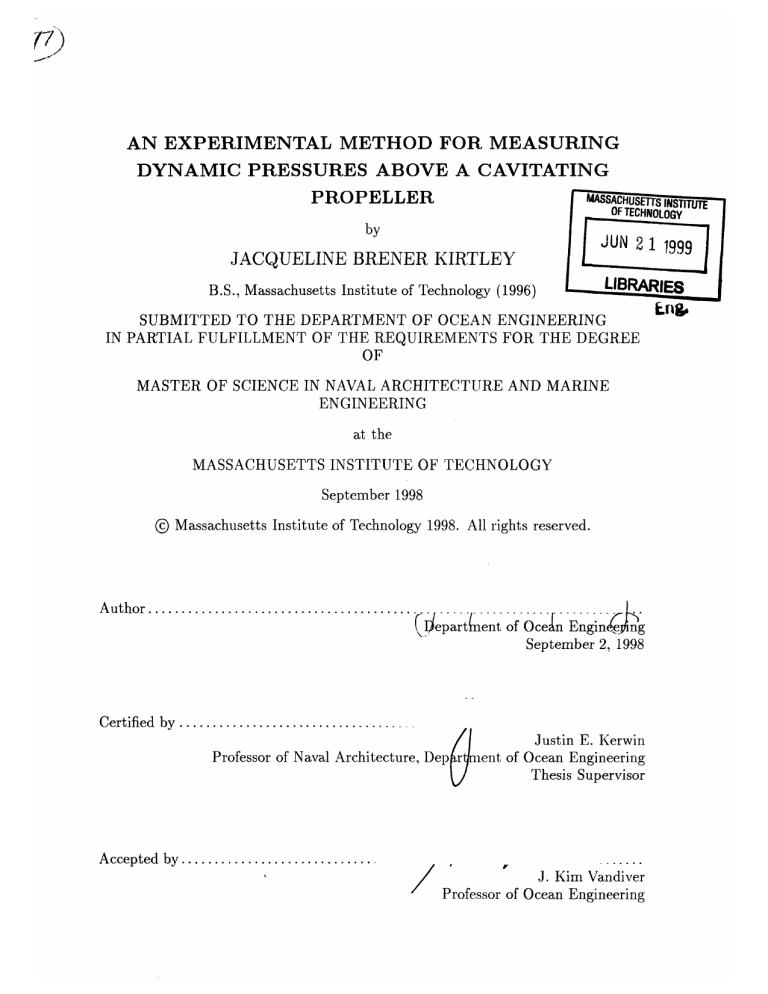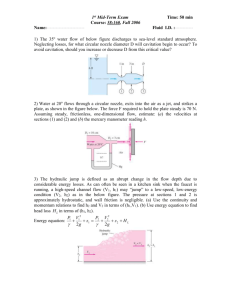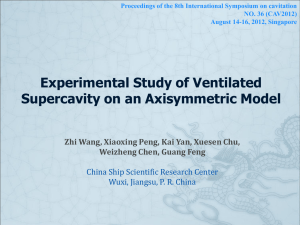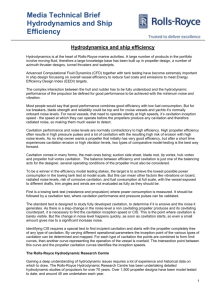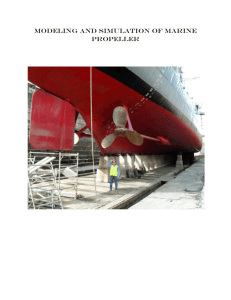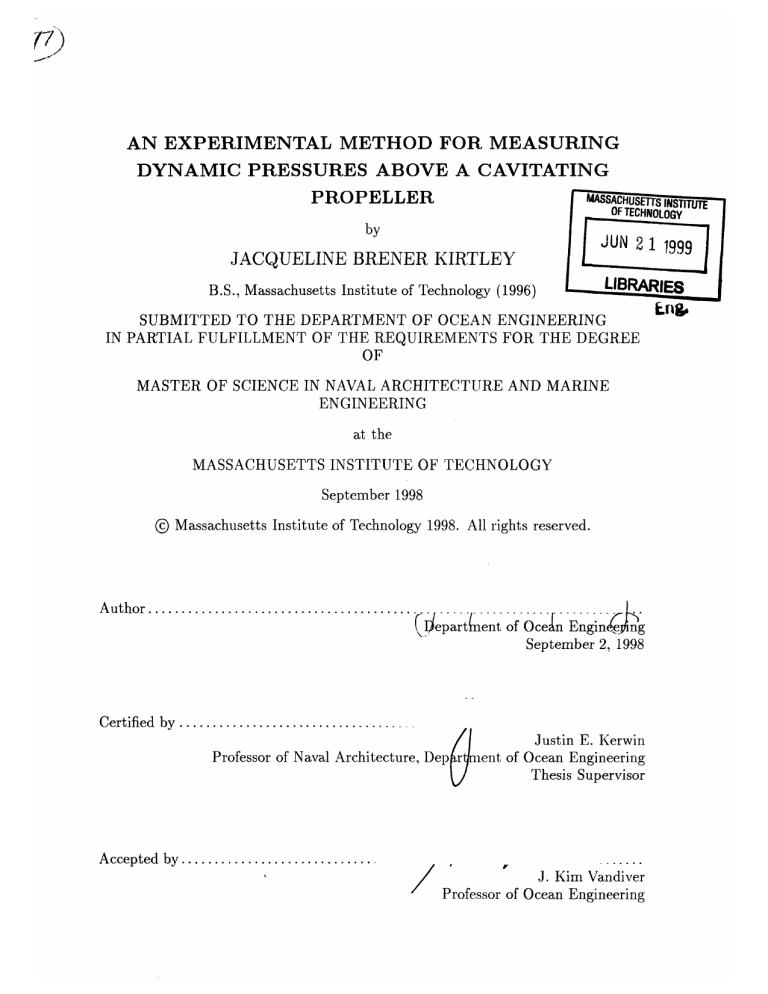
6
AN EXPERIMENTAL METHOD FOR MEASURING
DYNAMIC PRESSURES ABOVE A CAVITATING
PROPELLER
MASSACHUEs
OF TECHI
by
JUN
JACQUELINE BRENER KIRTLEY
LIBRA
B.S., Massachusetts Institute of Technology (1996)
SUBMITTED TO THE DEPARTMENT OF OCEAN ENGINEERING
IN PARTIAL FULFILLMENT OF THE REQUIREMENTS FOR THE DEGREE
OF
MASTER OF SCIENCE IN NAVAL ARCHITECTURE AND MARINE
ENGINEERING
at the
MASSACHUSETTS INSTITUTE OF TECHNOLOGY
September 1998
©
Massachusetts Institute of Technology 1998. All rights reserved.
Author ..........................................
et
t
c-n
--- -n-of.
September 2, 1998
Certified by ...............................
Professor of Naval Architecture, Dep r
Justin E. Kerwin
ent of Ocean Engineering
Thesis Supervisor
Accepted by ..............................
J. Kim Vandiver
Professor of Ocean Engineering
LIg.
An Experimental Method for Measuring Dynamic Pressures Above a
Cavitating Propeller
by
Jacqueline Brener Kirtley
Submitted to the Department of Ocean Engineering
on September 2, 1998, in partial fulfillment of the
requirements for the degree of
Master of Science in Naval Architecture and Marine Engineering
Abstract
The basic objective of this project was to create an experiment and apparatus for measuring dynamic
pressures above a cavitating propeller which could be used in modeling the differences between types
of cavitation. A large, aluminum plate was designed to hold the pressure probes above the chosen
5 bladed surface ship propeller in an 5 x 5 array. The array of probes, along with upstream and
downstream reference probes, acquired the dynamic pressures generated by the observed intermittent
cavitations. Two computer applications were written to work with the apparatus: one for calibrating
the pressure probes, and one for acquiring the data set of 20,000 sa.mples per channel at 3,600 Hz.
Contour plot animations and FFT analysis supported the experimiental data and the experiment as
a reusable apparatus for recording dynamic pressures to be used in cavitation computer models.
Thesis Supervisor: Justin E. Kerwin
Title: Professor of Naval Architecture, Department of Ocean Engineering
Acknowledgments
I would first like to thank Jake Kerwin for years of advice and help through this and my previous
degree at MIT. I really do owe you for this chance to get my Masters degree and to be able to do
this kind of physical testing-actually getting my hands wet.
I also owe a great deal to Richard Kimball for all of his assistance with this project and all of his
know-how with so much of what I have done and worked on during my time at the Water Tunnel.
Good luck completing your PhD and in everything to follow.
For their support and sponsorship, Iwould like to thank the University/Navy/Industry Consortium on Cavitation of High Speed Propulsors and its members: David Taylor Model Basin, Daewoo
Shipbuilding & Heavy Machinery, El Pardo Model Basin, Hyundai Maritime Research Institute,
KaMeWa AB, Michigan Wheel, Rolla SP Propellers SA, Sulzer-Hydro GMBH, Ulstein Propeller
AS, Volvo-Penta of the Americas, and Wartsila Propulsion.
For all of their helpful assistance, insight, and at times materials and answers during this project,
I would like to thank Spyros Kinnas of the Consortium on Cavitation Performance and the University
of Texas at Austin, Scott Black of the David Taylor Model Basin, Peter Morley and Andrew Gallant
from the MIT Central Machine Shop, and the Water Tunnel's very valuable UROPs Nicholas Hahn
and Francisco Delatorre.
Lastly, I want to thank my family for their support, especially over my six years at MIT, and
Jamez for everything.
Contents
1
1.1
2
11
2.2
2.3
..
The Wake Screen ...................
......
..
The Pressure Probes ...................
2.2.1
Excitation Voltage and Wiring
2.2.2
The Differential Pressure Bladder ...................
2.3.2
Software .............
14
...................
. .
17
.
18
.........
18
18
...............
........
Hardware
..
....
.......
........
19
22
Performing the Experiment
...........
3.1
Installing the Plate ...................
3.2
Installing the Pressure Probes ...................
3.3
Running the Calibration Program
3.4
Running the Experiment .....
3.5
3.4.1
Take Data ...
3.4.2
Graph ......
....
3.4.3
Output to File
..........
Processing Data
. . . .
....
. . . . .
....
.
.
..
.
......
22
26
..........
28
..........
29
.........
.........
.
22
.......
...................
......
11
14
..
..........
Data, Acquisition System ...................
2.3.1
.
......
The Propeller and the Plate ...................
2.1.1
4
10
..
.........
...
Cavitation Types ...................
Designing the Experiment
2.1
3
9
Introduction
30
.......
30
........
32
......................
33
Experimental Results
...................
4.1
Cavitation Conditions
4.2
Dynamic Pressure Output .
4.3
Discussion and Improvements ...................
...............
.
.......
. .
......
.
.....
33
35
. .
.
54
4.3.1
Experimental Setup
...........................
4.3.2
Experimental Program ...................
54
.......
56
A Two-Dimensional Foil Cavitation Experiment
57
B Fortran and Matlab Programs
61
B.1
Matlab Calibration Program
...............
B.2 Fortran Post-Processing Program ...................
.........
..
.....
61
62
C FFT Analysis of Dynamic Pressure Measurements
64
Bibliography
71
List of Figures
2-1
The DTMB Propeller 4842
2-2
Drawing of Aluminum Experimental Plate . . . . . . . . . . .
2-3
Tecplot(R)Contour of Non-Uniform Flow Field . . . . . . . . .
2-4
Calibration Water Column from CAPREX III Experiment . .
3-1
Aluminum Strips for Arranging and Holding Pressure Probes onto the Experim ental Plate
...................
. . . . . . . ..
.
23
. . . . . . . . . . . . . . . . . . . .
24
. . . . . . . . . . . . . . . . .
25
. . . . . ...
. . . . . . . . .......
3-2
Numbering Scheme for Pressure Probes
3-3
Pin Diagram for STP-100 and DAS-1801 HC
3-4
Photograph of PVC Bladder Setup and Location
. . . . . . . . . . . . . . .
26
3-5
On-screen Panel View of the ChannelCheck application . . . . . . . . . . . .
27
3-6
On-Screen Panel View of the Experiment Application . . . . . . . . . . . . .
29
4-1
Photograph of Experimental Run A
. . . . . . . . . . . . . . . . . . . . .
4-2
Photograph of Experimental Run B
. . . . . . . . . . . . . . . . . . . . .
4-3
Photograph of Experimental Run C
. . . . . . . . . . . . . . . . . . . . .
4-4
Photographs of Experimental Run D from Both Sides of the Test Section
4-5
Photographs of Experimental Run E from Both Sides of the Test Section
4-6
Photograph of Experimental Run F
. . . . . . . . . . . . . . . . .
4-7
Photograph of Experimental Run G
. . . . . . . . . . . . . . . . . . . . .
4-8
Photographs of Experimental Run H from Both Sides of the Test Section
4-9
Photograph of Experimental Run L . . . . . . . . . . . . . . . . . . . . . .
4-10 Photograph of Experimental Run M . . . . . . . . . . . . . . . . . . . . .
4-11 Photograph of Experimental Run N
. . . . . . . . . . . . . . . . . . . . .
4-12 Photograph of Experimental Run O
. . . . . . . . . . . . . . . . . . . . .
4-13 Tecplot(R)Contour Plot for One Blade Passage of Run A . . . . . . . . . .
4-14 Tecplot(R)Contour Plot for One Blade Passage of Run B . . . . . . . . . .
4-15 Tecplot(R)Contour Plot for One Blade Passage of Run C
. . . .
45
4-16 Tecplot(R)Contour Plot for One Blade Passage of Run D
. . . .
46
4-17 Tecplot(R)Contour Plot for One Blade Passage of Run E
* .
.
.
47
4-18 Tecplot(R)Contour Plot for One Blade Passage of Run F
.
.
.
48
4-19 Tecplot(R)Contour Plot for One Blade Passage of Run G .
. . . .
49
4-20 Tecplot(R)Contour Plot for One Blade Passage of Run H
. . . .
50
4-21 Tecplot(R)Contour Plot for One Blade Passage of Run L .
. . . .
51
4-22 Tecplot(R)Contour Plot for One Blade Passage of Run M
. . . .
52
4-23 Tecplot(R)Contour Plot for One Blade Passage of Run N
. . . .
53
4-24 Tecplot(R)Contour Plot for One Blade Passage of Run O
. . . .
55
.
A-1 Experimental Cavitation Map for the HRA Two-Dimensional Foil
A-2 Photograph of Bubble Cavitation on the HRA Two-Dimensional Foil at Cavitation Number a = 0.488 and Angle of Attack a = 20 with Camera Shutter
Speed at
o seconds ...............................
A-3 Photograph of Bubble Cavitation on the HRA Two-Dimensional Foil at Cavitation Number a = 0.488 and Angle of Attack ca = 20 with Camera Shutter
Speed at -seconds
...............................
C-1 FFT Analysis for Run A, Blade Passage Frequency at 58.9 Hz.
. . . . . . .
65
C-2 FFT Analysis for Run B, Blade Passage Frequency at 59.0 Hz . . . . . . . .
65
C-3 FFT Analysis for Run C, Blade Passage Frequency at 58.7 Hz . . . . . . . .
66
C-4 FFT Analysis for Run D, Blade Passage Frequency at 58.8 Hz
66
. . . . . . .
C-5 FFT Analysis for Run E, Blade Passage Frequency at 58.7 Hz
67
C-6 FFT Analysis for Run F, Blade Passage Frequency at 58.3 Hz
67
C-7 FFT Analysis for Run G, Blade Passage Frequency at 58.3 Hz
. . . . . . .
68
C-8 FFT Analysis for Run H, Blade Passage Frequency at 57.9 Hz.
. . . . . . .
68
C-9 FFT Analysis for Run L, Blade Passage Frequency at 57.1 Hz
. . . . . . .
69
C-10 FFT Analysis for Run M, Blade Passage Frequency at 56.9 Hz
. . . . . . .
69
C-11 FFT Analysis for Run N, Blade Passage Frequency at 56.9 Hz.
. . . . . . .
70
C-12 FFT Analysis for Run O, Blade Passage Frequency at 56.8 Hz
. . . . . . .
70
List of Tables
1.1
The Definitions of Different Cavitation Types as Used in CAPREX IV . . .
10
2.1
Pressure Probe Calibration Test By Pre
17
3.1
Steps to Install the Aluminum Plate ..............
3.2
Steps for Running the Calibration Application
3.3
Steps for Running the Experiment Application
4.1
Advance Ratio and Cavitation Number for Each Experimental Run ....
as a Constant
. . . . . . . . .
... .
..
23
. ..........
. .
. .
28
. ..........
. .
. .
31
.
42
Chapter 1
Introduction
The main objective of this project was to create an experiment and apparatus for measuring
dynamic pressures above a cavitating propeller.
As the fourth phase in continuing work
known as CAPREX, CAvitation PRopeller EXperiment, this project, CAPREX IV, was
a reworking of the previous phase, CAPREX III. whichl
data[7].
had been unable to get reliable
Both CAPREX III and CAPREX IV were meant to create data sets for use in
computer modeling of cavitation in a non-linear,uniform flow field.
Intermittent propeller cavitation has been a primary source of' vibration on the hull of
a ship. In the last few decades, the increased load on propellers brought out the cavitation
generated ship vibrations due to propeller induced forces.
Theoretical and experimental
methods have studied and quantified these effects[2] which have been used in full-scale ship
designs, as in [1]. Through the years, computer Inodels, such as MIT-PUF-3A, have been
developed to try to predict cavitation levels.
More recently. an optimization code which
infoprporated PUF-3A has been desinged to modify the propeller geometry based on a
specific extent of cavitation[10]. These codes have been successful modeling and predicting
leading edge sheet cavitation. Unfortunately, they have not been as successful with other
types of cavitation, including mid chord, bubble, and tip vortex cavitation. To improve the
computer programs so they include these additional cavitation types, data was needed to
create models that could predict the different cavitation types.
To sufficiently model these intermittently cavitatilng propellers, the dynamic pressures
caused by the propeller had to be resolved including the second and third harmonics of
the blade rate, where propeller affects on ship vibrations have increased drastically due to
cavitation.
The data must also cover a, planar area perlpendicular to the propeller large
enough to show the effects from the entire blade simultaneously.
Cavitation Type:
Definition:
Bubble Cavitation
A grouping of many small cavity bubbles appearing
separated on the suction side surface of a foil. Bubble
Cavitation may need a. strobe light for clear visualization or else it appears to be a turbulent series of
cavitation streaks.
Hub Vortex Cavitation
A cylindrical ca.vity following downstream of and created by the propeller hub.
Leading Edge Sheet Cavitation
A cavity on the suction side of a foil with inception
at the leading edge of the blade. Sheet cavitation has
a mirror-like surface sometimes containing streaks.
Midchord Cavitation
Any cavity, sheet or bubble, with inception at a midchord point on the blade.
Tip Vortex Cavitation
A ribbon of cavity following downstream of the propeller tip in a, shape resembling a corkscrew
Table 1.1: The Definitions of Different Cavitation Types as Used in CAPREX IV
1.1
Cavitation Types
While it has been accepted that different types of cavitation existed, the types have no
official or clear definition. For the sake of using CAPREX IV data in modeling, the different
cavitation types needed to be explicitly defined. Five types of cavitation were acknowledged
in these experiments. Three of them could be defined easily: leading edge, tip vortex,
and hub vortex. The last two, midchord cavitation and bubble cavitation, needed to be
defined explicitly, as their distinctions were more vague and not universally agreed upon.
The definitions used for each type of cavitation were as appears in table 1.1. A twodimensional, foil experiment, discussed in appendix A, was performed, in part, to find and
define midchord cavitation and bubble cavitation.
Chapter 2
Designing the Experiment
2.1
The Propeller and the Plate
The CAPREX III project had two main problems:
1) a. small pressure signal from the
propeller to the probes and 2) vibration induced motion on the window containing the
pressure probes.
For CAPREX IV, the first problem was addressed in the choice of the
propeller and the distance from the outer tip of the blades to the probes. Professor Spyros
Kinnas of the University of Texas at Austin chose between a small number of available
propellers based on the expected pressures calculated through numerical codes.
The 5
bladed surface ship propeller, a 14.63" diameter propeller provided by the David Taylor
Model Basin, shown in figure 2-1, was found to have the largest pressure signal given
a clearance of approximately 1.5", large enough to avoid having the tip of the propeller
blades in the boundary layer of the wall containing the pressure probes.
During CAPREX III, the pressure probes were affixed to the 2" thick plexiglass window
that seals the top of the test section. Since the plexiglass would bend with the same pressures
that were being measured, the dynamic pressure signals were affected by the deflection of
the window.
To remedy this problem, the CAPREX IV pressure probes were mounted
on a thick aluminum plate attached to the window. The metal plate would both decrease
the amount of deflection on the wall containing the probes and be designed to the specific
clearance chosen for the propeller.
To ensure that the deflections of the plexiglass window did not affect the data, the
aluminum plate would be large enough to act as the top wall of the section, from the
perspective of the propeller. Therefore, the aluminum plate began upstream of the window
and extended the maximum allowable width of the section, making the dimensions 47" in
length and 18.55" in width. Without the aluminum plate, the clearance from the propeller
I
0.2
-O1
0
0.1
02
X
Figure 2-1: The DTMB Propeller 4842
to the tunnel window was 2.685". Since the 1.5" clearance would require a non-standard
thickness to the aluminum, the decision was made to use a 1.435" clearance (approximately
0.2R) and a standard thickness of 1.25" for the aluminum plate. The dimensions of the
plate were as seen in figure 2-2.
The top side of the aluminum plate had two types of holes: through holes for the pressure
probes and threaded holes for the bolts holding the plate to the tunnel window. Also on
the top of the plate was a large o-ring groove for the gasket seal between the window and
the plate.'
Since no gap was needed between the window and the plate, the plate would
seal to the window, which had sections cut out just above the pressure probes. The cut out
sections would allow for dry access to the probes making wiring and differential port tubes
easier to attach.
As mentioned above, the decision for the clearance above the propeller involved the
boundary layer thickness on the aluminum plate. To decrease the affect of the plate on the
inflow, the upstream edge of the plate was streamlined with a 3" long hyperbolic curve.
The downstream edge was left abrupt since separation at that point would not affect the
data. To create the best fit of the plate into the test section, the long sides of the plate
were given a curvature matching the 3" radius, rounded corners of the test section itself.
These features and the overall dimensions of the plate required machining on a large CNC
1
The o-ring was made custom by cutting a 3/8" diameter o-ring and super gluing the ring to the right length.
__
\
I~tPLLJ:
-
--H
-lrt-I-il
11 1 1 11_
Side View
Top View
1i
'
InFLow
Directiot7
.i 1i
%
Southwest Isometric View
Figure 2-2: Drawing of Aluminum Experimental Plate
±UIIIK
machine; therefore, the work was outsourced to RAMCO of Beverly, MA through the MIT
Central Machine Shop.
2.1.1
The Wake Screen
To create a non-uniform flow field, an upstream wake screen was installed 181" (approximately 2.5R) before the center of the propeller hub. The non-uniformity was induced by
layering metal screens so that the top of the wake screen had more layers, causing more
added resistance and lower velocities. The ensuing flow field was quantified using the laser
velocimetery system at the water tunnel. The coarse grid contour map of this data appears
in figure 2-3. Because of the size and weight of the aluminum plate, the plate could not be
rotated to acquire the other half of the plane of velocity measurements. The wake screen
was symmetric; therefore, the inflow velocities were assumed to be symmetric.
2.2
The Pressure Probes
The pressure probes for this experiment needed to be inexpensive, as a minimum of 25
probes would be used.
The probes had to output a voltage that could be wired into a
computer data acquisition board. The computer would then be programmed to acquire the
data on all channels simultaneously. Also, the probes would need to have a high frequency
response and a flat response curve in the range of frequencies including the third harmonic
of the propeller blade rate.
The original choice for the probe was the PX236-030GV from Omega Engineering Corporation. The probe range was 0-30 PSIG with a voltage output of 0-80 mV and a price
of $85. Because this probe read a gauge pressure. a voltage bias circuit would have to shift
the zero output reading to relate to a known pressure closer to the tunnel mean pressure.
This modification would allow for a tighter range of output voltages and a higher resolution
on the data acquisition system (which was limited by the 12 bit hardware). Along with
the voltage shift, the probe needed to be tested to find the shape of the frequency response
curve.
To model the frequency response behavior, a water column affixed to a shaker would
be the input frequencies for the probe, as performed in CAPREX III and seen in figure
2-4. The ratio of the pressure probe output to the output of an accelerometer affixed to
the same water column should plot a flat line if the pressure probe was unaffected by the
frequency of the shaker motion. CAPREX III had considerable concern about this output
due to the apparent resonance in its probes. For CAPREX IV, the test was again performed
Velocity, m/s
3.42688
3.33775
3.24863
3.1595
3.07037
2.98125
2.89212
2.803
2.71387
2.62475
2.53562
2.4465
2.35737
2.26825
2.17912
150
100
50
N
0
-50
Upstream Dpcell
Velocity = 3.60 m/s
-100
-150
I
0
i
i
I
50
i
i
100
I
l
i
150
i l
II
200
Y
Figure 2-3: Tecplot(R)Contour of Non-Uniform Flow Field
To Spectrum Analyzer
Accelerometer measures (a)
Column
Water Column
f(t)=a sin(ot)ater
Shaker
Figure 2-4: Calibration Water Column from CAPREX III Experiment
unsatisfactorily using a 100 lbf shaker from the MIT Mechanical Engineering Acoustics and
Vibration Laboratory. The output plotted a. curve that was more sinusoidal than flat. Since
the 100 lbf shaker was not available for further tests, additional shaker tests were performed
on a 1 lbf shaker borrowed from Professor J. Kim Vandiver of the MIT Department of Ocean
Engineering. The Bode plots of from these test showed the same resonances as the CAPREX
III tests. What was also found was that the resonance ha.d a dependence on the height of the
water in the column or the resulting hydrostatic pressure. No obvious physical resonance
was found in the water column relating to the height of the water, but the assumption
was made that the testing apparatus was flawed and the output from the tests should be
ignored.
In reference to the CAPREX III experiment, this conclusion implied that the
frequency response of the probes used for that experiment might have been satisfactory, as
those tests did not include different water heights for the frequency response data. Another
test would need to be performed to establish the frequency response curve for those probes.
At this point in the process, the data acquisition hardware was received and a hardware
limitation was found that dictated using a 0-100 mV range for the probe output into the
data acquisition instead of the previously intended 0-20 mV range. The 0-20 mV range had
a slower sampling rate of 60 ksamples/s versus the 200 ksamples/s of the 0-100 mV range.
Since the larger range would remove a level of complexity for the circuits and the sampling
rate for the experiment would have to be high. the higher range was chosen. The higher
voltage range would decrease the resolution of the pressure data, so another approach to the
Propeller RPM
Output at Fundamental Frequency, mV
Output/RPM 2
250
1.84
0.0000294
300
2.66
0.0000296
350
3.79
0.0000309
400
4.80
0.0000300
Table 2.1: Pressure Probe Calibration Test By
Pre
as a Constant
pressure probes was chosen. Instead, the PX26-005DV pressure probes from Omega would
be used paired with one PX26-030GV probe.
The PX26-005DV probes are differential
pressure probes with a 5 mV of output per 5 V excitation over a 0-5 PSID differential
pressure range and a cost of only $32. The increased resolution of the differential probes
was attained by linking the probes to the mean pressure of the tunnel through an external
bladder. A 0-30 PSIG, PX26-030GV probe would then record the tunnel mean pressure so
the total pressure at every sample could be found through simple algebra.
The frequency response test for the PX26 series probes was performed in the tunnel
using the propeller directly. A single probe placed above the center of the propeller hub
on the aluminum plate was wired into an oscilloscope which was also reading a propeller
rpm trigger. The relationship between the pressure and the square of the propeller rotation
should be constant for a constant advance coefficient. The ratio of the pressure probe output
at the primary harmonic divided by the trigger reading of the propeller rpm squared should
also be constant, if the probe was unaffected by the propeller frequency. For four different
rpm between 250 and 400 and a constant advance coefficient at design value of 0.91, the
relationship was found to be constant within a small error value (as seen in table 2.1), and
the probes were deemed to have a sufficiently flat response curve.
2.2.1
Excitation Voltage and Wiring
The maximum excitation voltage for the PX26 series pressure probes was 16 VDC, with a
recommended 10 VDC and a 0-50 mV output. Since the output range was dependent on
the excitation voltage, all of the probes should be powered from the same reliable source.
Since a 60 Hz frequency often accompanied the signal froni a voltage source unit, a 12 V car
battery was chosen for the excitation voltage, specifically an ACDelco Profession Freedom
Car and Truck Battery model 26-5YR.
The PX26 series pressure gauges have four electrical pins: high and low excitation voltage
and high and low output signal. Omega Engineering recommends their CX136-4 as the
mating connectors for the PX26 probes. To connect the probes to the excitation voltage and
the data acquisition hardware, equal lengths of DigiKey two pair, shielded, mulitconductor
cable (part number A131-100-ND) were soldered to the CX136-4 connectors at one end and
separated into groupings at the other. The wires were soldered in order by common color
denominations to help in identification:
red wires to positive excitation voltage, black to
negative excitation voltage, white to high output signal, and green to low output signal.
The three wire groupings included high and low excitation voltage groups soldered around
wire terminals and a third group that connected into the screw-terminal panel for the data
acquisition.
2.2.2
The Differential Pressure Bladder
In order for the output from the differential probes to be easily transformed into gauge
pressure values, all of the differential vent ports were tied to a single known pressure. Using
lengths of 1" inner diameter, vinyl tubing, each probe was connected to a large, enclosed
PVC bladder which was then tied to tunnel mean pressure through a tunnel reference. One
differential probe and the gauge probe separately recorded the pressures from the bladder
creating a simple algebraic equation to transform the differential pressure output into gauge
pressure values.
The PVC bladder was constructed from a 2' long, 6" diameter pipe with end caps sealed
over both ends. The connection to tunnel mean pressure was through a single hole in the
center of one of the end caps while the differential probes connected to holes in two rows
along one side of the pipe length.
2.3
2.3.1
Data Acquisition System
Hardware
To be able to see the pressure changes above the propeller, the data had to resolve the
frequency at which the blades pass the probes to the third harmonic. For this, the probes
would have to sample a minimum of 12 points within the period of the third harmonic.
Since the rotational speed of the propeller for the exact tests was unknown and a new,
untested dynamometer was on the propeller shaft, a 1200 rpm maximum allowed rotation
for this propeller on the shaft was used to calculate the data, sampling rate. The data rate
was calculated from the equation
1200 rpm -
1
60
samples
- 3 harmonics - 5 blades - 12 points = 3600 secon
second
(2.1)
Such a high sampling ra.te would be a limitation on the choice for the data acquisition
hardware. The other limitation was the number of data. channels to be sampled.
The
differential probes would include a 5 x 5 array above the propeller to take the bulk of the
data. Also, a probe upstream and one downstream would act as reference points for the
computer modeling.
The next two probes would measure the link from the differential
probes to the mean tunnel pressure. Lastly, one channel would capture the rotation of the
propeller from an electronic trigger and one channel would track the excitation voltage from
the battery. The total channel count was 31.
The Keithley-Metrabyte DAS-1800 HC series data acquisition board was the only board
found that dealt with both of the limitations. The board series could take 32 differential
inputs with an advertised maximum sampling rate of 312.5 ksamples/second. Particularly,
the DAS-1801 HC board could handle the bipolar input range ±100 mV with a maximum
sampling rate of 200 ksamples/second. Unfortunately, the board could only use two DMA
channels on the computer limiting the capacity to 131,072 points when bypassing the CPU
for faster data acquisition. The associated accessories to the board included a STP-100,
100 pin screw terminal panel and a 10' CAB-1803. 100 pin cable.
2.3.2
Software
On recommendation from Keithley-Metrabyte, the TestPointTMsoftware from Capital Equipment Corporation was purchased with the DAS-1801 HC board to create data acquisition
programs. TestPointTMwas recommended because of its simple, visual interface and com7 Awas used
patibility with Keithley products. TestPointT
to create two basic applications:
a calibration program which wrote a calibration file of averaged probe voltages for a set
of hydrostatic pressures and an experimentation program which acquired the data from all
of the channels at a given sampling rate and output a data, file as well as a Fast Fourier
Transform (FFT) and time series plots drawn on screen for any chosen channel.
The Calibration Program
The simplest way to calibrate all of the pressure probes would be to use the height of the
water in the tunnel to change the hydrostatic pressure seen by all of the probes simultaneously. A TestPoint T M application was written which would double as a calibration program
and a method to check the probe channels by displaying an average of samples on the screen.
The program had two pushbutton objects2 . The first pushbutton would sample all of the
pressure probe channels and average the output. The averaged values would then appear
on screen in display objects 3 labeled with the channel numbers as defined for the DAS-1801
HC board. The second pushbutton would output the averaged values and an input height
value as a column in a tab separated, text file called calibration.dat. The file would then be
used with a Matlab(R).m file (see appendix B) to calculate the least squares fit regression
for the probe voltage output versus pressure measured in pascals.
The Experimentation Program
Since some of the most interesting cavitation was both loud and possibly destructive to
both the water tunnel and the propeller, the experimental program had to be simple to use
quickly. For the same reasons, a valuable feature of the program would be to plot some
of the data immediately as a. check that everything was working properly. Experiment, a
TestPointTMapplication, was written to cover both of these bases and more. Experiment
performed three separate actions: taking the data, outputting the data to a specified file,
and graphing the FFT and time series for any single channel with or without a low-pass
filter. Each of the mentioned actions had its own pushbutton.
The main section of the application acquired the data. Allowing for flexibility in the experiment, the sampling rate and the channels to be sampled were both modifiable variables.
The initial values of which were a data rate of 3600 Hz and channels 0 through 30 (the values used for this experiment). By using the TestPointTMcontainer objects4 the hardware
limitation on sampling was circumvented. The application was hardwired to take 20,000
samples at the input data. rate of the input channels. The increased number of data points
(620,000 total points for the initial value settings) was achieved by putting the data from
every 4,000 samples into one of five containers. The final data set was then the compilation
all five of the containers. Also hardwired into the application was a gain setting for the
data acquisition board for acquiring ±100 mV data.
The second section of the application could view the most recent data set. By inputting
a channel number into the Channel to graph data-entry object" and clicking on the Graph
pushbutton, the user could graph the FFT for all of the samples on that channel and a times
2
Pushbutton objects were Windows style buttons which could be clicked by the user to trigger an action list[4]
Display objects showed strings or numeric data in a selected size, color and format[4]
Container objects provided temporary storage of data and the ability to accumulate data [4]
5
Data-Entry objects provided for user input of variable values, either numeric or strings [4]
3
4
series graph of the first 360 samples to the screen. Using the Filter Data switch object 6
before clicking Graph, the user could choose to perform a low-pass filter with a 500 Hz cut
off frequency before graphing the channel data.
The last section of the application wrote the data to a, file. After inputting the full path
name of the desired output file to the Filename data-entry object, the entire data set could
be output by clicking on the Output to File pushbutton. The initial value of Filename was
set to the path of a specified CAPREX directory to keep all of the files together on the
computer.
6 Switch objects let the user choose between an on or off setting for a variable[4]
Chapter 3
Performing the Experiment
3.1
Installing the Plate
Installing the aluminum plate into the Water Tunnel did involve a little maneuvering. The
openings in the test section were 43" long by 13.5" tall with a 20" internal width to the
tunnel itself. The aluminum plate's dimensions were 47" long by 18.55" wide by 1.25" thick,
and the plate was heavy. The method used to get the plate attached to the top window of
the test section was as listed in table 3.1. The installation involved three people, but could
probably be done with only two.
3.2
Installing the Pressure Probes
Setting up the pressure probes was more frustrating than complicated. To seal the probes
to the plate, a washer with an o-ring as its inner diameter went over the wet port of each
probe. For each column of probes, a strip of aluminum was drilled with through holes for
the probes and staggered holes for small bolts which screwed into the plate, putting pressure
down on the probes to seal the o-ring washers, as shown in fig 3-1.
The probes were numbered 0 to 28, ordered upstream to downstream, west to east (as
oriented in place on the water tunnel) as shown in figure 3-2. For book keeping, the probe
numbers were the same as the respective channel numbers for the data acquisition system.
The channel numbers were written on the CX136-4 connectors wired into the STP-100
terminal panel. The STP-100 panel was separated into two sections which related to the
two sides of the 100 pin connector to the DAS-1801 HC board. The sections were marked
A and B, with B being the side closest to the cable connection. The pin diagram for the
STP-100 and DAS-1801 HC was as in figure 3-3[6]. The remaining two channels were wired
1. With both side windows removed from the section and the upper and lower windows in place, lift the plate into the test section perpendicular to the normal
position. Be sure that the top of the window is directed up and the o-ring is in
place.
2. Holding the plate at both ends, rotate the plate so the upstream end of the plate
is at the top, upstream corner of the side opening and the downstream end is at
the bottom, downstream corner of the other side opening.
3. Being careful of the corners, continue this rotation until the plate is in the correct
orientation inside the test section.
4. To lift the plate up to the top window, slowly step the plate higher by stacking
blocks of wood under the plate. Alternate at the upstream and downstream ends.
This allows the plate to be lifted without ever requiring miore than a few inches at
a time.
5. Once the plate is lifted to within one half to one quarter of an inch from the top
window, shift the plate in its plane to line up the bolt holes. A person on top of
the tunnel to watch and direct the movement will make this go faster.
6. When at least two holes are lined up, finish bolting the remaining 14 bolts. Be
careful not to bolt down so tight as to damage the plexiglass window or the bolt
threads. The gap between the window and the plate will not be completely closed
because of the thickness of the o-ring.
Table 3.1: Steps to Install the Aluminum Plate
Threaded Bolt Holes
1/4" Through Holes
Figure 3-1: Aluminum Strips for Arranging and Holding Pressure Probes onto the Experimental
Plate
Bladder Differential Probe
(
Tunnel Mean Gauge Probe
O O
~
iB
Propeller
Rotation
Inflow Direction
Figure 3-2: Numbering Scheme for Pressure Probes
AGND
CHOO HI
CHOO LO
CHOI HI
CHOILO
CHO2 HI
CH02LO
CH03 HI
CH03 LO
CH04 HI
CH04 LO
CH05 HI
oiO
CHO5 LO
130
0
CH06 HI
CH06LO
CH07 HI
140
0 36
CH07 LO
AGND
CHO8 HI
CH08
CH09
CHO9
CHIO
CHIO
CHII
LO
HI
LO
HI
LO
HI
2
30
36
37
+15V
CH21 LO
130
DNGD
O 3039DIO/XPCLK
O 4o DII/TGIN
i40
027
28
040
o0
060
029
O30
070
031
ox0 O
O
O
0
10
O
10
0
120
I0
160
170
IO
0
210
210
220
230
240
250
AGND I o O
020
CH 16 HI
030
CHI6 LO
040
CHI7 HI
o0
CHI7LO
o60O
CHI8 HI
070
CHI8 LO
o0O
CH I9 HI
90
CHI9 LO
i1O
CH20 HI
110
CH20 LO
120
CH21 HI
CH I1 LO
CHI2 HI
CH I2 LO
CHI3HI
CHI3 LO
CHI4HI
CH 4 LO
CHI5 HI
CHI5 LO
AGND
DAC0 Output
020
32
33
34
35
O
41
D12
CH22 HI
C
CH22 LO
CH23 HI
CH23 LO
0
42
D13
AGND
043 DOO
0 44 DO14
04 I D02
046
DO3
+5V
047
+5V
O 4
O49 DGND
O 1
B side
DGND
10
027
O 28
O
0 29
030
031
O 32
O 33
O 34
0 35
O 36
O 37
O 36
O 39
0 4o
170
041
I1O
O 42
0
CH24 HI
CH24 LO
CH25 HI
CH25LO
CH26 HI
CH26 LO
CH27 HI
O 2
2(0
20
220
230
240
250
CH27 LO
CH28 HI
CH28 LO
CH29 HI
CH29LO
CH30 HI
CH30 LO
CH31 HI
CH31 LO
AGND
DACI Output
-15
DGND
NC
SSHO
TGOUT
043
DOSTB
D04
0 44
04
0 46
O 47
O 46
49
DO5
D06
D07
+5V
+5V
DGND
O3
DGND
A side
Figure 3-3: Pin Diagram for STP-100 and DAS-1.801 HC
Figure 3-4: Photograph of PVC Bladder Setup and Location
into the the STP-100 panel via a bread board containing voltage dividers which translated
the trigger and battery signals into the
+100
mV range.
Each pressure probe was then connected by vinyl tubing to a hose connector on the
PVC bladder. The bladder sat on top of the tunnel at the upstream end of the test section
with the two lines of hose connectors facing directly downstream, as seen in the photograph
in figure 3-4. The end cap, hose connector was then connected to a reference point on
the tunnel above the test section. The last differential probe, channel 27, was connected
between the PVC bladder and a tube to tunnel mean pressure. Also connected to tunnel
mean pressure was the gauge probe, channel 28.
3.3
Running the Calibration Program
The TestPointTMcalibration program was called ChannelCheck. ChannelCheck created a
calibration.dat file of averaged values for each pressure probe channel at an inputted height of
water in the tunnel. This data file could then be used to calculate the calibration constants
which transformed the mV outputs into pascal pressures. A variant on ChannelCheck, Zeros
could read the output from all 31 data channels simultaneously and show the averaged
Figure 3-5: On-screen Panel View of the ChannelCheck application
values for each channel on screen. By looking at ChannelCheckor Zeros, overloads and far
off values could be detected before running the experiment.
ChannelCheck was designed to visually represent the probes with its on-screen display,
as seen in the panel screen view of ChannelCheckfigure 3-5. The Channel Read pushbutton
in the upper left corner of the panel activated the sampling. At the top of the panel screen,
both sampling frequency and number of samples for ave[rage] appeared in data-entry objects
that could be changed for faster sampling rates or more samples used toward each average.
The initial values for each were 100 Hz and 10 samples. In the center of the panel were all
of the channel output display objects which reported, onto the screen, the averaged values.
The arrangement of the channel display objects was specifically chosen to resemble the top
view of the experimental plate, making obvious the connection between a bad value on
the screen and a specific probe in the apparatus. At the bottom right of the view, was a
data-entry object for the water height in the tunnel. Using a ruler attached to the tunnel's
water level view glass, relative heights were measured in centimeters and their numerical
values were input to this data-entry object. The input height was saved in calibration.dat
as the first column of information. At bottom left were two additional pushbutton objects,
1. Run the application from Start Menu/Programs/TestPoint/ChannelCheck.
2. A window will appear while the program identifies the DAS-1801 HC data acquisition board, if an error window appears afterward check that the board has been
properly plugged into the computer and setup within the system (see DAS-1800
HC series manual for proper initialization anid/or TestPoint T M help window on the
setting up A/D boards for autofind).
3. Change the sampling frequency and number of samples for ave[rage] as needed by
clicking on the data-entry objects and typing iii new values.
4. Enter in the relative height of the water in the tunnel view glass into the Water
Height data-entry object.
5. Click on the Channel Read pushbutton.
6. Modify the water height in the tunnel and repeat the last two steps for as many
different hydrostatic pressures as desired.
7. Click on the Output pushbutton to write the list of heights and channel outputs
to the filename at the bottom of the panel screen.
8. If you would like to just check the channel values before performing the calibration,
use the Channel Read pushbutton to display channel output values and then click
on the Reset pushbutton before running the actual calibration.
Reminder: If you click on the Reset pushbutton during the calibration, all of the previous data will be
erased and you will need to start the calibration over.
Table 3.2: Steps for Running the Calibration Application
Output and Reset. Each time that the Channel Read pushbutton was clicked, the water
height and channel average values were written to a list'. Channel Read could be used to
view the values of pressure probe channels alone. Before doing the calibration, Reset had
to be clicked to empty the existing list from memory. Once the calibration was complete,
the Output pushbutton wrote the list of heights a.nd associated outputs to a file. The
file was initially set as C:\CAPREX\calibration.dat,but could be changed by clicking the
File button and choosing another output file.
Step-by-step instructions on running the
ChannelCheck application could be found in table 3.2
3.4
Running the Experiment
The Experiment TestPointTMapplication performed three actions: sampling the data, graphing sections of the data to the screen, and writing the data, to a file. Each of these actions
'A list was a data type made up of any number of other data types, in this instance of vectors/citeTPT
Figure 3-6: On-Screen Panel View of the Experiment Application
were found in an area of the screen with any data-entry or switch objects associated with
that action, as seen in figure 3-6.
3.4.1
Take Data
The upper right hand corner of the Experiment panel screen contained the three objects
involved with acquiring the data for the experiment. Every run of the experiment would
take 20,000 samples of data, but the sampling rate and the channels to be sampled could
be adjusted. The data rate data-entry object had an initial setting of 3600 Hz, but could
be modified for different rates. The DAS-1801 HC board had a 312.5 ksamples/second
which included all of the samples on all of the channels read, no data rate should be input
that exceeds this limit. The Channels data-entry object had an initial setting of "0..30"
which told the program to sample from all channels starting at 0 and ending at 30. Single
channels could be removed by listing all of the channel numbers separated by commas as
with "0,2,3,4", or by having multiple groupings separated by commas "1..15,27..30".
To
take the 20,000 samples for the data rate and channels entered, the Take Data pushbutton
was clicked.
3.4.2
Graph
With data files of approximately 9 MB, viewing the data before creating the output file
could save time and trouble, ferreting out possible problems during testing. For this reason,
the second part of the Experiment application visualized any channel of data, for the most
recent data set, on two graphs. The Channel to graph data-entry object had an initial value
of 13, the channel in the center of the 5 x 5 pressure probe array, but could be changed
to view other channels. At the very top right of the panel screen was a Filter Data/No
Filter switch object which could be switched to Filter Data by clicking the black space next
to the choice (the gray square would be next to whichever was the present choice). If the
Filter Data switch was on (Filter Data, chosen), the graphs would show the channel data
after being recalculated with a, low-pass filter of a 500 Hz cut off frequency. The Graph
pushbutton calculated the Fast Fourier Transform for the entire run of data on the channel
selected and then graphed the FFT on the top graph and a time series for the first 360
data points on that channel on the lower graph.
When the graphs were on screen, the
Inspect button could be used to create a larger, single window containing the graph. This
pushbutton could be used for additional channel settings for the last data set taken.
3.4.3
Output to File
Once the data had been taken, whether graphed or not, it could be output to a file. The
Filename data-entry object had an initial value of the C:\CAPREX directory, but a file
name must be input for each experimental run. The File at the bottom left corner of the
panel screen showed the last file name used, but otherwise need not be touched. When ready
to write the data, to a file and the file name had been entered, the Output to File pushbutton
would be clicked. Step-by-step instructions in how to use the Experiment application, could
be found in table 3.3.
1. Run the application from Start Menu/Programs/TestPoint/Experiment
2. A window will appear while the program identifies the DAS-1801 HC data acquisition board, if an error window appears afterward check that the board has been
properly plugged into the computer and setup within the system (see DAS-1800
HC series manual for proper initialization and/or TestPoint T M help window on the
setting up A/D boards for autofind).
3. Change the data rate or channels to be sampled as needed by clicking on the
data-entry objects and typing in new values.
4. Click on the Take Data pushbutton; it will appear to be pushed in (notice the
shaded edges). When da.ta is finished sampling, the Take Data pushbutton will
appear to be "out" again. Be sure to wait the few seconds this takes.
5. Set Channel to graph by clicking on the data-entry object and typing in the new
value, and choose whether or not to filter the data. by clicking on the space next
to your option (the choice with the gray square next to it is on).
6. Click on the Graph pushbutton.
7. If you would like to see additional channels, or want to change the filtering choice
repeat the last two steps as many times as you want.
8. Name the output file by clicking on the Filename data-entry object and typing in
the appropriate file name.
9. Click on the Output to File pushbutton.
10. Repeat the entire process for each different set of propeller parameters. You will
see that not all of the steps are required, do the ones you want.
Note: Since the output files are so large, your PC may not want too many files on its hard drive at a
time. If this is true, ftp the file to another machine and erase old files as you go. After a lot of runs,
the PC may act up; try restarting Experiment or if necessary the entire computer.
Table 3.3: Steps for Running the Experiment Application
3.5
Processing Data
Once the data sets were transferred to a local UNIX machine, two programs were used
to process the information.
The first program was written as a Matlab(R)om file, and it
created a file of calibration constants from the data found in calibration.dat. The second
program was a Fortran program which used the calibration constants to transform the data
into engineering units, in this case pascals, and wrote an ASCII Tecplot(R)file which could
be animated to see the pressure changes above the propeller over time.
The calibration program, in appendix B.1, read in the calibration.datfile and performed a
least squares, linear, regression to find the calibration constants for each individual pressure
probe. The value of atmospheric pressure (inii mmnlHg), o
line 7 of the program, should be
changed to be the barometric reading when the experiment was run. The program treated
the last channel in the calibration.datfile as the gauge probe.
The constants were then
written to a file called calibconstants.dat.
The Fortran program, in appendix B.2, asked the uiser for an input data file and then
used the calibconstants.datfile to translate the raw voltage data into calibrated pascal
units. Next, the programs asked the user for a Tecplot(R)file name to which it wrote an
ASCII Tecplot(R)data file of three variables: location in stream wise direction (X), location
across the tunnel(Y), and data output value in pascals (OUTPUT). The locations were
defined in inches with the origin at channel 13, the probe in the center of the array, and
the values increasing going downstream and moving away from the viewing window (in
the same direction as the probe numbers increased). For brevity, the program only output
the first 1600 samples of the 5 x 5 array of pressure probes above the propeller.
Slight
modifications to the program could change the number of samples output while somewhat
more complicated modifications could add the upstream and downstream probes to the
Tecplot(R)file.
To see the output, the ASCII Tecplot(R)data file was opened in Tecplot(R)as a contour
plot on the OUTPUT variable with contour levels auto set by the program. The first sample
of output would appear in a rectangular contour plot on the screen. By animating the plot
on values of K, the time steps for the pressure data would appear as a movie on the screen.
Chapter 4
Experimental Results
4.1
Cavitation Conditions
The intention of this experiment was to capture both tip vortex and midchord cavitation
as pressure values in a, plane above the propeller.
Ilnfortunately, the 4842 propeller had
never been run in the MIT water tunnel to find out what types of cavitation happened
at which conditions. Also, time constraints meant that the data would have to be taken
at the same time that the caviatation was initially observed, without knowing what would
happen when. The photographs in figures 4-1 through 4-12 showed the cavitation captured
in each experimental run.
For identification, each run was tagged with a letter, due to
some problems during experimentation, some lettered runs were omitted from the set of
12 experimental runs. Luckily, the runs performed included the tip vortex type cavitation
in a variety of strengths and sizes, in figures
-I1 through 4-11, and the midchord bubble
cavitation was captured in two different runs, in figures 4-8 and 4-9. Also, at least three
runs included leading edge cavities, figures 4-3 through 4-5.
The differences in cavitation behavior for each experimental run related to the advance
ratio J and the cavitation coefficient cr defined )by[I11] in equations 4.1 and 4.2 respectively:
•J =
where U,
Ild
(4.1)
was the upstream Dpcell velocity, ii the rotational speed of the propeller per
second, and d the diameter of the propeller, and
= PC
P
(4.2)
where Po was the ambient pressure of the flow, p,, the va.por pressure of the fluid, and p the
density of the fluid. The advance ratios and cavitation lumber for each experimental run
Figure 4-1: Photograph of Experimental Run A
Figure 4-2: Photograph of Experimental Run B
Figure 4-3: Photograph of Experimental Run C
were listed in table 4.1.
4.2
Dynamic Pressure Output
The data acquired through the pressure probes was visualized through contour graphs of
the pressures animated over a time. For the purposes of this document, multiple frames of
these animations have been compiled into figures 4-13 through 4-24. Using the data from
channel 30, the propeller rpm trigger to identify the relative location of the propeller for
a given sample, the sequence of frames in these figures covered 1 of a revolution, or one
blade passage. The pressure changes as the blade passed the probes could be seen in the
animations: a high pressure preceded the blade, and then a low pressure followed it. The
slight angle in the positive X, positive Y direction agreed with the movement of the wake
downstream along the skew angle of the propeller.
The accuracy of the pressure probes had been a major concern during the experiment,
especially after issues raised about the probes used in the CAPREX III experiment. One
method by which the dynamic pressure could be checked was by looking at the FFT of the
entire data set for a single channel. Because of this, the experimental program displayed
Figure 4-4: Photographs of Experimental Run D from Both Sides of the Test Section
36
Figure 4-5: Photographs of Experimental Run E from Both Sides of the Test Section
37
Figure 4-6: Photograph of Experimlental Run F
Figure 4-7: Photograph of' Experimental Run G
Figure 4-8: Photographs of Experimental Run 1Hfrom Both Sides of the Test Section
39
Figure 4-9: Photograph of Experimental Run L
Figure 4-10: Photograph of Experimental Run M
Figure 4-11: Photograph of Experimental Run N
Figure 4-12: Photograph of Experimental Run 0
J
a
65.2
0.60
17.89
708
51.3
0.60
13.92
8.56
704
46.3
0.60
12.58
D
8.62
706
41.2
0.60
10.91
E
8.20
705
35.1
0.57
10.11
F
11.66
700
6.5.3
0.82
9.80
G
11.66
700
51.3
0.82
7.57
H
11.38
695
35.8
0.81
5.36
L
11.85
685
36.7
0.85
5.09
M
11.82
683
39.2
0.8.5
5.50
N
11.84
683
.50.2
0.85
7.17
0
11.82
682
65.6
0.85
9.58
Impeller Speed
Propeller Speed
Tunnel Pressure
fl
s
rpm
kPa
A
8.62
707
B
8.60
C
Run
Table 4.1: Advance Ratio and Cavitation Number for Each Experimental R.un
42
-2099.29 -1790.74 -1482.19 -1173.65 -865.102 -556.557 -248.011
60.5349
--t--~ Propeller
Inflow
Direction
Rotation
Figure 4-13: Tecplot(R)Contour Plot for One Blade Passage of Run A
1-1143.69 -588.187 -32.6814 522.825
1078.33
1633.84
2189.34
2744.85
3300.35
_ _+---~
Inflow I
Direction ,
3855.86
4411.37
4966.87
Propeller
Rotation
Figure 4-14: Tecplot(R)Contour Plot for One Blade Passage of Run B
5522.38
6077.88
6633.39
"
itt~\'« ~
:C'%1k,~
';7%1
,
...:':;:
~~
"
-l
~:,
Jj'{~'h:~ti
'ftft>
,,,,~~?",",
~, ,',:<r ~% ~,
:
~~~~~~: ~ < ~ ~ ~
~~~-
v
L ~.
P.Y
~
,%
d*
L
l",'. "'''~"",,,':i~· ~
"
'"
,
,~
"
,
~
,
"
'
~< {::~,~~ \:
~~,
~~~
~ <'1:~ ~: :
~,(i~ ~'".
-517.682 -21.4889
474.704
970.897
1467.09
1963.28
2459.48
6429.02
2955.67
--t---~ Propeller
Inflow
Direction
w
Rotation
Figure 4-15: Tecplot(R)Contour Plot for One Blade Passage of Run C
~(
"
~0'
"
w
.'
,
,
~_,
•
!
-464755 -2727.55 -807.553
1112.45
3032.45
,
,
'
'i'<·":
\' '~~'~;~
4952.45
_--+_~ Propeller
Inflow
Direction
Rotation
Figure 4-16: Tecplot(R)Contour Plot for One Blade Passage of Run D
.'
~,
~::.~
-
~
•
-4335.85 -2413.03 -490.218
1432.6
3355.41
5278.23
7201.04
9123.86
11046.7
~_~
Inflow
Direction
12969.5
•
.».'~,~
1I!IJa\
:
14892.3
16815.1
Propeller
Rotation
Figure 4-17: Teeplot (R) Contour Plot for One Blade Passage of Run E
18737.9
20660.8
22583.6
-1636.19 -1352.92 -1069.64
-786.37
-503.096 -219.822 63.4527
2329.65
346.727
--f----~ Propeller
Inflow
Direction
Rotation
Figure 4-18: Tecplot(RlContour Plot for One Blade Passage of Run F
1
I
I
I
2323.82 2850.88 3377.95 3905.01
4432.07 4959.14
5486.2
6013.27 6540.33
Inflow
7067.4
7594.46 8121.52 8648.59 9175.65 9702.72
Propeller
"Rotation
-
Direction
Figure 4-19: Tecplot(R)Contour Plot for One Blade Passage of Run G
I
••••••
,','
~
{~
""
.{
~~. .
+
~.,
o
~
Inflow
Direction
propeller
Rotation
Figure 4-20: Tecplot(R)Contour Plot for One Blade Passage of Run H
-6435.52 -5603.35 -4771.17 -3938.99 -3106.81
4382.78
-2274.64 -1442.46 -610.283
__
Inflow
Direction
I---~ Propeller
Rotation
Figure 4-21: Tecplot(R)Contour Plot for One Blade Passage of Run L
5214.96
j ·I~'·~
,
-3954.95 -3533.56 -3112.18
-2690.8
-2269.41
-1848.03 -1426.65 -1005.26
_ _+-~
Inflow
Direction
Propeller
Rotation
Figure 4-22: Tecplot(R)Contour Plot for One Blade Passage of Run M
A; ,
"/.
/
ii
::i
P;~:':
'i
i
-1448.84
-1101.55 -754.271
L
-406.988 -59.7051
287.578
634.861
982.144
Inflow T
1329.43
1676.71
2023.99
2371.28
Propeller
Rotation
Direction
Figure 4-23: Tecplot(R)Contour Plot for One Blade Passage of Run N
2718.56
3065.84
3413.13
a single channel FFT on screen for a rough check. If the peaks of the FFT related to
the frequency of blade passages, or 5 times the propeller rotation in Hz, then the dynamic
pressures displayed the proper trends. The FFT analysis for each experimental run could
be seen in appendix C.
4.3
4.3.1
Discussion and Improvenlents
ExperiIllental Setup
The greatest, unnecessary difficulty in installing the experiment was plugging the pressure
probes into the CX136-4 connectors. The connectors were designed to attached to wires
by a crimping method which was unreliable; therefore, the wires had to be soldered to
the connectors. While soldering insured that the wire connections were strong, the solder
interfered with the proper connection to the probes. Also, since the connectors were straight,
rather than right angle connectors, the tension on the cables pulled on the probes during
installation, making it slow and difficult. Instead of the CXl:36-4 connectors, a different
4-pin electrical connector should be found for this project. An additional modification that
could make connecting the pressure probes easier would be to cut the aluminum strips the
be as thin as possible, allowing the user to see the probe connection which was underneath
the aluminum strips with this design.
Also, the hose connection from the PVC bladder to the water tunnel reference pressure
should be reconsidered. At the completion of the experiment, a significant volume of water
was emptied from the bladder. The water could have affected the calibration constants for
the differential pressure probes. The setup of the bladder connections should have kept
the bladder dry, but the water probably traveled across the tunnel reference hose into the
bladder. In later incarnations of this experiment, this reference should be checked and
perhaps a different reference point should be used.
While this experiment was designed specifically for testing the cavitation of the 4842
propeller, the system could be used for testing any propeller. To lower the aluminum plate
into the test section for a smaller propeller, a flat spacer plate with cut-out sections, similar
to the plexiglass window, could be made to separate the aluminum plate from the window
and still leave the pressure probe connection points dry on the outside.
54
-7337.9
-6910.87 -6483.83
-6056.8
-5629.77 -5202.73
-4775.7
-4348.66
-_f-~ Propeller
Inflow
Direction
Rotation
FigUff' 4-24: Tecplot(R)Contour Plot fOf One Blade Pas age of Run 0
4.3.2
Experimental Program
After the completion of these experimental runs, the TestPoint™ application, Experiment,
was found to have a couple of typos. These typos appear in the section of the program
which places data into container objects for storage. These typos caused questions about
how well the program used the method of storing data in containers, but the FFT analysis
of the full data sets (in appendix C) support the output data as correct. For future use of
the experimental apparatus and applications, the error was corrected.
56
Appendix A
Two-Dimensional Foil Cavitation
Experiment
At the beginning of the CAPREX IV project, a great deal of interest was directed at the
incidence of bubble cavitation and it's relationship to other cavitation types-specifically
midchord cavitation.
Two particular studies were found and used as a background for
an in-house two-dimensional bubble cavitation study. The first study, [3], dealt with the
relationship of bubble cavitation and other types of cavitation. From two-dimensional tests
performed on a single foil for [3], a map of cavitation type versus both cavitation number
and angle of attack was created. The map included the cavitation bucket as well as leading
edge sheet, midchord sheet, and bubble cavitation regimes. One other important aspect of
the [3] study was the change in the cavitation map with the total absence of gas nuclei. The
second study, detailed in [9] and [8], related the presence of sheet and bubble cavitation
on smooth and rough propeller blades at different advance coefficients with and without
nuclei added to the water. Along with providing discussion about bubble cavitation on a
three-dimensional propeller, [9] and [8] only found bubble cavitation at the midchord of the
propeller blade.
An observational experiment was performed of the HRA two-dimensional foil studied in
[5] in the Water Tunnel as an attempt to test and understand the cavitation map found in
[3]. The cavitation map created from the HRA tests, figure A-i, showed strong similarities
to the [3] map. The fact that the experimental cavitation map showed the same trend of
change from leading edge sheet cavitation to midchord cavitation to bubble cavitation for
decreasing cavitation number at high enough angle of attack, supported the theory that the
cavitation types had strong relationships. The relatively flat pressure distribution for both
the [3] foil and the HRA foil called into question the direct relationship between the changes
A
n
o
4
Leading Edge Sheet Cavitation
Mixed Bubble and Sheet Cavitation
Bubble Cavitation
-
3
Approximation of Cavitation Bucket
0
-0
0
1
2
Approximation of Region Boundaries
3
4
5
Angle of Attack (degrees)
Figure A-1: Experimental Cavitation Map for the HRA Two-Dimensional Foil
on the cavitation map and the changes in the pressure distribution with the angle of attack.
A more detailed study would need to be performed to elaborate on that relationship.
The section of the [3] cavitation map referred to as the "Mixed cavitation band" or in
figure A-1 as the "Mixed Bubble and Sheet Cavitation Regime" raised questions about the
relationship between sheet cavitation and bubble cavitation. In that cavitation regime, a
sheet cavity appeared to pulse back and forth on the foil - sweeping onto and off of the foil
surface. When the sheet cavity moved off of the surface, it would be replaced with bubble
cavitation. The dynamic relationship between the two cavitation types has been theorized to
be affected by the change in laminar separation caused by each of the two cavitation types.
This also would need to be studied further to understand the true dynamic situation.
In both studies, the influence of gas nuclei was looked at. In [3], a cavitation map was
created for the foil with no nuclei seeding. The resulting map had a wider cavitation bucket
which showed no cavitation for any cavitation number at and around a 40 angle of attack.
Also, what was bubble cavitation on the nuclei included map was a full span, midchord
sheet on the no-nuclei map. The conclusions from [9] and [8] also state a strong dependence
of bubble cavitation inception on gas nuclei content. These studies found that roughness
on the leading edge of the propeller blade created sufficient gas nuclei to incept bubble
cavitation.
The sheet cavitation on the propeller blades was, however, not found to be
dependent on the gas nuclei. Since the Water Tunnel could not count or control gas nuclei,
this aspect of the bubble cavitation could not be explored.
The HRA foil tests did reveal a very important aspect of bubble cavitation studiesvisualization.
When the HRA foil was cavitating at the correct cavitation number and
angle of attack to see bubble cavitation, the naked eye could only see turbulent cavitation
on the foil.
Only with the aid of a strobe light or a high speed camera, could the very
distinct bubble formations be seen. This was best explained through photographs of the
HRA foil tests taken at different shutter speeds. In figure A-2 with the camera shutter
speed at 2th
of a second, the separate bubbles that appeared on the foil surface could
be seen, while in figure A-3 the shutter speed was only -1-th of a second and the cavitation
looked more like streaks of turbulence or a turbulent sheet cavitation layer.
The particular
lesson from these figures was that bubble cavitation would need to be visualized with a
strobe light to correctly identify the cavitation type.
Figure A-2: Photograph of Bubble Cavitation on the HRA Two-Dimensional Foil at Cavitation
Number o = 0.488 and Angle of Attack a 20 with Camera Shutter Speed at 2O seconds
Figure A-3: Photograph of Bubble Cavitation on the HRA Two-Dimensional Foil at Cavitation
Number o = 0.488 and Angle of Attack a = 20 with Camera Shutter Speed at 1seconds
Appendix B
Fortran and Matlab Programs
B.l
Matlab Calibration Program
load calibration.dat
[r c]=size(calibration);
height=calibration(l,l:c);
channel=calibration(2:r,1:c);
clear calibration
atmospheric=758.25;
atmosPa=atmospheric*10000/760;
rho=997;
g=9.8038;
height=height./l00;
pressure=rho*g.*height;
pressuregauge=pressure + atmosPa;
for i=1:r-2
constants(i,1:2)=polyfit(channel(i,1:c),pressure,1);
end
constants(r-l,1:2)=polyfit(channel(r-l,1:c),pressuregauge,l);
save calibconstants.dat constants -ascii
61
B.2
Fortran Post-Processing Progranl
cccccccccccccccccccccccccccccccccccccccccccccccccccccccccccccc
c
c
C
C
C
C
Program to take CAPREX IV pressure data and
create Tecplot Data files for IJK movies of
output at a variable time
C
C
C
C
cccccccccccccccccccccccccccccccccccccccccccccccccccccccccccccc
PROGRAM CAPREX
real calib(0:28,2)
real output(0:28,20000)
integer itry,i,j,k,t
CHARACTER*30 MFNAME,NAME,TECNAME
! ..... Open file and read it
101
ITRY=O
WRITE(*,'(A)' ,ADVANCE='NO')
*
'
Enter data file name ...
READ(*,'(A)') MFNAME
OPEN(15,FILE=MFNAME,STATUS='OLD' ,ERR=111,FORM='FORMATTED')
~rite(*,*)1111
111
121
GO TO 121
CONTINUE
ITRY=ITRY+1
IF(ITRY==5 .OR. MFNAME=='quit' .OR. MFNAME=='exit') STOP
WRITE(*,'(A)') , !!! File not found. Try again !!! '
GO TO 101
continue
~rite(6,*)
,
reading data
DO i=1 , 20000
read(15,*) ( output(j,i) , j=0,29)
enddo
! ..... Use calibration constants to make output in pressure
~rite(6,*)
,
calibrating data'
OPEN(14,FILE='calibconstants.dat',status='01d' ,form='formatted')
Do j=0,28
read(14,*) ( calib(j,k) , k=1,2)
enddo
Do j=0,28
Do i=1,20000
output(j,i)=output(j,i)*calib(j,1) + calib(j,2)
enddo
enddo
62
Do j=0,26
Do i=1,20000
output(j,i)=output(j,i) - output(27,i)
enddo
enddo
! ..... Open and write to output file
201
ITRY=O
WRITE(*,'(A)',ADVANCE='NO')
*
Enter tecplot file name (.dat) ...
READ(*,'(A)') TECNAME
211
OPEN(16,FILE=TECNAME,STATUS='NEW',ERR=211)
write(*,*)1I1I
GO TO 221
CONTINUE
ITRY=ITRY+1
IF(ITRY==5 .OR. MFNAME=='quit' .OR. MFNAME=='exit') STOP
WRITE(*,'(A)') , !!! File already exists. Try another name !!! '
GO TO 201
221
continue
write(6,*) ,
... writing Tecplot files
WRITE(16,*) 'TITLE=II' ,MFNAME,' II'
WRITE(16,*)'VARIABLES=IIX II lIy lI IIOUTPUT II '
WRITE(16,*)'ZONE 1=5 J=5 K=1800 F=POINT'
DO t=1,1800
DO i=1,5
DO j=1, 5
y=-5.0+(j-1)*2.5
x=-2.50+(i-1)*1.25
iout=(i-1)*5+j
write(16,*) x, y, output(iout,t)
enddo
enddo
enddo
end
63
Appendix C
FFT Analysis of Dynamic Pressure
Measurements
Each experimental run's data was analyzed to extract the primary frequency of the dynamic
pressures. Each primary frequency should match the frequency of blade passage for that
run. With this five bladed propeller, the expected output value should be the rotational
speed per second divided by 5 or
Propeller rpm. ( 1 minute)
-----:5::--:b-;-la---,d~es~60..!..l.e~co~n~d
•..L.
= Blade Passage F7'equency,
Hz.
That expected value was compared to the primary frequency found from a power spectrum
analysis of the data set for the center probe of the 5 x 5 array,
~hannel
13, using the Matlab
spectrum function. The power spectrum output, with the primary frequencies highlighted,
was graphed in figures C-l through C-12.
64
0.012.....---.---..-------.----.------..---r------r---r---.------,
Peak at 58.7 Hz
0.01
Q)
0.008
iU
E
~
E
~ 0.006
a.
en
~
ll.
0.004
0.002
O......_--I....I-_..l-.l-I--L_~...L.. _ ___1_ _..1-_ _L..-_
o
50
100
150
200
250
300
350
Frequency, Hz
_I__ _. l -_
400
450
___l
500
Figure C-l: FFT Analysis for Run A, Blade Passage Frequency at 58.9 Hz
0.016
Peak at 59.0 Hz
0.014
0.012
~
.g
0.01
L!l
E
2
&l 0.008
a.
en
~
~ 0.006
0.004
0.002
o_ _.....1-L.-_.l-I---'-_~L._I...l....-_
o
50
100
150
200
__'__ _- ' -_
250
300
Frequency, Hz
_ _ _ l I -_
350
_ ' __ _.L.-_
400
450
___l
500
Figure C-2: FFT Analysis for Run B, Blade Passage Frequency at 59.0 Hz
65
J
X 10·
5 ;::....:.:.:.-.--,---r----.---.------.----,r----.----,--..,-----,
Peak at 59.0 Hz
4.5
4
3.5
*
~
w
3
E
~ 2.5
0-
en
~
2
c..
1.5
0.5
j
,I
50
100
150
200
250
300
Frequency, Hz
350
400
450
500
Figure C-3: FFT Analysis for Run C, Blade Passage Frequency at 58.7 Hz
0.02
-eaK at :ll:l.V nz
0.018
0.016
0.014
CD
i;j
~ 0.012
w
E
~ 0.01
0-
en
~ 0.008
o
c..
0.006
.
0.004
0.002
o
o
oJ
50
100
,I.i
150
lL
I
200
I
250
300
Frequency, Hz
350
400
450
500
Figure C-4: FFT Analysis for Run D, Blade Passage Frequency at 58.8 Hz
66
0.35.-----.---..-------.----,-------,.----r-----,--.....----,r---....,
0.3
Peak al 59.4 Hz
0.25
CD
iO
E
~
w
0.2
E
~a.
~ 0.15
3:
o
a..
0.1
0.05
o'---_...J..A_--'--','---'---'---'-_-"-'--_.0.1.-_--'-_---'_ _-'--_--J
400
500
o
50
100
150
450
200
250
300
350
Frequency, Hz
Figure C-5: FFT Analysis for Run E, Blade Passage Frequency at 58.7 Hz
Peak al 58.3 Hz
o1I..-_-LJL-_l..-L1_ - - I - _ - - - J L - _ - - I - _ - - - J L - _ - 1 - _ - - - J L - _ - 1 - _ - - - '
o
50
100
150
200
250
300
350
400
450
500
Frequency, Hz
Figure C-6: FFT Analysis for Run F, Blade Passage Frequency at 58.3 Hz
67
X
10-3
9,....---..--,....----,-----,,----,-----,----,------r--..,---,
Peak at 58.3 Hz
7
o"--_............_-'--'---I--'---'-----'-_..l....-'._ _' - - _ - . . - _ - ' - - _ - - ' - _ - - '
o
50
100
150
400
200
250
300
450
350
500
Frequency, Hz
Figure C-7: FFT Analysis for Run G, Blade Passage Frequency at 58.3 Hz
0.18 ,....---,.----y----,---.----,.--..,-----,,---..--~---,
Peak at 58.0 Hz
0.16
0.14
G>
0.12
~
~
0.1
~
fj;0.08
~
o
Q.
0.06
0.04
0.02
o'----_..........._--'-.A.-----'---LI-.l_~-'-o
50
100
150
200
250
_
___'___
300
___'__---'_ __'___
350
400
450
__J
500
Frequency, Hz
Figure C-8: FFT Analysis for Run H, Blade Passage Frequency at 57.9 Hz
68
0.012.------,--..,-----,---.----..--,-----,,----,--,------,
Peak at S6.S Hz
0.01
cD
10
0.008
E
~
w
E
~ 0.006
a.
en
~
a.. 0.004
0.002
0'---JL..-.......-.J......I.-----I.._ _..L-_--'-_ _....Lo
SO
100
1S0
200
2S0
300
' - - _ - ' -_ _.1-_--'
3S0
400
4S0
SOO
Frequency, Hz
Figure C-9: FFT Analysis for Run L, Blade Passage Frequency at 57.1 Hz
0.018,.----,----,...-----,--.------..---.-----,,----.---,...----,
0.016
Peak at S6.9 Hz
0.014
cD
10
0.012
E
~
0.01
E
&l
~0.008
~
a.. 0.006
0.004
0.002
°0L---S.L.JO'--'''---1J...00..L--1..L.SO--2...L.00--2...LSO--3.....oo---'3S'-0-.-40......0--4SJ...O--"500
Frequency, Hz
Figure C-10: FFT Analysis for Run M, Blade Passage Frequency at 56.9 Hz
69
X
10-3
5;:...:.:.=----.---.,...----r---,-------,--......- - y - - - , . . - - , - - - - - ,
Peak at 56.9 Hz
4.5
4
3.5
*
~
w
3
§
~ 2.5
0.
(J)
1;;
~
2
a.
1.5
0.5
0
0
50
100
I
I
150
200
250
300
Frequency. Hz
350
400
450
500
Figure C-ll: FFT Analysis for Run N, Blade Passage Frequency at 56.9 Hz
X
10-3
5~:...----,...--..----r---,-------,,..._--,---,...---,----,-------,
Peak at 56.9 Hz
4.5
4
3.5
1.5
0.5
o1L.-_.....u._---L....J1'-----L--O-_.L.-_-'-_--''--_-'-_--L_ _. J . - _ - - J
o
50
100
150
200
250
300
350
400
450
500
Frequency. Hz
Figure C-12: FFT Analysis for Run 0, Blade Passage Frequency at 56.8 Hz
70
Bibliography
[1] William K. Blake, K. Meyne, J. E. Kerwin, E. Weitendorf, and J. Friesch. Design
of APL C-10 Propeller with Full-Scale Measurements and Observations Under Service
Conditions. SNAME Transactions, 1990.
[2] J. P. Breslin, R. J. Van Houten, J. E. Kerwin, and C-A. Johnsson. Theoretical and
Experimental Propeller-Induced Hull Pressures Arising from Intermittent Blade Cavitation, Loading and Thickness. SNAME Transactions, 90, 1982.
[3] L. Briancon-Marjollet, J. P. Franc, and J. Michel. Transient Bubbles Interacting with
an Attached Cavity and the Boundary Layer. Journal of Fluid Mechanics, 218, 1990.
[4] Capital Equipment Corporation, Billerica, Massachusetts. TestPoint User's Guide:
Techniques and Reference, 1996.
[5] Bruce D. Cox, RIchard W. Kimball, and Otto Scherer. Hydrofoil Sections WIth Thick
Trailing Edges. In Propeller/Shafting '97 Symposium, Virginia Beach, VA, September
1997. The Society of Naval Architects and Marine Engineers.
[6] Keithley MetraByte Division, Keithley Instruments, Inc., Taunton, Massachusetts.
DAS-1800HC Series User's Guide, 1995.
[7] Richard W. Kimball. Measurement of the Unsteady Pressure Field Induced on a Wall
by a Cavitating Propeller. Technical report, Massachusetts Institute of Technology,
Department of Ocean Engineering, 1997.
[8] G. Kuiper. Some Experiments With Distinguished Types of Cavitation on Ship Propellers. In International Symposium on Cavitation Inception, pages 171-205, New York,
NY, December 1979. ASME Winter Annual Meeting.
[9] G. Kuiper. Some Experiments With Specific Types of Cavitation on Ship Propellers.
Journal of Fluids Engineering, Transactions of the ASlvIE, 1982.
71
[10] Shigenori Mishima. Design of cavitating propeller blades in non-uniform flow by numerical optimization. PhD thesis, Massachusetts Institute of Technology, Department
of Ocean Engineering, 1996.
[11] John Nichols Newman. Marine Hydrodynamics. The MIT Press, Cambridge, Massachusetts, 1992.
72