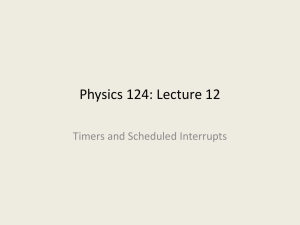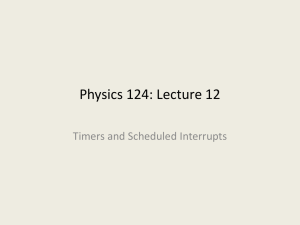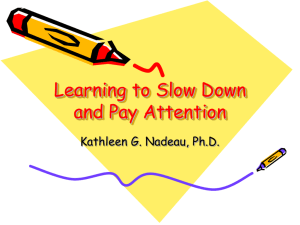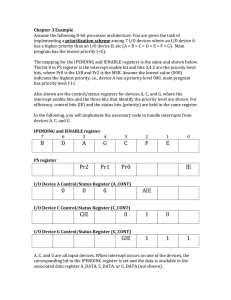Document 10971364
advertisement
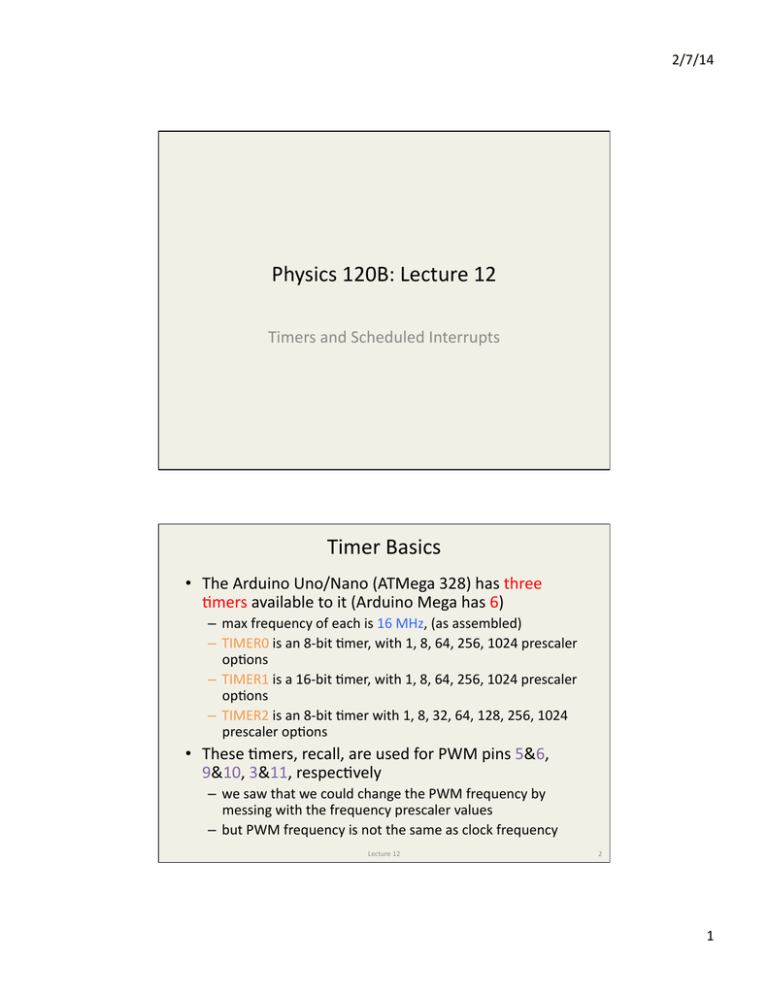
2/7/14 Physics 120B: Lecture 12 Timers and Scheduled Interrupts Timer Basics • The Arduino Uno/Nano (ATMega 328) has three Hmers available to it (Arduino Mega has 6) – max frequency of each is 16 MHz, (as assembled) – TIMER0 is an 8-­‐bit Hmer, with 1, 8, 64, 256, 1024 prescaler opHons – TIMER1 is a 16-­‐bit Hmer, with 1, 8, 64, 256, 1024 prescaler opHons – TIMER2 is an 8-­‐bit Hmer with 1, 8, 32, 64, 128, 256, 1024 prescaler opHons • These Hmers, recall, are used for PWM pins 5&6, 9&10, 3&11, respecHvely – we saw that we could change the PWM frequency by messing with the frequency prescaler values – but PWM frequency is not the same as clock frequency Lecture 12 2 1 2/7/14 Prescaling & Frequency • The Arduino boards run the ATMega chip at 16 MHz – so a prescaler of 1 results in a 16 MHz clock – a prescaler of 1024 results in 15.625 kHz • Recall the PWM table: PWM pins Register scaler values frequencies (Hz) 5, 6 TCCR0B 1, 2, 3, 4, 5 62500, 7812, 977, 244, 61.0 9, 10 TCCR1B 1, 2, 3, 4, 5 31250, 3906, 488, 122, 30.5 3, 11 TCCR2B 1, 2, 3, 4, 5, 6, 7 31250, 3906, 977, 488, 244, 122, 30.5 – the top frequency is not 16 MHz, off by 256× and 512× – this is because PWM is (presumably) counHng a certain number of clock cycles (256 or 512) between acHons Lecture 12 3 Prescaling ImplementaHon on-­‐chip • From ATMega full datasheet – CS bits decide which tap to output (note orig. clock in pos. 1) Lecture 12 4 2 2/7/14 Prescaling for TIMER2: more taps CSn0:CSn2 = 0 selects this: no clock out Lecture 12 5 Wrap Times • TIMER0 is 8-­‐bit (0−255) – when prescaler = 1, reaches full count in 16 µs – when prescaler = 1024, full count in 16.384 ms • TIMER1 is 16-­‐bit (0−65536) – when prescaler = 1, reaches full count in 4.096 ms – when prescaler = 1024, full count in 4.194 seconds • TIMER2 is 8-­‐bit (0−255) – when prescaler = 1, reaches full count in 16 µs – when prescaler = 1024, full count in 16.384 ms • These wrap Hmes set limits on Hmed interrupts – makes TIMER1 abracHve, for its 16 bits Lecture 12 6 3 2/7/14 Timed Interrupts • Really handy to have Hmed acHon, despite whatever loop() is doing – could check for serial or other input on a regular basis – could read analog signal for regular sampling – could produce custom signal at specific frequency • Idea is to set up Hmer so when it reaches specified count, it creates an interrupt – and also resets counter to zero so cycle begins anew • Interrupt Service RouHne (ISR) should be short and sweet – performs whatever periodic task you want Lecture 12 7 CAUTION • Messing with Hmer configuraHons can compromise other Hmer-­‐based funcHons like – PWM outputs: analogWrite() (diff. pins diff. Hmers) – delay() (uses Hmer0, depends on counter wrap)!
– millis() and micros() (uses Hmer0, dep. on wrap) – Servo library (uses Hmer1)!
– tone() (uses Hmer2) – but delayMicroseconds() is okay (not Hmer-­‐based) – others? • Be cognizant of which Hmer each funcHon uses – see hbp://letsmakerobots.com/node/28278 Lecture 12 8 4 2/7/14 TIMER1 as Example • Relevant registers for sefng up Hmer: – TCCR1A: Timer/Counter1 Control Register A • sets up mode of operaHon – TCCR1B: Timer/Counter1 Control Register B • more mode control, and prescaler – OCR1A: Output Compare Register 1 A (there’s also a B) • value against which to compare – TIMSK1: Timer1 Interrupt MaSK register • selects which OCR to use – TIFR1: Timer1 Interrupt Flag Register • contains info on tripped interrupt status – TCNT1: actual 16-­‐bit count – TCNT1 and OCR1A break into, e.g., TCNT1H and TCNT1L high and low bytes (registers) to accommodate 16 bits Lecture 12 9 Timer 1 Registers • From short datasheet – page reference is for full datasheet • Note 16-­‐bit quanHHes need two registers apiece – H and L for high and low Lecture 12 10 5 2/7/14 TCCR1A • Upper bits are Compare Output Mode – sets behavior of Compare Match condiHon – can toggle, clear or set OCR bits on Compare Match condiHon • Lower bits are 2/4 Waveform GeneraHon Mode controls – other two are in TCCR1B – 16 possibiliHes, the ones we’re likely interested in: • CTC is Clear Timer on Compare match (so starts count all over) Lecture 12 11 TCCR1B • We’ve seen this before, for prescaling – two bits for Input Capture (noise cancel and edge sense) – has upper two bits of WGM1 – has three CS (Clock Select) bits for prescaling, or ext. clock Lecture 12 12 6 2/7/14 OCR1A and TIMSK1 • This is the value against which TCNT1 (L & H) is compared (also a OCR1B for alternate value) • TIMSK1 controls what generates interrupts – ICIE: Input Capture Interrupt Enable – OCIE A/B Output Compare Match Interrupt Enable – TOIE: Timer Overflow Interrupt Enable: when counter wraps Lecture 12 13 Finally, TIFR1 • Timer1 Interrupt Flag Register – ICF1 set if Internal Capture interrupt has occurred – OCF1B set if Output Compare match occurs on OCR1B – OCF1A set if Output Compare match occurs on OCR1A – TOV1 set if OVerflow (wrap) occurs on counter (in certain modes) Lecture 12 14 7 2/7/14 What Do We Do with this Power? • Let’s set up an interrupt Hmer to change the state of an LED every 1.5 seconds • Need TIMER1 if we want to reach beyond 16 ms – prescale by 1024, so frequency is 15625 Hcks/sec – thus 1.5 seconds corresponds to 23437 Hcks • Set up registers: – TCCR1A to 0 (ignore COM1A; WGM10=WGM11=0 for CTC) – TCCR1B: set WGM12 (for CTC), CS12, CS10 – OCR1A to 23437 (OCR1AH = 91, OCR1AL to 141) – TIMSK1: set OCIE1A • Make ISR funcHon: ISR(TIMER1_COMPA_vect){} Lecture 12 15 Example: Interrupt-­‐Driven LED blink const int LED=13; !
!
volatile int state=0;!
!// use on-board LED!
void setup(){!
pinMode(LED,OUTPUT);!
!//
TCCR1A = 0; !
!
!
!//
TCCR1B = 0; !
!
!
!//
TCCR1B |= (1 << WGM12); !//
TCCR1B |= (1 << CS12); !//
TCCR1B |= (1 << CS10); !//
OCR1A = 23437; !
!
!//
TIMSK1 |= (1 << OCIE1A);!//
TCNT1 = 0; !
!
!
!//
}!
void loop(){!
delay(10000);
}!
!
!
set up LED for OUTPUT!
clear ctrl register A!
clear ctrl register B!
set bit for CTC mode!
set bit 2 of prescaler for 1024x!
set bit 0 of prescaler for 1024x!
set L & H bytes to 23437 (1.5 sec)!
enable interrupt on OCR1A!
reset counter to zero!
!// provide lengthy task to interrupt!
ISR(TIMER1_COMPA_vect){ !// results in interrupt vector in asm code!
state += 1;!
state %= 2; !
!
!
!// toggle state 1 --> 0; 0 --> 1!
digitalWrite(LED,state);!// export value to pin!
}!
Lecture 12 16 8 2/7/14 Comments on Code • The bit values WGM12, CS10, etc. are defined in, e.g., iom328p.h – in hardware/tools/avr/avr/include/avr/ – for example: #define
#define
#define
#define
#define
#define
#define
CS10 0!
CS11 1!
CS12 2!
WGM12 3!
WGM13 4!
ICES1 6!
ICNC1 7!
#define OCR1A _SFR_MEM16(0x88)!
#define OCR1AL _SFR_MEM8(0x88)!
#define OCR1AH _SFR_MEM8(0x89)!
#define TIMER1_COMPA_vect _VECTOR(11)
// Timer1 Compare Match A!
Lecture 12 17 Handling the Interrupt • The command ISR(TIMER1_COMPA_vect) creates a “vector” poinHng to the program memory locaHon of the piece that is meant to service the interrupt – near beginning of assembly code lisHng: 2c:
0c 94 80 00
jmp
0x100
; 0x100 <__vector_11>!
– vector 11 is specially defined in ATMega 328 to correspond to a comparison match to OCR1A on Hmer 1 – when this parHcular sort of interrupt is encountered, it’ll jump to program locaHon 0x100, where: • various working registers are PUSHed onto the STACK – so the service funcHon can use those registers for itself • the interrupt service funcHons are performed • the STACK contents are POPped back into registers • the program counter is reloaded with the pre-­‐interrupHon value • The vector approach allows use of mulHple interrupts Lecture 12 18 9 2/7/14 A Custom PWM ISR(TIMER1_COMPA_vect)!
{!
if (state) OCR1A = 31248;
else OCR1A = 15624; ! !
state += 1;!
state %= 2;!
digitalWrite(LED,state);!
}!
!// two seconds for OFF!
!// one second for ON!
• When Hme is up: – if state == 1 (LED ON), set compare register to 2 seconds – otherwise (LED OFF), set compare register to 1 second • In this way, you can customize a PWM-­‐like signal arbitrarily – preby sure this is what the Servo library is doing with TIMER1 Lecture 12 19 Nested Interrupts • Imagine you want to respond to an external interrupt, and perform some follow-­‐up acHon 2 seconds later – external interrupt arranged via attachInterrupt()!
– within service funcHon, set up TIMER1 counter for Hmed interrupt – in Hmer ISR, reset TIMER1 to normal mode • disable interrupt condiHon, or you’ll keep coming back Lecture 12 20 10 2/7/14 References and Announcements • For more on Hmer interrupts: – hbp://www.instructables.com/id/Arduino-­‐Timer-­‐
Interrupts/ – hbp://letsmakerobots.com/node/28278 • Announcements – Will review proposals over weekend – Offer feedback, redirect, order parts (some) early in week – New Lab Hmes: • M 12−6; T 2−6; W 1−6; Th 2−6, F 12−5 • will have someone there, oqen two out of the three of us – Light tracker demo/code/paragraphs due 2/11 or 2/12 – Midterm on Wednesday 2/19 in class Hme Lecture 12 21 11