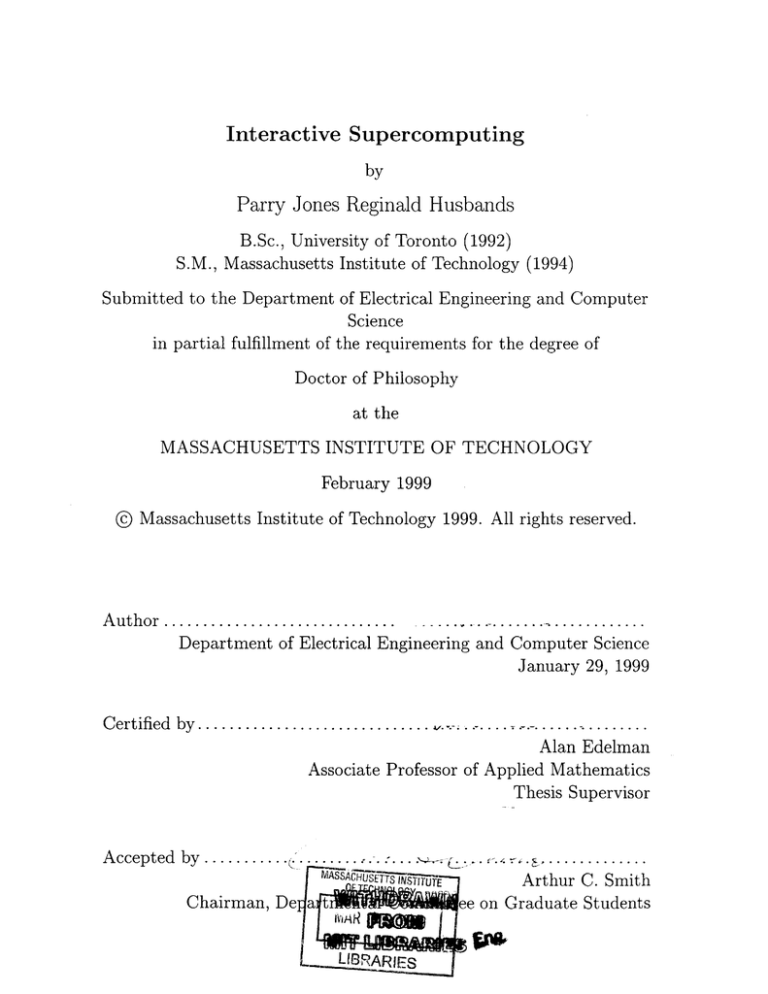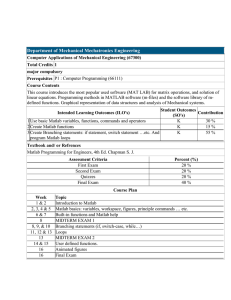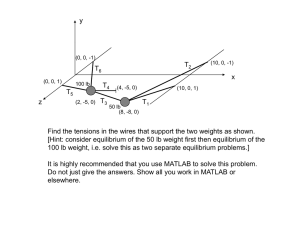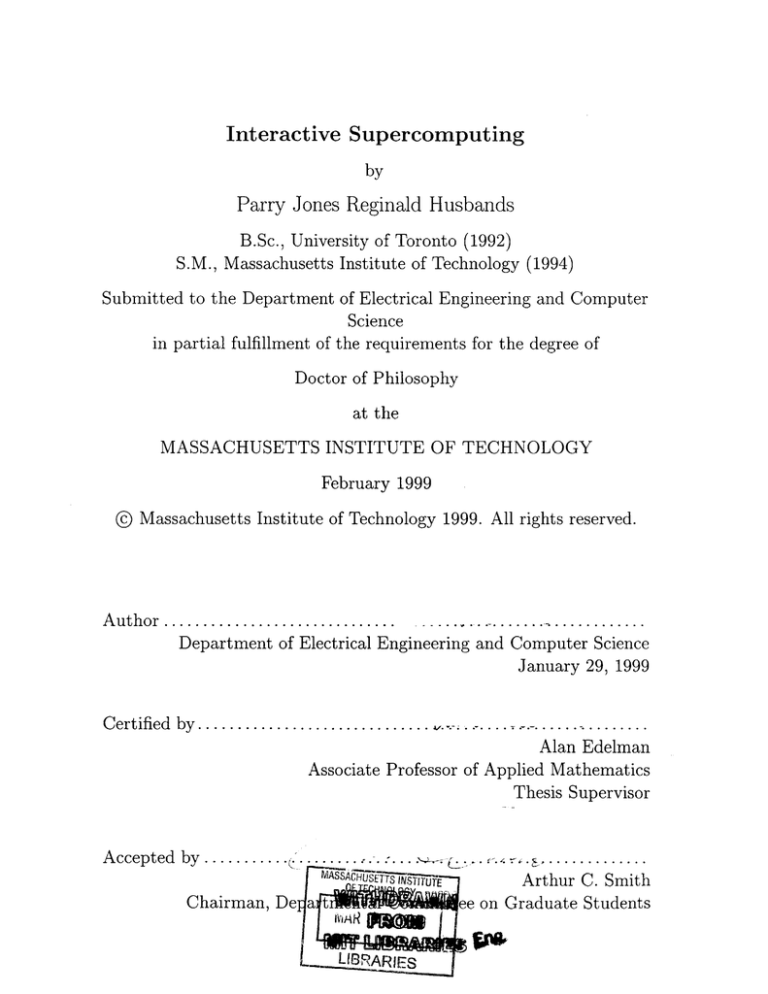
Interactive Supercomputing
by
Parry Jones Reginald Husbands
B.Sc., University of Toronto (1992)
S.M., Massachusetts Institute of Technology (1994)
Submitted to the Department of Electrical Engineering and Computer
Science
in partial fulfillment of the requirements for the degree of
Doctor of Philosophy
at the
MASSACHUSETTS INSTITUTE OF TECHNOLOGY
February 1999
© Massachusetts Institute of Technology 1999. All rights reserved.
Author ...........................
.........
............
Department of Electrical Engineering and Computer Science
January 29, 1999
Certified by..............
................
.
.
. .
.......
.
.....
Alan Edelman
Associate Professor of Applied Mathematics
Thesis Supervisor
Accepted by........
Chairman, De]
Arthur C. Smith
on Graduate Students
Interactive Supercomputing
by
Parry Jones Reginald Husbands
Submitted to the Department of Electrical Engineering and Computer Science
on January 29, 1999, in partial fulfillment of the
requirements for the degree of
Doctor of Philosophy
Abstract
MITMatlab is a system that provides users of high performance computers with
an interactive, easy-to-use environment for solving their scientific and engineering
problems. It is an effort to bridge the gap between scientific computing in the desktop
and supercomputer worlds by providing users of parallel machines with a tool for
manipulating and visualising large datasets. We believe that the many benefits of
interactive tools (such as MATLAB) can be enjoyed in supercomputer installations
without any appreciable loss in performance.
A key concept in our work is the development of a methodology that we denote
"Parallelism through Polymorphism". This is an alternative way of obtaining parallel
execution of existing code that falls between automatic parallelisation and complete
rewriting. In contrast to traditional compiler-based approaches such as preprocessor directives and automatic parallelisation, our technique has the advantage of not
requiring any internal changes to MATLAB while delivering parallelism to both interactive sessions and programs. Careful implementation choices provide us with a
nearly transparent, seamless interface.
Our implementation is based on a simple client-server model. A server, the Parallel Problems Server, is responsible for manipulating application data and is controlled using a seamless MATLAB user interface. This thesis primarily details the
design choices that lead to the creation of MITMatlab. In addition, we present its
performance and describe some of its uses.
Thesis Supervisor: Alan Edelman
Title: Associate Professor of Applied Mathematics
Acknowledgments
I would like to thank my advisor Alan Edelman for his guidance and support over the
last four and a half years. I am particularly grateful for all of the time and energy he
devoted to this project. Many thanks to my thesis committee, David Karger, Charles
Leiserson, and Paul Viola for their insightful comments and suggestions. Graduate
counsellors Albert Meyer, Randy Davis, and Silvio Micali also helped me immensely as
I attempted to navigate my way through the graduate program in Computer Science.
Thanks also to my fellow group members Ross Lippert, Peter McCorquodale,
Yanyuan Ma, and Tony Wen for their support. Several people contributed to the
development and implementation of MITMatlab including Susumo Kubo, Misha
Chechelnitsky, and Charles Isbell. Charles deserves special mention for his many
contributions to the project as collaborator, thesis reader, and friend. Sara Billey
also gave valuable comments on an earlier draft of this thesis. William Ang, Scott
Blomquist, and Fred Donovan were extremely helpful in making sure that the computing resources were up and running and accommodating our peculiar requests. Sun
Microsystems provided funding during the last two years of the program and I am
grateful to Don Dudley, Brian Hammond, Greg Papadopoulos, and Georgi Johnson
for their interest in the project.
I am fortunate to have met a number of people during my time at the Lab. for
Computer Science who helped me grow as a researcher, teacher, and student. These
include Jakov Kuean, James Hoe, Mark Smith, Chris Hill, Mike Sipser, Mauricio
Karchmer, Ron Rivest, and Be Blackburn (a.k.a.
Mom) who seldom ran out of
chocolate. The volleyball teams I've been part of provided a welcome relief from the
stresses of life at the lab. I owe a great deal to the Vile Servers, Slimers, IVC, GVC,
and chickvbfmit . edu.
Finally, many thanks to my parents Parry and Genetha Husbands and my sister
Mary-Gene for their unfailing love, support, and encouragement.
Contents
10
1 Introduction
1.1
Design Philosophy
. . . . . . . . . . . . . . . . . . . . . . . . . . . .
11
1.2
System Overview . . . . . . . . . . . . . . . . . . . . . . . . . . . . .
13
1.3
1.4
1.2.1
The Parallel Problems Server
. . . . . . . . . . . . . . . . . .
13
1.2.2
MITMatlab . . . . . . . . . . . . . . . . . . . . . . . . . . . .
15
Related Work . . . . . . . . . . . . . . . . . . . . . . . . . . . . . . .
18
1.3.1
Parallel MATLAB Systems . . . . . . . . . . . . . . . . . . . .
18
1.3.2
Client-Server Systems
. . . . . . . . . . . . . . . . . . . . . .
19
1.3.3
Com pilers . . . . . . . . . . . . . . . . . . . . . . . . . . . . .
20
. . . . . . . . . . . . . . . . . . . . . . . . . . . . .
20
Thesis Roadmap
2 Parallelism Through Polymorphism
21
2.1
Influencing Properties of Program Execution . . . . . . . . . . . . . .
21
2.2
Advantages of Polymorphism
. . . . . . . . . . . . . . . . . . . . . .
22
The Importance of Libraries . . . . . . . . . . . . . . . . . . .
24
2.3
The Polymorphism Recipe . . . . . . . . . . . . . . . . . . . . . . . .
24
2.4
Language Considerations . . . . . . . . . . . . . . . . . . . . . . . . .
25
2.2.1
26
3 The Parallel Problems Server
3.1
Matrix Management
. . . . . . . . . . . . . . . . . . . . . . . . . . .
27
3.2
Client Communication . . . . . . . . . . . . . . . . . . . . . . . . . .
29
3.3
The Package System . . . . . . . . . . . . . . . . . . . . . . . . . . .
29
Package Management . . . . . . . . . . . . . . . . . . . . . . .
30
3.3.1
4
3.3.2
Provided Packages
. . . . . . . . . . . . . . . . . . . . . . . .
31
3.3.3
The Package API . . . . . . . . . . . . . . . . . . . . . . . . .
31
3.3.4
Defining Package Functions
. . . . . . . . . . . . . . . . . . .
33
39
4 MITMatlab
4.1
New MATLAB Classes . . . . . . . . . . . . . . . . . . . . . . . . . .
39
4.2
Calling the PPServer from MATLAB . . . . . . . . . . . . . . . . . .
40
4.3
Operator Overloading . . . . . . . . . . . . . . . . . . . . . . . . . . .
41
4.4
Code Reuse . . . . . . . . . . . . . . . . . . . . . . . . . . . . . . . .
44
A bottom-up view of p . . . . . . . . . . . . . . . . . . . . . .
51
. . . . . . . . . . . . . . . . . . . . . . . . . . . .
51
4.5.1
An Interpreted HPF? . . . . . . . . . . . . . . . . . . . . . . .
51
4.5.2
An Important Constraint: Dealing with Pointers . . . . . . . .
52
4.4.1
4.5
5
55
System Performance
5.1
Client Communication . . . . . . . . . . . . . . . . . . . . . . . . . .
55
5.2
Memory Management . . . . . . . . . . . . . . . . . . . . . . . . . . .
56
5.3
Server Overhead.......
..
56
5.3.1
Data Distribution . . . . . . . . . . . . . . . . . . . . . . . . .
57
5.3.2
Speed of MPI . . . . . . . . . . . . . . . . . . . . . . . . . . .
57
Performance Summary . . . . . . . . . . . . . . . . . . . . . . . . . .
58
5.4.1
Evaluation Platforms . . . . . . . . . . . . . . . . . . . . . . .
58
5.4.2
Distribution Costs
. . . . . . . . . . . . . . . . . . . . . . . .
59
5.4.3
Individual Server Operations . . . . . . . . . . . . . . . . . . .
60
5.4.4
Combined Operations
. . . . . . . . . . . . . . . . . . . . . .
62
5.4.5
The Big Picture . . . . . . . . . . . . . . . . . . . . . . . . . .
64
A ccuracy . . . . . . . . . . . . . . . . . . . . . . . . . . . . . . . . . .
65
5.4
5.5
6
Language Features
............................
68
Applications
6.1
IR LA B . . . . . . . . . . . . . . . . . . . . . . . . . . . . . . . . . . .
68
. . . . . . . . . . . . . . . . . . . .
70
6.1.1
Dimensionality Reduction
5
6.1.2
6.2
7
Using MITMatlab. .....
.........................
Other Applications . . . . . . . . . . . . . . . . . . . . . . . . . . . .
7.2
79
80
Conclusions
7.1
71
Future Directions . . . . . . . . . . . . . . . . . . . . . . . . . . . . .
80
. . . . . . . . . . . . . . . . .
80
. . . . . . . . . . . . . . . . . .
81
. . . . . . . . . . . . . . . . . . . . . . . . . . . . .
85
Applicability for Scientific Research . . . . . . . . . . . . . . . . . . .
85
7.1.1
Zero Finding and Optimisation
7.1.2
Partial Differential Equations
7.1.3
Q ueueing
88
A Parallel Computing Models
. . . . . . . . . . . . . . . . . . . . . . . . . . . . . . .
88
. . . . . . . . . . . . . . . .
88
A.3 Programming Distributed Memory Machines . . . . . . . . . . . . . .
90
A.4 Automatic tools . . . . . . . . . . . . . . . . . . . . . . . . . . . . . .
90
A.1
Main Models
A.2 Programming Shared Memory Machines
6
List of Figures
1-1 Organisation of the Parallel Problems Server with client . . . . . . . .
15
. . . . . . . . . . . . . . . . . . . . . . . .
16
1-3 MITMatlab input for the operations in Figure 1-2 . . . . . . . . . . .
17
2-1
The programming cost of adding parallelism . . . . . . . . . . . . . .
23
2-2
Other costs of adding parallelism
. . . . . . . . . . . . . . . . . . . .
23
3-1
Different ways of distributing a 4 by 4 matrix between two processors
3-2
Column and row major orders for a 3 by 2 matrix
. . . . . . . . .
28
3-3
Sample PPServer/client communication.
. . . . .
. . . . . . . . .
29
3-4
Steps to package creation and use . . . . . . . . .
. . . . . . . . .
30
3-5
Package layout
. . . . . . . . . . . . . . . . . . .
. . . . . . . . .
34
3-6
Sample function definitions . . . . . . . . . . . . .
. . . . . . . . .
36
4-1
The use of ppclient in constructors
. . . . . . .
. . . . . . . . .
42
4-2
Overloading sum in MITMatlab . . . . . . . . . .
. . . . . . . . .
43
4-3
MITMatlab operator overloading
. . . . . . . . .
. . . . . . . . .
45
4-4
p in MITMatlab . . . . . . . . . . . . . . . . . . .
. . . . . . . . .
47
4-5
MATLAB code for producing Hilbert matrices.
.
. . . . . . . . .
49
4-6
MATLAB code for Hadamard matrices . . . . . .
. . . . . . . . .
50
4-7
Alternative hilb.m . . . . . . . . . . . . . . . . .
. . . . . . . . .
50
4-8
The steps to MITMatlab . . . . . . . . . . . . . .
. . . . . . . . .
51
5-1
MATLAB code for program experiment . . . . .
62
5-2
The package version of the MATLAB code . . .
63
1-2 Sample MATLAB session
7
28
5-3
Computing a global sum
6-1
A perfect precision-recall curve
. . . . . . . . . . . . . . . . . . . . .
70
6-2
Displaying documents in IRLAB . . . . . . . . . . . . . . . . . . . . .
73
6-3
Term matching in IRLAB
. . . . . . . . . . . . . . . . . . . . . . . .
76
6-4
getlsiscores.m
. . . . . . . . . . . . . . . . . . . . . . . . . . . . .
77
6-5
LSI in IRLAB . . . . . . . . . . . . . . . . . . . . . . . . . . . . . . .
78
6-6
Performing LSI on a subset of documents . . . . . . . . . . . . . . . .
78
7-1
The PDE Toolbox
. . . . . . . . . . . . . . . . . . . . . . . . . . . .
82
7-2
Solution of Poisson's Equation . . . . . . . . . . . . . . . . . . . . . .
83
7-3
First eigenmode of u2,,
-Au . . . . . . . . . . . . . . . . . . .
84
A-i Parallel computing models . . . . . . . . . . . . . . . . . . . . . . . .
89
66
u
8
List of Tables
3.1
Base package functions . . . . . . . . . . . . . . . . . . . . . . . . . .
32
3.2
ScaLAPACK package functions
. . . . . . . . . . . . . . . . . . . . .
33
3.3
PPServer m ethods
. . . . . . . . . . . . . . . . . . . . . . . . . . . .
38
4.1
Specifying distributions in HPF and MITMatlab . . . . . . . . . . . .
52
5.1
MPI-StarT broadcast performance
. . . . . . . . . . . . . . . . . . .
58
5.2
Redistribution costs for n x n dense matrices . . . . . . . . . . . . . .
59
5.3
Costs of converting n x n column distributed dense matrices (single
precision) to ScaLAPACK form . . . . . . . . . . . . . . . . . . . . .
60
5.4
Cholesky decomposition time of the n x n Moler matrix . . . . . . . .
60
5.5
n x n Matrix multiplication performance . . . . . . . . . . . . . . . .
61
5.6
Sparse SVD performance . . . . . . . . . . . . . . . . . . . . . . . . .
61
5.7
Performance of different implementations of the combined operations
5.8
test program . . . . . . . . . . . . . . . . . . . . . . . . . . . . . . . .
64
. . . . . . . . . . .
65
Times (in seconds) for computing Moler matrices
9
Chapter 1
Introduction
This thesis details the design and implementation of a system that provides users of
high performance computers with an interactive, easy-to-use environment for solving
their scientific and engineering problems. In the desktop world, programs such as
MATLAB, Maple, and Mathematica have been extremely successful, primarily by
offering low development and maintenance costs through intuitive abstractions for
expressing ideas and powerful built-in visualisation for understanding complex systems. With these products, scientific applications can be easily designed, debugged,
and maintained with much less programming effort than with a traditional programming language such as FORTRAN. The main disadvantage of using these tools, of
course, is speed. They were not written for use with very large datasets and do not
take full advantage of today's high performance computers. As a consequence of this,
interactive tools are typically used only for prototyping applications or small datasets.
In the supercomputer world, most programmers write their applications using
subroutine libraries'. These libraries provide the speed and functionality required,
but none of the user-friendliness, ease of use, and interactivity found in a package
such as MATLAB.
Our work is an effort to bridge the gap between scientific computing in the desktop
and supercomputer worlds by providing users of parallel machines with an interactive
'Readers unfamiliar with parallel programming are invited to read the short summary provided
in Appendix A.
10
environment where they can manipulate and visualise large datasets. It is our contention that the benefits of interactive environments can be enjoyed in supercomputer
installations without any appreciable loss in performance.
Using the technique of "Parallelism Through Polymorphism" developed in Chapter 2, we add fast parallel execution to MATLAB, a common interactive tool. In
contrast to traditional compiler-based approaches such as preprocessor directives and
automatic parallelisation, our method has the advantage of not requiring any internal changes to MATLAB while delivering parallelism to both interactive sessions and
programs.
1.1
Design Philosophy
We believe that for an interactive supercomputing tool to be successful, it should
provide users with:
" The advantages of interactive tools: Mechanisms for fast prototyping and implementation of different techniques for solving scientific problems in an interactive
setting. Easy visualisation of results.
" Support for very large dense and sparse matrices.
" Complex operations on these matrices such as matrix multiplication and singular value decomposition.
" Implementation on a wide variety of contemporary parallel platforms, including
clusters of Symmetric Multiprocessors (SMPs).
There are, of course, many different ways of implementing a system satisfying these
requirements. We therefore formulated a set of principles that guide the development
of our system:
11
Leverage Existing Technologies
There are many reasons for basing our system on "off the shelf" components. High
quality parallel libraries for both dense and sparse linear algebra abound and it would
be fruitless (and time consuming) to attempt to re-implement their functionality. In
addition the use of these libraries leads to portability across a wide range of platforms.
It is also important to present a familiar interface to users so that they are not
burdened with the task of learning a new programming language. MATLAB is already
very popular in science and engineering (for example, only 4 of 30 students in a
graduate Scientific Computing class at MIT confessed to never using it) and so we
decided that it should be used for our user interface.
These considerations lead naturally to the choice of a client-server architecture for
our system where we use the best tools possible both for numerical routines and the
user interface. The alternative, a monolithic system, would either involve adding a
user interface to parallel libraries or rewriting an interactive tool to work on a wide
range of parallel computers. These options have serious drawbacks: the first would
not present a familiar interface and the second would be tied to a particular version
of specific tool.
We use a common interactive tool (MATLAB, but with support for others) as
our client and user interface and a server that encapsulates the functionality of the
libraries. The use of an existing environment adds many constraints to our effort.
For example, we are not free to make major changes to the MATLAB programming
language. However we believe that the many benefits of using MATLAB (its familiar
user interface and visualisation features) far outweigh the difficulties that we may
encounter while implementing our system (see Chapter 4 for a further discussion).
Minimise Client-Server Communication
This principle follows directly from the choice of a client-server architecture and the
desire to achieve high performance. Sending large quantities of data to the server (or
client) should be avoided whenever possible so that we don't pay the performance
12
penalty. As a consequence of this, we decided to keep all of the data on the server
and only send small pieces of it to the client when explicitly requested.
Expose as Many Details of the System as Possible
In any system new functionality is always required. By providing an API (Application
Programming Interface) to the inner workings of our system, we have a mechanism
for experts to add new routines to the client and server whenever needed. This also
provides a way for the optimisation of existing routines if special purpose functions
are desired.
Present Client Functionality in an Intuitive Way
All of the familiarity of using an existing client would be lost if separate function calls
were needed to access server-side routines. As such, we attempt to provide this access
in as transparent a way as possible. This also lead to the choice of MATLAB as a
client. With its object oriented features we can implement our "Parallelism through
Polymorphism" technique and have MATLAB commands work on server objects in
the same way as MATLAB's native data types. It is through this interface that our
system derives much of its power; existing MATLAB code can be re-used with little
or no modification thus preserving investments made both in code and learning time.
1.2
System Overview
Our system is based on a simple client-server model. We first built a server that is
responsible for manipulating application data. We then constructed a user interface
using MATLAB, a popular desktop scientific computing tool.
1.2.1
The Parallel Problems Server
The Parallel Problems Server (PPServer) [23] forms the computing foundation of
our work. It runs on any Unix-like platform supporting the MPI message passing
13
library [19]. Simply, it is a (single-user) compute server for large matrices. It contains
functions for creating and removing dense and sparse matrices, performing elementary
matrix operations, and loading and storing matrices from/to disk using a portable
format. Because matrices are created within the PPServer's address space, functions
are also provided for transferring matrix sections to and from general clients, such as
MATLAB.
Currently PPServer matrices are (at most) two-dimensional. At compile-time
users have a choice of using either single or double precision numbers for server matrices.
In our implementation, dense matrices can be distributed across the MPI
processes by row or by column and sparse matrices are distributed by column. Support for more flexible distributions is planned as a future enhancement. Replicated
dense matrices (copies of which are stored on every processor) are also provided,
though very few operations use them.
The PPServer communicates with clients using a simple request-response protocol
(see Figure 1-1). A client requests that an action be performed by issuing a command with the appropriate arguments, the server executes that command, and then
notifies the client that the action is complete. At present no security measures are
implemented on the client communication channel. In keeping with our principle
of minimising client-server communication most results of PPServer operations are
stored on the server. Large matrices are only transferred to MATLAB when explicitly
requested by the user.
The PPServer is extensible via compiled libraries called packages. These packages
are written in C++ and access the server's data (and algorithms) using a provided
API. Clients (and other packages) can load and remove packages on-the-fly, as well
as execute commands within these packages. It is worth noting (see Figure 1-1) that
non-trivial operations do not always have to be implemented with packages. Clientside scripts (such as MATLAB "m-files") can often be employed for this purpose,
using existing server operations as building blocks for more complex functions.
14
Figure 1-1: Organisation of the Parallel Problems Server with client
1.2.2
MITMatlab
MITMatlab provides MATLAB with a transparent way of accessing server data and
functions. It consists of a collection of MATLAB 5 classes and methods that make
it possible for users to interact with server data by using traditional MATLAB commands. Figure 1-2 shows some sample input to an ordinary (serial) MATLAB session.
Figure 1-3 shows how the same commands can be executed in parallel in MITMatlab.
The only differences between the two sessions are the inclusion of "p" on lines
2 and 4 and the use of "whose" on line 6. The "p" serves as our "hook" into the
PPServer. Its presence in any MATLAB matrix constructor 2 (such as randn) signals
the creation of a PPServer matrix. This matrix is then operated on by methods
such as "inv" (line 13) that emulate the corresponding MATLAB functions. The
"whose" function is similar to MATLAB's "whos", but gives detailed information
about PPServer matrices.
In addition to the emulation of MATLAB functionality we have designed the
classes and methods so that ordinary MATLAB code can be executed with little
modification (in some cases no modification is needed). In fact, in order to get "up
to speed" with our system, MATLAB users only need to know how to use p, how
2
A constructor is a function that creates an object of a specified type.
15
1 >> X Create a random (normally distributed) 512x512 matrix
2 >> a=randn(512,512);
3
4
5
6
>>
>>
>>
>>
% Create a 512x512 matrix full of ones
a2=ones(512,512);
% Display current variables
whos
7 Your variables are:
8 Name
Size
Bytes
9 a
512 x 512
2097152
10 a2
512 x 512
2097152
11 Grand total is 524288 elements using
12 >> % Find the inverse of a
Class
double array
double array
4194304 bytes
13 >> b=inv(a);
14 >> % Multiply a by b
15 >> c=a*b;
16 >> % View the upper left part of c
17 >> c(1:3,1:3)
18 ans =
19
1 0 0
20
0 1 0
21
0 0 1
22 >>
Figure 1-2: Sample MATLAB session
16
1 >>
X
Create a random (normally distributed) 512x512 server matrix
2 >> a=randn(512,512*p);
3 >> % Create a 512x512 matrix full of ones
4 >> a2=ones(512*p,512);
5 >> % Display current variables
6 >> whose
7 Your variables are:
8
Name
Size
Bytes
Class
1048576
ddense array
9 a
512 x 512p
1048576
ddense array
10 a2
512px 512
11 Grand total is 524288 elements using 2097152 bytes
12 >> % Find the inverse of a in parallel using the PPServer
13 >> b=inv(a);
14
15
16
17
>>
>>
>>
>>
X Multiply a by b
c=a*b;
% View the upper left part of c
c(1:3,1:3)
18 ans =
19
1 0 0
20
0 1 0
21
0 0 1
22 >>
Figure 1-3: MITMatlab input for the operations in Figure 1-2
17
to load and save PPServer matrices (which currently cannot be overloaded), and an
appreciation of the issue of garbage collection. Chapter 4 further discusses the design
choices that make this all possible.
1.3
Related Work
Most approaches to Interactive Supercomputing have also focused on using MATLAB.
In this section, we summarise these attempts and compare them with our PPServer
approach.
1.3.1
Parallel MATLAB Systems
Both MultiMATLAB from Cornell University [43] and the Parallel Toolbox for MATLAB from Wake Forest University [21] make it possible to run and manage MATLAB
processes on different machines. In these systems MATLAB is extended to include
send, receive and global operations so that the MATLAB processes can communicate to solve a computational task. This is much like MPI with MATLAB as the
implementation language.
Our approach to "parallel MATLAB" is different in many respects. Instead of
endowing MATLAB with communication primitives, we make the communication
implicit. The user is not responsible for moving the data around in our system. He
simply inputs standard MATLAB commands and they execute on a parallel machine.
Our approach can be viewed as bringing data parallel computing to MATLAB where
other efforts have focused on message passing. The main advantage of our path is that
complex operations on large matrices can be specified with only a single command
instead of code that explicitly moves data around.
Secondly, we do not use MATLAB for our computational engine. While functions
that are not implemented on the server can be emulated by transferring the data
to MATLAB and then executing the function there, this would incur a substantial
performance penalty. It would therefore be best to re-implement these functions.
This has the short-term disadvantage of limited functionality, but we eventually reap
18
the advantage of high performance. We are free to use the fastest available distributed
memory implementations of the algorithms that we need. We are also not limited
to double precision (MATLAB's default). Sometimes single precision computations
suffice, particularly when space is at a premium.
1.3.2
Client-Server Systems
There are also systems that implement a similar client-server model with MATLAB
as the front-end. RCS [2], Netsolve [12], PSI [34], and MatPar act as fast back-ends
for slower clients. In their model, clients issue requests with special function calls,
data is communicated to the remote machine and results sent back. Clients have been
developed for Netsolve using both MATLAB and Java. MATLAB and Mathematica
clients exist for PSI and it uses PLAPACK [1] for computation.
Our clients, however, are not responsible for storing the data to be computed
on. Generally, data is created and stored on the server itself; clients receive only a
"handle" to this data. This means that there is no cost for sending and receiving
large datasets to and from the computational server. Further, this approach allows
computation on data sets too large for the client itself to even store (for example,
when working on a workstation cluster).
We also support transparent access to server data from clients. PPServer variables can be created remotely but still be treated like local variables. It is worth
noting that our approach to the client-server model very clearly separates the largescale computation from the user interface. By doing so we can use the best possible
interface for the task at hand without considering its computational (or storage) facilities. We can also use the fastest possible means to solve the computational problem.
This delegation of responsibilities thus results in extremely powerful, yet easy to use
applications.
19
1.3.3
Compilers
Compilers for MATLAB and similar languages have also been an active area of
The CONLAB system from the University of Umei [14] is a parallel
research.
MATLAB-like simulator.
execution.
CONLAB scripts may be compiled into C for parallel
The FALCON environment from the University of Illinois at Urbana-
Champaign [39, 40] compiles MATLAB to Fortran 90 and pC++ (a parallel dialect
of C++). Otter [38, 37] converts MATLAB scripts into C code which calls a special run-time library (based on ScaLAPACK [6]) that provides dense linear algebra
functionality. These conversions are accompanied by sophisticated analyses of the
MATLAB source so that the most efficient target code can be generated.
By contrast our system takes the view that we can obtain high performance by
simply providing users with the fastest available implementations of basic operations
in an interpreted environment. Because we work in an interactive setting, we can
reduce development time without severely affecting performance.
1.4
Thesis Roadmap
Chapter 2 introduces the concept of "Parallelism through Polymorphism". Chapters 3
and 4 show how it is implemented in our system with the PPServer and MITMatlab.
The performance of our implementation is then discussed in Chapter 5. In this
chapter we also attempt to characterise applications that are well-suited to our model
and implementation. Chapter 6 describes some applications of our system, including
IRLAB, an interactive environment for Information Retrieval research developed with
MITMatlab. Finally, Chapter 7 points to some further directions for our work and
concludes with a discussion of the applicability of our system for scientific research.
20
Chapter 2
Parallelism Through
Polymorphism
One of the main contributions of this work is the novel use of polymorphism to deliver
parallel execution of existing MATLAB code.
2.1
Influencing Properties of Program Execution
Currently there are a few options available to implementors who wish to add parallel
execution to routines in an existing programming language without changing the text
of the routines or the programming language itself:
" Use Compiler Directives embedded in comments. In this style, a compiler is
built that understands these "smart comments" and generates the appropriate
code. For example, in a "C"-like language the following comment could be used
to denote a parallel for loop:
/* $(C)$
PARALLEL FOR */
" Write a new compiler for the language that automatically parallelises code.
These tools are currently the "holy grail" of supercomputing research and attempt to discover from the program text opportunities for parallelism, mainly
21
in for loops. While this technology is very sophisticated it is often not sufficient to fully parallelise applications as some loops to not fall into the set of
recognised "patterns".
e Translate the routine into another programming language that is implicitly
parallel. An example of this is the FALCON environment. MATLAB source
is translated to Fortran 90/pC++ where parallelism is an integral part of the
programming model.
If all else fails, the program may have to be rewritten to support the property.
However, if the language supports polymorphism, the ability of functions to take
arguments of different types, there is another way:
* Define new classes and overload operators in the language to provide for parallel
execution of these operators. In this case, to run routines in parallel, they are
called with arguments of the appropriate class.
Note that these techniques are all solutions to the general problem of influencing aspects of program execution while preserving the syntax and semantics of the
underlying programming language.
Parallel execution can be replaced with other
run-time "properties" such as "has efficient garbage collection", "uses a certain algorithm for operation x", "uses sparse instead of dense matrices", or "takes advantage
of specialised hardware".
In terms of programmer effort (measured by changes to the original routine 1),
the techniques can be ordered according to Figure 2-1.
2.2
Advantages of Polymorphism
In addition to not requiring code changes, the use of polymorphism enjoys several
other advantages:
'Depending on the programming language, the use of polymorphism may necessitate a change in
the way the routine is called.
22
Automatic
Auoatc
Translation
._______
Compiler
Polymorphism
CoplrRewriting
I
Directives
none
minimal
some
tons
Figure 2-1: The programming cost of adding parallelism
" Support for interpreted/interactive environments. Compiler directives are useless in an interactive environment (such as MATLAB) as there is no compiler.
For example, explicit statements must be added to users' sessions to perform
the required tasks at specified times. Automatic tools (translation, etc.) somehow have to be integrated into the environment. However, this would entail
rewriting of the tool or environment. This has the disadvantage of tying the
implementation to a specific version of the tool.
" Modifiability/Extensibility, a.k.a Plug 'n Play. This refers to the ability of
"educated users" to tailor or extend the technique to their needs. For example,
if a new parallel method for a certain task is invented, a compiler would need
to be updated.
Extensive modifications may be necessary depending in its
implementation. By contrast, in our approach, only the classes (and methods)
need to be changed. In addition it can be performed using the programming
language itself and requires no source code for the compiler/runtime system.
Figure 2-2 summarises all of these issues.
Programmer Effort
Interactive?
Plug 'n Play Cost
Automatic
none
no
high
Polymorphism
minimal
yes
low
Directives
some
no
high
Figure 2-2: Other costs of adding parallelism
23
Rewriting
tons
yes
low
2.2.1
The Importance of Libraries
Libraries play a crucial role in all of the techniques described above. Compilers (Otter,
for example) may translate language constructs into library calls, and the overloaded
operators (as in our system) may use libraries to deliver functionality. In some cases
it may also be possible to simply recompile the routine using the library. For example,
if the routine uses MPI calls, a simple recompilation is needed when moving from a
shared memory to a distributed memory machine. However, if language keywords are
used (+, *, - in MATLAB, for example), libraries must be used in conjunction with
operator overloading.
2.3
The Polymorphism Recipe
The formula for using polymorphism is outlined below:
1. Define classes and overload the operations for the types of interest.
In the
MATLAB case, we needed new dense and sparse sub-classes. Matrix operations
were overloaded to provide for parallel execution.
2. Analyse other types that influence the construction/behaviour of the types in
1) and overload/extend appropriately. Ordinary MATLAB doubles are passed
into functions that create MATLAB matrices. Therefore in order to complete
the task (making MATLAB routines execute in parallel on the PPServer), a
way of making these constructors work in parallel is required, ergo p.
This process may, of course, be iterative. As with automatic parallelisation, the
goal is to add the property to as much code as possible. Chapter 4 discusses the
design and implementation of the class system that we devised to enable MATLAB
code to execute in parallel.
24
2.4
Language Considerations
The success of the procedure outlined above depends, of course, on the language and
property under consideration.
MATLAB, for example, supports (and encourages)
the data-parallel style of programming where complex operations are provided using
simple keywords and operators (A+B adds two matrices, for instance). In a language
such as C, such operations would have to be performed using either loops or function
calls. We can therefore deliver parallel execution to much more code in MATLAB
(by overloading +, * ,- etc.) than in a language such as C.
Another key point is that we provide parallelism directly through operators and
do not infer it from other language constructs (loops, for example). Further, we are
not able to perform optimisations based on program text. This has the disadvantage
of not being able to extract all of the parallelism available in routines. However, the
use of the data-parallel style in MATLAB makes it possible to execute many complex
operations on large matrices, which is sufficient for an important class of problems
(as seen in Chapter 6). In addition, we can provide parallel versions of operators in
an interactive environment.
Finally, the overhead involved in using overloaded methods also has to be taken
into account. This has direct bearing on the performance of the modified system. In
the context of our system, its impact on performance is discussed in Chapter 5.
25
Chapter 3
The Parallel Problems Server
The Parallel Problems Server (PPServer) provides an easy way for clients to perform
large scale linear algebra computations on parallel machines. Server functionality is
delivered through routines that assume a distributed memory model of parallelism
and use the MPI message passing library for communication. Clients then call these
routines without having to take care of parallel programming details.
The choice of MPI as our parallel environment follows our principle of leveraging
existing technologies and has two key advantages:
Richness of available software Many scientific software libraries are written for
MPI and can be incorporated into the server. These include ScaLAPACK [6],
PLAPACK [1], and S3L for dense linear algebra, PETSc [3] for the solution of
equations related to partial differential equations, KeLP [15] for domain decomposition methods, and PARPACK [31] for Arnoldi methods for solving linear
equations and eigenproblems. In fact, most parallel scientific software today is
written for MPI.
Portability MPI runs on a wide variety of platforms, from clusters of workstations
to high end multiprocessors. Shared-memory multithreading packages such as
PThreads [35] were considered as alternatives.
However, these packages are
only supported on a limited range of architectures (not, for example, on many
clusters of SMPs) and their use would adversely affect the portability of our
26
system.
In addition to actually operating on data, the PPServer has three main responsibilities:
1. Matrix Management
2. Client Communication
3. Function Management and Dispatch: The Package System
3.1
Matrix Management
The PPServer operates on two main types of matrices - dense and sparse. Sparse
matrices have a very small number of non-zero elements and space can often be
saved by only storing these elements (in addition to their row and column indices).
Users decide on the type of matrix that is best for their data, and functions are
provided for conversion between the two. Because the server runs in a distributed
memory environment (MPI), the matrix data has to be spread across the processes
that form the server program. For dense matrices, the server supports three types
of distribution: by row, by column, and replicated. In our current system, sparse
matrices are only distributed by column (with more distributions planned). See Figure
3-1 for examples of the row and column distributions used in the PPServer.
The local pieces of dense server matrices (residing on a single processor) are always
stored in column major (FORTRAN) order as opposed to row major (C) order. In
column major order, each column of the matrix is contiguous in memory while in row
major order each row is contiguous. Figure 3-2 shows an example of the two orders.
Each PPServer matrix has an associated identifier (a natural number). These
identifiers are allocated at matrix creation time and are reclaimed when the matrix
is deleted.
At compile time, a user can decide between single or double precision storage in
the PPServer. For some applications, the full accuracy of double precision may not
27
Column distributed
Processor 0
(1,1)
(2,1)
(3,1)
(4,1)
Row distributed
Processor 1
(1,2)
(1,3)
(2,2) (2,3)
(3,2)
(3,3)
(4,2) -(43)
Processor 0
(1,4)
(2,4)
(3,4)
(44)
(1,1)
(1,2)
(1,3)
(1,4)
(21,1)
(2,1)
Processor 1 (3,1)
(4,1)
(2,2)
(2,2)
(3,2)
(4,2)
(2,3)
(2,3)
(3,3)
(4,3)
(2,4)
(2,4)
(3,4)
(4,4)
Figure 3-1: Different ways of distributing a 4 by 4 matrix between two processors
Location 1
2
3
4
5
6
a(1,1)
a(2,1)
a(3,1)
a(1,2)
a(2,2)
a(3,2)
a(1,1)
a(1,2)
a(2,1)
a(2,2)
a(3,1)
a(3,2)
Figure 3-2: Column and row major orders for a 3 by 2 matrix
be required and so the space requirements of the server can be cut in half by using
single precision.
PPServer matrices can also be stored to and read from disk in either precision. To
ensure portability of the saved matrices across different machines we have to address
the issue of byte order. Floating point numbers occupy many bytes (4 for single
precision, for example) and these bytes can be read either from "left to right" or from
"right to left". Therefore, if a matrix is saved with its floating point numbers in one
order, these numbers have to be "reversed" when loaded on a machine assuming a
different order.
PPServer are always stored in "little endian" format (Sun's native order) and
automatic conversions are performed when running on "big endian" (e.g.
machines.
28
DEC)
3.2
Client Communication
Clients communicate with the PPServer using a pair of Unix sockets that are typically
opened and initialised at program startup. The client can either reside on the same
machine as the server or on any networked host. The server implements a simple
request/response protocol with clients (independent of the MPI layer that the server
uses internally). Client requests consist of a command followed by the required arguments. Server responses first contain an error code and error string (in the event of
a problem) and then the particular return arguments of the command.
Figure 3-3 gives an example of an exchange between a client and the server.
The client would like the value of element (10,15) from the matrix with id 1. The
server function for this is "pp-view-element". In the figure, the client packs up the
request and sends it over through the upstream socket. The server replies through
the downstream socket with an error code, an error string, and the requested value.
Note that each datatype (matrix id, integer, double, vector of integers) that can be
communicated has an associated tag.
Client
15
"pp-view-elem ent"
3
PPMATRIX ID
1
DOUBLE
10
DOUBLE
15
Request:
Command string length
Command string
Number of arguments
First argument type
First argument value
Second argument type
Second argument value
Third argument type
Third argument value
Server Res ponse:
Error ccde
0
Error string len
gth
0
Error str ing
Number of argume
nts
1
First return arg. t pe DOUBLE
lue
3.14159
Figure 3-3: Sample PPServer/client communication.
3.3
The Package System
The PPServer's package system makes it possible for routines to be added to the
system at run-time allowing both for the optimisation of existing functions and the
29
addition of new functionality. Several of our principles come into play here. Through
the package system we provide an interface to the inner workings of our system and
we also make it possible to include third-party libraries.
The package system is basically a mechanism that allows users to write functions
in C++ that can be dynamically linked into the server as a shared library. In fact,
all basic server functionality is implemented with the package system. Using shared
libraries for functionality allows us to reap several benefits. First, the server does not
need to be recompiled whenever new functions are needed. In addition, debugging
is expedited as packages can be loaded, modified, and re-loaded without having to
restart the server. Moreover, if needed, the server can be customised on a per-user
basis with only one copy of the PPServer executable. In this case users simply load
the packages they need.
Collections of related functions implementing a package are compiled and linked
(see Figure 3-4) with any additional libraries to form binary packages (shared libraries). These packages can be loaded into the server at run-time (through the Unix
shared library facility) making their routines available to clients. Packages only need
to be loaded once and their functions can then be called over and over again.
C++ source
calling server API
mypackage .cc
Compile +
Link
Binary
>ik
1
package
mypackage .bin
Server load
Server with
package
loaded
Figure 3-4: Steps to package creation and use
3.3.1
Package Management
At server startup, the "base" package gets loaded automatically. It contains most of
the basic matrix functionality that the server needs (functions for creating, saving,
adding, and multiplying matrices, for example).
Clients request that other pack-
ages be loaded through the ppusepackage server function. Packages can also be
30
"unloaded" with ppreleasepackage. This removes their functions from use by the
server. When functions in two different packages have the same name, the server
always uses the one that was loaded last.
3.3.2
Provided Packages
To date we have implemented a number of PPServer packages, the most important
being the base package, ppbase
.pp.
A partial list of this package's routines is given
in Table 3.1. A ScaLAPACK package has also been written that makes it possible to
call ScaLAPACK functions on PPServer matrices. Its functions are detailed in Table
3.2. The reader is encouraged to consult one of the many books ([18], for example)
on numerical linear algebra for descriptions of the algorithms used in these routines.
3.3.3
The Package API
The package API is implemented using two classes, PPServer and PPArg (see section
3.3.4). These classes give access to the server's data structures and algorithms. More
complex functions (such as matrix multiplication, for example) are then built using
these methods. Because the PPServer is linked with the MPI library, package creators
have direct access to all MPI functions and variables.
The C++ source for a package is usually made up of three main components (see
Figure 3-5 for an example):
" Header files and global variable definitions. For example, all packages need to
include PPServer.h and mpi.h so that the API functions and communication
services are available.
" Package function definitions. See 3.3.4 for more details.
" The package initialisation and registration routine. When a package is loaded,
the server calls the ppinitialize routine that must be present. Its main purpose is to register (through addPPFunction) with the server the routines that
31
pp-make-dense
pp-make-sparse
pp-load-dense
ppiload-sparse
pp-view-element
pp-set-element
pp-set-random
pp-getcol
pp-setcol
pp-getdist
pp distribute-by-rows
pp-distribute-by-cols
pp-gc
pp pp-transpose
pp-delete
pp-sum
pp-sumsquares
pp-cumsum
pp-sort
pp-nnz
_mm
pp-add
pp-sub
pp-getdiag
pp-setdiag
pptriu
pptril
pp-svds
Create a new dense matrix
Create an empty (no element) sparse matrix
Load a dense matrix from a file
Load a sparse matrix from disk
Get the value of a specific matrix element
Insert a value into the matrix
Fill a dense matrix with random (uniform [0,1]) values
Retrieve an entire row or column of a dense matrix
Set a row or column of a dense matrix
Return the distribution of a matrix
Make the matrix row distributed
Make the matrix column distributed
Perform garbage collection - delete a subset of matrices
Transpose a matrix
Delete the specified matrix
Sum the rows or columns of a matrix
Find the sum of the squares of the rows or
columns of a matrix
Perform the prefix operation on the rows or
columns of a matrix
Sort the rows or columns of a matrix
Find the number of nonzeros in a matrix
Matrix multiplication
Matrix addition
Matrix subtraction
Get the diagonal elements of a dense matrix
Set the diagonal elements of a dense matrix
Extract the upper triangular part of a dense matrix
Extract the lower triangular part of a dense matrix
Perform the sparse SVD (from PARPACK)
Table 3.1: Base package functions
32
pp-inv
pp-solve
pp-schur
pp-qr
pp-svd
pp-chol
Find the inverse of a matrix
Solve systems of linear equations
Compute the Schur decomposition of a matrix
Compute the QR decomposition of a matrix
Find the complete SVD
Compute the Cholesky decomposition of a symmetric
positive definite matrix
Table 3.2: ScaLAPACK package functions
make up the package. Additional initialisation (such as the seeding of random
number generators) can also occur here.
3.3.4
Defining Package Functions
Package functions come in two main types: map functions and general functions.
Map functions provide an easy way for programmers to apply operations to every
element, row, or column of a matrix. General functions give the user full access to
the server environment.
Map functions
As an example of a map function consider applying the prefix operation (or Fourier
transform) to all of the rows or columns of a matrix. With the PPServer, the only
code that needs to be specified is the function that maps a single vector to another
vector as in the following example that computes the sine of every row or column of
a dense matrix:
void sine(int numElements, PPELTYPE *in, PPELTYPE *out, int step) {
int ptr=O;
for (nt
i=O; i<numElements; i++,ptr+=step) {
out [ptr]=sin(in[ptr]);
}
}
33
#include "PPServer.h"
#include <mpi.h>
/*
Two functions are defined here: sumall (find the sum of all matrix
elements) and sine (compute the sine of all matrix elements) */
<definitions for sumall and sine functions>
void sumall(...) {}
void sine(...) {}
/*
The initialisation
and registration routine */
extern "C" ppinitialize(PPServer &theServer);
PPError ppinitialize(PPServer &theServer)
{
theServer. addPPFunct ion("sumall" , sumall); // Register sumall
theServer.addPPFunction("sine",sine); // Register sine
return(NOERR);
}
Figure 3-5: Package layout
34
Here the vectors are of type PPELTYPE. This type denotes the precision used for
server matrices. It is either float or double depending on the precision chosen for
the server. The integer numElements specifies the number of elements in the vector
and step gives the stride. This way we can operate either on the columns (step=1)
or rows (step=local number of rows) of matrices. The two different values of step
reflect the use of column major order for storing the local pieces of matrices. The
columns are contiguous when working down columns, but when working across rows,
successive row elements are separated by a distance equal to the number of (local)
rows in the matrix.
When the function mapfunction is called, the server first ensures that it can be
executed locally. For example, if the user wishes to apply the function to the rows of
a matrix, the matrix must be distributed by rows. Similarly, the distribution of the
output matrix must match that of the input matrix. Redistributions of the argument
matrices are performed if necessary. After this, the function is then executed (in
parallel) on the input matrix.
Map functions also exist for scalar functions of columns (or rows) and for applying
functions to all non-zero elements of sparse matrices.
General functions
The situation is a little more complicated for general functions (see Figure 3-6 for an
example). The prototype for such a function is:
void genfunction(PPServer
&theServer,PPArgList &inArgs,
PPArgList &outArgs);
The server environment is passed in with theServer, the input argument list with
inArgs, and the output arguments are communicated with the client using outArgs.
The input argument list, inArgs, is an array of pointers to arguments (much
as argv is in C programs).
To determine the total number of arguments passed,
inArgs. length() can be called.
The primary way of extracting arguments from
these pointers is through casting. For example, if an integer is expected in argument
35
void sumall(PPServer &theServer,PPArgList &inArgs,
PPArgList &outArgs) {
PPArgType types[] = {PPMATRIXID};
int mtypes[] = {ANYDENSEBY};
//
Validation: Make sure that the input is a dense matrix id
if (!(inArgs.validArgTypes(types, 1))
I
!(theServer.validIDs(inArgs)) |1
!(theServer.validMatrixTypes(inArgs,mtypes))) {
outArgs.addError(BADINPUTARGS,"Expected a dense matrix");
outArgs.add((PPELTYPE)0.0);
return;
}
// Get the id from the argument list
PPMatrixID srcID = *(inArgs[O]);
PPELTYPE mysum=O;
PPELTYPE theAnswer;
// Get the local part of the matrix
PPDenseMatrix *src = (PPDenseMatrix *)theServer.getData(srcID);
PPELTYPE *srcData = src->dataO;
const int tot = src->numRows()
*
src->numColso;
// Sum up the local part
for (nt i=0; i<tot; i++) {
mysum += srcData[i];
}
//
//
Sum up over all processors using an MPI function for
communication. Package routines have access to any MPI routine
MPIAllreduce(&mysum,&theAnswer,1,PPMPITYPE,MPISUMMPICOMMWORLD);
// Return the answer to the client
outArgs.addNoError();
outArgs.add(theAnswer);
}
Figure 3-6: Sample function definitions
36
2, the line:
int i= *(inArgs[2]);
will place the argument in variable i. The scalar types supported in input arguments
include float, double, char, int, and PPMatrixID (for passing matrix identifiers).
Vector arguments can also be passed. For example, if the client wants to pass an
array of floats to the server, the following code will do the trick:
int length = inArgs[3]->lengtho;
float *vector = (float *) *(inArgs[3]);
// Now use vector[O..length-1]
In addition to extracting arguments, there are validation functions that check the
types of arguments passed and return an error if the input is not in order (see Figure
3-6 for an example). At present input error checking needs to be done (if desired) by
package programmers. In the future we may look into a more automated mechanism
where the types of input arguments expected are registered along with the function
in ppinitialize. In this scheme arguments are checked before the function is called
and this checking could even be turned off for optimised performance.
Output arguments are returned to the client through outArgs. Every function
must first return an error code and error string in addition to other, more specific
arguments. The methods addNoError and addError automate the return of errors to
clients. The rest of the return values are added to outArgs through the add method.
Both scalars and vectors can be passed to clients as the following example shows:
// Return a scalar
outArgs.add((double) 3.1415926535);
// Return a vector
outArgs.add(vector,length);
With the exception of argument handling, all access to the PPServer's environment
goes through the PPServer class. An instantiated object (called theServer in all
37
examples) of this class is passed in as the first argument to all general PPServer
functions. With this object, package programmers have access to:
" Information about the MPI environment.
* Information about server matrices.
" Other PPServer functions.
Table 3.3 describes the available methods in more detail.
getType
isDense
isSparse
getRows
getCols
getData
global2local
getBlockSize
getStartingRow
getStartingCol
getCommand
dispatchCommand
isRoot
processorID
numProcessors
log
rootlog
Return the type (dense/sparse) of the matrix argument
Is the matrix dense?
Is the matrix sparse?
How many rows (globally) does this matrix have?
The number of columns of the matrix argument
A pointer to local data of the matrix
Convert global matrix indices to local matrix indices
How many rows/columns are assigned to each processor
What's the global row number of local row 0?
What's the global column number of column 0?
Get a function pointer to the specified command
Execute another PPServer function
Am I processor 0?
What's my processor number?
How many processors are there?
Send a string to the log file
Send a string to the log file only if I'm the root
Table 3.3: PPServer methods
Access to the local pieces of PPServer matrices is provided through the PPMatrix
class and its two subclasses PPDenseMatrix and PPSparseMatrix. Pointers to these
classes are returned by the PPServer's getData method. Matrix elements are retrieved and set using the get and set methods. The sizes of the matrices are obtained
through numrows and numcols. Pointers to the actual data of the matrices are also
provided through the data (for both dense and sparse matrices) and indices (for
sparse matrices) methods.
38
Chapter 4
MITMatlab
In order to present a familiar and transparent user interface to the Parallel Problems
Server we developed MITMatlab. MITMatlab offers users:
* Large matrix support through the PPServer.
* Transparency through MATLAB's object oriented features. Very little additional information is needed for MATLAB users to access the power of the
PPServer and no special function calls are needed for most PPServer matrix
manipulations.
" Ease of application development with MATLAB's scripting language.
" Use of MATLAB's environment for analysis and visualisation of results.
4.1
New MATLAB Classes
MATLAB 5's classes and objects are the mechanism by which transparent access to
the PPServer is achieved. Two new classes are defined in MATLAB, ddense and
dsparse, corresponding to the two main types of matrices that are available on the
PPServer (distributed dense and distributed sparse). These classes can be viewed
as the parallel analogues of MATLAB's own double and sparse classes. An object
belonging to the ddense or dsparse class holds the id of the associated PPServer
39
matrix and its size (rows and columns). Distributions (row or column) are not kept
in MATLAB as these are likely to change on the server.
The MATLAB constructors for these classes have different forms matching the
different ways matrices can be created on the server:
a=ddense(m,n[,dist])
This creates an empty dense matrix on the server using
pp-make-dense of size m by n. The optional argument dist specifies the distribution of this matrix (1 distributes by row, 2 by column, and 3 replicates the
matrix).
a=ddense ('filename' [,dist]) Here the matrix is loaded in with optional distribution dist from file f ilename.
Equivalent dsparse constructors (without the distribution argument) also exist.
4.2
Calling the PPServer from MATLAB
As detailed in Chapter 3, any program implementing the client communication protocol can control the PPServer. In MATLAB's case we have provided a function called
ppclient. This function, written in C++ and linked into MATLAB using its MEX
API [25], allows users to send commands to the PPServer and receive the return
values. Its syntax is as follows:
[code,string,outi,out2,.. .,outn]=ppclient('functionname',inl,in2,
. . . ,inm);
The ppclient function takes the function name and input arguments, converts
them into the format required by the protocol, and sends them through the upstream
socket. It then listens on the downstream socket for the server's response. Finally,
it converts this byte stream into the corresponding MATLAB variables. When it encounters a ddense or dsparse object in the input arguments, ppclient only forwards
the matrix identifier to the server. All other arguments (such as character strings) are
sent without modification. For example, to retrieve element (10,15) of the distributed
matrix associated with variable A, a user would enter:
40
[code,string,value]=ppclient( 'pp.view_element' ,A,10,15);
The required element will then be placed in variable value (if no errors occured).
Figure 4-1 shows how ppclient is used in the ddense constructor.
4.3
Operator Overloading
Operator overloading enables MATLAB users to treat ddense and dsparse objects
in the same way as ordinary MATLAB matrices. They can, for example, type c=a*b
with a and b PPServer matrices and have the result c be the matrix product of a
and b.
As another example, consider MATLAB's sum function. In MATLAB, s=sum(x, 1)
sums up each column of x and places these sums in the row vector s. Similarly,
s=sum(x,2) sums up each row. On the PPServer, the pp-sum function accomplishes
the same task for parallel matrices. We can therefore overload the sum function in
MATLAB so that it parses the input arguments, creates the output matrix and calls
the PPServer using ppclient. This function is listed in Figure 4-2.
It is also possible to emulate MATLAB's complex subscripting. MATLAB provides two functions, subsref and subsasgn that handle expressions such as B =
A(1:3,1:3) and A(1:3,1:3)=C. Here, simple expressions such as v=A(3,4) return
values to MATLAB while more complicated sections such as B=A ([1 4 5] , :) return
PPServer matrices. The decision to keep sections on the PPServer is motivated by
the desire not transfer large quantities of data to and from MATLAB. As discussed
in Chapter 5, sending huge chunks of data to and from the server severely impacts
performance.
We have also overloaded the display method for parallel arrays. This function
comes into play when commands are entered that do not end in semicolons. For
example, c=a*b prints out variable c. Because inadvertently printing out large matrices is a frequent source of frustration for MATLAB users, we decided that only
small matrices (under 50 elements) be displayed. This also minimises client-server
communication. For other matrices, only information about their sizes is displayed.
41
function m=ddense(varargin)
% DDENSE Distributed dense matrix class constructor
m=ddense(a,dist) creates a distributed dense matrix from the
X
char array a with optional distribution dist.
X
m=ddense(m,m,dist) creates a zeroed matrix of size mxn
X
numargs = length(varargin);
if
isa(varargin{1}, 'char')
% Load the matrix from a file
m.name = varargin{1};
if numargs > 1, disttype = varargin{2}; else disttype = 1; end
% Make the server cd to MATLAB's current working directory
[errorcode,errorstr] = ppclient('pp-do-cd',pwd);
% Load the file
[errorcode,errorstr,m.id,m.rows,m.cols] = ppclient('pp-loaddense',
m.name,disttype-1);
if errorcode ~= 0, error(errorstr); end
m=class(m,'ddense');
return;
elseif isa(varargin{1}, 'double')
m.name = 'Internally Created';
rows = varargin{1};
cols = varargin{2};
if numargs > 2, disttype = varargin{3}; else disttype = 1; end
% Make an empty dense matrix
[errorcode,errorstr,m.id,m.rows,m.cols] = ppclient('pp-make-dense',
rows,cols,disttype-1);
if errorcode -= 0, error(errorstr); end
m=class(m,'ddense');
elseif isa(varargin{1},'dsparse')
% Convert from sparse to dense
else
error('Input is of wrong type');
end
Figure 4-1: The use of ppclient in constructors
42
function s = sum(x,d)
% S = SUM(X,D)
X This is the same as the MATLAB sum
if nargin == 1
if x.rows == 1
d = 2;
elseif x.cols == 1
d = 1;
else
d = 1;
end
end
if d == 1
s = ddense(1,x.cols,getdist(x));
elseif d == 2
s = ddense(x.rows,1,getdist(x));
else
error('Distributed objects only have two dimensions');
end
[errorcode,errorstr]
= ppclient('pp-sum',x,d,s);
if errorcode ~= 0
X Delete s
ppclear(s);
error(errorstr);
end
Figure 4-2: Overloading sum in MITMatlab
43
Figure 4-3 shows MITMatlab's operator overloading in action.
The technique of invoking procedures on remote data used here is an active area
of research. More complete treatments of the issues involved can be found in the
Network Objects [5] and CORBA [4] projects. These efforts are primarily concerned
with providing support for writing general purpose distributed applications. Our
prototype is considerably simpler (we only have matrix objects, for example) and
complex issues such as object migration and security are not considered.
4.4
Code Reuse
The operator overloading discussed in the previous section completes the first step of
our "Parallelism through Polymorphism" recipe. It is now possible in most cases for
users to write ordinary MATLAB code and apply it to PPServer matrices. Code that
calls MATLAB operators on MATLAB matrices does not have to rewritten to use
PPServer matrices as long as all of the appropriate functions are properly overloaded.
Therefore investments in MATLAB code are not wasted.
However, MATLAB code that creates matrices with its own constructors such as
zeros, ones, rand, randn, and sprand cannot be reused in this way as MATLAB
matrices would result. For example, the following code cannot be reused with operator
overloading alone:
function m=randomeig(n)
% Find the mean of the eigenvalues of a random
X
symmetric matrix
a=rand(n,n);
a=a+a';
e=eig(a);
m=mean(e);
It would thus be advantageous if the matrices created in this way were parallel and
so we proceed with the second step of our recipe.
44
bO
-Q
C0
er-
This is solved by creating a new class (layout) for use as the arguments to MATLAB constructors. The members of this class behave in the same way as MATLAB's
double, but when they appear as arguments to matrix constructors, overloaded functions get called:
zeros(10,10) calls MATLAB's internal routine for creating an empty 10 by 10 matrix
zeros(layout(10),10) calls the overloaded function zeros for the layout class.
Easy creation of layout variables is provided by the p function. This function
always returns layout (1). Because the class has been designed so that arithmetic on
layout variables yields layout variables, any layout variable can be easily constructed
as a multiple of p: layout (100)
-- 100*p.
In constructors the position of layout variables plays a role in the distribution
of the created matrix; zeros (100*p, 100) results in a row-distributed matrix while
zeros (100, 100*p) gives a column-distributed matrix. General block distributions
are not supported on the server and so zeros (100*p, 100*p) is row distributed. Figure 4-4 illustrates the use of p in matrix constructors and further operator overloading
on the resulting matrices.
The use of p is not just limited to constructors. Matrix information functions such
as size return layout variables.
[100*p 100*p].
For example, size (zeros (100*p,100))
returns
Layout variables are returned in both places so that any matrix
derived from a parallel matrix is also parallel (and so maximise the possibilities for
introducing parallelism).
For example, both b and c are parallel matrices in the
following code:
a=zeros (100*p, 100);
[m,n]=size(a);
b=zeros(1,2*m);
c=zeros(n,n);
In addition, constructions such as x=1:n (the vector [1 2 ...
n]) result in
equivalent distributed objects if n is a layout object. This makes it possible to support
46
Figure 4-4: p in MITMatlab
a common style of MATLAB programming; code that creates matrices often starts
with a : construction:
x=1: n;
y=x' ;
z=sqrt(x*y);
Of the many alternatives considered, this behaviour is ideal. The result of 1: 10*p
can either be stored in MATLAB or on the server. The consequences of both choices
are discussed below:
0 If 1:10*p returns an ordinary MATLAB matrix, it cannot be subscripted with
a distributed array due to a restriction in MATLAB:
A=1: 10*p;
I=ones(10*p,1);
C=A(I,:)
47
" If 1:10*p returns a layout array we risk losing performance due to extra clientserver communication if this possibly large array is used in another computation:
A=1: 1000000*p;
B=ones(1000000*p, 1);
C=A*B;
" Returning a distributed array does not adversely affect for loops:
1 for i=1:n
2
a(i,i)=2;
3 end
When MATLAB parses line 1 above, if n is a layout object, a distributed matrix is created; however, the semantics of MATLAB's f or loops dictate that i
is assigned to each column this matrix in turn. Retrieving a column of a distributed object returns a MATLAB variable, and so i gets assigned the numbers
1 through n.
As an example of the use of layout variables, consider the function hilb (Figure
4-5 shows the code). This function is part of MATLAB and the call hilb(n) produces
the n x n Hilbert matrix (hj
-
j1
). When n is a layout object, a parallel array
results:
* J=1 : n in line 2 creates a PPServer object with 1, 2,.-.
,n
and places it in J.
9 ones (n, 1) in line 3 produces a PPServer matrix.
* Emulation of Matlab's indexing functions results in the correct execution of line
3.
* Overloading of
'
(transpose) in line 4 makes I a parallel array.
* In line 5, E is generated on the PPServer because of the overloading of ones.
48
1
2
3
4
5
6
function H=hilb(n)
J = 1:n;
J = J(ones(n,1),:);
I
=
E
H
=
;
ones(n,n);
=E./(I+J-1);
Figure 4-5: MATLAB code for producing Hilbert matrices.
Finally H is also a PPServer matrix (line 6) because of proper overloading of
elementary matrix operations.
We have also been able to execute much of Nicholas Higham's Test Matrix Toolbox
[20] without any modification.
Much of the work of this task involves supporting
the multitude of Matlab's indexing capabilities and built-in functions.
MATLAB's iterative solvers pcg and gmres also work "out of the box".
In addition
Successes
from Higham's Toolbox include cauchy, circul, clement, cycol, dingdong, frank,
kahan, lehmer, moler, parter, pei, and triw. Some routines (kms, orthog, seqm,
signm, and smoke) need support for complex numbers, an important extension not
currently in the PPServer. Others (such as hadamard and wilk) that return explicit
MATLAB matrices cannot be overloaded in this way. Part of the code for hadamard. m
is summarised in Figure 4-6. It shows that even though k is a layout variable, H will
never be distributed because k (and by extension n) has no direct influence on the
construction of any part of H.
Users of our system should therefore be aware of the way parallelism gets propa-
gated through our system so that their code benefits from the use of the PPServer.
The rules are simple:
* Operations on parallel matrices give parallel matrices
* Arithmetic on layout variables yields layout variables
* 1: n*p produces a parallel matrix
* Use of layout variables in constructors results in parallel matrices
49
function H=hadamard(n)
X Construct a Hadamard Matrix H, such that:
X 1) H(i,j) = +1 or -1
X 2) H*H'=n*eye(n).
X Assumes n is a power of 2.
k=log2(n);
H=[1] ;
for i=1:k
% Double the size by making a block matrix
H=[H H
H -H];
end
Figure 4-6: MATLAB code for Hadamard matrices
function H=hilb(n)
H=zeros(n,n);
for i=1:n
for j=1:n
H(i,j)=1/(i+j-1);
end
end
Figure 4-7: Alternative hilb.m
In examining the routines in the toolbox, it is clear that even with the capabilities
of the PPServer it is not feasible to create very large instances of some matrices. For
example, even in double precision, pascal (800) (the numbers of Pascal's triangle),
contains Inf. Further, functions that make extensive use of element-wise operations
will not make full use of the parallelism of the PPServer. For example, the alternative
hilb implemented with loops in Figure 4-7 is much less efficient than the one in Figure
4-5 as the server cannot exploit any parallelism. It is instructive to note that the dataparallel version of hilb.m (Figure 4-5) performs better even in traditional MATLAB
and this style of programming is encouraged where possible, fitting well with our
model.
50
4.4.1
A bottom-up view of p
In the preceding discussion, we started with the PPServer and then introduced p as a
way of getting parallel execution of a larger subset of MATLAB code. In this section
we present another view of the process, starting MATLAB, adding different versions
of p and ending with the full MITMatlab environment. Figure 4-8 explains the steps
taken in "reverse" order.
MATLAB with:
p=1
p=layout (1)
p=layout (1) +
PPServer
Effect on code reuse
None
Code runs in MATLAB
environment
Arithmetic and functions using
layout need to be overloaded for
code reuse. Routines still run
in MATLAB environment
Parallel execution of MATLAB
routines
Figure 4-8: The steps to MITMatlab
4.5
Language Features
In this section we discuss some new features of the MITMatlab "language".
4.5.1
An Interpreted HPF?
The MATLAB language shares many similarities with HPF (High Performance Fortran) [27]. These include the use of array syntax (c=a+b can be used to add two matrices without using loops), triplet notation (1: 2:n), and array sections (a(1: 10, 1:5)).
MITMatlab also introduces parallelism in a similar way. In HPF parallel arrays are
created using DISTRIBUTE compiler directives that specify how the arrays are partitioned among processors. For example, a 1000 by 1000 row-distributed single precision
matrix is declared using:
51
REAL, DIMENSION(1000,1000) :: A
!HPF$ DISTRIBUTE A(BLOCK,*)
In MITMatlab, a similar matrix is created with A=zeros (1000*p, 1000).
With HPF's directives other distributions (such as cyclic) can also be specified.
As opposed to the block distributions currently implemented in the PPServer where
row (or column) i is assigned to processor i div n/p (with n the number of rows
(columns) and p the number of processors), cyclic distributions assign row (column)
i to processor i mod n/p. Block cyclic distributions also exist, where the rows (or
columns) of a matrix are first partitioned into blocks of a certain size and these blocks
are then distributed to the processors in a cyclic fashion. For example, the ordinary
cyclic distribution can be viewed as a block cyclic distribution with a block size of 1.
These additional distributions are not currently implemented in our prototype,
but can easily be accommodated using our framework. Cyclic distributions can be
described with c (or another suitable letter), instead of p as Table 4.1 demonstrates.
MITMatlab
HPF
A=zeros(1000*p,1000*p)
A(BLOCK,BLOCK)
A=zeros(1000*c,1000)
A=zeros(1000*c,1000*p)
A(CYCLIC,*)
A(CYCLIC,BLOCK)
A=zeros(1000*c(10),1000)
A(CYCLIC(10),*)
Table 4.1: Specifying distributions in HPF and MITMatlab
4.5.2
An Important Constraint: Dealing with Pointers
While MATLAB supports object-oriented programming, it does not yet implement
true user-defined destructors (as in C++).
Consequently, there is no way for an
object to be notified automatically when it is about to be deleted, either explictly via
MATLAB's clear or implicitly by going out of scope. To make matters worse, there
is no way in the curent version of MATLAB to obtain a list of all active variables
52
using a function. These combine to make it impossible to have automatic garbage
collection in MITMatlab. The inclusion of destructors in a future version of MATLAB
would eliminate this problem.
MITMatlab users are thus burdened with having to explicitly clear variables that
are not wanted (using the ppclear function). Complicating things even further is
the need to break up complex expressions like e=a+b+c+d to avoid creating garbage
when subexpressions (such as a+b) are evaluated within Matlab, creating "temporary"
objects.
To reduce some of this programming effort, we have implemented a semi-automatic
mechanism for garbage collection. We provide a function called ppscope that returns
a time stamp.
When ppgc is called with a time stamp created by ppscope, all
variables created since that time that are not in ppgc's argument list are deleted. For
example,
SCOPE=ppscope;
g=(a+b+c+d)*e + f;
ppgc (SCOPE, g);
deletes all of the temporary variables that were created in the complex assignment to
g.
Another issue relating to object oriented support in MATLAB is the inability
to define a copy constructor. In MATLAB, when a=b is encountered, the bytes for
variable b are copied to form the bytes for variable a. However, in the case of ddense
and dsparse variables, copying the bytes means that both a and b point to the same
PPServer matrix. We would like to be able to (as in C++) define a copy constructor
that allows us to create a copy of b on the server, but it is impossible with the current
version of MATLAB. As a result the following code does not execute as expected:
b=ones(10*p,10);
a=b;
a(1,1)=2;
c=a(1,1)-b(1,1);
53
The variable c should contain the value 1, but because a and b are the same matrix,
c equals 0. As with the garbage collection issue, this results from the fact that we
use MATLAB variables to hold "pointers" to data stored elsewhere. The problem of
garbage collection is one of "dangling references" and the copy constructor problem
deals with "aliasing". In MATLAB, storage for the class variables (and other native
types) is automatically reclaimed, pointers are not followed.
54
Chapter 5
System Performance
Due to the architecture of MITMatlab, overall system performance depends on several factors in addition to the quality of the computational routines residing in the
PPServer. These factors can be classified as:
* Client Communication
* Memory Management
* Additional Server Overhead
After discussing these issues in sections 5.1-5.3, the operational performance of
MITMatlab is presented in section 5.4 and compared with other implementation
strategies.
5.1
Client Communication
Because MITMatlab is a client-server system, the cost of operations includes the time
it takes to communicate with the server. In experiments on a DEC Alpha system,
a simple ping to and from the server averages 2 ms (round trip). Some of this time
(about 0.4 ms) can be attributed to MATLAB overhead in calling the ppclient
function.
The rest of this time it taken up by socket communication and server
execution.
55
These costs conspire to make accessing a single matrix element relatively expensive. Compared to MATLAB's 141 us, the statement v=A (i, j) takes 3 ms when A is
a server matrix. This means that MITMatlab applications fare poorly when forced
to transfer many small matrix pieces to or from the PPServer. In addition, functions
that execute very quickly on the server will be dominated by the client communication
involved.
Memory Management
5.2
In MATLAB code many statements involve assignment (for example, c=a*b creates
c).
If the assignment is to an entire parallel variable (as opposed to an element,
A(ij), or section, A(i, :)), a new PPServer variable is created. Because we do
not have access to MATLAB's parser, simple operations and assignments to current
variables (as in the following code) also create new matrices:1
a=ones(10,10*p);
a=2*a;
Combined with the necessary garbage collection that this entails, we find that
MITMatlab applications spend a non-trivial amount of time managing memory. By
contrast, in most compiled code, programmers take great pains to ensure that new
variables are created only when necessary. In Section 5.4.4 we perform some experiments that quantify the effects of memory management on our applications.
5.3
Server Overhead
The performance of server computational functions is primarily dictated by their
implementation.
For example, the time taken by inv(A) in MITMatlab depends
mainly on the quality of the ScaLAPACK routines pdgetrf and pdgetri. In addition
iFor this reason, we have implemented a separate "self" function (scaleself)that allows a=2*a
to execute without wasting memory.
56
to this there is the overhead of finding the right function to call (negligible on the
DEC Alpha), possible data redistributions, and of course, the performance of the
underlying MPI library.
5.3.1
Data Distribution
In some cases, the server spends time redistributing matrix data to comply with
external library constraints. Libraries such as ScaLAPACK (but not S3L) require
their input to be distributed in a certain way. For example, in a call to pdgehrd (the
routine that reduces matrices to Upper Hessenberg form), the input matrix must be
2-D block distributed with square blocks. Because PPServer dense matrices do not
conform to this distribution, a copying and re-alignment phase must precede each call
to this routine (and others).
Redistributions from row to column (and vice-versa) also take place on the server
prior to certain operations. For these operations certain distributions are preferable
to others but the cost of redistribution impacts their performance. In our current
system there are a few operations that begin with a redistribution step.
In the
future we hope to rewrite these routines where necessary so that they are executed
"in place". By minimising redistributions we achieve higher performance while giving
users more control (if desired) on the placement of their matrices. However MATLAB
is a declaration-free language and matrices are only created when assigned to (C=A+B
creates C). While we have tried to make reasonable choices for the distribution of
target matrices (such as C), there are some cases where these will not be optimal for
performance.
5.3.2
Speed of MPI
The quality of the MPI implementation used with the server has a great impact
on the performance of server routines. As an example, consider the server's matrix
multiplication routine (C=A*B). In most cases it broadcasts each local piece of matrix
A and performs a local multiplication and sum. As observed in [22], if great care
57
is not taken with the MPI broadcast implementation on a network of SMPs, dismal
performance may result. Most routines implement a tree-like broadcast algorithm and
assume that the performance of each link between processors is identical. However, in
a clustered environment this is not the case and collective operations that incorporate
this knowledge into their communication patterns exhibit much better performance.
In MPI-StarT [22], a two-stage broadcast algorithm is implemented where data is
first broadcast to all machines and then broadcast within each machine.
Table 5.1 compares the performance of the original and optimised broadcasts in
MPI-StarT on a network of Sun E5000s. In the benchmark, each process broadcasts a
different 1 MB buffer in turn and the time for such a "round" is recorded. In the table
(and in all subsequent experiments) 2+2 means 4 processes equally divided between
two machines.
p
1+1
2+2
4+4
8+8
Optimised
0.148
0.466
1.158
3.591
Original
0.147
0.781
2.420
6.934
Table 5.1: MPI-StarT broadcast performance
This improvement translates directly into enhanced matrix multiplication performance.
5.4
5.4.1
Performance Summary
Evaluation Platforms
Hardware
The following sections detail the results of experiments performed on dedicated Sun
Ultra Enterprise 5000 and Digital AlphaServer 4100 clusters. The Sun machines
each contain 8 167MHz Sparc Ultra 1 processors, 512 MB of main memory and are
58
connected either with 100 Mbit/s Ethernet or with MIT's Arctic Network.
The
Digital cluster is comprised of 4-way SMPs each with 466 MHz Alpha processors,
2GB of main memory and uses MemoryChannel as its interconnect.
Software
The majority of the results here were obtained via MATLAB scripts. For example,
timing a single matrix multiply is as easy as:
a=rand(1000*p) ;b=rand(1000*p);
tic;c=a*b;t=toc;
The time for the operation can be extracted from the variable t. As a consequence
of this, the times reported include client communication and reflect the performance
that MITMatlab users see.
5.4.2
Distribution Costs
Table 5.2 summarises the cost of converting matrices of various sizes between row and
column distributions on the DEC cluster. These matrices are all in single precision
and distributed among 2, 4, 6, and 8 processors.
The time for conversion to ScaLAPACK's block form is also presented in Table
5.3.
Processors
4
2
n
1024
2048
4096
r -+c
0.179
1.521
8.498
c -+ r
0.179
1.334
8.770
r -+c
0.097
0.578
5.996
c -+r
0.103
0.577
5.644
3+3
r -+
c -+r
0.110 0.081
0.418 0.361
3.153 2.542
4+4
r -+c c -+r
0.085 0.066
0.376 0.312
3.085 2.216
Table 5.2: Redistribution costs for n x n dense matrices
To weigh the impact of this operation we must consider what happens to the
matrix after it has been redistributed. For complex operations that take a while (such
59
n
1024
2048
4096
2
0.108
0.854
1.947
Processors
3+3
4
0.050 0.051
0.403 0.212
1.998 1.175
4+4
0.047
0.202
0.932
Table 5.3: Costs of converting n x n column distributed dense matrices (single precision) to ScaLAPACK form
as those in Section 5.4.3) we see that redistribution adds only a little extra time (for
example, on the Suns it takes 5.85s to redistribute a 2K x 2K single precision matrix,
but 69.5s to multiply two 2K x 2K matrices). However, for simple operations it should
be avoided.
5.4.3
Individual Server Operations
The performance of large, complex linear algebra operations is summarised in this
section. As an example of this, we compare the costs of finding the Cholesky factorisation of a large matrix using MITMatlab (and ScaLAPACK ) against a compiled
code using the Sun Performance Library (Sun's optimised version of LAPACK) on
the Sun E5000. Table 5.4 presents these times along with the time that MATLAB
takes to perform the same operation on the same matrix. Here the matrices are all
in double precision (so that the comparison with MATLAB is fair). Note that these
times include the time to convert the PPServer matrix to ScaLAPACK form.
2
n
1024
2048
MATLAB
22.78
202.17
MIT
5.45
31.26
Sun
3.19
24.95
Processors
4
MIT Sun
3.03
2.46
16.17 16.51
6
MIT
2.30
11.94
8
Sun
2.17
13.45
MIT
2.19
9.95
Sun
2.04
12.11
Table 5.4: Cholesky decomposition time of the n x n Moler matrix
The results show that the MITMatlab/PPServer approach is competitive with
using the optimised library and clearly outperforms MATLAB on the same machine.
60
For such operations we basically get the performance of the underlying library.
The ubiquitous matrix multiplication operation also exhibits speedups compared
with MATLAB. Table 5.5 shows the performance of our our single precision implementation on the Sun SMP cluster using MIT's Arctic network and MPI-StarT.
n
1024
2048
4098
1+1
9.7
69.5
NA
2
9.6
69.4
NA
2+2
4.8
35.1
403.5
Processors
4
4+4
2.6
4.7
35.0
17.5
402.9 204.2
8
3.0
17.7
207.8
8+8
2.0
10.6
102.9
8+8+8
3.0
9.5
79.1
Table 5.5: n x n Matrix multiplication performance
One advantage of our software is its ability of perform computations that would
not be feasible with traditional MATLAB. To illustrate this, consider finding large
sparse singular value decompositions. The algorithm incorporated into the PPServer
uses the PARPACK library and deals quite easily with very large matrices. As an
example, we created 10K by 10K random sparse matrices with 1, 2, and 4 million
nonzero elements and then attempted to find their first five singular triplets. MATLAB failed to complete the computation but the MITMatlab approach found the
required triplets and even exhibited speedups when more processors were added. The
results are detailed in Table 5.6.
size
IM
2M
4M
2
116.8
301.6
425.5
Processors
3+3
4
43.6
60.6
158.4 119.5
316.7 205.0
4+4
37.7
95.7
167.0
Table 5.6: Sparse SVD performance
61
5.4.4
Combined Operations
All of the issues discussed in Sections 5.1-5.3 come into play when MATLAB scripts
are run in MITMatlab. To better understand the effects of these factors, we implemented the same program in many different ways and analysed the execution time of
each version. Figure 5-1 shows the MATLAB code for our test program. It basically
performs many matrix/vector products and vector additions in a loop. The following
versions of the code were created in:
1. MATLAB
2. MITMatlab - running the MATLAB code on PPServer arrays. In this version,
ppscope and ppgc (see Chapter 4) calls were added for garbage collection.
3. MITMatlab, but implementing the entire program as a package (see Figure 5-2)
4. FORTRAN 77 using LAPACK.
A=rand(3000,3000);
xO=rand(3000,1);
Q=rand(3000,9);
n=10;
function X=testfun(A,xO,Q,n)
X Form columns of X in the following way:
X Column i+1 of X is the product of column i
% of X added to column i of Q
X(: ,1)=x0;
for i=1:n-1
X(:,i+1)=A*X(:,i)+Q(:,i);
end
Figure 5-1: MATLAB code for program experiment
Table 5.7 shows the results of the experiments. Not surprisingly the native Fortran version is the fastest; however, the PPServer package version does not incur
a substantial performance penalty. The interpreted MITMatlab version, while still
62
void pp-mc(PPServer &theServer,PPArgList &inArgs,PPArgList &outArgs)
{
// First get the arguments
PPMatrixID A=*(inArgs[O]);PPMatrixID xO=*(inArgs[1]);
PPMatrixID Q=*(inArgs[2]);int n=*(inArgs[3]);
PPMatrixID X=*(inArgs[41);
//
First make sure that xO,X, and
Q row distributed.
// First copy xO to the first column
PPDenseMatrix *matX = (PPDenseMatrix
PPDenseMatrix *vecxO =(PPDenseMatrix
PPDenseMatrix *matQ = (PPDenseMatrix
int i;
for(i=O;i < matX->numRowso;i++) {
matX->set(i,O,vecxO->get(i,O));
of X, x(:,1) = xO
*)theServer.getData(X);
*) theServer.getData(xO);
*)theServer.getData(Q);
}
//
Create temp vector vecxl and set x1 to be xO
//
Now implement the loop
PPArgList multArgs;
for(int j=1;j < n;j++) {
// We're setting X(:,j) in this iteration
// First multiply A by X(:,j-1)
multArgs.clearArgs();
multArgs.add(xl); multArgs.add(x2); //x2=A*xl
multArgs.add(A);
multArgs.add(O); // Don't transpose A
answer=theServer.dispatchCommand("pp-mm",multArgs);
delete answer;
// Make sure x1 and x2 are row distributed
// Because the local data may have changed because of the
// redistribution get new pointers
vecx2=(PPDenseMatrix *) theServer.getData(x2);
vecxl=(PPDenseMatrix *) theServer.getData(xl);
//
Add Q(:,j-1) to x2 and set it to both x1 and X(:,j)
for(i=O;i < vecx2->numRows(;i++) {
vecxl->set(i,O,vecx2->get(i,O)+matQ->get(i,j-1));
matX->set(i,j,vecxl->get(i,O));
}
}
outArgs.addNoError();
}
Figure 5-2: The package version of the MATLAB code
63
faster than the pure MATLAB version, was predictably slower than the two compiled
versions. It had to manage the temporary variables that were created in the loop
and incurred a little overhead for every server function called. We believe that this
small cost is well worth the advantages we obtain in ease of implementation (a simple
MATLAB script) and interactivity.
Time (sec)
Processors
Used
1
2
4
Fortran
Server
Package
MITMatlab
MATLAB
49.93
5.50
2.94
1.60
3.18
1.78
3.62
2.25
6
1.13
1.60
2.12
8
0.97
1.76
2.73
Table 5.7: Performance of different implementations of the combined operations test
program
Table 5.8 shows the times for calling moler(n) from Higham's Toolbox. This
routine creates an n x n matrix using mostly data parallel operations. Various values
of n were tested on the DEC Alpha platform in double precision. The results show
that for small sizes MATLAB is faster due to the overhead involved in the parallel
operations but the PPServer shines for larger sizes. This behaviour is typical of most
parallel computing systems and MITMatlab is no exception; the gains in parallelism
are only seen when the problem sizes are large enough to justify the overhead involved
in parallel execution.
5.4.5
The Big Picture
Based on the results presented in this chapter, we can draw a few conclusions on
the performance of the MITMatlab environment. The main point is that code that
performs complex operations on large PPServer matrices is very competitive. By
contrast, code that uses many elementwise operations and accesses fares very poorly.
It is interesting to note that this is also the case for sequential MATLAB code.
64
n
10
50
100
200
500
1000
2000
MATLAB
0.020
0.004
0.027
0.208
3.016
42.95
352.1
Processors
3+3
2
4
0.192 0.133 0.194
0.175 0.134 0.192
0.190 0.138 0.196
0.243 0.173 0.231
0.947 0.555 0.571
2.45
2.84
4.78
27.84 19.01 14.09
4+4
0.154
0.148
0.155
0.173
0.452
1.95
11.99
Table 5.8: Times (in seconds) for computing Moler matrices
The use of f or loops and elementwise assignments is eschewed in favour of the dataparallel style of programming which is suitable for many scientific computing tasks (as
evidenced by the proliferation of languages such HPF). Further, using the PPServer
for operations on small matrices may not result in performance gains due to the
overhead involved.
5.5
Accuracy
In addition to the usual accuracy and stability concerns of numerical routines discussed at length in numerical analysis books such as [18], the use of parallelism in
the PPServer introduces issues of coherence and repeatability.
Loosely speaking, an algorithm is termed incoherent if "values that should be the
same on all processors somehow aren't". A common way this can happen is when
the value is the result of some global operation. For example, if all processors have
a floating point number x and wish to find the global sum of all the local xs, it is
possible that this sum could be different on each processor. This can occur if the
values are added up in a different order on each processor as floating point addition
is not associative (a + (b + c) does not always equal (a + b) + c).
Repeatability is the property that "different runs of the algorithm obtain the same
results". As an example, consider the algorithm of Figure 5-3 that computes a global
sum. Because the values sent to processor 0 can arrive in any order, the sum can be
65
if processor number != 0
send x to processor 0
wait for sum to be broadcast from processor 0
else
sum=my local x
for i=1:number of processors-1
receive a value v from some processor
sum=sum+v
end
broadcast sum to all other processors
end
Figure 5-3: Computing a global sum
computed in any order. The non-associativity of floating point addition results in a
nonrepeatable algorithm.
It is therefore up to library writers to ensure that their algorithms are coherent
and repeatable. ScaLAPACK for example, ensures coherence and repeatability if the
following three conditions are met:
* The processors are identical
* The message passing library used to compile ScaLAPACK does not convert
messages while sending them
e The same binary program is executed on each processor
These conditions hint at the role the MPI implementation plays in guaranteeing
reliable computation.
For example, a bad implementation of the MPIAllreduce
function (that performs global operations such as sums) could be incoherent and/or
nonrepeatable.
The situation is considerably more complicated in a heterogeneous computing
environment. In such environments the processors may have different floating point
formats and use non-IEEE arithmetic. These and other issues are discussed in [7].
Finally, the precision used in the PPServer is also an issue. Programmers (and
users) must take care not to use single precision when accuracy is required.
66
For
example, in single precision hilb(1000)*invhilb(1000) does not return the identity
matrix (invhilb computes the inverse of a Hilbert matrix using a formula).
67
Chapter 6
Applications
In a research setting MITMatlab combines MATLAB's ease of development with the
ability to operate on very large data sets. This provides users with the ability to use
MATLAB for applications instead of having to build special purpose tools written in
a compiled language.
In this chapter we describe some demonstrations of this idea, presenting IRLAB,
a research Information Retrieval system "written" mainly in MATLAB, and summarising other applications that use MITMatlab. The key point here is that only
familiarity with MATLAB and domain-specific (Information Retrieval, for example)
knowledge is necessary to build the applications described here. Familiarity with the
intricacies of parallel programming is not a prerequisite.
6.1
IRLAB
Efficiently searching large collections of documents for relevant articles is one of the
most challenging problems in Computer Science. Compounding the problems of scale
(such collections typically reach several gigabytes in size) are those of semantics.
Natural language words can have several meanings (polysemy) and many different
words can refer to the same concept (synonymy).
As a result, individual words
are often insufficient to disambiguate meaning. Thus, a crucial issue in Information
Retrieval (IR) involves deriving representations that capture as much meaning as
68
possible while remaining space and time efficient (see [16] for a discussion of the
many issues involved in building IR systems).
The Vector Space Model (VSM) [41] is one of the most popular representations
in IR. In this model, each document is represented as a vector v where vi is some
number reflecting the existence of term i in the document. This number is usually
some function of the number of times the term appears in the document and often takes into account global (across the entire document collection) term counts.
Very frequent terms ("how" being an extreme example), often have little use in distinguishing relevant from non-relevant documents. To mitigate the effects of these
terms various term-weighting schemes have been developed. In IRLAB we use the
TF-IDF strategy. The entire document collection can then be represented as a term
by document matrix.
This model is particularly appealing because it is easy to reason about concepts
such as relevance and document similarity using well known (and understood) operations on vectors. For example document/query similarity is usually the inner product
between the respective vectors. In a production environment (such as a Web search
engine) inverted indices optimise the task of finding documents that contain a given
set of terms (and hence relevant documents).
The work of IR systems is to find relevant documents. To evaluate their effectiveness they are usually run against sets of queries for which relevant documents
have been tagged (usually by humans). Based on the documents returned and the
documents judged relevant measures of the system's accuracy can be computed. One
of the standard measures of retrieval performance is precision-recall. Retrieval systems typically rank the documents in order of relevance to a particular query. The
precision at rank i is the fraction of documents at ranks 1, . . . , i that are relevant
to the query. The recall at this point is the fraction of total relevant documents
retrieved.
Precision-recall curves are usually plotted (precision on the y-axis and
recall on the x-axis) to give graphical representations of the effectiveness of different retrieval methods (see Section 6.1.2). In general, "higher" curves indicate better
performance. Figure 6-1 shows a "perfect" precision-recall curve where all relevant
69
documents are returned first.
0.8 -
0
0.6 -
0.4-
0.2-
0
0.2
0.4
0.6
Recall
1
0.8
Figure 6-1: A perfect precision-recall curve
6.1.1
Dimensionality Reduction
Dimensionality reduction techniques attempt to represent the data in the termdocument matrix A by a reduced matrix B which has fewer rows (the number of
columns, i.e. documents, stays the same).
If the documents were originally rep-
resented as d (the number of documents) points in an m-dimensional vector space
(where m is usually the number of terms), they will now be points in a k-dimensional
space (k < m).
The hope of these techniques is that the important relationships
among the documents will be more easily revealed in the smaller space. Dimensionality reduction has been used successfully in other fields. Factor Analysis has been
used for most of this century to summarise multivariate data. Principal Components
Analysis is widely used in Pattern Recognition applications such as face recognition
[44].
70
Linear projection schemes are some of the more widely used dimensionality reduction techniques. Here a k x m matrix P (called a projection matrix) is found such
that the reduced matrix B = P -A.
One of the first linear projection schemes was introduced by Deerwester, Dumais,
et. al. [13]. Called Latent Semantic Indexing, it used the Singular Value Decomposition (see [18] for properties and algorithms) of A to find P. If the SVD of A is written
as A = USV', then the LSI Projection Matrix is S-U'.
It is interesting to note that using LSI, the reduced matrix B may not necessarily
occupy less space than A. Since most documents only contain a small fraction of
all possible terms, A will be sparse. If A is encoded using one of the popular sparse
matrix encoding schemes, it can use much less than the m x d floating point locations
that a naive scheme would need. However, in LSI, the reduced matrix is dense and
so needs all k x m floating point locations. Depending on the choice of k, more space
than the original matrix may be required.
Most dimensionality reduction approaches, however, rely on matrix decompositions that are computationally intensive and so the sheer size of the data matrices
used in IR has greatly hindered their usefulness.
6.1.2
Using MITMatlab
The large matrix support in MITMatlab enables IR researchers to focus on refinement
of techniques instead of directly dealing with problems of scale.
Term-document
matrices are simply dsparse objects and the myriad of provided matrix operations
form the building blocks for retrieval schemes.
IRLAB is basically a collection of MITMatlab scripts and programs that are used
to create document retrieval applications. The functionality of IRLAB can be broken
down into three main areas:
" Text conversion programs
" Matrix manipulation routines
71
*
IR-specific functions
Text conversion
Text collections do not usually come in term-document form. As such, a number of
external Unix programs are provided that take collections of text and produce the
matrices that are used in MITMatlab.
We assume that all incoming documents and queries are in SMART [41, 11] format.
The first step is to convert into another format (called HI) that delimits sentences
and paragraphs (in case such information is needed by the researcher). This is accomplished by the f ilter-stopwords program. It also removes stopwords (commonly
used words) and has a facility for part of speech tagging using the PRINCIPAR parser
[30].
Next, text2matrix converts a document collection from HI format to a termdocument matrix readable by the PPServer. qtext2matrix converts a set of queries
in HI format to term-document matrices. For this program the mapping from words
to indices is required so that term i in both the document and query matrices refer
to the same word.
If pre-computed relevance judgements exist for the document/query pair, qrel2matrix takes these judgements and produces a sparse document-query matrix R,
where R(i, j)
=
1 if (and only if) document i is relevant to query j.
Finally, indexdocs takes the SMART document collection and produces files that
enable easy access to the text of any document in the collection. The MATLAB
functions readwindices and showindexed use this information to display individual
documents within MATLAB. Figure 6-2 shows these functions in action.
Matrix manipulation
Because ddense and dsparse objects are produced by the programs detailed in the
above section, application designers have access to all PPServer operations. Some
have been extended to deal more efficiently with the scale of the data under consideration.
72
Figure 6-2: Displaying documents in IRLAB
73
"Self" versions of some frequently used operations are provided so that an additional copy of the matrix arguments are not created. These operations transform a
matrix without allocating new space on the server and include scaleself that scales
the rows or columns, normself that normalises columns, powerself that raises all
entries to a specific integer power, and idf self discussed in the next section.
The matrix decomposition functions svds (Sparse Singular Values) and pcas
(Principal Components Analysis) have been broadened to work on matrices derived
from products in the following way:
[u,
s ,
v] =svds (A, 5) returns the five largest singular triplets of A, but
[u, s , v] =svds (A, B, C, D, 5) operates on the matrix A -B - C - D without ever forming
the product (which may be prohibitively large).
The functions described above were programmed into the PPServer directly in an
attempt to optimise performance. In fact, these optimisations are relevant to ordinary
(serial) MATLAB code as well. It would be possible to implement IRLAB without
them, but the routines would not be as time and space efficient.
IR-specific functions
A few commonly used IR operations have already been provided in MITMatlab.
These are written entirely in MATLAB (no PPServer modifications were made) and
include:
e idf=idf self (D) extracts the TF-IDF weights for server term-document matrix
D, puts them in idf, and applies these weights to D. .
" sc=getdqscores (D,Q) performs simple term-matching retrieval on documents
D and queries Q and places the document/query scores in sc
" sc=getdddqscores(D,Q) computes sc = D'DD'Q. The idea behind this technique is to use document/document similarity to assist document/query similarity. D'D 3 gives the similarity of document i to document
j
and D'Qmn gives
the similarity of document m to query n. If these two matrices are multiplied,
74
then
nd
D'DD'Qkl =((D'D)kd(D'Q)d1
d=1
In other words, if document k is similar to document d and document d is
similar to query 1 then the score of document k and query 1 is increased.
" sc=getlsiscores(U,S,V,Q)
computes the document/query scores based on
LSI: sc = V'S- 1 U'Q
* [pr,re]=precisionrecall(sc,R) evaluates the average precision and recall
based on scores sc and relevance matrix R.
Examples
Term Matching
The easiest and most common IR technique used today is term matching. Here the
document similarity to the query is measured in terms of the number of words in
the document that are contained in the query. A number of variants of this idea
(in addition to term weighting described above) exist and are easily implemented in
IRLAB:
Boolean matching The MATLAB function bool takes a sparse matrix and replaces all nonzero elements with 1. Combined with dot products we get document/query scores that reflect the number of times document words match
query words.
Normalising documents Long documents with terms that appear many times will
seem more favourable to term matching algorithms.
In order to "level the
playing field", each document is typically normalised to have unit length (in
the Euclidean sense).
The normself function normalises each column of a
term-document matrix in place.
Figure 6-3 shows how these ideas come together in IRLAB. Here we perform
term matching on term weighted and normalised documents. The performance of the
75
method can be seen by viewing the associated precision-recall curve. This method is
usually used as the baseline for retrieval experiments.
Figure 6-3: Term matching in IRLAB
Using SVDs
Another retrieval technique involves the use of the Singular Value Decomposition of
the term/document matrix. The hope of this technique is to project the documents
into a lower dimensional space where similar documents would "move" closer together,
thus improving retrieval performance. Using the svds function in MITMatlab we can
easily implement this idea:
D=dsparse('term-doc');
Q=dsparse ('queries');
76
[U,S,V]=svds(D,200);
sc=getlsiscores(U,S,V,Q);
The getisiscores function simply projects the queries into the lower dimensional
space and computes their inner products with the projected documents (see Figure
6-4).
function c = getlsiscores(u,s,v,q)
X C = GETLSISCORES(U,S,V,Q) returns the dot products of the LSI
X documents (V)
It uses U and S to project the queries
X and the queries (Q).
X according to
% the rule S^{1-}U'Q
if isa(u, 'double')
temp1 = u'*q;
else
temp1 = atb(u,q);
end
%a'*b in one operation
oneOvers = 1./diag(s);
if isa(templ,'ddense')
temp2 = oneOvers'*templ;
ppclear (templ);
else
temp2 = diag(oneOvers)*templ;
end
c = v*temp2;
if isa(temp2,'ddense')
ppclear (temp2);
end
Figure 6-4: getlsiscores.m
Computing SVDs for very large sparse matrices is an extremely computationally
intensive process. As such, the example shown here is for a very small collection (only
1033 documents). The only difference between this example and larger collections is
the time necessary to compute the decomposition. Figure 6-5 shows how LSI can be
used in IRLAB and its precision-recall performance relative to term matching (LSI is
the solid line).
77
Figure 6-5: LSI in IRLAB
Other schemes
More complex retrieval schemes can also be easily implemented with our software.
For example, due to the computational complexity of SVDs, we may only want to
perform it on a subset of the documents and use the projection matrix on the entire
collection. The MATLAB code of Figure 6-6 accomplishes this.
nd=size(D,2);
scores = getdqscores(D,q);
indices=sortself(scores);
topdocs=indices(nd-n+1:nd,1);
newdocs=D(:,topdocs);
% Sort document/query scores
[U,S]=svds(newdocs,m);
X Get the top documents
% Select these documents
X Find the new SVD
scaleself(U,1./S,2);
newscores=getdxxqscores(D,U,q);
X Find the new scores, (U'D)'(U'q)
Figure 6-6: Performing LSI on a subset of documents
78
6.2
Other Applications
As seen with IRLAB, applications needing large matrix support can be quickly developed without having to explicitly deal with problems of scale. MITMatlab has
been used as a platform for teaching the concepts of parallel scientific computing. In
a research setting, it has aided efforts in Ocean Modelling and Machine Learning.
In the Ocean Modelling example, the researchers attempted to validate their ocean
model by comparing predicted sea surface heights with actual observations from satellite data. They already had a collection of MATLAB programs to do the task, but
these did not run on the production data due to its size. These programs were modified slightly (as reported before, loading of matrices from disk uses a different syntax)
and run successfully using MITMatlab. Their results and conclusions are discussed
in [32].
79
Chapter 7
Conclusions
7.1
Future Directions
MITMatlab currently possesses the majority of the core linear algebra routines that
large scale scientific applications need. Based on this infrastructure several extensions
to the software are possible that expand the range of easily supported applications.
7.1.1
Zero Finding and Optimisation
A class of problems where reuse of MATLAB software seems particularly challenging
is zero finding and optimisation. In these problems a function
f
is presented and its
zeros (x s.t. f(x) = 0) or extreme points (x s.t. f(x) is maximised or minimised) are
requested. The difficulty is that users specify the function in an interpreted MATLAB
script. For example, fmin( 'myf un' ,0,1) in MATLAB finds the minimum of myf un
in the interval from 0 to 1. The obvious problem is that the PPServer does not
contain a MATLAB interpreter and thus it seems impossible to interactively evaluate
such functions. This problem does not only arise with minimisation. Any MATLAB
function that takes another as an argument (thus using code as data) cannot be easily
parallelised with the PPServer.
A solution that we believe is promising and wish to further explore is to quickly
compile the function at runtime using a serial MATLAB compiler and then dynami-
80
cally load the produced object code (a la packages). Multiple instances of the function
with different arguments may then be evaluated in parallel and so the optimisation
can be carried out on the server. A preliminary study of this approach using PGAPack [28], a parallel genetic algorithms package, was successfully carried out as a class
project. In this package, the various parameters of the algorithm (such as the fitness
and mutation functions) are specified as C functions. In order to fully integrate this
package into MATLAB's environment these functions need to be implemented as ordinary MATLAB scripts. The project achieved this by first compiling the MATLAB
scripts to C++, running an automated script to remove unnecessary statements and
declarations from the C++ source, compiling the C++ to an object file, and then
loading it into the server.
Another approach would be to use MATLAB's interpreter on each MPI process
to evaluate any MATLAB code that gets passed on to the PPServer.
The main
disadvantage of this is that the MATLAB interpreter would not run in the same
address space as the PPServer and so arguments would have to be unnecessarily
copied. For this problem we believe that the perfect solution would be the inclusion
of MATLAB's interpreter (in some way) within the PPServer's address space.
In the context of optimisation, further enhancements using MATLAB's symbolic
toolbox are also planned. Using this feature, algebraic expressions may be manipulated symbolically. Jacobians and Hessians (first and second derivatives that are
used in zero-finding and optimisation routines) can thus be computed automatically,
freeing programmers from the tedium of hand computations.
7.1.2
Partial Differential Equations
MATLAB already provides a flexible interface for solving Partial Differential Equations in its PDE toolbox [24] (see Figure 7-1 for a screendump of the toolbox in
action).
This software makes it easy to express complex domains, specify the equation to
be solved, and provide boundary conditions. The solution is then performed in serial
and results can be graphically displayed for further analysis. For example, Figure 7-2
81
II
I
I
0
0.5
I
0.8-
0.6 -
0.4 -
0.2-
0-
-0.2-
-0.4 -
-0.6-
-0.8-
-1.5
-1
-05
Figure 7-1: The PDE Toolbox
82
1.5
shows a representation of the solution to Poisson's equation (uXX + uY, = -10, u = 0
on boundary) that was generated with the toolbox and Figure 7-3 shows the first
eigenmode of uxx + uY, = -Au.
Color:
u
10
1
2
3
4
5
6
7
8
9
10 11 12 13 14 15 16 17
18
Figure 7-2: Solution of Poisson's Equation
We would like to extend the functionality of the PDE toolbox by making it possible
to work with larger, more realistic problems in an intuitive way and of course, be able
to reap the benefits of parallel computing. As always we attack the problem from
both the computation and interface ends.
First we plan to include more support in the Parallel Problems Server for solving
the large (often sparse) linear systems that arise in this application. We already
have routines for solving dense linear systems, and we are working on integrating
PETSc's sparse solvers (mainly Krylov Subspace Methods and preconditioners) into
MITMatlab.
With these solvers in place it will be possible to specify the geometry and parameters with the toolbox, export the equations to the PPServer and find the solution
in parallel. This method of introducing parallelism may not be the most efficient as
the matrix is first formed in MATLAB and then shipped over to the server. The
next step would be to only export the geometry and have the matrix assembly and
83
0.3,
0.25,
0.2,
0.15,
0.1,
0.05,
01
**4
10
8
6
15
20
10
2
5
0
0
Figure 7-3: First eigenmode of u, + uY, = -Au
solution take place in parallel.
In our proposed system the user draws a figure made up of many regions. These
regions are then distributed in parallel by the server, and the solution of the PDE
obtained by domain decomposition [42]. The KeLP [15] library from UCSD contains
routines for the management of many parallel domains and we are in the process of
incorporating its functionality into the PPServer.
A further extension is to add grids (discretised areas of n-dimensional space)
as first class data objects into MITMatlab itself. Even the serial MATLAB PDE
Toolbox uses ordinary sparse matrix structures for specifying grids with no further
abstractions.
Our proposal is to introduce new classes and methods for grids so
that, for example, common multigrid [10] operations such as refinement, coarsening,
and operator restriction are easily expressed. The grids will be server objects and
therefore distributed in parallel. We intend to create a simple stencil language for
specifying operators (on these grids) and using the features of PETSc and KeLP we
intend to allow ghost images from neighbouring grids to be communicated correctly.
In multigrid, many coarsening and restricting operators may be implemented easily
84
using the descriptions provided in the stencil language. The stencil language can be
designed for both regular and irregular grids.
7.1.3
Queueing
The resources of supercomputers are traditionally managed by queueing systems that
ensure controlled (or even exclusive) access to the machine.
In this model batch
jobs (user programs) are submitted and are run when the required resources become
available.
This style of use presents many challenges for our system. At MIT our users have
two options:
" Submit a (Unix) shell job and run MATLAB interactively when the shell starts
running.
" Submit a MATLAB script and have it execute (in parallel) without user intervention.
The first approach suffers from unpredictability as users do not know exactly when
their shell will be run. In the second approach all of the interactivity is lost.
At present, we do not have a solution that completely satisfies both batch and interactive users. Several proposals, with varying degrees of implementation complexity,
have been suggested. These range from the preemption of long running background
jobs by interactive sessions to the close interaction of the PPServer with the queueing
system on a per-MATLAB operation basis.
7.2
Applicability for Scientific Research
There are many different criteria for determining the suitability of a programming
language (or environment) to a particular task. In our case we believe that expressiveness, portability, extensibility and interactivity are paramount and we designed
MITMatlab with these considerations in mind.
85
In [36], Pancake and Bergman discuss the properties of parallel languages that
make them useful to scientific researchers. These properties were proposed in the
context of compiled languages but it is instructive to see how MITMatlab measures
up to their standards. The four "desirable characteristics" proposed are:
Convenience Because of its popularity, a FORTRAN-like syntax would be beneficial.
Few additionallanguage constructs should be introduced, but the language should
support fine-grainedparallelism.
It could be argued that today, MATLAB has joined FORTRAN as one of the
dominant languages in scientific programming. Because we haven't changed any
MATLAB internals, MITMatlab only introduces the concept of the distributed
array (p), thus keeping learning time to a minimum. However, support for finegrained parallelism is absent. The easiest way to provide this support would be
to add a "parallel for loop" in MATLAB. This would necessitate a change in
MATLAB's design and unfortunately there is some evidence [33] that this will
not occur.
Reliability Existing language constructs should work as before (with only a few
changes). The well-known FORTRAN model of storing and operating on data
should be supported. Critical sections and barriersshould be included. Programmers should know where the parallelism lies in their applications.
In our system, we have tried to exactly emulate MATLAB's functionality and
so existing constructs (and code) work as before. The PPServer supports the
FORTRAN model of data layout (column major). Because parallel execution
only takes place on distributed arrays, programmers know exactly what sections
of their code execute in parallel. As with support for parallel loops, critical
sections and barriers would require changes to MATLAB itself.
Expressiveness It must be easy for the language to express frequently used techniques in scientific programming. Programmersshould be able to specify data
distributions and operators need to be provided for working directly with these
distributed arrays.
86
The rich library of functions that MATLAB supports (with extension to MITMatlab via the package system) makes it possible for a wide variety of techniques
to be easily implemented. In MITMatlab we have user-specified distributions
and operators for processing parallel arrays (by using operator overloading).
Compatibility The language should be portable across different architecturesand be
"reasonably efficient". It is also paramount that the language have access to
visualisation routines and exploit available parallel libraries.
By using MPI, MITMatlab gains portability and efficiency as well as a host of
functionality through available software libraries. As demonstrated in Chapter
6, we can also use MATLAB's visualisation routines.
While the features listed above are certainly important, users will ultimately decide on the suitability of our work. As an interactive supercomputing tool, we believe
MITMatlab offers the community many important features not found (in total) either in traditional supercomputing tools or desktop environments. To conclude we
list these features and point out how they are provided in our tool:
" Interactive "Scientific" syntax. Our evidence: MATLAB
" Ability to interface to parallel libraries. Our evidence: The PPServer and its
package system
" A return on users' investment in code. Our evidence: Over 70% of Higham's
Toolbox runs without modification. In addition code such as pcg and ginres also
work with our system. The fruits of the "Parallelism through Polymorphism"
tree.
" Large scale support. Our evidence: The PPServer's ability to distribute matrices across multiple processors.
87
Appendix A
Parallel Computing Models
The promise of parallel computing is to deliver improved application performance
through the use of multiple cooperating processors. This appendix summarises contemporary ways of characterising and programming parallel machines.
A.1
Main Models
The two major models of parallel computing differ in the way the processors access
main memory. In the shared-memory model, each processor can read and write to
any memory location. In the distributed-memory model, processors can only access
their own local (private) memory. In this model processors determine the contents of
other processors' memory only through the exchange of messages. Figure A-1 gives
a graphical description of the two models.
A.2
Programming Shared Memory Machines
The main challenge in programming shared memory machines is ensuring controlled
access to memory. For example, many programs maintain a queue of pending work
and a common way of parallelising programs is to have processors add work to and
remove work from this queue. The add (or remove) operation is seldom atomic as
many separate memory operations are needed and interleaving these operations would
88
Distributed Memory
Shared Memory
Figure A-1: Parallel computing models
result in an inconsistent queue.
Programming support for overcoming these difficulties is provided in the form of
synchronisation primitives. The simplest of these is a lock. If the shared queue of
the example above has an associated lock, a processor wishing to modify its contents
can (atomically) acquire the lock, make changes, and then release the lock. If other
processors adhere to the protocol of only modifying the queue when holding the lock,
the queue will never be in an inconsistent state.
It is sometimes desirable for the processors to wait until all processors have completed a specific task. This is accomplished by calling a barrierfunction. The semantics of this function dictate that no processor returns until all processors have called
the function.
Critical Sections can be viewed as locks for code. They ensure that only one
processor is able to execute a particular piece of code (such as modifying the queue's
contents). In the Unix world, libraries such as PThreads [35] give users access to
functions for these and other synchronisation primitives.
Popular machines of this model are the so-called "Symmetric Multiprocessors"
89
(SMPs) such as the Sun Ultra Enterprise series and Digital Alphaserver series.
A.3
Programming Distributed Memory Machines
As each processor's memory cannot be accessed by other processors in distributed
memory machines, synchronisation is not needed to manipulate memory. However,
no processor has a global view of main memory. In order for the processors to cooperate messages need to be exchanged. For example, if the queue is contained in the
local memory of one processor, other processors must send messages to it in order to
add or delete elements. The data used by the algorithm is therefore distributed among
the processors. The most common programming libraries used with this model are
MPI [19] and PVM [17]. They contain routines for sending and receiving different
datatypes between pairs of processors as well as collective operations such as reductions (finding the sum, product, or logical and of data in each processor's memory).
There have also been efforts (TreadMarks [26], for example) at building Distributed
Shared Memory systems.
These systems are distributed memory systems at the
hardware level but have an extra layer of software that enable them to behave (from
a programming point of view) like shared memory machines.
Machines such as Thinking Machines' CM-5, Cray's T3D are distributed memory
machines. Clusters of workstations linked together with message passing software
also fall into this category.
A.4
Automatic tools
In order to spare programmers the burden of writing their applications in an explicitly
parallel way (using MPI or PThreads), parallel extensions have been made to contemporary programming languages. In these languages the compiler is then responsible
for generating parallel code.
A widely used example of this style of programming is HPF (High Performance
Fortran) [27]. The commonly used FORTRAN language is extended to include mech-
90
anisms for specifying the distribution of data (by the programmer) and parallel loops.
In addition it supports data parallel programming where operations on the distributed
data can be carried out with one statement (or function call). For example C=A+B performs the addition (in parallel) of matrices A and B. Many extensions to the C/C++
family such as pC++ [9] have also been developed. New languages such as ZPL [29]
and NESL [8] where parallelism is an integral part of the programming model have
also been proposed.
Compilers for sequential languages have also been enhanced. Any loop where
iterations do not depend on each other can be easily parallelised by allocating different
iterations to different processors. Even loops with some dependencies (such as those
that compute some reduction operators) can be automatically parallelised by the
compiler. Programmers can also give hints by using compiler directives, identifying
pieces of code that can be parallelised.
Parallel subroutine libraries are also very common. Usually tuned to a particular
model (shared or distributed memory) these libraries provide parallel implementations
of commonly used routines. Programmers can then view their program as basically
sequential with library calls that work on their data in parallel.
91
Bibliography
[1] Philip Alpatov, Greg Baker, Carter Edwards, John Gunnels, Greg Morrow,
James Overfelt, Robert van de Geijn, and Yuan-Jye J. Wu. PLAPACK: Parallel
linear algebra package. In Proceedings of the SIAM Parallel Processing Conference, 1997.
[2] P. Arbenz, W. Gander, and M. Oettli. The Remote Computation System. Technical Report 245, ETH Zurich, 1996.
[3] S. Balay, W. D. Gropp, L. C. McInnes, and B. F. Smith. Efficient Management of
Parallelism in Object-OrientedNumerical Software Libraries. Birkhauser Press,
1997.
[4] Ron Ben-Natan. CORBA:A guide to Common Object Request Broker Architecture. McGraw-Hill, 1995.
[5] Andrew Birrell, Greg Nelson, Susan Owicki, and Edward Wobber.
Network
objects. Technical Report 115, DEC Systems Research Center, 1995.
[6] L. S. Blackford, J. Choi, A. Cleary, E. D'Azevedo, J. Demmel, I. Dhilon, J. Dongarra, S. Hammarling, G. Henry, A. Petitet, K. Stanley, D. Walker, and R.C.
Whaley. ScaLAPACK Users' Guide. Society for Industrial and Applied Mathematics, 1997.
[7] L. S. Blackford, A. Cleary, J. Demmel, I. Dhillon, J. Dongarra, S. Hammarling,
A. Petitet, H. Ren, K. Stanley, and R.C. Whaley. Practical experience in the
92
dangers of heterogeneous computing. Technical Report CS-98-330, Computer
Science Department, University of Tennessee, Knoxville, July 1996.
[8] Guy E. Blelloch. NESL: A nested data-parallel language (3.1). Technical Report
CMU-CS-95-170, School of Computer Science, Carnegie Mellon University, 1995.
[9] Frangois Bodin, Peter Beckman, Dennis Gannon, Srinivas Narayana, and
Shelby X. Yang. Distributed pC++: Basic ideas for an object parallel language.
Scientific Programming, 2(3), 1993.
[10] William Briggs. A Multigrid Tutorial. Society for Industrial and Applied Mathematics, 1987.
[11] C. Buckley. Implementation of the SMART information retrieval system. Technical Report 85-686, Cornell University, 1985.
[12] Henri Casanova and Jack Dongarra. NetSolve: A network server for solving
computational science problems. In Proceedings of SuperComputing 1996, 1996.
[13] S. Deerwester, S. T. Dumais, T. K. Landauer, G. W. Furnas, and R. A. Harshman. Indexing by latent semantic analysis. Journal of the Society for Information
Science, 41(6):391-407, 1990.
[14] Peter Drakenberg, Peter Jacobson, and Bo Kaigstr6m.
for a distributed memory multicomputer.
A CONLAB compiler
In Proceedings of the Sixth SIAM
Conference on Parallel Processing from Scientific Computing, volume 2, pages
814-821. Society for Industrial and Applied Mathematics, 1993.
[15] S. J. Fink, S. R. Kohn, and S. B. Baden. Efficient run-time support for irregular
block-structured applications. To appear in Journal of Paralleland Distributed
Computing, 1998.
[16] William B. Frakes and Ricardo Baeza-Yates, editors.
Data Structures and Algorithms. Prentice-Hall, 1992.
93
Information Retrieval:
[17] Al Geistand, Adam Beguelin, Jack Dongarra, Weicheng Jiang, Robert Manchek,
and Vaidyalingam S. Sunderam. PVM: Parallel Virtual Machine: A Users' Guide
and Tutorialfor Networked Parallel Computing. The MIT Press, 1994.
[18] Gene H. Golub and Charles F. Van Loan. Matrix Computations. The Johns
Hopkins University Press, 1993.
[19] William Gropp, Ewing Lusk, and Anthong Skjellum. Using MPI: PortableParallel Programming with the Message-Passing Interface. The MIT Press, 1994.
[20] Nicholas J. Higham. The Test Matrix Toolbox for MATLAB (version 3.0). Numerical Analysis Report No. 276, Manchester Centre for Computational Mathematics, September 1995.
[21] J. Hollingsworth, K. Liu, and P. Pauca. Parallel Toolbox for MATLAB PT v.
1.00: Manual and Reference Pages. Wake Forest University, 1996.
[22] P. Husbands and J. C. Hoe. MPI-StarT: Delivering network performance to
numerical applications. In Proceedings of SC98, 1998.
[23] Parry Husbands and Charles Isbell. The Parallel Problems Server: A clientserver model for interactive large scale scientific computation. In Proceedings of
VECPAR98, June 1998.
[24] The MathWorks Inc. Partial differential equation toolbox users' guide, 1995.
[25] The MathWorks Inc. Application program interface guide, 1996.
[26] P. Keleher, S. Dwarkadas, A. L. Cox, and W. Zwaenepoel. TreadMarks: Distributed shared memory on standard workstations and operating systems. In
Proceedings of the Winter 94 Usenix Conference, 1994.
[27] Charles H. Koelbel, David B. Loveman, Robert S. Schreiber, Jr. Guy L. Steele,
and Mary E. Zosel. The High Performance FORTRAN Handbook. MIT Press,
1994.
94
[28] David Levine. Users' guide to the PGAPack parallel genetic algorithm library.
Argonne National Laboratory, Mathematics and Computer Science Division,
1996.
[29] Calvin Lin and Lawrence Snyder. ZPL: An array sublanguage. In Proceedings of
the 6th International Workshop of Languages and Compilers for Parallel Computing, 1993.
[30] Dekang Lin. PRINCIPAR - an efficient, broad-coverage, principle-based parser.
In Proceedings of COLING-94, 1994.
[31] K. J. Maschhoff and D. C. Sorensen. A portable implementation of ARPACK
for distributed memory parallel computers. In Preliminary Proceedings of the
Copper Mountain Conference on Iterative Methods, 1996.
[32] D. Menemenlis and M. Chechelnitsky.
Error estimates for an ocean general
circulation model from altimeter and acoustic tomography data. To appear in
Monthly Weather Review, 1999.
[33] Cleve Moler. Cleve's Corner - Why there isn't a parallel MATLAB. MATLAB
News and Notes, September 1995.
[34] Greg Morrow and Robert van de Geijn. A parallel linear algebra server for
matlab-like environments. In Proceedings of SC98, 1998.
[35] Bradford Nichols, Dick Buttlar, and Jacqueline Proulx Farrell. Pthreads Programming. O'Reilly and Associates, 1996.
[36] Cherri M. Pancake and Donna Bergmark. Do parallel languages respond to the
needs of scientific programmers? IEEE Computer, 23(12):13-23, December 1990.
[37] Michael J. Quinn, Alexey Malishevsky, and Nagajagadeswar Seelam.
Otter:
Bridging the gap between MATLAB and ScaLAPACK. In Proceedings of the 7th
IEEE InternationalSymposium on High Performance Distributed Computing,
August 1998.
95
[38] Michael J. Quinn, Alexey Malishevsky, Nagajagadeswar Seelam, and Yan Zhao.
Preliminary results from a parallel matlab compiler. In Proceedings of the 12th
InternationalParallelProcessing Symposium, March 1998.
[39] L. De Rose, K. Gallivan, E. Gallopoulos, B. Marsolf, and D. Padua. FALCON:
An environment for the development of scientific libraries and applications. In
Proceedings of KBUP'95 - First International Workshop on Knowledge-Based
Systems for the (re) Use of Program Libraries,November 1995.
[40] Luiz De Rose and David Padua. A MATLAB to FORTRAN 90 translator and
its effectiveness. In Proceedings of the 10th ACM International Conference on
Supercomputing - ICS'96, May 1996.
[41] Gerald Salton, editor. The SMART Retrieval System: Experiments in Automatic
Document Processing. Prentice-Hall, 1971.
[42] Barry Smith, Petter Bjorstad, and William Gropp. Domain Decompisition: Parallel Multilevel Methods for Elliptic PartialDifferential Equations. Cambridge
University Press, 1996.
[43] Anne E. Trefethen, Vijay S. Menon, Chi-Chao Chang, Gregorz J. Czajkowski,
Chris Myers, and Lloyd N. Trefethen. MultiMATLAB: MATLAB on Multiple
Processors. Technical Report CTC96TR293, Cornell Theory Center, 1996.
[44] M. A. Turk and A. P. Pentland. Face recognition using eigenfaces. In IEEE
Conference on Computer Vision and Pattern Recognition, pages 586-591, 1991.
96