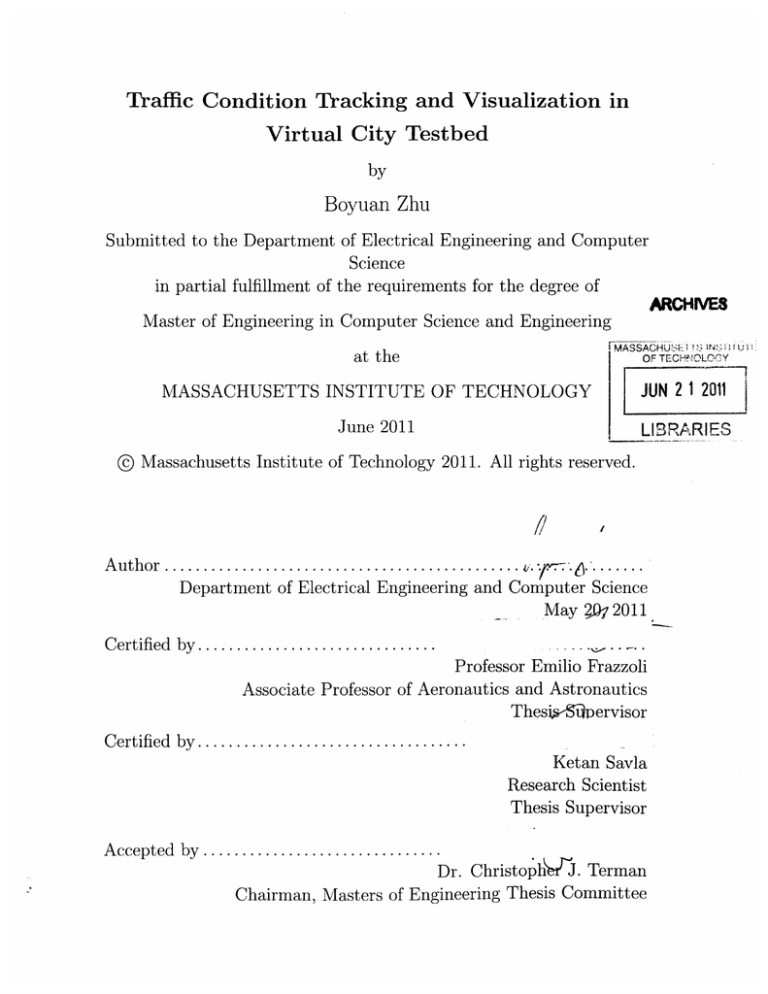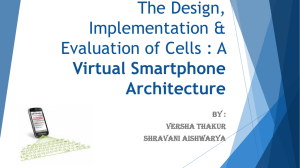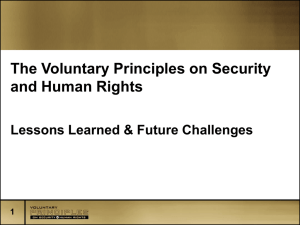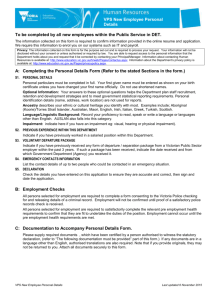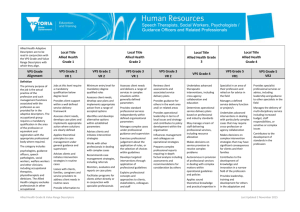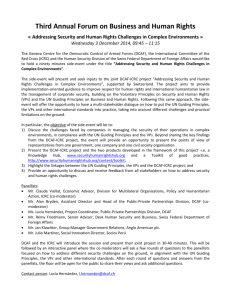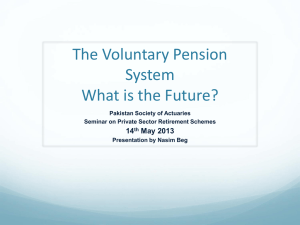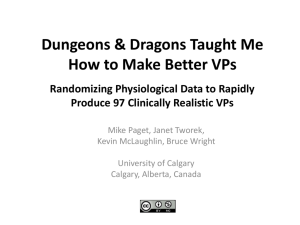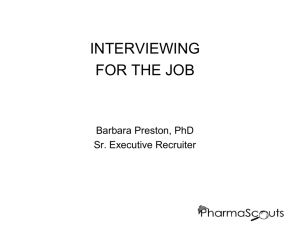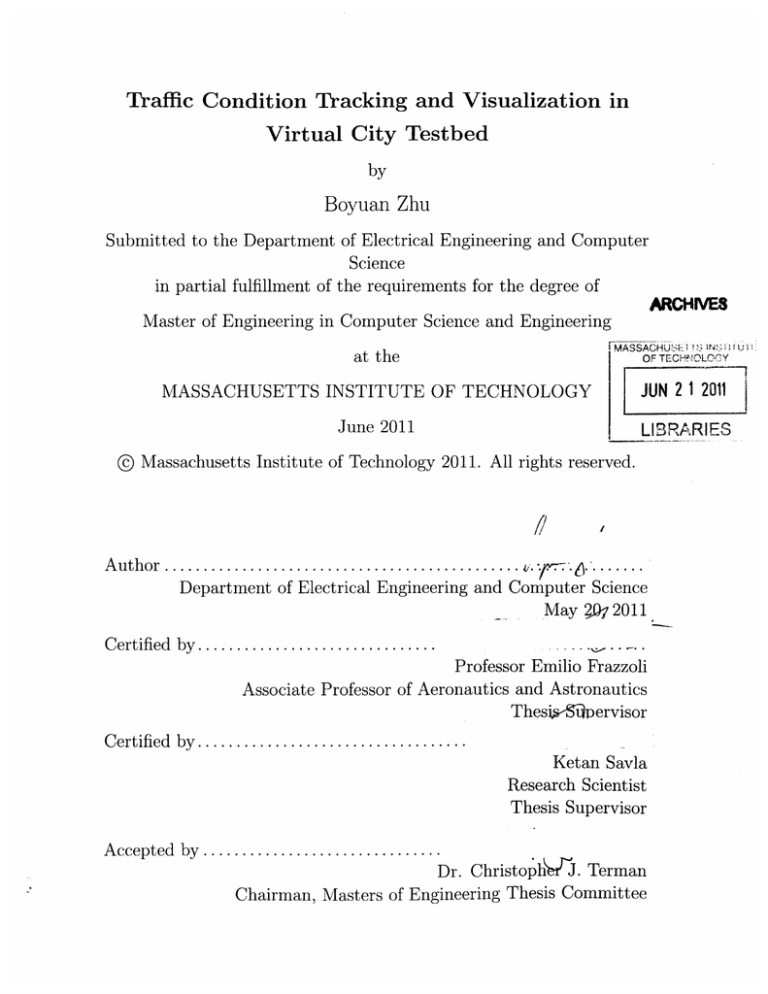
Traffic Condition Tracking and Visualization in
Virtual City Testbed
by
Boyuan Zhu
Submitted to the Department of Electrical Engineering and Computer
Science
in partial fulfillment of the requirements for the degree of
ARCHNES
Master of Engineering in Computer Science and Engineering
MASSACHUSEU S SU
OF TECHOLLOGY
at the
MASSACHUSETTS INSTITUTE OF TECHNOLOGY
JUN 2 1 2011
June 2011
LIR3PARIES
@ Massachusetts Institute of Technology 2011. All rights reserved.
i . -7 . ..........
A uthor ..............................................
Department of Electrical Engineering and Computer Science
May 2012011
C ertified by ...............................
Professor Emilio Frazzoli
Associate Professor of Aeronautics and Astronautics
Thesit-Sipervisor
Certified by...
Ketan Savla
Research Scientist
Thesis Supervisor
Accepted by ...............
Dr. Christoph/tJ. Terman
Chairman, Masters of Engineering Thesis Committee
Traffic Condition Tracking and Visualization in Virtual City
Testbed
by
Boyuan Zhu
Submitted to the Department of Electrical Engineering and Computer Science
on May 20, 2011, in partial fulfillment of the
requirements for the degree of
Master of Engineering in Computer Science and Engineering
Abstract
Computer traffic simulation is a tool widely used to understand how humans behave
under varying traffic conditions. The Virtual City Testbed is a traffic simulation
framework built to closely model human behavior by allowing direct user interaction
in the simulation. Using the testbed, human subjects can remotely control vehicles
in the virtual environment. A virtual positioning system (VPS) is displayed with
the testbed client. It tracks and visualizes traffic, disruptions, and tolls local to the
user's position. As traffic conditions shift, the VPS dynamically updates to reflect
the changes. Together, the testbed and VPS provide an environment for studying
how traffic conditions affect decision making.
Thesis Supervisor: Professor Emilio Frazzoli
Title: Associate Professor of Aeronautics and Astronautics
Thesis Supervisor: Ketan Savla
Title: Research Scientist
4
Contents
1
Introduction
1.1
2
Motivations for simulation......... . . . . . .
. . . . . . . . .
9
11
Background
2.1
3
9
Description of testbed..... . . . . . . . . . . .
. . . . . . . . . .
Testbed Design
12
13
3.1
System Overview . . . . . . . . . . . . . . . . . . . . . . . . . . . . .
13
3.2
Client O verview . . . . . . . . . . . . . . . . . . . . . . . . . . . . . .
13
. . . . . . . . .
13
. . . . . . . . . . . . . . . . .
16
3.2.1
Virtual Positioning System (VPS).. . . . .
3.2.2
VPS-Client Integration.. . .
17
4 Implementation
4.1
V PS Engine . . . . . . . . . . . . . . . . . . . . . . . . . . . . . . . .
. . . . . . . . . . . . ..
17
17
4.1.1
Map API........ . . . . . .
4.1.2
VPS Engine Loop . . . . . . . . . . . . . . . . . . . . . . . . .
18
4.1.3
V PS Handlers . . . . . . . . . . . . . . . . . . . . . . . . . . .
19
4.2
VPS Connectors.. . . . . . . . . . . . . . . . . . . . . .
. . . . .
19
4.3
Toll function . . . . . . . . . . . . . . . . . . . . . . . . . . . . . . . .
20
4.4
Client-VPS Integration.... . . . . . . . . . . . . . . . . . . .
. .
20
4.4.1
Browser Framework . . . . . . . . . . . . . . . . . . . . . . . .
21
4.4.2
Buffer Display in Client
. . . . . . . . . . . . . . . . . . . . .
21
D atabase . . . . . . . . . . . . . . . . . . . . . . . . . . . . . . . . . .
22
4.5
4.5.1
Coordinates . . . . . . . . . . . . . . . . . . . . . . . . . . . .
22
4.5.2
Speeds . . . . . . . . . . . . . . . . . . . . . . . . . . . . . . .
23
5 Evaluation
6
25
5.1
VPS Accuracy . . . . . . . . . . . . . . . . . . . . . . . . . . . . . . .
25
5.2
Response toUI . . . . . . . . . . . . . . . . . . . . . . . . . . . . . .
26
Conclusion
27
A Modification Guide
29
A.1 VPS . . . . . . . . . . . . . . . . . . . . . . . . . . . . . . . . . . . .
29
A.2 Database Connectors . . . . . . . . . . . . . . . . . . . . . . . . . . .
29
A.3 Toll Functions.
29
. . . . . . . . . . . . . . . . . . . . . . . . . . . . . .
List of Figures
3-1 Testbed Client-Server Data Flow
...................
3-2 VPS Engine Data Flow . . . . . .. ...................
3-3 VPS Engine Running with Overlay ...................
3-4 VPS Display in Simulation Client
...................
4-1
VPS Engine Main Loop
. . . . .
....................
4-2
Structure of the XML Reply . . .
....................
4-3 Tables in Simulation Database . .
....................
8
Chapter 1
Introduction
Designing a modern city is an exceedingly complex task that requires an understanding of human behavior in the urban environment. One such behavior is the pattern of
traffic in a city. Traffic patterns can have long-reaching effects in other domains, such
as property value[7]. As a result, the behavior of traffic can reflect the effectiveness
of a city's design.
1.1
Motivations for simulation
We are interested in using computer simulation to understand traffic behavior in
cities. Simulation is our weapon of choice for two reasons. First, we would like to
study and predict system and individual behavior during natural disasters or other
disruptions. Data collection may be difficult or impossible during an actual event. A
simulation can be used to discover the resulting behavior and optimize the emergency
response.
Secondly, simulation can be used to predict the effects of policy changes to the
road network. For instance, the careful application of tolls may alleviate congestion in
the network[6]. Implementing a defective policy can be expensive and dangerous[5],
and we would like to minimize the chances of doing so. Traffic simulation gives us
the ability to design and fine-tune policies to have the intended effect.
10
Chapter 2
Background
There are a number of existing tools available for performing traffic simulation. The
design and scope of each project often differs; some projects simulate at the level of
traffic flow and provide a large, statistical model. Others are microscopic simulations
and focus on the movements of individual vehicles.
An example of an existing microscopic simulator is the Simulation of Urban Mobility (SUMO) [4]. The project can manage fairly complex networks with many edges
and vehicles. Analysis can be done with or without 2D visualization. Like many other
projects, it provides a comprehensive toolset for making measurements of the system
variables. However, there is no way for a human agent to join the simulation and
participate by controlling a vehicle.
Human control over vehicles provides an opportunity for us to study actual human
behavior in the traffic system. While existing simulations do model how humans
behave, these models may differ from reality, especially under disruptive conditions.
Observing how humans actually behave in the simulation allows us to evaluate and
improve existing models. The challenge to observing human behavior is building a
sufficiently close to real driving experience. A human in a car will not able to see the
entire city, or be aware of universal traffic conditions, and must make decisions with
incomplete information.
2.1
Description of testbed
In this thesis project, we have built a Virtual City Testbed to perform real-time
simulation of traffic behavior in an urban environment that allows human participation and mimics an actual driving experience. Recently, Kozhushnyan and Kochhar
contributed to building the framework
[8].The
testbed is comprised of a server that
manages traffic information, and a client that can remotely interact with the server.
The server can communicate traffic conditions to multiple clients. The client allows
the user to control a vehicle in the virtual city.
The server can introduce disruptions into the system. The administrator of the
server can place any number of disruptions in realtime throughout the city to affect
behavior. The server also logs traffic information: the position of cars, the number
of cars on each road, and the average speed on each road. The server provides clients
the traffic data and the ability to connect and assume control of a vehicle.
When connected, the client gains a 3D view of the city in the driver's seat of
the vehicle. A virtual positioning system (VPS) displays nearby traffic conditions
and tolls. As the user drives around, the VPS is updated with the changing road
speeds, disruptions, and tolls. Together, the server, client, and VPS form a platform
to monitor human behavior under disruptions and toll policy changes.
The focus of the paper is the design of the VPS. The design of the testbed simulator
is addressed by Uh[9].The structure of this paper is as follows:
Chapter 2 discusses the contributions made by this testbed in comparison to
existing traffic simulators.
Chapter 3 provides an overview of the system architecture. It explains the clientserver model, and the database-VPS interactions.
Chapter 4 dives into the implementation of the VPS in the client. It also catalogs
the structure of the traffic information database.
Chapter 5 describes the results from testing the platform.
Chapter 6 reiterates the key points of the discussion, and details ideas for extending the testbed in the future.
Chapter 3
Testbed Design
3.1
System Overview
The testbed is designed around a client-server model (3-1). The server runs the simulation and controls the AI vehicles in the road network. Generated traffic information
is stored into the database and written into logs. Multiple clients can connect to the
server to gain a view and control of a given car. Clients can then use the VPS to
fetch and view local traffic information from the database for their assigned cars.
3.2
Client Overview
3.2.1
Virtual Positioning System (VPS)
The VPS is designed to be a modular component that can displayed separately from,
or integrated with, the 3D simulator (3-2). The purpose of the VPS is to display the
local road network around the assigned car as a map. The VPS engine interacts with
a number of connectors to pull data from the server database and visualize it.
The connectors read the assigned car position, the average speeds on roads, and
the position of disruptions. Knowledge of the car position allows the VPS to mimic a
GPS. The VPS centers the map view on a car icon at that location. As the simulation
proceeds and the values are updated, the engine reconnects at intervals to update its
Figure 3-1: Testbed Client-Server Data Flow
Client Computer
Data
base
Figure 3-2: VPS Engine Data Flow
.
......
......
......
........
..........
.. .
.......
............
..
Toils:
$.50 $.25 $.10
Figure 3-3: VPS Engine Running with Overlay
stored value of car position. The map view is animated to follow the icon as it
advances to new positions.
The average road speed data is used in a visual overlay on top of the road network
(3-3).
Each road segment is overlayed with a colored line to represent the current
speed. A wider overlayed line represents faster traffic. A narrower line represents a
congestion, or slower traffic. To improve performance and reduce database load, a
loader preloads the coordinates of the road network.
Any disruptions are also marked based on the locations in the database. The
display of any element, road network or disruption, is limited by the zoom level of
the VPS. Note that changing the amount of information displayed, such as zooming
out to give full information, may result in markedly different user behaviors.
The final piece of VPS visualization is the display of current tolls for the road
network. The tolls are reflected by the color of the road overlay. Higher tolls are
red, and lower tolls are green. The values of the tolls are determined by a modular
toll function that takes road network data from the VPS. A toll function has two
Texture Map
Figure 3-4: VPS Display in Simulation Client
components. It computes the toll on each road segment, and the toll cutoffs to be
displayed in the VPS.
There are a few advantages to having the toll function sit client-side. The server
and database load is reduced by eliminating the need to calculate the toll function
and record values in the simulator testbed. It is also trivial to change the toll function
for any given client, simply by replacing the module; a simulation can be run with
multiple clients responding to different functions.
3.2.2
VPS-Client Integration
The VPS can also be integrated into the 3D testbed client to display the map inside
the client. The client is able to render objects and display images, but is unable to
parse a VPS webpage. We can use an external browser library to generate an image
buffer of the webpage. The image buffer can then be mapped onto a texture that the
client can display (3-4). Since the VPS information is constantly updating, we need
to rerender the texture at intervals update the client with it.
Chapter 4
Implementation
4.1
VPS Engine
The VPS engine was built in HTML/JavaScript using the Google Maps API v3[3].
Initially, we had to choose between implementing the VPS directly in the 3D C4 engine
or outside of C4[2]. Drawing a 2D map alone in C4 proved to be cumbersome; the
need for extensibility to include tolls and other maps pushed us to favor a dedicated
mapping solution like Google Maps.
4.1.1
Map API
The basic building block of map positions is the point, represented by google . maps . LatLng.
These points are used to define the position of every object: markers, the view, and the
roads. Given a center view point, the VPS map is generated as a google.maps.Map.
Finally, the map needs to be configured to reside in a specific HTML element on
screen.
Points are also used to determine the location of car and disruption markers.
Markers are created with google . maps. Marker at a given LatLng. In order to display
the marker, we configure its setting to assign it our map.
Road overlays are created by drawing an translucent line through the use of
google.maps.Polyline. Each Polyline is determined by an array of LatLng and
load
Figure 4-1: VPS Engine Main Loop
stroke and opacity options. We can draw lines of different colors for different tolls,
and of varying weight for different traffic conditions. Like the marker, every Polyline
is set to our map.
4.1.2
VPS Engine Loop
The engine works as follows (4-1). During load, the VPS preprocesses initial conditions, including the starting position of the car and viewport, and the positions of
the road network. It uses the map API to set up the appropriate map, and draws
the overlay for the road network and the car. The engine then sets up update to be
called at intervals.
4.1.3
VPS Handlers
The update function is the primary loop of the engine. Each cycle, it calls handlers
to update the assigned car position, update disruption positions, and refresh the
road overlay. Each handler does two things: retrieve data through its corresponding
database connector, and control the logic to parse and visualize the data.
The handler for disruptions is the most straightforward. It retrieves from its connector the XML that contains the coordinates of all system disruptions. The handler
then loops and creates new Markers with the appropriate icon for each disruption.
After creating the new markers, the handler reads the old markers from an array.
The old markers are cleared, and the new ones are stored into the array.
The car position handler behaves similarly. Instead of reading multiple locations,
it only retrieves one, the location of the user's assigned car. The handler takes the
point information, and reads a dirty variable to check if the marker has already been
created; if not, a new Marker is created with the car icon. The Map is then set to
panTo the new location.
The road overlay handler grabs a XML of each road segment and the average
speed on the segment. It loops through the array of road overlays and sets the width
according to the speed observed.
Lastly, the toll handler passes the known speed data to the toll function. The toll
function then calculates the overall toll cutoffs, and the individual value for each road
segment. The handler receives a mapping of price to color, and sets the road overlay
for each segment to the appropriate color. HTML elements for a toll/color legend are
also generated to reflect the determined tolls cutoffs.
4.2
VPS Connectors
All database connectors share the same basic structure. They initiate a connection
to the database and create a DOM tree for the data (4-2). The connector queries
the database and fills the tree with data in each row. Each row becomes a new child
node in the tree, and each attribute becomes a leaf.
<roads>
<road Id = "T speed = "18"/>
<road id = "I speed = "9/>
<road id = "2 speed = "27"/>
</roads>
Figure 4-2: Structure of the XML Reply
The connectors are written in PHP and form a server-client interaction with the
VPS engine. The connectors sit on a webserver and are accessed by the engine client.
The engine uses downloadURL to send a request to the webserver to process the PHP,
and retrieve the XML.
4.3
Toll function
The toll function is a separate module from the VPS. It can be modified independently and plugged back into the VPS engine. It has two components: tollPrice to
determine the overall prices of the tolls, and tol1Road to determine the toll price for
each road. tollRoad receives an array of speeds on the road, and computes the value
of the toll for that segment. It can be extended to consider additional information,
such as car or disruption locations. The result is sent back the handler as a mapping
of road to toll value. Currently, a simple inverse function is used for calculating tolls.
The logic for calculating the overall prices resides in tollPrice. Like tollRoad,
it takes the array of road speeds as input. Depending on implementation, the two
can share overlapping code. Although the two methods form a single a policy, they
are split so that the engine can call them selectively.
4.4
Client-VPS Integration
The graphical 3D client is built in C++ using the C4 engine. While the C4 toolset
provides a number of useful features like networking, it doesn't provide a straightforward way to draw and modify a map. For instance, one possible solution in C4 is to
provide an overhead camera view of the city as a "map". Unfortunately, any changes
to the "map" would also be reflected in the city. This solution is not very flexible
especially if we want to have different VPS behaviors for different clients.
As discussed earlier, these difficulties propelled us to develop the VPS for browser
display. The result is a VPS that can be viewed by any software that can render
HTML/JavaScript. We would still like a way for the 3D testbed client to display
the VPS, without the use of an external browser. The challenge is that our client is
only capable of rendering objects and textures; however, we can manipulate our VPS
output to be compatible.
4.4.1
Browser Framework
We use the Awesomium web browser framework to render the HTML as an image
buffer[1]. The framework is built around the singleton class WebCore. One copy is
instantiated and then used to create a WebView with given dimensions.
We call the render method of the view to retrieve a RenderBuf f er of the page.
We take the resulting image buffer and pass it to the C4 engine.
4.4.2
Buffer Display in Client
However, the client cannot directly use the image buffer. We need to create and
display a texture map from the image. In order to display a texture, we need to
create a panel node and add an ImageWidget to it.
We add the panel node and widget to the constructor of Traf f icWorld in the
simulation testbed, and insert the image update logic to its update function. Every
update, we ask the WebCore to check if the view has changed.
If so, we need to
rerender and create a new image buffer.We then ask the widget to SetTexture to the
latest buffer.
Cars
V
Roads
idRoad v
Time
startLat
StartLong
endLat
endLong
numCars
avgSpeed
idCar
idRoad
Time T
Lat
Long
utmX
utmY
directionX
directionY
Speed
Disruptions
idDisruption v
Lat
Long
Figure 4-3: Tables in Simulation Database
4.5
Database
The database both acts as a log for the server, and as a means for the server to pass
information to the VPS. Therefore, tables often log additional attributes that the
VPS doesn't immediatedly need (4-3). However, we ran into some problems using
the database as the exclusive logging system. Excessive database access slowed the
testbed server down to a crawl. Our solution was to create additional logs that were
written to text files. All that remains in the database are the critical tables for car
positions, road speeds, and disruptions. Note that the car position table has two keys
so that we can track the same car id at different points in time (otherwise they end
up in the same row).
4.5.1
Coordinates
Coordinates in the database are stored as longitude and latitude coordinates. The
simulator itself reads longitude and latitude coordinates from file, but performs computations after converting to UTM coordinates; the UTM system allows the use of
meters and simplifies position and speed calculations. However, the map engine only
accepts longitude and latitude coordinates, so the internal representation is converted
once more before writing to the database. The GeographicLocation class facilitates
the conversion both ways.
4.5.2
Speeds
Speeds are essentially quantized by the simulation. They appear in some multiple of
9, as all cars slow and accelerate to these values. This quantization is reflected as
they are written into the database, and needs to be taken account of in the relevant
handlers. The toll function, in particular, needs to be cognizant of that speed values
are not continuous when determining the appropriate tolls.
24
Chapter 5
Evaluation
The evaluation of the VPS is complicated by the absence of a definitive metric for
performance. It is both important that the system reflects the simulation state accurately, and that it is comprehensible and usable by human subjects. We approached
users to drive the client, and noted both the accuracy of the VPS as they drove
around, and their reaction to the VPS.
5.1
VPS Accuracy
To check accuracy, we followed a number of different cars around the city, noting
the layout of the roads in the 3D client. In general, the car position on the VPS
matched what we saw in the 3D client. As we entered traffic jams, those segment
overlays were narrow, and the tolls were red/high as per our simplistic toll function.
We would expect the opposite (wide, green/low) for segments with low traffic density.
We saw the expected results when passing through such segments.
More rigorously, we were able to design a number of test scenarios: one in which
cars flooded the entire network by adding in a high number of vehicles; ones in which
a specific loop in the network was congested by modifying Al pathing. We observed
the VPS for the networks. In all scenarios, we saw the appropriate speed and toll
visualizations for both affected and unaffected segments.
inverse toll function.
We used the simplistic
5.2
Response to UI
Users quickly grasped the visual language that the VPS uses. The idea of line width
being the flow, and the color being the cost was intuitive. The response about those
features was positive. However, some users were confused and disoriented by the
direction of the car marker. In its current state, the marker doesn't rotate to match
the direction that the user is headed in the simulation. Users observed that they had
to account for the actual direction of the car when looking ahead on the VPS. This
is a visual improvement we look to make to the VPS.
We look forward to further evaluation of the entire testbed as we run comprehensive simulations with human users.
Chapter 6
Conclusion
In this thesis we have discussed the design and implementation of a traffic condition
tracking system in a virtual testbed. Our system communicates with the testbed
server to retrieve and present non-obvious traffic conditions to simulation subjects.
Researchers can further explore the response of subjects through easily accessible
and modifiable toll functions. We have also observed reasonable accuracy between
the state of the simulation and the output of the tracking system. In the future, the
system can be extended to display additional variables that may affect driver decision
making. The further development of visualizing virtual traffic conditions can bring
us closer to the goal of understanding which factors affect real human response.
28
Appendix A
Modification Guide
A.1
VPS
The main VPS file is vps.html. It can be viewed locally or from a webserver. Note
that for the VPS to work, the corresponding PHP files need to be processable.
Additional handlers can be added to the update loop.
A.2
Database Connectors
Database connectors are the *xml.php files. They connect to specific tables in the
C4 database. If the server IP changes, they need to modified to connect to the IP
and port of the database. To be accessed by the VPS engine, they need to be on an
active webserver with PHP processing.
The username and password for the database are contained in phpsqlaj ax-dbinfo .php.
A.3
Toll Functions
Toll functions are in the tollfunctions folder as the tollfunction. js file. Additional
functions can be coded and left in that folder. Note that new files need to be added
to the include section of vps.html.
Both methods in a toll function take an array of floats that represent the speed on
that road segment. The nth value in the array corresponds to the nth road segment.
The input to these functions can be extended to support new logic, but the VPS will
need to be changed.
The tollRoad method returns an array of toll values for each road segment. The
tollPrice returns a mapping of toll price to color. Logic in either method can be
completely rewritten.
Bibliography
[1] Awesomium. http: //awesomium. com/.
[2] C4 engine overview. http: //www. terathon. com/c4engine.
[3] Google maps apiv3. http: //code.google. com/apis/maps/documentation/javascript/.
[4] Simulation of urban mobility. http: //sumo .sourcef orge .net/.
[5] P. Paruchuri et al. Multi agent simulation of unorganized traffic. AAMAS
2002.
'02,
[6] P. Ferrari. Road pricing and network equilibrium. Transportation Research Part
B-methodological, 1993.
[7] W. Hughes. Traffic externalities and single-family house prices. Journal of Regional Science, 1992.
[8] Amrik Kochhar. Simulation and verification of autonomous route planning behavior. Master's thesis, Massachusetts Institute of Technology, 2010.
[9] Jason Uh. Virtual urban traffic simulator. Master's thesis, Massachusetts Institute
of Technology, 2011.