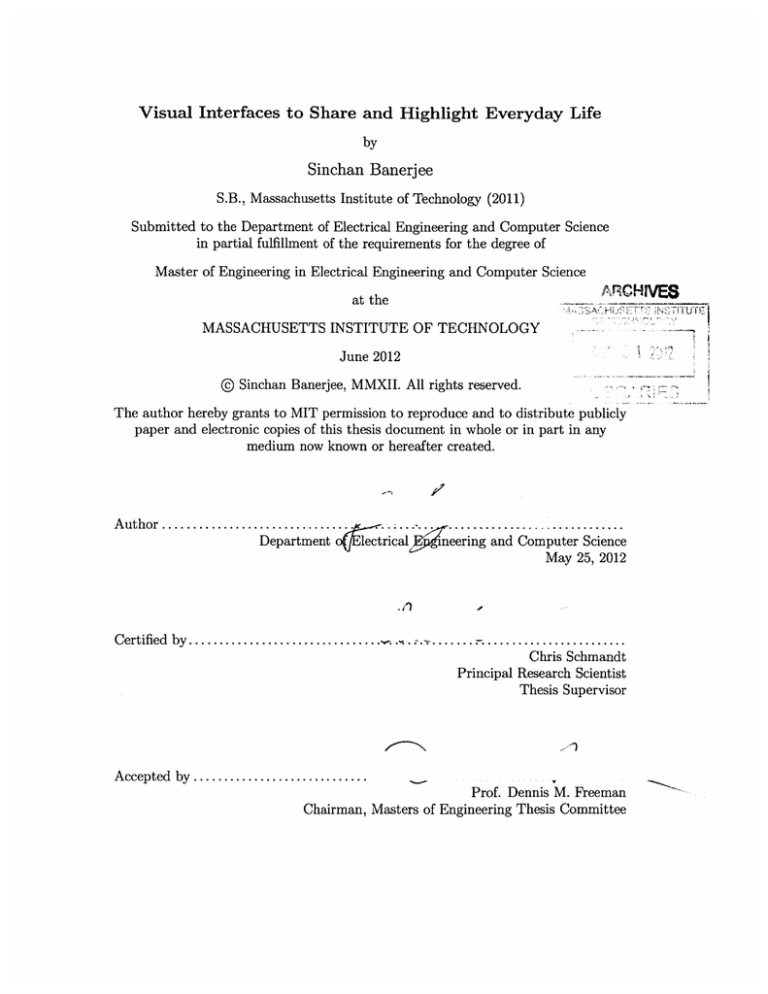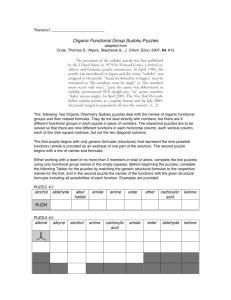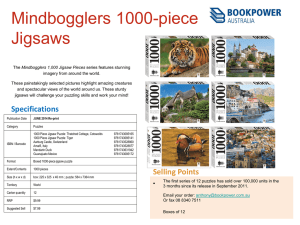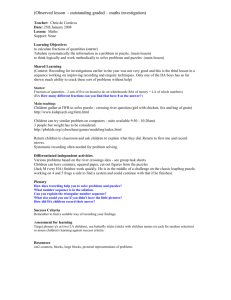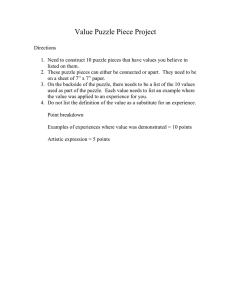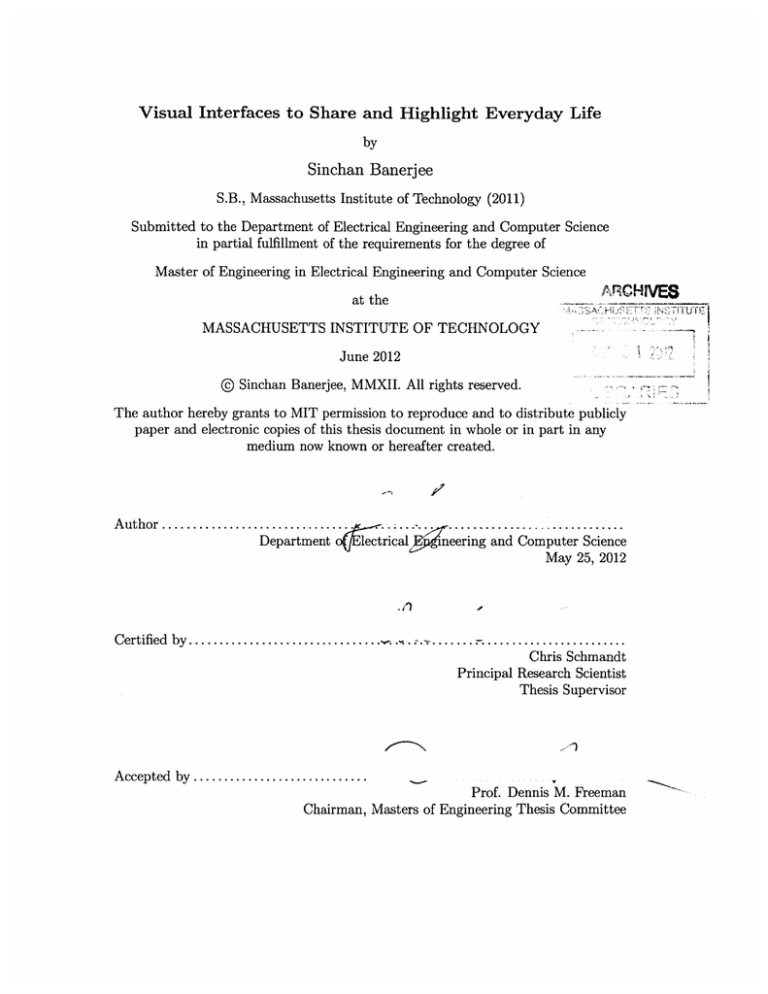
Visual Interfaces to Share and Highlight Everyday Life
by
Sinchan Banerjee
S.B., Massachusetts Institute of Technology (2011)
Submitted to the Department of Electrical Engineering and Computer Science
in partial fulfillment of the requirements for the degree of
Master of Engineering in Electrical Engineering and Computer Science
ARCHVES
at the
MASSACHUSETTS INSTITUTE OF TECHNOLOGY
June 2012
@ Sinchan Banerjee, MMXII. All rights reserved.
The author hereby grants to MIT permission to reproduce and to distribute publicly
paper and electronic copies of this thesis document in whole or in part in any
medium now known or hereafter created.
Author ......................
Department o
1erical
eering and Computer Science
May 25, 2012
Certified by ........................
. ........
........................
Chris Schmandt
Principal Research Scientist
Thesis Supervisor
Accepted by .............................
Prof. Dennis M. Freeman
Chairman, Masters of Engineering Thesis Committee
Visual Interfaces to Share and Highlight Everyday Life
by
Sinchan Banerjee
Submitted to the Department of Electrical Engineering and Computer Science
on May 25, 2012, in partial fulfillment of the
requirements for the degree of
Master of Engineering in Electrical Engineering and Computer Science
Abstract
In this thesis, I have designed, implemented and evaluated different user interfaces that
enable users to get a deeper understanding of life in different cultures. Specifically, I have
focused on user interfaces that enable and inspire the contribution and consumption of
visual media that highlights the subtleties of everyday life. This thesis was completed
via the researcher-as-designer approach where I explored and tackled the different design
challenges in the intersection of cultural understanding and photo-sharing that this thesis
lies within.
Thesis Supervisor: Chris Schmandt
Title: Principal Research Scientist
Acknowledgments
I would like to sincerely thank my supervisor Chris Schmandt and the Speech+Mobility
group at the MIT Media Lab for their guidance and support during the completion of this
thesis.
Specifically, I have learned a tremendous amount through the design discussions that I
have had with Drew Harry during the ideation process and throughout the year as I built
and designed Puzzlaef.
In addition, my officemate Andrea Colago has also given me a lot of guidance and
support. She also played some great puzzles on Puzzlaef.
I would definitely like to thank my family and friends for being there for me in this
highly action-packed and interesting year.
Contents
Introduction
9
Background
13
Computer Mediated Cultural Awareness
13
Photo Sharing
14
Telling Stories With Pictures and About Pictures
Cameraphone Pictures
14
Instagram Photography
15
Design
14
17
Sharing Photos
18
The PostcardIteration
Puzzlaefi.0
21
Puzzles
22
Constraints
22
Layout
24
Puzzlaef2.0
[9
25
The Significance of the Purl ose and Capturerof the Picture
Technology
33
Django
33
Scripts.mit.edu Foundation
Heroku Upgrade
33
Responsive Layouts
34
Mobile Application
35
33
30
6
Evaluation
37
PreliminaryEvaluations of the PostcardDesign and Puzzlaef :.0
Evaluation of Puzzlaef 2.0
37
38
User Study Design and Execution
Users
38
Phase One of the Study
38
Phase Two of the Study
39
Results
40
Future Directions
Conclusions
45
Bibliography
47
43
37
List of Figures
1
Mockup of the penpal search interface for the Postcard Design. Users
are able to enter a location and which potential penpals are from this
location.
2
3
4
5
zle.
6
7
8
9
10
i
19
Mockup of the location selection interface for the Postcard Design.
Users are able to select a user on the map and send them a postcard.
Mockup of the postcard exchange interface. Users post simple postcards which are made up of a photo and a 140 character caption.
Jigsaw puzzles and Scavenger Hunts were the main inspirations behind the new puzzle-based designs.
22
version of a puzdimensional
two
Screenshot of a prototype of the
20
20
25
Screenshot of the Puzzlaef 1.o homepage which lets users start a new
Puzzlaef puzzle by searching for other users and lets them see all of
their latest puzzles.
26
Mockup of the Puzzlaef 1.o puzzle view. This shows the one-dimensional
layout and the constraints placed between the puzzle pieces.
26
Mockup of the redesigned puzzle starting/joining experience. Users
can look at open puzzles and join them or they can submit a new picture to start a new puzzle. Users no longer have to come into the system and search in different locations to find another player to play
the puzzle with.
27
A mockup of the horizontal layout of the one dimensional puzzle.
28
A mockup of the vertical layout of the one dimensional puzzle.
28
Screenshot of the implementation of the vertical layout of columns
29
of puzzles.
12
Screenshot of the home page of Puzzlaef 2.0 where it is the users turn
to submit a picture that satisfies the constraints.
30
13 Screenshot of the piece view where discussions can happen on the
validity of the piece submission - i.e. how well it fits in with the constraints.
14
30
Two concurrent puzzles that were played on Puzzlaef 2.0 during the
usage period.
39
Introduction
What does an everyday breakfast look like around the
world?
This thesis concerns the design and research of experiences that
can tackle such questions about how one can get a glimpse of different aspects of everyday life around the world.
Let us first consider this breakfast question and how we could answer this question using resources and tools available in print and
on the Internet. Books and magazines would be a great start. A
cookbook or culinary magazine of a certain culture would probably contain some pictures of what breakfast in the culture would look
like. You could also get similar pictures by looking through Internet
publications and even searching through search engines like Google.
However, these types of pictures usually tend to answer the breakfast
question without the everyday part. Pictures found in print and online
media publications rarely focus on the commonplace or everyday
scenes of life. Pictures in cookbooks look like they have been taken in
a five-star kitchen. Pictures found on Internet publications and search
engines are usually submitted by professional or amateur photographers to capture some unusual experience in their lives. If the picture
is taken by a tourist on vacation, then it will probably highlight a
very traditional breakfast - one that a local might not eat daily. If
the picture was taken by an aspiring or professional photographer,
the breakfast photographs will often be taken for aesthetic purposes
and we will not be able to know the story behind each breakfast photograph - i.e. what type of person usually has the breakfast and
do they have this kind of breakfast everyday? This is also the problem with photographs in cookbooks. They might have quite a few
breakfast recipes, but it is really difficult to figure out who makes the
breakfast described in these recipes and whether its breakfast that the
locals have all the time.
10
VISUAL INTERFACES TO SHARE AND HIGHLIGHT DAY-TO-DAY LIFE
As a result, publications are not going to help us to get to the
everyday aspect of the breakfast question. So what options are left?
Since the question involves the visualization of an aspect of daily
life, pictures were being considered. Videos are another resource that
could be used to get to the answer to this question. What types of
videos contain scenes of everyday breakfast? Videos that are taken
for personal archival purposes often contain views of daily life even
if that is not the main purpose of the video. The video might have
been shot just to record the visit of a friend or to record the moment
when a baby says her first words. Such personal archival videos
could indeed contain views of breakfast - breakfast that might be
quite ordinary specifically because the purpose of the video is not to
record the breakfast. This highlights an interesting property that is
shared by all of the methods that can be used to answer our breakfast
question. Visual media that does contain aspects of daily life usually
does so accidentally. The photographer or videographer has some
other motivation to capture the visual media. It could be to record
and tell a story that they want to to share with others, which is the
case for cases of personal or professional archival.
So can we use home videos and photos to answer the breakfast
question? As the focus of this media is usually not on the everyday
breakfast, but rather on some other part or object of the image or
video, it is very hard to find this media. Executing the search query
of "everyday breakfast" on Google or on social networks such as
Facebook results in media that is focused on breakfast, which leaves
as with the same problem as we had with print and online media
publications. As result, it is hard to find this type of archival media
and on top of that, a lot of this media is often very personal so it
is often locked away in family pictures inaccessible through public
mediums.
Now this brings us to a very interesting issue. Visual media today
whether it is in print or on the Internet often does not highlight aspects of everyday life and if it does, then it is really hard to find this
media because the everday aspect is not the focus of the media.
We have developed and designed the Puzzlaef system to explore
what kind of experiences can tackle this issue and provide us with
an experience that not only gives access to visual media that lets us
answer questions like the breakfast question, but also facilitates the
creation of visual media that highlights everyday life. More specifically, Puzzlaef has been designed as a user experience that meets the
following goals:
* Motivates users to contribute visual media that highlights their
INTRODUCTION
everyday lifestyles.
e Enables users from different parts of the world discover this visual
media.
e Enables users to understand the differences between everyday life
in different parts of the world.
e Help answer the General Breakfast Question:
"What does day-to-day hife look like around the
world?"
1
Background
This chapter provides a general overview and discussion of the fields
of knowledge that this thesis touches upon.
Computer Mediated CulturalAwareness
This section discusses the use of computer interfaces to enhance cultural exchange and cultural understanding. As the General Breakfast
Question does attempt to gain insight into a specific aspect of culture,
we include this discussion of relevant work in the field of computer
mediated cultural awareness.
As can be seen by considering the work of Zeiss and IsabelliGarcia [2005], Cummins [1997] and others, computer mediated
communication has been actively studied as a method of enhancing cultural awareness ever since computer based communication
became possible. There were many theories as to how computer mediated communication - especially communication via the internet
- would influence society. There were predictions of online Utopian
societies where cultural and distance boundaries were broken. One
can argue that distance is not an issue anymore in communication.
However, the breaking of cultural boundaries or at least the understanding of other cultures is still an issue that has not completely
been resolved. As Zeiss and Isabelli-Garcia [2005] show, computer
mediated communication can expand cultural awareness and can
augment the desire to learn more about a culture. However, most
of the research in this area has focused on contrasting textual computer mediated communication with face to face communication or
lack thereof. There are interesting properties to computer mediated
textual communication such as the ability to have more carefully
phrased asynchronous conversations that make it preferable to faceto-face communication in certain settings. Yet, other communication
forms should also be explored especially because of the language and
14
VISUAL INTERFACES TO SHARE AND HIGHLIGHT DAY-TO-DAY LIFE
cultural communication barriers that often arise when people from
different parts of the world are conversing using text alone.
Photo Sharing
Pictorial communication is an especially interesting alternative. Not
only does it remove many cross-cultural language and communication barriers, but as research from Miller and Edwards [2007] and
McDonald [2007] show, picture based systems in real life and on the
Internet on sites such as flickr.com offer interesting ways to communicate between individuals and within communities.
Telling Stories With Picturesand About Pictures
Photo-sharing has classically revolved around either sharing pictures via the "Kodak Culture" or via a style of sharing that we refer
to as the Photo Exhibition approach. The "Kodak Culture" style of
photosharing was first described by Chalfen [1987] where he discussed the home mode of sharing where photographers would take
photos and share them with friends and family. When sharing with
friends and family members, the photos would not necessarily have
much meaning without the stories that were told aboutthem. These
stories have relevance with the people that they were shared with
and a random person would not find the photo relevant and would
not be able to connect with the story by looking at the picture. The
Photo Exhibition approach is a style that is best exemplified in Photo
Blogs - Internet blogs where the posts are photos. As McDonald
[20071 mentions, these photos are mostly around the aesthetics of the
photography and as such sharing via photo-blogs resemble the style
of interactions seen in photography exhibitions where the work is
judged on the basis of the goals of traditional photography.
CameraphonePictures
With the advent of photosharing sites such as Flickr and lightweight
connected photography capture devices such as cameraphones, new
types of photos are being shared and stories are interacting with
these photos in new ways. As Ito and Okabe [2003] points out, with
the advent of cameraphones, users have started taking photos of normal objects and events. This is very interesting as it starts serving
as a style of photography that captures the everyday scenes that this
BACKGROUND
research is focused on. In contrast to the "Kodak Culture," photographers are telling stories with these pictures instead of about these
pictures [Miller and Edwards, 2007]. This is a fascination observation
as it helps us identify a style of photosharing and story telling that
has not really been studied before. Photos of life events and objects
have been shared with familiar people and stories about them have
been told. Impersonal photos have been shared with random people
for the goals of traditional photography We feel that exploring the
situation where "Kodak Culture" style stories are told to random
people will enable new interactions and new problems to be tackled
- i.e. Telling stories about pictures with unfamiliar people.
In addition, photos taken from cameraphone were often shared
face-to-face on the screen of the phone [Kindberg et al., 2005]. Prieur
et al. [2o08], Van House [20071, and Kisilevich et al. [2010] have studied the different styles of interactions that happen on photosharing
sites such as Flickr. As there is a mix of "Kodak Culture", photography exhibition, and cameraphone photography on these sites, it is
helpful to study a site that is focused on the everyday cameraphone
pictures that we are interested in for our research. Instagram - a
cameraphone application that allows users to take photos, apply
artistic filters on them, and them share them with a community of
followers - is an example of such a site. In addition, the ability to
use artistic filters on the application encourages users to submit photos of even more mundane aspects of life than a generic cameraphone
application because the filters allow users to become amateur photographers and as such, inspire them to capture any scene that they find
appealing in their life knowing that filters can potentially transform
them into beautiful photographs.
Instagram Photography
Hochman [2012] has done some very interesting visualization work
with large sets of Instagram photos. By collecting photos from Instagram over a significant time period and filtering them based on
location, Hochman [2012] has been able to produce visualizations
that identify cultural trends in different locations. These trends include color composition, texture, etc.
It provides a very interesting foundation for our research as it
hints at the potential of photos taken on cameraphones to identify
aspects of scenes of everyday life in different countries. The work
of Hochman [2012] is focused on taking current Instagram photos
and analyzing them. We have explored the use of Instagram in our
15
16
VISUAL INTERFACES TO SHARE AND HIGHLIGHT DAY-TO-DAY LIFE
research, but based on preliminary tests, we found that there was a
focus on aesthetic exhibition photography on the application even
though many pictures on the application did contain different aspects
of everyday life. In addition, some of the important visual information contained in photos of everyday life are distorted by the filters
available on the application. This made Instagram photos unideal in
our attempt to find a resource that would help us answer the General
Breakfast Question.
Design
High Level Design Goals for Puzzlaef:
" Motivates users to contribute visual media that highlights their
everyday lifestyles.
e Enables users from different parts of the world discover this visual
media.
" Enables users to understand the differences between everday life
in different parts of the world.
" Help answer the General Breakfast Question:
"What does day-to-day life look like around the world?"
The design explorations of Puzzlaef began with a study of different approaches that could be taken to tackle the access issue that has
been brought up previously - i.e. how do you get access to pictures
that highlight everyday life in a specific country. The general breakfast question itself is very ambitious as it asks for everyday life in not
a single person's life, but in lifestyles all around the world. A decentralized system is more suited for such a large scale goal. In other
words, it would be better if users from around the world contributed
visual media themselves instead of having a single entity traveling
around gathering everyday visual media.
Online photo and video sharing on social networks and media
hosting sites on the Internet do achieve decentralized visual media
distribution because they enable users to upload content and let
others view content either by searching or by following users and
topics. Decentralized distribution on these sites happen when users
upload interesting content and it is shared and viewable with some
set of users. As such, we focused our explorations on experiences
that would enable users to upload photos and to share them with
specific users on the site. Videos were excluded because the primary
goal of this research is to get media that provides a sense of how
18
VISUAL INTERFACES TO SHARE AND HIGHLIGHT DAY-TO-DAY LIFE
everyday life looks like and we find that starting with photos or still
visual media is a good starting point.
Sharing Photos
As cultural understanding is one of the main goals behind the general breakfast question, we looked at classical tools for cultural exchange in addition to current photo sharing networks. Penpal style
relationships that involve connecting with a specific person in a different part of the world are the basis for many cultural exchange
interfaces whether they are computers or through pen and paper.
However, Penpal relationships usually involve a lot of written or
spoken language. While language might aid in adding to the story
behind the pictures that are being shared or in order to explain why
something is a part of everyday life, it gets difficult to use language
when working on the scale we are considering. In order to get sampling of everyday life from all around the world, we would need to
be able to understand or translate between numerous languages.
As this distracts from the visual focus of this research, we decided
to explore and concentrate on experiences and interfaces that were
heavy on visual media and low on text or other forms of language
transmission. Another issue that penpal style relationships bring
up is that they are usually very involved. This property of penpal
relationships of course has the positive attribute of allowing the cultural exchange to feel very personal as you are essentially forming
a friendship with your penpal and the hours spent writing letters,
emails, or talking to each other on the phone strengthen the penpal
relationship. Having this personal feel in the Puzzlaef experience
would make the process of answering the breakfast question a lot
more fun and engaging. The negative side is that it makes penpal
relationships harder to form. Finding a person to engage as a penpal
is difficult and even when you do find someone, it takes some time
before the exchanges start forming the bond. As we have designed
Puzzlaef to be as language independent as possible, we could not
incorporate this language based relationship strengthening method.
As such, for Puzzlaef, we explored different ways to incorporate the positive personal aspects of penpal relationships while trying make the Puzzlaef experience more lightweight and languageindependent.
DESIGN
19
The PostcardIteration
The first design was the Postcard Design. It was in the form of a
website interface that enabled very simple penpal relationship that
was solely based on pictures - i.e. postcard style.
PCOSTCARDS
___are
Search for a penpal by entering a city or a country
Agra, India
t~
J
On the website, the user would specify their location and then they
would able to search different locations around the world and see
which users were from those locations (see Figure i on page 19). The
user could then select a user and make them their penpal (see Figure
2 on page 20).
We did not opt for a request and approval system because a user
could form multiple penpal relationships and a user could choose
to ignore a particular penpal relationship. As relationships are displayed based on frecency metric (frequency of engagement and recency of engagement in the penpal relationship), relationships that
are ignored quickly sink to the bottom of the list and are not visible.
Then the simple penpal style exchange begins. Users are limited to
basically a postcard - a picture and an optional 140 character caption for each exchange in each penpal relationship (see Figure 3 on
page 20). The
i4o
character limit is arbitrary in the sense that we
wanted to limit the length of the caption and the size of an SMS or a
Tweet on the Twitter social network seemed to be a good size to set
as many users have already become accustomed to the 140 character
limit as a result of being a Twitter user or an SMS sender. In addition,
Figure 1: Mockup of the penpal search
interface for the Postcard Design. Users
able to enter a location and which
potential penpals are from this location.
20
VISUAL INTERFACES TO SHARE AND HIGHLIGHT DAY-TO-DAY LIFE
Figure 2: Mockup of the location
selection interface for the Postcard
Design. Users are able to select a user
on the map and send them a postcard.
Figure 3: Mockup of the postcard
exchange interface. Users post simple
postcards which are made up of a
photo and a 14o character caption.
DESIGN
the caption was optional in order to encourage an even more focus
on visual media to express meaning of the exchange.
Based on our early interactions with simplified prototypes for the
first design, we realized that the simple penpal relationship in the
design was very transactional and did not motivate users to continue
contributing photos after the first few exchanges. The rules were
lightweight, but perhaps too lightweight. Users would share a picture
and try to essentially start a conversation. However, as communication is mostly limited to the picture, it was hard to get a conversation going or a story started. As such, the result was just a post of
a picture and then a response with a picture that was similar. The
conversation would then stop after two to three posts. In penpal relationships, you have multiple topics of discussion in each exchange
and these in turn lead to responses. Stories are told and responded to
in penpal exchanges and that was missing in this first design.
Puzzlaef 1.0
As such the second set of design explorations were about designing
experiences that would be as motivating and engaging as penpal relationships where participants are inspired to continuously contribute
and respond to the conversation. This specifically targets the second
issue of encouraging users to contribute pictures of everyday life that
was mentioned to earlier. As we focused on motivating and engaging
ways to have conversations with pictures, the history of photosharing and puzzles turned out to be very relevant. As mentioned in
the related work portion of this thesis, the history of photosharing
mostly consists of two main types of photosharing - one where
friends and family share personal pictures with each other and tell
stories about them and the other where random people share public
photos on sites such as Flickr. What is fascinating is that these two
different types of sharing have never been combined and attempted
together - i.e. what can be achieved by getting random people to
tell stories about their pictures? Cultural exchange and highlighting
everyday life is a great motivation to use this new type of sharing. As
we wanted to get people to have conversations with pictures, telling
stories with pictures would be a great way to engage and motivate
users. However, as we saw with the first design, users were finding
it hard to make stories or at least continue them as the communication would only last for the first few exchanges. The interface was
too flexible, users did not have a specific question to respond to and
having to come up with a random picture for every exchange would
21
22
VISUAL INTERFACES TO SHARE AND HIGHLIGHT DAY-TO-DAY
LIFE
just get boring.
Puzzles
We had to take a step back and explore what stories one could come
up with about everyday life. Scenes from everyday life are filled with
stories - Where did that Lamp come from? How did that big blue
spot on the wall get there? What is that brown cream on your breakfast? It seemed like these scenes consisted of different stories that
came together like the pieces of the puzzle of life. The puzzle of life
is quite an abstract statement, but it did bring up Jigsaw puzzles and
their interesting capability to connect seemingly different pieces of
visual media. Puzzles in general have rules and constraints that help
and challenge a player when they are deciding what their next move
should be. Using puzzles whose rules and constraints encourage the
contribution of photos of everyday life provides the motivation and
engagement that is required to start forming a conversation that lasts
for more than just a couple of exchanges.
This is when we named the system Puzzlaef. This name comes
from the combination of the words Puzzle, life, and leaf - Puzzle
for the puzzles played in the system, Life as the system highlights
everyday life, and Leaf as the one dimensional puzzle looks like a
plant stem with leaves coming out of it.
There are a lot of different types of puzzles out there, but we decided to focus using concepts from Jigsaw puzzles and Scavenger
Hunt style puzzles in order to maintain the focus on pictures from
everyday life. Jigsaw puzzles let images be the pieces and lay down
some rules as to how multiple pieces can fit together. Scavenger
Hunts cause users to hunt for something usually based on hints and
usually in real life somewhere. We focused on getting inspiration
from how Scavenger hunts get people to look into their day to day
lives and find something that matches the hint or the challenge that
they are trying to solve as a part of the hunt.
Constraints
Jigsaw puzzles have constraints - the jagged edges - and Scavenger Hunts have rules and hints that help you go from one step to
the next. The goal was to use this concept of rules, hints, and jagged
edges to develop a design that could not only highlight connections
between different aspects of life, but also to encourage the contribution of a wide variety of aspects of life and of course to tell the stories
Figure 4: Jigsaw puzzles and Scavenger
Hunts were the main inspirations
behind the new puzzle-based designs.
DESIGN
behind each of these aspects of life. We started by taking the 2D grid
of the classic Jigsaw puzzle. Either there is a Jigsaw puzzle for each
player or one Jigsaw puzzle with the pictures from both players. Having a separate puzzle for each player would be interesting in that
it would allow users to have puzzles with only their everyday lives
on them. This would allow one to aggregate all of the puzzles from
users in a specific culture and get a single set of puzzles that could
should the attributes of day to day life in that culture. However, it
does limit the amount of input a user can make to each puzzle. If a
puzzle is not theirs then all they could potentially do is comment on
the pieces in the puzzle and perhaps have some influence on which
pieces should fit together and which should not - i.e. some influence on how the constraints and rules are set for each piece. This
amount of participation is limited when compared to the type of
interactions the two players can have when they are both playing
pieces on a shared puzzle and participation is one of the main ways
in which to encourage more contribution of everyday life.
A shared puzzle enables players to let their pieces interact with
and be constrained by each other's pieces. This brings up the interesting ability to compare and contrast scenes from everyday life
in different cultures or lifestyles. The desire relate and match your
lifestyle with the lifestyle of another can be great motivation. Comparison and matching challenges are frequently used as a motivator
or a challenge in different kinds of puzzles from Jigsaw puzzles to
find-the-difference puzzles. As such, we decided to focus on the
shared puzzle model where players would fit pieces - i.e. scenes
from everyday life - with each other's pieces on the same puzzle.
With a shared puzzle the connections between pieces get another
aspect to them. They need to reflect and encourage the comparison
two pieces from two different players - something that is similar to
the board game Scrabble where moves of two different players can
interact in interesting ways. So these connections can be constraints
or directions (rules or hints). Constraints classically limit what can
be placed next a piece based on some characteristic of that piece.
On the other hand, directions of a Scavenger Hunt classically direct or inspire the user to go and do a certain action. In our case, we
wanted to make sure that users contribute pictures of as many aspects of everyday life as possible and that users end up telling stories
and are able to have engaging conversations with them. The second
goal touches upon the issue that we had with the first design and
attempts to make the experience more fun and engaging so that users
are inspired to continue to contribute more content.
23
24
VISUAL INTERFACES TO SHARE AND HIGHLIGHT DAY-TO-DAY LIFE
Taking these two goals into consideration, we decided to use properties of aspects of everyday life as the connections or constraints
between pieces. Properties of photos of aspects of everyday life are
for example:
e A color that is found in the picture
" What part of the day was this photo taken in
* How many objects are in the picture
" What is the shape of the main object in the photo
We decided upon this connection for the pieces because when it
is used to replace the jagged edges on a piece, it forms a constraint
that pieces adjacent to it must satisfy. For example, if the color property is the connection between two adjacent pieces, then the photos
of the pieces must share a common color. Now this works on the
constraints found in Jigsaw puzzles, what about the directions of the
Scavenger Hunt? This type of connection fortunately also acts as a
direction or hint when taken to be a notion of what the next picture
needs to contain. Upon seeing a specific constraint, users will need to
go out into their everyday lives and be on the lookout for a scene that
satisfies the constraint posed in a piece that is on the puzzle.
This raises an interesting issue. When the user goes out to take a
picture of a scene from everyday life, which picture or piece's constraint are they trying to satisfy? With a two dimensional grid of
pieces as is seen in rectangular Jigsaw puzzles, the user can basically
pick any picture that has an adjacent slot unoccupied.
Layout
Based on our user testing with two dimensional arrangements of
puzzles, we found that it resulted in some interesting constraints
that were occasionally unsolvable - i.e. time of day on both sides of
an unoccupied spot and the adjacent pictures are taken in different
times during the day. While we could limit the system to a preselected set of properties that do not make the system unsolvable or
track the placement of constraints to avoid this situation, we decided
to leave that exploration for future work. This is because using a one
dimensional system in this research would avoid such unsolvable
situations and would enable us to focus the research on how well this
type of constraint with a Jigsaw style puzzle setup works compared
to the previous non-puzzle version of the photosharing system.
DESIGN
Figure 5: Screenshot of a prototype
of the two dimensional version of a
puzzle.
Consequently, we developed the one-dimensional puzzle that can
be played turn by turn and at each turn the player faces one single
constraint. A by-product of the decision to use a one-dimensional
puzzle is that it simplifies the users workflow during the playing of
the puzzle. Before the user had to choose between numerous possible
moves (all of the unoccupied positions). This is also more representative of the scavenger hunt style of play. While some scavenger hunts
do have multiple possible paths that you can follow, often times the
hunt as a dear next move that needs to be executed. By simplifying
the flow and the decision process, the user can focus on the current
constraint and what everyday scene can satisfy it.
Early user tests showed us a flaw in the part of the workflow that
was left from the first design. Only the exchange system was studied
in user studies, the workflow for finding a partner was not tested.
Upon getting feedback from users about this start the puzzle workflow, we realized that we cannot assume that users will come to the
system with a culture in mind. We had designed the system with the
general breakfast question in mind - i.e. users would want to come
to be system wanting to get a glimpse of everyday life around the
world, so they would go through a list of cultures until they had seen
enough everyday life samples. Realizing that this was an inaccurate
assumption, we came up with Design Three.
Puzzlaef 2.0
Thus, Puzzlaef went for a push/pull experience where users could
either start a new open puzzle by adding a new picture of a scene
25
26
VISUAL INTERFACES TO SHARE AND HIGHLIGHT DAY-TO-DAY LIFE
Figure 6: Screenshot of the Puzzlaef 1.o
homepage which lets users start a new
Puzzlaef puzzle by searching for other
users and lets them see all of their latest
puzzles.
Figure 7: Mockup of the Puzzlaef
1.o puzzle view. This shows the onedimensional layout and the constraints
placed between the puzzle pieces.
DESIGN
27
from their day-to-day life or join one of the open puzzles that one
of the other users had started by adding a picture. The stream of
open puzzles is ordered randomly to give each open puzzle an equal
chance to be seen and joined. This is a simple approach and while
it does not do any special distribution of locations to make sure that
each user gets an equal sampling of a wide enough diversity of locations, it does let the user select an option rather than having to enter
a specific location themselves.
P
or
Mahea new puzzle
-ak
Another inspiration for this third design was feedback that users
who initially come to the site might not be inspired to join the site.
As users were only presented with an option to search for locations,
this made it so that they did not really get a good sampling of what
they could achieve by joining the site. To combat this issue, we redesigned the puzzle display interface to go from showing one puzzle
at a time to show a linear display of puzzles. This linear display of
puzzles shows essentially all of the puzzles on the system by first
displaying the puzzles that the user is a part of and then displaying puzzles that other players are playing all around the world. This
makes sure that when a user first comes to the website, they are
greeted by a sampling of active puzzles from around the world that
show how fun and engaging the experience of going through a puzzle can be and what the user can expect by starting a puzzle.
We explored both horizontal and vertical layouts of the one dimensional puzzles. The puzzles could either be arraigned as rows
or columns. A row based layout would enable horizontal stacking
and would allow more of each puzzle to be displayed on Desktop
browsers as most displays are widescreen currently. However, there
Figure 8: Mockup of the redesigned
puzzle starting/joining experience.
Users can look at open puzzles and
join them or they can submit a new
picture to start a new puzzle. Users no
longer have to come into the system
and search in different locations to find
another player to play the puzzle with.
28
VISUAL INTERFACES TO SHARE AND HIGHLIGHT DAY-TO-DAY LIFE
Figure 9: A mockup of the horizontal
layout of the one dimensional puzzle.
PUZZy
.1
..-
-.-
-A
Figure 1o: A mockup of the vertical
layout of the one dimensional puzzle.
DESIGN
29
is a trade-off. A different layout would be required for devices with
smaller screens such as smartphones and less puzzles fit on to desktop browsers on widescreen displays. In addition, showing the linearity and one dimensionality of the puzzle while still highlighting
the visual similarity of the puzzles to Jigsaw puzzles was challenging. Highlighting the visual similarity was important because we
wanted the puzzle to look and feel like a puzzle. Redesigning the
system with Puzzles was meant to add motivation and inspiration
for users and we felt that knowing that they are engaging in a puzzle
would add the extra excitement humans feel when they are engaging in a challenge, a game, or a puzzle. To address these issues, we
decided to use a vertical column layout for the puzzles. Puzzles were
displayed vertically and instead of stacking the pieces linearly, they
were positioned in a zigzag layout. This zigzag layout made it so
that pieces were pushed onto one side or the other depending on
who's piece it was and there was still a logical progression in terms
of which direction the puzzle was going (upwards or downwards).
"0
.
et
.
..-.
shf.
PO
MFigure
"W.
ii: Screenshot of the implementation of the vertical layout of columns
of puzzles.
*
*
Users can mouse-click on pictures and can see a larger version
of the image. This view also lets any user (even users who are not
playing the puzzle that is being viewed) comment on the picture
and how well it fits into the constraints that were set for it. This
is the main way in which constraints are enforced in the system.
We decided to go for this community based enforcement approach
because it is hard to computationally test the correctness of a picture
submission (especially with potentially so many different cultures)
and as we saw that users have a lot of fun in numerous puzzle and
board game interfaces when they have to argue and defend their
submissions or moves. We argue that it will increase engagement in
30
VISUAL INTERFACES TO SHARE AND HIGHLIGHT DAY-TO-DAY LIFE
Figure 1z Screenshot of the home page
of Puzzlaef 2.o where it is the users turn
to submit a picture that satisfies the
constraints.
the site and that it will help users gain a better understanding of the
everyday aspects of life that are embodied in these pictures.
Figure 13: Screenshot of the piece view
where discussions can happen on the
validity of the piece submission - i.e.
how well it fits in with the constraints.
The Significance of the Purposeand Capturerof the Picture
This section discusses how the photographer and why the picture
is taken plays a significant role in how the picture is percieved and
valued.
First lets define two roles that players can take on in each move.
One player is the picture-taker whose move it is and then there is the
recipient who is waiting for the picture-taker to complete his or her
;.:III;iIII:; ........1
14
DESIGN
turn. Now, the pictures in the pieces of these puzzles are special. The
pictures are special because they have been taken specifically for the
recipient and they are taken for the purpose of giving a glimpse of
the picture-taker's life to the recipient. When people see images of
life in different parts of the world - whether it is online, in print media, or on television - the images have been taken for a wide variety
of reasons and for a variety of audiences. This makes it so that when
someone is viewing the picture, he or she has no personal attachment
to the picture and feels less immersed in the culture they are witnessing. They can admire the aesthetic merits of the picture or can learn
about the objects in the picture, but the experience is significantly less
personal than the experience of traveling there and seeing and living
life there yourself. On the other hand, the pictures that are a part of
the experience proposed in this proposal are much more personal to
the viewer. This experience's pictures have each been taken essentially in response to a request made by the recipient. It is as though
the user has a camera in the other side of the world that he or she can
use to take pictures of anything they want. The viewer was involved
in the process that resulted in the picture being taken and this allows
a user to live vicariously through the picture-taker in a way. In addition, when images have been taken for a wide variety of audiences, it
is difficult for a learner of foreign lifestyles to find pictures that have
been taken with the sole intent of representing aspects of daily life
in that country. Most pictures have either been taken for advertising,
artistic, or for personal purposes. The pictures taken in this experience have been taken with the purpose of highlighting a specific
aspect of the photographer's lifestyle or culture.
As these picture posts are represented as a sequential stream with
some pictures inspiring new posts through anchored questions,
a conversation is formed. This conversation is unique because it
merges the Kodak culture style of communication with the cameraphone or flickr.com style of communication. Taking the ability of the
Kodak culture style's ability to display people's lifestyles and culture
and meshing it with the cameraphone or flickr.com style's ability to
tell stories to strangers with images, the experience enables users to
not only learn about culture and life in another part of the world,
but it also enables them to get to know the other player better and
really form a new penpal-style relationship with them as they are
able to learn more about who they are. The assumption that leads to
this conclusion is that glimpses of objects and concepts in a person's
everyday life reveals a lot about them and really helps someone who
sees these glimpses to get to know them better.
31
Technology
This section describes the different technology that was developed
for this research and how different engineering decisions and the
different platforms that were used to launch the system influenced
the use of the system.
Django
The system was developed using the Django web development
framework. As such, we were using HTML, CSS, Javascript on the
front end, Dajaxice and JSON POST requests on the communication
layer, and Python on the back end. For the database, we initially
started with a MySQL database with the Django Object Model interface that essentially abstracts out SQL command structure grammar.
Scripts.mit.edu Foundation
We hosted the Django system on the Scripts.mit.edu server hosting
infrastructure at MIT in the beginning and stored photos locally on
the Athena File System via Symlinks. However, this approach soon
turned out to be more of a hassle than a boon. Git repositories had
to store multiple settings file and every-time the server was deployed
a few other settings had to be tweaked manually. Performance and
uptime was also unreliable.
Heroku Upgrade
As such, we shifted the entire system to be served by the Platform-asa-service product Heroku. Heroku manages a lot of the server hosting and load balancing for us and setup was relatively easy. One issue was that Heroku does not have local storage integrated. For this,
34
VISUAL INTERFACES TO SHARE AND HIGHLIGHT DAY-TO-DAY LIFE
we took the support of the Amazon Simple Storage Service (E3) from
the Amazon Web Services offering. Remote hosting required a few
changes in the way photos were stored in the system. We switched
to the Django-Storages plugin and used the sorl-thumbnail package in combination with mem-cached in order to generate and store
thumbnails of the photos in the E3 Storage bucket. We also switched
to PostgreSQL from MySQL because of PostgreSQL was better supported for Django setups on Heroku.
This simplified the deployment process significantly. Especially as
we started using Python Virtual Environments with the migration to
Heroku, it made dependency management a lot easier.
Responsive Layouts
As one of the main goals of this research was to inspire people to
contribute pictures and scenes from their everyday life, we designed
the system to be accessible not only through the website viewed on
the Desktop, but also through mobile devices. This is especially true
as one of the main goals behind choosing the current puzzle design
was that it would inspire users to go and find scenes of everyday life
that match the constraints and take pictures of them Scavenger Hunt
style.
The linear one dimensional layout of the puzzle made it so that
we could use the same layout of puzzles on larger screens as smaller
screens. To achieve this we made use of Responsive Layouts. Responsive design or Responsive Web Design more specifically classically
refers to the use of Cascading Style Sheets 3 (CSS3) media queries
to make a website whose layout responds to the different types of
screen resolutions or browser window sizings. As such, a website
designed with CSS3 media queries can morph based on whether the
site is shown on a desktop big screen browser or on a mobile device.
For the third and final design - i.e. Puzzlaef - we made use of the
Twitter Bootstrap UI Framework for many of the UI components
such as buttons and the navigation bar. This was a departure from
the custom built UI framework that was used in the second design iteration. The transition to the Bootstrap framework was done because
it enabled us to focus less on cross-browser compatibility and more
on the higher level design. The Bootstrap framework does support
Responsive Layouts and provides grid based CSS styles to support
this design that we used for all of the elements of the website except
for the actual puzzle layout. The puzzle layout was custom built because of the re-flow behavior that we desired. The vertical puzzles
TECHNOLOGY
are laid out as columns and we wanted to the puzzles to morph from
this horizontal layout of vertical puzzles to vertical layout of vertical
puzzles when the website was shown on a mobile screen. We accomplished by using the float property of the Cascading Style Sheets.
by floating entire puzzles to the left, we were able to make it so that
as the size of available layout space shrinks, the puzzles start being
stacked one below the other instead of one beside the other.
Mobile Application
Photo capture and uploading cannot be done via the web browser on
the iOS operating system and on older versions of the Android operating system. To bring photo taking and uploading support to the
system, we used the PhoneGap wrapper that allows one to make a
basically platform independent smartphone application using HTML,
Javascript, and CSS. This allowed us to hook into the native methods
of the smartphone operating systems of iOS, Android, BlackBerry,
and Windows Phone to let users take photos directly through the
Puzzlaef rather than having to take pictures separately and having to
upload them.
However, for time constraints we chose to focus on the Android
Operating system for this iteration.
35
Evaluation
PreliminaryEvaluations of the PostcardDesign and Puzzlaef 1.0
The main goal for the preliminary evaluations of the Postcard Design
and the Puzzlaef 1.0 was to identify the major design challenges that
were brought out in the Design Section of the thesis. In addition to
identification of the challenges, the goal was also to quickly iterate
through prototypes of solutions to these challenges. In order to do
these quick and iterative evaluations of these user experiences, we
did enlisted users at the MIT Media Lab. These users were mostly
researchers in the field of human-computer interaction and were
chosen because of availability and also as they had significant experience in user experience design. By gathering candidates who had
extensive experience in user experience design, we were able to use
their experience to more quickly identify issues and opportunities
in the design. The users prior experience in designing experiences
and executing heuristic evaluations of the interfaces made it possible
for us to test different iterations quickly. Users used both designs for
two weeks before we had informal discussions with them to identify
issues and potential directions. The results of these discussions have
been incorporated into the Thesis' Design Section.
Evaluation of Puzzlaef 2.0
The main goal of the evaluation of Puzzlaef 2.0 was to measure its
effectiveness in enabling the user to answer the General Breakfast
Question. As the system was generalized throughout the design iterations, we were not able to simply ask users specific versions of
the General Breakfast Question such as the Breakfast Question and see
whether they were able to traverse the system to answer the question
by gather a specific set of photos from a specific part of the world
which matched the subject of the question. As such, we decided to
38
VISUAL INTERFACES TO SHARE AND HIGHLIGHT DAY-TO-DAY LIFE
complete an overall user experience evaluation where users are asked
to use the system for a significant amount of time and an a posteriori
interview is completed that is focused on asking questions that concern the major design challenges that were faced during the design of
the system.
User Study Design and Execution
This sub-section describes the setup of the user study, specifically
how users were recruited, how they were prepared for the study,
interactions during the system use period, and the questions asked in
the a posterioriinterview.
Users
The system was tested with the help of ten users that were enlisted
for the study. They were all students of the Massachusetts Institute
of Technology and in order to get a significant diversity in the backgrounds and lifestyles of the users, the users were chosen to consist
of a group where five of the users were graduate student and five of
the users were undergraduate students. The lifestyles of the two differ significantly based on our experience. In addition, the users were
chosen so that most of them lived in different locations in the city of
Boston and the area of greater Cambridge.
The final mobile prototype of Puzzlaef 2.0 only supported the
Android Operating System 2.2 and higher. As such, the smartphones
of four of the study participants had support for mobile usage of
Puzzlaef 2.0. The rest of users used the website to upload photos.
Note that this is does represent a barrier to entry and we recognize
that it might have caused users to be less motivated to engage a
puzzle frequently.
Phase One of the Study
Phase one of the study consisted of informing users on the rules of
the puzzles on the site and then letting the users play and start new
puzzles over the duration of two weeks. Users were told what constraints are, how to solve them and how to dispute the submission of
a photo that does not match a constraint. In addition, users were also
told that their goal will be to answer the General Breakfast Question.
They were given the question and were not restricted to a specific
EVALUATION
39
approach to answering the question - i.e. they could choose to start
numerous puzzles to experience as many lifestyles as possible or
choose to submit photos in strategic ways to encourage the submission of photos that helped them answer the General Breakfast Question.
In addition, they were informed that all pictures that they shared was
public to other users on the site.
Figure 14- Two concurrent puzzles that
were played on Puzzlaef 2.0 during the
usage period.
RANDOM
TIME
OFDAY
C
CF
C
Ri
CoL
Then the users were instructed to get on the website and start
puzzles and join them as they please. They then used the system
for two weeks contributing and consuming of one hundred and ten
pictures.
Phase Two of the Study
This phase of the study consisted of studying the photos that were
submitted and the a posteriori interview of the users.
Photos were studied in terms of what aspects of everyday life
they highlighted, what was the focus of the pictures, and how well
40
VISUAL INTERFACES TO SHARE AND HIGHLIGHT DAY-TO-DAY LIFE
did they meet constraints. Photos usually had one main focus, but
usually had two to three other elements of everyday life highlighted
perhaps unintentionally. For example, a picture of breakfast also
captured the texture of the counter-top and the types of bowls and
plates used in the users day to day life. Constraints were usually met.
However, some photos were quite ingenious in terms of how they
met the constraints.
The a posterioriinterview consisted of the following questions and
as such, highlighted the major issues that were tackled in the design
process described in the design section:
1. Do you feel that you can answer the general breakfast question
through this interface?
i.e. Questions of the type of What does breakfast look like around
the world?
2. Did you understand how to play the puzzle - i.e. how to start a
new puzzle, know when it was you turn, what you needed to do
to complete your turn.
3. Did you find the constraints of the puzzles to be challenging
enough to be fun?
4. In general are you motivated to continue playing your puzzles
and/or start new ones?
5. If it was too easy or too hard, does that make you less motivated
to continue your current puzzles and/or start new puzzles?
6. How did you feel about the photos submitted by the users you
were playing puzzles with?
7. Did you feel a personal connection to them or were they the same
as encountering a photo on a Google Image Search.
8. Did you learn or see something about a lifestyle from the system
that you did not expect?
Results
Users found the interface a good way to answer a very generalized
version of the General Breakfast Question in the sense that they could
not direct the direction of the puzzle to highlight a specific aspect of
life in the other users life. This was a result of enforcing a specific
direction of the puzzle. While it did enable users to always have a
next step (one of the motivations of the Puzzlaef 1.o design), it took
EVALUATION
some control away from the user in terms of what topics they could
potentially get into. Users said that difficulty level of the puzzles
varied based on when specific constraints were combined with other
photos. Challenges were not necessarily seen as a positive aspect.
This was interesting as it means that we should explore new ways to
make sure that the challenges are fun in future research. Some users
were motivated to continue puzzles and start new puzzles, while
others were ambivalent. Users reported that they did indeed feel a
stronger personal connection with the pictures because the picture
was specifically taken for them. In addition, Users did feel that they
did gain insight into their co-player's lifestyles that they did not have
before.
41
Future Directions
This section discusses the future directions that should be explored
based on the results of the user study
Based on our analysis of the photos on the site, we found that
we did successfully create the foundations of a system that enabled
and to a certain extent inspired the contribution of the everyday life
objects. In future studies, we would like to focus on how having a
more complete mobile experience would change the properties and
reviews of the system.
In addition, the issue of the user not having enough control to
direct the puzzle experience in a direction of their choosing should
be considered as well. We believe that the system can indeed be
more 'fun' and we should in the future consider different ways in
which to engage the users more. These methods include ways in
which to make the completion of a puzzle a more active target i.e. by sending reminders to users to play their next more or to set a
strict number of pieces that need to be submitted in order to finish
a puzzle. They also include adding photo filters similar to ones that
are found in the Instagram application. Specifically focusing on a set
of filters that would enhance the beauty of an photography without
distorting the color, contrast, and textures of the photo too much i.e. beautify the photo while minimizing the amount of everyday
visual information that is lost.
Conclusions
Help answer the General Breakfast Question:
"What does day-to-day life look like around the
world?"
This was the main goal of this design research that has led to
the designs and implementation of the Postcard, Puzzlaef 1.o, and
Puzzlaef 2.0 user interfaces and systems. In increasing chaotic and
global world, we find that the use of a variety of print and digital
media have enabled one to get exposed to a wide variety of cultures.
However, users often are enable to get a glimpse of the subtleties that
make day to day life unique in a different country. These subtleties
could include the smell of the soil after it rains, the texture of the
typical door, and the wear and tear of the average train seat. We have
taken the visual approach and have attempted to design and evaluate
user interfaces that encourage the access and contribution of visual
media highlights these subtleties.
We believe that our research into visual user interfaces for the
consumption and production of visual media focused on everyday
life is relevant to the study of cultural understanding, photo-sharing
user interfaces and user experiences that are designed around games
and puzzles. Such systems can be used by users attempting to get
a glimpse of everyday life in another country or by a company who
is attempting to execute market research or user studies by studying how people live their everyday lives - ex. what they have for
breakfast everyday.
Bibliography
R. Chalfen. Snapshot versions of life. Bowling Green State University
Popular Press, 1987.
J Cummins.
Brave New Schools: Challenging Cultural Illiteracy
... - Jim Cummins, Dennis Sayers - Google
Through Global Learning
Books, 1997.
N Hochman. Visualizing Instagram: Tracing Cultural Visual
Rhythms. 2012.
M Ito and D Okabe. Camera phones changing the definition of
picture-worthy. JapanMedia Review, 29, 2003.
T Kindberg, M Spasojevic, R Fleck, and A Sellen. The Ubiquitous
Camera: An In-Depth Study of Camera Phone Use. IEEE Pervasive
Computing, 4(2):42-50, April 2005.
S. Kisilevich, M. Krstajic, D. Keim, N. Andrienko, and G. Andrienko. Event-Based Analysis of People's Activities and Behavior
Using Flickr and Panoramio Geotagged Photo Collections. In Information Visualisation (IV), 2010 1 4 th InternationalConference, pages
289-296. IEEE, 2010.
David W McDonald. Visual Conversation Styles in Web Communities. In System Sciences, 2007. HICSS 2007. 4oth Annual Hawaii
InternationalConference on, page 76, 2007.
A.D. Miller and W.K. Edwards. Give and take: a study of consumer
photo-sharing culture and practice. In Proceedings of the SIGCHI
conference on Human factors in computing systems, pages 347-356.
ACM, 2007.
Christophe Prieur, Dominique Cardon, Jean-Samuel Beuscart, Nicolas Pissard, and Pascal Pons. The Stength of Weak cooperation: A
Case Study on Flickr. CoRR abs/o802.2317, cs.CY, 2008.
48
VISUAL INTERFACES TO SHARE AND HIGHLIGHT DAY-TO-DAY LIFE
Nancy A Van House. Flickr and public image-sharing: distant
closeness and photo exhibition. CHI '07: CHI '07 extended abstractson
Humanfactors in computing systems, April 2007.
Elizabeth Zeiss and Christina L Isabelli-Garcia. The Role of Asynchronous Computer Mediated Communication on Enhancing Cultural Awareness. Computer Assisted Language Learning, 18(3):151-169,
July 2005.