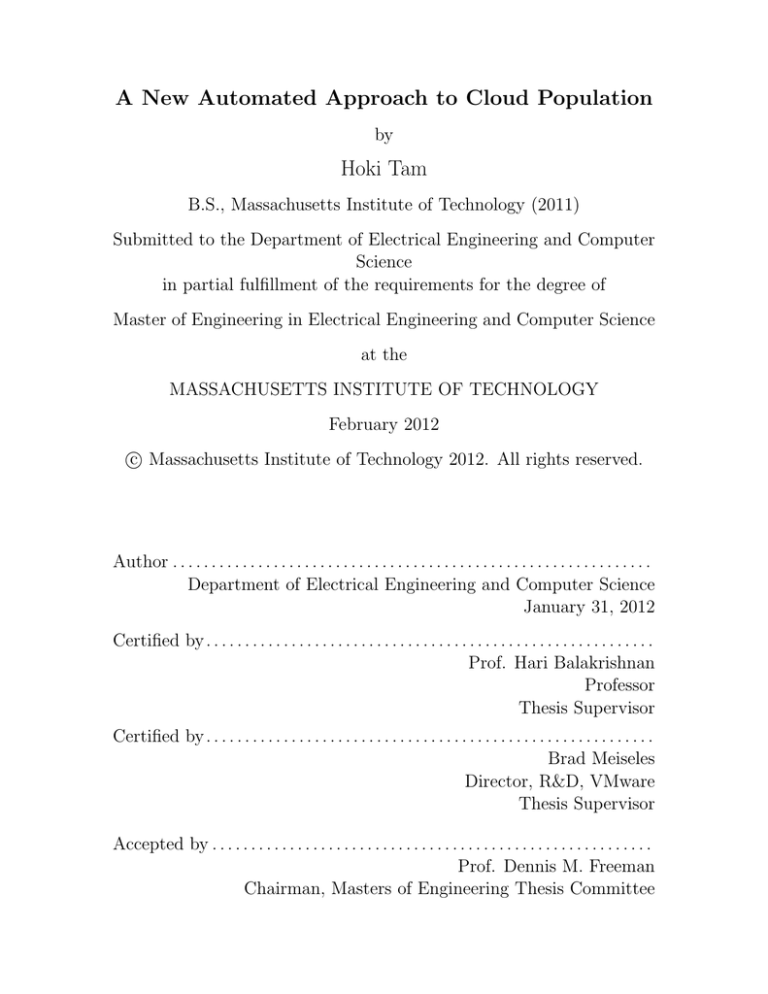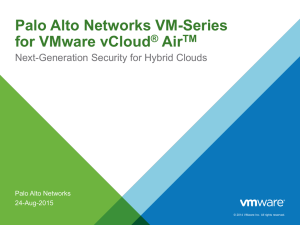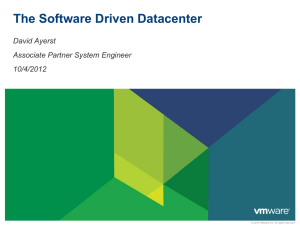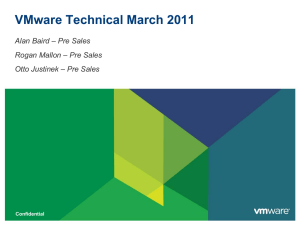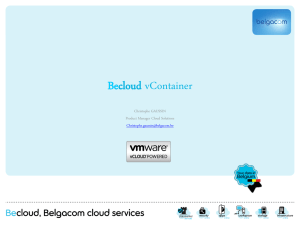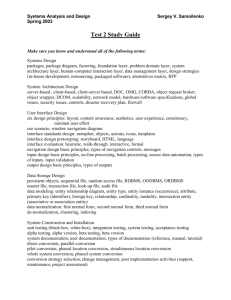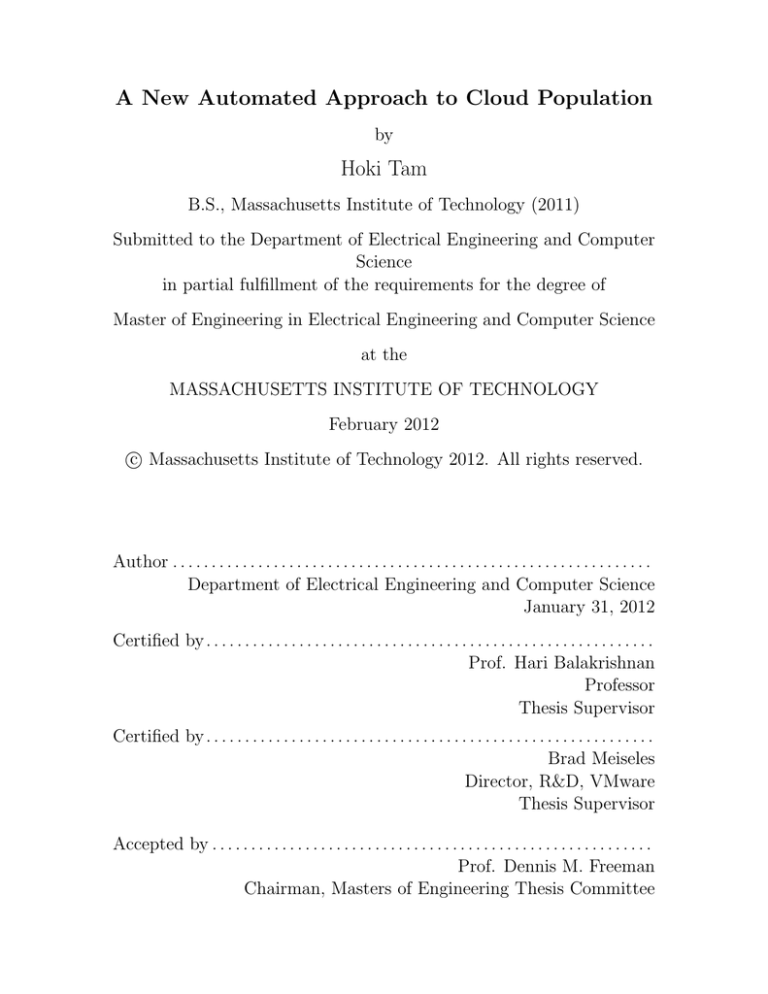
A New Automated Approach to Cloud Population
by
Hoki Tam
B.S., Massachusetts Institute of Technology (2011)
Submitted to the Department of Electrical Engineering and Computer
Science
in partial fulfillment of the requirements for the degree of
Master of Engineering in Electrical Engineering and Computer Science
at the
MASSACHUSETTS INSTITUTE OF TECHNOLOGY
February 2012
c Massachusetts Institute of Technology 2012. All rights reserved.
Author . . . . . . . . . . . . . . . . . . . . . . . . . . . . . . . . . . . . . . . . . . . . . . . . . . . . . . . . . . . . . .
Department of Electrical Engineering and Computer Science
January 31, 2012
Certified by . . . . . . . . . . . . . . . . . . . . . . . . . . . . . . . . . . . . . . . . . . . . . . . . . . . . . . . . . .
Prof. Hari Balakrishnan
Professor
Thesis Supervisor
Certified by . . . . . . . . . . . . . . . . . . . . . . . . . . . . . . . . . . . . . . . . . . . . . . . . . . . . . . . . . .
Brad Meiseles
Director, R&D, VMware
Thesis Supervisor
Accepted by . . . . . . . . . . . . . . . . . . . . . . . . . . . . . . . . . . . . . . . . . . . . . . . . . . . . . . . . .
Prof. Dennis M. Freeman
Chairman, Masters of Engineering Thesis Committee
2
A New Automated Approach to Cloud Population
by
Hoki Tam
Submitted to the Department of Electrical Engineering and Computer Science
on January 31, 2012, in partial fulfillment of the
requirements for the degree of
Master of Engineering in Electrical Engineering and Computer Science
Abstract
This thesis presents vCloud Populator, a new approach to automating the cloud population process on VMware vCloud Director. Cloud population is the process during
which a cloud instance is populated with entities to reflect a particular desired state.
It is generally done by developers manually to render their cloud into a certain state
for a quick and easy manual testing of features. However, manual cloud population
can be very complex and time-consuming. The main goal of the vCloud Populator
project is to reduce the amount of time that developers spend on populating a vCloud
Director instance manually. The vCloud Populator approach involves the design of a
new domain-specific language to describe a desired cloud state and the implementation of a system to generate a dynamic execution plan to populate a vCloud Director
instance given by the state captured by a input script written in the said language.
Thesis Supervisor: Prof. Hari Balakrishnan
Title: Professor
Thesis Supervisor: Brad Meiseles
Title: Director, R&D, VMware
3
4
Acknowledgments
This M.Eng thesis project is sponsored jointly by MIT and VMware via the MIT
VI-A program.
I would like to begin by thanking everyone I know at VMware for always being
helpful and answering any questions I have about both the VMware vCloud Director
product and any other technical questions I come across. I would like to thank in particular my mentor Phil McGachey, for providing me with ample guidance throughout
my internship at VMware. This project would not have been possible without his
support and patience. I would also like to thank my supervisors, Joel Feldman and
Brad Meiseles, for making this project possible and for the abundant guidance that
they have provided me with.
I would also like to thank Professor Hari Balakrishnan, my faculty advisor at MIT,
for taking the time to supervise this thesis despite his busy schedule. I would also like
to thank everyone else I know at MIT for the support they have given me through
the past four and a half years.
Finally, I must thank the VI-A Program for giving me such a wonderful opportunity to produce a thesis project in an industry setting. I have learned a lot through
this valuable experience, and that would not have been possible without the VI-A
Program.
5
THIS PAGE INTENTIONALLY LEFT BLANK
6
Contents
1 Introduction
15
1.1
Motivation . . . . . . . . . . . . . . . . . . . . . . . . . . . . . . . . .
16
1.2
Existing Approaches . . . . . . . . . . . . . . . . . . . . . . . . . . .
16
1.3
vCloud Populator . . . . . . . . . . . . . . . . . . . . . . . . . . . . .
17
1.4
Thesis Overview . . . . . . . . . . . . . . . . . . . . . . . . . . . . . .
18
2 Background
2.1
19
VMware vCloud Director . . . . . . . . . . . . . . . . . . . . . . . . .
19
2.1.1
vSphere and vCloud Director . . . . . . . . . . . . . . . . . .
20
2.1.2
VMware vCloud Director Entities . . . . . . . . . . . . . . . .
22
2.1.3
vCloud Populator-specific Terms
. . . . . . . . . . . . . . . .
26
2.2
Domain-Specific Languages (DSL) . . . . . . . . . . . . . . . . . . . .
28
2.3
Groovy . . . . . . . . . . . . . . . . . . . . . . . . . . . . . . . . . . .
28
2.3.1
Closure . . . . . . . . . . . . . . . . . . . . . . . . . . . . . .
29
2.3.2
Named Arguments . . . . . . . . . . . . . . . . . . . . . . . .
31
2.3.3
Metaclass . . . . . . . . . . . . . . . . . . . . . . . . . . . . .
31
2.3.4
Overwriting methodMissing() . . . . . . . . . . . . . . . . . .
32
2.3.5
Script, GroovyShell, and Binding . . . . . . . . . . . . . . .
33
2.4
Visitor Pattern . . . . . . . . . . . . . . . . . . . . . . . . . . . . . .
35
2.5
Concurrency . . . . . . . . . . . . . . . . . . . . . . . . . . . . . . . .
35
2.5.1
Producer-Consumer Pattern using BlockingQueue . . . . . . .
36
2.5.2
Task Execution using Executor . . . . . . . . . . . . . . . . .
36
7
3 vCloud Specification Language
39
3.1
Entity Declaration . . . . . . . . . . . . . . . . . . . . . . . . . . . .
39
3.2
Variables . . . . . . . . . . . . . . . . . . . . . . . . . . . . . . . . . .
40
3.3
Entity Configuration Specification . . . . . . . . . . . . . . . . . . . .
41
3.3.1
Simple Attributes and Parents Specification . . . . . . . . . .
41
3.3.2
Complex Attributes Specification . . . . . . . . . . . . . . . .
42
3.3.3
Attribute Reuse . . . . . . . . . . . . . . . . . . . . . . . . . .
43
3.4
Hierarchical Declaration . . . . . . . . . . . . . . . . . . . . . . . . .
44
3.5
Functional Declaration . . . . . . . . . . . . . . . . . . . . . . . . . .
45
3.5.1
The common Keyword . . . . . . . . . . . . . . . . . . . . . . .
45
3.5.2
The data Keyword . . . . . . . . . . . . . . . . . . . . . . . .
48
3.5.3
The include Keyword . . . . . . . . . . . . . . . . . . . . . .
49
3.5.4
Numerical Declaration . . . . . . . . . . . . . . . . . . . . . .
50
4 System Implementation Overview
51
4.1
Cloud Entity Model Graph . . . . . . . . . . . . . . . . . . . . . . . .
51
4.2
Parser . . . . . . . . . . . . . . . . . . . . . . . . . . . . . . . . . . .
54
4.2.1
Parser Initialization . . . . . . . . . . . . . . . . . . . . . . . .
55
4.2.2
Keyword Declaration Processing . . . . . . . . . . . . . . . . .
57
4.2.3
Error Handling . . . . . . . . . . . . . . . . . . . . . . . . . .
66
Execution Engine . . . . . . . . . . . . . . . . . . . . . . . . . . . . .
68
4.3.1
Design . . . . . . . . . . . . . . . . . . . . . . . . . . . . . . .
68
4.3.2
Implementation . . . . . . . . . . . . . . . . . . . . . . . . . .
69
4.3
5 Usage Comparison
77
6 Conclusion and Future Work
85
6.1
Unsupported Entities and Properties . . . . . . . . . . . . . . . . . .
85
6.2
Cloud Entity Model Graph Integrity Checker . . . . . . . . . . . . . .
86
6.3
Cloud Verification . . . . . . . . . . . . . . . . . . . . . . . . . . . . .
86
A EBNF for vCSL
89
8
B Configuration State Specification
91
B.1 Supported Entities . . . . . . . . . . . . . . . . . . . . . . . . . . . .
91
B.2 Provider vDC Properties . . . . . . . . . . . . . . . . . . . . . . . . .
92
B.3 Role Properties . . . . . . . . . . . . . . . . . . . . . . . . . . . . . .
92
B.4 Organization Properties . . . . . . . . . . . . . . . . . . . . . . . . .
92
B.5 Org vDC Attributes . . . . . . . . . . . . . . . . . . . . . . . . . . .
95
B.6 User Attributes . . . . . . . . . . . . . . . . . . . . . . . . . . . . . .
96
B.7 Catalog Attributes . . . . . . . . . . . . . . . . . . . . . . . . . . . .
97
B.8 VApp Attributes . . . . . . . . . . . . . . . . . . . . . . . . . . . . .
97
B.9 VApp Template Attributes . . . . . . . . . . . . . . . . . . . . . . . .
98
B.10 Media Attributes . . . . . . . . . . . . . . . . . . . . . . . . . . . . .
98
C Vocabularies
99
D stdlib.vcsl
101
9
THIS PAGE INTENTIONALLY LEFT BLANK
10
List of Figures
2-1 Component Layers Between Physical Resources and vCloud Director
20
2-2 vCloud Director Entities Relationships . . . . . . . . . . . . . . . . .
27
4-1 Major Components of vCloud Populator . . . . . . . . . . . . . . . .
52
4-2 Execution Engine’s Overall System Implementation Architecture . . .
70
5-1 Add An Organization Screenshot . . . . . . . . . . . . . . . . . . . .
77
5-2 Name and Description Screenshot . . . . . . . . . . . . . . . . . . . .
78
5-3 User Management Screenshot . . . . . . . . . . . . . . . . . . . . . .
78
5-4 Add A User Screenshot . . . . . . . . . . . . . . . . . . . . . . . . . .
79
5-5 User Information Screenshot . . . . . . . . . . . . . . . . . . . . . . .
79
5-6 Add More Users Screenshot . . . . . . . . . . . . . . . . . . . . . . .
80
5-7 Catalog Publishing Options Screenshot . . . . . . . . . . . . . . . . .
80
5-8 Email Settings Screenshot . . . . . . . . . . . . . . . . . . . . . . . .
81
5-9 Policies Settings Screenshot . . . . . . . . . . . . . . . . . . . . . . .
81
5-10 Information Review Screenshot . . . . . . . . . . . . . . . . . . . . .
82
11
THIS PAGE INTENTIONALLY LEFT BLANK
12
List of Tables
A.1 vCSL EBNF Terminals . . . . . . . . . . . . . . . . . . . . . . . . . .
90
B.1 List of Supported Entities and Their Basic Information . . . . . . . .
91
B.2 Supported Attributes for pvdc Keyword . . . . . . . . . . . . . . . .
92
B.3 Supported Attributes for role Keyword . . . . . . . . . . . . . . . .
92
B.4 Supported Attributes for org Keyword . . . . . . . . . . . . . . . . .
92
B.5 Supported Attributes for org:settings Complex Attribute
92
. . . . .
B.6 Supported Attributes for org:settings:passwordPolicySettings
Complex Attribute . . . . . . . . . . . . . . . . . . . . . . . . . . . .
93
B.7 Supported Attributes for org:settings:vAppLeaseSettings
Complex Attribute . . . . . . . . . . . . . . . . . . . . . . . . . . . .
93
B.8 Supported Attributes for org:settings:vAppTemplateLeaseSettings
Complex Attribute . . . . . . . . . . . . . . . . . . . . . . . . . . . .
93
B.9 Supported Attributes for org:settings:generalSettings
Complex Attribute . . . . . . . . . . . . . . . . . . . . . . . . . . . .
94
B.10 Supported Attributes for the org:settings:emailSettings
Complex Attribute . . . . . . . . . . . . . . . . . . . . . . . . . . . .
94
B.11 Supported Attributes for
org:settings:emailSettings:smtpServerSettings
Complex Attribute . . . . . . . . . . . . . . . . . . . . . . . . . . . .
94
B.12 Supported Attributes for orgvdc Keyword . . . . . . . . . . . . . . .
95
13
B.13 Supported Attributes for orgvdc:cpuCapacity,
orgvdc:memoryCapacity, and orgvdc:storageCapacity
Complex Attributes . . . . . . . . . . . . . . . . . . . . . . . . . . . .
96
B.14 Supported Attributes for user Keyword . . . . . . . . . . . . . . . .
96
B.15 Supported Attributes for catalog Keyword . . . . . . . . . . . . . .
97
B.16 Supported Attributes for vapp Keyword . . . . . . . . . . . . . . . .
97
B.17 Supported Attributes for vapptemplate Keyword . . . . . . . . . . .
98
B.18 Supported Attributes for media Keyword . . . . . . . . . . . . . . . .
98
14
Chapter 1
Introduction
This thesis describes the vCloud Populator, a project designed to automate the cloud
population process for the VMware vCloud Director product [1]. VMware vCloud
Director, built on top of the VMware vSphere [2] virtualization platform, provides
Infrastructure-as-a-Service (IaaS) cloud computing to end users by introducing numerous abstractions designed to enhance the cloud experience for both the service
provider and the cloud consumer. For example, a major abstraction that was introduced in vCloud Director is the organization. An organization is a group of users,
and all user must belong to an organization. A user’s action only affects his organization, and each organization’s resources and data are generally private. The
organization abstraction allows the service provider to host many different customer
groups in the same cloud with an isolation mechanism in place to ensure security and
privacy. Abstractions such as organizations and users are called cloud entities. The
combination of cloud entities and their configuration on vCloud Director specifies a
cloud state, which can be though of as a snapshot of a cloud at a point in time. The
vCloud Populator project seeks to provide easy means for users to quickly populate a
vCloud Director instance to reflect a desired cloud state using programmatic means.
15
1.1
Motivation
Every developer of vCloud Director has his own installation of the latest version
of the product for testing purposes. Developers generally aim to keep their own
cloud installation active with numerous cloud entities, as many functionalities must
be tested with a populated cloud. For example, a developer cannot test the user
creation function if an organization is not present, as all users must belong to an
organization. However, because the product is under development, database schema
designs are in an evolving state. Thus whenever new design changes are introduced
to the database, the database must be cleaned to maintain compatibility with the
changes. This removes all user-created cloud entities in the process. Developers
must then repopulate their installation with new entities. Currently, this process
is generally done manually by each developer through the web portal, consuming
valuable development time and company resources.
1.2
Existing Approaches
There has been some work at VMware to automate the cloud population process.
Firstly, developers can simply communicate programmatically with their installed
cloud instance using the VMware vCloud API [3]. The VMware vCloud API is a
RESTful [4] interface to the cloud, allowing for changes to be made to the cloud via a
programmatic interface. To facilitate the programming, VMware has also presented
software development kits (SDKs) in different languages, such as Java and PHP.
Developers can thus create customized cloud population programs in the language of
their choice, using the provided SDKs. This, however, may not be an ideal solution,
since the SDKs follows an imperative model, requiring the developers to list out, stepby-step, the specific operations to execute in populating a cloud instance to match
a particular desired state. This causes the coding process to be lengthy, and the
resulting programs are generally quite verbose.
A recent project in the company populates the cloud by reading in a series of XML
16
configuration files describing a desired state of the cloud and calling the appropriate
operations on the installed cloud instance via the Java SDK. This approach generates
a dynamic execution plan to create cloud entities from a declarative input file. Using
this approach, the developer only needs to describe the output state of the cloud, and
can leave it to the project backend to determine the appropriate operations to perform
on the cloud to match the desired output state. However, XML also tends to be quite
verbose in general. Furthermore, the XML approach can become very repetitive in
instances where the developer is only concerned about the general cloud structure
rather than specific configurations for entities. For example, a developer may want to
create hundreds of the same cloud entity without providing specific details for each
of them. In XML, developers must repeatedly write out the correct XML tag along
with other configurations that are necessary, whereas if they were using the SDK, a
mere for loop can simplify matters.
1.3
vCloud Populator
Seeking to build and improve upon both the direct vCloud API/SDK approach and
the XML approach, we implemented the vCloud Populator project. The vCloud
Populator introduces a domain-specific language for cloud state specification. The
domain-specific language, named vCSL (short for vCloud Specification Language),
is designed to be considerably less verbose than both the vCloud API/SDK approach
and the XML approach. vCSL, similar to the XML approach, is declarative, but provides the necessary programmatic controls that are available in the vCloud API/SDK
approach as well.
The major contributions of the vCloud Populator project include four main components. The first is the vCloud Specification Language (vCSL for short), which is
the domain-specific language that is designed to define and specify a desired state on
vCloud Director. Secondly is the vCSL parser, which compiles any scripts written in
vCSL into a cloud entity model graph, which is an in-memory representation of the
desired vCloud Director state. This cloud entity model graph is the third major con17
tribution of this project. Finally, the vCloud Populator project includes an execution
engine which traverses through the resulting cloud entity model graph and constructs
the corresponding state on a vCloud Director instance.
1.4
Thesis Overview
The remainder of this thesis document describes the vCloud Populator project in
detail. Chapter 2 outlines background information on the technology that the vCloud
Populator project is based on. Chapter 3 presents the vCSL language in depth.
Chapter 4 discusses the implementation of the different components in the vCloud
Populator. Chapter 5 compares the manual population process with the vCloud
Populator approach in some sample scenarios. Finally, Chapter 6 concludes this
thesis and explores possible future enhancements to the vCloud Populator project.
18
Chapter 2
Background
This chapter gives brief background information on technology we use in implementing
this project.
2.1
VMware vCloud Director
VMware vCloud Director is a cloud computing management software based on the
Infrastructure-as-a-Service (IaaS) cloud computing model [5]. In this model, a service provider offers infrastructure resources such as computing resources, storage
resources, and networking resources to their customers. Customers can pay for the
actual amount of resources that they have used instead of needing to pay for the
cost of purchasing and maintaining an entire data center. Given these infrastructure
resources, the customers are then responsible for allocating and creating their own
virtual machines and managing any applications that are running in these machines.
vCloud Director provides a web graphical user interface for customers to log in
to the service provider’s cloud and provision virtual machines on-demand, without
assistance from the service provider. The service provider can then bill their customers based on how many virtual machines the customers had run, the amount of
resources that these virtual machines have consumed, etc. vCloud Director also provides a REST [4] API, known as the vCloud API [3], allowing users to communicate
programmatically with the vCloud Director server.
19
VM
vCloud
Director
VM
Org vDC
VM
VM
VM
Org vDC
VM
VM
Org vDC
Provider vDC
Underlying
Physical
Resources
VM
Org vDC
VM
VM
Org vDC
Resource Pool
Datastore
Physical
Storage
System
VM
Provider vDC
Resource Pool
vSphere
VM
Cluster
Datastore
ESX/i
ESX/i
ESX/i
ESX/i
ESX/i
Physical
Server
Physical
Server
Physical
Server
Physical
Server
Physical
Server
Physical
Storage
System
Figure 2-1: This diagram shows the stack of component layers between physical
computing and storage resources and vCloud Director.
VMware’s vCloud Director is built upon VMware vSphere. VMware vSphere manages all physical computing, storage, and networking resources. Physical hardware
provides the actual, usable resources to serve all computing, storage, and networking needs. Physical x86 servers provides computing resources (CPU and memory),
disk arrays provides storage resources (disk spaces), and physical network provides
networking resources.
2.1.1
vSphere and vCloud Director
This section focuses mainly on the mechanics of how vSphere and vCloud Director
works together to present physical resources to end users in a cloud environment.
This discussion is limited to computing and storage resources only, since the vCloud
Populator does not support networking in its current state. The stack of abstraction
layers in Figure 2-1 shows how computing and storage resources are distributed from
physical servers to virtual machines in vCloud Director.
The physical servers used in the vCloud stack run the VMware ESX or ESXi
hypervisor, one component of vSphere. VMware’s ESX/i hypervisor is a bare-metal
hypervisor that virtualizes the computing resources provided by physical servers by
20
managing all available resources and presenting them to all virtual machines running
atop the physical machines. Each ESX/i server is known as a host in vSphere. ESX/i
hosts can be grouped together into a vSphere cluster. Grouping ESX/i hosts into
clusters allow their computing resources to be aggregated together into a pool. Once
a cluster of hosts is available, the available resources can be partitioned into resource
pools. Each resource pool then has its own configuration settings on how resource
allocation and reservation should be handled.
All disk arrays used to provide storage are known as datastores in vSphere. An
ESX/i host can use a datastore after the datastore has been added to the host. There
may be several hosts who are using the same datastore.
Having a resource pool enables the provider virtual data center (provider vDC)
abstraction in vCloud Director. The service provider sets up one or more provider
vDCs in vCloud Director to function as a data center that provides resources to all
customers. When setting up the provider vDC, the service provider must also select
some datastores to serve as storage spaces for all virtual machines that are to be run
in this particular provider vDC.
Customers of the service provider in vCloud Director are known as organizations.
Each organization generally represents a group of users with their own private control
policies and running virtual machines. Members of the organizations cannot view the
provider vDC, which is an abstraction that is only available to the service provider.
Thus they also cannot allocate resources directly from a provider vDC to create a
vApp. Instead, the service provider must explicitly allocate organization virtual
data centers (org vDC) for each organization, and specify an appropriate amount
of computing and storage resources along with the allocation model (resource commitment and reservation) according to the service level agreements (SLA) between
the service provider and the organization. An organization’s org vDC presents all
the resources that are available to the members of the organizations. Each organization is allocated their own org vDCs, and is unable to view the org vDCs of other
organizations. Org vDCs of different organizations may actually be backed by the
same provider vDC. However, the organizations do not know of each other’s resource
21
usage, resource reservation, and other sensitive information.
Virtual machines are thus deployed on org vDCs in vCloud Director. The end
user does not know or care about the particular physical server that their virtual
machines are run on. A virtual machine will be run on a particular physical server
in the cluster, and may be moved dynamically to other physical servers from time to
time depending on the different allocation policies set by the service provider and the
current load on each physical server.
For more information on vSphere, please see VMware’s documentation for vSphere
[6]. And for more information on vCloud Director, please see VMware’s documentations for vCloud Director [7] [8].
2.1.2
VMware vCloud Director Entities
VMware vCloud Director introduces numerous abstractions designed to enhance the
cloud experience for both the service provider and the cloud consumer. These abstractions, some of which had been previously discussed, are known as cloud entities,
and the combination of cloud entities and their configuration on vCloud Director
constitutes a cloud state, which can be thought of as a snapshot of a cloud at some
point in time.
In this section we discusses the entities in vCloud Director that are directly supported by vCloud Populator. Note that vCloud Populator does not currently support
networking, and as such this thesis does not provide any information on networking
in vCloud Director. Please refer to VMware’s documentation on vCloud Director [7]
[8] for more information on vCloud Director networking.
The vCloud Populator supports direct creation of all entities listed below, except
for the provider vDC entity and the role entity.
Provider Virtual Datacenter (Provider vDC)
The service provider must set up all at least one provider vDC in his vCloud Director
for it to be usable by his customers. He does so by selecting a vSphere resource pool
22
to be used to provide all computing and storage resources to back this provider vDC.
The provider vDC is the virtual data center of the service provider. It is not directly
accessible to the service provider’s customers.
The vCloud Populator currently does not support the creation of a new provider
vDC. All vCloud Director instances to be used with the vCloud Populator must
already possess at least one provider vDC.
Organization
An organization is a customer of the service provider. If the service provider is a thirdparty cloud computing provider, each organization is likely to be an enterprise who is
a billing customer of the service provider. On the other hand, if the service provider
is the information technology (IT) department of a company, each organization may
represent a different department in the company. The organization abstraction represents a grouping of users along with their own virtual data centers and their own
policies.
The organization abstraction allows the service provider to host many different
customer organizations in the same cloud with an isolation mechanism in place to
ensure security and privacy. All actions performed by a user is only visible to his
organization and should not affect other organizations.
Organization Virtual Datacenter
A provider vDC belongs to the service provider, and is not accessible to users of a
customer organization. Therefore, the service provider must create org vDCs for each
organization. The org vDCs are backed by the resources in a provider vDC. Several
org vDCS, possibly belonging to different organizations, may be backed by the same
provider vDC. Therefore, the org vDC can be seen as a partition of the provider vDC.
When creating an org vDC, the service provider must decide on the allocation model
of the org vDC. The allocation model determines how resource allocations work in this
org vDC. The possible allocation models are allocation pool, reservation pool,
and pay as you go. For more details on the different allocation models, please see
23
VMware’s vCloud Director documentation [7] [8].
Once an org vDC has been allocated to an organization, members of the organization can now deploy their virtual machines to run on the org vDC’s resources.
Virtual Application (vApp)
A collection of virtual machines that work together as an application to provide
different kinds of services is known as a virtual application (vApp). Each vApp
contains zero or more virtual machines. A vApp records information about the virtual
machines’ collaborations, such as any specific start up order when powering on the
vApp, any sorts of networks that connect the virtual machines, etc.
One way to create a vApp on vCloud Director is to compose one from scratch.
Using the web portal, a user can add blank virtual machines to a vApp. These blank
virtual machines have no operating systems, let alone applications. Creating a vApp
this way requires the user to manually set up the vApp and install the appropriate
operating systems and applications on the individual virtual machines after the vApp
is created.
Virtual Application Template (vApp Template)
Most of the time, working vApps are created by instantiating a vApp template.
A vApp template, similar to a vApp, contains a collection of zero or more virtual
machines. However, vApp templates are generally immutable and cannot be created
from scratch. They also cannot be deployed. They serve as a “frozen copies” of a vApp
at some point of time. Generally, vApp templates are considered preconfigured vApp
images with the appropriate operating systems and applications already installed on
the virtual machines, so that the configuration process can be skipped when creating
a new vApp. VApp templates are stored in org vDCs, utilizing the available storage
resources. A vApp template can be created either by capturing an existing vApp, or
can be uploaded to vCloud Director directly from disk.
24
Media
Media represent virtual external media source, such as an ISO file or a floppy disk,
and can be attached to running vApps, similarly to how users connect floppy drives
and CD drives to a physical computer. Media are generally immutable. They are
stored in org vDCs, utilizing the available storage resources. Media are generally
uploaded to vCloud Director directly from disk.
Catalog
A catalog is a centralized place containing references to vApp templates and media
from different org vDCs. vApp templates and media can optionally be added to a
catalog to allow for easier access. Catalogs allow an organization admin to control access to vApp templates and media. VApp templates and media can be made available
through sharing and publishing.
Role
The role of a user determines what actions the user can perform. A role is associated
with a combination of rights. A right is a privilege to perform a certain action. An
example right be “delete a vApp”, and any users with a role that contains this right
are allowed to delete vApps. Rights are all predefined in vCloud Director. vCloud
Director comes with a list of default roles, each with their combination of rights.
For example, the system administrator role (which should be given only to a user
representing the service provider) combines all available rights, thus a user with the
system adminstrator role can perform all possible available operations.
The list of predefined roles are the system administrator, the organization administrator, the catalog author, the vApp author, the vApp user, and console access only.
New roles can be defined, but the vCloud Populator currently does not support the
creation of new roles.
25
User
A user belongs to an organization, and has the ability to perform different actions
in the organization based on his/her role. Each user can have only one role, which
specifies the privileges that the user have. The user abstraction includes the user’s
login credentials, along with other information about him/her, such as his/her instant
messenger, telephone number, etc.
2.1.3
vCloud Populator-specific Terms
As seen from the previous section, vCloud entity abstractions have a built-in structural hierarchy. For example, an org vDC is “based on” both an organization and
a provider vDC. A user belongs to an organization. Media and vApp templates are
stored in an org vDC but can both optionally be added to a catalog. Each of these
entities has a dependency on higher-level entities: The entities simply cannot be created unless we know which higher-level entity they are based on. For example, we
cannot try to create an org vDC unless we know which organization we are creating
it for, and which provider vDC will be providing the necessary backing resources. In
that case, we call both the organization and the provider vDC a parent of the org
vDC. From a hierarchical point of view, the provider vDC and the organizations are
“higher up” in the graph. The org vDC is thus a child of both the organization and
the provider vDC.
There is a special type of parent, known as the owner, for every entity. The
owner of an entity intuitively “owns” the entity, whereas non-owning parents simply
are “referenced” by the entity. The perfect example for the distinction is the user
entity. The user entity has two parents: the organization and the role. The user
belongs to an organization, but it must know what role it has because it determines
the actions that the user can perform. The organization entity is the owner of the
user entity, because the user is a part of the organization. It would not have made
sense for the role entity to be the owner of the user entity. A role should only know
about what privileges it represents, but not about the users that reference it.
26
cloud
role
organization
provider vDC
user
org vDC
catalog
vApp
vApp
Template
media
Figure 2-2: Displays the vCloud Director entities’ relationships. A solid line from
one entity to another means that the first entity is an owner of the second, while a
dashed line from one entity to another means that the first entity is a non-owning
parent of the second.
27
Every entity has at least one owner, and it may also have zero or more non-owning
parents. Figure 2-2 shows the vCloud Director abstraction model as used by vCloud
Populator.
An entity possesses many configurable attributes that customizes it. An example
of an attribute is the name of an organization, or the allocation model of an org vDC.
An entity’s attributes, along with its parents, is known as the entity’s configuration.
Each attribute or parent in an entity’s configuration is known as a property. Finally,
an object’s configuration together with its children is referred to as the entity’s state.
To see the complete listing of information about an entity’s properties and children, please see Appendix B. Note that the terms introduced in this section is only
used specifically in vCloud Populator.
2.2
Domain-Specific Languages (DSL)
Domain-specific languages (DSL) are programming languages created specifically for
a certain problem domain. When designed properly, they tend to be much more intuitive to read for domain experts than general-purpose programming languages, since
any unneeded language constructs that might baffle non-programmers are stripped
away. For our problem domain, cloud population, we choose a design with language
constructs that focus on cloud state declaration, with an emphasis placed on the
structural hierarchy of vCloud Director.
For further reading on designing domain-specific languages, please see Martin
Fowler’s “Domain-Specific Languages” [9].
2.3
Groovy
Our domain-specific language is designed based on the Groovy programming language. Groovy [10] is an object-oriented dynamic programming language that compiles to JVM bytecode. Therefore, Groovy code is generally compatible with most
Java code. Using Groovy for our domain-specific language means that the result28
ing scripts can run and interact directly with existing Java programs, which is very
helpful as most of our developers are coding in Java.
Groovy’s basic syntax is very similar to Java’s, but it has a plethora of new syntax
and features that make it a suitable choice for designing domain specific languages.
Please refer to Fergal Dearle’s “Groovy for Domain-Specific Languages” [11] for further reading on how to create domain-specific languages with Groovy. We will now
discuss some of the relevant features that are used in our language design. In Chapter 3 we will explain how our domain-specific language uses these relevant Groovy
features to simplify its design.
2.3.1
Closure
A Closure is a block of code that can be executed upon invocation. A Closure in
Groovy is declared within curly braces.
def closurePrint = {
arg ->
println arg
}
...
println "Hello World"
closurePrint("Executing closure")
Listing 2.1: Example of how to declare a Closure.
In Listing 2.1, a Closure named closurePrint is defined. Inside of the curly
braces, a block of code can be declared. In our example, our Closure takes an
argument named arg and prints it. Arguments to Closures, as shown, are declared
by placing them before an arrow (->). Note that closures are executed at time of
invocation, not at time of definition. Therefore, "Hello World" will actually be
printed before "Executing closure", since closurePrint was invoked last.
Closures can be passed around as variables, and therefore, they can be passed as
arguments into methods, as shown in Listing 2.2.
29
void executeClosure(Closure c) {
doSomething(); // random code to do something
c();
}
def myClosure = { println "Hello World" }
executeClosure(myClosure);
Listing 2.2: This Listing demonstrates how to passing a Closure to a method as an
argument.
If a method’s last argument is a Closure, the method invocation is allowed to
place an explicit Closure definition outside of the argument parentheses. This is
only allowed if the Closure is defined at that point. We cannot pass in a Closure
that was already defined earlier outside of the argument parentheses.
void executeClosure(int num, Closure c) {
... // do something with the closure and the number
}
// valid: Defining Closure
executeClosure(3) { println "Hello World" }
// valid: Closure can be defined inside argument parentheses
executeClosure(3, { println "Hello World Again" })
def myClosure = { println "More Hello World" }
// valid
executeClosure(3, myClosure)
// invalid: Cannot pass in a Closure that is already defined
executeClosure(3) myClosure
Listing 2.3: This Listing demonstrates valid and invalid ways of passing a Closure
to a method as the last argument.
Listing 2.3 shows an example of a method that has a Closure as its last argument,
along with different ways to invoke the method. The last method invocation syntax is
30
not valid, since it was not passing in an explicit Closure definition but still attempted
to place the Closure outside of the argument parentheses.
For more information about Groovy Closures, see Groovy’s documentation on
Closures [12].
2.3.2
Named Arguments
Groovy methods allows the usage of named arguments in method invocations, as
shown in Listing 2.4. In this example, myMethod is invoked with 5 arguments, 3 of
which are named. Groovy will combine all named arguments into a Map, and pass this
Map (which we will refer to as the named arguments map) as the first argument
to myMethod(). All unnamed arguments will be passed to the method in the order in
which they were listed. Therefore, number1 will be passed the value 5 and number2
will be passed the value 7.
void myMethod(Map myMap, int number1, int number2) {
// myMap can be a map of named arguments
}
myMethod(a:3, b:4, 5, c:6, 7)
Listing 2.4: This Listing demonstrates how named arguments work in Groovy.
Note that the named arguments map will always be passed into a method as
the first argument. Therefore any method that anticipates named arguments should
expects the first argument to be a Map.
For more information about using named arguments in Groovy, see Groovy’s
documentation on named arguments [13].
2.3.3
Metaclass
All classes that are used in Groovy, be they Groovy or Java classes, have a metaclass
associated with them. The metaclass of a class allows methods and fields to be added
31
to the class dynamically.
Integer.metaClass.myPlus = {
other ->
return delegate + other
}
Integer.metaClass.myMinus = {
other ->
return delegate - other
}
Listing 2.5: This Listing demonstrates how to add a method to a class through its
metaclass.
Listing 2.5 dynamically adds a myPlus() method and a myMinus() method to the
Integer class. The word delegate is a Groovy keyword, and in this context it refers
to the object that the method is being added to.
2.3.4
Overwriting methodMissing()
Another way to dynamically add methods to an existing object is through overwriting
the object’s methodMissing() method. The methodMissing() method is invoked by
Groovy whenever a method invocation has occurred, but Groovy cannot find the
specified method. If the methodMissing() method is not defined, then Groovy will
throw a MethodMissingException.
The methodMissing() method has two arguments: the first being the name of
the method that cannot be found, and the second is an array of arguments to the
missing method.
Listing 2.6 shows how to rewrite the example from the previous section by overwriting methodMissing(). In this example, the method myPlus() and myMinus() has
both been added dynamically to the Integer class by overwriting methodMissing().
When 3.myPlus(4) is invoked, Groovy will not be able to find the method myPlus()
in the Integer 3 object, in which case it will invoke methodMissing() on Integer
3, with the arguments "myPlus" (a String) and an array whose only element is 4.
32
class MyIntegerHandlerClass {
static Integer myPlus(int firstNum, int secondNum) {
return firstNum + secondNum
}
static Integer myMinus(int firstNum, int secondNum) {
return firstNum - secondNum
}
}
Integer.metaClass.methodMissing = {
name, args ->
return MyIntegerHandlerClass."$name"(delegate, args[0]);
}
3.myPlus(4)
Listing 2.6: This Listing demonstrates how to add a method to a class by
overwriting its methodMissing() method.
methodMissing() will then call the static method MyIntegerHandlerClass.myPlus()
with the arguments 3 (as represented by delegate) and 4 (as represented by args[0]).
The myPlus() method of MyIntegerHandlerClass will add the two numbers then
return the result. Note that error handling is left out of this example for simplicity.
Overwriting methodMissing() may seem less straightforward than simply adding
a method directly to the class through the metaclass, however it is very useful when
there are numerous methods to be added that are already defined elsewhere. For the
vCloud Populator, we generally add methods through overwriting methodMissing().
2.3.5
Script, GroovyShell, and Binding
Any script file written in valid Groovy can be converted into a Groovy Script object,
which can then be executed directly inside a Groovy program by invoking its run()
method. To convert a java.io.File into a Script requires the use of a GroovyShell.
The GroovyShell has the ability to parse a java.io.File to determine whether it
contains valid Groovy code, and if so converts it into an executable Groovy Script
object.
33
The GroovyShell can also pass variables into a Script object through the use
of a Binding. The Groovy Binding class contains a collection of variables and their
values. Throughout the execution of the Script, any newly defined variables will be
added to the Binding.
Binding binding = new Binding();
// Our own method to add variables to binding.
addVariablesToBinding(binding);
GroovyShell shell = new GroovyShell(binding);
Script dslScript = shell.parse(file);
// Run the script. Script has access to all variables.
dslScript.run();
/* Examine binding. Binding should now have all variables
* introduced in the dslScript. */
examineBinding(binding);
Listing 2.7: This Listing demonstrates how the GroovyShell, Binding, and Script
classes work together.
Listing 2.7 shows how to use all three of these classes together to run a Groovy
script file while gaining access to the variables used by the script. We are free to add
whatever desired variables to a Binding object. After passing the Binding to the
GroovyShell constructor, all new Script objects returned from the GroovyShell’s
parse() method will use the Binding to store any variables in use by the Script.
Thus, if a new variable is introduced in the Script, they will be automatically added
to the Binding object. After the script has finished executing, we can now examine
the Binding to see what new variables were used.
This feature in Groovy will prove very useful in our parser design, as will be
discussed in Chapter 4.
34
2.4
Visitor Pattern
The Visitor Pattern [14] is a software design pattern that allows the definition of new
operations on objects without changing the object classes. It allows for the separation
of object models and algorithms.
The object models in the Visitor Pattern to which new operations should be added
are known collectively as Elements. Each type of object model is represented by
an implementation of the Element class, known as the ConcreteElement. The
Element class has an accept method which takes a Visitor as an argument, and all
ConcreteElement classes must provide implementations for the method. A Visitor
represents a new operation, and is implemented by the ConcreteVisitors. Each
type of new operations are represented by individual ConcreteVisitors. The Visitor
class must declares a visit() method for each type of ConcreteElement.
Any program can now add new operations to any number of ConcreteElements
by creating new ConcreteVisitors, then invoking the particular ConcreteElement’s
accept() method with an instance of the new ConcreteVisitor as an argument. The
accept() method of all ConcreteElements should be implemented by calling the
appropriate visit() method of the Visitor class.
The Visitor Pattern is used in the vCloud Populator system implementation, as
will be discussed in Chapter 4.
2.5
Concurrency
To allow for parallelization of the vCloud Populator, we make use of some wellknown concurrency constructions, such as the producer-consumer pattern using the
Java’s BlockingQueue and task execution using Java’s Executor. This section will
discuss these concurrency patterns and constructions. For further reading on these
concurrency constructions in Java, see Brian Goetz et al’s “Java Concurrency in
Practice” [15].
35
2.5.1
Producer-Consumer Pattern using BlockingQueue
The Producer-Consumer Pattern allows for the decoupling of producers (classes that
generate data) and consumers (classes that consume data), allowing for producers
and consumers to proceed at their own pace without the need for complex synchronizations. The “data” in question depends on the use of the pattern.
BlockingQueue interface specifies a type of queue that offers several ways of handling insert and retrieve operations that cannot be executed immediately for one
reason or another. We are mostly interested in the blocking approach, which provides
a blocking put() method to insert new objects into the queue and a blocking take()
method to retrieve and remove new objects from the queue. If there is no space in
the queue, the put() method will block until space is available (presumably because
another Thread had removed some objects from the queue). If the queue is empty,
the take() method will block until an object becomes available (after another Thread
inserts a new object into the queue).
2.5.2
Task Execution using Executor
Executor [16] is an interface declared in java.io.concurrency that is designed to
manage and perform task execution. Task submission and execution are decoupled,
with the actual task execution managed by the implementation of the Executor interface. The java.io.concurrency package provides a number of implementations for
Executor. The Executor interface only declares one method, execute(Runnable),
which executes the supplied task, in Runnable [17] form, some time after this method
is invoked.
The Runnable interface declares a single method, run(), which is expected to
be implemented with code to be executed. In the case of submitting tasks to the
Executor, the user-defined tasks are basically implementation of the Runnable interface that implements the run() method with the block of code to be executed for
that particular task. A Runnable cannot return a result and cannot throw checked
Exceptions.
36
package java.lang;
public interface Runnable {
void run();
}
Listing 2.8: This Listing shows the Interface for Runnable.
Many applications that make use of this task execution mechanism may want
their task to compute a result or to throw checked Exceptions. In that case, the
applications will create a Callable [18] instead of a Runnable.
package java.util.concurrency;
public interface Callable<V> {
V call() throws Exception;
}
Listing 2.9: This Listing shows the Interface for Callable.
However, we cannot submit a Callable to an Executor, since the Executor’s
execute() method only takes in a Runnable as an argument. Java provides a
way to submit Callable by introducing the ExecutorService [19] interface. The
ExecutorService interface extends the Executor interface, declaring three submit()
methods (with different arguments) that allows the submission of a task in either
Runnable or Callable form. It also adds a number of convenience methods for
invoking multiple tasks at once and some methods to deal with executor termination.
The manner in which tasks are executed by the ExecutorService is based on the
implementation. Java includes several standard implementations. The one we will use
in the vCloud Populator is the ThreadPoolExecutor [20]. The ThreadPoolExecutor
works with a pool of Threads. New submitted tasks are executed on any available
Threads. If all current Threads are busy, the ThreadPoolExecutor may create a new
Thread for a submitted task, or it may queue the task to be executed later when a
Thread has become available. This is all dependent on how the ThreadPoolExecutor
is configured.
37
THIS PAGE INTENTIONALLY LEFT BLANK
38
Chapter 3
vCloud Specification Language
This chapter discusses the vCloud Specification Language (vCSL). vCSL is a
declarative language designed for rapid declaration of any cloud state. This chapter
is broken down into several sections, each of which describes a main feature or functionality in the vCSL, along with its syntax. Note that the vCSL introduces many
keywords for both cloud entities and their attributes. For a complete list of keywords
and how they used be used, please refer to Appendix B.
vCSL is an extension to the Groovy language and as such, all vCSL scripts are
valid Groovy scripts. Although not encouraged and not directly considered a part of
the vCSL, users writing vCSL scripts can make use of built-in Groovy programmtic
constructs such as loops and if-else statements in their scripts.
3.1
Entity Declaration
One of the most important piece of information captured in a cloud state is information about the cloud entities. Therefore, we must first and foremost introduce the
mechanism for declarating an entity in a cloud state. An entity declaration begins
with an entity keyword. There is one entity keyword for each cloud entity that is
supported by the vCloud Populator. An example entity keyword is org, which is the
keyword for the organization entity.
A entity declaration is signified by a set of parentheses that follow the entity
39
keyword, quite similarly to how methods in many mainstream languages are declared.
org()
Listing 3.1: Organization Declaration Example
Listing 3.1 shows an example of an entity declaration. It declares an organization
without specifying any properties in its configuration. For example, even the name of
the organization, which is required to be unique in vCloud Director, is not specified.
This declaration is completely acceptable and valid. This is because vCSL provides
default values for most attributes of an entity, including attributes with uniqueness
requirements. This is known as the basic default mechanism. This can very helpful
for vCSL users, since many users are only concerned about one or two properties in
the entire configuration. This saves the users time from specifying and typing out
unimportant properties.
Note that default values are not generated for all properties. The parents of an
entity, for example, must be specified for every entity. Some attributes also must be
specified, as listed in Appendix B.
3.2
Variables
Variables allow the association of a particular word to a value for later references.
This value can be anything, from an entity to an attribute. The variable can be used
not only within the script, but also in any other vCSL scripts that have included the
current script or any Java/Groovy projects interacting with the vCSL parser. We
will discuss this inclusion mechanism later in this chapter.
Usage of variables in vCSL is the same as in most mainstream programming
languages, beginning with the variable name, then an equal sign (“=”), and finally
the entity declaration. The following example shows how to declare an organization,
and then save the reference of the organization to a variable named org vmware.
All variables have global scope. As such, even variables that have been declared
40
org_vmware = org()
Listing 3.2: Simple Variable Definition
in an external file are available for use if the external file has been imported. Also
note that variable naming rules follow the same rules used by Java and Groovy.
3.3
Entity Configuration Specification
Simply being able to declare an entity is not enough to express an entire cloud state.
Entities have many properties that must also be declared. This section discusses the
numerous ways to capture the configuration of any entity.
3.3.1
Simple Attributes and Parents Specification
Default values for the attributes are extremely useful in situations where the user does
not care about specific settings of an entity. However, users often do wish to specify
some properties in the configuration. For example, they might wish to explicitly name
their entities instead of generating the names through the basic default mechanism.
The users also need to set the parents of the entities that they are declaring. We must
provide a way for the user to specify some, but not necessarily all, properties of the
entities’ configurations. The vCSL allows for this via the use of named arguments,
as introduced in the previous chapter. If an entity should have any specific properties,
they must be passed into the entity declaration as named arguments, within the entity
declaration parentheses. Each argument key in this case is a property keyword,
and every entity has its own list of property keywords.
Listing 3.3 shows an entity declaration, where an organization with the name
“VMware” and the full name “VMware Inc.” is declared. Any attribute that has not
been specified (for example, description in this case) does not have a specific value.
The basic default mechanism will be activated during parsing, and default values will
be generated for the unspecified attributes.
41
org(name:"VMware", fullname:"VMware Inc.")
Listing 3.3: Simple Entity Declaration
Parents, similarly to attributes, can be specified as named arguments. The argument key in this case is the entity keyword, and the value is a variable containing a
reference to a declared entity. Listing 3.4 shows how to specify the parent organization
of a catalog.
org_vmware = org(name: "VMware")
catalog = catalog(name: "operatingsystems", org: org_vmware)
Listing 3.4: Entity as Attribute
Properties do not have to be specified in a particular order. However, note that
each property should only be specified once.
The values being passed in as arguments are generally the basic, well-known fundamental types in Groovy and Java, such as integers, strings, and boolean. Although
vCSL is not strongly typed as a result of being Groovy-based, it is expected that the
end user will pass in the correct type for each attribute.
3.3.2
Complex Attributes Specification
Some attributes are complex: they have their own attributes. For example, most of
the organization’s configuration are actually attributes of the organization’s settings
attribute. And the settings attribute has more complex attributes, such as the
generalSettings and the vAppLeaseSettings. This can potentially cause some very
complicated declarations as we traverse recursively down the attributes hierarchy. To
represent a complex attribute, we employ the use of square brackets to group together
all specified children attributes of a complex attribute.
Listing 3.5 demonstrates this. Here we can see that the organization declaration
begins with the org keyword, followed by the open parenthesis just like any normal
entity declaration. The first attribute that was declared is the settings attribute.
42
org (
settings: [
generalSettings: [canPublishCatalogs:true],
vAppLeaseSettings: [deleteOnStorageLeaseExpiration:false]
],
enabled: true
)
Listing 3.5: Complex Entity Attibutes
The value that is passed into the settings attribute is placed inside the square brackets: it includes two attributes, generalSettings and vAppLeaseSettings. Each of
these attributes are complex in themselves, and require another pair of square brackets to denote that. As we can see, the generalSettings has a simple attribute named
canPublishCatalogs, and the recursion ends there. vAppLeaseSettings similarly
has only one simple attribute: deleteOnStorageLeaseExpiration, and the recursion also ends there. Finally, after the end of the settings attribute declaration, we
have another attribute, enabled, which is a simple one. This example shows how
attributes can be recursively declared in vCSL to allow for a clearer specification.
Originally we had wanted to flatten the attributes hierarchy for simpler classification,
however we decided to utilize this recursive attribute declaration syntax, since this
approach is more similar to the vCloud Director abstractions and concepts, while
providing good readability with its explicit structuring.
3.3.3
Attribute Reuse
All attributes are automatically upgraded to variables that are qualified by the entity
that they belong to. For example, the settings attribute of an organization saved
in the variable org1 can be referred to as org1.settings. Listing 3.6 shows how to
reuse qualified attributes from one organization declaration in another one. As we can
see, org2 is declared with using org1’s attributes, allowing for a level that reuse that
can save many lines of code, especially if the complex attributes have many specified
values.
43
org1 = org (
settings: [
generalSettings: [canPublishCatalogs:true],
vAppLeaseSettings: [deleteOnStorageLeaseExpiration:false]
],
enabled: true)
org2 = org (settings: org1.settings, enabled: org1.enabled)
Listing 3.6: Reuse of Attributes
3.4
Hierarchical Declaration
As discussed in Chapter 2, a vCloud Director state is structured hierarchically. The
vCSL must be able to capture all hierarchical information about a cloud state. We
had already introduced one way of capturing these hierarchical information: specifying parents of entities in named arguments. This specification style generally works
well for small examples, but one can imagine that as files grow larger, it becomes
increasingly difficult to trace through a vCSL script to determine the proper hierarchical information just from reading the file. Also, one parent entity may have many
children entities, and having to list the same parent entity repeatedly in all children
entities may be frustrating for the user.
To deal with this, we introduce a new syntax for declaration hierarchical information between an owner and its child. Note that this syntax does not work with
non-owning parents and children entities. This syntax uses curly braces to signify the
hierarchical ownership, as shown in Listing 3.7.
org_vmware = org(name: "VMware") {
catalog_vmware = catalog(name: "VMwareLibrary")
}
Listing 3.7: Hierarchical Declaration
Any declarations that exist within the boundaries of these curly braces is considered a part of the owner entity. There is no longer a need to declare the owner
44
organization dependency in the child catalog.
Please keep in mind that any declared variables have global scope, and therefore
any variables that are declared within the curly braces are still available for reference
outside of the curly braces scope.
For entities that have non-owning parents, the non-owning parents must still be
declared through the use of named arguments, as shown in Listing 3.8.
pvdc_main = pvdc(name: "main-pvdc")
org_vmware = org(name: "VMware") {
orgvdc(name: "vCloud", pvdc: pvdc_main)
}
Listing 3.8: Listing Non-owning Parents in Named Arguments
3.5
Functional Declaration
Functional declarations help facilitate the scripting of a desired vCloud state.
3.5.1
The common Keyword
pvdc_main = pvdc(name:"main-pvdc")
org_vmware = org(name:"VMware") {
orgvdc(name: "vCloud", pvdc: pvdc_main)
orgvdc(name: "site-recovery-manager", pvdc: pvdc_main)
orgvdc(name: "vcenter", pvdc: pvdc_name)
orgvdc(name: "workstation", pvdc: pvdc_main)
orgvdc(name: "fusion", pvdc: pvdc_name)
orgvdc(name: "cloudfoundry", pvdc: pvdc_name)
...
}
Listing 3.9: Verbose Provider vDC Specification
The common keyword was introduced to simplify the declaration of similiar entities.
For example, a user may find themselves writing the type of code demonstrated by
45
Listing 3.9 in their vCSL script. In this example the user is trying to create many
org vDCs from the same provider vDC. It is a great hassle to have to rewrite pvdc:
pvdc main in every org vDC declaration. The common keyword is thus introduced
to extract out common attributes so that they only have to be declared once. It is
used similarly to an entity declaration: The declaration starts with the word common,
followed by parentheses for a named arguments, and finally optional curly braces. The
user should place attributes/parents that should be shared by several entities into the
common keyword’s named arguments. The entities that share these attributes/parents
should be declared within the common keyword’s curly braces.
pvdc_main = pvdc(name:"main-pvdc")
org_vmware = org(name:"VMware") {
common(pvdc: pvdc_main) {
orgvdc(name: "vCloud")
orgvdc(name: "site-recovery-manager")
orgvdc(name: "vcenter")
orgvdc(name: "workstation")
orgvdc(name: "fusion")
orgvdc(name: "cloudfoundry")
...
}
}
Listing 3.10: Use of common Keyword
Listing 3.10 demonstrates a simple usage of the common keyword. As we can
see, the parent declaration pvdc:
pvdc main has been moved out of the org vDC’s
named arguments into the common keyword’s named arguments. We choose to provide
this keyword instead of allowing nested parent declaration (e.g. org vDC declaration
nested inside a provider vDC declaration which is in turn nested inside an organization
declaration) because 1) it explicitly informs the reader that a provider vDC is not a
part of the organization, and 2) this usage will work for not only parent declaration,
but also for any general attribute declaration.
The common keyword only applies to any entity declarations made in the top level
of the common keyword’s nesting. Take a look at Listing 3.11. The pvdc:
46
pvdc main
declaration applies only to the org vDC declaration, but not to the media declaration,
since the media declaration is not made in the top level of the common nesting.
pvdc_main = pvdc(name:"main-pvdc")
org_vmware = org(name:"VMware") {
common(pvdc: pvdc_main) {
orgvdc(name: "vCloud") {
media(file: "some-file.iso")
}
}
}
Listing 3.11: One Level of common
pvdc_main = pvdc(name:"main-pvdc")
org_vmware = org(name:"VMware") {
common(pvdc: pvdc_main]) {
common(description: "I am in group A!") {
vcloud = orgvdc(name: "vcloud")
srm = (name: "srm")
vcenter = orgvdc(name: "vcenter")
}
common(description: "I am in group B!") {
orgvdc(name: "workstation")
orgvdc(name: "fusion")
orgvdc(name: "cloudfoundry")
}
orgvdc(name: "zimbra")
}
}
Listing 3.12: Nested Common
For convenience, the common keyword can be nested, as shown in Listing 3.12.
In this vCSL script, all of the declared org vDCs will have a dependency on the
pvdc main because of the top level common kyword. The org vDCs vcloud, srm,
and vcenter will all have the description “I am in group A!”, while the org vDCs
workstation, fusion, and cloudfoundry will all have the description “I am in group
B!”. The org vDC zimbra, however, will not have a description. As we can see, the top
47
common keyword’s named arguments is carried down to its nested children, and will be
added to the named arguments of all entity declarations. However, if another common
keyword is encountered, the current named arguments will be added to the named
arguments of this new common keyword, and will be carried on to the new common
keyword’s children. This nesting and addition of maps will carry on recursively until
there are no more common declarations.
Note that although most of the syntax for the common declaration is quite similar
to that of an entity declaration, the result of the common declaration cannot be saved
into a variable: a compilation exception will be thrown if the user attempts that.
3.5.2
The data Keyword
The data keyword allows the user to provide a CSV (comma-separated values) file
of default values for specific entities. The built-in basic default values mechanism is
sufficient for many use cases, however some users may wish to populate their cloud
with more realistic data. In that case, the user can specify the file path of a CSV file
containing a collection of default data.
A default data file can contain default data for different kinds of cloud entity. One
data file can contain many default data groups. Each default data group contains
default data for one kind of cloud entity. Default data groups should be separated by
an empty line.
Each default data group must begin with an entity keyword on a line by itself,
declaring the type of cloud entity that this default data group is for. The second line
in the default data group contains attribute names. The rest of the lines in the group
contains default data values for each of the listed attributes. The user must take care
not to have any empty lines in a default data group.
Look at the example in Listing 3.13 for a simple example of a CSV file used by
this default data mechanism. If the user wish to set the default data for an attribute
in a complex attribute, the attribute must be qualified, as shown in Listing 3.14.
The data keyword should only be used as a top-level declaration.
48
user
name, fullname, emailAddress,
telephone
asmith, Anne Smith, asmith@vmware.com, (912)-784-2281
jdoe, John Doe, jdoe@vmware.com,
(201)-142-8820
...
Listing 3.13: Example CSV file
orgvdc
name, allocationModel, cpuCapacity:allocated, cpuCapacity:reserved
data....
...
Listing 3.14: Example CSV File With Complex Attributes
3.5.3
The include Keyword
The include keyword imports external vCSL scripts for use in the current script.
Any entities that have been declared or any variables that have been defined in the
external script is imported. The include keyword should only be used as a top-level
declaration. Listing 3.15 shows how the include keyword can be used in a vCSL
script to import an external vCSL script.
======================== Sample mylib.vcsl ========================
pvdc_root = pvdc(name: "Root")
============ Sample vCLSL script importing mylib.vcsl =============
include "mylib.vcsl"
org() {
orgvdc(pvdc: pvdc_root);
}
Listing 3.15: Sample vCSL Script Using include Keyword
Note that the vCSL comes with a standard library file named stdlib.vcsl, which
declares all the predefined roles in vCloud Director. See Appendix D for this file.
49
3.5.4
Numerical Declaration
The last functional declaration to be introduced is the numerical declaration. The
numerical declaration is a declarative version of the for loop: it allows the users to
declare multiple instances of the same entity in one line.
4.org()
Listing 3.16: Numerical Declaration
This declares four organizations in one line. This is very useful for cases where
specific attributes are not important and the user just wishes to quickly script up a
large cloud. Note that since this declaration has not supply any attributes, default
values will be used. If the user has not provided a data file, these four organizations
will most likely be provided with identical values (besides for attributes which has a
uniqueness requirement, such as the name). If the user wishes to use the numerical
declaration syntax to create non-identical entities, use the data keyword.
50
Chapter 4
System Implementation Overview
This chapter seeks to dive into the implementation details of the vCloud Populator
blackbox. We will first introduce the many different components at work within this
system. The vCloud Populator system is composed of two major components: the
parser and the execution engine. Figure 4-1 shows the interactions between these
two blackbox components. The first input to the vCloud Populator system is a
vCSL script, which describes a desired output cloud state. The second input is the
reference to the currently empty cloud. The vCSL script is analyzed by the parser,
which constructs a cloud entity model graph that represents the cloud state. This
output cloud entity model graph is then passed to the execution engine, along with
the reference to the empty cloud. The execution engine now traverses the cloud
entity model graph and makes the appropriate calls to vCloud Director to populate
the cloud according to the cloud entity model graph.
4.1
Cloud Entity Model Graph
We would like to begin the system implementation overview by describing the cloud
entity model graph. The cloud entity model graph is an algorithm-agnostic representation of a VMware vCloud Director state. As discussed previously, vCloud
Director’s abstraction model includes a rich hierarchy of entities. For cloud population, we know that certain entities must be created before others, establishing a
51
INPUT #1
INPUT #2
vCSL Script Empty Cloud vCSL Parser Cloud En)ty Model Graph Execu)on Engine OUTPUT
org v
DCs orgs vApps Populated Cloud Figure 4-1: This diagram shows the interaction between the parser and the
execution engine by showing the different inputs and outputs of the components and
the overall system.
52
parent-child relationship in the process between entities that must be enforced. We
simply cannot create an org vDC before an organization, for example. To accommodate that, we have decided to represent the abstraction model with the cloud entity
model graph, a directed graph where each node represents one cloud entity and each
directed edge represents a parent-child relationship. Although this representation is
tailored for the cloud population case, we anticipate that this intuitive representation
for vCloud Director’s abstraction model will have many other uses. Therefore, we
have tried to make the cloud entity model graph as generic as possible, in hope that
it can be reused for other purposes. However the main focus of this section will be
on the cloud population use case.
The cloud entity model graph, representing a vCloud Director state, is actually
an intermediate product between the parser and the execution engine. The parser
will generate the cloud entity model graph from a vCSL script, and pass the cloud
entity model graph as input to the execution engine. The execution engine will then
populate the cloud based on the cloud entity model graph. Currently, the cloud
entity model graph is actually a collection of Java CloudEntityModel objects in
memory, where each CloudEntityModel object acts as a node in the cloud entity
model graph and children/parent-getters in these objects act as the directed edges.
CloudEntityModel is a Java interface, and each type of entity in vCloud Director is
represented by an implementation of CloudEntityModel. For example, an org vDC is
represented by the OrgVdcModel implementation class, while a catalog is represented
by the CatalogModel implementation class.
All CloudEntityModel classes have the following methods:
List<CloudEntityModel> getChildren();
List<CloudEntityModel> getParents();
void accept(CloudEntityVisitor visitor);
Listing 4.1: CloudEntityModel Methods
The first two methods are somewhat self-explanatory: They are simply getters for
the parents and children of an entity. The third method requires a bit more discussion.
53
The third method is an accept() method in the Visitor Pattern. As explained
previously, the Visitor Pattern allows separation of objects and algorithms. It is our
wish that our CloudEntityModel objects can be generic enough to be used not only
for cloud population but also for other purposes. The use of the Visitor Pattern
allows the CloudEntityModel objects to be defined without knowing explicitly what
type of actions will be performed on them. The basic idea behind the use of the
Visitor Pattern in this case is to have all the CloudEntityModel objects implement
an accept() method, which takes a visitor object as an input. Our visitor is this
case is a CloudEntityVisitor object. The CloudEntityVisitor class has a visit()
method for each type of CloudEntityModel objects (e.g. OrgModel, UserModel) and
basically looks like Listing 4.2.
void
void
void
void
...
visit(OrgModel orgModel);
visit(OrgVdcModel orgVdcModel);
visit(ProviderVdcModel providerVdcModel);
visit(UserModel userModel);
Listing 4.2: CloudEntityVisitor Methods
It is up to each type of CloudEntityModel to implement the accept method
properly by calling the correct version of the provided CloudEntityVisitor’s visit
method. We will talk more about how the vCloud Populator uses the Visitor Pattern
in its implementation in Section 4.3.2.
The CloudEntityModel interfaces and implementations are written completely in
Java.
4.2
Parser
In this section we talk about the parser, written in a combination of Java and Groovy.
The parser parses through a vCSL script and converts it into a cloud entity model
graph. Here the word “parse” is used in a loose sense: The parser does not actually
read in the script character-by-character, find the different tokens in the script, then
54
construct an abstract syntax tree from the tokens. As previously mentioned, the
vCloud Specification Language itself is an extension to Groovy. Any scripts written
in the vCloud Specification Language is technically a valid Groovy script. Thus,
instead of redoing the work that the Groovy parser and compiler already do, our
parser takes a different approach (one that many Groovy embedded domain specific
languages take). It simply allows Groovy to run the vCSL script normally, until
Groovy encounters a vCSL keyword that it does not know how to handle, in which
case it invokes our parser to deal with the keyword appropriately. In some sense, our
parser behaves very similarly to a keyword handler.
4.2.1
Parser Initialization
We start off the parsing process by passing in a vCSL script to a class named
ScriptParser, which is the main entry point into the vCSL parser. ScriptParser’s
main job is to initialize the parser. It does so by first converting the input vCSL
script into a Groovy Script through the use of a GroovyShell.
As discussed previously, this Script object can be run by invoking its run()
method, and Groovy will run it just like any normal Groovy script. The main challenge here, however, is that our vCSL script make uses of vCSL keywords, which
Groovy does not inherently handles. By now the reader may have realized that all
keyword declarations in the vCSL are basically method calls, and all properties are
simply arguments to these methods. Because these method calls are not defined anywhere in the Script, nor are they built-in Groovy constructs, Groovy will quickly
throw a MethodMissingException if we just run the Script as it is. Thus, an important task in the parser initialization is to inform Groovy to allow the parser to
handle these unknown constructs. One of the easiest way to do so is to overwrite the
methodMissing() method of our Script object to invoke a handler method defined
by us. The methodMissing() call will pass the name of the method and its arguments to the handler method, and then it is up to the handler method to decide, on
a case-by-case basis, what to do with each method call. Note that by overwritting
methodMissing() of the Script object, Groovy will pass to our handler method all
55
method invocations that it cannot handle, which may include method invocations
that are not vCSL methods, such as misspelled keywords. The handler method must
be resilent enough to distinguish between correct vCSL code and programming errors.
Because there is a decent number of keywords, we decided to create subhandler
methods for each keyword in our design, and have the handler method redirect execution to the correct subhandler based on the name of the input method, or simply throw
a compilation exception if it does not recognize the input method name. Therefore,
we have an entire handler class dedicated to the handler method and the subhandler
methods. The class is known as the ModelGraphBuilder. The handler method is a
method in the ModelGraphBuilder known as the keywordHandler(). Each subhandler method is named X SubHandler, where X is the keyword. As an example, the
organization subhandler method is named orgSubHandler().
Listing 4.3 shows how the ScriptParser class overwrites the Script object’s
methodMissing() method to redirect invocations of any unknown methods to the
ModelGraphBuilder’s keywordHandler() method.
Script dslScript = ...;
ModelGraphBuilder builder = ...;
dslScript.metaClass.methodMissing = {
name, args ->
builder.keywordHandler(name, args)
}
Listing 4.3: Overwriting Script’s methodMissing() in ScriptParser
This handles all vCSL keywords. However, as the reader may remember, the numerical declaration does not have its own vCSL keyword. Instead, the syntax requires
using an vCSL entity keyword as though it is a method of a number (Integer). Indeed, that is exactly how it is implemented in the vCSL parser. We again uses the
methodMissing() overwriting technique to help us achieve this. Listing 4.4 shows
us how to overwrite methodMissing() of the Integer class so that a construct like
3.org() can be handled. The shown code will overwrite methodMissing() for all
56
Integers instead of for a specific object. Any time a construct like 3.org() is encountered, ModelGraphBuilder’s numberSubHandler() method will be invoked, with
the name of the entity (org), the args (none in this case), and the delegate (the actual
object that the method was invoked on, which is the Integer 3) passed as arguments.
ModelGraphBuilder builder = ...;
Integer.metaClass.methodMissing = {
name, args ->
builder.numberSubHandler(name, args, delegate)
}
Listing 4.4: Overwriting Integer’s methodMissing() in ScriptParser
After overwriting these two methodMissing() methods, the Script is finally
ready to be run. In the next section, we will discuss what keywordHandler() and
the subhandler methods actually do when they are invoked.
4.2.2
Keyword Declaration Processing
The keywordHandler() method is a straight forward method. It first checks whether
the input method name is actually a keyword. If so, it invokes the appropriate
subhandler method. If not, it throws a compilation exception. Listing 4.5 shows
the implementation of keywordHandler() in pseudocode. For the remainder of this
section, many examples will be shown in pseudocode to simplify the discussion and
to avoid overwhelming the readers with unnecessary implementation details.
if method name is a keyword:
return invokeMethod(name + "SubHandler", args)
else
throw compilation exception
Listing 4.5: Pseudocode of ModelGraphBuilder’s keywordHandler()
57
Basic Keyword Processing for Entities
What exactly is in the arguments that are passed into methodMissing()? In the
simplest case, the named arguments into our entity declarations will be passed in as
a Map as the sole argument. This Map thus contains all property declarations.
myorg = org(name: "VMware")
mycatalog = catalog(org: myorg)
Listing 4.6: Basic Entity Keyword Processing
In Listing 4.6, there are two method invocations. We will first examine the org
invocation. For this invocation, the orgSubHandler will be invoked with the Map
[name:
"VMware"] as an argument. The orgSubHandler must record this declara-
tion. It does so by creating an OrgModel. Remember from our cloud entity model
graph discussion that there is one kind of CloudEntityModel implementation class
for each kind of entity that is supported. Each CloudEntityModel class stores information about the configuration of that specific type of entities. It is thus the
subhandler methods’ jobs to create the appropriate CloudEntityModel object, and
then fill in the CloudEntityModel object with the input properties. It must then
return the created CloudEntityModel. In the case of this invocation, the returned
value is saved into the variable named myorg.
Note that parents are considered a part of the configuration of an entity, and thus
CloudEntityModels must also contain references to all of their parents. The catalog
invocation in Listing 4.6 demonstrates an example of this. For this invocation, the
catalogSubHandler will be invoked with the Map [org:
myorg]. The variable
myorg, which is the created CloudEntityModel from the last invocation, is basically
a reference to the parent entity. Therefore, the catalogSubHandler can simply save
that into the created CatalogModel, and also inform the OrgModel that the created
CatalogModel is now being added as a child. Then the catalogSubHandler can
return the created CatalogModel so that it can be saved into the mycatalog variable.
58
The situation is a bit more complicated in the case of hierarchical declaration, as
shown in Listing 4.7.
myorg = org(name: "VMware") {
mycatalog = catalog()
}
Listing 4.7: Quick Hierarchical Example
By now, the reader may have realized that the curly braces used to signify structural hierarchy are actually the Groovy Closure construct. In fact, any method invocation followed by the Closure will be automatically passed the Closure as the second
argument. A Closure is basically an executable block of code. When it is passed to
the orgHandler, the Closure has not yet been invoked. And the orgHandler should
not invoke the Closure until it has finished creating the OrgModel and filling in the
configuration information.
At that point, the orgSubHandler is ready to invoke the Closure. The Closure
will execute just like the Script object itself, and will eventually redirect execution
to the catalogSubHandler. However, we have a problem: the parent org was not
provided, so the catalogSubHandler will not be able to add the catalog to a parent
organization.
To solve this issue, a Map known as the environmentMap was introduced. The
environmentMap is a member variable of the ModelGraphBuilder class, so there
should be one environmentMap per instance of the parser. Whenever a Closure is
about to be invoked, the subhandler method adds the current CloudEntityModel to
the environmentMap. After the Closure runs and returns control, the subhandler
method removes the CloudEntityModel from the environmentMap. Therefore, at any
point in time, the environmentMap should only contain entities that were declared
directly above the current Closure. This allows a subhandler to retrieve parent
entities by searching for it in the environmentMap.
Therefore, in the example, orgSubHandler() adds the created OrgModel into the
environmentMap before invoking the Closure. The catalogSubHandler can thus
59
access this OrgModel and add the CatalogModel as a child. The orgSubHandler must
remove the OrgModel from the environmentMap after the Closure has completed
execution and returned control.
This concludes the basic explanation of the actions of a entity subhandler. Entity
subhandlers will be revisited after discussions of the functional declarations to explore
how entity declarations are integrated with functional declarations.
Subhandler for common Keyword
The first functional subhandler to be discussed is the subhandler for the common keyword. The common keyword, as the reader may recall, allows sharing of the common
method call’s property mappings between entities declared exactly one level under the
common declaration. The common keyword is mainly implemented with another member variable in the ModelGraphBuilder: a Map known as commonNamedArguments.
commonSubHandler(namedArguments, closure) {
add namedArguments to commonNamedArguments
invoke closure
remove namedArguments from commonNamedArguments
}
Listing 4.8: Steps Taken for common Keyword Subhandler
Listing 4.8 shows pseudocode for the steps that the common keyword subhandler takes.
The subhandler must first add the input named arguments map to
commonNamedArguments. This allows any one-level-deep declarations to use these
arguments as their own. The subhandler then can invoke the Closure. After all the
code in the Closure has finished executing, the named arguments that were provided
by the input named arguments map should be removed from commonNamedArguments.
Note that entries in commonNamedArguments should be intact after an execution of
the commonSubHandler.
If we have multiple level of nesting of the common keyword, the named arguments
will keep getting added to the commonNamedArguments until the first level of Closure
60
that is not a common declaration, so all of the named arguments that were added in
the different levels will just be compounded and applied to that first non-common
declaration.
Subhandler for include Keyword
The include keyword basically “imports” an external vCSL script by executing it
and ensuring that any variables introduced in the external script is also present in
the current script when control returns. It does so through allowing the two scripts
to share the same Binding object.
includeSubHandler(filepath) {
create GroovyShell with current Script’s Binding
use GroovyShell to create new Script from filepath
set up new Script’s delegation to ModelGraphBuilder
run new Script
}
Listing 4.9: Steps Taken for include Keyword Subhandler
The includeSubHandler first creates a GroovyShell with the current Script’s
Binding, then use that GroovyShell to create a Script object from the filepath of the
external vCSL script. Now any variables that had been declared in the current Script
so far are also available to the external Script, and any variables that are declared
in the external Script will also be available to the current Script after the external
Script is executed. The includeSubHandler must, of course, also set up the new
external Script’s methodMissing() method to point to the ModelGraphBuilder’s
keywordHandler method for the new Script to run correctly. Now the new external
Script can finally be run.
Subhandler for data Keyword and the DataDistributer
The data keyword expects as an input the path of a CSV (comma-separated values)
file. It then parses the file to obtain a collection of attribute maps, each of which is
61
then added to the DataDistributer. CSV file parsing is a trivial task and thus will
not be discussed in details.
void dataSubHandler(dataFile) {
parse through dataFile to obtain a collection of Maps
add these Maps to the DataDistributer
}
Listing 4.10: Steps Taken for data Keyword Subhandler
The DataDistributer is a centralized place for all default data entries, and its
main function is as its name suggests: it distributes the next available line of data to a
requester. If there is no available data because either the data declaration was never
used or that all available default data has been depleted, then the DataDistributer
returns an empty attributes map, and the basic default mechanism kicks in. The
DataDistributer has two methods: an addEntry() method to add a default data
entry for an entity type, and a getNextEntry() method to retrieve the next available
set of default data for an entity type.
Subhandler for Numerical Declaration
As discussed previously, the ScriptParser has also overwritten the methodMissing()
method of the Integer class to delegate to the numberSubHandler() method of
ModelGraphBuilder.
void numberSubHandler(entityName, methodArgs, numEntities) {
invoke subhandler for the entity numEntity times
save created CloudEntityModels into a List
return the List
}
Listing 4.11: Steps Taken for Numerical Declaration Subhandler
The numberSubHandler will invoke the entity subhandler for the entity the given
number of times. For example, if the method invocation was 4.org(), then the
62
numberSubHandler is invoked with org as the entityName and 4 as the numEntities.
In that case, the numberSubHandler effectively invokes orgSubHandler() 4 times.
Each time orgSubHandler() is invoked, it creates a new OrgModel, possibly with
numerous children CloudEntityModels. All created OrgModels are then saved into a
list, which is returned at the end of the numberSubHandler.
Integrating Functional Declaration with Entity Declaration
Now that we have discussed all the functional keyword subhandlers, we can finally
revisit the entity keyword subhandlers. Listing 4.12 shows the complete pseudocode
for any entity subhandler after integrating with the functional declarations.
CloudEntityModel entitySubHandler(namedArguments, closure) {
if (attribute mappings empty)
attempt to get data from DataDistributer
create CloudEntityModel based on property mappings
save and clear the current commonNamedArguments
put created CloudEntityModel in environmentMap
invoke closure
remove created CloudEntityModel from environmentMap
add back the commonNamedArguments’ old entries.
return created CloudEntityModel
}
Listing 4.12: Steps Taken for An Entity Keyword Subhandler
The first thing an entity keyword subhandler must do is to check whether or not
the attribute mappings is empty. If it is, then it should attempt to retrieve data
from the DataDistributer. This may succeed or fail based on whether or not any
default data has been provided and whether or not the provided data source has
been depleted. Regardless of the result, any attributes that ultimately do not have
values will be filled in with generic default values by the basic default mechanism at
the next stage: CloudEntityModel creation. After the creation step, it is time to
clear the commonNamedArguments. This step is important to ensure that the common
keyword functions properly, since the effects of common should apply only to entities
63
that are exactly one-level deep from where the common declaration is. But we have to
be careful to save the entries we removed: any other declarations in the same Closure
expect commonNamedArguments to be intact.
After clearing out the commonNamedArguments, the created CloudEntityModel
can be placed in the environmentMap. Doing so allows children of the current entity
to have access to it. At this point we can invoke the Closure.
After the Closure has completed execution, it is now time to undo what the entity
keyword subhandler did. We must remove the created CloudEntityModel from the
environmentMap, then add back the entries in the commonNamedArguments that was
removed.
We can now return the created CloudEntityModel.
Sample Walkthrough
Here is a walkthrough of the steps for a small example.
pvdc_main = pvdc(name:"main")
org() {
common(pvdc:pvdc_main) {
orgvdc()
orgvdc()
}
}
Listing 4.13: Sample Walkthrough
1. ScriptParser initializes the ModelGraphBuilder class.
2. ScriptParser invokes GroovyShell to parse through the vCSL script File and
return a Script object.
3. ScriptParser delegates all keyword handling to the ModelGraphBuilder. The
Script object’s methodMissing() method is overwritten to instead redirect to the
ModelGraphBuilder’s keywordHandler() method, which determines the correct
subhandler to dispatch the method call to, or throws an exception if the keyword
is unknown. It also overwrites the Integer class’s methodMissing() method to
64
redirect to ModelGraphBuilder’s numberSubHandler() method, which executes
any numerical declaration correctly.
4. ScriptParser invokes the Script, which then runs as Groovy code.
5. Script encounters method call pvdc(name:"main"). Groovy cannot find such a
method, and thus invokes the Script’s methodMissing() method with the two
arguments: the String "pvdc" and the named arguments Map [name:"main"].
6. Script’s methodMissing() redirects to ModelGraphBuilder’s keywordHandler(),
which must does some basic setup for all keywords. The most important setup
here is checking to see whether the commonNamedArguments Map is null. If not, all
entries from the Map should be added to the attribute mapping to be used by the
keyword subhandler also.
7.
keywordHandler() can now invoke the provider vDC’s keyword subhandler,
pvdcSubHandler(), which creates the ProviderVdcModel with the given arguments. Because the pvdc() call has no input Closure, the subhandler has no
further work to do, and can return the created ProviderVdcModel.
8. The created ProviderVdcModel is returned all the way up the levels of method
calls, and is finally returned as the return value of pvdc(name:"main"). It is then
saved in the variable pvdc main.
9. The next line is now processed. Again, Groovy cannot find org(), and thus this
method call is delegated to keywordHandler() in the ModelGraphBuilder, which
in turns invoke orgSubHandler().
10. This time, after creating the OrgModel, the keyword subhandler must also handle
the Closure. It must now save the created OrgModel in the environmentMap, so
that all entity declarations in the Closure have access to it. It must also clear
the commonNamedArguments if it is not empty, since all common values should
only apply to keyword declarations that are exactly one level lower than when the
common keyword was last used. It can now invoke the Closure.
11. The Closure contains a common(pvdc:pvdc main) declaration, which is ultimately processed by the common keyword subhandler, commonSubHandler(). The
common keyword subhandler adds the input named arguments Map, in this case
65
[pvdc:pvdc main], to the commonNamedArguments Map, then invoke the next level
of the Closure (this time taking care not to clear commonNamedArguments).
12. In the Closure there is an orgvdc declaration. This declaration has no input arguments, but our handlers will add the commonNamedArguments as the properties
mappings. Therefore, the org vDC keyword subhandler, orgvdcSubHandler(),
now has access to both its parent organization (through the environmentMap)
and its parent org vDC (through the properties mappings), and the OrgVdcModel
can be created properly. The second orgvdc() call can be processed similarly.
13. By this point, the Closure has completed execution. Control now returns to
the commonSubHandler(), which clears the commonNamedArguments Map before
returning. The chain of keyword subhandler control return continues until we
reach the top level again.
4.2.3
Error Handling
As discussed, not all constructs that are passed to the ScriptParser are actually
correct. If a non-vCSL method is passed to the keywordHandler(), it will simply throw a compilation exception. The compilation exception is this case is the
VCSLParserException. Note that we decide to throw this specific exception instead of the generic Groovy MethodMissingException to emphasize that the vCSL
parser has detected an error. There can be exceptions that are thrown which are not
VCSLParserExceptions. In that case Groovy has detected an error that the vCSL
parser has not, and it may actually be a signal of an error in the vCSL parser itself. Having a separate compilation exception allows internal errors to be detected
more easily. Therefore, we try to be consistent in our error detection and throw
VCSLParserExceptions whenever we detect compilation errors.
A list of possible compilation errors that we anticipate is as follows:
1. Unknown keywords. ex. misspelling "catalog" as "catalg"
2. Unknown property. ex. misspelling "name" as "nae"
3. Unknown variables. ex. misspelling variable name after definition
66
4. Basic syntax error. ex. missing curly braces
When an error is encountered, the parser generally attempts to return the line
number in the vCSL script where the error has occurred. This can be retrieved
through the stack trace, whenever an exception is about to be thrown.
Unknown keywords
All unknown keywords are detected by ModelGraphBuilder’s keywordHandler()
method. keywordHandler() simply checks the input keyword against a list of known
vCSL keywords. If the input keyword is not a known keyword, then the parser throws
a VCSLParserException.
Unknown properties
Because every type of entity has different kinds of attributes, we cannot simply take
the same approach as the unknown keyword detection. Instead, we wait until the
CloudEntityModel creation step. While we are filling in the CloudEntityModel, we
can detect whether or not an attribute is not known to that particular type of entity.
We can throw a VCSLParserException at that time.
Unknown variables
Just as Groovy invokes an object’s methodMissing() method to handle any unknown
method invocations on it, Groovy similarly invokes an object’s propertyMissing()
method when it encounters an attempt to access an unknown variable/property of the
object. Any variable declared in the Script is considered a variable/property of the
Script, and overwriting the Script’s propertyMissing() method allows our parser
to intercept any unknown variable access. Since all vCSL keywords are technically
Groovy methods, not variables, we know that if the propertyMissing() method is
actually invoked, there must be an error, and a VCSLParserException can be thrown.
67
Basic syntax errors
Not all mistakes are caught by the vCSL parser. If a vCSL script has a very basic
syntax error in it and is thus not even valid Groovy code (for example, unmatching number of parentheses), it will fail to compile properly. In that case, the end
compilation error would be Groovy’s, with the proper error message included. To
provide a consistent interface, the parser will catch Groovy’s compilation exception
and rethrow the parser’s own VCSLParserException.
4.3
Execution Engine
This section discusses the design and implementation of the execution engine. The
execution engine, written in pure Java, is more straight forward in both design and
implementation than the vCSL parser. Ultimately, the execution engine must process
the cloud entity model graph, and for each CloudEntityModel invoke some vCloud
API calls to a vCloud Director instance to create that particular entity on the server.
The greatest challenges in designing the execution engine is to ensure that the vCloud
API calls are made in the correct order so that all parent entities are created before
their children are, and to design for concurrency.
4.3.1
Design
Before diving into the details of the implementation, we would first like to discuss
the overall design of the system. The input into the execution engine is the cloud
entity model graph. This ultimately means that the execution engine has a collection of objects to create, with certain constraints on the creation order placed by the
fact that children cannot be created until all their parents are created. Each object
creation can be considered a task, and is represented by a CreationTask class. Most
CreationTasks are independent of each other and thus can be executed concurrently.
We can utilize Java’s ExecutorService to execute the CreationTasks for us in parallel. Any time an object is ready to be created, we can simply submit a request
68
to the ExecutorService, and the ExecutorService will arrange for the object creation. Because we do not have a good control over the order of the tasks’ execution
once they are submitted, we must be careful not to submit CreationTasks unless
we are sure that all the parents of the corresponding entity has been created. To
manage that, we have a TaskSubmitter class that handles the submissions of these
CreationTasks to the ExecutorService, submitting a CreationTask for an entity
only after all parents of the entity have been created. And for the actual execution of
the entity creation, we have an EntityCreator class to process the model represented
by the CreationTask, create the model on the cloud, then notify the TaskSubmitter
that the model is completed so that the TaskSubmitter can submit CreationTasks
for the model’s children as appropriate.
We decided that it is the best if the TaskSubmitter class can check for completed
models at its own convenience, therefore we designed the notification system to use a
BlockingQueue. The EntityCreator class submits an object to the BlockingQueue
after that object has been successfully created on the cloud. The TaskSubmitter class
continually checks for completed models, blocking to wait for new models to be placed
on the BlockingQueue. Whenever a new model is added to the BlockingQueue, the
TaskSubmitter class removes the object from the BlockingQueue, then checks to
see whether its children are ready to be processed, and if so submit a task to the
ExecutorService to create the child model too.
The ExecutorService can schedule the execution of the CreationTasks at its
own pace. When invoked, the CreationTasks basically call into the EntityCreator
to create the appropriate entities on the cloud.
4.3.2
Implementation
This section gives a detailed walkthrough of the different steps in an entity creation
process. In the duration of our discussion, the current CloudEntityModel that is
under the process of creation is called modelcur . Its parents are called modelsparent ,
and its children are called modelschild .
69
8
TaskSubmitter now scans the children of
modelcur. For each child of modelcur
(modelchild), if its parents have all been created,
TaskSubmitter creates a CreationTask for
this modelchild. The entire process then starts
for modelchild as the new modelcur.
TaskSubmitter
1
TaskSubmitter, which was
blocked on the BlockingQueue,
can now pop off modelcur from
the BlockingQueue. Now
TaskSubmitter knows that
modelcur has been created.
TaskSubmitter submits
CreationTask for
modelcur. CreationTask’s
ultimate goal is to create
modelcur remotely on
vCloud Director.
7
ExecutorService
manages submitted
CreationTasks,
running them in a
collection of Threads.
ExecutorService
vCloud Director
2
Thread which executes the
submitted CreationTask
invokes EntityCreator’s
visit(modelcur). 3
5
EntityCreator uses the
vCloud API and parent
entities’ remote references
to create modelcur on
vCloud Director. It then
saves the newly created
remote reference to
modelcur in
localToRemote,
BlockingQueue
EntityCreator pushes
modelcur onto the
6
BlockingQueue. This
essentially informs the
TaskSubmitter that modelcur
has been successfully created.
EntityCreator
EntityCreator checks member
variable localToRemote to find
mappings between modelsparent
(modelcur’s parent models) and
4
their respective remote references.
Figure 4-2: This diagram displays one cycle of the entity creation process. There is
a total of 8 steps, and each steps are discussed in details in this section.
70
Step 1: TaskSubmitter starts the creation process
If a CloudEntityModel’s parents have all been created, the TaskSubmitter can start
the creation process for it by creating a CreationTask for it. The CloudEntityModel
in this case is named modelcur .
The CreationTask is a class that implements the Callable interface from the
Java standard libraries. Note that even though the CreationTask has been created,
it is not yet invoked. Instead, TaskSubmitter submits this CreationTask to the
ExecutorService, which will eventually invoke this task when there are available
Threads.
In creating this CreationTask, TaskSubmitter provides it with references to both
modelcur and the EntityCreator. These references will be used later when this
CreationTask is actually invoked.
Step 2: ExecutorService finds a free Thread for CreationTask
As discussed, the ExecutorService is an interface from the Java standard libraries
that manages and executes any tasks that are submitted in a Runnable or Callable
form. Our CreationTasks implements the Callable interface. We can use any implementation of ExecutorService. Currently we use the ThreadPoolExecutor implementation from the Java standard libraries so that we can parallelize our program
with a pool of Threads if we wish.
When the ExecutorService finally finds a free Thread for our CreationTask, it
then invokes the CreationTask’s call() method.
Step 3: CreationTask invokes EntityCreator
As previously mentioned in our explanation of Step 1, our CreationTask has references to both modelcur and the EntityCreator. The CreationTask’s ultimate goal
is to create modelcur , which is a job for the EntityCreator.
CreationTask invokes modelcur ’s accept(CloudEntityVisitor) method. Keep
in mind that modelcur is actually a CloudEntityModel, and therefore must have
71
implemented the accept(CloudEntityVisitor) method. All of the different implementations of CloudEntityModel have the same implementation of the method:
CloudEntityVisitor.visit(this). This ensures that the correct version of the
CloudEntityVisitor’s visit() method is invoked. This is a use of the Visitor
Pattern as previously discussed.
The EntityCreator class implements the CloudEntityVisitor interface, providing visit() methods for each implementation of the CloudEntityModel. As such,
the CreationTask is basically invoking modelcur .accept(EntityCreator), which in
turns invoke EntityCreator.visit(modelcur ). This extra level of indirection added
by the Visitor Pattern ensures that if modelcur is a CatalogModel, for example, we
are ultimately invoking EntityCreator.visit(CatalogModel). This is important,
since our CreationTask only knows that modelcur is a CloudEntityModel, and does
not know its specific implementation type.
Step 4: EntityCreator finds remote references for parent entities
No entity can be created on vCloud Director unless all of its parents are, because
all creation calls to vCloud Director involves referencing these parent entities. The
EntityCreator expects all modelsparent to be already created when a visit() method
is invoked. This is not a problem in a single-threaded environment, since we can
just determine one order to invoke all the visit() methods in. However, in a
multi-threaded environment, one must take care to ensure that the visit() methods are invoked in the correct order. Our approach guarantees this because only
CloudEntityModels whose parents have all been created are given a CreationTask,
and EntityCreator’s visit() methods can only be invoked via CreationTasks.
Even if all the parent entities of modelcur have been created already, it turns
out that the CloudEntityModel representation of these parent entities (modelsparent )
cannot be directly used in our creation calls to vCloud Director. We must use the reference types that vCloud Director expects, known as the remote references. This
remote reference can be different kinds of objects depending on the implementation.
For our implementation, we chose to communicate with vCloud Director via an in72
ternal Java SDK instead of making raw HTTP calls, therefore the remote references
in this case are simply the interal SDK’s object representation of the remote entities.
If we had chosen to make raw HTTP calls directly using the vCloud API, then the
remote reference in that case might be the HREF of the remote entity.
To ensure that when we are creating any sorts of entities that we will still have the
correct corresponding remote references of the entities’ parents, the EntityCreator
keeps a local Map, known as localToRemote, that represents a mapping from our
CloudEntityModels to their remote references.
Step 5: EntityCreator creates entity on vCloud Director
Now that the EntityCreator knows the remote references of modelsparent , it can use
this information, along with the state of modelcur , to create modelcur remotely on
vCloud Director using the vCloud API. EntityCreator now waits until the creation
has been completed remotely, then adds modelcur and the remote reference of modelcur
into localToRemote.
Note that the visit() methods of EntityCreator can be simultaneously invoked
by many different Threads at once. The only local structure that may be written to
at the same time by these different method invocations is the localToRemote Map.
To preserve consistency, localToRemote is implemented by a ConcurrentHashMap.
Although the CloudEntityModels may be read at the same time, they are immutable:
no write operations are performed on the CloudEntityModels after the entire cloud
entity model graph is created by the parser. The concurrency consistency of remote
references are handled by vCloud Director.
Step 6: EntityCreator announces entity creation via BlockingQueue
The EntityCreator can now finally announce that modelcur has been created. It does
so by pushing modelcur into the BlockingQueue. Only CloudEntityModels that have
already been created can be placed onto the BlockingQueue.
Listing 4.14 recaps all the steps that are taken by the EntityCreator in pseudocode.
73
Retrieve all modelsparent
Retrieve remote references for all modelsparent
Create modelcur on vCloud Director based on available info
Save remote reference to modelcur to localToRemote
Mark modelcur as completed by adding it to BlockingQueue
Listing 4.14: Pseudocode for visit() Method
Step 7: TaskSubmitter learns about entity creation via BlockingQueue
Meanwhile, the TaskSubmitter, after having submitted the CreationTasks for all
CloudEntityModels whose parents have all been created, is waiting to find out
what new entities have been created. To do that, it simply keeps watch on the
BlockingQueue. In fact, it calls BlockingQueue’s take() method, which is a method
that blocks until an object has been placed on the BlockingQueue, before removing
and returning that object.
After EntityCreator places modelcur on the BlockingQueue, the TaskSubmitter,
when free, will be able to take it off the BlockingQueue.
The TaskSubmitter
now knows that modelcur has been created. It will keep a reference to modelcur
in completedModels, which is a member variable of the TaskSubmitter class that
saves the Set of CloudEntityModels that have been created so far.
Step 8: TaskSubmitter determines next entities to be created
Now that the TaskSubmitter knows that modelcur has been created, it scans through
modelcur ’s children (modelschild ). For every modelchild , TaskSubmitter must determine its current status. There are three possible statuses for all CloudEntityModels.
First of all, all CloudEntityModels start off in the PARENTS NOT CREATED status. A
CloudEntityModel will remain in this status until all of its parents have been created. After all its parents have been created, then the CloudEntityModel proceeds
to the PARENTS CREATED status. A CloudEntityModel remains in this status until it
has been processed by the EntityCreator and remotely created on vCloud Director.
After it has been created, it is now upgraded to the CREATED status.
74
Obviously, a modelchild only has two possible statuses: PARENTS NOT CREATED and
PARENTS CREATED. They cannot possibly be in the CREATED state, since we have already made it clear that no CreationTask can be submitted for a child until the
TaskCreator acknowledges that its parents have been created. The TaskSubmitter
must determine the modelschild ’s statuses by analysing them and their parents individually. For each modelchild , the TaskSubmitter must examine its parents to
see if they have all been created.
If at least one parent has not been created
yet, the TaskSubmitter will move on to the next modelchild . If all parents have
been created, then the TaskSubmitter knows that this particular modelchild is in
the PARENTS CREATED state, and thus can now be processed. The TaskSubmitter
promptly creates a CreationTask for this modelchild , and submits this CreationTask
to the ExecutorService. This begins yet another creation process, and we are back
to Step 1, with our modelchild as the new modelcur .
After the TaskSubmitter creates CreationTasks for each modelchild with the
PARENTS CREATED status and submits them to the ExecutorService, it can go back
to waiting on the BlockingQueue for more completed CloudEntityModels.
The TaskSubmitter will keep looping in this process until all CloudEntityModels
have reached the CREATED status. Because the TaskSubmitter is able to acknowledge
all entity creation by taking created CloudEntityModels off the BlockingQueue, it
can keep count of how many CloudEntityModels have been created so far, and how
many are left to be created.
Listing 4.15 shows pseudocode for the TaskSubmitter’s creation loop.
while there are CloudEntityModels not associated with a CreationTask:
wait on BlockingQueue for a created CloudEntityModel
for each child of completed CloudEntityModel:
i f all parents are completed:
create and submit CreationTask to the ExecutorService
Listing 4.15: Pseudocode for TaskSubmitter
75
THIS PAGE INTENTIONALLY LEFT BLANK
76
Chapter 5
Usage Comparison
The main goal of the vCloud Populator project is to conserve the time and resources
spent on manual cloud population by providing an easy mean of cloud population
automation. To provide a general idea of how much time and resources may be saved
by automating the cloud population process, we have included a series of screenshots
from a manual organization creation process through the web portal.
Figure 5-1: Click on the “+” sign under “Organizations” to add a new organization.
77
Figure 5-2: Fill in the name, full name, and description of the organization. Click
“Next”.
Figure 5-3: Choose between the available options for how users are managed. Note
that the vCloud Populator does not support using LDAP for organizations right
now.
78
Figure 5-4: Here we can choose to add users directly. Click “Add” to add a user.
Figure 5-5: Fill in the information for this new user. Click “OK” when you are done.
79
Figure 5-6: Keep adding users until you are done. Click “Next” to continue after
adding all your users.
Figure 5-7: Choose whether or not your organization can publish catalogs. Click
“Next” to continue.
80
Figure 5-8: Fill in your email settings. Click “Next” to continue.
Figure 5-9: Fill in your policies settings. Click “Next” to continue.
81
Figure 5-10: Review all your information, then click “Finish” to complete the
organization creation.
82
Obviously, going through the user interface to manually create entities make sense
in the normal scenario of a service provider creating a new organization. He must of
course manually configure all settings to ensure that everything matches the contract
between him and his client organization. However, for developers who, for example,
just need an organization on the cloud so that they can test the media upload functionality, the availability of the numerous options to fill in is extraneous. Compare
the previous steps (clicking through 10 screens) to create an organization with a user
with the following vCSL script when we do not care about most of the details:
include "stdlib.vcsl"
org(name: "VMware", fullname: "VMware, Inc.",
description: "This is the VMware organization.") {
user(name: "a_user", password: "password", role: role_org_admin)
}
Listing 5.1: Sample vCSL Script to Create an Organization with a User
Writing the vCSL script will definitely be faster than manually creating the organization through the user interface. The vCSL script has the added advantage of
possible reuse, whereas if a developer wishes to recreate an organization with the
same settings as before, he must go through the entire manual process once more.
And in situations where the developer must create many copies of the same entity,
the numerical declaration syntax will definitely aid the developer in cutting down the
time it takes to write the script, whereas manual creation through the user interface
will become more and more tedious as the number of entities to create rises.
Take adding a user to an organization, for example. If there are 100 users to be
added, then manual creation through the user interface involves repeating Step 4 and
5 a hundred times, whereas the vCSL script will only take several lines to write as
long as information about the users to be created are already in an accessible CSV
file, as shown in Listing 5.2.
Of course, the actual entity creation on the server still takes the same amount of
time. However, since everything is automated, it is now possible for the developer
83
to start the cloud population process, then engage in other work until the entire
process has completed. This allows the developer to focus on other aspects of their
work for the entire duration of the automated cloud population, instead of needing
to continuously check back on an entity’s creation status to create children entities
after the parent entity has been completed.
include "stdlib.vcsl"
org(name: "VMware", fullname: "VMware, Inc.",
description: "This is the VMware organization.") {
20.user(role: role_org_admin)
20.user(role: role_catalog_author)
20.user(role: role_console_access)
20.user(role: role_vapp_author)
20.user(role: role_vapp_user)
}
Listing 5.2: Sample vCSL Script to Create an Organization with 100 Users
84
Chapter 6
Conclusion and Future Work
This thesis presents a new approach to automating the vCloud Director population
process, in hopes of conserving the valuable time and resources of developers who
presently must complete the process manually. The major contributions of this thesis
included a domain-specific language named vCSL and a programmatic system to
populate a vCloud Director instance based on an input vCSL script.
There are still many different areas that will benefit from further work. Some ideas
are direct improvements on the vCloud Populator, while others are major projects
on their own that can make great use of the vCloud Populator. We list some of these
ideas below.
6.1
Unsupported Entities and Properties
First and foremost, the vCloud Populator project at its current state does not handle
certain entities and properties. For example, networking is currently not supported in
vCloud Populator. LDAP support for organizations also has not been implemented
yet, so it is not possible for an end user to create an organization configured to use
LDAP. Extending support for these functionalities plays a major role in any future
work.
85
6.2
Cloud Entity Model Graph Integrity Checker
vCloud Populator’s execution engine currently expects the input cloud entity model
graph to be acyclic. No parent entity should ever be a direct descendant of its children
entities, otherwise no creation order can satisfy the population problem. This may
sound obvious, but note that some entities in VMware vCloud Director may cause
cycles in the graph. For example, a vApp may have a vApp template as its parent,
since a vApp can be instantiated from a vApp template. However, a vApp template
may also have a vApp as a parent, since a vApp template can be created from a vApp
through a capture operation. Fortunately, the design of the vCSL enforces acyclicity.
All parents are referred to either through the use of the hierarchical declaration or
through the use of variables, and therefore the order of entity declaration prevents
an entity that is declared later to be the parent of an entity that is declared earlier.
Thus it is not possible to create a cyclic cloud entity model graph from a vCSL script.
However, if the input cloud entity model graph has been created manually or through
other automated means, it is certainly possible to create a cycle in the parent-child
relationships. We hope to incorporate a cloud entity model graph integrity checker
in our future work.
6.3
Cloud Verification
Sometimes it is necessary to compare two cloud states to see if they are equivalent.
Although this use case is not directly related to cloud population, it is expected that
a cloud verification execution engine can be built upon the vCSL parser and cloud
models, similar to how the vCloud Populator execution engine was implemented. This
project will have two main components: an extractor, which uses the vCloud API
to communicate with a vCloud Director instance and construct a cloud entity model
graph that represents the state of the instance, and a verifier, which compares two
cloud entity model graph to check if they are equivalent. With these two components
along with the relevant components in the vCloud Populator, the cloud verification
86
execution engine can then compare a user-written vCSL script with an actual cloud
instance to verify that the two cloud states are essentially the same.
A major challenge of the cloud verification project lies in the definition for equivalence. For example, two organizations that are both created from the org() vCSL
declaration with no enumerated properties probably should be considered equivalent, even though they may have different generated names in the cloud entity model
graph. To do that, we must distinguish values that are generated by either the basic
default mechanism or the data keyword from actual data that the end user supplied
through the named arguments. Another challenge is to determine the actual graph
comparison algorithm to be used for the cloud entity model graphs.
This project has many potential use cases, and we hope to be able to make use of
the vCloud Populator for this project in the future.
87
THIS PAGE INTENTIONALLY LEFT BLANK
88
Appendix A
EBNF for vCSL
This appendix shows the Extended BackusNaur Form (EBNF) [21] of vCSL.
(* A vCSL script consists of zero or more declarations. *)
vCSLScript = {declaration} ;
(* A declaration can be either an entity declaration
or a functional declaration. *)
declaration = entityDecl | funcDecl ;
(* A functional declaration is either a common declaration,
a data declaration, or an include declaration. *)
funcDecl = commonDecl | dataDecl | inclDecl ;
(* An include declaration consists of the include keyword
followed by the file path of the include file. *)
inclDecl = includeKeyword , filePath ;
(* A data declaration consists of the data keyword
followed by the file path of the data file. *)
dataDecl = dataKeyword , filePath ;
(* A common declaration consists of the common keyword,
its arguments, followed by an optional closure. *)
commonDecl = commonKeyword , arguments , [closure] ;
(* A numerical declaration may precede an entity declaration. *)
entityDecl = [number , "."] , oneEntityDecl ;
89
(* A single entity declaration consists of the entity keyword,
its arguments, followed by an optional closure. *)
oneEntityDecl = entityKeyword, arguments , [closure] ;
(* Arguments are properties surrounded by parentheses. *)
arguments = "(" , properties , ")" ;
(* Each property is separated by commas *)
properties = [prop , {"," , prop}] ;
(* A property is a mapping from a keyword to a value. *)
prop = propKeyword , ":" , propValue ;
(* A property value can either be a simple value (Integer, String)
or a complex value (for a complex attribute). *)
propValue = simplePropValue | complexPropValue ;
(* A complex property value is represented as a list of
sub-properties contained within square brackets. *)
complexPropValue = "[" , properties , "]" ;
(* A closure is a block of declarations enclosed in curly braces. *)
closure = "{" , {closureDecl} , "}" ;
(* Allowed declarations in a closure are the entity declarations
and the common declarations. *)
closureDecl = entityDecl | commonDecl ;
Table A.1: vCSL EBNF Terminals
includeKeyword
dataKeyword
commonKeyword
entityKeyword
propKeyword
simplePropValue
filePath
number
the include keyword
the data keyword
the common keyword
an entity keyword, such as org or vapp
a property keyword, such as name or description
primitives, such as an Integer or a String
a String representing the path to a file
an Integer
90
Appendix B
Configuration State Specification
Below is a number of tables showing the different entities and their properties in the
vCSL. Bolded properties represent complex properties. Italicized properties represent
required properties. Properties followed by a * represent properties that are not filled
in by the basic default mechanism.
B.1
Supported Entities
Table B.1: This table shows information about all the vCloud Director entities that
are supported by the vCloud Populator. It shows the corresponding entity keyword
for each entity type, along with each entity type’s parents.
entity type
organization
provider vDC
role
org vDC
catalog
user
media
vApp template
vApp
keyword
org
pvdc
role
orgvdc
catalog
user
media
vapptemplate
vapp
91
owner
other parents
organization
organization
organization
org vDC
org vDC
org vDC
provider vDC
role
catalog
catalog, vApp
vApp template
B.2
Provider vDC Properties
Table B.2: Supported Attributes for pvdc Keyword
name*
B.3
Name of the existing provider vDC.
Role Properties
Table B.3: Supported Attributes for role Keyword
name*
B.4
Name of the existing role.
Organization Properties
Table B.4: Supported Attributes for org Keyword
name
fullName
description
enabled
settings
Name of the organization (may not contain
spaces).
Full name of the organization (may contain
spaces).
Description of the organization.
Boolean to indicate whether this organization
is enabled.
Settings of this organization.
Table B.5: Supported Attributes for org:settings Complex Attribute
emailSettings
Email settings of the organization.
vAppLeaseSettings
Settings about this organization’s vApp leases.
vAppTemplateLeaseSettings Settings about this organization’s vApp template leases.
passwordPolicySettings
Password policy settings of this organization.
generalSettings
General settings of the organization.
92
Table B.6: Supported Attributes for org:settings:passwordPolicySettings
Complex Attribute
accountLockoutEnabled
accountLockoutInterval
invalidLoginsBeforeLockout
Boolean to indicate whether the account lockout mechanism is enabled.
Number of minutes before a locked account is
accessible again.
Number of invalid login attempts that will trigger account lockout.
Table B.7: Supported Attributes for org:settings:vAppLeaseSettings
Complex Attribute
deleteOnStorageLeaseExpiration Boolean to indicate whether a vApp is by default deleted immediately upon storage lease
expiration. If false, the storage is flagged for
deletion but not immediately deleted.
deploymentLease
Default duration of a vApp deployment lease
in seconds.
storageLease
Default duration of a vApp storage lease in seconds.
Table B.8: Supported Attributes for org:settings:vAppTemplateLeaseSettings
Complex Attribute
deleteOnStorageLeaseExpiration Boolean to indicate whether a vApp template
is by default deleted immediately upon storage
lease expiration. If false, the storage is flagged
for deletion but not immediately deleted.
storageLease
Default duration of a vApp template storage
lease in seconds.
93
Table B.9: Supported Attributes for org:settings:generalSettings
Complex Attribute
canPublishCatalogs
delayAfterPowerOn
deployedVmQuota
storedVmQuota
useServerBootSequence
Boolean to indicate whether this organization
is allowed to publish catalogs to users from
other organizations.
Default number of seconds to delay for a virtual
machine boot after it is powered on.
Maximum number of virtual machines that can
be deployed simultaneously by a member of
this organization.
Maximum number of virtual machines that can
be stored by a member of this organization.
Boolean to indicate whether virtual machines
in this organization uses the server’s boot sequence by default.
Table B.10: Supported Attributes for the org:settings:emailSettings
Complex Attribute
defaultSubjectPrefix
fromEmailAddress
alertEmailToAllAdmins
defaultOrgEmail
defaultSmtpServer
smtpServerSettings
Default prefix to use in the subject line of system email notifications.
Email address from which to send system email
notifications.
Boolean to indicate whether system email notifications should be sent to all users with the
Organization Administrator role.
Boolean to indicate whether this organization
uses the system’s default email properties.
Boolean to indicate whether this organization
uses the system’s default SMTP server.
Configuration settings for the organization’s
SMTP server.
Table B.11: Supported Attributes for
org:settings:emailSettings:smtpServerSettings
Complex Attribute
host
useAuthentication
username*
password*
Host name of the SMTP server.
Boolean to indicate whether the SMTP server
uses authentication.
Username to use when logging into the SMTP
server. Required if useAuthentication is true.
Password to use when logging into the SMTP
server. Required if useAuthentication is true.
94
B.5
Org vDC Attributes
Table B.12: Supported Attributes for orgvdc Keyword
name
description
allocationModel
enabled
cpuCapacity
memoryCapacity
storageCapacity
resourceGuaranteedCpu
resourceGuaranteedMemory
vmQuota
thinProvisioning
fastProvisioning
vcpu
org*
pvdc*
Name of this org vDC.
Description of this org vDC.
The allocation model in use by this org vDC.
The valid values are AllocationVApp, AllocationPool, and ReservationPool.
Boolean to indicate whether this org vDC is
enabled.
The CPU capacity that is available to this org
vDC.
The memory capacity that is available to this
org vDC.
The storage capacity that is available to this
org vDC.
Number between 0.0 to 1.0 representing the
percentage of allocated CPU resources that are
guaranteed to deployed vApps in this org vDC.
Number between 0.0 to 1.0 representing the
percentage of allocated memory resources that
are guaranteed to deployed vApps in this org
vDc.
Maximum number of virtual machines that can
be allocated in this org vDC. Enter 0 for unlimited.
Boolean to indicate whether virtual machines
allocated in this org vDC uses thin provisioning, which allocates storage to virtual machines
only on demand rather than at creation time.
Boolean to indicate whether virtual machines
allocated in this org vDC uses fast provisioning, which may reduce the time it takes to create virtual machines by using vSphere linked
clones.
The clock frequency, in MHz, for each virtual
CPU core that is provisioned in this org vDC.
The organization that this org vDC belongs to.
The provider vDC backing this org vDC.
95
Table B.13: Supported Attributes for orgvdc:cpuCapacity,
orgvdc:memoryCapacity, and orgvdc:storageCapacity
Complex Attributes
units
The units in which this resource capacity is
specified. For example, MB for memory resource or MHz for CPU resource.
The maximum amount of resource that can be
allocated, specified in the given units.
The quantity of the resource to be allocated.
limit
allocated
B.6
User Attributes
Table B.14: Supported Attributes for user Keyword
name
description
alertEmailAddress
alertEmailPrefix
deployedVmQuota
emailAddress
fullName
im
alertEnabled
defaultCached
enabled
password
storedVmQuota
telephone
org*
role*
Username of the user (may not contain spaces).
Description of the user.
Email address to which alert emails for this
user should be sent.
Prefix string for alert emails that are sent to
this user.
Number of VMs that this user can have simultaneously deployed. Enter 0 for unlimited.
Regular email address for this user.
Full name of the user.
Instant messenger address of the user.
Boolean to indicate whether alerts are enabled
for this user.
Boolean to indicate whether this user is cached.
Boolean to indicate whether this user is enabled.
Password of the user.
Number of VMs that this user can have simultaneously stored. Enter 0 for unlimited.
Telephone number of this user.
The organization that this user belongs to.
The role that this user has.
96
B.7
Catalog Attributes
Table B.15: Supported Attributes for catalog Keyword
name
description
org*
B.8
Name of the catalog.
Description of the catalog.
The organization that this catalog belongs to.
VApp Attributes
Table B.16: Supported Attributes for vapp Keyword
name
deploy
powerOn
description
allEulasAccepted
deleteSource
vapptemplate*
orgvdc*
Name of the vApp.
Boolean to indicate whether the vApp should
be deployed after a successful instantiation.
Boolean to indicate whether the vApp should
be powered on after a successful instantiation.
Description of the vApp.
Boolean to indicate whether all EULAs associated with the vApp template is accepted.
Boolean to indicate whether the original vApp
template should be deleted after a successful
instantiation. (only if vApp template is provided)
The vApp template that this vApp should be
instantiated from (if not provided, will create
empty vApp).
The org vDC that this vApp should be created
in.
97
B.9
VApp Template Attributes
Table B.17: Supported Attributes for vapptemplate Keyword
name
description
file*
catalog*
orgvdc*
B.10
Name of the vApp template.
Description of the vApp template.
The OVF descriptor file that this vApp template should be created from.
The catalog that this vApp should be placed
into.
The org vDC that this vApp template should
be stored in.
Media Attributes
Table B.18: Supported Attributes for media Keyword
imageType
name
description
file*
catalog*
orgvdc*
The type of media image. Valid values are ISO
and FLOPPY.
Name of the media.
Description of the media.
The file to be uploaded for this media.
The catalog that this vApp should be placed
into.
The org vDC that this media should be stored
in.
98
Appendix C
Vocabularies
attribute
basic default mechanism
child
cloud entity
configuration
entity keyword
named arguments
owner
parent
property
property keyword
state (entity)
state (cloud)
Information and settings of an entity. For example, a entity’s name is an attribute.
A mechanism in the vCloud Populator that
provides default values for most attributes of
an entity.
An entity that depends on another entity.
An abstraction introduced in vCloud Director,
such as an organization, a user, or a vApp.
All information about an entity, besides its children.
A keyword in the vCSL that represents a cloud
entity.
A list of arguments where each argument can
be referred to by argument name.
A special type of parent who owns another entity. An owner is also a parent.
An entity that the current entity depends on.
An attribute or a parent of an entity. For example, an org vDC’s and its owner organization
are both properties of the org vDC.
The name of a property.
Entire bundle of information about an entity,
which includes both its configuration and its
children.
Entire bundle of information about a cloud,
this includes all of the cloud entity and their
states.
99
THIS PAGE INTENTIONALLY LEFT BLANK
100
Appendix D
stdlib.vcsl
Because vCloud Director has a series of predefined entities, we have compiled a standard library file that can be included in every file to save the users time from declaring
these predefined entities. This file is called the stdlib.vcsl. Currently it includes all
the predefined roles in vCloud Director. As more predefined entities are established,
they will be added to this file in future updates.
role_catalog_author = role(name:"Catalog Author")
role_console_access = role(name:"Console Access Only")
role_org_admin = role(name:"Organization Administrator")
role_sys_admin = role(name:"System Administrator")
role_vapp_author = role(name:"vApp Author")
role_vapp_user = role(name:"vApp User")
Listing D.1: stdlib.vcsl
101
THIS PAGE INTENTIONALLY LEFT BLANK
102
Bibliography
[1] VMware, “VMware vCloud Director: Secure Private Clouds, Infrastructure as
a Service.” http://www.vmware.com/products/vcloud-director/overview.
html. Accessed Dec. 18, 2011.
[2] VMware, “VMware vSphere: Private Cloud Computing for Mid-Size &
Enterprise
Businesses.”
http://www.vmware.com/products/vsphere/
mid-size-and-enterprise-business/overview.html.
Accessed Dec. 18,
2011.
[3] VMware, “VMware Communities:
VMware vCloud API.” http://
communities.vmware.com/community/vmtn/developer/forums/vcloudapi.
Accessed Dec. 18, 2011.
[4] R. T. Fielding, Architectural Styles and the Design of Network-based Software
Architectures. PhD thesis, University of California, Irvine, 2000.
[5] Fang Liu, Jin Tong, Jian Mao, Robert Bohn, John Messina, Lee Badger, and
Dawn Lea, “NIST Cloud Computing Reference Architecture,” tech. rep., National Institute of Standards and Technology, 2011.
[6] VMware,
“VMware
vSphere
Basics.”
vmware.com/vsphere-50/topic/com.vmware.ICbase/PDF/
vsphere-esxi-vcenter-server-50-basics-guide.pdf.
18, 2011.
http://pubs.
Accessed
Dec.
[7] VMware, “vCloud Director Administrator’s Guide.” http://www.vmware.com/
pdf/vcd_15_admin_guide.pdf. Accessed Dec. 18, 2011.
[8] VMware, “vCloud Director User’s Guide.” http://www.vmware.com/pdf/vcd_
15_users_guide.pdf. Accessed Dec. 18, 2011.
[9] M. Fowler, Domain-Specific Languages. Addison-Wesley, 2010.
[10] Codehaus Groovy Community, “Groovy - Home.” http://groovy.codehaus.
org. Accessed Dec. 18, 2011.
[11] F. Dearle, Groovy for Domain-Specific Languages. Packt Publishing, 2010.
103
[12] Codehaus Groovy Community, “Groovy - Closures - Formal Definition.” http:
//groovy.codehaus.org/Closures+-+Formal+Definition. Accessed Dec. 18,
2011.
[13] Codehaus Groovy Community, “Extended Guide to Method Signatures.” http:
//groovy.codehaus.org/Extended+Guide+to+Method+Signatures. Accessed
Dec. 18, 2011.
[14] Erich Gamma, Richard Helm, Ralph Johnson, and John Vlissides, Design Patterns: Elements of Reusable Object-Oriented Software, pp. 331–344. AddisonWesley, fifth ed., 1995.
[15] B. Goetz, T. Peierls, J. Bloch, J. Bowbeer, D. Lea, and D. Holmes, Java Concurrency in Practice. Addison-Wesley, 2005.
[16] Oracle, “Executor (Java Platform SE 6).” http://docs.oracle.com/javase/
6/docs/api/java/util/concurrent/Executor.html. Accessed Dec. 18, 2011.
[17] Oracle, “Runnable (Java Platform SE 6).” http://docs.oracle.com/javase/
6/docs/api/java/lang/Runnable.html. Accessed Dec. 18, 2011.
[18] Oracle, “Callable (Java Platform SE 6).” http://docs.oracle.com/javase/6/
docs/api/java/util/concurrent/Callable.html. Accessed Dec. 18, 2011.
[19] Oracle, “ExecutorService (Java Platform SE 6).” http://docs.oracle.com/
javase/6/docs/api/java/util/concurrent/ExecutorService.html.
Accessed Dec. 18, 2011.
[20] Oracle, “ThreadPoolExecutor (Java Platform SE 6).” http://docs.oracle.
com/javase/6/docs/api/java/util/concurrent/ThreadPoolExecutor.
html. Accessed Dec. 18, 2011.
[21] International Organization for Standardization, “Information technology - Syntactic metalanguage - Extended BNF,” tech. rep., International Organization for
Standardization, 1996.
104