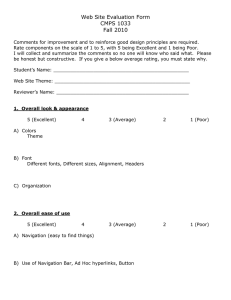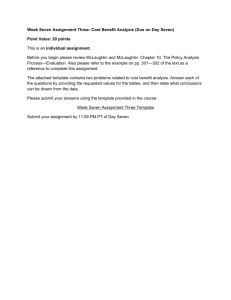FrontPage 2003 – Day 3
advertisement
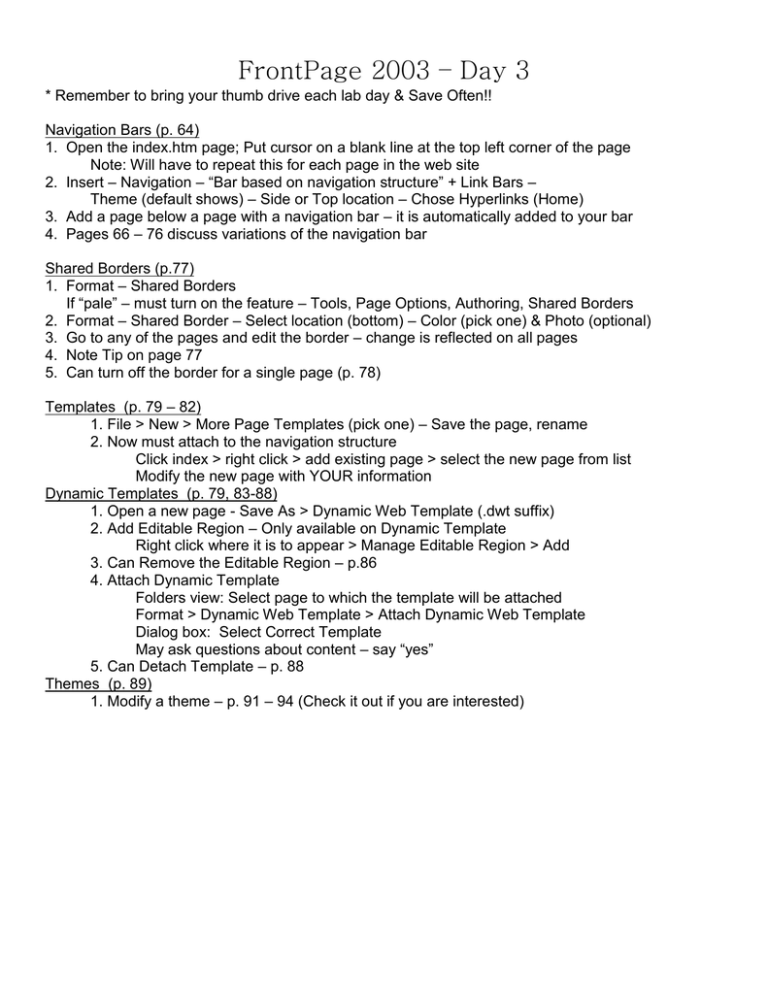
FrontPage 2003 – Day 3 * Remember to bring your thumb drive each lab day & Save Often!! Navigation Bars (p. 64) 1. Open the index.htm page; Put cursor on a blank line at the top left corner of the page Note: Will have to repeat this for each page in the web site 2. Insert – Navigation – “Bar based on navigation structure” + Link Bars – Theme (default shows) – Side or Top location – Chose Hyperlinks (Home) 3. Add a page below a page with a navigation bar – it is automatically added to your bar 4. Pages 66 – 76 discuss variations of the navigation bar Shared Borders (p.77) 1. Format – Shared Borders If “pale” – must turn on the feature – Tools, Page Options, Authoring, Shared Borders 2. Format – Shared Border – Select location (bottom) – Color (pick one) & Photo (optional) 3. Go to any of the pages and edit the border – change is reflected on all pages 4. Note Tip on page 77 5. Can turn off the border for a single page (p. 78) Templates (p. 79 – 82) 1. File > New > More Page Templates (pick one) – Save the page, rename 2. Now must attach to the navigation structure Click index > right click > add existing page > select the new page from list Modify the new page with YOUR information Dynamic Templates (p. 79, 83-88) 1. Open a new page - Save As > Dynamic Web Template (.dwt suffix) 2. Add Editable Region – Only available on Dynamic Template Right click where it is to appear > Manage Editable Region > Add 3. Can Remove the Editable Region – p.86 4. Attach Dynamic Template Folders view: Select page to which the template will be attached Format > Dynamic Web Template > Attach Dynamic Web Template Dialog box: Select Correct Template May ask questions about content – say “yes” 5. Can Detach Template – p. 88 Themes (p. 89) 1. Modify a theme – p. 91 – 94 (Check it out if you are interested) In Class work – Homework Close and Re-open Front Page Create a web site from a single blank page ON YOUR STORAGE MEDIUM. Your web site must contain all the following features. The theme of the website is YOU. Thus the home page must contain information about you. Off the home page you must have the following 3 pages Family, Hobbies, MSU (Be sure to rename them immediately) Create a Dynamic Template Page & attach to 2 other pages. Now add a theme to your Dynamic Template Page & update the other 2 pages You must have a 4th page of your choice. Each page should look NICE with Title, etc. You must have 2 sub pages off of the 4, your choice of topic. Use a single theme for the entire site. All pages must have a navigation bar All pages must have both text and art. Use at least one clip art item and one item that you copied off another web site. Add a shared border and insert today’s date. Insert hyperlinks on 2 of the pages that are apart from the navigation bar. The text on your pages must vary in font, size, and color. Save your web site. GRADING Before closing, have your web site checked by one of the instructors. Close then re-open the site for the instructor. Bring the web site back with you to class next week.