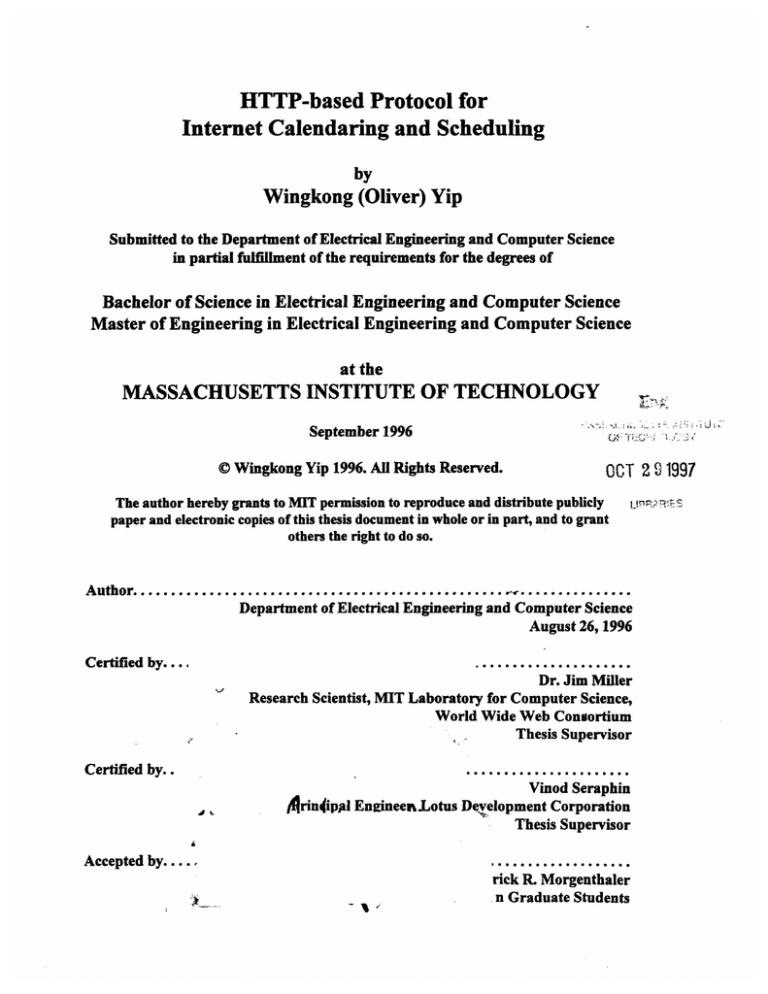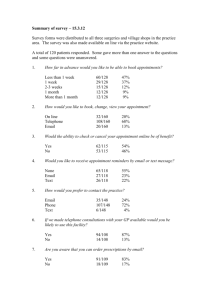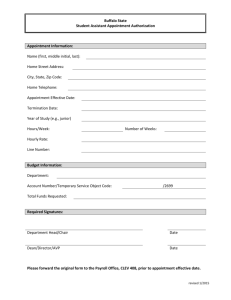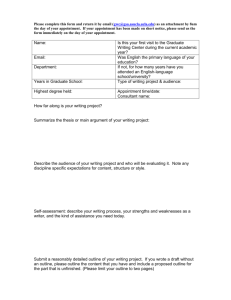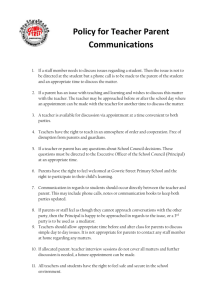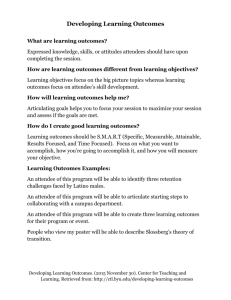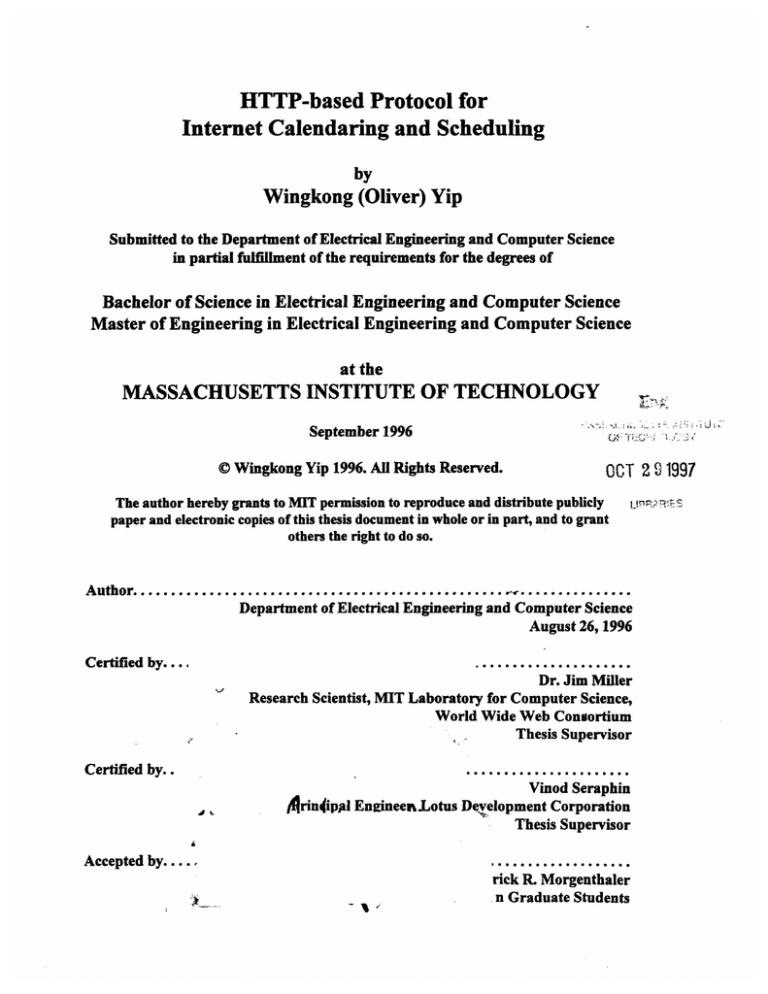
HTTP-based Protocol for
Internet Calendaring and Scheduling
by
Wingkong (Oliver) Yip
Submitted to the Department of Electrical Engineering and Computer Science
in partial fulfillment of the requirements for the degrees of
Bachelor of Science in Electrical Engineering and Computer Science
Master of Engineering in Electrical Engineering and Computer Science
at the
MASSACHUSETTS INSTITUTE OF TECHNOLOGY
September 1996
.............................................
:0 :~.
© Wingkong Yip 1996. All Rights Reserved.
OCT 2 0 1997
The author hereby grants to MIT permission to reproduce and distribute publicly
paper and electronic copies of this thesis document in whole or in part, and to grant
others the right to do so.
u
Author......................................
-........
Department of Electrical Engineering and Computer Science
August 26, 1996
Certified by....
Dr. Jim Miller
Research Scientist, MIT Laboratory for Computer Science,
World Wide Web Consortium
Thesis Supervisor
Certified by..
.
•••..
•.............
eoeoe....
Vinod Seraphin
trin4ipial Engineei.Lotus Deelopment Corporation
Thesis Supervisor
Accepted by.....
P • a . o o o o a a • • • • • . o . o
-...
'
rick R. Morgenthaler
n Graduate Students
e"e
i
",.,-
HTTP-based Protocol for
Internet Calendaring and Scheduling
by
Wingkong (Oliver) Yip
Submitted to the Department of Electrical Engineering and Computer Science
on August 26, 1996
in Partial Fulfillment of the Requirements for the Degrees of
Bachelor of Science in Electrical Engineering and Computer Science
Master of Engineering in Electrical Engineering and Computer Science
Abstract
An HTTP-based internet calendaring and scheduling (C&S) protocol, which can be used
with standard Web browsers and Web servers, is designed and implemented. A C&S
system with a Lotus Organizer backend has been implemented to verify the viability of
such a protocol. HTML response templates and C&S ActiveX controls have been used to
keep the protocol simple and efficient. A session manager has been developed to keep the
state of C&S activities in the HTTP-based protocol. It is demonstrated that with the help
from these components, problems encountered in designing such a protocol, such as
heavy network traffic, lack of session support and limitations in user interface
developments, can be solved.
Thesis Supervisor:
Title:
Dr. Jim Miller
Research Scientist, MIT Laboratory for Computer Science,
World Wide Web Consortium
Thesis Supervisor:
Title:
Vinod Seraphin
Principal Engineer, Lotus Development Corporation
Acknowledgements
First of all, I would like to dedicate this thesis to my parents and my brother,
Angus. Their support has been unceasing during my four years at MIT. Though they may
not understand the technical content in this thesis, this dedication is to show my
appreciation for their love and concern while we are miles away.
I am truly indebted to my thesis supervisor at Lotus, Vinod Seraphin. Without his
vision and support, this thesis project cannot be made possible. He has also spent much
time on figuring out the thesis topic, guiding me through the project, and reviewing the
drafts of this thesis report. I would also like to thank my MIT thesis supervisor, Dr. Jim
Miller, for his time, insights and guidance which all helped me to learn and to conduct the
research.
Next, I would like to extend my gratitude to Candy Sidner and Professor John
Guttag in the VI-A program, and Arvind Goyal in Organizer Group. Candy and Arvind
helped me a lot in arranging the financial support for this thesis, and John has given me
valuable advice on looking for a thesis and a faculty thesis supervisor.
The folks at Organizer Group were always helpful during my research there.
Thanks Bruce, Jennifer, Vlad, Gary, Leo, Tom and Elie for their time and help while I got
stuck and frustrated in debugging my prototype.
My sincere thanks also go to those who have been experiencing, learning, and
sharing life with me at MIT. Thanks Felix, Andy, Patrick, Anita, Leo, Albert, Jenny,
Vinci and Chris for their encouragement and support while we were taking classes
together, working as lab partners and enjoying our lives outside classrooms. I would also
like to thank Ernie, Khon, Jacky, Winnie, Ada, Kpang, June and Kelly for their concern
and company during the days when I was working on this thesis project, and for having
dinner with me and making me laugh after work.
Last but not least, thanks Lord Jesus Christ for His unfailing support and guidance
through the thesis project and my years at MIT.
Contents
1 Introduction........................................................8
1.1 Background..........
............................................
8
1.2 Goals of Thesis..................................................
10
1.3 Overview ..........
12
.............................................
2 The Base Framework...............................................
2.1 Overview ..........
.............................................
15
15
2.2 System Architecture..............................................
16
2.3 Client Side.........
.............................................
18
2.4 Server Side.........
............................................
21
3 Basic Protocol Design...............................................
3.1 Design Goals.........
...........................................
23
23
3.2 Basic Design....................................................26
3.3 Response Template...............................................31
4 Protocol Design for Scheduling.......................................
39
4.1 Scheduling System Overview.......................................39
4.2 Scheduling Protocol Design........................................ 43
5 Protocol Definition.................................................
5.1 Param eters..........
5.2 Requests.........
............................................
49
49
..............................................
52
5.3 Responses.........
.............................................
64
5.4 Examples..........
.............................................
65
6 Session Management................................................69
69
6.1 Introduction......... ............................................
6.2 Design Details...................................................72
6.3 Implementation Details............................................83
7 User Interface Enhancement......................................... 85
7.1 Introduction.....................................................85
87
7.2 Design Considerations............................................
7.3 Implementation..................................................97
8 Conclusion and Future Work........................................109
8.1 Summary and Conclusion.........................................
109
8.2 Future W ork....................................................
111
A User Interface in the OrgWeb System..................................105
B Embedded Commands in Response Templates..........................
121
C Specification of Group Scheduling in the OrgWeb System.................123
References
List of Figures
2.1 The Overview of the OrgWeb System.................................. 17
2.2 Flow the Web pages for the calendar views in the OrgWeb system ............ 20
5.1 The login form in HTML............................................ 54
6.1 Comparison between systems with and without a separate session
management process................................................74
6.2 Flow chart to determine whether to start session management process in
CGI process......... ..............................................
82
7.1 ActiveX control "Wrapper" for Windows control ..........................
95
7.2 The Free Time Viewer control....................................... 101
7.3 The Attendee List Box control....................................... 105
7.4 The Date Tracker control............................................105
7.5 Use of scripts in the "Edit Meeting Page"...............................106
List of Tables
5.1 List of Response Templates...........................................
52
6.1 List of requests, and the corresponding request parameters required and responses
expected between the communication between the CGI process and the session
management process.................................................77
Chapter 1 Introduction
1.1 Background
People use Personal Information Managers (PIMs) to store personal and group
information, and to schedule meetings with each other. Traditionally users access PIM
information stored on local machines or on file servers from their own workstations. This
presently requires PIM users to always carry their PIM applications with them on their
machines.
As the internet and the World Wide Web (WWW) technologies gain in
popularity', the internet provides a new and open environment for storing and sharing
calendaring and scheduling (C&S) information. With its intuitive and consistent
interface, flexibility and linking capabilities, the Web provides an ideal application
interface for C&S activities. The following benefits can be perceived in an internet C&S
system:
*
C&S information may be accessed through the Web, with any Web browsers
running on any workstation and platform, from anywhere in the world.
*
It's not necessary to always carry around a special C&S application to view
personal calendar information or to set up group meetings. C&S functions can be
1The latest internet statistics survey [1] shows that the total number of internet hosts has reached 9.5 million by
January 1996, nearly doubling the number in January 1995 when there were 4.9 million hosts. It is projected the
number will reach 100 million in 1999. It is estimated that 30 to 40 million people have internet access now.
centralized on a Web server, instead of requiring individual users to have the C&S
application installed on their workstations.
*
Facilitate the publication of certain Organizer information to other people outside a
LAN or WAN for more convenient information exchange. For example, the free
time information, which indicates when an individual is free and busy, can be
published on the Web and people from other corporations can access them easily.
*
Make public scheduling possible, which allows the public to request the booking of
available time slots of a professional across the internet [2]. For example, doctors or
lawyers may be requested by their patients or clients to schedule a time with them
over the Web. People could also directly book the times for resources across the net
without any mediators. For example, the scheduling of using a tennis court or a
conference room can be done with this idea.
Obviously internet calendaring and scheduling is a very useful internet application
in real life, and it is desirable to many people.
1.2 Goals of Thesis
This thesis explores the various ideas and issues on how calendaring and
scheduling can be done on the internet. A protocol for calendaring and group scheduling
will be designed and implemented. This protocol will be based on the HyperText Transfer
Protocol (HTTP), which is the native protocol of the Web.
In designing such a protocol, the following three problems can be perceived:
1. C&S applications require frequent interaction with calendar databases. As access of
databases on the internet through the network is slow, the performance of internet
calendaring and scheduling may be poor. How can an efficient HTTP-based
protocol be designed, which is specialized for calendaring and scheduling, to
minimize the traffic between the client and the server, such that reasonable speed
and performance of the protocol can be ensured?
2.
HTTP is known to be a "stateless" protocol [3]. The connection between the client
and the server is terminated right after each response from the server. Information
such as user name and password are not kept from one Web page to another, and
general interactivity with a Web site involved in calendaring and scheduling can be
difficult to achieve because of this "lack of state" property in HTTP. How can the
HTTP-based protocol be designed to support "session-like" activities for
calendaring and scheduling?
3.
Traditionally C&S applications have very rich user interfaces, which exploit the
native graphical operating systems such as Microsoft Windows. On the other hand,
Web pages in internet applications are written in HTML, which is pretty limited in
giving interactive and graphical intensive interfaces to the Web pages. This HTML
limitation can greatly affect how the HTTP-based C&S protocol can be used, and
can complicate the protocol implementation. How can we enhance the C&S user
interface in HTML pages, so that the protocol can be kept simple and efficient to
use?
In this thesis, solutions will be sought to solve these problems as the HTTP-based
C&S protocol is developed. We can generalize the solutions and apply the ideas to other
internet applications which have similar problems, i.e. internet applications that require
frequent connections with Web sites for information retrieval, that need to keep state on
the Web site while using the stateless HTTP, and that involve intensive graphical
interaction with users.
1.3 Overview
The overall design of the internet calendaring and scheduling system built and
used in this thesis is presented in Chapter 2. A big picture of the system architecture, the
client-side user interface as well as the server processes are described there.
The design goals and design details of the HTTP-based C&S protocol are
discussed in Chapter 3. Design details such as the use of response templates are
explained. Chapter 4 explores the various issues in the protocol design for internet
scheduling in more detail. Different aspects of an internet scheduling service and how to
design a protocol to accommodate them are discussed. Chapter 5 defines the HTTP-based
C&S protocol and talks about the protocol implementation details. Examples of how to
use the C&S protocol are also included.
The use of the session manager process on a HTTP server to solve the problems
caused by the "stateless" properties of HTTP is discussed in Chapter 6. The design and
implementation details, such as the communication scheme between the session manager
and the server CGI process, are presented.
Finally, the development and use of various ActiveX components in HTML in the
internet C&S system to enhance the UI elements in HTML are shown in Chapter 7.
Choices of technologies in the marketplace to develop the components, choices of
methods in building the components, and how to use the components in the internet C&S
applications are fully discussed in this chapter.
Chapter 2 The Base Framework
2.1 Overview
As part of designing a protocol for internet calendaring and scheduling, a
prototype that uses this protocol was implemented. This was done to verify the viability
of such a protocol, evaluate its performance and explore potential implementation issues.
This prototype of an internet C&S system will be based on the design and features of
Lotus Organizer, an award-winning C&S application in today's market. This base
framework for the protocol is a "Web version of the Organizer application", and shall be
referred to as the OrgWeb system hereafter.
A subset of the calendaring and scheduling features in Organizer are implemented
in the OrgWeb system. The backend databases used to store C&S information are
Organizer 3.0 files (.OR3 files) or Lotus Notes mail files (.NSF files). Moreover, the
actual interactions with these databases are made through an Organizer API layer, in
which database readings and writings can be made by means of API calls.
What needs to be constructed now is an interface between a Web client and the
Organizer API layer on a Web server. This involves one or more processes on the Web
server that can understand the OrgWeb C&S protocol, take requests from the Web clients
who utilize the C&S protocol, access the Organizer databases through the Organizer API
layer, and finally serves out calendaring and scheduling information to the clients.
Section 2.2 will show the big picture of the base framework and how different
components are connected in the system. Section 2.3 and 2.4 will describe the design and
components on the client side and the server side respectively.
2.2 System Architecture
The architecture of the OrgWeb system is illustrated in Figure 2.1.
The system starts with the Web browsers on the right hand side of the figure. End
users, who desire to access C&S functionality, access the OrgWeb system through
standard Web browsers which communicate with Web sites over the internet (or intranet)
via HTTP. In the OrgWeb system the clients need to talk to a Web site that has installed
the OrgWeb components which can access the users' Organizer database and serve C&S
information to the clients. Thanks to the dynamics of the Web, OrgWeb clients may be
anywhere in the world, using any kind of platform and operating system, to access the
OrgWeb Web server.
In the current implementation of the OrgWeb system, a Netscape Communication
Server on a Windows NT 3.51 workstation and an Internet Information Server on a
Windows NT 4.0 (Beta 2) server were used as the Web servers. Since the base protocol is
still HTTP, the standard protocol spoken by all Web browsers and servers, no additional
software is required on the Web client side2. On the Web server side, a CGI program was
written to communicate with Web clients using the HTTP-based C&S protocol. In
addition, a separate process was implemented on the server to support session
When the user interface of the OrgWeb system is enhanced (See Chapter 7) Organizer-specific ActiveX controls and
Organizer DLLs required to execute the ActiveX controls should be downloaded from the server side and installed on
the client side.
2
management for the C&S CGI program. This process accesses the Organizer databases
through the Organizer API layer. These two processes communicate with each other by
means of named pipes in Windows NT, which will be discussed in more details in
Section 6.3.2.
f
D0
I
Organizer
Database
accessible
by Web
Server
Remote
Organizer
users /w Web
browsers
Organizer
API
-d
Organizer Users
w/ Organizer App
on LAN
Web Server
Figure 2.1: The Overview of the OrgWeb System
Whenever a Web client makes a request in the OrgWeb HTTP-based C&S
protocol, the CGI program at the server is invoked. This CGI process then talks to the
session manager process, which keeps the information for different C&S sessions,
authenticates the client requests, accesses the Organizer databases through the Organizer
API layer, and finally returns the C&S information requested back to the CGI process.
The CGI process then passes the results back to the Web client in the form of standard
HTML responses, which can be readily displayed by the Web browsers on the client side.
In the Organizer API layer, a number of C procedures are provided to access the
information in Organizer database files. All Organizer files that are accessible by the Web
server through the API layer comprise the backend databases for the OrgWeb system.
2.3 Client Side
2.3.1 User Interface
The user interface of the OrgWeb system is in the form of HTML pages within a
Web browser. When a user wants to use the C&S service, he or she first goes to a logon
page at an OrgWeb Web server (See Appendix A. 1). Then the user fills in the logon form
with all the login information required, and submits it to login a C&S session.
After logging in, the week view (See Appendix A.2) of appointments for the
current week is displayed by default. There are links to go to a month view of the
appointments in the current month (See Appendix A.3), and to a day view (See Appendix
A.4) of today's appointments. On every date of the appointment view, there is a link to a
"Create Appointment" page (See Appendix A.5) which allows the user to create a new
appointment on the date associated with that link. The appointment attributes may be set
in a form on that page and submitted to create an appointment in the database. For
creating a group meeting, a user can follow a link on this "Create Appointment" page to a
"Create Meeting" page. (See Appendix A.9) There the user can set the meeting attributes
and the attendees information on another form, and submit it to create a new meeting.
After submission of these forms a possibly updated calendar view will be displayed.
On every appointment or meeting entry in the calendar view, there is a link to an
"Edit Appointment" (See Appendix A.6) or "Edit Meeting" page for that appointment or
meeting. The form element values are preset with the current attributes of that
appointment or meeting. The user may change the values in these form elements to
change the attributes. The user can submit the form to update the appointment or meeting.
There is also a link on the "Edit Appointment" and "Edit Meeting" page which facilitates
deleting the appointment or meeting from the database. After updating or deleting the
appointment or meeting, the user will return to the preceding calendar view.
For group scheduling in the OrgWeb system, different users make meeting
invitations and replies by means of exchanging meeting notices through Notes Mail or
cc:Mail. These meeting notices are stored in a "mailbox" in the users' databases. To view
the meeting notices in the mailbox, a user can follow a link on any calendar view to a
"Meeting Notice" page (See Appendix A.7). A short description is displayed for every
meeting notice on this page. On this short description there is another link, which leads to
the "Meeting Notice Details" page (See Appendix A.8) for that particular meeting notice.
The users can view all the important attributes and attendee status for that meeting on this
page, and additional links are also displayed there for the user to process the meeting
notice. When the user follows one of these links the meeting notice will be processed,
hence possibly making changes in the user's database and sending out more meeting
notices. The user returns to the "Meeting Notice" page afterwards, where the user can
view and process other meeting notices, or simply go back to the calendar view.
When a user is done using the C&S service, the user may logout. Links to logout
a C&S session appear on all Web pages throughout the C&S session.
Examples of the Web pages seen in a C&S session can be found in Appendix A.
2.3.2 Calendar View Navigation
The ability to easily navigate and read calendar information in different views and
on different dates is very important in a C&S application.The user interface is designed to
have three kinds of calendar views for appointments: day view, week view and month
view. On every page of a particular calendar view in the system, there are links to go to
the other two calendar views for the current date.
Moreover, for a page in a particular calendar view, there are links to go to the
pages for the previous and next day, week or month, depending on which calendar view
the user is currently in.
Figure 2.2 illustrates the flow of the Web pages to view the appointment
information in different calendar views.
Figure 2.2: Flow the Web pages for the calendar views in the OrgWeb system
2.4 Server Side
2.4.1 The CGI Process
The CGI process on an OrgWeb server receives requests from the Web clients
with the C&S protocol. There is a request parser in the CGI process, which takes the
OrgWeb requests from the environment variables (via an HTTP "GET" request) and from
the standard input of the CGI process (via an HTTP "POST" request) [4][5]. It creates a
request object, in which the parameters and the environment variables of the request are
stored.
The request object is then passed to a command parser, which parses the request
strings into a list of command objects. In each command object a request command and
the associated arguments can be found. This command object is then stored in the request
object as well.
Finally the request object is passed to a command processor. The command
processor takes the list of command objects from the request object, and executes the
commands in the list sequentially. After all the commands in the list have been executed,
the results are passed to the standard output of the CGI process as an HTML document,
which will be displayed in the Web browser on the client side.
2.4.2 The Session Manager
The session manager acts as a mediator between the CGI process and the
Organizer API layer. It is always running on the C&S Web server. When a CGI process is
started by a C&S request, it will talk to the session manager for request authentication
and session information retrievals. The session manager will actually perform the C&S
operations by accessing the Organizer databases through the Organizer API layer. After
successful database operations, the responses will be transmitted to the CGI process,
which will pass the responses to the Web clients.
The design and implementation details of the session manager will be fully
discussed in Chapter 6.
Chapter 3 Basic Protocol Design
In the internet calendaring and scheduling base framework, a Web client talks to a
Web server to ask for C&S information. The way in which the two parties communicate
is the internet C&S protocol. The basic design of this protocol will be discussed in this
chapter.
3.1 Design Goals
In designing the internet C&S protocol, there are a number of design goals and
requirements.
3.1.1 Ready and Easy to Use in Existing Environment
The first requirement for the protocol is that it can be readily used in the existing
environment. This can reduce the costs of using the protocol, as few changes need to be
made for the end-users and the information providers.
The World Wide Web is presently the most popular way of accessing information
on the internet [4]. The Web's open and flexible way of accessing and publishing
information has led to its explosive growth [1]. Having identified the Web as the
prevalent way to use the internet, a key design goal is to make the C&S protocol ready
and easy to use with the Web. Ideally, end-users should be able to use the protocol to
access C&S information with their Web browsers, and the information providers should
be able to use the protocol to provide the information on a standard Web server. A very
important design goal shall be minimizing the changes that need to be made in the
existing environment.
3.1.2 Minimize Traffic between the Client and the Server
C&S applications usually require frequent interactions with calendar databases.
When the users "turnpages" in their calendar view and read their appointment records, a
lot of appointment records need to be read from the databases. If only a single
appointment record or a day of appointment records can be accessed in each request, a lot
of separate requests have to be made when the user tries to read his appointments for a
particular month.
An inefficient way to access a large amount of appointment information in the
protocol can greatly affect the performance of the internet C&S system. As a result, the
protocol must provide a flexible way for the client to get calendar information, so the
client can access a day, a week, or even a month of appointment information with a single
request. This minimizes the overhead required in making requests in the protocol.
3.1.3 Support Consistent Behaviors between Requests
In accessing calendar databases, users typically need to identify themselves (e.g.
with a username and a password) before they can gain access to the information within
the databases. If they are not listed within the access control list (ACL) of a database with
the proper level of access, their requests will be rejected.
In C&S activities, users are likely to access the same databases from one request
to another. For example, when a user reads his calendar information, he is making
different requests from page to page on the same database. It is inefficient to supply a
password to identify himself when he makes a request every time before he can actually
access the database. As a result, the protocol should support consistent behaviorbetween
different requests. In other word, the protocol should support the concept of a "session",
in which a user identifies himself at the beginning of the session, and doesn't need to
identify himself again throughout the session.
3.1.4 Flexibility and Scalability
Last but not least, flexibility and scalability are required in the protocol. Making
changes to the existing set of commands in the protocol should be easy. Also it should be
possible to add and delete commands in the protocol without much difficulty. This helps
maintain the C&S system in the long run.
The issue of the ready and easy use of the protocol in existing environments leads
to the idea of developing this new protocol based on the HTTP protocol. The issues of
minimizing network traffic, and promoting protocol flexibility and scalability will be
reviewed while the design of the protocol is discussed in this chapter. The use of HTTP
as the underlying protocol and the requirement of consistent behavior leads to the
development of the session ID parameter in the protocol, and also the development of the
session management process, which will be discussed in Section 6.
3.2 Basic Design
3.2.1 HTTP-based
The Hypertext Transfer Protocol (HTTP) is an application-level protocol for
distributed, collaborative, hypermedia information systems [6]. It is a generic, stateless
and object-oriented protocol which can be used for many tasks. It has been in use as the
native protocol for the Web since 1990. All standard Web browsers and Web servers can
understand and talk in HTTP.
As pointed out in Section 3.1.1, it is important to design the C&S protocol so that
it can be readily used by end-users and information providers without making many
changes to the existing environment. As the Web is currently the prevalent way to access
internet information, and since HTTP is the protocol used in the Web, the C&S protocol
shall be built on top of HTTP. By doing this, all Web users can immediately use the new
protocol as no new client software 3 is needed to support this protocol.
On the other hand, the C&S information suppliers do not need a special server,
which can talk in a completely new protocol, to serve C&S information. They can keep
using the standard Web servers they are using now, since HTTP is still being used in the
protocol and all standard Web servers can understand HTTP. Only some software is
needed on the Web server to provide the C&S functionalities. As a result, building the
C&S protocol upon HTTP can greatly increase the ease of using the protocol and reduce
the costs involved.
3 Same
as footnote I in Chapter 2.
Furthermore, HTTP is light-weight and fast [6]. By using HTTP as the base
protocol, the C&S protocol can take these advantages which are certainly desirable in
C&S applications.
3.2.2 Requests
Due to the generic nature of HTTP, it is possible to make application-specific
requests in HTTP. HTTP may be used to perform specific tasks through the extension of
its request methods. Web clients can pass additional information to Web servers through
the Universal Resource Location (URL) of the request, or through HTML forms via the
stdin of an executable on the Web server.
The HTTP-based C&S protocol shall keep using the standard HTTP "GET" and
"POST" methods in protocol requests. This is because these methods are defined as the
common methods for HTTP/1.0 [6], and it can be assumed that all Web servers that
support HTTP can understand these methods. The difference between the two methods
lies in the way that the server passes the request information to the server program that
processes the request. In the "GET" method, request data is passed via the environment
variables. In the "POST" method, the request data is delivered to the server program
using the standard input or stdin [5].
Both "GET" and "POST" methods are used in protocol requests, because there are
two different ways to supply commands and parameters to the Web servers on the client
side. In the first way, Web clients specify the commands and arguments in the URL. The
"GET" method is used in this case, and the commands and arguments are passed to the
server request processing program via the environment variables. In the current
implementation, only the environment variable QUERY_STRING is used to store the
commands and arguments in the requests. QUERY_STRING includes everything
following the "?"character in an URL [4]. This allows clients to make C&S requests by
simply typing in the URL with the request commands and arguments. As the requests are
in the form of a URL, it will later be shown that request URLs may be embedded within a
C&S response to allow users to generate further requests from that response.
The other way to supply C&S commands and arguments to server CGI program is
by means of the program stdin with the "POST" method. This mechanism is typically
used when a form is submitted in the request (e.g. form to create a new appointment or
form to edit an existing appointment).
It is possible to pass the form data with either the "GET" or the "POST" method,
so why isn't the form data also passed with a "GET" method just like the requests made
in direct URL? This is because when the "GET" method is used, the form data must then
be passed to the server program via the environment variable QUERYSTRING.
However, the user can also specify a separate request in the URL at the "action"
parameter within the <FORM> tag, which is also passed to the server via the
QUERY_STRING environment variable. In this case, it turns out that the form data
overwrites the commands passed in the "action" URL. As a result, using the "GET"
method in passing form data restricts requests so they cannot be specified in the form
"action" URL. Moreover, by submitting form data via the "GET" method, the data in
QUERY_STRING is encoded in a standard format, in which data is put in a stream of
name and value pairs separated by the character '&' [4]. For example, suppose a form has
input names "usemrname" and "password" and corresponding values as "John" and
"12345678". The data are passed to the server program in QUERY_STRING as
"username=John&password=12345678"
This is a standard encoding scheme for passing form data to CGI programs. As a result,
unless those requests made in direct URLs also follow this format, the request data passed
in the QUERY_STRING environment variable can have two different formats -- one used
in requests in direct URL (with application specific format), and the other used in
requests with form data (with standard encoded form data format). This non-uniform
formatting of input data in QUERYSTRING may confuse the server program, and the
server program must be intelligent enough to interpret request data in both formats.
To avoid these problems, both "GET" and "POST" methods are supported in the
C&S requests. Yet it is required that "GET" is only used in requests made in direct
URLs, and "POST" is only used in requests made with forms. By this, the server
processor can differentiate the two different types of requests easily. The two types of
requests can be in different formats without bringing confusion to the server process,
since they come into the process through different channels (one from the
QUERY_STRING; the other from the stdin). Also with the "POST" method, data can be
passed in the form "action" URL at the same time now, since the form data will not
overwrite the QUERY_STRING environment variable.
3.2.3 Responses
The responses of the C&S protocol are in the form of standard HTTP responses,
since the protocol is HTTP-based. Different MIME types may be returned to the clients
as responses, but in the first stage the standard "text/html" content type shall be utilized,
as most standard Web browsers can parse and display this type of responses without any
helper applications4 . This is a big advantage of using HTML pages as responses in the
C&S protocol.
However, HTML responses have a lot of limitations. They do not support those
rich user interface elements that are normally seen in a C&S application. Thus it is
difficult to map the rich UI elements of the existing C&S applications to the limited UI
elements in HTML, such as HTML pages, hyperlinks, HTML forms, tables and image
maps. Also users must learn how to interact with the new UI. This is a big disadvantage
of using HTML pages as responses.
Later in this thesis project, the idea of defining HTML responses with C&S
application specific objects inserted will be explored. These objects may be C&S
components that are understood and executed by certain Web browsers to implement
much richer UI elements for C&S activities. This will be discussed in more details in
Chapter 7.
Another noteworthy feature of responses in the C&S protocol is that within the
HTML responses, hyperlinks with URLs for making further C&S requests may be
included. Following these hyperlinks users can make additional C&S requests via a
It is possible to define new MIME responses sepecific to the C&S system. In this case, special softwares (e.g.
Navigator plug-ins) should be installed on the client side to view them. This will be further discussed in Chapter 7.
4
simple mouse click, rather than typing the crytic request commands. This is the beauty of
using URLs to pass the requests in the protocol, and this makes the navigation in the
calendar views much easier and much more convenient.
3.3 Response Template
The response template is an important component in the HTTP-based C&S
protocol. It helps to achieve the design goal of minimizing network connections in the
protocol, and provides the users a flexible way to define and control the appearance of the
user interface.
3.3.1 The Idea
Suppose a user of the C&S service wants to get the times and descriptions of all
the appointments in August 1996. A protocol could be designed which can only return a
day of appointment information in a single request. In the example, 31 requests are
needed to get the appointment information in the 31 days of August 1996. Nevertheless,
this can be done in a more efficient way. The protocol can be extended to perform more
tasks and return more information in a single request. Since most C&S products support
displaying a month's worth of appointment information on the same page, it makes sense
to add a new "month view" command into the protocol. This command takes in a date as
the argument and the response will return all the appointments in the month of the date,
the username of the current C&S session, as well as the request strings for getting
appointment information in adjacent months of the date. This "month view" command
can be perceived as a package of requests, where the requests are related and always
come together at the same time.
We can look at response templates in the C&S protocol in the same way.
Response templates are just templates of the HTML documents to be returned in the
response, within which application specific command tags can be found. Using the same
example above, we can just tell the server to use the response template "month view" in
the response, and within the "month view" template there are command tags to list the
appointments in a month on the HTML document. Other useful information can also be
displayed at the same time. For example, the username of the current C&S session and
the request links to access the appointments in previous and next months can also be
displayed. Notice that now a single request in the protocol informs the server which
response template to use, and that can result in a package of commands to be executed
and multiple tasks to be performed.
The idea of response template and packing multiple requests into one not only
reduces the number of requests we need to make in the C&S protocol, but also reduces
the number of commands the client needs to know and remember. This also minimizes
the number of network connections the client needs to make with the server, and makes
the protocol simpler and more efficient. Later the importance of response templates in
providing user interface flexibility will also be discussed.
Note that the idea of the response template is partly driven by the constraints in
using the HTTP and simple Web browsers as the clients. The Web browser receives and
displays a response immediately after it has made a request. It cannot store responses
from multiple requests and display them altogther at a later time. As a result, only a
single request may be made from the Web browser in each C&S activity. This request
must perform all the desired tasks, and get a well formatted response to display within the
browser. Response templates are a very good way to make this work.
3.3.2 Design Details
A response template is simply an ASCII text file that includes standard HTML
tags and special command tags specific to the HTTP-based C&S protocol. These
templates are used to generate real HTML documents which are the responses in the
protocol. All the command tags begin with "<!--ORG-" and end with "-->". For example,
the command tag "icon" appears as "<!--ORG-icon-->" in the response templates. Note
that in HTML the tags "<!--" and" -->" allow comments to be included between them
[4], so the C&S command tags in the templates are just comments to Web browsers. Even
if the server CGI process cannot parse a particular command tag on a template and leaves
it in the HTML response, the tag is just recognized as a comment and is ignored by the
browsers.
For those components in the HTML responses that are the same for all users and
all possible cases of a request, they simply appear as HTML tags and contents in the
templates, e.g. the title of the HTML page, the image sources for the icons, and some of
the form elements in a form to create a new appointment. Contents that are variable from
one response to another will be generated on the fly when the server processes a request.
These contents are generated by the special command tags in the templates. The positions
of the command tags in the templates specify where the variable contents should be
displayed within the HTML documents.
All the command tags are registered in the CGI process on the server. When the
client makes a request, the CGI process will fetch the associated response template and
process the template. Those standard HTML tags and non-variable contents are simply
passed to the standard output to form the HTML document for response. When special
command tags are encountered they are looked up in a command tag table in the CGI
process, and the corresponding commands will be executed. These commands may
involve the access of calendar information from a calendar database, manipulations on the
parameters to form request anchors in the response, or fetching some session and
configuration information. The results will be formatted in standard HTML tags and
contents, and will be passed to the standard output. After the whole template has been
processed, all the command tags within it are parsed and executed, and the resulting
HTML document is generated and sent to the standard output (stdout) for response.
Table 5.1 in Section 5.1.4 contains a list of response templates, their
corresponding uses and embedded commands.
3.3.3 Features
Packing Multiple Commands
As pointed out earlier, response templates pack multiple commands into one
protocol request and allow clients to perform multiple tasks in that single request. This
reduces the number of requests the clients need to make in the C&S activities, and
reduces the number of request commands the clients need to know. Hence the
performance of the C&S protocol is improved and the command set of the protocol is
simplified.
Flexible User Interface Modification
Besides allowing the C&S protocol to pack multiple commands into a single
request, the response template also provides a flexible way to manage and modify the
user interface in the C&S system. As the templates are simply ASCII text files with
standard HTML tags and contents plus the special C&S command tags, these text files
can be modified easily to change the appearance of the responses, without any changes to
the source code of the server CGI process.
This feature makes the life of the UI designers of the C&S system much easier, as
they can just edit the template text files to modify the UI design, without writing or
changing any source code. Moreover, when new HTML elements come up in the future,
the UI designers can simply integrate these new elements in the response templates by
editing the template text files, again without any changes to the source code. This gives
more flexibility for UI designers to control and maintain the appearance of the user
interface.
Furthermore, with the response templates, people who are using the C&S system
can customize the user interfaces according to their preferences. For example, users in
different corporations can customize the appearance of the responses on their own. They
may add logos of their companies in the responses, add new links to Web sites related to
their business, or broadcast company-wide announcements in the responses so that their
employees can receive the messages while they do their C&S activities. All they need to
do to make such customizations is to simply modify the response templates on the Web
server where the OrgWeb system is installed.
3.3.4 FurtherDevelopments
Further developments can even make the response templates a more flexible tool
to use. Some of the ideas are presented in this section.
Arguments in Command Tags and Flexibility in Appointment Listings
In the current design of the response templates, arguments may not be specified
for the commands in the command tags. The commands use the arguments passed in the
protocol requests to generate the information the users desire. This restricts the way
appointment listings in the calendar view may be generated. For example in a weekly
calendar view, one command tag "wvlistappt" is used to generate all the appointments in
the current week in a predefined HTML table format. Users cannot alter the format of the
appointment listings as they have been hardwired within the source code of the server
CGI process. Alternatively, the "wvlistappt" command can be broken down into seven
simpler commands "monlistappt", "tuelistappt", "wedlistappt" and so on, which allow
defining the format of the weekly appointment listings as well as positioning the listings
in the HTML responses by editing the templates. However, the large number of new
commands needed prevent the current implementation of the OrgWeb system from doing
SO.
Nevertheless, enabling arguments to be specified within the command tags would
solve the problem of too many new commands. Instead of using different commands to
list the appointments on different days of the week, the same command with different
arguments could be used. For the above weekly calendar view example, we could have
"wvlistappt=-'mon'", wvlistappt=' tue'", "wvlistappt-'wed"' and so on. By using this new
scheme, the UI designers would have even more flexibility and control over the response
appearance within the response templates.
Personalization and Themes in Responses
Individual users are allowed to have their own sets of response templates so that
personalized C&S responses can be provided based on individual users' preferences. This
involves modifying the template fetching process in the server CGI program. Instead of
fetching the templates from a standard set, the process can fetch the templates from a set
which is devoted to a particular user.
Alternatively, the users may choose from a number of pre-defined response sets to
be the C&S responses. Different "themes" of responses can be selected according to the
user's preference. This idea parallels the desktop themes in Microsoft Windows 95 and
NT 4.0, and this can easily be implemented by providing users with groups of templates
with the same UI themes and color schemes.
Chapter 4 Protocol Design for Scheduling
In the HTTP-based C&S protocol, users can set up group meetings among
themselves over the internet. This involves choosing the right attendees for a meeting,
selecting a convenient time for all the attendees, and sophisticated time negotiations
among the attendees. These processes are much more complicated than simple viewing
and editing of personal appointment entries over the internet, so the protocol design for
internet scheduling is discussed in more details in this chapter. As a source of background
information, the architecture of the scheduling system used in the C&S protocol is first
presented in Section 4.1. Various design issues in the protocol for internet scheduling will
be discussed in Section 4.2.
4.1 Scheduling System Overview
4.1.1 Basic Model
The scheduling processes and architecture used in the C&S protocol are modeled
after the group scheduling features in Lotus Organizer 2.1 [7]. In this architecture,
scheduling users set up meetings by trading meeting notices. These meeting notices are
messages carrying meeting information, such as the meeting time and place, the person
scheduling the meeting (the "chairperson"), and the attendees in the meeting. By
exchanging meeting notices, users of the C&S protocol can communicate with each other,
inviting others for meetings and negotiating on meeting time. With an Organizer
backend, these meeting notices are transmitted through Notes mail or cc:Mail, and are
deposited in Notes mail files or Organizer files. Upon response to the meeting notices,
meeting entries are possibly inserted or updated in the scheduling users' calendar
databases.
The best way to understand how the processes work is to see a typical scheduling
example. Suppose a manager would like to schedule a meeting with his group. He first
accesses the OrgWeb system and creates a new meeting in which he chooses the meeting
time and the attendees. When the meeting is created, two things happen. First, a meeting
entry is inserted in the manager's calendar database. Second, invitation meeting notices,
carrying information about the meeting, are sent to all the attendees chosen in the meeting
creation. These notices are deposited in the "mailboxes" of the attendees' calendar
databases.
A few moments later, one of the group members accesses the OrgWeb system. He
notices that there are new meeting notices in his "mailbox", so he opens the "mailbox"
and reads the invitation meeting notice about the new meeting. Here he can see the
chairperson, the time and the attendee information of the meeting. If he decides that he
will join the meeting and accept the invitation, a meeting entry is inserted in his calendar
database, based on the meeting time and other information carried by the meeting notice.
At the same time, an invitation acceptancemeeting notice is sent back to the manager,
who is the chairperson of the meeting. Alternatively the invitee can decline the meeting
invitation. In this case, an invitation decline meeting notice is returned to the manager,
but no changes are made in the invitee's calendar database. When the manager checks his
"mailbox" later, he will find and process these invitation acceptance or invitation decline
notices. The attendee status of the meeting entry in his calendar database will be updated
from "invited" to "accepted" or "rejected". By this the manager is able to see who is able
to attend the meeting and who is not.
In the scheduling architecture, only the chairperson can edit an existing meeting.
Once the manager has created the meeting entry, he can change the meeting time, change
the attendee list by adding more attendees or removing some attendees, or even delete the
meeting. When the manager decides to change the meeting time, the meeting entry in his
database will be updated, and reschedule meeting notices are sent to all attendees. The
attendees can accept or decline the meeting reschedule, and the associated meeting entry
in the attendee's database is either updated or deleted respectively. Appropriate meeting
notices are also sent back. If the manager adds new attendees or removes some of the
existing attendees, those attendees who are affected will receive appropriate meeting
notices (invitation notice for those added, and cancellation notice for those removed).
On the attendee side, an attendee cannot alter the attendee list of a meeting, but he
can propose a change in the meeting time. In this case, he has accepted the meeting but
would like to change the meeting time. A rescheduleproposalmeeting notice is sent to
the chairperson. When the chairperson receives the reschedule proposal, he can decide to
accept it and make an actual meeting reschedule, or simply decline that proposal.
This gives a rough idea of the group scheduling features in the OrgWeb system. A
more detailed specification of the scheduling features can be found in Appendix C.
4.1.2 Scheduling Services
To facilitate more efficient group scheduling, two supporting services are
provided in the scheduling system: the free time search service and the attendee directory
service.
Free Time Search Service
When setting up a meeting, a chairperson needs to know other people's available
times, so that he or she can determine the best time for the meeting. This can avoid a
series of reschedule proposals and meeting reschedules after invitations for a new
meeting are sent out, minimizing the flow of meeting notices and the time needed to
reach a suitable meeting time for all the attendees.
With this service, when the chairperson chooses a person as the attendee of a
meeting, the OrgWeb client will make a request to the OrgWeb server for a free time
search for that person. The server will access the invitee's calendar database, and check
for all the busy time periods for that invitee within a time period around a tentative
meeting time. Note that the chairperson is only able to see whether that person is free or
busy, without knowing what the person is actually doing. This protects the security of the
invitee while giving the chairperson the information needed to schedule a meeting. The
server returns these busy time periods back to the client side, and the busy periods are
displayed in the Web browser. With the free time information for all the invitees, the
chairperson can select a meeting time that can minimize time conflicts among the
invitees' schedules.
Attendee Directory Service
For group scheduling in the OrgWeb system, the scheduling users are identified
by their names used in Notes mail or cc:Mail. If the meeting chairperson types in a name
for an invitee incorrectly when he chooses the invitees, meeting notices will not be
delivered to the desired invitee, and all other invitees will get the wrong attendee
information in the meeting notices.
In view of this problem, the scheduling system should provide the chairperson a
list of names, from which the chairperson can choose to invite to a meeting. This cannot
only tell the chairperson whom he or she can invite to a meeting, but also prevent the
chairperson from misspelling the invitees' names. This is the attendee directory service in
group scheduling. The OrgWeb server can obtain this attendee directory from the Notes
Name & Address Book of the chairperson, and the list basically includes all the OrgWeb
users whose databases can be accessed by the OrgWeb server. The list is passed to the
Web client when the OrgWeb user wants to create a new meeting.
4.2 Scheduling Protocol Design
4.2.1 Design Goals
Specific to group scheduling processes and services in the OrgWeb system, there
are some design goals to keep in mind:
Keeping Protocol Simple and Scaleable
As pointed out in Section 4.1, the group scheduling processes are pretty
sophisticated. Although manipulating a meeting entry is very similar to manipulating a
personal appointment entry, working on meeting notices can be a complicated task. There
are many different types of meeting notices (there are 11 different types of notices in
Organizer 2.1). Even worse, for each notice type users can respond to it differently. For
example, in Organizer 2.1 a user can respond to a meeting invitation by accepting it,
rejecting it, proposing a reschedule or delegating the invitation to another user. The
sophistication of the meeting notices and the responses provide much flexibility in
scheduling, but it can also make the internet C&S protocol too complicated to use. As a
result, in designing the scheduling extension of the C&S protocol, keeping the protocol
simple is one of the top priorities.
Moreover, as group scheduling involves lots of different user actions and
responses, the scheduling protocol should be flexible enough that new meeting notices
and user responses may be added easily. Making the protocol scaleable saves time and
efforts in the future maintenance of the protocol.
Efficient Free Time Search
As seen in Section 4.1.2, free time search service keeps the group scheduling
process efficient. However, this service may lead to very frequent interactions between
the client and the server. For every attendee added in a meeting, the OrgWeb client needs
to make a request to the server to ask for a free time search on that attendee.
Updating the free/ busy time information when the user changes the date and time
of a meeting is worse. In every request for a free time search, all the busy periods in a
user's entire calendar schedule are not returned, because this would be too much
information to be returned in a single request. Instead, a time range is specified on the
request so that the server needs only search for the busy time periods within that range.
Usually this time range starts a small time period before a tentative meeting time, and
ends a small time period after that meeting time. Thus a scheduling user can view the free
time information for all the attendees around that tentative meeting time. If there are time
conflicts and the user moves the meeting time to a time outside the time range used in the
previous free time search request, a new free time search request is required for every
attendee who has been chosen, with a time range around the new tentative meeting time.
This process goes on until the user finds a suitable meeting time for all the attendees. As
transactions over the network can be slow, making free time search requests so frequently
in this process certainly affects the performance of the free time search service.
Therefore, the scheduling protocol needs to be designed so that the free time
search service is as efficient as possible, minimizing the number of requests required in
scheduling a meeting.
How to design the scheduling protocol to achieve these design goals will be
discussed in the next section. How to use the protocol to make the free time search
service efficient will be discussed in Section 7.3.2.
4.2.2 Design Details
Meeting Entry Creation, Editing and Deleting
Creating, editing and deleting a meeting is very similar to creating, editing and
deleting a personal appointment, except that the user needs to work on the attendee
information, and uses the free time search and attendee directory services in working on
meetings. A number of user interface enhancements (See Chapter 7) can make the editing
of the attendee information and the use of the services intuitive and simple to a user, and
these enhancements also keep the protocol simple. Adding the functionality of meeting
entry manipulations to the protocol is simply adding request commands analogous to
those request commands for appointment entry manipulations.
Meeting Notices Viewing and Processing
Meeting notices are created when a scheduling user creates a new meeting or
responds to an existing meeting notice. Viewing the details in a meeting notice can be
made similar to reading an appointment record or a meeting record5 .
To process a meeting notice, instead of having a separate protocol request
command for each type of meeting notice and each possible notice response, the C&S
protocol defines one request command to process all types of notices with all kinds of
responses. In this request command, the record ID for the meeting notice to process and
the user response to the notice are supplied as the command arguments. With the record
ID, the OrgWeb server can retrieve the meeting notice from the database, and checks
which type the meeting notice is. Once the notice type is returned, the user response
argument is used by the server to determine how to process the meeting notice. Under this
scheme, the scheduling protocol can stay simple. This is also a scaleable solution to
accommodate the meeting notice processing feature, because the addition of new user
actions and responses only adds the possible notice types for the notice records and the
possible choices used in the user response argument of the notice processing command.
No new request command will be required.
5In Organizer databases, meeting notices, appointment entries and meeting entries are all "record" entities. The type of
that record is detemined by the section in which the record is located and some of the field values in the record.
Free Time Search
Since the scheduling users choose the attendees to invite after they have requested
for a form for creating a meeting, in order to request and display the free time for the
attendees, an extra connection to the server cannot be avoided when each attendee is
added to the attendee list. Yet we can make the free time search more efficient by
allowing the protocol to search free time periods for multiple users within the same time
range. With the capability to search free time for multiple users in the protocol, the Web
client only needs to make a single request to update the free time display for all the
attendees chosen. This definitely saves a lot of server connections in the case of changing
the tentative meeting time when the scheduling user tries to choose a good final meeting
time. As the free time request can handle multiple users, only one request is needed to
fetch the free time for all the attendees in the attendee list.
Chapter 5 Protocol Definition
5.1 Parameters
5.1.1 Commands
Commands are the central components in C&S requests in the protocol. They tell
the server what operations to perform and with what information to respond.
Request commands are used by a client in making a C&S request in the protocol.
They can be specified in the URLs after the "?" character, or in an HTML form.
Commands in the URLs are submitted to the server CGI process through the
QUERYSTRING environment variable, and this can happen when either "GET" or
"POST" method is used'. Commands in an HTML form are submitted to the server CGI
process through the stdin, and this can only happen when the "POST" method is used.
Clients can specify arguments in request commands.
There are also commands in the command tags embedded within the response
templates, and they are executed by the CGI process when the response templates are
parsed to form a response. These commands take no arguments, but use the arguments
that are passed in the request commands when protocol requests are made. Note that the
clients do not normally see these template embedded commands.
A URL with a request can be specified in the "action" parameter of the <FORM> tag when an HTML form is
submitted with the "POST" method.
5.1.2 Session ID
A session ID identifies the C&S session for a particular user. It is a 36-character
string that is transformed from a Universally Unique Identifier (UUID), defined by the
Open Software Foundation (OSF) as part of their Distributed Computing Environment
(DCE) [8]. It is a string consisting of 8 hexadecimal digits, followed by a hyphen, then
three groups of 4 hexadecimal digits each followed by a hyphen, then 12 hexadecimal
digits. It virtually guarantees that a computer-generated UUID and hence the session ID is
unique in the world across time and space.
e.g. "6B29FC40-CA47-1067-B31D-00DD 010662DA"
5.1.3 Date
The date parameter tells the server the date that the current C&S command
request should work on. It is an 8-character string, with the following format:
Character
0 1
Meaning
2
3 4
Year
5 6 7
Month
Day
e.g. "19960826" stands for August 26, 1996.
5.1.4 Datetime
The datetime parameter is used in the free/ busy time searching in group scheduling. It
tells the server in what time range it should search for the busy time periods for a user. It
is a 12-character string, with the following format:
Character
Meaning
0
1
2
Year
3
4
5
Month
6
7
Day
e.g. "199608261715" stands for 17:15 on August 26, 1996.
8] 9
Hour
10
11
Minute
5.1.5 Response Template
The idea and design of the response template has been discussed in Section 3.3.
Table 5.1 below lists the response templates in the current implementation of the
protocol. The meanings of the embedded commands within the templates are listed in
Appendix B.
logon
dview
Commands embedded within Template
Uses
Name
icon, script, today, login
Logon page for the user to
login
Calendar Day View
name, script, icon, dprev, dfwd, sessionid, date,
dvlistappt, pendingnotice
wview
Calendar Week View
name, script, icon, wprev, wfwd, sessionid, date,
wvlistappt, pendingnotice
mview
Calendar Month View
name, script, icon, mprev, mfwd, sessionid, date,
mvlistappt, pendingnotice
newappt
editappt
script, icon, back, sessionid, date, daystr, createappt,
Page for creating new
categorynames
appointment
Page for editing or deleting an script, icon, back, sessionid, curruid, date, daystr,
updateappt, editapptform
existing appointment
newmtg
Page for creating new meeting scripts, icon, date, sessionid, createmtg,
categorynames, name, dtrackdate
editmtg
notice
Page for editing or deleting an script, icon, date, back, sessionid, updatemtg,
editmtgform
existing meeting
List of the meeting notices in name, script, icon, back, date, sessionid, listnotices
mailbox
mtgmsg
Page for viewing the details of script, icon, back, date, sessionid, msgdetails
a meeting notice
I
Table 5.1: List of Response Templates
5.1.6 Record ID
A record ID identifies an appointment record, a meeting record or a meeting
notice record in an Organizer file. The record ID is in the form of a pair of numbers
separated by the character "-". The pair of numbers are used to form a unique ID for a
record in an Organizer file. For requests dealing with a particular appointment, meeting
or meeting notice in the protocol, the record involved is identified by the record ID.
5.2 Requests
In the C&S protocol, requests can be made with either the "GET" method or the
"POST" method in the underlying HTTP requests.
5.2.1 With "GET" Method
The request string is passed in the URL. The URL can be decomposed as follows:
protocol://host/seript?request string
protocol
Protocol used between the server and the client. In the C&S protocol it is
always "http"or "https".
host
The host machine where the Web server sits, and where the C&S server
CGI process is located. e.g. "torch.lotus.com"
script
The filespec for the C&S server CGI executable on the host machine.
e.g. "orgweb/test/orgweb.exe"
request
Contains the request command and associated arguments.
string
The format used in the request string is defined as follows:
request string::= command='argument, ... '
In the request string, command is the request command that the client desires to
perform, and argument, ... are the arguments associated with the request command. The
number of arguments depends on the command. Multiple arguments for any command
are delimited by the character ','. For example, in request string "fool='barl,bar2,'",
"fool" is the command in the request. It has three arguments in this case: "barl", "bar2",
and "" (empty string). The request string in the URL will be passed to the server CGI
process via the QUERY_STRING environment variable.
5.2.2 With "POST" Method
With the "POST" method, the C&S requests can be made in two ways
simultaneously. First, a request can be made through a HTML form, and the request
string will be passed to the server CGI process via the standard input (stdin). Second, the
request can be made through the URL in the "action" parameter of the FORM tag, just in
the same way as it is in the "GET" method. The request string will be passed to the server
CGI through the QUERYSTRING variable.
Within a form, the first hidden input is the request command. The names and
values of the form input elements following the request command are the associated
arguments. The values in the form input elements shall be set to whatever values the user
enters within the HTML form. It is required in the C&S protocol that the request
command must have the hidden input name "cmd", and the command itself as the
corresponding hidden input value. This helps the server CGI process to differentiate the
command inputs from the argument inputs. Also in a request from a form, all arguments
have an argument name, while in a request through the URL arguments have no names
and only argument values are passed.
An HTML form which allows a user to login is shown in Figure 5.1. Within the
form the command "login" can be found, which appears in the first hidden input within
the form. Note that in the hidden input the input name is "cmd", and the input value is
"login". The form input elements following this are command arguments associated with
the command "login".
<FORM method=post action="/orgweb/testlorgweb.exe?wview=',19960826'">
<input type="hidden" name="cmd" value="login">
<TABLE border=-0>
<TR><TD><B>User Name: </B></TD><TD><input type="text" name="username" value=""
maxlength=126></TD></TR>
<TR><TD><B>Password: </B></TD><TD><input type="password" name="passwd"
maxlength=10></TD></TR>
<TR><TD><B>Organizer File: </B></TD><TD><input type="text" name="orgfile" value=""
maxlength= 126></TD></TR>
<TR><TD><B>Organizer Password: </B></TD><TD><input type="password" name="orgfilepasswd" value=""
maxlength=126></TD></TR>
</TABLE>
<input type="submit" value=" OK "><p>
</FORM>
Figure 5.1 The login form in HTML
After the form is submitted, the server CGI executable "orgweb.exe" will get the
request string
"cmd=login&username=Oliver&orgflle=c:
lorg3lworklorganizeloyip.or3&orgfilepasswd
=password"
through the stdin. This encoding is done by the Web server before passing the data to the
CGI process. The formats that different fields are delimited by '&' and field names and
values are separated by '=' are defined in the HTTP protocol specification [4].
In the example above there is one command "login" in the form. There are four
arguments, with argument names "usemrname", "passwd", "orgfile" and "orgfilepasswd",
and with values "Oliver", "password", "c:\org3\work\organize\oyip.or3", "password"
respectively.
Why do the argument names need to be specified in requests with forms, but not
in requests through URLs? This is because in some of the forms in the C&S requests, it is
possible to specify multiple values in the same input. For example, a user may select
multiple categories within the "Categories" SELECT input element when creating a new
appointment. Selecting multiple entries in the SELECT box will result in more than one
field in the encoded request string having the same field name. For example, if items
"Calls", "Expenses" and "Meetings" are picked in a SELECT element named "category",
the encoded request string will appear as
"...&category=Calls&category=Expenses&category=Meetings&....". That means in the
request some arguments can occur more than once in the request string, and the number
of times they occur may be variable. In order to recognize the arguments correctly, the
rule that each argument must have a name in a request submitted through an HTML form
is required.
5.2.3 Specification of Request Commands
The specification of the request commands in the C&S protocol are shown in this
section.
logon
Request Channel: URL
Synopsis: logon
Returned value: An HTML response with a form for the user to login to a new C&S
session.
login
Request Channel: HTML Form
Argument
username
passwd
orgfile
orgfilepasswd
Value
Organizer usemrname
Password for the Organizer user specified in username
Organizer file to open
Password for the Organizer file specified in orgf i le
The login command starts a new session in the C&S protocol.
Returned value: A session ID that identify the new C&S session.
logout
Request Channel: URL
Synopsis: logout= 'SessionID'
Argument
SessionID
Value
Session ID for the C&S session to logout
The logout command terminates an existing session in the C&S protocol.
dview
Request Channel: URL
Synopsis: dview= ' SessionID, Date'
Argument
SessionID
Date
Value
Session ID to identify the C&S session
Date of calendar information to view
Returned value: An HTML response with the view of the appointment information on the
day specified by Date.
wview
Request Channel: URL
Synopsis: wview= ' SessionlD, Date'
Argument
SessionlD
Date
Value
Session ID to identify the C&S session
Date of calendar information to view
Returned value: An HTML response with the view of the appointment information in the
week containing Date.
mview
Request Channel: URL
Synopsis: mview= ' SessionlD, Date'
Argument
SessionlD
Date
Value
Session ID to identify the C&S session
Date of calendar information to view
Returned value: An HTML response with the view of the appointment information in the
month containing Date.
newappt
Request Channel: URL
Synopsis: newappt= ' SessionlD, Date, ReturnCalendarView'
Argument
Value
SessionID
Session ID to identify the C&S session
Date
Date on which the new appointment will be inserted
ReturnCalendarView SCalendar view from which the newappt command is
called. It can be dview, wview and mview. When the
create appointment activity is done or canceled, the
system will return to this calendar view.
Returned Value: An HTML response with a form for the user to create a new
appointment on the date specified by Date.
newmtq
Request Channel: URL
Synopsis: newmtg= ' SessionlD, Date, ReturnCalendarView'
Argument
SessionlD
Date
ReturnCalendarView
Value
Session ID to identify the C&S session
Date on which the new meeting will be inserted
Calendar view from which the newmtg command is
called. It can be dview, wview and mview. When the
create meeting activity is done or canceled, the system
will return to this calendar view.
Returned Value: An HTML response with a form for the user to create a new meeting on
the date specified by Date. The date can be changed by the date control
on the form to create a new meeting on a date other than Date.
createappt
Request Channel: HTML Form
Argument
sessionid
date
starthr
startmin
durhr
durmin
Value
Session ID to identify the C&S session
Date on which the new appointment will be inserted
The hour of the starting time of the new appointment. Range from
0- 23
The minute of the starting time of the new appointment. Range
from 0 - 55
The hour of the duration of the new appointment. Range from 0 23
The minute of the duration of the new appointment. Range from 0
-55
description
category
conflict
pencil in
confidential
Non-empty string that describes the appointment
Categories that the new appointment belong to. Can be absent or
occur more than once.
Flag to indicate whether to warn the user if there is a conflict in the
schedule. Has value equal to 'C' (checked) if the flag is set.
Argument is absent if the flag is not set.
Flag to indicate whether to pencil in the new appointment. Has
value equal to 'C' (checked) if the flag is set. Argument is absent
if the flag is not set.
Flag to indicate whether the new appointment is confidential. Has
value equal to 'C' (checked) if the flag is set. Argument is absent
if the flag is not set.
The createappt command creates a new appointment in the date specified by Date,
with attributes specified by the arguments in the command.
createmtq
Request Channel: HTML Form
Argument
sessionid
attendeeinfo
Value
Session ID to identify the C&S session
Attendee Information for the meeting. Information for each
attendee is delimited by the ':' character. For each attendee, the
attendee information is in the form:
AttendeeName,AttendeeStatus,AttendeeRequired
where AttendeeName is the name of the attendee,
AttendeeStatus is the status of the attendee in the meeting
and AttendeeRequired specifies whether the attendee is a
required attendee in the meeting.
AttendeeStatus can be 1,2, 3, ... 10, meaning:
1 - Invited
2- Rejected
3 - Accepted
4- Delegated
5 - Penciledin
6 - Invited Delegation
7 - Accepted Delegation
8 - Rejected Delegation
9- Chairman
10 - Room
date
starthr
startmin
AttendeeRequired can be either 1 or 0 to indicate the
attendee is required in the meeting or not respectively.
Date on which the new meeting will be inserted
The hour of the starting time of the new meeting. Range from 0 23
The minute of the starting time of the new meeting. Range from 0
-55
durhr
durmin
description
category
conflict
pencilin
The hour of the duration of the new meeting. Range from 0 -23
The minute of the duration of the new meeting. Range from 0 - 55
Non-empty string that describes the meeting
Categories that the new meeting belong to. Can be absent or occur
more than once.
Flag to indicate whether to warn the user if there is a conflict in the
schedule. Has value equal to 'C' (checked) if the flag is set.
Argument is absent if the flag is not set.
Flag to indicate whether to pencil in the new meeting. Has value
confidential
equal to 'C' (checked) if the flag is set. Argument is absent if the
flag is not set.
Flag to indicate whether the new meeting is confidential. Has
value equal to 'C' (checked) if the flag is set. Argument is absent
if the flag is not set.
The createmtg command creates a new meeting in the date specified by Date, with
attributes specified by the arguments in the command.
editappt
Request Channel: URL
Synopsis: editappt= ' SessionID, Date, id, ReturnCalendarView'
Argument
SessionlD
Date
ReturnCalendarView
Value
Session ID to identify the C&S session
Date on which the appointment to edit is found
Appointment ID for the appointment record to edit
Calendar view from which the editappt command is
called. It can be dview, wview and mview. When the edit
appointment activity is done or canceled, the system will
return to this calendar view.
Returned Value: An HTML response with a form for the user to edit an existing
appointment on the date specified by Date.
editmtq
Request Channel: URL
Synopsis: editmtg= ' SessionID, Date, id, ReturnCalendarView'
Argument
SessionlD
Date
ReturnCalendarView
Value
Session ID to identify the C&S session
Date on which the meeting to edit is found
An meeting ID for the meeting record to edit
Calendar view from which the editmtg command is
called. It can be dview, wview and mview. When the edit
meeting activity is done or canceled, the system will
return to this calendar view.
Returned Value: An HTML response with a form for the user to edit an existing meeting
on the date specified by Date.
updateappt
Request Channel: HTML Form
Value
Argument
sessionid
date
id
starthr
startmin
durhr
durmin
description
category
Conflict
Pencilin
Confidential
Session ID to identify the C&S session
Date on which the appointment to update is found
An appointment ID for the appointment record to update
The hour of the starting time of the appointment. Range from 0 23
The minute of the starting time of the appointment. Range from 0 55
The hour of the duration of the appointment. Range from 0 -23
The minute of the duration of the appointment. Range from 0 - 55
Non-empty string that describes the appointment
Categories that the appointment belong to. Can be absent or occur
more than once.
Flag to indicate whether to warn the user if there is a conflict in the
schedule. Has value equal to 'C' (checked) if the flag is set.
Argument is absent if the flag is not set.
Flag to indicate whether to "pencil in" the appointment. Has value
equal to 'C' (checked) if the flag is set. Argument is absent if the
flag is not set.
Flag to indicate whether the appointment is confidential. Has value
equal to 'C' (checked) if the flag is set. Argument is absent if the
flag is not set.
The updateappt command update an existing appointment identified by the
appointment ID id, with attributes specified by the arguments in the command.
delappt
Request Channel: URL
Synopsis: delappt= ' SessionID, Date, id, ReturnCalendarView '
Argument
SessionID
Value
Session ID to identify the C&S session
Date
Date on which the appointment to delete is found. It also
sepecify the date of calendar view to show after the
appointment deletion
An appointment ID for the appointment record to delete
Calendar view to show after the appointment deletion. It
idi
ReturnCalendarView
can be dview, wview and mview.
The delappt command delete an existing appointment identified by the appointment
ID id, and return to the calendar view specified by ReturnCalendarView.
Returned Value: An HTML response with the calendar view specified by
ReturnCalendarView for the date specified by Date.
notice
Request Channel: URL
Synopsis: notice=' SessionID, Date, ReturnCalendarView'
Argument
SessionlD
Date
ReturnCalendarView
Value
Session ID to identify the C&S session
Current Date. When the meeting notice viewing is done,
the system will return to a calendar view (specified by
ReturnCalendarView) on this date.
Calendar view from which the notice command is
called. It can be dview, wview and mview. When the
meeting notice viewing is done, the system will return to
this calendar view.
Returned Value: An HTML response showing a list of meeting notices in the user's
mailbox. The senders, the types and the subjects of the meeting notices
are displayed.
mtgmsq
Request Channel: URL
Synopsis: mtgmsg= ' SessionID, Date, id, ReturnCalendarView'
Argument
SessionID
Date
id
ReturnCalendarView
Value
Session ID to identify the C&S session
Current Date. When the meeting notice viewing is done,
the system will return to a calendar view (specified by
ReturnCalendarView) on this date.
A meeting notice ID for the meeting notice record to
view
Calendar view from which the mtgmsg command is
called. It can be dview, wview and mview. When the
meeting notice viewing or processing is done, the system
will return to this calendar view.
Returned Value: An HTML response displaying the details of the meeting notice.
noticeproc
Request Channel: URL
Synopsis: noticeproc= ' SessionID, Date, id, NoticeResponse,
ReturnCalendarView'
Argument
SessionID
Date
id
NoticeResponse
ReturnCalendarView
Value
Session ID to identify the C&S session
Current Date. When the meeting notice processing and
viewing is done, the system will return to a calendar view
(specified by ReturnCalendarview) on this date.
A meeting notice ID for the meeting notice record to
process
The user response to the meeting notice. It can be acc
(accept) or decl (decline).
Current calendar view. It can be dview, wview and
mview. When the meeting notice viewing and processing
is done, the system will return to this calendar view.
The not iceproc command processes a meeting notice identified by the notice IDs id,
with the user response specified by NoticeResponse.
busytime
Request Channel: POST method in WinInet API Calls
Argument
Value
SessionID
Session ID to identify the C&S session
Startdt
Starting Datetime of the datetime range to serach for the
busy periods
Ending Datetime of the datetime range to search for the
busy periods
The user from whose calendar schedule to search for the
busy periods. Can occur more than once to search for
busy periods for multiple users.
Enddt
User
Returned Value: An HTML response displaying the busy time periods for the users
specified by User, within the datetime range specified by Startdt
and Enddt. The response is in the format:
userbusyinfo_l #userbusyinfo_2#.... #userbusyinfo_n##
where
userbusyinfoi =
username:busyperiod 1*busyperiod_2*... *busyperiodn
where username is the name of user to search the busy periods for, and
busyperiodi ::=periodstartdt_i-periodenddti
where periodstartdt i andperiodenddtiare the starting datetime and
ending datetime of the busy period i respectively.
e.g. A possible response for the request
"cmd=busytime&startdt=199608260000&enddt=199608262359&
user=AlphaTune&user=BetaTune&user=ThetaTune"
can be:
Alpha Tune:
199608260900-199608261000*
199608261500-199608261630*
Beta Tune:
199608261100-199608261230*
199608260200-199608260215*
199608261900-199608262200*
Theta Tune:
199608261500-199608261630*
5.3 Responses
The responses in the C&S protocol are standard HTML responses, with content
type "text/html". These responses are generated from a number of response templates on
the server side (See Section 3.3). In the response templates, there are command tags that
are parsed and executed by the server CGI process to generate the actual response. A
summary of these command tags can be found in Appendix B.
5.4. Examples
5.4.1 Example on Accessing Personal Appointment Data
In this section, an example of how to make requests in the C&S protocol within a
session is presented. The expected responses for the requests are also shown.
* Go to the OrgWeb logon page
Request:
http://torch.lotus.com/orgweb/test/orgweb.exe?logon ("GET" method)
The logon page with the login form is returned.
Response:
* Submitting the login form to login
Request:
Response:
action = "/orgweb/test/orgweb.exe?wview=',19960826'" ("POST"
method)
Logon form has hidden command "login", which will be passed to the
server through the stdin, with other arguments set by the input elements in
the form.
User login a C&S session. The calendar week view for 8/26/1996 is shown
after successful login.
Note in the logonform the current date is used in the command wvi ew by default.
* See calendar information of previous week
Request:
http://torch.lotus.com/orgweb/test/orgweb.exe?wview='6B29FC40-CA47Response:
1067-B31D-OODD010662DA, 19960819' ("GET" method)
The calendar week view for 8/19/1996 is shown.
Similar requests can be made by specifying diferent combinationsof calendarview
command and date argument to view calendarinformation of a particularday in a
particularview.
* Create a new appointment on 8/20/1996
Request:
http://torch.lotus.com/orgweb/test/orgweb.exe?newappt='6B29FC40Response:
CA47-1067-B31D-00DD010662DA, 19960820,wview' ("GET" method)
The create appointment page and form is returned.
* Submitting the create appointment form
Request:
Response:
action="/orgweb/test/orgweb.exe?wview='6B29FC40-CA47-1067-B31DOODD010662DA,19960820'" ("POST" method)
Form has hidden command "createappt", which will be passed to the
server through the stdin, with other arguments set by the input elements in
the form.
Create a new appointment in current date. Return to Week View for
8/20/1996.
* View appointment details/ edit an appointment on 8/20/1996
Request:
Response:
http://torch.lotus.com/orgweb/test/orgweb.exe?editappt='6B29FC40CA47-1067-B31D-00DD010662DA, 19960820,618-10644986,wview'
("GET"method)
The edit appointment page and form is shown, with current appointment
attributes preset in the form.
* Delete the appointment
Request:
Response:
http://torch.lotus.com/orgweb/test/orgweb.exe?delappt='6B29FC40CA47-1067-B31D-00DD 010662DA, 19960820,618-10644986,wview'
("GET" method)
Appointment deleted. Return to Week View for 8/20/1996
* Submitting the edit appointment form
Request:
Response:
action="/orgweb/test/orgweb.exe?wview='6B29FC40-CA47-1067-B3 1D00DD010662DA, 19960820'" ("POST" method)
Form has hidden command "updateappt", which will be passed to the
server through the stdin with other arguments set by the input elements in
the form.
Update the current appointment with the attributes set in the form. Return
to calendar week view for 8/20/1996.
* Logout the C&S session
Request:
http://torch.lotus.com/orgweb/test/orgweb.exe?logout='6B29FC40-CA47-
Response:
1067-B31D-00DD010662DA' ("GET"method)
Logout the current C&S session.
5.4.2 Example on Group Scheduling
In this section, an example of how to make group scheduling requests in the C&S
protocol is presented. In this example, there are three scheduling example, and their
names are "Alpha Tune", "Beta Tune" and "Theta Tune". "Alpha Tune" wants to
schedule a new meeting with other two people, and he is the chairperson of the meeting.
* Create a new meeting on 8/20/1996
Requests:
http://torch.lotus.com/orgweb/testlorgweb.exe?newmtg='61F4D460EFB4-11CF-9FC9-00805FC24DFE,19960820,wview' ("GET" method)
Response:
The create meeting page and form is returned.
* Submitting the create meeting form
Request:
Response:
action="/orgweb/test/orgweb.exe?wview='61F4D460-EFB4-11CF-9FC900805FC24DFE,19960820'" ("POST" method)
Form has hidden command "createmtg", which will be passed to the
server through the stdin, with other arguments set by the input elements in
the form.
Create a new meeting on current date. Invitation meeting notices sent to
"Beta Tune" and "Theta Tune". Return to Week View for 8/20/1996.
* View meeting details/ edit meeting on 8/20/1996
Request:
Response:
http://torch.lotus.com/orgweb/testlorgweb.exe?editmtg='61F4D460EFB4-11CF-9FC9-00805FC24DFE, 19960820,618-10644986,wview'
("GET" method)
The edit meeting page and form is shown, with current meeting
attributes preset in the form.
After a while "Beta Tune" logs in an OrgWeb C&S session. He notices that there
are new meeting notices in the "mailbox" of his database.
* View meeting notices in mailbox
Request:
Response:
http://torch.lotus.com/orgweb/test/orgweb.exe?notice='7AADDE50EFB7-11CF-9FC9-00805FC24DFE,19960820,wview' ("GET" method)
The meeting notice page is shown. Short descriptions and sender
information of all the meeting notices in the calendar mailbox are
displayed on the page. In this example, an invitation meeting notice from
"Alpha Tune" can be found.
* View the details of a meeting invitation
Request:
Response:
http://torch.lotus.com/orgweb/test/orgweb.exe?mtgmsg=' 7AADDE50EFB7-11CF-9FC9-00805FC24DFE,19960820,9206-17739540, wview'
("GET"method)
The details of the invitation meeting notice is displayed. Information such
as the chairperson of the meeting, meeting time, and people in the meeting
are shown.
* Accepting the meeting invitation
Request:
Response:
http://torch.lotus.com/orgweb/test/orgweb.exe?noticeproc=' 7AADDE50EFB7-11CF-9FC9-00805FC24DFE, 19960820,9206-17739540,acc,
wview' ("GET" method)
A meeting entry is inserted in the calendar database. Meanwhile an
invitation acceptance meeting notice is sent to the chairperson of the
meeting.
* View meeting details as an attendee
Request:
Response:
http://torch.lotus.com/orgweb/test/orgweb.exe?editmtg='61F4D460EFB4-11CF-9FC9-00805FC24DFE, 19960820,681-92621105,wview'
("GET" method)
The edit meeting page and form is shown, with current meeting
attributes preset in the form.
At the same time, "Theta Tune" also logs in an OrgWeb session, and also finds
the meeting invitation from "Alpha Tune". After reading the details of the meeting notice,
he decides not to attend the meeting.
* Declining the meeting invitation
Request:
Response:
http://torch.lotus.com/orgweb/test/orgweb.exe?noticeproc='901DCE327BEF- 11CF-9FC9-00805FC24DFE, 19960820,9206-17739540,decl,
wview' ("GET" method)
An invitation decline meeting notice is sent to the chairperson of the
meeting. No meeting entry is inserted in the calendar database.
Some time later "Alpha Tune" logs in again, and finds out that "Beta" has sent
him an invitation acceptance notice, while "Theta" has sent him an invitation decline
notice.
* Processing an invitation acceptance
Request:
Response:
http://torch.lotus.com/orgweb/test/orgweb.exe?noticeproc=' 178756ECBA65-11CF-9FC9-00805FC24DFE, 19960820,9206-31714C9E,acc,
wview' ("GET" method)
The invitation acceptance notice is processed and the status of the attendee
who sent the notice is updated in the meeting entry in the chairperson's
database.
Similarly the chairpersoncan process the invitationdecline meeting notice.
Chapter 6 Session Management
I.
Introduction
Session management is another important component in the HTTP-based C&S
protocol. Without session management, the protocol cannot really work. In this chapter
the problems of the protocol without session management will be identified, and then the
design and the implementation of session management for the C&S system will be
discussed.
6.1.1 Background for Organizer API
The need for session management is partly driven by the way in which the
Organizer API is used to access the Organizer backend. Through the Organizer API calls,
a user may read and write information in Organizer (.OR3) files or Lotus Notes mail files.
However, before the records in the Organizer files can actually be accessed, the user
needs to initialize an API session with the user's username in his or her mail account and
the associated password [9]. After the initialization an Organizer API handle will be
returned for further interactions within the API session. Moreover, the user also needs to
open the Organizer file to work on, with its filespec and the password to get a file handle
to access the database. After the user has finished accessing the information in the file, he
or she needs to close that file and terminate the API session.
6.1.2 The Need for Session Management
HTTP is known as a "stateless" protocol, because the connection between the
client and the server is terminated after each response from the server [3]. The server
cannot keep state to support consistent behaviors between different connections. As the
protocol is HTTP-based, the user will have problems in using the Organizer API layer to
access the databases due to this "stateless" nature of HTTP. Since information such as the
API handle and Organizer file handle are not kept from one connection to another, in
each connection the user needs to initialize a new API session and open the database file.
When the user finishes accessing the database file, he or she also needs to close the file
and the API session before terminating the HTTP connection.
Two problems arise if the user uses a new API session, opening and closing the
database file in every single request in the C&S protocol. First, since the user's usemrname
and password in the mail account are required in initializing an API session, and since the
Organizer files' filespecs and access passwords are required in opening the database files,
the user needs to supply these parameters in every request in the protocol. This is a very
inefficient way to make requests, and passing the usernames and passwords in every
request is poor from a security point of view.
One way to solve this problem is to form a session handle from the usemrnames and
passwords. An encoding system can be designed to encode all the parameters for the API
initialization and file open into a magic code. This magic code can be decoded to those
parameters on the server side. When the client first makes a request in the protocol and
supplies the usemrnames, passwords and other parameters, these parameters will be
encoded to form the magic code, which is returned to the client. In subsequent requests,
the client can supply the magic code in the requests, and the server can decode it to get
back the usernames, passwords and parameters to make API initializations and file opens.
Though the server is not really keeping any state, this scheme essentially provides
session-like behaviour. However, a magic code in this scheme is insecure because
crackers may be able to decode the magic code to get back the usernames and passwords.
The second problem in using a new API session and opening the database files in
every request is that the performance of the C&S protocol will be severely affected. It is
time-consuming and inefficient to open a new API session and open the database file
again in every request, while a user is likely to access the same database file from one
request to another.
Due to the above problems, a good and secure way to support session
management is certainly needed in the C&S protocol.
6.1.3 Design Goals
Based on the problems pointed out in the previous section, there are several goals
when the session management system is designed for the C&S protocol.
Minimizing API Session and File Operations
Minimizing the number of API session initializations and Organizer file opens
can reduce the overhead involved in accessing the database information, and hence make
the protocol perform better. This requires the protocol to keep state on the server side
between different protocol requests, such as the usernames, passwords and filenames to
open the API session and the Organizer files. Ideally for every protocol session, a user
only needs to initialize one API session and open a particular database file once.
Security
A secure method should be designed to compose the session ID to identify a
particular session in the protocol. Crackers should not be able to "decode" the session ID
back to information such as the usernames and passwords. The authentication of the user
should be dependent on the location of the session login, so that it is impossible to steal a
session ID and use it to access a database file from a client machine other than the one
from which the original session was established.
Multiple sessions and requests simultaneously
Multiple sessions should be allowed in the protocol, so that the same server can
serve multiple clients at the same time. Moreover, for a busy Web server, it is possible
that more than one C&S client will make requests to the server at exactly the same time.
The session management system should be designed so that it can handle multiple
requests simultaneously. By achieving this, the clients have a lower chance of having
their requests refused by the server because the server is busy serving other clients.
6.2 Design Details
6.2.1 Separate Process from CGI Process
As pointed out in the previous section, to meet the design goal of minimizing API
sessions and file operations, state needs to be kept on the server side in the protocol to
store information for the API session and database file. However, in the current
implementation of CGI program at Web servers, a new CGI process is started every time
when the Web client makes an HTTP request, and the process terminates when the HTTP
connection terminates [4]. As a result, if only a CGI process is used to serve the C&S
requests in the protocol, state cannot be kept between different requests in the CGI
process. A separate process on the Web server is necessary, which is always running on
the Web server to keep the state across different C&S requests. Different CGI processes
will communicate with this new separate process for session management and database
access.
2
Request
Request
DUu'fmv
Without separate session management process
Single File
I
Request
2
Request
With a separate session management process
Figure 6.1: Comparison between systems with and without a separate session management process.
With the separate process, only a single API session and single file open and close are
required for a particular Web client. Information about the API session and database
file is kept in the session management process. Different requests and CGI processes
can use this information in the session management process to access the database.
The difference between a C&S system with and without the new separate session
management process is illustrated in Figure 6.1. Without the separate process, every Web
request starts a new instance of the CGI process, and each instance initializes a new
Organizer API session and opens the database file on their own, and closes the API
session and database file after the request has been served. With the separate process,
each instance of the CGI process talks to the new process, where the API session and
database file information is kept. The separate process can use this information to actually
access the database and return the desired database information to each instance of the
CGI process. The API session is only initialized once and the file is only opened once to
get the API session and database file information. In this way, the system with the
separate session management process is more efficient.
Note that there is a client/ server relationship between the session management
process and the CGI process. Each instance of the CGI process acts like a client, who
asks for information about the Organizer database from the session management process,
which acts like a server in this case.
6.2.2 Communication with the CGI Process
As two different processes are now involved in the C&S protocol on the server
side, a communication method between the two processes has to be designed. There are
several mechanisms for interprocess communication (IPC) in Windows NT system [10],
which can be used to develop the communication channel between the CGI process and
the session management process. The implementation details of the IPC on a Windows
NT system will be discussed in the Section 6.3.2.
The design and the formats of the requests and responses between the two
processes are discussed here. Suppose the communication channel has been established
between them, how should the CGI process tell the session management process the
Organizer file operations it wants? And how should the session management process pass
the CGI process the database information requested? For the requests, there are different
types of session management and Organizer file operations the CGI process may want to
perform. They include logging on and logging off a C&S session; create, update and
delete a particular appointment record; generate a list of calendar appointments within a
date range; and generate an edit appointment form with fields preset with the attributes of
an existing appointment. These different requests can have different parameters passed to
the session management process, which actually performs the session or database
operations. Instead of having different ways to make a request in all these cases, the
request method can be simplified by using a standardized and universal request object in
all request cases. The parameters in this standard request object can be categorized into
the following five groups:
* Common parameters: The session ID, remote host of the C&S request (for
authentication) and the request type. Required in all types of requests.
* Login parameters: Username and password for mail account, and filespec and access
password for Organizer database file. Required in a request for session login.
* Appointment/ meeting/ meeting notice unique ID: Required in editing, deleting and
updating a particular appointment/ meeting record in the database file. Also required
in viewing and processing a particular meeting notice record.
* Date Range parameters: Required in generating a calendar view of appointment lists
(e.g. daily view, weekly view and monthly view of appointment listings).
* Appointment parameters: Buffers to store the parameters of an appointment/ meeting
record. Used in creating a new appointment or in updating an existing appointment/
meeting.
* Attendees Information: Buffers to store the attendee names, status, states and optional
information in a meeting. Used in creating or updating an exisitng meeting.
* Notice Processing parameters: Include the meeting notice type as well as the response
to the notice. Used in processing a particular meeting notice.
Not all the parameters in the request object are set in a request. Only some of the
parameters are filled in a particular request, and other parameters can be left blank. This
request object is passed to the session management process in a request through the
communication channel, and the session management process can expect the same
standard object to receive every time. This simplifies the communication between the two
parties.
After the session management process has performed the session or
database operations, a response will be passed to the CGI process. Again, in order to
simplify the communication, the response is standardized. At the beginning of every
response, there is a success/ error code. It is simply a number indicating whether the
operation is successful or not. If it is unsuccessful, the number also indicates what the
error is. For many request cases, the response just consists of this success/ error code. For
requests of a calendar view with an appointment listing or requests of an edit appointment
form with fields preset with attributes of an existing appointment, a stream of strings for
an HTML document section will follow that success/ error code in the response, if the
Type of Request
session logon
Parameters Required
create group
session ID, remote host, login
parameters
session ID, remote host
session ID, remote host,
appointment parameters
session ID, remote host,
meeting
appointment parameters, attendee
delete appointment
information
session ID, remote host,
session logout
create appointment
Response Expected
success/ error code
success/ error code
success/ error code
success/ error code
success/ error code
appointment ID
update appointment
session ID, remote host,
appointment ID
success/ error code
list calendar
session ID, remote host, date
success/ error code + stream
appointments
range information
generate edit
appointment form
session ID, remote host,
appointment ID
generate edit group
meeting form
session ID, remote host, meeting
ID
of strings for an HTML
section to show appointment
lists
success/ error code + stream
of strings for an HTML
section to show an edit
appointment form
success/ error code + stream
of strings for an HTML
section to show an edit
meeting form (w/ VBScripts
for the controls in the form)
list meeting notices
in mailbox
session ID, remote host
list the details of a
meeting notice
process a meeting
notice
session ID, remote host, meeting
notice ID
session ID,remote host, meeting
notice ID, notice processing
success/ error code + stream
of strings for an HTML
section to show a list of
unprocessed meeting notices
in the mailbox
success/ error code + stream
of strings for an HTML
section to show the details of
the meeting notice and the
links to process it
success/ error code
parameters
Table 6.1 List of requests, and the corresponding request parameters required and responses
expected between the communication between the CGI process and the session
management process
code indicates the operation is successful. So in all responses, the CGI process expects
that there must be a success/ error code at the beginning of a response. Depending on the
request type, there may be a stream of strings following this code. The CGI process can
recognize the end of the stream of strings has been reached if it gets an end-of-response
string or an error string.
Table 6.1 shows a list of different requests, the request parameters required in
them and the type of responses expected.
6.2.3 Session Management and Request Authentication
The session management process keeps a session table. It keeps the session
information for different users on the client side. A number of fields can be found in this
session table:
* Session ID: For session authentication.
* Remote host of the client at login time: For session authentication. Avoid a cracker
from stealing a session ID and use it from a different client machine to access the
same Organizer database.
* User name of the session: For display in responses.
* Organizer API handle: For accessing the Organizer databases through the Organizer
API layer.
* Organizer database handle: For accessing a particular Organizer database file.
* Last active time of the session: For removing inactive session after a certain time-out
period.
In a request for session login, a new session entry will be created in the session
table, except when the maximum number of session entries of the table has been reached.
In subsequent requests, all the fields in the session entry will stay constant, except that the
last active time of the session is updated in every request. Moreover, a last active time for
all the sessions in the table is also kept to facilitate automatic shutdown of the session
manager. This is updated whenever there is an operation performed in a session or
whenever a session entry is removed from the table.
With the Organizer API handle and Organizer database handle kept in the session
table, the user only needs to obtain the handles once in a C&S session at login time, and
he or she can use these handles to access the database throughout the C&S session. This
helps to achieve the design goal of the session management system to minimize the slow
API session and file operations.
Moreover, the session ID and the remote host name of the client machine at login
time can promote security in the protocol. As described in Chapter 3, the session ID used
in the protocol is a computer-generated Universal Unique ID (UUID) in the Windows NT
system, which is independent of the usernames and passwords the user supplies. In every
C&S request (except at login times), the client must supply the session ID, which is
matched against the session IDs in the session entries in this session table. If the session
ID does not exist in the table, session authentication will fail. After this session ID
checking, the remote host name of the requests will also be checked against the remote
host name of the client machine when he or she first logged in to the current session. This
makes sure that the client is making requests from the same client machine throughout
the C&S session, avoiding a cracker from stealing a session ID and using it to access a
database from another client machine.
It is common that a C&S client forget to logout a session after he or she has
finished using the C&S service. This leads to the session entry being kept in the session
table forever. Thus the last active time for a session entry is kept in the session table, and
the session management process checks these times at regular intervals. If the process
finds out that a session has been inactive for a period longer than a certain "time-out"
period, it can delete that session entry from the session table, and close the associated API
and file handles. This avoids the session table being filled with inactive sessions.
Moreover, this protects the privacy of the user's calendar information even when the user
forgets to login out a C&S session.
6.2.4 Startup and Shutdown of Session Management Process
The session management process can be manually started up and shut down on
the Web server, but this task can be performed more intelligently and efficiently. The
session management process can be designed to establish communication channels with
the CGI process right after the process is started (This can be achieved by the named
pipes mechanism in Windows NT system. See Section 6.3.2 for more details). The
session management process will listen to these channels and wait for CGI processes to
connect.
The startup of the session management process may be done by the CGI process.
When a client tries to login a C&S session, the CGI process first tries to look for a
communication channel to connect. If there is no channel available, it means that the
session management process has not been started. Therefore, the CGI process will start
the session manager, wait for the communication channels to be established and connect
to it to create a session. If a communication channel is available when the CGI process
tries to connect one, that means that the session management process has been started, so
the CGI process can simply connect to one of the communication channels and continue
the session or database operations. For non-login requests, the session manager is
supposed to be running (since it should have been started in the login request) and the
above checking procedure is not necessary. If communication channels are not available
in non-login cases, either all the channels have been occupied or there is an error in the
session management process. The flow chart in Figure 6.2 shows how the CGI process
determines when to start the session management process.
The session manager also checks whether there is no active session in the session
table at regular intervals. If it finds out that there is no active session in the table, and the
amount of time from the last active time of the session table has exceeded a certain "timeout" period, the session management process will automatically shut down itself. Note
that the last active time of the session table is actually the time when the last session entry
is removed from the session table. That means if the session manager finds out that there
are no clients logging in to a C&S session for a certain amount of time, it could shut itself
down. When a client logs in to a session later after the shutdown, the session manager
will be started up once again as described above.
Figure 6.2: Flow chart to determine whether to start session management process in CGI
process
This intelligent startup and shutdown of the session manager saves the Web server
administrator some efforts in managing the session manager process, as the administrator
does not need to check when the session manager should be started and when it should be
shut down. All the operations are done automatically.
6.3 Implementation Details
The session manager is multi-threaded [11][12], so more than one instance of the
CGI process can be served at any time. As a result, even when there are several clients
making requests simultaneously, and several instances of the CGI process have been
invoked to talk to the session manager, the session manager can still serve the different
instances of the CGI process independently through different threads. In the current
implementation, there is an instance of the communication channel between the CGI
process and the session manager within each thread. When the session manager is started,
a number of threads will be started at once, and thus the same number of communication
channels are established. These channels will wait for the CGI process instances to
connect to them all the time.Once a CGI process instance has connected to a channel,
communication between the two processes starts.
Next the communication channels between the CGI process and the session
manager need to be constructed. There are three popular mechanisms for interprocess
communication in Windows NT: mailslot, memory mapped files and named pipes
[10][12]. Mailslots are used in communication among several processes, which are not
suitable in our case. In a memory mapped file, a file of a specified name can map itself
into a process's address space, and it is possible for multiple processes to access the same
mapped file by name, and in that way share data with one another [10]. It is also possible
to share memory, without using an actual file on the hard drive, by using the system's
paging file. The communication channel can be implemented with a memory mapped file,
with the requests and responses made on the shared memory of the mapped file. As the
session management process has been multithreaded, the address space of the mapped file
has to be divided into a number of sections. Each section of the memory is allocated to
one of the process threads for communication between the process thread and the CGI
process.
Another scheme is to use a named pipe [12]. A process can set up a named pipe
and listen for connections to it. Multiple instances of the same named pipe can be created
to allow different processes to connect to the named pipe independently. Therefore, the
communication channel can be implemented by simply setting up different named pipe
instances in each of the session management process threads. Different instances of the
CGI process can then connect to different instances of the named pipe for communication
with the session manager.
The advantage of using the memory mapped file is that it is faster than named
pipes [10]. No actual connections are made between the processes, and operations are
simply made on shared memory space. The disadvantage is that the size of the memory
space assigned for a session manger process thread is limited. It is possible that there is
not enough memory in the assigned area to accommodate a huge response, unless some
manipulations on the shared memory have been made to allow passing a response in
several pieces. On the other hand, a named pipe has no limitations on the size of the
requests and responses. Once a connection has been set up between the processes,
requests and responses can be made within that connection in a very straightforward
manner. As a result, the named pipes scheme is used to implement the communication
channel between the session management process and the CGI process.
Chapter 7 User Interface Enhancement
7.1 Introduction
7.1.1 User Interface Problems in HTML
Traditionally, C&S applications have very rich and interactive user interface
elements, allowing users to access the C&S functionality easily and efficiently.
Nevertheless, moving these rich UI elements to Web pages can be a difficult task.
Standard HTML only supports simple input controls, and Web pages created in HTML
are usually pretty dull and static. In HTML 2.0, only the IMG tag is defined for inserting
image media into HTML documents, but there is no support for other richer media [13].
The mappings of typical Windows UI elements such as tabs, list boxes and sliders are
often impossible in HTML. This limitation in HTML severely affects the uses of a C&S
application on the internet.
Specific to the C&S model used in the OrgWeb system, several features are
particularly difficult to implement in simple HTML with reasonably good performance.
One of them is the free time display for attendees in scheduling a group meeting. As seen
in Section 4.2, accessing the free time information for an attendee when the attendee is
inserted into the attendee list requires an extra request to the server. The server responds
to the client with the free time information, and the client side should display the
information in the browser. With static HTML, the request and response means a new
Web page created by the server and loaded into the browser, with the free time
information display updated but all other HTML content and input values on the previous
page staying the same. When the scheduling user adds another user into the attendee list,
or moves the tentative meeting time to a time beyond the range of the current free time
display, this process repeats.
Two inefficiency problems arise in this kind of free time display process with
static HTML. First, in every update of the free time display, a new HTML response needs
to be generated by the OrgWeb server. Yet this new response is only different from the
previous response in terms of the free time display, and there are no changes in other
HTML contents or form input values. This is fairly inefficient, and the frequent
generations of the HTML responses substantially adds to the workload of the server.
Secondly, since there are no changes in the form input values from the previous response
to the new one, the client needs to pass all the form input values from the previous page
to the server when the free time display is updated, so that the server can preserve and
display these values in the new response. This complicates the protocol definition as
information unrelated to the free time search needs to be supplied in the request
commands.
Apart from the problems in free time display, the lack of interactivity among the
input controls in HTML also makes the UI design difficult for internet C&S applications.
Form input controls in an HTML page are isolated from each other. Complicated user
actions such as editing the attendee list may be hard to implement on a static HTML
form. Imagine how difficult it is to provide functionality such as adding and removing
attendees in the attendee list, or setting and viewing the attendee attributes (e.g. Status
and Optional/ Required information), with just the standard HTML input controls such as
text edit boxes, SELECT controls or RADIO controls. With standard HTML controls,
such user actions will require more protocol requests to continously update the browser
view, making the protocol more complicated and reducing the performance of the C&S
system 2.
Unless the user interface of the C&S responses are enhanced and made more
interactive, the HTTP-based C&S protocol definition cannot be kept simple, and the
protocol cannot be used efficiently.
7.1.2 Solution: Objects and Scripting in HTML
In view of the problems caused by the static properties of HTML, developers have
been experimenting with ideas to activate Web pages. The most common solutions are
inserting objects and inline scripting in HTML pages.
Objects are usually pre-compiled executables that can be run within an HTML
page inside the browsers. These objects are distinct from HTML, and are downloaded
from the server when an HTML page is downloaded. Special browsers or software may
be required on the client side to run these executables in the browsers [15][16][17].
By inserting objects in HTML small applications can be run inside the browsers,
and they can perform functionality that is beyond the limits of HTML. For example, we
can develop a free time viewer object that can be placed in an HTML page, in which the
object is capable of accepting names of attendees, making OrgWeb requests to fetch
The demo of the Web Edition of Cambell Services' ONTIME uses simple HTML pages and forms to do internet
scheduling [14]. When tested in a meeting creation with two attendees, more than 10 separate HTTP requests are made
in the demo.
2
the free time information for the attendees and displaying them to the Web clients.
Common object architectures in the marketplace now includes Netscape's Navigator
plug-ins, Sun Microsystem's Java applets and Microsoft's ActiveX controls. The World
Wide Web Consortium is also proposing a new HTML tag "OBJECT" to extend HTML
to support object insertions [13].
Inline scripting allows internet application developers to embed scripts directly in
an HTML page, using the scripts to automate and manipulate the various objects and
controls on the page [18][19]. These embedded scripts can also recognize and respond to
user events such as mouse clicks and keyboard inputs, and can read and set the values or
properties of the objects or controls on the page. Note that these scripts are interpreted by
runtime engines of the browsers on the client side after they are downloaded with the
HTML page, and they are usually platform independent and portable. With these inline
scripts, the objects and the form input controls in HTML pages can now respond to user
actions by running scripts. Communications and interactions among different objects and
input controls are also now possible.
Currently the most popular scripting languages for internet application
development are Sun Microsystem's JavaScript and Microsoft's Visual Basic Script
(VBScript).
7.2 Design Considerations
7.2.1 Object Type
Although object insertion in HTML pages can solve the UI problems in HTML,
on the internet there is currently no standard architecture for building and using objects in
HTML. A type of object may be supported in a certain Web browser, but may not be
supported in another one. That means that a Web page carrying an object may not be
universally usable for all Web clients. Also different object types have different building
processes, properties and procedures in using them. As a result, when objects are
developed for the OrgWeb C&S system, a number of issues should be considered.
Browser Support
As pointed out in Section 3.1, one of the design goals in the C&S protocol is to
make the protocol ready and easy to use in the existing environment. According to
various statistics on Web browser usage, currently more than 90% of internet users are
using Netscape's Navigator or Microsoft's Internet Explorer [20][21]. Thus the internet
C&S objects should be at least supported by these two browsers to meet the design goal.
Those most popular object types all seem to satisfy this requirement. Internet
Explorer 3.0 supports Java applets, Navigator plug-ins and ActiveX controls. Navigator
2.0 supports Java applets and Navigator plug-ins directly, and supports ActiveX controls
indirectly with a plug-in3 which can view ActiveX controls.
3 ActiveX
plugin developed by NCompass Laboratory
Platform Support
In a client/ server application such as the internet C&S system, ideally there
should be no constraints on which platform to use on both the client side and the server
side in the system.
None of the most popular object types satisfy this requirement. Currently Java
applets are the best in this area, and it is supported by Netscape's Navigator on a number
of major platforms4 . Navigator plug-ins are specific to the platform it has been developed
for. Different versions of plug-in should be installed on different platforms, and the user
on the client side must specify the perform he/ she is using before the plug-in is installed.
Since an ActiveX control is based on the former OLE control technologies, it is only
supported on Windows-based platforms.
Development Difficulty
Another consideration is the difficulty involved in developing an object.
For Java applets, they are small applications coded in a new language, Java, and
their development requires new tools [16]. As a result, considerable amount of time and
effort may be needed in building applets for C&S applications, since software reuse is
hardly possible as most of the UI elements in existing C&S system were not developed in
Java.
Navigator plug-ins can be general application modules (in the format of .DLL
files) written in C or C++ [17], and ActiveX controls are similar to OLE controls which
can be built in C++ [15]. Both types of objects can be developed using existing
Java applets are supported on Sun Solaris, Sun OS, SGI IRIX, OSF/I, HP-UX, Macintosh, Unix (IBM AIX, BSDI),
Windows 3.1, Windows NT and Windows 95 in Navigator 3.0 (Beta 6) [22].
4
development tools, making it easier to leverage existing code. Code that has already been
written for the user interface of existing non-internet C&S systems may be reused to
build plug-ins and ActiveX controls in the OrgWeb system, saving lots of time and
development effort.
Plug-ins are installed on a client's machine to display objects with application
specific MIME types [17]. Different objects may require different plug-ins. For example,
in the C&S system if the free time viewer and the attendee list box are desired, two
different plug-ins and two different MIME-type objects need to be developed. When
more different types of UI elements are wanted, more plug-ins need to be built and
installed. Otherwise we may need to build a single plug-in that is powerful enough to
handle all C&S-related MIME-types, but that may be a difficult task. On the other hand,
all ActiveX controls have a common standard - they are all based on the former OLE
control technologies, and they are all .OCX files. Different UI elements can be made into
different types of OCX's, with the common ActiveX architecture and interfaces to be
used in a browser.
Ease of Use
The ease of using the C&S objects in browsers is also an important factor in
deciding which type of objects should be built for the OrgWeb system.
Using a Java applet involves a special HTML tag to reference the applet. When a
Java-enabled browser loads a Web page with that applet, the browser downloads the
applet from the Web server and executes it on the client's local system [16]. No special
installation procedure is required for the applets, but the applets are downloaded every
time when the Web page is loaded and the applets are not saved on the client machine s.
Navigator plug-ins work by installing a dynamic link library (DLL) into a
directory on the client machine, which can display and handle application specific MIME
objects (e.g. in the internet C&S system, an object with a new MIME type, which can be
displayed by a new plug-in, can be developed for viewing free time information) [17].
When an object whose MIME type is not familiar is encountered by the browser, special
Web pages will be returned, on which there is information and links to install the plug-in
to handle that MIME object (in "assisted installation" in Netscape Navigator 2.0). Once
the plug-in gets installed, all Web pages containing objects with that new MIME types
can be displayed without further downloads of the plug-in. Note that the end-users are
required to do the plug-in installation explicitly, and in the current implementation of
Netscape Navigator, after the installation the users need to quit and restart the browser to
use the plug-in.
Installation is also needed for ActiveX controls, but from a user's perspective, the
process is fairly transparent. When a page with an ActiveX control is loaded, the browser
(or the plug-in to run the ActiveX control) first checks the client's local system to see if
the control is already available. If so, the control will be fetched from the local system
and displayed within the Web page. If not, the control will be downloaded from the Web
server, and will be automatically installed on the client's machine [15]. Since the
s Major Web browsers usually cache HTML page elements. In that case, Java applets are not necessarily downloaded
from the server whenever it is used, if the applets are in the cache and have not been flushed from the cache. However
this is more "volatile" when compared to plug-ins and ActiveX controls which are installed permanently on the local
machine unless the user uninstalls them explicitly.
installation is automatic, end-users need do nothing more than just download the Web
page. Moreover, as the ActiveX controls are saved on the client machine after the first
download, subsequent uses of the controls need no further component downloads and is
faster.
Conclusion
Considering all the above issues, ActiveX controls seem to be the most suitable
type of objects to develop for the OrgWeb C&S system. Java applets require development
of the objects from scratch in a new language, and downloading the applets every time
when Web pages are loaded affects the overall performance. Navigator's plug-ins involve
an explicit installation process on the client side, which may interrupt the C&S service for
first-time users. Moreover, though software reuse is possible in developing plug-ins, new
MIME-type objects need to be designed for existing UI elements. For ActiveX controls,
the restriction that they can only be developed and used on Windows-based platforms is a
major problem from a client/ server design's point of view. However, the possibility of
leveraging existing code for UI elements and its one-time automatic installation process
are attractive to object development and usage. Later it will be shown that converting a
UI element in an existing C&S system into an ActiveX control may be easier than
creating a new MIME object for the element and the plug-in to display it (Section 7.2.2).
7.2.2 Building the Components
In building objects for UI elements in the OrgWeb C&S system, ActiveX controls
which can perform functionality similar to the UI elements in Lotus Organizer are
developed. Like many other Windows-based applications, the UI elements in Organizer
are implemented as Windows controls, and now they need to be converted into ActiveX
controls.
There are two approaches to do the conversion. The first approach is to build a
completely new ActiveX control, and then move all the functionality in the existing
Windows control to the new control. Yet this is very time-consuming, especially when
the UI elements in Organizer are fairly complex.
The other approach is to reuse the existing Windows control in Organizer, and an
ActiveX control "wrapper" is added to the Windows control. Important parameters in the
Windows control are exposed as OLE "properties" in the control. Moreover, Windows
user messages (WM_COMMANDs) sent to the Windows control for different operations
on the control are mapped to different "methods" of the ActiveX control. Furthermore,
the notification messages sent from the Windows control to its parent window are
mapped as "events" of the ActiveX control. By adding this ActiveX control "wrapper",
existing code of the Windows controls in Organizer can be easily leveraged, and the
Windows controls can be converted into ActiveX controls. This "wrapper" approach is
illustrated in Figure 7.1, and the details of its implementation will be presented in Section
7.3.1.
OLE control wrapper: Parentwinodw to
Windows control, OLE control to outsiders
0)
OCX Events
OOCX Methods
("
O-
Windows Control
as a child window
S of the wrapper
- - - econtrol
S*v•ndows messages to
Windows contrl
Notificatiom
ne -ssWindows
to
Parent
Window
Figure 7.1: ActiveX Control "Wrapper"for Windows control. The "wrapper" appears as a
Windows parent to the Windows control, but to outsiders it is an OLE control.
Since the ActiveX controls created in the "wrapper" approach are using the
existing Windows controls in Organizer, those DLLs which define the Windows control
classes and their functionality need to be present when the ActiveX controls are used in a
browser on the client machine. Thus those DLLs should be downloaded at the same time
when the ActiveX components are downloaded [23].
7.2.3 Use of Scripts
As mentioned in Section 7.1.2, scripts in HTML pages can make the Web pages
in the C&S system more interactive. Also scripts are required to manipulate the ActiveX
controls inserted in the HTML pages, so that the OLE methods of the OCX can be used,
and the browser can receive and respond to the OLE events from the controls.
The scripts are usually platform independent, and are embedded within HTML
pages. The scripts are interpreted by the browsers after they are downloaded with the
HTML documents [18][19]. As a result, the scripts can be generated on the fly by the
Web server, which can perform functions specific to a particular request.
In the OrgWeb system, the scripts are used in three main areas:
1. Initializing ActiveX Controls: Before a user can use the free time display and the
attendee list edit ActiveX controls to create or edit a group meeting, the controls need
to be initialized with the chairperson and the attendee list information. This
information varies from one request to another (in each different OrgWeb session the
chairperson is different, and in each different meeting the attendee list is different),
so this data must be generated within the HTML page on the fly when the server is
responding to the client. In the current proposed implementation of the OBJECT tag
which can be used to insert ActiveX controls in HTML, the tag parameters (the
PARAM attribute) can only initialize the exposed properties of the controls [13]. This
may force the control developers to expose some internal parameters of the controls
in order to initialize them with the OBJECT tag. However, with the use of scripts the
Web server can generate initialization scripts on the fly to initialize the ActiveX
controls by accessing the controls' OLE methods. This can avoid undesirable
exposures of some of the internal parameters in the controls.
2. Providing interactivity among controls: The scripts can respond to user actions, and
events generated from the ActiveX controls or the form input controls. These events
can trigger routines in the scripts which can perform operations on other controls [24].
As a result, the controls on the HTML page can communicate with each other, giving
a more interactive user interface to the HTML page.
3. Collecting information from ActiveX controls for making requests: When an HTML
form is submitted to make an OrgWeb request, the scripts can call the methods of the
ActiveX controls to access the current states of the control, and format this state
information into form input values. In this manner, the data which is set within the
ActiveX controls by the user can be passed to the server to make C&S requests.
As for which scripting language to use, both JavaScripts and VBScripts can be
used to manipulate ActiveX controls, and both can perform the above functions required
in the OrgWeb system. In the current implementation of the OrgWeb system, VBScript
has been used.
7.3 Implementation
7.3.1 Building the ActiveX Components
As seen in Section 7.2.2, we can quickly convert an existing Windows control of
an Organizer UI element into an ActiveX control that can be used in HTML pages, by
wrapping the Windows control with an ActiveX "wrapper" layer. In this section the
procedures on how to wrap the Windows controls are discussed.
Creating the Wrapper Layer
The wrapper layer is actually an ActiveX control. In Microsoft Foundation Class
(MFC), an ActiveX control object belongs to the class COleControlP,which is a subclass
of CWnd, the base class for window classes [25]. That means that an ActiveX control is
also a window by itself.
To include an existing Windows control in the "wrapper" ActiveX control, a new
windows class is derived from the windows class of the Windows control. A window
6ActiveX
control is formerly named OLE control.
object is created with this new windows class, and the object is a child window of the
wrapper ActiveX control. Also the child window is made to be a protected member of the
wrapper control so that the wrapper can access its functions. Suppose the wrapper
ActiveX control class is CWrapper, and the new windows class is CNewAppWindow, this
can be done as follows:
class CWrapper : public COleControl
{
protected:
CNewAppWindow*
}
ChildWindow;
In the CNewApp Window class, there should be a function to create a window
object of the window class, and make the new object be a child window of the window
calling the function. Here is an example:
class CNewAppWindow : public CWnd
{
public:
void CNewWndCreate( CWnd* Parent, UINT uiID, CRect r )
{
Create( "NewWindow", "New Window Control",
WS_CHILDI WS_VISIBLE, r, Parent, uiID );
}
NewWindow is the windows class of the old Windows control. The wrapper
control can then call this function to create a child window for itself:
void CWrapper: :OnCreate ( LPCREATESTRUCT lpCreateStruct )
{
CRect r;
ChildWindow->CNewWndCreate( this, CW_ ID, r )
where CWID is the ID for the child window.
In this way, a wrapper layer can by created around the old Windows control, using
the control as a child window control. To outsiders, the wrapper layer is an ActiveX
control which can be inserted in HTML pages. To the old Windows control the wrapper
layer is its parent window, which can accept the notification messages it sends.
Mapping the Methods
An ActiveX control container uses the methods provided by the control to operate
on the control and change its states. In wrapping a Windows control into an OCX, each
method in the ActiveX wrapper layer is mapped to a message sent to the wrapped child
Windows control. Continuing with the above example, suppose there is a method call
reset, which resets the state within the wrapped Windows control:
void CWrapper: :Reset ()
{
return( ChildWindow->SendMessage( CWMRESET,
(WPARAM) 0, (LPARAM) 0 );
CWMRESET is the message that is sent to the wrapped Windows control to tell
the control to reset its states. Other methods can be mapped in a similar manner to
provide access to operate on the Windows control.
Mapping the Events
ActiveX controls use events to notify a container that something has happened to
a control. Commonly an event is caused by some user interaction, such as mouse input
within the control's client area. When such an action occurs, the control alerts the
container by firing an event [25]. Using the ActiveX control in a browser, the event is
received by the browser, which is the container of the OCX in this case.
Windows controls have analogous behaviors. They can notify their parent
Windows that something has happened to the control by sending a "notification"
Windows message to their parent Windows. In the wrapper ActiveX layer, these
"notification" Windows messages are mapped to OCX events. Suppose in the wrapped
Windows control there is a notification message called StateChanged,which notifies the
parent that a state change has occurred within the control. In the message map of the
wrapper ActiveX layer, there should be a mapping for the notification windows message
to an OCX event:
BEGINMESSAGEMAP( CWrapper, COleControl )
ONCONTROL( CWN STATECHANGED, CW ID, FireStateChanged )
END MESSAGE MAP ()
where CWNSTATECHANGED is the ID for the notification message sent to the
wrapper layer, and FireStateChangedis the function to fire off the corresponding OCX
event.
By following the above procedures to create an ActiveX wrapper for an existing
Windows control, the Windows control can be turned into an ActiveX control that can be
used in internet scheduling.
7.3.2 Applications in Internet Scheduling
In the OrgWeb C&S system, three different ActiveX controls have been created to
facilitate more efficient internet scheduling user interface, and to experiment with the idea
100
of using ActiveX controls for internet scheduling. They are the free time viewer control,
the attendee list box control and the date tracker control.
Free Time Viewer Control
The free time viewer control allows the scheduling user to see the free time of
other attendees, and to choose a free time slot that is convenient for everyone. As a
meeting chairperson adds a new invitee into the attendee list of a meeting, the name of
the attendee is displayed in a vertical time bar in the viewer. The information about the
attendee's status and free/ busy time is also shown in the time bar. Status is represented
by various bitmap images, and busy time periods are displayed graphically in rectangular
blocks. A time scale is shown beside the vertical time columns, and on the time scale
there is a time tracker to allow users to set the tentative meeting start time and duration.
Attendee status
Attendee time
bars with frel
busy time
display
L
Figure 7.2: The Free Time Viewer control
There is a conflict indicator between the time bars and the time scale. Along the
indicator there is a meeting time bar, which represents the meeting duration in the
indicator. This meeting time bar changes in position and in length as the scheduling user
changes the meeting time and duration. The meeting time bar indicates whether or not
there is a conflict between the tentative meeting time and the schedules of the attendees,
by means of showing different colors in the time bar. Thus the scheduling user can easily
avoid schedule conflicts and choose the best time for all attendees. Figure 7.2 shows the
free time viewer control.
In accessing the free time information for the attendees as they are inserted in the
free time viewer, requests have to be made to the OrgWeb server which gets the
information from the attendees' databases. To avoid loading a new Web page with all
things being the same as the previous page but the updated free time display, the free time
viewer OCX is designed to be able to make OrgWeb free time search requests within the
OCX. When attendees are inserted into the control and the free time viewer needs to get
updated, the OCX will make an internet connection to the OrgWeb server, making HTTP
requests for free time search for the attendees, getting the HTTP responses and parsing
the responses into busy time blocks in the free time viewer. The internet connections and
HTTP calls are made through the Internet Extension of Windows API (WinInet API),
which allows Windows applications to make transparent internet access without a
browser middleman [26]. With this function, no additional HTML pages need to be
downloaded when the free time viewer gets updated, making the process of choosing a
meeting time more efficient.
102
Through WinInet API calls, the free time OCX makes an OrgWeb request 7 to the
OrgWeb server, asking for the busy time periods for one or more users within a period of
time. On the server side, the request is no difference from a normal OrgWeb request made
from a Web browser, and the server returns the free/ busy time information in an HTML
document. The OCX then parses the HTML response into busy time period data, which
are inserted in the free time viewer. Note that before the internet connection between the
OCX and the OrgWeb server can be established, the OCX needs to know the URL of the
server, and possibly also proxy server it should talk to first. Thus the OCX should be
initialized with this information before it is used. This can be done by the inline scripts
embedded in the HTML response. If the client side is using a proxy server to access the
internet, the client should get the name of the proxy server from the registry, and specify
it in the OCX through an OCX property before the OCX is actually used.
To further improve the performance of the free time search service, the way in
which the OrgWeb free time search requests in the OCX are made is carefully designed.
There are two time ranges involved in making the free time search: the "search" range
and the "safe" range. The "search" range starts at 96 hours before the tentative meeting
start time, and ends at 96 hours after the tentative meeting end time. The "safe" range
starts at 72 hours before the tentative start time, and ends 72 hours after the end time.
When a scheduling user has set a tentative meeting time and starts adding people into the
attendee list, free time information will be searched within the "search" range. Then the
user can start looking for a meeting time that is good for everyone with the free time
7 The "busytime" command
103
information. If, unfortunately, the user cannot find a good time within the "safe" range,
and moves the tentative meeting time to a time outside the "safe" range, a new free time
search will be performed within the "search" range of the new tentative time8 . As the
scheduling user is likely to find a convenient time for all attendees within a period not too
far away (in this case within 72 hours) from the originally tentative time, usually a single
free time search at the beginning gives sufficient free time information to the user in
scheduling the meeting. By this scheme, the number of OrgWeb requests is minimized,
promoting the performance and efficiency of the free time search service.
Attendee List Box Control
The attendee list box control is used to show an updated list of attendees in a
meeting when the scheduling user is in the process of editing the attendee list. The
underlying Windows control is just a simple list box with string entries.
When the scheduling user changes the attendee selection in the list box, an event
is fired off from the OCX to the OCX container. The OLE container in turn can use a
method in the OCX to get the updated selected attendee in the control. When the control
is used in a browser, this enables the browser to update the display of the attendee
attributes for the selected attendee by means of inline HTML scripts. Details on how to
achieve this is discussed in Section 7.3.3.
An example of an attendee list box is shown in Figure 7.3.
* The "search" range is wider than the "safe" range because the scheduling user would like to view the free time in
periods before and after the tentative meeting time.
104
--III
I
Alpha TuneIOrganizer
Beta Tune/Organizer
Tht
Tu
Sganize-
n-
I
Figure 7.3: The Attendee List Box control
Date Tracker Control
The date tracker control is a "wrapper" type ActiveX control derived from the
date tracker Windows control in Lotus Organizer. It allows a scheduling user to choose a
date for a meeting easily by mouse-clicking a date from a monthly calendar control,
which is a drop down from a combo box. Alternatively the user can type in the date in the
text box of the combo box. The date tracker control will make sure the date typed in is in
correct format and is a valid date. If the date typed in is not valid, the date of the control
will be reset to the date before the new date is entered.
Figure 7.4 shows the date tracker control.
Ir
17. 29196
17129196
4
Su
30
7
14
21
28
Mo
1
8
15
22
July 1996
Tu We Th
2 3 4
9 10 11
16 17 18
23 24 25
30 31 1
Fr
5
12
19
26
2
Sa
6
13
20
27
3
I
Figure 7.4: The Date Tracker control, with the monthly calendar drop down
hidden (Left) and shown (Right)
105
7.3.3 HTML Scripts and Using the Components
The C&S ActiveX controls in the HTML pages do not work by themselves.
Scripts embedded in the HTML documents are required to manipulate the controls to
perform useful functionality. Figure 7.5 shows a snap shot of an "Edit meeting" page in
the OrgWeb system, which summarizes how the scripts are used in manipulating the
C&S ActiveX controls, and how the controls interact with each other.
OE3
Oi~~tbiritmctExpuii
61Wctirg Mumut
Fle Ecit 'view Qo FevoAites Help
Back
Fonrwd
Stop
{Mrim.*R
Refrath
Ho-nq
Searc,
Ihtip //pyn Inhj rnm/S rip dnigmb hPFI/nrtvr
-·-···,
~,
·· ,
·····
I
box and controls to show attendee
attributes and to addf remove
Favorkec
h Fu"ilrrtgi
PRirt
Font
='h7i9Rflff-e9R--11rf-ciiri-nunlfrLrf:19viw7?5
1
.................
I
attendees
j
_ ..........
tInteractivity between date
r~xtmen~vi~itr
ie;
T-: •
Interactivity bet een
form meetmn ini e
inputs and time
nation:
a tracker in free tii
;t for A'v ni
legories:
Ienis
Warn ff oo-flict
Fcacilih
cOX6ide6i.1
J::)date
I
V
Form submission scripts
collect attendee
information and submit
them in HTML fo rm
Figure 7.5: Use of scripts in the "Edit Meeting Page"
106
r
rartlime:
io33a-
Juuawanon SCipIs
initialize the attendee list
box, the free time viewer
and the date tracker
sk
First of all, the scripts are responsible for initializing the attendee list, attendee list
box and the free time viewer. They also set the meeting date in the date tracker.
The scripts also facilitate interactivity among the various controls in the HTML
page. Changes made in the form date and time input controls are updated in the free time
viewer and its time tracker, and changes made in the free time viewer are also reflected in
the form date time input controls. The attendee list box interacts with the attendee
attributes controls, the attendee text box as well as the attendee "Add" and "Remove"
buttons. For example, in adding an attendee into the list box by clicking the "Add"
button, the scripts look like this:
" AttAddBtn is the id for the "Add" button
% Attedit is the id for the attendee edit text box
' AttList is the id for the attendee list box
' freetime is the id for the free time viewer
Sub AttAddBtn _OnClick()
' Check attendee edit text box is not empty
If Len(AttEdit.Value) > 0 then
' Adding the attendee into the attendee list box
If AttList.AddItem(AttEdit.Value) <> -1 then
'Adding person in free time viewer and set the status
freetime.AddPerson Att (NumAtt, 0),
AttEdit.Value
freetime.SetStatus Att(NumAtt, 0), 1
End If
End If
End Sub
When the "Add" button is clicked, the subroutine AttAddBtn_OnClick in the scripts is
invoked, adding the attendee into the attendee list box and the free time viewer. Similar
routines can be embedded in the HTML documents to make the controls on the page
interactive.
Finally, the scripts are responsible for collecting data in the ActiveX controls,
formatting them and placing them in the form, so the data in the controls can be
107
submitted to the OrgWeb server through the form submission. For example, there is an
input control mtgdate in the "Edit Meeting" form, which takes the date set in the date
tracker as the meeting date. The scripts to perform the fetching of data from date tracker
and submitting them in a form can be found in the subroutine SubmitBtn_OnClick:
Sub SubmitBtn _OnClick()
Dim DateStr
Dim DelimPosl
Dim DelimPos2
Dim Yr
Dim Mn
Dim Dy
'Getting the date text from the date tracker
DateStr = form.datetrack.GetText
I Extracting the Year, month and day of the date string
DelimPosl = InStr( DateStr, "/" )
Mn = Left( DateStr, DelimPosl - 1 )
DelimPos2 = InStr( DelimPosl + 1, DateStr, "/" )
Dy = Mid( DateStr, DelimPosl + 1, DelimPos2 - DelimPosl - 1 )
Yr = "19" & Right( DateStr, Len( DateStr ) - DelimPos2 )
' Setting the date value in the form
form.mtgdate.Value = Yr & Mn & Dy
End Sub
SubmitBtnOnClick is initiated by clicking the "Submit" button in the form. It takes the
date string from the date tracker, formats it into a date parameter in the OrgWeb protocol,
and puts it in the form input mtgdate. After the subroutine is executed, the "Edit Meeting"
form will be submitted to the OrgWeb server. The attendee information can also be
submitted in the form in a similar manner.
108
Chapter 8 Conclusion and Future Work
8.1 Summary and Conclusion
Before the conclusion of this thesis report, here is a summary of the ideas that
have been explored and discussed.
In order to make the internet C&S protocol work readily and easily in the existing
computing environment, the protocol is built on top of HTTP, which is the native
protocol used widely in the internet community nowadays. Protocol requests are made in
URL and in HTML forms on Web pages. HTML Web pages are used as the protocol
responses. All this can make the protocol and the C&S system immediately workable in
standard Web browsers and major Web servers. Moreover, the protocol can inherit the
lightweight and fast nature from HTTP.
The introduction of response templates allow the packing of several C&S
commands into a single protocol request command. This enables a protocol user to
perform multiple but related tasks by executing a single request command, with a single
HTTP request and response. This makes the protocol efficient and request command set
simple. The use of response templates also facilitates flexibility in the user interface
design in the C&S system.
To solve the problems caused by the "stateless" nature in HTTP, the session
management process is designed and established to keep state in the C&S service. With a
session manager process on the server side, session information can be kept across
109
different HTTP requests within a C&S session. This promotes a more secure and efficient
C&S protocol.
To eliminate a number of inefficiencies in internet scheduling services due to the
user interface limitations in HTML, ActiveX objects are designed, implemented and
inserted in HTML pages of the C&S system. The ActiveX objects, along with the inline
scripts embedded in HTML pages that manipulate these objects, keep the protocol simple
and efficient. Moreover, rich UI elements in C&S applications which are formerly
difficult to implement in simple HTML can now be used on Web pages in the C&S
system.
In this thesis project, the C&S protocol and a prototype of the OrgWeb system
have been implemented, and the ideas discussed in this report have been tested with this
prototype. In the system, a user can view calendar information, create, edit and delete
personal appointments, create group meetings and respond to scheduling notices. The
protocol and the system are evaluated in a number of areas:
SEfficiency and simplicity of protocol usage: The protocol is kept fairly efficient in the
OrgWeb system. Viewing a day, a week or a month's worth of appointments can be
achieved in one request. Creating, editing or deleting a particular appointment can be
done in a couple of requests (one to get the HTML input form, and the other to make
the actual request). Viewing a meeting notice in the mailbox and processing a meeting
notice also takes one request each. Also the protocol definition is simple. For all the
C&S features mentioned above, there are less than 20 published request commands in
the command set.
110
* Keeping state in HTTP: The prototype proves that the session manager process is able
to keep state in an HTTP-based application. Session management, including request
authentication, has been made possible in the system.
* Interactivity in user interface: By inserting the C&S ActiveX controls and inline
VBScript in HTML pages of the OrgWeb responses, the HTML pages are made much
more interactive. Some of the interactive user actions which cannot be seen in static
HTML pages have been described in Chapter 7. Very complicated UI elements from
an existing C&S system (e.g. the free time viewer and the date tracker in Lotus
Organizer) can be displayed in the HTML pages, giving the users a more interesting
and intuitive user interface. Furthermore, with the ActiveX controls the scheduling
services, such as the free time search service, can be implemented and used in the
protocol in a straightforward and efficient way.
In conclusion, with the introduction of the session management process, and with
the help from C&S ActiveX controls and HTML inline scripts, an efficient internet C&S
protocol can be built on top of HTTP.
8.2 Future Work
In the thesis prototype, the HTTP-based C&S protocol can only support simple
viewing and editing of calendar appointments, and simple group scheduling features.
There are many other important features found in existing C&S applications that are
worth adding to extend the protocol. Sections other than the calendar, such as to-do list,
address book, call tracker and event planner which can be found in typical C&S
111
applications can be integrated into the OrgWeb system to provide a more complete set of
C&S functionality. To accommodate more and more different sections and types of
information in the protocol, the protocol can make use of the PATH_INFO CGI
environment variable when requests are made, in order to provide more hierarchical and
organized data retrievals and keep the protocol simple. Other features like audio
reminders (e.g. alarms for appointment) and "show through" of information across
different sections (e.g. showing items on to-do list on the calendar views) can be
interesting extensions added to the protocol, and may require some thoughts and design
before they can be supported by the protocol.
Currently in the OrgWeb system, the CGI process is responsible for parsing the
response templates to create the HTML document for responses. If session or database
information is required in making a response, the CGI process will talk to the session
manager process through named pipes to access the data (See Chapter 6). However, when
more than one piece of information is required to get from the session manager to make a
response, the CGI process needs to communicate with the server process more than once.
To make the system more efficient, the job of parsing response templates and forming the
HTML responses can be moved to the session manager. The CGI process is now only
responsible for passing the request parameters from the Web server to the session
manager, and also passing the HTML responses from the session manager to the Web
server. In this way, only one connection between the CGI process and the session
manager is required in every protocol request, no matter how many pieces of session or
database data are desired. As a result, we can make use of the session table in the session
manager to further simplify the protocol commands. Information such as calendar view
112
and current date can be kept in the session table. There is no need to specify them in the
request commands, and the session manager can fetch them from the session table
directly in forming the responses.
As pointed out in Chapter 7, the C&S ActiveX controls used to enhance the UI of
the OrgWeb system can only be supported on Windows-based platforms. To make the
system a truly platform-independent client/ server application, a platform-independent
object insertable in HTML is needed. Java applets offers a solution to this problem, but
the difficulties involved in leveraging existing code means a very long development time
and extensive code rewrite. Further research on new object types to solve the problem is
certainly desirable in the development of the internet C&S system, and also other internet
applications.
113
Appendix A
User Interface in the OrgWeb System
Figures showing the Web pages seen in an OrgWeb session are displayed in this
appendix.
-iieoa
rj
onoh
Elle Fdit Yiew fao .F~vontes
-~"""'I""~'~
...........
..........
Back
Stop
I Ineet
II-ex
JHelp
Refresh
....
.......
................
.........
..
........
........
..
.....................
Home
Search Favorites
Print
Font
---------------
Address Ihttp://torch.lotus.com/orgweb/test/orgweb.exe?logon
OrgWeb Demo Page on Torch
(
Organizer
User Name:
jAlpha Tune/Organizer
PassworlE
Organdzer File:
c:\test\demo.or3
Organizer Password:
Ccc:AilPO Box:
OK
UWeb version of Lotus Organizer.
This is a demo pagefor OrgWeb, the
A.1: Logon page with the login form
115
Butinton ilogin a session
Ž
Links
file
-
Edit View Go
Back
FoR)•a
Favorites
Help
Refresh
Stop
Home
Print
Print
Search Favorites
Font
i
Address http://pyro.lotus.com/Scripts/orgweb/test/orgweb. exe?wview='84c8d6b0-eee2-11cf-9fc8-00805fc24dfe,19960724'
.....................
.....
.....
..............
...
.....
..
.........
.....
..
....
LTJ\
Address
arry
To Do
Calendar
Links
..............
..........
t
.......
..
......
F
ýas F-iganner
I NutePad I
m
e
M
mikiwLgoutbuttonk Link to month view
reLioweILek
M
nmm
previows
weelk
and
uInextweek MAeelizg notiesootbto
Link to Dayview
indmwibox
A.2: Calendar week view page
File
Edit View
awrd
BackK
SAddress
Go Favorites
Stop
Help
aLai
Refresh
Home
Search Favorites
Print
Font
http://pyro.lotus.com/Scripts/orgweb/test/orgweb.exe?mview='84c8d6bO0-eee2-11cf-9fc8-00805fc24dfe.19960724'
J
I
KIm&N
j
1996
-----
:
ThEEDTHU
Links
i-' ---;-- -------'-- --------FRI
sAiT/SUN
05
06
.o--"
is
09
13
14
11:00-1230
1o
9,00-10:00 Tetstguo
j
-
,17
110 00-11:00 Anothert tfor had
-in
e
19
9:00-10:00 Demo for
Y
Milr
12M
00-.1330 Testfor
9:00-10.00 test
11:00.12:30 Another
11.00-12:00
Test
Vinod
•'
:
-
9.00-10:00 test i
12:00-1330 Lmdch
14:00-15:00
jn
21
A.3: Calendar month view page
116
Back
F .jv
Stop
Refresh Home
Search Favorites
Print
Font
Address http://pyro.lotus.com/Scripts/orgweb/test/orgweb.exe?dview='84c8d6b0-eee2-1 1c-9fc8-00805lc24dfe,19960720'
Links
Organizer forAlpha Tune/Organizer
10
m3
ott:Lutch
14:00-00-:0
A.4: Calendar day view page
Back
Fo, vd
Stop
Refresh
Home
Search Favorites
Print
Font
SAddress jhttp://pyro.lotus.com/Scripts/orgweb/test/orgweb.exe?newappt='84c8d6bO.eee2-11
cf-gfc8-00805fc24dfe,19960720,dview'
Srease
"q:pouauuens
Jieiv
to calendarview
:
Link 6t create a new
group meeting
........-.........
.
..........
- .......--......
Create
Caand
.
Button to umit the form
create the appointment
A.5: Create new appointment page
117
Links
.
Cancel and go back
.I.~..l.i;..
"
Back
F.jFr
SAddress
Stop
Refresh
Home
Search Favorites
Print
Font
http://pyro.lotus. com/Scripts/orgweb/test/orgweb. exe?ediappt='84c8d6b0-eee2-11cf-9fc8-00805tc24dfe,19960720,9346-0,dview
Links
out
Cancel anda o ba•ck
to callendarview
Button to delete the appointment
Saturday,July 20,1996
Stfime:114
h 00
:00[[DureU:101
Descripion:
Tennis with Henry. Meet at McGregor
lobby
SWarn of conflicts
Fr-Pencilin
F Confidential
Categories: Clients
Button to submit the form
ana update the appointment
Update
A.6: Edit appointment page
Back
Fo
Stop
Refresh
Home
Search Favorites
Print
Font
Address http://pyro.lotus.com/Scripts/orgweb/test/orgweb.exe?notice='b7062cb0'eeea-11cf-9fc8-0805fc24dfe,19960805,wview'
I ;
I
Meeting Notices for Beta Tune/Organizer
Co back ti caasrriew
*
*
&Soo
ITvitation from Alpha TuineOrganizer Weekly teem meetin'
Invitation from Alpha Tu=eOranizer: Movie: ID4
Links to view detail- of meeting n otices
A.7: Meeting notices page
118
-
Links
Back
Stop
F, .,,
Home
Refresh
Font
Print
Search Favorites
, 2 02 0,wvie w '
Address jhttp//p/yro.lotus.com/S cripts/orgweb/test/orgweb.exe?mtgmsg='b7062cb0-eeea-11 cf-9fc8-00805kc24dfe.19960805 9
Links
Co back to meeting notices paqe
without processing the notice
Invitation from Alpha Tune/Organizer
*
*
*
On Sunday, July21, 1996 12:00
For Ihour30 minutes
With:
* Alpha TuneOrganizer (Chairman)
* Beta TuneOrganizer (Invited)
* Theta TuneiOrganizer (Invited)
Weekly team meeting
Accept
Decline
I
I
Bi
process tMemeetf notice
A.8: Meeting notice details page
Back
F
Stop
Refresh
Home
Search Favorites
Print
Font
Addiresshttp://pyro.lotus com/Scripts/orgweb/test/orgweb exenewmtg='84c8d6b0-eee2-11cf-9fc8-00805fc24dfe,19960721,wview
Links•
S...
....time viewer.
Feti
Buttons to addlremove
attendees in attendee list
--
'•i•
i me i•,:•
v eweri!
.Free
ii••!"i/!'
I- :
Date:: : :
j7121/96
A
es
Theta Tune/ rgani r
Add
Attendee{
Startunime:
Remove
Duration:_
lAlpha Tune/Organizer
IBeta Tune/Org anizer
01 M Ch
List
Attr-autes
for
current
attendeeL
r
Description:
Weekly team meeting
CL
m
Attendance:
SReqiired
Invited
Categories: Clients
Follow up
optional
SWarn of conflicts
F Pecilmin
F Confklential
I
Bu
utton to create a
A.9: Creating new meeting page
119
_Create
9 -
-
Appendix B
Embedded Commands in
Response Templates
A commands embedded within a response template appears between the OrgWebspecific tags "<!--ORG-" and "-->". It is parsed by the server side CGI process to perform
a particular task, and the command may be replaced by some HTML contents in the
template afterwards. A list of these embedded commands is presented in this appendix.
Command
Name
back
categorynames
curruid
date
daystr
dfwd
dprev
dtrackdate
dvlistappt
editapptform
editmtgform
icon
listnotices
msgdetails
mfwd
mprev
mvlistappt
name
pendingnotice
Meaning
Output the calendar view the user should go back if the current
operation is canceled.
Output the category names the user can choose.
Output the unique ID of the current appointment/ meeting/ meeting
notice
Output the current date in form of the date parameter in the protocol
(See Section 5.1.3)
Output the current date in a user readable format, with week day
information. e.g. "Saturday, July 20, 1996"
Output the date one day after the current date
Output the date one day before the current date
Output the current date in the format used in a date tracker:
MM/DD/YY e.g. 7/20/1996
List all the appointments on the current date in a table form
Output an "Edit Appointment form" in the HTML document
Output an "Edit Meeting form" in the HTML document
Output the path for the icons
List the descriptions for all the meeting notices in the user's mailbox
List the details of the current meeting notice
Output the date one month after the current date
Output the date one month before the current date
List all the appointments in the current month in a table form
Output the name of the current user
Check whether there are unprocessed meeting notices in the user's
mailbox. If so, output the name of the icon which shows animated
"hand-shaking" images. If not, output the name of the icon which
shows static "hand-shaking" image.
script
Output the initialization scripts for a "Create Meeting Form" or an
"Edit Meeting Form"
sessionid
today
wfwd
wprev
wvlistappt
Output the session ID for the current OrgWeb session
Output today's date from the operating system
Output the date one week after the current date
Output the date one week before the current date
List all the appointments in the current week in a table form
122
Appendix C
Specification of Group Scheduling
in the OrgWeb System
C.1 Scheduling Actions on Meeting Entries
(a) Create New Meeting (by Chairperson)
INVITATION to all invitees
(b) Edit Existing Meeting as Chairperson
*CANCELLATION to attendees
removed
INVITATION to new attendees
added
RESCHEDULE to all attendees
if date or time changes
[
C AN
NCELLATION
I.M
attendees
S
I
STAT US U'PDATE to all
attendees if no changes
CANCELLATION to attendees
removed
INVITATION to new attendees
added
SRESCHEDULE to all attendees
I ----- I. ifeatedor time
123
chnno te
I
t
o all
I
(c) Edit Existing Meeting as Attendee
RESCHEDULE PROPOSAL to
chairpersonI
.00.lE
- I
I
INVITATION DECLINE to
chairperson
m
|
•
- -
C.2 Processing Meeting Notices
(a) Invitation (from chairperson)
11- 1
S
INVITATION
ACC
INVITATION ACCEPTANCE
to chairperson
PNMMMNN-d
DECLINE
INVITATION DECLINE to
--
chairperson
___
a
RESCHEDULE PROPOSAL to
RESCHEDULE
m
I
chairperson
m
- -
(b) Invitation Acceptance/ Invitation Decline (from attendee)
A'PT7
TTDT-1
TQ
NI
124
I
U
It oLall
(c) Cancellation (from chairperson)
I
E-
NfELCANCELLATION
(d) Status Update (from chairperson)
(e) Reschedule Proposal (from attendee)
I
I
(f) Reschedule (from chairperson)
RESCHEDULE
1
IACCEI[
K-
--
IDECLINE
I
INVITATION ACCEPTANCE
to chairperson
-k
L-
-
I
RESCHEDULE
INVITATION DECLINE to
chairperson
RESCHEDULE PROPOSAL to
chairperson
I
(g) Reschedule Proposal Decline (from chairperson)
125
References
[1]
"Internet Trends", General Magic, Inc. Available online at
http://www.genmagic.conm/internet/trends/
[2]
David Belind, "Phillippe Kahn: The Comeback Kid", 1996, PCWeek, January 8,
1996. Available online at http://www.pcweek.conm/archive/960108/pcw0070.htm
[3]
Steve Jackson, "The Internet Control Pack", 1996, Microsoft Interactive Developer
Magazine, Volume 1,No.1, Spring 1996.
[4]
John December and Mark Ginsburg, "HTML & CGI Unleashed", 1995, Sams.net
Publishing
[5]
"The Common Gateway Interface" at "NCSA HTTPd Home Page". Available
online at http://hoohoo.ncsa.uiuc.edu/cgi/.
[6]
T. Bemrners-Lee, R. Fielding, H. Frystyk, "Hypertext Transfer Protocol - HTTP/1.0",
1996, Internet Informational RFC 1945. Available online at
http://ds.internic.net/rfc/rfc1945.txt
[7]
John Ellsworth, "A Technical Look at Lotus Organizer 2.0", 1995, The View Technical Journal for Lotus Notes Software, Volume 1,Issue 2, May/ June 1995.
[8]
Kraig Brockschmidt, "Inside OLE", 1995, Microsoft Press.
[9]
"Lotus Organizer API Reference", 1995, Lotus Development Corporation.
[10] Jeffrey Richter, "Advanced Windows, Developers' Guide to Windows NT 3.5 and
Windows 95", 1995, Microsoft Press.
[11] Marshall Brain, "Win32 System Services, The Heart of Windows 95 and Windows
NT", 1996, Prentice Hall, Inc.
[12] Brian Myers and Eric Hamer, "Mastering Windows NT Programming", 1993,
Sybex, Inc.
[13] C. Kindel, L. Montulli, E. Sink, W. Gramlich, J. Hirschman, T. Berners-Lee, D.
Connolly, "Inserting Objects into HTML", 1996, W3C working draft, WD-object960422, Available online at http://www.w3.org/WWW/TR/WD-object.html
[14] "Preview the OnTime Web Edition v4.0", Cambell Services, Inc., 1996, Available
online at http://mars.ontime.com/
[15] Paul DiLascia and Victor Stone, "Sweeper", 1996, Microsoft Interactive Developer
Magazine, Volume 1,No.1, Spring 1996.
[16] Laura Lemay and Charles Perkins, "Teach Yourself Java in 21 Days", 1996,
Sams.net Publishing.
[17] "Plug-in Guide", Netscape Communications Corporation, 1996, Avaliable online at
http://home.netscape.com/eng/mozilla/3.O/handbook/plugins/pguide.htm
[18] "Microsoft Visual Basic Scripting Edition", Microsoft Corporation, 1996, Available
online at http://www.microsoft.com/vbscript/
[19] "JavaScript Authoring Guide", Netscape Communications Corporation, 1996,
Available online at
http://home.netscape.com/eng/mozilla/Gold/handbook/javascript/index.htm
[20] "Web Trends", Interse Corporation, 1996, Available online at
http://www. interse.com/webtrends/
[21] "Browser Scorecard", Dataquest Interactive, 1996, Available online at
http://www.dataquest.com/insight/in-iO1.html
[22] "Java Applets", Netscape Communications Corporation, 1996, Available online at
http://home.netscape.com/comprod/products/navigator/version_2.0/java
applets/in
dex.htm
[23] "Internet Component Download", Microsoft Corporation, 1996, Available online at
http://www.microsoft.com/intdev/signcode/codedwldhtm
[24] "Scripting Object Model", Microsoft Corporation, 1996, Available online at
http://198.105.232.30/intdev/sdk/docs/scriptom/index.htm
[25] "Programming with MFC: Encyclopedia", 1995, Microsoft Visual C++ 4.1,
Microsoft Corporation.
[26] Matthew Powell and Leon Braginski, "WinInet", 1996, Microsoft Interactive
Developer Magazine, Volume 1,No.1, Spring 1996.