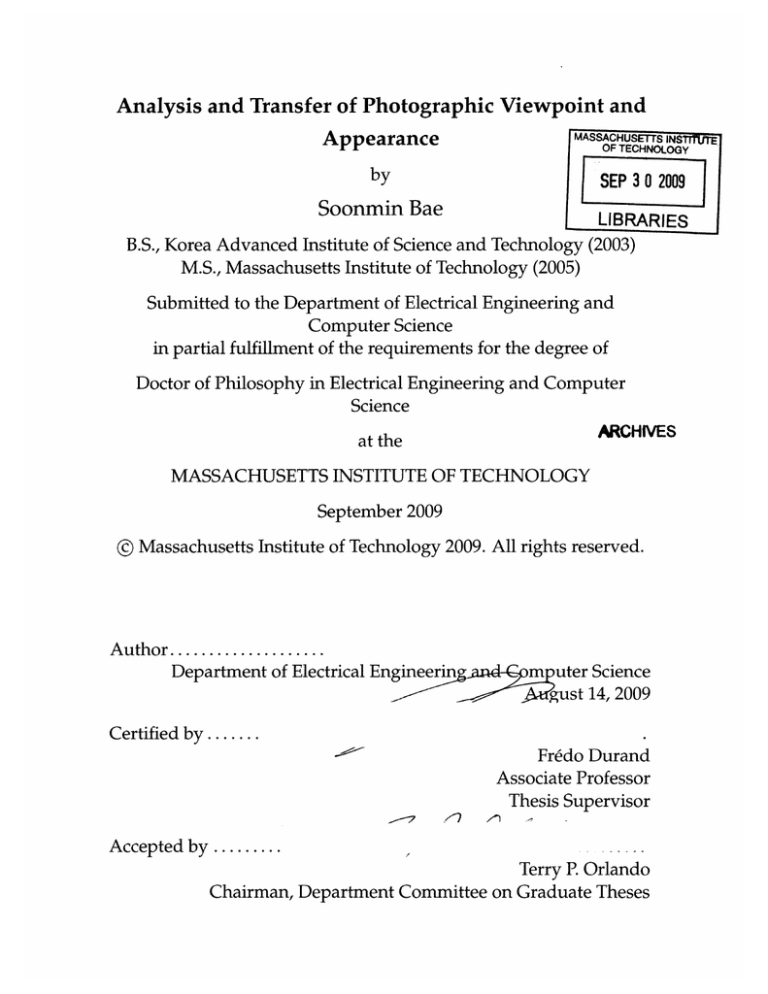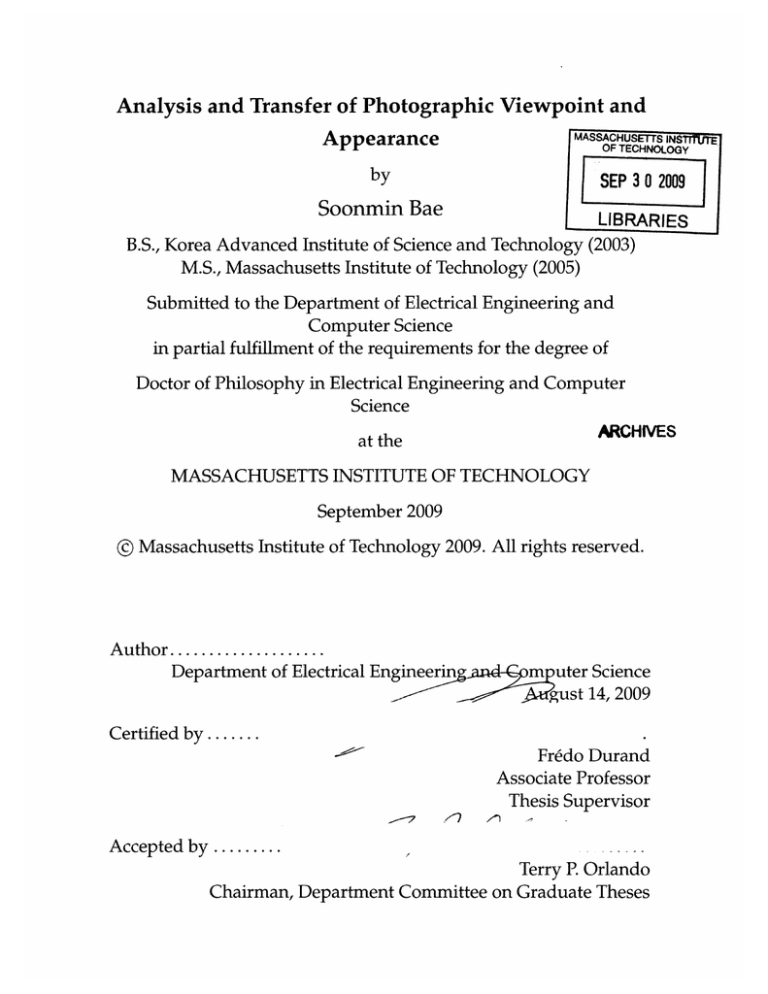
Analysis and Transfer of Photographic Viewpoint and
Appearance
MASSACHUSS IN
OF TECHNOLOMC
by
SEP 3 0 200
Soonmin Bae
LBRARE
LIBRARIE
B.S., Korea Advanced Institute of Science and Technology (2003)
M.S., Massachusetts Institute of Technology (2005)
Submitted to the Department of Electrical Engineering and
Computer Science
in partial fulfillment of the requirements for the degree of
Doctor of Philosophy in Electrical Engineering and Computer
Science
ARCHIVES
at the
MASSACHUSETTS INSTITUTE OF TECHNOLOGY
September 2009
© Massachusetts Institute of Technology 2009. All rights reserved.
Author....................
Department of Electrical Engineerin
uter Science
~Q
7tatust
14, 2009
Certified by .......
Fr do Durand
Associate Professor
Thesis Supervisor
Accepted by .........
Terry P. Orlando
Chairman, Department Committee on Graduate Theses
Analysis and Transfer of Photographic Viewpoint and
Appearance
by
Soonmin Bae
Submitted to the Department of Electrical Engineering and Computer Science
on August 14, 2009, in partial fulfillment of the
requirements for the degree of
Doctor of Philosophy in Electrical Engineering and Computer Science
Abstract
To make a compelling photograph, photographers need to carefully choose the
subject and composition of a picture, to select the right lens and viewpoint, and to
make great efforts with lighting and post-processing to arrange the tones and contrast. Unfortunately, such painstaking work and advanced skill is out of reach for
casual photographers. In addition, for professional photographers, it is important
to improve workflow efficiency.
The goal of our work is to allow users to achieve a faithful viewpoint for rephotography and a particular appearance with ease and speed. To this end, we analyze
and transfer properties of a model photo to a new photo. In particular, we transfer the viewpoint of a reference photo to enable rephotography. In addition, we
transfer photographic appearance from a model photo to a new input photo.
In this thesis,we present two contributions that transfer photographic view and
look using model photographs and one contribution that magnifies existing defocus given a single photo. First, we address the challenge of viewpoint matching
for rephotography. Our interactive, computer-vision-based technique helps users
match the viewpoint of a reference photograph at capture time. Next, we focus on
the tonal aspects of photographic look using post-processing. Users just need to
provide a pair of photos, an input and a model, and our technique automatically
transfers the look from the model to the input. Finally, we magnify defocus given
a single image. We analyze the existing defocus in the input image and increase
the amount of defocus present in out-of focus regions.
Our computational techniques increase users' performance and efficiency by
analyzing and transferring the photographic characteristics of model photographs.
We envision that this work will enable cameras and post-processing to embed
more computation with a simple and intuitive interaction.
Thesis Supervisor: Fredo Durand
Title: Associate Professor
Acknowledgments
Thanks to my advisor, Prof. Fredo Durand, for guiding my research work, for
supporting my family life, and for being a true mentor. He has been a great teacher
and leader.
Thanks to Dr. Aseem Agarwala for co-supervising computational rephotography work. Thanks to my other thesis committee members, Prof. Bill Freeman and
Prof. Antonio Torralba, for providing me with their feedback and comments.
Thanks to the Computer Graphics Group for being great friends and for supporting my research through proofreading my drafts, being users, and making
videos. I enjoyed my graduate student life thanks to their support and friendship.
Special thanks to Dr. Sylvain Paris for his encouragement and co-working on style
transfer work.
I thank my family, my parents, my sister, and my parents-in-law for their love
and support. In particular, I thank my husband for his understanding and support. And thanks to my daughter for being a good baby and giving us pleasure.
I thank my friends in First Korean Church in Cambridge and in KGSA-EECS for
their prayer and encouragement.
Lastly, I would like to thank the Samsung Lee Kun Hee Scholarship Foundation
for their financial support.
Contents
1
1.1
1.2
2
4
24
Overview of Our Approach ........................
Computational Re-Photography
1.1.2
Style Transfer ............................
1.1.3
Defocus Magnification .......................
Thesis Overview
...
25
.................
1.1.1
26
..
29
Camera Models and Geometric Image Formation ............
29
2.1.1
Pinhole Camera and Perspective Projection ...........
29
2.1.2
Lens Camera and Defocus .....................
31
2.1.3
View Camera and Principal Point
2.2
Rephotography ...............................
2.3
Traditional Photographic Printing
................
. 35
. ..................
39
3.1
Viewpoint Estimation ........
3.2
Style Transfer
3.3
Defocus ......
39
....................
40
................................
42
.....................
..........
45
Computational Re-Photography
O verview .....
4.1.1
33
35
Related Work
4.1
26
27
...........................
Background
2.1
3
23
Introduction
..
...
........
User interaction ...........................
7
......
...........
46
46
4.1.2
4.2
4.3
4.4
. . . . . . . . . . . 47
Preprocess ......................
. . . . . . . . . . . 50
4.2.1
A wide-baseline 3D reconstruction ....
. . . . . . . . . . . 51
4.2.2
Reference camera registration .......
. . . . . . . . . . . 52
4.2.3
Accuracy and robustness analysis . . . .
. . . . . . . . . . . 54
Robust Camera Pose Estimation ..........
. . . . . . . . . . . 57
4.3.1
Correspondence Estimation ........
. . . . . . . . . . . 57
4.3.2
Essential Matrix Estimation . . .....
4.3.3
Scale Estimation
4.3.4
Rotation Stabilization
.
..............
. . . . . . . . . . . 58
. . . . . . . . . . . 58
. . . . . . . . . . .
. . . . . . . . . . . 58
Real-time Camera Pose Estimation ........
. . . . . . . . . . . 59
4.4.1
Interleaved Scheme .............
. . . . . . . . . . . 60
4.4.2
Sanity Testing ................
. . .. . . . . . . . 60
4.5
Visualization .....................
4.6
Results ......
4.7
5
Technical overview ...........
. . . . . . . . . . . 62
................
..
4.6.1
Evaluation ..................
4.6.2
Results on historical photographs
4.6.3
Discussion ..................
. . . . . . . . . . . 64
. . . . . .. . . . . 64
. ...
. . . . . . . . . . . 72
. . . . . . . . . . . 73
Conclusions .....................
...........
Style Transfer
77
79
5.1
Image Statistics ...................
.....
5.2
Overview .......................
.. ... 81
5.3
Edge-preserving Decomposition
5.3.1
.........
Gradient Reversal Removal ........
80
S. . . . 84
S. . . . 85
5.4
Global Contrast Analysis and Transfer ......
S. . . . 86
5.5
Local Contrast Analysis and Transfer .......
S. . . . 87
5.5.1
Detail Transfer using Frequency Analysis
S. . . . 87
5.5.2
Textureness .................
.....
89
Detail Preservation .................
.....
92
5.6
6
5.7
Additional Effects ..............................
93
5.8
Results . . . . . . . . . . . . . . . . . . . . . . . . . . . . . . . . . ...
95
5.9
Conclusions .................................
105
Defocus Magnification
6.1
Overview ...................
6.2
Blur Estim ation ...............................
6.3
6.4
108
108
..................
6.2.2
Estimate blur . ............................
110
6.2.3
Refine blur estimation .......................
111
Blur Propagation
114
..............................
114
Propagate using optimization . ..................
Results . . . . . . . . . . . . . . . . . . . . . . . . . . . . . . . . . . . . 116
..........
Discussion . ..................
Conclusions ....................
Conclusions
7.1
107
Detect blurred edges ......
6.4.1
6.5
................
6.2.1
6.3.1
7
103
Future w ork .................................
..
..........
.
.117
120
121
121
List of Figures
2-1
Illustration of the image formation using perspective projection of a
pinhole camera. A 3D world point P is projected onto a 2D image
30
point p.....................................
2-2
A thin-lens system. The lens' diameter is A and its focal length is
f. The image plane is at distance fD from the lens and the focus
distance is D. Rays from a point at distance S generates a circle of
confusion diameter c. And the rays generates a virtual blur circle
diameter C at the focus distance D.
2-3
. ...................
31
This plot shows how the circle of confusion diameter, c, changes
according to the change of object distance S and f-number N. c increases as a point is away from the focus distance D. The focus
distance D is 200cm, and the focal length f is 8.5cm . .........
2-4
View cameras and its movement of the standard front rise. (Images
from w ikipedia.)
2-5
32
..............................
33
Effect of rising front. The lens is moved vertically up along the lens
plane in order to change the portion of the image that will be captured on the film. As a result of rise, the principal point is not located at the image center, but at the bottom of the image. (Images
from The Camera [1] by Adams) .....................
2-6
34
Rephotography gives two views of the same place around a century
apart. Pictures are from New York Changing [2] and Boston Then
and N ow [3].
................................
36
2-7 Ansel Adams using a dodging tool (from The Print [4] by Adams).
He locally controls the amount of light reaching the photographic
paper.
2-8
. . . . . . . . . . . . . . . . . . . . . . . . . . . . . . . . . . . . 37
Typical model photographs that we use. Photo (a) exhibits strong
contrast with rich blacks, and large textured areas. Photo (b) has
mid-tones and vivid texture over the entire image.
4-1
. ..........
38
In our prototype implementation, a laptop is connected to a camera. The laptop computes the relative camera pose and visualizes
how to translate the camera with two 2D arrows. Our alignment
visualization allows users to confirm the viewpoint.
4-2
. ........
46
Overview of our full pipeline. In a preprocess, we register the reference camera to the first frame. In our main process, we use an
interleaved strategy where a lightweight estimation is refreshed periodically by a robust estimation to achieve both real-time performance and robustness. Yellow rounded rectangles represent robust
estimation and purple ellipses are for lightweight estimation. The
robust estimation passes match inliers to the lightweight estimation
at the end. ..........
........
...............
4-3 Preprocessing to register the reference camera. . ...........
49
. 50
4-4 How to take the first photo rotated from where a user guesses to be
the desired viewpoint. ............................
52
4-5 Under perspective projection, parallel lines in space appear to meet
at the vanishing point in the image plane. Given the vanishing
points of three orthogonal directions, the principal point is located
at the orthocenter of the triangle with vertices the vanishing points
4-6
54
The synthetic cube images we used to test the accuracy of our estimation of principal point and camera pose. The left cube image
(a) has its principal point at the image center, while the right cube
image (b) moved its principal point to the image bottom. ........
.54
4-7
Our interleaved pipeline. Our robust estimation and lightweight
estimation are interleaved using three threads: one communicates
with the camera, the other conducts our robust estimation, and another performs our lightweight estimation. At the end of each robust estimation, a set of inliers is passed to the lightweight estimation thread. Numbers in this figure indicate the camera frame
numbers. Note that for simplicity, this figure shows fewer frames
processed per robust estimation. . .................
.
.
4-8
The flow chart of our interleaved scheme. . ................
4-9
The screen capture of our visualization. It includes two 2D arrows
60
61
and an edge visualization. The primary visualization is the two 2D
arrows. The top arrow is the direction seen from the top view and
the bottom arrow is perpendicular to the optical axis. An edge visualization is next to the arrow window. The user can confirm that he
has reached the desired viewpoint when the edges extracted from
the reference are aligned with the rephoto result in our edge visualization. We show a linear blend of the edges of the reference image
and the current scene after homography warping. . ...........
62
4-10 User study results with our first visualization. We displayed the relative camera pose using 3D camera pyramids (a). The red pyramid
showed the reference camera, and the green one was for the current
camera. Although the rephoto using our technique (b) was better
than that using a linear-blend (c), neither helped users to take accurate rephotos. ................................
66
4-11 User study results in the indoor scenes. Split comparison between
the reference image and users' rephotos after homography warping.
The result at the top is from a user using our method, and the one at
the bottom is from a user using a linear blend visualization. Notice
that the result at the top is aligned better. . ...............
68
-_Il-lllill -1II1..
l__._...i..l
-.--.-~.--.
).-~-.--.~..---I__
.._~.___~
__._.__ I.--i-illiiii;
.~i;.i-l~i-.ll---l___-~~._._....~1.~.--1.__I^.._il~-.i-l-.l..l
--i
4-12 In the final user study, the reference photos had old-looking appearances .
...........................
........
. . . . . . . 69
4-13 User study results. Left to right: (a) the reference photo and users'
rephotos using our technique (b) and a naive visualization (c) after homography warping. The second row show split comparison
between the reference image and users' rephotos, and the last row
has their zoomed-in. With our method, users took more accurate
rephotos................................
.....
70
4-14 User study results. Left to right: (a) the reference photo and users'
rephotos using our technique (b) and a naive visualization (c) after
homography warping. The last row shows two times zoomed-in
blend of rephotos and outline features from (a) in red. The outline
features from (a) match outline features in (b) but not in (c). This
shows that users take more accurate rephotos using our technique
than using a naive visualization . ...............
. . . . .. . . 71
4-15 Results. Left to right: the reference images, our rephoto results, and
professional manual rephotos without our method. This shows the
accuracy of our results.
...........
..................
72
4-16 Results. Left to right: the reference images, our rephoto results,
three times zoomed-in blend of (b) and outline features from (a) in
red. The outline features from (a) match outline features in (b). This
shows the accuracy of our results.
...................
. 73
4-17 Results. Left to right: the reference photos, our rephoto result, split
comparison between the reference and our rephoto. This shows that
our technique enables users to take a faithful rephoto ........
. 75
4-18 Results with style transfer. Left to right: the reference photos, our
rephoto results, and our rephotos with styles transferred from the
reference photos. .............................
76
5-1
The normalized average amplitude across scales: on the left is the
low frequency and the right is the high frequency. (a) The average amplitude in casual photographs is uniformly distributed across
frequencies. (b) The average amplitude in the artistic photographs
shows a unique distribution with a U shape or a high slope.)
5-2
. . . . 80
The local spectral signatures show non-stationarity. The local spectral signatures are obtained by taking normalized spectrum of each
window : each amplitude is multiplied by its frequency. The degree
of the non-stationarity varies in different images. The color close to
red means a high value and that close to blue means a low value. . . 82
5-3
Overview of our pipeline. The input image is first split into base and
detail layers using bilateral filtering. We use these layers to enforce
statistics on low and high frequencies. To evaluate the texture degree of the image, we introduce the notion of textureness. The layers
are then recombined and post-processed to produce the final output.
The model is Kenro Izu's masterpiece shown in Figure 2-8b. ......
5-4
83
The output of the Gaussian blur contains low frequency contents,
and the residual has high frequency components. However, this linear filtering results in haloes and artifacts around edges. In contrast,
the output of the bilateral filter (base) and its residual (detail) preserve the edge information.
5-5
........................
84
The bilateral filter can cause gradient reversals in the detail layer
near smooth edges. Note the problems in the highlights (b). We
force the detail gradient to have the same orientation as the input (c).
Contrast is increased in (b) and (c) for clarity. . .............
5-6
87
Histogram matching. The remapping curve is deduces from the input and model base histograms. Each pixel is transformed according to the remapping curve. For the remapping curve, the horizontal axis is the luminance of the input base. The vertical axis is the
luminance of the output base ........................
88
5-7 Because of the preserved edges, the high frequencies of an image (b)
appear both in the base layer (c) and in the detail layer (d). This
phenomenon has to be taken into account to achieve an appropriate
analysis.
5-8
...................................
89
Textureness of a 1D signal. To estimate the textureness of the input (a), we compute the high frequencies (b) and their absolute values (c) . Finally, we locally average these amplitudes: Previous work
based on low-pass filter (d) incurs halos (Fig. 5-9) whereas our cross
bilateral filtering yields almost no halos (e) .
5-9
..............
90
Using a Gaussian filter to locally average the high frequency amplitudes yields halos around strong edges. To prevent this defect, we
use an edge-preserving filter. ......................
91
5-10 Our measure of textureness indicates the regions with the most contrasted texture.
...............................
91
5-11 Without constraints, the result may lose valuable details (b) because
the highlight are saturated. Enforcing the model histogram brings
back the intensity values within the visible range (c). Finally, constraining the gradients to preserve some of the original variations (a)
produces high quality details (d).
..................
. .
92
5-12 Our system can seamlessly handle HDR images . We can turn a
sharp picture (b) into a soft grainy and toned photograph (d). We
have toned the histogram-transferred version (c) to prevent biased
comparison due to different color cast. The model (a) is Accident at
the Gare Montparnasse from the Studio Levy and Sons, 1895. The
input (b) is courtesy of Paul Debevec, USC
. ..............
96
5-13 Results from lower resolution (a) provides quick previews and allow for interactive adjustments before rendering high resolution results (b). Limited differences are visible on the smallest details (e.g.
in the background) because they are not well sampled in the lowresolution im age. ................
.............
. 97
5-14 This rendition was obtained in two steps. We first used Kenro Izu's
picture shown in Figure 2-8b as a model (b). Then, we manually
increased the brightness and softened the texture to achieve the final
rendition (c) that we felt is more suitable for the scene.
97
. ........
5-15 A simple histogram matching from the model (a) to the input (b)
increases the texture level of the image (c) whereas the model has
little texture. In comparison, we successfully reduce the texture and
the sharpness to achieve large uniform gray regions similar to those
in the model. The model is Snapshot by Alfred Stieglitz.
98
. .......
5-16 Histogram and frequency comparison. Our result (c) faithfully transfers local contrast from the model photo (b). In contrast, a direct
histogram matching (d) increases the high frequency contents by
spreading the luminance values. In the local spectral signatures, the
color close to red means a high value and that close to blue means a
99
low value. ..................................
5-17 Our approach is able to reproduce the level of texture observed in
Adams' masterpiece (a) to achieve a compelling rendition (d). In
comparison, Adobe@ Photoshop@ "auto-level" tool spans the image histogram on the whole intensity range. This reveals the small
features of a picture but offers no control over the image look (b).
And, a direct histogram transfer only adjusts the overall contrast
and ignores the texture, thereby producing a dull rendition (c).
. . . 100
5-18 Histogram and frequency comparison. A direct histogram matching (d) increases the high frequency contents by spreading the luminance values, but not as much as our result (c). In the local spectral
signatures, the color close to red means a high value and that close
to blue means a low value.
........................
101
5-19 For color images, we process the luminance channel of the image
and keep the original chrominance channels. In this example, the
details are enhanced while the overall contrast and sharpness are
increased. We used Adams' picture (Fig. 5-17a) as a model.
.....
. 102
5-20 Our technique suffers from imperfections such as JPEG artifacts. In
this example, the artifacts in the sky are not visible in the input image (Fig. 5-10a) but appear clearly after processing.
6-1
...........
102
Our technique magnifies defocus given a single image. Our defocus
map characterizes blurriness at edges. This enables shallow depth
of field effects by magnifying existing defocus. The input photo was
taken by a Canon PowerShot A80, a point-and-shoot camera with a
sensor size of 7.18 x 5.32 mm, and a 7.8 mm lens at f/2.8. .......
6-2
Given the same field of view and the same f-number (f/2.8), a large
sensor (a) yields more defocus than a small sensor (b) does.
6-3
106
.....
106
The model for the distance between second-derivative extrema. We
numerically fit this response model with various d around the edge
pixel and along the gradient direction to find the distance d with a
least square fitting error ............................
111
6-4 The zero-crossing of the third derivative (c) is greatly affected by
neighboring edges and cannot localize the second derivative extrema. In contrast, our approach (d) can estimate the blur sigma
that is close to the actual blur sigma (b). The input (a) is generated
using the blur sigma (b). In the blur measure, the color close to red
means blurry and that close to blue means sharp.
6-5
.........
. . 112
Blur measure before and after the cross bilateral filtering. The cross
bilateral filtering refines outliers such as yellow and green measures
(b), which mean blurry, in the focused regions to be blue measures
(c), which means sharp. The blur measures are downsampled using
nearest neighbor for better illustration.
. .................
113
6-6
Defocus map with various a. a controls the balance between the
smoothness penalty term and data term in Equation 6.7. We use
a = 0.5 for edge pixels and a = 0 for non-edge pixels, which do not
have values. In this plot, red means blurry region and blue means
. 115
sharp regions. The input image is Figure 6-5. . ............
6-7 Results. The original images, their defocus maps, and results blurred
using our approach. The inputs were taken by (a) a Nikon D50 with
a sensor size of 23.7 x 15.6 mm and a 180.0 mm lens at f/4.8, (b) a
Canon 1D Mark II with a sensor size of 28.7 x 19.1 mm and a Canon
EF 85mm f/1.2L lens, and (c, d) a Canon PowerShot A80, a pointand-shoot camera with a sensor size of 7.18 x 5.32 mm, and a 7.8
mm lens at f/2.8. The two at the bottom are from bigfoto.com.
6-8
....
118
Doubled defocus. Doubling the defocus map generates a effect of
doubling the aperture size. As we double the defocus map (c) of the
f/8 image, we obtain a result similar to the defocus map (d) of the
f/4 image. While the simulated defocused map (e) is not exactly the
same as the real map (d), the output image with magnified defocus
(f) is visually close to the f/4 photograph (b). . . . ............
6-9
119
Using our defocus map, we can synthesize refocusing effects. We
perform deconvolution using our defocus map (b) and apply lens
blur. The result (c) looks as if the foreground is focused. The input photo was taken by a Canon PowerShot A80, a point-and-shoot
camera with a sensor size of 7.18 x 5.32 mm, and a 7.8 mm lens at
f/2.8. . . . . . ...
. . . . . . . . . . . . . . . . . . . . . . . . . . . . . 119
List of Tables
4.1
Analysis of the robustness of our estimation against the user input
error. Small errors show that our principal point estimation is robust
against the user input error. .......................
4.2
Our principal point constraint using vanishing point estimation enables an accurate estimation of the viewpoint. ..............
4.3
. 55
56
User study errors. With our method, users made less than 8 % of
error than with a linear blend. The P-value is smaller than 0.05. This
means that this result is statistically meaningful and significant. . . . 67
4.4
User study errors. The error with a linear blend is 2.5 times larger
than the error with our technique.
. ..................
. 70
Chapter 1
Introduction
A good snapshot stops a moment from runningaway.
- Eudora Welty (1909-2001)
Photography is a medium of discovery and documentation. Every photograph
has its own purpose. Landscape photographs are to capture magnificent sceneries.
Artistic landscape photographs evoke emotion and carry the viewer away to the
breathtaking beautiful sceneries. Snapshots are to record memorable moments.
Good snapshots are tangible reminders that bring the past experience and moment
into the present. In addition, photographs can be used to document changes. For
example, a photograph taken at the same location many years later can emphasize
change over time. This is called re-photography. Rephotographs are to visualize
historic continuities and changes. When a photograph and its rephotograph match
well, it becomes very evident what is preserved and what changed across time.
Digital technologies have made photography less expensive and more accessible. Still, casual photographers are often disappointed with their photos that are
different from what they thought to capture. Landscape photos lack contrast and
strength. Portrait photos are not correctly focused or have distracting background
clutter. The viewpoint of the rephoto could be reproduced better at capture time.
The framing and composition could have been done better.
To make a compelling photograph, photography requires creativity, technical
knowledge, and persistence. Photographers need to carefully choose the subject
and composition of a picture, to select the right lens and viewpoint, and to make
great efforts with lighting and post-processing to arrange the tones and contrast.
Unfortunately, such painstaking work and advanced skill is out of reach for casual photographers. In addition, for professional photographers, it is important to
improve workflow efficiency.
Advanced computer vision techniques embedded in recent digital cameras,
such as face detection and viewfinder alignment [5], help focus on the right subject and change framing but do not address viewpoint and composition. Software
such as Apple's Aperture and Adobe's Lightroom focuses on workflow optimization but offers little interactive editing capabilities.
The goal of our work is to allow users to achieve a faithful viewpoint for rephotography and a particular appearance with ease and speed. To this end, we analyze
and transfer properties of a model photo to a new photo. In particular, we transfer the viewpoint of a reference photo to enable rephotography. In addition, we
transfer photographic appearance from a model photo to a new input photo.
1.1
Overview of Our Approach
In this thesis, we present two contributions that transfer photographic view and
look using model photographs and one contribution that magnifies existing defocus given a single photo. In "Computational Re-Photography", we address the
challenge of viewpoint matching for rephotography. Our interactive, computervision-based technique helps users match the viewpoint of a reference photograph
at capture time. Our technique estimates and visualizes the camera motion required to reach the desired viewpoint. In "Style Transfer", we focus on the tonal
aspects of photographic look using post-processing. We decouple the tonal aspects
of photos from their contents. Our method handles global and local contrast separately. In "Defocus Magnification", we magnify defocus given a single image. We
analyze the existing defocus in the input image and increase the amount of defocus
present in out-of focus regions. Let us describe them more in details below.
1.1.1
Computational Re-Photography
Our real-time interactive technique helps users reach a desired viewpoint and location as indicated by a reference image. This work is inspired by rephotography,
the act of repeat photography of the same site. Rephotographers aim to recapture
an existing photograph from the same viewpoint. However, we found that most
rephotography work is imprecise because reproducing the viewpoint of the original photograph is challenging. The rephotographer must disambiguate between
the six degrees of freedom of 3D translation and rotation, and the confounding
similarity between the effects of camera zoom and dolly.
The main contribution of our work is the development of the first interactive,
computer-vision-based technique for viewpoint guidance. We envision our tool
running directly on the digital camera. However, since these platforms are currently closed and do not have enough processing power yet, our prototype consists
of a digital camera connected to and controlled by a laptop. At capture time, users
do not need to examine parallax manually, but only need to follow our real-time
visualization displayed on a computer in order to move to a specific viewpoint
and location. The user simply captures a video stream of the scene depicted in
the reference image, and our technique automatically estimates the viewpoint and
lens difference and guides users to the desired viewpoint. Our technique builds on
several existing computer vision algorithms to detect and match common features
in two photographs [6] and to compute the relative pose between them [7, 8]. We
demonstrate the success of our technique by rephotographing historical images
and conducting user studies. We envision that this work would enable cameras to
become more interactive and embed more computation.
1.1.2
Style Transfer
Our technique transfers the tonal aspect of photographic look from a model photograph onto an input one. We handle global and local contrast separately. Our
method is inspired by traditional photography, where the darkroom offers remarkable global and local control over the brightness, contrast, and sharpness of images
via a combination of chemical and optical processes [4, 9].
Our method is based on a two-scale non-linear decomposition of an image.
We modify different layers according to their histograms. To transfer the spatial
variation of local contrast, we introduce a new edge-preserving textureness that
measures the amount of local contrast. We recombine the two layers using a constrained Poisson reconstruction. Finally, additional effects such as soft focus, grain
and toning complete our look transfer.
1.1.3
Defocus Magnification
We take a single input image that lacks defocus and increase the amount of defocus
present in out-of focus regions. A blurry background due to shallow depth of field
is often desired for photographs such as portraits, but, unfortunately, small pointand-shoot cameras do not permit enough defocus because of the small diameter
of their lenses and their small sensors. We present an image-processing technique
that increases the defocus in an image and simulates the shallow depth of field of
a lens with a larger aperture.
Our technique estimates the spatially-varying amount of blur over the image,
and then uses a simple image-based technique to increase defocus. We first estimate the size of the blur kernel at edges and then propagate this defocus measure over the image. Using our defocus map, we magnify the existing blurriness,
which means that we blur blurry regions and keep sharp regions sharp. In contrast
to more difficult problems such as depth from defocus, we do not require precise
depth estimation and do not need to disambiguate textureless regions.
1.2
Thesis Overview
This thesis addresses analysis and transfer of photographic viewpoint and appearance. Given a model photo, we transfer its photographic viewpoint and appearance to an input photo. Chapter 2 introduces some background information
that inspired this thesis. We provide a brief overview on traditional photography. Chapter 3 discusses previous work that addresses computer vision and computer graphics challenges related to our goal. Chapter 4 presents our viewpoint
guidance technique. We describe our method and demonstrate the success of our
technique by presenting rephotography results and user study results. Chapter 5
presents our two-scale tone transfer method. We perform a faithful reproduction
of the tonal aspects of model photographs. Chapter 6 shows our defocus magnification technique. Our image-processing technique simulates the shallow depth of
field effects. Chapter 7 summarizes our work and discusses our future work.
Chapter 2
Background
Our techniques are inspired by and related to traditional photography. This chapter provides a brief overview on camera models including the pinhole camera, lens
camera, and view camera, photographic printing, and rephotography.
2.1
Camera Models and Geometric Image Formation
In this section, we review some of the basic camera models related to our technique. First, we describe the geometric image formation by a pinhole camera. Second, we examine a lens camera and the amount of defocus. Finally, we discuss a
view camera and its rising front adjustment.
2.1.1
Pinhole Camera and Perspective Projection
Most computer vision algorithms assume perspective projection formed by a pinhole camera. The pinhole camera is the simplest camera model. It maps 3D onto
2D using perspective projection. Rays of light pass through a pinhole and form an
inverted image of the object on the image plane, as shown in Figure 2-1.
Using homogeneous coordinates allows projection to be a matrix multiplication, as shown in Equation 2.1. K is a 3 x 3 intrinsic matrix that maps the 3D
camera coordinate to the 2D pixel coordinate in homogeneous coordinates. Equa-
O
x
p
*..-.- --
~
Camera
coordinate
v
Pixel
coordinate
Figure 2-1: Illustration of the image formation using perspective projection of a
pinhole camera. A 3D world point P is projected onto a 2D image point p.
tion 2.2 shows that K has five degrees of freedom including skew s, focal length
fv, principal point (uo, vo), and aspect ratio fs/f,. In this thesis, we assume that
there is no skew and the aspect ratio is equal to 1. This leaves us three parameters
to estimate: two for the principal point and one for the focal length.
=V
z
(2.1)
0
z
1
fs
K=
0
001
UO
fV vo
(2.2)
ONE"
2.1.2
Lens Camera and Defocus
In the pinhole camera, a smaller pinhole generally results in sharper images. However, due to the wave properties of light, an extremely small hole can produce
diffraction effects and a less clear image. In addition, with a small pinhole, a long
exposure is required to generate a bright image. A lens replaces the pinhole to focus the bundle of rays from each scene point onto the corresponding point in the
image plane. This substitution makes the image brighter and sharper. Although
most camera lenses use more intricate designs with multiple lens elements, here
we review the simplified thin lens model, which suffices in our context.
The main role of a lens is to make all the rays coming from a point at the focus
distance converge to a point in the image plane. In contrast, the rays originating at
a scene point distant from the focus distance converge in front of or behind the image plane, and that point appears as a blurred spot in the image. The blurred spot
is called the circle of confusion. It is not strictly speaking a circle and depends on
the aperture shape and diffraction, but it is often modeled as a circle or a Gaussian.
We express the circle of confusion diameter c of a point at distance S (Figure
2-2). A detailed derivation can be found in optics textbooks such as Hecht's [10].
Given the focal length f of the lens, the thin-lens formula gives us the lens-sensor
distance fD to focus at distance D: 1 = 1
+
.
A
D
S
>
X
f
- AD
Figure 2-2: A thin-lens system. The lens' diameter is A and its focal length is f.
The image plane is at distance fD from the lens and the focus distance is D. Rays
from a point at distance S generates a circle of confusion diameter c. And the rays
generates a virtual blur circle diameter C at the focus distance D.
The f-number N gives the aperture diameter A as a fraction of the focal length
(A = N f). Note that N has no unit. N is the number, such as 2.8, that photogra-
~II
---
---
_-~- --
phers set to control the diaphragm. The aperture is then denoted by, e.g., f/2.8 to
express that the diameter is the focal length divided by the f-number. The diameter
of the circle of confusion is then
c=
IS - D
S
f2
(2.3)
N(D - f)
0.2
-
0.15
0.15
f-number (N) = 2
f-number (N) = 4
f-number (N) = 8
o
0.1
0
o 0.05
0
100
150
200
Object distance (S) (cm)
250
300
Figure 2-3: This plot shows how the circle of confusion diameter, c, changes according to the change of object distance S and f-number N. c increases as a point
is away from the focus distance D. The focus distance D is 200cm, and the focal
length f is 8.5cm
Figure 2-3 shows that the circle of confusion diameter c increases as a point is
away from the focus distance D. The relationship is not linear (hyperbolic) and is
not symmetrical for points in front of and behind the plane in focus.
We now study the effect of the sensor size, X. To express the amount of defocus
in terms of image-space blur, we use the relative size of the circle of confusion
c' = c/X. For sensors of different sizes, the same field of view is obtained if the
relative focal length f' = f/X is the same. Replacing c and f by their relative
version in Eq. 2.3 we obtain
S- D
S
f' 2 X
N(D - f'X)
(2.4)
To a first-order approximation, the amount of defocus is proportional to the
sensor size X. This confirms that for a given f-number N, a smaller sensor does
L-
~
II
not yield as much defocus as a larger sensor. More defocus could be achieved by
using a smaller f-number (larger lens aperture), but this would require bending
rays that reach the periphery of the lens aperture by angles that are physically
challenging to achieve. Scaling down the sensor and lens inherently scales down
the amount of defocus. In this thesis, we synthesize the shallow depth of field
effect by increasing the amount of defocus existing in an input image using image
processing techniques.
2.1.3
View Camera and Principal Point
The view camera is the most versatile of the large-format cameras. Historical photographs were often taken with view cameras. The view camera comprises a flexible bellows, which allow photographers to control focus and convergence of parallel lines by varying the distance between the lens and the film over a large range.
Figure 2-4 illustrates a view camera.
FimnPlane
LensPlane
Frnt Stadrd
Lou Axis
Figure 2-4: View cameras and its movement of the standard front rise. (Images
from wikipedia.)
In particular, the rising front adjustment is a very important movement especially in architectural photography. The lens is moved vertically up along the lens
plane in order to change the portion of the image that will be captured on the
film. Figure 2-5 demonstrates the effect of rising front. The main effect of rise is to
eliminate converging parallels when photographing tall buildings. If a camera is
pointed at a tall building without rise movement nor tilt, the top will be cut off. If
the camera is tilted upwards to get it all in, the film plane will not be parallel to the
building, and the top of the building will appear narrower than its bottom. That
is, parallel lines in the object will converge in the image.
Figure 2-5: Effect of rising front. The lens is moved vertically up along the lens
plane in order to change the portion of the image that will be captured on the film.
As a result of rise, the principal point is not located at the image center; but at the
bottom of the image. (Images from The Camera [1] by Adams)
The principal point is the intersection of the optical axis with the image plane.
As a result of rise, the principal point does not locate at the image center, but at
the image bottom. When we estimate the viewpoint of the reference photo, we
estimate the location of the principal point as preprocessing.
2.2
Rephotography
Rephotography is the act of repeat photography; capturing a photograph of the
same scene from the same viewpoint of an existing photograph typically much
older. Figure 2-6 shows two examples. A photograph and its rephotograph can
provide a compelling "then and now" visualization of the progress of time. When
a photograph and its rephotograph match well, a digital cross-fade between the
two is a remarkable artifact. A hundred years go by in the blink of an eye, and
it becomes immediately evident which scene elements are preserved across time,
and which have changed.
However, precise rephotography requires a careful study of the viewpoint,
lens, season, and framing of the original image. Exactly matching a photograph's
viewpoint "by eye" is remarkably challenging. The rephotographer must disambiguate between the six degrees of freedom of 3D translation and rotation, and
the confounding similarity between the effects of camera zoom and dolly. Our
viewpoint visualization technique automatically estimates the lens and viewpoint
differences. Users only need to follow our real-time visualization in order to move
to a specific viewpoint and location instead of manually examining parallax.
2.3
Traditional Photographic Printing
Photographic printing is the process of producing a final image on paper. Traditional photographic printing is performed in a photographic darkroom. The darkroom offers remarkable global and local control over the brightness, contrast, and
sharpness of images via a combination of chemical and optical processes [9, 4]. As
a result, black-and-white photographs vary in their tonal palette and range. Photographers like Adams (Fig. 2-8a) exhibit strong contrast with rich blacks, while
artists like Stieglitz (Fig. 5-15a) rely more on the mid-tones. This suggests the intensity histogram as a characterization of tonal look.
However, we propose that the spatial distribution of tones must be taken into
..
................................................................................
.... .....
.....................
..
...
..
....
.........................................
.......
.......
..
..
...
..
...
.
.
.
.
Y
Figure 2-6: Rephotography gives two views of the same place around a century
apart. Pictures are from New York Changing [2] and Boston Then and Now [3].
Figure 2-7: Ansel Adams using a dodging tool (from The Print [4] by Adams). He
locally controls the amount of light reaching the photographic paper.
account because a histogram does not deal with local contrast. The amount of
texture is crucial in photographs; some artists use vivid texture over the entire
image (Fig. 2-8b), while others contrast large smooth areas with strong textures in
the remaining parts of the image (Fig. 2-8a). Furthermore, the human visual system
is known to be more sensitive to local contrast than to low spatial frequencies.
Finally, a photograph is characterized by low-level aspects of the medium such as
tone (e.g. sepia toning) and grain (controlled by the film and paper characteristics).
These observations drive our approach. We use decompositions of an image that
afford direct control over dynamic range, tonal distribution, texture and sharpness.
(a)
(b)
Figure 2-8: Typical model photographs that we use. Photo (a) exhibits strong contrast with rich blacks, and large textured areas. Photo (b) has mid-tones and vivid
texture over the entire image.
Chapter 3
Related Work
Computational photography extends the capabilities of digital photography. This
thesis focus on transfer of photographic characteristics including viewpoint, tonal
aspects, and defocus. In this chapter, we review previous work that addresses
related challenges.
3.1
Viewpoint Estimation
To the best of our knowledge, we are the first to build an interactive tool that directs
a person to the viewpoint of a reference photograph. However, estimating camera
positions and scene structures from multiple images has been a core problem in
the computer vision community [11, 12, 8, 13].
We visualize the desired movement at capture time. One alternative to our
approach is to capture a nearby viewpoint and warp it to the desired viewpoint
after capture [14, 15, 16]. However, parallax and complex scene geometry can be
challenging for these algorithms, and the result would be inaccurate.
Our technique is related to visual homing research in robotics, where a robot
is directed to a desired 3D location (e.g., a charging station) specified by a photograph captured from that location. The visual homing approach of Basri et al.
[17] also exploits feature matches to extract relative pose; the primary difference
is that robots can respond to precise motion parameters, while humans respond
better to visualizations in a trial and error process. More recent work exists on
real-time algorithms that recover 3D motion and structure [18, 19], but they do not
aim to guide humans. There exist augmented reality systems [20] that ease navigation. However they assume that the 3D model is given, while the only input to
our technique is an old photograph taken by an unknown camera.
We are not the first to exploit the power of historical photographs. The 4D Cities
project (www.cc.gatech.edu/4d-cities) hopes to build a time-varying 3D model of
cities, and Photo Tourism [21] situated older photographs in the spatial context of
newer ones. However, neither project helps a user capture a new photograph from
the viewpoint of a historical one.
Real-time visualization on a camera allows photographers to achieve a variety
of tasks. It helps photographers focus on the right subject and change framing and
settings. In addition to the traditional simple functions, advanced computer vision techniques have been embedded in recent digital cameras and mobile phones.
Face detection, the Viewfinder Alignment of Adams et al. [5], feature matching
and tracking on mobile phones [22, 23], and the Panoramic Viewfinder of Baudisch et al. [24] are such examples. The Panoramic Viewfinder is related to our
technique, though its focus is the real-time preview of the coverage of a panorama
with no parallax. The implementation of matching and tracking algorithms on
mobile phones is complementary to our technique. We focus on the development
of an interactive visualization method based on those tools.
3.2
Style Transfer
The frequency contents have been used to measure statistical characteristics of natural images. Field investigated the two-dimensional amplitude spectra and found
regularity among natural images that the average amplitude falls as
[25].
This property is called scale invariance [26]. We observe that natural images follow such scale invariant property, while artistic photographs do not show such
invariance. In addition to the scale invariance, image statistics have been shown to
be non-stationary [27]: local statistical features vary with spatial location. In this
thesis, we use the scale variance and the variations in non-stationarity to analyze
and transfer photographic styles.
Tone-mapping seeks the faithful reproduction of high-dynamic-range images
on low-dynamic-range displays, while preserving visually important features [28].
Our work builds on local tone mapping where the mapping varies according to the
neighborhood of a pixel [29, 30, 31, 32, 33, 34]. The precise characteristics of film
have also been reproduced [35, 31]. However, most techniques seek an objective
rendering of the input, while we want to facilitate the exploration and transfer of
particular pictorial looks.
Style transfer has been explored for the textural aspects of non-photorealistic
media, e.g. [36, 37], and DeCarlo et al. stylize photographs based on saliency
[38]. In contrast, we seek to retain photorealism and control large-scale effects
such as tonal balance and the variation of local detail. In addition, our parametric approach leads to continuous changes supported by interactive feedback and
enables interpolations and extrapolations of image look.
Our work is inspired by the ubiquitous visual equalizer of sound devices. Similarly, the modification of frequency bands can alter the "mood" or "style" of motion data [39]. The equivalent for images is challenging because of the halos that
frequency decomposition can generate around edges. Our work can be seen as
a two-band equalizer for images that uses non-linear signal processing to avoid
halos and provides fine tonal and spatial control over each band.
Recently manual adjustment tools [40, 41] are developed and multiscale edgepreserving decomposition schemes [42, 43] are introduced. There are complementary to our technique. We aim to transfer photographic looks from model photographs.
3.3
Defocus
Defocus effects have been an interest of the Computer Vision community in the
context of recovering 3D from 2D. Camera focus and defocus have been used to
reconstruct depth or 3D scenes from multiple images: depth from focus [44, 45, 46,
47, 48] and depth of defocus [49, 46, 50, 51, 52, 53]. These methods use multiple
images with different focus settings and estimate the corresponding depth for each
pixel. They have to know the focus distance and focal length to computer the
depth map. In contrast, we do not estimate the depth but the blur kernel. Recently,
specially designed cameras [54, 55, 56] are introduced to infer depth or blur kernel
after the picture has been taken. We want to treat this problem without the help of
any special camera settings, but only with image post-processing techniques.
Image processing methods have been introduced to modify defocus effects
without reconstructing depth. Eltoukhy and Kavusi [57] use multiple photos with
different focus settings and fuse them to produce an image with extended depth
of field. Ozkan et al. [58] and Trussell and Fogel [59] have developed a system to
restore space-varying blurred images and Reeves and Mersereau [60] find a blur
model to restore blurred images. This is the opposite of what we want to do. They
want to restore blurred images, while we want to increase existing blurriness.
Kubota and Aizawa [61] use linear filters to reconstruct arbitrarily focused images from two differently focused images. On the contrary, we want to modify
defocus effects only with a single image. Lai et al. [62] use a single image to estimate the defocus kernel and corresponding depth. But their method only works
on an image composed of straight lines at a spatially fixed depth.
Given an image with a corresponding depth map, depth of field can be approximated using a spatially-varying blur, e.g. [63, 64], but note that special attention
must be paid to occlusion boundaries [65]. Similar techniques are now available in
commercial software such as Adobe@ Photoshop@ (lens blur) and Depth of Field
Generator Pro (dofpro.com). In our work we simply use these features and instead
of providing a depth map, we provide a blurriness map estimated from the photo.
While the amount of blurriness is only related to depth and is not strictly the same
as depth, we have found that the results qualitatively achieve the desired effect
and correctly increase defocus where appropriate. Note that a simple remapping
of blurriness would yield a map that resembles more closely a depth map.
Chapter 4
Computational Re-Photography
This work seeks to facilitate rephotography, the act of repeat photography of the
same site. Rephotographers aim to recapture an existing photograph from the
same viewpoint. However, we found that most rephotography work is imprecise and tedious because reproducing the viewpoint of the original photograph is
challenging. The rephotographer must disambiguate between the six degrees of
freedom of 3D translation and rotation, and the confounding similarity between
the effects of camera zoom and dolly.
Our real-time interactive technique helps users reach a desired viewpoint and
location as indicated by a reference image. In a pilot user study, we observed
that people could not estimate depth by examining parallax. In our second user
study, we showed the relative viewpoint information in 3D. Users found it hard to
interpret 3D information; most had a hard time separating translation and rotation
of the camera. The main contribution of our work is the development of the first
interactive, computer-vision based visual guidance technique for human motion.
Users only need to follow our real-time visualization displayed on a computer in
order to move to a specific viewpoint and location instead of manually examining
parallax.
I
4.1
Overview
Figure 4-1: In our prototype implementation, a laptop is connected to a camera.
The laptop computes the relative camera pose and visualizes how to translate the
camera with two 2D arrows. Our alignment visualization allows users to confirm
the viewpoint.
Ultimately we wish to embed the whole computation onto the camera, but our
current implementation has a laptop connected to a camera as shown in Figure
4-1 shows. The camera's viewfinder images are streamed out to the laptop. The
laptop computes the relative camera pose and visualizes the direction to move the
camera. We give an overview of how users interact with our technique and how
we estimate and visualize the direction to move.
4.1.1
User interaction
We have realized an informal pilot user study to understand the challenges of
rephotography. We found that users have much difficulty judging parallax and the
effect of viewpoint change. In addition, they are confused by the number of degrees of freedom: camera translation, rotation, and zoom. We have experimented
a number of simple visualizations that combine the reference and current images
to try to facilitate rephotography, including the difference image, a linear-blend
composite, and side-by-side views. In all cases, users had difficulties interpreting
the displays.
This motivates our approach, which seeks to minimize the number of degrees
of freedom that the user needs to control to translation only, and displays direct
guidance in the form of arrows. We only provide an alignment visualization to
help with the end game when the user is close enough to the desired viewpoint.
Furthermore, this alignment visualization is made easier to interpret by computationally solving for the extra degrees of freedom (rotation and zoom), automatically applying the appropriate homography warp to the current image to best
match the reference.
Our approach takes as input a reference (old) image. We require the user to take
a first pair of photographs of the scene from viewpoints that are distinct enough for
calibration and that provide wide baseline to avoid degeneracies. In the case of an
old reference photograph, the user clicks on a few correspondence points in those
original images because the difference in appearance between old and new photos
confuses even state-of-the art feature matching. Our interactive technique then
automatically computes the difference between the current viewpoint and that of
the reference photograph. It displays the required translation vector to guide the
user, and refreshes several times per second. An alignment visualization between
the reference and current images is also refreshed continuously. The automatic
compensation for difference in orientation and zoom (within reason) allows the
user to focus on parallax and the viewpoint itself.
4.1.2
Technical overview
To estimate and visualize the required translation, we leverage a number of computervision methods. In particular, we need to match features between images and
deduce relative camera pose in real time. To achieve both real-time performance
and robustness, we use an interleaved strategy where a fast but simpler method
is refreshed periodically by a more involved and more robust method. Our robust
but slower estimation is based on SIFT matching [6] and a robust relative pose
estimation based on RANSAC [66] and Stewenius's five-point algorithm [7]. Our
lightweight estimation tracks the feature points estimated trustworthy by the ro-
bust process using simple tracking [67] and updates the relative pose accordingly.
Figure 4-2 shows our full pipeline.
In addition to very different appearance of historical photos, their focal lengths
and principal points are unknown; historical photographs of urban and architectural scenes were often taken with view cameras where the photographer would
move the optical axis off center to keep verticals parallel while taking photographs
from a low viewpoint. In a preprocess, we estimate the principal point and register the reference camera to the first frame. To this end, we triangulate feature
points in the first pair of photographs into 3D points. Given a few correspondence
points provided by the user, we compute the pose and focal length of the reference
camera with respect to the known 3D points using the Levenberg-Marquardt (LM)
nonlinear optimization algorithm [68, 69]. The resulting relative camera pose between the first frame and the reference is used throughout our main estimation. In
our main estimation, we estimate the camera pose relative to the first view instead
of the reference. Since we know the reference camera location relative to the firstview, we can derive the relative pose between the current and reference photos.
...................
-.....
....
....
......
....
;;.
P"Irlp
I
e
I
reference
MMP'
pre- :
registered
pose
-h rtfrm
I
SIFT
detector
I
SIFT
detector
feature
points
ANN
matching
mU
matchesI
RANSAC +
5-point algorithm
Figure 4-2: Overview of our full pipeline. In a preprocess, we register the reference
camera to the first frame. In our main process, we use an interleaved strategy
where a lightweight estimation is refreshed periodically by a robust estimation
to achieve both real-time performance and robustness. Yellow rounded rectangles
represent robust estimation and purple ellipses are for lightweight estimation. The
robust estimation passes match inliers to the lightweight estimation at the end.
4.2
Preprocess
feature points
feature points
structure and pose
feature pointsl
structure
Estimate
reeenefca! ent seestutue+RI
A
,
"J
"J
I
I
Figure 4-3: Preprocessing to register the reference camera.
At runtime, our system is given a reference image and a current frame and
visualizes the translational component of the relative pose. However, there are
four main challenges for viewpoint estimation for rephotography:
1. Historical images have very different appearance from current scenes because of, e.g., architectural modifications, the film response, aging, weather
and time of day changes. These dramatic differences challenge even stateof-the art feature descriptors. Comparing gradients and pixel values cannot
find matches between old photographs and current scenes.
2. The focal length and principal point of the reference camera are unknown,
and we have only one image.
3. The resulting translational component from camera pose estimation is unitlength due to scale ambiguities; the length of the translational component is
not meaningful across frames.
4. Rephotography seeks to minimize the translational component between the
reference and the current. Unfortunately, pose estimation suffers from motion degeneracy where there is no translation [?]. Even a narrow baseline
results in unstable pose estimation. The baseline refers to the distance between the camera centers.
To overcome these challenges, we use a wide-baseline 3D reconstruction. In preprocessing, we extract a 3D structure of the scene from the first two calibrated
images using Structure from Motion (SfM) [13]. We calibrate the current cameras
using the Camera Calibration Toolbox for Matlab [70]. With respect to the known
3D structure, we compute the pose and focal length of the old reference camera using Levenberg-Marquardt (LM) nonlinear optimization. The input to the nonlinear
optimization includes 2D-3D correspondences and an estimated principal point of
the reference photo. In the case of an old reference photograph, we ask users to select six to eight correct matches between the reference image and the second frame.
We estimate the principal point of the reference image using its vanishing points.
This preprocessing outputs the relative camera pose between the first frame and
the reference, which will be used throughout our main estimation.
4.2.1
A wide-baseline 3D reconstruction
We reconstruct the 3D structure of the scene from the first and second view using triangulation [13]. This 3D information is used to estimate the reference focal
length and consistent scale over frames. For a wide-baseline 3D reconstruction,
we require the user to take a first pair of photographs of the scene from viewpoints
that are distinct enough. That is, we ask the user to take the first frame after rotating the camera 20 degrees around the main subject from the initial guess (See
Fig 4-4.) The interactive process then starts from the second photo. Consequently,
the baseline between the first view and the following frames and the baseline between the first view and the desired viewpoint become wide. Using a first view
guarantees wide enough baseline and improves the accuracy of the camera pose
r
~I
algorithm.
Figure 4-4: How to take the first photo rotated from where a user guesses to be the
desired viewpoint.
4.2.2
Reference camera registration
We relate the reference image to the reconstructed world from the first two photos
taken by the user. Given matches between the reference and a current photo, we infer the intrinsic and extrinsic parameters of the reference camera using Lourakis's
LM package [71]. We assume that there is no skew. This leaves us nine degrees
of freedom: one for the focal length, two for the principal point, three for rotation,
and three for translation. We initialize the rotation matrix to be the identity matrix,
the translation matrix to be zero, and the focal length to be the same as the current
camera. We initialize the principal point by analyzing the vanishing points. We
describe the details below.
Although this initialization is not close to the ground truth, we observe that the
Levenberg-Marquardt algorithm converges to the correct answer since we allow
only 9 degrees of freedom and the rotation matrix tends to be close to the identity
matrix for rephotographying. The final input to the nonlinear optimization is a set
of matches between the reference and the first photo that users enter. Since we have
already triangulated feature points in the first pair of photographs into 3D points,
we know the 3D positions of the matched feature points. We compute the pose
and focal length of the reference camera with respect to the known 3D locations.
In addition, we re-project all 3D points from the first pair to the reference. These
points are used to estimate the appropriate homography warp for our alignment
visualization.
Principal point estimation
The principal point is the intersection of the optical axis with the image plane.
If a shift movement is applied to preserve the verticals parallel or if the image
is cropped, the principal point is not in the center of the image, and it must be
computed. The analysis of vanishing points provides strong cues for inferring
the location of the principal point. Under perspective projection, parallel lines
in space appear to meet at a single point in the image plane. This point is the
vanishing point of the lines, and it depends on the orientation of the lines. Given
the vanishing points of three orthogonal directions, the principal point is located
at the orthocenter of the triangle with vertices the vanishing points [13], as shown
in Figure 4-5.
We ask the users to click on three parallel lines in the same direction; although
two parallel lines are enough for computation, we ask for three to improve robustness. We compute the intersections of the parallel lines. We locate each vanishing
point at the weighted average of three intersections. The weight is proportional to
the angle between two lines [72]. We discard the vanishing point when the sum of
the three angles is less than 5 degrees.
With three finite vanishing points, we initialize and constrain the principal
point as the orthocenter. If we have one finite and two infinite vanishing points,
we initialize and constrain the principal point as the finite vanishing point. With
two finite vanishing points, we constrain the principal point to be on the vanishing
line that connects the finite vanishing points.
I
0
Vanishing point
0
Principal point
Figure 4-5: Under perspective projection, parallel lines in space appear to meet at
the vanishing point in the image plane. Given the vanishing points of three orthogonal directions, the principal point is located at the orthocenter of the triangle
with vertices the vanishing points
4.2.3
Accuracy and robustness analysis
* Principal point
(b)
Figure 4-6: The synthetic cube images we used to test the accuracy of our estimation of principal point and camera pose. The left cube image (a) has its principal
point at the image center, while the right cube image (b) moved its principal point
to the image bottom.
We analyze the accuracy of our estimation of principal point and camera pose
using two synthetic images. We evaluate the robustness of our estimation to user
input error. Figure 4-6 shows our synthetic test cases: cube (a) has its principal
point at the image center, and cube (b) has its principal point moved to the image
I
II
bottom. The cube size is 3x3x3, and the distance between the cube and the camera
is around 6. The input image size is 512 x 340.
For the first test, we randomly add or subtract up-to 2 pixels to each user input
for principal point estimation and pose estimation. For principal point estimation,
the inputs to our principal point estimation are 18 points for three parallel lines
in the three orthogonal directions. The inputs to pose estimation are 6 points. We
estimate the principal point and pose 100 times and record the average error. Table
4.1 shows the result. The average viewpoint errors are 0.001 for cube (a) and 0.016
for cube (b). These are 0.02% and 0.25% of the camera distance. The average principal point errors are 0.2 pixels and 1.8 pixels respectively. These are 0.05% and 0.4%
of the image size. This shows that our principal point estimation is robust against
user input error.
Viewpoint error
Principal point error
cube (a)
0.001
0.02% of the camera distance
0.2 pixels
0.05% of the image size
cube (b)
0.016
0.25% of the camera distance
1.8 pixels
0.4% of the image size
Table 4.1: Analysis of the robustness of our estimation against the user input error.
Small errors show that our principal point estimation is robust against the user
input error.
For the second test, we add errors to the 3D coordinates used for the nonlinear optimization in addition to the user input error. We compare two cases:
(1) the principal point is constrained by our estimation method using vanishing
points, and (2) the principal point is estimated relying on Levenberg-Marquardt
non-linear optimization. Table 4.2 shows the result. With our vanishing point estimation, the average errors of the estimated principal points are 17 pixels for cube
(a) and 13 pixels for cube (b), and the average viewpoint errors were 0.26 and 0.24
These are 4% and 3% of the image size, and 3% of the camera distance. In contrast, if we only rely on Levenberg-Marquardt non-linear optimization to estimate
the principal point and the viewpoint, the principal point errors are 153 pixels and
126 pixels on average respectively. These are 36% and 30% of the image size, more
_~____li_/____lC__i____
~i~_____~;___l__lX___--liF-i-_l-_-TII(--
lin._iii
iil~li-^:~ii;iT~-~---;-ji
ili--i~j
~~illlX~_I--~C*---:~_-_-_II.1C~i;-~~;C
--~i-~~-?--l~i---_I
_i
--)_~ii
_li-lliiii
iiil--~=-;i
il?;~~;ii:_-;(;~l::_Ci:jii~
than 9 times larger than the errors using vanishing points. The average viewpoint
errors are 3.75 and 3.8 respectively. These are almost 50% of the camera distance.
Levenberg-Marquardt nonlinear optimization is a local descent approach and relies on good initialization. When significant measurement noise is present in the
initialization, it might converge to a wrong local minimum. In addition, the projection errors are not discriminative enough to determine the viewpoint and the
principal point at the same time. There exist ambiguities between changing the
principal point and moving the camera. This is reduced by the vanishing point
method.
WITH our principal
point constraint
NO principal point
constraint
Principal point error
cube (a)
cube (b)
17 pixels
13 pixels
< 4% of the image size
153 pixels 126 pixels
> 30% of the image size
Viewpoint error
cube (a)
cube (b)
0.26
0.24
3% of the camera distance
3.75
3.80
> 50% of the camera distance
Table 4.2: Our principal point constraint using vanishing point estimation enables
an accurate estimation of the viewpoint.
Finally we analyze the effect of varying the focal length while changing the
camera distance. As a result, the size of the projected cube stays the same, but
camera rotation and principal point modification become harder to disambiguate.
The focal lengths used are 400, 600, 800, and 1000. 400 is equivalent to 20mm,
and 1000 is equivalent to 50mm. The errors increase as the focal length and the
camera distance increase. The principal point errors are 13, 27, 45, and 66 pixels
respectively. These are 3%, 6%, 11%, and 15% of the image size. The viewpoint
errors are 0.4, 0.6, 1.15, and 1.86. These are 5%, 5%, 7%, and 9% of the camera
distance. The more we zoom, the more ambiguous the estimation becomes. This is
related to the fact that the projection error is less discriminative for a photo taken
by a telephoto lens, because the effect of a 3D rotation and that of a 2D translation
become similar.
In our preprocessing, we reconstruct the scene structure using the first and second views. With respect to the known 3D structure, we compute the pose and
focal length of the reference camera using Levenberg-Marquardt (LM) nonlinear
optimization. The input to the nonlinear optimization includes 2D-3D correspondences. In the case of an old reference photograph, we ask the user to clicks on
6-8 matches. This preprocessing outputs the relative camera pose between the first
frame and the reference, which will be used throughout our main estimation.
4.3
Robust Camera Pose Estimation
In our robust estimation process, we estimate the camera pose relative to the first
frame instead of the reference. Due to large appearance differences, it is difficult
even for humans to find matches between the reference and new photos. Since
we know the reference camera location relative to the first view [Rio T 0o], we can
derive the relative pose between the current and reference photos. For each frame
n, we compute the relative camera pose [R1, IT,] between the first and the current
frame. The translational component Ton of the relative camera pose between the
reference image and the current scene is
Ton = Tin, - Rn1, * RO * T1o.
(4.1)
In our full pipeline, we interleave this robust estimation with a lightweight
estimation. We present details in Section 4.4.
4.3.1
Correspondence Estimation
To find matches between the first and current frames, we use SIFT [6] feature
points. SIFT is designed to be invariant to scale changes and linear brightness
changes. It is also partially invariant to viewpoint changes. For speed, we use
a GPU implementation [73]. Input images have around one megapixels and we
downsample images by two times for speed-up. For the downsampled images,
SIFT detects around one thousand feature points. We use an approximate searching method, ANN [74] to find correspondences. We set the threshold of the second
ratio test [6] quite strict at 0.6 to keep only trustworthy correspondences.
4.3.2
Essential Matrix Estimation
We compute relative camera pose between the first view and the current frame.
Since we calibrate the user's camera using the Camera Calibration Toolbox for
Matlab [70] as preprocessing, we only need to estimate the essential matrix that
relates the calibrated images. We use Stewenius's five-point algorithm [7], which
estimates the essential matrix between two calibrated cameras in real-time. We run
MSAC (m-estimator sample consensus) to find inliers and the best fitting essential
matrix. MSAC is similar to RANSAC, but it modifies the cost function that outliers
are given a fixed penalty while inliers are scored on how well they fit the data. The
accuracy of MSAC is close to MLESAC (maximum likelihood consensus) without
the loss of speed [75]. We fix the number of iterations at 1000. We determine inliers
and the best fitting essential matrix using the symmetric epipolar distance [13].
Our threshold is 0.01 considering that we use normalized point coordinates.
4.3.3
Scale Estimation
We compute the scale of the translational component of the relative pose by comparing the 3D reconstructed in the current frame and the 3D reconstructed in the
pre-processing. We measure the scale of the 3D world based on the median distance from the camera to the point clouds. The scale of the world is inversely
proportional to the camera distance. We scale the translational vector accordingly.
This scaling makes the length of our arrow visualization meaningful and consistent across frames.
4.3.4
Rotation Stabilization
Users can use our alignment visualization to confirm that they have reached the
desired viewpoint. We automatically resolve the camera's rotational difference in
the alignment visualization. We warp the current scene using an infinite homography [13]. The infinite homography is more restricted than a general homography.
It assumes square pixels. Our alignment visualization becomes useful when the
user is close to the desired viewpoint. It allows users to focus on translating the
camera in the right direction without striving to hold the camera in the right orientation. We use Brown et al.'s algorithm [76] to compute the infinite homography.
We find the infinite homography that fits all the epipolar geometry inliers with the
least square error.
4.4
Real-time Camera Pose Estimation
We want to provide robust results but interact with users in real-time. Our robust
estimation generates reliable results but its computation is expensive and takes
seconds. To provide real-time feedback, we interleave our robust estimation with a
lightweight estimation, which is not as robust but inexpensive. In our lightweight
estimation, we do not update the correspondences but track the most recent set
of inliers using feature tracking and recompute the relative camera pose in one
iteration.
We use Birchfield's KLT implementation [77] to track feature points. It contains the affine consistency check [67] and performs a multiscale tracking where it
refines the feature point locations from coarse to fine resolution.
Our robust estimation and lightweight estimation are interleaved as shown in
Figure 4-7. Our robust estimation detects feature points, finds matches, and estimates a new set of inliers and an epipolar geometry using robust statistics. This
takes around two seconds while our lightweight estimation runs at more than 10
frames per second. This interleaved process allows the accuracy of the inliers to be
preserved and provides users with a real-time update.
I
~--
STime
-
-
S
0
0000000
Camera frames
A
D
00000
Robust estimation
Lightweight estimation
Figure 4-7: Our interleaved pipeline. Our robust estimation and lightweight estimation are interleaved using three threads: one communicates with the camera,
the other conducts our robust estimation, and another performs our lightweight
estimation. At the end of each robust estimation, a set of inliers is passed to the
lightweight estimation thread. Numbers in this figure indicate the camera frame
numbers. Note that for simplicity, this figure shows fewer frames processed per
robust estimation.
4.4.1
Interleaved Scheme
Our interleaved pipeline is implemented as three threads: one communicates with
the camera, the other conducts our robust estimation, and another performs our
lightweight estimation. At the end of each robust estimation, a set of inliers is
passed to the lightweight estimation thread. We store subsequent fames of the key
frame where the robust estimation computes inliers. When the light estimation
is refreshed with a inlier set from the robust estimation, it starts tracking from
the next frame of the key frame instead of the current camera frame. Since the
lightweight estimation uses optical flow to track points, there should not be a large
gap between the key frame where the inliers are computed and the first frame
where tracking starts. When the inlier set is refreshed with new robust estimation
result; users can observe a one-second delay. However, this is negligible compared
to the whole rephotographying process, and it does not affect the user performance
or resulting rephoto quality. Our interleaved version operates as in Figure 4-8.
4.4.2
Sanity Testing
For each resulting pose, we examine three sanity tests to make sure our visualization is reliable.
0. Register the reference camera
1. Robust estimation starts. Estimate correspondences.
2. Estimate camera pose.
3. Estimate the scale of the translation.
4. Check if the robust estimation result passes sanity testing.
If yes, proceed to the next step. Otherwise repeat from Step 1.
5. Visualize the direction to move. The robust estimation ends.
6. Multi-threading starts. Thread A repeats robust estimation
from Step 1, while Thread B performs a lightweight estimation.
7. Thread B tracks inliers found in Step 2 and estimates camera
pose using only one iteration.
8. Estimate the scale of the translation.
9. Check if the lightweight estimation result passes sanity testing.
If yes, proceed to the next step.Otherwise repeat from Step 7.
10. Visualize the direction to move.
11. Repeat from Step 7 until Thread A finishes Step 5 and updates
the set of inliers.
Figure 4-8: The flow chart of our interleaved scheme.
We compare the 3D structure reconstructed from each frame with our initial 3D
reconstruction from the first two images. We measure the 3D error of all points and
ignore the pose estimation if the median of the 3D error is more than 10 %. Most
of the time, the median error is less than 5 %.
In addition, we check if the current camera pose result is consistent with previous ones. We found that a simple filter works, although the Kalman filter [78]
would generate a good result as well. We measure the mean and the standard
deviation of the camera locations at the previous ten frames and confirm that the
current estimated camera location is within 4 standard deviations from the mean.
We assume the camera motion is smooth and the pose variation is small. The above
two tests typically detect a wrong answer once in hundreds frames.
Finally, we test a structure degeneracy where the inliers are all from one plane.
We find the best fitting homography using RANSAC with 1.5 pixel average mapping errors within 500 iterations. If the number of homography inliers is more than
70 % of the epipolar geometry inliers, we ignore the pose estimation result. Since
we use a large-enough baseline, this error does not occur in general.
When our estimation result fails to pass the above tests, we simply do not update the visualization. Since wrong answers do not occur often, this does not affect
the user experience too much.
4.5
Visualization
Figure 4-9: The screen capture of our visualization. It includes two 2D arrows and
an edge visualization. The primary visualization is the two 2D arrows. The top arrow is the direction seen from the top view and the bottom arrow is perpendicular
to the optical axis. An edge visualization is next to the arrow window. The user
can confirm that he has reached the desired viewpoint when the edges extracted
from the reference are aligned with the rephoto result in our edge visualization.
We show a linear blend of the edges of the reference image and the current scene
after homography warping.
Comparing the reference and current image side by side does not provide precise information about viewpoint difference. In our pilot user study, we provided
a linear-blend of the reference and current image, and users could not estimate
the desired viewpoint by examining the pixel difference. In a subsequent test, we
showed the relative pose information in 3D (See Fig. 4-10(a).) Still we found that
it was hard for users to interpret 3D information. In our final visualization design,
we visualize the relative camera pose in two 2D planes: one is the direction seen
from the top view and the other is perpendicular to the optical axis, as shown in
figure 4-9. In our final user studies, users found our arrow visualization easy to
learn and follow.
In addition, we visualize the alignment between the reference and current photos to let users to refine and confirm the final viewpoint. Due to the large appearance differences, a linear-blend of the old reference photo and the current scene
does not show whether they are aligned or not. We experimented with three visualizations: an edge visualization, a flipping visualization, and a visualization with
a reference camera projected onto the current frame.
In an edge visualization, we overlay the edges extracted from the reference
image over the current frame. In a flipping visualization, users can flip between the
reference photo and the current frame. In both edge and flipping visualizations,
we warp the current frame using a best-fitting infinite homography [76, 13], which
is not useful for big parallax but good for small translation. As the translational
component becomes zero, the rotational component is resolved by homographies.
Finally, we project the reference camera onto the current frame.
During user studies, we let users to choose among three visualization. All the
users chose the edge visualization to provide them feedback. Users used the flipping visualization only at the final viewpoint to confirm the viewpoint. Users did
not find the projected reference camera useful.
Figure 4-9 shows our final visualization design. Our explicit arrow visualization guides users how to move the camera. At the final viewpoint, they can use
our edge visualization to refine and confirm the viewpoint. In addition, we leave
the other two alignment visualization techniques as options.
4.6
Results
In our prototype, we estimate relative pose using the output we get from the camera viewfinder. We use a Canon 1D Mark III live view, which outputs 5-10 frames
per second. Each robust estimation takes about 2 seconds on a 2.4GHz laptop
with NVIDIA GeForce 8600M GT, while a lightweight estimation tracks inliers, estimates the relative pose, and visualizes the arrows at 10-20 frames per second.
With multi-threading, GPU-SIFT takes one second and the approximate nearest
neighbor (ANN) takes one second.
4.6.1
Evaluation
We have performed multiple pilot user studies before finalizing the design of our
user interface.
First pilot user study
In our first pilot user study, we wanted to test whether humans would be able to
estimate the viewpoint differences by simply comparing two photos.
Procedure
We asked users to estimate the viewpoint of a reference photo by com-
paring it with the output of the camera viewfinder, while they moved the camera.
We provided two users with three different visualization techniques: the reference
and current image side by side, a linear-blend of the reference and current image,
and a color coded linear blend of the reference in red and current image in blue.
We asked questions to users at the end.
Results and conclusions
Comparing the reference and current image side by
side did not seem to provide information about viewpoint differences. Although
users preferred the linear-blend among three visualization, still users could not
estimate the desired viewpoint by examining parallax. This leads to our first visualization design.
Second pilot user study
In our first visualization design, we showed the relative pose information in 3D
and updated the camera pyramid every 3 seconds (See Fig. 4-10(a).) In a pilot
user study, we wanted to test whether users would be able to take more accurate
rephotos using our 3D pose visualization than using a linear-blend visualization.
Procedure Given the reference photo taken by the same camera, we asked six
users to reach the viewpoint where the reference photo was taken. Note that this
was easier than an actual rephotography: there was not a large appearance difference, and users did not need to estimate the focal length. We tested 4 indoor
scenes. We measured the accuracy of rephotos by comparing the pixel differences
between the reference and resulting rephotos.
Results and conclusions
We observed that neither our visualization nor a linear-
blend visualization helped users to take accurate rephotos. Figure 4-10 shows the
resulting rephotos.
In terms of the pixel differences, users made less errors with our visualization,
70% of the errors with a linear-blend. However, we realized that comparing pixel
differences was not a good metric. We decided to measure the distance from the
users' final camera location to the ground-truth in the next studies.
In our camera pyramid visualization, users found it hard to interpret 3D information; most had a hard time separating translation and rotation. In addition,
users asked for a real-time feedback.
Third pilot user study
In the next user study, we tried to guide the user with respect to the distance to the
scene (z). In addition to showing 3D camera pyramids, we told the user how far he
was from the desired viewpoint relative to a scene point, but users did not find it
useful. In general, users preferred a simple visualization; having one visualization
(a)Our camera pyramid visualization
(b) Rephoto using our technique
(c) Rephoto using a linear blend
,i
Figure 4-10: User study results with our first visualization. We displayed the relative camera pose using 3D camera pyramids (a). The red pyramid showed the
reference camera, and the green one was for the current camera. Although the
rephoto using our technique (b) was better than that using a linear-blend (c), neither helped users to take accurate rephotos.
window helped users focus on the task. Users became tired and lost when they
had to jump between different visualization windows.
First final user study
In our final estimation and visualization, we compute relative camera pose in realtime and show the direction to move using two 2D arrows (See Fig. 4-9.) We have
conducted two additional user studies to validate our technique.
In the first final user study, we wanted to compare our arrow visualization
technique with a linear-blend visualization. In addition, we included the focal
length estimation: users had to manually estimate the focal length with a linearblend estimation, while our visualization automatically resolved the focal length
difference.
Procedure Given the reference photo taken by a different camera, we asked four
users to reach the viewpoint where the reference photo was taken within 3 mins.
We tested two indoor scenes. Each participant experienced both scenes and each
Our method Linear blend
(b) 6.03
(a) 0.47
avg. (m)
2.83
0.14
std. (m)
0.02
P-value
Remark
(a)/(b) = 7.8%
Table 4.3: User study errors. With our method, users made less than 8 % of error
than with a linear blend. The P-value is smaller than 0.05. This means that this
result is statistically meaningful and significant.
scene paired with only a single technique for that participant. We marked the
reference camera location on the map and measured the distance from the users'
final camera location to the ground-truth. We did not ask users to choose the first
and second viewpoints. They were fixed among all the users.
Results and conclusions
Table 4.3 shows the average distance between the ground-
truth and the final locations where four users took the rephotos for two test cases.
With our method, users made less than 8 % of error than with a linear blend. Users
found that our 2D arrows were easy to learn and follow. Figure 4-11 compared two
rephoto results using both techniques. In every test case, users took more accurate
rephotos with our arrow visualization than with a linear blend visualization.
Second final user study
In our final user study, we wanted to test our user interaction schemes including
providing a wide-baseline, clicking on matches, and comparing two photos with
large appearance differences. We compared the accuracies of the resulting rephotos using our technique with those with a naive visualization. In particular, we
sought to compare the accuracy of the viewpoint localization using our technique
with those using a naive visualization.
Procedure
We compared our technique with a naive visualization. We added
appearance differences to the reference photos: we transferred the tonal aspects
from old photos to the reference photos [79], as shown in figure 4-12. As a result,
the reference photos had large appearance differences from current photos. Given
~iiiiiiiiiiiiiiiiiii~
Figure 4-11: User study results in the indoor scenes. Split comparison between the
reference image and users' rephotos after homography warping. The result at the
top is from a user using our method, and the one at the bottom is from a user using
a linear blend visualization. Notice that the result at the top is aligned better.
68
.....................
................................................................................................
.....
..
...........
...
.
..
..
........
.........
...........................................
the reference photo taken by a different camera, we asked six users to reach the
viewpoint where the reference photo was taken within 10 mins. We tested three
outdoor scenes. Each participant experienced all the scenes and each scene paired
with only a single technique for that participant.
For both methods, users start from the same initial location. With our technique, we only fixed the first viewpoint and asked users to choose the second
viewpoint. In addition, users provided correspondences between the reference
and the second frame by clicking six matches. In a naive visualization method,
we showed both linear blend and side-by-side visualization of the reference and
current frame, since a linear-blend suffered from large appearance differences between the reference and current photos. Before each user study, we provided users
with a quick tutorial of both methods.
Figure 4-12: In the final user study, the reference photos had old-looking appearances.
Results and conclusions
In every test case, users took more accurate rephotos
with our arrow visualization than with a naive visualization with a linear blend
and a side-by-side. Figure 4-13 and 4-14 compare the rephotos taken with our technique and those using a naive visualization. The remaining parallax in the rephoto
results using a naive visualization is quite large, while users resolved parallax with
our technique.
Table 4.4 shows the average distance between the ground-truth and the final
locations where six users took the rephotos for three test cases. The error with our
method is 40% of the error with a linear blend. The distance difference became
smaller than the indoor cases. In the indoor scenes, the parallax was subtle, but in
..
.....
.......
......
.
Our method
avg. (m)
(a) 1.8
std. (m)
0.6
Linear blend
(b) 4.4
2.9
_
Remark
(b)/(a) = 2.5
Table 4.4: User study errors. The error with a linear blend is 2.5 times larger than
the error with our technique.
the outdoor scenes, users could notice some important cues such as that buildings
are occluded or not. Still many people could not figure out how to move the camera to resolve the parallax. With a naive blend, users had to estimate the location
and focal length of the reference camera by themselves. With our method, users
needed only to follow our arrow visualization while our technique automatically
estimated the location and focal length of the reference camera.
(a) Reference photo
(b) Rephoto using our technique
(c) Rephoto using a naYve visualization
Figure 4-13: User study results. Left to right: (a) the reference photo and users'
rephotos using our technique (b) and a naive visualization (c) after homography
warping. The second row show split comparison between the reference image and
users' rephotos, and the last row has their zoomed-in. With our method, users took
more accurate rephotos.
(b) Rephoto using our technique
(a) Reference photo
I
-I~al
(c) Rephoto using a naifve visualization
F org~~b
Figure 4-14: User study results. Left to right: (a) the reference photo and users'
rephotos using our technique (b) and a naive visualization (c) after homography
warping. The last row shows two times zoomed-in blend of rephotos and outline
features from (a) in red. The outline features from (a) match outline features in
(b) but not in (c). This shows that users take more accurate rephotos using our
technique than using a naive visualization.
:
(a) Reference photos
(b) Our rephoto results
(c) Professional rephotos
without our technique
Figure 4-15: Results. Left to right: the reference images, our rephoto results, and
professional manual rephotos without our method. This shows the accuracy of our
results.
4.6.2
Results on historical photographs
Figure 4-15, 4-16, 4-17, and 4-18 show our rephoto results of historical photographs
taken by unknown cameras. It usually took 15-30 minutes to reach the desired
viewpoint. This took a long time because we had to walk 50-100m with the laptop
and tripod and cross roads. In figure 4-15, a zoomed in linear blend shows the
accuracy of our results. In Figure 4-18, we apply style transfer from the reference
to the rephotos [79]. By matching the tonal aspects, it becomes even more evident
which scene elements are preserved and which have changed across time. Faithful
rephotos reveal the change of roofs, windows, and neighborhood.
..
......
(a) Reference photos
(b) Our rephoto results
..................
..
..
..
.........
..
...
...
(c) Zoomed-in blend of
(b) and features from (a)
Figure 4-16: Results. Left to right: the reference images, our rephoto results, three
times zoomed-in blend of (b) and outline features from (a) in red. The outline
features from (a) match outline features in (b). This shows the accuracy of our
results.
4.6.3
Discussion
The bulk of the laptop currently limits portability and we hope that open digital cameras with additional processing power will enable rephotography directly
from the camera.
Our relative pose estimation works best when there is sufficient parallax between the images. When nearing the viewpoint, the user must rely on the alignment blend, which limits final precision. Our technique requires a reasonable number of feature points (around 20) and suffers from uniform targets. The scene must
present enough 3D structure to make viewpoint estimation well posed. If the scene
is mostly planar, a homography can match any pair of views and the viewpoint
...
...
..
ia~-ea"'-7x~s-l~~rr~c
-~~*
n~~~i~~~~:;
i:;~-;;-r
-;-:;- ;-;;.l~~~r- ---- i-i:~lr~;~~,~,li-i,~r--~-;
---i -;-i-~ri:~~i~i~ii
i--~~ri~~l^~~
L-r~~l"~Y*cr""~~;~~m19-'---
cannot be inferred.
We share a number of limitations with traditional photography: if the desired
viewpoint is not available or the scene is occluded and cannot be seen at the desired viewpoint, rephotography is impossible. Nevertheless, our technique can
still help users realize that the viewpoint is no longer available.
Audio feedback is a natural extension to our visualization that we can explore
in the future.
;I _
(a) Reference photos
(b) Our rephoto results
(c) Split comparison: (a) and (b)
Figure 4-17: Results. Left to right: the reference photos, our rephoto result, split
comparison between the reference and our rephoto. This shows that our technique
enables users to take a faithful rephoto.
75
11
_1
Figure 4-18: Results with style transfer. Left to right: the reference photos, our
rephoto results, and our rephotos with styles transferred from the reference photos.
4.7
Conclusions
We have shown a technique that allows users to reach a target location and take
rephotographs with ease. We make this real-time guidance possible by interleaving a robust pose estimation with a lightweight real-time estimation. We visualize
the direction to move using two 2D arrows, which users found intuitive and easy
to follow. We believe that computational techniques open exciting possibilities for
user assistance through scene analysis directly on the camera, such as our computational rephotography.
Our robust estimation relies on a wide-baseline 3D reconstruction. Having a
wide baseline between the first-vie and the current frame makes pose estimation
more robust and removes the need to resolve motion degeneracy cases. The reconstructed 3D from the first- and second-view is used to estimate the focal length
of the reference photo. In addition, the 3D reconstruction allows for consistent
and meaningful scale estimation across frames, which is important for consistent
visualization.
Chapter 5
Style Transfer
Photographers seek to obtain a certain "look" for their pictures to convey a mood
or an aesthetic. This is particularly significant for black-and-white photography
where strikingly distinctive styles can be achieved. Our technique offers direct
control over the "look" of an image by transferring style from a model photograph
onto an input one. Our method is based on a two-scale non-linear decomposition
of an image and handles global and local contrast separately. This is inspired by
traditional photography, where the darkroom offers remarkable global and local
control over the brightness, contrast, and sharpness of images via a combination
of chemical and optical processes [4, 9].
We decompose both input and model into two layers and modify each layer
according to its histogram. To transfer the spatial variation of local contrast, we
introduce a new edge-preserving textureness that measures the amount of local
contrast. We recombine the two layers using a constrained Poisson reconstruction.
Finally, additional effects such as soft focus, grain and toning complete our look
transfer.
Our main contribution is to transfer photographic look between images. Our
results demonstrate the relevance and robustness of the features we manipulate.
In addition, our method provides direct control through the curve interface, which
is equally powerful, though perhaps more suited to advanced users.
5.1
Image Statistics
Before we introducing our work, let us discuss the relevance of frequency contents
to photographic look. Statistical characterization has been used to measure regularities and differences among so-called "natural" images. Statistical characteristics
of natural images are often measured in the frequency domain. Among natural images, Field found scale invariance that the average amplitude falls as"
" [25, 26].
We observe that this statistical regularity is mostly shared by casual photographs,
but not by artistic photographs. Figure 5-1 shows the normalized average amplitude across scale. That is, each average amplitude is multiplied by its frequency.
Natural images observe the scale invariant property, while artistic photographs do
not show such invariance.
E8
(a)
Ra
E
.
..
Log2 Spatial freq.
046
i
Log02 spatial
freq.
Figure 5-1: The normalized average amplitude across scales: on the left is the low
(a) The average
casual
frequency
andisthe
right is the
high frequency.
photographs
uniformy
distributed
across frequencies.
(b) amplitude
The averagein amplitude in the artistic photographs shows a unique distribution with a U shape or a
high slope.)
In addition, image statistics are non-stationary,and local statistical features
vary with spatial location [27]. Frequency content is useful to show the spatial
distribution of local contrast. Figure 5-2 shows windows of the normalized amplitude spectra. The local spectral signatures are obtained by taking normalized
spectrum of each window, where we remove boundary effects by using a smooth
windowing function. We use a hamming window in practice. The degree of the
non-stationarity varies in different images. In this work, we use the scale variance
and the variations in non-stationarity to analyze and transfer photographic styles.
5.2
Overview
Image statistics and traditional photographic printing suggest that aspects such as
the intensity distribution at different scales, spatial variations, and the amount and
distribution of detail are critical to the look of a photograph. This inspires our use
of a two-scale decomposition to control global contrast and the spatial variation
of local contrast. We quantify the look of an image using histograms over this decomposition, which affords both interactive control using a curve interface, and
the ability to automatically transfer visual properties between images. In the latter, histograms of the components of a model image are forced upon a new input.
Because we explore strong stylistic variations, we tend to perform larger modifications to the input than tone mapping. In particular, some looks require an increase
in local contrast, which can produce halos if traditional techniques are used. We introduce a gradient constraint that prevents undesirable modifications. Finally, we
post-process the image to achieve various effects such as soft focus, paper grain,
and toning. Figure 5-3 summarizes our pipeline.
..
...........
..
............
......
.
Figure 5-2: The local spectral signatures show non-stationarity. The local spectral
signatures are obtained by taking normalized spectrum of each window : each
amplitude is multiplied by its frequency. The degree of the non-stationarity varies
in different images. The color close to red means a high value and that close to
blue means a low value.
82
............
.
.
..
.
.............................
..............
...................... ... .......
....
modified base
base
large-scale
transfer
model
constrained
detail
bilaterallayers using
filter
are
thenrecombined
The textureness.
layers
transferpostprocess
and
black-and-white outpUt
final output
modified detail
detail
high pass and local averaging
to
postprocessed
textureness
Figure 5-3: Overview of our pipeline. The input image is first split into base and
detail layers using bilateral filtering. We use these layers to enforce statistics on low
and high frequencies. To evaluate the texture degree of the image, we introduce
the notion of textureness. The layers are then recombined and post-processed to
produce the final output. The model is Kenro Izu's masterpiece shown in Figure 28b.
83
.. .............
...............
Low frequency
High frequency
Base
Detail
Figure 5-4: The output of the Gaussian blur contains low frequency contents, and
the residual has high frequency components. However, this linear filtering results
in haloes and artifacts around edges. In contrast, the output of the bilateral filter
(base) and its residual (detail) preserve the edge information.
5.3
Edge-preserving Decomposition
To manipulate global and local contrast separately, we decompose both input and
model photographs into two layers. We want one layer to contain global contrast
and the other layer to characterize local contrast. A naive solution is to use a Gaussian blur. The filtered output contains global contrast, and the residual has local
contrast. However, a linear filter such as a Gaussian blur does not preserve edges,
as shown in Figure 5-4. This results in haloes and artifacts in the result as we modify each layer independently.
Therefore, we use an edge-preserving filter, the bilateral filter, which Durand
and Dorsey [32] use for the tone mapping. The bilateral filter smoothes the image
everywhere except at strong edges. This prevents haloes and artifacts. We use the
output and the residual of the bilateral filter to control global and local contrast
respectively. The output is called the base layer, and the residual is called the
detail layer [32].
With g,(x) = exp(-x
2/a2),
a Gaussian function, the bilateral filter of image I at
pixel p is defined by:
g (11
p - q |) g, ( Ip - Iq ) Iq
bf (I)p =
(5.1a)
qlI
with:
gr(|| p -
k =
q ||)
g, (|Ip - Iq)
(5.1b)
qI
The choice of as and ar is crucial. a, controls the spatial neighborhood. We find
that as = min(width, height)/16 consistently produces good results. ar determines
the influence of the range difference, and it should differentiate important edges
from textures. We rely on the gradient norm to estimate the edge amplitude in the
input. ar = pg0(| VI| ) achieves consistently good results, where p90 denotes the
90th percentile. These settings are robust to spatial and intensity scales.
Since contrast is a multiplicative effect, we perform our decomposition in the
logarithmic domain. In practice, we use Paris's fast bilateral filter [80]. We define
the base layer B and detail layer D from the input image I (where I, B and D have
log values):
B = bf(I)
5.3.1
and
D = I
-
B
(5.2)
Gradient Reversal Removal
Durand and Dorsey [32] note that artifacts can occur when edges are not sharp.
They introduce a "fix" that detects uncertain pixels and uses a smoothed base layer,
but they highlight that this solution is not entirely satisfying. The problem is more
acute in our case because we may increase the amount of detail (by a factor as high
__i7___~__
_~llilll:(_ii~i__~iii:i-;~2 11^_7_-ll^__:-Cll~iII(~~~~~~~C~i~i~i~
as 6 in some examples), which requires a reliable halo-free detail layer.
We address this by directly constraining the gradient of the decomposition to
prevent reversal. We force the detail derivatives &D/Dxand &D/&y to have the
same sign as the input derivatives and an amplitude no greater than them. For
this, we build a gradient field v = (xv, yv):
xv =
0
if
sign (aD/ax) 74 sign (al/ox)
aI/ax
if
aD/lax > |aI/xla
(5.3)
aD/ax otherwise
The y component yv is defined similarly. The corrected detail layer is obtained
by solving the Poisson equation (Eq. 5.4.) This builds the detail layer D with a
gradient VD as close as possible to v, in the least square sense.
aD/at = AD - div (v)
(5.4)
We update the base layer accordingly: B = I - D. This approach results in a
high-quality detail layer because it directly addresses gradient reversal and preserves other subtle variations (Fig. 5-5).
5.4
Global Contrast Analysis and Transfer
The base layer contains global contrast. We transfer global contrast using histogram matching in the base layer. We deduce a remapping curve from the input and model base histograms. We apply the remapping curve to the input base
layer. Each pixel is transformed according to the remapping curve. As a result,
the histogram of the output base is the same as that of the model base. Figure 5-6
illustrates this histogram matching process.
(a) input image
(b) uncorrected detail
(c) corrected detail
Figure 5-5: The bilateral filter can cause gradient reversals in the detail layer near
smooth edges. Note the problems in the highlights (b). We force the detail gradient
to have the same orientation as the input (c). Contrast is increased in (b) and (c)
for clarity.
5.5
Local Contrast Analysis and Transfer
Our local contrast transfer is independent of the global contrast transfer. The main
contribution of our work is a technique that manipulates the amount of highfrequency content and its spatial variation. This contrasts with tone mapping approaches that usually do not modify the detail layer.
This step involves additional challenges compared to the base transform. First,
we show that the detail layer does not capture all the high frequency content of the
image. Second, we need to modify the spatial variation of detail without creating
artifacts. In particular, we introduce a new technique to measure and modify local
frequency content in an edge-preserving manner.
5.5.1
Detail Transfer using Frequency Analysis
While the bilateral filter provides a decomposition that facilitates halo-free manipulation, the edge-preserving term g, results in substantial high-frequency content
in the base layer (Fig. 5-7). While the choice of different parameters or more ad-
~iiiiiiiiiiiiiiii
Model base
Output base
Input base
Remapped
luminance
Input luminance
Figure 5-6: Histogram matching. The remapping curve is deduces from the input
and model base histograms. Each pixel is transformed according to the remapping
curve. For the remapping curve, the horizontal axis is the luminance of the input
base. The vertical axis is the luminance of the output base.
vanced filters [81] can affect this issue, the very nature of such filter calls for highfrequency content in the base. In particular, the influence of the range Gaussian g,
results in that patterns that are high-frequency but high-contrast will mostly be in
the base. While this is not an issue for tone mapping where the detail is unaffected,
it is critical for our detail management. On the other hand, the manipulation of the
detail layer is a safe operation that does not lead to the halo artifacts caused by
linear image processing.
Our solution combines linear frequency analysis with the transfer of the detail
layer obtained from our nonlinear filter. We analyze the amount of texture (or
high frequency) using a high pass filter applied to both the detail and the base
layer. This ensures that all the frequency content is taken into account. We use this
information to decide how the detail layer should be modified. In a nutshell, we
get the best of the two approaches: reliable analysis of the high-pass filter, and the
(a) input
(b) high freauencies of input
(c) high frequencies of base layer (d) high frequencies of detail layer
Figure 5-7: Because of the preserved edges, the high frequencies of an image (b)
appear both in the base layer (c) and in the detail layer (d). This phenomenon has
to be taken into account to achieve an appropriate analysis.
safe manipulation of the detail layer.
5.5.2
Textureness
We seek to characterize the spatial variation of local contrast. We build on the
notion of power maps, e.g. [82] and activity map [34] where the local average of
the amplitude of high frequencies is used. Figure 5-8 illustrates our computation
of textureness for a 1D example where the left part has a high level of local contrast
while the right part is smooth.
First, we compute a high-pass version H of the image using the same cutoff
oas. Note that the local average of such a high-pass image is by definition zero: the
low frequencies are removed. This is why we consider the magnitude (or absolute
value) of H (Fig. 5-8c). Power maps or activity maps are then defined as the local
average - obtained via low-pass filtering - of this magnitude (Fig. 5-8d). Such
maps provide good characterization of highly-textured vs. smooth regions and
s
(a) input I
(b) high frequencies
H
(c) absolute values (d) activity/power map:
(e) textureness:
I]
low pass of |HI
cross bilateral filter of
I/- and I
Figure 5-8: Textureness of a 1D signal. To estimate the textureness of the input (a),
we compute the high frequencies (b) and their absolute values (c) . Finally, we
locally average these amplitudes: Previous work based on low-pass filter (d) incurs
halos (Fig. 5-9) whereas our cross bilateral filtering yields almost no halos (e) .
the local level of detail can be altered by modifying the detail layer accordingly.
Unfortunately, such spatially-varying manipulation of detail can lead to artifacts at the boundary between highly detailed and smooth regions (Fig. 5-9). This
is because the amount of detail on one side of the boundary influences the estimate on the other side, and the manipulation suffers from a halo effect similar to
that observed in linear frequency decomposition of image intensity. This problem
is the same as the one addressed by edge-preserving decomposition, except that
we are dealing with a less spatially localized quantity, the magnitude of high frequency IH1. Strong edges are hard to characterize in IHI, which is why we define
textureness using a cross-bilateralfilter [83, 84] where the intensity image defines
the edge-preserving term to filter IH . More precisely, our textureness is defined as
T(I),
g,(lp-q)go,(Ip -Iq)
=
|Hq
(5.5a)
qEIHI
with:
g (|p - ql|) g, (Ip - Iq|)
k =
(5.5b)
qEl
We set this cross filter with the same or as for the base-detail computation, but
with a larger os (8 times larger in practice) to ensure smooth textureness variations
Figure 5-9: Using a Gaussian filter to locally average the high frequency amplitudes yields halos around strong edges. To prevent this defect, we use an edgepreserving filter.
on uniform regions (discontinuities can still happen at edges). Figure 5-10 shows
how our textureness map captures the spatial variation of local contrast over the
image.
(a) input
(b) textureness
Figure 5-10: Our measure of textureness indicates the regions with the most contrasted texture.
Textureness Transfer
The input I and model M have textureness maps T(I) and
T(M), respectively. Using histogram transfer, we enforce the histogram of T(M)
onto T(I) to build the desired textureness map T'. To prevent halos, we modify
only the detail layer D to approximate T'. We scale the values of D by a ratio p to
(a) input
(b) unconstrained
(c) histogram
matching
(d) gradient
constraint
Figure 5-11: Without constraints, the result may lose valuable details (b) because
the highlight are saturated. Enforcing the model histogram brings back the intensity values within the visible range (c). Finally, constraining the gradients to
preserve some of the original variations (a) produces high quality details (d).
match T' values while accounting for the textureness of the base B' modified by
the tonal balance of the previous section:
pp
=
max (0,
T' - T(B') J
(5.6)
We do not apply negative ratios, thus preventing gradient reversals. Although this
computation is done pixel-wise, we found that the textureness maps are smooth
enough to ensure a smooth transformation. We linearly recombine the layers to
produce the output: 0 = B' + pD.
5.6
Detail Preservation
As illustrated by Figure 5-11b, the previous result (0 = B' + pD) may result in
saturated highlights and shadows. These bright and dark regions are nevertheless
of higher importance for photographers who aim for crisp details everywhere. We
preserve these details in two steps.
First, we enforce the intensity histogram of the model M to the current output
O, which brings back the values within the displayable range. Second, we modify the gradient field to ensure that no details are removed or overly emphasized.
Similarly to our shock removal, we build a gradient field v that satisfies these constraints. We aim at preserving a portion a of the variations of the input image,
and we prevent the gradient being increased by a factor greater than 0 to avoid
over-emphasizing noise. We define:
x,
=
I<
a dI/&x|
a dI/x
if
dO0/x
6I/Dx
ap
if
d0/dxI > Pl dI/Ox
O0/x
otherwise
(5.7)
The y component yv is defined similarly, and the image is reconstructed with the
Poisson technique. All that remains is to set a and 3. We use percentiles to define
-p(0)]/[p95(I) -p5(I)], which robustly estimates the contrast change
[
= [p95(0)
induced by our processing. We then use a constant a = 0/4, and we make 3
depend on intensity in order to avoid increasing noise. We use a smooth-step
function v,(x) = 0 if x < T, 1 if x > 27, and 1 - [1 - (x - T) 2 /T 2] 2 otherwise.
Setting P = 1 + 3v,
performs consistently well with T = 0.1. As a result, we
successfully preserve the richness of the input images as shown on Figure 5-11.
5.7
Additional Effects
While our focus is on the management of the tonal palette and the variation of
detail, we have also developed simple filters to control low-level aspects of the
look of a photograph.
Soft Focus and Sharpness
The level of sharpness of a picture is a strong aspect
of style as exemplified by soft-focus effects. To characterize sharpness, we use
difference-of-Gaussian filters and analyze three octaves of the current output O.
We set the parameters so that the highest band captures the wavelengths shorter
than Ah = min(width, height)/256. For each band B °', we evaluate the sharpness
of the most contrasted edge with the 95th percentile p9 5(I Bl). We divide this
number by p95(0) - p5(0) to make this measure invariant to intensity. The use of
percentiles makes this estimation robust. To summarize, our sharpness estimator
is a triplet of numbers (1, 2, 3) defined as (o = p95 ( BO)/(p95(0) - ps(0)). We
compute the same measures for the model M and scale the bands B9 of the output
by a factor
l'/( ° to transfer sharpness. See Figure 5-12, 5-15 and 5-19. In par-
ticular, in Figure 5-12, the intermediate frequencies are attenuated more than the
highest frequencies, achieving a "soft-yet-sharp" rendition which is a convincing
approximation of the effect produced by a soft-focus lens.
Film Grain and Paper Texture
Some photographs exhibit a characteristic appear-
ance due to the paper which they are printed on or because the film grain is visible.
We reproduce this effect in two steps. First, since the grain is not part of the image
content, we remove it from the model image with a bilateral filter on the luminance
values, using or = P75(IIVM |). Then, we crop a sample from the residual (detail)
of this bilateral filter in a uniform region. We generate a grain layer using texture
synthesis [85] (Fig. 5-12, and 5-15).
Color and Toning To handle color images, we can use the original a and b channels in the CIE-LAB color space. a and b can be used directly, or they can be scaled
by Lo/LI where L, and Lo are the luminance of the input and current output. The
latter alters color saturation and is useful for HDR images because their chromaticity is often out of the displayable gamut [33, 34]. Figures 5-14 and 5-19 show color
renditions.
We produce toned pictures (e.g. sepia) using a one-dimensional color map. We
use the Lab color space to build the functions a(L) and b(L) from the model by
averaging a and b for the pixels with a given L. These functions are then applied
to the L values of the current result (Fig. 5-12).
5.8
Results
We demonstrate our technique using models by different artists on a variety of
inputs, including pictures by beginners using point-and-shoot cameras, photos by
more advanced amateurs using SLRs, and high-dynamic-range images (Fig. 5-12).
Computation time varies roughly linearly with the number of pixels, thanks to
the fast bilateral filter and a multigrid implementation of gradient reconstruction.
For example, the full pipeline for a one megapixel image takes about six seconds
on a 2.6GHz Opteron PC, and a four megapixel takes 23 seconds. However, note
that we cache intermediate results such as the base, detail, and textureness map,
which enables interactive feedback when using the user interface.
In addition, results from downsampled images are faithful previews (Fig. 5-13)
because our parameters are scale invariant, which enables fast interaction before a
final computation at full resolution.
Our implementation enables interactive adjustment of the parameters through
controls such as sliders for scalar parameters and, for the remapping function of
the base layer, a spline interface inspired by the "curve" tool of photo-editing software. These adjustments can be saved and reused on subsequent inputs. We have
also found that the interactive control is a great way to refine the result of an automatic transfer (Fig. 5-14).
Figure 5-15, 5-16, 5-17, and 5-18 show a comparison of our results with a straightforward histogram matching from the model to the input. Histogram matching ignores the notion of texture and therefore overly increases or decreases the picture
detail. In comparison, our technique yields results that are both more faithful to
the model and higher quality, with rich shadows and detailed highlights.
Discussion
The main cause of failure of our approach is poor input quality. In
particular JPEG artifacts and noise can be amplified by our detail manipulation
(Fig. 5-20). Apart from this, meaningful input/model couples (two landscapes,
two trees, etc) consistently yield faithful transfers, close to our expectations. On
.. .................
.............................................
(a) model (608x785)
(c) direct histogram matching
(b) HDR input (512x768)
(d) our result
Figure 5-12: Our system can seamlessly handle HDR images . We can turn a
sharp picture (b) into a soft grainy and toned photograph (d). We have toned
the histogram-transferred version (c) to prevent biased comparison due to different color cast. The model (a) is Accident at the Gare Montparnasse from the Studio
Lvy and Sons, 1895. The input (b) is courtesy of Paul Debevec, USC
(a) low resolution
(b) high resolution, twice of (a)
Figure 5-13: Results from lower resolution (a) provides quick previews and allow
for interactive adjustments before rendering high resolution results (b). Limited
differences are visible on the smallest details (e.g. in the background) because they
are not well sampled in the low-resolution image.
(a) input image (ouux4L,)
(b) result from model
(c) result after user adjustment
Figure 5-14: This rendition was obtained in two steps. We first used Kenro Izu's
picture shown in Figure 2-8b as a model (b). Then, we manually increased the
brightness and softened the texture to achieve the final rendition (c) that we felt is
more suitable for the scene.
_r
_--_III
1
-- ----
_
_-_~
- --~
r'
(a) model (640x512)
(b) input (795x532)
(c) direct histogram matching
(d) our result
Figure 5-15: A simple histogram matching from the model (a) to the input (b)
increases the texture level of the image (c) whereas the model has little texture.
In comparison, we successfully reduce the texture and the sharpness to achieve
large uniform gray regions similar to those in the model. The model is Snapshot
by Alfred Stieglitz.
I
~ 115
10%
(a) input (795x532)
10%
0
0.5
1
0.5
1
(b) model (640x512)
10%
0
(c) our result
10%
EMK
0
0.5
1
(d) direct histogram transfer
Figure 5-16: Histogram and frequency comparison. Our result (c) faithfully transfers local contrast from the model photo (b). In contrast, a direct histogram matching (d) increases the high frequency contents by spreading the luminance values.
In the local spectral signatures, the color close to red means a high value and that
close to blue means a low value.
~F---
---
--
r
-~-~PlsF
C~
-ql~
_Cp
_
~,
(a) monndel (622x51 9)
(b) input with auto-levels (876x584)
(c) direct Instogram transter
(d) our result
-- 11- 11
Figure 5-17: Our approach is able to reproduce the level of texture observed in
Adams' masterpiece (a) to achieve a compelling rendition (d). In comparison,
Adobe@ Photoshop@ "auto-level" tool spans the image histogram on the whole
intensity range. This reveals the small features of a picture but offers no control
over the image look (b). And, a direct histogram transfer only adjusts the overall
contrast and ignores the texture, thereby producing a dull rendition (c).
100
1
-arp
10%
0.5
1
10%
0.5
(b) model (622x512)
10%
0o
-..
WB-
1d
0.5
(c) our result
10%
01 0
0
i~..Iidi~
* al1
. IIild"
J11906
0.5
1
ii~
Figure 5-18: Histogram and frequency comparison. A direct histogram matching
(d) increases the high frequency contents by spreading the luminance values, but
not as much as our result (c). In the local spectral signatures, the color close to red
means a high value and that close to blue means a low value.
101
i~ii
(a) input image (1200x900)
(b) our result
Figure 5-19: For color images, we process the luminance channel of the image and
keep the original chrominance channels. In this example, the details are enhanced
while the overall contrast and sharpness are increased. We used Adams' picture
(Fig. 5-17a) as a model.
more surprising pairs (e.g. a flower and a landscape), the process does not generate artifacts and the achieved mood is often pleasing, although one can always
argue about the aesthetic quality of some results. Portraits are probably the most
challenging type of input, and detail enhancement can lead to unflattering result
because skin defects can be emphasized. It is then best to turn this feature off.
Figure 5-20: Our technique suffers from imperfections such as JPEG artifacts. In
this example, the artifacts in the sky are not visible in the input image (Fig. 5-10a)
but appear clearly after processing.
102
5.9
Conclusions
We have presented an approach to manipulate the tonal look of digital photographs.
Using a combination of non-linear edge-preserving decomposition and linear analysis, we control both the large-scale tonal palette and the detail over an image. In
particular, we manipulate the spatial variation of high-frequencies using a new textureness map that performs an edge-preserving analysis and manipulation of the
high-frequency content. We have introduced a gradient constraint that preserves
image content and prevents gradient reversal and halos.
Our method can be used to transfer the look of a model photograph or can
be directly controlled using a simple interface. It allows for the exploration of a
variety of styles and achieves high-quality results that are consistent from lowresolution previews to high-resolution prints.
This work opens several areas of future research. It should be combined with
approaches to control the color components of pictorial style. While early experiments with videos have shown that our technique itself is stable, we have found
that the biggest challenge is the fluctuation created by auto-exposure, autofocus
and the variation of motion blur when the camera moves.
103
lij;__/_l~___;i^_XI__1,_~_1_~__11______
iliii-tilli-iii(:_ri
~-i~-i~---~---l-I~_ii-_-~ill^_--___-)
__i~--l-_ilill:L~_ii~i
i ili-ii*iljlii~
104
Chapter 6
Defocus Magnification
Sharp foreground with blurred background is preferred in many types of photography such as portraits. But point-and-shoot cameras have small lenses and
sensors, which fundamentally limits their ability to defocus the background and
generate shallow depth of field. We present an image-processing technique that
magnifies existing defocus given a single photo.
For a given field of view and subject distance, depth of field is directly related
to the physical diameter of the lens aperture. This means that compact cameras
that rely on smaller sensors - and therefore on smaller lenses - yield less defocus
and cannot blur the background the way a large-aperture single-lens reflex (SLR)
lens can (Fig. 6-2). While a smaller amount of defocus (larger depth of field) can
be desirable, for example in landscape or macro photography, it is often a serious
limitation for portraits and creative photography. Users of compact cameras often
complain that their portraits do not look "artistic" and lack the clarity afforded by
defocused backgrounds. In fact, the quality of a blurry background, called bokeh,
has a real cult following among some photographers.
Our technique takes a single input image where the depth of field is too large
and increases the amount of defocus present in out-of-focus regions. That is, our
goal is opposite to that of work that seeks to create images that are sharp everywhere.
Our approach first estimates the spatially-varying amount of blur over the im105
(a) input
(I) aerocus map
(C) our result wmn magmnea aeiocus
Figure 6-1: Our technique magnifies defocus given a single image. Our defocus
map characterizes blurriness at edges. This enables shallow depth of field effects
by magnifying existing defocus. The input photo was taken by a Canon PowerShot
A80, a point-and-shoot camera with a sensor size of 7.18 x 5.32 mm, and a 7.8
mm lens at f/2.8.
(b) small sensor (7.18 x 5.32 mm)
(a) large sensor (22.2 x 14.8 mm)
Figure 6-2: Given the same field of view and the same f-number (f/2.8), a large
sensor (a) yields more defocus than a small sensor (b) does.
age, and then uses an off-the-shelf image-based technique to increase defocus. We
first estimate the size of the blur kernel at edges, building on the method by Elder
and Zucker [86], and then propagate this defocus measure over the image with a
non-homogeneous optimization. Using our defocus map, we can magnify the existing blurriness, which means that we further blur blurry regions and keep sharp
regions sharp.
Note that in contrast to more difficult problems such as depth from defocus,
we do not require precise depth estimation and do not need to accurately disambiguate smooth regions of the image, since such regions are not much affected by
extra blur due to defocus. The fundamental ambiguity between out-of-focus edges
and originally smooth edges is out of the scope of our work. We also do not need
to disambiguate between objects in front and behind the plane of focus. We sim106
ply compute the amount of blur and increase it. While our method does not produce outputs that perfectly matches images captured with a larger-aperture lens,
it qualitatively reproduces the amount of defocus. We refer interested readers to
Appendix 2.1.2 where we review thin-lens optics and defocus.
6.1
Overview
For each pixel, we estimate the spatially-varying amount of blur. We call our blur
estimation the defocus map. We estimate the defocus map in two steps. First, we
estimate the amount of blur at edges. Then, we propagate this blur measure to the
rest of the image.
We model an edge as a step function and the blur of this edge as a Gaussian
blurring kernel. We adapt the method by Elder and Zucker [86], which uses multiscale filter responses to determine the size of this kernel. We add a cross-bilateral
filtering step [83, 84] to remove outlier estimates.
We propagate the blur measure using non-homogeneous optimization [87].
Our assumption is that blurriness varies smoothly over the image except where
the color is discontinuous. We propagate blurriness measure to the neighbors with
similar intensity and color.
We can use our defocus map to magnify defocus effects. We blur each pixel
according to its estimated blurriness. If we double our defocus map, it doubles
defocus effects as if the image is taken with an aperture that is twice as large. In
this paper, our results are generated using Adobe@ PhotoshopO lens blur with our
defocus map as a depth map.
107
6.2
Blur Estimation
The amount of blur can be estimated reliably only in areas of an image that has significant frequency content. This is why we focus on edges. However, we need to
extract and analyze edges with various levels of blurriness, which makes the technique by Elder and Zucker [86] particularly appropriate. We refine their technique
by introducing the explicit fitting of a blurred edge model that is more robust than
the original technique. Also, our refinement step reduce outliers due to blurry
features such as soft shadows.
6.2.1
Detect blurred edges
Following Elder and Zucker, we model an edge as a step function in intensity, and
the blur of this edge as a Gaussian blurring kernel:
g(x,y, Ob) =
where
cb
1
2
2
Wrb
exp(-(x2 + y
2) /2a)
(6.1)
denotes the scale of the blur, and is what we want to estimate.
For each pixel, Elder and Zucker determine the right scale for edge detection
using the noise thresholds. More details can be found below. We used acr e
{64 32 16 8 4 2 1 0.5} pixels and a 2 E {32 16 8 4 2 1 0.5} pixels. We apply a
strict threshold, s, = 2.5 and ac = 0.0001%, to achieve very reliable blur estimation.
Elder and Zucker's edge detector Elder and Zucker [86] detect edges with various levels of blurriness. To determine the right scale for edge detection, they compute the minimum reliable scale for each pixel, based on the noise thresholds .
They locate edges by testing nonzero gradient and zero-crossing of second derivative at the minimum reliable scale.
For each pixel, Elder and Zucker compute its multiscale responses to the steerable Gaussian first derivative filters and steerable second derivative of Gaussian
108
filters and compute the gradient using the steerable Gaussian first derivative basis
filters:
-x
r
exp(-(x 2
y2 )/2o )
(6.2a)
-Y
exp(-(X + y 2 )/2u )
(6.2b)
-
9X (xy,
,o1)
=
9'(X' , ,)
2791
where al is the scale of the first derivative Gaussian estimator. A weighted sum
of these two filter responses is used to compute the gradient direction 0 that maximizes the gradient magnitude.
They compute the second derivative in the direction 0 using a steerable second
derivative of Gaussian operator:
g (x, y, U2 )
g2(X, Y, 2)
g2'((X,
U 2)
(x/9 2) 2
2
-
1
4
-(2
exp(
(y/9 2)2 _
2
+ Y2)
)
(6.3a)
((2 +Y2)
x
(6.3b)
2
y2)
o(
xy
2
(6.3c)
2
2
g2 (x, y, U2 ) = cos ()gx(x,y,
2) +
sin 2 (0)g y(x, ,
- 2 cos(O) sin(0)g 2 (x,y,u 2 )
2)
(6.3d)
(6.3e)
where a 2 is the scale of the second derivative of Gaussian filter.
They test the reliability of filter responses by setting a threshold for each scale.
The thresholds are derived from the sensor noise level s,. In the following equations, cl denotes the threshold for Gaussian first derivative filter in a function of
al and c2 denotes the threshold for the second derivative of Gaussian filter in a
109
'"'"
function of o 2.
cl (a)
2
2)f
Sn,
-2 In u
-2 n
(6.4a)
,-27er
f-(a*
4 R-/3. o-U
(6.4b)
with: ap = 1 - (1- a,)1/
(6.4c)
where n is the number of pixels. The thresholds are computed statistically based
on the standard deviation of the sensor noise sn and a false positive tolerance a,.
At the minimum reliable scale, pixel filter responses are larger than the threshold
of the scale.
6.2.2
Estimate blur
In their technique, Elder and Zucker estimate the amount of blur by measuring
the distance d between second derivative extrema of opposite sign in the gradient
direction. This directly follows from the analytical derivation of a perfect step edge
convolved with a Gaussian, as shown in their paper [86].
However, we have found that, for real images, the localization of the secondderivative extrema of the edge using the zero-crossing of the third derivative is
not robust, which is acknowledged in their article. This leads to errors in the estimation of the blur amount. Therefore, instead of measuring the distance between
actual extrema, we fit the multiscale models of the second derivative Gaussian filter response to the pixel responses and find the distance with a least square fitting
error. Given the estimated distance, we compute the size of blur kernel ab using
Equation 6.5 (d). This provides us with a sparse set of blur measures BM at edge
pixels in the image.
We fit the response model using a brute-force strategy. We fit the response
model with a number of values for distance d (Fig. 6-3) to a window around the
edge pixel and along the gradient direction. Elder and Zucker use an edge pixel at
the dark side of the edge. But we found that using both bright and dark sides of
110
I...............
-blurred
edge
2nd derivative
response model
Figure 6-3: The model for the distance between second-derivative extrema. We
numerically fit this response model with various d around the edge pixel and along
the gradient direction to find the distance d with a least square fitting error.
the edge generates more reliable defocus maps. We use window sizes from 3 x 3
to 71 x 71. Given a blurred step edge along the y axis of amplitude A and blur
parameter ab, the expected response to the second derivative filter is modeled by:
Au(x) * g (x,y, a + r)
r2 (x, y, 02)
-Ax
+ )/
exp(-2/2(U2
-Ax
=
with: (d/2)2
/2-(d/2)3
= 2+ a
exp(-x
2
/2(d/2) 2 )
(6.5a)
(6.5b)
(6.5c)
(6.5d)
where u(x) is a step function. We derive A from the local extrema within each
window.
Figure 6-4 shows that our approach can successfully estimate blur measures
while the zero-crossing of the third derivative cannot localize the second derivative
extrema.
6.2.3
Refine blur estimation
Depth of field effects are not the only cause of edge blurriness in images and phenomena such as soft shadows and glossy highlights can result in erroneous estimates of defocus.
111
-
I-
V:N'ml*§t'
__
-
- __- __.
-
(b) actual blur sigma
(a) input
1
(c) the zero-crossing of
the third derivative
(d) blur measure
using our approach
Figure 6-4: The zero-crossing of the third derivative (c) is greatly affected by neighboring edges and cannot localize the second derivative extrema. In contrast, our
approach (d) can estimate the blur sigma that is close to the actual blur sigma (b).
The input (a) is generated using the blur sigma (b). In the blur measure, the color
close to red means blurry and that close to blue means sharp.
We suppress the influence of these outliers by smoothing the blur measure with
an edge-preserving filter. We apply cross bilateral filtering [83, 84] to our sparse set
of blur measures, BM. The cross-bilateral filtering output is a weighted mean of
its neighbors where the weights decrease with the distance in space and with the
range difference of a reference image.
In addition to the original cross bilateral filtering weights, we use a sharpness
bias, b(BM) = exp(-BM/2). The sharpness bias corrects blur measures in soft
shadows and glossy highlights that are higher than they are supposed to be.
With g,(x) = exp(-x 2/2u 2), a Gaussian function, we define the biased cross
bilateral filtering of a sparse set of blur measures, BM at an edge pixel p as the
following:
bCBF(BM)
k
Wpq b(BMq) BMq
(6.6a)
g,,(|p - q ) gs ( C(p) - Ci(q))
(6.6b)
qEBM
with:
Wpq
oc
iE{R,G,B}
and
k =
wpqb(BMq)
(6.6c)
qEBM
where as controls the spatial neighborhood, and o- the influence of the intensity
difference, and k normalizes the weights. We use the RGB color channels of the
original input image as the reference and set a, = 10% of the image range and , =
112
MWi
I
12
10
(a) input
(b) blur measure before
the cross bilateral filtering
(c) blur measure after
the cross bilateral filtering
Figure 6-5: Blur measure before and after the cross bilateral filtering. The cross
bilateral filtering refines outliers such as yellow and green measures (b), which
mean blurry, in the focused regions to be blue measures (c), which means sharp.
The blur measures are downsampled using nearest neighbor for better illustration.
10% of the image size. This refinement process does not generate much change but
refines a few outliers as shown in Figure 6-5. The cross bilateral filtering refines
outliers such as yellow and green measures (b) in the focused regions to be blue
(c).
113
~';"-i-~'=~~i'":~l''-i
''-~l~"----*i-rri- ri~--~~~;i~~LI~~~~I
6.3
--"---i;i-";i-'-'~;"''-'i-i''-i:i:;i-:-;~ ;ir;l---:;~_
-----arl------ ^lll li--lilLil~;;i-il_~;i:~:~l:_~ri~q
ijiiiiiI--i~-^ll-i-~--~l~~l.-~--^
-X__ii.-
Blur Propagation
Our blur estimation provides blur kernels only at edges and we need to propagate
this blur measure. We use non-homogeneous optimization [87] and assume that
the amount of defocus is smooth when intensity and color are smooth.
6.3.1
Propagate using optimization
Our propagation is inspired by the colorizationpaper by Levin et al.[87]. We impose
the constraint that neighboring pixels p, q have similar blurriness if they have similar intensities and colors. We minimize the difference between the blurriness B(p)
and a weighted average of blurriness of neighboring pixels:
E(B) =
(B(p) -
1
wpqB(q)) 2
(6.7a)
qEN(p)
+
with:
Zcap (B(p) - BM(p)) 2
exp(
Wpq
ie{R,G,B}
-(C (p) -2 C(q))2
2o
(6.7b)
(6.7c)
P
where op is the standard deviation of the intensities and colors of neiboring pixels
in a window around p. The window size used is 7 x 7. We have experimented both
with setting the second term as hard constraints vs. as a quadratic data term, and
have found that the latter is more robust to potential remaining errors in the blur
measure.
We solve this optimization problem by solving the corresponding sparse linear
system. Figure 6-6 shows the defocus map for various values of a. We use a = 0.5
for edge pixels.
114
12
10
a= 0.1
a= 0.5
a= 0.2
x= 1
Figure 6-6: Defocus map with various a. a controls the balance between the
smoothness penalty term and data term in Equation 6.7. We use a = 0.5 for edge
pixels and a = 0 for non-edge pixels, which do not have values. In this plot, red
means blurry region and blue means sharp regions. The input image is Figure 6-5.
115
6.4
Results
We have implemented our blur estimation using Matlab. Our defocus map enables
defocus magnification. We rely on Photoshop's lens blur to compute the defocused
output. We crop the upper and lower 5% of the defocus map and clamp its minimum value to 0. In addition, we apply Gaussian blur to the defocus map to use it
as a depth map. The Gaussian blur radius is set to 0.5% of the image size.
Using our defocus map, we can simulate the effect of doubling the aperture
size. Figure 6-8 compares two input defocus maps of two images with the fnumber 8 (a) and 4 (b). As we double the defocus map (c) of the f/8 image, we
obtain a result similar to the defocus map (d) of the f/4 image. While the simulated defocused map (e) is not exactly the same as the real map (d), the output
image with magnified defocus (f) is visually close to the f/4 photograph (b).
In Figure 6-7, we show the results of using our defocus map to magnify the
existing defocus effects in the original images. The results preserve the sharpness
of the focused regions but increase the blurriness of the out-of-focus regions.
In addition, while our defocus map is not really a depth map, it is sometimes
possible to use it to refocus a photograph resembling the effect of Ng et al. [54] and
Isaksen et al. [88]. Figure 6-9 shows a result where our defocus magnification is
applied with a virtual focusing distance. Before we apply lens blur, we performed
deconvolution using our defocus map. The result looks as if the foreground is
focused.
Figure 1 and 6-9 and the two rows in the middle of Figure 6-7 were taken by a
Canon PowerShot A80, a point-and-shoot camera with a sensor size of 7.18 x 5.32
mm, and a 7.8 mm lens at f/2.8. Figure 6-5 and 6-8 were taken by a Canon 1D Mark
II with a sensor size of 28.7 x 19.1 mm and a Canon EF 85mm f/1.2L lens. The first
input of Figure 6-7 was taken by a Nikon D50 with a sensor size of 23.7 x 15.6 mm
and a 180.0 mm lens at f/4.8. The two rows at the bottom of Figure 6-7 are from
bigfoto.com.
116
6.4.1
Discussion
Our defocus maps are different from their actual depth maps mostly in smooth
regions of the image that are not much affected by extra blur due to defocus. For
example, the gradients in human skin are interpreted as blurry regions. However,
such artifacts do not cause visual defects in the results with magnified defocus.
You can notice some of these issues in Figure 6-7.
A limitation of our technique is that occlusion boundaries that separate sharp
foreground and blurry background are sometimes erroneously blurred (e.g. the
top of the Teddy bear in Fig. 6-1)
117
..
....
..:.::..
.....
.....
....
.....
.....
.....
.....
........
.....
.....
.....
...
(b)
(c)
(d)
(e)
Input
Our defocus map
Our result with magnified defocus
Figure 6-7: Results. The original images, their defocus maps, and results blurred
using our approach. The inputs were taken by (a) a Nikon D50 with a sensor size
of 23.7 x 15.6 mm and a 180.0 mm lens at f/4.8, (b) a Canon 1D Mark II with
a sensor size of 28.7 x 19.1 mm and a Canon EF 85mm f/1.2L lens, and (c, d) a
Canon PowerShot A80, a point-and-shoot camera with a sensor size of 7.18 x 5.32
mm, and a 7.8 mm lens at f/2.8. The tvM
at the bottom are from bigfoto.com.
(a) f/8 input
(b) f/4 input
(c) f/8 defocus map
(d) f/4 defocus map
(e) doubling (c) (f) our synthesized result
using (a) and (e)
Figure 6-8: Doubled defocus. Doubling the defocus map generates a effect of doubling the aperture size. As we double the defocus map (c) of the f/8 image, we
obtain a result similar to the defocus map (d) of the f/4 image. While the simulated defocused map (e) is not exactly the same as the real map (d), the output
image with magnified defocus (f) is visually close to the f/4 photograph (b).
(a) input
(C)retocusmg result using (a) and (b)
Figure 6-9: Using our defocus map, we can synthesize refocusing effects. We perform deconvolution using our defocus map (b) and apply lens blur. The result (c)
looks as if the foreground is focused. The input photo was taken by a Canon PowerShot A80, a point-and-shoot camera with a sensor size of 7.18 x 5.32 mm, and a
7.8 mm lens at f/2.8.
119
6.5
Conclusions
We have presented an image-processing technique to magnify the amount of defocus due to lens aperture. Given a single image, we estimate the size of the blur
kernel at edges and propagate the blur measure to the overall image. We use a
multiscale edge detector and model fitting to estimate the size of blur kernel. We
propagate the blur measure assuming that blurriness is smooth where intensity
and color are similar.
Unlike more difficult problems such as depth from defocus, we do not need
to generate an accurate depth map and do not need to disambiguate textureless
regions. Our defocus map focuses on edges and texture regions that are visually
affected by defocusing and approximates textureless regions without causing visual defects.
In future work, we want to extend this work to video inputs where the effect of
motion blur needs to be distinguished from depth of field. Finally, we also want to
further study occlusion boundaries, a traditional issue for depth of field effects.
120
Chapter 7
Conclusions
In this dissertation, we have presented three contributions that analyze and transfer photographic viewpoint and appearance including computational rephotography, style transfer, and defocus magnification. In computation re-photography, we
propose an assistive camera that analyzes the scene and guides users. We develop
a real-time pose estimation and visualization to guide users to a desired viewpoint.
In style transfer, we transfer global and local contrast from a model to an input. To
this end, we introduce an edge-preserving textureness. In defocus magnification,
we generate synthetic shallow depth of field effects by analyzing and magnifying
existing defocus given a single image.
7.1
Future work
In future work, we want to extent our image enhancement technologies to advanced processing technologies for videos. Although digital image capture, processing, and sharing have become pervasive, creating a video has not been common yet. It is difficult to capture good footage that is well composed, beautifully
lit, and endearing. In addition, video editing requires painstaking work and advanced skill. As a result, videos often become long, boring, and hard to explore.
The development of post-processing and searching technologies will make it easy
to edit, share, and browse videos. In particular, we want to extend our defocus
121
magnification to video inputs. To process videos, we need to separate motion blur
from defocus.
In addition, we want to study occlusion boundaries. Occlusion boundaries
such as corners are very important cues for scene understanding and matching.
Current feature descriptors rely on local appearances, and they cannot find matches
between actual corners. Occlusion boundary detector and descriptor will improve
the performance of feature matching.
Moreover, we would like to explore various composite of old and new photos.
We want to use the estimated structure to modify viewpoints, structures, colors,
and illumination. This is related to image-based modeling, rendering, and lighting.
Finally, we envision that cameras will become more interactive and embed
more computation. We want to embed real-time scene analysis and user interaction onto cameras. The camera will guide users to take better pictures with the
subject in focus, and with better lighting and framing. These techniques need to
understand users' preferences, goals, and skills.
122
Bibliography
[1] Ansel Adams. The Camera. Little, Brown and Company, 1995.
[2] Douglas Levere, Bonnie Yochelson, and Paul Goldberger. New York Changing:
Revisiting Berenice Abbott's New York. Princeton Architectural Press, 2004.
[3] Elizabeth McNulty. Boston Then and Now. Thunder Bay Press, 2002.
[4] Ansel Adams. The Print. Little, Brown and Company, 1995.
[5] Andrew Adams, Natasha Gelfand, and Kari Pulli. Viewfinder alignment.
Comput. Graph. Forum, 27(2):597-606, 2008.
[6] D. Lowe. Distinctive image features from scale-invariant keypoints. In IJCV,
volume 20, pages 91-110, 2003.
[7] H. Stewenius, C. Engels, and D. Nist~r. An efficient minimal solution for
infinitesimal camera motion. In CVPR, Zurich, Switzerland, June 2007.
[8] Richard I. Hartley. Estimation of relative camera positions for uncalibrated
cameras. In ECCV, pages 579-587, 1992.
[9] Tim Rudman. The Photographer'sMaster PrintingCourse. Focal Press, 1994.
[10] E. Hecht. Optics. Addison-Wesley, Reading, MA, 2002.
[11] Olivier Faugeras. Three-dimensional computer vision: a geometric viewpoint. MIT
Press, Cambridge, MA, USA, 1993.
123
[12] Anders Heyden and Gunnar Sparr. Reconstruction from calibrated cameras U
a new proof of the kruppa-demazure theorem. J.Math. Imaging Vis., 10(2):123142, 1999.
[13] R. I. Hartley and A. Zisserman. Multiple View Geometry in Computer Vision.
Cambridge University Press, 2000.
[14] Shenchang Eric Chen and Lance Williams. View interpolation for image synthesis. In SIGGRAPH '93: Proceedingsof the 20th annual conference on Computer
graphics and interactive techniques, pages 279-288, New York, NY, USA, 1993.
ACM.
[15] T. Werner, R. D. Hersch, and V. Hlavac. Rendering real-world objects using
view interpolation. In ICCV '95: Proceedingsof the Fifth InternationalConference
on Computer Vision, page 957, Washington, DC, USA, 1995. IEEE Computer
Society.
[16] Peter Sand and Seth Teller. Video matching. ACM Transactionson Graphics,
23(3):592-599, August 2004.
[17] Ronen Basri, Ehud Rivlin, and Ilan Shimshoni. Visual homing: Surfing on the
epipoles. International Journal of Computer Vision, 33(2):117-137, September
1999.
[18] M. Pollefeys, D. Nister, J. M. Frahm, A. Akbarzadeh, P. Mordohai, B. Clipp,
C. Engels, D. Gallup, S. J. Kim, P. Merrell, C. Salmi, S. Sinha, B. Talton,
L. Wang, Q. Yang, H. Stewenius, R. Yang, G. Welch, and H. Towles. Detailed
real-time urban 3d reconstruction from video. IJCV, 2008.
[19] A.J. Davison, I.D. Reid, N.D. Molton, and 0. Stasse. Monoslam: Real-time
single camera slam. PAMI, 29(6):1052-1067, June 2007.
[20] Michael Scheuering, Christof Rezk-Salama, Helmut Barfufl, Armin Schneider,
and Guenther Greiner. 2002.
124
[21] Noah Snavely, Steven M. Seitz, and Richard Szeliski. Photo tourism: exploring photo collections in 3d. ACM Transactionson Graphics, 25(3):835-846, July
2006.
[22] D. Wagner, G. Reitmayr, A. Mulloni, T. Drummond, and D. Schmalstieg. Pose
tracking from natural features on mobile phones. In IEEE/ACM Internatialn
Symposium on Mixed and Augmented Reality, pages 125-134, 2008.
[23] Gabriel Takacs, Vijay Chandrasekhar, Natasha Gelfand, Yingen Xiong, WeiChao Chen, Thanos Bismpigiannis, Radek Grzeszczuk, Kari Pulli, and Bernd
Girod. Outdoors augmented reality on mobile phone using loxel-based visual
feature organization. In ACM internationalconference on Multimedia information
retrieval, 2008.
[24] Patrick Baudisch, Desney Tan, Drew Steedly, Eric Rudolph, Matt Uyttendaele,
Chris Pal, and Richard Szeliski. Panoramic viewfinder: providing a real-time
preview to help users avoid flaws in panoramic pictures. In OZCHI '05: Proceedings of the 19th conference of the computer-human interaction special interest
group (CHISIG) of Australia on Computer-human interaction, pages 1-10, 2005.
[25] David J. Field. Relations between the statistics of natural images and the response preperties of cortical cells. 4(12):2379-2394, December 1987.
[26] Daniel L. Ruderman. The statistics of natural images. Network: Comput. Neural
Syst., 5:517-548, 1994.
[27] Antonio Torralba and Aude Oliva. Statistics of natural image categories. Network: Comput. Neural Syst., 14:391-412, January 2003.
[28] Erik Reinhard, Greg Ward, Sumanta Pattanaik, and Paul Debevec. High Dynamic Range Imaging. Morgan Kaufmann Publishers, 2005.
[29] S. Pattanaik, J.A. Ferwerda, M.D. Fairchild, and D. Greenberg. A multiscale
model of adaptation and spatial vision for realistic image display. In Proc. of
ACM SIGGRAPH conf., 1998.
125
[30] Jack Tumblin and Greg Turk.
LCIS: a boundary hierarchy for detail-
preserving contrast reduction. In Proc.of ACM SIGGRAPH conf., 1999.
[31] Erik Reinhard, Michael Stark, Peter Shirley, and James Ferwerda.
Photo-
graphic tone reproduction for digital images. ACM Trans. on Graphics, 21(3),
2002. Proc. of ACM SIGGRAPH conf.
[32] Fredo Durand and Julie Dorsey. Fast bilateral filtering for the display of highdynamic-range images. ACM Trans. on Graphics, 21(3), 2002. Proc. of ACM
SIGGRAPH conf.
[33] Raanan Fattal, Dani Lischinski, and Michael Werman. Gradient domain high
dynamic range compression. ACM Trans. on Graphics, 21(3), 2002. Proc. of
ACM SIGGRAPH conf.
[34] Yuanzhen Li, Lavanya Sharan, and Edward H. Adelson. Compressing and
companding high dynamic range images with subband architectures. ACM
Trans. on Graphics,24(3), 2005. Proc. of ACM SIGGRAPH conf.
[35] Joe Geigel and F. Kenton Musgrave. A model for simulating the photographic
development process on digital images. In Proc. of ACM SIGGRAPH conf.,
1997.
[36] Aaron Hertzmann, Charles E. Jacobs, Nuria Oliver, Brian Curless, and
David H. Salesin. Image analogies. In Proc. of ACM SIGGRAPH conf., 2001.
[37] Iddo Drori, Daniel Cohen-Or, and Hezy Yeshurun. Example-based style synthesis. In Proc. of IEEE conf. on Comp. Vision and PatternRecognition, 2003.
[38] D. DeCarlo and A. Santella. Stylization and abstraction of photographs. ACM
Trans. on Graphics,21(3), 2002. Proc. of ACM SIGGRAPH conf.
[39] Armin Bruderlin and Lance Williams. Motion signal processing. In Proc. of
ACM SIGGRAPH conf., 1995.
126
[40] Dani Lischinski, Zeev Farbman, Matt Uyttendaele, and Richard Szeliski. Interactive local adjustment of tonal values. In SIGGRAPH '06: ACM SIGGRAPH 2006 Papers,pages 646-653, New York, NY, USA, 2006. ACM.
[41] Jiawen Chen, Sylvain Paris, and Fredo Durand. Real-time edge-aware image
processing with the bilateral grid. In SIGGRAPH '07: ACM SIGGRAPH 2007
papers, page 103, New York, NY, USA, 2007. ACM.
[42] Zeev Farbman, Raanan Fattal, Dani Lischinski, and Richard Szeliski. Edgepreserving decompositions for multi-scale tone and detail manipulation.
ACM Transactions on Graphics (Proceedings of ACM SIGGRAPH 2008), 27(3),
August 2008.
[43] Raanan Fattal, Maneesh Agrawala, and Szymon Rusinkiewicz. Multiscale
shape and detail enhancement from multi-light image collections. ACM Transactions on Graphics (Proc. SIGGRAPH), 26(3), August 2007.
[44] B.K.P. Horn. Focusing. Memo, (10), May 1968.
[45] T. Darrell and K. Wohn. Pyramid based depth from focus. In IEEE CVPR,
1988.
[46] John Ens and Peter Lawrence. An investigation of methods for determining
depth from focus. IEEE Transactionson PAMI, 15(2):97-108, 1993.
[47] S. K. Nayar and Y. Nakagawa. Shape from focus. IEEE Transactionson PAMI,
16(8):824-831, 1994.
[48] Samuel W. Hasinoff and Kiriakos N. Kutulakos. Confocal stereo. In ECCV,
pages 620-634, 2006.
[49] A. P. Pentland. A new sense for depth of field. IEEE Transactionson PAMI,
9(4):523-531, 1987.
[50] Masahiro Watanabe and Shree K. Nayar. Rational filters for passive depth
from defocus. IJCV, 27(3):203-225, 1998.
127
:__~~_______;_:_lil__~~_)
_~__~__~ll~l__
[51] Paolo Favaro and Stefano Soatto. Learning shape from defocus. In ECCV,
pages 735-745, London, UK, 2002. Springer-Verlag.
[52] H. Jin and P. Favaro. A variational approach to shape from defocus. In ECCV,
May 2002.
[53] Paolo Favaro and Stefano Soatto. A geometric approach to shape from defocus. IEEE Transactionson PAMI, 27(3):406-417, 2005.
[54] Ren Ng, Marc Levoy, Mathieu Bredif, Gene Duval, Mark Horowitz, and Pat
Hanrahan. Light field photography with a hand-held plenoptic camera. April
2005.
[55] Anat Levin, Rob Fergus, Fr6do Durand, and William T. Freeman. Image and
depth from a conventional camera with a coded aperture. In SIGGRAPH '07:
ACM SIGGRAPH 2007 papers, page 70, New York, NY, USA, 2007. ACM.
[56] Ashok Veeraraghavan, Ramesh Raskar, Amit Agrawal, Ankit Mohan, and
Jack Tumblin. Dappled photography: mask enhanced cameras for heterodyned light fields and coded aperture refocusing. ACM Trans. Graph., 26(3):69,
2007.
[57] Helmy A. Eltoukhy and Sam Kavusi. A computationally efficient algorithm
for multi-focus image reconsction. In SPIE Electronic imaging, volume 3813,
June 2003.
[58] Mehmet K. Ozkan, A. Murat Tekalp, and M. Ibrahim Sezan. Pocs-based
restoration of space-varying blurred images. IEEE Transactionson IP, 3(4):450454, 1994.
[59] H. Joel Trussell and Sergei Fogel. Identification and restoration of spatially
variant motion blurs in sequential images. IEEE Transactionson IP, 1(1):123126, 1992.
128
_
[60] Stanley J. Reeves and Russell M. Mersereau. Blur identification by the method
of generalized cross-validation. IEEE Transactionson IP, 1(3):301-311, 1992.
[61] Akira Kubota and Kiyoharu Aizawa. Reconstructing arbitrarily focused images from two differently focused images using linear filters. IEEE Transactions on IP, 14(11):1848-1859, November 2005.
[62] Shang-Hong Lai, Chang-Wu Fu, and Shyang Chang. A generalized depth estimation algorithm with a single image. IEEE Transactionson PAMI, 14(4):405411, 1992.
[63] Michael Potmesil and Indranil Chakravarty. A lens and aperture camera
model for synthetic image generation. In SIGGRAPH '81: Proceedings of the
8th annualconference on Computer graphicsand interactivetechniques, pages 297305, New York, NY, USA, 1981. ACM Press.
[64] B.A. Barsky, D.R. Horn, S.A. Klein, J.A. Pang, and M. Yu. Camera models and
optical systems used in computer graphics: Part ii, image based techniques.
In ICCSA, 2003.
[65] Brian A. Barsky, Michael J. Tobias, Derrick P. Chu, and Daniel R. Horn. Elimination of artifacts due to occlusion and discretization problems in image space
blurring techniques. Graph. Models, 67(6):584-599, 2005.
[66] Martin A. Fischler and Robert C. Bolles.
Random sample consensus: a
paradigm for model fitting with applications to image analysis and automated cartography. Commun. ACM, 24(6):381-395, 1981.
[67] Jianbo Shi and Carlo Tomasi. Good features to track. In CVPR, pages 593-600,
1994.
[68] Kenneth Levenberg. A method for the solution of certain non-linear problems
in least squares. The Quarterlyof Applied Mathematics, 2, 1944.
129
[69] Donald Marquardt. An algorithm for least-squares estimation of nonlinear
parameters. SIAM Journalon Applied Mathematics, 11, 1963.
[70] JeanYves
Bouguet.
Camera
calibration
toolbox
for
matlab.
http: //www.vision.caltech.edu/bouguetj/calibdoc/, 2007.
[71] M.I.A.
ear
Lourakis.
least
squares
levmar:
algorithms
Levenberg-marquardt
in
C/C++.
[web
nonlinpage]
http: //www. ics. forth. gr/-~lourakis/levmar/, Jul. 2004.
[72] B. Caprile and V. Torre. Using vanishing points for camera calibration. International Journalof Computer Vision, 4(2):127-139, March 1990.
[73] Sudipta N Sinha, Jan-Michael Frahm, Marc Pollefeys, and Yakup Genc. Gpubased video feature tracking and matching. In EDGE, workshop on Edge Computing Using New Commodity Architectures, 2006.
[74] S. Arya, D. M. Mount, N. S. Netanyahu, R. Silverman, and A. Wu. An optimal algorithm for approximate nearest neighbor searching fixed dimensions.
JACM: Journal of the ACM, 45, 1998.
[75] P. H. S. Torr and A. Zisserman. Mlesac: A new robust estimator with application to estimating image geometry. Computer Vision and Image Understanding,
pages 138-156, 2000.
[76] M. Brown, R.I. Hartley, and D. Nister. Minimal solutions for panoramic stitching. CVPR, pages 1-8, June 2007.
[77] Stan Birchfield. Klt: An implementation of the kanade-lucas-tomasi feature
tracker. http://www.ces.clemson.edu/ stb/klt/, 2007.
[78] R. E. Kalman. A new approach to linear filtering and prediction problems.
Transactionof the ASME - Journalof Basic Engineering, 1960.
[79] Soonmin Bae, Sylvain Paris, and Fredo Durand. Two-scale tone management
for photographic look. ACM Transactionson Graphics,25(3):637-645, July 2006.
130
[80] Sylvain Paris and Fredo Durand. A fast approximation of the bilateral filter
using a signal processing approach. In Proc.of Eur. Conf. on Comp. Vision, 2006.
[81] Prasun Choudhury and John Erwin Tumblin. The trilateral filter for high
contrast images and meshes. In Proc.of EurographicsSymp. on Rendering, 2003.
[82] Sara Lee Su, Fredo Durand, and Maneesh Agrawala. De-emphasis of distracting image regions using texture power maps. In Proc. of Int. Workshop on
Texture Analysis and Synthesis, 2005.
[83] Elmar Eisemann and Fredo Durand. Flash photography enhancement via
intrinsic relighting. ACM Transactionson Graphics, 23(3), 2004. Proceeding of
ACM SIGGRAPH conference.
[84] Georg Petschnigg, Maneesh Agrawala, Hugues Hoppe, Richard Szeliski,
Michael F. Cohen, and Kentaro Toyama. Digital photography with flash and
no-flash image pairs. ACM Transactionson Graphics, 23(3), 2004. Proceeding
of ACM SIGGRAPH conference.
[85] David J. Heeger and James R. Bergen.
Pyramid-based texture analy-
sis/synthesis. In Proc. of ACM SIGGRAPH conf., 1995.
[86] James H. Elder and Steven W. Zucker. Local scale control for edge detection
and blur estimation. IEEE Transactionson PAMI, 20(7):699-716, 1998.
[87] Anat Levin, Dani Lischinski, and Yair Weiss. Colorization using optimization. ACM Transactionson Graphics, 23(3):689-694, 2004. Proceeding of ACM
SIGGRAPH conference.
[88] Aaron Isaksen, Leonard McMillan, and Steven J. Gortler. Dynamically reparameterized light fields. ACM Transactionson Graphics,(3), 2000.
131