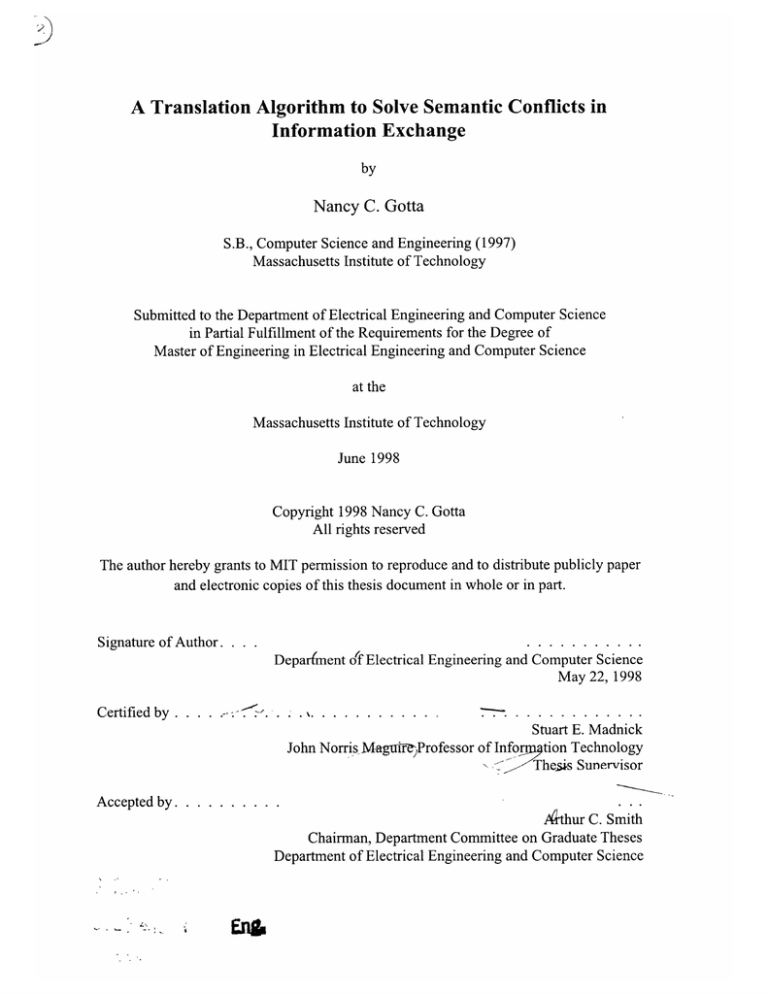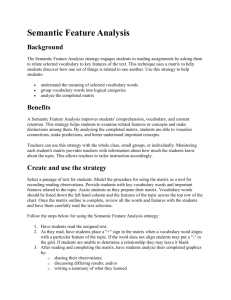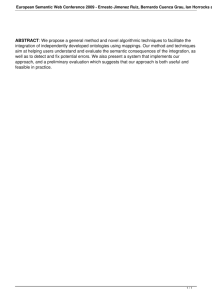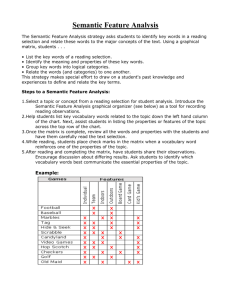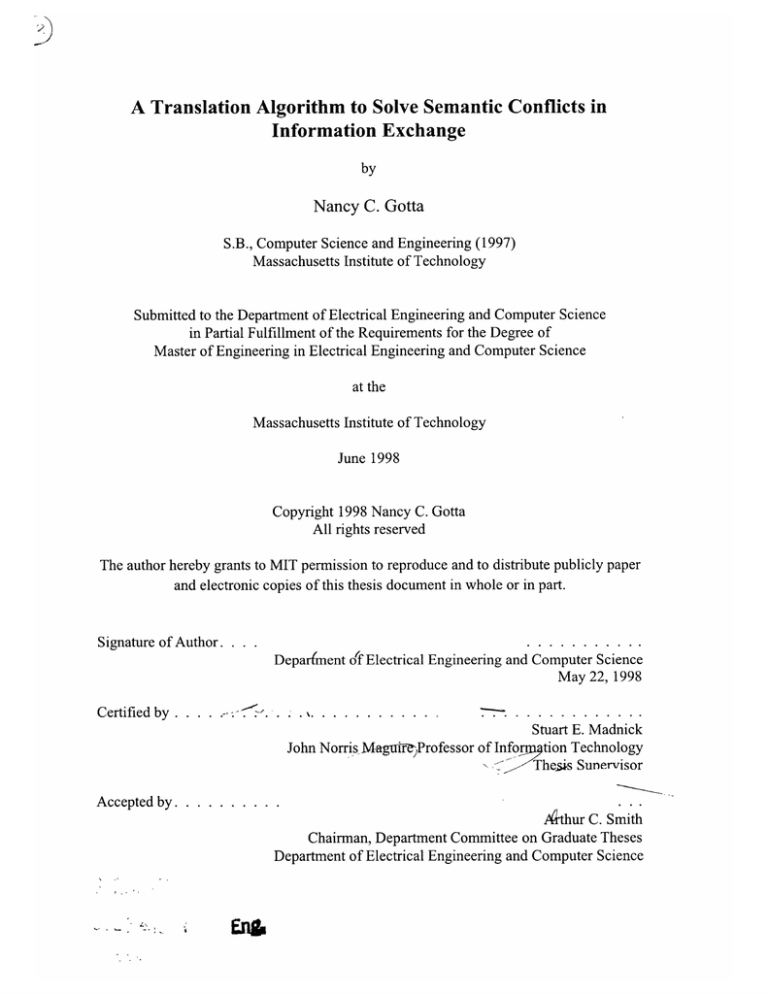
A Translation Algorithm to Solve Semantic Conflicts in
Information Exchange
by
Nancy C. Gotta
S.B., Computer Science and Engineering (1997)
Massachusetts Institute of Technology
Submitted to the Department of Electrical Engineering and Computer Science
in Partial Fulfillment of the Requirements for the Degree of
Master of Engineering in Electrical Engineering and Computer Science
at the
Massachusetts Institute of Technology
June 1998
Copyright 1998 Nancy C. Gotta
All rights reserved
The author hereby grants to MIT permission to reproduce and to distribute publicly paper
and electronic copies of this thesis document in whole or in part.
Signature of Author. .
Depar(ment o'f Electrical Engineering and Computer Science
May 22, 1998
.
....
Certified by
..
........
Stuart E. Madnick
John Norris MagtufrProfessor of Infor tion Technology
Thesis Sunervisor
Accepted by ...........
Athur C. Smith
Chairman, Department Committee on Graduate Theses
Department of Electrical Engineering and Computer Science
--
i
Enfo
To Jason
A Translation Algorithm to Solve Semantic Conflicts in
Information Exchange
by
Nancy C. Gotta
Submitted to the Department of Electrical Engineering and Computer Science
on May 22, 1998, in Partial Fulfillment of the Requirements for the Degree of
Master of Engineering in Electrical Engineering and Computer Science
Abstract
Semantic conflicts that arise in the exchange of data among different users and data
sources can lead to the misinterpretation of facts and can potentially have devastating
effects. The Context Interchange system was created to resolve such conflicts.
In this thesis, a translation system has been constructed specifically for use with Context
Interchange. The translation system allows users to read existing user contexts and create
new contexts using a set of editors. The system translates between English and Penny,
the programming language currently used for the expression of contexts. By using this
system, it is possible for users to read and construct contexts without having any
knowledge of the Penny language.
The system is comprised of four editors and a translator. Each of the editors creates a
specific component of the Penny context: the domain model, the context axioms, the
conversion functions, and the elevation axioms. The translator transforms a context
written in Penny into a plain English description of the context.
Thesis Supervisor: Stuart E. Madnick
Title: John Norris Maguire Professor of Information Technology, Sloan School of
Management
Acknowledgments
I would like to acknowledge and thank Professor Stuart Madnick for the
invaluable guidance he has given me over the course of the past year. I would also like to
thank the entire Context Interchange research group for their guidance and assistance. I
have gained substantial experience while working on this project.
I would like to thank my parents, Alexander and Colleen Gotta, for their advice,
understanding, support, and love.
I also thank my friends for their patience and
encouragement.
Finally, I would like to thank my fiance, Jason Hintersteiner.
Despite a busy
schedule, he found the time to read several drafts of this thesis. He has shown great
patience, understanding, and love, and it is to him that I dedicate this thesis.
Biography
Nancy C. Gotta received a Bachelor of Science degree in Computer Science and
Engineering from the Massachusetts Institute of Technology in June 1997.
As an
undergraduate, she did extensive coursework in the areas of software engineering,
artificial intelligence, and data networking.
She also worked on several projects as a
software engineer. As a graduate student, she is continuing to pursue her current research
interests in data networking. After finishing her Master's degree, she plans to work in
computer technical consulting.
Table of Contents
1
1.1
1.2
2
3
Background ............
Organization of Thesis . . . . . .
.11
.13
The Context Interchange System . . . .
. . . . . . . .15
2.1
2.2
2.3
.
.
.
.
.
.
.
History of Penny .......
Syntax of Penny........
3.2.1 Domain Model ....
3.2.2 Context Axioms....
3.2.3 Conversion Functions.
3.2.4 Elevation Axioms...
.
.
.
.
.
.
.
.
.
.
.
.
.
.
.
.
.
.
.
.
.
.
.
.
.
.
.
.
.
.
.
.
.
.
.
.
.
.
.
.
.
.
.15
.17
.19
.20
.20
.21
.21
. . . . . . . . . . . . . . . . . . . . . .23
...................... 23
. . . . . . . . . . . . . . . . . . . . . .24
. . . . . . . . . . . . . . . . . . . . . .24
. . . . . . . . . . . . . . . . . . . . . .2 5
. . . . . . . . . . . . . . . . . . . . . .27
. . . . . . . . . . . . . . . . . . . . . .2 8
The Translating and Editing System . . . . . . . . . . . . . . . . . . . . .3 1
4.1
4.2
5
The Overall System ........
Applications of COIN ......
The Structure of a COIN Context
2.3.1 Domain Model ......
2.3.2 Context Axioms . . . . .
2.3.3 Conversion Functions . .
2.3.4 Elevation Axioms . . . .
The Penny Language ........
3.1
3.2
4
. . . . .. . . . . . . . . . . . . . .11
Introduction ...............
Overview of the System .........
Major Components of the Translating and
4.2.1 The Penny to English Translator .
4.2.2 The Domain Model Editor . . . .
4.2.3 The Context Axiom Editor . . .
4.2.4 The Conversion Function Editor.
4.2.5 The Elevation Axiom Editor . .
. . . . . . . . . . . . . . . .32
Editing System. .......
34
. . . . . . . . . . . . . . . .34
. . . . . . . . . . . . . . . .37
. . . . . . . . . . . . . . . .43
. . . . . . . . . . . . . . . .45
. . . . . . . . . . . . . . . .49
Example of Use of Translating and Editing System.
5.1
5.2
5.3
5.4
5.5
Domain Model Editor . . .
Context Axiom Editor . . .
Conversion Function Editor
Elevation Axiom Editor. . .
Penny to English Translator
S. 53
S.53
S. 56
S. 60
S. 64
S. 67
6
Conclusions and Future Work .....
6.1
6.2
6.3
.................... 71
. . . . . . . . . ... . . . . . . . . 71
Summary of Contributions ....
. . . . . . . . . . . . . . . . . . . .7 1
Future Work............
6.2.1 Natural Language Processir g . . . . . . . . . . . . . . . . . . 7 1
. . . . . . . . . . . . . . . . . . . .72
6.2.2 Graphical Interface ....
6.2.3 Translation Directly to DataIlog . . . . . . . . . . . . . . . . . . 73
. . . . . . . . . . . . . . . . . . . . 73
Conclusions ............
A
Penny to English Translator Rules . . . . . . . . . . . . . . . . . . . . .. . 75
B
Sample Application Penny Code ....
B. 1
B.2
B.3
B.4
C
. . . . . . . . . . . . . . . . . . . .7 9
. . . . . . . . . . . . . . . . . . . .82
Domain Model ..........
. . . . . . . . . . . . . . . . . . . .82
Context Axioms ..........
.
. . . . . . . . . . . . . . . . . . .82
B.2.1 Disclosure (DiscAF). ....
B.2.2 Worldscope (WorldAF).. . . . . . . . . . . . . . . . . . .. . 83
B.2.3 Datastream (DStreamAF). . . . . . . . . . . . . . . . . . . . .83
. . . . . . . . . . . . . . . . . . . .84
B.2.4 Olsen............
. . . . . . . . . . . . . . . . . . . .84
Conversion Functions .......
. . . . . . . . . . . . . . . . . . . .86
Elevation Axioms. .........
. . . . . . . . . . . . . . . . . . . .86
B.4.1 Disclosure. .........
B.4.2 Worldscope......... . . . . . . . . . . . . . . . . . . . .87
. . . . . . . . . . . . . . . . . . . .88
B.4.3 Olsen............
B.4.4 Datastream......... . . . . . . . . . . . . . . . . . . . .88
B.4.5 Auxiliary Elevation Axiom s . . . . . . . . . . . . . . ..... . . 89
List of Abbreviations . . . . . . . . . . .
. .91
Table of Figures and Tables
Chapter 2
Figure 2.1
Figure 2.2
Architecture of the COIN system. . ..............
Architecture of the COIN mediator. . ............
S. 16
S. 17
Chapter 3
Figure
Figure
Figure
Figure
Figure
3.1
3.2
3.3
3.4
3.5
Domain model axiom.......
Context axioms ..........
Intensional context axiom .....
Conversion functions .......
Elevation axioms .........
. . . . . . . . . . . . . . . .2 5
. . . . . . . . . . . . . . . .26
. . . . . . . . . . . . . . . .27
. . . . . . . . . . . . . . . .27
. . . . . . . . . . . . . . . .28
Chapter 4
Figure 4.1
Figure 4.2
Figure 4.3
Figure 4.4
Figure 4.5
Figure 4.6
Figure 4.7
Figure 4.8
Figure 4.9
Figure 4.10
Figure 4.11
Main menu of translation system . .............
. . .
Sample domain model ......................
Initial domain model editor dialog and creation of first domain
...
.. ....
...
.. . . . . .. .. ..
m odel axiom ...
Creation of second and third domain model axioms .......
Sample context axioms ...................
...
User dialog for creation of context axioms . ...........
Sample conversion functions.
. . . . . . . . . .........
. . .
Dialog for creation of simple conversion function ........
Dialog for creation of complex conversion function .......
Sample elevation axioms ...................
..
Dialog for creation of elevation axioms . ............
33
39
41
42
44
45
47
48
49
50
51
Chapter 5
Figure
Figure
Figure
56
Figure
Figure
Figure
Figure
Figure
Figure
Figure
Figure
5.1
5.2
5.3
User dialog for obtaining file name for domain model. . . . S. 54
Dialog for creation of domain model axiom . . . . . . . . . S.55
Penny domain model axiom .
................
5.4
5.5
5.6
5.7
5.8
5.9
5.10
5.11
Initial user dialog for context axiom editor . . . . . . . . . .
First two lines of context axiom Penny code . . . . . . . . .
Menu of semantic types ....................
Menu of semantic type modifiers . . . . . . . . . . . . . .
User dialog for entering modifier value . . . . . . . . . . .
Penny context axiom .....................
Dialog for the creation of an intensionally defined modifier.
Final line of context axiom Penny code . . . . . . . . . . .
.. 56
S. 57
.. 57
S. 58
S. 58
.. 58
S.59
S. 60
Figure
Figure
Figure
Figure
Figure
5.12
5.13
5.14
5.15
5.16
Figure 5.17
Figure 5.18
Figure 5.19
Figure
Figure
Figure
Figure
Figure
Figure
Figure
Figure
Figure
Figure
5.20
5.21
5.22
5.23
5.24
5.25
5.26
5.27
5.28
5.29
User dialog for obtaining file name for conversion axioms. . . . 60
User dialog for obtaining domain model and context names . 61
61
First two lines of conversion functions . .............
61
.
.
.
.
.
...............
Conversion function menu
User dialog for creating a conversion function where the source
62
and target values are the same ..................
A conversion function where source and target values are the same
62
.
....
62
.....
functions
User dialog for entering complex conversion
User dialog for addition of string and number conversion functions
. 63
63
............
.
functions
conversion
String and number
63
Final line of conversion functions . ...............
64
.
.
User dialog for obtaining file name for elevation axioms . .
. . . 64
Initial user dialog for elevation axiom editor .......
User dialog for entering semantic objects into elevation axioms. 65
66
First three lines of elevation axiom Penny code .........
66
User dialog for overriding value declarations. ...........
68
Sample Penny code for translation . ...............
69
User dialog for obtaining file names for translator ........
69
Translator output .........................
Appendix A
Table
Table
Table
Table
Table
A. 1
A.2
A.3
A.4
A.5
Rules
Rules
Rules
Rules
Rules
considered regardless of value of Contexttype . . . . .
considered when Contexttype = "domain model" . . . .
considered when Contexttype = "context axioms" . . .
considered when Contexttype = "conversion functions".
considered when Contexttype = "elevation axioms". . .
.75
. 76
. 76
. 77
.77
Appendix B
Table B.1
Table B.2
Axiom reference numbers for domain model and context axioms
...................................
80
Axiom reference numbers for conversion functions and elevation
axiom s . . . . . . . . . . . . . . . . . . . . . . . . . . . . . . 81
This page intentionallyleft blank
Chapter 1
Introduction
1.1 Background
In the past decade, there has been an unprecedented growth in the number of
information sources and receivers around the world. Additionally, it has become much
easier to transmit information globally using large-scale communications media such as
the Internet. These factors have led to a vast increase in the quantity of information being
exchanged on a daily basis throughout the world.
The capacity to transmit information in this manner has led to a considerable
problem, however. While it is now possible to exchange information easily across the
globe, this information is meaningless unless considered in its underlying context. A
statement considered in the wrong
context can lead to major problems
of
miscommunication.
A simple example of this problem is the representation of dates.
The date
4-2-1997 would, in the United States, be interpreted as April 2, 1997. In the United
Kingdom, on the other hand, it would be read as February 4, 1997.
Another example of this problem is the comparison of financial data in different
currencies. There are almost as many currencies in use in the world today as there are
countries, and the relative values of these currencies shift on a daily basis. One U.S.
dollar is a very different amount of money from one Japanese yen or one British pound
sterling.
Conflicts such as these, where information interpreted in one context means
something entirely different from the same information interpreted in another context, are
referred to as semantic conflicts.
If these conflicts are not detected and resolved, the
information exchanged becomes meaningless.
The Context Interchange (COIN) strategy attempts to solve the problems of
semantic conflicts by mediating data access.
Semantic conflicts among information
sources and receivers are not identified a priori. Rather, they are detected and reconciled
by a context mediator, which compares the contexts of the information sources and
receivers and translates the data accordingly'.
A context is expressed as a set of assertions in a programming language known as
Penny. 2 Penny is a deductive object-oriented language which allows the logic-based
axioms and statements that comprise a context to be expressed.
Penny, however, can be very difficult to understand and use, especially for a
person who is unfamiliar with the language and not accustomed to computer
programming. Deciphering a context in Penny is not a trivial task. Determining what a
particular variable refers to in a context is even more difficult, and creating new contexts
can be a considerable challenge.
1 S. Bressan, et. al., "The COntext INterchange Mediator Prototype," ACM SIGMOD
International Conference on Management of Data, 1997.
2 Fortunato
Pena, "PENNY: A Programming Language and Compiler for the Context
Interchange Project," M.Eng. Thesis, Department of Electrical Engineering and Computer
Science, Massachusetts Institute of Technology, 1997.
12
The goal of this thesis, therefore, is to create a system to translate Penny contexts
into a format that is easier to understand. This system enables users who are unfamiliar
with the Penny language and the complexities of context creation to read and understand
existing contexts, and either to modify these contexts or to create new contexts to suit
their needs.
1.2 Organization of Thesis
This thesis is organized into six chapters.
Chapter 2 contains a detailed
description of the COIN system and the context mediator at its heart. Chapter 3 discusses
the Penny language, including its capabilities and syntax.
Chapter 4 describes the
translating and editing system, including both the translator used to express Penny
contexts in an easy to understand form and the editors used to create the different parts of
Penny contexts. Chapter 5 consists of a sample run through each of the editors and the
translator. Finally, in Chapter 6, conclusions are presented along with suggestions for
future research.
This page intentionally left blank
Chapter 2
The Context Interchange System
The Context Interchange (COIN) strategy attempts to solve the problems of
semantic conflicts by mediating data access.
Semantic conflicts among information
sources and receivers are not identified a priori. Instead, these semantic conflicts are
detected and reconciled by a context mediator, which compares the contexts of the
information sources and receivers and translates the data accordingly. With the system in
place, a user need never know that a semantic conflict ever occurred, as the conflict is
detected and resolved by the context mediator.'
2.1 The Overall System
The COIN system consists of three main components: the user, the remote data
source from which the user wishes to retrieve data, and the context mediator between
them. Figure 2.1 illustrates these components.
' For more information on the COIN system, see: "The COntext INterchange Project,"
World Wide Web: http://context.mit.edu/-coin/.
15
CONTEXT MEDIATION SERVICES
User
Mediated
Optd
-.....
.
Query
Context
Executon
.
..........................................
i
Intensional
.. ...... ;.......
...... .. .... .
....... .
Extensional Answers
answers
subquery
Wrapper
Wrapper
A",D
----
"--
Non-traditional
Data Sources
web-pges)
LocaDBMe.,
Figure 2.1: Architecture of the COIN system.
A user who wishes to query a remote database first expresses the query in
Structured Query Language (SQL). This query is sent to the context mediator. The
mediator uses the contexts of both the information source (the remote database) and the
information receiver (the user) to translate the user's query into SQL subqueries
appropriate to the source's context, as necessary. The mediated subqueries are sent to the
information source, which returns data to the mediator. Finally, the mediator translates
the data from the source into the receiver's context and passes the mediated data on to the
receiver.
Figure 2.2 shows the architecture of the context mediator. The mediator receives
an SQL query from the user, along with information about the user's context. The
16
mediator is also provided with a domain model, and with context, elevation, and
supplementary axioms describing the context of the remote site being queried. All of this
information is expressed in the logic-based language Datalog. An abduction engine is
used to create a new SQL query in the context of the remote site. This query is then sent
to the information source.
SQLQuery UserContext
SQL-to-HC
Q
CONTEXT
MEDIATOR
Compilex
DatalogQuery
COIN-to-HC
Translator
Domin Model
S
ElevatonAxioms
Engie
Supplementary
Axiomr
Abductive Query
Figure 2.2: Architecture of the COIN mediator.
2.2 Applications of COIN
The COIN system can be used in any situation where data must be shared among
diverse information sources and receivers which may not share the same context. A few
examples of common data exchange situations where COIN may prove useful are as
follows. 2
2 Some of these applications are discussed in the Context Interchange World Wide Web
site at http://context.mit.edu/-coin/
17
* Financial Decision Support: There is a vast number of data sources for financial
information available to investors.
Many of these are foreign stock exchanges.
Financial data tend to be presented in various currencies with various scale factors.
Some databases express financial data in U.S. dollars; others use thousands of
Japanese yen; still others present financial data for each company in the currency of
the country where that company was incorporated. It is critical that queries to such
databases be mediated to retrieve meaningful data and to make meaningful
comparisons.
* Manufacturing Inventory Control: Large manufacturing processes are associated
with large amounts of data, including design, engineering, manufacturing, and
inventory information. Hundreds of contractors may be involved, and each contractor
may present its data in a different manner. Context mediation is necessary to compare
data in these disparate formats in a meaningful way.
*
Medical Information Systems:
The ability to share meaningful information about
patients is necessary to ensure a high quality of medical care. Within a hospital,
different departments such as internal medicine, admitting, and billing maintain
separate sets of patient information, but must share these data to ensure good patient
care. On a larger scale, different medical centers and clinics must share information
with each other as well as with insurance companies and state and federal regulators.
To share this information in a meaningful way, differences in procedure codes,
classifications, and payment must be reconciled.
* Academic Performance: Academic performance is measured on different scales at
different universities. For example, some universities use a five-point scale for grade
point averages, while others use a four-point scale, and still others grade their students
on 100-point scales. It is necessary to translate students' academic records among
these diverse systems when comparing students from different universities, such as
when evaluating graduate school applications.
Without a system like COIN in place to resolve semantic conflicts, these conflicts
must be compensated for by the user. The user must be aware of all possible conflicts
that may occur and how to correct each of them. For example, an employer comparing
the academic records of potential employees must be aware of the fact that different
universities use different grading systems.
Two students may list their grade point
averages as 4.0, but one student's university may grade on a scale of 4.0 while the other's
grades on a scale of 5.0. Although the students' GPA's are the same, the student whose
university bases its grades on a 4.0 scale has a better academic record than the student
graded on a 5.0 scale. It would be an error for the employer to equate the two students'
records.
The problem becomes even more complex when international students are
considered, since international students' academic performances are rated differently.
2.3 The Structure of a COIN Context
A context within COIN consists of four distinct segments: a domain model,
context axioms, conversion functions, and elevation axioms.
2.3.1 Domain Model
The domain model is the basis of the context. It lists all of the semantic types that
may potentially be involved in semantic conflicts, along with attributes and modifiers for
each semantic type that link that type with other semantic types in the context.
Each semantic type consists of a name and a data type. The data type is normally
one of the types native to the underlying system, including strings, integers, and so forth.
Each semantic type may also include attributes and modifiers.
Each attribute and
modifier also has an associated data type, which may be one of the underlying system
types or another semantic type defined within the domain model.
Several contexts may share the same domain model. In fact, it is necessary for
good semantic conflict resolution that the semantic type involved in the conflict appear in
the domain models of both the user and the remote data source.
2.3.2 Context Axioms
Context axioms specify values for each modifier of each semantic type defined in
the domain model. For instance, if the domain model indicates that financial data are
subject to a scale factor, the specific scale factor is specified in a context axiom.
The mediator compares the context axioms of the data source to those of the user
to identify any semantic conflicts. When the value of a modifier in the context of the data
source differs from the value of the same modifier in the context of the user, a semantic
conflict that requires resolution by the mediator may occur.
Each context axiom contains the name of the modifier, the name of the associated
semantic type, and the value of the modifier. The value of the modifier must be in the
data type specified for that modifier in the domain model.
2.3.3 Conversion Functions
At times, the value of a given semantic object may be known with respect to one
context, and this knowledge may restrict the possible values of that semantic object in
another context. Conversion functions specify how the value of that semantic object may
be determined with respect to the second context if its value in the first context is known.
2.3.4 Elevation Axioms
Elevation axioms define the mapping of semantic types from the domain model to
the equivalent semantic objects in the data source. A set of elevation axioms includes the
name of the external relation to be elevated, the context in which the source values are
defined, the elevated relation name, and the names of the elevated semantic objects. It
may also include explicit value declarations and semantic objects, if necessary.
This page intentionallyleft blank
Chapter 3
The Penny Language
Penny is a programming language designed specifically for use with the Context
Interchange Project. It allows end users of COIN to create the clear and well-defined
contexts necessary for semantic conflict resolution.
3.1 History of Penny
Penny was developed from COINL, a deductive object-oriented language also
designed specifically for use with COIN.'
COINL was a very powerful language for
specifying complex contexts, but even very simple contexts required a large amount of
cryptic COINL code.
Learning and using COINL syntax was thus difficult and
time-consuming. 2
After several applications were designed with COINL, it became obvious that
COINL was not meeting the needs of users. Users wanted to be able to read existing
contexts and construct new ones very quickly, without spending weeks or months
learning the complicated syntax of COINL.
Fortunato Pena, "PENNY: A Programming Language and Compiler for the Context
Interchange Project," M.Eng. thesis, Department of Electrical Engineering and Computer
Science, Massachusetts Institute of Technology, 1997, 11-17.
more information on COINL, see: C. Goh, "Representing and Reasonning about
Semantic Conflicts in Heterogeneous Information Systems," Ph.D. thesis, Sloan School
of Management, Massachusetts Institute of Technology, 1996.
23
2 For
To meet this goal, Penny was created.
Like COINL, it is a deductive
object-oriented language. Like COINL, Penny is a compiled language; a compiler was
created to transform Penny code into Datalog, which is understandable to the context
mediator at the heart of the COIN system. Unlike COINL, however, Penny is a much
easier language to learn. Its syntax is much less complicated, and is in some ways similar
to the syntax of the C programming language. Learning the language, especially for an
experienced computer programmer, thus takes much less time and effort than learning
COINL.
Nevertheless, despite the fact that Penny is much easier to work with than COINL,
Penny is still difficult to learn and use, especially for those unfamiliar with the techniques
of computer programming.
A solution to this problem is the translation and editing
system presented in this thesis.
3.2 Syntax of Penny
As dictated by the design of COIN, there are four components to a context: the
domain model, the context axioms, the conversion functions, and the elevation axioms.
The syntax of each component is unique, and is described here in detail.
3.2.1 Domain Model
The domain model provides the underlying structure for a context. It contains a
number of semantic types, each with associated modifiers and attributes.3
3
Pena, 17-18.
Figure 3.1 shows an example of a domain model axiom.
semanticType companyName::number
{
modifier string format(ctx);
attribute string countryIncorp;
Figure 3.1: Domain model axiom.
In this example, as shown in the first line of the axiom, the name of the semantic
type being considered is companyName, with a data type of number. All semantic types,
modifiers, and attributes are assigned data types; these data types may be either basic
types such as string and number, or other semantic types defined elsewhere in the domain
model.
Each semantic type may also have modifiers and attributes. This semantic type
has one modifier, format, of type string. It also has one attribute, countrylncorp, also of
type string.
3.2.2 Context Axioms
Context axioms specify values for the modifiers of the semantic types included in
the domain model. If a semantic conflict is present, the values specified in the context
axioms for the data source and the end user will disagree.4
Context axioms use the format shown in Figure 3.2.
4 Pena,
18-19.
use ('/home/ncgotta/Work/dmO.pny');
context c ds;
format<companyName> = ~("ds name");
end c ds;
Figure 3.2: Context axioms.
First, a file specifying the domain model must be specified in the use statement.
The domain model specifies the semantic types and modifiers which are assigned values
in the context axioms following the statement.
The set of context axioms are delimited by the context and end statements. These
statements also serve the purpose of defining the name of the context, in this case c_ds.
Each context axiom includes the names of the modifier and its semantic type, and
the value being assigned to that modifier. The axiom takes the form
modifier-name < semantic-type-name > = -(value)
where the value is of the same data type as the one specified for the modifier in the
domain model.
It is also possible to define modifiers intensionally, that is, by assigning a value to
the modifier that depends on the data being examined.
For example, currencies are
revalued from time to time, and the scale factor of financial data in a database may
change depending on whether the information was recorded before or after the
revaluation. When retrieving such data, it is necessary to identify the date corresponding
to each entry and to be sure to use the appropriate scale factor.
An example of an intensional context axiom is presented in Figure 3.3. This
particular axiom indicates that, in this context, the currency in which financial data are
given for each company is the currency of the country in which that company was
incorporated.
use ('/home/ncgotta/Work/dmO.pny');
context c ds;
currency<companyFinancials> =
Comp = self.company,
-($)
<-
Country = Comp.countryIncorp,
CurrencyType = Country.officialCurrency,
$ = CurrencyType.value;
end c ds;
Figure 3.3: Intensional context axiom.
3.2.3 Conversion Functions
Conversion functions are used to obtain the value of a semantic object in one
context if that value is known in another context. Conversion functions are of the form
shown in Figure 3.4.
use ('/home/ncgotta/Work/dmO.pny');
context c ds;
cvt()<companyName> <SrcMod = self.format(source),
TgtMod = self.format(target),
SrcMod.value = TgtMod.value,
$ = self.value;
end c ds;
Figure 3.4: Conversion functions.
As with context axioms, conversion functions are delimited by use of the
context and end statements, and a use statement is necessary to specify the underlying
domain model.
Each conversion function starts with the key word cvt. This particular conversion
function indicates that if the value of the modifier format of the semantic type
companyName is the same in the source as it is in the target (i.e. it is the same in the
contexts of both the end user and the data source), then if the value of companyName is
known in either context, the value in the other context must be the same. 5
3.2.4 Elevation Axioms
Elevation axioms relate the semantic objects used in the domain model to their
equivalents in a database. These elevation axioms take the form shown in Figure 3.5.
elevate 'DiscAF'(cname, fyEnding, shares, income, sales, assets,
incorp)
in c ds
as 'DiscAF p' (^cname:companyName, ^fyEnding:date, ^shares:void,
^income:companyFinancials, ^sales:companyFinancials,
^assets:companyFinancials, ^incorp:countryName)
Figure 3.5: Elevation axioms.
The first line of the set of elevation axioms names the external relation to be
elevated, in this case DiscAF. It also lists each of the semantic objects in DiscAF that
will be elevated. The second line names the context into which this relation will be
5 Pena,
19-20.
elevated. In this case that context is c_ds. The third line provides a list of each semantic
object in the external relation, paired with its corresponding semantic type in the context.
Following these statements, value declarations are listed within the brackets.
Specific value declarations do not need to be provided, as the Penny compiler will create
default declarations. These default values can, however, be overridden here with specific
statements of the form
Asemantic-objectl . modifier =
^semantic-object2
to allow specific mappings between given semantic objects and modifiers.6
6
Pena, 20-21.
This page intentionallyleft blank
Chapter 4
The Translating and Editing System
The contexts of both users and data sources can be very complex and intricate.
These contexts must be carefully defined, so as to avoid errors in definition that can lead
to unresolved semantic conflicts or to the "resolution" of conflicts where none exist.
Therefore, Penny, the language used to express these contexts in the COIN system, must
of necessity be very complex to express these definitions adequately. As a result, it can
be a difficult language to read, understand, and use.
Before the COIN system can be used, it is necessary that users wishing to use
COIN, either to retrieve or to provide data, be able to define their contexts clearly. The
first step in this process is to ensure that users can read the contexts they intend to use.
The Penny translator accomplishes this goal by translating the domain models, context
axioms, conversion functions, and elevation axioms expressed in Penny into a more
readable and easier-to-understand format.
Once users are able to read existing contexts, it is necessary that they also be able
to construct their own Penny domain models, context axioms, conversion functions, and
elevation axioms to specify their own contexts. A set of editors has been created to allow
the user to create different parts of a Penny context. Each editor allows the user to
construct one of the four subsections of a context. This modular design allows users to
utilize parts of a preexisting context, modifying them for their own needs. For instance, a
user may use a preexisting domain model as a basis for defining new context axioms with
different values.
A system has been created that integrates all of these functions into one
easy-to-use package. It was implemented in ANSI C in the UNIX operating environment.
It was also compiled for use in the Windows 95 and Windows NT operating
environments. Using this system, a user is able to read existing contexts and create new
ones while knowing nothing about the syntax of the underlying Penny programming
language. This system is described below.
Throughout this chapter, an example of an application of Context Interchange will
be used to illustrate the capabilities of the system.
This example is concerned with
student academic records at universities. Each student's record contains a listing of the
student's name, the number of subject units or credit hours the student has completed,
and the student's grade point average (GPA). Since different universities assign different
numbers of units to different courses and compute GPA's in different ways, there are
several opportunities for semantic conflicts to arise.
4.1 Overview of the System
When the Penny translating and editing system is started, it presents the user with
a main menu, as shown in Figure 4.1.
1
Translate existing context from Penny to English.
Requires an existing, legal, Penny context.
2
Create Penny context axioms.
Requires an existing Penny domain model.
3
Create a Penny domain model.
4
Create a set of Penny conversion functions.
5
Create Penny elevation axioms.
6
View a file (Penny or English).
0
Quit.
Please choose from the list above or enter 0 (zero) if finished:
Figure 4.1: Main menu of translation system.
The following options are available.
*
Option 1: Penny to English translation system. This translator, described in section
4.2.1, allows the user to translate any part of a context defined in Penny into English.
* Option 2: Context axiom editor. This editor facilitates the construction of a set of
context axioms based on a given domain model. It is described in section 4.2.3. Note
that before the context axiom editor is run, a domain model must already exist as the
basis for the context axioms to be created.
* Option 3: Domain model editor. This component, described in section 4.2.2, allows
the user to construct a domain model by entering semantic types with their attributes
and modifiers.
* Option 4: Conversion function editor. This component, described in section 4.2.4,
allows the user to create conversion functions.
*
Option 5: Elevation axiom editor. This editor, described in section 4.2.5, allows for
the easy creation of elevation axioms.
* Option 6: File viewer. This component allows the user to view any file, Penny or
English. Thus, users need not exit the system to see, for instance, the output of the
Penny to English translator or the Penny code of the context axioms they have
created. When this component is run, the system asks the user for a file name. If the
file does not exist, the user is so informed. Otherwise, the file is displayed, twenty
lines at a time, and the user is asked to press the enter key to see the next twenty lines.
When the end of the file is reached, the user is asked to press the enter key, and is
then returned to the main menu.
*
Option 0: Exits the translating and editing system.
4.2 Major Components of the Translating and Editing System
There are five main components to the Penny translating and editing system.
These are the Penny to English translator, the domain model editor, the context axiom
editor, the conversion function editor, and the elevation axiom editor. These components
are explained further in the following subsections.
4.2.1 The Penny to English Translator
The Penny translator is a knowledge-based system that uses a series of rules to
determine how to translate each of the statements in a context. Each line of Penny code is
parsed to determine whether it is part of a domain model, a context axiom, a conversion
function, or an elevation axiom.
After this determination is made, the information
contained in that line is then inserted into an appropriate template and written to an output
file in a format that is easier for a person unfamiliar with Penny to read and understand.
Thus, the output file contains all relevant information from the Penny context in a format
understandable to anyone with a basic knowledge of the concepts used in COIN. Thus,
specific knowledge of Penny syntax on the part of the end user becomes unnecessary.
The translator uses a set of rules to parse a Penny file and output a new file with
the same information expressed in a more intuitive and easier to understand fashion. The
list of rules used by the translator appears in Appendix A. This is an ad-hoc approach,
since it depends on specific aspects of Penny syntax in order to arrive at a correct
translation.
The Penny to English translator begins by asking the user to enter the name of the
file containing the Penny code (the input file), followed by the name of the file to which
the translation is to be written (the output file).
The input file should be an existing file consisting entirely of valid Penny code. If
the input file contains no valid Penny code, the resulting output of the translator will be
an empty output file. If the input file contains a mix of Penny code and other text, the
contents of the output file may be unpredictable.
The output file should not be a preexisting file. If, however, there is a file by the
same name already in existence, the user is provided with the following three options.
1. Append new information to the existing file. This option is useful if the user wishes
to add more semantic types to a preexisting domain model.
2. Overwrite the existing file. This option erases all data in the existing file and replaces
it with the new information.
3. Specify a different file name for the output.
The translator then proceeds to read the Penny file, one line at a time. It parses
each line using its rule base to determine whether it is a domain model axiom, context
axiom, conversion function, or elevation axiom, and which words in the line constitute
the names of semantic types, modifiers, and values. If appropriate, the translator then
writes a line to the output file stating this information in a format that is clearer than raw
Penny code.
At times, it is impossible to tell from the single line under consideration whether
that line is part of a domain model, context axiom, or elevation axiom, although the code
surrounding that line makes it clear what sort of statement is being parsed. In these
situations, the translator keeps track of what type of axiom to expect, and parses each line
according to its expectations.
For example, context axioms are set off from the
surrounding Penny code by the use of context and end statements. When the translator
encounters a context statement, it expects that each line following this statement will be a
context axiom until an end statement appears.
4.2.2 The Domain Model Editor
The domain model editor allows a user to construct the domain model that
underlies a context. The domain model lists the semantic types to be considered by the
mediator, along with any attributes and modifiers those semantic types may have. It is the
basis of the context, and it is therefore necessary to have a domain model in place before
creating context and elevation axioms.
There is great freedom in the information that can be encapsulated in a domain
model. A semantic type can be given any name, and it may or may not have attributes
and modifiers.
Because of this freedom, the editor communicates with the user by
prompting the user to enter each required item, rather than by providing a menu of
options.
When the user enters the domain model editor, the editor first requests a name for
the file in which the Penny domain model code is to be stored. The file name may be any
valid UNIX file name, and should not include spaces, asterisks, or other characters
forbidden by UNIX. As with the Penny to English translator, if a file with the name
provided by the user is found to exist, the user is provided with three options: append new
data to the existing file, overwrite the existing file, or specify a different file name.
The first lines written to the output file are comments indicating that this file
contains a domain model and stating the date and time of its creation.
The user is then prompted for the name of the first semantic type to be included in
the domain model.
Names of semantic types may not include spaces, tabs, or other
whitespace characters. When the semantic type name has been entered, the user is asked
for its data type. In general, the data type will be either a string or a number.
Next, the system will prompt the user to enter any attributes desired for this
semantic type. For each attribute, the user is asked for the attribute name and the type.
An attribute's type may be one of the predefined data types (i.e. string or number) or a
semantic type defined elsewhere in the domain model. At any time, the user may type the
word done, instead of an attribute name, to indicate that no more attributes are to be
added.
The system then prompts the user to enter any modifiers desired for this semantic
type. As with attributes, the user is asked for each modifier's name and type. At any
time, the user may type the word done, instead of a modifier name, to indicate that there
are no more modifiers to be added to the semantic type.
At this point, the semantic type definition is complete.
The user is asked if
additional semantic types are to be entered. If the answer is yes, the process of entering a
semantic type is repeated. Otherwise, the output file is closed and the process of creating
a domain model is complete.
A domain model for the student academic record example might resemble the
domain model presented in Figure 4.2.
semanticType studentRecord::string {
attribute string studentName;
attribute GPA studentGPA;
attribute subjectUnits unitsCompleted;
}
semanticType GPA::number {
modifier number maxGPA;
}
semanticType subjectUnits::number {
modifier number unitsPerSubject;
}
Figure 4.2: Sample domain model.
The first domain model axiom expresses the information to be found in each
student's record: name, GPA, and units completed.
Since each record represents a
different student with, presumably, a different name, students' names would never be
compared. Therefore, a student's name would not cause a semantic conflict, and it is
listed simply as an attribute of type string.
GPA's and units completed may cause
conflicts, however, and so they are expanded upon in additional domain model axioms.
Different universities calculate GPA's in different ways. Some universities use a
scale where the maximum GPA attainable is 4.0, while others, such as the Massachusetts
Institute of Technology (MIT), use a scale with a maximum of 5.0. Therefore, the second
domain model axiom indicates that the GPA has a modifier called maxGPA which
indicates whether the maximum attainable GPA at this student's university is 4.0, 5.0, or
something else.
In the same way, different universities assign different numbers of units or credit
hours to their courses. For instance, a typical course at MIT has 12 subject units, but
other universities may assign 3 or 4 credit hours to a typical course, and still others
39
merely count the number of courses the student has taken, making each course worth 1
unit.
The third domain model axiom indicates this by assigning a modifier,
unitsPerSubject,that indicates the number of units assigned to a typical subject taught at
the student's university.
The following dialog takes place when this domain model is constructed. Figure
4.3 shows the creation of the initial domain model statements and the first domain model
axiom. Figure 4.4 shows the creation of the second and third domain model axioms.
Please enter the name of the output file
dm O.pny
Please enter the name of the semantic type
studentRecord
Please enter a type for this semantic type, ie. string, number.
string
Please enter the name of the first attribute.
If you do not wish to assign any attributes, type DONE then press
enter.
studentName
Please enter a type for attribute studentName, ie.
ie. string, number, or a previously defined semantic type.
string
Please enter the name of the next attribute.
If you do not wish to assign any more attributes, type DONE then
press enter.
studentGPA
Please enter a type for attribute studentGPA, ie.
ie. string, number, or a previously defined semantic type.
GPA
Please enter the name of the next attribute.
If you do not wish to assign any more attributes, type DONE then
press enter.
unitsCompleted
Please enter a type for attribute unitsCompleted, ie.
ie. string, number, or a previously defined semantic type.
subjectUnits
Please enter the name of the next attribute.
If you do not wish to assign any more attributes, type DONE then
press enter.
done
Please enter the name of the first modifier.
If you do not wish to assign any modifiers, type DONE then press
enter.
done
Do you wish to create any more axioms
Y
(y/n)
Figure 4.3: Initial domain model editor dialog and creation of first domain model
axiom.
Please enter the name of the semantic type
GPA
Please enter a type for this semantic type, ie. string, number.
number
Please enter the name of the first attribute.
If you do not wish to assign any attributes, type DONE then press
enter.
done
Please enter the name of the first modifier.
If you do not wish to assign any modifiers, type DONE then press
enter.
maxGPA
Please enter a type for modifier maxGPA,
ie. string, number, or a previously defined semantic type.
number
Please enter the name of the next modifier.
If you do not wish to assign any modifiers, type DONE then press
enter.
done
Do you wish to create any more axioms
Y
(y/n)
Please enter the name of the semantic type
subjectUnits
Please enter a type for this semantic type, ie. string, number.
number
Please enter the name of the first attribute.
If you do not wish to assign any attributes, type DONE then press
enter.
done
Please enter the name of the first modifier.
If you do not wish to assign any modifiers, type DONE then press
enter.
unitsPerSubject
Please enter a type for modifier unitsPerSubject,
ie. string, number, or a previously defined semantic type.
number
Please enter the name of the next modifier.
If you do not wish to assign any modifiers, type DONE then press
enter.
done
Do you wish to create any more axioms (y/n)
n
Figure 4.4: Creation of second and third domain model axioms.
4.2.3 The Context Axiom Editor
The context axiom editor allows the user to specify context axioms, which define
values for each modifier of each semantic type in a domain model. Because the semantic
types and modifiers defined in the domain model are integral parts of the context axioms,
it is necessary that the domain model be specified before context axioms can be created.
When the user enters the context axiom editor, the editor first asks for the name of
the file containing the domain model, and for the name of the output file to which context
axioms are to be written. As with the domain model editor, if this output file already
exists, the user is asked whether the system should append the new context axioms to it,
replace the existing file, or request a new file name.
The user is then asked for a context name.
The name serves to identify the
context, particularly when elevation axioms are constructed. The system writes to the
output file comments indicating that the file contains a set of context axioms, the name of
the context, and the date and time.
The user is presented with a menu listing each semantic type defined in the
domain model. Any semantic type from the menu may be selected, or 0 may be entered if
the user has finished defining context axioms.
If the user selects a semantic type, a menu is provided that lists all the modifiers
associated with that semantic type. Again, the user may choose any modifier from the
menu, or enter 0 if no context axioms are to be defined for any of the listed modifiers. If
the user enters 0, the system returns to the previous menu listing semantic types.
If the user selects a modifier, a reminder of the semantic type and modifier chosen
is provided, and the user is asked for a value for the modifier. Any string or number may
be entered. As with names of semantic types, modifier values may not include spaces,
tabs, or other whitespace characters.
After entering a value for the modifier, the user is returned to the menu listing the
semantic types defined in the domain model.
When all context axioms have been
entered, the user may enter 0 when presented with this menu. When this occurs, the
output file is closed and the user is returned to the main menu.
Context axioms for the student academic record example might resemble the
context axioms presented in Figure 4.5. These context axioms express the context of
MIT, where the maximum attainable GPA is 5.0 and a typical course is worth 12 subject
units.
use
('dmO.pny');
context c mit;
maxGPA<GPA> = -(5.0);
unitsPerSubject<subjectUnits> =
-(12);
end c mit;
Figure 4.5: Sample context axioms.
The user dialog required to create these context axioms is shown in Figure 4.6.
Please enter name of Penny file specifying domain model
dm0.pny
Please enter the name of the output file
ca.pny
Please enter a name for this context: c mit
1
studentRecord
2
GPA
subjectUnits
3
Please choose from the list above or enter 0 (zero) if finished:
2
Please choose one of the modifiers listed below for semantic type GPA
Or enter 0 (zero) to return to previous menu.
1 maxGPA (type: number)
Please choose from the list above or enter 0 (zero) if finished:
1
You have selected semantic type GPA and modifier maxGPA.
Please enter a value for this modifier.
5.0
1
studentRecord
2
GPA
subjectUnits
3
Please choose from the list above or enter 0 (zero) if finished:
3
Please choose one of the modifiers listed below for semantic type
subjectUnits
Or enter 0 (zero) to return to previous menu.
1 unitsPerSubject (type: number)
Please choose from the list above or enter 0 (zero) if finished:
1
You have selected semantic type subjectUnits and modifier
unitsPerSubject.
Please enter a value for this modifier.
12
1
studentRecord
2
GPA
subjectUnits
3
Please choose from the list above or enter 0 (zero) if finished:
0
Figure 4.6: User dialog for creation of context axioms.
4.2.4 The Conversion Function Editor
Since conversion functions are often very complex, it is difficult to capture them
adequately, either in a form-driven system, such as the one used in the domain model
editor, or in a menu-driven system, such as the one used in the context axiom editor.
Simpler conversion functions can be created by a form-driven editor, while more intricate
functions require a knowledge of Penny. The conversion editor therefore employs two
approaches: a form-driven interface for simpler axioms, and the option to enter more
complex axioms directly in Penny.
The system first asks the user for a name for the output file that will contain the
conversion functions. As with the previously described components of the system, if the
file specified already exists, the user has the option to append new information to the file,
overwrite the file, or choose a new file name.
The system starts by writing comments into the output file, indicating that this file
contains conversion functions, and stating the date and time of its creation. Next, the user
is asked for the name of the file containing the domain model, followed by the name of
the context. The first two lines of the conversion functions, specifying this information,
are written to the output file.
The user is then presented with a menu. The first option of this menu allows the
user to create a conversion function for a situation where the value of a particular
modifier is the same in both the source and the target systems. If this option is chosen,
the user is then asked for the names of the semantic type and modifier in question, and an
appropriate conversion function is constructed automatically.
The second menu option allows the user to enter conversion functions directly in
Penny code. This is necessary for more complex functions. These conversion functions
are written directly to the output file specified by the user. When the conversion function
has been entered, the user may type the word done on a line by itself. This will return the
user to the menu.
When all the conversion functions have been created, the user may enter a 0 at the
menu prompt. At this point, the user is asked whether the simple conversion functions
for strings and numbers should be added. If the answer is yes, these functions are added
to the output file. The ending line of the conversion functions is then written to the
output file, which is closed, and the user is returned to the main menu.
For the academic record example discussed above, a number of conversion
functions must be created to account for differences in GPA scales and subject units
among universities. The two conversion functions shown in Figure 4.7 can be used to
deal with GPA's.
cvt ()<GPA> <SrcMod = self.maxGPA(source),
TgtMod = self.maxGPA(target),
SrcMod.value = TgtMod.value,
$ = self.value;
cvt()<GPA> <-
SrcMod = self.maxGPA(source),
TgtMod = self.maxGPA(target),
SrcVal = SrcMod.value,
TgtVal = TgtMod.value,
SrcVal <> TgtVal,
Val = self.value,
Ratio = TgtVal / SrcVal,
$ = Val
* Ratio;
Figure 4.7: Sample conversion functions.
In each of these conversion functions, a student's GPA is known in one context
(the source) and the maximum GPA in both the source and target contexts is known. The
first conversion function states that if the maximum GPA is the same for both source and
47
target, then the student's GPA in the target context is the same as in the source. The
second function indicates that if the maximum GPA is not the same, the student's GPA in
the target context is equal to his GPA in the source context, multiplied by the ratio of the
maximum GPA in the target context to the maximum GPA in the source context.
The first conversion function is of the simpler variety where the value of the
maxGPA modifier is the same in both the source and the target contexts. This type of
conversion function can be created without direct knowledge of Penny. Only the names
of the semantic type and modifier in question must be entered.
The dialog for the
creation of this conversion function is shown in Figure 4.8.
1
2
Make a conversion function for a situation where the source and
target values of a particular modifier are the same.
Make a more complex conversion function (requires knowledge of
Penny).
Please choose from the list above or enter 0 (zero) if finished:
Enter the name of the semantic type with which this conversion
function is concerned.
1
GPA
Enter the name of the modifier in question.
maxGPA
Figure 4.8: Dialog for creation of simple conversion function.
The second conversion function, however, is more complex and requires
knowledge of Penny. It would be created as shown in Figure 4.9.
1
2
Make a conversion function for a situation where the source and
target values of a particular modifier are the same.
Make a more complex conversion function (requires knowledge of
Penny).
Please choose from the list above or enter 0 (zero) if finished:
Enter conversion function in Penny below.
When you are finished, type DONE on a line by itself.
2
cvt () <GPA> <SrcMod = self.maxGPA(source) ,
TgtMod = self.maxGPA(target) ,
SrcVal = SrcMod.value,
TgtVal = TgtMod.value,
SrcVal <> TgtVal,
Val = self.value,
Ratio = TgtVal / SrcVal,
$ = Val * Ratio;
done
Figure 4.9: Dialog for creation of complex conversion function.
4.2.5 The Elevation Axiom Editor
The elevation axiom editor allows the user to construct that part of a context
which relates the semantic types used in the domain model to their equivalents in a
particular database. It requires that the domain model be provided by the user, so that
valid semantic types can be extracted from it.
When the elevation axiom editor is started, the user is first asked for the name of a
file specifying a valid domain model. Semantic types for the elevation axioms are drawn
from the specified domain model. Next, the user must provide a file name for the output
file. As with the previous editors, if the output file already exists, the user may choose to
append new data to it, replace it, or choose a new file name.
The user is then asked to provide the names of the external relation to be elevated,
the context, and the elevated relation. At this point, the system writes comments into the
output file indicating that this file contains elevation axioms, stating the names of the
external relation and the context, and stating the date and time of the file's creation.
The user is then asked to enter each elevated semantic object and to choose a
semantic type from the domain model for each such object.
This information is
restructured into Penny code and written to the output file.
The user is then asked to enter any overriding value declarations. Since these
declarations can be quite complex, they must be entered by the user in Penny code and
written directly to the output file. When all overriding value declarations have been
entered, the user may type the word done on a line by itself, at which point the output file
is closed and the user is returned to the main menu.
Elevation axioms for the academic record example may resemble the elevation
axioms in Figure 4.10.
elevate 'Students'(name, gradePointAvg, unitsTaken)
in c mit
as
'Students p'(^name
: studentName,
^gradePointAvg : studentGPA,
^unitsTaken
: unitsCompleted)
Figure 4.10: Sample elevation axioms.
The external relation to be elevated is Students, and its elevated relation is
Students_.
The relation is being elevated in the context c_mit discussed in Section 4.2.3.
The semantic objects to be elevated from the database are name, gradePointAvg, and
unitsTaken; their corresponding semantic types in the context are studentName,
studentGPA,
and unitsCompleted, respectively.
There are no overriding value
declarations.
The user dialog necessary to create these elevation axioms is shown in Figure
4.11.
Please enter the name of the output file
elev.pny
Please enter the name of the external relation to be elevated
Students
Please enter the name of the context
c mit
Please enter the name of the elevated relation
Students p
Please enter the name of the first elevated semantic object, as
defined in the external relation.
name
Enter its corresponding semantic type from the context.
studentName
Please enter the name of the next elevated semantic object,
or type DONE if you are finished entering objects.
gradePointAvg
Enter its corresponding semantic type from the context.
studentGPA
Please enter the name of the next elevated semantic object,
or type DONE if you are finished entering objects.
unitsTaken
Enter its corresponding semantic type from the context.
unitsCompleted
Please enter
or type DONE
done
Enter below,
include.
When you are
the name of the next elevated semantic object,
if you are finished entering objects.
in Penny, any overriding value declarations you wish to
finished, type DONE on a line by itself.
done
Figure 4.11: Dialog for creation of elevation axioms.
This page intentionallyleft blank
Chapter 5
Example of Use of Translating and Editing System
A sample run through the translating and editing system will indicate more clearly
how the system works in practice. The sample Penny code used here is drawn from the
code used in the implementation of a sample application created to illustrate the
capabilities of the COIN system.
The application integrates several data sources
containing financial information for various foreign and domestic companies. This code
is reproduced in full in Appendix B, along with reference codes to indicate the structural
similarity among different axioms.'
Throughout this chapter, user input is indicated in italics.
5.1 Domain Model Editor
Because the domain model is the underlying core of any context, the first step in
defining the context is creation of the domain model. To accomplish this, the translating
and editing system is run and option 2 is chosen from the main menu, as described in the
previous chapter.
The system then asks for a file name for the domain model, as shown in Figure
5.1.
For more information on this application, see the Context Interchange World Wide Web
site at http://context.mit.edu/-coin/
1
Please enter the name of the output file
dm0.pny
Figure 5.1: User dialog for obtaining file name for domain model.
The user is then asked for the name of the first semantic type, from which the first
domain model axiom will be constructed. Figure 5.2 shows the dialog that takes place in
the construction of the first domain model axiom in the sample application.
Please enter the name of the semantic type
companyFinancials
Please enter a type for this semantic type, ie.
string, number.
number
Please enter the name of the first attribute.
If you do not wish to assign any attributes,
enter.
type
DONE
then
press
company
Please enter a type for attribute company, ie.
ie. string, number, or a previously defined semantic type.
companyName
Please enter the name of the next attribute.
If you do not wish to assign any more attributes,
press enter.
type
DONE
then
DONE
then
fyEnding
Please enter a type for attribute fyEnding, ie.
ie. string, number, or a previously defined semantic type.
date
Please enter the name of the next attribute.
If you do not wish to assign any more attributes,
press enter.
done
Please enter the name of the first modifier.
If you do not wish to assign any modifiers,
enter.
type
type
DONE
then press
scaleFactor
Please enter a type for modifier scaleFactor,
ie. string, number, or a previously defined semantic type.
number
Please enter the name of the next modifier.
If you do not wish to assign any modifiers,
enter.
type
DONE
then press
currency
Please enter a type for modifier currency,
ie. string, number, or a previously defined semantic type.
currencyType
Please enter the name of the next modifier.
If you do not wish to assign any modifiers,
enter.
done
Do you wish to create any more axioms
type
DONE
(y/n)
Y
Please enter the name of the semantic type
Figure 5.2: Dialog for creation of domain model axiom.
then
press
The Penny code resulting from this dialog is shown in Figure 5.3.
semanticType companyFinancials::number
attribute companyName company;
attribute date fyEnding;
modifier number scaleFactor(ctx);
modifier currencyType currency(ctx);
Figure 5.3: Penny domain model axiom.
Each time an axiom is completed, the user is asked if he wishes to create any more
axioms. If the answer is yes, the process is repeated. If the answer is no, the output file is
closed and the user is returned to the main menu.
5.2 Context Axiom Editor
Once the domain model is defined, the user must move on to define context
axioms by selecting option 3 from the main menu.
The editor first asks for the name of the file specifying the domain model,
followed by a file name for the context axioms, and a name for the context to be created,
as shown in Figure 5.4.
Please enter name of Penny file specifying domain model
dm O.pny
Please enter the name of the output file
c ds.pny
Please enter a name for this context: c ds
Figure 5.4: Initial user dialog for context axiom editor.
At this point, the first two lines of the set of context axioms are written, as shown
in Figure 5.5.
use
('dmO.pny');
context c ds;
Figure 5.5: First two lines of context axiom Penny code.
These lines indicate the name of the file containing the domain model and the
name of the context being created, as well as indicating that the following lines are
specific context axioms.
Below are the steps involved in the creation of one of the context axioms from the
Disclosure context. The user is first presented with a menu of semantic types, as shown
in Figure 5.6.
1
2
3
4
5
6
companyFinancials
companyName
exchangeRate
date
currencyType
countryName
Please choose from the list above or enter 0 (zero) if finished:
1
Figure 5.6: Menu of semantic types.
Next, the user is presented with a menu of the modifiers of the semantic type
chosen. This menu is shown in Figure 5.7.
Please choose one of the modifiers listed below for semantic type
companyFinancials
Or enter 0 (zero) to return to previous menu.
1 scaleFactor (type: number)
2 currency (type: currencyType)
Please choose from the list above or enter 0 (zero) if finished:
1
Figure 5.7: Menu of semantic type modifiers.
The user is now asked to enter a value for the chosen modifier, as shown in Figure
5.8.
You have selected semantic type companyFinancials and modifier
scaleFactor.
Please enter a value for this modifier or enter $ to define it
intensionally.
1
Figure 5.8: User dialog for entering modifier value.
At this point, the context axiom has been created. The resulting Penny code is
shown in Figure 5.9. The user is then returned to the menu of semantic types.
It is also possible to define modifiers intensionally, which requires some
knowledge of Penny code. The user selects the semantic type and modifier as usual, but
instead of entering a value for the modifier, a dollar sign ($) is entered. At this point the
user is prompted to enter the intensional definition of the modifier, in Penny, and to end
by typing the word done on a line by itself.
Figure 5.10 shows the full dialog that would occur when creating a context axiom
of this variety.
1
companyFinancials
2
companyName
3
exchangeRate
4
date
currencyType
5
countryName
6
Please choose from the list above or enter 0 (zero) if finished:
1
Please choose one of the modifiers listed below for semantic type
companyFinancials
Or enter 0 (zero) to return to previous menu.
1 scaleFactor (type: number)
2 currency (type: currencyType)
Please choose from the list above or enter 0 (zero) if finished:
2
You have selected semantic type companyFinancials and modifier
currency.
Please enter a value for this modifier or enter $ to define it
intensionally.
$
Enter context axiom in Penny below.
When you are finished, type DONE on a line by itself.
Comp=self. company,
Coun try=Comp. coun t ryIncorp,
CurrencyType=Country. officialCurrency,
$=CurrencyType. value;
done
1
companyFinancials
companyName
2
3
exchangeRate
4
date
currencyType
5
6
countryName
Please choose from the list above or enter 0 (zero) if finished:
Figure 5.10: Dialog for the creation of an intensionally defined modifier.
Whenever the menu of semantic types appears, the user may select another
semantic type and create another context axiom, in which case the process described
above is repeated. The user may also enter 0, in which case the following line, shown in
Figure 5.11, is written to the output file, indicating the end of the context axioms.
After this final line is written, the output file is closed and the user is returned to
the main menu.
5.3 Conversion Function Editor
The user now chooses option 4 from the main menu to enter the conversion
function editor. This editor begins by asking the user for the name of the output file, as
shown in Figure 5.12.
Please enter the name of the output file
cony ds.pny
Figure 5.12: User dialog for obtaining file name for conversion axioms.
The user is then asked to enter the name of the file containing the domain model,
and the name of the context under consideration, as shown in Figure 5.13.
Please enter name of Penny file specifying domain model
dmO .pny
Please enter the name of the context
cO
Figure 5.13: User dialog for obtaining domain model and context names.
This dialog results in the creation of the first two lines of the conversion function
file, shown in Figure 5.14.
use (' dmO.pny');
context cO;
Figure 5.14: First two lines of conversion functions.
At this point, the user is presented with the following menu.
1
2
Make a conversion function for a situation where the source and
target values of a particular modifier are the same.
Make a more complex conversion function (requires knowledge of
Penny).
Please choose from the list above or enter 0 (zero) if finished:
Figure 5.15: Conversion function menu.
For each conversion function where the source and target values of a modifier are
the same, the user selects 1 from this menu, and the dialog shown in Figure 5.16 occurs,
after which the user is returned to the menu.
Enter the name of the semantic type with which this conversion
function is concerned.
date
Enter the name of the modifier in question.
dateFmt
Figure 5.16: User dialog for creating a conversion function where the source and target
values are the same.
This dialog creates the conversion function shown in Figure 5.17.
cvt()<date> <SrcMod = self.dateFmt(source),
TgtMod = self.datefmt(target),
SrcMod.value = TgtMod.value,
$ = self.value;
Figure 5.17: A conversion function where source and target values are the same.
For more complex conversion functions, the user chooses option 2 from the menu,
and the dialog shown in Figure 5.18 occurs.
Enter conversion function in Penny below.
When you are finished, type DONE on a line by itself.
cvt (scaleFactor,Val)<companyFinancials><FsvMod=self. scaleFactor(source) ,
FtvMod=self. scaleFactor(target),
Fs v=FsvMod. value,
Ftv=FtvMod. value,
Fsv<>Ftv,
Ra tio=Fsv/Ftv,
$=Val*Ratio;
done
Figure 5.18: User dialog for entering complex conversion functions.
When the complex conversion functions have been entered, the user types the
word done on a line by itself. When this occurs, the user is returned to the menu.
When all conversion functions have been entered, the user enters a 0 at the menu
prompt.
At this point, the editor asks the user whether it should add the simple
conversion functions for strings and numbers. This dialog is shown in Figure 5.19.
Do you want to add the simple conversion functions for strings and
numbers?
yes
Figure 5.19: User dialog for addition of string and number conversion functions.
If the answer is yes, the additional conversion functions shown in Figure 5.20 are
added to the output file.
cvt() <number> <-
$ = self.value;
cvt()<string> <$ = self.value;
Figure 5.20: String and number conversion functions.
After this is done, the final line of the conversion functions, shown in Figure 5.21,
is written to the output file.
Then, the output file is closed and the user is returned to the main menu.
5.4 Elevation Axiom Editor
Finally, the user creates the last component of the context, the elevation axioms.
Here the user will create a subset of the elevation axioms for Disclosure.
The user starts by selecting option 5 from the main menu, and entering the output
file name when prompted, as shown in Figure 5.22.
Please enter the name of the output file
ds elev.pny
Figure 5.22: User dialog for obtaining file name for elevation axioms.
The system then asks for the names of the external relation, the context, and the
elevated relation, as shown in Figure 5.23.
Please enter the name of the external relation to be
elevated
DiscAF
Please enter the name of the context
c ds
Please enter the name of the elevated relation
DiscAF p
Figure 5.23: Initial user dialog for elevation axiom editor.
At this point, the system will ask for the names of all elevated semantic objects, as
defined in the external relation, and their corresponding semantic types within the
context. This dialog is shown in Figure 5.24.
Please enter the name of the first elevated semantic object, as
defined in the external relation.
cname
Enter its corresponding semantic type from the context.
companyName
Please enter the name of the next elevated semantic object,
or type DONE if you are finished entering objects.
fyEnding
Enter its corresponding semantic type from the context.
date
Please enter the name of the next elevated semantic object,
or type DONE if you are finished entering objects.
shares
Enter its corresponding semantic type from the context.
void
Please enter the name of the next elevated semantic object,
or type DONE if you are finished entering objects.
income
Enter its corresponding semantic type from the context.
companyFinancials
Please enter the name of the next elevated semantic object,
or type DONE if you are finished entering objects.
sales
Enter its corresponding semantic type from the context.
companyFinancials
Please enter the name of the next elevated semantic object,
or type DONE if you are finished entering objects.
assets
Enter its corresponding semantic type from the context.
companyFinancials
Please enter the name of the next elevated semantic object,
or type DONE if you are finished entering objects.
incorp
Enter its corresponding semantic type from the context.
countryName
Please enter the name of the next elevated semantic object,
or type DONE if you are finished entering objects.
done
Figure 5.24: User dialog for entering semantic objects into elevation axioms.
The first three lines of the elevation axioms, including the names of the external
relation, context, elevated relation, and all elevated semantic objects with their
corresponding semantic types, are then written to the output file, as shown in Figure 5.25.
elevate 'DiscAF'(cname, fyEnding, shares, income, sales,
assets, incorp)
in c ds
as 'DiscAF p'(^cname:co impanyName,
^fyEnding: date,
^shares:void,
^income:companyFinancials,
^sales:companyFinancials,
^assets:companyFinancials,
Figure 5.25: First three lines of elevation axiom Penny code.
The user is then asked for any overriding value declarations, which must be
entered directly in Penny. This is shown in Figure 5.26.
Enter below, in Penny, any overriding value declarations you wish to
include.
When you are finished, type DONE on a line by itself.
^cname. countryIncorp=^incorp;
^income. company= cname;
^income. fyEnding=^fyEnding;
done
Figure 5.26: User dialog for overriding value declarations.
When the user types done to finish entering value declarations, the remainder of
the elevation axioms are written to the output file, that file is closed, and the user is
returned to the main menu.
5.5 Penny to English Translator
As an example of the capabilities of the Penny to English translator, this section
demonstrates the translation of a small subset of the Penny code from the sample
application into English using the translator.
The code translated in this example includes one domain model axiom, one
context axiom, and a shortened set of elevation axioms. This code is shown in Figure
5.27.
% Domain Model
% Created: Sat Mar
7 18:16:25 1998
semanticType companyFinancials::number {
attribute companyName company;
attribute date fyEnding;
modifier number scaleFactor(ctx);
modifier currencyType currency(ctx);
};
% Context Axioms for context c ds
7 18:17:59 1998
% Created: Sat Mar
use
('test.pny');
context c ds;
scaleFactor<companyFinancials> = -(1);
end c ds;
% Elevation Axioms for external relation DiscAF into context
c ds
% Created: Sat Mar 7 18:18:58 1998
elevate 'DiscAF'(income, sales, assets)
in c ds
as 'DiscAF p'(^income : companyFinancials,
^sales : companyFinancials,
^assets : companyFinancials)
Aincome.company=^cname;
^income.fyEnding=^fyEnding;
Figure 5.27: Sample Penny code for translation.
When the translator is started, it asks the user for the names of the Penny input file
and the output file. The output file should not be a preexisting file; if it is, the user may
choose to overwrite the existing file, append new data to it, or specify a new filename.
This dialog is shown in Figure 5.28.
Please enter the name of the Penny input file
sample.pny
Please enter the name of the output file
samplel.out
Please choose one of the following options:
This file already exists.
1
Overwrite the file (existing data in the file will be permanently
erased)
2
Append new data to the existing file
3
Specify a different filename
3
Please enter the name of the output file
sample. out
Figure 5.28: User dialog for obtaining file names for translator. Includes dialog that
occurs if the output file name provided already exists.
At this point, the translator proceeds to read in one line at a time from the input
file, translate it, and write output to the output file.
For the sample Penny code given above, the translator produces the output shown
in Figure 5.29.
Domain model axioms for semantic type: companyFinancials
Attribute company is of type companyName
Attribute fyEnding is of type date
Modifier scaleFactor is of type number
Modifier currency is of type currencyType
Context Axioms for c ds
Modifier scaleFactor of semantic type companyFinancials
has the value 1
Elevation axioms for 'DiscAF'
using context c ds
Semantic object ^income is of type companyFinancials,
Semantic object ^sales is of type companyFinancials,
Semantic object ^assets is of type companyFinancials
^income.company=^cname;
^income.fyEnding=^fyEnding;
Figure 5.29: Translator output.
This page intentionally left blank
Chapter 6
Conclusions and Future Work
6.1 Summary of Contributions
The translating and editing system created in this thesis provides a useful
extension to the COIN system, in that it enables users to read and create COIN contexts in
Penny without specific knowledge of Penny formats and syntax. This will, in turn, make
it more likely that a given user will choose to use COIN for semantic conflict mediation.
COIN is useless unless contexts are provided by both the user and the information source;
hence, the more widespread COIN becomes, the more useful it becomes.
6.2 Future Work
There are a number of possibilities for future extensions to this translating and
editing system. Some of these are described below.
6.2.1 Natural Language Processing
The system can be extended to take advantage of natural language processing
techniques to allow users to express a desired context in written or spoken English
without the need for the structure of menus and prompts. Natural language processing
would allow the system to take a sentence such as "I want all financial information in
U.S. dollars" and generate any necessary code. The system may either generate Penny
71
code, which would then be compiled into Datalog, or it may generate Datalog code
directly, for immediate use with the context mediator.
6.2.2 Graphical and World Wide Web Interfaces
The system currently uses a simple text-based interface. Users respond to menus
and prompts that are not always intuitive. A graphical user interface for context creation
and display can make the system more user-friendly.
One possible component of a graphical interface is the capacity to create a
graphical representation of a domain model, where each semantic type is represented by a
block and the interconnecting modifiers and attributes are represented by lines. This
representation would allow a user to see the interactions among semantic types more
easily, and to create new semantic types, attributes, and modifiers by merely drawing a
few lines and boxes.
An option for the addition of a graphical user interface is the construction of a set
of HTML documents, which would allow for interaction with the translation software
through the World Wide Web.
Menu options would be presented as hyperlinks, and
prompts where the user must enter data would be presented as form inputs, which would
allow the user to enter data to be passed to the translation software. Such an interface
would also allow the translation to be used on many different platforms; at present, the
system can only be used on a few platforms.
6.2.3 Translation Directly to Datalog
At present, the system translates only between Penny and the user. It is incapable
of either reading or writing Datalog code. Instead, any code created by the user must be
compiled into Datalog before it can be used by the context mediator. A possible future
extension of this project is to construct a translating and editing system that translates
between Datalog and the user, eliminating Penny altogether.
6.3 Conclusions
The translation and editing system constructed in this thesis is an invaluable tool
for aiding end users in the use of the Context Interchange system. The system allows
users to read existing contexts and to construct new ones quickly and easily, without
requiring that the users learn how to structure these contexts in Penny, thus enhancing the
Context Interchange system.
This page intentionally left blank
Appendix A
Penny to English Translator Rules
The following rules are used to ensure that the Penny to English translator
correctly parses and translates any Penny code with which it is provided.
The translator works by examining each line, parsing it, and, if necessary, writing
the appropriate text into the output file. For more details, see Chapter 4.
Each rule used by the translator consists of two parts: an "if' clause detailing the
conditions that must be met for the rule to be fired, and a "then" clause detailing the
actions that are performed when the rule is fired.
In the rules, the following variables are used. Firstwordrefers to the first word on
the line under consideration, while Secondword refers to the second word on the line and
Thirdword refers to the third word on the line.
Contexttype is a state variable used to indicate whether the translator expects the
line under consideration to be part of a domain model, part of a set of context axioms,
part of a set of conversion functions, or part of a set of elevation axioms.
Table A.1: Rules considered regardless of value of Contexttype
First character of Firstwordis %
do nothing (the line is a comment)
Table A.2: Rules considered when Contexttype = "domain model"
Contexttype = "domain model"
Firstword= "semanticType"
write to output:
"Domain model axiom: Secondword"
Contexttype = "domain model"
write to output:
Firstword= "attribute"
" Attribute Thirdword is of type
Secondword"
Contexttype = "domain model"
write to output:
Firstword= "modifier"
" Modifier Thirdword is of type
Secondword"
Contexttype = "domain model"
Contexttype = "context axioms"
Firstword= "context"
Contexttype = "domain model"
Contexttype = "elevation axioms"
Firstword= "elevate"
Table A.3: Rules considered when Contexttype = "context axioms"
Contexttype = "context axioms"
Firstword= "end"
Contexttype = "domain model"
Contexttype = "context axioms"
Firstword= "cvt"
Contexttype = "conversion functions"
write to output:
"Conversion functions appear below"
Contexttype = "context axioms"
write to output:
Firstword!= "end" and Firstword != "cvt"
"Firstwordmodifier of Secondword
type has value Thirdword"
Table A.4: Rules considered when Contexttype = "conversion functions"
Contexttype = "conversion functions"
Firstword= "end"
Contexttype = "domain model"
Contexttype = "conversion functions"
Firstword != "end"
write line from input file to output
Table A.5: Rules considered when Contexttype = "elevation axioms"
Contexttype = "elevation axioms"
Firstword= "elevate"
write to output:
"Elevation axioms for Secondword"
Contexttype = "elevation axioms"
Firstword= "in"
write to output:
"using context Secondword"
Contexttype = "elevation axioms"
Firstword= "as"
1. until a { is encountered, read in two
words from input file, and write to
output:
"Semantic object Firstwordis of type
Secondword"
2. after a { is encountered and until a }
is encountered, read in each line from
input file, and write it to output file
3. Contexttype = "domain model"
This page intentionally left blank
Appendix B
Sample Application Penny Code
This appendix contains the full Penny code for the sample application presented in
Chapter 5. This application is aimed at integrating various data sources containing
financial information for a number of both foreign and domestic companies.'
Each axiom in the Penny code is accompanied by a reference number. Those
reference numbers, defined in Table B.1 and Table B.2 below, indicate which of the
axioms illustrated in Chapter 5 the axiom in question most resembles; the procedure used
to create the axiom shown in Chapter 5 can be used to create all axioms with the same
reference number.
' This code is drawn from: Fortunato Pena, "PENNY: A Programming Language and
Compiler for the Context Interchange Project," M.Eng. thesis, Department of Electrical
Engineering and Computer Science, Massachusetts Institute of Technology, 1997, 37-45.
79
Table B.1: Axiom reference numbers for domain model and context axioms
I~ I.
DI
~
"~t
Domain Model
semanticType companyFinancials::number {
attribute companyName company;
attribute date fyEnding;
modifier number scaleFactor(ctx);
modifier currencyType currency(ctx);
CH
Cl
Context Axiom
Header
use ('dm0.pny' ) ;
context c ds;
Ordinary
scaleFactor<companyFinancials> = ~ (1);
Context Axiom
C2
CE
Intensional
Context Axiom
Context Axiom
End
currency<companyFinancials>
=
-($)
<-
Comp = self.company,
Country = Comp.countryIncorp,
CurrencyType = Country.officialCurrency,
$ = CurrencyType.value;
end cds;
Table B.2: Axiom reference numbers for conversion functions and elevation axioms
'
VH
V1
'
Conversion
Function
Header
Simple
Conversion
Function
'
use( 'dm0.pny');
context cO;
cvt()<date> <SrcMod = self.dateFmt(source),
TgtMod = self.dateFmt(target),
SrcMod.value = TgtMod.value,
$ = self.value;
V2
Complex
Conversion
Function
cvt(scaleFactor,Val)<companyFinancials> <FsvMod = self.scaleFactor(source),
FtvMod = self.scaleFactor(target),
Fsv = FsvMod.value,
Ftv = FtvMod.value,
Fsv <> Ftv,
Ratio = Fsv / Ftv,
$ = Val
VSN
String and
Number
Conversion
* Ratio;
cvt()<number> <$ = self.value;
cvt()<string> <$ = self.value;
Functions
VE
Conversion
end cO;
Function End
EH
Elevation
elevate 'DiscAF'(cname, fyEnding,
income, sales, assets, incorp)
Axiom Header
in c ds
as 'DiscAF p' (^cname:companyName,
^fyEnding: date,
^shares:void,
^income:companyFinancials,
^sales:companyFinancials,
shares,
^assets:companyFinancials,
^incorp:countryName)
EB
Elevation
Axiom Body
^income.company = ^cname;
^income.fyEnding = ^ fyEnding;
^sales.company =
^cname;
^sales.fyEnding = ^fyEnding;
^assets.company = ^cname;
^assets.fyEnding = ^fyEnding;
^incorp.officialCurrency = ~curType;
-curType.value = $ <-curType = Incorp.officialCurrency,
Y =
};
Incorp.value,
'Currencytypes'(Y, $);
B.1 Domain Model
DI
semanticType companyFinancials::number {
attribute companyName company;
attribute date fyEnding;
modifier number scaleFactor(ctx);
modifier currencyType currency(ctx);
Dl
semanticType companyName::number {
modifier string format(ctx);
attribute string countryIncorp;
};
Dl
semanticType exchangeRate::number {
attribute currencyType fromCur;
attribute currencyType toCur;
attribute date txnDate;
};
Dl
semanticType date::string {
modifier string dateFmt(ctx);
};
Dl
semanticType currencyType::string {
modifier string curTypeSym(ctx);
};
Dl
semanticType countryName::string {
attribute currencyType officialCurrency;
};
B.2 Context Axioms
B.2.1 Disclosure (DiscAF)
CH
use('/home/tpena/work/coinlc/Penny/examples/tasc/penny/dmO.pny');
context c ds;
C1
scaleFactor<companyFinancials> = ~(1);
C2
currency<companyFinancials> = ~($)
<-
Comp = self.company,
Country = Comp.countryIncorp,
CurrencyType = Country.officialCurrency,
$ = CurrencyType.value;
C1
format<companyName> = -~("ds name");
CI
dateFmt<date> = ~("American Style /");
Cl
curTypeSym<currencyType> = ~("3char");
CE
end c ds;
B.2.2 Worldscope (WorldAF)
CH
use('/home/tpena/work/coinlc/Penny/examples/tasc/penny/dm0 .pny');
context c ws;
Cl
scaleFactor<companyFinancials> = ~(1000);
Cl
currency<companyFinancials> = ~('USD');
Cl
format<companyName> =
Cl
dateFmt<date> = -("American
Cl
curTypeSym<currencyType> = -("3char");
CE
end c ws;
-("ws
name");
Style /");
B.2.3 Datastream (DStreamAF)
CH
use ( '/home/tpena/work/coinlc/Penny/examples/tasc/penny/dmO .pny');
context c dt;
Cl
scaleFactor<companyFinancials> = -(1000);
C2
currency<companyFinancials> = ~($)
Comp =
<-
self.company,
Country = Comp.countryIncorp,
CurrencyType = Country.officialCurrency,
$ = CurrencyType.value;
Cl
format<companyName> = -("dt
name");
Cl
dateFmt<date> = -("European
Style -");
Cl
curTypeSym<currencyType> = ~("2char");
CE
end c dt;
B.2.4 Olsen
CH
use('/home/tpena/work/coinlc/Penny/examples/tasc/penny/dmO.pny');
context c ol;
Cl
dateFmt<date> = -("European
CE
end c ol;
Style /");
B.3 Conversion Functions
VH
use('/home/tpena/work/coinlc/Penny/examples/tasc/penny/dmO.pny');
context cO;
%%---------------------------------------------------------------%% conversion functions for companyFinancials
%%----------------------------------------------------------------
V2
cvt()<companyFinancials> <U = self.value,
W = self.cvt(scaleFactor, U),
$ = self.cvt(currency, W);
%%---------------------------------------------------------------companyFinancials w.r.t. scaleFactors
%% conversion functions for
%%----------------------------------------------------------------
VI
cvt(scaleFactor, Val)<companyFinancials> <SrcMod = self.scaleFactor(source),
TgtMod = self.scaleFactor(target),
SrcMod.value = TgtMod.value,
$ = Val;
V2
cvt(scaleFactor, Val)<companyFinancials>
FsvMod = self.scaleFactor(source),
FtvMod = self.scaleFactor(target),
Fsv = FsvMod.value,
Ftv = FtvMod.value,
Fsv <> Ftv,
Ratio = Fsv / Ftv,
$ = Val * Ratio;
Vl
cvt(currency, Val)<companyFinancials> <SrcMod = self.currency(source),
TgtMod = self.currency(target),
SrcMod.value = TgtMod.value,
$= Val;
<-
V2
cvt(currency, Val)<companyFinancials> <SrcMod = self.currency(source),
TgtMod = self.currency(target),
SrcMod.value <> TgtMod.value,
FyDate =
self.fyEnding,
olsen p(FromCur, ToCur, Rate, TxnDate),
SrcMod.value = FromCur.value,
TgtMod.value = ToCur.value,
FyDate.value = TxnDate.value,
$ = Val
* Rate.value;
%%----------------------------------------
%% conversion functions for companyName
%%----------------------------------------
Vl
cvt()<companyName> <SrcMod = self.format(source),
TgtMod = self.format(target),
SrcMod.value = TgtMod.value,
$ = self.value;
V2
cvt()<companyName> <SrcMod = self.format(source),
TgtMod = self.format(target),
SrcMod.value = "ds name",
TgtMod.value =
"ws
name",
'Name map Ds Ws p'(DsName, WsName),
self.value = DsName.value,
$ = WsName.value;
V2
cvt()<companyName> <SrcMod = self.format(source),
TgtMod = self.format(target),
SrcMod.value =
"ws name",
TgtMod.value = "ds name",
'Name map Ds Ws p'(DsName, WsName),
self.value = WsName.value,
$ = DsName.value;
%%----------------------------------------
%% conversion functions for dateFmts
%%----------------------------------------
Vl
cvt()<date> <SrcMod = self.dateFmt(source),
TgtMod = self.dateFmt(target),
SrcMod.value = TgtMod.value,
$ = self.value;
V2
cvt()<date> <SrcMod = self.dateFmt(source),
TgtMod = self.dateFmt(target),
SrcFormat = SrcMod.value,
TgtFormat = TgtMod.value,
SrcFormat <> TgtFormat,
SrcVal = self.value,
datexform($, SrcVal, SrcFormat, TgtFormat);
%%---------------------------------------------------------------%% conversion functions for currency symbols.
%%------------------------------------------
Vl
cvt()<currencyType> <SrcMod = self.curTypeSym(source),
TgtMod = self.curTypeSym(target),
SrcMod.value = TgtMod.value,
$ = self.value;
V2
cvt()<currencyType> <SrcMod = self.curTypeSym(source),
TgtMod = self.curTypeSym(target),
SrcMod.value =
TgtMod.value =
"3char",
"2char",
'Currency map p'(Char3, Char2),
self.value = Char3.value,
$ = Char2.value;
V2
cvt()<currencyType> <SrcMod = self.curTypeSym(source),
TgtMod = self.curTypeSym(target),
SrcMod.value =
TgtMod.value =
"2char",
"3char",
'Currency map p'(Char3, Char2),
self.value = Char2.value,
$ = Char3.value;
%%----------------------------------------------------------------
%% conversion functions for number, a simple value
%% cvt function for number is overridden by the following:
* companyFinancials
%%
%%----------------------------------------------------------------
VSN
cvt()<number> <$ = self.value;
%%---------------------------------------------------------------
%% conversion functions for strings, a simple value
%% cvt function for string is overridden by the following:
%%
%%
* companyName
* date
%%---------------------------------------------------------------
VSN
cvt ()<string> <$ = self.value;
VE
end cO;
B.4 Elevation Axioms
B.4.1 Disclosure
%%----------------------------------------------------------------
%% Disclosure:DiscAF
%%----------------------------------------------------------------
EH
elevate 'DiscAF'(cname, fyEnding, shares, income, sales, assets,
incorp)
in c ds
as
'DiscAF p'(^cname
^incorp:
EB
: companyName, ^fyEnding
: date,
^shares : void, ^income: companyFinancials,
^sales : companyFinancials, ^assets: companyFinancials,
countryName)
^cname.countryIncorp = ^incorp;
^income.company = ^cname;
^income.fyEnding = ^fyEnding;
^sales.company = ^cname;
^sales.fyEnding = ^fyEnding;
^assets.company = ^cname;
^assets.fyEnding = ^fyEnding;
^incorp.officialCurrency = -curType;
-curType.value = $ <-
~curType = Incorp.officialCurrency,
Y = Incorp.value,
'Currencytypes'(Y, $);
B.4.2 Worldscope
%%---------------------------------------------------------------EH
EB
%% Worldscope:WorldAF (Keys: CompanyName and Date)
%%---------------------------------------------------------------elevate 'WorldAF'(cname, fyEnding, shares, income, sales, assets,
incorp)
in c ws
^fyEnding : date, ^shares
as 'WorldAF p'(^cname : companyName,
: number,
^income: companyFinancials, ^sales :
companyFinancials,
^assets: companyFinancials, ^incorp: countryName)
^cname.countryIncorp = ^incorp;
^income.company = ^cname;
^income.fyEnding = ^fyEnding;
^sales.company = ^cname;
^sales.fyEnding = ^fyEnding;
^assets.company = ^cname;
^assets.fyEnding = ^fyEnding;
^incorp.officialCurrency = -curType;
-curType.value = $ <-
-curType = Incorp.officialCurrency,
Y =
Incorp.value,
'Currencytypes'(Y, $);
};
B.4.3 Olsen
%%---------------------------------------------------------------%% Olsen
(Keys: Source Currency, Target Currency, and Date)
%%----------------------------------------------------------------
EH
elevate olsen(exchanged, expressed, rate, date)
in c ol
as olsen p(^exchanged : currencyType, ^expressed : currencyType,
^rate
: exchangeRate, ^date
: date)
EB
^rate.fromCur = ^expressed;
^rate.toCur
= ^exchanged;
^rate.txnDate =
^date;
};
B.4.4 Datastream
%%---------------------------------------------------------------%%
Datastream:
DStreamAF (Keys:
As of date and
Name)
%%---------------------------------------
EH
elevate 'DStreamAF'(date, name, total
earned for ordinary,
in c dt
as 'DStreamAF p' (^date
^name
^total sales
^total items pre tax
^earned for ordinary
^currency
EB
^name.countryIncorp =
sales, total items pre tax,
currency)
:
:
:
:
:
date,
companyName,
companyFinancials,
companyFinancials,
companyFinancials,
: currencyType)
~incorp;
^total sales.fyEnding = ^date;
^total sales.company = ^name;
^total items pre tax.fyEnding = ^date;
^totalitemspretax.company = ^name;
^earned for ordinary.fyEnding = ^date;
^earned for ordinary.company = ^name;
-incorp.officialCurrency = ^currency;
~incorp.value = $ <-
Currency = -incorp.officialCurrency,
Two = Currency.value,
'Currencytypes p'(Country, Three),
Two = Three.value,
$ = Country.value;
B.4.5 Auxiliary Elevation Axioms
%%---------------------------------------------------------------%% Auxillary Tables
%%----------------------------------------------------------------
EH
elevate 'Currencytypes' (country, currency)
in c ds
as 'Currencytypes p'(^country : string, ^currency : string) {};
EH
elevate 'Currency map'(cur3, cur2)
in c ds
as 'Currency map p'(^cur3 : string, ^cur2 : string) {};
EH
elevate 'Namemap_Ds Ws'(dsNames, wsNames)
in c ds
as 'Name map Ds Ws p'(^dsNames : string, ^wsNames : str ing) {};
EH
elevate 'Name_mapDt_Ds'(dtName, dsName)
in c dt
as 'NamemapDtDsp'(^dtName : string, ^dsName : strin g)
EH
{};
elevate 'Name_map_DtWs'(dtName, wsName)
in c dt
as 'NamemapDtWs p' (^dtName : string, ^wsName : strin g)
{};
This page intentionally left blank
Appendix C
List of Abbreviations
ANSI
COIN
COINL
HTML
SQL
American National Standards Institute
COntext INterchange
COntext INterchange Language
HyperText Markup Language
Structured Query Language
This page intentionally left blank
References
Bressan, S., et. al. The COntext INterchange Mediator Prototype. ACM SIGMOD
International Conference on Management of Data, 1997.
Goh, Cheng Hian. "Representing and Reasoning about Semantic Conflicts in
Heterogeneous Information Systems." Ph.D. thesis, Sloan School of Management,
Massachusetts Institute of Technology, 1996.
Hoffman, James. "Introduction to Structured Query Language." World Wide Web:
http://w3.one.net/ljhoffman/sqltut.htm. 1998.
Pena, Fortunato. PENNY: A Programming Language and Compiler for the Context
Interchange Project. M.Eng. thesis, Department of Electrical Engineering and Computer
Science, Massachusetts Institute of Technology, 1997.
"The COntext INterchange Project." World Wide Web: http://context.mit.edu/-coin/.