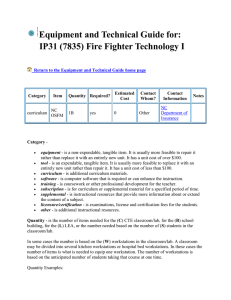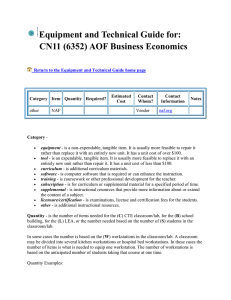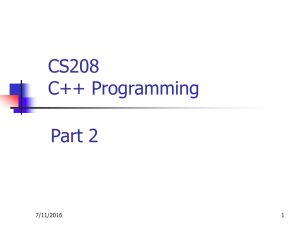Lab 3 - CMPS 1043, Computer Science I Keyboard Arithmetic
advertisement
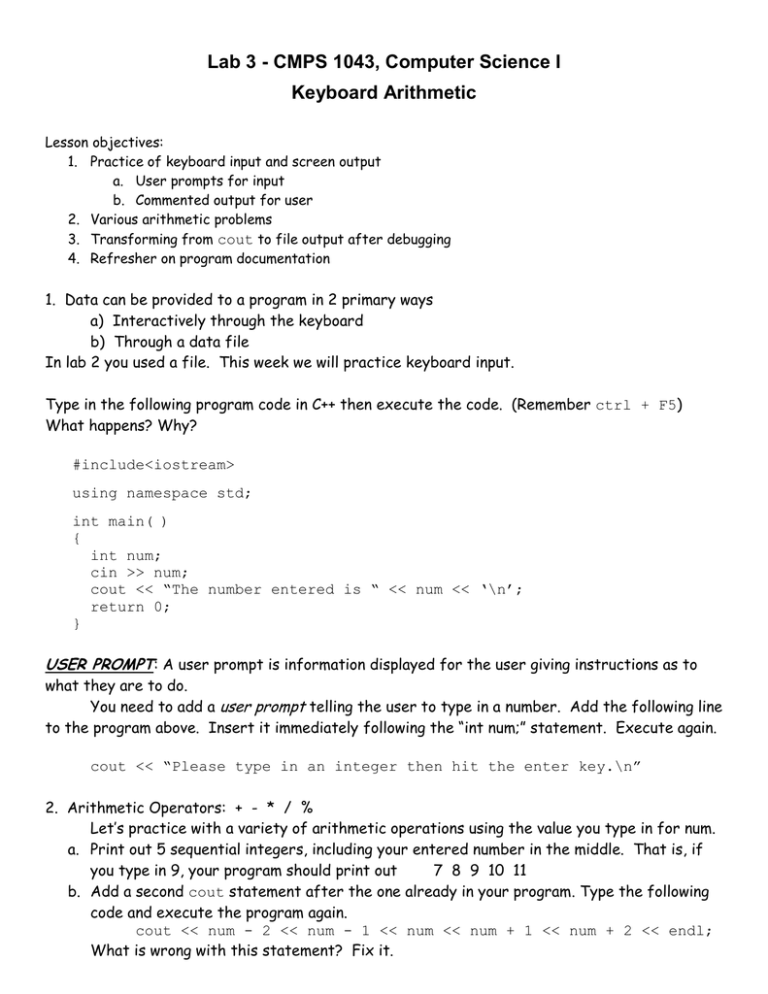
Lab 3 - CMPS 1043, Computer Science I
Keyboard Arithmetic
Lesson objectives:
1. Practice of keyboard input and screen output
a. User prompts for input
b. Commented output for user
2. Various arithmetic problems
3. Transforming from cout to file output after debugging
4. Refresher on program documentation
1. Data can be provided to a program in 2 primary ways
a) Interactively through the keyboard
b) Through a data file
In lab 2 you used a file. This week we will practice keyboard input.
Type in the following program code in C++ then execute the code. (Remember ctrl + F5)
What happens? Why?
#include<iostream>
using namespace std;
int main( )
{
int num;
cin >> num;
cout << “The number entered is “ << num << ‘\n’;
return 0;
}
USER PROMPT: A user prompt is information displayed for the user giving instructions as to
what they are to do.
You need to add a user prompt telling the user to type in a number. Add the following line
to the program above. Insert it immediately following the “int num;” statement. Execute again.
cout << “Please type in an integer then hit the enter key.\n”
2. Arithmetic Operators: + - * / %
Let’s practice with a variety of arithmetic operations using the value you type in for num.
a. Print out 5 sequential integers, including your entered number in the middle. That is, if
you type in 9, your program should print out
7 8 9 10 11
b. Add a second cout statement after the one already in your program. Type the following
code and execute the program again.
cout << num - 2 << num - 1 << num << num + 1 << num + 2 << endl;
What is wrong with this statement? Fix it.
3. Integer division: When dividing 2 integers, the result is ALWAYS an integer. Add the
following command to your program. Execute and type in an ODD number.
cout << num<< “ / 2 = “ << num / 2 << endl;
If you want the actual decimal value, you must ensure that one of your values is real. Change
the 2 in the division to 2.0 then execute again.
4. Modulo (%) is the remainder function. It is used only for integer division. Add the following
command to your program. Type in a large number (e.g. 4672) for input.
cout << “The remainder of “ << num<< “ / 99 is “ << num % 99 << endl;
LAB 3 – Assignment
Modify the program you have been working on to include the following.
1. Add header of comments containing required information (as specified in the previous
labs). Add at least 3 comments in the body off the program.
2. Between the code you have already written and the “return” statement, add code to your
program to accomplish the following tasks.
a. Prompt the user to enter 2 different numbers. Call them Number1 and Number2.
(Don’t forget to declare the 2 new integers at the beginning of the program.)
b. Using output lines similar to those above, print a separate line for each of the
following:
i. Number 1 + Number 2
ii. Number1 – Number 2
iii. Number 1 * Number 2
iv. Number 1 / Number 2
v. Number 1 % Number 2
3. Execute your program entering 35 as Number1 and 16 as Number2.
4. When the program is working correctly, change all cout statements to statements that
will print to a file, as you learned in lab last week. Print out both the program code and the
output file to turn no later than next week. SAVE your work before leaving the lab.