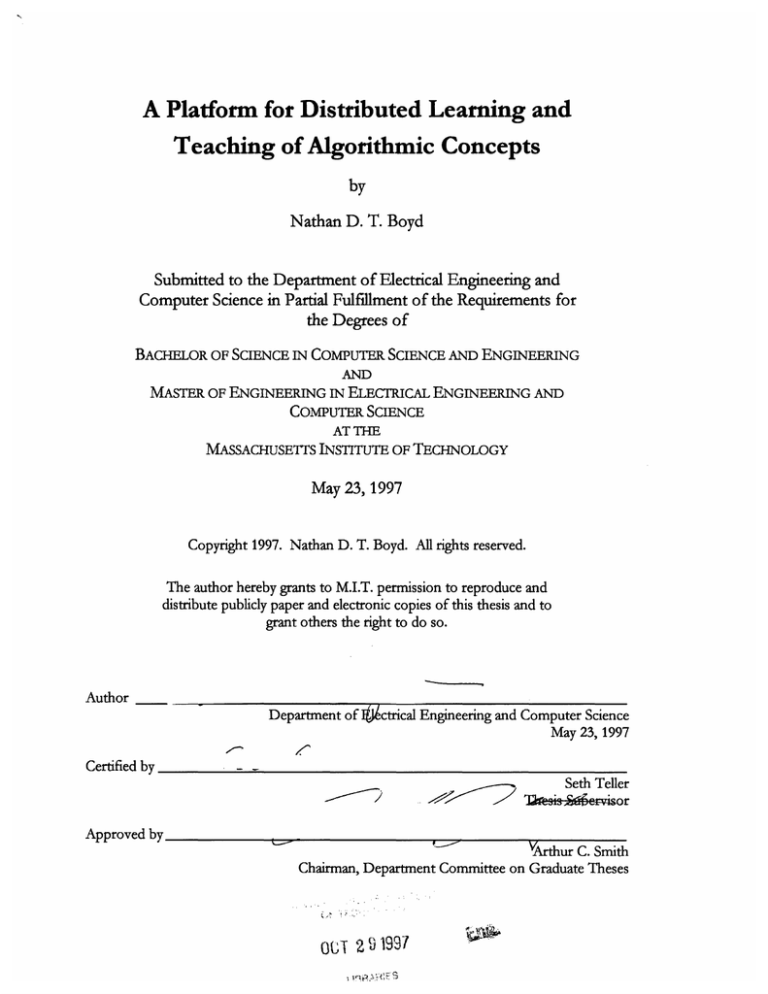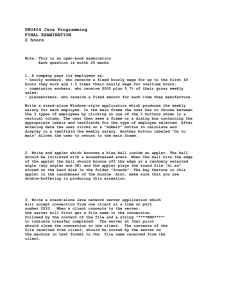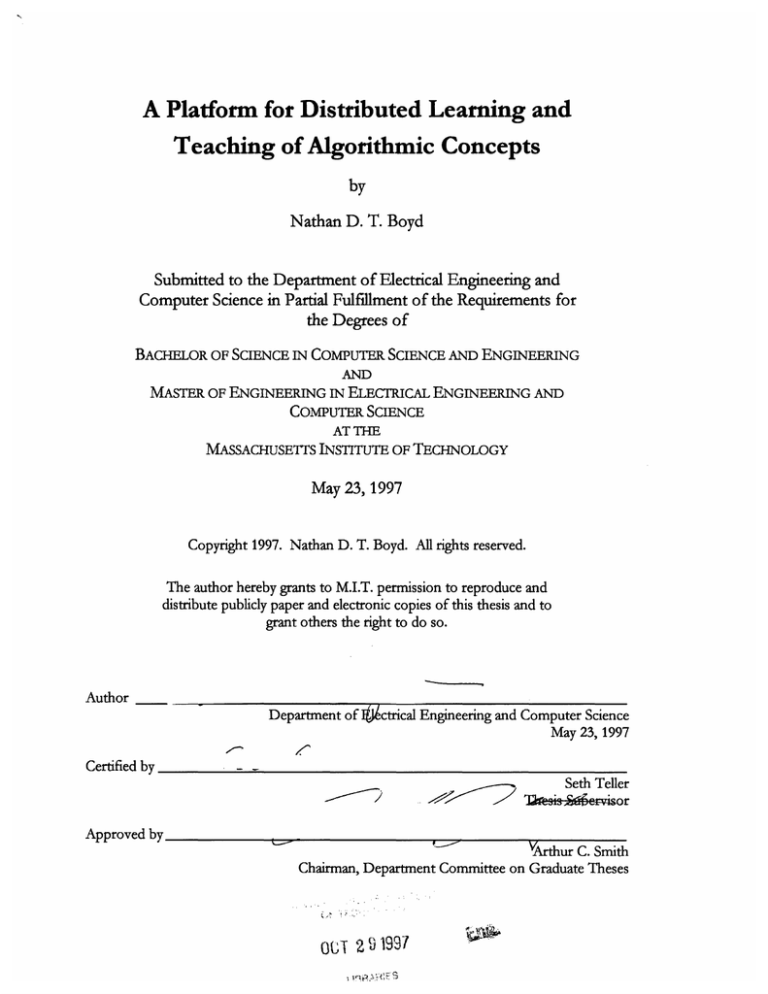
A Platform for Distributed Learning and
Teaching of Algorithmic Concepts
by
Nathan D. T. Boyd
Submitted to the Department of Electrical Engineering and
Computer Science in Partial Fulfillment of the Requirements for
the Degrees of
BACHELOR OF SCIENCE IN COMPUTER SCIENCE AND ENGINEERING
AND
MASTER OF ENGINEERING IN ELECTRICAL ENGINEERING AND
COMPUTER SCIENCE
AT THE
MASSACHUSETTS INSTITUTE OF TECHNOLOGY
May 23, 1997
Copyright 1997. Nathan D. T. Boyd. All rights reserved.
The author hereby grants to M.I.T. permission to reproduce and
distribute publicly paper and electronic copies of this thesis and to
grant others the right to do so.
Author
Department of Jtctrical Engineering and Computer Science
May 23, 1997
Certified by
Seth Teller
Approved b'
YArthur C. Smith
Chairman, Department Committee on Graduate Theses
OjT 2 ý 1997
A Platform for Distributed Learning and Teaching of
Algorithmic Concepts
by
Nathan D. T. Boyd
Submitted to the
Department of Electrical Engineering and Computer Science on
May 23, 1997
In partial fulfillment of the requirements for the degrees of
Bachelor of Science in Computer Science and Engineering and Master of
Engineering in Electrical Engineering and Computer Science
Abstract
The platform for distributed learning and teaching of algorithmic concepts, or Educational
Fusion, is a system for developing and interacting with algorithmic visualizations within
heterogeneous distributed computing environments. Students and staff access Educational
Fusion over the Internet via any World Wide Web browser equipped with a Java interpreter.
Educators use this framework to create concept graphs, composed of topics and modules,
that visualize the structure of and relationships between algorithm components. Students
instantiate private instances of concept graphs, implementing modules at their own pace.
The system interprets and visualizes the output of student implementations, providing
hidden reference implementations so that students and staff can assess the correctness of
their solution.
Educational Fusion envisions unparalleled communication and interaction facilities, which
we believe to be critical to the learning process. Concept graphs serve as both coursework
visualizations and virtual laboratories, wherein students can see what peers are working on,
locate staff for help, and browse through implementation tips left by others. A
conferencing system allows clients to broadcast messages to others. Messages can be
targeted at specific individuals or to groups, such as other students working on the same
topic, and are archived for later review. Finally, the Java applets in which students develop
and test their visualizations are to be shared across the Internet. NetEvents allows two or
more students to collaborate from physically distant workstations, and gives teaching
assistants a virtual hand with which to guide students through tough problems. Network
event streams can be recorded for later playback, whether for capturing exceptional output
or for demonstration purposes.
Thesis Supervisor: Seth Teller
Title: Assistant Professor of Computer Science and Engineering, MIT Electrical Engineering and
Computer Science Department
Acknowledgements
I would like to gratefully acknowledge Professor Seth Teller and Brad Porter - the "rest" of
the Educational Fusion development team - for their countless contributions to my
research. Seth, thank you for sharing your vision and advice: this project could not be in
better hands. Thanks also for all of your counsel as the principal reader of this thesis. Brad,
you laid the first bricks for the foundation of the system we have built - best of luck
assuming responsibility for administering the NT graphics network. Intel Corporation and
Microsoft Corporation must also be recognized for their generous donations of the
hardware and software with which Educational Fusion has been crafted.
I would also like to acknowledge my family, for getting me to MIT in the first place and
supporting me all the way through. Mom and Dad, you instilled in me from day one a
belief that I need never accept failure, and that my life and my mind should know no
bounds. Armed with these convictions, I will succeed: for myself, for my fellow man, and
always for you both. Special thanks to Aaron and Kasi for faithfully reminding me that
Gods are perfect while Man is merely arrogant.
I have been fortunate to make the acquaintance of some very special individuals while at
MIT. Noah and Alex, thank you for helping me through many a long night squirreled away
in some subterranean Athena cluster - and for never failing to persuade, or be persuaded by
me, exhaustion abounding, to make the most of Boston's night life the following day. And
Emily, your support is treasured and can never be forgotten. Despite whatever havoc we
may have wreaked, you, my dear, are the eye of the hurricane: my sanctuary.
Contents
Figures and Tables
1 A New Paradigm for Learning and Teaching
1.1 O verview ................................................................................................................................
1.2 Educational Fusion Objectives ....................................................................................
..........
1.3 Why the World Wide Web and Why Java? .......................................
8
9
10
11
15
1.3.1 The World Wide Web ......................................................................................... 15
.............................. 15
1.3.2Java ...........................................................................................
1.4 Why Limit Educational Fusion to Algorithmic Concepts ..................................... 16
1.5 Outline of This Document .......................................................................................... 17
2 Related Work
18
2.1 Learning and Teaching Tools ...................................................................................... 18
2.1.1 WebCT ..........................................................................................................................
19
2.1.2 Interactive Illustrations and WARP ................................................ 20
2.1.3 Other Online Education Initiatives ..................................... ..........
21
2.2 Collaboration Technologies................................................................................21
2.2.1 T.120 Series Protocols ......................................................................................... 21
2.2.2Java Networking ................................................................................................... 22
2.3 The MIT Environment ....................................................................................................... 23
3 System Overview
25
3.1 Entering Educational Fusion.......................................................................................25
.... 27
3.1.1 Educational Fusion Server Configuration ......................................
3.1.2 Perl Dispatch Scripts ........................................................................................... 28
3.1.3 Client Persistence ....................................................................................................
29
3.1.4 Client Authentication...........................................................................................30
3.1.5 Online Administration.........................................................................................31
3.2 Loading a Concept Graph .................................................................................................. 33
3.3 Loading a Collaborator ........................................................................................................ 35
3.4 Loading a Workbench .................................................................................................. 35
3.4.1 Workbench Dynamic Class Loading......................................... 36
3.5 System Review ......................................................................................................................
37
4 Concept Graphs
38
4.1 The Concept Graph Abstraction................................................................................38
4.2
4.3
4.4
4.5
4.1.1 T opics ............................................................................................................................
39
4.1.2 M odules.....................................................................................
.............................. 40
4.1.3 Solving a C oncept G raph................................................ 41
4.1.4 Expressibility ............................................................... ........................................... 42
The C oncept G raph A pplet ........................................................................ ................. 42
4.2.1 T he View ......................................................................................
.......................... 42
4.2.2 Topics, Modules, and Invocation Links ............................................ 43
4.2.3 Status B ar and D ebug O utput. .............................................................................
44
Applet Control...................................................................................
............................. 45
4.3.1 A ccess Privileges........................................................... ......................................... 45
4.3.2 A dministrator Features ........................................................................ ................. 45
4.3.3 Student Features ...............................................................................
..................... 46
Persistence ...........................................................................................
............................ 46
4.4.1 Persistent O utput .............................................................................. .................... 47
49
4.4.2 Persistent Input .......................................................................................................
49
4.4.3 Saving a C oncept G raph .........................................................................................
Implem entation D etails ....................................................................................................... 51
4.5.1 A pplication vs. A pplet................................................................................................51
4.5.2 D ialog B ox B ehavior .......................................................................... .................. 51
4.5.3 Third-Party Packages .......................................................................... .................. 51
53
5 Messaging
54
5.1 M essage Stream s ........................................................................................................
5.1.1 Message H eaders .............................................................................. ..................... 54
5.1.2 M essage O utput ............................................................ ......................................... 55
5.1.3 Message Input ............................................................. ........................................... 63
..................... 64
5.1.4 M essage C opiers ...............................................................................
5.1.5 Stream Errors.............................................................. ........................................... 66
66
5.2 Message Servers ....................................................
5.2.1 M essage Server.............................................................................................................67
5.2.2 R egistry Server ............................................................. .......................................... 71
5.2.3 N etEvent Server ........................................................... ......................................... 74
............................ 78
5.3 M essage Clients...................................................................................
5.3.1 M essage Client ............................................................. .......................................... 78
5.3.2 Registry Client .............................................................. .......................................... 82
......................................... 84
5.3.3 NetE vents C lient..............................................
6 Messaging in Practice
6.1 Concept G raph N etworking ........................................................................ ................
........................................
6.1.1 C lient R egistration .........................................................
...........................
6.1.2 Avatars .........................................................................................
6.1.3 Persistence ....................................................................................................................
6.2 The C ollaborator ..................................................................................................................
6.2.1 R egistration...................................................................................................................
6.2.2 T he C hatboard .............................................................................................................
6.2.3 T he Whiteboard .....................................................................................................
86
86
86
88
89
89
90
91
92
94
7 Assessing Educational Fusion
7.1 Simulating A Virtual Programming Laboratory........................................................95
7.2 Abstracting Algorithm Implementation ....................................................................... 96
7.3 Providing Face-to-Face Collaboration Facilities..............................................................97
7.4 Enabling Real-Time Work-Sharing............................................................................99
7.5 Maintaining Platform-Independence .............................................................................. 100
7.6 Future Directions ............................................................................................................... 101
101
7.6.1 Content Provision .......................................
...............
102
7.6.2 Concept G raphs ......................................................................................
103
7.6.3 Validation and Tracking .....................................
7.6.4 Collaboration ........................................................... ........................................... 104
..... 105
7.6.5 Server Performance and Network Topology ....................................
107
7.6.6 Security and Academic Honesty ....................................
7.6.7 N ew Technologies .......................................................................... ................... 108
8 Conclusions
111
Plates
Plate
Plate
Plate
Plate
113
113
114
115
116
1. Concept Graph of a 3D Rendering Pipeline ................................... ...
2. Bresenham Workbench with Incorrect Implementation ............................
.....
3. Correct Bresenham Implementation ......................................
4. Computer Graphics Pipeline Virtual Laboratory.......................
....
Appendix
A.1 Concept Graph Directions ........................................................................................
117
117
Bibliography
119
Figures and Tables
Figure 3-1: Educational Fusion Login.................................................................... ................ 26
Figure 3-2: Project Choice Page....................................................... ....................................... 26
Figure 3-3: CG I Diagram ...............................................................................................................
29
Figure 3-4: Adm inistrator M enu .................................................................. ........................... 32
Figure 3-5: New Account Creation Page............................................................................... 32
Figure 3-6: Concept Graph Initialization and Registry Connection ................................... 34
Figure 3-7: Opening the Default Concept Graph and Collaborator ................................... 34
41
..............
Figure 4-1: Concept Graph Components ...................
Figure 4-2: A PersistentOutputStream Example.........................................48
Figure 4-3: Persisting a Concept Graph .......................................................... ...................... 50
............
57
Figure 5-1: Internals of a MessageOutput Stream...................................
Figure 5-2: Message Format of a MessageOutputStream .................................... .............. 58
Figure 5-3: Channel Buffering with Queue Streams........................................61
........ 65
Figure 5-4: A Complete Channel Buffer ............................................
69
Figure 5-5: Message Server and Handlers ....................................................................................
Figure 5-6: M essage Client............................................................ ........................................... 81
90
Figure 6-1: The Collaborator Applet .............................................................................
Table 3-1. Educational Fusion Directory Organization ......................................... 27
8
Chapter 1
A New Paradigm for Learning and
Teaching
Learning by doing is a tried and true teaching methodology. In this regards computer
science coursework is no different from other disciplines: homework often asks students to
implement the concepts, or algorithms, which they are studying. Traditionally, students
program independently or in small teams, iterating the standard design, code, compile, and
test cycle until they have come upon a solution. But today's technology offers radically new
ways for students to program, interact, and collaborate.
The development platform
discussed in this thesis proposal, Educational Fusion, revisits the traditional paradigm, taking
advantage of the unique nature of computational science and the World Wide Web.
This work began with an NSF Career Development Proposal submitted by Professor Seth
Teller while at the Massachusetts Institute of Technology [Te194], in which Teller proposes
"an integrated collection of research and educational activities that will increase the efficacy
and use of collaborative, interactive techniques for design & verification, experimentation,
simulation, visualization, and pedagogy." Currently, the Educational Fusion team consists of
Professor Teller, Masters candidates Nathan Boyd and Brad Porter, and undergraduate
student Nicholas Tornow.
1.1
Overview
Educational Fusion, hereafter designated by EF, is a platform in which educators publish
computer science coursework via the World Wide Web (Web). Published content is in the
form of interactive Java TM applets which students invoke to learn about, develop, and test
algorithmic concepts. These applets provide students with a programming environment
insulated from whichever architecture, compiler, revision control system, or set of course
libraries is in use. Our aim is to focus students upon the problem at hand by abstracting
unnecessary details.
But students do not, and should not, work in isolation.
Honest collaboration is a
cornerstone of university-level coursework and research.
This document focuses
particularly on the real-time communication systems by which students and educators,
regardless of physical location, can share ideas, seek or offer help, and collaborate in their
development efforts. We hope to provide facilities that enable remote collaboration to be
at least as effective as traditional classroom and computer laboratory interaction.
As we shall see, most previous online education initiatives amount to migrating traditional
course material - whether it be lecture notes or textbooks - to an electronic medium. We
believe it is time to take the next step and empower students to put their knowledge to
work, and to the test, in an environment that encourages exploration and collaboration
while generally making learning more fun.
We invite you to visit the Educational Fusion homepage' while reading this document, both
for comprehensive information as well as to try out online Educational Fusion coursework.
1 The
Educational
Fusion
homepage,
hosted
by
the
MIT
Computer
Graphics
Group
at
http: / /graphics. ics.mit.edu, is the best resource for our most recent research efforts and demonstrations
of the system. Please note, however, that due to the volatile nature of the Web and our local computing
environment, this URL may change. Please direct an email inquiry to edufuse@graphics. ics.mit.edu.
It must be made clear that EF is a work in progress: while we have implemented many of the
techniques described here, there is much remaining to be developed and refined. Moreover,
online learning is such an exciting and unexplored field that we have found each completed
component to lead to several we had yet to consider. Thus, the reader should treat this
thesis as both a design document and a springboard for pioneering thinking about
education.
Many of the examples in this thesis are drawn from material that one could expect in an
introductory computer graphics course, as this class is the first for which the Educational
Fusion system has been implemented.
Foley, van Dam, et al., provide an excellent
discussion of these topics in "Computer Graphics: Principles and Practice" [FDFH90].
1.2 Educational Fusion Objectives
Before development efforts were begun, the EF team laid out a core set of objectives that we
felt must be met if EF was to become a viable academic tool. Many of these goals have
already been realized, and we believe all of them are within our grasp. Below is an outline of
these objectives, and the technologies we are developing to meet them:
1. EF should simulate a programming laboratory that provides an intuitive visualization of
course material.
Students should be able to easily identify work completed and
remaining, be free to learn at their own pace, and be encouraged to explore the material
in as much depth or breadth as they would like. Progress should be monitored without
intrusion, interceding only when a student falls behind, fails to complete a task, or
requests help.
-
Concept Graphs. 2 A Concept Graph is a Java applet3 that visualizes the principal
algorithms students are to implement in the course - it can be thought of as an
2 New terminology is introduced in itaics.
interactive course syllabus. The graph's representation is designed so that students can
quickly grasp how the various system components fit together: far too often
programming courses take a microscopic view of course material, leaving students with
little feel for overall structure. Moreover, when presented with the syllabus in this
fashion, students can immediately begin exploration of particularly interesting material,
and, as we shall see, weave their own path through the course material. Plate 1, page
113, shows a screen capture of the Concept Graph applet; in this case, the student is
presented with the concept graph for a computer graphics course.
2. EF should enable and encourage efficacious collaboration amongst students in this virtual
laboratory: students should be able to easily locate fellow students and annotate system
components with hints and suggestions for others. Further, it will be vital that staff
members are readily accessible.
=- Avatars. Avatars within a Concept Graph identify each student and staff member, and
follow each individual as he moves through the system. Students can identify Avatars
with a mouse click, or can look up a particular student through a search facility that not
only indicates whether that student is currently in the system, but also locates the
project and topic on which he is working. The white Avatar pictured at the right of
Plate 1 indicates that the student is currently working on the Bresenham module, within
topic Line Drawing; the neighboring green and pink Avatars tells us that the student is
not alone.
3. EF should abstract the compilation, visualization, and validation of algorithm
implementation, so students can focus on semantics. Expression of algorithms within
EF should be a simple task, yet one that does not limit the flexibility or scope of the
computation at hand.
3
An applet describes an application written in Java designed to be executed within a Web browser. This term
connotes a small and limited application, belying how Java's language designers foresaw such software. As
Java has evolved, however, this designation has become a misnomer. The Concept Graph applet, for
example, constitutes many thousand lines of code.
=> Workbenches. A Workbench is a Java applet encapsulating everything a student needs
to work on a given algorithm: an editor, a compiler, a revision control system, a
debugger, a representative set of inputs for testing, and an output view all rolled into
one. The Workbench compiles code when the student is ready, and keeps a record of
each version of the code submitted. It provides a visualization of the output of the
student's implementation, as well as that of a reference implementation against which
the student can compare his output. Educational Fusion content providers are supplied
with a set of classes that facilitate creating additional Workbenches.
Although it is
crucial to understand the role Workbenches play, this document will not examine their
inner workings. For additional information see Brad Porter's work on the EF homepage.
Plate 2, page 114, presents a screen capture of the Bresenham line-drawing algorithm
Workbench, a module from the computer graphics Concept Graph shown in Plate 1.
4. EF should provide collaboration facilities that allow students to converse and interact
within their virtual classroom as effectively as though they were carrying on a spoken
conversation.
Context-sensitive messaging will be vital to limiting the amount of
stimulus to any particular EF student: communications should, by default, be filtered
according to what the student is currently working on. Without context sensitivity, our
system would be no better than throwing an entire student body into a gymnasium but
still expecting each class to operate smoothly.
- Conferences.
Hypertext messages can be directed at individual students or staff
members, or at groups of people working on the same topic or project as the sender.
Incoming messages can be similarly filtered. Conferencing applets provide the interface
for this messaging. Moreover, private conferences may be launched from the Concept
Graph between select individuals, supporting both group efforts as well as private
tutorial sessions. Conferences are also envisioned to be persistent, allowing students to
look over old conversations and serving as an invaluable resource when students get
stuck or miss a lecture or group interaction.
5. EF should allow students to share their work with fellow students and staff, for
demonstration or collaboration purposes. Interactive sessions should be recordable, so
they can be reviewed later. We foresee the educator extending a virtual hand over
student shoulders, guiding students towards the correct solution and directing them
away from spurious hazards.
4 NetEvents. Perhaps the single most compelling vision of the EF team, NetEvents will
allow Java applets to be easily shared across the Internet.
The principal target for
implementing NetEvents is the Workbench applet: students will be able to share their
code and demonstrate its behavior with classmates and staff. Multicasting will be built
into NetEvents, giving rise to an entirely new mechanism for educators to administer
demonstrations that an entire class can both observe and participate in. Like the other
EF components, NetEvents are fundamentally stateful: a demonstration could be
recorded live, and then played back later.
6. EF should remain platform independent 4 on both the server- and client-side.
=> Internet Technologies.
One of the promises of the World Wide Web has been
platform-independence. EF meets this goal by relying upon components built in crossplatform languages, namely Java and Perl, that interface with cross-platform services
such as Web browsers on clients and the Common Gateway Interface (CGI) on Web
servers. Although clearly these are not technologies we have developed, we must use
them cautiously as it is easy to compromise platform independence.
This thesis describes the design, implementation, and future directions of the technologies
introduced above. As we do so, we shall judge how well we meet those objectives set
before us. We believe that the answer is very well indeed.
4A software component is said to be platform independent, or architecture independent, if it can be executed
without regard to the underlying operating system or hardware. We will use these terms interchangeably.
1.3 Why the World Wide Web and Why Java?
As stated, EF is accessed via the World Wide Web, and clients' primary interface is through a
collection of Java applets. Before going further, let us explain why these instruments were
selected.
1.3.1
The World Wide Web
The World Wide Web was chosen as the principle medium of the Educational Fusion
system primarily because of the ease with which distributed client/server systems can be
built [WC97].
Clients can access EF from anywhere in the world, so long as their
workstation is equipped with Internet access and a World Wide Web browser supporting
Java. Furthermore, the Web is perhaps the most architecture-neutral service in existence:
the list of platforms with compliant Web browsers is nearly all-encompassing, including
Microsoft Windows, Apple Macintosh, and most UNIX variants.
The exponential surge in popularity of the Web over the past few years is a testament to
this. Increasingly, businesses, universities, and personal users are dependent upon Webbased services, information, and even entertainment. People are excited about what the
Web has to offer, and EF can only benefit from this enthusiasm.
1.3.2
Java
Java was the natural language in which to develop Educational Fusion: seamless integration
of Java applets and the Web browser interface makes for the easiest and most powerful
method of delivering interactive content available.
Moreover, the Java class library's
abstraction of network protocols greatly simplifies incorporating network communications
into both server-side applications and client applets. Finally, Java is inherently platform
independent, as required by our goal of producing a system accessible by a diverse mix of
client architectures.
In the words of Java distributor Sun Microsystems, "Applications
created in Java can be deployed without modification to any computing platform, thus
saving the costs associated with developing software for multiple platforms" [SM97a].
1.4 Why Limit Educational Fusion to Algorithmic Concepts
Educational Fusion departs from previous online education research significantly in that we
focus upon algorithmic concepts, including but not limited to those found in computer
science curricula, or more broadly, material that can be presented in algorithmic form. At
first glance, this may seem quite limiting.
In a sense, that impression is correct. Clearly there are many domains of learning that will
not fit into the EF paradigm: it is difficult to imagine how EF might facilitate a grammar
lesson. On the other hand, we have built a framework in principle capable of representing
any computational task - and computer science has become an incredibly rich field of study
that is perhaps expanding more rapidly than any other. We do not believe that there is any
dearth of relevant coursework to be expressed within our system.
Most importantly, computer science coursework is uniquely suited to online learning.
Students grasp the principle of refraction by observing how a beam of white light is spread
by a prism, and gain an appreciation for civil engineering by constructing miniature bridges
out of only toothpicks and glue. Simulation and hands-on experience brings learning to life,
both capturing student interest and generating metaphors to which students can more easily
relate. We feel, in turn, that the best way for a student to understand an algorithm is to
implement it, and programming requires a computer.
Moreover, computer science is an abstract field that depends upon visualization - perhaps
no other field's vocabulary is so rich with metaphorical talk of queues and linked lists.
Educational Fusion's Concept Graphs and Workbenches provide visualizations that assist
students to construct the metaphors and abstractions that are so essential to understanding.
These interactive elements also give immediate feedback, putting the power of trial-anderror debugging and what-if thinking directly onto the student's desktop.
1.5
Outline of This Document
Having explicated the motivation behind EF in this chapter, in the next chapter we turn to
related research. We describe several other online education initiatives, and how this one is
different, and then examine the principal collaboration technologies in use for distributed
Internet applications.
In Chapters 3 through 5, we explore the underpinnings of EF, beginning with a system
overview that clarifies the nature of the principal EF components and how they interact,
continuing with an in-depth look at the Concept Graph applet and the technologies it
embodies, and finishing with an analysis of the Messaging API that supports EF networking
and collaboration.
Chapter 6 explores how we have implemented this messaging class
library within the Concept Graph and Collaborator applets; the latter applet is a preliminary
version of the conferencing tool described above.
Finally, we wrap up with a review of how well the EF tools and technologies described
herein meet the EF objectives in Chapter 7, and conclude with a few final remarks in
Chapter 8.
Chapter 2
Related Work
EF is certainly not the first online education tool. Before beginning development, we
surveyed existing projects and technologies to avoid duplicating others' efforts. We believe
you will agree that our objectives are fundamentally different from, and in many ways a step
beyond, the ambitions of previous initiatives.
2.1
Learning and Teaching Tools
Several other educational systems have been developed, but none tackle the challenge facing
the EF team: devising a framework for understanding by doing in an interactive, collaborative
environment. Existing electronic education initiatives have focused on applying technology
to the presentation of ideas normally derived from textbooks, lecture notes, and other static
media.
Electronic derivatives of static media, often publicized over the Web as multimedia
documents or Java applets, are often more persuasive than paper versions. But they fall
short where the author feels they are most needed: helping students leap from reading
about an idea to actualizing that idea. As a result, they also suffer from the inherent
limitations of any presentation: they fail to provide a useful mechanism for evaluation and
validation of students' understanding. Simple online forms, the analogue of multiple-choice
or short-answer tests, typically serve as the only means for assessment.
2.1.1
WebCT
World Wide Web Course Tools (WebCT) is perhaps the most comprehensive existing
system [Gol+96]. WebCT's collaboration facilities include bulletin boards for persistent
discussions as well as real-time chatting. WebCT's other strong point is automation tools
for creating online content, including facilities for generating textual and graphical content
such as problem sets and textbook material, searchable glossaries, indexed image archives,
course content indexes, and timed online quizzes. Finally, student progress is tracked by the
system for later review by instructors.
While WebCT does a marvelous job of shifting material from paper to an electronic
medium, it offers no real innovations for helping students actually learn material other than
making course material easier to locate. A student in a computer graphics course, for
example, would be forced to rely upon traditional development tools: online material would
be limited to course notes and perhaps instructions on where source code is found or how
the compiler is invoked. And although the chat areas and threaded discussion forums are
useful, they are not sensitive to context as are those envisioned for the EF system, nor do
they appear to be "real-time".
Finally, the system appears to rely almost exclusively on the JavaScript scripting language
[NC96]. JavaScript greatly enhances the interface capabilities of standard Hypertext Markup
Language (HTML) documents delivered over the Web, but it is unsuitable for serious
applications: it is a proprietary technology, developed by Netscape Corporation and later
mimicked by Microsoft Corporation, that can communicate with a server only through
additional proprietary technologies (a la Netscape's LiveWire). As a scripting language its
performance and fundamental capacities rule out applications requiring serious calculations
or a graphical user interface. Finally, JavaScript support in Web browsers is extremely
unreliable. A principle objective of EF is to remain neutral toward, and independent of, such
proprietary Internet technologies.
2.1.2
Interactive Illustrations and WARP
Brown University's interactive illustrations, like EF, approach online learning by delivering
interactive Java applets over the World Wide Web. Interactive illustrations "make use of a
variety of media including text, images, and sounds to present a body of knowledge with
which a user may interact" [Col97]. These interactive applets allow one to manipulate a
visualization of a concept in order to better understand it.
For example, the Color
Perception series of illustrations5 demonstrate the perceived color of various spectra, as
determined by the user, of incoming light.
Interactive illustrations are perhaps uniquely complementary to the EF system, and indeed
we have begun dialogue with Brown to find synergies where our research intersects. One
could imagine the Color Perceptive illustrations as a segue to a series of Color Perceptive
Workbenches, wherein one implements the various perception models involved. Brown's
team has not restricted the problem domain to algorithmic concepts, however, and hopes
to model almost any body of knowledge. They see entire disciplines being encapsulated
within microworlds, interactive illustration aggregates of unlimited scope and complexity
[Try97].
The Interactive Illustrations Project is part of the Web-based Academic Resource Project
(WARP) [GVC95].
WARP is a collection of Java applets that demonstrate principles
covered in the Brown computer graphics curriculum. WARP is conducted by the Graphics
and Visualization Center at Brown University, one of twenty-four National Science
Foundation Science and Technology Centers. One of the fundamental shortcomings of
WARP and interactive illustrations as currently implemented is that they lack any higher
form of organization: a loose collection of applets is certainly illustrative, but of limited use
5 http://www.cs.brown.edu/research/graphics/research/illus/spectrum/
to a student seeking greater understanding of larger concepts. System-wide appreciation of
course material is a priority of EF.
2.1.3
Other Online Education Initiatives
Other principal teaching tools available follow the WebCT paradigm of coursework
publication. They include the Yorick Project [Mar96], which provides a Web interface to
client-side tools, PLATO [TR097], offering course material specifically targeted at different
types of students, and Hamlet [Zac+97], focusing on tutorial-style delivery of course
material and innovative presentation via the Hamlet external viewer. All suffer from the
same shortcomings as WebCT: they simply relocate current teaching paradigms to the Web,
failing to exploit the broader possibilities of the electronic medium. To our knowledge,
Educational Fusion is the only system providing interactive, online development of course
material, and is the only system whose collaboration facilities are designed to be closely
approximate the interactions of students working together side by side.
2.2
Collaboration Technologies
We now focus our attention on Internet collaboration technologies.
2.2.1
T.120 Series Protocols
The T.120 Standards for Audiographic Teleconferencing is an open, international standard
adopted by the International Telecommunications Union (ITU) and many key vendors,
including Apple, AT&T, Intel, Microsoft, and PictureTel. T.120 permits sharing multimedia
data between heterogeneous, graphically dispersed terminals. An immediate parallel to the
collaboration objectives of EF can be made: both technologies hope to share information
between distributed clients running diverse operating systems.
However, the T.120
protocols have focused on solving a much narrower problem: how to very efficiently share
multimedia data over various network channels [DC95].
T.120 was designed to enable sharing live audio and video over contemporary networks,
including telecommunications services such as Public Switched Telephone Network (PSTN)
and Integrated Switched Digital Network (ISDN). The challenge of providing advanced
digital service over analog telecommunications networks has resulted in a network stack for
T.120 that is several layers thick. Implementation is an entirely nontrivial task, and, despite
the platform independence of the protocols themselves, ties the developer to a single
vendor and operating system. After perusing the International Telecommunication Union's
T.120 protocol specifications6, which amount to several hundred pages, it became apparent
that incorporating T.120 into an application in a timely fashion would require a specialized
commercial software development package.
Educational Fusion's collaboration tools, on the other hand, leverage the Java networking
API, which provides powerful abstractions for TCP/IP networking. Chapter 5, Messaging,
describes how the EF messaging model completely abstracts network details from client
applications, making it extremely easy to build robust networked Java applets. Our highest
priority has been to provide a clean network programming interface, as we require EF to be
an open and extensible system upon which others can easily add function and content. As
such, we have chosen to wait until computer networking is reliable and fast enough such
that incorporating audiovisual conferencing into the system will not require sophisticated
protocols such as T.120.
2.2.2
Java Networking
Despite the powerful networking primitives packaged with Java, relatively few serious uses
have emerged. Most networking applications available now are primitive client-server chat
and whiteboarding applications that are unreliable and hurriedly thrown together. Java's
6 T.120 Protocol Specifications are available at the International Multimedia Teleconferencing Consortium's
FTP repository, ftp: / f tp. imtc-files.org/imtc-site.
infancy is likely primarily responsible for the dearth of substantive research and
development, as few university researchers and corporate developers have embraced it.
Moreover, the Java core API is still in flux and there has been a scarcity of development
tools. This is rapidly changing, however, as Java proves itself in the corporate world and
makes inroads in university classrooms [Bow97].
A notable exception is the Shared Object System (SOS) for Java, which defines a
"lightweight form of distributed objects" called shared objects:
More precisely, shared objects appear as ordinary Java objects on the client,
with the additional property that synchronized methods will be executed and executed in a consistent order - on all identically-named instances of the
same class, across all clients of the same server. Any unsynchronized
methods are executed locally on each client. Latency is minimized because
clients are only required to obey the ordering constraints for synchronized
methods (individually for each client object), not to run in a truly
synchronous manner for any call [Bur96].
Although no implementation has been publicized, in theory this Java analogue of Remote
Procedure Calls (RPC) would greatly facilitate creating distributed, shareable Java applets.
A similar technology will be bundled with the upcoming release of the Java Developer's Kit
v1.1.1, known as Remote Method Invocation (RMI).
RMI differs from SOS in that
methods can be remotely invoked between clients and the server from which they were
spawned (as opposed to peer-to-peer method calls) [Shi97, SM97b].
As these technologies mature, it will be vital that our team assess their applicability to EF.
2.3 The MIT Environment
Several Educational Fusion capabilities were inspired by tools currently in use in
undergraduate and graduate coursework here at the Massachusetts Institute of Technology.
Most notably:
* Zephyr. Zephyr is a ubiquitous real-time messaging system for clients of Athena, the
campus computing network.
Zephyr messages, or Zephyrgrams, can be directed to
anyone logged into Athena or to any of many public Zephyr instances. A zephyr instance
is comprised of all clients who have subscribed to that instance; for example, all students
in 6.837, the Computer Graphics course, might be automatically subscribed to the
"6.837" instance upon registration.
Other instances are more abstract, including
facilities that notify you when mail has arrived or a friend has logged in. Messages
directed to zephyr instances are recorded to a log file which can be read later. Many
different zephyr clients have been developed - ranging from simple command line tools
to elegant X-windows applications. For many, zephyr has become indispensable, and is
depended upon to get help from peers, request problem clarification from Teaching
Assistants, or simply share late-night humor [Coh94].
*
Course Homepages. Like those of many universities, MIT's courses increasingly have
associated homepages on the World Wide Web. Repositories for lecture notes, problem
sets and solutions, exams from previous years, and links to related resources, course
homepages have proven to be invaluable both as resources for students and as a means
for educators and their assistants to drastically reduce administrative overhead. Another
exciting use of these pages is as a showcase for students to demonstrate their
achievements in the course, often in the form of a final project or report, encouraging
them to explore one another's work and potentially collaborate in the future.
* MOTD. Certainly no invention of MIT, the Message of the Day has prevailed through
the years and remains an important element of computer science courses, especially
those in which course software and toolkits may change from day to day. What has
become obvious, however, is that a "passive" MOTD is not adequate: students need to
be notified when there has been a change to the MOTD, else they will no doubt not
bother to examine it.
EF incorporates elements of all of the above, binding them into a package that makes them
readily accessible.
Chapter 3
System Overview
The Educational Fusion system is a complex one, and before examining any one technology
we have developed in depth, it is vital to step back and identify the principal components
and understand their interactions. We shall impart this understanding by following the
intercourse of a hypothetical student with EF, at each juncture pausing to examine what is
going on behind the scenes.
3.1
Entering Educational Fusion
The EF homepage is the starting point for anyone unfamiliar with the system. Here students
will find valuable information about the purpose of EF, an overview of the fundamental
system components, related documents and white papers, as well as references to related
research. Of course, the entry point to the system itself is also located here in the form of a
hyperlink' to the Login page.
7 A hyperlink is a reference within an HTML document to another HTML document, which may reside
anywhere else on the Internet. How that document is delivered is not relevant: a hyperlink gives only the
address at which a document may be requested.
Figure 3-1: Educational Fusion Login
The Login page shown in Figure 3-1 is the entry way into
the system, and is the first
dynamic document, or dynamic page, dispatched by the
Web server. The distinction
between static and dynamic pages is as follows: static pages, such
as the homepage itself, are
HTML documents that are retrieved from disk and fed over
the Internet to the client;
dynamic pages, such as the Login page, consist of output from
a script invoked by the Web
server. The scripts that produce dynamic pages for the EF system
are collectively referred to
as Dispatch Scripts, and are written in Perl [Chr96].
Once the student has successfully logged into the system - a second
dynamic page notifies
the client if her password is not accepted - she is presented with a
list of available projects, as
shown below in Figure 3-2:
Figure 3-2: Project Choice Page
Each project may represent a single course, as in this case, or alternatively a course might
consist of several projects, each project encapsulating a course subject. After selecting the
project which she would like to work on, the EF Laboratory is opened, as pictured in Plate 4,
page 116. The Laboratory page is split into four panes, or frames, including the Concept
Graph, the Workbench, the Collaborator, and a frame containing project- or course-related
links. The image in Plate 4 shows that the Workbench frame has already been opened to
the Bresenham module, but in practice the frame initially supplies directions for the EF
components.
3.1.1
Educational Fusion Server Configuration
Currently, EF is being hosted on a Microsoft" Windows NT® 4.0 Server machine running the
Internet Information System (IIS) 3.0 Web server. Note, however, that these choices are
arbitrary: in no way does EF rely upon special properties of the NT operating system or IIS.
This same machine hosts the EF directory hierarchy, containing all documents,
scripts,
applets, and student state as listed in Table 3-1 below.
Directory
Contents
Virtual Path
Documents
Static HTML Documents
EduFuse
Projects
Project State
Scripts
Perl Dispatch Scripts
Templates
Dynamic HTML Templates
Users
Student and Staff State
EFScripts
Table 3-1. Educational Fusion Directory Organization
The Virtual Path column indicates the path by which Web clients access the Educational
Fusion files. Rows with no virtual path contain state that is not meant to be accessible via
the EF Web server: access is provided indirectly through the Perl Dispatch Scripts and the EF
Registry, as described later. For example, within the Users area there are folders for each
registered EF student, and within each student's folder is all work completed and underway
by that student. An additional top-level area, Feedback, is under construction to maintain
bug reports, comments, and other EF visitor feedback.
3.1.2
Perl Dispatch Scripts
As mentioned above, after a student reaches the Login screen, all documents retrieved from
the Web server are the output of the Dispatch Scripts.
The role of these scripts is
threefold: to customize pages to be delivered to each client, to provide administrative
features such as creating new student accounts, and to authenticate and track student
sessions.
Upon a request for a dynamic document, the Web server invokes the appropriate Dispatch
Script via the Common Gateway Interface (CGI) [NCSA95]. Arguments to the script are
passed via the URL of the document requested by the student's Web browser, and
optionally the contents of the form being submitted (the Login screen is an example of a
form containing two fields: username and password). The script receives these arguments
in the form of environment variables. This sequence of requests and responses involved in
retrieving a single dynamic page is illustrated in Figure 3-3 below.
Dispatch
a
i +
LcrW
2(CGI)
3 (output)
]/°'
i
fi
fi
..
· · z"
"''···...
~~.,.·····''~
\
:
d
~....·
".......
... Educational
Fusion Files
Ullent
Server
Figure 3-3: CGI Diagram
Dispatch Scripts are so named because their primary function is to process requests from
the Web server and dispatch the appropriate response. A typical response is an HTML
document that requires missing field to be filled in, which we refer to as a template. An
example is the Project Choice page: at runtime the Dispatch Scripts determine which
projects are available, and for each creates a hyperlink to that project's Laboratory. These
links are then inserted into the Project Choice template, and the resulting page is returned
to the browser.
While this multi-tiered series of requests and responses is not as efficient as direct calls to
Web Server APIs, it meets our requirement of architecture independence.
The CGI
interface is universally supported, and the Dispatch Scripts are trivially ported to any
platform supporting Perl 5, as does almost every modem operating system [Chr96].
3.1.3
Client Persistence
A well-known problem facing Web applications is client persistence: Web browsers and
servers communicate via the Hypertext Transfer Protocol, a stateless protocol that requires
a reconnect for each request and response [GN97]. HTMP does not provide any means for
the server to identify which client is making a request (other than unsafe means such as the
IP address of the machine making the request).
The most popular solution is to identify clients with cookies, small stateful objects kept on
the client [NC97a].
Yet this method violates a tenet that Web application state should
entirely be maintained on the server, for reasons of both client privacy and security; indeed,
many people disallow their browser from storing cookies.
Our solution is to maintain client state by means of Universal Resource Locators (URLs)
[Ber97] within each hyperlink: the URL identifies which document to retrieve when the
hyperlink is selected. A URL has the following structure:
http: //host/document/path_info?query_string
host identifies the machine on which the Web server is running, either by IP address or
name, while document is the full path to the requested document or script. path_info and
query_string are optional arguments passed to CGI scripts.
In the case of dynamic
pages, the query_string contains the key-value mappings for a submitted form.
Unlike query_string, the path_info field is not supplied by the Web browser. Rather, it
must be part of the URL when the page is loaded: as the Dispatch Scripts fill HTML
templates, they insert information about the requestor into the path_info field within each
hyperlink on the page.
Thus, any hyperlink selected on a returned page will uniquely
identify that client. When the Login page is opened there is no information about the
client, hence path_info is empty - but once the student has logged in, path_info will
contain at least the client's username and password.
3.1.4
Client Authentication
Client authentication is currently straightforward: upon receiving a Login request, the
Dispatch Scripts verify the client's username and password against a password file in the
Users directory (see Table 3-1).
Passwords are encrypted with a UNIX-style crypt
8
function so that when they are returned to client, within the path_info field of hyperlinks,
the cleartext password is not transmitted.
Note that this security model is still quite weak: a packet sniffer could easily discover the
password when the client initially logs in (recall that the password will be submitted within
the query_string of the login form submission). Further, a sniffer could steal the crypted
password, and thus impersonate that client. To combat the latter, EF performs a simple
encryption on the entire pathinfo string.
Nonetheless, EF remains a system that fundamentally relies upon trusted clients. Clearly this
will have to be remedied before the system is put into practice outside of the research
environment. The easiest way to do this will be to use a Web server that guarantees channel
security: technologies such as the Secure Sockets Layer [NC97b] do this by layering TCP
with an encryption protocol that encrypts higher-level network protocols, including HTTP.
3.1.5
Online Administration
A special Administrator account exists for the purpose of maintaining EF student accounts
and projects.
When a client logs in as the Administrator, the Administrator Menu is
returned rather than the Project Choice page.
8 Text in fixed-width type denotes variables, methods, and excerpts from EF programs and scripts.
Figure 3-4: Administrator Menu
This facility automatically builds file areas for new students and projects, and is an easy way
to maintain their properties, as demonstrated in Figure 3-5.
Figure 3-5: New Account Creation Page
EF records the following properties for each student: username, nickname, first and
last name, password, and account type. The account type is used to control access
privileges, as we shall see later. These properties are stored within the student's file area,
which you will recall is a subdirectory within the Users area.
32
Each project is associated with a course name, course number, course homepage URL,
and directory. These fields accommodate many-to-one relationships between projects
and courses, as aforementioned.
As with student accounts, these properties are stored
within the project's file area, a subdirectory named by the project's directory within the
Projects area.
3.2 Loading a Concept Graph
We now return to examining the session of the student who has just loaded the EF
Laboratory.
The Concept Graph frame is loaded with a dynamic page containing a
reference to the Concept Graph applet. This reference gives the location of the applet on
the Web server as well as supplying applet parameters; these parameters were customized by
the Dispatch Scripts, and include student and project identification. When a Java-enabled
Web browser loads a page with an applet reference, it immediately makes a new request for
the applet code from the server and upon receipt initializes the applet with the reference
parameters. In the case of the Concept Graph, initialization consists of the following steps:
1. Opens a socket to, and registers with, the EF Registry. As detailed in Section 5.2, the
Registry is a Java servlet 9 that maintains the location and identification of all students and
staff currently logged into the system, provides services such that clients can access this
registration information, and provides remote file services (enabling persistent serverside state for clients). Figure 3-6 illustrates this process.
9 A servlet is a Java server application, traditionally one that specifically supports Java clients. Recently,
however, the role of servlets has expanded to include services such as HTTP and FTP.
Web Browser
Web Server
1 (applet
request)
1
Internet
2
~~c~c~,.·-
SFusion Files
LZ ".
Registry.
TCP/IP socket
LOWNSUMEUmI)
4 (open
socket)
\.Educational
2 (applet)
... 4 (accept
socket)
•. .
.
Client
::.
%
it. .r
Server
Figure 3-6: Concept Graph Initialization and Registry Connection
2. Attempts to load the student's default concept graph for that project. If
none exists,
the Registry will supply the default concept graph associated with the project (which is
created by the course instructors).
3. Sends a request to the Web Server to load the Collaborator dynamic page into the
Collaborator frame. These two steps are depicted in Figure 3-7.
Web Server
Web Browser
6 (request
Collaborator
frame)
6
7 (return
Educational
Collaboratot
7
Interna*
II IL""E I I
4 (open
graph)
Fusion Files
frnmal
Registry
(%.
"
kl"
5 (return
graph)
Figure 3-7: Opening the Default Concept Graph and Collaborator
We should note that the Java class files for the EF applets are not maintained within the EF
directory hierarchy outlined in Table 3-1, but instead within a Java publishing area of the
Web server. The reason for this is to maintain a unified codebase for Java classes: when
requesting a Java applet that is composed of many classes, the browser supplies a path, or
codebase, where these classes are located. Since we wish to share the various EF APIs with
other applets, and reciprocally the EF applets make use of foreign APIs, we elected to locate
all APIs in a common location.
Unlike the stateless HTTP connections to the Web Server, EF Java applets maintain an open
connection - a TCP/IP socket - to the Registry. Such a persistent connection is required
for performance reasons, as shall be elucidated in Chapter 5.
3.3 Loading a Collaborator
As described above, the Concept Graph applet makes an HTTP request of the Web server
for a dynamic document containing the Collaborator applet. As with the Concept Graph,
this page contains an applet reference, which triggers the same loading and initialization
process. Upon initialization, the Collaborator connects both to the Educational Registry
and the Message Server. The Message Server handles collaboration-specific networking,
such as chatting and whiteboarding.
3.4 Loading a Workbench
Educational Fusion Workbenches are also loaded from the Concept Graph applet, through
a process analogous to loading the Collaborator.
As described in Section 4.2, when a
Workbench module is activated from the Concept Graph, the applet requests that the
Workbench dynamic be loaded into the Workbench frame. From there, the Web Browser
takes over, requesting the Workbench applet from the Web server and initializing it upon
receipt.
Each Workbench supports three modes for visualizing the encapsulated algorithm: reference,
student, and &fference. Reference mode visualizes the output of the reference implementation
supplied by the module creator, while student mode visualizes the output of the latest
student implementation. Difference mode visualizes the difference between the reference
and student implementations, making use of a difference engine, also supplied by the module
creator, to compare the output of the two. The Workbench for the Bresenham line-
drawing module shown on Plate 2, page 114, is in difference mode, clearly indicating which
pixels are incorrectly drawn by the student's implementation. Plate 3 on page 115 shows
this same Workbench, only now with a correct implementation.
3.4.1
Workbench Dynamic Class Loading
As aforementioned, the technology underpinning the Workbench applet will not be
examined in detail. However, the system-level workings of the applet require review.
Workbench applets are unique in that they dynamically reinstantiate runtime classes: this is
done so that student implementations of the algorithm at hand can be integrated into the
functioning of the applet without reloading it entirely.
When a client depresses the
"Evaluate" button, see Plate 2, page 114, the applet initiates the following process:
1. The student's implementation code is marshaled as a form submission and sent to the
Web Server, which forwards the arguments to a Dispatch Script. Upon receipt, the
script parses the arguments and retrieves the student implementation code.
2. The Dispatch Script inserts the student code fragment with a student implementation
class template, and invokes a Java compiler on the server-side to build the class.
3. Output from the compiler is redirected to a temporary file, which the script returns as
its standard output. The Web Server then forwards this to the Workbench applet as a
response to its form submission in step 1.
4. If the compile is successful, the applet reloads the class from the server. The applet
does this by invoking the same mechanism by which its containing browser initially
loaded the applet.
Thus, the applet has re-instantiated one of its classes (or, more precisely, an instance of that
class) and the student's implementation will now be visible and operational.
3.5 System Review
There are, in summary, four basic modes of communication employed between the EF
components:
*
Web Browser to Web Server.
* Web Server to Dispatch Scripts (both running on the EF server).
* Java Applet to Web Server.
* Java Applet to Java Servlet.
Client persistence is accommodated by encoding client state in the URL of all hyperlinks.
This state is passed to Java applets via parameters supplied by the Dispatch Scripts; since EF
applets maintain stateful connections to the Registry and Message Server, no further
wizardry is needed.
Chapter 4
Concept Graphs
We now focus our attention on what is, in many ways, the heart of the Educational Fusion
virtual classroom: the Concept Graph applet. The Concept Graph embodies an abstraction
of a concept and serves a viewport through which students can explore that abstraction,
focusing on the system in its entirety or perhaps a particular sub-problem. Moreover, this
applet visualizes the activities of fellow students and course staff, providing for the first time
a means for students to instantly locate peers working on the same problems or find a
Teaching Assistant of whom to ask a few questions.
After first discussing the abstraction upon which the Concept Graph is based, we shall
examine how our implementation realizes this abstraction.
We will then turn to the
persistence mechanism by which we maintain Concept Graph state across student sessions,
and wrap up with implementation details that might not have been explicit in the preceding
discussion.
4.1 The Concept Graph Abstraction
Concept abstraction, in the EF model, consists of breaking down a concept into a set of
topics, or sub-problems.
This set forms a concept graph describing that concept; note the
distinction between "Concept Graph" and "concept graph", the former of which
constitutes the applet that visualizes of the latter. As discussed in Section 1.4, we restrict the
concept domain to computable problems, implying that each sub-problem can be solved by
a computational algorithm. There may be several algorithms that solve a particular problem,
just as there are countless ways to sort a list of numbers, and we refer to each potential
topic solution as a module for that topic. Once an adequate subset of sub-problems is solved
the concept as a whole is also solved; the semantics of solving a concept graph are
elaborated below.
4.1.1
Topics
An implemented topic, representing one component or sub-problem of the concept, is of
limited use in isolation: what good is a Gupta-Sproull anti-aliased line drawing algorithm
without any lines to draw? One of the principle lessons of computational science is that
abstraction enables reuse, and so it follows that an algorithm's utility is not fully realized
until it is in the presence of other algorithms with which it can engage, either by invoking
them or being invoked by them.
Concepts graph topics are linked to codify invokes
relationships: a direct link from an invoking topic A to an invoked topic B indicates that A
makes use of B. More precisely, an algorithm that implements topic A may invoke an
algorithm implementing topic B.
Invocation links thus allow us to build directed graphs that embody the structure of the
computational system being modeled. Each topic is implicitly associated with an interface
that defines the arguments it accepts and the nature of its output: a Line-Drawing topic
might accept four integers representing the line endpoints and return a set of integers
representing the coordinates of each pixel along the line connecting them.
Currently, the concept graph designer assumes responsibility for ensuring that topic links do
not violate any interfaces. A subject of future research is to enable topics to publicize their
interface, so that the system can do such type-checking automatically. This solution is much
more elegant, and frees concept graph designers from needing to anticipate every possible
relationship within a graph.
4.1.2
Modules
A module actualizes one implementation of a topic. For example, the Line-Drawing topic
in the Computer Graphics concept graph in Plate 1, page 113, includes modules for the
Bresenham, Gupta-Sproull, and Incremental algorithms (all well-known methods for
drawing lines).
While all modules within a topic fundamentally solve the same problem,
they may be of varying complexity and efficiency.
The module is more than just a placeholder: as educators construct concept graphs, they are
expected to provide a reference implementation for each module. This implementation is a
correct solution, and while the source code is invisible to students, as described in Section
4.2.2, its output is accessible to serve as a benchmark against which student implementations
can be compared.
Like topics, modules are connected by invocation links that denote caller-callee
relationships. These links determine the actual topic implementation that each module
relies upon, whereas topic links govern the permissibility of such links: module A may be
linked to module B only if A's topic is linked to B's topic.
Module Invocation Link
Module
Figure 4-1: Concept Graph Components
4.1.3
Solving a Concept Graph
Solving a concept graph is not a well-defined property: course educators should be free to
direct students through whichever path they choose, and, in turn, provide flexibility for
students to focus on areas of principal interest. Nevertheless, there are some recognizable
properties of a "solved" graph.
Conquering a concept graph involves implementing each module upon a particular trajectory
through the graph's modules. This trajectory is generally acyclic, and will often visit every
node (module), or at the least run from a root of the graph to a leaq We define a concept
graph's root to be any module within a topic not linked to by any other topic; in other
words, a module which no other module in the system relies upon. Conversely, a leaf is any
module within a topic not linked to any other topic; a module that invokes no others.
Trajectories certainly need not be linear, and indeed this designation may be something of a
misnomer as a trajectory may more closely resemble a tree than a path.
Determining if a module has been conquered requires determining whether or not the
algorithm it represents has been adequately implemented. This is a question that as of now
must be assessed by a member of the technical staff. Automating this process raises many
interesting issues, and will be discussed in greater depth in Section 7.6, Future Directions.
4.1.4
Expressibility
Educational Fusion was designed to accommodate virtually any computational concept that
can be broken down into specific algorithms or modules, but in many ways we have
neglected the most difficult part of doing so: providing content that effectively visualizes
these concepts. We believe our framework to be very effective and extensible, and we have
discussed extending it to accommodate inheritance, modules that encapsulate entire subgraphs, and so forth. However, it is only a specification, and implementing a concept graph
and the module Workbenches therein is a challenging task. With this in mind, the EF team
has redirected some of our efforts to soliciting educators to work with our system, and help
us discover of what exactly it is capable.
4.2 The Concept Graph Applet
With an understanding of what a concept graph is, we can now turn to the Concept Graph
applet in which educators construct and students explore concept graphs.
4.2.1
The View
As depicted in Plate 1, the principal visual feature of the Concept Graph applet is a two
dimensional visualization of the graph.
This scrollable, zoomable canvas has been
implemented such that students can quickly and effortlessly navigate the course concepts.
The represented concept graph is expressed in real coordinates, and mapped to integral
screen coordinates only upon display. The bounds of the view can be changed at any time,
given that the client has sufficient access privileges (Section 4.3.1). For example, a region of
a concept graph might be hidden from student view while course developers finish
implementing topics and modules therein.
We implement double-buffering to smooth animated effects such as scrolling, zooming, and
moving graph components.
Moreover, the view maintains dirty and refresh rectangles to
minimize recalculation of the buffer and repainting the buffer to the screen. Each time the
view is requested to paint itself, it first consults the dirty rectangle and recalculates all visual
features that intersect it, and only then refreshes the portion of the buffer contained within
the refresh rectangle to the screen. Without these optimizations, Java's graphics API is
simply too slow and unwieldy.
Java lacks a unified way to manage colors, so like all EF applets, the Concept Graph color
scheme references a static ColorMap class that provides a convenient mapping of color
names in string form to instances of the Color class. Mostly, this allows concept graph
creators to conveniently color graph components.
4.2.2
Topics, Modules, and Invocation Links
Topics are represented as rectangular components with their name appearing in a box
directly above. Modules are shown as rectangles within topics, their names centered within.
Invocation links are the lines connecting topics and modules via connectors, or terminals,
appearing on the left and right component borders: the left terminal connects to incoming
links, the right terminal to outgoing links. As such, concept graphs are generally laid out
such that root topics appear on the left with the graph flowing to their right, ending at the
leaf topics.
As aforementioned, each module encapsulates both a reference as well as a student
implementation: students can choose which algorithm to visualize within their Workbench,
and it is this algorithm that is actually invoked by connected modules. Modules are colored
according to which implementation is selected; in Plate 1, green modules expose the student
implementation, blue the reference implementation, and red the difference engine that
computes the difference between the two.
The class hierarchy of which topics and modules are members is completely generic: each
class is a subclass of a ConceptGraphComponent class. A ConceptGraphComponent, or
CGComponent for brevity, defines the fundamental visual and abstract properties of the
component (it is likely that this class hierarchy will eventually be split into distinct view,
control, and abstraction hierarchies), as well as all methods that act upon them. The
abstract properties of a CGComponent include instance variables (variables making up the
state of an instantiated class object) for a parent CGComponent, a set of child
CGComponents, and a set of incoming and outgoing CGComponents.
Thus, the
underpinning is the component hierarchy could support a graph of nearly unlimited
flexibility; one notable limitation is multiple inheritance, which is also absent from the Java
language.
The topic and module subclasses restrict this flexibility accordingly. Each insists that it only
be connected to components of like class. Topic children must be modules, while modules
are not allowed to have children. Topics do not have parents, whereas modules may or not
have one; the latter supports "utility" algorithms that are not part of the required course
material but which are to be accessible by students. Each topic is responsible for ensuring
that no contained module is linked to a module within a topic to which it is not connected,
enforcing the rule that module A can link to module B only if A's topic is linked to B's
topic. Modules ensure that they are connected to at most one module in any given topic,
else it would not be possible to determine which algorithm they are to invoke.
4.2.3
Status Bar and Debug Output
The final visual features of the applet are the Status Bar, appearing along the top edge of the
applet, and the Debug Output appearing along the bottom edge. The Status Bar identifies
the mouse cursor's position within the view in real coordinates, notifies the student whether
or not the applet is currently connected to the EF Registry, and provides a status area for
general notifications.
The Debug Output is mostly an accessory for educators constructing concept graphs, and
provides additional feedback and error messages. It can be hidden at runtime, as is the case
in the screen shot shown in Plate 1.
4.3 Applet Control
Concept Graph users have two main modes of control, administrator and student, which
we describe here. Appendix A.1 includes a reference for controlling the applet, an excerpt
from the online directions that appear each time the EF Laboratory is opened.
4.3.1
Access Privileges
Many concept graph features are accessible only from administrative mode, which requires
special access privileges. Currently, this access mode is based upon the user's account type
- recall that this information is supplied to the applet by the Dispatch Scripts. Student and
guest accounts are denied administrative privileges, whereas educator, administrator, and
teaching assistant accounts are allowed access.
4.3.2
Administrator Features
Administrative features are restricted to those necessary for creating and fundamentally
modifying concept graphs. Currently this includes adding and deleting topics and modules,
as well as relinking topics: topic linking controls the allowed linking for modules, which
must abide by the interface each topic supports, and in no way limits the actual functionality
of the module Workbenches that visualize algorithm functioning.
Component properties can also only be modified by an administrator, and include the color
and name of each component, as well as the name of the dynamic page to load for each
module's Workbench. Topics can be moved and resized with the mouse in an intuitive
fashion that mimics how most popular illustration tools function.
Administrative mode can be toggled on and off. In the latter mode, topic links are less
prominently displayed so that it is easier for the student to focus on module interactions.
4.3.3
Student Features
Student mode allows moving and resizing components, so that students can arrange their
concept graph as they see fit.
This includes sliding component connectors along the
component's border.
The principal student mode feature is to activate a module: activating a module triggers the
Concept Graph applet to load that module's Workbench, as described in Subsection 3.4.1.
Regardless of mode, any student can navigate and zoom the view, enable or disable a visible
gridding, and summon the applet directions.
4.4
Persistence
Maintaining modifications to the concept graph and algorithm implementations across
client sessions is obviously essential to EF: we envision students interacting with and
developing their graphs throughout the class. Moreover, this state cannot be local to the
client, rather it must be centralized on the server so that it will be accessible from wherever
one chooses to login; this vision is faithful to the client/server architecture of the World
Wide Web. Our system accomplishes this by coupling a set of persistence classes with the
networking functionality of the Registry.
Two classes, PersistentOutputStream and PersistentInputStream, are the foundation of
Educational Fusion persistence. The former defines a protocol for writing object state and
class information, and as a subclass of the standard Java FilterOutputStream it can attach to
any Java OutputStream to do so. The latter is a subclass of FilterInputStream, giving it the
46
capacity to attach to any Java InputStream, and defines a protocol for reading the object
state and class information written by PersistentOutputStream and instantiating new
instances of those objects.
Classes which wish to persist implement the Persistent interface, consisting of write () and
read () methods. These methods are responsible for writing and reading class-specific state
information, as we elucidate below. Note that although we discuss these classes in the
context of the Concept Graph, their utility is unlimited: any Java developer can make use of
them simply by implementing the Persistent interface.
4.4.1
Persistent Output
A PersistentOutputStream (POS), once attached to a stream, is invoked via the
writePersistent () method, taking the Persistent object as an argument. The first time
an object is written to the POS, we must record whatever will be necessary to reconstruct
an identical copy later. However, future references to that object should be recorded such
that upon reconstruction we only create a pointer to the original object - it would be
erroneous to create another copy.
To illustrate this, imagine what would happen if a
doubly-linked list were recorded with every backward link pointing not to the previous
element, but rather to a new copy of that element.
The POS solves this problem"1 with an internal hash table that maps objects to reference
numbers: when an object is first written to the POS, it is assigned a unique integral
identifier, or reference number, and a mapping is added to the hash table from that object
to its identifier. When that object is next encountered it will be present in the hash table,
and hence the POS will know it need only record the object reference number.
10 The problem at hand is a classic problem of object-oriented design: how to preserve the relationships
between a set of objects when they are translated to flat data structures such as streams, files, or relational
databases. Our solution is certainly not unique and derives from the work of Cornell and Horstmann [CH96].
argument in the internal
Returning to the writePersistent () method, we first lookup the
written, and so simply write
hash table. If the object is present, we know it has already been
Otherwise, the
to the output stream the reference number to which the object is mapped.
reference number, the
hash table is augmented with a mapping from that object to a new
stream, and, finally, the
object's class name and reference number are written to the output
object's write () method is invoked with the POS as the sole argument.
object state to the POS.
The Persistent object's write () method is expected to write all
to the POS, whereas
Java primitives such as integers and booleans are written directly
() method.
member objects are written by recursively invoking the POS' writePersistent
an object implementing
Note the inherent restriction that all object state be a primitive or
commonly-used Java
the Persistent interface; special methods are provided, however, for
classes such as Arrays and HashTables.
S
S*
B's Parent
Name
C's Peer
0*
Childi
I Ref 3 Ref 2 Ref 1 "C"Class C Ref 1 0 2 Class B 1 ClassA
Child2
C's Parent
B's Peer
Length
Figure 4-2: A PersistentOutputStream Example
Figure 4-2, above, demonstrates how a PersistentOutputStream saves three mutuallyreferenced objects A, B, and C; one could easily construct an equally complex concept
graph. Notice the reference numbers assigned to each object by the hash table associated
with the POS. The sequence of boxes at the bottom of the figure depicts the output of the
48
OutputStream, with the last written item at the left. Only the first time any of the three
objects is encountered is new class information written to the stream - future instances are
referenced with "Ref' items.
4.4.2
Persistent Input
A PersistentInputStream (PIS) performs the inverse of a POS: after attaching to an
InputStream, its readPersistent () method reads object state from the input stream and
returns an instantiation of that object. Like the POS, a PIS maintains a hash table of
objects that have already been read so that object references can be reconstructed, only now
reference numbers are mapped to objects.
The first action of readPersistent () is to determine if the object is a new one or a
reference: it does so be reading an item from the input stream and ascertaining if it is a
"Ref"' or "Class" item (see Figure 4-2). In the case of a reference, the reference number is
looked up in the hash table and the object to which it is mapped returned.
In the case of a new object, a new instance of the class is created, ýnd the new object's
read() method is invoked with the PIS as an argument.
read() is the analogue of
write (), reading the object's state from the input stream in the same order in which it was
written. In some cases, read may also perform initialization of state that was not persisted
for class-specific reasons. Finally, the new object is returned.
4.4.3
Saving a Concept Graph
When a student saves her concept graph, the following steps are taken (see Figure 4-3):
1. A PersistentOutputStream is opened onto a new ByteArrayOutputStream.
The latter
stream, part of the Java API, directs all output to a byte array.
2. The Concept Graph applet's view, an instance of ConceptGraphView, is written to the
PersistentOutputStream, through the process detailed above.
The entire view is
persisted so that the current zoom level, whether or not the gridding is turned on, and
49
other visual features are saved as well as the concept
graph itself (part of the view's
state).
3. The RegistryClient is invoked to package the
byte array in which this information has
been written into a message that is delivered to the
Registry.
4. Upon receipt of the message, the Registry writes
the byte array to a file in the client's file
area.
Concept Graph
/;i
/
/
ry
Educational
Fusion Files
Step 4
Figure 4-3: Persisting a Concept Graph
Loading a concept graph is basically the reverse of these
steps: the RegistryClient requests a
concept graph from the Registry, which loads the graph
from disk and packages it into a
message that is returned to the RegistryClient. The
Concept Graph applet then opens a
ByteArrayInputStream on the unpackaged byte array, and
attaches a PersistentInputStream
to it. A new ConceptGraphView is created from the
PIS, which replaces the applet's
current view.
When a student first opens a project, the Registry copies the default concept graph
associated with that project into the student's account. This ensures that everyone starts
from the same point.
4.5 Implementation Details
4.5.1
Application vs. Applet
The Concept Graph applet can also be executed outside of a Web browser as a standalone
application. As an application, the Concept Graph waives one significant function: module
Workbenches are unavailable, as they currently operate only as applets. The EF team is
already at work to endow Workbenches with the same capacity to operate as applications,
so as to remedy this in the immediate future.
4.5.2
Dialog Box Behavior
Dialog boxes opened from applets are unfortunately poorly supported on most Web
browsers. Particularly on UNIX platforms, dialog boxes will often appear empty (upon
being resized they display properly), far too small or large, or beneath the browser. To
ensure that dialogs are recognized by clients before they continue interacting with the
applet, when a dialog opens it disables any user interface events from affecting the Concept
Graph. Once the dialog has been closed, the user interface is re-enabled.
4.5.3
Third-Party Packages
Other than the standard Java API, Educational Fusion's classes make use of the following
third-party packages:
Java Generic Library. JGL, a free product of ObjectSpace, Inc., provides a powerful
set of Collection classes, modeled after those in the Smalltalk class library, that greatly
facilitate and enhance the performance of working with sets, arrays, and hashes [Obj97].
ACME.
ACME Laboratories' Java package comprises many useful utility classes,
including some that the author is incredulous are not in the standard Java API (most
notably, formatting numeric string output) [Pos97].
Chapter 5
Messaging
Throughout this document we have alluded to the collaborative power of the EF system, and
hopefully many questions and curiosities have been triggered as to the nature of the
underlying networking technology. EF relies upon three closely interacting class hierarchies
- message streams, message servers, and message clients - that together form the Messaging
API. The message streams provide a means of sending encapsulated, directed messages that
can be forwarded by a server that need only inspect the message header: the server is
independent of message content. The message servers and clients act together to send and
receive messages over message streams, internalizing communication errors to simplify
applications built around them. As we shall see, all three hierarchies are designed to be
highly extensible, anticipating more powerful and specialized subclasses.
The Messaging API stems from the work of Hughes, et. al., [HHSW97], who detail a multilayered set of messaging streams and provide the first substantial review of Java's
networking and stream classes. The EF streams compact Hughes' multi-layered streams
(delivering enhanced performance), implement client identification, and are tied to much
more complex clients and servers. Of course, the most important differentiation is perhaps
is the role the Messaging API plays in the EF system: Hughes limits the discussion to
networked chat and whiteboarding applications, while we envision much more.
5.1
Message Streams
It is natural that we first describe the transactional unit of EF, the message. Message has many
definitions in modem computer science, ours is mostly a functional description: a message
encapsulates data so that only the intended recipient need understand the contents, and
prepends a simple header that allows intermediate parties to correctly route the contents to
its recipient. A message can be thought of as an envelope, as was depicted in Figure 4-3,
with the contents being the enclosed letter and the header being the address printed on the
front. As we shall see, the postal service has work to do if it hopes to compete with the
facilities enabled by EF messages.
5.1.1
Message Headers
The MessageHeader class identifies both the sender and recipient(s) of a message.
Information about the sender is encoded in source and component instance variables:
source contains the unique integral identifier of the sender, and component the byte-sized
identifier of the component within the source. Why two identification numbers? Each
client applet that registers with the EF system receives a client ID after logging in, and then
individual components of that client are assigned a component ID; Section 5.2, below, covers
this registration process. While client identifiers allow messages to be targeted at specific
individuals, component IDs support communication between particular components of the
applets involved.
For example, the Collaborator applet described in Section 6.1 contains both whiteboard and
chatboard components, neither of which "understands" the messages of the other. By
assigning them differing component IDs, the Collaborator's MessageClient, also discussed
below, automatically delivers incoming messages to the appropriate locale. This solution
greatly simplifies client implementation as each component need be concerned only with
the protocol it defines, avoiding the ugly alternative of requiring the applet to route
incoming messages amongst its components, or, even worse, forcing each component to
understand all other components' message protocols.
The remaining state of a MessageHeader identifies the message target(s). A forwarding
flag indicates how the message is to be handled by the server: noforwarding indicates that the
message is not intended to be forwarded to a peer of the client, but rather is directed at the
service itself, generally to request some service; broadcast indicates that the message is to be
forwarded to all other clients; multicast indicates that the message is to be forwarded only to
a named subset of clients. A destinations integer array enumerates the client IDs of all
intended recipients in the case of a multicast message.
5.1.2
Message Output
Messages are sent via subclasses of the abstract 11 class MessageOutput.
MessageOutput
subclasses the standard Java stream DataOutputStream, which is in turn a subclass of
FilterOutputStream. As such, MessageOutput inherits the capacity to attach to any standard
OutputStream and write any Java primitive or a byte array to that stream.
MessageOutput and its derivatives extend this functionality by defining the following
methods:
*
send
a
.
When invoked, this abstract method should send a message to the
OutputStream to which this stream is attached. The message's header is to be set to no
forwarding.
*
sendRaw(.
Another abstract method, sendRaw is to send a message without
prepending a header to the message. As we shall see, this superficially unnecessary
function simplifies implementing devices to forward messages when we do not care to
11 In Java, an abstractclass is one that cannot be instantiated. Generally such classes simply define the protocol
which non-abstract subclasses must implement, providing a common root for classes that might not otherwise
be related (allowing them to be used interchangeably by way of polymorphism).
know the route along which a message was passed; when the route needs to be
identified by the recipient, each forwarder should add a header identifying itself.
*
send (int). This method sends a message to the OutputStream whose header indicates
it is to be multicast by the server to the client identified by the integral method
argument. The only functioning member of MessageOutput, it simply constructs an
integer array consisting only of that single integer and invokes the following method.
*
send(int[).
Multicast messages are sent by invoking this method, which sets the
message header's destinations
field to the integer array argument and the
forwarding field to multicast. Again, this method is not implemented. However, it is
not abstract as its implementation is not required (one can imagine streams that are not
suited to multicasting, such as a private channel). Unless it is overridden by a subclass,
the default behavior of this method is to trigger an exception indicating that multicasting
is not supported.
* broadcaat(). This final method is used to broadcast a message, which involves setting
the message header to multicast. It's implementation is much like sent (int [ ), simply
triggering an exception when invoked by a sender.
The astute reader will note that MessageOutput defines no protocol for writing the actual
message contents to the attached output stream! The solution to this paradox might seem to
be that one simply invokes the methods inherited by MessageOutput's superclasses. But
this would lead to the undesirable situation in which a message's contents are sent out
before its header.
It would be akin to dumping an envelope's contents into a mailbox,
followed by the envelope itself.
II·
Write Message
sena Message
SMessage
S......Output
I°
S
Figure 5-1: Internals of a MessageOutput Stream
how MessageOutput streams are
To answer the quandary, one must first understand
contents should be sent out until
intended to function. As we have just seen, no message
unit of communication. So
the message is complete: a message is an atomic, encapsulated
to the OutputStream to which
rather than attaching the MessageOutput stream directly
buffer. As such, when a sender
messages are sent, it should be connected to some internal
directed to that buffer and nothing
invokes the stream's inherited methods, the data will be
news clippings, photographs, and so
will be sent out, much like filling our envelope with
of Figure 5-1.
forth. This step is depicted in the Write Message portion
methods listed above
Once the message contents are complete, one of the MessageOutput
and send the completed
can be invoked to package those contents along with a header
the Send Message portion of
message to the OutputStream. This final step, depicted by
finally delivering the envelope
Figure 5-1, is analogous to sealing, stamping, addressing, and
buffer is cleared and data for
to the post office. After a message has been sent, the internal
the next message can be written to the MessageOutput stream.
5.1.2.1 Message Output Stream
straightforwardly
MessageOutputStream (MOS) is the principal subclass of MessageOutput,
much as one would expect; this
implementing all of the methods declared by its parent
and broadcasting methods.
includes overriding the exceptional behavior of the multicasting
MOS attaches to a ByteArrayOutputStream,
meaning that its internal buffer is in the
form
of a byte array.
A sent message is prepended with the combined
length, in bytes, of its header and contents.
Without this information the MessagelnputStream,
would be unable to discriminate a given
message from the next; why the length
is in bytes, as well as the rest of the
MessageInputStream, is detailed in the following
section. A schematic of the stream output
of a message sent by a MOS is shown in Figure
5-2. We chose to use this technique rather
than make use of a special terminating delimiter
for two reasons: for one, that terminator
would have to be disallowed from message
contents, requiring an encoding scheme to
circumvent this limitation; and secondly,
out scheme allows message recipients to
preallocate adequate storage, which is much more
efficient that gradually growing a data
structure to accommodate an incoming message.
-11
7length7]
Figure 5-2: Message Format of a MessageOutputStream
Note that the MOS reuses the message header for
each sent message. The EF design team
made a decision that each component within a particular
client should use a dedicated
message stream for transmitting messages. Hence,
when a MessageOutput stream is
created, its arguments include the client ID and component
ID with which all messages are
to be sent. A MessageHeader is created with these
identifiers, and its forwarding and
destination fields are updated each time a message is
sent, according to the whether the
message is to be broadcast, multicast, or not forwarded
at all. This simplifies sending a
message, which is done often, at the expense of making
it more complex to construct a
message stream, which is done only once, and making
it impossible to re-assign a stream to
a new sender, for which we have found no use. The
analogy we offer is the personalized
stamp many use for the return address on envelopes.
58
MessageOutputStream's one subclass, ForwardingStream, behaves similarly only it presumes
that it is attached to another MessageOutput class.
When a message is sent via a
ForwardingStream, it is forwarded through the MessageOutput stream to which it is
attached. To understand how this works, assume that a ForwardingStream F has been
connected to a MessageOutput stream M,which is in turn connected to an OutputStream o.
Upon receiving a send message call, F writes a message to Mfollowing the protocol of its
parent, MOS, described above. However, after this message is delivered, F invokes M's
sendRaw () method. This will cause the message to be sent by M,this time to o, without a
new header being added.
The result is that the message has been forwarded from F through M to O.
ForwardingStreams are used in situations where a class does not wish to expose a private
MessageOutput stream, but requires another class to write messages to that stream. The
solution is for the first class to create a new ForwardingStream attached to the private
stream, and expose this new stream to the untrusted class.
5.1.2.2 Queue Output Stream
As its name suggests, a QueueOutputStream (QOS) is used to write messages to a queue.
The QOS constructor accepts a BlockingQueue as its argument; BlockingQueue is a
derivative of the standard queue data structure whose pop method blocks12 when the queue
is empty. Much like MessageOutputStream, a QOS directs all data written to the stream to
an internal byte array. When the QOS' send or sendRaw methods are invoked, this byte
array is pushed onto the BlockingQueue, and a new byte array is initialized. Multicasting
and broadcasting are not supported.
12
In Java, when a thread blocks it yields control of the processor until the scheduler gives that thread another
chance to execute. The thread will continue to block each time it begins executing until some condition is
(no longer) met; in this case, the condition is that the queue is empty.
A BlockingQueue is required because QueueOutputStreams and QueuelnputStreams are
anticipated to function as channel buffers. Imagine a channel carrying bursty but high
bandwidth traffic that must be carried over a low bandwidth but always free channel that
can, on average, keep up with the traffic stemming from the first channel 13 . A buffer must
be interjected to avoid message loss, as visualized in Figure 5-3. During periods of heavy
traffic, when the low-bandwidth channel cannot match the output of the high-bandwidth
channel, the buffer fills, while during low activity the buffer empties. This is accomplished
by attaching the bursty channel to a QOS, which directs all traffic to a BlockingQueue. To
this same queue is assigned a QueueInputStream that blocks when the queue is empty, and
regularly pop elements from it and forward them to the low bandwidth channel when the
queue is not empty.
This scenario anticipates exactly what is encountered with the Educational Fusion client applets, which may
generate voluminous traffic when a student is at work, but are generally idle and waiting for input. These
applets are attached to stable, lower-bandwidth channels - most often TCP/IP sockets over Ethernet.
13
S-. Buffer
nnel
Bursty, High-Bandwidth Channel
Figure 5-3: Channel Buffering with Queue Streams
relevant to the
QOS does not attach message headers or content length: the former is not
message's
purpose fulfilled by the queuing streams, and the latter is not needed as each
contents are readily extracted as one queue element. Of course, if a MessageOutputStream
and length
is attached to a QOS, the QOS will faithfully communicate the message header
To understand this behavior, consider that when two
provided by the MOS.
to its message
MessageOutput streams are chained, the second stream sees nothing written
length
until the first stream sends its message. So the entire message contents, header, and
its
of the first stream are dumped into the message contents of the second stream; when
send message, in turn, is invoked, it will package and forward its message accordingly,
potentially prepending a second header and length field.
5.1.2.3 Passthrough Stream
PassthroughStreams are the simplest MessageOutput streams: they simply pass data written
to them directly on to the OutputStream to which they are connected. Their role is also
trivial: when a program would like to write directly to an OutputStream, but calls for a
MessageOutput stream, attach a PassthroughStream to the OutputStream and use it in lieu
thereof.
In effect, PassthroughStreams discard all of the overhead that distinguishes
messaging streams from other streams; send () and sendRaw () are overridden to do
nothing at all, as, in a sense, there is never a pending message to send.
5.1.2.4 Message Delivery Stream
Also an extremely simple class, MessageDeliveryStream delivers its messages to a single
MessageRecipient. A MessageRecipient is a class implementing an interface of the same
name whose sole method is receive (DataInputStream).
As the signature suggests,
delivery is accomplished by creating a DatalnputStream on the message and invoking the
receive () method.
A MessageDeliveryStream directs all data written to the stream to an internal byte array.
When a message is sent, a ByteArrayInputStream is attached to this array, to which a
DataInputStream is attached. This last stream is the argument to receive (). Note that
when a MessageDeliveryStream sends a message, the caller is forced to wait until the
MessageRecipient has handled the message. This limits the applicability of this means of
communication, but also means that there is extremely little overhead when compared to
asynchronous methods (e.g., using a BlockingQueue).
As one would suspect, this stream does not add message headers, expecting previous
streams to have been responsible for doing so.
And of course, multicasting and
broadcasting do not make sense, so the methods for doing so will generate exceptions as
declared in MessageOutput.
5.1.3
Message Input
Each message written by a MessageOutput stream will eventually be read by a MessageInput
stream. MessageInput is an abstract class derived from DatalnputStream, inheriting the
ability to connect to any Java InputStream and read primitives and byte arrays from that
stream.
Messagelnput streams function similarly to MessageOutput streams, internally
buffering the contents of individual messages: each time a MessageInput stream receives a
message from the InputStream, the message's contents are transferred into an internal
buffer. The stream connects itself to this buffer, so that invoking the MessageInput's
inherited methods read data from the buffer. Just as MessageOutput does not allow direct
access to the OutputStream, MessageInput disallows reading directly from the InputStream.
MessageInput defines the following abstract methods that must be implemented by
subclasses:
*
receive ().
Receive the next message from the InputStream, transferring the
message's contents into an internal buffer. The message's header should be assigned to
a publicly accessible instance variable, so that the object making use of the
MessageInput stream can determine the source and destination of each message
received.
*
receiveRnavo.
Receive the next message from the InputStream, transferring the
message in its entirety into an internal buffer. The message is not parsed for a header.
5.1.3.1 Message Input Stream
MessageInputStream (MIS), the primary subclass of MessageInput, is constructed with an
InputStream from which messages are to be received. When MIS is directed to receive a
message, it reads the message contents and header into a byte array and attaches a
ByteArrayInputStream to that array, to which it then attaches itself. Consequently, reading
from the MIS stream returns data from the last message received.
In the case of the receive () method, MIS also reads the MessageHeader from the internal
byte array: reading from the MIS thus extracts data from the start of the message contents,
whereas receiveRaw () forces data retrieval to begin with the message header.
extracted
MessageHeader
is assigned
to
a
public
instance
variable
of
The
the
MessagelnputStream object.
5.1.3.2 Queue Input Stream
QueuelnputStream (QIS) is the analog of QueueOutputStream, and its functionality should
already be clear: it retrieves messages from a BlockingQueue, blocking when a message is
requested but the queue is empty. Like MessagelnputStream, when a message is received it
is placed in an internal byte array, to which the QIS connects itself by means of a
ByteArrayInputStream.
5.1.4
Message Copiers
Message copiers function as the name suggests, copying messages from a MessageInput
stream to a MessageOutput stream as rapidly as possible. The fundamental message copier,
MessageCopier, extends the Java Thread class so that it runs as an independent thread: a
MessageCopier is instantiated by connecting it to the relevant input and output streams, and
then its start () method is invoked to begin the message copying process. A running
thread can be killed, and the message copying terminated, by passing the MessageCopier a
stop () message.
Once a MessageCopier is started, it sits in a simple copying loop where it:
1. Directs its MessageInput stream to receive a message.
2. Reads the entire message into an internal byte array.
3. Writes that byte array to its MessageOutput stream.
4. Directs its MessageOutput stream to send the message.
An additional argument to the MessageCopier constructor dictates whether message headers
should be preserved: if this flag is true, messages' original headers should be preserved and
no new header added, and so the input stream's receiveRaw () and output stream's
sendRaw () methods are invoked in steps 1 and 4; otherwise, we invoke the receive () and
send() methods, which means that messages' original headers are replaced by that of the
copier's MessageOutput stream. The latter method is used only when message headers are
not of interest.
Figure 5-4: A Complete Channel Buffer
A prototypical application of a message copier is to retrieve messages from a queue as soon
as they are available. In fact, implementing the aforementioned channel buffer requires a
MessageCopier to deliver messages to the output channel as they become available in the
queue. Figure 5-4 gives a more complete picture of the buffer described in Part 5.1.2.2.
There are two specializations of the standard MessageCopier, HaltingMessageCopier and
NotifyingMessageCopier. HaltingMessageCopier, when constructed, accepts a sibling thread:
this thread's execution depends upon the copier. If the message copier should fail, before
terminating it will notify its sibling by invoking the sibling's stop ()
method.
NotifyingMessageCopier is a subclass of HaltingMessageCopier that also accepts a
MessageRecipient object (see Part 5.1.2.4) upon construction: each message copied is also
delivered to the MessageRecipient. This is useful when a third party wishes to observe the
message stream passing through a copier.
5.1.5
Stream Errors
Many methods of these message streams will throw IOExceptions when an error is
encountered, whether it be the result of a low-level stream error, which is especially
plausible when network streams are being used, or a protocol failure, for example when a
recipient tries to read from an empty stream. As such, programs that use these streams
must be careful to catch any thrown exceptions.
EF isolates developers from stream or network failure, however, by providing developers
with the Messaging Servers and Clients described next. A principal benefit of these classes
is their encapsulation of all error conditions: when an error is encountered, applications are
notified via a predefined method responsible for error-handling and cleanup.
5.2 Message Servers
Message Servers are server-side applications, or servlets, that process requests from clients
and route messages between them. Currently, Educational Fusion relies upon two servlets,
a MessageServer and a RegistryServer, which are active at all times. Our discussion now
focuses on these classes, as well as a servlet to accommodate NetEvents, our applet-sharing
technology.
5.2.1
Message Server
The MessageServer class is responsible for accepting new client connections, but once this
connection is made it starts a new MessageServerHandler to handle messages to and from
that client.
5.2.1.1 Startup
MessageServer is a subclass of Thread that is invoked from the command line. Java Virtual
Machines startup applications from the command line by invoking the named class' main ()
method with arguments determined by the command line parameters.
MessageServer's
main () method initializes and starts the server thread, then exits with the server running in
the background.
MessageServer requires one command-line argument, the port number to listen to for new
connections. The port number corresponds to a TCP/IP port number, which can range
from 1 to 65,535, although on many platforms ports 1 through 1000 are reserved for system
services.
A second, optional argument gives a filename to open for logging.
Status
messages and errors encountered while dealing with any client will be output to this logfile;
if no filename is provided, this information is simply directed to standard error.
5.2.1.2 Server Handlers
A running MessageServer executes within a loop whose body accepts a new client
connection, opens a bi-directional TCP/IP socket to that client, and starts a new
MessageHandlerServer to handle that client. A ServerSocket, part of the standard Java API,
is instantiated by the MessageServer constructor and is responsible for creating new sockets:
invoking a ServerSocket object's accept () method blocks until a client requests a new
connection, at which point a socket is created and returned.
The MessageServerHandler constructor accepts input and output streams attached to the
newly created socket, as well as the muting table for the MessageServer. The routing table is a
67
hash table that maps integral client IDs, defined in Subsection 5.1.1, to MessageOutput
streams used to send messages to the corresponding clients. Every MessageServerHandler
shares the same routing table, so modifications to it are carefully synchronized.
Real work is done by the MessageServerHandler only after it is started - like the
MessageServer itself, the handler is a subclass of Thread.
The steps taken by a
MessageServerHandler are detailed below:
1. The integral ID of the client is read from the socket input stream.
2. If this key is found in the routing table, this client is already registered with the
MessageServer and the connection is refused by writing a boolean "false" to the socket
output stream. The handler is then gracefully terminated.
3. Otherwise, the connection is accepted by writing a boolean "true" to the socket output
stream.
4. A new BlockingQueue is created to which all messages for this client are sent. A
QueueOutputStream is attached to the queue, and a new mapping is added to the
routing table from the client's ID to this QOS. This queue stream is used by other
clients' MessageServerHandlers to send this client messages.
As the handlers are
running as synchronous threads, we must ensure that they properly synchronize their
access to this QueueOutputStream.
5. A MessageOutputStream is attached to the socket output stream for our new client. We
connect a QueuelnputStream to the BlockingQueue created in step 3, and connect this
QIS to the MOS with a HaltingMessageCopier. We then start this message copier,
which amounts to forwarding messages from the queue to client via its TCP/IP socket.
The
sibling
(Subsection
5.1.4)
of
the
HaltingMessageCopier
is
the
MessageServerHandler itself: any errors copying messages to the client will lead to the
handler itself shutting down.
6. Finally, we
enter a routing loop where messages
are received
from a
MessageInputStream attached to this client's socket and routed to other clients.
Multicast messages are sent to each client whose ID is in
the MessageHeader's list of
destinations and which is found in the routing table,
while broadcast messages are
simply sent to every client in the routing table. As noted
in step 3, we take care to
synchronize on the MessageOutput stream (more precisely
a QueueOutputStream) for
each client to which a message is sent. Regardless of the message's
forwarding, we also
invoke the MessageServerHandler's receive () method,
providing the message's
contents and header as arguments, anticipating that the message
may be a request of or
response to the server.
MessageServer
Socket Request ,-.-5 ----'---.-.~~ 'o..
pened Sockel
------ '
TCP/IP S
Figure 5-5: Message Server and Handlers
The results of this rather lengthy sequence are summarized by
the above figure, which
depicts the state of a message server and its handlers after three clients
have connected.
Note that the TCP/IP sockets are shown only for Client 1, and we assume
that all three
clients registered successfully. The oval labeled "routing" embodies control
for the routing
loop described in step 6.
Careful observation of the diagram shows that a MessageServerHandler acts as a channel
buffer for outgoing messages. The volume of outgoing traffic may be quite high, given that
an unlimited number of clients may be asynchronously sending messages to a particular
client, and at times may exceed the maximum capacity of the outgoing TCP/IP channel this is exactly the circumstances under which channel buffers were introduced.
Exacerbating the situation is the fact that a TCP/IP socket does not guarantee availability,
and hence throughput may be quite unstable. Buffering outgoing messages ensures that we
do not lose messages due to network problems or exceptionally high traffic.
As discussed in step 6, the handler is given the opportunity to examine each incoming
message via its receive () method. However, the message server handler does not offer
special services, and hence this method does nothing.
5.2.1.3 Server Termination
A running MessageServerHandler will terminate when its thread is interrupted or when a
network failure causes the TCP/IP socket to its client to break. If the thread has been
interrupted, it is likely because the MessageServer that invoked it is terminating or the
HaltingMessageCopier delivering outgoing messages failed and sent its sibling, the handler, a
stop () message.
As the handler unwinds, it stops the message copier, removes the
mapping for its client from the routing table, and finally closes its MessageOutputStream
(which, in turn, closes the TCP/IP socket to which it is attached, leading to closure of the
MessagelnputStream reading from the socket). Although it may be redundant to stop the
copier or close the input/output streams, we must make sure all resources are freed. Any
errors triggered during cleanup are captured and discarded.
When a MessageServer terminates, either due to an internal error or when it is shut down
by the operating system, it simply closes the logfile (if one was specified). All handlers
invoked by the server receive stop () messages, causing them, too, to terminate and free all
allocated resources.
5.2.2
Registry Server
We now focus our attention on the RegistryServer, which has been mentioned throughout
this document.
RegistryServer subclasses MessageServer, specializing the registration
process and providing EF services by making use of RegistryServerHandlers, which extend
MessageServerHandlers. A distinction that the reader should keep in mind is that while the
Registry is intimately tied to EF, Message Servers are completely generic: RegistryServer
expects its clients to be Concept Graph clients and provides services tailored expressly for
them, whereas we have seen that MessageServer makes no such assumptions of its clients.
The ease with which generic classes such as MessageServer can be extended for specific
functions is a central design goal of the EF Messaging API.
A RegistryServer requires an additional command-line argument: the path to the EF file area
discussed in Subsection 3.1.1. This argument allows the server to access student and project
files. The RegistryServer functions identically to the MessageServer, opening new socket
connections and spawning a RegistryServerHandler for each.
5.2.2.1 Registration
Registration with a RegistryServerHandler differs from logging into a MessageServerHandler
primarily in that while the latter assumes the client already has an assigned ID, the former
assigns a new ID to the client. The client is expected to send a single boolean value to the
server, indicating whether the client is a listener or apartidpant. Listeners are clients that the
EF Registry does not track through the system: their location is not known, nor is their
presence reported to others.
Listeners are, in effect, unobservable by other clients,
although listeners do receive information about participants.
Participants are Registry
clients that are actively working on a concept graph, meaning that their location - in terms
of project, topic, and module within that project's concept graph - is known. When a
participant changes modules or enters or leaves EF, listeners and participants alike are
notified.
The handler replies to this boolean flag by writing a new, unique ID to the socket, which
becomes the client's identification number. This client ID is synonymous to the session ID
employed by many contemporaneous authentication systems: both serve to uniquely
identify a client, and the human represented thereby, but only for the duration of the
current session. The recipient includes this client ID in all outgoing message headers to
identify itself as the sender. An entry is added to the RegistryServer's routing table that
maps the ID to the handler's QueueOutputStream: a RegistryServerHandler does not
modify the internal streams and buffers it inherits from MessageServerHandler. Two new
data structures are also modified in the case of a participant - like the routing table, these
structures are common to the RegistryServer and all spawned handlers.
The first is the registry, a hash table that maps client IDs to ConceptGraphClient objects.
The ConceptGraphClient (CGClient) class is a simple container for all public state about
the student each client represents, including username, nickname, first and last name,
account type, location, and client ID. The registry allows fast identification and location of
students based upon ID. When a participant logs in a new CGClient is created and an entry
is added to the registry.
The second new data structure of the Registry is the usernames hash table, which maps client
usernames to IDs. This structure provides a fast way to determine the ID currently
assigned to a client with a given username (and of course, once the ID is determined the
registry can be used to locate and provide more information about that client). Again, a
new mapping is added to the usernames hash when a participant is logged in. Recall that
listeners are not visible to others, hence there is no need to add them to these new tables,
which serve only to expedite client lookup.
Once this registration process is complete, the client is provided with a list of all
participants: each CGClient in the usernames table writes itself to the new client's QOS,
where it will eventually be forwarded to the client. Like all RegistryServer communications,
the client's RegistryClient handles parsing this list and notifies the client when it is received;
this will be covered in more detail in the following section on Message Clients. Finally, if
the client is a participant, a message is broadcast to all other clients of the participant's
entrance into EF.
5.2.2.2 Services
The handler next enters the routing loop inherited from MessageServerHandler, receiving
messages from its client via the MIS attached to the TCP/IP socket and forwarding them as
necessary. The registry handler, however, offers several services via its receive () method:
* Move. When a student activates a module or otherwise changes her location within EF,
her client notifies the Registry via a move message. The RegistryServerHandler updates
its CGClient accordingly, and then announces the new location to all others currently
logged in.
* Leave. When a students logs out of EF this message is sent to the handler to remove
information about the client from the routing table, registry, and usernames table.
However, the handler remains open and the socket connection alive.
* List Users.
A client makes this request when it wishes to receive a listing of all
participants in the Registry. The handler's response is identical to when a client first
logs in: every CGClient in the usernames table is written to the client.
* Locate User. This service request includes a string containing the username of a
student that the client wishes to locate.
If the requested username is found in the
usernames table, the corresponding client ID is used to lookup the student in the
73
registry. The server responds with the CGClient for that student, or indicates that no
one with the supplied username could be found.
*
Disconnect. This handler service is similar to Leave, only the TCP/IP socket to the
client is closed. The handler then closes down gracefully.
*
Save File. Save File requests (see Subsection 4.4.3) include a byte array and a string, the
string represents the filename of a file to create containing the byte array. The new file
is created in the EF file area of the student represented by this client. Server response is
limited to a boolean that is true if the file was successfully created, false otherwise.
*
Load File. A Load File request includes the filename of the file to load from the
student's file area. Upon success, the file contents are packaged in a byte array and
returned to the client, otherwise the client is notified that the operation could not be
carried out.
Having already reviewed the Concept Graph applet, it should be obvious how most of these
Registry services correspond to applet functioning. These relatively simple services are all
that is needed to support even a sophisticated client such as the Concept Graph. Moreover,
we hope to impress upon the reader the ease with which server-side services can be built
atop the fundamental MessageServer class. It was our intention to provide a set of core
classes that could easily be extended to support any imaginable client applet.
5.2.3
NetEvent Server
Supporting NetEvents, the EF applet-sharing technology, is the NetEventServer. At heart,
NetEvents involves the distribution of Java events local to an applet to its peers across the
network. In the Java programming model, an event is any user interface action that the
runtime environment delivers to an applet or application. Examples include a keypress, a
mouse click or movement, and notification that the containing window has regained focus
4.
As such, NetEventServer's primarily responsibility is the distribution of Java UI events,
encapsulated within EF messages, in an intelligent manner. What do we mean by "intelligent
manner"? The answer is that unlike the servers we have described above, NetEventServer
must be concerned with the order in which messages are received and routed. In particular,
without proper serialiationof NetEvents, the server is ineffectual.
To best understand serialization, consider two students logged into EF using NetEvents
technology to share a Concept Graph applet. Imagine the behavior that will result if the
students simultaneously, or nearly so, relocate two modules within the displayed concept
graph by dragging it with the mouse. Student A broadcasts the selection of the module, via
a mouse button press, and the movement thereof, via a stream of mouse movements with
the button still depressed. Student B does the same with a second module. Now consider
what happens if the NetEvents from B reach A while the latter is still dragging: A's Concept
Graph will suddenly unselect the module chosen by A and select the module B is dragging,
and a confusing series of relocations of this module will follow as the Concept Graph
interleaves the NetEvent streams derived from A (locally) and B (over the network).
An intelligent NetEventServer must thus serialize NetEvent streams so as to make every
student's interaction with a shared applet appear atomic. There are several techniques under
investigation by the EF research staff for doing so:
Tokens. The most practical approach is to associate a token with each collaborative
session: only the owner of a token is allowed to control the shared applet, hence a client
14 In the graphical windowed environments common to modem operating system, the window encapsulating
the application with which the user is interacting is said to havefocus. Only one application can have the focus
at a given time. An application gains focus when, for example, the mouse is clicked within the bounds of its
containing window; in turn, the previously active application loses focus.
may broadcast NetEvents only when in possession of such a token. In effect, tokens
provide a means by which one student can lock out others. Tokens could be passed on
request: the applet being shared has an associated dialog box by which students can
request and relinquish ownership of the token.
This approach also makes it
straightforward to enable demonstrations, wherein, for example, a professor might
conduct a collaborative session in which no other participant is allowed to obtain the
control token.
Reconsider the above example of two students simultaneously dragging two modules.
Before attempting to drag a module, each student will request the control token from
the NetEventServer, which will pass the control token to the student whose request is
received first. The other student will be notified that he cannot attain control until the
token is relinquished by the other student. In this way, one student will be assured of
uninterrupted control of the shared Concept Graph applet.
Activity-Based Synchronization.
A second, much more sophisticated approach
requires the NetEventServer to impose an artificial synchronization of NetEvent
streams. The idea behind this synchronization is for the server to programmatically
determine the atomicity of client actions based upon the frequency with which
incoming NetEvents are received. A high frequency of incoming NetEvents render a
client "active". In this view, a continuous series of events are considered atomic. For
example, in the case of a student dragging a module component, as we discussed earlier,
the rapid sequence of mouse events that result in the module drag would be considered
atomic. Hence, an atomic event is terminated when the incoming message stream
becomes idle.
A NetEventServer could actually make use of tokens to implement this scheme, only
token arbitration would be handled automatically. Assume no client is in possession of
the token, when the server's handler synchronously receive NetEvents from several
clients. The server randomly chooses one client (a more intelligent schedule could be
implemented if starvation becomes an issue) and passes it the control token. That client
remains in possession of the token as long as its NetEvents stream is active, during
which time events from the client are broadcast while events from others are buffered.
Once the token is relinquished, the server picks the next active client and the process
continues.
Consider the two students simultaneously trying to dragging modules. A tokenized
NetEventServer will give the control token to whichever student's module selection
message it receives first: the other student's messages are queued for later retrieval.
Once the student has finished dragging, as indicated by a pause in the incoming
NetEvents stream from that student, the token will become available.
Clearly, the method we describe here is challenging, and potentially problematic.
For
example, we have chosen to define atomicity in terms of idleness, but humans are
inherently slow when placed in a computational framework.
Just because a student
pauses while dragging a component does not mean her control over the applet should
suddenly be relinquished to another.
Yet the idea of computationally determining
"active" clients is an extremely interesting and potentially valuable area of research.
Intellhgent Clients. The third principal synchronization technique we have considered
is to rely upon intelligent NetEvents clients, which should broadcast only atomic events.
This frees NetEventServer from having to worry about synchronicity, but obviously we
have only displaced the necessary intelligence into the client application.
From this perspective, a NetEvent is a semantic, application-level entity, rather than an
operating system level event such as a mouse click or keypress.
In the example
examined earlier, each student attempting to drag a module would broadcast the
complete drag event within a single NetEvent message. Whether the message contains
simply the starting and ending points, or the set of points along the path which the
component was dragged, is left to the client developer.
Obvious advantages of this
approach are reduced network traffic and the ease with which it is implemented.
A potential shortcoming of this technique is that applet sharing might not feel as
interactive: events that occur over a period of time on a client will be received as an
instantaneous happening by others. One way around this could be to encode timing
information within the transferred NetEvent.
For instance, the set of points along
which a component is dragged might be annotated with the time delay between each
point. Then, recipients could replay NetEvents at the same speed at which they were
recorded.
Another solution is to construct semantic events at the recipient rather than the sender.
This model foresees clients continuing to broadcast low-level NetEvent messages, while
queuing incoming messages into buffers (each peer having been allocated a dedicated
buffer). Messages are processed in a manner prescribed by the application: a complex
Concept Graph client could simultaneously drag several modules by incrementally
reading from several buffers at once, while a simple client might wait until a drag has
been completed to read from a buffer. In this way, the developer balances complexity
and responsiveness versus simplicity and delayed response.
Other than implementing one of these serialization methods, we anticipate that
NetEventServer will be a straightforward specialization of the MessageServer class.
If
registration services are to be provided to identify the individuals sharing an applet - which
could depend upon the number of students involved - NetEventServer should subclass the
RegistryServer.
5.3 Message Clients
Some readers may have noticed that our discussion of the message servers neglected the
specific protocol of the various client-server communications, such as the order of service
request arguments. The reason for this is that EF developers need not be concerned with
such details, just as they should not be concerned with network errors. MessageClient and
its subclasses make this possible, providing powerful utilities for handling server registration,
requests, and responses.
5.3.1
Message Client
MessageClient (MC) is a subclass of Thread that handles all communications between the
various components of an application and a MessageServer. MessageClient's constructor
accepts the hostname of the machine running the server, a port number to which the server
is listening for new connection requests, and the ID number with which the client wishes to
register with the server. The constructor first attempts to open a TCP/IP socket to the
MessageServer, and if successful logs on by following the registration procedure outlined in
the previous section. Finally, the constructor initializes its component routing table as well as a
new BlockingQueue, and QueueOutputStream attached thereto, for buffering outgoing
messages.
5.3.1.1 Components
Recall from the discussion of MessageHeader that EF messages are identified with both the
client ID as well as the component ID of the sender: messages from a particular component
are intended to be directed to the same component of the recipient. The component
routing table makes this possible by providing a mapping from each component ID to the
corresponding component.
After a MessageClient is constructed, each component of the client application registers by
invoking the MC's register() method with a unique component ID. Component IDs
are byte-sized and defined by the applet's designer, and thus are determined at compiletime.
Each component that wishes to communicate via a MessageClient must be a
ClientComponent, implementing the ClientComponent interface:
*
seeMeMsageOueput (MessageOueput). This method notifies the component of the
MessageOutput stream to which it should send outgoing messages.
*
receive (Datalnpuostream).
MessageClient invokes this method when the
component has received a message - reading from the passed DataInputStream extracts
the message's contents.
* meassge1isconnect (). When, for whatever reason, the MessageClient disconnects
from the MessageServer, it notifies each component via this message. The component
is expected to perform any relevant cleanup.
*
byte getID(). getID () returns the unique byte ID of this component.
Returning to the register () method, the MC first validates that the component ID is
unique, and then adds a mapping to the component routing table from the ID to the
ClientComponent.
The ClientComponent's setMessageOutput () method is then
invoked with a new ForwardingStream attached to the MC's QOS. The ForwardingStream
is constructed with a MessageHeader whose component ID corresponds to this
ClientComponent. When a component sends a message to this stream, it will automatically
be forwarded through the QOS to the output channel buffer, where it is queued until the
MC sends it to the MessageServer.
Note that the MessageServer itself ignores component IDs. Servlets are concerned only
with client IDs, as they only route messages between clients. Component ID routing is
relegated to the MessageClient instantiated by each client.
5.3.1.2 Startup
Once the MessageClient has been constructed and all applet components registered, the
applet starts the MC by invoking its inherited start () method. The first runtime task is to
begin copying messages queued for output in the BlockingQueue to the TCP/IP output
socket stream.
As usual, a QueueInputStream
is attached to the queue and a
HaltingMessageCopier created to copy messages from it. The message copier is attached to
a PassthroughStream, that is, in turn, connected to the TCP/IP output stream.
As you recall, the PassthroughStream directly writes all data to the stream to which it is
connected. We can use such a simple stream because the outgoing messages' headers are
already complete: the ForwardingStream used by each ClientComponent added the header
before the message was queued. The MessageClient itself never initiates a message, in
contrast to the MessageServerHandler and its subclasses, which send responses to client
requests. Accommodating server responses forces us to use a MessageOutputStream: server
responses are written directly to the MOS, bypassing the
channel buffer. This stream adds a
MessageHeader identifying the server as the origin of
the response. When forwarding
messages from other clients, the handler's message copier
directs the MOS to preserve the
original message header by invoking the MOS' sendRaw ()
method.
5.3.1.3 Routing
The figure below depicts a MessageClient after it has connected
to a MessageServer. The
applet starting the MC has registered three ClientComponents,
each with an entry in the
component routing table and its own ForwardingStream for outgoing
messages. A principal
role of the MessageClient is to provide a buffer for
outgoing messages, just as
MessageServerHandlers do on the server. In this case, the
buffer provides a convenient
means of synchronizing the output from several ClientComponents,
while ensuring that
messages are not lost due to high traffic or network packet delay.
applet
MessageServer
quest
"-
TCP/IP Socket
Figure 5-6: Message Client
With the channel for outgoing client messages in place, the MessageClient starts the
message copier and enters a routing loop for handling incoming messages. The routing
loop body retrieves a message from a MessagelnputStream attached to the incoming
TCP/IP socket stream, and parses the message header. The component ID of the message
source is looked up in the component routing table, and if found, the corresponding
component's receive() method is called with a new DatalnputStream attached to the
MessageInputStream: reading from the DataInputStream extracts data from the latter
stream, which at this point contains the newly received message.
5.3.1.4 Termination
A running MessageClient will terminate when it is interrupted or when a network failure
causes the TCP/IP socket to the server to break. If the thread has been interrupted, it is
likely because the applet that invoked it or the HaltingMessageCopier delivering outgoing
messages has sent a stop() message. As the MC unwinds, it stops the message copier,
closes its TCP/IP socket output stream (which leads to the closure of all streams connected
to the socket), and finally deregisters all ClientComponents.
Component deregistration
removes the component's mapping from the component routing table and sends the
component a messageDisconnect()
message.
Thus, all resources taken by the
MessageClient are freed; any errors triggered during cleanup are captured and discarded.
5.3.2
Registry Client
Communication with the EF Registry is handled by a RegistryClient, a subclass of
MessageClient. The RegistryClient (RC) constructor is similar to that of the MC, accepting
the hostname and port number of the server, a flag indicating whether the client is a
participant or a listener, and also a ConceptGraphClient object. The CGClient is initialized
by the Concept Graph applet to reflect the state of the student logging into EF, except that
the client ID is unknown. The RC proceeds with the logon process detailed when we
discussed the Registry Server (see Part 5.2.2.1), receiving a new client identifier for the
student with which the CGClient object is updated accordingly.
RegistryClient maintains the component routing table it inherits, as well as a registry that
maps client IDs to CGClients. Recall that after a client logs into the Registry, the server
responds with a list of the CGClients for every other client currently in the system. This
listing is used to initialize the registry contents, and in effect ensures that the client's registry
is identical to the registry maintained on the server.
5.3.2.1 Components
The RegistryClient expects its components to implement a much richer interface,
RegistryClientComponent.
The principal addition to the RC component interface is
callback support for the many special services provided by the EF Registry: a component
instigates a service request by directing the RegistryClient to send the server a request, and
once the response has been received the RegistryClient notifies the correct component by
invoking one of the methods constituting the RegistryClientComponent interface. As such,
components need only implement those methods that correspond to services they expect
to use. The interface consists of the following methods:
Sregiserycxoaece 0. This method is invoked after a component has been registered
with a connected RegistryClient.
* registryflisconnect (.
This method is invoked when a component is deregistered
from a RC, and is called automatically after the RC disconnects from the server.
*
reportClientLocation (ConceptGraphClient).
The component requested the
location of a student, and the server has responded with the CGClient for that student;
the argument will be null if the student could not be found.
*
reportClientList (Array).
The component requested a list of all clients logged into
the Registry, and the server responded with the list of CGClients contained within the
Array argument.
*
clientEnt ered (Concept GraphCienet).
When a participant enters EF, every other
listener and participant is notified thereof. The RegistryClient forwards this notification
to each component by sending it the clientEntered () message.
*
clientLeft (ConceptGraphCliant).
This method is received when the participant
determined by the argument has left EF.
*
clientMoved(ConcepteraphClient).
This method is received when a participant
has moved within EF; the new location is contained within the new CGClient.
*
loadrile(boolean,
bytee[).
This message is received in response to a load file
request. The first argument is true if the load was successful, and the byte array contains
the file contents; otherwise, the load was unsuccessful and the array is empty.
*
reportSaveFile (boolean).
This message is received in response to an attempt to
save a file. The argument is true if the load succeeded, false otherwise.
Note the one-to-one mapping between the service responses
supported by the
RegistryClientComponent interface, and the RegistryServerHandler services detailed in Part
5.2.2.2.
5.3.3
NetEvents Client
NetEventClient is responsible for communicating with the NetEventServer described in
Subsection 5.2.3.
The interface to be supported by NetEventClient components is
extremely simply. Like RegistryClientComponent, NetEventClientComponent will include
methods that notify components that a server connection has either been established or
broken. The only other method of significance, handleNetEvent (), will serve to handle
received NetEvents, a networked version of the handleEvent () handler Java applications
invoke for local UI events.
Most likely, NetEvent client components will implement handleNetEvent () to dispatch
the message to handleEvent (), but with a flag set to indicate that this message is a
NetEvent. handleEvent () will not distinguish between local and network events except
to ensure that only local events are broadcast, by way of NetEventClient, to others. This,
of course, prevents NetEvents from being continually retransmitted.
NetEventClient should otherwise prove to be a straightforward extension of MessageClient
or RegistryClient.
NetEventServer.
However, this will depend upon the implementation chosen for
As discussed in Section 5.2.3, the serialization technique employed by
NetEventServer may require logic for NetEvent synchronization to be built into
NetEventClient or its components.
Chapter 6
Messaging in Practice
We have examined in great detail the Messaging API upon which Educational Fusion
networking and collaboration is built, and now it is time to step back and examine these
features from a student's perspective.
First, we shall examine how the Concept Graph
applet handles logging in and out of EF, and how it links students to one another as they
work on a project. Next, we turn to the Collaborator applet by which students actually
communicate.
6.1
Concept Graph Networking
In our previous discussion of the Concept Graph, the applet was described in the context
of one client working in isolation - clearly this is not the scenario under which we envision
it being used in practice.
In fact, the Concept Graph applet is the principal means of
locating fellow students and staff, features we describe here.
6.1.1
Client Registration
When the applet is initialized, it immediately creates a RegistryClient and attempts to register
with the Educational Fusion RegistryServer. The RegistryClient logs on as a participant,
rather than a listener, as the student's movements throughout the concept graph are to be
made public.
Upon a successful connection, a Logged On dialog box appears. This dialog informs the
student that registration was successful, and is to remain open as long as the student wishes
to remain connected: clicking the Logoff button within the dialog terminates the
connection. In the case of a networking failure, the student is notified that registration
failed and that the applet will continue to operate in disconnected mode. In this mode, the
client can still access local concept graphs and Workbenches, but all networking features are
unavailable.
If the student should choose to logout, the applet switches to this
disconnected mode.
Requiring that the Logoff dialog remain open may seem awkward, and indeed it is.
However it is a necessary compromise for running a networked application within a Web
browser. When the browser in which an applet is running loads a new page, replacing the
Educational Fusion Laboratory - note that this is distinct from loading a new page into one
of the other frames within the laboratory page - the browser calls the applet's stop ()
method, but leaves the applet suspended in memory.
If the student returns to the
Laboratory page, for example via the "Back" facility common to most browsers, the applet's
start () method is invoked. The Logoff dialog lets the student know that she is still logged
into the system, and allows her to logoff without actually backing up to the EF Laboratory
page.
As currently implemented, stop () and start() have no effect in the Concept Graph.
Logging in/out upon every start/stop invocation would not only increase network
overhead, but would require us to confirm whether or not the student's open concept graph
should be saved. We felt that such an interface would be disruptive.
The Logoff dialog's purpose further manifests when examining Web browser behavior
when a client reloads the Educational Fusion Laboratory while still logged in: the browser
will invoke the running applet's stop method, and then create and initialize a new instance
of the applet. Having no means of detecting that the initialization is occurring while a
session is open or replacing the new instance with the already running instance, the Concept
Graph applet proceeds to establish a second Registry connection. The second Logoff
dialog for the new session makes this rather confusing behavior apparent to an end-user.
6.1.2
Avatars
Once logged in, the Concept Graph's RegistryClient receives a list of all students currently
in the system, which is forwarded to the ConceptGraphView. Avatars for each student are
positioned on the view to reflect the module at which that student is currently located. A
student's Avatar is located at the last module he activated. Avatars for students who are
working on other projects or have not begun work on a module are not visually
represented. A special Avatar is also created at startup for the student who opened the
applet. Each Avatar is associated with the client ID of the student it represents.
Left-clicking the mouse on an Avatar identifies the student's username and nickname in the
Status Bar; this facility consults the RegistryClient's registry, retrieving the CGClient that
corresponds to that Avatar's identification number. At any time, a student can determine
the whereabouts - via the EF Registry's Locate User service - of any other student by
supplying his username: if the student is found, his location is given in a dialog box;
otherwise, the student is notified that he is not currently logged in.
As a student moves through the system, the RegistryClient invokes the Registry's Move
service, notifying everyone else of the move. Upon receipt of such a message, the Concept
Graph applet will relocate that student's Avatar appropriately so as to correctly represent
the system's current state. Similar messages are sent between clients as students enter and
leave EF.
6.1.3
Persistence
While the earlier discussion of Concept Graph persistence was fairly complete, we now
better understand the Registry services, Load File and Save File, that the RegistryClient uses
to retrieve and store concept graphs. Note that these services are completely generic,
capable of retrieving any file from the Educational Fusion file area into a byte array or
storing any byte array as a file. In no way are they tied to specifically persisting concept
graphs.
6.2 The Collaborator
The Collaborator applet provides a chatboard and whiteboard for communications between
EF clients, and is depicted in Figure 6-1, below. Normally, the Collaborator applet occupies
a single pane of the Educational Fusion Laboratory as depicted in Plate 4 on page 116.
Here it is depicted running within its own page. The Collaborator, like the Concept Graph,
can also be run as a standalone application.
Figure 6-1: The Collaborator Applet
6.2.1
Registration
When a Collaborator is started, the first thing it does is
parse its parameters; recall that these
parameters are supplied to the applet via an applet reference
within the HTML page loaded
by the browser, or as command-line arguments when it
is running as an application. These
parameters identify the student that has launched this
instance of the Collaborator, the
tracking ID for that student, and the hostnames and port
numbers for connecting to the EF
RegistryServer and MessageServer.
Just as an instance of the RegistryServer is running at all times to
support EF Registry
services, an instance of the MessageServer is always alive
to support Collaborators. After a
Collaborator has parsed its parameters, it initializes and
displays its visual components, and
then creates a RegistryClient that connects to the
Registry as a listener. Collaborators
connect to the EF Registry so that they are notified
of the arrival and departure of EF
participants, however as listeners their presence is unknown to others. This methodology
makes sense because when a student logs into EF, the Concept Graph should have already
registered him as a participant.
We also wanted students to be able to be involved in
Collaborator discussions without actually having to open a concept graph.
Assuming successful registration, the Collaborator attempts to connect to the EF
MessageServer.
After the connection has been made, the Chatboard and Whiteboard
components are registered with its MessageClient; the Collaborator applet itself is the only
object registered with its RegistryClient.
The Collaborator applet maintains a ConceptGraphClient representing the state of the
student by whom it was invoked.
This CGClient is constructed based upon the applet
parameters as well as the tracking ID, mentioned above. If a tracking ID is supplied to the
client, then this student is also registered with the EF Registry as a participant: the client ID
of the participant is given by the tracking ID.
Thus, whenever the applet receives
information from the Registry about a client whose ID matches the tracking ID - such as
that the client has moved or left the system - the CGClient for this student is updated.
This mechanism provides a means for synchronizing the Collaborator and Concept Graph
applets running within an EF Laboratory for a single student. If the client being tracked logs
out of EF, tracking is disabled: client IDs are randomly-assigned and hence good only for
one session, hence it would only be by sheer coincidence if the same student received the
same client ID when she next logged in.
6.2.2
The Chatboard
Students send textual messages to one another via the Chatboard, which occupies the right
half of the Collaborator depicted above. Text entered in the text-entry field at the bottom
of the Chatboard is broadcast to every client connected to the EF MessageServer. Messages
are displayed in the scrolling text area above the text-entry field: received messages are
preceded with the nickname of the student that sent the message, while sent messages are
echoed without any leading nickname.
As we noted above, the Collaborator registers with the EF Registry so that it is notified of
special events, such as clients entering or leaving. Upon receiving such notification from
the MessageClient, the Collaborator writes a descriptive message to the Chatboard's text
area. These event messages are preceded and followed by "--" to discriminate them from
standard messages.
In the example shown above, event messages indicate that clients
entered representing students with nicknames "Nate" and "power".
6.2.3
The Whiteboard
The Collaborator includes a Whiteboard for accommodating graphical communication.
The Whiteboard, as implemented, is quite simple - yet also easily extended to include more
powerful functionality. Students sketch within the whiteboard by dragging their mouse
cursor, producing a line in a color that they specify. Figure 6-1 pictures one student
demonstrating the idea behind anti-aliased line drawing to the rest of the class. The
Whiteboard also serves as a feasibility test case for real-time collaboration: even with many
clients participating, sketches appear across distributed machines with negligible delay.
To optimize network communications, each line sketched undergoes three distinct phases:
1. Start. As soon as the mouse button is depressed within the Whiteboard canvas, a line is
begun by broadcasting the coordinate at which the mouse was depressed (the line's
starting point) and the color of the line. Each recipient adds this information to an
internal hash table, using the drawer's ID as the hash key.
2. Continue. As the mouse is dragged around the canvas, each intermediate coordinate of
the line being sketched is broadcast. Upon receipt, the recipient looks up the sender's
ID in the hash table.
A line is drawn in the specified color on the recipient's
Whiteboard canvas from the coordinate in the hash table to the newly received
coordinate, and then the latter replaces the former in the hash table.
3. Finish. Once the mouse button is depressed, the final line coordinate is broadcast.
Again, the drawer's ID is found in the hash table, and a final line segment is drawn.
Finally, the mapping for this line is removed from the hash table.
This mechanism, in effect, means that each client asynchronously follows the progress of all
lines being drawn by every other client. We tradeoff client sophistication for lower network
bandwidth A simpler solution would have clients separately broadcast each line segment
within a sketched curve, so that recipients could simply draw the segment locally and discard
the message.
However, this would double network bandwidth: each delivered message
would be over twice as large, containing starting and ending coordinates as well as the
segment's line color.
Chapter 7
Assessing Educational Fusion
Over the course of the last four chapters we opened the hood and dived into the inner
workings of the Educational Fusion system. First, we explored the interactions between the
many EF components, understanding the various modes of communication employed
between client browsers and applets and the EF server. Second, we examined the Concept
Graph applet and the abstract concept graph which it visualizes. Third, we introduced the
Messaging API and described how the message streams, servers, and clients function.
Fourth, in the preceding chapter we saw how the EF Collaborator and Concept Graph
employ the Messaging API to provide collaborative facilities.
We now return to the EF objectives proposed in Chapter 1, applying these objectives as
measures with which to assess the EF components. The objectives will be assessed in the
order in which they were presented, each evaluation including suggestions as to how any
shortcomings might be overcome.
Once our appraisal of the EF system has been
concluded, we offer suggested directions for future research and development. These latter
directives should be viewed as long-term goals that could evolve into research wholly
independent of Educational Fusion.
7.1 Simulating A Virtual Programming Laboratory
The first goal we laid out was to simulate a programming laboratory that provides an
intuitive visualization of course material, while allowing students to easily identify both work
completed and work in progress. Our second, complementary goal was that students within
this virtual laboratory should be able to easily locate fellow students and staff, and annotate
system components with hints and suggestions for those that follow.
The EF Concept Graph applet is a big step towards realizing these objectives. The concept
graph abstraction has been shown to be a powerful one, capable of expressing virtually any
computational subject matter. Moreover, when we add in the capabilities of the EF Registry,
suddenly students are connected as never before, with Avatars and search mechanisms
making it effortless to locate others.
However, there are shortcomings.
Perhaps the principal shortcoming of the Concept
Graph is the lack of non-intrusive progress-tracking. Currently, there is no means by which
staff can virtually "check-off' students' work to indicate that modules have been completed
satisfactorily. We feel that an interface for doing so could fit within the administrative mode
of the Concept Graph, or perhaps deserves a separate mode requiring only "educator
privileges". Our vision is of a Teaching Assistant opening a student's concept graph from
within her own EF laboratory space, proceeding to module workbenches to examine student
code and behavior thereof, assigning a numeric or letter assessment to each. When the
student next opens his concept graph, the assessments would be visible for his review, along
with any comments the TA might have added. Moreover, the Concept Graph applet would
visualize finished work, adding a small check mark to each completed module, for instance.
A second shortcoming of the Concept Graph is the lack of a MOTD feature, whereby
students and staff can annotate concept graphs to provide helpful information for others.
Such tips might clarify the assignment or algorithm at hand, provide pointers to additional
information about the topic, or expand upon the data structures and functions available to
the student from within the module being implemented. These comments could be added
by simply selecting a concept graph module or topic and opening a dialog box that accepts a
text message. Perhaps these comments would enter a queue, pending staff approval, before
actually being made public. Implementing this interface would be relatively easy, and would
be supported by a few simple Registry services.
Finally, the searching facilities offered by EF should be extended to include the ability to
locate others by account type. This would give students the ability to quickly locate, for
example, every teaching assistant or recitation instructor currently logged in.
7.2 Abstracting Algorithm Implementation
Third on the list of EF objectives was to abstract the compilation, visualization, and
validation of algorithm implementation. We want to focus students on the semantics of the
task at hand, rather than getting embroiled in the messy details of a compiler or debugger.
Our answer, the EF Workbench, does just that, giving rise to an entire new methodology for
iterating the code-compile-test process. Never before have students been given a truly
complete development environment, as previous attempts left out one critical ingredient: a
framework allowing them to quickly evaluate their work. The reference implementation
provided with each Workbench module make it all the easier to compare an algorithm
implementation with the correct solution.
Moreover, the Java classes upon which
Workbenches are build make it straightforward for developers to build new modules, as
they need only provide the components that are unique to each module: a visualization of
algorithm output, a reference implementation of the algorithm, and a difference engine for
computing the difference between the reference algorithm's output and that of the student's
implementation.
The only deficiency of Workbenches is a lack of integration with the Concept Graph. For
example, when a student toggles the output view of a Workbench between the reference,
student, and difference engine, the Concept Graph is not notified. To solve this problem,
the Workbench must begin to make use of the EF messaging and registry classes, to be able
to exchange information with the Concept Graph.
7.3 Providing Face-to-Face Collaboration Facilities
The fourth intent of the EF team was to provide collaboration facilities that allow students
to interact as effectively as though standing face-to-face.
Filtering communications
according to context was believed to be vital to limiting incoming stimulus to relevant
information.
Perplexingly, in this regard the EF team has both made the most progress and yet is farthest
from reaching our goal. No doubt because this is an extremely difficult problem. The
Messaging API described in Chapter 5 gives developers a powerful set of tools for creating
collaborative Java applets, having already solved many issues including:
message
identification and routing, channel buffering to guarantee lossless communications,
insulation of applications from network and protocol errors, and automatic connection and
registration. Moreover, we have demonstrated the power and performance of these core
classes with the Collaborator applet and the use of the EF Registry by the Concept Graph.
It is imperative that a truly robust Conferencing applet soon be built to support
communication amongst Educational Fusion students.
This client should accept all
incoming messages, but filter which messages are displayed so that only relevant
information is presented. Students should be able to control the granularity of this filtering,
limiting, for example, messages to the current module, topic, project, or perhaps disabling
filtering altogether.
This Conferencing tool should combine the best of the two traditional Intemet
communications devices: threaded forums and real-time chats. Threaded forums, such as
Usenet, provide a stateful bulletin board for communications, wherein participants follow
threads of discussion: a thread consists of an originating post about some new topic, and all
replies thereto.
Participants can revisit the discussion at any time, and contribute
asynchronously. Real-time chat, however, is a synchronous communication device wherein
participants post messages that appear immediately to everyone else. Generally, there is no
order to chat messages, as they simply scroll by (similarly to how the simple chatboard in
the Collaborator operates).
We envision the EF Conferencing tool as a real-time threaded discussion, where threads are
transmitted in real-time to all students. Moreover, these threads should be stateful: when a
student enters EF, the Conferencing applet will automatically retrieve a history of ongoing
discussions. So not only will students be involved in interactive discussions, but they will be
able to review previous discussions - with which they may have never been involved - as
well. The EF team believes this will prove to be an invaluable resource: attach a search
engine to the Conference history and suddenly students can quickly determine if anyone else
has been talking about any issue they are facing in their own concept graph development.
Although most of the functionality needed for building such a conferencing tool simply
requires building the client applet, the MessageServer will need to be extended to persist
messages. Of course, this kind of functionality is exactly why the messaging server classes
message
being routed: the
Moreover, EF must allow private conferences to be initiated.
Supporting private
were
designed
with a means
of processing
each
MessageServerHandler's receive () method.
conferences could be handled either by starting a new servlet on the server to support the
conference, or by properly routing and filtering messages through the original conference
server. This design decision is a difficult one, and will likely be decided only after some trialand-error programming. The author's intuition is that given the potentially high volume of
traffic, it will make most sense to manage private conferences with dedicated servlets that
establish connections via private TCP/IP ports.
Implementing private conferences will
demand constructing an interface for setting up a conference and selectively permitting new
members to join, as well as persisting the conversation to a designated location for later
review (most likely, the EF file area for the originator of the conference).
7.4 Enabling Real-Time Work-Sharing
Enabling students to share their work with their peers and course staff, whether for
collaboration, instruction, or demonstration, was the fifth EF objective. To this end we have
developed the NetEvents technology, a network layer that builds upon the EF Messaging
API.
NetEvents is the most premature of the technologies described in this document, and
constitutes one of the principal areas of active research.
We believe that the
NetEventServer and NetEventClient we have outlined will enable peer-to-peer applet
sharing at relatively little implementation cost to developers.
Moreover, based on the
performance of the Collaborator applet, the EF teams feels that NetEvents should make
interactions appear real-time, without which application sharing is cumbersome at best.
Some extensions to the client and server technology discussed earlier are still needed,
however. Two of these extensions mirror proposals for the Conference tool: persisting
message streams and initialization of private sessions.
When applied to NetEvents,
persistence will allow client sessions to be recorded and later played back. And clearly a
private session is required by the group of individuals sharing a particular applet.
Beyond this, there are many application-specific extensions that might be added to
NetEvents clients. A primary concern is that different members of a session be assigned
different access privileges: for example, perhaps only the initiator of a Concept Graph
sharing session should be allowed to save or load a concept graph. Another issue is how to
make each client aware of the others. In the instance of a shared Concept Graph applet,
perhaps only the Avatars for participants would be shown. Alternatively, displaying the
position of all participants' mouse cursors, possibly as crosshairs, within each running applet
would provide much more detail as to how others are interacting and the actions for which
each is responsible.
7.5 Maintaining Platform-Independence
The system described in the document is remarkably platform independent given its
complexity. The Java applets and servlets and Perl Dispatch Scripts contain no code that is
in any way tied to a specific platform, with the exception of the way in which files are
accessed on the server. This distinction is unavoidable, as every operating system has its
own file- and path-naming conventions.
Wherever possible these distinctions have been relegated to configuration files, and as a
result nothing needs to be recompiled when EF is shifted to a new platform. Moreover,
these parameters must be updated during any EF installation, regardless of platform, as they
provide the location at which the EF files are located. EF does not hard-code path or file
names.
The veracity of our claims are validated by the fact that midway through the development
process, the EF team decided to shift our efforts from the Unix platform to Windows NT.
The entire effort took only a day, and forced us to isolate and document all operatingsystem dependencies.
Moreover, to this day team members concurrently develop the
constituent Java and Perl software on both NT and Unix workstations.
100
7.6 Future Directions
Having seen how Educational Fusion meets its objectives and addressing any shortcomings,
we direct the reader to look ahead to its future.
7.6.1
Content Provision
Educational Fusion defines a power framework for interactive learning and teaching, yet a
framework is of little use in and of itself, just as the skeletal frame of any creature is
guaranteed to be inanimate once the surrounding tissues are stripped away. We believe that
in order to become a viable resource with the university environment, EF must begin actively
seeking content provision in the form of concept graphs, topics, and modules. Once a
critical volume of development has been accomplished - likely defined by the point at
which sustaining EF is no longer an option, but rather a necessity - soliciting new developers
and educators will become unnecessary, as people will actively seek to move coursework to
our platform.
The EF team has already taken the first step, and is piloting the system for the introductory
Computer Graphics course here at MIT, taught by Professor Teller. Moreover, we are in
contact with researchers at Brown and U.C. Berkeley, who have expressed interest in both
developing and deploying concept graphs for computer science courses.
Another form of content provision that is being actively pursued is to integrate EF with
online instructional tools such as Brown's Interactive Illustrations. As we have shown, EF
provides excellent resources for learning by doing and collaborating, but the system omits
the first phase of the educational process: introducing students to the material at hand.
Interactive Illustrations, as well as many of the other online learning initiatives discussed in
Chapter 2, provide exactly this kind of material in an interactive, electronic format.
Seamlessly fusing these phases into a complete package would result in an even more
complete system for online learning.
101
7.6.2
Concept Graphs
The expressibility of the concept graph abstraction remains an open research question.
Perhaps the best approach to understanding this issue has already been mentioned:
providing content. As EF concept graphs are built of increasing sophistication, the limits
and capabilities of the abstraction should become better understood.
Nonetheless, yet more powerful means of abstraction are already under review. Primarily,
we are interested in the possibility of extending the concept graph to support inheritance.
Inheritance is the a for the object-oriented way in which one object specializes or extends
the behavior and state of another: the specialized subclass is said to inherit from its more
general parent. When applied to concepts graphs, if module A inherits from module B,
then module A is expected to extend the functionality provided by module B. Many
modules currently grouped within a single topic could be related in this fashion: returning to
the Computer Graphics concept graph illustrated in Plate 1, page 113, the Gupta-Sproull
anti-aliased line drawing module could be seen as a specialization, or inheritor of, the
standard Bresenham module. Yet is inheritance really the correct relationship, given that it
would be very awkward to actually make use of the Bresenham's algorithm when
implementing Gupta-Sproull?
Another avenue of research also stems from object-oriented techniques: we would like to
see EF topics as independent entities, separable from concept graphs. Developers would
add each new topic and its modules to a global pool of topics, from which educators would
draw when constructing concept graphs. Topics become modular components that can be
"plugged-in" wherever they are needed.
An immediate benefit of this approach is that topics become reusable components that can
easily be shared between projects. Secondly, it will be much easier for educators to tailor a
concept graph from year to year or course to course, mixing and matching topics with the
102
course material as they see fit. Thirdly, this metaphor allows EF to be easily extended to
support topics and modules added dynamically by students. As the system is currently
implemented, a concept graph is a static template that students fill-in. We would like it to
evolve into a dynamic document where anyone involved in the course can add new topics
and modules: the final project in the Computer Graphics course, for example, might be for
students to extend the supplied graphics pipeline in some novel way, say by adding a
Shadows topic or a Bump-Mapped module to the Lighting topic.
Finally, while educators certainly want to encourage independent exploration of the topics
covered by a course concept graph, they may also like to enforce the order in which topics
are actually implemented. We envision a set of rules that define deadlines by which module
implementations must be submitted, accompanied by another set of rules that restrict which
modules Workbenches are available based upon which have been completed. Entirely
optional, such rules could provide some structure to prevent students from getting lost.
7.6.3
Validation and Tracking
Validation and tracking of student progress is another EF technology that is in its infancy.
Perhaps one of the most interesting possibilities is automation of the validation process.
Each module implementation would be accompanied by a set of scripts that exercise the
algorithm being implemented; these scripts could potentially be created by recording
NetEvents sessions. Once a students submits an implementation and declares it complete,
EF would replay the test scripts with the module in difference mode: any anomalies between
the reference and student implementation output detected by the difference engine would
be reported to the student (or perhaps be privy only to course staff).
The difference engine itself holds many interesting prospects. As currently implemented,
module difference engines simply compare the output of an algorithm; output is defined as
the sequence of calls an algorithm makes to a given method, e.g., a line-drawing module's
103
output might consist of all calls to a pixel-drawing procedure. For some algorithms the
order in which calls are made is not relevant to algorithm correctness - such as any
randomized algorithm - while for others it is essential.
Currently, no implemented
difference engine considers output ordering, nor have we devised a visualization of
difference engine output that intelligently conveys this ordering.
Moreover, there are
several other dimensions along which output could be measured, namely time and resource
consumption.
The EF Registry also could be modified to record detailed statistics about the progress and
effort of every student in the class. Some parameters for which progress might be recorded
include the time spent on particular modules and topics, the number of revisions of code
submitted before a student implementation is complete (and how many more until it is
correct), and how actively the student participates in EF conferences and NetEvents
sessions. Aggregating this data could provide fascinating insights into how a class as a whole
spends its time and effort. This kind of information is an educator's dream, but also raises
numerous ethical questions concerning student privacy.
Student progress tracking also suggests integrating EF with a revision control system.
Revision control would provide students with a means of retrieving past versions of concept
graphs and module implementations.
Traditionally, students fail to take advantage of
revision control systems due to the steep learning curve and awkward interfaces of the tools
commonly available.
7.6.4
Collaboration
A principal long-term collaboration goal of the EF team is to complement our messaging
services with real-time audio and video conferencing. But we do not see these technologies
as being built atop the EF Messaging API: adequate performance requires tying real-time
audiovisual streams to lower-level network protocols.
104
We view such technology as a
throwback to more traditional forms of communication, forms of communication that are
actually less powerful for sharing complicated algorithmic concepts than a simple text-based
chatboard or a networked Java applet.
While we do believe that the existing Messaging API provides a powerful foundation for EF
networking, we have not yet examined the system's behavior under extremely heavy loads.
By no choice of our own, this behavior may be revealed when EF is piloted in the MIT
Computer Graphics course. Preferably, a set of benchmarks can be established to measure
response time and other performance parameters under an artificially high load, with which
a feasibility analysis can be performed to ascertain how many students EF can support. Of
course, this will greatly depend upon the resources available to the EF server, both in terms
of local computing power and network bandwidth.
7.6.5
Server Performance and Network Topology
This brings us to yet another possible area of research: addressing the server-side scalability
of Educational Fusion. As any Web surfer knows, trying to access an extremely popular
Web site can be an extremely slow, frustrating affair. Far too often, a Web server cannot
cope with the demand for the pages it serves. The best solution to this problem has proven
to be redundancy: the data served by a Web site is mirrored across several servers, across
which incoming requests are automatically distributed.
However, the dynamic nature of EF state greatly complicates the situation. If several servers
handle EF networking, each running the appropriate messaging servlets, we must devise a
way to ensure that each server has an identical view of the EF file area. One means of doing
so is to extend the EF servlets with synchronization mechanisms, so that any change in local
state is reflected across every other server. An alternative solution separates the EF data
from the actually network processing, providing a common file area for all servers.
105
If the sheer volume of network traffic between EF clients and the server is the limiting
factor, this latter method should suffice. This is the preferable solution primarily because of
the simplicity with which it can be implemented: in effect, the EF network topology would
be arranged into a three-tier system, with the bottom tier consisting of a data server that
handles all requests for system state from the network servers actually communicating with
clients.
Unfortunately, if the performance bottleneck stems from excessive CPU or disk use this
method may fail, as all data accesses are still concentrated on a single machine, the data
server. In this case, it will be necessary to distribute the data processing itself across several
machines, as per the first solution suggested. Implementation of server synchronization will
of course be difficult - indeed, without proper buffering synchronization itself could prove
intractable, generating large volumes of network and disk activity. Perhaps a hybrid solution
would best serve in this case: maintain a three-tiered topology, but distribute the bottom tier
across several data-only servers.
The data tier would be responsible for automatic
synchronization (as supported by many modem databases), allowing us to blindly distribute
EF state requests from the network tier.
A common attribute of all of these possibilities is use of a database to manage Educational
Fusion state. The current method of relying upon the host operating system's file system is
fine for a developmental system, but will not be adequate if EF must scale to hundreds or
thousands of students. Luckily, integrating EF with a third-party database should not prove
to be a daunting task: the next version of the Java API, the Java Development Kit (JDK)
1.1.1, includes Java Database Connectivity (JDBC).
JDBC provides a standard SQL
interface to most popular relational databases [SM97a].
Moving to a database-driven architecture could also help resolve a related shortcoming of
Educational Fusion: when a student logs into the system multiple times, no synchronization
106
mechanisms are in place to guarantee that a student does not lose work. For instance, a
student connects to EF twice, and opens the same concept graph within each of her two
virtual laboratory spaces. After several modules have been completed within one version of
the graph, she saves her work in both and logs out. If the unaltered graph is saved last, her
work will be lost. Of course, simply disallowing multiple logins is the most straightforward
solution.
Subtler defects may arise during NetEvent sessions, wherein many distributed clients share
access to one participant's data. If EF state were managed with a database, one could easily
leverage the built-in locking mechanisms to preclude such problems. This solution is far
more appealing than implementing mutexing directly within EF.
7.6.6
Security and Academic Honesty
As discussed in Subsection 3.1.4, the EF security model replies upon trusted clients: students
will never accidentally infringe upon one other, but a willful saboteur could readily
impersonate another student. The first step to rectifying this, as aforementioned, is to rely
upon a secure Web server, which will automatically encrypt all communications between
browser and server.
However, we still require a means of encrypting applet to servlet communications. One
possible solution is to overlay the Message API upon an encrypted message stream. The
encryption technology could rely upon a Kerberos-style authentication, whereby each client
obtains a secure session key, or ticket, with which to encrypt messages to the server.
Moreover, the client ID issued upon registration would not be valid indefinitely - rather, it
should expire after a fixed period of time, at which point the student is required to re-
107
authenticate. Further information about Kerberos authentication is available from the MIT
Kerberos Team homepage".
The centralized nature of EF state also makes it much more risky for students to cheat.
Student implementations of modules could be compared automatically, with educators
notified via email of suspicious submissions. The persistent nature of the EF communication
facilities make it very dangerous for students to use them for dishonest activities.
Despite the many safeguards that EF might offer, we have anticipated that it will initially be
deployed in environments where students can be trusted to responsibly make use of the
powerful tools available to them. As such, we must acknowledge that internal security has
not been a top priority up to this point. On the other hand, denying foreign agents access
to EF system - other than through Guest accounts - has always been an imperative.
7.6.7
New Technologies
Finally, many exciting technologies are nearing fruition whose adoption could enhance
Educational Fusion. Perhaps the most significant of these is the upcoming release of JDK
1.1.1, as mentioned above. Besides JDBC, the database interconnect library, JDK 1.1.1 will
offer
Remote
Method
Invocation
(RMI),
Object
Serialization,
Reflection,
and
enhancements to the Abstract Window Toolkit (AWT) [SM97a].
RMI provides a means for Java objects to invoke methods of objects running in remote
Java virtual machines, even on different hosts. Basically a Java-specific implementation of
RPC, RMI could drastically simplify the service request and response protocols defined by
EF clients and servers.
15http: //web.mit.edu/kerberos/www/
108
Object Serialization provides a generic version of the EF Persistence classes, encoding any
Java object into a byte stream and providing complementary reconstruction from that
stream.
Object serialization is much more sophisticated than the Persistent streams,
programmatically persisting all object state and determining object relationships so that
developers need not implement the read() and write () methods of the Persistent
interface. Object Serialization supports any Java object, whereas the Persistence classes
require special support for classes not created by the application developer.
Reflection allows Java objects to discover information about the fields, methods, and
constructors of any other object or class. This technology could enable automating the
publication of concept graph topic interfaces, so that topic and module linking can be
verified at runtime rather than requiring an educator to define all relationships in advance.
Principal enhancements to the Java AWT include new graphical primitives such as pop-up
menus and hierarchical lists. Pop-up menus are direly needed to simplify the confusing
interface of the Concept Graph applet, whose many key commands listed in Appendix A.1
are far from user-friendly. Hierarchical lists are needed to support the threaded Conference
applet envisioned for EF: incoming messages would be organized into a tree that could be
quickly browsed with such a list. AWT 1.1 also supports a new event model that is much
more extensible that the current implementation. This model could be used to implement
the intelligent, semantic NetEvents proposed in Chapter 5. Regardless, it is recommended
that all applets be migrated to the new event model, which is to replace the old standard.
Finally, the author recommends that the EF team continue to follow the development of the
Distributed Component Object Model (DCOM) [BK96] and Common Object Request
Broker Architecture (CORBA) [OMG97] protocols.
These protocols are competing
specifications of Microsoft Corporation and the Object Management Group, respectively,
for building distributed, platform-independent, object-oriented applications. They include
109
techniques for publishing and locating interfaces, sharing and registering objects, global
naming, and many other technologies in development for the EF system.
110
Chapter 8
Conclusions
Educational Fusion is a powerful tool for enabling learning and teaching of algorithmic
concepts across a distributed, heterogeneous computing environment. Concept Graphs
express concepts, and the relationship of constituent subject matter, in a structured way that
allows students to quickly absorb course structure and content, while providing a
convenient laboratory in which students can locate help and their peers. Workbenches act
as algorithm construction toolkits that abstract the details of compilation, debugging, and
testing so that students can focus on semantic issues.
Tying together all of this are
Conferencing tools, including real-time chatting, whiteboarding, and application sharing for
both collaboration and teacher assisted guidance.
Currently, the EF team is readying the system for a selection of eager students in the
introductory Computer Graphics course here at MIT. No doubt much about the current
strengths and weakness of EF will be gleaned from this test run. Already in place is the initial
framework for this course, accessible from the EF homepage.
We have verified the cross-platform capabilities of EF by installing the server components
on both Windows NT and UNIX servers, while accessing EF from both Microsoft and
Netscape Web browsers running on Windows 95, Windows NT, Macintosh, Silicon
Graphics, Sun Microsystems, Athena, and Linux workstations. We anticipate that other
111
UNIX platforms should demonstrate equivalent compatibility. Moreover, EF clients have
connected successfully while running directly on the machine serving EF, as well as by way of
our local area network, distant T1 connections, and even modem-based dialup accounts.
Nevertheless, Educational Fusion's potential is far from fully realized. We have seen that
these are emerging technologies, functional yet still in their infancy. Moreover, as the EF
components have fallen in to place, each opens a new world of possibilities, whether it be
automated validation of student work, audiovisual conferencing, or programmatic typechecking of concept graph topic interfaces. Our exciting work has just begun.
We must keep in mind that like so many other sciences, this field's technology has begun to
outstrip the political and ethical status quo. It is imperative that we examine how EF will
integrate with traditional educational practices, so that our perspective is not of the
technologist alone.
This process should include an address of ethical issues such as
dishonest use of EF collaboration facilities and the implications of Internet security breaches.
Moreover, academicians must investigate the tradeoffs of a structured environment such as
ER. Some, for example, will no doubt raise objections to Educational Fusion's concealment
of the compiler and debugger, both of which are vital tools of any practicing computer
engineer. And what of the student who is most comfortable working within the confines of
a favorite development environment such as Microsoft's Visual Studio?
Finally, feedback from educators not focused on computer science curricula should lend a
fresh perspective to this work, and perhaps even lead to techniques for extending EF outside
of the algorithmic problem domain. It is easy for like-minded and educated individuals to
overlook the obvious: maximizing exposure to Educational Fusion by distributing it as
widely as possible may be the best countermeasure, as well as the best proof of its
capabilities.
112
Plates
"^~T~"
5Xl
SIc
cr~~n~~·,,,~t/~·~~~~fi
Y. Il2
Vf- n IAA
Plate 1. Concept Graph of a 3D Rendering Pipeline
The Concept Graph depicted here is running as an application
rather than as an applet. The
dialog box entitled Logged On - Session 1 opens
when the Concept Graph is started,
and indicates that the student has successfully logged into the Educational
Fusion Registry.
This student's Avatar (white) indicates that he is currently working
on the Bresenham
module, within topic Line Drawing, which is selected. The status
bar tells us that he last
clicked on the Avatar for client Guest (green).
113
Plate 2. Bresenham Workbench with Incorrect Implementation
Graph shown in
Shown here is the Bresenham Workbench, a module from the Concept
the gridded region
Plate 1. The student's code is displayed in the lower text area, while
and the reference
above is set to visualize the differential output between the student
extraneous. The
implementations: white pixels are correct, blue are missed, and red are
all calls to
scrolling region along the right edge displays debug information, comprising
the slope
setPixel () by either implementation. The student's code is nearly correct when
left to right: it
of the line is less than one (the y axis is inverted) and the algorithm steps from
misses the right endpoint and is off by one x coordinate.
114
Plate 3. Correct Bresenham Implementation
The Bresenham Workbench is now visualizing the differential
output between the reference
implementation and a correct (in the case of a line with slope
less than one that steps from
left to right) student implementation: every pixel is correctly
colored white. The student has
fixed the endpoint and off-by-one errors present in the implementation
of Plate 2.
115
..t
'Ut)
Eile Edit View
Go
L....
F-avontes
.
......
n
Help
ntxDelta =(x <x2)?1 -1
or (intxStart =
l xStart !=(x2+xDelta) xStart +=xDelta)
yPosition = yl + (int)((Math abs((float) (xl-xStart) / (float) (xl -x2)))* (float) (y2-yl))
setPixel(xStartyPo siton),
Course Ilomc Pa"Ic
Orillue desuipt1091 ot'Brcseidmiii'ý Algonflim
EIxel'CISCS
\VW111111)
More llitereý'Iilig Rcsolu-ces
Nilail die pl-01fes"'or
Mellor
Email'I'A J11
Fýiiailj'_A Lavrcricc Shih
Applet started
Plate 4. Computer Graphics Pipeline Virtual Laboratory
the upper-left
The complete computer graphics laboratory is split into four quadrants:
workbench, the lowerconsists of the Concept Graph, the upper-right the current module
a Guest,
left the Collaborator, and the lower-right hyperlinks to useful resources. The client,
a discussion with others
has opened the Bresenham Workbench, and is actively engaged in
via the Collaborator.
116
Appendix
A.1 Concept Graph Directions
General Instructions
Double-click
On a module to load its workbench here
Double rightclick
In any unoccupied space to return to this page
Advanced Features
Right-drag
Connectors to relocate them
Drag
Module connectors to relink them
Drag
Components to relocate/resize
+
Zoom In
Zoom Out
Load a graph
Save a graph
Update user list/avatars
Find a student (by username)
Fl
F12
Reconnect to the Registry (after logging out)
FCTRL-D12
Open the About box
CTRL-D
Toggle the debug view on/off
CTRL-G
Toggle gridding on/off
117
Administrator Features
Drag
Topic connectors to relink
V
Set view properties
[Enter]
Edit selected component properties
m
Add a module
CTRL-E
Toggle execute/edit mode
CTRL-X
Quit
118
Bibliography
[Ber97]
Tim Berners-Lee. "WWW Addressing Overview."
http://www.w3.org/pub/ WWW/Addressing/. World Wide Web Consortium,
1997.
[Bow97]
Barry D. Bowen. "Educators Embrace Java."
http://www.javaworld com/javaworld/jw-01-1997/jw-01-education.htmL Web
Publishing Inc., 1997.
[BK96]
Nat Brown and Charlie Kindel. "Distributed Component Object Model
Protocol 1.0." InternetEngineering Task Force InternetDraft. Microsoft
Corporation, 1996.
[Bur96]
Paul Burchard. "Shared Objects System (SOS) for Java."
http://www.cs.princeton.edu/-burcard/www/interactive/sos/. Princeton University
Computer Science Department, 1996.
[Coh94]
Abbe Cohen. "Inessential Zephyr."
http://www.mit.edu:800 /afs/spb/project /doc/izphyr/html/izephyr.htmL The
Student Information Processing Board, 1994.
[CH96]
Gary Cornell and Cay S. Horstmann. CoreJava. Sun Microsystems, Inc., 1996.
[Chr96]
Tom Christiansen. "The Perl Language Home Page."
http://www.perL com/perl/index.htmL Tom Christiansen, 1996.
[DC95]
Databeam Corporation. "T.120 Whitepaper."
http://www.dtic.mil/ieb cctwg/contrib-docs/T.120/T.120-WP.htmL Databeam
Corporation, 1995.
119
[Do197]
Steven C. Dollins. "Interactive Illustrations."
http://www.cs.brown.edu/research/graphics/research/illus/.Brown University
Department of Computer Science, 1997.
[FDFH90] James D. Foley, Andries van Dam, Steven K. Feiner, and John F. Huhes.
Computer Graphics: Principles and Practice. 2nd ed., Addison-Wesley Publishing
Company, 1990.
[GN97]
Jim Gettys and Henrik F. Nielsen. "Hypertext Transfer Protocol Overview."
htip://www.w3.org/pub/lWW /Protocols/. World Wide Web Consortium, 1997.
[Gol+96]
Murray W. Goldberg, et. al. "WebCT - World Wide Web Course Tools."
http://homebrew.cs.ubc.ca/webct/. University of British Columbia Department of
Computer Science, 1996.
[GVC95]
Graphics and Visualization Center. "WARP."
htip://www.cs.brown.edu/stc/edu/warp/. Brown University Department of
Computer Science, 1995.
[HHSW97] Merlin and Conrad Hughes, Michael Shoffner, and Marie Winslow. Java
Network Programming. Manning Publications Co., 1997.
[Mar96]
Thomas L. Marchioro II. "The Yorick Project."
http://uces.ameslab.gov/uces/authoring/. Undergraduate Computational
Engineering and Science Project, 1996.
[NC96]
Netscape Communications Corp. "JavaScript Guide."
http://home.netscape.com/eng/moilla/3.0/handbook/javasnipt/index.htmLNetscape
Communications Corp., 1996.
[NC97a]
Netscape Communications Corp. "Persistent Client State: HTTP Cookies."
http://cgi.netscape.com/newsref/std/cookiespec.htmL Netscape Communications
Corp., 1997.
[NC97b]
Netscape Communications Corp. "The SSL Protocol."
http://home.netscape.com/newsref/std/SSLhtml. Netscape Communications Corp.,
1997.
[NCSA95]
National Center for Supercomputing Systems HTTPd Development Team.
"The Common Gateway Interface." http://hoohoo.ncsa.uiuc.edu/cgi/. NCSA,
1995.
120
[OMG97]
Object Management Group. "What is Corba?"
htp://www.omg.org/omg00/wicorba.htm. Object Management Group, 1997.
[Obj97]
ObjectSpace, Inc. "JGL, The Generic Collection Library for Java."
http://www.objectspace.com/jgl/. ObjectSpace, Inc., 1997.
[Pos97]
Jef Poskanzer. "Package ACME." http://www.acme.com/java/software/. ACME
Laboratories, 1997.
[Shi97]
Hank Shiffman. "Java Grows Up: JNI, RMI, Beans, and More." Developer
News. Silicon Graphics, Inc., 1997.
[SM97a]
Sun Microsystems, Inc. "JavaSoft Home Page." ht/p://java.sun.com/. Sun
Microsystems, Inc., 1997.
[SM97b]
Sun Microsytems, Inc. "RMI Documentation."
http://wwwjavasoft.com/products/jdk/1.1/docs/guide/rmi/. Sun Microsystems, Inc.,
1997.
[Tel94]
Seth Teller. "NSF Career Development Plan."
http://graphics.lcs.mit.edu/-~seth/proposals/cdp.ps.MIT Department of Electrical
Engineering and Computer Science, 1994.
[Try97]
Samuel Trychin. Interactive Illustration Design. Brown University Computer
Graphics Lab, 1997.
[TRO97]
TRO Learning, Inc. "Welcome to TRO's PLATO® Info Center."
http://platobeta.ibsys.com/. TRO Learning, Inc., 1997.
[WC97]
World Wide Web Consortium. "The World Wide Web Consortium."
http://www.w3.org/pub/ WWW /I. World Wide Web Consortium, 1997.
[Zac+97]
Joe Zachary, et. al. "Hamlet Project." http://www.cs.utah.edu/-hamlet/.
University of Utah Department of Computer Science, 1997.
121