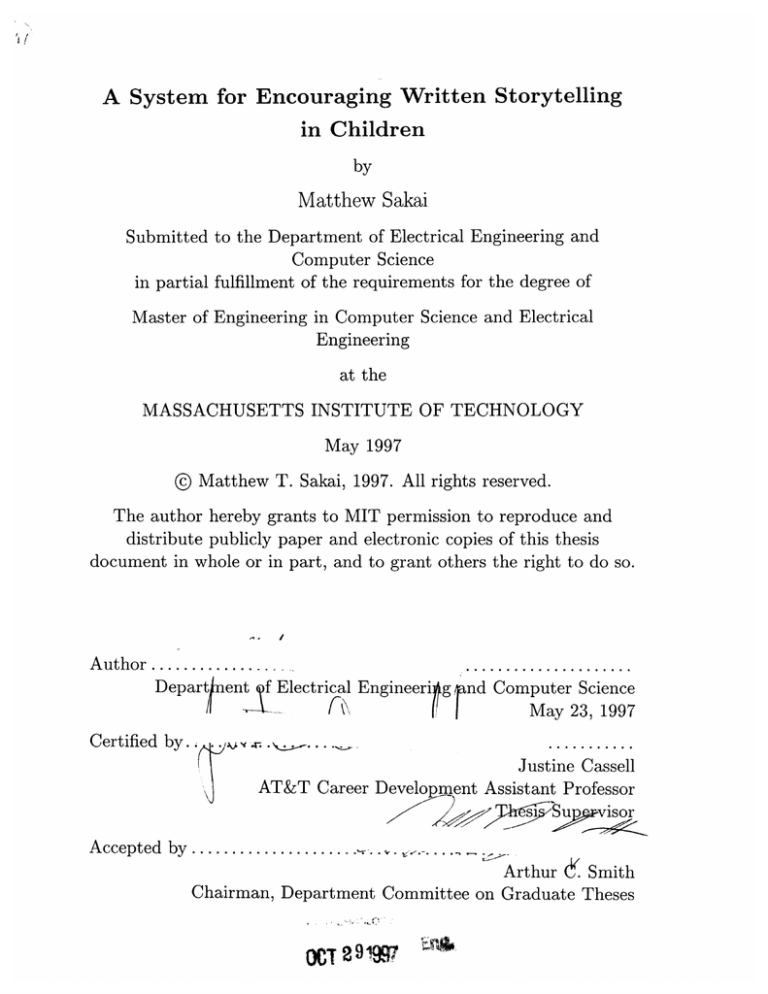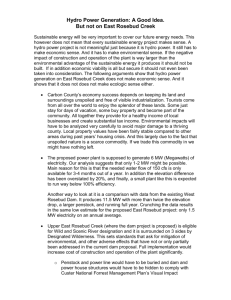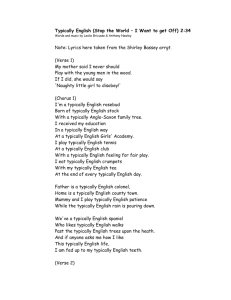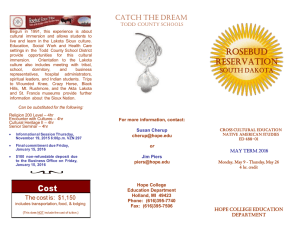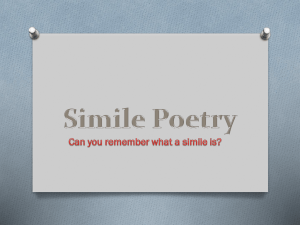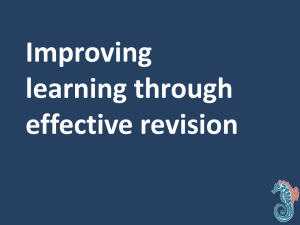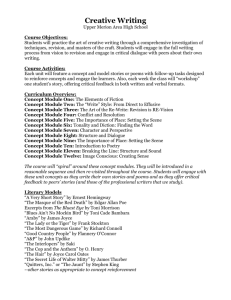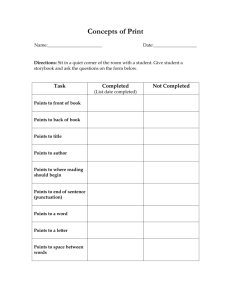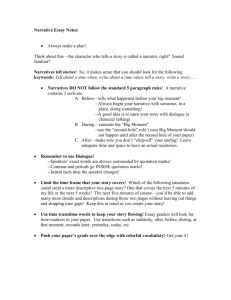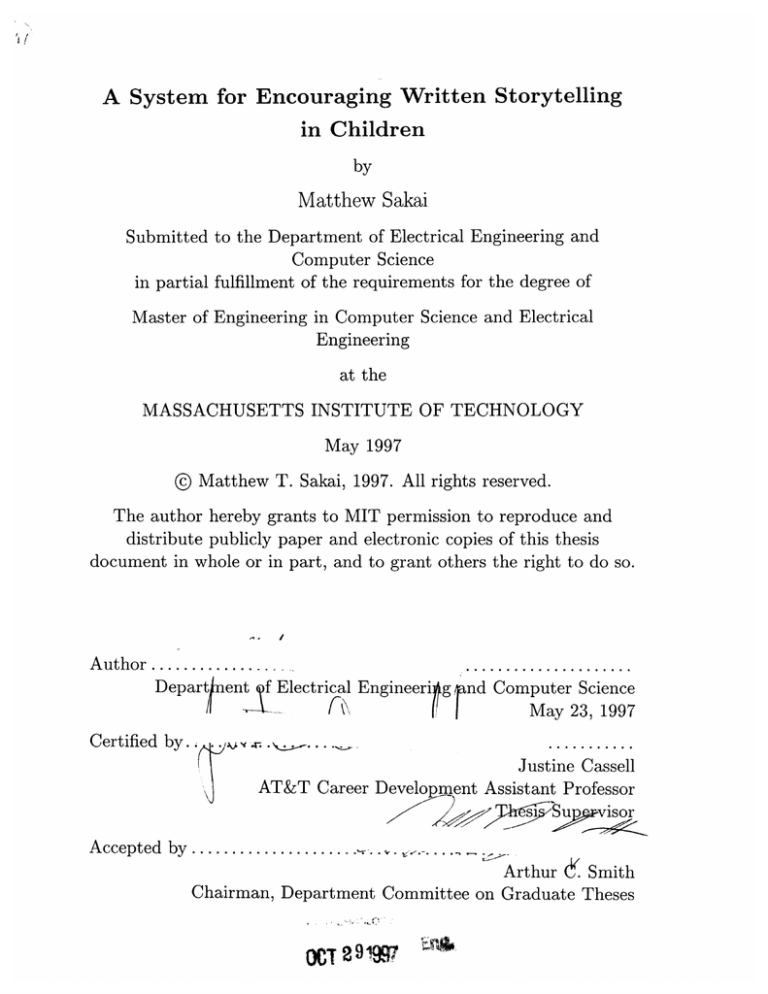
A System for Encouraging Written Storytelling
in Children
by
Matthew Sakai
Submitted to the Department of Electrical Engineering and
Computer Science
in partial fulfillment of the requirements for the degree of
Master of Engineering in Computer Science and Electrical
Engineering
at the
MASSACHUSETTS INSTITUTE OF TECHNOLOGY
May 1997
@ Matthew T. Sakai, 1997. All rights reserved.
The author hereby grants to MIT permission to reproduce and
distribute publicly paper and electronic copies of this thesis
document in whole or in part, and to grant others the right to do so.
.....................
A uthor ........... ..
Departent f Electrical Engineeri g And Computer Science
tl
n
e~.pn
Comay 2 3 , 1997
Certified by.. Y..
l
.....
Justine Cassell
AT&T Care er Development Assistant Professor
-visor
-u
7
Accepted by .....................-..
,-,
....
A\rthur (. Smith
Chairman, Department Committee on Graduate Theses
OCT 291997
L)9lAf·tcb
ý"
A System for Encouraging Written Storytelling in Children
by
Matthew Sakai
Submitted to the Department of Electrical Engineering and Computer Science
on May 23, 1997, in partial fulfillment of the
requirements for the degree of
Master of Engineering in Computer Science and Electrical Engineering
Abstract
Traditional methods of teaching students to revise their writing are often tedious,
and can cause children to learn a distaste of revision. Computers may be able to
make the task of revision both easier and more meaningful to students by changing
physical and contextual aspects of the writing task. I have implemented a series of
improvements to the story writing system Rosebud with the goal of encouraging more
revision in young writers and facilitating the interaction between the child and the
computer.
Thesis Supervisor: Justine Cassell
Title: AT&T Career Development Assistant Professor
Acknowledgments
First and foremost, I extend my eternal gratitude to Jennifer Glos, whose constant encouragement, feedback, ideas, praise, and criticism were indispensible to my progress.
I would also like to thank Professor Justine Cassell for her infinite patience and
her excellent guidance throughout my work.
Also, thanks must be given to Marina Umaschi Bers, Nick Montfort, Scott Prevost,
Obed Torres, Hannes Vilhjalmsson, Adrian Banard, Joy Nicholson, and Erin Panttaja
for advice, assistance, late-night music, and all the other little things which add up
to a warm and supportive environment.
And I would like to thank my parents, Thomas and Carol Sakai, and my loving
sister, Jill Sakai, and all the people who have helped me along the way, who are too
numerous for me to name.
And I would thank all the people I have ever met or spoken to, for making me
who I am today, and all the people I've never met or spoken to, for not making me
someone else, but that would be rather silly, wouldn't it?
Finally, I would like to thank you, dear reader, for reading all the way to the end
of these acknowledgments. Why don't you go on to something more interesting now?
Contents
1 Introduction
2
3
9
11
Background
2.1
Children and Storytelling .........................
11
2.2
Computer-aided Writing .........................
13
Context: The Rosebud System
.............................
17
17
3.1
Anim al Interface
3.2
Screen Interface ..............................
18
3.3
Typical Interactions ............................
20
4 The Project
21
4.1
Support for multiple versions of a story . ................
21
4.2
Changing the appearance of the windows . ...............
22
4.3
Adding dialogue segments for editing . .................
24
4.4
Checking for common narrative problems . ...............
25
4.5
Word Choice
26
...............................
5 Evaluation and Future Work
27
List of Figures
3-1
Screen Shot of Original Rosebud Windows . ..............
19
4-1
Screen Shot of Rosebud with Improved Windows
23
. ..........
Chapter 1
Introduction
Ask an adult writer to revise a paper or an article, and most will respond with a sigh
of resignation. Some people will become downright defensive about their work ("Isn't
it good enough the way it is?"). Most professional writers agree that revision is a
vital part of writing, since not even the most talented author can produce a perfect
document on the first try, and most adults will admit, at least in the abstract, that
revision is a good idea. Generally, though, they will have some excuse for why it
isn't worth their time to actually revise their writing: it won't improve the document
much, or it's too disagreeable to justify the effort.
One might surmise that the reluctance of many adults to revise stems from the
distaste children feel towards revision exercises. Traditional methods for teaching
students how to revise are often tedious, and the purpose behind the revision is often
inadequately explained. Often, children faced with assignments aimed at teaching
revision skills are overwhelmed by the difficulty of the work and confused by the
apparent lack of purpose (especially if they don't think the writing needs improving).
These attitudes can carry over into adulthood after the experiences that caused them
have been forgotten. Despite any rational arguments that may be made later in favor
of revision, the visceral distaste that they learned as children remain with them.
In order to overcome the problems adults face with revision, it is necessary to
examine the roots of their attitudes about revision, and this requires examining the
methods by which children learn how and why to revise. If we can develop a method
that makes writing and revision more meaningful to children, they will be more
diligent about doing a good job. If the task is more interesting, then children will
both enjoy it and improve more rapidly since they will have more motivation to
do well. This enthusiasm about revising will remain with them throughout their
lives, and as adults they probably will not suffer the same hesitation about revision
mentioned before.
Chapter 2
Background
Computer-aided revision lies at the nexus of computers, children, and storytelling. A
fair amount of research has been done on each of these topics individually, but the
intersections have received less attention. Most of the relevant research seems to be
focused either on the way children learn to write, or on ways in which computers can
assist people, usually high school or college students, in their writing.
2.1
Children and Storytelling
Hudson and Shapiro have cited work indicating that children seem to understand
typical narrative structures as early as age 4, but have difficulty using these structures
to give shape to their own narratives, especially when they are constructing the
narratives from scratch [10].
Although they have an idea of the components and
general flow of a typical narrative, they have trouble fitting the events they want to
recount into this framework. However, these children use their knowledge of narrative
structure to make sense of stories presented to them, and by age 8 are usually able to
identify anomalous or irrelevant information when they are hearing or reading stories.
Thus, it seems that a child is more likely to be able to detect inconsistencies in her
own work when her story is read back to her, or when she tries to make sense of it at
a later time.
Another study relevant to this project was performed by McCabe and Peterson
[11]. They recorded verbal narrative interactions between parents and their children
when the children were about 30 months old, and tried to correlate different styles
of parental interaction with the children's relative narrative ability at the age of 42
months. They found that a certain style, characterized by closed-ended, informationrich questions and little if any overt corrections, tended to produce children who at
42 months would speak fairly extensively and spontaneously in a structured narrative
style with relatively little prompting from their audience. On the other hand, children
whose parents switched topics frequently, or asked vague, unstructured questions,
were less able to produce cohesive narratives, even with extensive prompting by the
experimenter. In extreme cases, the child would give only single word responses that
most listeners would hardly identify as a story at all. Similarly, parents who explicitly
corrected or contradicted their children's words, either for content or grammar, tended
to have children who seemed hostile to the notion of narration.
McCabe and Peterson's study deals with very young children who are just learning to tell continuous narratives, but it seems that some of these same results may
apply when children are beginning to construct written narratives. The children I am
interested in probably have less need of elaborate verbal scaffolding than the young
children of this study, since they have already learned how to tell narratives verbally.
However, since indirect encouragement proves more effective when children are learning oral narrative, it seems that they would respond better to more subtle prompting,
and that overt correction would likely prove discouraging.
There seems to be relatively little work on analyzing children's first attempts at
written narrative. Most researchers seemed to focus on oral narrative development
instead, and some studies did not differentiate between two types of narratives to any
great degree. Applebee mentions briefly that there are some differences between written and oral storytelling [1]. In particular, he notes that 9-year-olds, when asked to
summarize or retell a story both on paper and orally, produced much longer narrations
orally. However, the written summaries showed more complex linguistic structures,
implying that more thought went into the written responses. The written responses
may be more limited because the children are unaccustomed to trying to fit narra-
tives into a written format. The fact that there is not much work in this area seems
to imply that written narrative skills develop in a manner similar to oral narrative
development, but I could not find any specific evidence for this conclusion.
2.2
Computer-aided Writing
There have been a number of studies concerning the use of computers to aid writers
at their task. Most of these studies seem to focus on adults and high school and
college students, though, and are not much concerned with children's first stories.
There is already some software designed for adult writers to assist them with the
process of revising their writing. One such program is the UNIX Writer's Workbench
[5] described by Frase, looks through the writer's work and highlights specific words
or sentences which might be problematic. For example, it may suggest breaking up
long sentences into shorter ones, or converting passive verbs to active voice. However,
such software is unsuitable for a child's use for two reasons.
First of all, most of the criticisms such a program produces are tailored to the
sorts of writing difficulties that adults have, which are significantly different from the
problems encountered by a child just learning how to structure text. This sort of
program either would not find what it considered to be problems, or it would confuse
the child by offering advice about grammar or structure which are too advanced for
a young writer.
Secondly, these programs provide revision suggestions in response to the user's
request. This means that in order for the software to be useful at all, the user must
be explicitly trying to revise his work, and the program must be explicitly asked for
a certain type of advice. A child, especially one who has not yet learned the value of
revision, probably would not see any time for such a program to be invoked. Since
she does not make a point of performing explicit revision on her writing, this kind of
program is not very useful.
A similar sort of revision program was used by Daiute and Kruidenier to show that
12- to 14-year-old kids will, over time, internalize specific strategies for revising writ-
ten documents when those strategies are presented to them on several occasions [3].
In their study, Daiute and Kruidenier compared two groups of public school students
using similar word-processing software to complete written classroom assignments.
One group of kids was given only normal classroom instruction, while the other had
access to a revision tool which allowed them to select different topics, such as "Topic
Sentences" or "Vague Words." Then, upon request, the program would ask specific
questions such as "Does this paragraph have a point?" or "Do these words add any
meaning to your sentence?" to highlight potential instances of the topic selected by
the student. By the end of the semester, Daiute and Kruidenier discovered, the students with access to the revision software were making more revisions to their original
drafts, and they were also more likely to make revisions to the actual content of the
text, as opposed to simply fixing spelling or adding more elaboration at the end of
the original draft.
Daiute and Kruidenier suggest that this increase in revisions occurred because the
revision tool focuses the kids' attention on small sections of the text, and addresses
only one concern at a time, allowing the kids to break up the revising task into smaller,
more easily handled tasks. Also, by reminding the students of specific classroom
lessons, it may lead to an internalization of these lessons so that the students begin to
perform these critical checks without the prompting of the computer. Although they
did not specifically test for it, Daiute and Kruidenier also claim that the experimental
subjects read their texts more thoroughly and critically than the control subjects did,
which is crucial to serious revision. However, since this program, like the one above,
requires explicit user activation, it is not likely to be very helpful to a beginning
writer.
Another pertinent study was reported by Zvacek [15], in which she found that
computers could aid writing by making the work physically easier, and that students
using the computer for revision showed a noticeable improvement in both the quality
of their revision and their attitude towards writing in general. Zvacek compared a
group of college students writing and revising assignments on a computer with a group
of students doing the same writing and revising tasks on paper (either handwritten or
typed). She found that students who used the computer to do their revising were much
more likely to make positive improvements to the overall structure of their texts than
the control students. These students also had a much more positive attitude towards
both the process of writing and the process of revising, which was attributed to the
fact that the computer makes these processes physically less taxing, since revising
on the computer only involves changing the sections which need improving, and not
recopying the entire text. The students who used computers were consequently more
demanding of their work in terms of quality, since the work was less laborious.
An interesting note was that the experimental group segregated itself into two
groups: those that chose to revise with the computer and those that revised on
paper and simply typed in their final version. The students who chose to revise
on the computer showed markedly more improvement than those who merely used
the computer for typing, suggesting that the advantages of the computer will only
become apparent once the user is comfortable enough with the computer to make use
of them. Although this study involved college students, who are much older than the
children I am interested in, most of the results seem applicable to younger children
as well. Indeed, some effects, specifically the fact than the computer is less physically
laborious, may have a more profound effect on younger children who are not yet
accustomed to the effort of producing significant quantities of text.
Zvacek also noted that the simple novelty of using a computer to perform an
otherwise routine task apparently caused the experimental students to attack their
work with more enthusiasm. It may be worthwhile to try to take advantage of this
novelty effect to encourage children to write. However, this is not as straightforwardly
applicable as some of her other results, especially because some children may have
an aversion to something as complex and unfamiliar as a computer. While there
are some children who will treat a computer as a new toy to be discovered and
explored, the novelty should be careful handled so as not to alienate children who are
as technologically minded.
Finally, Garton and Pratt report that children (like anyone else) will expend more
effort and are more likely to do well at tasks that they enjoy, and conversely do more
poorly at tasks that are disagreeable or unpleasant [6]. In particular, they note that
young children sometimes become discouraged when they are first learning to write,
because no matter how hard they try, their efforts at block printing never look as
good as the neat rows of type they might find in a storybook from the library. Even
if the content of the story is clever, it may not seem to be as good as "real" writing. A
computer can alleviate this problem in some cases, because the computer will neatly
display or print out whatever the child writes. The mental challenge of writing good
stories is then properly separated from the the physical challenge of producing neat
letters.
In addition, since the computer can always produce printing of a professional caliber, children may put more effort into producing content worthy of such presentation.
By giving them a document in which they can take pride and show off to their family
and friends, the computer can make the task of writing and perfecting text much
more enjoyable than it might be otherwise.
Chapter 3
Context: The Rosebud System
Working with Professor Justine Cassell and master's candidate Jennifer Glos, I have
already helped to implement a system, called Rosebud, which makes use of stuffed
animals to encourage children to write stories [8]. Rosebud is designed to use stuffed
animals to circumvent children's potential aversion to technology by submerging the
technology beneath a familiar toy, and to provide a context to encourage the child's
creativity. Rosebud uses emotionally significant objects, such as stuffed animals,
to provide a vehicle for children's storytelling, and to help children bridge the gap
between oral fluency and written fluency. Since children of different ages have quite
varied narrative abilities, Rosebud was designed with children between the ages of 7
and 10 in mind.
3.1
Animal Interface
One of the most immediately apparent features of Rosebud its interface, which includes an actual stuffed animal. This animal contains a small circuit board based on
Poor's IRx board [12] which includes a simple microprocessor and an infrared LED.
The processor modulates the signal emitted by the infrared LED so that it is unique
to this animal. This signal can be picked up by another board containing an infrared
detector which is connected to the computer itself. In this way, if one of these Rosebud animals is held in front of the computer, the program can identify the animal and
access any information which has been previously associated with the animal. This
information includes a name and any stories which have been told about the animal.
The animal serves two very important functions as an interface, namely to "hide"
the computer behind a less threatening artifact, and to enable the child to develop a
rich background and history upon which to base her stories. For the first, the animal
interface puts a softer face on the computer in addition to the keyboard and mouse
[4]. While most components of a computer are new and possibly intimidating to a
young child, the stuffed animal is a familiar object and helps to allay her potential
trepidation about this new experience. This is especially important for girls, who
tend to learn negative associations about technological items.
Secondly, since the animal is not physically connected to the computer in any
way, its utility as an ordinary stuffed animal is not compromised at all. All of the
circuitry is hidden inside the animal where it mostly undetectable. The child can hug
the animal, sleep with it, take it to the park, or play with it with her friends, just
like any stuffed animal. The difference is that when the child wants to tell about how
Jenny went to the dentist, the computer knows who Jenny is, and will keep track of
all the stories about this animal that would normally be lost.
3.2
Screen Interface
The other component of the interface is on the computer screen, which includes
two sections: a dialogue space, and the storybook. The dialogue space is reserved for
the dialogue between the child and the computer "agent," as we can refer to Rosebud.
The storybook is used for keeping track of previously written stories, and retrieving
them again to be perused or displayed.
The dialogue space consists of two boxes for text. Anything that Rosebud "says"
appears in the upper box, while anything typed into the lower box by the child is
taken as something "said" to Rosebud. The dialogue is closely scripted, with Rosebud
asking questions or encouraging the child to write. Rosebud uses phrases such as
"Please tell me a story." and "I like the story. Please go on." Rosebud will refer to
osebu
i.----
I
11=~iiiirir~--iirir
Jenn
' Storybook
Jennifer's Storybook about Peanut
ROSEBUD
Intro to Peanut
311/1
<untitled>
3/11/1997
Peanut's big day
3/11/
Lost in Africa, Part I 3
Testing Peanut
3/11/1
3/11/199
Italian Story
CObi"s with NamiveMncy
New User
Storybook
Quit
Isn't this your friend Peanut?
This is the last story I heard about Peanut.
(Press RETURN to continue)
Peanut is all encited and scared too cause he's going to
Atlanta, Georgia. There he's going to meet many new people
and show them the stories written about him. He's neuer
been to Atlanta before and neither has Jennifer. It'll be fun.
e~baa
~
ýNý.M-_0
Lost in Africa, Part I
Once upon a time, Peanut got lost In the plains of
Africa. He was trying to catch a butterfly and, before
he knew it, the sun was setting and none of his
friends were to be seen. He trumpeted loudly:
HHHIHOOOOOOOOUUUUUUUNNNNNN!!I But no one heard
him. The plains were empty eHcept for a few birds.
(To Be Continued)
3
rr~a
Figure 3-1: Screen Shot of Original Rosebud Windows
the child and the animal by name, and uses a colloquial style to make the dialogue
seem more natural.
The other section of the display, the storybook, consists of a small area at the
top listing stories' titles, and a larger area at the bottom which displays a story. The
stories listed will all be stories by the child currently using the computer, and if she has
shown an animal to Rosebud, then they will also all be stories about that animal. By
clicking on a title, the child can display the selected story in the lower section. Also,
at the very top of the storybook is a title (for example, "Kelly's Storybook about
Jenny") that makes clear who wrote the stories and whom they are about. The
storybook also has a button that allow the child to print out the currently displayed
story, so that she can have a copy of it on paper, to show her parents, or her friends,
or just to read.
3.3
Typical Interactions
The first time a child uses Rosebud, it will ask the child's name and birthday, and
creates a new record for her. Thereafter, Rosebud will always address the child by
name, and keep her stories distinct from stories by other people. In a parallel fashion,
when the child shows an animal to Rosebud for the first time, Rosebud will ask what
the animal's name is, and may tell the child something about the animal.
(For
example, "Jenny is a platypus. Did you know platypuses come from Australia?")
After that, Rosebud will refer to the animal by name.
In a typical interaction, after the child has identified herself, Rosebud will ask
which animal(s) she brought this time. The child then presents the animal, and
Rosebud recognizes it, displaying a previous story about it. Rosebud will then ask
the child to tell a new story about the animal, and encourage the child if the story
is short. When it seems that the the child is really done writing, Rosebud will make
a positive remark about the story and, if desired, will wait for another animal to
be presented.
The storybook is largely independent of this dialogue, and can be
referenced at any time, to provide ideas for the current story, or to remind the child
of the events of previous stories.
Chapter 4
The Project
In its previous version, Rosebud focused mainly on the interaction between the child
and the animal, and the animal and the computer. However the direct interaction
between the child and the computer was not developed to the same extent. Also, the
original version of Rosebud concentrates on linking stories to physical objects, and is
not so much concerned with helping develop the quality of the stories.
Starting from a baseline of Rosebud as described in the previous chapter, I have
added a number of different functions and effects with the overall goal of encouraging
the users to revise their stories, and facilitating their revision efforts when they do.
There are four basic pieces which I have implemented, which I will explain in turn:
adding support for separate versions of the same story, changing the appearance of the
windows, adding new dialogue segments for editing the story, and adding functions to
check for missing context and other common story problems, including peer revision.
4.1
Support for multiple versions of a story
I have added two buttons to the storybook of Rosebud, labeled Change and Previous
Version. The Change button will allow the user to edit the currently displayed story,
and it will also begin a revising dialogue as described below. When the user is done
editing the story, the new version is saved in place of the old version, so that only the
new version appears in the storybook. Thereafter, when the new version is displayed,
clicking Previous Version will display the old version of the story, which is still saved
even though it does not appear in the storybook explicitly. Of course this process
can be repeated as often as the user desires, and the entire chain of past versions
is preserved.
Clicking on Previous Version repeatedly will sequentially display the
various versions through time.
This is a fairly basic requirement in order to deal with revision at all, since Rosebud
originally had no way for a user to alter a story in any way once they finished writing
it. This does not actually encourage revision (unless the presence of the Change
button wakes an experimental urge), but is a necessary prerequisite for the other
sections.
This required a small change in the way Rosebud keeps track of the data about
the stories. In particular, each new version of a user's story is stored as a distinct
storyinfo object, and each storyinfo object has a new pointer which points to the
the previous version of the story. Since the new storyinfo object replaces the old
one in the array of all existing stories (allstories), the old version is not accessible
except through the Previous Version button.
4.2
Changing the appearance of the windows
I have changed the appearance of both main windows. First, I added a new section
to the main window, which previously had just two boxes, one for computer output
and one for the child's input. I divided the window into two separate sections, one
as before, to accommodate a dialogue with Rosebud, and the other for the child's
story. The dialogue section has two boxes, one for the child's input and another for
Rosebud's responses, while the story section has its own separate box in which the
child can write the story and keep it separate from the dialogue. This is necessary
because Rosebud is really trying to solicit two different types of input from the child
at the same time: participation in the dialogue and a written story. Previously, when
the user only had one area for her responses, it was very easy to confuse the story with
the dialogue, and the child's interaction with the computer was much more confusing.
Rosebud
1
Stursgbook
_______
JEiisI
T1v-rjh..eI aazDwg
mU~t
Page~
¶D :miowu
Prrv~
Illlrlm
4
111011K9UU.
A
I lEK yiUEU SIqUI9
Vi~cnr]
"
k
-
i,
Lrra•
m7 y,
yio
(fix]wd
Retard
Lf
bmic
m
N a:~PageF
k
-
What do you want to call this story?
Once upon a fime Inezre was apfatypus named
You say:
Georgia and Peanu4
9 o expforinq
sfmw as,
inI woodsinear er oone. One day,
einyin ewoosads
a
reanGnasmw
ro&4 a Sinc6d6i/dsecdntinoev whalidevas. c5s
Georgia can be oery stubborn when she doesn't get what she wants.
pic edi/ up anedrouy tit oe, &d te nextday if
Last night she wanted to plag with Peanut, but Peanut wanted to go to
sleep. Georgia Just wouldn't take no for on answerl She kept running
adoompfte4yd'isappeared 6•eseae•daffay
around and Jumping on Peanut so he couldn't go to sleep at all. Finall he
or
i,utlsf. coufdn'/ intdiany•wre. a/er s&
gaue up and plaged hide and seek with her for a while. Georgia thought
she won but really Peanut won. While he was hiding he fell asleep, and
foundout itwasice. 6
deio
d'ltwafonefy an
when Georgia found him she couldn't wake him up. Sometimes being
deoided/ogooome lo n/tarotioa.
sneakg is better.
¶ JL
q
- - - -- - - - - - -
~1~1~1)1~~~~~~~~)
i
U
Figure 4-1: Screen Shot of Rosebud with Improved Windows
As for the storybook window, the primary change is to select a slightly fancy font
and add some graphics around the main text pane in order to make the storybook
look attractive. This is meant to give the child something which looks good, both
on the screen and on paper, that she can show of to her family or friends. Following
Garton and Pratt's suggestion, the appearance may act as a motivating factor to
encourage the user to develop good content as well.
From a programming point of view, this is not a complicated change, and it does
not change the execution of the main system in any way. Nevertheless, it is an
important component, and the new main window arrangement has a large impact on
the design of the dialogue segments, as mentioned below.
4.3
Adding dialogue segments for editing
I added two large sections of dialogue to Rosebud's set "conversation," both directed
towards the goal of revising the story. The first addition occurs directly after the
time when the child tells Rosebud a new story, and the second is triggered when the
user clicks the Change button from the storybook window. I had originally intended
the two segments to be identical but it soon became apparent that they were very
distinct situations and required distinct sequences.
The first sequence, which occurs immediately following the writing of a new story,
begins by asking the user to read the story aloud in order to record the sound of
the author telling the story. Rosebud then asks the user if they want to change
anything about the story (under the presumption that trying to read the story may
have revealed some previously unnoticed problems), and if the answer is affirmative,
Rosebud will begin the revision session and make suggestions based on the functions
discussed in the next section. Since the child may not immediately think that anything
needs to be changed, it seems reasonable to allow her to opt not to do any revisions
right away.
The second dialogue begins when the user decides to change a story that is being viewed in the storybook, presumably a while after the initial writing. In this
case Rosebud can begin directly with the revision suggestions. Also, there may be
some suggestions that only make sense in this sort of delayed revision (e.g., "Do you
remember why you ended the story there?").
The purpose of these dialogue segments is to focus the child's attention on certain
traits of their writing, and to get them to look carefully at what they have written,
even reading it aloud or trying to read it as though it were new to them. By placing
the child in the role of the listener, they can find and correct many potential narrative
problems.
4.4
Checking for common narrative problems
I have implemented three different prompts as examples of the sorts of specific concerns that Rosebud can address. The first of these uses a function that tries to figure
out whether or not the story indicates in some way when and where it takes place.
This function checks the first eight eight lines of the story for occurrences of words
and phrases indicating context, such as 'yesterday' or 'in the' (meadow). If it finds
no occurrences or these words, then Rosebud can prompt the user by saying, "I don't
understand the beginning. You might want to add something to the story about
where/when the story begins."
The second prompt is simply designed to get the user to carefully re-read parts of
the story, without Rosebud being able to detect any problems. For example, Rosebud
always asks, "Do you like the ending of this story?" followed by, "Do you want to
change the ending?" Certain common problems like incomplete narratives or poor
conflict resolution may be caught and fixed after such a prompt, even though there
is no feasible way for Rosebud itself to try to figure out if such a problem exists. The
final prompt is a suggestion that the user ask someone else to read the story and ask
them for suggestions about it. Another person may not always be available or willing
to perform this service, but if someone is, even another child, then the author may
realize some problems because of what the reader has difficulty understanding.
By presenting these sorts of prompts to the writer, it will encourage her to read
her text over carefully, and also to keep in mind these sorts of concerns for future
storywriting efforts. Over time she will internalize this sort of self-scrutiny and continue to use it in the future. Also, the prompts which I have implemented serve as
a sample of the sorts of issues which could be addressed. Essentially any narrative
problem that the computer could detect, can be addressed by adding an appropriate
prompt.
4.5
Word Choice
I should note here that the prompts that Rosebud uses must be carefully chosen.
From McCabe and Peterson's work, it is clear that parents who are all trying to
help their children learn language have very different results depending on the style
of their interactions [11]. Similarly, Rosebud's effects may depend to a great degree
not only on the traits of stories that it looks for, but also upon the manner in which
Rosebud brings up its concerns. I have attempted to avoid outright contradictions
or corrections of the child's errors, to avoid discouraging the child. In addition, if
Rosebud should happen to make a mistake, such as finding a problem where one does
not really exist, it should not cause very much aggravation since Rosebud will not
press the issue of the child disagrees with Rosebud's opinion. I have made an effort
in all cases to find words that are not adversarial or authoritarian, while still making
sure that Rosebud is able to make its point clearly.
Chapter 5
Evaluation and Future Work
The system I have set up is designed to help children produce better stories, both
by encouraging more creativity and providing suggestions for specific improvements.
However, some of the changes I have made are more effective than others, and most
of them produced other effects which I had not foreseen.
The Previous Version button successfully keeps track of the previous versions of a
story as I had planned, but it had an unexpected consequence. Although it is possible
to view any version of the story at the same time as the version being revised, it is not
possible to see more than one old version at the same time, so it is difficult to compare
the versions with one another. This does not affect the revision encouragement aspect
of Rosebud, but it does make the task of evaluating the quality of the revisions more
difficult.
Separating the dialogue section of the main window from the story section was
more successful, because it makes the distinction between the child's story and the
"conversation" which depends of presence of the participants. It also means that
the conversation can be interwoven with the story writing, so Rosebud can provide
encouragement or advice while the child is writing. Previous attempts to provide
this sort of encouragement often resulted in stories that included fragments of the
conversation as well, which did not make sense when read separately. This problem
has been completely eliminated. On the other hand, it somewhat irritating to have
to explicitly move the cursor from one input box to the other, but it is a minor
annoyance, and the benefits are certainly worth the price.
The newly added dialogue segments seem a little awkward, but I suspect that this
effect is primarily due to a lack of polish. The prompts and the wording will probably
need to be tested several times with children to see what is most effective. In addition,
the checks that Rosebud performs on the story, to look for story context and other
problems, do not work very well. This is primarily because the functions I wrote
are not very sophisticated, since they are mostly intended as examples. However,
the question that is intended to encourage the child to look carefully at the story's
resolution does not seem to work particularly well. Since it is produced irrespective of
the quality of the story, it ultimately proves frustrating. The first few times, it works
as intended, but since no amount of effort at improvement can make Rosebud stop
asking the question. It is annoying and I think could ultimately prove discouraging.
For the future I would recommend only including prompts which depend upon some
quality which Rosebud can measure.
Also, Rosebud repeats almost exactly the same sequence of questions and prompts
each time it is run, and as a result, the user becomes accustomed to this sequence
after a few trials. As a result, the child will probably not pay as much attention to
the prompt on the fifth or tenth time as on the first. For the future, I would suggest
adding a random element to the dialogue, such as changing the sequence of some
prompts, or adding more than one possible wording for each prompt, to keep the
child from overlooking the prompts.
Overall, the additions I made to Rosebud worked more or less as I had expected,
but the goals of this work were relatively modest. Further work is needed to figure
out which sorts of prompts are most effective, as well as what kind of story traits
Rosebud can usefully detect.
My system produces several benefits to a child developing written literacy. By
creating a more natural interaction between the computer and the child, the child's
creativity is not hindered by the computer's technical nature. Furthermore, by developing a social (as opposed to solitary) context for the storytelling, this system can
help ease the transition from oral to written storytelling. In essence, Rosebud elimi-
nates the relatively sudden transition from oral narrative to written prose by creating
an intermediate stage between the two.
Bibliography
[1] Applebee, A. (1978) The Child's Concept of Story: Ages Two to Seventeen
Chicago, IL: University of Chicago Press.
[2] Chafe, W. (1982) Integration and Involvement in Speaking, Writing, and Oral
Literature. In D. Tannen (Ed.) Spoken and Written Language: Exploring Orality
and Literacy Norwood, NJ: Ablex Publishing Corporation.
[3] Daiute, C. and J. Kruidenier (1992) A self-questioning strategy to increase young
writers' revising processes. In J. Hartley (Ed.) Technology and Writing: Readings
in the Psychology of Written Communication Philadelphia, PA: Jessica Kingsley
Publishers.
[4] Druin, A. (1987) Building an alternative to the traditionalcomputer terminal.
MIT Master's Thesis, Cambridge, MA: MIT Media Laboratory.
[5] Frase, L. (1992) Creating intelligent environments for computer use in writing. In
J. Hartley (Ed.) Technology and Writing: Readings in the Psychology of Written
Communication Philadelphia, PA: Jessica Kingsley Publishers.
[6] Garton, A. and C. Pratt (1989) Learning to be Literate: The Development of
Spoken and Written Language New York, NY: Basil Blackwell.
[7] Glos, J. (May, 1997) DigitalAugmentation of Keepsake Objects: A Place for Interaction of Memory, Story, and Self, MIT Master's Thesis proposal, Cambridge,
MA: Department of Media Arts and Sciences.
[8] Glos, J. and J. Cassell (1997) Rosebud: Technological Toys for Storytelling.
Atlanta, GA: CHI '97 Conference Companion, Short Papers.
[9] Glos, J. and M. Umaschi (1997) Once Upon an Object:
Computationally-
Augmented Toys for Storytelling. Gold Coast, Australia: ICCMIA '97 Conference Proceedings.
[10] Hudson, J. and L. Shapiro (1991) From Knowing to Telling: The Development
of Children's Scripts, Stories, and Personal Narratives. In A. McCabe and C.
Peterson (Eds.) Developing NarrativeStructure Hillsdale, NJ: Lawrence Erlbaum
Associate.
[11] McCabe, A. and C. Peterson (1991) Getting the Story: A Longitudinal Study
of Parental Styles in Eliciting Narratives and Developing Narrative Skill. In A.
McCabe and C. Peterson (Eds.) Developing Narrative Structure Hillsdale, NJ:
Lawrence Erlbaum Associates.
[12] Poor, R. (1996) iRX 2.0... Where Atoms meet Bits. MIT Media Laboratory. http://ttt.www.media.mit.edu/pia/research/iRX2/index.html.
World
Wide Web document.
[13] Rader, M. (1982) Context in Written Language: The Case of Imaginitive Fiction. In D. Tannen (Ed.) Spoken and Written Language: Exploring Orality and
Literacy Norwood, NJ: Ablex Publishing Corporation.
[14] Sharples, M., J. Goodlet and L. Pemberton (1992) Developing a Writer's Assistant. In J. Hartley (ed.) Technology and Writing: Readings in the Psychology of
Written Communication Philadelphia, PA: Jessica Kingsley Publishers.
[15] Zvacek, S. (1992) Word-processing and the Teaching of Writing. In J. Hartley
(Ed.) Technology and Writing: Readings in the Psychology of Written Communication Philadelphia, PA: Jessica Kingsley Publishers.
f~r~
.·-
.i:
/,