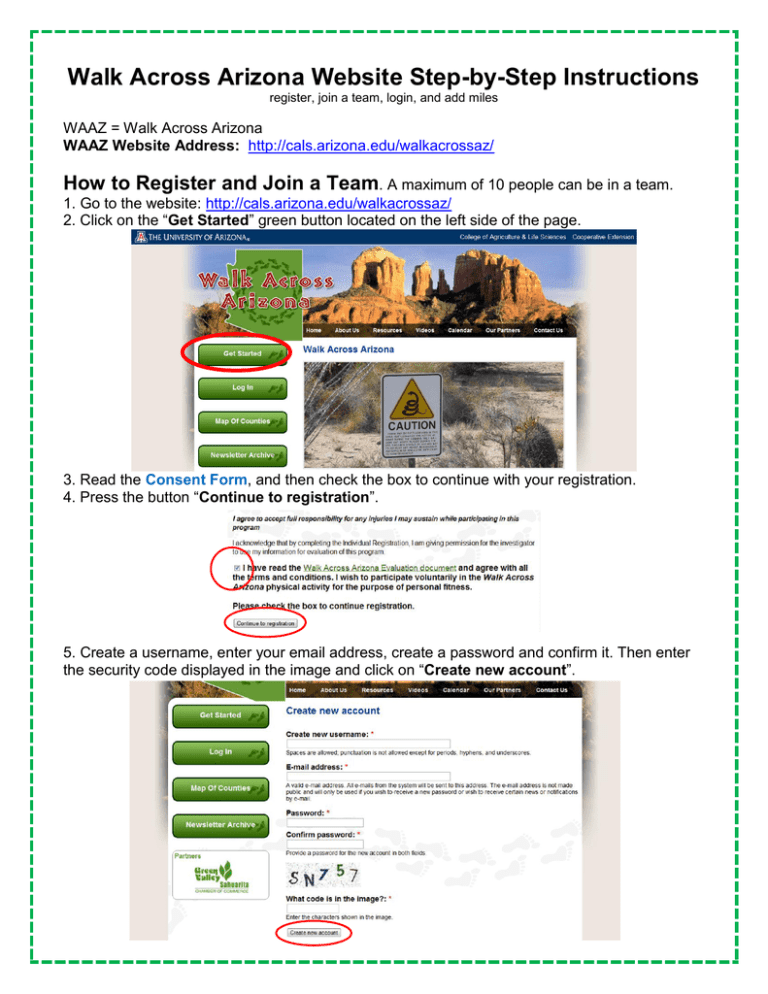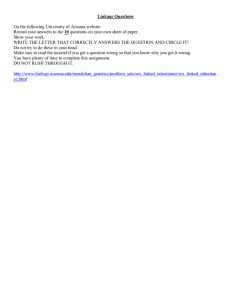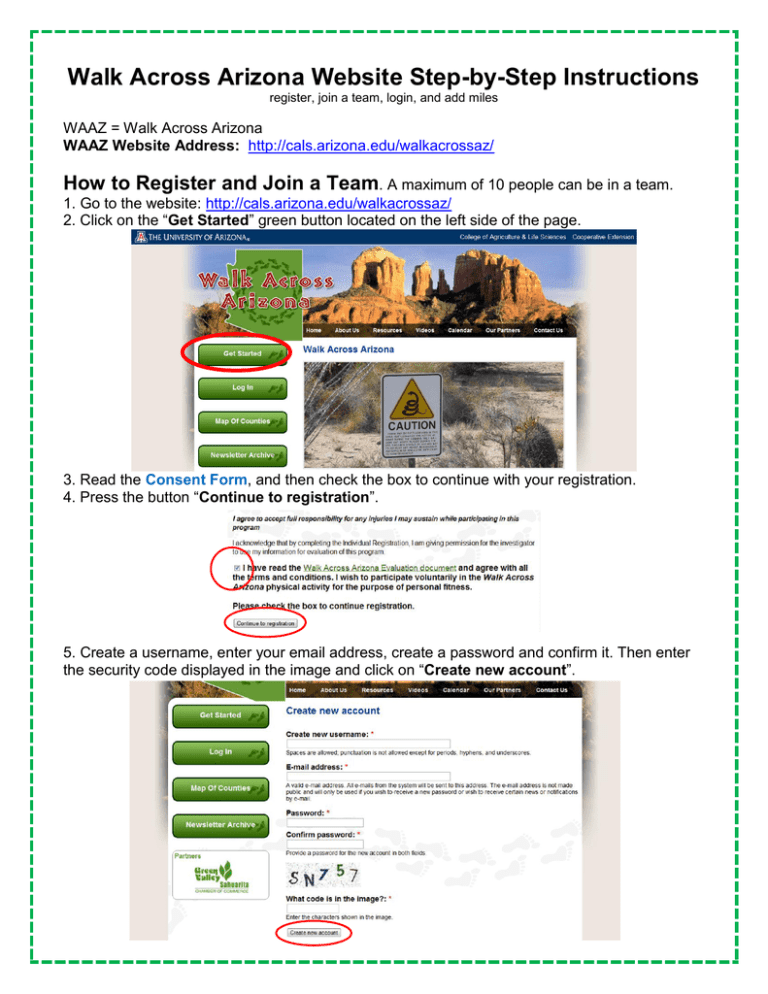
Walk Across Arizona Website Step-by-Step Instructions
register, join a team, login, and add miles
WAAZ = Walk Across Arizona
WAAZ Website Address: http://cals.arizona.edu/walkacrossaz/
How to Register and Join a Team. A maximum of 10 people can be in a team.
1. Go to the website: http://cals.arizona.edu/walkacrossaz/
2. Click on the “Get Started” green button located on the left side of the page.
3. Read the Consent Form, and then check the box to continue with your registration.
4. Press the button “Continue to registration”.
5. Create a username, enter your email address, create a password and confirm it. Then enter
the security code displayed in the image and click on “Create new account”.
Your username & password are required, so you can log in with your username. Your
username is your first initial of your first name and last name: Taylor Swift, tswift.
Your Password is your team name. Email address is required, so your team captain and
WAAZ program coordinator can contact you via email. Send your username, password, and
email address to your team captain.
o
o
o
o
o
o
Your username:_____________________________________________
Your password: _____________________________________________
Your email address:__________________________________________
WAAZ program coordinator name: _____________________________
WAAZ program coordinator email address: ______________________
WAAZ program coordinator phone #: ___________________________
6. Now you should be looking at an Arizona map. Click on the county in which your team will be
participanting.
7. Select your program by clicking on it. Contact your team captain or program coordinator if you
do not know which program your team belongs to.
8. Join your team by clicking on it.
9. Fill out the entry survey. This is needed in order to keep track of the effect WAAZ has on
participants. You will be taking this same survey at the end of the program, which will be called
exit survey or wrap up survey.
10. When you are finished you will get this screen:
How to Log-in
1. Go to the WAAZ Website address: http://cals.arizona.edu/walkacrossaz/
2. Click on “Log in” green button located on the left side of the WAAZ page.
3. Enter you username and password. Click “Log in”.
How to Enter Miles Walked
1. After being logged in, click on “Track Your Miles”.
2. Click on a day from the calendar on which you want to add miles to.
3. Enter the amount of miles, minutes, OR steps you walked on that day. If you did a different
activity, please look at the following conversion chart to help convert your activity to miles.
Press “Save”.
Motivational Tips to Keep Up with Walking and Entering Miles
Remember that the team’s success is everyone’s success.
Organize a group walk; group walks are very enjoyable since you can chat with
your team members while walking. On the weekends might work better.
Set up an evening to play something: maybe soccer, basketball, football.
What about hiking and a picnic at the end.
A dancing party will also put some extra miles to your group.
*The exercise equivalents
are for those who are
involved in other activities
besides walking.
Easy conversions:
o 1 mile = 20 minutes of any exercise that makes you breathe hard and sweat
o 1 mile = 15 minutes of any exercise that makes you breathe very hard and sweat a lot
o 1 mile = 2,000 steps
Captain’s Information. Make sure you have your Team Captain’s information in case
you have any questions, concerns, and emergencies.
Team Name: _________________________
Captain’s Name: ______________________
Phone #:____________________________
Email Address: _______________________
____________________________________________________________________________
***For any questions, problems, or concerns please do not hesitate to contact us***
Contact Information
Legal Disclaimer
Linda Block, MS, AFC, Associate Agent
Pima County Cooperative Extension
4210 N. Campbell Ave. Tucson, AZ 85719
Phone (520) 626-5161
E-mail lblock@cals.arizona.edu
2011 Sponsors
Issued in furtherance of Cooperative Extension work,
acts of May 8 and June 30, 1914, in cooperation with the
U.S. Department of Agriculture, James A. Christenson,
Director, Cooperative Extension, College of Agriculture
& Life Sciences, The University of Arizona.
The University of Arizona is an equal opportunity,
affirmative action institution. The University prohibits
discrimination in its programs and activities on the basis
of race, color, religion, sex, national origin, age,
disability, veteran status, sexual orientation, or gender
identity and is committed to maintaining an environment
free from sexual harassment and retaliation.