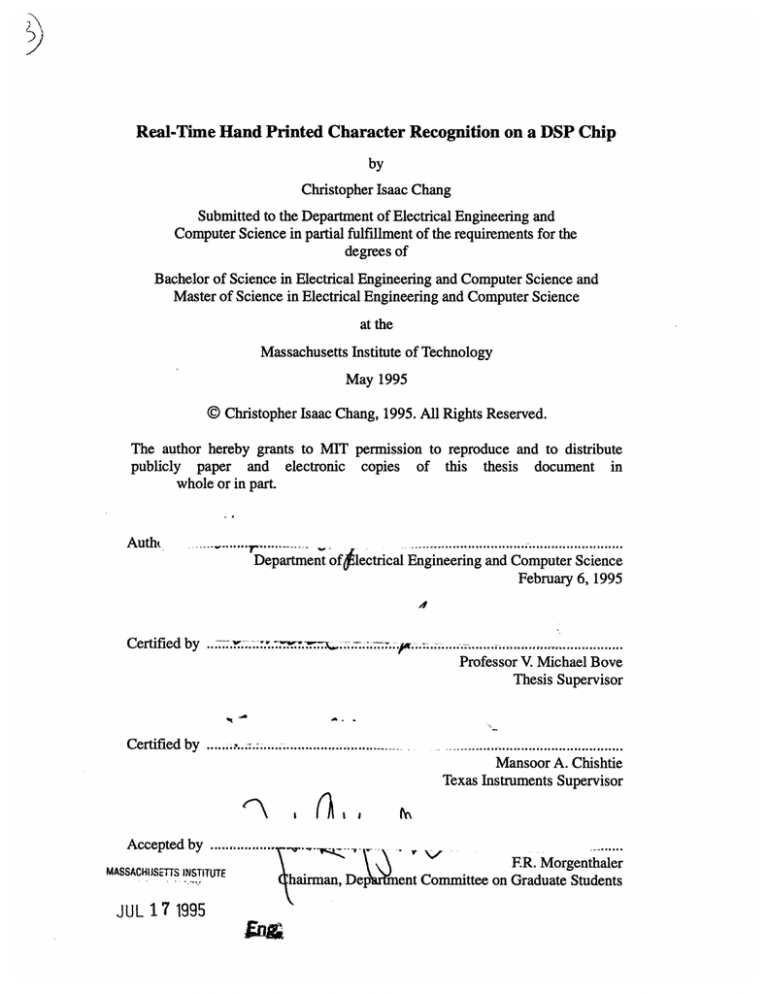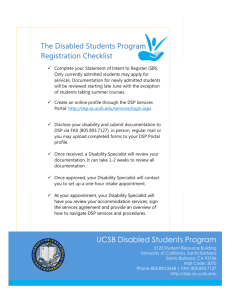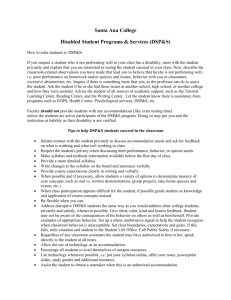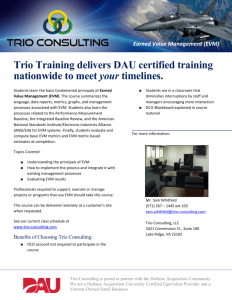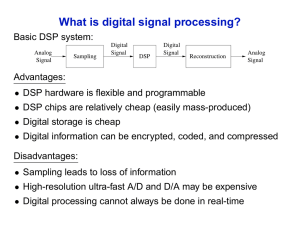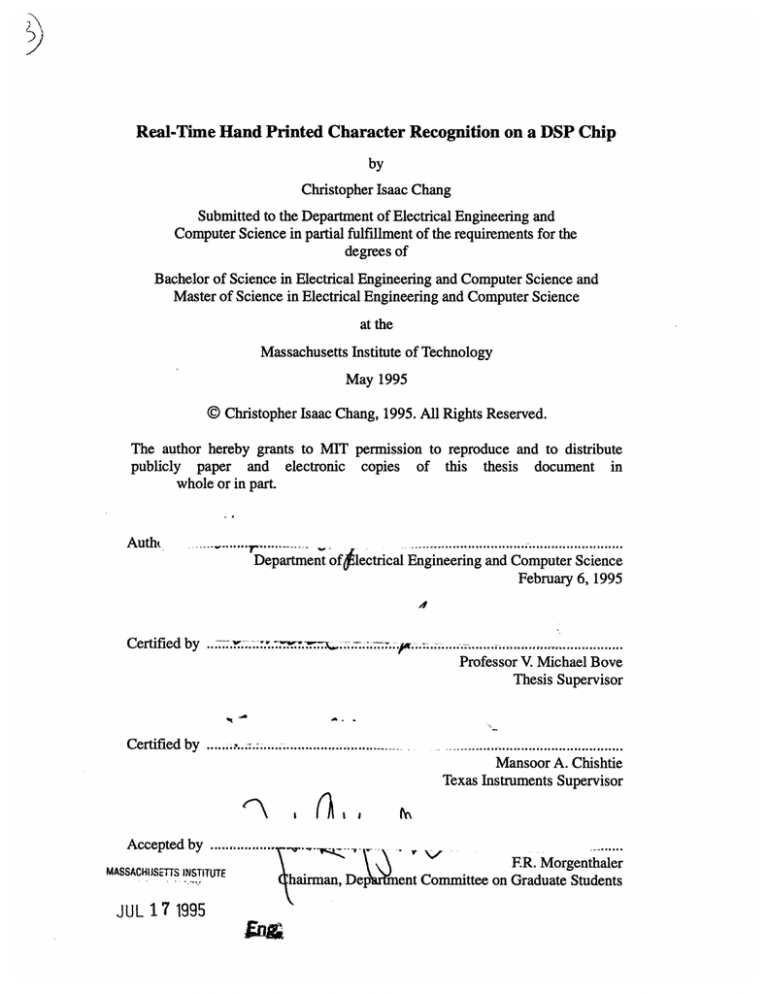
-I\
Yt
Real-Time Hand Printed Character Recognition on a DSP Chip
by
Christopher Isaac Chang
Submitted to the Department of Electrical Engineering and
Computer Science in partial fulfillment of the requirements for the
degrees of
Bachelor of Science in Electrical Engineering and Computer Science and
Master of Science in Electrical Engineering and Computer Science
at the
Massachusetts Institute of Technology
May 1995
© Christopher Isaac Chang, 1995. All Rights Reserved.
The author hereby grants to MIT permission to reproduce and to distribute
publicly paper and electronic copies of this thesis document in
whole or in part.
Autht
......~.
.~......~.
i ee' ' e~l~'l, .
.
.
.
.
.
.
.
.
.
.
. ,
.........
e......e...ee....e.......e.e.*.....,
le
Department ofjlectrical Engineering and Computer Science
February 6, 1995
Certified
by
. x..........
---.;..-.-.. .
//
Professor V. Michael Bove
Thesis Supervisor
Certified by ..............................................
Mansoor A. Chishtie
Texas Instruments Supervisor
'
,
,
,
Accepted by.
MASSACIHtScEITS
INSTITUTE
.
.....
.o,
JUL 17 1995
:.-'"''
, Deprent
' ......
eo F.R. Morgenthaler
Committee on Graduate Students
2
Real-Time Hand Printed Character Recognition on a DSP Chip
by
Christopher Isaac Chang
Submitted to the Department of Electrical Engineering and
Computer Science on February 6, 1995, in partial fulfillment of the
requirements for the degrees of Bachelor of Science in Electrical
Engineering and Computer Science and Master of Science in
Electrical Engineering and Computer Science
Abstract
The study of character recognition algorithms has become increasingly intense due to the
growth in areas such as pen-based computers, scanners, and personal digital assistants.
One algorithm that has potential commercial applications and that recognizes boxed, hand
printed characters is explored and implemented on a TMS320CSx Digital Signal
Processing (DSP) chip. By using the DSP chip, the algorithm can fully utilize the chip's
special characteristics, and the result is a fast, real-time character recognition system.
The algorithm, when run on a 486 33MHz PC, initially recognizes characters at a rate of
20 ms per character. Once being run on the DSP, the algorithm is capable of recognizing a
character in about 14.6 ms. The algorithm was then optimized in the DSP's assembly
language to further increase the recognition speed, and a rate of 5.7 ms per character is
achieved. Finally, an unboxed recognition algorithm is implemented on the DSP chip for
real-time recognition.
Thesis Supervisor: V.Michael Bove
Title: Professor of Media Arts and Sciences
Thesis Supervisor: Mansoor A. Chishtie
Title: Applications Engineer, DSP Applications
3
4
Acknowledgments
I, first of all, would like to thank Mansoor Chishtie for guiding me through this thesis and
for always being willing to help. I really want to thank Professor V. Michael Bove for
offering suggestions to my thesis and especially for being understanding when things were
rough. Thanks as well to the DSP Applications group at Texas Instruments, particularly
Gene Frantz, Raj Chirayil, and Jay Reimer, for allowing me to work on this project. And,
I want to thank the people at Texas Instruments who gave me moral support, including
Padma Mallela, Jenny Tsuei, Brian Davison, Mark Nadeski, and in particular, Stephanie
Tsuei.
I also need to thank Girolamo Gallo and his group at TI Italy for providing the code, and I
appreciate Girolamo's answering all of my questions. Although I never met him, I need to
thank Randy Preskitt for writing a thus far error-free EVM communications program.
I want to thank Wilson Chan for helping me with my FrameMaker problems. And I want
to thank Kathy Chiu for giving me moral support at MIT. Finally, I want to thank my
parents, Mrs. Sue Chang and Dr. C.Y. Chang, and my sister, Joanne. They, more than
anyone, have been supportive of my efforts and have inspired me to never give up.
5
6
Table of Contents
1 Introduction ............................................................................................................... 13
1.1 Motivation ........................................................................................................... 13
1.2 Off-line Recognition ........................................................................................... 14
1.3 On-line Recognition ............................................................................................ 17
1.4 Character Recognition Algorithms ...................................................................... 19
1.4.1 Template Matching Approach: Similarity Measures................................. 19
1.4.2 Global Approach: Fourier Descriptors ....................................................... 21
1.4.3 Feature Based Approaches ......................................................................... 23
1.4.4 Other Approaches to Character Recognition ............................................ 24
1.4.5 Word Recognition: Hidden Markov Model ............................................... 25
1.5 Thesis Objectives ................................................................................................ 27
1.6 Organization ........................................................................................................ 28
2 The DSP and EVM ................................................................................................... 29
2.1 The TMS320C5x family ..................................................................................... 29
2.2 The TMS320C50 Architecture ............................................................................ 30
2.2.1 Central Processing Unit .............................................................................. 31
2.2.1.1 Central Arithmetic Logic Unit ........................................................ 32
2.2.1.2 Parallel Logic Unit .......................................................................... 34
2.2.1.3 Registers .......................................................................................... 35
2.2.2 Peripherals .................................................................................................. 37
2.2.3 The TMS320C50 Memory ......................................................................... 37
2.2.3.1 Program Memory Space ................................................................. 39
2.2.3.2 Data Memory Space ........................................................................ 39
2.2.3.3 Memory Addressing Modes ............................................................ 39
2.2.3.4 Linker Command File ..................................................................... 42
2.3 DSP Platform: Evaluation Module (EVM) ......................................................... 42
2.4 Conclusion ........................................................................................................... 46
3 Hand-Printed Character Recognition Algorithm ...................................................... 47
3.1 Overview of the Algorithm ................................................................................. 47
3.2 Preprocessing Functions ...................................................................................... 49
3.3 Topological Engine ............................................................................................. 52
3.4 Recognition Functions ......................................................................................... 56
3.5 Conclusion ........................................................................................................... 59
4 Hand Printed Character Recognition Implementation ............................................ 60
4.1 Setup .................................................................................................................... 60
4.2 HPCR User Interface ........................................................................................... 61
4.3 Algorithm Code ................................................................................................... 65
4.4 Porting the C code to the EVM ........................................................................... 66
4.4.1 Memory on EVM ....................................................................................... 67
4.4.2 Data Constraints ......................................................................................... 68
4.4.3 EVM Communication ................................................................................ 69
4.4.4 Profiling ...................................................................................................... 72
4.4.5 Portability ................................................................................................... 73
7
4.5 Conclusion ........................................................................................................... 74
5 Optimizations ............................................................................................................ 75
5.1 Introduction ......................................................................................................... 75
5.2 Assembly Language on the TMS320C50 chip ................................................... 75
5.3 The TMS320C5x Compiler ................................................................................. 77
5.4 Basic Optimizations ............................................................................................ 80
5.5 Specific Examples of Optimizations ................................................................... 83
5.5.1 Bit Field Manipulation ............................................................................... 83
5.5.2 Division Routine ........................................................................................ 86
5.5.3 Optimizing the Memory Map ..................................................................... 88
5.6 Results ................................................................................................................. 89
6 Unboxed Recognition ............................................................................................... 91
6.1 Overview ............................................................................................................. 91
6.2 The Algorithm ..................................................................................................... 92
6.2.1 Segmentation .............................................................................................. 93
6.2.2 Preprocessing and Topological Engine ...................................................... 96
6.2.3 Recognition of Spacing and Characters ..................................................... 96
6.2.4 Context Analysis ........................................................................................ 97
6.3 Interface and Implementation on the TMS320C50 DSP Chip ............................ 98
6.3.1 Interface ...................................................................................................... 98
6.3.2 Implementation ........................................................................................... 99
6.4 Results ............................................................................................................... 102
6.5 Conclusion ......................................................................................................... 104
7 Conclusion .............................................................................................................. 106
7.1 Overview ........................................................................................................... 106
7.2 Improvements and Future Work ....................................................................... 110
7.3 Final Comments ................................................................................................ 112
Appendix ...................................................................................................................... 114
References .................................................................................................................... 119
8
List of Figures
1.1 The 'f' and '1' (in Bookman Old Style font) could be misrecognized as an
'A' .......................................................................................................................... 15
1.2 Types of handwriting character recognition [7] .................................................... 17
1.3 Because more than 45% of the binary maps in the cluster have a '1' at (2,2),
then a '1' is placed at (2,2) in the template that will be used to represent the
number '4' ............................................................................................................. 21
2.1 Pipeline Operation ................................................................................................. 30
2.2 TMS320C50 Architecture Block Diagram ............................................................ 31
2.3 The Central Arithmetic Logic Unit Block Diagram .............................................. 32
2.4 Parallel Logic Unit Block Diagram ....................................................................... 34
2.5 Auxiliary Register File Block Diagram ................................................................. 36
2.6 Memory Organization ............................................................................................ 37
2.7 Memory Map of Program Space (left) and Data Space (Right) ............................ 38
2.8 Example of Direct Addressing ............................................................................... 40
2.9 Example of Indirect Addressing ............................................................................ 41
2.10 Example of Immediate Addressing ........................................................................ 41
2.11 EVM Block Diagram ............................................................................................. 43
2.12 Communication Sequence of PC sending data to EVM .
.......................................
45
2.13 Communication Sequence of PC receiving data from EVM.................................46
3.1 Boxed environment; Note that 'y' occupies both frames because it has a
descender, while 'z' only occupies the upper frame .............................................. 47
3.2 From left to right, the number of strokes that it takes to write an 'E' increases
from 1 to 4 .............................................................................................................. 48
3.3 Overall Algorithm Flow Diagram .......................................................................... 49
3.4 Point data for a hand printed 'A' ........................................................................... 50
3.5 Example of interpolation. Pixel at (i+1,j+1) is result of interpolation .................. 51
3.6 Result of thinning. 2nd point is eliminated ............................................................ 52
3.7 Final result after all of preprocessing .................................................................... 52
3.8 Illustration of feature extraction ............................................................................ 53
3.9 Illustration of Microfeature Detection ................................................................... 54
3.10 Illustration of obtaining x- and y- value dynamic information from first and
last points of the written character ......................................................................... 55
3.11 Recognition Phase ..................................................................................................
4.1
4.2
4.3
4.4
4.5
4.6
4.7
57
Setup of Hand Printed Character Recognition Implementation ............................ 60
The cordless stylus. (a) tip switch (b) barrel switch .............................................. 61
HPCR User Interface: Main Menu ........................................................................ 62
HPCR User Interface: Writing Menu .................................................................... 63
HPCR User Interface: Learning Menu .................................................................. 64
HPCR User Interface: Insert Menu ........................................................................ 65
Division of labor on PC and EVM ......................................................................... 67
9
..............................................................................
68
4.8 Memory Map on EVM
5.1 Function Calling Convention ................................................................................. 78
5.2 (a) Data ordered consecutively in stack efficiently uses indirect addressing
(b) Data ordered non consecutively takes more cycles using stack ....................... 81
5.3 C function causing redundant variable access of locall and local2 in
assembly ................................................................................................................ 82
5.4 Optimized compiler generated bit field manipulations .......................................... 85
5.5 Rewritten bit field manipulation ............................................................................ 86
5.6 Example C code illustrating inefficient separate division and modulus
routines .................................................................................................................. 87
6.1 Unboxed recognition .............................................................................................. 91
6.2 Overlapping character boxes allowed in unboxed recognition .............................. 92
6.3 Unboxed recognition algorithm flow diagram ....................................................... 93
6.4 Geometrical sorting of strokes (a) Original order (b) Sorted order ....................... 94
6.5 The word 'load' is written. (a) delta is too big (b) delta is too small ................... 95
6.6 Character boxes for characters written in unboxed environment .......................... 96
6.7 Insertion in the unboxed recognition implementation ........................................... 99
6.8 Division of labor chosen for unboxed recognition .............................................. 100
6.9 Preprocessing stages on PC and DSP .................................................................. 101
6.10 Recognition stages on PC and DSP ..................................................................... 102
7.1 The word 'Car' is correctly identified using new method ................................... 111
10
List of Tables
2.1 Core Processor Memory-Mapped Registers .......................................................... 35
3.1 Feedback characters ............................................................................................... 59
4.1 Command Hierarchy Table .................................................................................... 71
4.2 Commands to EVM ............................................................................................... 72
4.3 Profile Results ........................................................................................................ 73
5.1 Relevant Instructions ............................................................................................. 76
5.2 Profile Results ........................................................................................................ 90
6.1
6.2
6.3
6.4
Characters recognized by context analysis ............................................................ 97
Relative Time Spent in Recognition and Preprocessing ...................................... 103
Relative Time Spent in Functions Within Preprocessing .................................... 103
Relative Time Spent in Functions within Recognition ........................................ 104
11
12
Chapter 1
Introduction
This chapter provides an overview of the character recognition field. Section 1.1 gives the
motivation for studying character recognition. Sections 1.2 and 1.3 explain the two
different categories within the field, off-line recognition and on-line recognition. Section
1.4 then gives a brief description of several different algorithms, and this section will serve
as a background reference for which to compare the algorithm that is implemented in this
thesis. Section 1.5 details the thesis objectives, and finally, Section 1.6 explains the
organization of this thesis.
1.1 Motivation
The first known conception of a machine that would recognize characters was in 1929 by
Gustav Tauschek, who received a patent in Germany for an optical character recognizer
that would recognize pre-written text [1]. Because of the lack of computational resources,
he was limited in what he could actually create; his machine used a simple-minded
template matching scheme. He placed the input characters under a mechanical character
mask and shone light through those masks. A photodetector was placed underneath the
input characters, and if the input character matched the character mask, then the light was
blocked and therefore did not reach the photodetector. The machine had thus recognized a
character [1].
Progress in character recognizers did not improve much as technology remained
ineffective and outmoded until the first commercial computer was introduced in 1951 [1].
The advent of the computer age drastically changed the character recognition field and
made more sophisticated recognition possible. Intense research began in pursuit of a
human-equivalent character recognition machine; the market became flooded with
companies interested in creating a recognizer, with all of them driven by the profits that
could be made with a machine that could be used to read invoices, typed text applications,
zip codes, and preprinted order forms [2]. New strategies were employed to increase the
accuracy and flexibility of optical character recognizers that could detect pre-typed text,
but these strategies were still limited by the computer technology. The processors were
simply not powerful or fast enough to allow for much more flexible and accurate
recognition. Recognition was often limited to simple typed text input. Although some
research in recognizing hand-printed characters was done, the limitations in technology
precluded any serious progress [3]. Thus, by the 1970s, research abated and interest and
funding turned elsewhere.
The interest was renewed in the 1980s and has remained intense since then. This
rejuvenation was partly due to the better recognition algorithms that were developed, but
more importantly, the processors now are more capable of handling the more sophisticated
algorithms. With the improvement in technology in computers and in digitizing tablets,
13
which record pen movements to allow for recognition, real-time or on-line recognition has
also been studied intensely by researchers. This on-line recognition allows handwritten
characters to be recognized, and this area of research is inspired by both the need to
automate office work and also the need to find a less intimidating way to enter text into
machines [25].
Commercial products have spawned from this on-line recognition research; most notably,
perhaps, the Newton by Apple and the ThinkPad by IBM. The Newton is a personal
digital assistant, which is a hand-held device that behaves, in some respects, like a
computer but is much more limited in its functionality. It allows the user to record
memos, maintain calendars, and keep addresses, and it can do these tasks all electronically
and with a pen input. With possible fax and modem capabilities, it allows the user to send
and receive faxes, e-mails, and perform such tasks as shopping and banking. Personal
digital assistant products such as the Newton, all of which employ character recognition
algorithms, have not enjoyed their anticipated success, and the primary reason is their
poor character recognition capabilities [4]. Other complaints of personal digital assistants
include price, speed of recognition, and size [5].
Another character recognition product is the ThinkPad by IBM. This product is a pendriven personal computer. Rather than having a mouse or keyboard, it relies on a pen to
receive input from the user, and like the Newton, it suffers greatly from poor character
recognition and does not remain as a practical choice for consumers [6]. A third type of
character recognition product is Microsoft Windows' recently introduced Windows for
Pen Computing, which allows applications to be driven by the pen and electronic tablet.
Both of these products, though, are criticized for their price, speed, and handwriting
recognition accuracy [6]. In all of these products, there are trade-offs that have to be made
in terms of price, speed, accuracy, and complexity.
Despite these criticisms of these commercial products, there is much optimism that with
improved technology and better algorithms, these products will soon become accepted and
desired by the market. In the quest for a machine that can mimic human recognition, the
problem that lies ahead is how to resolve these compromises that must be made to
introduce an algorithm that is fast and accurate yet whose code is small and can be
processed quickly and inexpensively. With the profit gains that can be made in coming
with a reasonable solution to this dilemma, many companies are spending considerable
time and money to search for a human-equivalent machine recognition system.
1.2 Off-line Recognition
The field of character recognition can be divided into two categories, on-line recognition
and off-line recognition [7]. Off-line recognition refers to the recognition of pre-written or
pre-typed text. Thus, the information that can be used is only that observed after the
writing has been created; this type of information is called optical information. Optical
information includes, for example, the height of a character, width of a character, the
14
presence or absence of descenders (the tail of a character such as in 'g' and 'y') or
ascenders (the upward extension of a character such as in 'b' and 'd'), and the relative
spatial position of points.
Using only optical information for recognition is called optical character recognition
(OCR), and off-line character recognition is a subset of OCR [1]. Although most OCR
systems recognize only machine printed characters, there has been a lot of work in off-line
recognition of hand-printed text as well. The text, either pre-written or pre-typed, is often
inputted to recognition systems through an optical scanner. The input characters are read
into the scanner and then digitized into a binary map. Each character is then located and
segmented to begin the process of recognizing each character individually. Often times,
either the original text given to the scanner, which sometimes suffers from poor resolution
due to printer or fax quality, or the process of scanning the text can cause characters to be
degraded. Typical degradations are broken characters, random, isolated dots or stray
marks, and ligatures. Ligatures consist of two or more characters that are joined together
due to the type of font and thus are recognized as a single composite character, as shown
in Figure 1.1 [8].
fl
Figure 1.1 The 'f' and '1' (in Bookman Old Style font) could be misrecognized as an 'A'
In order to eliminate these degradations, the input characters are usually fed into a
preprocessor. The preprocessor is designed to fill the holes and breaks in lines, eliminate
noise, thin the characters, separate characters, and normalize the size of characters. After
this preprocessing, then the actual recognition is performed [9].
In general, there are two primary approaches that have been taken to perform off-line
recognition. These two approaches, while at one time distinct, are rapidly converging into
one. The first approach is template matching and the second is a structural feature-based
approach [10]. Template matching was the first approach taken; there are two basic steps
involved in template matching. The first is superimposing a character template onto the
input character, and then the second is calculating the difference between the two. This
was the approach taken by Tauschek in 1929. The other approach is a structural analysis
of characters. This approach arose from the fact that the template matching approach was
only useful in the recognition of machine printed characters. With all of the variations of
handwritten characters, it was necessary to create this new structural feature-based
method. In this method, the goal is to break a character into parts and then determine
features of the parts and relationships between those features so that the description can
uniquely identify that one character. Thus, this method captures the essential features of
characters such as loops, endpoints, curves, joints, concavities, convexities, junctions, and
strokes [9]. These two approaches, though, are more often now combined to exploit the
15
strength of template matching for global analysis of the characters and the strength of
structural analysis for detecting local features of characters [11]. Some specific examples
of recognition algorithms will be described in Section 1.4 below.
Applications of off-line recognition systems are numerous [12]. The ability to read prewritten or pre-typed text can be used in the post office, for example. Much research has
been done and resulting applications have been built that allow scanners to accurately read
the zip codes from letters. This time-saving process is one way that OCR can be used. Yet,
there are other ways as well, such as with check-readers for banks. The problem with an
application such as this is that accuracy must be perfect; otherwise, very costly errors can
occur. Other applications range from reading faxes and scanning them into PCs, such as
with software applications like WinFax, to simply scanning in data to edit and use on the
PC.
Although much research has been done in off-line recognition and OCR, many problems
still face the field. First of all, there is the problem with poor printer or fax quality and
improper digitization of the input, as mentioned above. The input to the scanner is not
always perfect and does not always possess high resolution; lower resolution inputs can
result in either holes or breaks in the lines, or random noise can be mistakenly identified as
parts of characters and improperly digitized as a '1' in the binary map [13]. Another
problem is that which arises from standardizing the characters for input to the recognition
system. In order to normalize all of the characters, it is necessary to skeletonize, or thin,
the characters. This step is not, however, trivial, and many proposed methods have been
attempted to take the binary map of the input text and thin all of the characters [14].
Furthermore, with the problem of ligatures, this process is even more complicated and
proper segmentation of characters must be first performed.
Problems also arise with different styles of characters, such as italics, boldface, and
underlining. Because these are styles likely to be encountered in text, these problems
must be properly circumvented. Italics, for example, cause problems during the
segmentation phase because of the difficulty in determining which strokes belong to
which character [2], [15]. Finally, a problem with OCR and off-line recognition is the
numerous different fonts that need to be recognized. There is no standard font, so all fonts
must be able to be handled and recognized properly by the OCR system. Although many
commercial OCR packages claim to be omnifont, meaning they can recognize all
characters by extracting features to ensure that characters are recognized correctly even if
they only remotely resemble the actual character, the accuracy of those packages is not
high [16]. Thus, training is still often required, and this training can be a very time
consuming and tedious process. Furthermore, the training requires a lot of memory to
create a database for each font required to be recognized [8]. These problems still leave
much area open for active research in OCR and off-line recognition.
16
1.3 On-line Recognition
The other type of character recognition is on-line recognition [7]. This type refers to the
recognition of characters as they are written; i.e., the recognition is done in real-time.
Thus, not only can the optical information be used, but also the dynamic information can
be used to recognize characters. The dynamic information is the temporal information
that is obtained from being able to observe characters as they are written. This information
includes the number of strokes taken to write a character, the order of strokes, the direction
of the strokes, and the relative temporal position of points and strokes.
In on-line recognition, there are many types of handwriting that can be recognized.
Examples of the different types are shown in Figure 1.2. For all of the handwriting types
except for boxed recognition, a segmentation routine is required to separate the letters
from one another and associate each stroke with a character. Segmentation is performed
by the user in boxed recognition by writing each character in a separate box.
Segmentation for the other types of handwriting recognition is not a trivial process, and it
becomes exceedingly difficult for the cursive script writing compared with the discrete
types of writing. This difficulty arises from the fact that in the discrete writing cases, each
character is still composed of one or more strokes. Thus, segmentation can occur
between strokes. For the cursive script case, however, segmentation must be performed
within a stroke, for a single stroke can be used to write several characters. Segmentation
routines are still being proposed for cursive script, but much work needs to be done in this
area to improve the recognition results.
|BIIXF
D IS leC&l 4E
C||~ |5
AC A-||
5pOcedDisrete Car.eters
R^M^o dfilj
wm'
us
e
Figure 1.2 Types of handwriting character recognition [7]
With on-line recognition, it is necessary to have a device to capture the strokes as they are
written. Digitizing tablets are used for this real-time capture of the coordinates of each
character. There are currently two main types of digitizing tablets, electromagnetic tablets
and pressure sensitive tablets [7]. The electromagnetic tablets have grids of conductors
underneath the writing surface or screen. The writing pen, or stylus, usually contains a
17
loop of wire that enables it to tell the tablet its location. In some electromagnetic tablets,
the pen is active and sends the pen's position back to the grid, while in other tablets, the
grid is active and acts as an antenna to receive a magnetic signal from the pen. The other
main type of tablet is a pressure-sensitive or resistive one. These resistive tablets have
layers of resistive and conductive material underneath the writing screen. There is an
electric potential across one of the resistive layers in one direction, and there is thus a
voltage gradient that is directly proportional to position. Then, when the stylus comes into
contact with the screen, the voltage can be read and the position can thus be determined.
These two types of tablets are the most common; the resistive tablets tend to be less
expensive and do not require a special stylus, but the electromagnetic tablets tend to be
more accurate and more flexible. In order for any tablet to be useful in real-time
recognition, it is critical that they have a resolution of at least 200 points/inch and a
sampling rate of at least 100 points/second [7]. These guidelines enable enough data to be
collected and shown to uniquely capture and identify characters written on the tablet.
After the real-time data is captured by the tablet, the next step is to send those coordinates
constituting each stroke to a preprocessing unit to standardize the input, similar to the
stage in the off-line recognition systems. In this stage, one step is to smooth the character
to eliminate erratic bumps caused by uneven hand motion; another step is to thin the
character to eliminate redundant points and to interpolate when there are not enough
points; the goal of this step is to produce a character that has a relatively equal distance
between each point. An additional step is to connect strokes that were disconnected due to
accidental pen lifts. Other purposes of the preprocessing of real-time recognition
characters are to eliminate random points caused by accidental pen-down, to get rid of
hooks at the end of strokes caused by accidental pen-up or pen-down markings on the
screen, to correct and straighten vertically and horizontally slanted characters, and to
normalize the size of characters [17], [18]. Thus, the preprocessing stage, although
similar to the off-line preprocessing stage, performs tasks that are designed to fix the
abnormalities observed during and caused by the real-time writing of characters on a
tablet. After the preprocessing stage, the final step is to recognize the characters. The
recognition algorithms used can be the same as those used in off-line recognition systems,
with the additional dynamic information being used, and Section 1.4 below describes
several approaches to character recognition.
Because the recognition is done in real-time, there is a constraint on the speed of the
algorithm. Whereas in off-line algorithms, recognition can occur at any speed, in on-line
algorithms, the recognition must be able to keep up with the writer's writing pace. This
requires that the code cannot be too complex and that the processor must be able to
process the input data quickly.
Despite this restriction, the advantages of on-line recognition are numerous [7], [19].
Using solely optical information can be limiting in the approaches to recognition and can
severely diminish the accuracy rate. With the additional dynamic information, the
recognizer can now use the direction of the pen, the order of strokes, and the path of the
pen to aid in recognition. Furthermore, the costly and imperfect step performed in off-line
18
recognition of skeletonizing the character is no longer necessary, as the output from
digitizing tablets is the series of coordinates making up each stroke. Thus, with the
temporal information along with the optical information, the recognition accuracy can be
significantly increased.
An additional benefit of on-line recognition is that there can be interaction between the
user and the recognizer [7]. The writer can write characters on the digitizing tablet and
verify recognition on the screen. Thus, if the recognizer misrecognizes a character, the
user receives instant feedback and can correct the recognizer immediately and thus teach
it. Another possibility is that the user can adjust the way he or she writes a character and
thus adapt to the recognition ability of the system. On-line recognition also allows the
user to train the recognizer to adapt to and recognize his or her writing style. Thus, once
the recognizer is trained to recognize a user's style, recognition rates generally increase
dramatically.
This interactiveness provides a big improvement over off-line
implementations.
Applications of on-line recognition systems include the personal digital assistants and pen
computers mentioned above. There are numerous other applications of on-line
recognition [20]. One such application is used for filling out forms. Rather than filling out
the forms on paper and then entering the data into a computer, the data can be directly
written on and processed in the computer. Another application might be for editing and
processing text. Because of the high amount of interactivity in editing papers, on-line
recognition is ideal for this purpose. Finally, applications for on-line recognition systems
exist already in mobile services where a computer is necessary and are used by people
such as UPS drivers or police officers [7]. In these cases, the user can take notes and fill
out forms on the screen directly with a stylus, without having to use a cumbersome
keyboard or mouse. Thus, applications for real-time recognition systems already exist,
with the need for improved recognition algorithms to further develop more significant and
diverse applications.
1.4 Character Recognition Algorithms
There are many different approaches to recognizing hand printed characters. This section
will attempt to give a brief overview to the character recognition field by highlighting
several approaches and briefly describing each of them. This is by no means a complete
overview of all of the algorithms, but instead, it is a sampling of current strategies and
approaches to the recognition of hand printed characters. The final subsection of this
section does not describe a conventional character recognition approach to recognizing
text. This subsection instead describes the use of the Hidden Markov Model for word
recognition rather than just character recognition; it is included in this section to illustrate
an alternative approach to recognizing text compared to more conventional character
recognition methodologies.
1.4.1 Template Matching Approach: Similarity Measures
19
Template matching is a global comparison of an input character with a reference character
from the database, in terms of points or groups of points. One type of template matching
is described in [21], in which input character digits are compared with reference characters
on a point by point basis. Input characters are compared with templates by using the
Jaccard and Yule similarity measures separately. These measures are defined in the
following way. Let T and D be binary arrays representing a template and a digit,
respectively. Then, let ni = the number of times that T(x,y) = i and D(x,y)=j for i,j=0,1.
Thus, n0 = the number of times that T(x,y) = 1 and D(x,y)=0 for all corresponding (x,y).
Then, the Jaccard and Yule similarity measures are defined as:
Jaccard:
Jaccard:
nil
il, + n10 + n01
Yule: (nllnoo-nlonol)
(n 1noo+nlono)
The first step in this method is thus to create the templates for which to compare the input
character. The templates are created in the following manner. A sample of digits written
in various styles is taken and normalized in terms of size and moments. After this
normalization, templates are constructed in two steps. First, a sequential cluster of
potential templates is created, and second, a single template is extracted from each
sequential cluster. The sequential clustering step involves comparing a digit from the
sample with each digit in each cluster. Both the Jaccard and Yule similarity measures are
calculated, and if the highest similarity measure, between the input character and one of
the characters in the clusters, is above a threshold, X, then the input character is placed in
that cluster. Otherwise, a new cluster is created. At the end of this process, there are a
varying number of clusters for each digit, with each cluster containing a varying number
of binary arrays. From this sequential cluster, a single template is extracted for each digit
by constructing a new binary array for each digit based on the clusters. The rule used is
that if P% of the digits in the cluster have a value of '1', indicating a black pixel, at the
location (x,y), then a '1' is placed at (x,y) in the binary array. This step continues for all
(x,y) and the end result is a binary array that represents the digit; i.e., a template is created.
Furthermore, outliers can be eliminated by not using those clusters containing fewer than
M digits in them. With the parameters being able to be user-defined, this system allows
very high flexibility in the creation of clusters and templates. This creation of templates is
shown in Figure 1.3.
Once the templates are created, then the process of recognizing new digits simply involves
performing the Yule and Jaccard similarity measures between the input character and the
templates and then using some sort of decision rule to determine the correct character. The
decision rules described in [21] are one way to select the correct character with very high
accuracy.
This template matching approach does suffer, though, from the problem of not being
20
rotation invariant. Thus, if a digit is slanted or slightly rotated, there is the possibility that
the binary arrays of the input character and the templates will not yield very high
similarity measures, and thus the input character can either be misrecognized or not
recognized at all. This problem is a common one among many template matching
schemes.
Rule: If 45% or more of the binary maps in a cluster have a '1' at (x,y)
then place a '1' at (x,y) in the template
N U
l
U
-
U U
s-
-
U
r: l III
nI - II
U
M
M1
I
ll
M
I
-
E-
I
S
M
I
B
ii
t
m
-
.I
I:
tl
lI
-
I
I
-
-
-
I
I
-
-
I I·
I
U
!
-
UM M
Ia-. -I I
U....
--is
M
iw ..
l
I
,.l.-.
..
-
M
M
-
U
U
I
L
-
l
-
:
.
-w
U
2
I
-
1
I
_
U
M
MM
U
M
U
M U
M
U M
U M
S
II
I
M
U
U
U
No
I
U
II L
i
U
t IIl
I
ON -
l
.
7
-1
I
a M
l
I lI
I
-
.
I
I
I_
:-
I
j
M
I
m.'y
M M M
U
-
.
Cluster of '4's
Template for '4'
Figure 1.3 Because more than 45% of the binary maps in the cluster have a '1' at (2,2),
then a '1' is placed at (2,2) in the template that will be used to represent the number '4'
1.4.2 Global Approach: Fourier Descriptors
Another approach to the recognition of characters is the use of a transformation to
describe and represent a character. In some respects, the use of a transformation is a type
of template matching, as the global features of the character are used for recognition,
while none of the local features or structures are examined and used. This algorithm is
included separately in order to illustrate the use of invariant transformations. One typical
transformation used is the Fourier transformation, and from this, Fourier descriptors are
used to recognize characters. The Fourier descriptors are selected because they have
rotation, translation, size, and shift invariance. These properties are desirable because of
the problems described in template matching where a rotation in the character can cause a
misrecognition. These transformations eliminate those differences and allow proper
recognition of characters. Furthermore, the use of Fourier descriptors to describe a
character provides the added benefit of significant data reduction; rather than storing the
21
entire coordinates of the character, the descriptors can be calculated and stored, thus
saving memory.
One method of using the Fourier descriptors to recognize digits, as described in [22], [23],
and [24], is to take the Fourier transform using the coordinates of the boundary of the
character. In order to correctly obtain the boundary, it must be ensured that the boundary
is closed and continuous, and the boundaries of consecutive characters should be properly
segmented. Any type of boundary algorithm can be applied to the input characters. A
further guideline is placed on the boundary search in that consecutive coordinates of a
boundary are not diagonal to one another; i.e., diagonal neighbors are not allowed. This
constraint aids in the calculation of the perimeter.
Thus, a series of L coordinates describes the boundary of a character such that x(l)=x(L)
and y(l)=y(L). Then the Fourier coefficients can be calculated from these coordinates
(x,y) from the following two equations:
L-1
1n
-jnlOm
a(n) -L-1 ; x(m)e
m=1
L-1
b(n)
=
y(m)e-JnrM
m=1
where o = 2/L.
These coefficients, however, are not rotation or shift invariant. Thus, a
set of invariant descriptors are calculated as
r(n)
= [la(n) 12+ lb(n) 2]
so that it is now rotation and shift invariant. Finally, to ensure size invariance, a new set of
descriptors, s(n), are calculated by
s (n) = r (n)/r (1)
These Fourier descriptors, s(n), can now be used to completely describe the character;
furthermore, in [24] it is shown that for almost all characters, typically only five or six of
these Fourier descriptors have significant values. Thus, a serious data compression can be
achieved.
Fourier descriptors can be calculated for all characters in a database. Then, to recognize
an input character, the Fourier descriptors are calculated for that input character. As
mentioned in [23], two closed curves which differ only in position, orientation, or size
with analogous starting parts have identical Fourier descriptors. Thus, the starting points
22
for all characters must be normalized before the Fourier descriptors are found. Once the
starting points are normalized and the Fourier descriptors are calculated, it is shown in
[24] that the best measure of similarity between the input character's Fourier descriptors
and those from the database is to use the squared Euclidean distance:
Dmx =
IFrFI
2
where Fm is the reference feature vector containing the Fourier descriptors of character m
from the database, and F is the feature vector of the input character x.
The correct identifier is the character from the database with the smallest squared
Euclidean distance from the input character. Because of the rotational invariance, though,
problems arise from the recognition of characters such as '6' and '9' or '2' and '5'. Thus,
a feedback routine can be applied to examine those characters more carefully and
determine the correct identifier. Furthermore, subclasses of characters have to be created
because of the different ways of writing the same character. With these subclasses and
feedback, the recognition accuracy achieved through the use of Fourier descriptors proves
to be very high and very effective for the recognition of numbers.
1.4.3 Feature Based Approaches
Another approach to recognizing characters, and by far the most popular, is the use of
features to describe characters [9]. These features, whether geometrical, topological, or by
distribution of points, enable a very accurate description of characters with relatively high
data compression.
Some examples of geometrical and topological features are
intersections of line segments, presence or absence of loops, presence or absence of dots,
presence or absence of descenders or ascenders, stroke relations, angular properties, and
directions of strokes and curves.
The use of distribution of points as features is also common. This can include using
moments of black pixels about the center of the character, using horizontal or vertical zero
crossings on the axes about the center of the character, and using a method like zoning or
characteristic loci. Zoning involves splitting the character image map into nonoverlapping regions and then calculating the density of points in each region. If the
regions are chosen properly, then these densities can make up a feature vector that
uniquely identifies each character to be recognized. Characteristic loci involves creating,
for each white pixel, vertical and horizontal vectors. Then, the number of times the line
segments making up the character are intersected by these vectors is used as the feature
vector for the character [9].
Thus, there are numerous types of features that can be used or multiply used to
characterize a character. The goal of this process is to uniquely identify all characters
while minimizing the amount of data necessary. The strength of this approach is not only
its relative simplicity and lack of complexity necessary, but also its tolerance to distortion,
style variations, translation, and rotation. Furthermore, although tolerant of variations, it
23
is still not too tolerant so as to not uniquely define characters. These methods do, though,
require proper and accurate preprocessing in order to normalize characters before
extracting features.
1.4.4 Other Approaches to Character Recognition
There are many other approaches to character recognition besides the ones mentioned
above. The method described in [7] uses a technique for real-time recognition called
analysis-by-synthesis. In this method, strokes are the basic elements, and rules for
connecting the strokes are used to build symbols. The symbols that are created from these
rules are considered the character database for recognition; then, mathematical models can
be created for each stroke to model the direction of the pen as a function of time as each
stroke is written. Thus, to recognize a character, it simply has to be divided into strokes,
and the strokes can then be classified according to the model parameters and the character
will be recognized.
Another approach, described in [25], is called a morphological character recognition
method. In this method, a character, or shape, is reduced to an axial representation using
the morphological skeleton transform (MST). The MST compacts the shape into a basic
skeleton while still retaining all of the necessary information of the object's shape and
size. The basic premise of this type of recognition is that the skeleton of a character is all
that is necessary for unique identification of characters. The MST is translation invariant,
but in order to maintain size and rotation invariant, the character must first be normalized.
Once the character has been transformed using the MST, the recognition then occurs with
a skeleton matching algorithm (SMA) that measures the distance between the input
character and the character from the database.
ssaq
LIJ,I8saeT
:qoDp :[a:na
s'1:;DlTqnd
0 qea r.z :Twa
566T 9:LI:ZI
sMmiWtDltlFoaricsptraima,
tiBrtrfarifmtienqhat istWlles
d
wsliffaqL
[26]. The Walsh functions are orthonormal functions that can be used to represent the
qtr~&~{~ ~taq.qhla
:ihd
%ifit %T'n1 iingi*
pW
~sqfgiR
't 0&l~ PiT-n~cf;9 q ~
on the input character other than digitization of the input character image. Thus
.
qg.s'oxnoi
:3pA:.'
T-s tmnl .Sl
: .~taon enrspen
.~n~e~nAT
:fo uring t prerocessing
g, q
oI afgliz&aon,
stage
and noise removal is greatly reduced. The size-normalized digitized character is scanned
specific direction. This intensity distribution function can then be used along with a userdefined number of Walsh functions, depending on the accuracy desired, to calculate
!Sfz Ie"lSeI dH / s!soL{
coefficients that can uniquely define characters.
'i
2.[tt7ihg8b
Finally, neural networks have been used in character recogni
neural networks is not a method of recognizing characters, but rather, ey are one way o'
nd
implementing a character recognition system. Neural networks operate by attJi
mimic the brain's neural system behavior. They can be used to generalize and correctly
h
n ,l
r
i
recognize input characters that were not necessarily learned du
te
tou
of
characters
specific
features
trained
to
learn
networks can be
backpropagation, and the networks can then be used to recognize a wide range of
characters, as described in [27. The neural
*I
| _
24
flexibility, and with the use of parallel processors, faster recognition. However, neural
networks still suffer from the problem of high computational power required and
convergence problems in the backpropagation technique [27].
1.4.5 Word Recognition: Hidden Markov Model
The Hidden Markov Model has been used for hand printed word recognition. In [29] and
[30], a first and second order Hidden Markov Model based approach is used to recognize
text. Rather than recognizing one character at a time, this method approaches the problem
of recognizing text by examining an entire word and trying to determine the best
combination of letters to select the correct word. The method works by taking an entire
word as input. The word is then segmented into individual characters, and features are
extracted from each character. Then, using a codebook that is created as described below,
possible sequences of characters are produced. Finally, given these possible sequences,
the Viterbi algorithm is used to select the most probable sequence as the recognized word.
This approach is mentioned to illustrate a typical feature extraction process and also to
describe a different approach to the recognition of characters for the purpose of
recognizing text.
Thus, after segmentation, the first step is to extract features from the characters. In the
algorithm described in [29], the features to be extracted were chosen in order to minimize
computation, independently characterize each character, and be independent of rotation,
translation, and size. Thus, one set of features used is based on the central moments of a
character. The coordinates of the 2-D binary image are used to calculate the central
moments, and then three features based on these moments that are size, rotation, and
translation independent are used. The central moments are given by the following
equations, for the coordinate of a character expressed as (u,v):
N
Apq =
(
U
V
where
u = YU;
v = TV1;
and N is the total number of black pixels in the binary image of the digit. The three
features extracted from the central moments are:
M M2
A2 = aT
r
M
M3
M3 = aT
r
where
r = (2o
25
+
02)
,
M
M4
= -T
r
M2= (
20
-
02
)
M 3 = (930- 3P12)
+411
+ (3.21 - %3)
M4= (93o + '12)2+ (21
+
03)2
Other features used are the number of loops in a character, the number of zero crossings
through the horizontal line drawn through the center of the character and the number
through the vertical line drawn through the center, and the presence or absence of dots
such as in 'i' and 'j'. After these features are calculated, they are compared with the
codebook.
The codebook is created by a vector quantization algorithm. The features described above
are stored in a feature vector, and this feature vector is created for each character in a
sample of letters. A wide sample is necessary to accurately reflect various handwriting
styles. Once the vectors for all the letters are created, the next step is to find the set of M
vectors, which will constitute the codebook, that will most accurately represent the entire
sample of characters. The goal is to find the set of feature vectors such that the average
distortion of the quantization is minimized. The average distortion is calculated by the
difference between each feature vector in the sample and the closest vector in the
codebook. The size of the codebook is determined experimentally and the authors in [29]
have shown that a point is reached where increasing M does not decrease the distortion
significantly.
Thus, the feature vectors of the input characters are compared to those in the codebook.
One or more choices are selected as possible identifiers for each input character. The next
step is to calculate the necessary parameters for the Hidden Markov Model. In this model,
each letter in the alphabet is a state, so there are thus twenty-six states. The necessary
parameters for the first order model are defined below, where qj and q are states and vkis
a symbol from the codebook.
State transition probability: p(qj at n+1 I qi at n)
Initial probability: p(qj at n=1)
Symbol probability: P(vk at n I j at n)
These parameters are calculated in the following manner for the first order Hidden
Markov Model. The state transition probability is calculated from an extensive study that
examined the English dictionary and determined the number of times that one letter
followed another for all combinations of letters. The initial probability is calculated by
determining the percentage of words in the dictionary beginning with each character.
Finally, the symbol probability is calculated by determining the probability that a
character written in the sample is identified as the symbol being examined.
26
The second order Hidden Markov Model uses the same initial probabilities and symbol
probabilities, but the state transition probabilities are defined differently. This probability
is the probability that the next character is a certain character, given the previous two
characters.
Once the probabilities are calculated, the final step is to use the Viterbi algorithm to
accurately determine the most likely sequence of characters to recognize a word, given the
number of characters and the possible identifiers for each character in the word. The
algorithm determines the most likely sequence of characters using the first and second
order probabilities described above, and it outputs the recognized word. In [29], it is
shown that this form of recognition, though very computationally expensive and memory
expensive, yields very high accuracy rates when recognizing words written in various
handwriting styles.
1.5 Thesis Objectives
The objective of this thesis is to create an on-line recognition system by implementing a
hand printed character recognition algorithm in real-time on a digital signal processing
(DSP) chip. The DSP chip is used because of its ability to process mathematically and
data intensive code very quickly; this speed is due to its special architecture and
instruction set. Though much more limited than a typical microprocessor or
microcontroller in terms of what it can and cannot do, the DSP chip can perform a limited
set of specific instructions at a significantly faster rate. As a result, these chips are ideal
for many real-time applications. Furthermore, with the DSP chip already able to
efficiently perform modem, fax, and other telecommunication processes, the chip is thus a
very diversified processor and provides the basis for an attractive, integrated platform that
can be used for various user-interactive services.
The original algorithm used in this thesis is designed to recognize hand printed characters
in a boxed environment. The constrained environment forces the characters to be
segmented and limits the characters in size and position. The recognition system is usertrainable, and it provides the capability of inserting and deleting characters from the
database. The code is compact, and yet the recognition accuracy is very high, especially
after the user training. The algorithm uses a feature-based approach to recognize
characters, as well as using the dynamic information generated from the on-line
implementation.
The first step in this thesis is to thus implement this algorithm on a DSP chip for fast, realtime recognition. This step requires a good understanding of the algorithm, the DSP chip,
and the platform on which the DSP chip is located. Upon implementing the algorithm on
the chip, the next step is to optimize the recognition speed. The purpose of this step is to
utilize the DSP's special architecture and instructions to make the recognition of
characters as fast as possible. This thus ensures that any recognition using this algorithm
that is performed off-line is done as fast as possible. This step is also critical in ensuring
27
that real-time operation does not constrain the speed at which the writer writes and
provides no limitations on recognition. In order to successfully optimize this algorithm on
the DSP, it is necessary to fully understand the DSP chip, the DSP assembly instruction
set, and the DSP's C compiler. Finally, the last stage of this thesis is to enhance the
algorithm to allow for more freedom of input. Thus, an unboxed recognition system is
implemented on the DSP. This unconstrained environment allows characters to be written
outside the boxed environment and allows more freedom in the spacing between the
characters. The algorithm still, however, requires that the characters be spaced and thus
segmented by the user; it cannot recognize cursive script.
In this thesis, a fully functional implementation of a highly accurate hand printed character
recognition algorithm is thus created on a DSP chip. The real-time recognition is
optimized for speed, and the implementation allows for very fast and accurate recognition
of characters while still being efficient in terms of code size and complexity. These
characteristics allow for very high flexibility in applications, and the algorithm is thus an
ideal and viable solution for many commercial products.
1.6 Organization
Chapter 1 of this thesis is a basic introduction to the thesis and provides an overview of
character recognition technology and algorithms as it stands today. Chapter 2 then
describes the digital signal processing chip and the platform that is used, and it discusses
the uniqueness of the chip and the reasons it is well-suited for real-time recognition.
Chapter 3 details the boxed-environment hand-printed recognition algorithm used.
Chapter 4 explains the implementation of the algorithm on the DSP chip, and Chapter 5
describes the optimizations made to the algorithm to speed up recognition. Chapter 6 then
describes the enhancements that were made to allow for unboxed recognition, and Chapter
7 provides final comments and suggests areas of further research.
28
Chapter 2
The DSP and EVM
The purpose of this chapter is to provide an overview of the digital signal processing
(DSP) chip and the evaluation module (EVM) used in this thesis. Many of the features of
the DSP chip and EVM that will be referred to in later chapters will be discussed here, and
this chapter will provide a basic understanding of the EVM, the chip, and their usage.
2.1 The TMS320C5x family
The DSP chip used in this thesis is Texas Instruments' TMS320C50 chip. This chip is one
of many chips in the TMS320C5x family, Texas Instruments' latest generation of fixedpoint processors. The fixed-point processors are 16-bit chips; there are also floating point
processors, which are 32-bit chips. The 16-bit chips provide a fixed level of arithmetic
precision, and thus the arithmetic is more like integer arithmetic than floating point
arithmetic. The range of numbers that a fixed-point processor can handle is less than that
of a floating point processor, so underflows and overflows must be taken into
consideration. This smaller range of numbers provides the advantage, though, of relative
simplicity and greater ease of programming than with floating point processors.
The TMS320C5x family can be used in a host of applications, as the DSP chips can
process mathematically and data intensive code relatively quickly. This quickness allows
for many real-time implementations; the range of areas in which the TMS320CSx family
can be used includes image processing, speech processing, control systems,
telecommunications, consumer electronics, and automotive products.
Example
applications include echo cancellation for cellular telephones, image compression such as
JPEG, vibration analysis for automobiles, speech recognition, and disk drive controllers.
This diverse spectrum of applications reflects the DSP's own versatility. The DSP has
grown from being able to only perform basic digital signal processing techniques such as
filtering and convolutions to being capable of handling a much wider range of tasks.
There are still, however, many tasks the DSP cannot perform compared to, for instance,
PC microprocessors. Although the DSP is more limited in what it can and cannot do than
the standard PC microprocessor, its specialty allows the DSPs to perform specific
functions with a much higher speed than the more diverse but less specialized
microprocessors can achieve. The TMS320C5x family provides a very flexible
instruction set, inherent operational flexibility, and high-speed performance; yet, the chips
are very cost-effective and economical in size, making them ideal for commercial
applications. The DSP processors are inexpensive alternatives to custom-fabricated VLSI
and multichip bit-slice processors as well as standard PC microprocessors.
The TMS320C50 has features that make it compatible with the C language. There are
twenty-eight core CPU-related registers that are memory mapped. Included are eight
auxiliary registers that allow the C compiler to address them directly as well as provide for
29
a more efficient addressing mode. The C compiler is a full implementation of the ANSI
standard and it outputs optimized assembly language source code. The C compiler
supports in-line assembly, and variables defined in C can be addressed in the assembly
code and vice-versa. The results of this software package allow the user to take advantage
of the higher level language while optimizing for efficiency in assembly language.
For the reasons mentioned above, the TMS320C50 digital signal processing chip was
selected to be used in this thesis as the primary engine to perform the real-time hand
printed character recognition. The special features and functions that the TMS320C50
chip possesses and can employ will be discussed in the next sections [31].
2.2 The TMS320C50 Architecture
The TMS320C50, like all chips in the TMS320 family, has a modified Harvard
architecture. In the strict Harvard architecture, the program and data memories occupy
separate spaces, which permits a full overlap of instruction fetch and execution. The
modified architecture provides the further capability of allowing data transfers between
the program space and data space, which increases the flexibility and increases the
processing capability of the device. Along with the ability to transfer data memory to
program memory, there is also the ability to initialize data memory from program memory.
The chip can thus time-division multiplex its memory between tasks as well as initialize
its data memory with constants and coefficients stored in the system's program ROM.
This minimizes the system cost by eliminating the need for a data ROM and maximizing
the data memory utilization by allowing dynamic redefinition of the data memory's
function. The most important reason, however, for basing the chip on the Harvard
architecture is speed. The full overlap of instruction fetch and execution effectively
doubles the algorithm's throughput.
The architecture provides a four-deep pipeline. Figure 2.1 shows the different stages of
the pipeline for single-word, single-cycle instructions executing with no wait-states.
N+3.-N-.1--N
FETCH
CLOK
,
.
I!
DECODE-N- N--N+1*N+2
OPERAND
',--N-2-4
I
N-N-,
EXECUTE
'4-N-_
-4--N +I
.
.
N2-,--- N- '- N
N*
Figure 2.1 Pipeline Operation
30
X
As the figure shows, the four stages are the fetch stage, the decode stage, the operand
stage, and the execute stage. Each of the four stages are independent, which allows
overall instruction executions to overlap. Thus, during any given cycle, four instructions
can be active, each at a different stage of completion. The pipeline is essentially invisible
to the user, except in such cases where the pipeline must be protected and a latency be
added because of data conflicts or pipeline violations. During the fetch stage, the
instruction code is loaded. Then, in the decode stage, the instruction code is processed and
determined; in the operand stage, the operands are loaded and finally during the execute
stage the instruction is performed. The pipeline is useful for delayed branches, calls, and
return instructions.
The architecture revolves around two major buses: the program bus and the data bus. The
program bus carries the instruction code and immediate operands from the program space,
while the data bus interconnects various elements, such as the registers, to the data space.
Both the data bus and the program bus are 16-bits wide. This architecture allows a 25
nanosecond fixed-point instruction execution time; a simplified block diagram of the
TMS320C50's architecture is shown in Figure 2.2.
D(1
A(1
Figure 2.2 TMS320C50 Architecture Block Diagram
2.2.1 Central Processing Unit
The primary block within the chip's architecture is the central processing unit (CPU). The
31
CPU incorporates the central arithmetic logic unit (CALU), the parallel logic unit (PLU),
and twenty-eight program control registers. The next sections will detail the different
units within the CPU.
2.2.1.1 Central Arithmetic Logic Unit
The central arithmetic logic unit (CALU) is shown in Figure 2.3.
Figure 2.3 The Central Arithmetic Logic Unit Block Diagram
The CALU includes a 32-bit arithmetic logic unit (ALU), a 32-bit accumulator (ACC), a
32-bit accumulator buffer (ACCB), a 16 x 16-bit hardware multiplier, a 16-bit scaling
32
shifter, and additional shifters at the outputs of both the multiplier and accumulator.
The main component within the CALU is the arithmetic logic unit (ALU). The ALU is a
general purpose arithmetic unit that performs single-cycle, 16- or 32-bit logical or
arithmetic operations. During the operation, one input must come from the accumulator.
The other input can come from the product register (PREG) of the multiplier, the
accumulator buffer (ACCB), or the scaling shifter that is loaded from data memory or the
accumulator. The ALU and the accumulator implement a wide range of operations, most
being performed in a single 25 ns cycle.
In addition to the usual arithmetic instructions such as addition and subtraction, the ALU
can perform Boolean operations that facilitate the bit manipulations that are required of
high-speed controllers. After the ALU performs the operation, the result is stored in the
32-bit accumulator. The accumulator can be split up into two 16-bit segments for storage
in data memory. Recall that the data bus is 16 bits long, and each register and each data
location is one 16-bit word long. The result in the accumulator can be shifted when
transferring it to the data bus for storage without affecting the contents of the accumulator.
This shifting capability aids in bit manipulations and scaling as well as in aligning
numbers for extended precision arithmetic, and there are various status bits associated
with this shifting. The result can also be stored in the 32-bit accumulator buffer, which
provides a temporary storage place for a fast save of the accumulator. The accumulator
buffer, as mentioned, can also be an input to the ALU, for operations such as value
comparisons between the number in the buffer and the number in the accumulator.
In summary, for all ALU instructions, the following steps will occur:
1. Data is fetched from the data memory on the data bus
2. Data is passed through the scaling shifter and the ALU where the arithmetic
is performed
3. The result is moved to the accumulator (ACC)
The CALU also includes a pre-scaling shifter that has a 16-bit input connected to the data
bus and a 32-bit output connected to the ALU. The scaling shifter produces a left shift of
0 to 16 bits on the input data. The chip contains several other shifters as well that allow it
to perform numerical scaling, bit extraction, extended-precision arithmetic, and overflow
prevention. These shifters are connected to the output of the product register and the
accumulator. There is a post-scaling barrel shifter from the accumulator and the
accumulator buffer to the data bus, a product shifter for scaling the multiplier results, and
an accumulator barrel shifter capable of a 0- to 16-bit right shift.
The last primary element in the CALU is the 16 x 16-bit hardware multiplier that is
capable of computing a signed or unsigned 32-bit product in a single 25 ns cycle. Almost
all multiplications perform a signed multiply operation in the multiplier; i.e., two numbers
being multiplied are treated as 2s-complement numbers, and the result is a 32-bit 2s
33
complement number. The two registers associated with the multiplication process are the
16-bit temporary register (TREGO) which holds one of the multiplicands and the 32-bit
product register (PREG) which holds the product. The other multiplicand in the operation
is provided by the operand to the multiplication instruction. The result of the
multiplication is stored in the product register. The product may then be stored by either
transferring it to the accumulator or by storing the upper 16 bits or the lower 16 bits in data
memory.
2.2.1.2 Parallel Logic Unit
Another unit within the CPU is the parallel logic unit (PLU). The PLU permits more
efficient Boolean or bit manipulations, and it is shown in Figure 2.4. It is an independent
unit which operates separately from the ALU. The PLU is used to directly set, clear, test,
or toggle bits in a register or any data memory location.
Program Data Bus
Figure 2.4 Parallel Logic Unit Block Diagram
The PLU provides a direct logic operation path to data memory values without affecting
the contents of the accumulator or product register. The first operand is loaded into the
PLU via the data bus. The second operand is accessed through either the program bus or
the dynamic bit manipulation register (DBMR). Then, the PLU executes a logical
operation defined by the instruction on the two operands. The PLU's results are written
back to the same memory location from which the first operand was fetched.
The ALU and PLU can perform many of the same operations. The advantage of the PLU
is that it can operate on data in memory without disturbing the contents of the arithmetic
registers in the ALU. Hence, it is possible to perform arithmetic in the ALU and logical
operations in the PLU without having to swap operands back and forth between memory
34
and the ALU registers.
2.2.1.3 Registers
The final primary element within the CPU is the registers. Twenty-eight core processor
registers are mapped into the data memory space. These registers are listed in Table 2.1.
Table 2.1 Core Processor Memory-Mapped Registers
Name
Description
1MR
Interrupt Mask Register
GREG Global Memory Allocation Register
IFR
Interrupt Flag Register
PMST
Processor Mode Status Register
RPTC
Repeat Counter Register
BRCR Block Repeat Counter Register
PASR
Block Repeat Program Address Start Register
PAER
Block Repeat Program Address End Register
TREGO Temporary Register for Multiplicand
TREG1 Temporary Register for Dynamic Shift Count
TREG2 Temporary Register for Dynamic Bit Test
DBMR Dynamic Bit Manipulation Register
ARO
Auxiliary Register 0
AR1
AR2
Auxiliary Register 1
Auxiliary Register 2
AR3
Auxiliary Register 3
AR4
AR5
AR6
AR7
INDX
ARCR
CBSR1
CBER1
CBSR2
CBER2
CBCR
BMAR
Auxiliary Register 4
Auxiliary Register 5
Auxiliary Register 6
Auxiliary Register 7
Index Register
Auxiliary Register Compare Register
Circular Buffer 1 Start Address Register
Circular Buffer 1 En Address Register
Circular Buffer 2 Start Address Register
Circular Buffer 2 End Address Register
Circular Buffer Control Register
Block Move Address Register
Included in these registers is the register file that contains eight 16-bit auxiliary registers,
ARO-AR7. The auxiliary registers may be used for indirect addressing of the data
memory or for temporary data storage. Indirect auxiliary register addressing, which will
be described later in this chapter, allows placement of the data memory address of an
instruction operand into one of the auxiliary registers. These registers are pointed to by a
three-bit auxiliary register pointer (ARP) that is loaded with a value from 0 through 7,
35
designating AR0 through AR7, respectively. The auxiliary registers and the ARP may be
loaded from data memory, the accumulator, the product register, or by an immediate
operand defined in the instruction. The contents of these registers may also be stored in
data memory or used as inputs to the CALU.
The auxiliary register file is connected to the auxiliary register arithmetic unit (ARAU), as
shown in Figure 2.5. The ARAU may autoindex the current auxiliary register while the
data memory location is being addressed. Indexing by increments of one or more may be
performed. As a result, accessing tables of information does not require the CALU for
address manipulation; thus, the CALU is free for other operations in parallel.
8 LSB of Instruction
Register(IREG)(16)
Index Register (INDX) (16)
Compare Register (ARCR) (16)
Auxiliary Register 7 (AR7) (16)
\7Mkt-
Auxiliary Register 6 (AR6) (16)
1
f
Auxiliary Register 5 (AR5) (16)
Auxiliary Register 4 (AR4) (16) ._
-
.
Auxiliary Register 3 (AR3) (16)
Auxiliary Register 2 (AR2) (16)
Auxiliary
Register Pointer
Auxiliary
Register
Buffer
(ARP) (3)
(ARB) (3)
Auxiliary Register 1 (AR1) (16)
Auxiliary Register 0 (ARO) (16)
/ MUX
\
1
,!
.,
!
IN
OUT
IN
3 LSB
Auxiliary Register Arithmetic Unit (ARAU) (16)
ih-
A-:1:_
_-
AAUIkAA"A1
1Q:1_ t)Ak
1OIA.L
6
A%,
J.g
V
11i
f A=N
u
f'IN
oU) \Jj/
Instruction
Register
(IREG) (16)
Data Bus
Figure 2.5 Auxiliary Register File Block Diagram
Along with the eight auxiliary registers, there are also the index register and the compare
register. The index register (INDX) is one of the memory-mapped registers and is used to
increment or decrement the address in steps larger than one. The auxiliary register
compare register (ARCR) can be used as a limit to blocks of data or can be used as
temporary storage if no comparisons need to be made. As is shown in Figure 2.5, the
INDX register, ARCR register, and eight least significant bits of the instruction register
can be used as an input to the ARAU. The other input is the current auxiliary register,
which is being pointed to by the auxiliary register pointer. The output from the ARAU is
36
either a modified value in the auxiliary register or a modified status bit.
There are other registers such as circular buffer registers, control registers, and status
registers. There are four circular buffer registers that are used for circular addressing.
This type of addressing is useful especially in filters and performing convolutions. There
are four primary status and control registers. These registers contain information about
the current settings of the DSP and the configurations and settings chosen for the DSP.
2.2.2 Peripherals
The TMS320C50 peripherals are manipulated through registers mapped into the data
memory space. These peripherals are accessed through a peripheral bus (TI bus). The
peripherals include two serial ports, a timer, a software wait state generator, and 64K I/O
ports. The serial ports can be configured as either a synchronous serial port or a timedivision multiple-access port. They allow up to eight devices to communicate over the
serial port. The timer provides a 16-bit countdown or event counter with a period and
control register. The software wait state generators provide for interfacing to slower offchip memory and I/O devices. This peripheral eliminates the need for external logic to
create wait states. The circuitry consists of 16 wait generating circuits and is
programmable to operate at 0, 1, 2, 3, or 7 wait states. Both program and data memory can
be segmented into 16K words with one wait state generator per block. Finally, the 64K I/
O ports are multiplexed with the data lines and are controlled via the I/O Space Select
Signal.
2.2.3 The TMS320C50 Memory
Figure 2.6 shows the on-chip memory organization for the TMS320C50.
Peripheral
Interface
Figure 2.6 Memory Organization
The TMS320C50 has three on-chip memory blocks: 1K of dual-access RAM (DARAM),
9K of single-access RAM (SARAM), and 2K of program boot ROM. The SARAM can
be mapped to program and/or data space and requires a full cycle to perform a read or a
write. The DARAM is used as a data scratch pad by the CPU and can perform a read and
37
a write in the same cycle. The DARAM is configured in three blocks. The first block is
512 words and must be occupied in data space, and the second block is 32 words that also
must be in data space. The third block is 512 words that can be either in data space or
program space, depending on the user. Finally, the boot ROM is used for device tests,
system initialization, test data, and as a boot loader.
In all, the TMS320C50 has a 224K memory range which is divided into four specific
segments:
1. 64K program memory
2. 64K data memory
3. 32K global data memory
4.64K I/O port memory
Of this memory, 192K can be off-chip. The program space contains the instructions to be
executed as well as tables used in execution. The local data space stores data used by
instructions. The global data space can share data with other processors within the system
or can serve as additional data space. The I/O space interfaces to external memorymapped peripherals and can also serve as extra data storage space. The memory maps for
the program space and data space are shown below in Figure 2.7.
Hex ad dress
Hex acddress
UUU0000
002F
0030
07FF
0800
0000
Interrupts and
Reserved
(External)
005F
0060
External
007F
0080
00FF
0100
On-Chip SARAM
or
External
02FF
0300
2BFF
2C00
04FF
0500
External
FDFF
FE00
FFFF
07FF
0800
2BBF
On-Chip DARAM
or
External
2C00
Memory-Mapped
Registers
On-Chip
Reserved
On-Chip DARAM
or
Reserved
On-Chip
DARAM
Reserved
On-Chip SARAM
or
External
External
FFFF
Figure 2.7 Memory Map of Program Space (left) and Data Space (Right)
38
2.2.3.1 Program Memory Space
The external memory program space can be used to address up to 64K 16-bit words. In
addition, the TMS320C50 has on-chip ROM, single-access program/data RAM, and dualaccess RAM. Software can configure these memory cells to reside inside or outside of the
program address map. When they are mapped into program space, the device
automatically accesses them when it addresses within their bounds. When the CALU
generates an address outside these bounds, the device automatically generates an external
access. The advantages of operating from on-chip memory are that there is a higher
performance because no wait states are required for slower external memories, it has a
lower cost than external memory, and it requires lower power. The advantage of external
memory, though, is the ability to access a larger address space. Furthermore, when
accessing external memory, the number of wait states can be determined by the user. This
selection provides the user the freedom to select the number of wait states, if any, to allow
for external data accesses. The program memory can reside both on- and off-chip,
depending on certain status bits.
The program memory space contains the code for the applications. It can also be used to
hold table information and immediate operands. The memory can be accessed only by the
program bus, and the address for this bus is accessed only by the program counter (PC)
when instructions and long immediate operands are accessed. The 'CSx devices fetch
instructions by putting the PC on the bus and reading the appropriate location in memory.
While the read is executing, the PC is incremented for the next fetch. If there is a program
address discontinuity caused by perhaps a branch or call, the appropriate address is loaded
into the PC. The PC is also loaded when operands are fetched from program memory.
The operands are fetched from program memory when the device reads or writes to tables,
when it transfers data to/from data space, or when it uses the program bus to fetch a
second multiplicand.
2.2.3.2 Data Memory Space
The local data memory space on the 'C5x addresses up to 64K of 16-bit words. The onchip space can be used as well, as data space if properly configured. When the on-chip
memory is used, the device automatically accesses them when addressing within their
bounds. When an address is generated outside these bounds, the device automatically
generates an external access. The advantages to using on-chip memory are, similar to the
case with program memory space, that there is higher performance because no wait-states
are required, a lower cost and lower power consumption, but the additional advantage is
that there is a higher performance because of better flow within the pipeline of the CALU.
The advantage of operating from off-chip memory is, like in the program memory space
case, the ability to access a larger data space. The 64K words of local data memory space
include the memory-mapped registers for the device, which are located on data page 0.
2.2.3.3 Memory Addressing Modes
The local data space can be accessed through several different addressing methods. The
first addressing method is called direct addressing. In direct addressing, the data address
is formed by the concatenation of the nine bits of the data page pointer with the seven least
39
significant bits of the instruction word. This addressing scheme results in 512 pages of
128 words each, as shown below in Figure 2.8. The data page pointer points to one of 512
possible 128-word data memory pages, and the 7-bit address in the instruction points to
the specific location within that data memory page.
I Page 511
i4
Pages
/
Page 510
,
I lF
!
1
iC
i
I Page 2
I Page
I -- --1 I
Page 0
1
128
Word
I
l Il
I
Data page pointer: 9 bits wide (DP)
-
7 bits from instruction word (dma)
I I I I
II||1111111111111
~-DP-
16bitaddress
dma]
Figure 2.8 Example of Direct Addressing
Another type of addressing is indirect addressing. Indirect addressing is a powerful way
of working with data in arrays. Unlike direct addressing, the address is not expressed in
an instruction word, but is located in an auxiliary register. The use of the auxiliary register
has the advantage that because it is a 16-bit register, it does not require paged addressing.
The 16 bits can fully access any of the addresses in the 64K data memory space. More
importantly, the auxiliary register may be automatically incremented by the ARAU after
an operand is found; using this feature makes performing iterative processes on arrays of
data very fast and easy. The INDX register may be used to increment the content of the
auxiliary register by a step more than one. As shown in Figure 2.9, the contents of the
auxiliary register pointed to by the auxiliary register pointer are used as the address of the
data memory operand.
40
Auxiliary Register File
Auxiliary Register
Pointer
ARO [
0537h
I
AR1 [
5150h
I
AR2 [
E9FCh
I
103Bh
I
Data Memory Map
Location
0000h
d
AR3I
I
ARPL 1L 1 +
AR4 I
FF3Ah
AR5 I
26Bh
AR61
0008h
I
I
I
3 121h
FF3Ah
i
I
AR7
843Dh
FFFFh
I
Figure 2.9 Example of Indirect Addressing
Immediate addressing is another type of addressing, in which the operand is part of the
instruction machine code. In the case of short immediate addressing, the operand may
vary from 1 to 13 bits. In long immediate addressing, the operand is contained in the word
immediately following the instruction word. This is shown in Figure 2.10.
Operand
10 1
I
(a) Short Immediate
Addressing
000001
(b) Long Immediate
Addressing
13-bit constant
I10 1 100110
16-bit constant
Operand
Figure 2.10 Example of Immediate Addressing
Other types of addressing include memory-mapped addressing and long direct addressing.
Memory mapped addressing is very much like direct addressing except that in this case,
41
the data page pointer is always zero. Thus, the current data page is data page 0, which
contains the memory mapped registers. This allows you to access the memory-mapped
registers without the overhead of changing the data page pointer or auxiliary register. In
long direct addressing, it is possible to specify an entire 16-bit address without the data
page pointer.
2.2.3.4 Linker Command File
When actually placing code and data in the program space and data space, a linker
command file is used. The linker command file allows the user to place the code and data
in specific memory locations. A typical linker command file specifies the exact location
of the code, the data, the stack, constants, and the heap. By writing a linker command file,
the user has complete control of how to use the program space and the data space, and the
user can determine whether to use on-chip or off-chip memory and how each should be
used.
2.3 DSP Platform: Evaluation Module (EVM)
The platform containing the DSP chip that is used to run the hand printed character
recognition algorithm is the evaluation module (EVM) [32]. This is a test platform that is
typically used to test an algorithm and perform real-time applications. It allows full-speed
verification of code and complete inspection of the DSP during its operation. On it, there
is a TMS320C50 chip, which as mentioned above, contains 9K of on-chip single-access
RAM and 1Kof on-chip dual-access RAM. The external memory on the EVM, though, is
different from that described above. Rather than having 64K of program space and 64K of
data space as external memory, there is only 64K total external SRAM on board. This
SRAM can be configured as program and/or data, depending on the user. When the
memory is to be used as program space, the program memory map in Figure 2.7 must be
followed, and similarly, when the memory is to be used as data space, the data memory
map must be followed. Thus, for example, when using the memory as data space, the
region from 0x0080 to 0xOOFFis still reserved and cannot be used by the user. Recall that
the memory is partitioned using a linker command file, described above.
The basic block diagram for the EVM is shown in Figure 2.11. The interconnects of the
TMS320C50 include the target memory interface, host interface, I/O interface, analog
interface, and emulation interface. Much of these interfaces were not used in this thesis
but are included here for completeness. As mentioned, the TMS320C50 interfaces to 64K
words of 25 ns SRAM, which allows zero-wait state memory accesses by the TMS320C50
operating at 25 ns instruction cycles. The PC-AT host interface is a 16-bit interface that
supports the communication between the PC and the EVM by providing host I/O control
and decode. The message host/target message interface provides a simple way to pass
data between the EVM and the PC and maintain real-time operation. The EVM also
includes a single-channel input/output voice-quality analog interface, which includes a
single chip D/A and A/D conversion with 14 bits of dynamic range and a variable D/A and
A/D sampling rate and filtering. Finally, the emulation interface allows emulation for the
source code and loading of code on the TMS320C50.
42
l
I/O Expansion
Connector
I
II
I
_
64K SRAM
Program/Data
-4-
I
>
_
_--_-_1_-'AIN
1.
3
I IVI~ QOQ] DfJr
utllalI
·
IrL
&
-J Analog
m
IACEr
MI.c-Vnof
Interface
Analog Out
RCAJack
Analog In
ITLC32046
00-
RCA Jack
-
TDM Port
I ~,~nP
nosW
-.
_'
o TDM Port
10-pin header
JTAG
I
!
.dfid_
-
A
_
I
I
I
I T
[I
SN74ACT8990
-I
I
I
(TBC)
PC/AT BuIs Interface
I
Figure 2.11 EVM Block Diagram
The EVM and PC must communicate when running applications. Typically, when an
algorithm is ported to the EVM, the mathematically and data intensive code are run on the
EVM, while the remaining functions such as graphics functions or I/O functions are left
on the PC to run. This is because the DSP's strengths are in running highly
mathematically and data intensive code, but this specialization prohibits it from being
diverse enough to handle I/O functions and graphics functions. This provides a logical
division of labor when running applications and necessitates the EVM/PC
communication.
During the communication process, the EVM and PC send data back and forth in order to
run the applications. The code on the EVM might require some data from the PC such as
user input, and once the EVM is finished processing the data, the EVM must send the data
back to the EVM in order to allow the PC to output the results to the user. Thus, data
transfers are very critical in the communication process and must be coordinated between
the two to prevent the two from being unsynchronized.
Typically, the EVM cannot send commands to the PC; only the PC may send the
commands. This constraint simplifies the entire communication process, but it also
imposes strict guidelines that must be followed in sending data and commands. This
proper handshaking that is required between the PC and the EVM is extremely important,
as a break in synchronization can cause the entire system to fail. For example, if a break
in communication occurs where the PC is expecting data from the EVM while the EVM is
43
waiting for data from the PC, then the two are no longer synchronized and there is no way
to recover. In a typical communication sequence, the PC sends a command to the EVM
and the EVM responds to it. The command tells the EVM what to do; thus, the command
might be requesting the EVM to send data to the PC, or it might be requesting that the
EVM receive data from the PC. In either case, both the PC and the EVM must know
exactly what data is to be transferred.
On both the PC and the EVM there is a control register which provides to the user systemlevel control and status information. There are two I/O port locations that are used to pass
information between the PC and the EVM. One 16-bit bidirectional message register is
mapped to both locations, and there are independent flags that allow the user to determine
which port is being used. One port location is used for transferring data and dedicated to
controlling data flags and the other port location is used to transfer commands and
dedicated to controlling command flags. This method allows the same physical register to
be used for both commands and data with independent control of the flags. On the PC
side, the flags are the status bits TCMDINT and TDATAINT in the host control register
which indicate whether the contents of the message register is a command or data. On the
EVM control register, the flags are the status bits HCMDINT and HDATAINT, which
indicate whether the contents of the message register is a command or data. There is also
a control bit INTCLR\ in the EVM control register that can be used to clear HCMDINT,
HDATAINT, TCMDINT, and TDATAINT.
Thus, in the communication process, the PC is the master and the EVM is the slave,
meaning that the PC initiates communication by sending commands to the EVM, which
simply responds to those commands. The communications protocol has three phases:
1. Command phase: PC initiates a command to the EVM. The EVM sets up to
execute the command
2. Data phase: PC sends/receives data from EVM. EVM receives/sends data
from/to PC
3. Cleanup phase: EVM clears outstanding command or data flags and gets
ready to receive another command
A typical communication sequence when the PC is sending data to the EVM is shown in
Figure 2.12. As shown in the figure, when the PC sends a command, the HCMDINT is set
high to tell the EVM that a command has been written to the message register. The EVM
then reads the command, which sets the TCMDINT bit and lets the PC know that the
EVM has read the command. The PC then clears all the bits by sending a dummy
command. The PC can then send the data one word at a time, each time waiting for the
TDATAINTbit to be set high so that the PC can send the next word. Once all the data has
been sent, the cleanup process involves the PC's sending a CLEAR command that will let
the EVM know to toggle the INTCLR\ bit and clear all bits, thus preparing the EVM to
receive the next command.
44
HCMDINT HDATAINT TCMDINT TDATAINT
PC sends command
EVM reads command and is
ready for data
PC sends dummy command to
clear HCMDINT, but this does
not set TCMDINT
PC sends 16-bit data>
EVM reads data
repeat as
required
PC sends CLEAR command that
tells EVM that PC is finished
EVM reads CLEAR command
EVM toggles INTCLR\ bit to
clear all bits and EVM is now
ready for next command
1
0
0
0
o
1
0
0
o
0
0
0
1
0
0
0
0
0
1
1
0
0
1
0
0
1
1
0
0
0
0
Figure 212 Communication Sequence of PC sending data to EVM
The communication sequence when the EVM sends data to the PC is shown in Figure
2.13. In this case, much of the communication sequence is the same. After the PC sends
the command, though, the PC must do a dummy read in order to set the HDATAINT bit
high. The EVM waits for this bit to be high, and then it begins sending the data to the PC.
After sending all of the necessary data, the EVM must do one dummy read in order to set
the TDATAINT bit high; the PC can then begin the same cleanup process as in the
communication sequence when the PC sends data to the EVM illustrated in Figure 212.
The sequences described above follow a strict handshaking protocol that does not allow
the PC and EVM to become unsynchronized. As long as the PC and EVM know exactly
which data is to be transferred and as long as they follow the above sequences, then the
two will always be synchronized and work properly. Because only the PC can initiate
commands, the EVM simply continuously polls the message register and checks the
HCMDINT bit to wait for the next command. There are no timing problems, as the EVM
can wait for any duration for the PC to be ready to send the next command.
The only initialization that must be done is that before any communication sequences
begin, the INTCLR\ bit must be toggled high and then low. The communication protocol
between the PC and the EVM is thus relatively simple and does not require much attention
from the user once the process is begun. This attribute makes the EVM a very attractive
platform in testing applications on a DSP chip.
45
HCMDINT HDATAINT TCMD1NT TDATAINT
1
0
0
0
0
0
1
0
0
0
0
0
0
1
0
0
0
0
0
0
1
1
0
0
EVM does dummy read let PC know
that it is done sending data
0
0
0
1
PC sends CLEAR command that
tells EVM that PC is finished
EVM reads CLEAR command
EVM toggles INTCLR\ bit to
clear all bits and EVM is now
ready for next command
1
0
0
1
0
0
1
1
0
0
0
PC sends command
EVM reads command and is
ready for data
PC sends dummy command to
clear HCMDINT, but this does
not set TCMDINT
PC reads dummy data
EVM sends 16-bit data
PC reads data
repeat as
required
Figure 2.13 Communication Sequence of PC receiving data from EVM
2.4 Conclusion
The TMS320C50 is thus ideally suited for running real-time applications such as hand
printed character recognition. Furthermore, with a platform such as the EVM that provides
a relatively simple interface between the DSP and the PC, the TMS320C50 is thus wellsuited for this algorithm implementation. This chapter provides a basic understanding of
the DSP chip in general, and it can also serve as a reference when reading later chapters.
46
Chapter 3
Hand-Printed Character Recognition Algorithm
3.1 Overview of the Algorithm
The algorithm in this thesis is designed to recognize hand-printed alphanumeric characters
in real-time, and it was devised by a research team working in Texas Instruments Italy.
Printed characters refer to spaced, discrete characters, so each character must be
completely separated from one another. Thus, no cursive script or run-on discrete
characters are allowed. To enforce this constraint, the initial implementation of the
algorithm requires that the characters must be written in boxes. This boxed, constrained
environment is shown in Figure 3.1. Only one character may be written per box, and the
character must be fully contained within that box. Note that each box is separated into two
frames. As Figure 3.1 shows, the lower frames are reserved for characters with
descenders such as 'g', 'j', 'p', 'q', and 'y'; the rest of the upper and lowercase letters may
only be written in the upper frame. The boxed environment facilitates recognition because
it forces characters to be separated and eliminates the need to perform character
segmentation. As briefly mentioned in Chapter 1, the segmentation of handwritten
characters is a nontrivial task that is under ongoing intense research. This constrained
environment, equally importantly, serves three other primary purposes as well. It, first of
all, helps to limit the characters' sizes and positions, which provides a way to maintain a
certain degree of uniformity in the input. Second, it facilitates the recognition of upper
and lowercase letters. Because there are some characters which, in upper and lowercase,
are written with the same stroke sequence and whose difference is only in size, such as 'C'
and 'c' or 'X' and 'x', then the boxes help to distinguish the two groups. In those cases,
the relative size of the character to the box plays the key role in identifying the correct
character. Finally, the boxed environment provides a division between those characters
with and those characters without descenders. By initially checking whether or not the
lower frame is empty, the number of comparisons can be reduced and the recognition
accuracy will be improved.
frame
m
Figure 3.1 Boxed environment; Note that 'y' occupies both frames because it has a
descender, while 'z' only occupies the upper frame
An alternative environment to that shown in Figure 3.1 could be one in which the box is
divided into three frames. Thus, the middle frame could be reserved for only those
characters with no ascender and no descender, such as 'x', while the upper frame would be
47
for characters with ascenders and the lower frame for characters with descenders. This
type of environment would easily eliminate any of the confusion mentioned above with
the recognition of a 'C' and 'c', for example.
Because the algorithm is implemented in real-time, there is temporal information that can
be taken advantage of and used to improve recognition. One such data is the stroke
information. When a printed character is written, the character can be broken up into
strokes. A stroke can be defined as a collection of points that are written from pen-down
to pen-up. Thus, as long as the pen does not leave the writing surface, it is considered one
stroke. Figure 3.2 illustrates how a character such as 'E' can be written with one, two,
three, and four strokes [8]. The knowledge of the number of strokes and the direction of
the stroke enables the algorithm to achieve a high recognition accuracy.
FIS4~~~~~~...
Figure 3.2 From left to right, the number of strokes that it takes to write an 'E' increases
from 1 to 4.
Another aspect of this algorithm that aids in improving recognition is that it allows users
to teach the recognizer to recognize a specific writing style. This recognition system can
be user-independent, meaning that no learning is required, but recognition results improve
significantly with user training. User training involves writing samples of the characters
to be recognized; the characters are then sent to the algorithm to be processed and the
appropriate data are stored in the symbol database. The symbol database is the dictionary
that will be used to identify written characters, and it is created and contains each symbol
that will be recognized along with its appropriate data. That data will be used for future
recognition by comparing the processed data from the input to the processed data of these
writing samples in the symbol database. This user training provides more flexibility by
allowing multiple users to train the recognizer to recognize their individual writing style.
Once a particular writing style is learned, a user can write characters to be recognized. If a
misrecognition should occur or if the character is not identified at all, the algorithm allows
the character and the correct identifier to be inserted into the symbol database. This
insertion capability allows for a higher level of flexibility in user-training as poorly written
characters can be accidentally written during the learning stage and entered into the
symbol database, and it eliminates repeated mistakes. To avoid future misrecognition and
to eliminate characters that degrade the system by causing recognition errors, the
algorithm checks the number of times a character has caused a recognition error. If that
character in the symbol database has reached a number greater than a certain threshold, the
48
character is eliminated from the database altogether.
The basic flow diagram of the process of recognizing a single character is shown in Figure
3.3. When a character is written, the data that is collected is the coordinates of the points
making up each stroke in the character. That point data is sent to the preprocessing phase.
Preprocessing is done initially to take the printed input character and clean and normalize
it. This step is necessary because of the imperfections and the nonuniformity of hand
printed characters. Common imperfections include size variation, accidental pen lifts
during writing, and uneven point distribution among a stroke. The preprocessing consists
of scaling the character, interpolating and smoothing the character, and thinning. After the
preprocessing, it is ready to be sent to the next phase, the topological engine. The
topological engine takes the cleaned input from the preprocessing and attempts to
accurately and faithfully describe the features of the character while at the same time
minimizing the amount of data necessary to accomplish this description. The character's
features are obtained along with the temporal information that is a result of real-time
recognition. After all the appropriate processed data is obtained, the character is finally
ready for the recognition phase. The recognition is performed by comparing the
topological engine data to the data from the symbol database. Recall that the data from the
symbol database was obtained by sending the learned writing samples to the
preprocessing and topological engine phases. The character in the symbol database with
the data closes to the input character's is used as the recognized identifier.
The next sections will describe the three phases that were briefly mentioned above in
much more greater detail. The first section will discuss the preprocessing phase.
I
(2
Figure 3.3 Overall Algorithm Flow Diagram
3.2 Preprocessing Functions
As mentioned above, the first step in recognizing a character is preprocessing. The input
to the preprocessor is the coordinate data from each point in each stroke of the character.
This point data then provides both spatial and temporal information, for the points are
stored in the order they were written. Figure 3.4 illustrates an example of the point data
for a hand printed '' that will be the input to the preprocessing.
49
Stroke 1
Seventeenth point (49,112)
--'-"'~f~v~ ~(42,136)
i'~.
Fit (42,136)
pin
First point
(42,136)
: '- ~
(45,125)
I
Stroke1
Thirty-fifth point (57,131)
'
Stroke 2
Stroke2
'
(57,131)
Figure 3.4 Point data for a hand printed 'A'
Because the input can vary so widely, the preprocessing is a very essential step. The
purpose of the preprocessing is twofold. It first serves as a chance to convert the data to a
format that will facilitate recognition, and it second serves as a way to clean the input. All
characters as a result of preprocessing are converted to an NxN character matrix. This
input standardization enables a more accurate comparison of topological data between the
input character and the character from the symbol database Input needs to be cleaned
because characters can vary in size, and furthermore the distribution of points can be very
different. For example, if the character is written slowly, the number of points is very high.
The slow pen movement enables the tablet to sample the pen's location numerous times
and provides many points in the character. A fast pen movement can greatly reduce the
number of points in a character. This is because rapid movement does not allow the tablet
to sample many points, and the result is very few points representing a character. This
wide distribution of number of points makes preprocessing a necessary step to eliminate
points if there is slow pen movement and add points if there is fast pen movement. Finally,
the preprocessing can eliminate redundant information that does not add to the character's
identity, and this reduction of information will speed up the recognition process and the
topological engine process. Often times in a character, there is too much information, and
not all of the information is independent of one another. So, the preprocessing can help to
trim the information and include only the necessary information to use for recognition.
The first step in preprocessing is scaling the points. As mentioned before, characters are
generally written in varying sizes, so there is a need to normalize all the characters and
eliminate the variations cause by size differentials. The rest of scaling is the transfer of the
points of the stroke to an NxN square character matrix. Scaling is accomplished by
multiplying each point by a scale factor. This multiplication has the effect of expanding
the character in all directions by the scale factor. Then, each point is fit into a
corresponding relative location in the character matrix through a formula that normalizes
the character's size. Thus, each character, no matter how large or small it is written, is
scaled so that it fits in the square character matrix. Scaling and the next step,
interpolation, are closely linked and are generally performed simultaneously.
Interpolation is performed for two reasons. It first eliminates redundant information that
50
is caused by slow pen movements and second adds points if the points are too far apart due
to fast pen movement. In the interpolation phase, at the same time as scaling, the points
are put in the NxN character matrix one at a time. Each point in the character stroke
corresponds to a location on the character matrix. At these matrix locations, a '1' is
placed, representing a black pixel. When there is no point in the character stroke that
corresponds to a matrix location, a '0' or a white pixel, is placed. The points are processed
consecutively in the same order that they were written. If a point in the stroke corresponds
to matrix location that already was '1' because it belonged to previous point in the stroke,
this implies that the two points were too close together and were redundant, so the second
point is discarded. This is the eliminating of redundant points. On the other hand, if two
consecutive points are in such a way that they don't correspond to neighboring locations in
the matrix, then a linear interpolation is formed to fill the gap between them. This is
shown in Figure 3.5. In the figure, matrix locations (i+l,j) and (i+1,j+2) correspond to
two consecutive points in the character stroke. Thus, the points were far apart due to fast
pen movement, so they did not correspond to consecutive matrix locations. The
interpolation routine fills in the matrix at (i+lj+l) to close the gap and smooth the
character matrix. The figure shows the character matrix for the letter 'A" after scaling and
interpolation.
I
Figure 3.5 Example of interpolation. Pixel at (i+1,j+l1)is result of interpolation.
After scaling and interpolation, the final step in preprocessing is thinning. The purpose of
thinning is to eliminate redundant points and information. The thinning process takes the
character matrix as input and it looks only at those matrix locations that contain a '1' and
thus correspond to a point in the character stroke. It then eliminates those points in the
matrix that are considered extraneous. This is best shown in Figure 3.6. The 2nd point in
Figure 3.6 as shown is eliminated because the point does not add anything in terms of
topological information or recognition information; i.e., it is redundant. Only the 1st and
3rd points, as shown in Figure 3.6, remain after thinning.
51
1st
2nd
i
i
I
C
--i
I
I
i
I
I
i
I
i
i
i
I
i
i
I
_____
i
Figure 3.6 Result of thinning. 2nd point is eliminated.
Thus, thinning eliminates corners that do not contribute to a character's identity. Figure
3.7 shows the result of taking Figure 3.5 as input and thinning it, and it is the final result
from preprocessing and is the input to the topological engine.
II I I
I*
LI
· ~~~~~
III
I*
_iiI _I _ C- I_ ]
· ~
~
I I
I
I II
I I HI
I I
__ _
I
_·_
i _ i
I _I
Figure 3.7 Final result after all of preprocessing
3.3 Topological Engine
In the topological engine phase, the goal is to provide a faithful description of the
character and its features while at the same time minimizing the amount of data necessary
to do so. The information that is obtained includes the character height and width, the
features, the microfeatures, and the dynamic information. The first step is to obtain the
height and width of the character. This step is accomplished by examining the point data
of the character and creating a character box. The minimum x- and -y values from all the
points are used as one corner of the character box, and the maximum x- and y- values from
all the points are used as the opposite corner. The box's dimensions are then the
character's height and width. Each value is stored in one byte.
52
The next step is to perform feature extraction. Feature extraction is the step that is used to
accurately depict the primary features of a character with only a minimum of data. The
way it is accomplished is comparing the NxN input character matrix with M feature maps.
These feature maps were determined after extensive simulations, and they are simply NxN
matrices, each with N matrix locations that are filled with a '1'. The input character
matrix is simply compared with each feature map by performing a simple bitwise AND
operation for all N*N corresponding matrix locations.
The actual optimized
implementation is different from this, but this is the basic principle. The number of matrix
locations that are in common between each map and the input character matrix is
recorded, and then all M of these values are placed through a threshold formula, similar to
the formula below. The threshold value is stored in the minimum number of bits possible,
and the total storage required for the feature extraction data for one input character is 20
bytes. The formula below illustrates the thresholding that occurs in the feature extraction
process. Let numpoints be the number of points that a feature map and the input character
matrix have in common, and let 8i be the threshold values and K be the number of
thresholds.
if
numpoints
<Si, then score = i
for i=0...K
Figure 3.8 illustrates an input character matrix being compared with a feature map. The
figure is not an actual representation of what occurs in the algorithm because the
algorithm is considered proprietary information by Texas Instruments, but it serves as a
good illustration of how the general feature extraction process operates.
r
-
.
-
-
-
-
-
r-
7
-
Number of
E
points in
F
I
-l
-
-
common: 3
-
C
i-
-
I
|-
C
|
B-
|
I
C
-
I
-
1
-
7-
Feature
-
-
-
7
-
-
-
L
-
-
I
-
Score: 2
if 62 = 3
-
-
Input character
Sample Feature Map
Figure 3.8 Illustration of feature extraction
The next information that is obtained in the topological engine is the microfeatures. This
data is compiled to gain information and identify the relative position of neighboring
points. This data is determined in the following manner. The first L rows of the NxN
53
character matrix are used to collect microfeature detection data, and it starts from the top
and goes downwards. The first row is examined, and the first P locations with a '1' in
them, implying that location corresponds to a point in the character stroke, are used. If
there are not P matrix locations on that row with a '1' in them, then for however many
there are, they are used for the microfeature detection data. The T neighboring locations
on the row below are examined. For each location that has a '1' in it, a score is given.
The score for all T locations are summed up, and this is the microfeature detection score.
This process is illustrated in Figure 3.9. Again, because this algorithm is considered by
Texas Instruments to be proprietary information, this illustration is not an accurate
depiction of what actually occurs in the algorithm, but it still provides a good
understanding of how the microfeature detection works. In this example, T is given to be
5. Thus, in Figure 3.9, the location at (ji) is the location being examined because it has a
'1' in it, meaning that it contains a black pixel, and it is within the first P points in the row
with a '1'. The five neighboring locations on the row below are (j-2,i+l1), (j-l,i+l),
(j,i+l), (j+l,i+l) and (j+2,i+1). Each has a score associated with it that is added if it
contains a' 1'. Of the five neighboring points to (j,i), the ones at (j-l1,i+1)and (j,i+1) have
' l's in them, so the microfeature detection score is Score2+Score3.
Microfeature Score:
Score2+Score3
i
i+l
j-2
j-l
j
j+l
j+2
L
j-2
j-l
j
77
j+l
j+2
Figure 3.9 Illustration of Microfeature Detection
This microfeature detection is performed for the first P or less locations with a '1' in them
and is done for the first L rows. Thus, there is a maximum possibility of L*P calculations,
and each microfeature detection score is stored in the fewest possible bits. A total of 29
bytes of storage are required for the microfeatures.
The next information that is obtained is the dynamic information, which is available
because of the ability to watch the characters as they are written. Recall that the point data
is temporal as well as spatial, as the points are stored in the order they were written. The
purpose of the dynamic information is to provide additional insight in determining the
characteristics of a character and to facilitate recognition. The dynamic information is the
relative position of points to the first and last points and to neighboring points. The
information that is obtained is three sets of Q data points. The number Q was obtained
54
from extensive simulations. The three sets of data are the relative position of the x-values
of the points to the first and last points, the relative position of the y-values of the points to
the first and last points, and the relative position of points to each other.
The points of a character are taken, and the Q points used for the dynamic information are
taken so that they represent points that are almost equally spaced among the character
length. The points that are used are then compared to the first point, to the last point, and
to the previous point. This step provides information on the points' locations in a
temporal manner as well as a spatial one.
The following figure illustrates how points are compared to the first and last points of the
character. In this Figure 3.10, a box is constructed using the first and last points of the
written character as opposite corners of the box. Then, each of the Q points that are
examined for the dynamic information is compared to this box, looking at the x-values
first and then the y-values. A score is calculated for each of these Q points by determining
the position of the point in relation to the box. For the x-value calculation, if the point is to
the left of the box, then the dynamic score, as shown in the figure, is A. If the point is to
the right of the box, then the dynamic score is B. Otherwise, the point lies either within
the box's x-coordinates. In this case, it needs to be determined which corner of the box is
the first point and which corner of the box is the last point, and depending on this
information, the dynamic score is either C or D. Similarly, for the y-values, if the point is
above the box then the score is A, if the point is below the box then the score is B, and
otherwise, the score is C or D depending on which corners are the first and last points.
These x- and y-value calculations are performed for the Q points until they all have been
compared to the first and last points of the written character.
x-values: if the point.
is to the left of this
line, then score=A
rirst point
.............
y-values: if the point is above this line,
then score=A
kcore=Cor D
.
.
.
.
............. y-values: if the point is below this line,
.
I
pointmen
o W Lat
Last point
*
score=n
I
Score=C or D '...r
'
x-values: if the point is to the right of this line, then score=B
Figure 3.10 Illustration of obtaining x- and y- value dynamic information from first and
last points of the written character
55
The other set of dynamic information that is extracted from the temporal data is the
comparison of points that are temporally next to each other. In this case, two neighboring
points, of the Q points, are examined at one time. Of the two points, the point that was
first written is used as the origin, and a line is drawn from this point to its neighboring
point, which was written at a time later than this earlier point. The slope of this line is
calculated, and the dynamic score given for these two neighboring points is determined
based on this slope, whether positive, negative, zero, or infinite, and on the quadrant in
which the line is located. This process continues for all Q points.
The three sets of dynamic information are then stored in the minimum number of bits
possible, and all of the dynamic information obtained from the Q points are stored in 27
bytes. The next section will now describe how this topological information is used in the
actual recognition process.
3.4 Recognition Functions
The recognition phase takes the data from the topological engine phase and uses that to
select the correct recognized identifier for the input character. It compares the input
character to all of the characters in the symbol database to arrive at its decision. However,
this algorithm first performs a check to see if the input character is a special punctuation
mark. These special punctuation marks, which include only the comma, semicolon, colon,
and period, are not learned by the recognizer; that is, there is no user training required to
recognize those four punctuation marks. Instead, as part of the algorithm, these
punctuation marks have been modelled and their features extracted for recognition. The
remaining punctuation marks can be recognized by this algorithm, but user training is first
required.
Thus, the check that the recognizer performs on an input character to determine whether or
not it is one of the four punctuation marks mentioned above is to examine the character's
height and width. If the height and width are below some punctuation threshold, then the
input character is examined more closely to accurately determine the character's correct
identifier. The recognizer examines the input's topological data to determine an answer;
for example, if the number of strokes taken to write the character is two, then the character
could only be a semicolon or colon. If the number of strokes is one, then the character
could only be a comma or period. Using a formula that takes the topological data as input,
it is determined whether or not the character is a punctuation mark.
If it is not a punctuation mark, then the input character begins the true recognition phase.
The general flow of this phase is shown in Figure 3.11. The input character is compared
with a character from the symbol database one at a time. The first check is to see whether
or not the lower frame is empty. This reduces the number of comparisons necessary
between the input character and the characters in the database. If the input character and
the character in the database have different frames, then the comparison is not made and
the next character in the database is used for the next comparison. The input character is
56
compared in each category and a score is given based on the degree of similarity. This
score is weighted according to the importance of that category. At the end of all the
comparisons, the character in the database with the lowest score is the recognized
character.
The characters are compared in the number of strokes it takes to write the character. This
category is particularly important in weight in the user-dependent mode, as the user is
likely to write the same character the same way each time. And even if the user writes a
character different ways, each way can be inserted in to the database to be compared with
the input character.
Topological data
ICheck punctuation
Check frames
! Compare # strokes
Compare height and width
Compare features
Compare microfeatures
.~~
f-
Compare dynamic information
Feedback if necessary
Figure 3.11 Recognition Phase
After the number of strokes is compared, the next step is to compare the height and width
of the characters. This is important to distinguish lower case characters from upper case
characters. Again, this result is greatly aided by the fact that the characters must be
written in a box. The box facilitates the user's decision of how high to make capital
letters. It also sets a limit to the width of the character. The height and width are compared
and weighted and a score is calculated. The greater the difference, the higher the score.
The height and width should not be emphasized; i.e., the weight should not be great if the
57
characters are in unboxed environment, and even in the boxed environment, not too much
weight should be placed on them initially because of the user variance in character writing
size. This algorithm has a special feedback routine feature that takes into account
characters whose uppercase letter and lowercase letter are similar in stroke sequence and
differ only in height. This feedback routine will be discussed later.
After the height and width, the features are compared. For each feature map, there is a
score that reflects the number of points in common between the feature map and the
character. For the input character and the character in the database, the feature scores are
compared for each feature map and the differences between the two characters' scores are
summed. The score is then weighted according to the importance of the features, and the
higher the score, the more different the two characters are. Features are very important in
alphanumeric characters and are weighted fairly heavily for this algorithm.
After the features are compared, the microfeatures are compared. Recall that the
microfeatures are scored by examining the first 5 matrix locations that have a '1' in them,
and thus represent black pixels, in each row and examining the three neighboring locations
in the row below. The score is calculated based on the number of black locations below it.
The recognition score for the microfeatures is obtained by looking at each of the fifteen
rows, one at a time. Within each row, each black location is examined separately and
compared between the input character and the character from the database. The score is
determined by giving a higher score when the two characters' microfeatures are more
different. For instance, if the two black locations of the two characters do not have similar
neighboring locations, i.e., the neighboring locations below have a different pattern of
locations with a '1' in them, the score is high. If the characters' two black locations have
all the same neighboring black locations below, then the score is low; otherwise, the score
is someplace in between. The microfeatures are very important because they, too, help
create a feature map understanding of the characters.
Finally, the last comparison that is made is the dynamic information. The dynamic
information for both the input character and the reference character are examined; the data
comparing the points to the first and last points are examined first. Depending on whether
the two characters have similar data, the scores are obtained from a certain set of matrices.
Basically, the goal is that if the dynamic information is very similar, then the score will be
low; else, if the dynamic info is very different, the score will be high. This information for
the algorithm is weighted very heavily.
This is because this is a real-time recognition
algorithm, and the writing of alphanumeric characters often is the same pattern. Character
sets like Kanji, where the dynamic information is perhaps even more important, can place
an even greater weight on this category.
After the recognition, the reference character with the lowest score is considered the
recognized identifier. Before returning this as the exact recognized symbol, though, the
algorithm checks if the identifier is among those characters in Table 3.1. If it is, then the
feedback is required. Table 3.1 contains those character pairs whose recognition is more
difficult because the characters are written with similar stroke sequences but differ only in
58
size. Thus, feedback allows the algorithm to re-examine the input character and this time
place a much higher weight on the character height and width. After the feedback, the
result is the recognized identifier of the input character.
Table 3.1: Feedback characters
C
c
M
m
N
n
O
o
S
s
U
u
V
v
W
w
X
x
Z
z
I
e
h
n
1
\
3.5 Conclusion
This algorithm, which recognizes hand printed alphanumeric characters, has as its strength
the fact that it is compact, fast, and efficient, yet it is able to achieve a high recognition
accuracy. Furthermore, with the improvements described in the following chapters, this
algorithm is ideal for commercial applications such as pen computers and personal digital
assistants. The next chapters will discuss these issues in greater detail.
59
Chapter 4
Hand Printed Character Recognition Implementation
4.1 Setup
The hand printed character recognition algorithm in this thesis is implemented for realtime operation on a DSP chip; i.e., the characters are processed and recognized on the chip
as they are written. Figure 4.1 shows the basic setup used. The PC is a 486 33MHz
computer, and inside is the EVM that contains the Texas Instruments TMS320C50 DSP
chip, which is described in Chapter 2. The characters are written on an electromagnetic
digitizing tablet using a pen-like writing instrument, the stylus, and this writing process is
analogous to that when using a pen and paper.
Computer (PC)
Bus Interface Card
sty lus (pen)
EVM with DSP
chip inside
___
Bii.-----
digitizing tablet
Figure 4.1 Setup of Hand Printed Character Recognition Implementation
The stylus is shown in more detail in Figure 4.2. It is cordless, and it has two switches-the tip switch and the barrel switch. The barrel switch turns on the stylus when pressed,
and it allows the stylus to be activated even when it is not in contact with the tablet. The
tip switch is pressure-sensitive and turns on the stylus only when the stylus tip is pressed
down against the tablet. When the stylus is activated, strokes can be written, and they will
be recorded by the tablet.
60
_+
(a)
~(3
(b)
Figure 4.2 The cordless stylus. (a) tip switch (b) barrel switch
The electromagnetic digitizing tablet used in this thesis is Wacom's PL100V; it has a
640x480 LCD screen with sixteen shades of grey. The tablet has two modes: a transmit
mode and a receive mode, and it switches between the two every twenty microseconds.
During the transmit stage, the digitizing tablet sends a signal that produces
electromagnetic resonance in the stylus. The stylus stores this energy using a coil and
capacitor resonant circuit. Then, during the receive stage, the stylus sends a signal to the
tablet that tells the tablet the amount of pressure being applied on the tablet's screen by the
stylus and the type of switch being used by the stylus. By measuring the signal strength
from the grid wires below the screen, the tablet can then compute the stylus's location and
send these coordinates to the bus interface card in the PC that is shown in Figure 4.1.
The bus card is the input/output interface and serves as the VGA video card and serial
port. The card allows the video output from the computer to be simultaneously displayed
on both the PC's VGA screen and the tablet's LCD VGA screen, and the card also
communicates with the tablet through its serial port. Thus, once the tablet sends the
coordinate data to this bus card, the card then sends instructions to the tablet that tells the
LCD screen what information to display.
4.2 HPCR User Interface
The user interface for this recognition algorithm is shown in Figure 4.3. There are two
writing zones: the single character writing zone and the drawing zone. The single
character writing zone allows up to twenty-four characters to be written in the boxed
environment and then recognized by the algorithm. The drawing zone allows figures,
symbols, and text to be drawn without being sent to the recognition algorithm. This option
is useful when the user wishes to write or draw symbols that do not need to be recognized,
and it is essential in applications such as the personal digital assistants mentioned in
Chapter 1. In that type of application, recognition is not always necessary, but instead the
electronic ink, which is the strokes as they appear on the tablet's screen, is adequate.
61
Single Character Writing Zone
Main Menu
Upper frame
User
Lower frame
for descenders
I
I
I
I
I
'
I
I
I1
Write
I
Learn
Insert
Drawing Zone
Zoom
Print
Quit
Figure 4.3 HPCR User Interface: Main Menu
As shown, there are seven options in the main menu. The USER option allows the user to
select an appropriate database to use as the reference dataset for recognition. This
flexibility permits multiple users to use the recognition system and enables personal
writing styles to be taken into consideration, which increases recognition accuracy. When
the option is selected, the user is prompted to enter a username using a QWERTY
keyboard. The user database, if it exists, is then loaded up and used as the symbol database
for recognition.
The WRITE option allows the user to write in either writing zone. When the user selects
the WRITE option by depressing the stylus on this option, the user can then write in either
the single character writing zone or the drawing zone. The user may write as much or as
little as desired. The writing menu is shown in Figure 4.3. The user can, at any time,
during the writing process, select one of the four options in the writing menu. The BACK
option removes the last stroke written by the user, the CLEAR option clears all the strokes
written, the DELETE option allows the user to select one of the single character boxes to
be deleted and thus allows the user to rewrite a single character, and the RECOGNIZE
option begins the recognition of all the characters written in the single character writing
zone.
62
Single Character Writing Zone
Writing Menu
Back
Delete
1
I
n
i
Clear
i
Recognize
Drawing Zone
.
.
..
Figure 4.4 HPCR User Interface: Writing Menu
The LEARN option begins the learning session. When the user selects the LEARN
option, the screen is similar to that shown in Figure 4.4. Twelve characters from the
symbol database appear on the screen at one time, and the user writes the characters to be
learned in the appropriate box. In order to actually complete the learning process, the user
must at least go through all the characters in the database. Not each character box must be
written in, but the user must at least scroll through the entire list by selecting the AGAIN
option in the learning menu. The AGAIN option tells the algorithm that the user is done
with the current learning character set and wishes to see the next set of twelve characters.
If the current screen is the last set, then every character to be learned is inserted into the
database. The other options in the learning menu are the BACK option, which allows the
user to delete the last stroke written, the CLEAR option, which deletes all the strokes
written on that character set screen, and the EXIT option, which causes the user to exit the
learning session without having updated the database.
The learned characters are all inserted into the database provided that the database is not
full. The database size can be determined by the user; a typical database is less than 15000
bytes. Typically, each character must be learned at least once, with most lowercase and
some uppercase letters needing to be learned twice. A character takes 84 bytes to store
when the algorithm is run solely on the PC, and the breakdown will be shown later in this
chapter.
Note that for the learning session, the lower frames are shaded and not allowed to be
written in unless the character has a descender. In Figure 4.4, only 'p' and 'q' may use the
lower frame.
63
m n
I
o
II
q
ru s
t
u
v w x
Learning Menu
Back
Clear
I
Exit
Again
Figure 4.5 HPCR User Interface: Learning Menu
The INSERT option enables the user to enter a character that was misrecognized or not
recognized by the recognizer into the symbol database. This option improves future
recognition accuracy. When the user selects the INSERT option, the user is prompted to
select the written character to be inserted into the database. Once the character is selected,
the user then uses the QWERTY keyboard to select the proper recognition identifier of the
written character, as the example in Figure 4.6 illustrates. If the identifier that is chosen is
not already in the symbol database, the user is requested to verify that this new symbol
should be entered into the database. If the character and its new recognized symbol are
already in the symbol database, then nothing is inserted; otherwise, the symbol and its
written stroke information are inserted into the database. For example, in Figure 4.6, the
character written was an 'h'. The recognition algorithm, however, recognized it
incorrectly as an 'L'. This misrecognition can be corrected by inserting the written
character along with the correct identifier into the database. Thus, the user selects the
identifier and, if the database is not full and the character symbol is valid, then the
character is inserted into the database. At the same time, the misrecognized identifier, in
this example, 'L', is marked against, meaning that it caused a misrecognition. If a
character in the database has a certain number of markings above some user-defined
threshold, then the character is eliminated from the database.
The ZOOM option enlarges a single character and allows the user to view the character
data after being processed by the algorithm. The character data is the NxN character
matrix that is constructed during the preprocessing stage after scaling, interpolation, and
thinning. The PRINT option allows the user to print the screen to a file to be saved for
future use, and the DONE option indicates to the recognizer that the recognition is
finished and exits the program.
64
L
I
I
I
I
I
I
l
l
Il I I
I1
I
I
I
lI
Insert Menu
Identifier:h
I
A
1
2 3 4 5 6 7 8
q w e r t Y
U
i
(
)
9
0
0 P
+
-e
a s d
f
g h
z x
V
b n m < > ? I
C
caps lock
space
j k
Done
!
1
backspace
Figure 4.6 HPCR User Interface: Insert Menu
4.3 Algorithm Code
The HPCR algorithm was originally written entirely in C code. This decision was made to
allow for flexibility in porting the software to different platforms and for ease of
understanding. The fact that the code was written in C does have these advantages, but the
primary drawback is that the code is not optimal in terms of speed. This is particularly
true when porting the C code to the DSP chip. The C compiler for the DSP chip, although
smart in some optimizations, still lacks the creativity and ability to fully optimize the C
code for speed. The next chapter will describe the optimizations that were made to
increase recognition speed.
The algorithm code can be split up into four primary blocks:
1. Preprocessing and topological engine functions
2. Recognition functions
3. Graphics functions
4. Tablet and stylus i/o interface functions
The code consists of many files, each fitting in one of the above four categories. The
variable data in these files are stored in four primary structures in C. The first structure is
the zone structure and contains the zone information, which includes the data for each box
in the zones. This structure is filled as characters are written in a zone and is updated
65
throughout the recognition process. The second and third structures are the point and
stroke structures, which contain the coordinates of each point and contain the stroke data
such as the number of strokes. The point structure is updated as each point is written on
the tablet. The bus card sends the information to the PC which then proceeds to send the
necessary coordinate data to the EVM. The stroke structure is similarly filled during the
writing process. The last structure is the character structure which contains the character
data such as the topological engine information; a character structure is created for each
learned character and stored in the symbol database. Thus, the database consists of one
character structure for each character, each requiring 84 bytes of storage when the
algorithm is run solely on the PC. It occupies a slightly higher number of bytes when the
algorithm is ported to the EVM, and this will be discussed in more detail later. The
character structure is composed of the following: 20 bytes for the features, 27 bytes for the
dynamic information, 29 bytes for the microfeature information, 1 byte for the
microfeature count, 1 for the character height, 1 for the character width, 1 for the
misrecognized marking counter, 1 for the zone identifier, 1 for the number of strokes, 1 for
the frame count, and 1 for the recognized identifier. These four structures described above
are the primary data structures that need to be passed between the PC and EVM.
The topological engine data, which is stored in the character structure and consists of the
features, microfeatures, and dynamic information, all are compacted by using bit fields.
The bit fields are used in order to save memory; because the algorithm is company
proprietary, the following examples will use numbers that are not accurate but instead are
used to convey the idea of why bit fields are so useful. For instance, there are M feature
maps, each producing a feature score. Suppose, for example, each feature score were each
stored in one byte; then, the features would take M bytes for storage. But because the
feature scores are stored in the minimum number of bits possible and because bit fields are
used, then the actual number of bytes required to store the features is reduced. For this
example, suppose that each of the M feature scores can be stored in 4 bits. Then, the
number of bytes required to store the features is no longer M but rather M/2. Similar
memory conservation occurs with the dynamic information and with the microfeatures.
There are, for example, 45 microfeatures and each takes, for example, 5 bits to store. So,
these are stored in bit fields, and since the PC allows bits to be stored across byte
boundaries, only 29 bytes are required for storage. This bit field storage becomes more
important on the 16 bit digital signal processors, as is discussed later.
4.4 Porting the C code to the EVM
The first issue that has to be resolved when porting the software to the EVM is which
functions the EVM should perform and which the PC should perform. The DSP is bettersuited in some tasks while the PC is better for others. The DSP's strengths are handling
mathematically intensive and data intensive code. The PC is better-suited for input/output
functions and graphics interfacing functions. This natural division of labor provides a
logical choice in deciding which tasks each would perform. The DSP will do the actual
work of preprocessing the characters and performing the character recognition, while the
PC will perform the more menial tasks, for which it is better-suited, of managing graphics
66
and providing the communication buffer between the tablet and the PC. Thus, the PC's
role is to shield the DSP from having to interface with the user and allow the DSP to focus
solely on the processing and recognition of characters. Figure illustrates the division of
labor chosen for this implementation between the PC and DSP.
I
.
.
I
I
I
I
I
.
.
k-PCI___-____DSP
PCq
Figure 4.7 Division of labor on PC and EVM
So, after determining both the DSP's and the PC's tasks, the next step is twofold. First, it
has to be decided where to place the information on the DSP and EVM, and then it needs
to be determined how to link the EVM with the PC. The EVM/PC communications need
to be set up so that the appropriate data transfers will occur and the PC and EVM will
follow the correct handshaking protocol, as described in detail in Chapter 2. The next
subsections discuss the various issues surrounding the porting of the algorithm to the
EVM.
4.4.1 Memory on EVM
The EVM has only 64K words of off-chip external SRAM and on the TMS320C50, there
is 9K words of single access RAM and 1K words of dual access RAM. The program code
consisting of the recognition functions and the preprocessing functions occupy about
8150K words of memory on the EVM, while the variable data such as the four primary
data structures mentioned above and the symbol database occupy about 44250K of
memory. The stack, which stores the space for the local variable declarations within
functions, requires about 3300K words. In the initial unoptimized implementation of the
algorithm on the EVM, only the external memory was used and zero-wait state was
selected in order to minimize the amount of cycles spent in data accesses. The program
code, the variable data, and the stack were placed consecutively in the external memory on
the EVM as shown in Figure 4.8.
67
Hex Address
0000
Vector
Table
002F
.text
0040
2013
2014
(code)
.bss
(data)
EC36
EC36
F937
FFFF
Stack
Unused
Figure 4.8 Memory Map on EVM
4.4.2 Data Constraints
There are several differences of the data between when the algorithm is run solely on the
PC and when the algorithm is ported to the EVM. On the PC, the size of the data types is
different from that on the DSP. On the PC, short integers and chars are 16 bits and long
integers are 32 bits. The DSP does not allow a smaller division of size that 16 bits. So,
short integers are still 16 bits and long integers are still 32 bits, but chars now are 16 bits
as well. This issue must be taken into consideration when passing data between the PC
and the DSP. The 8 bit chars on the PC side will be sent along the 16 bit data bus to the
DSP, which will receive the char as 16 bits, or one word. When returning the char to the
PC, the DSP sends the 16 bits back to the PC, but the PC must receive it as a char, or 8
bits. If the PC attempts to receive the char from the DSP as 16 bits, then problems could
arise with overlapping data. Suppose, for example, the PC has an array of structures of
characters, and it wants to fill the array from the characters sent by the DSP. If it receives
each character as 16 bits from the DSP, then each time, the newly received character will
overlap the others because chars are only 8 bits on the PC and the characters are being
received as 16 bits from the DSP.
The problem with the 8 bits/16 bits is further illustrated in the following example. The
passage of data between the PC and the DSP requires that the data transfer be done 16 bits
at a time, because that is the limitation placed by the data bus. On the PC, suppose there is
a structure consisting of two chars. In order to minimize the number of data transfers, the
ideal solution would be to create a union on the PC of the two 8 bit chars with an integer,
and then send that one integer to the EVM. Unfortunately, the same union cannot be
created on the DSP. This is because on the DSP, all chars are 16 bits, so the union would
actually be a union of two 16 bit chars with one 16 bit integer. Thus, by sending an integer
from the PC to the DSP, not enough information would be sent and the data transfer would
68
fail.
Another issue that needs to be addressed is the ability to access bit fields on the DSP. The
PC allows a very natural way of accessing bits, and bit fields may be stored across byte
boundaries. Thus, for the microfeature data, for example, there are 45 microfeatures, each
consisting of 5 bits. Again, these numbers are not accurate and are used merely for
illustrative purposes. The 45 5 bit values are stored such that all of the microfeatures may
be stored in 29 bytes when the algorithm is run solely on the PC. This calculation is
shown below.
45 microfeatures
x 5 bit
225 bits
=>
(225 bits) /(8 bits per byte)
=>
29 bytes
On the DSP, bit fields may not be stored across the 16 bit boundaries. Thus, rather than
compacting all 45 scores into consecutive memory locations, three of the 5 bit scores
would be compacted within one word, with the most significant bit being empty and
unused. The next 3 of the 5 bit scores would then be compacted in the next word, and this
would continue until all 45 scores were stored in 15 words. Thus, 15 words, or 30 bytes,
are required for storage, which is one more byte than what is required when the entire
algorithm is on the PC.
On the PC, there are 27 bytes required for storage of the dynamic information. Recall that
Q points are examined, and three sets of dynamic information are extracted from these Q
points. The data are stored in sets of 8 bits, and there are exactly 8*27, or 216, bits
required for dynamic information storage. On the DSP, because there is no smaller
division than one word, 14 words or 28 bytes, which is actually 224 bits, are required for
storage. Thus, on the DSP, each character structure, which took 84 bytes of storage on the
PC, now takes 86 bytes of storage after porting the algorithm to the EVM. Identical data
structures are created on the PC and the EVM. This facilitates the data transfers and the
communication process. Thus, after porting the algorithm to the EVM, the PC now
requires 30 bytes to store the microfeatures and 28 bytes to store the dynamic information,
and it requires 86 bytes in all to store the entire character structure.
4.4.3 EVM Communication
The data transfers between the PC and the EVM must be coordinated so that each knows
exactly what the other will be doing. This is particularly crucial because the EVM cannot
send commands to the PC; as discussed in Chapter 2, only the PC may send commands.
Thus, the data that is sent must be known specifically by both sides to avoid any
incomplete data transfers. The first step was to thus determine the data that the PC would
need and the EVM would need to perform their respective tasks. The data could be
transferred only 16 bits at a time, which can be a fairly time consuming process. Thus, the
goal was to minimize the amount of data that needed to be transferred.
69
The communication between the PC and EVM has to be exact. Each has to know exactly
what the other is going to do next, otherwise there will be a break in the handshaking
sequence and the communication will be halted or stalled somewhere. The PC sends
commands that will tell the EVM what to do next and what data to receive. The command
also signals to the EVM which data the PC expects back, and thus there is a perfect data
transfer sequence.
Because of the difficulty in the 16 bit issue, much care has to be taken when sending the
bit-fields. The solution is to create unions of these bit fields with 16 bit integers. For
example, the microfeatures are stored in an array of structures. The array contains 15
elements, and each structure contains three 5 bit fields. In order to send this data to the
EVM, each structure is linked in a union with an integer. The array now is an array of 15
unions of a structure and an integer. In this manner, the integer can just be sent back and
forth between the PC and the EVM. Similarly, when sending a long integer, the long
integer cannot be sent entirely at one time because of the 16 bit data bus. A union can be
created between the long integer and 2 short integers. The 2 short integers can then be
sent to the EVM from the PC and received by the EVM, which will have the identical
variable declaration. This way, the long integer would be transferred properly.
Note that no union need be created for chars. Recall that they are 8 bits on the PC but 16
bits on the DSP. So, the char can be sent entirely at one time from the PC to the DSP.
When returned, the only precaution that need be taken is to receive the data as 8 bits to
avoid rewriting data.
Once, the data is sent correctly to the EVM, the DSP can go about doing its preprocessing
and performing the recognition. Then, the EVM expects a command from the PC, and the
EVM would send the appropriate data. An example of the sequence of commands and
actions when recognizing characters in the single character writing zone is shown in the
following table. The table shows the typical chronology of events on the host and DSP as
a character is written and then asked to be recognized. The sequence of events, from top
to bottom, is from the beginning of the recognition process to the end. Horizontal division
of the table indicates a causal and temporal relationship between the various stages.
70
Table 4.1 Command Hierarchy Table
HOST ACTIONS
DSP ACTIONS
(HI) Host sends command to DSP to start
process of sending preprocessing info to
DSP
(D1) DSP receives all the data and then
performs preprocessing. After, it waits for
host to send the return data command
(H2) Host sends command to DSP to get
DSP to return necessary info to host
(D2) DSP returns preprocessing data. The
above steps are repeated for each box with
written characters in it in the single
character writing zone. Then, waits for
the begin recognition command
(H3) Host sends command to begin
process of sending appropriate data for
recognition to DSP
(D3) DSP receives data and performs
recognition. After, it waits for the host to
send the return data command
(H4) Host sends command to DSP to get
DSP to return necessary info to host
(D4) DSP returns appropriate recognition
data. (D3, D4) are repeated for each box
and then the DSP waits for next command
Thus, this is one command sequence that occurs during the recognition system. This table
illustrates the typical sequence of events: the PC sends a command to the EVM and the
EVM performs the task. The complete list of commands is shown in the following table
along with their function. These commands are the only ones uses by the PC to
communicate with the EVM.
71
Table 4.2 Commands to EVM
Command
Function
NOCOMMAND
A dummy command used when the data
transfers between the PC and EVM are
complete
GET_PREPROCESS_DATA
Tells the EVM that PC is about to send
data essential to starting preprocessing
GET_RECOGNITION DATA
Tells the EVM that PC is about to send
data essential to starting recognition
GET_DATABASE
Tells the EVM that PC is about to send
symbol database
RETURN_PREPROCESS_DATA
Tells EVM to return preprocessing data
RETURN_RECOGNITION_DTAA
Tells EVM to return recognition data
DONE
Tells EVM that the program is finished
and the EVM can quit
4.4.4 Profiling
After porting the code to the DSP, the next step is to calculate the number of cycles the
DSP takes to perform the preprocessing and the recognition. This step is known as
profiling. What is used as input was a file that contains the stroke information that can be
used as the input to the preprocessing. This off-line stroke information allows for the
preprocessing and recognition to be performed on the same input each time and thus
provides a reliable method of comparison. The next chapter on optimization will use the
same input and it is then possible to compare quantitatively the improvements made. The
stroke information is sent to the preprocessing and topological engine unit, and
afterwards, the recognition is performed. The results from this profiling are shown below.
The profiler allows the user to determine how many instruction cycles a specific line,
range of lines, function, or program takes. The output from the profiler is the number of
cycles taken, and for this algorithm, was performed on the main preprocessing and main
recognition functions on the EVM. The number of cycles shown in Table 4.3 is for one
character being processed and recognized. The TMS320C50, as mentioned in Chapter 2,
has a 25ns instruction cycle time, so the time spent in the preprocessing stage is about 4.15
ms and in the recognition stage it is 10.46 ms, for a total recognition time per character of
14.6 ms. This time is a fairly significant reduction to that obtained on the PC, using a 486
33MHz computer, which achieves a recognition time of 20 ms per character. Furthermore,
the accuracy of the algorithm is very high, and tests performed on this algorithm yield an
accuracy of greater than 99%.
72
Table 4.3 Profile Results
Number of Cycles
Function
165848
Preprocessing
Scaling/Interpolation
82029
Thinning
15695
Feature Extraction
22975
Microfeature Detection
11979
Dynamic Information
28821
418482
Recognition
Compare # strokes
3324
Compare width/height
2636
Compare features
150216
Compare microfeatures
163231
Compare dynamic info
92039
4.5 Portability
The goal of the implementation of the algorithm onto the EVM is to verify the
functionality of the of the recognition system when being run primarily on a DSP chip.
The final platform will not, however, be the EVM. Instead, it will be some other platform
that uses the Texas Instruments TMS320C50. Thus, the code on the EVM has to be made
modular in order to facilitate future porting.
The code is thus split up into different modules, each performing a separate and distinct
function from the others. The modules are:
1. Core routines
2. Input/Output routine
3. Initialization
4. Test vectors
5. Control Routine
The core routine does the bulk of the actual work and includes all the functions that
73
implement the core algorithm. These functions are independent of any hardware
constraint and the only target specific information they possess is that the target is Texas
Instruments' TMS320C50. For this character recognition system, the preprocessing and
the recognition functions were the core routines. The input/output routine is the routine
that provides communications between the EVM and the PC. The initialization routine
includes any functions that perform hardware or software initialization. As described in
Chapter 2, the EVM communications require initialization before beginning the
communication process. The control routines consists of all the functions that control the
program flow or control the command handler. These functions may contain some
hardware specific information but they mainly just control the program flow. Finally, the
test routines are used to ensure that any porting of the algorithm has not affected the
integrity of the algorithm or the program.
4.6 Conclusion
The hand printed character algorithm is now run in real-time on the DSP chip. The DSP
performs the processing and recognition functions while the PC performs the interfacing
and input/output functions. The algorithm, although functional, is not optimized for
speed; the next chapter will discuss the various optimizations made to increase recognition
speed. The recognition times achieved by both the PC and the DSP are both very fast and
allow for real-time recognition. A simple test to prove that even the 20 ms achieved by
only the PC is fast enough to allow for real-time recognition is to write segmented
characters as fast as possible. A simple test of several people yielded an average writing
speed of about two or three characters per second, with the fastest being about six or
seven characters per second when writing a '1'. Thus, given this speed for entering text, it
is apparent that the PC alone can support a real-time system. However, the purpose of
optimization, which is discussed in the next chapter, is to not only make the recognition as
fast as possible for real-time recognition, but also to ensure that any off-line recognition
occurs as fast as possible when using this system. Off-line recognition might be required
in this system if the user wishes to completely write the text first and then submit that text
for recognition; in this case, it is optimal for the algorithm to run as fast as possible.
74
Chapter 5
Optimizations
5.1 Introduction
The purpose of using the digital signal processing chip as the processor for the hand
printed character recognition algorithm is to allow fast, real-time recognition. The
implementation is such that the DSP chip is responsible for the mathematically and data
intensive preprocessing and recognition functions, while the PC handles the input/output
and graphics tasks. In order to implement this algorithm using the DSP chip, the EVM
was used as the platform to test the recognition; the EVM contains external memory along
with the TMS320C50 DSP chip. The code for the algorithm can then be run on the DSP
chip by translating the source program that contains the processing functions into code
that the chip can execute. The original algorithm is written in C, so the C compiler can be
used to translate the code into assembly language source code. An assembler can then
take these assembly language source files and translate them into machine language object
files, and the final step is to link these object files into a single executable object module.
The C compiler translates the C code into assembly with the ability to perform somewhat
sophisticated optimizations that generate efficient, compact code. These optimizations,
while producing code significantly faster than the unoptimized code, still has room for
improvement in terms of optimization for speed. Thus, the next step in implementing the
hand printed character recognition algorithm in real-time is to optimize the code by
rearranging and rewriting the assembly code generated by the compiler. The purpose is to
create assembly programs that can perform the equivalent tasks as the original assembly
files in fewer cycles. There are several basic, general optimizations that can be performed
to save a significant number of cycles, as well as code-specific optimizations that can
reduce the number of cycles.
This chapter will explore these issues surrounding optimization and attempt to illustrate
several examples of optimization performed for the hand printed character recognition
algorithm. Section 5.2 will first give a brief overview of the assembly language
instruction set for the TMS320C50 and provide a description of relevant instructions that
will be used in this chapter. Section 5.3 will then describe the C compiler and its behavior
during execution, which will provide insight in the optimizations that are possible and
necessary. Section 5.4 will then briefly mention several general optimizations that can be
performed to save cycles, and Section 5.5 will describe, more in depth, several specific
optimizations made in this thesis. Finally, section 5.6 will illustrate the significant
reduction in cycles achieved through optimization.
5.2 Assembly Language on the TMS320C50 chip
The TMS320C50 chip supports a base set of general purpose assembly instructions as
75
well as arithmetic intensive instructions that are particularly suited for digital signal
processing and other numeric-intensive applications. These assembly instructions can be
grouped in the following sections: control instructions, I/O and data memory instructions,
branch instructions, multiply instructions, parallel logic unit instructions, auxiliary register
instructions, and accumulator instructions. Table 5.1 lists relevant instructions, along with
a description for each, that will be used in this chapter [31].
Table 5.1 Relevant Instructions
Instruction
Description
ABS
Absolute value of accumulator
ADD
Add to accumulator
ADDB
Add accumulator buffer to accumulator
AND
Perform bitwise AND with accumulator
LACC
Load accumulator
SACB
Store accumulator in accumulator buffer
SACH
Store high part of accumulator
SACL
Store low part of accumulator
SUB
SUBC
Subtract from accumulator
Conditional subtract used for division
LAR
Load ARx
SAR
Store ARx
MAR
Modify ARx
ADRK
Add to ARx a short immediate constant
SBRK
Subtract from ARx a short immediate constant
MPY
Multiply
B
RET
Branch
Return from subroutine
CALL
Call subroutine
RPTB
Repeat block of instructions
BIT
Test bit
76
Most of these assembly instructions are one word long and can be performed in one cycle.
A multiply instruction, for example, takes one cycle to execute, as does an addition and a
subtraction. There are a few instructions, however, that take multiple instructions to
execute. A branch, for example, take four cycles to execute. A branch instruction takes as
an argument the location to branch to, and it then transfers the system control to that
location. It is thus necessary to flush the pipeline to allow the new branch address to fill
the pipeline. Because the TMS320C50 has a four-deep pipeline, there are four cycles
required to execute the branch. Instructions such as CALL and RET also take four cycles,
and logical instructions such as AND take 2 cycles; most other instructions, though, can
be performed in a single cycle, and this characteristic enables the DSP to efficiently
execute code.
5.3 The TMS320C5x Compiler
The C compiler takes C source code as input, and it translates each line of code into
assembly [33]. The output is thus assembly language source files that can then be
assembled and read by the DSP chip. In the translation of C to assembly, the compiler
uses a stack for several purposes. First, the stack is used to allocate local variables in a
function. These temporary variables can be stored in the stack during a function's
execution, and they can then be discarded or written over upon the function's termination.
The stack is also used to pass arguments to a function; this will be discussed further below.
Finally, the stack saves the processor status, so functions can be called and then returned to
the correct location.
The compiler follows a strict convention for register usage, function calling, and function
termination. This convention must be understood and followed when rewriting assembly
code. The compiler employs two registers that should not be modified during a function's
execution, AR0 and AR1. ARO is the frame pointer and points to the beginning of the
frame; a frame is the current function's available portion of the stack and is created on the
stack for each function. AR1 is the stack pointer, and it points to the top of the stack.
Both of these registers are crucial in allowing the program to properly enter and return
from functions. There are other auxiliary registers that also may be used by the compiler,
depending on the user. Auxiliary registers AR6 and AR7 may be used to store register
variables, and these registers must be properly saved and restored as described below if
used. Normally, register variables are declared in C, and they should only be used if the
variables will be used frequently, as the initialization of the register variables in assembly
takes about four cycles. All other memory-mapped registers may be used during a
function's execution without having to be saved and restored.
During a function call, there are strict rules imposed by the compiler. Arguments passed
to the function must be stored on the stack before the function is called; these arguments
must be pushed onto the stack in reverse order, so the rightmost argument is pushed first
and the leftmost argument is pushed last. For each function call, the compiler builds a
frame to store information on the stack. The current function's frame is called the local
frame. The C environment uses the local frame for saving information about the caller,
77
passing arguments, and generating local variables. Each time a function is called, a new
frame is generated to store information about that function. The compiler performs the
following tasks when building a local frame:
1. Pushes the return address onto the stack
2. Pushes the contents of the old frame pointer, ARO,onto the stack and then sets the
new frame pointer to the current stack pointer
3. Increments the stack pointer by the number of words needed to hold local variables
4. If the function uses register variables, saves the values of AR6 and AR7 onto
the stack.
Figure 5.1 illustrates the stack after a function has been called.
Function call: funcl(argl. arg2)
Stack Pointer -_
Top of stack
(ARx) = "The contents of ARx"
(AR7)
(AR6)
:
Temporary location for local variables
(ARl)
Frame Pointer -.
(ARO)
return address
argl
arg2
Figure 5.1 Function Calling Convention
During function termination, the above steps are reversed. The data stored on the stack
during the function call can now be used to restore the values of the registers and allow
proper return to the caller function. If data is to be returned by the function, it is stored in
the accumulator. The arguments are not popped off by the called function but instead by
the caller function, which thus allows a variable number of arguments to be passed to the
called function without the called function having to know how many variables were
passed.
78
The above conventions are critical and must be followed when rewriting the assembly
code. Another aspect of the compiler that should be understood in order to begin the
optimization of the character recognition code is how the compiler optimizes the code.
The compiler has the capability of improving the execution speed and reducing the size of
C programs by doing such things as simplifying loops, rearranging statements and
expressions, and modifying data expressions. Some of these optimizations are described
below.
One of the simple optimizations that the compiler performs is to use the DSP chip's ability
to support zero overhead loops with the RPTB (Repeat Block) instruction. This
instruction allows loops controlled by counters to be translated into assembly with no
cycles being wasted with loop counters. There are other instructions that can also be
utilized by the compiler to save cycles. Specifically, the compiler can use delayed
branches, calls, and returns. The branch unconditionally delayed (BD), call delayed to a
named function (CALLD), and simple return delayed (RETD) are the three instructions
that the optimizer uses. These instructions save two cycles by allowing two instruction
words to be executed after the delayed instruction enters the instruction stream. By
allowing two one-word instructions or one two-word instruction to follow the delayed
instruction, the compiler effectively saves two cycles.
The optimizer also saves cycles by modifying loops. The optimizer performs loop
rotation by evaluating loop conditions at the bottom of the loop, thus saving a costly extra
branch out of the loop. The optimizer also identifies expressions within loops that always
compute to the same value. This computation is moved in front of the loop, and each
occurrence of the expression in the loop is replaced by a reference to the precomputed
value. A third loop modification that the optimizer performs is loop unrolling. This step
saves cycles in reducing the number of times a loop is executed by repeating the code in
the original loop multiple times within a single new loop cycle.
Branch optimizations are another way the optimizer saves cycles. The compiler analyzes
the branching behavior of a program and rearranges the basic blocks to remove branches
or redundant conditions. Unreachable code is deleted, branches to branches are bypassed,
and conditional branches over unconditional branches are simplified to a single
conditional branch. When the value of a condition can be determined at compile time, a
conditional branch can be deleted.
Finally, the optimizer performs some data optimizations. When the same value is
produced by two or more expressions, the compiler computes the value once, saves it, and
then reuses it. The compiler also simplifies expressions into equivalent forms requiring
fewer cycles. For example, the expression (a+b) - (c+d) takes 6 cycles to evaluate. Each
instruction necessary is executed in one cycle, but it takes the following six instructions to
execute:
1. LACC c
;Loads the accumulator with the value in c
2. ADD d
;Adds the value
79
in d to the accumulator
3. SACL AR4
4. LACC a
5. ADD b
6. SUB AR4
;Stores the result of c+d in AR4
;Loads the accumulator with the value in a
;Adds the value in b to the accumulator
;Subtracts the value of (c+d) from (a+b)
With the optimizer, the compiler optimizes this to ((a+b)-c)-d, which takes only 4 onecycle instructions:
1.
2.
3.
4.
LACC a
ADD b
SUB c
SUB d
;Loads the accumulator with the value in a
;Adds the value in b
;Subtracts the value in c
;Subtracts the value in d
These optimizations, while providing a large improvement over the unoptimized code in
terms of speed, still does not fully optimize code and leaves room for improvement. The
next section will describe several basic, general optimizations that can be made to save
even more cycles.
5.4 Basic Optimizations
There are several basic optimizations that can be made that the optimizer cannot perform.
This section will describe various general optimizations that can be made to most
applications, while the following section will detail several specific optimizations that
were also employed in optimizing the hand printed character recognition algorithm. First
of all, many cycles can be saved by using all available registers as storage locations for
variables and constants rather than using the stack. The stack and indirect addressing
allow for efficient accessing of data when the data is in array format; i.e., if the data is to
be accessed consecutively on the stack, then the stack is the ideal storage location for the
data. If, however, the data or variables on the stack cannot be arranged so that they are
accessed consecutively, then cycles are wasted by incrementing the pointer to the correct
location on the stack. Indirect addressing provides the capability of incrementing the
pointer to the stack by one without a loss in cycles. But incrementing by more than one
requires extra cycles, and these cycles can be eliminated when using registers and
avoiding the stack. Figure 5.2 illustrates the problem.
The optimizer is only knowledgeable of using the auxiliary registers to store data. There
are, however, many more memory mapped registers that may be used, depending on the
application. As mentioned in Chapter 2, there are twenty-eight memory mapped registers
in all, and if these registers are not used for their designed purpose, they can be used to
store temporary variables and they need not be saved and restored. For example, if
circular buffer addressing is not performed in the application, then the registers CBSR1,
CBSR2, CBER1, and CBER2 can all be used as temporary storage registers for variables
and data.
C Statement: a = c + d
**SACL *
LACC
ADD
LACC *
ADRK 2
ADD *
SBRK 4
SACL *
;Load a c c u m u l a t o r w i t h c
;Add d
;Store r e s u l t i n a
;Load a c c u m u l a t o r w i t h c
;Add 2 t o p o i n t e r t o p o i n t t o d
;Add d
; S u b t r a c t 4 from p o i n t e r t o p o i n t t o a
;Store r e s u l t i n a
Figure 5.2 (a) Data ordered consecutively in stack efficiently uses indirect addressing
(b) Data ordered non consecutively takes more cycles using stack
Another basic optimization that can be performed is to eliminate redundant variable
accesses. It is fairly costly to access elements in a structure because of the cycles that
must be spent getting the base address of the structure and then adding the offset to this
base address to get the appropriate element. Thus, it would save cycles to eliminate any
redundant accessing of the structure's base address and the adding of the offset for various
elements of the structure by simply getting the addresses of all the elements at once and
storing the addresses in registers or in the stack. Suppose, for example, that one of the
arguments to a function is a structure with two integers as its elements. If the two
elements are accessed at different times in the function, then there are redundant accesses
performed in getting the structure's base address and adding the necessary offset. If both
accesses are done at the same time so that the address of each element in the structure is
obtained and stored, even for this simplified case, a significant reduction in cycles occurs.
Figure 5.3 provides an example illustrating this scenario.
typedef struct {
int elementl;
int element2;
} example_struct;
void function(example_struct varl)
{
int locall = varl.elementl;
for
( ...)
{
int local2
= varl.element2;
}
}
Figure 5.3 C function causing redundant variable access of locall and local2 in assembly
From the figure, the accessing of variables locall and local2 in assembly are performed in
two separate locations. For each access, the following is performed:
2 instructions to move the pointer of the stack to point to the address of varl
1 instruction to load the address into the accumulator
1 instruction to add the offset to get the address of the appropriate element
1 instruction to store the address
5 cycles/variable access = 10 total cycles for locall and local2
If, instead, the variables are accessed at the same time, then the code can be optimized so
as to save redundant accesses:
2 instructions to move the pointer of the stack to point to the address of varl
1 instruction to load the address into the accumulator
1 instruction to add the offset of the correct element
1 instruction to store the address of varl.elementl
1 instruction to store the address of varl.element2
6 total cycles for locall and local2
82
Thus, 4 cycles are saved by this simple optimization. This type of optimization is
particularly useful when the structure is very large and the variable accesses are scattered
throughout a function. The savings in cycles then becomes more significant.
Another optimization involves using some instructions that are not utilized by the
optimizer at all. For example, the RPT (Repeat Next Instruction) instruction is not ever
used by the compiler; instead, only the RPTB instruction is used. The RPTB instruction,
though, requires at least 3 instructions to follow it. If however, only one instruction is to
repeated, then this is a very inefficient execution:
RPTB
SACL *+
NOP
NOP
There is also an overhead in setting up the RPTB statement. The number of times the
block is to be repeated must be stored in the BRCR register, and this storage costs two
cycles.
The alternative and more efficient method is to use the RPT statement:
RPT #times
SACL *+
Finally, there are branch conditionally delayed (BCNDD) instructions. These are similar
to the branch unconditionally delayed instruction (BD), except these conditional branch
instructions branch only when certain conditions are satisfied, such as if the accumulator
is greater than zero or if the accumulator is less than zero. These then branch if the
condition is satisfied, otherwise they do not. These instructions have the ability to execute
the 2 instruction words following the branch conditionally delayed instruction, just as the
branch unconditionally delayed instruction behaves.
The above are examples of general optimizations that can be made on most applications;
the next section details three specific optimizations performed for the hand printed
character recognition algorithm.
5.5 Specific Examples of Optimizations
5.5.1 Bit Field Manipulation
The digital signal processing chip is not particularly well-suited for bit field
manipulations. There are, however, some bit field manipulations that it must perform in
order to process the feature extraction, microfeature detection, and dynamic information.
Recall that these information are compacted in bit fields in order to conserve the memory
83
required to recognize a character. Thus, a 16-bit word can contain 8 2-bit feature map
scores, the microfeature scores for one row, or two sets of dynamic information.
The bit fields are created in C with a structure that contains the bit field names along with
the number of bits required per field. The compiler for the DSP chip is not able to
efficiently translate this to assembly. For example, when performing the recognition, it is
necessary to compare the feature scores of the input character with the feature scores of
each character in the symbol database. This task is accomplished by comparing, one at a
time, a 2-bit feature score of a character from the database with a 2-bit feature score of the
input character. The feature scores are stored in ten 16-bit words, and a word from each
character is compared at one time. In order to access a single feature score within a word,
the C compiler creates the following assembly code:
LACC
AND
SACH
LACC
AND
SUB
SACH
LACC
ABS
ADDB
SACB
*, 13, AR1
#0003h, 15
*, 1 AR5
*, 13, AR1
#0003h, 15
* 15
*, 1
*, AR6
;Load ACC with a word containing 8 feature scores
;Perform bitwise AND to get desired 2 bits of word
;Store feature score in stack
;Load ACC with a word containing 8 feature scores
;Perform bitwise AND to get desired 2 bits of word
;Subtract the feature score stored in stack
;Store high part of accumulator (result) in stack
;Loads the result back in accumulator
;Takes absolute value of subtraction
;Adds the previous result in ACCB to ACC
;Stores the new result in the ACCB
These steps are illustrated in Figure 5.4.
The steps take, in all, 13 cycles, because each step takes one cycle except for the bitwise
AND operations which take 2 cycles. This method is repeated for all 80 feature scores,
and this is thus a very time consuming process. Though there are limitations to the
reduction in complexity to perform the bitwise operations, some cycles can be saved. The
above steps are repeated for the remaining 7 feature scores in the word, with the only
change being the shift required for the AND operation. Thus, these 13 cycles are repeated
for all 80 feature scores, resulting in 1040 cycles. Furthermore, these 1040 cycles are
repeated for each character in the symbol database. A typical database has over 100
characters, and for this implementation, about 125 characters. So, this bit field
manipulation would take 130000 cycles.
84
Accumulator
LACC *, 13, AR1
I I 1 I1l1ill110io!11~]olai11a1olll101
I
ANDK
0003h,
II
1 1 1 1 1!
I I I I I I I I I I iI 1
1 ol I
!
1 1 1 1 1 1
I1 1I II 1111
1 111
15
H
SACH *, 1, AR5
Store in stack
LACC *, 13, AR1
ANDK
0003h,
15
SUB*,
15
SACH *
1
I I I
iIilol01lllllol
~lol101110
I
o
I I I I I I I I I I I I I I I 101l
I I I I I
. I I I I I I
Ilo
ll
t
H
I I I I I I
-l
l
I I 1111
ll
Il
I
I
Il
I I
l Il
111111
Store in stack
i.....
. . . . . . .. . . . . . . . . . . . . . . . . . . .. . . . . . . ................
LACC -, AR6 I111111111111111111111111111
o010
ABS
Figure 5.4 Optimized compiler generated bit field manipulations
A simple rewrite of this short assembly code can save a significant number of cycles. This
example is used in this chapter because of its simplicity to describe. Both the rewritten
functions of the microfeature detection recognition scoring and the dynamic information
recognition scoring required a bit more complicated optimizations and resulted in more
cycles saved. This example suffices, however, in describing the general principle used in
saving cycles for bit field manipulations. Thus, the following rewrite was made to the
feature extraction recognition scoring function.
LACC
SACH
SACL
LACC
SACH
SACL
LACC
SUB
ABS
ADDB
SACB
AR3,
2
DBMR
AR3
INDX,
ARCR
INDX
DBMR
ARCR
2
;Load ACC with a word containing 8 feature scores
;Store single feature score in DBMR
;Store rest of feature scores in AR3
;Load ACC with a word containing 8 feature scores
;Store single feature score in ARCR
;Store rest of feature scores in INDX
;Load one feature score into accumulator
;Subtract other feature score
;Takes absolute value of subtraction
;Adds the previous result in ACCB to ACC
;Stores the new result in the ACCB
85
This is illustrated in Figure 5.5. This takes the same number of steps, but this time each
step is a single cycle. Thus, each feature score takes 11 cycles, and all 80 feature scores
take 880 cycles. For all 125 characters in a typical database, this would thus take 110000
cycles, a savings of 20000 cycles. And this reduction was made by a very simple change
in the way of handling bit field manipulations. What was avoided was the use of the
bitwise AND operation and what was utilized were more registers and less use of the
stack. The use of more registers, as mentioned earlier, is one of the benefits of writing
functions in assembly directly instead of relying on the compiler to translate the C code to
assembly. The C compiler is not able to utilize all of the registers that a user can use.
Again, more complex changes were made to the other two recognition functions, but this
example illustrates a simple rewrite that can be made to perform the same function in
fewer cycles.
Accumulator
LACC AR3, 2
SACH DBMR
SACL AR3
LACC INDX,
I I I I I I I I I I I
I
illl0l
olOl0IIi0oiiioilo101
1I
AR3
DBMR
2
SACH ARCR
SACL INDX
I I
II
III
III
I I I I I I I
oio i i iooio i iI
INDX
ARCR
LACC DBMR
IJII111 I~1~1i
1111111IIIII1
11111111111
SUB ARCR
ABS
I I
I III
I I I
I 1
II
I
I I
IIII 1 1
1 III I I I I I I
1 1 1 1
11-1 I I
I I I
I I
I1 I1 1 I1 I1
I II
ICW1,
Figure 5.5 Rewritten bit field manipulation
5.5.2 Division Routine
Division is a very costly subroutine on the TMS320C50 DSP chip. There is no direct
support from the chip for integer division, so all division and modulus operations are
performed through calls to runtime-support routines. These calls to the division and
modulus routines are costly, for many checks have to be made to ensure that the divisor is
not zero and to determine the sign of the quotient. Furthermore, a typical division routine
has many subroutines to call and branches to take, so the end result is a very time
consuming routine. In the example in Figure 5.6, both the division routine and modulus
routine must be called separately.
86
typedef struct {
int elementl;
int element2;
} example_struct;
example
struct varl
= {3, 46};
void func(example_struct varl)
{
int x,y;
x = varl.element2 / varl.elementl;
y = varl.element2 % varl.elementl;
}
Figure 5.6 Example C code illustrating inefficient separate division and modulus routines
The division operation takes about 140 cycles in assembly, and the modulus operation
takes about 130 cycles to execute. These seemingly simple operations are thus very
costly. Furthermore, many cycles are wasted as separate division and modulus routines
must be called despite the fact that both the modulus and division routines are very similar
and they both calculate the quotient and remainder during their execution. With the
additional checks that must be made on the data, these routines are thus very timeconsuming kernels.
Thus, because of the inefficiencies presented above, the next step was to rewrite a
subroutine that could take advantage of the knowledge of the type of data and that could
perform both the modulus and division operations at one time. This rewrite, like the
runtime-support function, uses the assembly instruction, SUBC (Conditional Subtract), to
perform the actual division. The conditional subtraction instruction is repeated sixteen
times for 16-bit division, and the quotient is located in the lower 16 bits in the
accumulator. The division and modulus routine checks for the sign of the divisor and
dividend, but it does not check if the divisor is zero, as this never occurs in the hand
printed character recognition code. It does check if the dividend is less than the divisor, in
which case, because this is integer division, it returns zero as the quotient and returns the
dividend as the remainder. The entire routine is shown below:
DIVMOD:
ADRK
SACH
ABS
SACL
SUB
BCND
11
*AR1
*, AR2
RETQUO, LT
*,
;Get temporary location on stack
;Save the sign of dividend
;Make dividend positive
;Store dividend
;Store divisor
;Branch if dividend < divisor
87
LACL
RPT
SUBC
MAR
BIT
RETCD
SACL
SACH
LACC
SUB
SACL
NTC
**+
#0
*
*-
;Load accumulator with dividend
;16 cycle division. Low accumulator=quotient
;High accumulator=remainder
;Change ARP to AR2
;Test the sign that was stored on stack
;Return if positive (do next 2 instructions)
;Store quotient in stack
;Store remainder in stack
;Load 0 into accumulator
;Subtract quotient
;Store quotient (negative)
LACC
#0
;Load 0 into accumulator
*+, AR1
#15
*, AR2
*,0
RETD
*
SUB
SACL *+
RETQUO:
*+
MAR
BIT
*, 0
RETCD NTC
LACC #0
SACL *
*MAR
RETD
*
SUB
SACL *+
;Delayed return (do next 2 instructions)
;Subtract remainder
;Store remainder (negative)
;Come here if dividend < divisor
;AR2 now points to stack where sign is
;Test the sign
;Return if positive (do next 2 instructions)
;Load 0 into accumulator
;Store quotient in stack
;AR2 now points to stack where dividend is
;Delayed return (do next 2 instructions)
;Subtract remainder
;Store remainder (negative)
The quotient and remainder are both stored in the stack. From the example in Figure 5.6,
the rewritten division and modulus routine takes, in all, under 40 cycles to execute. This
savings in cycles is very significant, and this optimization creates a very efficient
implementation of a routine that logically combines the division and modulus routines.
5.5.3 Optimizing the Memory Map
Finally, the memory map was optimized to save cycles. As mentioned in Chapter 4, the
entire algorithm was initially placed in the external SRAM of the EVM. While functional,
this implementation is fairly inefficient in terms of cycles spent on data and code accesses.
This inefficiency arises from conflicts between instruction and operand fetches in the
pipeline. When both the code and data are in external memory, there will be a conflict
between an operand fetch followed by an instruction fetch. This is due to external RAM
being single-access, so only one read or one write may occur in single cycle. As a result,
when an operand is being fetched, an instruction cannot simultaneously be read.
This conflict causes the instruction to take one extra cycle. Furthermore, all external
writes take at least two machine cycles; when an external write is followed or preceded by
88
an external read cycle, then the external write requires three cycles. The above reasons
lead to the motivation for using on-chip memory.
The usage of on-chip memory allows either code or data to be fetched from external
memory while the other is fetched from on-chip memory. This reduces data conflicts and
saves cycles. This on-chip memory is divided into four 2K word blocks of single-access
RAM and one 1K word block of dual-access RAM; however, one single access block
allows only one access per cycle. In other words, the processor can read or write on one
single access RAM block while accessing another single access RAM block at the same
time. The dual access RAM is even more versatile, as it allowing both a read and a write to
occur in the same cycle.
Therefore, in order to optimize the memory map to minimize the number of cycles, the
goal is to place the code and data in different memory locations to reduce the number of
conflicts. Thus, the following placement of the code and data is performed. The code,
consisting of the primary optimized assembly language recognition and preprocessing
functions is placed in the on-chip single-access RAM. This code is about 6500 words.
The rest of the less utilized code is placed in external memory. The data, about 39300
words, is placed in external memory, and the stack is reduced to 1K words and placed in
the dual-access RAM. This memory mapped optimization significantly reduces the
number of data conflicts and allows much more efficient data and code accesses, resulting
in fewer cycles wasted.
5.6 Results
From all of the optimizations mentioned, the result is a significant reduction in the number
of cycles spent recognizing characters. As Table 5.2 indicates, the optimized code after
rewriting and rearranging assembly code recognizes a character more than twice as fast as
the code that is generated by the optimized compiler. From the profile results, the
optimized code, run on the TMS320C50 DSP with a 25 ns instruction cycle, performs the
preprocessing in 1.04 ms and the recognition in 4.69 ms, for a total recognition time per
character of 5.73 ms. This time is a significant reduction from that in Chapter 4 of 14.6
ms, and it is even more impressive when compared to the recognition time on a 486
33MHz PC of 20 ms.
Thus, the optimization step proved to be very successful and resulted in a much faster
implementation of the hand printed character recognition algorithm. As mentioned
before, even the 20 ms recognition speed is fast enough to support real-time recognition.
The purpose of the optimization phase was not just to ensure that real-time recognition
could be performed, but it also was to enable any off-line recognition to be performed as
fast as possible. With the significant reduction in recognition speed, this algorithm is now
ideal for both on-line recognition and off-line recognition.
89
Table 5.2 Profile Results
Before Optimization
(code from C compiler)
After Optimization
(rewritten assembly)
165848
41749
Scaling/Interpolation
82029
14784
Thinning
15695
3738
Feature Extraction
22975
9884
Microfeature Detection
11979
3701
Dynamic Information
28821
6171
418482
187786
Compare # strokes
3324
2969
Compare width/height
2636
2355
Compare features
150216
66148
Compare microfeatures
163231
75983
Compare dynamic info
92039
34046
Preprocessing
Recognition
90
Chapter 6
Unboxed Recognition
6.1 Overview
The recognition algorithm described thus far provides a constrained environment for
character recognition; in this boxed environment, the user segments the characters by
writing each character inside an individual box. This user segmentation facilitates
recognition by controlling the spacing of each character and by allowing it to be easily
determined which stroke belongs to which character. As mentioned in Chapter 1, the
segmentation of unboxed characters is not a trivial process and is prone to erroneous
separation of characters. Another advantage of boxed recognition is that it provides the
constraint of limiting the height and width of the written characters; this additional
constraint helps to standardize the input characters before beginning the preprocessing and
recognition stages. Furthermore, with the information provided by the separation of the
boxes into two frames, which allows easy division of characters with and without
descenders, the boxed recognition algorithm in this thesis does achieve a very high
recognition accuracy rate.
While boxed recognition can be useful and is adequate for many applications,
improvements can be made to this recognition system by providing the user with
additional freedom in writing the characters. However, from this added freedom for the
user, a problem is introduced due to the segmentation necessary to separate the letters.
This segmentation must be performed carefully so as to allocate the strokes to the correct
character. One type of algorithm for unboxed recognition that will be discussed in this
chapter and that was implemented on the TMS320C50 has the interface shown in Figure
6.1; the algorithm was devised by the engineers in Texas Instruments Italy.
Upper frame
Lower frame
Figure 6.1 Unboxed recognition
Although the writing area is still divided into an upper and lower frame, the dividing lines
that create boxes for the characters are no longer present; thus, characters, when written,
may now be spaced either closer or farther apart than in the boxed recognition system.
The characters still, however, must be written discretely, meaning that the characters must
not be touching. These type of characters are called spaced, discrete characters, as
mentioned in Chapter 1. Segmentation still must be performed from this type of writing
input, but it is facilitated by the fact that segmentation is performed between strokes, not
within strokes as in the case of cursive script recognition.
91
This unboxed environment provides more flexibility in how the characters are written.
Although the characters must not be touching, they may still be much closer than the
boxed recognition environment allows. For example, when printing, it is often very
natural to have character boxes overlap such as in Figure 6.2, where the character box of
the 'e' crosses the character box of the 'T'. The character box is the box that is created
using the minimum and maximum coordinates of the character as corners of the box, as
described in Chapter 3. This algorithm allows the proper recognition of these characters
such as the 'T' and 'e' despite the fact that their character boxes overlap.
I
'Fek
Figure 6.2 Overlapping character boxes allowed in unboxed recognition
Issues that arise from this unboxed recognition algorithm include proper separation of
strokes and proper recognition of spaces between words and characters. For instance, it is
now necessary to determine whether the spacing between two characters is representative
of an empty space between the characters and hence a separation between two words or if
that spacing is merely a space between two consecutive characters in the same word.
Clearly, this type of recognition, though more flexible, is more complicated and possibly
more susceptible to errors in recognition.
From Figure 6.1, it is apparent that there are still some constraints on the input characters.
Although the width of a character is no longer limited, the height is still limited by the
unboxed environment. Furthermore, the frames in the writing area are still used, thus
enabling the easy division of characters with and without descenders. This type of
unboxed environment with these constraints is very common and still provides much
freedom, and it is exactly the same as the environment in ruled paper. This more natural
unboxed input environment is a great improvement over the less natural boxed
environment.
This chapter will discuss the unboxed algorithm and describe its implementation on the
DSP chip. Section 1.2 will provide a description of the basic operation of the algorithm
with respect to segmentation and proper recognition of the segmented characters. Section
1.3 will next describe the interface of the unboxed recognition algorithm and the
implementation of the algorithm on the DSP chip. Section 1.4 will then provide the results
from profiling the implemented unboxed recognition code on the DSP chip, and Section
1.5 will give some final comments on this algorithm and implementation.
6.2 The Algorithm
As mentioned above, the unboxed recognition algorithm recognizes spaced, discrete
92
characters; it thus requires that the characters not be touching and be completely
separated. The unboxed recognition algorithm uses much of the same functions and
performs many of the same steps as in the boxed recognition algorithm. The
preprocessing of the characters is identical to the boxed recognition algorithm, and the
recognition steps are almost also identical. Figure 6.3 shows the steps involved in
unboxed recognition.
Figure 6.3 Unboxed recognition algorithm flow diagram
The first step in the unboxed recognition algorithm is the segmentation of characters and
the proper allocation of strokes to the correct character. The purpose of this step is to
create character boxes so that the input to the preprocessing stage is identical to that in
boxed recognition. Each character written in the unboxed environment is properly
segmented and the strokes are gathered so that each character is virtually boxed, or
segmented. During the gathering of strokes, the segmentation sometimes suffers for
characters with disconnected and non-touching strokes, but these problems are solved in
the recognition stage. After segmentation, the characters are then sent to the
preprocessing unit to be cleaned and normalized, and the preprocessing functions are the
same as those described in Chapter 2. The appropriate dynamic information and
topological features are extracted, and then the characters are sent to the recognition unit.
The recognition unit performs recognition in the same way described in Chapter 2, with
scores being calculated for the similarity between the input character and each character
from the symbol database. The character in the database with the lowest score is the
recognized character. There are, however, additional steps in the recognition phase, with
the proper recognition of spaces and with context analysis, and these steps are used to
resolve such unboxed input issues as spacing between characters and correct recognition
of characters that might have been improperly segmented. The following subsections will
describe each stage of the unboxed recognition algorithm in more detail.
6.2.1 Segmentation
The segmentation phase of unboxed character recognition is designed to separate the
strokes and associate each stroke with a character. The goal is to have the characters in the
same format as the format for boxed recognition; thus, after the segmentation stage, the
93
characters should appear as if they were written in the boxed environment. As mentioned
in Chapter 1, the segmentation of these spaced, discrete characters is facilitated by the fact
that segmentation is performed between strokes, not within strokes as in cursive script
recognition. The segmentation phase is still, however, a non trivial process in determining
the correct association of each stroke to the correct character. The segmentation process
occurs in several stages to ensure proper gathering of the strokes.
The first step in collecting the strokes is to spatially sort the strokes in the stroke array
variable. The strokes, when originally written by the user, may be written in any temporal
order. Thus, a character need not be completed before the next character is written. This
flexibility allows users to, for example, dot the i's and cross the t's at the end of a word
rather than at the time that the letter is first begun. The user may choose to incompletely
write a character at one time and complete the final strokes of the character at a later time.
Because of this temporal freedom in writing all characters, in order to facilitate the
segmentation process, it is necessary to sort these strokes spatially so that strokes that are
next to each other geometrically are located next to each other in the stroke array variable.
The result of geometrical sorting is shown in Figure 6.4. Figure 6.4(a) shows the original
order of the strokes, as written by the user, and Figure 6.4(b) shows the sorted order of the
strokes in the stroke array. As the figure shows, the sorting of strokes is performed in the
positive x-direction, i.e., from left to right.
(a)
2
3
do r
(b)
8
4
6
iUna
9
(b) 3i
Ct 2 3 ;4,7 78
or
ioUna
5 6
Figure 6.4 Geometrical sorting of strokes (a) Original order (b) Sorted order
After sorting the strokes, the actual segmentation process can begin to determine if strokes
that are nearby one another belong to the same character or to different characters. This
process begins by examining two consecutive strokes in the stroke array variable, strokei
and strokei+l; these two strokes are spatially next to one another. Tests are then performed
to determine whether or not these strokes belong to the same character. If they do belong
to the same character, they are merged into the current character box, and strokei+1 and
strokei+2can be compared next to see if strokei+2 belongs to this character and needs to be
94
merged into this current character box. This process continues until it is determined that
two consecutive strokes do not belong to the same character. When this occurs, then the
current character box is considered complete, meaning that all of the strokes that belong to
the character are considered to be merged together to form the current character box.
Thus, if it is found, for example, that strokei+l and strokei+2 do not belong to the same
character, then the character box that strokei+l belongs to is complete. Then, the entire
process begins again, and strokei+2 and strokei+3 are examined to see if they belong
together in the next character box.
In order to determine whether the strokes, strokei and strokei+l, belong to the same
character or to different characters, the basic idea is to use the distance between the two
strokes as the deciding factor. If two strokes are intersecting or if they are within a delta of
one another, then the two strokes may be considered to be part of the same character. The
exact details of the segmentation routine are not included, as the algorithm is considered
by Texas Instruments to be proprietary. This type of stroke gathering has a couple of
implications. The calculation of the delta must be done very carefully; the delta must be
large enough to allow the proper gathering of strokes that are disconnected but belong to
the same character. It is desired, however, to have the delta small so as to not incorrectly
gather strokes that do not belong to the same character. The issue of poorly chosen deltas
is shown in Figure 6.5.
I
I
,J hA j
/rb~,
I
bad
(a)
(b)
loacl
Figure 6.5 The word 'load' is written. (a) delta is too big (b) delta is too small
Another issue that arises is that this type of segmentation requires that the characters not
be touching. Furthermore, the characters cannot even be too close to one another or then
they will be misrecognized. They must at least be delta apart, and this further necessitates
the need to keep delta small so as not to constrain the user too much. In order to achieve
high accuracy, the user must follow these constraints when writing the characters in the
unboxed environment.
Thus, after all of this stroke gathering, the result is a character box for each character.
Figure 6.6 illustrates an example of character boxes constructed for characters written in
the unboxed environment. These character boxes are then ready to be spent to the
preprocessing stage, which is the next step in unboxed recognition and is discussed in the
next subsection.
95
Figure 6.6 Character boxes for characters written in unboxed environment
6.2.2 Preprocessing and Topological Engine
The output of the segmentation phase is the character box of each character; this output is
identical to that produced in the boxed recognition phase after writing each character in a
box. The purpose of the segmentation phase was to standardize the input so that the
unboxed recognition algorithm could use the same preprocessing and topological engine
functions as the boxed recognition algorithm. Thus, the preprocessing and topological
engine functions are the same as those described in Chapter 3. The preprocessing
functions consist of a function for scaling and interpolation of the input character and one
for thinning the character. After all of this preprocessing work, the output is the
standardized character matrix that is used in the topological information extraction. The
topological engine functions include one for feature extraction, one for microfeature
detection, and one for finding the dynamic information. From the topological engine
stage, the result is the information that is used in the recognition functions described in the
next subsection.
6.2.3 Recognition of Spacing and Characters
The recognition functions take as input the results from the preprocessing and topological
engine stages. Many of the recognition functions are the same as in the boxed recognition
algorithm. There are, however, a couple of additional steps that are designed to take care
of the problems introduced by unboxed recognition. Specifically, special functions are
designed to ensure proper recognition of spaces and the proper recognition of specific
characters that consist of unconnected strokes.
The first step in the recognition of unboxed characters, after all of the segmentation,
preprocessing, and topological engine extraction are completed, is to properly recognize
spaces among the characters written. The spacing function used in this unboxed
recognition algorithm is designed to take into account the fact that some people write
characters in a word farther apart than other people. Thus, the determination of spaces is
dependent on how the user writes characters. If a user writes characters far apart in a
typical word, then it would take a large gap between characters to be recognized as a
space. If the user, on the other hand, writes characters close together in a word, then it
takes a smaller gap to be recognized as an empty space.
The goal is to calculate the average spacing of all of the written characters and use this
average in a thresholding function to determine where spaces are located. The use of the
96
average is a good indicator for where spaces are located if appropriate outliers are
eliminated from the calculation. That is, the average would be very misleading if
characters that have very small spacing between them or characters that have very large
spacing between them are used. Thus, all spaces that do not fall within a certain range are
not used in the calculation of the average. The average spacing between all characters that
satisfy the above criterion is then used in a formula to obtain the final threshold, and
spaces between each character box are compared to this threshold to determine whether or
not an empty space should be inserted. If the space between two character boxes is less
than the threshold, no space is inserted and the two characters are considered to belong to
the same word; otherwise, an empty space is inserted between the two characters, and thus
the two characters are considered to belong to different words. The exact details of the
spacing function are not included, as the algorithm is considered proprietary by Texas
Instruments.
After the characters are examined for spaces, the next step is to perform the character
recognition. The characters are recognized the same way as described in Chapter 3 for
boxed recognition. The original recognition function for boxed recognition simply takes
the input character and each character in the symbol database and calculates a score based
on the similarity between the two in features, microfeatures, dynamic information, height
and width, and number of strokes. The character from the symbol database with the lowest
score is used as the recognized character. After all of the unboxed characters are
recognized, the next step is to properly recognize those characters that might have been
incorrectly segmented. This step is called context analysis, and it will be discussed in the
next subsection.
6.2.4 Context Analysis
This is the final step in the recognition process of unboxed characters. It is designed
specifically to identify and recognize those characters that could be incorrectly segmented
by the segmentation phase. These characters consist of strokes that do not touch or
intersect and that could thus possibly create problems during segmentation. They also
consist of strokes that may easily be merged, such as in the percent sign, and strokes that
are points, such as in 'i' or 'j', whose point may be too big or too long to have been
properly identified during the segmentation stage. The characters that are examined and
searched for are shown in Table 6.1.
Table 6.1 Characters recognized by context analysis
i
%
97
Each of these characters is not always properly segmented by the segmentation routine, so
special context analysis functions are used to ensure their proper recognition. The goal is
to identify consecutive characters, among the characters that were recognized in the
previous stage, that may belong to one of the characters in Table 6.1. For example, with
the quotation mark, the search is for two consecutive apostrophes. Once these characters
are identified, then tests are performed to properly determine whether the characters
actually should be merged into one character or whether the character should be left
separately, thus indicating that the segmentation was indeed performed correctly. The
exact details of the context analysis routines are not included, as the algorithm is
considered proprietary by Texas Instruments.
After all of the context analysis, the recognized characters are examined, and if any of the
characters need feedback, the character is recognized again with greater emphasis placed
on the character's dimensions. The same feedback table as shown in Table 3.1 is used to
properly recognize those characters that differ only in height and width but have the same
shape. After the feedback, then the recognition of unboxed characters is considered
complete.
6.3 Interface and Implementation on the TMS320C50 DSP Chip
6.3.1 Interface
The unboxed recognition algorithm interface is very similar to that of the boxed
recognition implementation. The user has the option to write characters with the WRITE
option, teach the recognition system a writer's style with the LEARN option, select a
user's personalized symbol database with the USER option, and insert a misrecognized
character into the symbol database with the INSERT option. The writing interface for the
unboxed recognition implementation is shown in Figure 6.1. As in the boxed recognition
interface described in Chapter 4, the writer in this unboxed environment has the ability to
delete the last stroke written with the BACK option and delete a specified character with
the DELETE option. The learning for unboxed recognition is performed in the boxed
environment, as the segmentation stage standardizes a writer's input in the unboxed
environment to make it appear as if it were written in the boxed environment. Thus, the
learning can be performed in the boxed environment, and the created symbol database can
then be used to recognize unboxed input. The learning interface is exactly the same as that
in the boxed recognition interface. Likewise, the user interface to select the symbol
database is identical to the boxed case.
The primary difference between the boxed recognition interface and the unboxed
recognition interface lies in the interface for the insertion of characters. The insertion of
characters in the unboxed case is important, especially because of the possibility that the
recognition algorithm can make mistakes in the segmentation of characters. The INSERT
option allows the user to collect all of the strokes in a character and identify the character
with the proper symbol. The insertion of a character in the unboxed environment is shown
in Figure 6.7.
98
E%
k
I
Accept these strokes
Add more strokes
Figure 6.7 Insertion in the unboxed recognition implementation
Thus, if a character is improperly segmented, the user can adjust the gathering of strokes
until all of the strokes of the character are collected. The user then selects the correct
identifier, once the strokes are gathered, in exactly the same manner as in the boxed
recognition interface.
6.3.2 Implementation
The first step in the implementation of the unboxed recognition algorithm on the
TMS320C50 DSP chip is to determine which functions the PC will perform and which
functions the DSP chip will perform. This step is necessary to ensure that the DSP chip
performs only those tasks for which it is well-suited, and this careful consideration will
result in the recognition process operating as fast as possible. As in the boxed algorithm,
it is a logical division of labor to have the PC perform the input/output tasks and graphics
jobs, while the DSP performs the actual work of the preprocessing of characters and
recognition of characters. The additional steps to the boxed recognition for unboxed
recognition are segmentation, recognition of spaces, and context analysis. It is decided to
allow the PC to perform the segmentation and the DSP to perform the space recognition
and context analysis. This decision was based on the fact that the segmentation of
characters is more of an input/output task, and it can be more efficiently performed on the
PC. The context analysis and space recognition are more suited for the DSP because of
their data intensive nature.
Recall that another factor in determining which sections of code should be processed on
the PC and which should be processed on the DSP is the number of data transfers required
between the PC and the DSP. The division of having the segmentation performed by the
PC and the context analysis and space recognition on the DSP minimizes these very timeconsuming data transfers. Thus, when a user writes characters on the digitizing tablet, the
PC first gathers the points and puts the data into the appropriate variables. Then, the
strokes are segmented on the PC and the character boxes are constructed. Then, as in the
boxed recognition implementation, character boxes are sent to the DSP for preprocessing
and recognition. This choice of division of labor allows a minimized and efficient number
99
of data transfers. With the space recognition and context analysis, much of the data that is
required is the result of the preprocessing stage that is performed on the DSP. Thus, it
would be very inefficient to have the PC perform the space recognition and context
analysis and thus require that the data be transferred to the PC for these two functions and
back to the DSP for recognition. Figure 6.8 illustrates the division of labor chosen for this
implementation.
I
I
I
I
I
I
I
on PC
-4
on DSP
Figure 6.8 Division of labor chosen for unboxed recognition
The implementation of the unboxed recognition algorithm on the TMS320C50 requires
that the code and data space fit within the confines of the memory provided by the EVM
and DSP chip. Recall that the EVM and DSP chip allow 64K 16-bit words of external
memory and 9K 16-bit words of on-chip memory to be used. The code size of the
unboxed recognition algorithm is 11482 words, and the data size necessary, including the
size for the strokes information, points information, and symbol database, is 33228 words.
In addition to the code and data space, 8192 words are allocated for the stack, which holds
the local variables, and 1280 words are allocated for the heap, which holds the dynamic
memory. In order to minimize the data accessing conflicts described in Chapter 5, much
of the code is placed in the on-chip memory, while the data is placed in the external
memory.
In order to implement the algorithm on the DSP chip, it is essential to set up the data
transfers so that the necessary data is sent to and from the DSP. The data must be sent 16
bits at a time. The goal is, while sending all of the necessary data, to minimize these time
consuming data transfers. The unboxed recognition algorithm has the same data
constraints as described in Chapter 4. Each character stored in the database is 86 bytes.
When sending this data for each character, as in the boxed recognition case, it is necessary
to compact bit fields. This is helpful in sending the data the least number of times
necessary. After compacting the bit fields of the features, microfeatures, and dynamic
information into 16-bit words, the first step is to simulate the data transfers on the PC to
100
ensure that the data transfers are complete and that the appropriate data is sent and
received. When performing these simulations, the purpose is to ensure that each function
on the DSP and each function on the PC has the correct information necessary to perform
its task. After the simulations, the next step is to use the EVM communications interface
described in Chapter 4 to send the data to and from the DSP chip. This interface allows
the EVM and PC to communicate properly and to follow the handshaking protocol
described in Chapter 2. The appropriate commands need to be created for the PC to tell
the EVM what to do, and the same commands are used in the unboxed recognition
implementation as in the boxed recognition implementation as shown in Table 4.2, with
the addition of one command, GET_REMAKE_DATA. This command is used when
updating the database after the insertion of a character or the learning of characters, and it
eliminates unnecessary data transfers that occurred in the boxed recognition
implementation with only the GET_DATABASE command. After the appropriate
commands are created, then the code is loaded into the EVM and into the PC, and the
algorithm can be run. So, after the data transfers are completed using the same
communication interface as described in Chapter 4, the algorithm can be effectively run
on the PC and on the DSP chip. Figure 6.9 illustrates the steps involved in preprocessing,
and it shows both the PC's and the DSP chip's roles in the process.
PrSend
Data to EVPM
_
(Send Data to EVM)
___1V------n
…
[ Get Data from PC
I On EVM
II
i Scaling/Interpolation
I
Th
ninI
Thinning
I
|
I
I
Feature Extraction
I
Microfeature Detection
I
~~~~~~~~~~~~~~~~~~~~I
*
[
-
-
(
Dynamic Information
I
Return
to Data
PC
Return Data to PC
I
I
-
-
-* - -
-
-
-
-a
Get Data from EVM )
Figure 6.9 Preprocessing stages on PC and DSP
101
Figure 6.10 is a similar illustration of the recognition process.
(Send Data to EVM)
r
_____
- -t ------n
I
I OnEVM
Get Data from PC
I
I
Recognize Spaces
I
I
I
I
I
Compare
Features
i
I Compare # of Strokes
I
I
I
I
Compare Microfeatures I
I
I
I
I
I
Compare Height/Width
I
I
I
I
I
I Compare Dynamic Info
t
IContext Analysis
I
I
I
I
I
I
I
I
IPerform Feedback
I
I
.
~
I
.
Return Data to PC
I
(
I
I
Get Data from EVM )
Figure 6.10 Recognition stages on PC and DSP
6.4 Results
The unboxed recognition algorithm achieves a very high accuracy rate while allowing the
user much more freedom in input in writing the characters. Tests performed to check the
accuracy of the unboxed algorithm yield a lower accuracy rate than for the boxed
algorithm, but the accuracy still remains very high. This drop in accuracy is due primarily
to the difficulty in segmentation and the difficulty in the user's writing characters without
having them accidentally touching or merged. After being implemented on the DSP chip,
the next step, analogous to that performed in Chapter 4 for the boxed recognition
implementation, is to profile the code to determine the speed of recognition and the
102
location of time consuming kernels. The actual speed of recognition is dependent on the
size of the database; the greater the number of characters in the symbol database, the more
the number of comparisons that have to be made during recognition and thus the more
time spent during the recognition stage. In the unboxed recognition case, more characters,
compared to in the boxed recognition implementation, are stored in the symbol database to
improve the recognition accuracy, and for this reason, the profiling results in the unboxed
case cannot be compared to the results in the boxed case. Instead, these profile results can
be used to determine the relatively time consuming stages in the recognition of unboxed
characters, and this result can be helpful in determining where optimizations can and
should be performed. Table 6.2 below shows the relative time spent in preprocessing and
recognition.
Table 6.2 Relative Time Spent in Recognition and Preprocessing
Function
Relative Time Spent
4.4%
Preprocessing
95.6%
Recognition
As Table 6.2 indicates, much of the time is spent in the recognition stage rather than in the
preprocessing stage. Table 6.3 shows the relative time spent in each function in the
preprocessing stage, and finally, Table 6.4 shows the relative amount of time spent in the
time-consuming recognition stage.
Table 6.3 Relative Time Spent in Functions Within Preprocessing
Relative Time Spent
Preprocessing Function
100%
Preprocessing
Scaling and Interpolation
26.4%
Thinning
14.7%
Feature extraction
33.4%
Dynamic Information
11.0%
Microfeature Detection
14.5%
Other
-0.0%
103
Table 6.4 Relative Time Spent in Functions within Recognition
Recognition Function
Relative Time Spent
Recognition
100%
Comparing Dynamic Information
37.1%
Comparing Microfeatures
33.5%
Comparing Features
26.5%
Other
2.9%
The total time to recognize a single character, from profiling the preprocessing and
recognition of many characters, is about 65 ms, using a 25ns TMS320C5x DSP chip. This
time, again, cannot be compared to the boxed case due to the different number of
characters in the database.
6.5 Conclusion
The unboxed recognition algorithm and implementation presented in this chapter allows
the user to have much more freedom in the writing input. The writing input is no longer
limited to boxes, but now the writer may write the characters in a more unconstrained
environment by having the flexibility to write the characters with varying spaces between
characters. This improved environment performs the recognition of spaced, discrete
characters.
The recognition operates by segmenting the characters to determine the ownership of each
stroke, and after segmentation, the preprocessing and recognition occur as before, with the
added steps of space recognition and context analysis. Space recognition detects the
location of spaces among the characters, and the context analysis facilitates the
recognition of those characters that are difficult to segment. These additional functions,
while providing the ability to make the algorithm more flexible in terms of the input, do
not add too much complexity or size to affect the compactness of the algorithm code, and
the recognition accuracy for unboxed characters is still very high. The speed of the
algorithm is slower than in the boxed case, but the speed should increase dramatically
once similar optimizations are performed on the unboxed recognition functions as were
done on the boxed recognition functions.
The accuracy of this recognition is very high, but is slightly lower than for boxed
recognition. It suffers from problems with the segmentation of characters, which affect its
recognition. Often times, with unconstrained writing, it is easy to become careless and
accidentally have two characters touching. If the characters touch, though, then the
104
segmentation is severely affected and is not accurate. Another problem occurs when the
spacing between characters written by the user is not consistent. In this case, unwanted
spaces or not enough spaces will be added by the recognition system, and thus the output
of the recognition system would be incorrect.
This implementation was optimized by the C compiler but not optimized by hand. The
profile results clearly show that some improvement in recognition speed can be achieved
through further optimizations. Because many of the functions between the boxed and
unboxed recognition are similar, it is possible that the same or very similar rewritten
assembly functions can be used to optimize the recognition in terms of speed. Thus, the
next step could be to optimize the unboxed recognition code to achieve an even faster
recognition rate.
105
Chapter 7
Conclusion
7.1 Overview
This thesis describes the real-time implementation of two character recognition algorithms
on Texas Instruments' TMS320C50 DSP chip. The implementation is designed so that the
DSP chip can perform the more data intensive and thus more time consuming functions,
while the PC performs the graphics tasks and input/output interface with the digitizing
tablet. These tasks that the PC performs are those that the DSP cannot handle very well;
the DSP is not able to perform as many tasks as a microprocessor, but those tasks that the
DSP chip can perform are executed at a much faster rate than when using a standard
microprocessor. The DSP chip contains an efficient, yet limited, instruction set as well as
possessing the ability to handle data in a minimum number of cycles, and these factors
contribute to the effectiveness of the DSP chip. Thus, the DSP is the main engine for
performing character preprocessing and character recognition, and this results in a
significant increase in recognition speed.
The two algorithms that were implemented are one that performs boxed recognition and
one that performs unboxed recognition. The boxed recognition algorithm recognizes, in
real-time, characters that are each written in an individual box. The algorithm is usertrainable, so each user using the recognition system may teach the recognizer a specific
writing style by creating a personal symbol database, which significantly increases the
recognition accuracy. Those characters that are not recognized correctly can be corrected
immediately by the user, and the proper identifier will be inserted into the symbol
database. Each character, before being recognized, first undergoes preprocessing. This
step is designed to clean and standardize the input for the next stage. The goal is to
eliminate any unwanted noise or any irregularities in the character caused by peculiarities
in a user's writing style. The input character is first scaled and interpolated; this step
standardizes the input character's size along with either adding points to or deleting points
from the character. The points need to be added to the input character when the character
is quickly written; in this case, the digitizing tablet does not get to sample many points in
the character while it is written, so the preprocessing stage adds the points through an
interpolation routine. On the other hand, if the character is written very slowly, then many
points are sampled by the tablet, so the preprocessing unit eliminates any redundant
points. At the end of the scaling and interpolation, the output is a scaled character matrix.
This matrix is then subjected to the second and final phase of preprocessing, thinning.
The goal of thinning is to eliminate unwanted or unnecessary points in the character
matrix. These are points that can be eliminated because they do not add any more
meaning to the character, and when removed, the character can still be uniquely
distinguished from any other character in the database.
After the preprocessing stage, the standardized character matrix is then sent to the
106
topological engine stage. In this section, appropriate information that will be used in the
recognition engine is extracted from the input character matrix as well as from the points
in the character. The information obtained from the character matrix includes the features
and microfeatures, which are optical information that will help to identify both the relative
and absolute spatial positions of the points. The third type of data is extracted from the
points collected when the digitizing tablet samples the input strokes as they are written
with the stylus. This data is the dynamic information, and it describes the relative
temporal locations of point in the character. After all of this topological information is
collected, the next and final step is to send this information to the recognition stage.
The recognition stage takes the topological information of the input character and
examines one input character's data at a time. The data is compared with the data
compiled in the symbol database. Each character in the symbol database is compared with
the input character with respect to character height and width, number of strokes, features,
microfeatures, and dynamic information. A score is calculated based on the similarity of
the two characters, and a lower score indicates a greater degree of similarity. After all
characters in the symbol database have been inspected and compared with the input
character, then the character with the lowest score is selected as the correct identifier. This
process continues for all of the input characters, and the result is that each written
character has an appropriate identifier. The final step in the recognition stage is to
examine these recognized characters and to correctly recognize those characters that are
similar to others, such as 'c' and 'C', and that differ only in height or width. This is
accomplished by placing more emphasis on the height and width scores of the recognition
functions. After this final feedback, then the recognition process is complete. The boxed
recognition algorithm recognizes characters with great success. The database can be
created by training the recognition system, and it can be personalized to recognize various
sort of styles for the same character. Furthermore, a character can be inserted into the
database a multiple number of times, which increases the likelihood that a character will
be correctly identified anytime when written. With the boxes to separate characters and
frames to help divide characters, the boxed recognition algorithm can achieve a very high
recognition accuracy rate.
The boxed recognition is implemented on the TMS320C50. The DSP chip is located on a
platform to allow full simulation and testing of the software using the TMS320C50. The
platform used is the Evaluation Module (EVM) board. The DSP chip is capable of
performing the preprocessing and recognition, while the PC performs the interfacing
tasks. The PC and DSP communicate through a communications protocol that allows the
PC to send commands to the DSP to tell it what to do and allows the PC to send the
appropriate data to the DSP, 16 bits at a time. Because of this limitation in sending the
data only 16 bits at a time, the goal is to minimize the time consuming data transfers.
Furthermore, because of the constraints provided by the 16-bit data bus, some of the data
being sent must be modified in order to properly send and receive the data. Once the
appropriate changes to the data are made, then the DSP and PC can communicate
effectively to run the algorithm smoothly.
107
In the typical process, the user first writes characters on the digitizing tablet. As the
characters are being written, each point that is sampled by the tablet is stored in the
appropriate structure variable on the PC. Similarly, the number of strokes and number of
points per stroke are also stored; once all of the characters are written and the user wishes
to have them recognized by the system, the appropriate data is sent to the DSP, 16 bits at a
time. The DSP chip then takes the received data from the PC and first performs the
preprocessing. Then, the topological data and dynamic information are extracted, and this
data is then ready for recognition. Once the DSP performs the recognition of all of the
input characters, then it sends only the necessary information, such as the identifier, back
to the PC. The PC then takes the identifier and appropriately displays the correctly
recognized characters on the digitizing tablet and on the screen. All of the above
processes occur with the PC initiating and ending communication. The PC drives the
DSP and tells the DSP exactly which data to receive, what to do with the data, and which
data to return. This kind of communications protocol ensures that a loss in
synchronization will never occur between the PC and DSP chip.
The boxed recognition algorithm is written entirely in C. In order to run the algorithm on
the DSP chip, the code must first be compiled using the TMS320C5x DSP compiler, and
this translates the code to the assembly language used by the DSP chip. The assembly
files created are then assembled and converted to object files that can be linked to form a
final executable program. During the compiling process, the optimization option can be
turned on to allow the compiler to perform optimizations in the translation of C to
assembly, and this will yield code that runs significantly faster than if the option were not
used. These improvements, however, are not fully optimal, and even greater reductions in
cycle times can be achieved by rewriting the assembly programs generated by the
optimized compiler.
The next step is thus to write specific assembly programs by hand that can be used to
significantly reduce the number of cycles necessary to perform tasks. The timeconsuming kernels are identified by profiling the code on the DSP. The profiler allows the
number of cycles that each function on the DSP performs during the recognition of
characters to be calculated, and from this result, the time consuming functions can be
easily determined. Thus, time consuming functions are rewritten in assembly to save
cycles and reduce the total recognition time. The optimizations are performed by using
Optimizations
the special characteristics and special instructions of the DSP chip.
performed include the use of more registers, more effective use of the stack, more efficient
variable accessing, and the use of on-chip memory to reduce data accessing and code
accessing conflicts. The optimizations are performed on three recognition functions, two
preprocessing functions, and three topological engine functions. These optimized
functions result in a very significant reduction in the amount of time the system takes to
recognize a single character. With a DSP chip with a 25ns instruction execution time, the
average time to recognize a single character is reduced from about 15 ms on the DSP to
about 6 ms per character on the TMS320C50.
The second algorithm that is implemented in real-time on the DSP chip is one with a more
108
flexible input environment; it recognizes hand printed characters in an unboxed
environment. The characters must be spaced and discrete; the process of recognizing
characters is very similar to the boxed recognition algorithm, with the addition of three
stages. The first step in the recognition of unboxed characters is the segmentation stage,
and this step is performed immediately after all of the characters are written. The
segmentation process is designed to separate the characters and to correctly allocate the
strokes to the correct characters. The result of this stage is that each character will be put
in a character box, and thus the input to the preprocessing stage is identical in the unboxed
case as in the boxed case. Thus, the output after segmentation should make the unboxed
characters appear as if they were written in the boxed environment. After the
segmentation, the next step is to perform preprocessing in the same manner as in the
boxed recognition case; after the preprocessing, then the topological information is
extracted in the same way as in the boxed case. Finally, the characters are ready for
recognition. The recognition stage contains two additional steps to those in the boxed
recognition implementation. The first is the process of recognizing spaces written among
the characters. In the boxed environment, there is no confusion as to where spaces are
located; in the unboxed environment, however, there can be much confusion in detecting
spaces. Thus, space recognition is performed to identify when gaps between characters
are actual empty spaces between two words and when gaps are merely the normal spaces
between characters of the same word. After the space recognition, the characters are
recognized using the same functions as in the boxed case. Again, the input character is
compared with all of the characters in the database, and the appropriate identifier is
extracted. The next step in the unboxed recognition process is context analysis. Context
analysis is designed to properly recognize those characters that consist of unconnected
strokes or merged strokes that were incorrectly segmented and that might have thus been
incorrectly identified. Special examination of the recognized characters is performed to
identify potentially misrecognized characters, and if necessary, characters are merged and
correctly identified. Finally, after context analysis, feedback is performed on all of the
recognized characters to eliminate the incorrect identification of characters that are written
with the same stroke sequence and differ only in height or width.
As in the boxed recognition implementation, the unboxed character recognition algorithm
achieves a very high accuracy rate. Because the purpose of the segmentation process is to
make the characters written in the unboxed environment appear as if they were written in
the boxed environment, then the recognition, if it is incorrect, usually fails due to improper
segmentation. The segmentation stage requires that the input characters all be spaced
apart and not touching. If this does not happen, then the results will be incorrect and
separate characters will be merged during the segmentation phase and thus misrecognized.
Another common problem occurs with the detection of spaces. The space recognition
requires that spacing among characters be consistent, and if characters within a word are
too far apart, a space may inadvertently be inserted. Similarly, if spaces between words
are not large enough, then words may be merged into a single word. Despite these two
problems, the careful inputting of characters will result in a very high accuracy rate, and as
in the boxed case, the symbol database may be customized in order to eliminate the effect
of a user's variance in writing the same character.
109
The unboxed recognition algorithm is implemented on the TMS320C50. Again, the EVM
is used as the platform to allow full testing of the software on the DSP. The first step
involves determining the most logical division of labor between the DSP chip and the PC.
As in the boxed case, the PC will perform the graphics and input/output tasks, while the
DSP chip will perform the preprocessing and recognition. Of the three new steps
introduced by unboxed recognition, the PC performs the segmentation and the DSP
performs the recognition of spaces and context analysis. This decision allows each to
perform its optimal type of task, and the number of time consuming data transfers is
minimized. Only the essential information required by the DSP chip is transferred to the
EVM, and likewise, only the essential output from the DSP chip is given back to the PC.
Setting up the data transfers requires a complete understanding of the functions and
requires absolute assurance that all of the necessary data is sent. Thus, simulations are
first performed on the PC to ensure the data transfers are correct. Then, using the same
communications protocol as in the boxed recognition case, the data can be actually
transferred between the PC and the DSP, and the DSP chip can correctly run its code.
Many of the same data constraints as in the boxed case exist in the unboxed case, so many
of the same changes have to be made to allow the data to be optimally sent 16 bits at a
time. The on-chip memory is used in this implementation to reduce the number of cycles
wasted in data conflicts. As in the boxed recognition implementation, the next step after
implementation is to profile the results and identify the time consuming kernels. It is
shown that because of the large symbol database used in the unboxed recognition process,
the recognition stage is much more time consuming than the preprocessing stage. Time
consuming functions are identified, and the next step can be to optimize those functions in
assembly. However, optimizations are not performed in this thesis. With the extremely
large database and with the only optimizations being performed by the compiler, the
recognition time per character is about 65 ms, using a DSP chip with a 25ns instruction
execution time. Significant reduction of cycles can be achieved with proper optimizations
in an analogous manner to the boxed recognition case.
7.2 Improvements and Future Work
One possible improvement that can be made to both of these real-time implementations of
a character recognition algorithm on the DSP chip is to use a dictionary to implement one
of the techniques described in the Hidden Markov Model approach in Chapter 1. In this
approach, when characters in a word are being identified, rather than each character
having just one possible identifier, there is often more than one identifier per character.
This idea can be transferred to the recognition algorithms described in this thesis; if
multiple characters in the database receive low scores when being compared to an input
character, which imply that the characters from the database have a high degree of
similarity to the input character, then these characters can all be retained as possible
identifiers for that input character. Thus, if the score of a character from the database
satisfies some sort of threshold criterion, such as
score < 8similarity
110
then the character is kept as a possible identifier. The threshold equation can be more
complex than the above one, such as rather than being an absolute threshold, it can be a
function of the lowest score or of a multiple number of scores. Or, perhaps, it can be a
function of the variance of all other scores from the lowest score. The selection of the
proper threshold equation is user-dependent. If the absolute threshold formula shown
above is used, the threshold can be user-defined to allow the retainment of many
identifiers for each input character, or to allow only confusing input characters to retain
more than one identifier.
During the recognition of an input character, each score of the characters from the symbol
database can have the threshold criterion applied to it. Then, once all of the possible
identifiers are gathered for each character, then a dictionary can be used to properly
determine the correct recognized word from all of the possible combinations of characters.
If there are multiple definitions of words, then in the worst case, the word can be identified
in the same manner as with the algorithms in this thesis, using only the identifiers with the
lowest scores. But, often times, there is just one or two confusing letters in a word, such
as in Figure 7.1, and this method would resolve this problem and correctly identify the
word. In the figure, the word is originally recognized as 'Lar'. Because the first input
character has two possible identifiers, 'C' and 'L', the dictionary will be used to determine
the correct word. The two possible identifiers are then used, one at a time, in the word and
sent to the dictionary. Thus, the words 'Lar' and 'Car' are sent to the dictionary, and the
dictionary then selects 'Car' as the appropriate word. The dictionary is used as kind of a
spell checker, and the possible identifiers of the input characters serve as the deciding
factors for selecting the correctly spelled word.
1. Originally Identified as: Lar
2. Possible identifiers:
___
~~~~~~~~~#
i1
,G
'L' or'C'
a
r
3. Words given to dictionary: Lar and Car
4. Output from dictionary: Car
Figure 7.1 The word 'Car' is correctly identified using new method
The idea of using a threshold can also be applied to further improve these two recognition
algorithms. Currently, these two algorithms recognize all written characters by selecting,
for each input character, the identifier from the symbol database having the lowest
similarity score. The identifiers are chosen regardless of how high the lowest similarity
score is. It may sometimes occur, however, that no potential identifier from the symbol
database is the proper identifier and thus no identifier receives a low similarity score. In
this case, it is desirable to not recognize the poorly or incorrectly written input character at
all. A better method for these algorithms is to have a threshold for which the lowest
111
similarity score must fall below in order to use that identifier as the recognized character.
If no character from the symbol database is below the threshold, then the input character
will not be recognized by the system and will be left as an empty space. This concept of
using the threshold for similarity scores is even more important in off-line recognition
algorithms where the user cannot interact with the system and correct the mistake, but
even in on-line systems, it is sometimes more preferable to have the system not recognize
ambiguous characters than to have it inaccurately recognize characters.
Future work can be done to perform even more sophisticated segmentation. This could
perhaps allow even more flexible input such as the recognition of run-on discrete
characters or even cursive script. Cursive script recognition is a very active field, but
there has been no clear winner in the achievement of a highly accurate system. The
cursive script recognition relies heavily on the preprocessing to standardize and normalize
the characters being written. The cursive script recognition approaches have been to
either break the character up into strokes and perform an approach similar to analysis by
synthesis or to perform recognition of complete words. The implementation of a cursive
script recognition system on the DSP would allow an even more flexible input and make
the DSP even more attractive, but until an accurate system can be designed, no practical
applications can be built and run with the DSP chip.
Finally, immediate future steps that can be made to these two real-time implementations in
this thesis are to optimize the unboxed recognition system and improve the accuracy of
segmentation. The unboxed recognition system is optimized by the C compiler using the
optimization option, but no other optimizations are performed. In order to further increase
the speed of the recognition, the assembly functions generated by the optimized C
compiler can be rewritten, similar to the optimization process in the boxed recognition
implementation. These rewritten assembly programs may result in a significant reduction
in cycle times of the preprocessing and recognition functions. Because many of the
preprocessing and recognition functions in the unboxed algorithm are the same as those
used in the boxed recognition algorithm, the same optimized rewritten assembly programs
for the boxed recognition may be used in the unboxed case, with possibly no or only a few
minor revisions necessary. This would make the optimization process for the unboxed
implementation easier, and the optimized preprocessing and recognition functions should
result in fewer cycles spent in these stages. Furthermore, with the expected reduction in
cycles when optimizing the context analysis and space recognition functions, the total
recognition time per character in the unboxed case should drop dramatically.
7.3 Final Comments
The purpose of implementing the character recognition algorithms on the DSP chip is to
use the DSP chip as the primary processor in the recognition process. This demonstrated
capability and obvious improvement in the recognition speed without affecting the
recognition accuracy makes the DSP chip an attractive processor for performing character
recognition. The DSP is a very versatile chip that has already been proven to be very
effective and efficient in telecommunications applications such as for modems, faxes, and
112
cellular phones. With the capability now of character recognition, the DSP chip can now
serve as the processor for an integrated environment for very fast real-time applications
such as that required by hand held computers and personal digital assistants. The DSP has
the ability to handle e-mail, faxes, and model applications, and it has the ability to perform
character recognition very accurately and quickly. These combined strengths makes the
DSP an ideal platform for telecommunications applications and makes the DSP a useful
and critical tool to be used in future computers and computer applications.
113
Appendix
A.1 Recognized Characters Table
These are the recognized symbols that are learned and identified by both the boxed
recognition algorithm and the unboxed recognition algorithm.
A
B
C
D
E
F
G
H
I
J
K
L
M
N
O
P
Q
R
S
T
U
V
W
X
Y
Z
a
b
c
d
e
f
g
h
i
j
k
1
m
n
o
p
q
r
s
t
u
v
w
x
y
z
0
1
2
3
4
5
6
7
8
9
*
/
[
i
+
>
I
?
$
%
<
#
@
A.2 Boxed Recognition Algorithm Program Flowcharts
These flowcharts are designed to illustrate the typical program flow in the boxed
recognition algorithm. Because the unboxed algorithm is so similar to the boxed
algorithm and uses the same functions with the addition of three stages: segmentation,
space recognition, and context analysis, the flowcharts for the unboxed algorithm are not
shown. The same flowcharts as the boxed recognition algorithm can be used for the
unboxed case with the simple addition of those three stages mentioned above.
114
User selects optic
from Main Menu
'User selects username for database
115
User writes chars
in writing zones
User selects option
from Write Menu /
116
117
User selects box /
ontaining strokes /
f char to be added
todatabase
/
User uses pen to /
hoose correct
/
ymbol to represent
nserted character /
User selects
DONE option /
Update database by
adding preprocessing
data of written char
and adding recognized
symbol.
i
Send data to EVM for
l,
preprocessing
Send data to EVM for
recognition
Display recognized
characters
END
118
/
References
[1] S. Mori, C.Y Suen, and K. Yamamoto, "Historical Review of OCR Research and
Development," Proc. of the IEEE, vol. 80, no. 7, pp. 1029-1058 (1992).
[2] G. Nagy, "At the Frontiers of OCR," Proc. of the IEEE, vol. 80, no. 7, pp. 1093-1100
(1992).
[3] T. Wakahara, H. Murase, and K. Odaka, "On-Line Handwriting Recognition," Proc.
of the IEEE, vol. 80, no. 7, pp. 1181-1194 (1992).
[4] C. Barr and M. Neubarth, "Pen Pals," PC Magazine, vol. 12, no. 17, pp. 117-176,
October 12, 1993.
[5] T. Halfhill, "PDAs Arrive But Aren't Quite Here Yet," Byte, vol. 18, no. 10, pp. 6686, October 1993.
[6] C. Barr, "Pen PCs," PC Magazine, vol. 11, no. 19, pp. 175-203, November 10, 1992.
[7] C. Tappert, C.Y. Suen, and T. Wakahara, "The State of the Art in On-Line
HandwritingRecognition," IEEE Transactionson Pattern Analysis and Machine
Intelligence, vol. 12, no. 8, pp. 787-808 (1990).
[8] S. Diehl and H. Eglowstein, "Tame the Paper Tiger," Byte, vol. 16, no. 4, pp. 220-230,
April 1991.
[9] R. Davis and J. Lyall, "Recognition of Handwritten Characters," Image and Vision
Computing, vol. 4, no. 4, pp. 208-218 (1986).
[10] C.Y. Suen, C. Nadal, R. Legault, T. Mai, and L. Lam, "Computer Recognition of
Unconstrained Handwritten Numerals," Proc. of the IEEE, vol. 80, no. 7, pp. 11621180 (1992).
[11] H.L. Tan, "Hybrid Feature-Based and Template Matching Optical Character
Recognition System," U.S. Patent 5,077,805, Dec. 31, 1991.
[12] "Recognition Technologies Under Discussion," Electronic Documents, vol. 2, no. 9,
pp. 12-16 (1993).
[13] T. Pavlidis, "Recognition of Printed Text Under Realistic Conditions," Pattern
Recognition Letters, vol. 14, no. 4, pp. 317-326 (1993).
[14] M.V. Nagendraprasad, P. Wang, and A. Gupta, "Algorithms for Thinning and
Rethickening Binary Digital Patterns," Digital Signal Processing, vol. 3, no. 2, pp.
97-102 (1993).
[15] J. Pastor, "Optical Character Recognition by Detecting Geo Features," U.S. Patent
5,164,96, Nov. 17, 1992.
[16] D. Johnson, "Noise Tolerant Optical Character Recognition System," U.S. Patent
5,212,739, May 18, 1993.
[17] A. Nair and C.G. Leedham, "Preprocessing of Line Codes for Online Recognition
Purposes," Electronic Letters, vol. 27, no. 1, pp. 1-2 (1991).
[18] W. Guerfali and R. Plamondon, "Normalizing and Restoring On-Line Handwriting,"
Pattern Recognition, vol. 26, no. 3, pp. 419-431 (1993).
[19] G. Boccignone, A. Chianese, L.P. Cordella, and A. Marcelli, "Recovering Dynamic
Information from Static Handwriting," Pattern Recognition, vol. 26, no. 3, pp. 409418 (1993).
119
[20] J. Mantas, "An Overview of Character Recognition Methodologies," Pattern
Recognition, vol. 19, no. 6, pp. 425-430 (1986).
[21] P. Gader, B. Forester, M. Ganzberger, A. Gillies, B. Mitchell, M. Whalen, and T.
Yocum, "Recognition of Handwritten Digits Using Template and Model Matching,"
Pattern Recognition, vol. 24, no. 5, pp. 421-431 (1991).
[22] Y. Lu, S. Schlosser, and M. Janeczko, "Fourier Descriptors and Handwritten Digit
Recognition," Machine Visionand Applications, vol. 6, no. 1, pp. 25-34 (1993).
[23] M. Lai and C.Y Suen, "Automatic Recognition of Characters by Fourier Descriptors
and Boundary Line Encodings," Pattern Recognition, vol. 14, no. 1, pp. 383-393
(1981).
[24] M. Shridhar and A. Badreldin, "High Accuracy Character Recognition Algorithm
Using Fourier and Topological Descriptors," Pattern Recognition, vol. 17, no. 5, pp.
515-524 (1984).
[25] P. Trahanias, K. Stathatos, F. Stamatelopoulos, and E. Skordalakis, "Morphological
Hand-Printed Character Recognition by a Skeleton Matching Algorithm," Journal of
Electronic Imaging, vol. 2, no. 2, pp. 114-125 (1993).
[26] A. Rajavelu, M.T. Musavi, and M.V. Shirvaikar, "A Neural Network Approach to
Character Recognition," Neural Networks, vol. 2, no. 5, pp. 387-393 (1989).
[27] G. Martin and J. Pittman, "Recognizing Hand-Printed Letters and Digits Using
Backpropagation Learning," Neural Computation, vol. 3, no. 2, pp. 258-267 (1991).
[28] D. Kelly, "Neural Networks for Handwriting Recognition," Proceedings of the SPIEThe International Society for Optical Engineering, vol. 1709, pt. 1, pp. 143-154
(1992).
[29] A. Kundu, Y He, and P. Bahl, "Recognition of Handwritten Word: First and Second
Order Hidden Markov Model Based Approach," Pattern Recognition, vol. 22, no. 3,
pp. 283-297 (1989).
[30] Y. He, M.Y Chen, A. Kundu, "Handwritten Word Recognition Using HMM with
Adaptive Length Viterbi Algorithm," Proc. of the IEEE International Conference on
Acoustics, Speech and Signal Processing, vol. 3, pp. 153-156 (1992).
[31] TMS320CSx User's Guide, Texas Instruments, 1993.
[32] TMS320C5x Evaluation Module Technical Reference, Texas Instruments, 1992.
[33] TMS320C2x/C5x Optimizing C Compiler User's Guide, Texas Instruments, 1991.
120