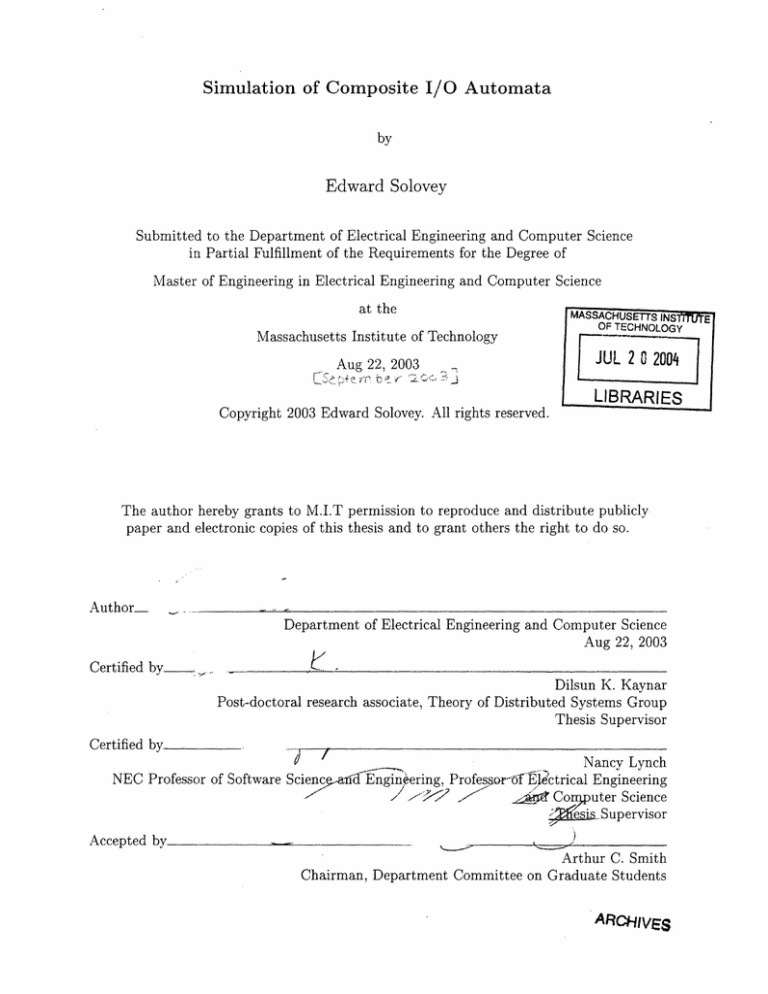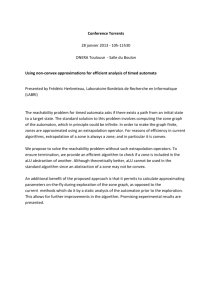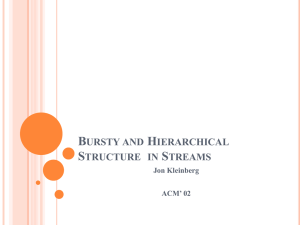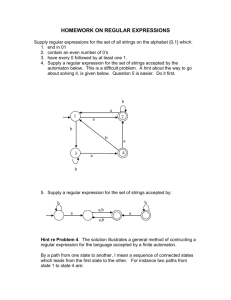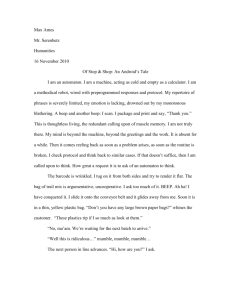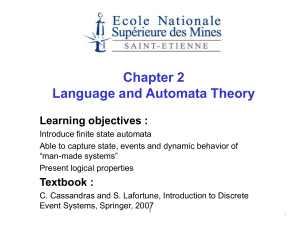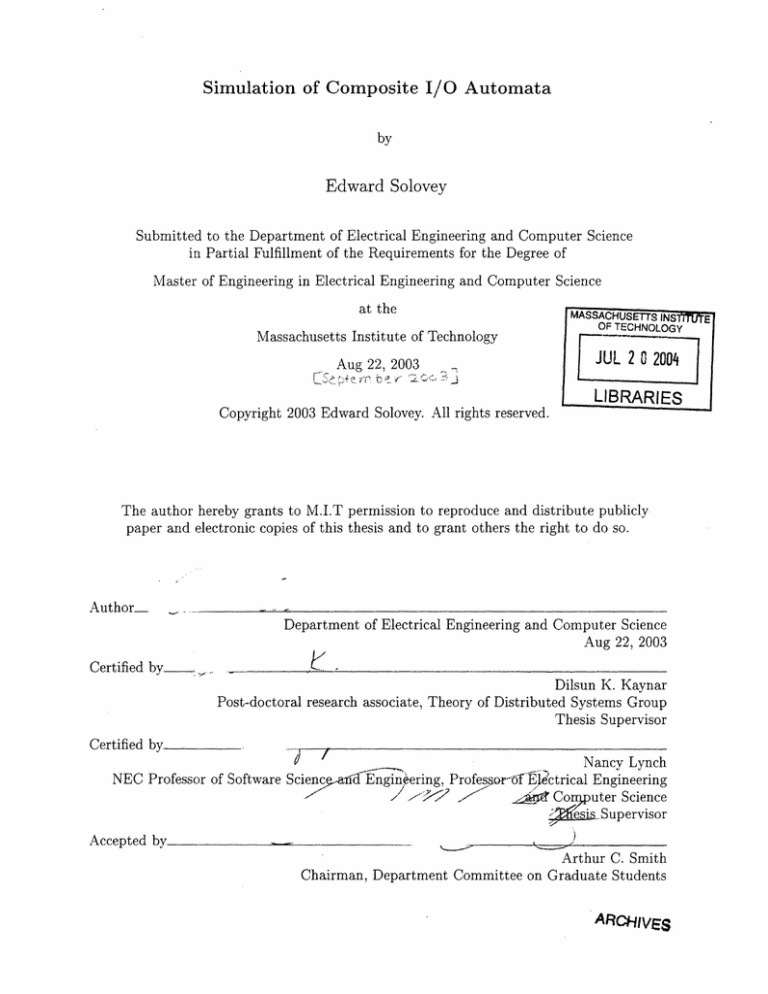
Simulation of Composite I/O Automata
by
Edward Solovey
Submitted to the Department of Electrical Engineering and Computer Science
in Partial Fulfillment of the Requirements for the Degree of
Master of Engineering in Electrical Engineering and Computer Science
at the
Massachusetts Institute of Technology
MASSACHUSE ITS INS
OF TECHNOLOGY
JUL 2 0 2004
Aug 22, 2003
Corpyrigh
Ed
Soovey.
t ward Al rights reserved..
LIBRARIES
Copyright 2003 Edward Solovey. All rights reserved.
The author hereby grants to M.I.T permission to reproduce and distribute publicly
paper and electronic copies of this thesis and to grant others the right to do so.
Aiithnr
A,
W..v._
_
Department of Electrical Engineering and Computer Science
Aug 22, 2003
Certified by
:.
.
Dilsun K. Kaynar
Post-doctoral research associate, Theory of Distributed Systems Group
Thesis Supervisor
Certified by.
-CT---·----------° 'Nancy Lynch
NEC Professor of Software Sciencea d Engineering, ProfessorTf Elctrical Engineering
1-i/
/
Co uter Science
;fes
Accepted by
Supervisor
)
Arthur C. Smith
Chairman, Department Committee on Graduate Students
ARCHIVES
2
1_11-----·1-1-
_1111 ----
I_
Simulation of Composite I/O Automata
by
Edward Solovey
Submitted to the
Department of Electrical Engineering and Computer Science
Aug 22, 2003
In Partial Fulfillment of the Requirements for the Degree of
Master of Engineering in Electrical Engineering and Computer Science
Abstract
The IOA simulator is a tool that has been developed in the Theory of Distributed Systems group at
MIT. This tool simulates the execution of automata described by the IOA language. It generates
logs of execution traces and provides other pertinent information regarding the execution, such
as the validity of specified invariants. Although the simulator supports paired simulation of two
automata for the purpose of checking simulation relations, one of its limitations is its lack of support
for the simulation of composite automata. A composite automaton represents a complex system
and is made up of other automata, each representing a system component. This thesis concerns
the addition of a capability to simulate composite automata in a manner that allows observing
and debugging the individual system component automata. While there is work in progress on
creating a tool that will translate a composite definition into a single automaton, the added ability
to simulate composite automata directly will add modularity and simplicity, as well as ease of
observing the behavior of individual components for the purpose of distributed debugging.
Thesis Supervisor: Dilsun K. Kaynar
Title: Post-doctoral research associate, Theory of Distributed Systems Group
Thesis Supervisor: Nancy Lynch
Title: NEC Professor of Software Science and Engineering, Professor of Electrical Engineering and
Computer Science
3
4
_
_
__
__
Acknowledgments
I would like to thank my supervisor, Dilsun Kirli Kaynar, for making this experience both pleasurable and productive. Her attention to and encouragement of my ideas made their fruition possible.
She attentively read many copies of my paper and provided invaluable and detailed comments.
Throughout this project she has never treated me as a subordinate, but always as a peer. This
gave me confidence that the goals of the project were attainable.
I am grateful to Professor Lynch and Professor Garland for the helpful conversations and comments. Professor Garland and Josh Tauber were extremely open to and helpful with my modifications to the front-end of the IOA toolkit. I was lucky enough to share an office with Josh, and
he readily answered a multitude of questions that came up during my work. Without the work of
prior students Toh Ne Win, Laura Dean, Antonio Ramirez, Michael Tsai, and Anna Chefter my
extensions of the simulator would not have been possible.
I would like to thank my parents and grandparents whose struggles and hard work in life have
paved the way for every opportunity that I might have. Their unyielding support and encouragement during this project and throughout my studies in general have made them possible. I would
like to thank my sister for her support, good humor, and for being a friend.
The support and encouragement of my friends is greatly appreciated. I would like to thank Trey
Reyher for his attempts to proofread my thesis, and for helping me relax during stressful times.
I am most grateful to Erin Treacy whose optimistic approach towards life is an inspiration. Her
company, affection, and friendship are cherished.
5
For Roza and Copl Levshteyn
6
111
_
Contents
1
Introduction
15
1.1
I/O Automaton Simulator Overview.
15
1.1.1
Previously Implemented Features .........................
16
1.1.2
Newly Implemented Features.
17
1.2
Compositions.
18
1.2.1
Formal Definition of Compositions ........................
19
1.2.2
Distributed Debugging .
20
1.2.3
Comparison to Composer.
22
1.2.4
Hierarchical Debugging.
23
. . . . . . . . . . . . . . . . . . . .
2 Composite Simulations
2.1
2.2
2.3
25
Nondeterminism.
25
2.1.1
C)verview of Nondeterminism ...........................
25
2.1.2
Reuse of Component Schedule Blocks
27
2.1.3
Low-Level NDR Looping.
29
2.1.4
Composite Schedule Blocks ............................
31
......................
Interaction of Components .................................
32
2.2.1
Where Clauses in Transitions ...........................
32
2.2.2
Scheduled Input Actions ..............................
33
Code Changes ........................................
35
3 Examples
3.1
37
Examples with Non-Parameterized Components ....................
37
3.1.1
41
Example : Reuse of Component Schedule Blocks ...............
7
3.1.2
3.2
3.3
Example: A Composite Schedule Block .....................
Examples with Parameterized Components
44
.......................
47
3.2.1
Example: Parameterized Components, Reuse of Component Schedule Blocks
50
3.2.2
Example: Parameterized Components, Composite Schedule Block.
52
With Blocks ........................................
52
3.3.1
Handle Names in Schedule Blocks
3.3.2
Non Exhaustive Declaration ............................
54
3.3.3
Example: With Block ...............................
54
........................
53
4 IOA Language Extension
57
4.1
Grammar Modification ........
. . . . . ..
. ..
. . . 57
...
4.2
Semantic Checks ...........
. . ..
. ..
. . . 59
...
4.3
Code Changes .............
. ..
. ..
. . . . . . . 60
...
4.4
IL Representations ..........
. ..
. . . . . ..
. ..
5 Siiulator Extension
6
. . ..
..
. . ..
Basic Side.
5.1.2
Actual Side .
. . ..
. . . . . ..
. ..
. . . 64...
5.1.3
Implementation Decisions.
. . ..
. ..
. ..
. . . 65...
Copying of Components .
. . ..
. . . . ..
. . ..
. . . 66...
5.2.1
Implementation Decisions.
. . ..
. . . . . ..
. ..
. . . 66...
5.2.2
Code Changes .
. . ..
. ..
. . ..
. ..
. . . 67...
. . ..
. ..
. . . 70...
. . . ..
IL Parser .
. . . . . ..
5.4
Display of Output .
. . . . . . ..
. . ..
Test Suite Extension
6.1
SIMAUTOMATON Parameter
6.2
Non-Parameterized Components
...
. . ... 63 .......
5.1.1
..
. .........
: 64
. . . . . . . . . 70...
73
.....................
73
....................
6.2.1
Testing Reuse of NDR Blocks ..................
6.2.2
Testing NDR Blocks for Composite Automata
74
74
........
76
Parameterized Components .......................
76
6.3.1
77
Testing Reuse of NDR Blocks for Parameterized Components
8
__111
. ..
5.3
6.3
61
63
5.1. Representation of a Composite Automaton
5.2
. ..
...
6.3.2
Tresting Composite Schedule Blocks for Parameterized Components .....
78
6.3.3
Tresting With Blocks ...............................
78
81
7 Application to Workflow
81
7.1
Workflow Description
7.2
Design Time Debugging of Workflow Systems .....................
..................................
83
87
8 Relation to Existing Features and Future Work
8.1
Invariant Checking .................
. . . ..
. ..
87
.
8.2
Paired Simulation of Composite Automata ....
. . . ..
. . . 88
.
8.3
NDR Relinquish Control Command
. . . . . . . . 89
.
8.4
User Interactive Nondeterminism Resolution . . .
. . . . . . . . 89
.
8.5
Debugging Tool.
. . . ..
. ..
90
.
8.5.1
Step Through Execution and Breakpoints
. . . ..
. ..
90
.
8.5.2
Interactive Execution Logs
. . . ..
. ..
91
.
. . . ..
. ..
91
.
8.6
.......
........
Graphical Improvements.
A IOA Parser File Modifications
93
A.1 Modified Files - parser ....
A.2 New Files - parser
......
. . . . . . . . . . . ..
. .... . . . . . . ..
. . . 93
. . . . . . . . . . . . . . . . . . . . . . . . . . . . . 94
A.3 Modified Files - automaton
. . . . . . . . . . . . . . . . . . . . . . . . . . . . . 94
A.4 New Files - automaton ....
. . . . . . . . . . . . . . . . . . . . . . . . . . . . . 94
A.5 Modified files - checker ....
. . . . . . . . . . . . . . .... . . . . . . ..
B Simulator File Modifications
B.1
95
97
Modified. Files .
B.2 New Files - Simulator
. ..
97
...................................
B.3 Modified Files- il ..............
98
.....................
99
B.4 New Files - il ........................................
101
B.5 Files where the only changes involve the naming of the new interfaces
B.6 Test Suite ..........................................
........
101
101
C IOA Grammar
103
C.1 Description
. 103
9
C.1.1
Tokens . . . . . . . . . . . . . . . . . . . . . . . . . . . . . . . . . . . . . . . . 103
C.1.2
Rules
C.1.3
Typed Lists .....................................
105
C.1.4
Processing the Grammar
105
........................................
104
.............................
C.2 Auxiliary files .................................
..
C.3 Brief Guide to Modifying Grammar
.
10
.........................
105
106
List of Figures
1.1.1 Automaton Sys.
18
1.2.2 Combination of action where clauses
....
23
2.1.1 Example of a terminating NDR program . . .
. 26
2.1.2 Sample ilet block .
. 27
2.1.3 Example of a non-terminating NDR program
. 29
2.2.4 Execution of scheduled input actions .....
* 34
3.1.1 Actions of Env and Bank.
38
3.1.2 Banking environment automaton ........
38
3.1.3 Automaton Bank .................
. .
40
.
3.1.4 The NDR block for automaton Env .......
..
42
.
3.1.5 The NDR block for automaton Bank ......
. . 43
.
. . 45
.
R 1
(CnmnnitP NTR hlnrl fnr
iifnmftnn Fn,;Rnnk
3.1.7 Simulator output for composite automaton with a composite schedule block .....
46
3.1.8 Simulator output for manually composed composite automaton .......
. . 46
.
3.2.9 Automaton Sys..................................
. . 49
.
3.2.10Components of automaton Sys........................
. . 49
.
3.2.11NDR block for Channel .............................
. . 50
.
3.2.12NDR block for Process .............................
. . 50
.
3.2.13Simulator output for automaton Sys, first case ................
. . 51
.
3.2.14NDR block for automaton Sys.........................
. . 52
.
3.3.15Example of a with block ............................
..
53
.
3.3.16Automaton Sys case three: with block ....................
..
55
.
3.3.17Simulator output for Sys automaton that contains a with block ......
11
55
5.1.1 Basic side object diagram ..................
. ..
5.1.2 Actual side object diagram before changes .........
..
5.1.3 Actual side object diagram after changes ..........
. ..
5.2.4 Partial, abstract representation of an automaton
5.2.5 Partial, abstract representation of a term
.........
5.2.6 Partial, abstract representation of a statement
5.4.7 Display of state in composite simulations
.....
......
. . ..
. ..
...
. ..
65
...
. . . . . . . ..
65
...
..
. . ..
68
...
..
. . . . . . . . . . 69
...
..
. . . . . ..
. . . 70
...
. . . . . . . . . 71
...
. ..
.........
. . . . . . . . . 64
. . . . ..
5.4.8 Display of triggered transitions in composite simulations
..
. . . . . ..
. . . 71
...
7.1.1 Workflow schema of a patient registration process .....
..
. . . . . . . . . . 82
...
. . . . . . . . . . . . . . . . . 83
. . . . . . . . . ...... . . . . 82
83
.. . . . . . . . . . . 84
...
7.1.2 Workflow schema of a patient diagnosis process ......
7.1.3 Interaction between Hospitaland Diagnosisautomata
7.1.4 IOA specification of Diagnosis automaton .........
7.1.5 IOA specification of Hospital automaton ..........
..
. . . . . . . . ..
85
...
C.1.1 Fibonacci automaton.
..
. . . . . . . . . . 104
...
12
List of Tables
1.2.1 Effect clauses of automaton Sys to be executed .....................
22
4.3.1 Java classes representing new non-terminal symbols ...................
61
13
14
I
_
Chapter 1
Introduction
One of the major research activities within the Theory of Distributed Systems Group at MIT is
the development of formal methods for modeling and reasoning about distributed systems. As
distributed systems may be fairly complex, it is important to be able to model them precisely
and reason about them at various levels of abstraction. The input/output (I/O) automaton model
constitutes the basis of the work on formal methods [KCD+02a].
1.1
I/O Automaton Simulator Overview
The I/O automaton model is a formal model for asynchronous computing. It is a labeled transition
system model suitable for describing asynchronous concurrent systems [Lyn96]. An I/O automaton
models a distributed system component that can interact with other system components. It is a
simple type of state machine in which transitions are associated with named actions. The IOA
language, a formal language based on the I/O automaton model, provides an expressive medium
for precise description of a system's behavior. Descriptions of subsystems may be composed in
parallel to form a composite description. Further, the language allows for description at various
levels of abstraction, and provides a mechanism for relating these descriptions [Dea01].
The IOA toolkit is a suite of software tools. It facilitates the design, analysis, and development
of distributed systems within the I/O automaton framework [KCD+02a]. The tools in the suite can
be broken into categories of front-end and back-end. The checker is a front-end tool that checks
the syntax and the semantics of a given IOA file, which contains the description of one or more
I/O automata. If the IOA file is valid, the checker generates an intermediate language (IL) file.
15
This IL file is then used by the back-end tools. The back-end tools consist of a simulator, code
generator, and translators to a range of representations suitable for use with some theorem provers.
This paper primarily deals with the simulator.
The IOA simulator was designed by Anna Chefter [Che98], and parts of it were implemented
by Antonio Ramirez [RROO]. The input to the simulator is an IL file produced by the front-end
checker described above. The simulator can be used to test automata before attempting correctness
proofs. A simulation that goes as expected does not prove the correctness of the automaton but
does increase confidence that the automaton has been designed as intended. A simulation that
does not go as expected discovers bugs in the automaton specification. The user can then modify
the automaton and run the simulator again. The following two sections describe those features of
the simulator that were implemented and those that were not at the start of this project.
1.1.1
Previously Implemented Features
The simulator in release 0.09 of the IOA Toolkit is capable of simulating a primitive non-parameterized
automaton. In order to resolve the nondeterminism that may be present in the automaton, the
simulator is capable of using a nondeterminism resolution (NDR) block. Nondeterminism and NDR
blocks are discussed in detail in Section 2.1.
In order for the simulation to be useful, the user needs to be able to observe the step-by-step
behavior of the automaton being simulated. The user may invoke the simulation with a variety
of command line options. Further, the user has the options to display the triggered transition at
every step, never display the transition, or only display the external transitions to create a trace of
the automaton. Similarly, at every step the user has the option to display all of the state variables
of the automaton, none of the state variables, or just those that have been modified as a result of
the transition triggered at that step.
In addition to simply observing the log of the execution, the user may provide one or more
invariants for the automaton.
An invariant is a predicate involving the state variables of the
automaton. The simulator checks the truth value of the predicate after every step of the simulation
and displays an appropriate message at every step that the predicate is false. Just as above, the
fact that the invariant is true at every step does not necessarily imply that its always true. It
simply increases our confidence that it might be a valid invariant. However, if it is ever false, we
can discard it and look for a new one.
16
__
__
The simulator is also capable of paired simulations [RR00], an extremely useful feature in
distributed system design and debugging. Such a simulation may be beneficial when a system
is designed by moving from the highest level to the lowest level in the abstraction hierarchy. In
this case the user specifies two automata, a simulation relation between the automata, and a step
correspondence. The step correspondence specifies a high-level execution fragment for each low-level
transition, such that the simulation relation holds after the execution of any low-level transition
and its corresponding high-level fragment. The simulator then checks if the relation holds at every
step of the execution. This enables the user to reason about the behavioral correspondence between
the automata at different levels of abstraction [KCD+02a].
1.1.2
Newly Implemented Features
One of the simulator's prior limitations was its inability to simulate composite automata. We have
implemented this feature. We first concentrate on the basic case, that of a composite automaton
consisting of components that are not parameterized. Even this basic case presents the necessity
to resolve a new kind of nondeterminism: nondeterminism in selecting the component that will
fire the next transition. A possibility for resolving such nondeterminism is an NDR block in the
composite automaton. Although at the onset of this project such NDR blocks were supported
for primitive automata simulations, they were not supported for composite automata simulations.
Their implementation is discussed in detail in Section 2.1.4.
More often it is the case that the components of a composite automaton will have parameters. These parameters may be either type or variable parameters.
Variable parameters are
now supported, while type parameters remain as future work. The introduction of parameterized
components in a composite automaton introduces questions regarding the instantiation of these
components and ability to access them later. These issues are discussed in Section 3.2.
The possibility of automata parameters introduces the need for constant, const, parameters in
action signatures. A constant parameter is a term in an action signature that refers to a formal
parameter of the automaton, rather than a fresh variable declaration [TauO3]. These parameters
are useful when the composite automaton contains multiple components based on the same original
automaton. In this case some other component may want to interact with a certain subset of these
components based on their formal parameters. Constant parameters allow such interaction.
For example, Figure 1.1.1 contains the partial specifications of automata Channel and Process
17
automaton
Channel(Node,
Msg:type,
i,
j:Node)
signature
input send(const i,
const j,
m:Msg)
output receive(const i,
const j,
m:Msg)
automaton Process(n:Int)
signature
input receive(const n-i,
const n,
x:Int)
output send(const n, const n+1, x:Int),
overflow(const n, s:Set[Int])
automaton Sys
components C[n:Int]: Channel(Int, Int, n, n+1)
where 1 < n A n < 10;
P n:Int]: Process(n) where 1 < n A n < 10;
Figure 1.1.1: Automaton Sys
[TauO3]. The automaton Sys is a composite automaton comprised of ten Process components and
nine Channel components. The Channel components facilitate the exchange of messages between
the Process components. Thus when the Process component with formal parameter n set to 5 sends
a message, only the Channel automaton with formal parameters i and j set to 5 and 6 respectively
should receive this message. Constant parameters enable this interaction. They are now supported.
The following is a high level description of the features that we have implemented:
* Simulation of Composite Automata
* Schedule Blocks in Composite Automata
* Parameters in the Components of a Composite Automaton
* Constant Parameters
* Invariants for Composite Automata
1.2
Compositions
The focus of this thesis is the simulation of composite automata.
Josh Tauber's work on the
composer, a front-end tool that converts an IOA specification of a composite automaton to an IOA
specification of a primitive one, is closely related to the ability to simulate composite automata
directly. In this section we introduce composite automata formally, motivate their direct simulation
18
__1_11
for the purpose of distributed debugging, compare their direct simulation to the composer, and
finally propose a hierarchical debugging technique that uses both the ability to simulate composite
automata directly and the composer.
1.2.1
Formal Definition of Compositions
A composition creates an automaton representing a complex system from a set of individual automata representing system components.
Interaction between components is achieved through
output and input actions of the same name.
More specifically, when a component automaton
performs an action, r, all other automata that contain an action named r perform it as well. Limitations, in the form of static semantic checks, on which automata are compatible for composition
do exist [Lyn96]. They are listed below:
A countable collection
Si)i E I of signatures is compatible if for all i,j E I, i
$
j, all of
the following hold (where int, out, in, and acts denote internal, output, input, and all actions
respectively):
1. int(Si) n acts(Sj) = 0
2. out(Si) nout(Sj) = o
3. No action is contained in infinitely many sets acts(Si)
Internal actions are intended to be private to a component automaton and thus unobservable
by other components. The first condition ensures this. Without it a certain internal action of a
component might force an action in another component to be triggered. The initial internal action
would thus have to be observed. The second condition requires that the sets of output actions
of all components be disjoint. This ensures that at most one component automaton "controls"
the performance of any given action, which is useful when comparing the trace of the stand alone
automaton to its trace when it is a component of a composite automaton. The resulting primitive
automaton is defined to have the following signature:
* out(S) = U,:E out(S)
* int(S) = Ui-I int(Si)
* in(S) = Uier in(Si) \ Uie! out(Si)
19
The signature, states, tasks, and start states of the produced primitive automaton are vectors
of the respective pieces of the component automata. Transitions are modified to allow actions with
the same name to be executed simultaneously.
Upon first glance it might seem intuitive that if a component contains an output action r and
another component contains an input action 7r, then the action r should be an internal one in
the composition. The above signature renders action
as an output action in the composition.
The labeling of action r as an output action allows the resulting composed automaton to later be
composed with another new component containing an input action r. Had r been labeled as an
internal action after the first composition, condition one of the limitations listed above would have
prevented the second composition. This is not the desired behavior as it should be possible for an
output action to be broadcast to more than one automaton. The behavior is also not desirable
because it makes the order of composition relevant.
The initial implementation of the composite automata simulator requires that the action where
clauses of the component automata do not have quantifiers. Allowing quantifiers would require
verification by a theorem prover to ensure that an input and an output action do indeed satisfy
their respective where clauses. Also, the component automata are required to have no hidden
actions.
It can be seen from the above definitions that unless the names of the actions and state variables of the component automata identify their owner, all modularity and tractability of individual
components are lost once the automata are composed. When looking at the trace of the primitive automaton, it will not be possible to discern from which component automaton the actions
originated. Nor will it be possible to discern what individual automaton contributed a particular
state variable to the global state when looking at the executions of the primitive automaton. Thus,
although it is possible to prepend each action and state variable with an identifier for its component
automaton, it would be convenient not to do this. The ability to closely monitor the behavior of
individual components during a simulation of a composite automaton is useful for the purpose of
distributed debugging. We analyze this topic next.
1.2.2
Distributed Debugging
Debugging distributed systems is a much more difficult task than debugging conventional, sequential programs. This is due to the fact that distributed systems are more complex, introduce the
20
element of synchronization, and make debugging much more difficult due to the possibility of partial failures [Kun93]. For these reasons it is crucial to be able to simulate and thoroughly debug a
distributed system at design time. The capability of the simulator to run composite automata will
allow for trace logs that clearly identify individual components and for testing component specific
invariants. This in turn will allow the user to observe and reason about individual components of
the composition, thus aiding him/her in identifying the component that is causing a problem or
behaving in an unpredictable manner. Further, it will clearly display to the user the communication
pattern and synchronization between component automata.
The notion of global snapshots is a tool often used for distributed debugging. A global snapshot
captures the state of all the processes of the system at a certain point in time [Yan92]. Although in
the case of simulating a composition as a single primitive automaton it is possible to see the state of
all of the variables involved, it is not clear from which of the component automata those variables
originated. In a snapshot that is produced by the direct simulation of a composition, all state is
available along with the information of what component automaton contributed that particular
piece of the state. Once again, this can prove to be useful during the debugging of a complicated
system. In theory, when creating a snapshot of a distributed system, an algorithm such as that of
Chandy and Lam.port [Yan92] must be used to ensure that the snapshot represents the state of all
components at the same point of the execution. Since the simulator has a single point of control,
we do not have to worry about ensuring this condition.
In addition to debugging once a problem has been observed, the designer of the distributed
system might want to forestall problems by proving properties about the composite system. "In
order to prove properties of a composed system automata, it is often helpful to reason about the
component automata individually."
[Lyn96] More specifically, the designer might want to see if
his/her composite automaton satisfies such trace properties as safety (some particular "bad" thing
never happens) and liveness (some particular "good" thing eventually happens). Because showing
that each component satisfies a particular trace property implies that the composition satisfies the
product trace property, it is extremely useful to be able to reason about individual components.
Similarly, if the composition fails to satisfy a product trace property, the simulator will be able to
help the designer identify the particular component that failed the trace property.
21
1.2.3
Comparison to Composer
The composer takes the IOA specification of a composite automaton as input. As output it returns
the IOA specification of an equivalent primitive automaton. Thus the composer is entirely a frontend tool. As the new primitive automaton is being created, a major part of the composer concerns
the creation of composite automaton variables of appropriate sorts. For example, an entirely new
state table consisting of a vector combination of the component state tables must be created.
The direct simulation of composite automata moves part of this burden to the back-end tool, the
simulator. Instead of attempting to create an aggregate state table, the simulator simply creates
an automaton object for every component which is responsible for maintaining its own state.
Another area of concern of the composer is the semantic checking of where clauses in transition
definitions to determine how to combine output and input transitions. For example, Figure 1.2.2
contains the specification for automaton Sys with components Channel and Process (where P1 ,P 2 ,P 3,
and P4 are effects programs).
When. output action send in automaton Process is fired, it may trigger the first send transition
of automaton Channel, the second send transition of automaton Channel, or neither. Table 1.2.1
contains a list of the possibilities.
Value(s) of x
Executed Effects Programs
6,7,8
P4
9,10,11
P1,P4
12,13
P4
14
P2 , P4
15,16
P2,P3
17,18...
P3
Table 1.2.1: Effect clauses of automaton Sys to be executed
The composer has to create a separate transition in the expanded automaton for every one of the
cases in Table 1.2.1. In some cases this might require an undecidable semantic proof. However, in
the direct simulation case, whenever output action send in automaton Process is fired, the simulator
has a value for the actual parameter x of the transition. The simulator can now perform boolean
tests on the where clauses (still limited to disallow quantifiers) of the input send transitions of
automaton Channel to see if any should be triggered. The case of where clauses in components
22
---I
automaton Channel
signature
input send(x:Int) where x>O
transitions
input send(x) where x>8 /\ x<12
eff PI
input send(x) where x>13 /\ x<17
eff P2
automaton Process
signature
output send(x:Int) where x>O
transitions
output send(x) where x>15
eff P3
output send(x) where x>5 /\ x<15
eff P4
automaton Sys
components Channel;Process
Figure 1.2.2: Combination of action where clauses
definitions is very similar to the above and is discussed in detail in Section 3.2.
It is true that any composite simulation that may be performed using direct simulation can
be performed via two steps: first the transfer from composite automaton to primitive automaton
using the composer; and second, a primitive simulation of the resulting automaton. In some cases
it might be easier and faster to perform the direct simulation. Also, the direct simulation provides
easy traceability of components. To achieve the same traceability, the composer would have to
create some kind of system of labeling the resulting states and transitions that would maintain the
individuality and modularity of the components.
1.2.4
Hierarchical Debugging
It will often be helpful to reason about a system from a hierarchical, top-down perspective, varying
the levels of modules to identify the source of error. For example, [Kun93] describes a system
23
that models an airport shuttle system. The shuttle system consists of four major components platforms (NorthEast, NorthWest, SouthEast, and SouthWest platforms). Each of these platforms
is in turn made up of smaller components - tracks (TrackNorthWest, TrackMiddleWest,...). 1
A
single automaton models each track component.
To debug the system following the concepts of hierarchical debugging, the designer might first
want to model the system as consisting of two parts - North and South. A round of testing might
reveal an error in one of these two parts. The designer will then move down a level of modules in the
erroneous part and leave the properly behaving one at the highest level of modules. If part South
is found to contain an error, the second round of testing will consist of three parts - SouthEast,
SouthWest, and North. This process can continue until the lowest level erroneous part has been
pointed out.
The combination of the composer tool and the ability to simulate composite automata directly
provides an easy way to implement hierarchical debugging as described above. The composer is
used to create various levels of modules. The ability to simulate composite automata is used to
identify the erroneous component at a particular level of abstraction.
The composer tool can be used to create primitive automata AutSouth and AutNorth out of
composite automata that consist of all of the south and all of the north component tracks respectively. The simulator then simulates the composition of AutSouth and AutNorth. If AutSouth is
identified as the erroneous component, the composer can be used to create primitive automata
AutSouth West and AutSouthEast. The simulator then simulates the composition of AutSouth West,
AutSouthEast, and AutNorth. Once again, this hierarchical process can continue until either the
lowest level erroneous component has been identified, or the error has been identified at the desired
level of modules.
1Terminology note: The term "level of modules" refers to a point in the modular hierarchy. For example, the components NorthPlatform and SouthPlatform are the highest level of modules. The next lower level of the NorthPlatform
module might contain NorthEastPlatform and NorthWestPlatform. The next lower level of the NorthEastPlatform
might contain NEIPlatform, NE2Platform, and NE3Platform.
24
Chapter 2
Composite Simulations
We now shift our focus to the simulator and its handling of composite automata. How is a simulation
of a composite automaton different from a simulation of a primitive automaton? How should we
pick the next action to fire? Will the firing of this action involve any other components? Section 2.1
discusses a new type of nondeterminism that arises in composite simulations. Section 2.2 describes
how the interaction between components is handled by the simulator.
2.1
Nondeterminism
Before discussing the nondeterminism introduced by composite simulations, in Section 2.1.1 we
take a look at the nondeterminism already present in primitive automata. We then propose two
methods of resolving the new nondeterminism. Section 2.1.2 discusses the reuse of nondeterminism
resolution procedures provided for each component. Section 2.1.3 describes how we avoid the pitfall
of nondeterminism procedure looping introduced by the reuse strategy. Section 2.1.4 discusses the
creation of a nondeterminism resolution procedure tailored for the composite automaton.
2.1.1
Overview of Nondeterminism
A key feature of the IOA model is nondeterminism. Nondeterminism allows systems to be described
in their most general forms and to be verified considering all possible behaviors without being tied to
a particular implementation of a system design [KCD+02b]. There are two types of nondeterminism
in the IOA model. Explicit nondeterminism appears in the form of choose statements, which may
appear on the right hand side of variable assignments such as:
25
schedule
states counter:Int:=1
do
if(Aut.total>10) then
fire output actionl
fi;
counter :=counter+1;
if (Aut.ready=true) then
fire output action2
fi
od
Figure 2.1.1: Example of a terminating NDR program
output actionl
eff chosen
:= choose x:
Int where 10 < x;
Implicit nondeterminism arises due to ambiguity in scheduling actions [KCD+02a]. Listed below
are the two ways in which implicit nondeterminism may occur:
* an automaton can have multiple enabled actions in a given state; and
* a given transition definition can take arbitrary actual parameter values, as long as they satisfy
its where clause.
The IOA simulator is a deterministic program and cannot itself resolve the nondeterminism
present in the automata that it is simulating. To solve this problem we have taken advantage of the
fact that from the point of view of an IOA automaton specification, resolution of nondeterminism
can be regarded as a black box that can yield transitions to be scheduled and values to be assigned
to statements that involve nondeterministic choice [KCD+02a]. In other words, the automaton is
not aware how the nondeterminism is resolved, but as long as it is resolved, the simulation of the
automaton may go forward.
The simulator requires the user to provide deterministic programs
that replace these black boxes.
These programs are det and schedule blocks for explicit and
implicit nondeterminism respectively. In the presence of these nondeterminism resolution blocks,
the simulator can deterministically simulate an automaton.
Figure 2.1.1 displays a simple schedule block for the primitive automaton Aut. At every step of
the simulation, the simulator polls this schedule block for the next action to fire. The schedule block
is then executed until a fire invocation is returned. The next time the schedule block is polled it
26
I
eff
chosen
:= choose
det do
yield
od
1;
yield
x where
1 < x A x < 30
2; yield
3
Figure 2.1.2: Sample det block
resumes execution at the statement immediately after the previously returned fire statement. For
example, if at step one of the simulation the schedule block in Figure 2.1.1 returned fire output
actiont, then upon its next polling it will start execution at counter:=counter+l. Figure 2.1.2
displays the use of a det block to resolve the explicit nondeterminism of a choose statement in a
transition effects clause.
The use of det blocks is unaffected by the extension of the simulator to support composite
automata simulations. Thus in our discussion of nondeterminism we concentrate on implicit nondeterminism. Above we saw two ways that implicit nondeterminism may arise during the simulation
of a single automaton. Because at a given time during a simulation, more than one component may
have enabled actions, simulating composite automata introduces a higher level of nondeterminism which component should execute the next action? Once this nondeterminism, high-level nondeterminism, has been resolved and the next component has been identified, we once again face the two
cases of nondeterminism above, which from now on will be referred to as low-level nondeterminism.
The user of the simulator has two options to resolve the implicit nondeterminism present in
composite automata. The first option allows the user to choose a high-level nondeterminism resolution strategy and reuse the component schedule block to resolve low-level nondeterminism. The
second option allows the user to write a composite schedule block and resolve both the high and
low levels of nondeterminism at once.
2.1.2
Reuse of Component Schedule Blocks
This strategy to resolve nondeterminism present in composite simulations takes advantage of the
fact that each component of the composition is itself an automaton that might have been simulated
on its own. This implies that each component already has its own program to resolve the low-level
nondeterminism. Thus all that is left to be done in order to simulate the composite automaton is
the resolution of the high-level of nondeterminism. We provide the user with three options of how
the high-level nondeterminism should be resolved during the simulation. These three options are
similar to the three scheduling policies in Chefter's Scheduler [Che98]. However, there they refer
27
to low-level nondeterminism and the selection of actions to execute. Here we extend this approach
to high-level nondeterminism and the selection of the next component to contribute an action.
Regardless of the high-level policy, it is possible that, once selected, a component will not be able
to return an enabled action to the simulator. This situation is discussed in Section 2.1.3, after the
three high-level policies are presented.
Strictly Uniform Policy
Chefter refers to this policy as round robin. Consider the simulation of a system with n components,
cl, c 2,
..., Cn.
If the user selects the strictly uniform policy, then at the first step of the simulation
the simulator will ask cl for the next action to execute (cl will use its own low-level nondeterminism
resolution program to provide this action). At the second step, the simulator will ask c2 for an
action. This will continue until the (n + 1)th step. At the (n +
)th step the simulator will once
again poll cl for an action, and so on. The ordering of components is the same as their ordering in
the IOA file in which their specifications appear. This is the default high-level policy.
Random Policy
This policy has the same name in Chefter's paper. If the user selects this policy, then at the
beginning of each step the simulator randomly selects a component.
The selection is entirely
random and the component chosen at step k is completely independent of the components chosen
at steps 1 through (k - 1). The presence of the boolean command line parameter randComp
enables this policy in the simulator.
Weighted Policy
This policy is analogous to Chefter's policy that uses time estimates for each action. If the user
selects this policy, then he/she must also provide a weight for each component. At each simulation
step the simulator will pick component ci with probability
total
weight of
ci
mponents.
total weight of all componentsI
In this way
this policy is similar to the random policy. The only difference is that here the components do not
necessarily have an equal chance to get picked.
This policy is enabled via the command line parameter weightComp. This parameter is followed by one argument - the name of the file containing the weight specifications for the components.
The syntax of the weight file is the following:
28
schedule
states
coun ter:Int:=l
do
while true do
if(Aut.total>10) then
fire output actioni
fi ;
counter :=counter+1;
if(Aut.ready=true) then
fire output action2
fi
od
od
Figure 2.1.3: Example of a non-terminating NDR program
componentName
=
componentName2 =
integerWeight1
integerWeight 2
The following checks are performed to ensure the validity of the specified weight file. If the file
is found to be invalid, the simulation halts.
1. The file with the specified name exists,
2. Each line in the file contains exactly one, = symbol,
3. The text following the = symbol is a nonnegative integer, and
4. The text before the = symbol exactly matches a component name.
The user is not required to specify weights for all components. Those components whose weight
is left unspecified will never be picked by the high-level strategy.
If the user lists a particular
component more than once, its weight will be the sum of the listings. The code changes necessary
to support this strategy are described in Section 2.3.
2.1.3
Low-Level NDR Looping
Above we mentioned that when polled for an action the low-level nondeterminism resolution (NDR)
program of the component might not find an enabled action. This can happen in two ways depending on whether the NDR program is terminating or not. Figure 2.1.1 and Figure 2.1.3 show
29
examples of respectively a terminating and a non-terminating NDR program for automaton Aut.
In either case, the simulator simply returns to the high-level NDR strategy and picks the next
component to poll for an action. This is the next component in the ordering in the uniform case,
and a randomly, possibly weighted, chosen component in the other two high-level NDR strategy
cases.
If the component was unable to return an action because its low-level NDR block is terminating
and is now exhausted, the simulator will not poll this component again during the simulation.
However, notice that if a component with a non-terminating low-level NDR block is polled and it
cannot return an action, the NDR block will loop infinitely. This will cause the simulator itself to
loop infinitely. This is accepted behavior in the primitive automaton simulation case because if the
NDR block of the single automaton cannot provide an action, no actions will be executed again and
the simulation is in effect completed. This, however, is not the case in the simulation of a composite
automaton. A component might have enabled actions at the point that another component's lowlevel NDR block has gone into an infinite loop. Below we first discuss two strategies to avoid this
pitfall and then describe the implementation of the chosen one. A third strategy is presented as a
future work in Section 8.3.
Maximum NDR Steps
One possible way to avoid the problem of a component's low-level NDR program looping forever,
is to impose a limit on the number of steps that any NDR program may run for. Thus when a
component is picked by the high-level NDR strategy, if its low-level NDR program runs for the
alloted number of steps without returning an action, the simulator returns to the high-level NDR
strategy and picks another component, as mentioned above. After this occurrence, the component
is not eliminated from being picked again.
Taking Advantage of While Loop Structure
Another possible solution to the problem takes advantage of the fact that most non-terminating
low-level NDR programs appear inside a while(true) loop. This solution proposes that when a
low-level NDR program reaches the end of its while (true) loop, it relinquishes control back to the
simulator. The simulator then uses the high-level NDR strategy to pick another component. Here
also, the component is not eliminated from being picked again.
30
Implemented Strategy
The advantage of the Maximum NDR Steps strategy is that it does not rely on the structure of
the low-level NDR program. Although, it is common for NDR programs to exhibit the mentioned
structure, they are not required to do so. Thus if the second strategy were implemented, NDR
programs that did not exhibit the while (true) loop structure would not avoid the pitfall of infinite
looping. The advantage of the second strategy is that it does not have to pick a potentially arbitrary
number as the limit on the low-level NDR steps allowed during a single iteration.
We made the decision to implement the first strategy, as the possibility of non standard structured low-level NDR programs causing infinite loops appeared particularly unpleasant. The user
now has the option to specify the maximum number of steps that a low-level NDR program runs
for during a single request for an action. This option is presented via the ndrSteps command line
parameter. The parameter is defaulted at 500.
Note that the implementation of this strategy affects primitive simulations.
We mentioned
above that if a low-level NDR block loops in a primitive simulation, the entire simulation loops.
With the introduction of the maximum steps limitation, instead of the simulation looping, it will
halt and display an appropriate message. In the case of a primitive simulation with an unusually
long NDR block, the user might want to increase the ndrSteps parameter to avoid the possibility
of the simulation halting without the NDR block looping. The code changes necessary to support
the ndrSteps parameter are described in Section 2.3
2.1.4
Composite Schedule Blocks
Above we discussed the possibility of reusing component schedule blocks to resolve nondeterminism in a composite automaton. It might be the case that the user does not want to reuse the
existing component NDR blocks, but instead create a new NDR block tailored specifically for the
composite automaton.
In each fire invocation of this composite NDR block, the user specifies
both the component that is executing the action and the action being executed. In doing so, the
user resolves both the high-level nondeterminism, by specifying the component, and the low-level
nondeterminism, by specifying the action.
The modifications to the IOA language required to support composite NDR blocks are discussed
in Chapter 4. NDR blocks for composite automata are very similar to those for primitive automata.
The two differences being:
31
* The action in each fire invocation of a composite schedule block must be prefixed with the
component owning the action.
* References to component state variables of all components are allowed from within the composite schedule block.
Allowing the first modification requires component names to be of a sort that has access to
all of the actions of the automaton that this component is based on. In IOA Toolkit release 0.09,
read-only references to the state variables of the single primitive automaton are allowed from within
that automaton's NDR block. These references are necessary because it is the responsibility of the
schedule block to check precondition and where clause predicates before scheduling a transition.
Allowing references to the state variables of all components, requires component names to be of a
sort that has access to all of the state variables of the automaton that this component is based on.
2.2
Interaction of Components
In Section 1.2.1 we saw that the only way two components of a composite automaton may interact
is through a same named action 7r. Moreover, the limitations posed on compositions, the sets of
component internal actions have to be disjoint from all other component actions and each output
action is controlled by a single automaton, limit this interaction to the execution of an output action
7r
of one component causing the execution of input actions r of one ore more other components.
This interaction also depends on the signatures of 7r matching and on the actual parameters of 7r
satisfying the where clause of the input action.
Knowing that component interaction is limited to the above, the simulator must now simply
execute all appropriate input actions 7r in the same step that the output action 7r was executed.
Thus the only simulation steps during which an interaction is possible, are those steps that begin
by executing an output action. When deciding how to implement this feature, two options were
considered. The pros and cons of the options deal with the existence of where clauses in the
transitions of 7r. These implementation options are discussed in detail in the following section.
2.2.1
Where Clauses in Transitions
One possible implementation of interaction between components involved building a map from the
output transitions of components to zero or more input transitions of other components such that
32
the execution of the output transition would cause the input transition(s) to be executed. This
map would be built before any simulation steps took place. Thus every time an output transition
would be executed during the simulation, the simulator would simply consult the map to see if any
input transitions need to be executed as well. An alternative option had the map being built during
the simulation. Here every time an output action were executed, the input actions corresponding
to it would be populated in the map.
The problem with this implementation was discussed in Section 1.2.3, and involves the where
clauses of the transitions of 7r. In order to build the map above, the simulator would have to find the
intersections of the where clauses of the output and input transitions r. As we saw in table 1.2.1
this is often a difficult task, which at times (depending on the complexity of the predicate in the
where clause) may be undecidable and require a proof. We thus decided to abandon the above
implementation.
Instead, the simulator waits for the output transition 7r to be executed. Having done so, the
simulator takes advantage of the fact that it has access to all of the actual parameters of r and
using these parameters can evaluate the where clauses of all input actions 7r to see if they should
also be executed. If an interaction does occur the simulator does not record the connection between
the output transition 7r and the triggered input transition(s) r for future purposes. This is due to
the fact that the next time output transition 7r is executed its actual parameters might not cause
the same set of input transitions r to be executed.
Even with the implemented strategy above, a limitation on the type of predicates that may
appear in the where clauses must be placed. Namely, the predicate must not contain either the
existential or the universal quantifier.
Just as discussed in Section 1.2.1 , the presence of such
quantifiers would require a proof.
2.2.2
Scheduled Input Actions
An interesting situation arises when component schedule blocks are being reused to resolve nondeterminism in a composite simulation, described in Section 2.1.2. What if input transition 7r of
component A, that may be triggered by output transition r of component B, is scheduled in the
low-level NDR block of component A? Two strategies were considered when dealing with such
situations:
1. Look for and execute output transition(s) r when input transition ir is executed,
33
automaton Aut
signature input a
output b
schedule
do
while (true) do
fire output b;
fire input
a
od
od
automaton Aut2
signature input b
output c
schedule
do
while (true) do
fire output c;
fire input
b
od
od
automaton CompositeAut
components Autl;Aut2
Figure 2.2.4: Execution of scheduled input actions
2. Ignore all scheduled input transitions that at some point may be triggered by the execution
of output transitions.
We made the decision to implement the second strategy. Since the output action is the driving
force behind the interaction of components, it makes more sense for it to trigger the input action and
not vice versa. An input action ir that gets triggered by an output action in the composition, may be
scheduled in the original component because when it is simulated as a stand alone automaton, the
NDR block of this component mimics its external environment. Once this automaton is composed
with another one (that has an output action 7r), and becomes a component in a more complex
automaton, its schedule block no longer needs to mimic the external environment because the
system becomes closed as a result of the composition. To find out whether a scheduled input action
may eventually be triggered by an output action, we use the strategy described in Section 2.2.1
that was used to find out what input actions are triggered by the scheduled output action.
34
I
Figure 2.2.4 shows partial specifications of component automata Autl, Aut2, and the composite automaton CompositeAut. We consider simulating CompositeAut and reusing the component
schedule blocks to resolve nondeterminism. When the simulator encounters input action a in the
schedule block for Autl, it will execute it. The system represented by CompositeAut is not completely closed (Aut2 does not have an output action named a), and the firing of input action a still
mimics the external environment of CompositeAut. However, when the simulator encounters input
action b in the schedule block for Aut2, it will not execute it. This action represents part of the
system that has become closed due to the composition of Autl and Aut2. It will only be executed
as a result of output action b of component automaton Autl being executed.
2.3
Code Changes
The class simulator/shell/SimShell has been modified to accept the ndrSteps, randComp,
and weightCom.p parameters and to display them for simulator help. The value of the ndrSteps
parameter is stored in the simulator/Simulator class. The class
simulator/ExecControl has been modified to enable limited step execution. The class
simulator/StepsExceededProduct has been created to represent the event of an NDR program
exceeding the alloted number of steps.
The verification of the specified weight file provided with the weightComp parameter is done
in simulator/ActualCompositeAutomaton. This class also builds the representation of the weight
distribution. It contains an array that maps weight ranges to component indices and a hash table
that maps the indices to the component names.
For more code change detail please consult Appendix B.
35
36
Chapter 3
Examples
This chapter contains five examples of composite automata that we would like to simulate. We
break the examples down based on the choice of nondeterminism resolution strategy, reuse of
component blocks versus use of a composite schedule block, and on the absence versus presence of
component parameters. The first four examples cover the four combinations of the above scenarios.
The fifth example illustrates the use of a with block within a composite schedule. The with block
is a new IOA notion and is discussed in detail in Section 3.3. Chapter 4 discusses the IOA language
extensions necessary to support the simulation of these examples. Chapter 5 discusses the simulator
extensions necessary to support the simulation of these examples.
3.1
Examples with Non-Parameterized Components
The first two examples we consider are slight modifications of the toy banking system of [GLOO].
The banking system consists of a single account that may be referenced from multiple locations.
Automaton Env, Figure 3.1.2 , represents the outside environment of the banking system. The
locations are indexed by the integer i. Env describes what operations can be invoked, where, and
when. Notice that the only state kept by this automaton is a boolean flag for each location. This
enables the environment automaton to request transactions at a certain location only once the
previous transaction at that location has completed and Env has been informed of its completion.
The actions of this automaton provide an interface for its communication with the Bank automaton.
Automaton Bank, Figure 3.1.3, is a mirror image of the Env automaton - output actions of Env
are input actions of Bank and vice versa. Automaton Bank contains an additional internal action,
37
rpacniqt-lpsne
i -t
Figure 3.1.1: Actions of Env and Bank
automaton Env
signature
input
output
states
transitions
input
input
output
output
output
OK(i: Int,y:OpRec), reportBalance(n, i:Int)
requestDeposit(n,i:Int) where n>O,
requestWithdrawal(n,i:Int) where n>O, requestBalance(i:Int)
active:Array[Int,Bool] :=constant(false)
OK(i,y)
eff active[i] :=false
reportBalance(n,i)
eff active[i] :=false
requestDeposit(n,i)
pre -active [i]
eff active[i] :=true
requestWithdrawal(n,i)
pre -active [i]
eff active [i] :=true
requestBalance(i)
pre -active[i]
eff active[i] :=true
Figure 3.1.2: Banking environment automaton
doBalance. As transaction requests are received by Bank, they are recorded. At some point after
a request for the balance at a certain location is received, the doBalance transition calculates the
balance at that particular location, and the balance at that location is now ready to be returned
by reportBalance.
The interface diagram in Figure 3.1.1 shows that by matching external action of Env and Bank,
we can form a new composite automaton EnvBank:
automaton EnvBank
components Bank;Env
Automaton EnvBank isa combination of Env and Bank, and represents the bank composed
with its environment. In order to be simulated in the presence of a simulator that is capable of
handling only primitive automata, EnvBank would have to first be manually composed and then
38
simulated. Test case BankingO0
of the IOA toolkit test suite does exactly this. We now see how
automaton EnvBank is simulated directly.
39
automaton Bank
signature
input requestDeposit(n, i: Int) where n > 0,
requestWithdrawal (n, i: Int) where n > 0,
requestBalance(i: Int)
output
OK(i: Int,x:OpRec), reportBalance(n, i: Int)
internal
doBalance(i: Int, tempChosenOps: Set[OpRec], amount : Int)
states ops: Set[OpRec] :={}, pending_ops: Set[OpRec] :={},
reported_ops: Set[OpRec] :={}, bals: Set[BalRec] :={},
pending_bals: Set[BalRec] := {}, done-bals : Set[BalRec],
lastSeqno: Array[Int, Int] := constant(O),
chosenOps: Set[OpRec]
transitions
input requestDeposit(n, i)
eff
lastSeqno[i] := lastSeqno[i] + 1;
ops := insert([i, lastSeqno[i], n, false], ops);
pending_ops := insert ([i, lastSeqno[i], n, false], pending_ops);
input requestWithdrawal(n, i)
eff
lastSeqno[i] := lastSeqno[i] + 1;
ops := insert([i, lastSeqno[i], -n, false], ops);
pendingops := insert ([i, lastSeqno[i], -n, false], pending_ops);
input requestBalance(i)
eff
pendingbals := insert ([i, 0], pending_bals);
bals := pending_bals U donebals;
output OK(i,x)
pre
x E ops A x.loc = i A -x.reported
eff
ops:=insert(set_reported(x,true),delete(x,ops));
pending_ops := delete(x,pending_ops);
reported_ops:=insert(setreported(x,true),report;edops)
output reportBalance(n,i)
pre
[i,n] E done_bals
eff
donebals :=delete([i,n],donebals);
bals:=pendingbals U done_bals
internall doBalance(i,tempChosenOps,amount)
pre
[i,O] E pending_bals
eff
chosenOps:=tempChosenOps;
pending_bals:=delete([i,O],pending_bals);
done_bals :=insert([i,amount],done_bals);
bals:=pending_bals U done_bals
Figure 3.1.3: Automaton Bank
40
3.1.1
Example : Reuse of Component Schedule Blocks
Suppose, the component automata, Env and Bank had schedule blocks associated with them. Let
the schedule block in Figure 3.1.4 be part of the specification of automaton Env, and the schedule
block in Figure 3.1.5 part of the specification of automaton Bank. These automata can now be
simulated as stand alone automata. Their output actions are simply not "heard" by anyone. The
automaton EnvBank, closes the system. Notice that for the composite simulation, the numLocations
and maxArount schedule block variables in Figures 3.1.4 and 3.1.5 are set to the same value to
avoid ambiguity.
The extended simulator can now simulate the composite automaton EnvBank directly. Assuming that the checker has been used to compile the ioa file containing the specification of EnvBank
into the intermediate language file, EnvBank0l. il l , we can start the simulation by entering the
following string at the command line:
sim 10 EnvBank EnvBank0l.il
The default high-level nondeterminism resolution strategy is strictly uniform ordering.
The
command line invocation,
sim -randComp 10 EnvBank EnvBank0l.il
would cause the random strategy to be used. At each step of the simulation, the next component
is selected based on the high-level nondeterminism resolution strategy provided at the command
line. The NDR block of this component is now executed until an action is fired or the NDR block
exceeds the maximum number of steps alloted to it. If the fired action happens to be an output
one, the input actions of all other components are checked for a possible triggering. The simulation
now returns to its highest level of nondeterminism and the selection strategy is once again used to
select an NDR block of a particular component to be executed.
1This can be accomplished by running, ioaCheck -il
EnvBankOl. ioa > EnvBankOl.il, where EnvBankOl.ioa is
the file containing the specification of EnvBank
41
schedule
states
numLocations, location, actionChosen, maxAmount : Int,
op : OpRec, tempOps : Set[OpRec] := {}, tempOps2 : Set[OpRec] := {},
tempBals : Set[BalRec] := {}, bal : BalRec, amount : Int,
loopBreak : Bool := false
do
numLocations := 15;
maxAmount := 100;
while (true) do % We'll pick a random location now
location := randomInt (0, numLocations - 1);
actionChosen := randomInt (0, 5);
if (actionChosen > 0 A actionChosen < 2) then
% Do a deposit. But must be sure we're not active at this location
if -Env.active[location] then
fire output requestDeposit(randomInt (1, maxAmount), location)
fi
fi;
if (actionChosen > 3 A actionChosen < 4) then
if -Env.active [location] then
fire output requestWithdrawal (randomInt (1, maxAmount), location)
fi
fi;
if (actionChosen = 5) then
if -Env.active[location] then
fire output requestBalance (location)
fi
fi
od
od
Figure 3.1.4: The NDR block for automaton Env
42
I
schedule
states
numLocations, location, actionChosen, maxAmount : Int,
op : OpRec, tempOps : Set[OpRec] := {}, tempOps2 : Set[OpRec]
tempBals : Set[BalRec] := {}, bal : BalRec, amount : Int,
loopBreak : Bool := false
:= {},
do
numLocations := 15; maxAmount := 100;
while (true) do % We'll pick a random location now
location := randomInt (0, numLocations - 1);
actionChosen := randomInt (0,4);
if (actionChosen > 0 A actionChosen < 2) then
tempOps := BankingOl.pending_ops; loopBreak := false;
while (-isEmpty(tempOps) A -loopBreak) do
op :=: chooseRandom (BankingOl.ops);
tempOps := delete (op, tempOps);
if (-op.reported) then loopBreak := true;
fire output OK (op.loc, op)
fi od fi;
if
if
(actionChosen = 3) then
tempBals := Banking0l.done_bals;
loopBreak := false;
if
(-isEmpty(tempBals)) then bal := chooseRandom
tempBals := delete (bal, tempBals);
fire output reportBalance (bal.value, bal.loc)
(tempBals);
fi fi;
(actionChosen = 4) then % Find a null balance
tempBals := Banking0l.pending_bals;
loopBreak := false; bal := [10, 10];
if
(-isEmpty(tempBals)) then
bal := chooseRandom (tempBals);
tempBals := delete (bal, tempBals);
% There is a null bal to do balance for
loopBreak := false; tempOps := BankingOl.ops;
tempOps2 := {};
while (isEmpty(tempOps))
do
op := chooseRandom(tempOps);
tempOps := delete (op, tempOps);
if (op.loc = bal.loc) then
tempOps2 := insert (op, tempOps2)
fi od;
tempOps
:= tempOps2;
amount
while (isEmpty(tempOps))
:= 0;
do
op := chooseRandom(tempOps);
tempOps := delete (op, tempOps);
amount := amount + op.amount
od;
fire
fi
internal
doBalance
(bal.loc, tempOps2,
amount)
fi od od
Figure 3.1.5: The NDR block for automaton Bank
43
3.1.2
Example: A Composite Schedule Block
Above we saw that when simulating a composite automaton, a user of the simulator may want to
resolve nondeterminism by reusing the NDR blocks of the component automata. However, it may
be the case that the user wants to resolve nondeterminism by writing a brand new NDR block for
the composite automaton. In the former case, the component blocks serve the purpose of resolving
the low-level nondeterminism while the command line selected strategy resolves the high-level
nondeterminism. In this case, the composite NDR block resolves both levels of nondeterminism.
Consider adding the NDR block in Figure 3.1.6 (declaration of schedule state variables has been
ommitted for the purpose of brevity) to the specification of automaton EnvBank:
automaton EnvBank
components Bank; Env
Notice that each fire invocation is now followed by the type of action being invoked as well
as the component which owns the fired action, the action name, and the actual parameters, as
in fire output Bank. OK (op.loc, op). Similarly, there are references to the state variables of
component automata, as in Bank.done_bals.
The NDR block in Figure 3.1.6 was designed to
closely model the NDR block used in the above mentioned test suite case BankingO0,
where the
composite automaton was converted to a primitive one manually. Assuming that the checker has
been used to compile the ioa file containing the specification of EnvBank and its composite schedule
block into the intermediate language file, EnvBankO2. il,we can start the simulation by entering
the following string at the command line:
sim 10 EnvBank EnvBank02.il
Notice that this invocation does not differ from the one above where component schedule blocks
were reused to resolve nondeterminism. The simulator uses the composite schedule block if it is
present.
If it is not, it defaults to reusing component schedule blocks.
The above simulation
produces the transition output displayed in Figure 3.1.7. When compared to the transition output
of the manually composed automaton in the test case BankingO0, Figure 3.1.8, we see that the two
outputs are analogous.
44
schedule
do
numLocations := randomInt(10,15); maxAmount := 100;
while (true) do % We'll pick a random location now
location := randomInt (0, numLocations - 1);
actionChosen := randomInt (0, 10);
if (actionChosen > 0 A actionChosen < 2) then
if -Env.active[location] then
fire output Env.requestDeposit(randomInt (1, maxAmount),
fi
if
if
location)
fi;
(actionChosen > 3 A actionChosen < 4) then
-Env.active[location] then
fire output Env.requestWithdrawal (randomInt
(1, maxAmount),
location)
fi fi;
if (actionChosen = 5) then
if -Env.active[location] then
fire
fi
if
output Env.requestBalance (location)
fi;
(actionChosen > 6 A actionChosen < 8) then
tempOps := Bank.pending_ops; loopBreak := false;
while (isEmpty(tempOps) A -loopBreak) do
op := chooseRandom (Bank.ops); tempOps := delete (op,
if (op.reported)
then loopBreak := true;
fire output Bank.OK (op.loc, op)
tempOps);
fi od fi;
if
(actionChosen = 9) then
tempBals := Bank.done_bals; loopBreak := false;
if (-isEmpty(tempBals)) then
bal := chooseRandom (tempBals); tempBals := delete (bal, tempBals);
fire output Bank.reportBalance (bal.value, bal.loc)
fi
if
fi;
(actionChosen = 10) then
tempBals := Bank.pending_bals; loopBreak := false; bal := [10, 10];
if (-isEmpty(tempBals)) then
bal := chooseRandom (tempBals); tempBals := delete (bal, tempBals);
loopBreak := false; tempOps := Bank.ops; tempOps2 := {};
while (isEmpty(tempOps))
do
op := chooseRandom(tempOps); tempOps := delete (op, tempOps);
if (op.loc = bal.loc) then
tempOps2 := insert (op, tempOps2)
fi od; tempOps := tempOps2; amount := 0;
while (-isEmpty(tempOps)) do
op ::= chooseRandom(tempOps); tempOps := delete (op, tempOps);
amount := amount + op.amount od;
fire internal Bank.doBalance (bal.loc, tempOps2, amount)
fi
fi oci od
Figure 3.1.6: Composite NDR block for automaton EnvBank
45
Automaton initialized
1:
output requestWithdrawal(9, 6) in automaton Env --- Connected to
input requestWithdrawal(9, 6) in automaton Bank
2:
output requestBalance(11) in automaton Env --- Connected to:
input requestBalance(11) in automaton Bank
3:
output requestWithdrawal(74, 2) in automaton Env --Connected to :
input requestWithdrawal (74, 2) in automaton Bank
4:
output OK(2, [loc: 2, seqno: 1, amount: -74, reported: false])
in automaton Bank --Connected to:
input OK(2, [loc: 2, seqno: 1, amount: -74, reported: false])
in automaton Env
5:
output requestDeposit(36, 12) in automaton Env --- Connected to
input requestDeposit(36, 12) in automaton Bank
6:
output OK(12, [loc: 12, seqno: 1, amount: 36, reported: false])
in automaton Bank --Connected to:
input OK(12, [loc: 12, seqno: 1, amount: 36, reported: false])
in automaton Env
7:
internal doBalance(11,
(),
O) in automaton Bank
8:
output requestWithdrawal(11, 9) in automaton Env --Connected to :
input requestWithdrawal(11, 9) in automaton Bank
9:
output OK(6, [loc: 6, seqno: 1, amount: -9, reported: false])
in automaton Bank --Connected to:
input OK(6,
[loc: 6, seqno: 1, amount: -9, reported: false])
in automaton Env
10:
output requestWithdrawal(69, 1) in automaton Env --Connected to
input requestWithdrawal(69, 1) in automaton Bank
No errors
Figure 3.1.7: Simulator output for composite automaton with a composite schedule block
Automaton initialized
1:
internal requestWithdrawal(9, 6) in automaton BankingO1
2:
internal requestBalance(11) in automaton BankingO1l
3:
internal requestWithdrawal(74, 2) in automaton BankingO1
4:
output OK(2,
[loc: 2, seqno: 1, amount: -74, reported: false])
in automaton BankingO1
5:
internal requestDeposit(36, 12) in automaton BankingO1
6:
output OK(12,
[loc: 12, seqno: 1, amount: 36, reported: false])
in automaton BankingO1l
7:
internal doBalance(11, (),
O) in automaton BankingO1
8:
internal requestWithdrawal(11, 9) in automaton BankingO1l
9:
output OK(6, [loc: 6, seqno: 1, amount: -9, reported: false])
in automaton BankingO1
10:
internal requestWithdrawal(69, 1) in automaton BankingO1
No errors
Figure 3.1.8: Simulator output for manually composed composite automaton
46
3.2
Examples with Parameterized Components
Before this project, automata parameters, both type and variable, were not supported by either
primitive or composite simulations. This is not very surprising as automata parameters have little benefit to a simulator that can only handle primitive automata. Parameters allow for simple
specifications of composite automata with multiple components based on the same automaton.
For example the running example of the next few sections is a system that consists of multiple
process and multiple channel components. Every process component is based on the same automaton. However, each one is instantiated with a different parameter. Variable parameters are now
supported, while type parameters remain a fututre work.
The examples used in this and the following section, Figure 3.2.9, are slight modifications of the
Channel, Process, and Sys automata used in the "Illustrative examples" section of Tauber's paper
[TauO3].
The Channel automaton represents a communication channel that can drop duplicate
messages and reorder messages. Notice the use of const parameters described in Section 1.1.2.
The Process automaton represents a process that runs on a node indexed by the integer automaton
parameter, n. This process communicates with its neighbors by sending and receiving messages
that consist of natural numbers. The process records the smallest value it has received and passes
on all values that exceed the recorded value; if the set of values waiting to be passed on grows too
large, the process can also lose a nondeterministic set of those values [TauO3].
In the components definition of automaton Sys, C is a component name and Channel is a base
automaton name. Component names appearing in the components specification will henceforth
be referred to as component tags.
We now note that although the definition of automaton Sys in Figure 3.2.9 is a valid IOA
specification, it is not sufficient for the purposes of simulating composite automata. The where
clause presents the simulator with the problem of instantiating all of the components in its scope.
Although it might seem that this is feasible in the case of automaton Sys in Figure 3.2.9, a more
complex predicate involving n would force the simulator to search for all values satisfying the
predicate. Thus without a theorem prover, it is not possible for the simulator to correctly instantiate
all of the components scoped by where clauses. The interface diagram in Figure 3.2.10 shows the
interaction of the Process and Channel components when all of the components in the scope of the
two where clauses of Figure 3.2.9 are instantiated.
We first avoid this problem by considering two examples that involve specifications of the
47
composite automaton Sys that do not contain a where clause. Later, we introduce the notion of
a with block and illustrate its use through an example. A with block solves the scoping pitfall by
requiring the user to instantiate all of the participating components.
48
automaton
Channel(i,
j: Int)
signature
input send(const i, const j, m: Int)
output receive(const i, const j, m:Int)
states
contents:Set[Int] := {},
formalI:Int:=i, formalJ:Int:=j
transitions
input send(i, j, m)
eff contents := insert(m, contents)
output receive(i, j,
m)
pre m E contents
eff contents := delete(m, contents)
automaton Process(n:Int)
signature
input receive(const n-1, const n, x:Int)
output send(const n, const n+1, x:Int),
overflow(const
n,
s:Set[Int] )
states
val:Int ::= O, toSend:Set[Int] := {}, formalN:Int:=n
transitions
input receive(n-1, n, x)
eff if val = 0 then val := x
elseif x < val then
toSend := insert(val, toSend);
val := x
elseif
val < x then
toSend := insert(x,
toSend)
fi
output send(n, n+1, x)
pre x E toSend
eff toSend := delete(x, toSend)
output overflow(n, s:Set[Int];
local t:Set[Int])
pre s = toSend A n < size(s) A t C s
eff toSend := t
automaton Sys
components C[n:Int]: Channel(n, n+1) where 1 < n A n < 5;
P[n:Int]: Process(n) where 1 < n A n < 5
Figure 3.2.9: Automaton Sys
over
Figure 3.2.10:
Components of automaton Sys
49
3.2.1
Example:
Parameterized Components, Reuse of Component Schedule
Blocks
Consider the following specification of automaton Sys as an alternative to the specification in
Figure 3.2.9:
automaton Sys
components C: Channel(5,6);
P1:
Process(5);
Channel(6,7);
P2:
Process(6)
C2:
The automaton Sys now contains two components based on each base automaton. Since there is
no composite schedule present, the simulation will reuse the component schedule blocks for Channel,
Figure 3.2.11, and Process, Figure 3.2.12. We invoke the simulation with:
sim -outputTrans 8 Sys ProcChanOl.il
Figure 3.2.13 shows the transition output of the simulation. Notice that the component tag
names and not the base automaton names are used to identify the components in the output.
schedule
do
while (true) do
send(Channel.formalI,Channel.formalJ,290);
fire input
fire output receive(Channel.formalI,Channel.formalJ,290)
od od
Figure 3.2.11: NDR block for Channel
schedule
states
formVar:Int
do
while(true) do
formVar:=Process.formalN-1;
fire input receive(formVar,Process.formalN,18);
formVar:=Process.formalN+l;
if(18 E Process.toSend) then
fire output send(Process.formalN,formVar,18)
fi od od
Figure 3.2.12: NDR block for Process
50
Automaton initialized
1:
input receive(4, 5, 18) in automaton P1
2:
input send(6, 7, 290) in automaton C2
3:
input receive(5, 6, 18) in automaton P2
4:
input send(5, 6, 290) in automaton C1
5:
output send(5, 6, 18) in automaton P1 --Connected to
input send(5, 6, 18) in automaton C1
6:
output receive(6, 7, 290) in automaton C2
7:
output send(6, 7, 18) in automaton P2 --- Connected to
input send(6, 7, 18) in automaton C2
Connected to
output receive(5, 6, 290) in automaton C1 --8:
input receive(5, 6, 290) in automaton P2
No errors
Figure 3.2.13: Simulator output for automaton Sys, first case
51
3.2.2
Example: Parameterized Components, Composite Schedule Block
We now consider the case where the specification of automaton Sys remains as above:
automaton Sys
components C:
Channel(5,6);
P1:
Process(5);
C2:
Channel(6,7);
P2:
Process(6)
However, now we provide it with a composite schedule block, Figure 3.2.14. Notice, that the
references to the component state variables and component actions use the component tag names
and not the base automata names. The invocation of this simulation, and its output are similar to
those in the above section.
do
while (true) do
sendingAmount:=sendingAmount-1;
amount:=Pl.formalN-1;
fire input Pl.receive(amount,Pl.formalN,sendingAmount);
amount:=P. formalN+1;
fire output Pl.send(Pl.formalN,amount,sendingAmount);
fire output Cl.receive(Cl.formalI,Cl.formalJ,sendingAmount);
amount :=P2.formalN+1;
fire output P2.send(P2.formalN,amount,sendingAmount)
od od
Figure 3.2.14:
3.3
NDR block for automaton Sys
With Blocks
As mentioned above the simulator is not capable of instantiating components based solely on the
where clause in the components declaration. The with block solves this problem by requiring
the user to provide the simulator with all of the components that will be present in the simulation.
Thus the burden of a possible proof is shifted from the simulator to the user. The with block is
part of the schedule block and enumerates the components that will be created. Figure 3.3.15
shows an example of a with block that might appear in the schedule block of automaton Sys from
Figure 3.2.9. We refer to each line in the with block as a declaration.
Declarations may only be made for component tags with formal parameters. Declarations for
component tags with no formal parameters, would result in the composite automaton having more
than one identical component, and this would violate the limitations on compositions established
52
schedule
states
randomInt:Int
with
compChannell = C[1],
compChannel2 = C[2],
compChannel3 = C[3],
compP1 = P[1],
compP2 = P[2],
compP3 = P[3],
compP4 = P[4]
do
fire output compP2.send(1,2,10)
Figure 3.3.15:
Example of a with block
in Section 1.2.1. Notice that in addition to enumerating the components that will participate in
the simulation, the user provides a handle name for each instantiated component (the name on the
left of the equals sign). As described below, the handle names are used in the schedule block of the
composite automaton.
3.3.1
Handle Names in Schedule Blocks
Aside from the burden of a proof, component definitions with where clauses pose a difficulty for
composite schedule blocks. In Section 2.1.4 we established that a fire invocation in a composite
schedule block must be prefixed by the name of the component that is executing the action. One
possibility for referencing the desired component in the schedule block is to list the component
name followed by the actual parameters for that component. Such an invocation would look like:
fire output P[2].send(1,2,10)
The presence of the with block gives us the option to reference the component by its handle
name. This is the implemented option and it looks like:
fire output compP2.send(1,2,10)
The benefit of the chosen option is brevity in the case of a component with many parameters.
In such a case the user does not have to re-list all of the parameters every time he/she wants to
reference the component. As mentioned in Section 2.1.4, the handle name can also be used in the
schedule block to reference a state variable of a particular component.
53
In addition to their use in composite schedule blocks, handle names also provide an implementation benefit to the simulator itself. During a simulation of a composite automaton, the simulator
must track all of the individual components. Handle names provide a convenient method for the
simulator to uniquely identify all such components. Further, handle names are useful for output
purposes in the simulation log file. To identify component variables and transitions, the simulator
can display them prefixed by the component's handle name.
3.3.2
Non Exhaustive Declaration
We saw above how with blocks solve the problem of the necessity of a proof by enumerating the
desired components. The simulator can now check the actual parameters provided in each of the
declarations against the corresponding where clause. Just as in Section 1.2.1, we require that these
where clauses do not contain quantifiers, otherwise the simulator would not be able to evaluate
the where clause predicate even in the presence of actual values. If the parameter provided makes
the where clause predicate evaluate to false, the simulator will halt the simulation and display an
appropriate error message. Notice that although the simulator can detect illegal declarations, it can
not verify whether or not the with block exhausts the where clause. Checking for an exhaustive
declaration would require the same exact proof that motivated us to create the with block in the
first place.
3.3.3
Example: With Block
Finally, we get to the most interesting case of a composite automaton with parameterized component automata. In this case the automaton Sys does contain a where clause in its components
definition, which requires it to have a schedule block, and a with block in its schedule. Notice
that the declarations in the with block happen to exhaust the where clauses. If this were not the
case, the only effect on the simulation would be the presence of fewer components in the composite
automaton. Automaton Sys is displayed in Figure 3.3.16.
The simulation begins with Procl receiving a message "18". It should then send this message
down the process-channel chain. The message should get to Proc3 and stop there. Figure 3.3.17
displays the result of the simulation of composite automaton Sys for five steps.
54
automaton Sys
components C[n: Int]:
P [n: Int]:
schedule
states
amount : Int ::=17
with
Procl=P[1],
Chan12=C[1],
Proc2=P ['2] ,
Chan23=C[2],
Proc3=P [:3],
Chan34=C[3],
Proc4=P [4] ,
Chan45=C[4],
Proc5=P [5]
Channel(n, n+l) where 1 < n A n < 5;
Process(n) where 1 < n A n < 5
do
while (true) do
amount :=amount + 1;
fire input Procl.receive(O,l,amount);
if(amount E Procl.toSend) then
fire output Procl.send(1,2,amount)
fi;
if(amount
Chanl2.contents) then
fire output Chanl2.receive(1,2,amount)
fi;
if(amount
Proc2.toSend) then
fire output Proc2.send(2,3,amount)
fi ;
if(amount E Chan23.contents) then
fire output Chan23.receive(2,3,amount)
fi od od
Figure 3.3.16:
Automaton Sys case three : with block
Automaton initialized
1:
input receive(O, 1, 18) in automaton Procl
2:
output send(1, 2, 18) in automaton Procl --Connected to
input send(l, 2, 18) in automaton Chanl2
3:
output receive(l, 2, 18) in automaton Chan12 --Connected
input receive(l, 2, 18) in automaton Proc2
4:
output send(2, 3, 18) in automaton Proc2 --Connected to
input send(2, 3, 18) in automaton Chan23
5:
output receive(2, 3, 18) in automaton Chan23 --- Connected
input receive(2, 3, 18) in automaton Proc3
No errors
Figure 3.3.17:
:
to
:
to
:
:
Simulator output for Sys automaton that contains a with block
55
56
Chapter 4
IOA Language Extension
The ability to specify the automata and their constituents presented in the previous chapter required
the IOA language to be extended to support:
1. NDR Blocks in Composite Automata,
2. Component Name Prefixes in Fire Invocations,
3. with blocks in composite schedule blocks, and
4. Declarations inside the with block.
The following four sections deal with the specific grammar changes involved with the above
extensions, the new semantic checks necessary to verify the validity of the extended IOA files,
the actual code modifications, and finally the intermediate language representations of the new
extensions.
4.1
Grammar Modification
To allow NDR blocks in composite automata the grammar defining compositions was modified
from,
composition
::= 'components' component;+ ('hidden' actionSet)?
to:
composition
::= 'components' component;+ ('hidden' actionSet,+)? compSchedule?
57
Now, a composition may or may not have a composite schedule block. The grammar dealing
with composite schedule blocks is the following:
compSchedule
::= 'schedule' states? withBlock? 'DO' compDetProgram 'OD'
compDetProgram
::=
compDetStatement
::=
assignment I compDetConditional I compDetWhile I compDetFire
compDetConditional
::=
'if' predicate 'then' compDetProgram
compDetStatement;+
('elseif' predicate 'then' compDetProgram)*
('else' compDetProgram)? 'fi'
compDetWhile
::= 'while' predicate 'do' compDetProgram 'od'
compDetFire
::=
compInvocationl
compInvocationl
::=
compInvocation2
compInvocation2
::=
'fire' actionType compName '.' actionName invocationActuals?
('case' IdOrNumeral)?
The structure of the grammar of a composite deterministic program, compDetProgram, closely
resembles that of a primitive deterministic program. The exception is that a composite invocation
is required to have a component name prefix. An alternative modification of the grammar had
compositions being modified to the following:
composition
::= 'components' component;+ ('hidden' actionSet,+)? schedule?
This strategy does not make a distinction between a schedule block for a primitive automaton
and a schedule block for a composite automaton.
Because of this, implementing this strategy
would avoid the creation of new non-terminal symbols compDetProgram, compDetStatement, and
compDetFire.
However, a fire statement would now have to branch to both non-prefixed and
prefixed invocations.
This would require new semantic checks to ensure that no prefixes were
specified in the invocations of NDR blocks of primitive automata.
Thus although the chosen
implementation involves the creation of more new symbols, it is more straightforward and cleaner.
The composite schedule block may or may not have a with block. We define the grammar of
a with block and the declarations inside it to be:
withBlock
'with' declarations
declarations
declaration,+
declaration
handle EQ IDENTIFIER '['
handle
componentName
58
terms,+ ']'
Notice that the first member of a declaration is a handle and not an identifier like the member
on the other side of the equals sign. This is necessary because the handle will be used in the
schedule block to reference state variables and transitions of the component. Thus it must be a
variable of type componentNode and not simply an ltoken. However, the identifier simply links
the component being declared here to a component tag in the components definition, and it is
sufficient to represent the identifier by an ltoken.
A possibility for future work would allow a more complicated code structure inside the with
block. For example, declaring components inside a for loop might prove to be useful. A brief guide
on modifying the IOA Grammar appears in appendix C.
4.2
Semantic Checks
The introduction of component name prefixes in fire statements presents one new semantic check.
The prefix specified in the invocation must exactly match one of the component tags without
formal parameters in the components declaration of the composition, or the handle name of one
of the declarations of the with block. This semantic check is performed along with the rest of
the semantic checks for a composite automaton. Semantic checks that confirm the existence of
the specified action and match the validity of the type of the action as well as of the parameters
specified, already exist. These checks are invoked on the owning component once the new semantic
check has verified the existence of the specified component.
The component prefix should be a variable of sort that is an aggregate over all of the transitions
of the component automaton. Its . operator should allow access to all of the transitions of the
component automaton. Currently, the prefix is not implemented in this way. It is simply an ltoken
that is easily parsed and verified because a component name is the only thing that may precede an
action name in an. invocation.
The following is a list of the semantic checks that must be performed to ensure the validity of
the IOA code in a with block:
1. The handle names in the declarations must be unique.
2. Handle names must be distinct from the names of the state variables of the schedule block.
3. Handle names must be distinct from the formal variables of the composite automaton.
59
4. The indentifier on the right hand side of the equals sign must exactly match one of the
component names in the components definition.
5. The length of the list of terms following the indentifier must equal the length of the list of
formal parameters of the matching component from the components definition.
6. The types of the terms following the identifier must match the types of the formal terms of
the matching component from the components definition.
7. Each of the terms following the identifier must be a simple literal term.
The first three semantic checks ensure that variable names remain unambiguous inside the
composite schedule block. The fourth semantic check requires that each declaration correspond to
some component tag established in the components section. The fifth and sixth checks guarantee
that the terms in the declaration are valid with respect to the terms declared for the component
tag in the components section. Finally, the seventh check puts a restriction on the type of terms
that may appear here. Just as above, these semantic checks are performed along with the rest of
the semantic checks for a composite automaton.
4.3
Code Changes
Table 4.3.1 lists the Java classes in directory (IOAToolkit/Code/ioa/parser)(we will refer to
instances of these classes as parser side objects) that represent the new non-terminal symbols
introduced to the grammar in Section 4.1. The class compDetFireNode is a new class that extends
the existing detFireNode and provides the set methods used to create the composite invocation
during parsing. The class invocationNode now has a field representing the component name that
may be associated with the invocation statement.
Similarly, compositionNode, the class that
represents a composition, now has a field that represents the schedule block that may be associated
with the composite automaton.
The class withNode is a new class and represents a with block. Its state consists of a collection
of declarations. It has a method that retrieves a component tag name based on its handle name.
The class declarationNode is a new class and represents a single declaration in a with block. Its
state consists of a handle name, a component tag name, and a list of terms corresponding to the
formals of this component tag. The class componentNode is an existing class. When it represents
60
non-terminal symbol
Java class
compSchedule
detScheduleNode
compDetProgram
ListNode of statementNode
compDetStatement
statementNode
compDetFire
detFireNode
compInvocation l
invocationNode
compInvocation.2
compDetFireNode
withBlock
withNode
declarations
ListNode of declarationNode
declaration
declarationNode
handle
componentNode
Table 4.3.1: Java classes representing new non-terminal symbols
a handle, it does not have the correct state upon creation. Its state variables get updated later
when this component is linked to the component declared in the components specification by
the component tag name. For a more detailed documentation of the modified files please-consult
Appendix A.
4.4
IL Representations
The classes listed in Figure 4.3.1 all implement the method makeAbstract. This method converts
the parser side object representing an automaton constituent into its counterpart object that is an
instance of a class in the (IOAToolkit/Code/ioa/automaton)directory (we will refer to instances
of these classes as automaton side objects).
These automaton side, counterpart objects are all
capable of translating their representation into intermediate language code. After all semantic
checks have been performed, the makeAbstract method is invoked on all of the participating parser
side objects and the automaton side objects are created.
The counterparts of invocationNode and compositionNode on the automaton side are ndrfire
and composition respectively. These classes have been modified to account for the possibility of
NDR blocks in composite automata and component name prefixes in the fire statements of those
blocks.
The IL representation of an ndr fire statement has been modified from:
61
(FIRE {transition-id (ACTUALS actuals+)}?)
to,
(FIRE {component-name? transition-id (ACTUALS actuals+)}?)
where the capitalized words denote literal strings and lower case words denote IOA notions;
curly brackets denote grouping and do not actually appear in the IL syntax. The IL representation
of a composition has been modified from:
((COMPOSE {(component-name (ACTUALS actuals+))}+) (HIDDEN hiddens+))
to,
((COMPOSE {(component-name (ACTUALS actuals+))}+) (HIDDEN hiddens+) schedule?)
Compared to the IL representation of a a primitive schedule block,
(SCHEDULE (STATES states*) program)
the IL representation of a composite schedule block is,
(SCHEDULE (STATES states*) (WITH declarations+)? program)
and the IL representation of a declarations is,
(handle componentTag actuals+)
where the capitalized words denote literal strings and lower case words denote IOA notions.
62
I
Chapter 5
Simulator Extension
In Chapter 4 we saw how the IOA language and the tools that parse it have been modified to account
for the possibility of composite schedule blocks, component prefixes in fire invocations, and with
blocks. We now concentrate on the modifications to the simulator itself necessary to utilize these
notions in order to support simulations of composite automata. We divide this chapter based on the
presence of parameters in the components of the composite automaton and on the nondeterminism
resolution strategy used to resolve nondeterminism in the composite automaton.
First, we describe the structure of the simulator classes that represent a composite automaton
and its components. Second, we discuss how this structure is employed to allow more than one
component to be based on the same automaton during simulations of a composite automaton with
parameterized components. Next, we describe the connection via the IL parser of the intermediate
language representation of an automaton to its representation in the simulator. Finally, we describe
the modifications to the output produced by the simulator that are motivated by simulations of
composite automata.
5.1
Representation of a Composite Automaton
The Java class representation of automata consists of two sides, the basic side and the actual side.
The basic side is created during the parsing of the IL file. It is a representation of the blueprint
of the automaton. The actual side is created at the beginning of the actual simulation, and allows
for the addition of actual parameters to the automaton. Prior to this project, the representations
of composite automata on both sides were either limited or nonexistent.
63
5.1.1
Basic Side
BasiclLElement
lI
BasicAutomaton
A
I
I
I
A
BasicCompositeAutomaton
BasicPrimitiveAutomaton
NDRCompositeAutomaton
NDRPrimitiveAutomaton
I
IKey
~~~~~~~~~~~~~F-asI Intefac
I
SimCompositeAutomaton
SimPrimitiveAutomaton
AbsctClass
Figure 5.1.1: Basic side object diagram
Figure 5.1.1 shows part of the basic side architecture of the simulator. The components of a composite automaton are stored as a Vector of AutComponent objects in BasicCompositeAutomaton.
The NDRCompositeAutomaton and the SimCompositeAutomaton objects have been added to the
architecture. The NDRCompositeAutomaton object supports a schedule block in a composite automaton. The SimCompositeAutomaton object allows for instantiation of actual side objects based
on their basic side representations. The method that does this is now declared in the SimAutomaton
interface, instead of just in the SimPrimitiveAutomaton.
Both NDRCompositeAutomaton and
SimCompositeAutomaton objects parallel their primitive counterparts.
5.1.2
Actual Side
Just as the SimAutomaton interface is an abstraction for a basic side automaton, primitive or composite, the new interface ActualAutInterface is an abstract connection to an actual automaton,
whether primitive or composite. Figure 5.1.2 shows the relevant part of the actual side architecture
before the latest modifications. Figure 5.1.3 displays the architecture after them.
64
During the simulation, the Simulator object has access only to the new
ActualAutInterface interface and is not aware whether it is simulating a primitive or a composite automaton. The ActualCompositeAutomaton represents a composite automaton, possibly
with parameters. The actual components of the composite automaton are stored as a Vector of
ActualAutomato:n objects. Note that because simulations of composite automata whose components are themselves composite automata are not currently supported, this is sufficient. To support
such simulations slight modifications would have to be made, including the storing of actual components as Actua.lAutInterface objects and not primitive ActualAutomaton objects.
BasiclLElement
ActualAutomaton
Key
F|~~
NDRActualAutomaton
DetActualAutomaton
las
4
| Interface|
AbstractClass
Figure 5.1.2: Actual side object diagram before changes
ILElement
ActualAutinterface
I----------------.----------I
I
.
ActualAutomaton
E ActualCompositeAutomaton
Key
~~~~~~~~~~~~~~C1 as
l[
NDRActualAutomaton
DetActualAutomaton
s
Interface|
Abstract Class
Figure 5.1.3: Actual side object diagram after changes
5.1.3
Implementation Decisions
An alternative to the above implementation of composite automata, was to create objects for
composite automata that are not related to the primitive automata objects. In addition to this,
create a new simulator object that specifically simulates composite automata. The biggest pro of
65
this approach is the ease with which a primitive/composite specific change could be implemented.
The major con of this approach is the double implementation and upkeep of features that are
common to both primitive and composite simulations.
The approach chosen, avoids duplicate code upkeep. We took care to avoid large code blocks
specific to primitive/composite simulations in the Simulator object. When necessary, the distinctions are handled through different implementations in the primitive and composite objects of the
methods available to the Simulator through the interface .
For a more detailed documentation of the modified files discussed above please consult Appendix B.
5.2
Copying of Components
When the simulator tool was initially created, its implementation was tailored for the simulation of
a primitive automaton. The possibility of simulating a composite automaton with parameterized
components presents the problem of creating more than one simulator representation of an automaton based on a single IOA automaton specification. For example, when simulating automaton Sys
from Figure 3.3.16, the simulator would have to create and track four components based on the
Channel automaton. Initially, the only difference between these components are the values of the
formal parameters of the automaton Channel. However, as the simulation progresses, the state of
each of these components will diverge. This necessitates the creation of a separate copy of each
component.
5.2.1
Implementation Decisions
Three reasonable options for creating more than one simulator representation of an automaton
based on a single IOA automaton specification existed:
1. Augment the IOA parser to create multiple IL representations of a primitive automaton
whenever the specification of a composite automaton with parameterized components is encountered.
2. Modify the IL Parser to parse the same IL automaton representation multiple times whenever
the IL representation of a composite automaton with parameterized components is encountered.
66
_
__
3. Modify the Simulator, such that prior to the simulation, it creates copies of its representation
of an automaton, whenever the simulation about to take place involves a composite automaton
with parameterized components.
The decisive disadvantage of option one is its violation of the one-to-one correspondence between
notions in an IOA file and their IL representations. The feasibility of option two depended on the
current implementation of the IL Parser and the magnitude of the modifications to it that would
produce the desired result. Currently, the IL Parser scans the IL file in a top-down manner. For
example, when the parser encounters the automaton keyword, it expects a name, a list of formals,
a list of actions, a list of states, and a list of transitions to follow immediately after.
In order to achieve the goal proposed by solution two, once the IL parser came across the
definition of a composite automaton with parameterized components, it would have to return to
the position in the IL file where the base automaton for that component were located, and then
parse it top-down again. Implementing the ability of the IL parser to traverse the IL file backwards,
in search for the base automaton, would require extremely significant modifications to it. Due to
this, option three was chosen.
5.2.2
Code Changes
The implemented option causes the simulator, prior to the simulation, to create copies of its representation of an automaton, whenever the simulation about to take place involves a composite
automaton with parameterized components. Figure 5.2.4 shows the object representation of a primitive automaton. Solid lines represent containment (with an asterisk denoting the containment of
multiple objects), dotted lines represent read-only access, and dashed lines represent read/write
access.
As can be seen from the diagram, a primitive automaton contains a collection of transitions
whose where term, precondition term, and effect program can all access the state variables and
formals of the automaton. Similarly, the NDR program of the automaton can access both the NDR
variables and the state variables of the automaton. This scenario presents two options as to how
the automaton may be copied.
One possibility is to copy the entire automaton representation hierarchy. After the copy is complete, a scan of the transitions is necessary to make them access the new copy of the state variables
and not the original one. Since the only difference between transitions of every component based
67
Figure 5.2.4: Partial, abstract representation of an automaton
on the same automaton, are the references to the objects representing state or formal variables,
another option is to copy the state and formal variables only. A single set of transitions would be
kept for all components based on the same automaton. Prior to the execution of a transition, its
references to variables would get modified to point to those of the currently active component.
The advantage of the second implementation is that it does not copy objects that do not
necessarily need to get copied. Its disadvantage is the necessity to update transition references
every time a transition is processed. We decided that the first implementation is superior. The
significant advantage of the first implementation is that after the copy and update are complete,
the simulation can continue without needing to be interrupted again for copy/update purposes.
This allows future modifications to the mechanism of the simulation to be independent of the
copy/update process.
The situation is a bit different in the case of the NDR program and its variables. NDR programs
differ from the effect programs in transitions because every time the effect program is ran, it runs
until completion, and if its ran again, execution starts from the top. This is not the case with NDR
68
___
___
programs. Their execution is interrupted by fire statements and resumes from the same spot on
its next iteration. Thus NDR programs must either be copied, or a new method to maintain each
components' place within its NDR program must be implemented. For this reason, NDR programs
are also copied in their entirety and their variable references are updated just as is the case with
transitions.
The copying of formals is fairly straightforward as they are shallow objects; their state consists
of String's, boolean's and an Entity reference. The copying of both automata and NDR state
variables, involves copying their initial value terms. The copying and updating of statements in
effect and NDRI programs is more complicated because they are objects with fairly deep state. To
copy all of the above, we must be able to copy the terms that appear as initial values, preconditions
and where clauses of transitions and the statements that appear in programs. Figure 5.2.5 shows
an abstraction of' such terms.
Figure 5.2.5: Partial, abstract representation of a term
Since we have excluded the possibility of quantifiers in where clauses in Section 2.2.1, we do
not worry about quantifier terms here. Literal terms do not contain any dynamic state and do not
have to be copied. Thus the only work remaining is the copying of the opands of application terms
and updating the variable reference of reference terms.
Figure 5.2.6 shows an abstraction of statements.
It shows what objects need to be copied
and/or updated for each type of statement. The Term's in the diagram are copied, the Variable's
are updated to point to the correct copy, and the Program's are a collection of Statement's that
recursively get processed in the same way.
For a more detailed documentation of the modified files discussed above please consult Appendix B.
69
Figure 5.2.6: Partial, abstract representation of a statement
5.3
IL Parser
We saw in Section 4.4 that the intermediate language representation of composite automata and
their constituents generated by the IOA parser has been modified. The back-end tool that in turn
parses this code and creates simulator side objects discussed above is the IL parser,
(IOAToolkit/Code/ioa/il/ILParser.java).The IL parser has been modified to account for the
changes in the IL language.
Most of the modifications occur in the parseCompositeAut method. The parser now checks
for the existence of a with block in a composite automaton. If it exists the parser creates two
maps, one from component tag names to base automaton names, and another from handle names
to component tag names. These maps are used by the NDRILFactory and NDRCompositeAutomaton
classes when parsing the schedule block of the composite automaton. Finally, the parser creates
as many component objects as are declared in the with block. These component objects are later
used by the simulator to create copies of automata objects as described in Section 5.2.2. Also,
as discussed in Section 5.4, when creating simulator representations of state variables, it lets the
variable know which component it belongs to. For a more detailed documentation of the modified
files discussed above please consult Appendix B.
5.4
Display of Output
The new functionality of the simulator discussed in the sections above requires some modifications
to the way that its output is displayed. It is no longer sufficient to list modified state variables by
their name alone as that would not make it clear to which component they belong. Also because an
70
I
_
_
_
output action may trigger one or more input actions, it is now possible for more than one transition
to be executed at; every step of the simulation.
To solve the first problem the simulator representations of state variables have been modified
so that they are now aware to which component they belong to. In composite simulations, every
time a variable is displayed, the name of the owning component of that variable is displayed in
front of it. Figure 5.4.7 illustrates this via a hypothetical output during the simulation of the
EnvBank automaton described in Section 3.1. To solve the second problem, the output transition
that initially triggers the input transitions is aware of the transitions triggered by it and it displays
this information following its own display. Figure 5.4.8 illustrates this.
%%%% Modified state variables:
%%
%%
%%
%%
Bank:ops --> ([loc: 8, seqno: 1, amount: 78, reported: false])
Bank:pending_ops --> ([loc: 8, seqno: 1, amount: 78, reported: false])
Bank:lastSeqno --> (ArraySort (ConstantValue 0) (8 1))
Env:active --> (ArraySort (ConstantValue false) (8 true))
Figure 5.4.7: Display of state in composite simulations
[[[[ Begin step 1 [[[[
transition: output requestDeposit(78, 8) in automaton Env --- Connected to :
input requestDeposit(78, 8) in automaton Bank
Figure 5.4.8: Display of triggered transitions in composite simulations
71
72
·_I__·I
I·_
Chapter 6
Test Suite Extension
The IOA toolkit contains a comprehensive test suite for regression testing purposes. The test suite
contains tests for every tool in the kit. For our purposes, we are most interested in the checker
and the sim tests that check the behavior of the IOA parser and the simulator respectively. The
test suite consists of about one hundred test cases each designed to examine specific functions of
the toolkit. The following sections deal with the test cases added to check the functionality of the
tools for parsing IOA specifications of composite automata, the simulation of these automata, and
with a parameter added to enable the automation of such tests. Because of the extra complexity
involved in simulating composite automata with parameterized components, we separate the tests
into those that do check such simulations, and those that do not.
6.1
SIMAUTOMATON Parameter
The test suite allows the user to run all tests on all of the test cases at once. The user also has
the option to run a particular test on all of the test cases at once. The Makefile in the directory
of each test case contains parameters that allow the test case to be customized. For example, the
SIMSTEPS parameter specifies the number of steps that the test simulation should be run for and
the SIMDEBUG parameter allows the user to specify the random seed to be used for the simulation.
Before the introduction of composite automata simulations, each IOA file in the test suite contained the definition of only one automaton. The possibility of composite simulations introduces
the situation where an IOA file might contain more than one automaton definition. At the simulation command line, the simulator must then be provided with the name of the automaton to
73
simulate. To allow for the automated testing of composite automata simulations, the Makefile
of each test case now contains a SIMAUTOMATON parameter. When provided, this parameter
specifies the name of the automaton to be simulated. Note that the introduction of this parameter
does not require the modification of all existing Makefile's because when this parameter is not
specified, the simulator assumes that there is only one automaton in the IOA file and simulates it.
6.2
Non-Parameterized Components
The test cases described in this section involve composite automata with non-parameterized components. They test the simulator's behavior when using both the component schedule block reuse
and composite schedule block strategies to resolve nondeterminism. Many of the scenarios checked
in these tests also apply to the simulations of composite automata with parameterized components.
Section 6.3 describes the test cases for such simulations. Those tests build on the ones described
in this section by concentrating on issues particular to simulations of composite automata with
parameterized components.
6.2.1
Testing Reuse of NDR Blocks
The following tests check the behavior of the simulation of composite automata which do not contain
a composite schedule block and therefore use the NDR blocks of the components to resolve nondeterminism. We first must test that if a component name prefix is specified in a NDR block of a
primitive automaton, the IOA checker displays an error message. The following is a list of points to
be checked on the simulator side. Note that the first five cases are independent of nondeterminism
resolution strategy and thus also apply to the tests in Section 6.2.2.
1. All input actions r, whose where clause is satisfied by the actual parameters, are executed
in the same step that output action 7r of some other component is executed.
2. No input actions other than 7r, whose where clause is satisfied by the actual parameters, are
executed in the same step that output action r of some other component is executed.
3. Correct behavior of the above cases for actions with and without actual parameters.
4. Component invariants are verified correctly.
5. Composite invariants are verfied correctly.
74
6. Input action r that is scheduled to be fired by its component's NDR block, but may also be
triggered by the execution of output action 7r of some other component, does not get executed
when its N:DR block attempts to fire it.
7. Component NDR blocks that are terminating/non-terminating behave correctly.
8. Component NDR blocks that at some point become infinitely looping are correctly disrupted
by the NDR max steps parameter.
9. High-level nondeterminism resolution strategies - uniform, random, and weighted all behave
as expected.
The following is a list of newly created test cases that have been added to the test suite. If left
unspecified, the high-level nondeterminism resolution strategy is uniform.
* ComposedBankOl test case. This test case corresponds to the automaton discussed in Sec-
tion 3.1.2. The composite automaton contains a bank component and an environment component. This test is similar to the BankingO0 test case, except here we have a direct simulation
of a composite automaton, while there the composite banking automaton is created manually.
The SIMAIJTOMATON parameter for this test case is set to EnvBankOl, the name of the
composite automaton. The random seed, rseed, value is set to 10 just as in the BankingO0
test case. This test checks points 1 and 7 above.
* PushPullAutOl test case. The two components of the composite automaton PushPullAut are
PushAut and PullAut. Their respective input/output actions are connected to each other.
The pre-conlditions on the output actions are such that they require the two components to
fire their output actions alternatively.
The component PushAut, also has an input action
that is connected to PullAut. The SIMAUTOMATON parameter for this test case is set to
PushPullAut. This test checks points 3, 5, 7, and 8.
* PushPullAut02 test case. Here the composite automaton, PushPullAut contains three components. The output action of PushAut is connected to input actions of both PullAut and
ExtraAut. The output action of PullAut is only connected to an input action of PushAut.
The component ExtraAut contains two output actions that do not trigger any input actions.
The SIMUATOMATON parameter for this test case is set to PushPullAut. This test checks
points 2, 4, 5, 8, and 9.
75
There is a difficulty involved with automated testing of the random and weighted high-level
nondeterminism resolution strategies. Because the components are selected based on a random
number picked by the Java random number generator, there is no way to make two consecutive
simulations produce the same output. Thus although these strategies have been tested, there are
no test cases in the automated test suite that check the simulator's behavior under these high-level
nondeterminism resolution strategies.
6.2.2
Testing NDR Blocks for Composite Automata
The following test checks the behavior of the simulation of a composite automaton which contains
a composite schedule block.
We must first check that the IOA parser handles such automata
correctly. The following is a list of cases to be verified on the IOA parser side.
1. Composite schedule blocks are accepted.
2. Component name prefixes in composite fire invocations are accepted.
3. Only appropriate component name prefixes in composite fire invocations are accepted (Semantic Check).
4. Component name prefixes are required in composite fire invocations.
5. Actions invalid for the specified component in a composite fire invocation are discovered and
reported.
As mentioned in Section 6.2.1, the first five simulator test points listed there also apply to
testing composite automata with their own schedule blocks.
* BankCompositeScheduleOl test case. This test case verifies the simulation of a composite
automaton with its own schedule block. This test case corresponds to the automaton EnvBank
discussed in Section 3.1.2. The SIMUATOMATON parameter is set to BankComposed. This
test case checks all of the necessary cases for simulations of composite automata with their
own NDR block.
6.3
Parameterized Components
Now that we have tested the simulator's ability to handle composite automata with non-parameterized
components we move on to expanding the test suite to check the more complex case of composite
76
automata with parameterized components. Simulations of composite automata with parameterized components that use the component schedule block reuse strategy to resolve nondeterminism,
involve the copying and tracking of multiple copies of the same schedule block. To validate the
simulator's behavior in such cases we once again partition this section based on nondeterminism
resolution strategy. Finally, since in the case of parameterized components, a composite schedule
block may have a with block, we separate the composite schedule block nondeterminism resolution
strategy into two cases, one that does not contain a with, and one that does.
6.3.1
Testing Reuse of NDR Blocks for Parameterized Components
The following tests check the behavior of the simulation of a composite automaton with parameterized components and no schedule block. They are based on automaton Sys from Section 3.2.1. They
test the simulator's ability to handle components based on the same automaton and to maintain
their independent states as they diverge during a simulation.
* ProcChanOl. test case. This is the most simple of the test cases. It involves only one compo-
nent based on the Channel automaton and one component based on theProcess automaton.
This test verifies the parsing and simulation of a composite automaton whose parameterized
components possess their own NDR blocks. The test ensures the simulator's ability to make
independent copies of components based on their base automaton. It contains component
invariants as well as composite ones. Further, it verifies the simulator's ability to track these
copies as their state diverges. The components contain transition and action where clauses
that are always satisfied. The correct interaction of the two components depends on the
simulator's correct handling of constant parameters.
* ProcChan04 test case. This test case builds on the previous one by adding two more compo-
nents based on each of the base automata. This test validates the simulator's ability to copy
components and their respective NDR blocks. In addition it tests component schedule blocks
with diverging states and effect clauses with no program.
* IGProcReli.albleChannel02 test case. The composite automaton in this case represents a
reliable FIFO communication. The composite automaton here has two components based on
one automaton and six based on another. The test case extends the above two by checking
the ability of the simulator to handle cases where one component communicates with more
77
than one other component based on the same base automaton.
6.3.2
Testing Composite Schedule Blocks for Parameterized Components
The following test checks the behavior of the simulation of a composite automaton with parameterized components, a schedule block, but no with block. It is based on automaton Sys from
Section 3.2.2. In addition to testing the criteria of the above section, this test also checks the simulator's ability to handle component variable access and fire invocations in the composite schedule
block.
* ProcChanO2 test case. The composite automaton in this case contains two components based
on each of the base automata. The schedule block of the composite automaton accesses
variables and invokes transitions of both components. Further, the test verifies the simulator's
handling of constant formals in action signatures, an input action triggering the correct output
action based on constant parameters, and a where clause in a transition that is violated and
thus halts the simulation. It contains component invariants as well as composite ones.
6.3.3
Testing With Blocks
The following tests check the behavior of the simulation of a composite automaton with parameterized components, a schedule block, and a with block. They are based on automaton Sys from
Section 3.3.3. In addition to testing the criteria of the above sections, these tests also check the
simulator's ability to handle components declared in the with block.
* ProcChan03 test case. The composite automaton in this case contains five components based
on the Process automaton and four components based on the Channel automaton. This test
case verifies the following points:
- An input action where clause that causes an action that otherwise would have been
triggered by an output action of another component, not to be,
- Constant parameters, and correct output actions being triggered due to the constant
parameters,
- A precondition that fails and leads to the halting of the simulation,
- Component invariants, and
78
_I
_
- Composite invariants.
* IGProcRel:ialbleChannelOl test case. This automaton represents a reliable FIFO communication. In addition to testing the above points, this test case also verifies, a for loop in an
effects clause and variable access via handle names in the composite schedule block.
* WithSemanticsOl test case. This test case verifies that all of the semantic checks for a with
block in a composite schedule block discover the appropriate errors when those errors are
present. These semantic checks are listed in Section 4.2.
79
80
-- ----
Chapter 7
Application to Workflow
It is possible to use formal modeling to represent a wide variety of applications. The benefits of
doing this are a more structured design, capability for invariant and theorem checking, and the
ability to debug the system at design time.
The simulation of a single automaton allows for invariant checking. The simulation of paired
automata allows for simulation relation checking. The direct simulation of composite automata,
in addition to enhancing the formal modeling aspect of the simulator, allows for comprehensive
debugging of distributed systems and applications. These functions together provide a useful tool
for design time debugging of complex systems. One such example is workflow applications.
7.1
Workflow Description
Workflow applications explicitly model processes, most often but not limited to business processes.
A workflow system implements and automates a process by modeling the flow of its states.
"A
workflow is simply a set of tasks that co-operate to implement a business process" [OW98]. Workflows abstract the user from a particular state by establishing an API to that state. Because of this,
systems with distributed sources of information are well modeled by workflow systems [Cic98]. The
following example from [MSK+95] illustrates a workflow model of a part of a health care system.
Figure 7.1.1 models the flow of treating a patient at a hospital. Figure 7.1.2 models the diagnosis
sub flow. When the Diagnosis block in Figure 7.1.1 is reached, the Patient workflow waits for
a response from the Diagnosis sub workflow before deciding which way to proceed. The possible
return values of the End block of the Diagnosis process are "Inpatient" and "Outpatient". The
81
Daily Exam:
Worse
S0
Figure 7.1.1: Workflow schema of a patient registration process
4
Figure 7.1.2: Workflow schema of a patient diagnosis process
Diagnosis schema leaves the mechanism for choosing what medical test (Biopsy, X-Ray) will be
performed ambiguous. The schema simply declares that once the Choose Exam Type diamond is
reached, the workflow will wait for input letting it know what examination was chosen. Later we
will see how the automaton modeling the hospital provides this information.
While the Patient workflow is waiting for a response from the Diagnosis workflow, it may still
communicate with other workflows of the systems. For example, another workflow may notify the
Patient workflow of new information regarding the patient. The only cause of nondeterminism in
this model is input from the system's environment, most likely from physicians. For a given set of
input values from the physicians, the workflow is deterministic.
Figure 7.1.4 displays an automaton that models the Diagnosis workflow process from Figure 7.1.2.
Figure 7.1.5 displays an automaton that models the medical activity at a hospital.
This automaton provides an interface for the Diagnosis automaton to request that certain tests
be performed on the patient being diagnosed. The Hospital automaton then communicates the
results of the test back to the Diagnosisautomaton. Other functions of the Hospital automaton are
82
I
Diagnosis
DiagnoseStart(patiennfo)
/
ChooseExaminationType(patientInfo)
ExaminationType(et)
State Variables:
patientInfo,
XrayRequest(patientnfo)
examDone,
State Variables:
XrayResult(result)
examReady,
nextExam,
res
patient
Irnfo,
next Exam
BiopsyRequest(patientInfo)
BiopsyResult(result)
Result(result)
.!
Communication
with other
modules
of
the Hospital
system
AnalyzeResults
Figure 7.1.3: Interaction between Hospital and Diagnosis automata
not explicitly modeled here. They would include other medical processes such as surgery, physical
therapy, blood transfusions, etc.
By composing the Diagnosisand Hospital automata, we can form a new composite automaton.
Figure 7.1.3 shows the interaction between the two components of this automaton. We can now
simulate this composite automaton and observe the full diagnosis cycle. Further, we can model
other processes that use up the Hospital's resources as automata.
By composing all of these
process modeling automata, including the Diagnosis automaton, with the Hospital automaton, we
can create a complex system automaton. By simulating this system automaton we can observe the
work load placed on the Hospital by various modules of the system. We can thus see that automata
simulation of worklfow processes is useful during the design time of the workflow processes. As it
can reveal unintended and erroneous behavior in the workflow model as well as be used for resource
allocation modeling.
7.2
Design Time Debugging of Workflow Systems
"Simulation can be used to study and refine workflow specifications. Because the workflow specification captures the implementation aspects of a business process model, their simulation and
analysis can provide valuable feedback to the business process model evaluation [MSK+95]." Given
an accurate model of the environment of the system, this feedback might consist of estimates of
resource allocation. In the above example, a simulation might reveal the necessity for more hospital
resources assigned to the support of the Diagnosis process. Further, a simulation of a complicated
workflow schema can be beneficial in that it can expose a variety of properties of the workflow
schema. [Cic98] These properties can be discovered through a simulation, possibly of a composite
83
Automaton Diagnosis
type PatInfo = tuple of name: String, biopsy, xRay: Bool, sickLevel: Int;
type ExamType = enumeration of X-Ray, Biopsy, Done, None
type ResType = enumeration of InPatient, OutPatient
signature
DiagnoseStart(pf:PatientInfo), BiopsyResult(result:Bool),
input
XRayResult(result:Bool), ExaminationType(et:ExamType)
BiopsyRequest(pf:PatientInfo), XRayRequest(pf:PatientInfo),
output
ChooseExamType(pf:PatientInfo), Result(result:ResType)
internal
AnalyzeResults
states
patientInfo : PatInfo :=null, examDone : Bool:=false,
examReady : Bool:=false, nextExam : ExamType :=None,
res : ResType :=null
transitions
DiagnoseStart(pf)
input
eff patientInfo :=pf; examReady=true
BiopsyResult(result)
input
eff patientInfo.biopsy=result; examReady=true
XrayResult(result)
input
eff patientInfo.xRay = result; examReady = true
ExaminationType(et)
input
eff nextExam:=et
BiopsyRequest(pf)
ouput
pre nextExam=Biopsy A examDone=false
ouput
XrayRequest(pf)
pre nextExam=Xray A examDone=false
output
ChooseExamType(pf)
eff examReady = false
pre examReady = true
Result(result)
pre examDone= true A result=res
internal AnalyzeResultIn pre NextExam=Done
eff if(patienfInfo.xRay=true A patientInfo.biopsy=true)
res=InPatient else res=OutPatient fi;
output
then
Figure 7.1.4: IOA specification of Diagnosisautomaton
automaton, along with invariant checking. These properties are similar to some of those described
in the I/O automata chapter of [Lyn96].
* reachability - can certain states be reached,
* safety - the workflow/state-machine does not terminate in an unacceptable state,
* deadlock - is it possible to reach a state where none of the prerequisites for its actions will
ever be satisfied,
* bottlenecks - do certain states take up significantly larger amounts of times than the rest. The
verification of this property would require the addition of the notion of time to the simulator.
84
Automaton Hospital
type PatInfo = tuple of name: String,
type ExamType = enumeration of X-Ray,
biopsy,
Biopsy,
xRay: Bool,
Done, None
sickLevel:
Int;
signature
BiopsyRequest(pf:PatientInfo), XRayRequest(pf:PatientInfo),
ChooseExamType(pf:PatientInfo)
BiopsyResult(result:Bool), XRayResult(result:Bool),
output
ExaminationType(et:ExamType)
patientInfo : PatInfo :=null, nextExam : ExamType :=None
states
transitions
output BiopsyResult(result) pre nextExam=Biopsy
eff chosen :=choose x: Int where x>O and x<11
if(chosen<4) then result=true else result=false
pre nextExam=X-Ray
output XrayResult(result)
eff chosen :=choose x: Int where x>O and x<11
if(chosen<6) then result=true else result=false fi
pre nextExam=Done
output ExaminationType(et)
eff if(PatInfo.sickLevel>5) then et=Done
elseif(PatInfo.sickLevel>8) then et=X-Ray
elseif(PatInfo.sickLevel>11) then et=Biopsy fi;
eff patientInfo=pf; nextExam=Biopsy
input BiopsyRequest(pf)
nextExam=Biopsy
eff patientInfo=X-Ray;
input XrayRequest(pf)
eff patientInfo=pf; nextExam=Done
input ChooseExamType(pf)
input
Figure 7.1.5: IOA specification of Hospital automaton
The majority of workflow systems are implemented through the use of databases, XML schemas,
and PLSQL procedures. This tech stack does not lend itself as well to extensive simulation and
debugging, as does the implementation of workflow via automata. There are two possible ways to
improve the simulation and debugging capabilities of current workflow systems. One, we can enable
a current workflow package to translate its representation of a schema to an IOA specification for
the purpose of debugging and invariant checking. Two, implement the entire workflow software
with IOA automata.
The benefit of the first option is that it does not require any modifications to be made to the
particular implementation of the workflow system. Its only difficulty is the design of the tool that
will convert the workflow schema to an IOA specification. Option two avoids the need for such a
tool, but it is problematic for two reasons. Some workflow instances might have long life cycles and
will require a mode of permanent storage such as a database. Also, option two requires a complete
overhaul of the current workflow implementation.
I believe that option one is superior to option two because the schema to IOA translator tool
should not be particularly difficult to implement. Further, the particular workflow implementation
itself may be left unchanged.
Also, in the absence of the schema to IOA translator tool, it is
85
plausible that workflow designers may first model their systems with IOA, debug them at design
time using the simulator, and then create the actual schema based on the modified IOA models
that resulted after thorough debugging/simulating.
86
_
_.
__·__
Chapter 8
Relation to Existing Features and
Future Work
In this chapter we first discuss how the extension of the simulator to support composite automata
has effected other features of the simulator. We then give suggestions for future work. The suggestions apply to both primitive and composite simulations.
8.1
Invariant Checking
In Section 1.1.1 we mentioned that the simulator supports an invariant checking feature. The user
may enter a boolean predicate on the state variables of the automaton being simulated. This predicate is tested after every simulation step, and an appropriate error message is displayed whenever
the predicate evaluates to false. During a composite simulation, the simulator checks the invariants
of all components of the composite automaton. The simulator also has the capability of checking invariants written specifically for the composite automaton. The syntax for referencing state
variables in an invariant of a composite automaton is the following:
CompositeAutomatonNa
me.ComponentName.StateVariableName
Further, the predicates of invariants of primitive automata, may only refer to variables of that
one automaton. In the case of invariants of composite automata, the predicate may refer to any
of the state variables of any of the components. Thus an invariant relating the state variables of
several components is legal. For example, consider the following two invariants of automaton Sys
described in Section 3.2.2:
87
invariant nonEmpty of Sys:
size(Sys.Cl.contents)=O
invariant ClgreaterC2 of Sys:
size(Sys.Cl.contents)>size(Sys.C2.contents)
Invariant nonEmpty is a predicate on the state variables of component C1 only.
Invariant
ClgreaterC2 relates the state variables of component C1 to component C2. References to component variables in invariant predicates of composite automata that contain a with block, parallel
the references to these variables in the schedule block of such an automaton - the handle name is
used as the component name. For example, the following is a possible invariant of automaton Sys
described in Section 3.3.3 (Procl=P [1] and Proc2=P [2] are declarations in the with block of that
automaton):
invariant toSendEquals
Sys.Proc.
8.2
of Sys:
toSend=Sys.Proc2.toSend
Paired Simulation of Composite Automata
The extension of the paired simulator to support composite automata has not been implemented,
and is a future work.
Consider the case where a complex specification is implemented via an
algorithm described as a composite automaton.
We now want to verify the correctness of the
algorithm by writing a simulation relation from it to the specification. To evaluate this relation using
the paired simulator, we need to be able to input a composite automaton as the implementation
automaton. The following changes need to be made to allow such input to the paired simulator.
Currently the semantic checks on the IOA parser side require both the specification and the
implementation automata to be primitive automata. These checks need to be relaxed. The rest
of the code that runs the semantic checks casts the specification and implementation automata as
primitive automata Java objects. This casting needs to be changed to allow composite automata.
On the simulator side, the paired shell and the paired simulator need to be updated to account for
the possibility of composite automata.
88
___
I
8.3
NDR Relinquish Control Command
In Section 2.1.3 we discussed the possibility of a component schedule block causing an infinite loop
during a simulation of a composite automaton that reuses component schedule blocks to resolve
nondeterminism. We proposed two solutions to this problem and described the implemented one, a
limit on the maximum number of steps that a schedule block may run without returning an action
to fire. Another alternative to solving the looping pitfall is the introduction of a new keyword
to the syntax of schedule blocks. When a schedule block would encounter this keyword, it would
relinquish control back to the high-level scheduling policy in a composite simulation, and halt the
simulation in the primitive case.
8.4
User Interactive Nondeterminism Resolution
As an alternative method to NDR programs, this extension would allow the user to resolve nondeterminism as it occurs during the simulation. Prior to beginning the simulation the user will have
to specify the choice of this option as opposed to the use of an NDR program. Then at runtime
whenever the simulation is halted by either implicit or explicit nondeterminism, the user will be
prompted to choose which branch the simulation should take. The user will also have the ability
to inform the simulator that similar decisions should be made in the future without prompting the
user again.
In the case of implicit nondeterminism, the user will be presented with a list of actions with
satisfied preconditions, if possible. The user will then choose one of these actions. To aid the
decision process, it will be useful to present the user with certain heuristics associated with each
valid choice. The heuristic may be a partial snapshot of the resulting global state given that the
particular action is taken. It could also be an estimate, either time or step amount, of simulation
duration remaining until a certain state is reached, given that the particular branch is chosen.
In the case of explicit nondeterminism, the user will be presented with the choose statement
that is responsible for halting the simulation. The user will then enter a value in the appropriate
range for the variable in the choose statement. Once again, some heuristic of the possible choices
should be presented to the user. In the case where this is not practical (displaying heuristics for
every integer between 1 and 100 is not practical for eff a := choose x:
x<101), heuristics can be displayed for a subset of all valid choices.
89
Int where x>O and
8.5
Debugging Tool
The ability of the simulator to print out trace logs and state snapshots is naturally extended to
the creation of a more comprehensive debugging tool. This tool would comprise of features that
are both common to most debugging applications and those that are more IOA specific. They will
include runtime user interactive nondeterminism resolution, described in Section 8.4, step-through
execution and breakpoints, and interactive execution logs.
Once this debugger tool is implemented the user will have a spectrum of tools that will enable
him/her to explore in detail many possible executions of the system being modeled.
The user
will also be able to conveniently modify the system until he/she is satisfied with the observed
simulations. This will allow the user to foresee problems in the system at design time and will aid
the user in augmenting and improving the system at design time.
8.5.1
Step Through Execution and Breakpoints
This feature would provide the user with more control over the flow of the simulation. Both notions,
stepping through a simulation and setting up breakpoints, are common to every standard debugging
tool. Instead of only being able to observe the complete trace log after an execution has completed,
the step through feature will enable the user to observe the state of the simulation as the trace log
is being created. More specifically, after each addition to the trace log, the simulation will pause
and present the user with the trace log up to this point and the global state of the system. The
simulation will only resume once the user signals that he/she has completed analyzing the current
situation and is ready for the simulation to continue.
Breakpoints will allow the user to choose, prior to the simulation, either one or many actions of
the automaton being simulated. During the simulation whenever one of these actions is about to
be fired, the simulation will pause and present the user with the trace log up to this point and the
global state of the system. Once again, the simulation will only continue once the user signals that
he/she is ready. Thus breakpoints will allow for a step through simulation that pauses at specified
points of the simulation as opposed to pausing at every step of the simulation, as is the case with
a standard step through execution.
To enhance step through simulation, the user will have the ability to select what variables are
displayed as part of the state. Thus allowing him/her to concentrate on specific variables instead
of having to look through the entire global state of the system.
90
__
8.5.2
Interactive Execution Logs
Once the features of step through execution, Section 8.5.1, and user interactive nondeterminism
resolution, Section 8.4 are implemented, it would be useful to enhance trace logs to allow for
simulation navigation. The user will be able to choose a point in a given trace log and return the
simulation to this particular point. The simulation will then continue from this point.
This feature is particularly useful when coupled with user interactive nondeterminism resolution.
It allows the user to return to a point in the simulation prior to some nondeterminism resolution
decision. He/she can then make a different decision and follow the simulation to see how the
branches differ. The user can repeat this until he/she has explored all of the desired branches of
nondeterminism.
8.6
Graphical Improvements
The extension of the simulator's user interface from a text based one to a more graphical one
would be a useful. improvement. Combined with the features described above, a graphical interface
would provide an engaging debugging environment. Via coloring, it would allow for comprehensive
representations of the components of a composite automaton. Suggestions for the implementation
of a graphical user interface to the simulator are mentioned in [Che98].
91
92
__
Appendix A
IOA Parser File Modifications
This chapter describes the changes made to the code of the IOA parser. The sections are partitioned
by directory and a distinction is made between the files that were modified and the files that have
been created.
A.1
Modified Files - parser
* componentNode - added two methods to modify this object after creation as is necessary
for creating components declared in the with block. Methods: setFormals and chaigeName.
- 1.7
* compositionNode - added getAutNameByCompName and getComponentByName methods and
hashtables to support them. The former retrieves the automaton name of the component
with the specified component tag. The latter retrieves the componentNode object for the
component with the specified component tag. Both are used in checkComposition. Added
schedule object to the makeAbstract method. Overloaded set method to allow for a schedule parameter. Added a detScheduleNode field to store the schedule for this composite
automaton. Passes the scheduleNode to the composition upon makeAbstract, depends on
automaton/composition(1.26) for the latest make method. - 1.9
* detFireNode - the fire statement might now have a component name associated with it.
Depends on automaton/ndrfire(1.13). - 1.13
* detScheduleNode - added an withNode field to store a with blcok that may be associated with this schedule node. Overloaded set methods to allow for the passing of the with
block. Added the with block to the makeAbstract method. Depends on withNode(1.1),
automaton/schedule(1.9), automaton/declaration(1.1). - 1.15
* grammar.src - updated production rules for compositions to allow schedule blocks. Composite schdule blocks differ from primitive ones in that their invocation calls must have a
component name prefix. Introduced production rules for the new notion of with blocks and
declarations for composite schedule blocks. New WITHCOMP keyword. Depends on latest
version of compositionNode(1.8), detFireNode(1.13), detScheduleNode(1.15),
compDetFireNode(l.1), withNode(1.1), and declarationNode(1.1). - 1.23
93
* invocationNode - added ltoken field to store component name that may be associated with
this invocation. Added accessor for this field and made sure it copies over when thi sobject
is copied. - 1.2
* ioaTokenizer - adde the WITHCOMP = "with" keyword. - 1.10
* Makefile - added three new files: withNode.pj, declarationNode.pj, and
compDetFireNode.pj. - 1.26
A.2
New Files - parser
* compDetFireNode - extends detFireNode and provides analogous set methods that allow for the passing of a component name associated with this fire statement. Depends on
invocationNode(1.2). - 1.1
* declarationNode - node representing a single declaration line in a composite schedule block
with block. Fields include: the component tag name, the handle name, and the actuals for
this component. Depends on automaton/declaration(1.1). - 1.1
* withNode - node representing the entire with block of a composite schedule block. Consists
of an array of declarationNode objects . getCompName method retrieves the component
tag of the component with the specified handle name. Method used in checkComposition.
Depends on declarationNode(l.1), automaton/declaration(1.1). - 1.1
A.3
Modified Files- automaton
* component - updated toSValue method to include formals for the component tag and the
name of the base automaton that this component is based on. - 1.19
* composition updated the make method to take in a schedule parameter. Added the converison of the schedule to an SValue in the thisKindOfAutomatonToSValue method. - 1.26
* formal Added the keyword CONST (ILParser.KEYWCONST) at the head of the SList
of the IL representation of an action formal. Previously, there was no way to distinguish a
constant parameter from a non constant one. - 1.8
* Makefile added new declaration.java file. - 1.19
* ndrfire added field to store component name in the case of this fire statement occuring in a
composite schedule block. Added the component name to the toSValue method. - 1.13
* schedule added declarations field to store the declarations in a with block that may be
associated with the schedule in the composite case. Overloaded constructors to include this
field. Added this field to the toSValue method. Depends on declaration(1.1). - 1.9
A.4
New Files - automaton
* declaration represents an abstract declaration block in a with block of a schedule block of
a composite automaton. FIX: print methods. - 1.1
94
I
I
A.5
Modified files - checker
* Moved check methods from checkBasicAutomaton to checkAutomaton, changed the accessibility of these methods to protected instead of private. This allows checkComposition to
inherent the check methods it now needs to check the composite schedule block.
* checkComposition - checkDetFire overloaded to account for component name prefix in
fire invocations of composite schedule blocks. Added checkWithBlock method that performs
semantic checks on the with block; builds the compNodes array, which is later used by
extractStates to make variables out of the components declared in the with block; extends
the symbol map to make the sort of the components declared in the with block to be aggregate
over the state variables of the automaton that its based on. The extractStates method has been
extended to make the components declared in the with block in addition to those declared
in the components section, into variables. The checkCompNDRStates calls the superclass
checkNDRStates method and also makes sure that state variable names do not clash with the
handle names established in the with block. Depends on checkAutomaton, all of the parser
modifications. - 1.22
95
96
_
_
_
__
Appendix B
Simulator File Modifications
This chapter describes the changes made to the code of the simulator. The sections are partitioned
by directory and a distinction is made between the files that were modified and the files that have
been created.
B.1
Modified Files
* ActualAutomaton abstract class - now implements ActualAutInterface and supports all
of its methods. - 1.12
* Actual Transition - Now knows whether it is a connecected transition or initial one. Contains string buffer for connected output. AnnouncerExec only registers initial transitions
which in turn output all of the ones connected to them. - 1.19
* DetActualAutomaton - New isSimulatable variable is used in composite simulations to
let the composite automaton know that this automaton will never again have any enabled
transitions. - 1.4
* ExecControl allow ExecControls to be made for automata other than the one actually
making it. (During a composite simulation, the composite automaton needs to create an
NDR schedule for one of its components). Overloaded execute method with one that takes
an int parameter. If the execute loop is not broken after this number of steps, an exception
is thrown. - 1.13
* FireProduct - implement the new interface. Code to support composite schedule blocks. 1.2
* NDRActualAutomaton creation of schedule control object needs to know which automaton it is to simulate. nextTransition method now calls the execution of the NDR program
with a max-steps parameter. If the NDR program does not return the next transition before
these steps have been exhausted, the NDR program stops looking for a transition. - 1.4
* SimAutomaton Interface - added method to create a new ActualAutomaton from this basic
one. - 1.2
* SimPrimitiveAutomaton - now returns an ActualAutInterface instead of
97
ActualAutomaton, allowing the abstraction of primitive versus composite atuomaton for simulation. Is now capable of creating an independent copy of itself used when multiple components of a composition are based on the same automaton. Depends on interface Copyable(1.1)
and the classes that implement it. - 1.14
* SimILFactory - added method for creation of newCompositeAutomaton. Overloaded newState method to allow a variable to know which automaton it belongs to. This allows the
automaton name to be displayed in front of its variables. - 1.17
* SimNDRFire - modifications to allow composite schedule blocks. - 1.6
* SimState - Now knows its owner automaton's name, for display purposes. - 1.2
* Simulator - depends on ActualCompositeAutomaton. java(1.1) and updates to account for
the new ActualAutInterf ace(1.1) interface. Also depends on SimPrimitiveAutomaton(1.12).
- 1.31
1. Interface Updates
2. doStep modified to handle connected actions as well as initially fired ones
3. Initial actions are aware of what needs to be outputed for their connected ones
4. Overloaded newControl when a composite might need a control thats not for itself
5. Added static MAX NDRSTATES variable which is defaulted to 500 and can be
changed via a command line argument. This variable determines the maximum number
of steps a particular call to an NDR program is executed.
. shell/SimShell - Interface changes. Lets StepListener know that the simulation is a com-
posite one. Introduced new command line parameter, ndrSteps. This parameter specifies
the' maximum number of steps to run a particular call to an NDR program. This variable is
statically stored in ioa. simulator. Simulator and is defaulted to 500. - 1.64
shell/StepListener - Output automaton name next to state variable when the simulation
is a composite one. Output all of the connected actions when handling an initial action that
has actions conncected to it. - 1.19
B.2
New Files - Simulator
* ActualAutInterface Interface - new interface on the actual side to abstract away knowledge
of composite vs primitive automaton. Can ask it whether the automaton is a composite one
or not. - 1.1
* ActualCompositeAutomaton - 1.2
1. Dependency- SimCompositeAutmaton.
2. NextTransition method looks through components on search of next action to fire. Two
possible non determinism resolution strategies. One - use the blocks of the components.
Two - use an NDR block specifically defined for the composite automaton.
3. fireConnected method looks for input transitions that might possibly be connected to
the recently fired output transition. Executes all such transitions.
98
II ___
_
__
_
___I
4. Lets connected actions know that they are connected. Adds the output produced by
connected actions to the action that initially triggered them.
5. componentSelectionPolicy variable determines the order in which component automata
are tested for enabled transitions. Random and Uniform policies have been implemented.
A Weighted policy is being implemented. Currently, the uniform policy is the default
option..
6. To do: implement toSValue.
· Copyable Interface - objects that implement this interface are capable of copying their
reprsentations. This is used in compositions where multiple components are based on the
same automaton. Classes that implement this interface:
- SimApplicationTerm 1.13
- SimExistsTerm 1.4
- SimForAllTerm 1.5
- SimLiteralTerm 1.4
- SimVarRefTerm 1.7
- SimAssignment 1.7
- SimChoice 1.11
- SimConditional 1.4
- SimPairedFire 1.7
- SimNDRFire 1.7
- SimND)RWhile 1.6
- SimND)RYield 1.4
- SimNOP 1.5
* SimCompositeAutomaton parallel of SimPrimitiveAutomaton. - 1.1
* StepsExceededProduct thrown when a particular NDR program has been running for
more steps than the alloted number. Used for control relinquishing between component NDR
programs in composite simlations. - 1.1
B.3
Modified Files - il
* AutComponent - made fields and accessor methods. Now extends BasicILElement. Added
fields to store the actuals of a component declared in a with block and the formals of the
component tag corresponding to this component. Its constructor has been overloaded to allow
the passing of these fields. To do: fix toSValue method. - 1.3
* BasicAction formals are now represented as Term objects as they may be constants. - 1.9
* BasicActionTable Added method to allow BasicCompositeAutomaton to return action
table. - 1.11]
99
* BasicCompositeAutomaton Changes dealing with new AutComponent methods. getActionTable update. - 1.6
* BasicILFactory Overloaded newState method to allow state to know which automaton it
belongs to, for display purposes. - 1.9
* BasicState Allow state to know which automaton it belongs to, for display purposes. Related
to SimState. - 1.7
* BasicVariable To allow StepListener to display information about a connected action, modified a method. - 1.7
* CompositeAutomaton synchronized addComponent method with the latest version of AutComponent. - 1.4
* ILFactory abstract class Added newState method to allow creation of a variable that knows
which automaton it belongs to. This enables the output of the automaotn name in front of
the variable name. - 1.10
* ILParser- 1.43
1. added curAut variable to keep track of the automaton currently being parsed,
2. parseState and parseStates modification to allow a state (variable) to know what automaton it belongs to,
3. parseTerm is aware of the possbility of a constant term,
4. parseCompositeAut begins the handling of parsing a composite schedule block.
5. The TempComponent internal class is ised to store the temporary representation of a
component when it is described in the components section. It is later used when
NDRCompositeAutomaton parses the with block of this composite automaton to instantiate components based on this temporary representation.
* HookILFactory Added newState method; implementing that of the ILFactory interface. 1.7
* NDRFire Modification to allow composite schedule block and storing of the component
name prefix in composite schedule blocks. - 1.6
* NDRILFactory handles the parsing of a fire statement that may appear with a component
name prefix in a comosite schedule block. - 1.5
* PrimitiveAutomaton and BasicPrimitiveAutomaton added copy method that is used
by composite automata that have more than component based on the same base automaton.
The meaningful implementation of this method is in
simulator/SimPrimitiveAutomaton and overrides the implementation in
BasicPrimitiveAutomaton.- 1.5
* Variable interface Added setAutName and getAutName methods to allow variables to know
what automaton they belong to. - 1.4
* Files modified to allow the marking of terms as constant formals of action signatures:
100
- BasicApplicationTerm-
1.10
- BasicExistsTerm- 1.5
- BasicForAllTerm-
1.7
- BasicLiteralTerm- 1.5
- BasicSortRefTerm-
1.5
- BasicVarRefTerm-
1.5
- Term- 1.5
B.4
New Files - il
* NDRCompositeAutomaton parallel of NDRPrimitiveAutomaton. Handles the parsing of
the composite schedule block and the with block that may appear there. - 1.2
B.5
Files where the only changes involve the naming of the new
interfaces
* codegen/ig/InvocationGenerator* codegen/ig/InvocationListener-
1.3
1.2
* il/ILUnparser- 1.31
* simulator/daikon/DaikonListener - 1.18
* simulator/daikon/DeclsPrinter - 1.18
* simulator//daikon/PairedDaikonListener - 1.6
* simulator/daikon/SplitterWriter* simulator/PairedFireProduct-
1.4
1.2
* simulator/PairedImplAutomaton - 1.12
* simulator/PairedSimulator* simulator/shell/PairedShell-
1.6
1.32
* simulator/shell/PairedSteplistener - 1.13
B.6
Test Suite
* Test/Makefile.common Added SIMAUTOMATON parameter for sim testing. When specified in a Makefile of a test case, this parameter determines which automaton is to be simulated. This is necessary for testing of composite simulations as the ioa file may contain more
than one automaton. - 1.29
101
* Test/Makefile Support for the SIMAUTOMATON parameter for sim testing. When specified in a Makefile of a test case, this parameter determines which automaton is to be
simulated. This is necessary for testing of composite simulations as the ioa file may contain
more than one automaton. - 1.29
102
__
Appendix C
IOA Grammar
C.1
Description
The .ioa file that is the input to the checker gets parsed according to the IOA grammar. This
grammar is defined in /Code/ioa/parser/grammar.src.The grammar consists of two parts, tokens
and rules. The tokens themselves are divided into two parts, terminal tokens and non terminal
tokens. The terminal tokens are the leaves of the parse tree, while the non terminal tokens are the
non-leaf nodes of the parse tree. Each non terminal token must appear on the left side of a rule.
The grammar gets processed by the javaCup tool. This tool creates files, described in detail
below, that act as the parser for the IOA language.
C.1.1
Tokens
Terminal tokens are associated with keywords of the IOA language; notions that do not need
to be further broken down. A terminal token is represented by an ioa.parser. ltoken object. It
is declared using the following syntax,
terminal ltoken tokenName
For example, punctuation marks such as a comma and a semicolon, key words such as automaton and input, and operators such as or and and are all terminal tokens.
Non terminal tokens are associated with notions that need to be further broken down. A non
terminal token is represented by a specific subclass of the ioa.parser. Node object. It is declared
using the following syntax,
non terminal className tokenName
For example, the high level notions of an IOA spec, an automaton definition, and a transition
definition are all non terminal tokens. Figure C.1.1 displays the specification of automaton Fibonacci. After parsing, everything other than automaton Fibonacci would be represented by the
non terminal token basicAutomaton. This token would further be broken down according to the
rules described in Section C.1.2.
103
automaton Fibonacci
signature
internal compute
states
a:Int := 0,
b:Int := 1,
c:Int := 1,
d:Bool
transitions
internal compute
eff a := b ;
b := c ;
c := a + b;
}
Figure C.1.1: Fibonacciautomaton
C.1.2
Rules
Rules of the IOA grammar are of the form:
non-terminal-token ::= +non-terminal-token/terminal-token method-call()
(where + denotes, one or more)
Rules define the connection between non terminal tokens and other non terminal or terminal
tokens. The highest node in the parse tree is represented by a start token. This non terminal token
is the only one that does not appear on the right side of any rules. In our case this happens to be the
spec token. The rule of the IOA grammar that has spec on its left hand side, defines the notions that
may make up a spec object. Other rules further refine these notions until everything is represented
by a terminal token. For example, the following rule specifies the notion of a basicAutomaton:
basicAutomaton ::=
SIGNATURE:1 formalActions:a states:s
{set(1,a,s,t)} I
SIGNATURE:1 formalActions:a states:s
{set(1,a,s,t,tk)} I
SIGNATURE:1 formalActions:a states:s
{set(1,a,s,t,sc)} I
SIGNATURE:1 formalActions:a states:s
{set(1,a,s,t,tk,sc)} ;
transitions:t
transitions:t tasks:tk
transitions:t schedule:sc
transitions:t tasks:tk schedule:s
The non-terminal token basicAutomaton represents the main body of a primitive basic automa-
ton. The above rule defines four possible ways that the basicAutomaton may further be broken
up. The terminal token SIGNATURE, represents the IOA keyword signature and is the required
beginning in each of the four possibilities. The other tokens are all non terminals. The first case
is an automaton specification without tasks and a schedule block, the second with tasks but no
schedule block, the third with a schedule block and no tasks, and finally the fourth is an automaton
with tasks and a schedule block.
Each token is followed by a ":" and a temporary variable assignment. These temporary variables are used in the method calls that follow each one of the cases. In the declaration section of
104
I
_
the non terminals, the following line can be found:
non terminal basicAutomatonNode basicAutomaton;
This declaration of the basicAutomaton token indicates that the basic automaton notion is represented by a basicAutomatonNode object. The methods that are specified at the end of each of
the four cases are methods of this object. When this rule is triggered, a basicAutomatonNode
is created and depending on which case was matched, the corresponding method is called. The
arguments to these methods are the temporary variables whose type depends on the token that
they represent. Thus in the first case, set (l,a,s,t), 1 (SIGNATURE) is an ltoken, a (formalActions) is a factoredListNode of actionNode and Node (described in Section C.1.3), s (states) is a
statesNode, and (transitions) is a listNode of transitionNode's.
C.1.3
Typed Lists
Some of the tokens are declared to be of type ListNodeXXnameYY or
FactoredListNodeXXnamelZZname2YY. The former denotes a typed list of name objects, while
the later denotes a typed list of name objects whose members are in turn lists of name2 objects.
The typed lists are only supported by polyj and are not recognized by javaCup. Thus they are
declared with the XX, YY, and ZZ delimiters. These are later converted to polyj representations by
the postprocessor (described below). For example, the following declarations of the non terminal
token operators, denotes that the operators token is represented by a list of operatorNode objects.
non terminal ListNodeXXoperatorNodeYY operators;
C.1.4
Processing the Grammar
The Makefile for the /Code/ioa/parserdirectory contains scripts that do all of the following. The
grammar. src file gets preprocessed into grammar. cup. This file is processed by javaCup and two
files are produced, parser. java and sym. java. These files now get post-processed into polyj files
to allow for the use of parameterized lists, lparser.pj and sym.pj are produced. Finally, these
two files get compiled into what becomes the parser tool. This process is described in more detail
in the grammar. src file.
C.2
Auxiliary files
There are a few other files that are involved with the IOA parser other than grammar. src. These
files define the IOA keywords and create a mapping between them and the representation created
for them by javaCup.
notions/lexical.java this file defines the actual text of keyword strings. It is updated manually.
parser/sym.pj this file is generated by the javaCup process. It contains the internal representations of the tokens
parser/tokenizer.pj this file is manually updated. It is the link between the keywords in lexical. java
and sym.pj.
105
parser/ioaTokenizer.pj same as above, ioa specific
parser/lparser.pj this file is generated by the javaCup process. It is the actual parser.
C.3
Brief Guide to Modifying Grammar
If the modification required the addition of new keywords to the IOA language or the update of
existing keywords in the IOA language:
* Update lexical. java by adding/modifying keyword strings, and
* Create connection between the keyword and its representation in the generated parser by
updating ioaTokenizer.java (in the case of new keywords).
If the modification requires the creation of a new intermediary token or the modification of the
behavior of one:
* Create/update the appropriate subclass of Node. java, and
* Verify that the methods you intend to call upon the processing of this object during parsing
have the intended signatures/behaviors.
In all cases:
* Update grammar.src to encorporate the new/modified keywords, tokens, and rules, and
* Recompile the the Code/ioa/parserand the IOAToolkit/bin directories to make all of these
changes take effect.
106
_
__1___1___
Bibliography
[Che98]
Anna E. Chefter. A simulator for the IOA language. Master's thesis, MIT, May 1998.
[Cic98]
Andrzej Cichocki.
Workflow and Process Automation: Concepts and Technology.
Kluwer Academic Publishers, 1998.
[DeaOl]
Laura Dean. Improved simulation of input/output automata. Master's thesis, MIT,
September 2001.
[GLOO]
Stephen J. Garland and Nancy Lynch. Foundations of Component-Based Systems,
chapter 13 - Using I/O automata for developing distributed systems, pages 285-312.
Cambridge University Press, USA, 2000.
[KCD+02a] Dilsun Kirli Kaynar, Anna Chefter, Laura Dean, Stephen Garland, Nancy Lynch,
Toh Ne Win, and Antonio Ramirez-Robredo. The IOA Simulator. Technical Report
843, MIT Laboratory for Computer Science, 200 Technology Square, Cambridge, MA
02139, USA, July 2002. http://theory.lcs.mit.edu/tds/ioa.html.
[KCD+02b] Dilsun Kirli Kaynar, Anna Chefter, Laura Dean, Stephen Garland, Nancy Lynch,
Toh Ne Win, and Antonio Ramirez-Robredo. Simulating nondeterministic systems at
multiple levels of abstraction. August 2002. In Tools Day held in conjunction with
CONCUR'02, Brno, Czech Republic.
[Kun93]
Thomas Kunz. Distributed debugging - a case study. Technical Report TI-3/92,
Institut fur Theoretische Informatik, Darmstadt, Germany, February 1993.
[Lyn96]
Nancy Lynch. Distributed Algorithms. Morgan Kaufmann Publishers, 1996.
107
[MSK+95]
John A. Miller, Amit P. Sheth, Krys Kochut, Xuzhong Wang, and Arun Murugan.
Simulation modeling within workflow technology. In Winter Simulation Conference,
pages 612-619, Arlington, VA, December 1995.
[OW98]
P. D. O'Brien and W. E. Wiegand.
Agent based process management: Applying
intelligent agents to workflow. The Knowledge Engineering Review, 13(2), 1998.
[RROO]
J. Antonio Ramirez-Robredo.
Paired simulation of I/O automata.
Master's thesis,
MIT, September 2000.
[TauO3]
Joshua Tauber. Definition and expansion of composite automata in IOA. PhD thesis,
in progress. MIT, 2003.
[Yan92]
Z. Yang. Global snapshots for distributed debugging: an overview. Technical Report
TR-92-03, Laboratory for Distributed and Parallel Computing, University of Alberta,
Edmonton, Alberta, Canada, March 1992.
108