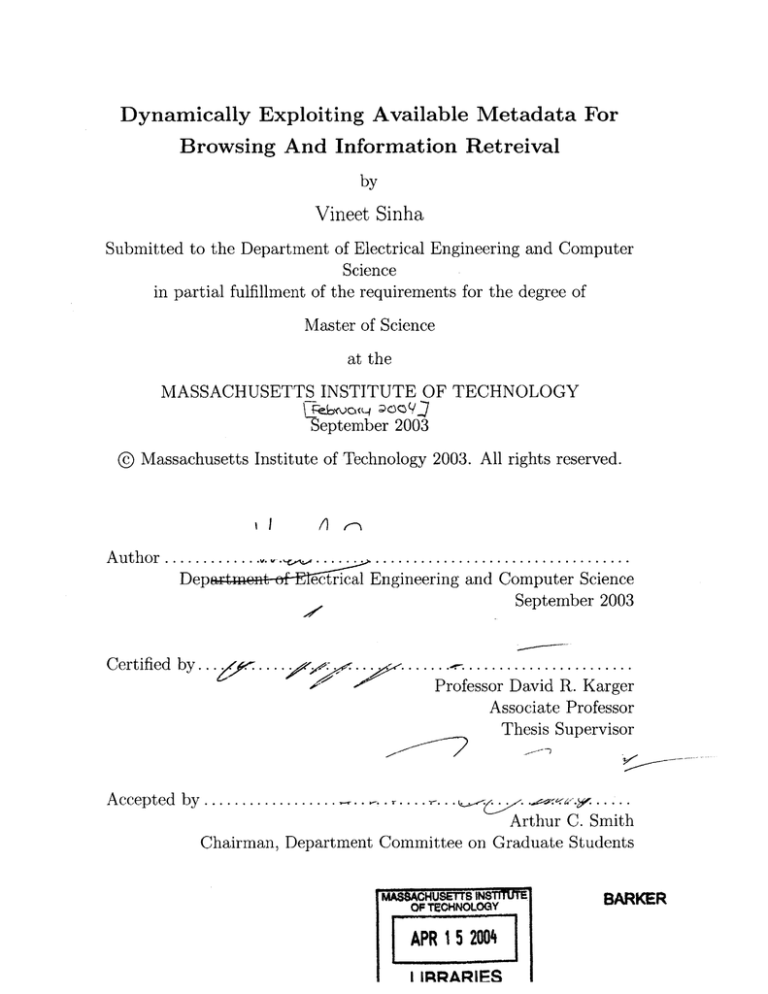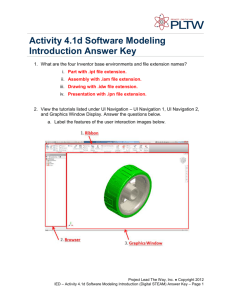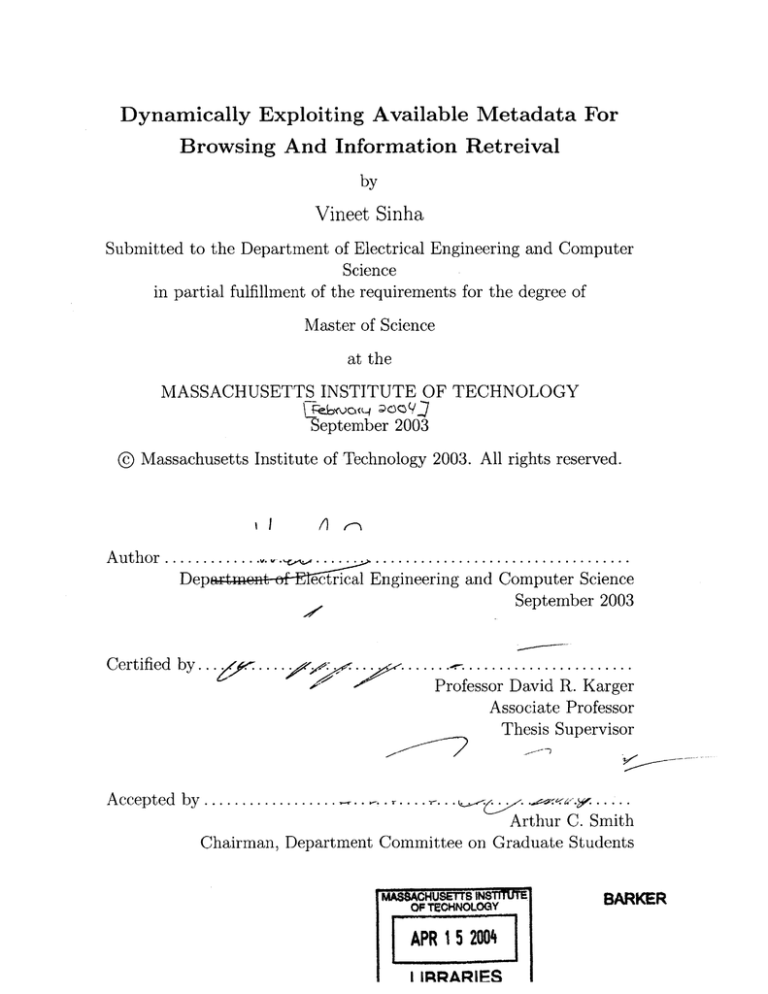
Dynamically Exploiting Available Metadata For
Browsing And Information Retreival
by
Vineet Sinha
Submitted to the Department of Electrical Engineering and Computer
Science
in partial fulfillment of the requirements for the degree of
Master of Science
at the
MASSACHUSETTS INSTITUTE OF TECHNOLOGY
September 2003
@ Massachusetts Institute of Technology 2003. All rights reserved.
I
Author
/IA
....
Dep
Certified by..
c
.
.....
ngineering
.. ..
and Computer Science
September 2003
. ... .
. . . .......................
Professor David R. Karger
Associate Professor
Thesis Supervisor
Accepted by . . . . . . . . . . . . . . . . . . ..
Arthur C. Smith
Chairman, Department Committee on Graduate Students
WASSWHUSETTS INSTWTE
OF TECHNOLOGY
APR 15 2004
LIBRARIES
BARKER
Dynamically Exploiting Available Metadata For Browsing
And Information Retreival
by
Vineet Sinha
Submitted to the Department of Electrical Engineering and Computer Science
on September 2003, in partial fulfillment of the
requirements for the degree of
Master of Science
Abstract
Systems trying to help users deal with information overload need to be able to support the user in an information-centric manner, and need to support portions of the
information which are structured - like creation dates - while at the same time
allowing for irregularity and evolution of the data schemas which are not allowed
in databases, i.e. they need to support semistructured repositories. Thus, to solve
information overload there is a need for a system to support finding information in
these semistructured repositories.
Since users rarely know the exact query to ask a system when searching for information the first time, they will want to take the results from their first query and use
it to successively improve their queries to "home in" in on the needed information.
This research investigates a framework, system, and user interface for supporting effective information retrieval and browsing in such repositories. This system is general
purpose, involving no hard-coded assumptions about the structure of the repository.
An understanding of the end-user's search process is used to provide effective "next
steps" to the users leading them towards the information they are seeking.
Thesis Supervisor: Professor David R. Karger
Title: Associate Professor
2
VIIiIM~ninII93'"
IIII
Acknowledgments
I would like to thank my thesis advisor David R. Karger for his insights, guidance,
and effort in clarifying the ideas relevant to the thesis. Additionally, I would like to
thank David Huynh for his help with bugs in both my code and the interface as well
as Dennis Quan for his effort in building most of the code in Haystack.
I would also like to thank the members of the Haystack group whose comments
gave me directions for my research. I would also like to thank Mark Ackerman and
the pilots in my user study who helped finalizing its design, as well as the actual
study participants.
I would like to thank Nippon Telegraph and Telephone Corporation, the MIT
oxygen project, the Packard Foundation and IBM for their financial support.
I would also like to thank all of my friends for their encouragements and support.
Lastly but not the least, I want to thank my parents for their sacrifices and encouragements, as well as my brothers for living with the annoyances that come with knowing
me.
3
4
Contents
1 Introduction
2
13
14
1.1
Information-centric environments
1.2
Semistructured Information
1.3
M etadata
1.4
The Resource Description Framework
1.5
Haystack . . . . . . . . . . . . . . . .
18
1.6
An Example . . . . . . . . . . . . . .
19
1.7
Contribution . . . . . . . . . . . . . .
20
1.8
Overview . . . . . . . . . . . . . . . .
21
. ..
. . ..
15
. . . . .
. . ...
. . .
16
(RDF)
17
Related Work
23
2.1
Information Retrieval Interfaces
2.2
Search Interfaces in Databases . . . .
2.3
Interfaces supporting metadata
2.4
Semistructured data
.
23
.
25
. . .
26
27
. . . . . . . . .
3 The Navigation Engine
3.1
3.2
User Search Needs
29
. . . . . . . . . . . . . . . . .
. . . . .
29
3.1.1
An Incremental Process
. . . . . . . . . .
. . . . .
29
3.1.2
Granularity of Assistance . . . . . . . . . .
. . . . .
30
3.1.3
Navigation Support Desiderata
. . . . . .
. . . . .
31
Navigation Experts . . . . . . . . . . . . . . . . .
. . . . .
32
Support for Documents . . . . . . . . . . .
. . . . .
33
3.2.1
5
3.3
4
Support for Collections . . . . . . . . . . . . . . . . . . . . . .
33
3.2.3
Support for Strategies
. . . . . . . . . . . . . . . . . . . . . .
35
Implementation . . . . . . . . . . . . . . . . . . . . . . . . . . . . . .
36
3.3.1
A gents . . . . . . . . . . . . . . . . . . . . . . . . . . . . . . .
36
3.3.2
A Blackboard system . . . . . . . . . . . . . . . . . . . . . . .
37
3.3.3
Query Engine . . . . . . . . . . . . . . . . . . . . . . . . . . .
38
User Interface
4.1
41
Interface Design Desiderata
. . . . . . . . . . . . . . . . . . . . . . .
4.1.1
Integrated Querying and Navigation
4.1.2
System Integration
42
. . . . . . . . . . . . . . . . . . . . . . . .
42
. . . . . . . . . . . . . . . . . . . . . . . . . . . . .
43
4.2.1
Pervasive Querying Capabilities . . . . . . . . . . . . . . . . .
43
4.2.2
Support for large Collections . . . . . . . . . . . . . . . . . . .
44
4.3
The Navigation Pane . . . . . . . . . . . . . . . . . . . . . . . . . . .
45
4.4
Support for Annotations on Attribute-Types . . . . . . . . . . . . . .
47
4.4.1
Supporting continuous variables . . . . . . . . . . . . . . . . .
47
4.4.2
Supporting hierarchical attribute values . . . . . . . . . . . . .
48
Starting searches
A Vector Space Model for Semistructured Data
49
5.1
Building the model . . . . . . . . . . . . . . . . . . . . . . . . . . . .
49
5.1.1
Traditional Use . . . . . . . . . . . . . . . . . . . . . . . . . .
49
5.1.2
Adapting to Semistructured data
. . . . . . . . . . . . . . . .
51
5.1.3
Extending The Model
. . . . . . . . . . . . . . . . . . . . . .
51
Using The Model . . . . . . . . . . . . . . . . . . . . . . . . . . . . .
54
5.2.1
Implementation Considerations
. . . . . . . . . . . . . . . . .
54
5.2.2
Normalizing the Model . . . . . . . . . . . . . . . . . . . . . .
54
5.2
5.3
Refinement
5.4
Similar Documents
. . . . . . . . . . . . . . . . . . . . . . . . . . . . . . . .
. . . . . . . . . . . . . . . . . . . . . . . . . . . .
6
II IRRI,
rillW
ll Irr,
111P
W
O~lillililisilM
41
. . . . . . . . . . . . . .
4.2
5
3.2.2
56
56
57
6 Evaluation
6.1
6.2
Datasets . . . . . . . . . . . . . . . . . . . . . . . . . . . . . . . . . .
57
6.1.1
Datasets in Haystack . . . . . . . . . . . . . . . . . . . . . . .
57
6.1.2
External Datasets . . . . . . . . . . . . . . . . . . . . . . . . .
58
User Study
. . . . . . . . . . . . . . . . . . . . . . . . . . . . . . . .
62
6.2.1
Study Data Preparation . . . . . . . . . . . . . . . . . . . . .
62
6.2.2
Iterative Developm ent . . . . . . . . . . . . . . . . . . . . .64
.
6.2.3
Study Design . . . . . . . . . . . . . . . . . . . . . . . . . . .
65
6.2.4
Apparatus . . . . . . . . . . . . . . . . . . . . . . . . . . . . .
67
6.2.5
Results . . . . . . . . . . . . . . . . . . . . . . . . . . . . . . .
68
73
7 Future Work
7.1
Navigation . . . . . . . . . . . . . . . . . . . . . . . . . . . . . . . . .
73
7.2
Organizing . . . . . . . . . . . . . . . . . . . . . . . . . . . . . . . . .
75
A User-Study Details
77
Phase 1 - Survey . . . . . . . . . . . . . . . . . . . . . . . . . . . . .
77
A .2 Phase 2 - Tasks . . . . . . . . . . . . . . . . . . . . . . . . . . . . . .
80
A .1
A.2.1
Instructions . . . . . . . . . . . . . . . . . . . . . . . . . . . .
80
A .2.2
Task 1 . . . . . . . . . . . . . . . . . . . . . . . . . . . . . . .
81
A .2.3 Task 2 . . . . . . . . . . . . . . . . . . . . . . . . . . . . . . .
82
A .2.4 Task 3 . . . . . . . . . . . . . . . . . . . . . . . . . . . . . . .
83
A .2.5 Task 4 . . . . . . . . . . . . . . . . . . . . . . . . . . . . . . .
84
A .3 Phase 3 - Post Tasks Survey . . . . . . . . . . . . . . . . . . . . . . .
84
7
8
List of Figures
1-1
Haystack's navigation system on a collection of the users favorites.
.
19
4-1
Haystack's scrapbook collection shown in the left pane. . . . . . . . .
42
4-2
Haystack's navigation system on a large collection.
. . . . . . . . . .
43
4-3
Haystack's navigation system on a large collection.
. . . . . . . . . .
44
4-4
Haystack's navigation system on a collection of the users favorites. . .
45
4-5
The navigation interface on a side panel.
. . . . . . . . . . . . . . . .
46
4-6
Possible interfaces that can be used to show date options . . . . . . .
48
5-1
Translation of "Betty bought some butter, but the butter was bitter"
.
to the Vector Space Model . . . . . . . . . . . . . . . . . . . . . . . .
50
5-2
An RDF Graph of some recipes. . . . . . . . . . . . . . . . . . . . . .
51
5-3
The vector space model representation of the recipes.
52
5-4
Adding support to make the navigation engine look up authors' universities for any paper
6-1
. . . . . . . . . . . . . . . . . . . . . . . . . .
53
The output provided by the navigation system in Haystack for the
system 's Inbox.
6-2
. . . . . . . . .
. . . . . . . . . . . . . . . . . . . . . . . . . . . . . .
59
The output provided by the navigation system in Haystack for the 50
states dataset (as given).
. . . . . . . . . . . . . . . . . . . . . . . .
60
. . . . . . . . . . . . . . . . . . . . . . .
60
6-3
Clicking on Bird:Cardinal.
6-4
Adding rdfs:label's to improve data.
6-5
Annotating state area better.
6-6
Attributes used in the Epicurious.com web-site.
. . . . . . . . . . . . . . . . . .
61
. . . . . . . . . . . . . . . . . . . . . .
61
9
. . . . . . . . . . . .
63
6-7
Listing of added ingredients to the Recipes corpus.
. . . . . . . . . .
64
6-8
Listing of added ingredients to the Recipes corpus. (continued) . . . .
65
6-9
Users evaluating the system (out of 9). . . . . . . . . . . . . . . . . .
68
10
List of Tables
6.1
Experts displayed for the Base Interface
6.2
Additional Experts displayed for the Complete Interface
6.3
Users response to Success and Difficulty levels of Tasks 2 and 3 (ranked
out of 10) ..........
. . . . . . . . . . . . . . . .
.................................
11
. . . . . . .
66
66
71
12
Chapter 1
Introduction
With people spending increasing amounts of time using computers and the steep decrease in price of both storage and communication, the amount of digital information
available to users is growing rapidly. These information-centric environments contain
information or documents that are inherently semistructured in nature, i.e. they often
contain portions of structured information (like creation dates) along with unstructured portions of text (paragraphs). Using this information properly brings a need
to be able to search and browse semistructured data repositories.
Users frequently do not know exactly what query to ask the system to satisfy
their information need. Instead, a user may take an iterative approach, repeatedly
posing a query, looking at the results that come back, and refining the query to "home
in" on the information they want. This iteration converts the search process into a
kind of targeted browsing of the repository, and presents an opportunity to provide
navigation options to the user by analyzing both the structured (metadata) and the
unstructured information in the currently targeted portion of the repository.
The problem
In this thesis, we discuss ways to help users with their homing-in process. We present
a framework and user interface for examining a user's current search state and recommending appropriate next steps that lead in useful directions. We discuss a number
of distinct refinement heuristics, many drawn from past work on textual information
13
retrieval. We show how these heuristics can be implemented efficiently and describe
a user interface that helps the user choose an appropriate heuristic for the system to
apply.
1.1
Information-centric environments
The increase in the availability of digital information has significantly changed the
primary roles of computers, from processing intensive tasks where the applications
running on the computer are the most important parts, to information management
tasks where the information on the computer is the most important part. This evolution in the role of computers can also be seen in the gradual move of computer
user-interfaces from application-centric interfaces to information-centric interfaces.
Rather than end-users' being required to understand the inner-workings of the computer, like knowing which application is needed to manipulate a given file, they only
need to be able to deal directly with documents.
Information-centric environments try to bring together the various types of information that the user interacts with, like presentations, e-mails, meetings, web-pages,
items they wish to buy online, and other people's contact information. Information
or documents in these environments can contain other documents embedded in them
or even consist of multiple files. In recent productivity suites, reports can have figures
embedded in them. Modification of the embedded figure does not involve launching
another application, but just selecting the figure, and possibly right-clicking (or finding the appropriate tool-bar/menu-bar) to manipulate it. Similarly, saving a web-page
from one of the latest browsers on a local disk will need the generation of multiple
files (one for the HTML, and others for the included images, etc.); however, the userinterface tries to support managing them together. Manipulating one of these files
(copying, moving, deleting, renaming, etc.) leads to the other files being manipulated
similarly, so that the user can think of them as a single information object, as opposed
to separate files.
14
11 , i liivi
n ,, iii,, 1,
1.2
Semistructured Information
Collections of information in information-centric environments (like items on a user's
desktop) consist of different types of objects (web-pages, presentations, trash-bin,
etc), as opposed to the having all entities of the same type in the collection like
that found in databases (or structured systems). While documents usually contain
properties or structured portions (like their creation date, permissions, author and
title), at the same time they can also contain associations to other kinds of documents
(as mentioned above) and text. To make these heterogeneous types of information
available uniformly to various tools, these documents would ideally need to be stored
in a semistructured form.
While databases and most structured search systems understand the data types
and make it possible to formulate powerful queries about the information they have
to know the properties of each attribute of the object in advance and require that all
instances of the object have the same attributes. Most currently available applications
use structured data models and are therefore limited by the design of the data. For
example, applications such as mail readers only deal with mail and do not allow the
user from adding more fields to the mail. In these structured systems, only after
a designer defines the structure of the data and the means to access it can users
easily interact with and find particular documents. This causes a severe limitation
on applications where users' needs evolve over time. For example, a study of users'
emails [55] showed that problems with personal information management result from
the use of emails for purposes other than communication (the task it was designed
for), like task management and personal archiving.
Systems supporting semistructured information try to bring the strengths of structured systems, but at the same time allow the structure to not be enforced on the
system. This is to give best results when the information is structured, but to also
allow exceptions to the norm or to support cases when the structure of the data is
evolving. Thus, semistructured data does have some structure but is irregular and
thus does not conform to a fixed pattern.
15
For example, when working with doc-
uments, while most documents will have titles, a note does not necessarily have a
title. Similarly, when submitting a document for publication, most of the usual publication information needs to be provided, but recently there have requirements for
additional fields like contribution statements and keywords, tasks that would have
involved overhauling the underlying database in a structured environment.
The intention with semistructured data is to support the available structure in
improving user experience. While users in unstructured (or text-based) systems have
been able to search for books containing "James", semistructured systems allow using
structural information to allow the users to distinguish in searching between books
by "James" and books about "James", if this structural information is available.
1.3
Metadata
In structured and semistructured stores, there is a need to be able to use descriptive
information, or metadata, about the content or structure of the data. Metadata is
data about data. It is used in the physical world, for example in library card catalogs
to help users find the physical resources by looking up the author, title or subject.
When searching for a book in a library, using a computer lookup system, the user
needs the book's locations (i.e. a piece of information about the book -
a piece of
metadata about the book) and has some information about the book (i.e. another
metadata). Similarly, metadata is used in the electronic world to identify, describe
and locate electronic resources. Metadata has especially become common in the form
of category metadata for collections of content; for example, journal articles typically
have content attributes attached to them.
Metadata can be hierarchical, for e.g., a book can be published in Toronto, Ontario, Canada, North-America. Metadata can also be single-valued, like a vehicle can
have wheel count as 4, or multi-valued, like a recipe can have ingredients chicken, rice
and beef. Metadata values can also be discrete ("is good") or continuous ("height is
36.5 cm"). Systems leveraging structured metadata have been shown to be preferred
90% of users despite the unfamiliarity and power of the interface (attributes that
16
11
1RlRli
lililIM
"
often lead to rejection of new search interfaces) [57].
Most published content already has metadata created for it. However, when content moves between systems, this metadata is frequently lost, only to be manually
re-created later. To enable the interoperability of metadata the Resource Description
Framework (RDF) has been created.
1.4
The Resource Description Framework (RDF)
RDF [33] is a W3C standard for representing semistructured data as triples and forms
a core part of the Semantic Web [9]. RDF provides a framework for working with
metadata. It can be represented as a directed graph, consisting of statements forming
a triple: a resource (the subject) is linked to another resource (the object) through
an arc labeled with a third resource (the predicate) -
the subject has a property
predicate with a value given by object. The RDF resources are represented by
qualified URIs (Uniform Resource Identifiers - Web identifiers).
RDF also allows
the serialization of the graph-like model to allow communication between different
software systems and applications.
The development of RDF as a standard highlights the fact that a great deal of
useful information is in the form of semistructured data, and that there is a need for
automated interoperability between applications that can exchange machine understandable information. Using RDF applications have been able to describe content
and content relationships at digital libraries, to facilitate knowledge sharing and exchange by intelligent software agents, to describe intellectual property rights of web
pages, as well as other applications.
The Mozilla web-browser makes heavy use of RDF as a mechanism for integrating
and organizing Internet resources [43]. Part of the support in Mozilla for RDF comes
through the use of 'datasources' which represent RDF subgraphs and user-interface
templates to display them, such as the bookmarks, global history, IMAP and NNTP
accounts information maintained by the Mozilla. Support for RDF services can also
be seen in Mozilla's 'SmartBrowsing' feature, which provides information like related
17
links based on the current page being viewed.
The Adobe Extensible Metadata Platform uses RDF for metadata integration and
tries to allow for an easy way for content creators to embed meaningful information
about projects [31]. Another commonly seen application is the RDF Site Summary
(RSS) format, which is used in numerous sites for providing headlines so that news
aggregators can bring them together [8]. Other RDF applications include the Open
Directory Project1 , the MusicBrainz Metadata Initiative2 , and the MIT digital library
archive (DSPACE) 3 .
1.5
Haystack
The navigation system described here has been implemented as part of the Haystack
project [27]. The Haystack project explores the use of a semistructured data store
as an appropriate repository for all of the information a user works with on a daily
basis [2, 46]. The project started with the objective of allowing users to intelligently
store and retrieve data, and has a core goal of making a system where all metadata
is first-class [1, 3].
The system has support for a folder-based graphical interface, which allows users
to dynamically create folders representing the results of queries [34]. Haystack thus
not only maintains documents that are archived but also tries to store all information
used in Haystack. When a query is issued by a user, the items returned at that time
are also stored in Haystack, and allow the use of this information to improve results
in new queries on similar topics [13]. The system currently focuses on providing a
simple single-window information-centric interface for the user (shown in figure 1-1).
The interface consists of a browser-like interface with the user able to browse to
any document in the main window and having a pane in the left side for storing
bookmarks, having a scrapbook, starting points, etc. Users are able to use the back,
'The Open Directory Project is a human-edited directory of the Web, constructed and maintained
by volunteer editors and is available at http: //dmoz. org/
2
The MusicBrainz Metadata Initiative can be found at http: //www. musicbrainz. org/MM/
3
The DSPACE project can be found at http://www.dspace.org/
18
forward, refresh and homepage buttons in the top toolbar. They can also search for
an item in Haystack or directly type in the documents URI.
HmTi cfjrtewt, Rc-pe: Lvv W Ins
1-T-P ContEnt
trsh
omlrf"at woa
~n#3Ya
ta 4,<embB
1 'd
:
0
hiP~ntntRdp:
ren
.S4intd~u
edsevr
th?
oH~i cntintReg:
aoSa~hFt
fi ndc~;h
" mce
od
si x
n ie
a o ttsdG-sse oeyS
il o nRdee oaasMu
i~nFeseWi
d
I-T-,P CfontnA.
moawr:
,hreld
IP riotn Re~e
t eec ; heal5re
GnA44
*i e~hebd&shtW
COS~~~tiwt~
(2
b
t
j
.
esOw
y
e
vne
'2
n
MedJwrvswei&
Am Gf.!
or
!-Z
CaC
CndgMethd;
Cumwr
u
Sea(4AVre
nLS
eie
I
Navigation
Pane
w "n)ck ,?;
by Propets.
Da N,, e %C Md-rr tfw i Mt
Figure 1-1: Haystack's navigation system on a collection of the users favorites.
1.6
An Example
As an example of the navigation system, metadata was extracted from the recipes
website Epicurious.com, such that a recipe's ingredients are expressed as properties
of the recipe. For example, one property name used is "ingredient", corresponding to
property values "rice", "'egg", etc.
In Figure 1-1 the navigation pane is shown as part of the left pane. The navigation
pane shows that the current collection has 22 items, and that the current collection
is being displayed as the result of a query consisting of three terms (or constraints):
documents of type Recipe, documents of Greek cuisine and documents having an
19
Parsley as an ingredient. The user is able to remove any of these terms from the
query by clicking on the 'X' right next to the term, or is able to negate a term in the
query by right clicking on the term and then notting it. The Refinement expert allows
the user to go back to any part of the history while refining the original collection to
get to this collection. The Similar Items expert suggest the user to go to additional
items that have the same Content or share a common Property with this collection.
The collection Refiner expert suggests refining the collection in one of various ways
including metadata terms like cooking method, ingredient, cuisine, as well as refining
by the words in the body or the name of the document.
Similarly the Contrary
items expert allows the user to easily look at other diametrically opposite terms, for
example, here the user is looking at items containing parsley and of Greek cuisine,
the contrary items expert allows the user to look at items containing parsley and not
of Greek cuisine.
While the figure shows navigation suggestions for items in a collection, the navigation engine shows similar suggestions for documents, so that the user can fluidly
navigate from documents to relevant collections as their understanding of their search
problem changes.
1.7
Contribution
The Magnet framework is built as a component of the Haystack system and embodies
the Haystack approach of supporting all of the information a user works with. Magnet
is designed to find the proverbial needle in the Haystack. An analysis of the user
search process is used to build Magnet, which consists of a number of navigation
experts working together, by analyzing the current object and providing possible
navigation steps.
To support analysis of collections of documents, when the user
is viewing a collection, a vector-based model of the documents is generated, thus
allowing traditional information-retrieval techniques like collection refinement and
similarity to be applied.
An important aspect of the overall framework is that it is agnostic as to the
20
particular metadata in the system; thus, it can continue to work unchanged as users
customize their own repositories with new attributes and values they have created
or imported from elsewhere. This enables the framework to refine a collection of
information based not only on the type of documents or their due dates but also based
on an attribute such as project that may not have been defined when the system was
developed but should be available for navigation once it has been introduced.
1.8
Overview
This thesis starts by looking at the previous work that has been done when supporting navigation in both text-based information-retrieval systems and database
systems where rich type information is available about the data. We also look at how
metadata has been used effectively for navigation, and look at work in supporting
semistructured data.
We then present the components of the Magnet framework, i.e., the User Interface, the Query and Navigation Engines. Next, we develop a model for applying
traditional information retrieval, machine learning, and database techniques to the
semistructured data. The User Interface represents a thin layer of support for navigation, presenting data made available by the navigation engine and enabled by the
query engine. Support for algorithms needed for the navigation engine come from the
developed model.
After describing the details of the system, we describe the results by evaluating it
by using it on a few dataset and conduction a small user study. Finally, experience
from the evaluation is used to suggest appropriate future work.
21
22
Chapter 2
Related Work
This chapter looks at previous work that has been done in interfaces for supporting
finding information in semistructured data and in related fields. We first look at
work in unstructured data found in information retrieval. After this, we look at
supporting searching in databases, followed by interfaces that look at metadata in
systems. Finally, we look at related work in interfaces for semistructured data.
2.1
Information Retrieval Interfaces
Experts in the field of human-computer interaction have highlighted the two main
approached for information access to be browsing and searching and have recommended their integration to improve information access
[35].
The NaviQue system
[21] highlights the synergies that can be found from integration of navigation, querying and organization. The system design takes into account an analysis of real human
information gathering activities, the huge growth of information resources, and direct manipulation and information visualization technologies.
NaviQue allows the
creation of ad-hoc sets by the user and does querying through similarity of the content of items in the given set. Magnet tries to leverage the synergies of navigation
and querying as found in the system, and at the same time goes beyond similarity
support to provide a flexible framework in allowing the addition of other agents. The
agents can analyze the documents and try to suggest navigation options based on
23
other content relationships (determined to be helpful for users search needs [5, 4, 26])
to the current set, for example providing support for broadening the collection based
on an interesting term.
Another approach for navigating through large document collections is Scatter/Gather [16]. This approach uses clustering1 as an information access tool. In
this approach the system scatters the collection into a small number of document
groups and presents their summaries to the user. The user then select one or more of
the groups to be gathered together in a subcollection, and then fed into the system
again for scattering. Each successive iteration causes the collection to become smaller
until the user gets to the collections he or she is interested in. The approach is based
on the hypothesis that relevant documents for a search tend to be more similar to each
other that the non-relevant documents [30]. This approach thus presents the users
with groups which try to represent various aspects of users search concepts. Magnet
also supports searching of documents by leveraging users concepts made available
from metadata on the documents, but goes beyond the Scatter/Gather approach in
allowing the user at any time to explore multiple axes of concepts corresponding to
the multiple attribute dimensions available on a document. Magnet also focuses on
the users complete search cycle involving finding documents and then generating new
queries based on the found documents, as opposed to the Scatter/Gather approach
which bottoms out when the system gets to the level of individual documents.
Hearst [29] has cataloged many of the different interfaces for textual information
retrieval that have been developed in the past quarter century.
After looking at
applicable Human-Computer Interaction principles and the user information search
process, she presents a survey of work in the field.
Hearst also highlights many
important interface issues that should be considered when designing interfaces for
retrieving information. First, starting points of search are looked at, with systems
ranging from providing a list of collections or some overview of them, to systems that
use wizards to find the starting point. Next, query formulation interfaces are looked
'Clustering is a learning approach that seeks to place objects into meaningful groups automatically based on the similarity of their content.
24
at with systems supporting a user's selections of collections, metadata descriptions
or information sets, using either command-line, natural language or some graphical
manipulation of the query terms. Interfaces for showing the result;set in context with
reference to query terms, metadata, link and document structure, collection overviews
and other documents in the dataset. Finally, interfaces for improving results based on
user's interaction with the system are discussed. Magnet thus focuses on users search
process and supports it by allowing users to interact and manipulate with queries and
terms. Magnet also makes sure that it has adequate support for users search starting
points.
2.2
Search Interfaces in Databases
Interfaces for searching and navigating databases have been well explored. A large set
of visual query systems have been surveyed by Catarci et al [12]. An important axis
of classification of the systems is based on whether the query representation and the
query results representation are displayed using forms for the data, diagrams for the
relationships, icons to represent the queries, or some hybrid combinations. Another
axis of classification is based on whether the query formulation strategy supported
looks at concepts (through object schema), partial results, matching with current
data or through direct manipulation of graphical widgets when range information is
available.
User studies [23] have suggested that while support for nested logic with ANDs
and ORs is essential in providing non-trivial functionality to applications, a thin
interface to these formal logic often causes problems in users' comprehension of the
queries performs. The studies have suggested removing the formal logic interfaces and
have supported users' recognizing queries (generated by wizards) as opposed to the
user generating the queries. The classic approach to querying of Query-by-Example
[58] involves a user entering values in fields of the database to represent the query.
The computer then finds all records that match the given value constraints. Thus
implicit support for refining results (by adding the constraints) is provided, however
25
supporting complex relationships involves using formal logic. GUIDE [56] database
administrators provide additional schema information to the system so that users can
later explore the schema and use it for expressing the query.
The PESTO project [11] also tries to approach users' finding information by integrating querying and browsing. This system enables browsing by presenting each
object in a form view, with the form-fields filled with the appropriate records as the
user clicks on a previous or next button to traverse through the object's table. Following relationships between objects, is supported by browsing to the first object in the
relationship and then clicking on the form the link representing the desired relationship. Support for querying is made possible by clicking on a button of the object's
form and then filling in the fields in a manner similar to Query-by-Example.
The
project provides a single interface to both browse and query items in the database,
but as a result is not able to simultaneously show multiple objects.
The system
also requires users to explicitly perform queries, rather than generating the queries
automatically to assist in the browsing experience.
2.3
Interfaces supporting metadata
While information retrieval interfaces have been examined, the use of metadata in
information retrieval has only recently started to be investigated.
project
[20,
The Flamenco
28] tries to expose metadata during the search process by focusing on
hierarchically faceted metadata, i.e., metadata in which the attributes vary along
one of various orthogonal axes.
Endeca's Guided Navigation, Siderean's Seamark
Server and i411's Discovery Engine also expose search support for faceted metadata.
These systems provide support for refining collections by organizing the collectionrefinement terms based on the attributes from the attribute-value pairs. Even after a
user performs a search, these engines make navigation options available to enable the
user to browse into the result set. However, these systems are only designed to work
with data whose structure is known at the time of construction of the system and are
not concerned with issues such as determining which properties associated with the
26
I
information are important. These systems also do not provide any support for typed
metadata. Furthermore, these systems only provide support for refining collections
and expanding attributes to relevant collections, and do not support for finding similar
items based on the attributes of the documents or other search strategies that the
user may find helpful.
2.4
Semistructured data
Browsing structured data interface involves viewing at a set of predefined views of
the data repository. These predefined views highlight the inflexibility of the structured systems and are one of the main motivations for the use of semistructured
data [10]. When working with data whose schema is not known, a semistructured
browsing interface is expected to allow the exploration of the data. Furthermore,
a system leveraging the available schema behind the data can allow more powerful
queries can be applied to it. However little work has explored this beyond the lowlevel interfaces to query languages. A survey by Suciu [53] of semistructured data
has pointed to research in data integration, web site managements, data conversion,
schema specification and extraction, optimizations and indexing as well as formal aspects. Work on general-purpose management of semistructured data has been done,
but these have only minimally looked at interfaces. Most projects for managing and
visualizing semistructured data mostly focus on displaying the semistructured graph
after performing a query. For example, the Tsimmis project essentially displayed the
results in tables with attribute values being expanded inline or being linked to a new
document based on the users-preference [24].
The user-interfaces in Lore [37] consisted of displaying the semistructured data
graph, with only minor conversions to display the data hierarchically. Lore leveraged a concept called Dataguides, which store a structural summary, the equivalent
of schemas in databases, for the underlying repository [22]. This allowed the Lore
user-interfaces to support querying in a manner similar to Query-By-Example, by
presenting the user with a Dataguide made available schema for filling in values as
27
constraints. The system planned to add support similar to PESTO for blurring the
distinction between formulating queries and browsing results. However, like PESTO
this framework would still require the user to explicitly perform queries on the system
to browse the results.
28
Chapter 3
The Navigation Engine
The navigation framework in Haystack, Magnet, makes available an assisted navigation system in which an architect needs not consider the user interface at all; he
or she only needs to specify a set of agents or providers of navigation steps and an
associated expert which correspond to the users search needs. An understanding of
the users' search needs has been used to define a set of navigation experts, which are
used by the Magnet user interface to take care of presenting the navigation steps to
the user and letting him or her select one.
3.1
User Search Needs
An examination of users' searching behavior shows search as being an incremental
process. Since users learn about the problem and the information space during the
search process, supporting users' search needs involve providing assistance at an appropriate level.
3.1.1
An Incremental Process
Models of information search show the search process to be an incremental one [6, 44],
in which at every step newly encountered information is used to revise the query. Each
step involves the user either formulating a specific query or considering a list of possi29
ble modifications to the current query. After a step is executed by the user, this query
formulation by the user often takes the role of adjusting the new query based on what
has been learned. Bates [6] uses an analogy with the task of berrypicking to describe
the incremental nature of the search process. In berrypicking newly picked berries
represent newly encountered information, after which the user follows a possibly new
direction for more berries (information).
Experts have developed the different navigation metaphors of residue, scent, trace
and hints; and found them to be equivalent, with the difference that each highlights
a different perspective of navigation [32]. These metaphors contain the common insight that for users to navigate through a given space, with minimal prior knowledge
of its organization, each view must present information to help the user make their
next navigational decision. This information directs the user toward the distant documents, and therefore can be thought of as residue or scent of such objects. They
agree that in designing an effective navigation system for an information space, beyond taking into account the user's knowledge of the space, the topology of the space,
and the constraints of moving through it, designers also need to take into account
the learning done by the user during the process as well as the strategies used for the
actual searching.
3.1.2
Granularity of Assistance
Search activities done by users toward seeking information, can be viewed as belonging to a spectrum having four levels of granularity: patterns (at the coarsest
level), followed by strategies, tactics, and moves (at the finest level) [36]. Moves are
uninteresting individually, representing finely grained actions like pressing a key or
clicking a mouse. Tactics are discrete intellectual choices that the user would make
to further a search and often represent one or two moves, for example, restricting
a search to specific document types.
Strategies are an ordered set of tactics, and
represent plans for solving the information problem. Patterns are highly individual
information searching behaviors that can be noticed over time when users work with
different information problems.
30
Bates argues that while users want the speed and power of automated retrieval,
they only want it for certain activities [7].
Users do not mind the search being
automated, but want to be able to direct the search and understand what results are
being rejected with the reasoning behind the rejection. Bates investigates the level
of automation that designers need to give their search system, and which support
should be done automatically. She recommends developing support for tactics and
strategies by having systems display possible activities, monitor search results to make
recommendations, and allow the users to execute the recommended actions.
3.1.3
Navigation Support Desiderata
Supporting strategies is hard since their support involve the detection and maintenance of an accurate model for the current information task. Also, since strategies
are formed from multiple tactics, and search tactics have been understood and enumerated for around 20 years [4, 5, 26], the navigation system focuses on providing
effective support for tactics. Search tactics can be of varying types, and supporting
them often leads to the supporting the core activities of narrowing and broadening
searches.
Analyzing these tactics leads towards finding the desired activities that
need to be supported for navigation.
Idea tactics [4] are for the information searcher, supporting which involves system
support to help users generate new ideas or solutions to the problem being searched.
While they do suggest the searcher to try brainstorming and meditation, they also
suggest that the search system support include broadening, narrowing and moving
laterally across the search.
Tactics dealing with the search proper focus on facilitating searching and involve
Monitoring tactics, File structure tactics (information structure dependent tactics),
Search formulation tactics, and Term tactics [5]. Monitoring tactics suggest the system to support users looking at the current search query and comparing it with the
results, as well as looking at the current trail formed from refining collections by selecting terms. Similarly, the file structure tactics are dependent on the information
structure and suggest system support for being able to remove out the largest subsets
31
of the items. Search formulation tactics involve users' trying to either add or remove
elements from the query, as well as supporting synonyms in queries for conceptually
parallel terms. Term tactics suggest supporting moving upward, downward, laterally
in the term hierarchy, corresponding to moving to broader, more specific and sibling
terms. Thee also suggest for system support for contrary terms to those in the query,
i.e. diametrically opposite terms.
Of the above tactics, support for conceptually equivalent terms is arguably the
hardest, since this involves the system processing documents to retrieve the concepts
found in the documents. This is especially difficult since multiple concepts can be
explained using different words. However, support for concepts is one of the main
strengths of metadata. Since metadata is description information, shared metadata
represent shared concepts in documents. This leaves two subproblems for supporting
conceptually equivalent terms. The first problem arises when working with semistructured data where the metadata is provided not on all the documents. Supporting this
problem can be done by using learning techniques. Described in section 5.4, clustering can be used to find similar documents and to grow the items matching a certain
query. The second problem arises from the fact that available metadata is usually
only provided in a limited number of conceptual axes. Support for this problem can
be made available by allowing the user to get items containing a particular word,
remove items not matching the users targeted concept, and then to grow as described
previously to obtain the items matching the users' concept.
3.2
Navigation Experts
Magnet makes available the needed support for search tactics for a given page through
Navigation Experts. While the experts are extensible to support new search activities, they have been selected so as to support the core search tactics outlined above.
Support for these experts is first examined in the context of the documents that the
user will view while searching or browsing for information. Secondly, support is also
looked at in the context of collections (of documents), since the information seeking
32
+1
11
If
1111 '1
q1111W
activities result in applying queries, i.e. providing the user with collections.
3.2.1
Support for Documents
When users' navigate to a document the desired support for providing navigation
suggestions, yields the requirement of supporting going to collections of items having attributes in common with documents. Adding additional support for going to
previous items, results in the below set of experts for documents:
Similar Items Suggests options for forming collections containing queries created:
by Properties Suggest the creation of a new collection, formed by a query
consisting of one of the property values of the current document.
by Content Suggest the creation of a new collection having items that have
their content similar to the current document.
History: Previous Allow navigation to the last few items.
3.2.2
Support for Collections
Summarizing the support requirements for the information search tactics when presenting a collection, translates to having a system that tries to allow the user to do
the following:
" Examine and make use of:
- the current search query
- a refinement trail
" Narrow or refine the collection:
- by changing a query term to include a narrower one, for example, in a
collection of recipes containing poultry as an ingredient, the user might
want to further refine poultry to, say, include turkey as the ingredient.
33
- by adding other terms to the query, for example, when a user is in the
recipe collection containing poultry he or she may want to furhter refine
the collection to have the recipe's be of Italian cuisine.
- by refining-out a sub-collection of the larger subsets of terms that correspond to different domains of information than the one being looked for.
" Broaden the collections by:
- removing terms from the query
- forming a new query of one of the terms in the current query
- changing a query term to include a broader term
- find more conceptually similar items
* Changing the current collection by:
- changing a query term to include the inverse of it
- changing a query term to include a sibling of it (moving laterally)
Support for the above activities can be provided through the navigation experts.
Activities that can be supported through a simple variation in the use of one or two
other navigation suggestions are not explicitly supported, so as to reduce the number
of options presented to the user and therefore reduce the complexity brought out
by having multiple navigation options [52]. For example, consider the case when a
user arrives at a collection of documents resulting from a query. The user can easily
broaden a term 't' used in the query, by first removing the term 't' from the query
and then refining by adding the broader term to the query.
Similarly, support for refining the collection by changing a query term is available
by simply adding the new term from other refinement suggestions.
Furthermore,
since the basic navigation interface shows the current search query, it can be used to
provide an interface for removing terms from the query. This allows supporting the
above activities through support for the following additional experts:
34
n
l |ilipssgqll isemmmoil pingil ispp luisa
Similar Items Suggests options for broadening the collections (similar to documents
but working for the collection):
by Properties By allowing the formation of a new query having a term being
one of the property values suggested.
by Content By suggesting the creation of a new collection having more items
that are conceptually similar to the items in the current collection.
Refinement Suggests options for refining the collection, by adding to the query a
term available in some of the documents in the current collection. Notting these
options allow the removal of items that have a property that is not wanted in
the result set, and are made available through the context menu. Alternatively,
the context menu can be used to treat these these options as an 'important
properties found in the collection' list, and can be used for forming a new query
(not subsetting with the current query).
Contrary Suggests navigation options to change a term in the current query to
include the inverse of it. For example, for a user that is looking at a collection of
recipes defined by: 'Cuisine: Indian, Ingredient: Chicken', then after looking at
the current collection he may want to go to the collections defined by: 'Cuisine:
Indian, Not Ingredient: Chicken' and 'Not Cuisine: Indian, Ingredient: Chicken'
History: Refinement Show items in the refinement trail.
3.2.3
Support for Strategies
As mentioned earlier supporting strategies is hard.
However, simple support for
strategies is provided by looking at the users' navigation history. The Similar Items:
by Visit expert, provides suggestions based on the previous navigation of the user
from the current document. If a user often goes to a document 'B' from document
'A', then the expert provides an option to go to 'B' when he comes to 'A'. This can
be thought of as an intelligent history which presents those suggestions that the user
has done often in the past from the current document.
35
3.3
Implementation
Implementing the support for navigation involves building a number of agents to
support the agents, a blackboard system to bring together the agents, as well as an
improved query engine to support intuitive query formulation.
3.3.1
Agents
Providing support for navigational functionality involves implementing an agent in
Magnet. Agents provide information indicating to the system the type of documents
that they can provide suggestions for. When this information is used by the system
to call the agents they are expected to analyze the document and suggest navigation steps. Analyzing the document can involve analyzing unstructured content in
the document, as well as other data referred by document or data referring to the
document. Analysis results in providing navigation suggestion by the agents in association with an expert, to indicate to the system the expected use of the navigation
suggestion.
The navigation steps can be provided by agents to the system in one of three ways.
Very simply the suggestions can be Documents or Collection that already exist. The
suggestions can alternatively represent a query term to be used in conjunction with
the current query, or to be used by itself in the creation of a new query. Most
generally suggestions can be any arbitrary action to be performed on the selection of
the suggestion.
Navigation suggestions for the previously mentioned experts are provided by a set
of core agents. These agents process content for arbitrary document types as well
as for collections of documents. While agents can be of arbitrary complexity, they
are usually independent and work on a given type of document. Rather than just
indicating documents that an agent can provide suggestions for, an agent can also
indicate to the system that it can process results from another agents. For example,
after the collectionRefiner agent runs, its results are analyzed to find any continuousvalues properties being used for refining, and to appropriately add range selector
36
11
ilpqpil@nlillllRillil
MMIMilll@Millilillilll?||MIIMI'
controls as shown in Figure 4-6.
3.3.2
A Blackboard system
An implemented agent is triggered and called by the framework when a document
of supported type is being viewed, or if the implemented agent is to be chained
after another agent that has been called by the system. The framework uses the
association information provided by the agents and their apropriate experts to use
the experts description so as to instantiate and manage them. Since the information
made available by the agents can be used independently and since they represent
orthogonal user needs, the agents behave collectively as an intelligent entity working
together to produce a complete picture. Magnet thus implements a mini-blackboard
system to integrate and present the user with navigation suggestions [14, 40, 39].
Blackboard systems are systems which express the metaphor of human specialists
sitting next to a blackboard solving a problem. The specialist work on their part
of the problem independently and place their answers on the blackboard, using it
for working cooperatively to solve the problem.
Blackboards systems are used in
systems that need to work with different kinds of problem solving techniques, and
need to integrate their results. They usually consist of a control component (here
the navigation framework itself), trying to direct the problem solving of the various
knowledge sources (here the various agents). The knowledge sources are often triggered by some form of an event mechanism (here when a document is navigated to
or if another agent is run). As in traditional blackboard systems, the framework provides mechanisms for storing the results in layers. These layers are used for caching
and is told whether to cache the data in memory or on disk.
Agents in Magnet are methods in the system which have information on them
annotated as to when they should be called by the framework. When the user navigates to an object, the framework initializes itself, finds the type of the document
that needs to be analyzed, and launches appropriate agents interested in the type.
On execution, each agent analyzes the document and provides appropriate navigation
suggestions to the framework. After an agent is run, other agents can be triggered
37
by the agents execution and are queued to be run as well.
3.3.3
Query Engine
Basic support for querying in a semistructured repository is done through a filtered
approach.
The first condition in the query represents the universe for the results
and each successive condition filters the result-set.
Conditions are restrictions on
the attributes of a document, and essentially return different result-sets which are
joined together in an AND-like fashion. For example, to get all items 'in the favorites
collection having the type recipe', the query will be given by ?x in:
member favoritesCollection?x,
:
type ?x : recipe
}
The above query starts with ?x containing all the elements in f avoritesCollection,
and the second condition restricting ?x to contain only those elements that have
type : recipe. Support for more advanced queries has been provided by a generic
layer where the conditions do not have to be just attributes on a document but can
alternatively be portions of code which execute to make available virtual attributes
on documents or attribute values. These virtual attributes are used by the system to
allow the query engine to enable rich and intuitive manipulation of queries as needed
by users. These queries correspond to those available in database and information
retrieval systems, such as support for being able to do arbitrary set operations, typebased queries and support for queries supporting text containment.
Support for Set Operations
Support for set operations is needed to support the concepts of set conjunction (and),
disjunction (or) and negation (not). This support not only allows users to use navigation recommendations to find items as a subset of the current collection collection
(conjunction) but also to remove items (negation) from the collection. Also, disjunction allows the user to, for example, refine a collection of recipes to only those items
38
11
11111111
11111PI'l Fill
...............
'containing chicken' or 'containing pork'.
Support for conjunction is the default in semistructured repositories, and disjunction involves having a flexible way of merging results. Support for negation was
implemented by supporting set difference. Essentially set difference takes is a query
construct that takes in two parameters x, and y, and quite simply ensures that x is
restricted to values not in y. Thus, a query for all recipes that have chicken and not
beef will be given by ?x in:
type ?x : recipe,
ingredient ?x : chicken,
ingredient ?y, : beef,
setDifference ?x ?y
The above query has a small problem; since two independent variables are used
(?x and ?y), the resolution of the setDifference condition requires comparison with
the possible results size of length(?x) x length(?y) for the merging of the results.
Thus, the suggested query use is to nest the part being removed, i.e.
Stype
?x : recipe,
ingredient ?x : chicken,
setDif ference ?x ?y {: ingredient ?y : beef}
The above query allows the implementation of setDifference to leverage the
order of the results to do the merge. The implementation can also internally optimize
the merging by using the relation that X - Y
=
X -X
nY
requiring fewer documents
to be checked by copying results already known from X.
Support for Type-Based Queries
To leverage the power from systems where type information is available, the query
system needs to support type-based queries for attribute values when the type is know
and is a continue value. For example, for properties like dates, the queries need to
39
support using ranges like searching for items that happened between January 1, 1956
and November 5, 1987. This has been done by making available a virtual attribute
that takes the type of the value as a parameter and uses the type information to
connect to code that has implemented the corresponding range support. Core RDF
types have their range support implementation provide and additional types can be
easily added by implementing the appropriate code.
Support for Text-Containment in Queries
An extension to the query engine that has been supported is the scanning of documents for specific words. This has been added since the query support needs to be
able to do a query of the form text containing apple, instead of text equaling apple.
The difference here is that few documents will be exactly 'apple' (only contain the
word and nothing else, i.e. an exact match), though many documents will have the
word 'apple' in it. This support has been added through the indexing of all documents using the common Java based Lucene indexing and search package (available
on the web at [15]).
40
...........
Chapter 4
User Interface
The interface layer of Magnet is designed as an adapter between the navigation components and the existing Haystack interface components. This is the only layer that
will need to be changed for adding support to enable navigating in multimodal environments, for example, when supporting speech interfaces.
4.1
Interface Design Desiderata
The User Interface layer is implemented for traditional graphical user interfaces while
trying to support search usability guidelines. Shneiderman et al. [51] have presented a
framework for text searches which requires independently looking at the four phases
of searching, i.e. the formulation of the search, starting the search, reviewing and
refining the results. At the same time the interface tries to handle common issues
that users experience when searching such as trying to ensure that users do not
have a feeling of being lost and making novice functionality visible. Studies have
found that users' are more successful when they don't encounter interactive design
elements such as fly outs, rollovers and dropdowns [42]. When presented a page of
information, users decide first on what they are going to be doing and when presented
more information is exposed often have to go through a phase of re-deciding making
them feel disoriented. The system also tries to avoid empty result sets since studies
have shown that getting empty results during a search are one of the main causes of
41
users giving up [19].
4.1.1
Integrated Querying and Navigation
Users find information by combining querying and navigation. Querying is the submission of a description, usually keywords, of an object to a search engine for results,
while navigation involves sequentially moving around in an environment and deciding at each step where to go [32]. The system tries to leverage the synergies found
in the integration of the components [21], by allowing the navigation and querying
of arbitrary collections. A user can navigate from any collection or object through
the automatic generation of suggested queries for the underlying system. Since the
results of queries are collections, the results of any navigation or querying steps will
result in more navigation options for the user.
4.1.2
System Integration
An effective interface needs to be integrated with the other system components. As
can be seen from Figure 4-4 the default Haystack interface is leveraged to provide the
support tools for making navigation effective, like having a 'Favorites' collection to
bookmark user favorites. The left pane also includes a temporary storage space for
storing currently interesting documents or navigation suggestions, called the Scrapbook (shown in Figure 4-1). To highlight the expectation of temporary use of the
collection and ease in such use, each item in the scrap-book has an 'X' by it so that
clicking on the 'X' removes it.
Figure 4-1: Haystack's scrapbook collection shown in the left pane.
42
Starting searches
4.2
Users prefer using appropriate and easily available search starting points. In a survey
of about 2,900 people using search engines, 24% indicated that they had stopped using
the search engines, in favour of other more appropriate starting points for information
like RSS 1 search tools, blog related tools and recommended links from sites [38]. The
Magnet interface therefore provides customized navigation interfaces.
Support for starting searches is provided through two main ways. The first is by
automatically generating queries as the user browses through the information. The
second is by providing a summary views of large collections.
Pervasive Querying Capabilities
4.2.1
Flight info
Show custom vie
Select infruaton sources -,Reply IMait as read I Mark as
Front
Ld
Sent
-ed
Endpoint Soe
c Prnpnty, Pr
CcCnsn
SFbid
Pt
In Repy To
N iter<l;
.~
rj
wrn my flight ink Aso, you nay out t
.t
cabon:.mXo
e
V_
o otnoy
persw mohn Doe.
Ad.
AoIMd to Adorn-no FC1A
Add to Favo.ite-
v
Add to ckcton Ast
tr
|A
A*y
tr
Forward
FrcM
An
........
a~ens,
onve att
Ot
ron:
nread
or
tnt
jeej Sm
Frtn
2brost to
I. new trael agen.y; it neay nasy to
EBf cm
Jahr
Doe
doUnmrts
Fronr
Compos e-fai ressage
xoran
fine
'Comend
canact ths party
this
me to prepare ron
Rersind e t read thi
Rename
Send quickessag
hetin( to rsomonae
I
nersod oento
kemnd
,stli
lnostions
t-mestages sent from his parts
m messages 0et tcs thia par t
Use nit.,dioyg tw
..
S tiunnsoiy...
Figure 4-2: Haystack's navigation system on a large collection.
Beyond displaying items to the user, the Haystack user interface can also know
what object is being displayed at any given point and the reason why it is being
RSS is the RDF Site Summary format, and is used by sites for providing headlines to be used
by news aggregators.
1
43
displayed.
This allows the support for appropriate related navigation functionality
available for a particular item. For example, in Figure 4-2 when the user right clicks
on an e-mail From 'John Doe', not only is he allowed to go to the information about
'John Doe', he is also prompted to go to other documents that are From 'John Doe'.
4.2.2
Support for large Collections
Body Content: cL,: (572T
rto,
43)0
.57,'
3l60lle('1'11r
(641,
b
i (6437),
*h
2962', tranfer
2
tmo&171re,
-N-;
(10
ntii
4
add
about
ar oe 152M;) heat
{&6O3),
(48%),
lt
,epr539o11 sterM " 25),
fo:154)10
8
e.
132
Aance
(9%Si(
942),
(Z%9"
),
Cuisine:
0,440
AmrWX1
(64ea
0765),
Met
Kd fvindy (239L Frendi
1Spiarsi, '75 e 5,,
taobb'
'2
(
! (86$), 109,
(
So-1
C e5%SW.ms
(3780
(1f
Q.0 7), S'NdyItee, ,
C Baecton f,6444
#avigation options are
the mn pa
sbown
in
(343),
Acri
Eas2e
(3')
r
an
'33)
Sandrom
(
17,' I
I
11r (
Sme (29"o, Syru
an
.94dc1
Ntuncr6%
(20"
reO1jO'
(12),
("1
(l
d
P4
141 (3441Cc0" (to'%
C
3l5"
'Parmes&n
Aona
(9-'
9
3bakg
-47)
Apoe'
OW,
Carrotl
), E"
rxe (3111 mint T0)
~
"nak& (T'.)
Name: ,axe(6o,, salzO
'1' cm&oen (426)
co= ae ' aot
(24ed
so
94 (GL 1emon (240), cake (4)rel
$74) cheee (1
vaOtr (2 t1miato
n(1 s net
318.'
m' to ( &" J fed
16',
Pwe ( Potatoer 0167". slrme "07hge (167", bread 14+,) gniger
vegetable
(28),
pepoe164) green (151) corn,
pr
('13
140*(UAoe(2,sa.?sagtz
Samtn (12
ao''r
(
!,.-nm (U
beef
139'
(1.%
S) -aked
ltr(.) (1711(. 4'i
'iail
'1'
yer'Dz
,o4
1
0
i
:C&
(9
(144we
(~
(1,W7,
raisa
Urke5 ( o111c eet (10 511
Recipe Created: o""'r
(7
lo4 l
0
(62)
,anuar
10
01
d'esped (I0
(125j:
7 ,d imd (19p
ai mord
20594
ceirbe
h
we ,
94,f dreen
Mue
00'
rt
S 1,e"'"
Da4
"0 u1nudon
,2'
F00uth
Figure 4-3: Haystack's navigation system on a large collection.
When the user navigates to a large collection as a step for starting a search,
rather than showing a limited number of navigation options in the pane, the interface
presents a special view of the collection which contains an overview of the contents by
showing a page organized with navigation options for refining the search (as can be
seen in Figure 4-3). This interface tries to automatically generate create the interface
described in [57]. The interface tries to allow the user to get a broad overview of
the collection through the display of the various attribute names available in the
44
6
(2t)
(0,
s5
16%bdsh 757 Seaad(560
Cndments
t259' Vewgtablor, lss),
2 O
(46C.O4at
V e , ( r%ie (110 , Varia W04), Ornih (991), Chicke
To;-io(r,
Ym6 Mik f746" Cor (766) Vega'able (776)
Parse 13), &an& (123 Eemr' (416), Gingrr (524 U '10n (494
)"ldar -4% hot o 39M
Chi% (4271,
,ea
(4--Z,
'
Br(A fle69), Sh',sxk 1948
team (5Pov
-- ry e5l),
.1
(2157,-
ltaAwr
(721):
e
TIe
Course: Mdizh
)Appet-efob 15),
Oead (23) H'r0 ;
ess
H2 e Mkan(w , -Medf1Arfanan ( 129)s
t ewis ?73, lndern (frj) Mdd.* Ewaserv
L
I l-vedient is kind of: Seascrnp, (592911 Dbiry (1714 VegethaeIt(
o (1 'C.' fa('731) Njt (1904
Ai
j674. .1si-(22 (k643,_ . ut (I,17')
,9:'437
1Seafcd 10Ev PWL,'- (99D)> Cerea5 (43% PAsta (241)
s'13
4 ob(
29';
xe 2iingredients
peason (24t1r(
1,{X? Bte 2236), SaMt 217, le(
sugt (2-13),
f(f0%eve (.3416),
025 Owe 119 1 ,Eg .7 Crcam (146), Garlk I
190) 'nio
f12) b.&n 02.55" ,-5V
Gr1i' (314),
(6035)
ppp,4 er
(6437%.
),
(,24
-), wnfrnide
ugm
bOAl (4561
(5
47), a(64:7), tit
(6437
1
car...3
rond (64137,d
(36
,1 bor.o(1'
C'Ooking MOdAk
6*5140 Rast (30,;
)Fry
,
.a'po~o'ts
3-5C01
over (97to
'.l'49ed
juf
Iy(
Nt,
- --
--
-0412 -
--
1
-. -
collection. At the same time the user has multiple navigation options available for
searching and exploring.
4.3
The Navigation Pane
Previous Inbox (28), NaV (3)
Refinent: None
Other
51
u tauo
Related: Conereme trpprt-(17), Psniin depaetrti,
Refine tolletion
Content daviS (2), CWarer (2), ha (3,4so (), dgen(5), a1 (2), y
Adurin- cow
Nvgto
,kzrea
(z), siet (2),
.,
Pane
HiVg ad2ssemln2$ k e
Swntar ten"
by Content Documents (24)
by, Properties; Metmber Goo*i (2), Member CM (2), Mentet Syncteorize mol (2)
thrabt
flaynigck
fight
v.a
irccan~kr
cue A1buxf
Ti
TVon'n', We' P'g
Confetence trip ortos
ogle
G
No !tv-, indi't
No Kemns inist
H-slktic'",ng
itoraflyst d
acorpoate
N1".it-,Mi
inbox
People
in
tfre;it
emnsole
:U30 Adaine
#
ogrjr,
,
Shutdown Haysta,
a
ein
synchroretc
m
rTTP
nt
nr ,Web.Fage
Dg-edr 4tem
mr.ogei
I
N'
n!Kt
itoms in
Doitem, in it
ift
No
r.inirst
ti- itwms
fl'&
st
NO tem!is'.etknrn
N iesi
No itoms ins
Nitem! nir
I
H"
Figure 4-4: Haystack's navigation system on a collection of the users favorites.
To maintain simplicity with the user's task, the interface does not require the user
to perform complex queries, but recommends navigation options which are displayed
as simple point-and-click links. The navigation interface is responsible for taking the
navigation suggestion made available, combining them with the the relevant navigation experts to organize the suggestions, and then displaying them on the interface
appropriately. The options are therefore either presented on the top pane as shown
in Figure 4-4, or depending on the users preferences can also be presented on the side
pane instead as can be seen in Figure 4-5.
45
-
-- -
)em'.c
Cofection (22
--
eqai: Greek
X Ingredients eqalsPardlyX type
RepeI
Refinement In Rediwt P&ns!y
emilar Iteam
by Conte"t. Dot.ents 04)
by Properties-CuseGireek (2 , Ingeden a.
iN""'edei Parsley (596)
khnd of SeasoinS (9q
Refine. Coeection
(12),
v M), garic (16)
Body Content: reek
oregano (10), emon (1 ) ygut (7)t cirve (20), pita
.
(5) chopped (21), pepper (21
cookmg method: 5ro (6, Aevance (5), Saute (3)
Gni (2) Bake (3), Quic
k(
Slow-cook (2),
& rse: Man dish (12, Appetizj s 3), Hors
dOeuvres (5, Side di-h (3
Cuisine: Medkterranean (7),. Mez s (5 , Iran (2)
Itahan (2)
Ingredient is kindof:3Ns 19), VeeWi, 14),
Alcohol
(10) Dairv
(rQPMefat) (?;
Crea (2), Poultry
Seafood '2' Nuts (2)
3)'.- (.4 G6n (i
Inqredwlnts: Okve (9%
Oregdno (L tenoi (1 ), Cov (I 3) Yogfrt (6),
Onion (13) Ice(I) T 44'
*a me; oreek (), moussaka i2) yogw t3Y
mainnated (3), sauce (4), bea (3) , ret (2a
(2>
nlves (2), stew (2),
(4,,
;une
may
(7)
september
Created;
Recipe
onuary
Season: Sprno (9%, Sume jEtFa- M), "nter (3)
Query|
(3)
Contrary
by Properties: No CuisOne
Ingredients Pargey (6)
Ge4ek
f574; rnt
Figure 4-5: The navigation interface on a side panel.
The navigation options represent either documents or query terms used to form
new collections, and can allow refining on the presence or absence of a specific property. By using the context menu for a navigation option the user can alternatively
use the suggestion for creating a new collection with just the underlying term, i.e.,
rather than refining the query, we can get either all documents containing the term
or all documents not containing the term.
The Magnet user interface takes these navigation options provided by the navigation engine and then uses a sort order to select the top few options, sorts them
for display and groups them by appropriately. The grouping are at the top levels
by the possible types of seach activities and at lower levels by attribute names, i.e.,
making the navigation options available in context to improve search performance
[18]. Navigation options that are not displayed on the interface (can still be made
available to the user by clicking on a
"..."
at the end of each grouping of the options.
The navigation interface also shows the number of items in the collection, as well
as the terms that where used in forming the query. The terms in the collection can
46
also be easily removed to allow the user to browse the information easily.
Since providing the result set sizes for the refinement terms, i.e. query previews
[45], help in the integration of querying and navigation the Magnet user interface
displays these values. The interface also provides this preview information for navigation suggestions which correspond to collections (and not just only terms) allows
the user to make a more informed decision of where to go next.
4.4
Support for Annotations on Attribute-Types
The user interface tries to leverage available annotations on data to improve user's
navigation process. This is done by using information recorded in the various schema.
One supported way of doing this is by looking up type information on attribute values
to provide an improved interface. Another approach is to make the system available
recursively to attribute values, i.e.
a second level of links to provide navigation
suggestions. The interface also uses annotations of the attributes to indicate that an
attribute is a system properties, and that it should be hidden.
4.4.1
Supporting continuous variables
When a property is defined as being numeric, or another continuous-valued attribute
with enough options to provide refinement choices, then beyond the regular suggestion
of common values the interface also makes it possible to allow the user to refine a
collection by specifying a specific range for this property. The range selection controls
shown in Figure 4-6 applies to a collection of e-mails exposed in the user interface
and allows users to refine the collection based on one of several possible date ranges
detected from the e-mails. These controls try to present a form of query previews
mentioned above, by presenting hatch marks on a line to represent documents having
those values.
This support can be used to empower users with fine-grained control over queries
made against collections. Figure 4-6 illustrates a collection of e-mails exposed with
a user interface that allows users to refine the collection based on one of several
47
(a) Date: from ThuOct2423:6 6 EDT 2002
to Thu Nov 14 1L:5315 EIST 200
GoW (112)
(b) Date- mon (21), thu (21), fri (24), oct (46), tue (23), wed (19), edt (12), sun (4), est (100),nov (66)
(C) Date:
from Fri Nov 0110:49:58 EST 2002 to MonNov 040001:01 EST 2002 (9)
Figure 4-6: Possible interfaces that can be used to show date options
possible date ranges detected from the e-mails. When the navigation engine detects
a continuous-valued attribute with enough options to provide refinement choices,
it presents the appropriate range selector to allow the user to refine the collection
accordingly.
4.4.2
Supporting hierarchical attribute values
As hierarchies in attribute values are commonly used when describing information
needs and identifiable from the set of possible values for many attributes, hierarchicallyvalued attributes represent an opportunity for presenting the user with a helpful list
of choices. For example, when given a collection of recipes with ingredients as refinement options, a user might want a sub-collection of all the recipes with any meat as
an ingredient -
instead of a particular meat.
The navigation engine in Haystack supports attribute value hierarchies by allowing
the user to use the navigation engine on the refinement options. When the user needs
to look at items representing a broader concept than a term in one of the navigation
options, he or she can use the interface to navigate to a collection of the recommended
options and then use the navigation engine to refine the collection of options - until
the collection represent the broader concept desired by the user, and then refine the
original collection with the broader concept.
48
Chapter 5
A Vector Space Model for
Semistructured Data
Since improving search has been the focus of investigation in the information retrieval
and machine learning communities, there exists a large body of work that can be taken
advantage of for designing navigation experts. We describe an approach to adapting
the basic concepts from the fields and show how they are applied.
5.1
5.1.1
Building the model
Traditional Use
As described in [17] machine learning systems generally use known (old) data to develop a condensed representation or model for the sample data, and then use the
derived model for working with new data. These models are a condensed representation of the world from which they are derived, and maintain this condensed form due
to assumptions made about the world. These models are then derived from known
data by being trained on it, with the expectation that the models' inherent assumptions don't overly simplify the data, but do represent the common properties of the
data. Overly simplifying the training data causes the model to represent a significantly larger set of documents than the training data, causing the model to lose its
49
effectiveness. Similarly, the model can over-fit or effectively memorize the training
data so that it cannot generalize to useful cases.
The vector space model is a common model for data. In the vector space model
each data item is represented by a vector in an n-dimensional feature space. For a
given document, the value of each dimension is the value of the property or feature.
For example, a dimension could indicate if a given property is present in the document
(i.e., value is yes or no), or could indicate how often the property exists for the
document (i.e., value is the occurrence frequency). This model is as accurate as the
features for it.
A common approach in information retrieval algorithms is to select the features
to represent the count of words in the document, i.e., one dimension for each word
with the value being the count of the word in the document. While the approach is
limited in that the two sentences 'John ran faster than David' and 'David ran faster
than John' lead to to the identical representations, the model is still helpful in that
it can say that, John and David where involved in running and that one of them
is faster. Taking this approach, causes the number of dimensions of the document
vectors to becomes the size of the number of words in all the training documents.
Thus, as the number of documents increases the dimensionality of the feature space
approaches the size of a dictionary.
Improvements to this approach involve filtering out stop-words, i.e. frequently
occurring words like 'and', 'but', 'the', 'was', 'or', 'to', etc. Another improvement
involves the stemming of words, i.e. removing the common suffixes, such as plurals
and 'ing' endings. For example, with stemming the word 'sleeping' and 'sleep' will
be treated as identical. When translating "Betty bought some butter, but the butter
was bitter" the translated vector is shown in Figure 5-1 .
(betty => 1, buy =* 1, some =* 1, butter # 2, bitter * 1)
Figure 5-1: Translation of "Betty bought some butter, but the butter was bitter" to
the Vector Space Model.
50
..
5.1.2
Adapting to Semistructured data
Coffee
ingredient
ingredient
Cdledent
type
w
Chocolate
Cake WVth Chocdate
co
Gleze
4pecookingFor
Fvurs
Favcurites
course
/
~
For filling..
cake...
Place 1cake layer...
cai
Recipe
Bake
Eggs
mer
nmI ber
ype
course
comkire-ngthod
Apple Cobbler Cake
ingreient
ingtedent
ingredient
Jce
,
Apples
coinent
Preheat oven to ...
Sir in 1 cup sugar...
Bake cake covered..
Figure 5-2: An RDF Graph of some recipes.
To extend the traditional vector space model from the information retrieval context, objects (nodes) from the semistructured data graph become the documents or
vectors and the features of each document are attribute name-value pairs (or terms)
from the semistructured data graph (as can be seen in Figures 5-2 and 5-3).
Like
in the traditional vector space model, text portions are split into individual words.
These words are placed in the model along with the attribute name that they are
found on, as well as a global name to bring together all the words referred in different
portions of the document. When attribute values are objects they are represented by
unique identifiers in the model.
5.1.3
Extending The Model
Converting RDF to use the Vector Space Model allows for the possibility of the model
to be enhanced in a couple of ways. These enhancements use the fact that RDF data
51
Cm-er - e ___
_, 10
10
1 _1 0.0 0010 0 11 21
0
_ _L3..
Fene-Ape-ald1 00 1 0101 0 010 00120193..001... .
CiderBasted-Turke
1i 1 0 0 0 1 0 0 0 1 1
_0
01 0 _ 01 00.
Apple-Crunch-Pie
1 0 1 0 1 0 0 0 0 1 0 1 0 0 1F0 0 1 01 01 . .
Figure 5-3: The vector space model representation of the recipes.
values can be more than just text, i.e. objects which are further connected with other
attributes as well as data items having type.
Supporting Typed Data
When dealing with attribute values whose type is known, the attribute values may be
converted to support classification. This is especially useful for continuous variables
that are not written as numbers (like times, dates, etc.).
For example, consider two e-mails with received dates 'Thu July 31, 2003' and
'Fri August 1, 2003'.
These two e-mails should be fairly similar with respect to
the dates received, since there is only one day gap in them. These dates will by
default converted to ( Date:Thu '1, Date:July=>1, Date:31->1, Date:2003=1 ) and
( Date:Fri=*1, Date:August->1, Date:1->1, Date:2003=-1 ) respectively, i.e. as far as
the vector space model is concerned they are only similar in that they were received
in the same year. If on the other hand, the system also added
(
Date=>37833 ) and
(
Date=>37834 ), then there would be more in common for the two dates. As described
in a later section, these number are 'normalized' to make them comparable to the
document counts (otherwise algorithms could consider the size of the dates as an
indication of the importance of the term).
It is worth reiterating, that these are additions on top of the split words that are
52
1 I .''I.I.I.I. ,. l,..-.,. ,"..' ,. ..II''II'l , I~ - - -11_.
.111111.11.-..-"-"-- -- '. 1-- - I--
__ _
I . ".-- Iim. -
__
___
-
added to the vector space model. This would allow discovery of similar documents
by both sets of features. For example, e-mails could be similar if they arrived close
to each other, but would also be similar with other e-mails that arrived at the same
day of the week.
Multiple Steps
The current vector space model (VSM) for semistructured data visits every attribute
for a given document. Thus for a given document the system by default looks at arcs
of length one away from the document. However, since RDF attribute values can
be objects which can again have more attributes on them, there is more information
available in the graph that can be used for the learning algorithms.
In the current VSM terms in the features consist of attribute name-value pairs.
A simple extension to support the multiple arcs will be to include all arcs available
from the document (of length one or more), i.e. changing the attribute name of the
terms to include a list of all the attribute names for the every arc. However, this can
cause possible loops in the graph, and for performance reasons the system only looks
at the extra arcs when an annotation is provided on the document type.
,_
Paper
domain
type
NavigationalAnnotation
y p
rangePath
Author
University
Figure 5-4: Adding support to make the navigation engine look up authors' universities for any paper
An information architect can decide that the quality of published papers is dependent on the universities of its authors and add the annotation as shown in Figure
5-4. The result is that the system will present the user with navigation options to go
to the associated universities when viewing any paper and will also allow the user to
refine by university when given a collection of papers. When the information in the
53
figure is made available to the navigation engine, the system will know to look up the
author and then the university when presenting a papers to the user (by itself or in
a collection).
5.2
5.2.1
Using The Model
Implementation Considerations
The VSM for each document can be built as needed, or can be calculated once and
stored for later retrieval. Magnet uses an extension in the Lucene search engine to
store the cached values of the vector space model.
Lucene like other search engines, stores a mapping from words to the documents
containing the word. I.e. it maintains a reverse-index and is therefore used for the
text portion of the search engine. Since it is needed to be able to efficiently get the
words in the document from the document as well, a forward-index was needed as
well for the data. Forward-indexing was added to Lucene previously [50]. This index
enables rapidly getting all the terms in a document which were in the repository when
the index was generated. Thus, a large portion of the calculation of the vector-space
model is done ahead of use to increase performance.
When documents are added to the repository, they trigger the indexer which
builds the VSM as discussed earlier. The vector for every document is added to
Lucene directly, with the list of attribute names being added as the field name in a
Lucene term and the text or attribute-value being added as the value in the Lucene
term.
5.2.2
Normalizing the Model
The VSM derived so far represents the term frequency vector of the documents. This
data-structure can be modified to model text better [47, 49]. Thus, for every attribute,
in the text is transformed by applying the following to resolve the models weaknesses:
e The model does not take into account the length of the documents. The model
54
by default gives equal importance to each term occurrence (i.e., the term frequency, tf) and therefore more importance to the longer documents. To give
equal importance to each document, the weights in the end are normalized. The
normalization is done traditionally by dividing the weights by the length of the
document vector, i.e. the square root of the sum of squares of the weights in
the document.
" After a term occurs once in a document it is more likely to appear again. Thus,
instead of using the term frequency, the logarithm of the term frequency is used.
" Some terms can be very common and therefore not important. Therefore the
weights are multiplied by the inverse-document-frequency, which is the logarithm of the total number of documents divided by the number of documents
with the term.
The new weights of the vector space model are therefore calculated as follows:
new-tf= log(tf+1.0)
new-wt=new-tf*log( num-dc-tf-term)
norm-wt=
new-wt 2
-\ZE new-wt
Beyond the text portions of the VSM the continuous data made available from
the support for typed data need to be normalized so that the large integers do not
make the algorithms consider the continuous valued attribute as more important. For
every attribute the minimum and the maximum values are used to scale each value
between 0 and 1, and then the value is divided by the square root of the number of
attributes, i.e. for every value:
tewValue
-
currValue - minValue
1
maxValue - minValue
/n
55
5.3
Refinement
Support for refining collections can be done by adapting standard techniques for
query refinements from the information retrieval community [25, 54]. Thus, the main
task of a refinement algorithm is to analyze the documents in the collection and
return important terms that could be used for refining the collections. The results
of algorithm then need to sorted by their importance, and presented to the user in a
natural way. This can be at the simplest done by just going through all the documents
in the collection, and through all the terms in each document, to get the number of
documents for each term as the score for the term, i.e. the document frequency of
every term. A better approach would be to use the normalized weights calculated for
each term as the term scores.
5.4
Similar Documents
Support for the navigation system to find documents having similar content is provided by a learning algorithm. Typically this involves having two sets of documents,
the first set of documents contains those documents that are known to be similar and
the second set of documents contains those documents that are known not be similar.
The classification algorithms essentially go through the n-dimensional vectors representing the documents and draw a line between the centers of the two sets and finds
a hyperplane in the middle of the line separating the two sets. When new documents
are encountered they are essentially determined to be on one side of the hyperplane
and therefore selected to be either similar or not similar to the given documents. For
our case, we do not have documents that belong to the not similar set, and therefore
need to just find the closest documents to the center of the given set.
56
Chapter 6
Evaluation
The navigation system presented here has the strength that it is able to work with
metadata and text in semistructured repositories while providing suggestions in a
natural manner for people to find information. To evaluate this system, we first tried
it with multiple dataset to understand how well it supports working with arbitrary
data, and then conducted a user-study to get a feeling of the naturalness of the
interface.
6.1
Datasets
Evaluation of the ability of the navigation system to support working with arbitrary
data was done by using the system in different scenarios as mentioned below. Since,
the system was able to work with annotated information, it was first evaluated to
see the results within data already generated by Haystack. Also, since the system is
designed to be flexible, it was also evaluated on external datasets.
6.1.1
Datasets in Haystack
The navigation system was first compared to Epicurious.com, a site run by the publisher of House and Garden. Metadata from a small portion of the sites' recipes was
extracted into RDF and imported into Haystack. The resulting application, shown
57
earlier in Figure 1-1, had the advantage of being able analyze the information dynamically and was able to present navigation options for any given collection of recipes.
In contrast, the navigation options available on the recipe website were hard-wired
into a hierarchy. This prevented navigation steps to be recommended for arbitrary
collections such as those obtained from performing an advanced search. Additionally,
even when the site provided navigation options, it only provide options available on
one attribute at a time, i.e. the user could only refine by one ingredient, after that if
more refinement was to be done it had to be done on one of the other attributes like
cuisine, cooking-style, season, etc.
Another use of the navigation system is the default favorites collection shown in
Figure 4-4. Since the collection is heterogeneous, the navigation system recommends
refining the collection on the type of the document as well as the contents. Also since
both mail and web-pages have bodies, refinement options included content in both
the web pages and the bodies of the e-mail messages.
When the navigation system was used on a collection of e-mail's in Haystack's
Inbox (figure 6-1), the system analyzed the content and provided a number of navigation suggestions. Since Haystack's inbox contains messages as well as news items
from subscription services (provided through RSS) the system suggested refining by
the type of document. Since the system was told that the body is an important property, the system also suggested refining by the type, content, creator and date on the
body. When some of the messages where assigned categories the categories where also
available for refining. Additionally, users where provided a range control to illustrate
the sent dates of items in the inbox, as well as given the option of querying withing
the collection. Beyond refinement, the system suggested going back to home, finding
items similar to those in the Inbox, as wells as going to the collection called 'TPS
Report' (which is in the inbox currently and was deemed important by the system).
6.1.2
External Datasets
To test the ability of the navigation system to work with datasets from external
sources, the system was tested on two external datasets: a collection of information
58
I
ill
l1|I'IIIII'l'I'll
9 ilT
-
S~~1
-
-
Collection (28 items):
IHistory
Previous: Home (3)
Refinement: None
Other
Related: TPS Report (13)
Refine Collection
Body Author/Creator: David Huynh (3)
Body Date: sun (15), est (16), oct (12), Jan (3)
Body Note-Content Content: other (2), in (7), group (2), about (3), at (5), this (7), links (2), night (2), t (6), be (5),
Body type: Web Page (5), Note (19)
Date: est (22), aug (2), jan (3), sun (19), may (3), sep (4), wed (3), mon (4), pdt (5), oct (14)
Description; for (2), a (2), their (2), and (3), on (2), tech (2), information (2), software (2), business (2), the (5),
From Endpoint: mailto:marypat@aimit.edu (2)
Received: true (5)
Sent: aug (2), est (7), sep (3), sun (5), mon (3), may (3), pdt (5), jan (3), wed (3)
Subject: s (2), talk (3), Info (2), today (2), your (2), pn (2), cool (2)
type: Message 24 NewsArticle 5 Asynchronous message (19)
Query
from Sun Jan 19 16:31:41 EST 2003 to Wed May 14 10:31;41 EST 2003 (4)
similar Items
by Content: Documents (56)
by Visit: Home (3)
Date
Title
From
Weather for Cambrdge, MA (02139)
6:52 PM
E]CNET News.com
Protests delay software patents vote
2:50 PM
n CNET Newscom
Sun, Siebel: Lets stick together
9:00 AM
9:00 AM
CNET Newsscorm
Selina your personal data
Week hed: Nat Semi gets ready
CNOET Newsoconr
Winninc, the inf-o battle
Y(esterday at 9:00 AM
Flight in!.
Wed May 14, 2003, 11:31
No
items in list
in C CNET News.com
John
Doo
available for
vesterday at 9:00 AM
chat
May 14, 2003, 10:1
F/ L Mai y Smith available for Cool paper at 1iTV 2003
chat
Ippanno International House For sushi overr
of Sushi
Wed May 14, 2003, 9:27
Figure 6-1: The output provided by the navigation system in Haystack for the system's Inbox.
about 50 states provided as a comma separated file and an RDF version of the CIA
World Factbook.
50 states
The 50 states information was extracted from http: //www. 50states. com and made
available as a CSV (comma-separated values) file. This file was then converted by
us into RDF. We did not expect any interesting results since the dataset has its
object properties encoded as human-readable strings rather than being marked up
semantically.
Figure 6-2 shows the output of the raw file provided to the navigation system.
The only transformation done to the file was the conversion of commas in the comma
separated file into typed properties in the RDF graph. As can be seen in the graph,
59
Collection
(51 items):
History
Previous: urn: state: S0state:coll (51), Home (2)
Refinement: None
Refine Collection
urn:state:50taterarea:sq (48), mi (48)
urn:state:50statebeid: western (6), willow (2), cardinal (7), goldfinch (3), bluebird (4), brown (2), californiia (2), robin (3), meadowlark (6)
c(
, chickadee (2),
urn:state:.50statexcapital: city (4)
urn:state:50statedflower:
white (2), apple(2), magnolia (2), laurel (2), pInk (2),
rose (4), mountain (3),
wild (2), goldenrod (2), prairie (2)
ur:state:50state:motto: our (2), coll (2), justice (2), we (3), all (2), god (3), member (2), hs (2), esto (2), union (3),
urn:state:50state-nickname: mountain (2), lakes (2), north (2), garden (2), the (7), old (3), state (47)
urn:state:50state:statehood: november (6), january (6), march (S), june (6), august (3), july (3), april (2), may (4), december (8),
february(3
QueryI
urn:state:50statetitle: north (2), south (2), dakota (2), virginia (2), carolina (2), new (3)
Figure 6-2: The output provided by the navigation system in Haystack for the 50
states dataset (as given).
since these properties do not have a label associated with them, the RDF identifier
(URI) is displayed. This figure also shows that the navigation system does point out
interesting attributes on the system that an searcher might need, for example, the
fact that two states have their bird names containing 'cardinal' in them. Clicking
on 'cardinal' makes the user navigate to Figure 6-3, showing the names of the states
having the Cardinal as their state bird.
Collection (7items): X
urn:state:50state:bird contains cardinal
urn:state:50state:col
Contrary
by Properties: Not urn:stateSOstate:bird cardinal (44)
History
Previous: urnstate:5state:coll (51),;lHome (2)
Refinement: null
Refine Collection
urnmstate:50state:flower: dogwood (2)
urnmstate:50state:rnotto: semper (2)
urnstate:50state:nickname: old (2)
urnrstate:S0state:statehood: june (3), december (2)
uristate:50state-title: virlinia (2)
Query
e r
other
Related:
urn: state 50state coIl (51)
th Catoinayou
urn:
st crhp5ete
te:50stateNot
Keentck'
rwt
n o-:
Figure 6-3: Clicking on Bird:Cardinal.
Adding RDF labels on the properties of the given dataset, for example adding
{: bird r:lbe
"bird"}, provides information to the navigation pane to show an im-
proved output as shown in Figure 6-4. Additionally, annotating the data with the
60
attribute type information, gives the system information to show customized interface widgets. For example, Figure 6-5 shows the resulting output when the statement
{(urn:state:50state:Alabama)
a
"52,423 sq.mi"
{(urn: state: 50state: Alabama)
} is
changed to:
Ea
4
52423}
rdf : range
rdf : int
Collection (51 items)History
Previous: Hone (2)
RefineCollection
area: sq (48) mi (48)
bird: goldfinch (3), western (6),.blueblrd (4), mockingbird 4 brown (2), mountain (2), eastern (3), meadowlark(6) cardinal (7), chckadee
2),
capital city (4)
ite (2), flower(2), magnolia (2), violet (4), dogwood (2), oldenrod (2), laurel (2), and (2), appl (2),
flower prairie (2),
motto esto (2) all (2), we (3), out (2), independence (2), god (3), union(3), cog (2), semper (2), justice (2),
nickname mountan (2), garden (2), state (47), lakes (2), old (3), the (7), north (2)
statehood febtuary (3), august (3), sarch (5), april (2), may 4, cdecember (), november (6), June (6), July (3), January (6)
title: new (3), virginia (2), dakota (2), carolina (2), south (2), north (2)
Figure 6-4: Adding rdfs:label's to improve data.
Collection (50 items):
History
Previous: Home (2)
Refinement: None
Refine Collection
bird: mountain (2), chickadee (2), bluebird (4), robin (3), eastern (3), goldfinch (3), wren (2), meadowlark (6),
brown (2), western (6), ...
capital: city (4)
flower: goldenrod (2), white (2), apple (2), mountain (3), rhododendron (2), pink (2), purple (2), rose (4), and
(2), blossom (5),
motto: Independence (2), and (9), semper (2), esto (2), our (2), justice (2), we (3), hs (2), member (2), col (
2),
nickname: mountain (2), lakes (2), north (2), state (47), garden (2), the (7), old (3)
statehood: march (5), february (3), august (3), may (4), january (6), july (3), june (6), november (6), april (
2), december (8)
title: south (2), north (2), dakota (2), new (3), virginia (2), carolina (2)
area (in square miles
from 114006 to 163707(2)
Query
Similar Items
by Visit: Home.(2)
Figure 6-5: Annotating state area better.
CIA Factbook
The CIA Factbook is available in RDF form at http://www.ontoknowledge.org/
oil/case-studies. We expected and received results similar to the 50 states data
since the dataset has its object properties encoded as human-readable strings rather
61
than being marked up semantically. The navigation system did recommended navigating to countries which have the same independence day or currencies. The system
would have again been more helpful if further annotation had been made available
on the attributes of the data. Developing a system that can automatically do these
conversions by learning from the data will make the system more powerful.
6.2
User Study
This research system has the ability to work with arbitrary semistructured data and
at the same time builds on users' search needs to support search activities. However,
while the support for search activities where motivated from users' search needs, we
needed to evaluate if the presence if this support is useful. When given a fixed corpus
of information, then Magnet essentially provides a generic framework for navigation
suggestions than those suggested by the Flamenco Project [57]. The Flamenco project
focuses on providing metadata suggestions for query refinement and expansion, and
was used as the basis for the Magnet interface. This caused a need to evaluate issues
brought by the additional suggestion presented by Magnet. We needed to evaluate
whether the benefit from the additional flexibility brought by the navigation options
outweighed the cost from the complexity brought about with the additional options
[52]). Secondly, we also wanted to get feedback on the entire system, evaluating support for bookmarking favorites, explicit support for storing temporary search places
and use of back-forward buttons.
A user-study was conducted to understand any issues raised by the system. Since
the navigation functionality provided a generic framework for providing more forms
of navigation suggestions than most other systems, there was a need to ensure that
the system was not overwhelming to users.
6.2.1
Study Data Preparation
A collection of recipes where chosen for the study as a good example of readily available data with metadata. 6,444 recipes where extracted from the site Epicurious.com
62
.1.11111
1.1,1
...,
-.... II-.-- - 111.1I,,
111.
,I II
, ....- ..
-1-1 1....I'l .
II1,.1.II 11-1- -11.
,. , Ajdwy,4
$W
having the source 'Bon Appetit'. These recipes contained metadata for each recipe in
multiple properties. Recipes' cooking methods included bake, saute, grill and slowcook among others. Cuisine included Italian, American, etc. Some recipes also had a
created date and a season associated with them. Recipes' ingredients included items
such as poultry, dairy, fruits, lamb, shellfish, etc. The possible values for the major
attributes are given in Figure 6-6.
Course Appetizers, Bread, Breakfast, Brunch, Condiments, Cookies, Desserts, Hors
d'Oeuvres, Main dish, Salads, Sandwiches, Sauces, Side dish, Snacks, Soup,
Vegetables
Season Christmas, Easter, Fall, Fourth of July, Hanukkah, New Year's Day, Picnics,
Spring, St. Valentine's Day, Summer, Superbowl, Thanksgiving, Winter
Ingredients Beans, Beef, Berries, Cheese, Chocolate, Citrus, Dairy, Eggs, Fish,
Fruits, Garlic, Ginger, Grains, Greens, Herbs, Lamb, Mushrooms, Mustard,
Nuts, Olives, Onions, Pasta, Peppers, Pork, Potatoes, Poultry, Rice, Shellfish,
Tomatoes, Vegetables
Cooking method Advance, Bake, Broil, Fry, Grill, Marinade, Microwave, No-cook,
Poach, Quick, Roast, Saute, Slow-cook, Steam, Stir-fry
Cuisine African, American, Caribbean, Eastern European, French, Greek, Indian,
Italian, Jewish, Kid-friendly, Low-fat, Meatless, Mediterranean, Mexican, Middle Eastern, Scandinavian, Spanish
Figure 6-6: Attributes used in the Epicurious.com web-site.
Examining the metadata shows that it is not very accurate. The metadata had
been designed around the sites limitations, and mainly involved the site not being
able to work on metadata on recipes. The effect of this can mainly be seen in the
ingredients attribute where different levels of granularity where used, for example (as
can be seen in Figure 6-6), Lamb, Beef, and Pork are included, but Chicken is not
(instead Poultry is used). Similarly, the limitation of the site to only work with a
particular attribute only once in a session, results in the Vegetables being a Course
and an Ingredient, with Meatless being a cuisine.
Due to the limitations, and to be able to evaluate support for metadata on nonrecipes as well, additional ingredients where extracted semi-automatically from the
63
recipe ingredients. The ingredients were then organized hierarchically. A listing of
these recipes, included with there immediate parent are shown in Figure 6-7 and
Figure 6-8.
Alcohol Amaretto, Beer, Bourbon, Brandy, Cognac, Liqueur, Port, Rum, Sake,
Sherry, Tequila, Vermouth, Vodka, Whiskey, Wine
Cereal: Barley, Rice, Wheat
Dairy Butter, Cheddar, Cheese, Cream, Milk, Mozzarella, Parmesan, Yogurt
Fruit Apple, Apricot, Banana, Berry, Canteloupe, Cherry, Currant, Dates, Figs,
Fruit, Grape, Guava, Kiwi, Mango, Melon, Nectarine, Orange, Papaya, Plum,
Pomegranate, Prune, Raisin, Squash, Tangerine
Meat Bacon, Beef, Chicken, Chuck, Ham, Lamb, Meat, Pork, Prosciutto, Rib,
Sausage, Steak, Turkey, Veal
Nuts Almond, Cashew, Chestnut, Hazelnut, Macadamia, Oat, Pecan, Pine nut, Pistachio, Sesame seed, Sunflower seed, Walnut
Oils: Margarine, Oil
Pasta Fettuccine, Lasagna, Linguine, Macaroni, Pasta, Penne, Rigatoni, Spaghetti,
Tortellini
Poultry: Chicken, Turkey
Figure 6-7: Listing of added ingredients to the Recipes corpus.
6.2.2
Iterative Development
Realizing the difficulties in developing interfaces the system was built iteratively with
users doing the actual study tasks. Over the period of about 4 weeks 6 users were
asked to do the study tasks and their responses were used to improve the interface.
This was used to point out a large set of component integration issues and performance
issues in external components.
64
Seafood Anchovy, Calamari, Caviar, Clam, Cod, Crabmeat, Fish, Halibut, Herring, Lobster, Mussel, Oyster, Red snapper, Salmon, Scallop, Sea bass, Shallot,
Shrimp, Sole, Trout, Tuna
Seasonings Allspice, Anise, Balsamic vinaigrette, Barbecue sauce, Basil, Bay, Bay
leaf, Broth, Cajun, Caramel, Caraway seed, Cardamom, Chilli, Cilantro, Cinnamon, Clove, Coriander, Couscous, Cumin, Curry, Fennel, Five spice powder,
Garlic, Ginger, Hoisin sauce, Horseradish, Jalapeno, Ketchup, Lemon, Lime,
Marsala, Marzipan, Mayonnaise, Mint, Molasses, Mustard, Nutmeg, Oregano,
Paprika, Parsley, Pepper, Poppy, Rosemary, Saffron, Sage, Salt, Soy sauce,
Sugar, Syrup, Tarragon, Teriyaki, Thyme, Turmeric, Vanilla, Vegetable shortening, Vinegar, Worcestershire sauce
Vegetable Artichoke, Asparagus, Avocado, Bamboo, Beet, Bok choy, Broccoli,
Brussel sprouts, Cabbage, Carrot, Cauliflower, Celery, Chive, Cucumber, Dill,
Jicama, Kale, Leek, Lettuce, Mushroom, Okra, Onion, Pea, Pesto, Pickle,
Potato, Pumpkin, Radish, Rhubarb, Rutabaga, Spinach, Tapioca, Tomato,
Turnip, Vegetable, Watercress, Zucchini
Not grouped Arugula, Baguette, Baking Powder, Baking Soda, Bean, Bread, Cake,
Capers, Chocolate, Cocoa, Coconut, Coffee, Corn, Croissants, Dough, Egg,
Endive, Espresso powder, Flour, Gelatin, Herb, Honey, Ice, Kaiser, Kumquats,
Lentil, Madeira, Marjoram, Marshmallow, Olive, Pancetta, Parsnip, Pastry,
Radicchio, Salsa, Sauerkraut, Tofu, Tomatillo, Tortilla chips, Yeast
Figure 6-8: Listing of added ingredients to the Recipes corpus. (continued)
6.2.3
Study Design
Since our framework provides a generic approach to the functionality provided in
Flamenco [57], the study was designed based on the study of that system.
The
baseline system was selected to contain only few experts, as they represented a system
with functionality similar to Flamenco [57].
The baseline system is still different
from the Flamenco project in that the Flamenco interface is specialized for providing
refinement and broadening options for the metadata, while our system does not try
to provide a specialized user interface for each search activity supported and only
maintains a generic infrastructure. While only a few of the experts were to be shown
all were set to be calculated. This is to make both interfaces take the same amount
of time in displaying navigation suggestions, thereby removing a variables from the
study. The displayed experts are shown in Table 6.1. The complete system shows the
65
Similar Items
by Properties
Refinement
History
Refinement
Table 6.1: Experts displayed for the Base Interface
Similar Items
by Content
by Visit
Contrary
History
Previous
Other
Related
Table 6.2: Additional Experts displayed for the Complete Interface
rest of the experts as listed in Table 6.2.
Ideally this study would consist of a within-subject design, i.e. participants would
randomly be given one of the interfaces for the tasks and then would continue on
a similar version of the tasks with the other interface. This kind of a study would
account for biases within the study participants. However, this study was planned to
be a more preliminary study targeted toward a better understanding of any issues in
the system.
Users where first surveyed, to get their interests in recipes and experience with
computers. The survey also consisted of a few leading questions, targeted to getting
the user to think about the tasks, like making him or her enter their favorite dishes,
desserts and ingredients. Users where then given instructions on using the system
and where given a short demonstration of the various features. While instructions
and demonstrations would ideally not be needed, previous test users had shown that
the system had a learning curve associated with it, but the system was such that they
would be able to rapidly understand and use the system after a few minutes. After
the demonstration users where given a set of tasks with short surveys after the tasks.
Finally, they where given a survey at the end of the study to get system feedback.
Study tasks need to primarily make the user use the system, and secondly involve
66
tasks where the optimal solution would involve using a targeted feature for evaluation.
The study thus included two undirected tasks where the users where not constrained
much, and two directed tasks where they constrained to find a particular kind of
recipe. Since users need to be motivated to actually find the information all tasks
where designed so that the user would be interested in obtaining their results. The
users were also given the option of having their recipes e-mailed to them.
The four tasks that the users where presented with:
1. (5 min, undirected). Search recipes of interest.
2. (10 min, directed). When an aunt left your place, you found a recipe that she
had been excited about and had left behind by mistake. While looking at the
recipe your realize that it has walnuts and that your uncle is allergic to nuts.
Being helpful, find the recipe on the system and a few 2-3 other related recipes
that your uncle and aunt may like.
3. (10 min, directed). You are planning a party for some friends. The party is
supposed to be a Mexican themed night, and you have been asked to plan a
menu.
Make sure you have some soups or appetizers, as well as salads and
desserts on top of the meal. Try to include some of your favorite ingredients
that you mentioned earlier.
4. (5 min, undirected). Search recipes of interest.
6.2.4
Apparatus
Participants received $15 for participating in a session that took between 45 minutes
and an hour. All participants used a Windows XP workstation with 19-inch LCD
monitor at 1280 by 1024 pixels in 32-bit color and Microsoft ClearType enabled.
Study data was recorded through: system logs, behavioral logs made by the facilitator,
and computer surveys at the beginning and end of the session as well as after the
directed search tasks.
67
18 participants took part in the study: 10 for the complete interface and 8 for
the baseline system. Participants age ranged from 18 years old to 35 years old and
had 4 female users (out of 18). One of the users did not complete Task 2 since the
system crashed twice while she was doing it. The detailed system log of one of the
users using the complete system was lost while processing the data.
Results
6.2.5
Qualitatively a large number of differences where observed from the users using the
two systems. Since there were a large number of bugs and performance issues in the
underlying system, only few quantitative results could be observed. Some of these
issues can have a significant impact on the users model of the system behavior and
could change the approach to the system.
It is hoped that resolving these issues
would result in removing the variance in the results.
.
2
........
E]onljSystem EgBase:Systefn
Figure 6-9: Users evaluating the system (out of 9).
Users evaluation of the system at the end of the study is shown in Figure 6-9.
As can be seen from the figure there is a large amount of variance in users opinions,
68
which can often be traced back to these issues. Looking at the data, it is worth noting
that users did seem to find the complete system more flexible.
Study Tasks
Most mistakes while doing the tasks seemed to be due to capture errors [41], i.e.
'errors causes when a sequence being performed is similar to another more frequent
of better learned sequence'.
These usually happened when users needed to do a
notting for task 2 and users seemed to expect the system to do the right thing even
though they would ask the system to do something which would not return the right
results. For example, in task 2, users where asked to find recipes similar to a given
recipe but not having nuts in it. User would often taken the 2-3 most important
ingredients of the recipe, including the nuts and do a search for all recipes that met
the criteria. They would then go on to proceed to remove all items having nuts from
the given collection, even though they did realize that all the items in the collection
had nuts and that doing so would remove all items from the collection. Other users
would find the recipe and try to remove nuts from it. In both cases, users seemed
to be mapping notting to 'find similar and not'. Since users do not work well with
zero results [19], it may be worth automatically integrating this second meaning when
users do such queries that clearly make no sense.
What was encouraging about the experiment was that users took the opportunity
to find items that they liked. One user "asked to conduct the study often, so that I
[she] can use it again", while another user said that it would be perfect for her mom.
For example, in Task 3, users where asked to try to include their favorite ingredients
so that they would be interested in completing the task. It was expected that users
would look at the subset of Mexican dishes and then explore within them. However,
some users searched for one or two of their favorite ingredients, then selected Mexican.
A user searched for her favorite dish first, did similarity on it and then refined by
Mexican. Users seemed to not have problems using the advanced features when they
where doing an undirected part of the task, however, they where not able to easily
map the requirements of the task to the exact actions needed, until they used it
69
successfully once or twice.
Users were more successful using the complete system than using the base system.
For example, most users on both systems had a hard time with getting notting right
as needed in task 2. However, even when not sure how to proceed with the system,
.users working with the complete system found it easier to accomplish those tasks
since the contrary expert would suggest notting that would get them started in the
process. Users also found more recipes to match the needs of the various tasks. For
task 2, users found on average 2.70 recipes with the complete system and 1.71 recipes
with the baseline system; for task 3, users found on average 5.80 recipes with the
complete system and 4.87 recipes with the baseline system.
Overwhelming Nature
The main worry about Magnet was that the additional options would make it more
overwhelming.
However, a result from Figure 6-9 is that users did not find the
complete system to be significantly more overwhelming than the baseline system.
The average rate for the 'overwhelming' component question was 5.1 for the complete
system and 5.0 for the baseline system.
Only one user complained that the navigation options where overwhelming and
this was on the baseline system. The Flamenco user-interface was identical to the
baseline system in the number of options presented but had differences in the placing of the navigation options, in the grouping items in the current collection, and
providing each metadata attribute to have a distinct colour throughout the interface.
These differences may be worth investigating in more details in the future towards
improving the user interface.
Learning Effect
One result that the data suggests is the large learning effect involved. While all users
did Task 2 followed by Task 3, and therefore there is no way to know if the task
did really get easier, the data (as can be seen in Table 6.3 indicates that while the
difficulty of the tasks (according to the users) did not change much, their success at
70
it improved. In fact, four users mentioned explicitly in their end of study survey that
they they got a hold of the system fairly quickly and then it was a useful system. One
user mentioned feeling that the navigation options were like a "stream of suggestions
with minor bolding in the middle to separate things. An interface with more gap
between the suggestions, and better indenting could have helped [show the structure
of the options]".
Also, the users might have preferred if the experts were always
shown, rather than the current model of showing only the relevant experts .
Complete System
Difficulty
Success
Task 2
Task 3
5.6 (o= 2.2)
8 (o = 1.7)
5.1 (o =2.1)
4 (a = 2.5)
Base System
Difficulty
Success
7 (a = 2.6)
7.625 (o = 1.2)
5.3 (=2.0)
4 (u = 2.1)
Table 6.3: Users response to Success and Difficulty levels of Tasks 2 and 3 (ranked
out of 10)
The fact that users did seem to be able to use the navigation options when they
created the sub-problems themselves indicates that the navigation options very likely
do represent a complete coherent set of navigational functionality needed for users.
The large learning curves also warned to pay attention to users being able to learn
the system.
Performance
Performance is especially important for the system, since the system assumes that
users would prefer browsing over entering a query upfront. To support iteratively
refining the query, the results and suggestions for each iteration need to be presented
fast. However, the system performance was a big issues in the study. About half the
users (using both systems) gave system performance as the only comment about the
system at the end of the study. A few users tried using the system for browsing, but
after clicking on 2-3 options gave up on it and resorted to entering keywords in hopes
of it performing better.
An analysis of the performance of various components showed that the time taken
by underlying system in executing the query, creating new collections and displaying
71
the items in the collection along with their suggestions took over half of the time in
each iteration (on average 6.60s, - = 10.39s).
System Bugs
A large number of bugs in the system's user interface where noticed by users. User
interface bugs in complex systems are especially problematic in the study since they
make it harder for the user to develop a consistent model of the system. Bug ranged
from the user interface not displaying, to some portions of the interface updating
very frequently while others not updating at all when the system was processing.
Most other problems arose from the interface trying to support more functionality
than other interface systems, but not supporting the complete feature-set required
for the functionality. For example, when displaying a list of items the interface takes
responsibility for selecting and sorting the list, however forces a particular sort order
for both selecting the top items and sorting the items that have been selected. Similarly, the system autofits the list in a given area presenting a more button, however
the interface it hard to show to specify showing more elements without changing the
current users context (by navigating the main window).
Conclusions
Even though a number of system issues where found the study did indicate that users
did not find the system be ovewhelming. The study does indicate a need to examine
finer issues like the ease in notting, the learning curver, performance and system bugs,
before conducting a larger scale study.
72
III ~II ~
-11I I IIII RlFfIII
NIPP iilIlll~
'IIII
'J" '
Chapter 7
Future Work
The two tasks of navigation and organization are very highly related. Users navigate
through a corpus either to find information or to organize it for future navigation
through it. Similarly the main purpose of organizing information is to be able to
find information in it easily. A generic framework for supporting navigation, like that
presented in the thesis opens up opportunities for improving the tasks of organization
and navigation.
7.1
Navigation
Interfaces
Studies have shown that users' are able to make navigational decisions easier if results
from queries are shown in context [18], i.e., if the query results are listed under an
appropriate category heading. Furthermore, as shown in [57] categories, query terms,
and items in a particular group can be shaded with an appropriate hue.
Task based navigation support
Navigation suggestions can be information if the system can have a notion of what
task the user is currently trying to accomplish.
This presents a need for firstly,
developing a system which can take a user's actions as input and try to either learn
73
a new task that is trying to be accomplished or to match the current task with one
of the previous tasks the system knows about. Secondly, an opportunity exists to
develop a mechanism to appropriately use the task information to make available
suggestions for navigation to users.
Learning
The navigation system can be improved by using learning to select the order of
presentation of the navigation steps.
When given the recommendations of many
navigation experts, or many recommendations of few experts, algorithms can use
previous selections of navigation options from the user to try to learn which experts
are the most helpful for the current user's navigation pattern, thereby try to estimate
the most likely options the user will want to click on, and then give those items a
higher priority for listing.
Natural language processing
Natural language processing can be used to analyze attribute values and make available semantics in them explicitly. For example, as observed during the evaluation
with the CIA Factbook about and information from the 50 states, the navigation
system would have been able to provide significantly more intelligent results if for
example the attribute values would have been annotated with the type information.
Similarly natural language generation can be used to appropriately use the available annotation. For example, currently an option currently shown to users is "show
documents with creator: John", however a version that would be better is "show documents created by John". Similarly, research can focus on the use of new approaches
for intelligent information retrieval like subtopic identification and concept detection
using natural language processing systems [48].
74
...........
....
7.2
Organizing
Learning
Learning can be used in analyzing attribute values to find any structure in them and
then appropriately annotating the attributes, so that the navigation engine can use
the information.
Interfaces
Current interfaces supporting organization are inherently designed for users to organize a single item at a time. Users either select a document at a time and then
organize it by moving to another folder or by changing one of its properties. Even
support for multi-selection is done by users' mostly selecting one document at a time
to build a collection. However, the presence of a flexible navigation system which
allows the users to create subsets of documents by analyzing their content, allows
users' to refine their original corpus to a target subset by navigational steps -
in
effect forming a rule to get to the subset.
Since this subset can easily be of a manageable size users' will want to possibly
organize at a higher level, i.e. at a collection level, as opposed to at the document
level. At the same time, users will be able to create rules on the fly and organizational
activities could boil down into rule-creation activities. Research into developing these
ideal organizational interfaces could be very helpful.
75
76
Appendix A
User-Study Details
Below are the instructions that users' where given for the user-study.
A.1
Phase 1 - Survey
Phase 1 of 3 - Survey
Please fill in the survey below:
ID:
Age:
Sex:
" Male
* Female
How often do you use computers?
* Rarely
" Once a month
" Once a week
" Daily
77
How often do you search on the Internet (using Google, Yahoo, AltaVista, etc.)?
* Never
* Once in a while
* One in a month
" Daily
How often do you search on your computer (using search in Windows or Outlook, or
application like find, etc.)?
* Never
" Once in a while
" Once in a month
" Once in a week
* Daily
Give an example of something you have searched for in the past or would like to
search for. Also include how you found
/
expect to find the item:
How often do you cook?
" Never
" Once in a while
" Once in a month
" Once in a week
* Daily
Name your favorite ingredients:
1.
2.
3.
4.
5.
78
Name some of your favorite dishes:
1.
2.
3.
Name some of your favorite desserts:
1.
2.
3.
How many recipes have you kept (given from someone else or written by you for
saving it)?
" None
" Less than 5
* About 20
* More than 30
How often do you try out new recipes?
" Never
* Rarely
" Once a month
* Once a week
If you have tried out recipes, how often have you looked for them on the Internet?
" Never
" Rarely
" Once a month
e Once a week
Describe some types of recipes that you would be interested in searching:
79
A.2
Phase 2 - Tasks
A.2.1
Instructions
Phase 2 of 3 - Tasks: Instructions
You have been provided with Documents/Recipes from the award winning site, Epicurious.com. These recipes have information about them marked, such as, the ingredients in the recipes, their type (whether they are a fruit, vegetable or meat), cuisine
(American, Italian), preparation method for the recipe (bake, fry, or steam), recipe
occasion (picnics, Hanukkah) and the kind of dish (appetizer, dessert).
We are studying interfaces on how people find information, and will be providing
you with an interface that provides you with suggestions of possible places to go to
from the current place. These suggestions are provided in the form of navigation
options, and are presented in the left pane.
The navigation options leverage the properties of the recipes (as mentioned above),
their content, or other attributes such as when they where last looked at to suggest
similar items. For collections, the system provides refinement suggestions to select
a subset of items that share an important attribute, or allows you to search within
the collections. Also, instead of reducing the collection to contain an attribute (for
example, with a recipe having milk as an ingredient), you can also right click and get
options to remove the items containing the property (say, if you are lactose intolerant),
or you can show all items (not just in the collection) having the property. When you
have refined a collection, the system will also provide suggestions to go back to any
point in the refinement history, as well as suggest contrary collections, i.e. collections
that are the opposite (complement) from the one you are at. For example, if you
are in the collection given by the refinement Ingredient:Chicken, then it will suggest
going to the collection given by Ingedient:Not-Chicken.
Navigation options can be suggestions to go to another document, or suggestions
to go to a collection of documents. When a collection is suggested the system will
provide you with a number in brackets with an estimate of how many items are
80
expected. You can at any time use the forward and back buttons on the toolbar to
go front and back a page, as well as use the home button to go to the starting page,
which contains all the recipes.
You will be provided with a set of tasks to do on the system. Each task will come
with a maximum time, though you are recommended to take your time while doing
the task. If you take more than the maximum the system will beep to let you know
that. To finish a task click on the 'Finish Task' button in the toolbar. Feel free to
ask the study facilitator any questions about the system.
Tasks are to be accomplished by dragging recipes onto a place for the 'Results'. If
you find any recipes that interest you, you can also drag them to the list of favorites
and the recipes will be sent to you at the end of the study. There is also a 'Scrapbook'
available that allows you to temporarily store items that you might want to look at
later while doing the task. Beyond dragging recipes to the Scrapbook you might also
want to drag the suggestions onto the Scrapbook.
A copy of the instructions is available in hard-copy (printed out) as well. When
you are done reading, please click on the button 'Current Task' button in the toolbar
to start the study.
A.2.2
Task 1
Phase 2 of 3 - Task 1/4
Search recipes of interest. Drag the recipes into the results collection on the left pane.
If you want to be sent the recipes, make sure that you drag them into the favorites.
You have 5 minutes.
Clicking on the 'Current Task' button in the toolbar will bring you back to this
page. Clicking on the 'Finish Task' button will take you to the next task.
81
A.2.3
Task 2
Phase 2 of 3 - Task 2/4
When an aunt left your place, you found a recipe that she had been excited about
and had left behind by mistake. While looking at the recipe your realize that it has
walnuts and that your uncle is allergic to nuts. Being helpful, find the recipe on the
system and a few 2-3 other related recipes that your uncle and aunt may like.
You have 10 minutes.
Clicking on the 'Current Task' button in the toolbar will bring you back to this
page. Clicking on the 'Finish Task' button will take you to the next task.
PESTO AND CHEESE-FILLED CHICKEN BREASTS
Garden-fresh Thyme Pesto is the star of this elegant entre, but you can also use
purchased or homemade basil pesto.
4 boneless, skinless chicken breasts
1/2 cup soft, fresh goat cheese(such as Montrachet)
1/3 cup Thyme Pesto (recipe follows)
1 teaspoon minced shallot or green onion
2 tablespoons olive oil
All purpose flour
THYME PESTO
1 1/2 cups loosely packed fresh parsley
1/2 cup loosely packed fresh thyme leaves or 1 tablespoon dried, crumbled, plus 1/2
cup fresh parsley
1/2 cup (about 2 ounces) grated Parmesan
1/2 cup toasted pine nuts or walnuts
2 garlic cloves
1/2 cup olive oil
82
FOR CHICKEN: Preheat oven to 350F. Pound chicken breasts between sheets
of waxed paper to thickness of 1/4 inch. Combine goat cheese, pesto and shallot in
small bowl; mix well. Spread boned side of chicken breast with scant 2 tablespoons
cheese mixture. Starting at one long side of chicken breast, roll up tightly, jelly roll
style. Repeat with remaining chicken and cheese mixture.
Heat olive oil in heavy large oven-proof skillet over medium-high heat. Season
chicken breasts with salt and pepper. Dredge in flour and shake off excess. Fry
chicken breast in olive oil until golden brown on all sides, turning occasionally, about 4
minutes. Place skillet with chicken in oven and bake until chicken is tender and cooked
through, about 10 minutes. For Pesto: Finely chop first 5 ingredients in processor.
With machine running, gradually add 1/2 cup olive oil. Continue processing until
pesto is almost smooth. Season to taste with salt and pepper. (Pesto can be prepared
up to 1 week ahead. Cover tightly and refrigerate.)
Serves 4.
Bon Apptit
July 1991
Lana Sills: North Hollywood, California
A.2.4
Task 3
Phase 2 of 3 - Task 3/4
You are planning a party for some friends. The party is supposed to be a Mexican
themed night, and you have been asked to plan a menu. Make sure you have some
soups or appetizers, as well as salads and desserts on top of the meal. Try to include
some of your favorite ingredients that you mentioned earlier.
You have 10 minutes.
Clicking on the 'Current Task' button in the toolbar will bring you back to this
page. Clicking on the 'Finish Task' button will take you to the next task.
83
A.2.5
Task 4
Phase 2 of 3 - Task 4/4
Again search recipes of interest. Drag them into the results collection on the left
pane. If you want to be sent the recipes later on drag them into the favorites. It is
suggested that you look at the various types of navigation options made available by
the system.
You have 5 minutes.
Clicking on the 'Current Task' button in the toolbar will bring you back to this
page. Clicking on the 'Finish Task' button will take you to the next task.
A.3
Phase 3 - Post Tasks Survey
Phase 3 of 3: Post Tasks Survey [1/3]
Please fill in the survey below:
Do you think that the system is 'Easy to use'?
1. (strongly disagree)
2.
3.
4.
5. (neutral)
6.
7.
8.
9. (strongly agree)
Do you think that the system is 'Simple'?
84
1. (strongly disagree)
2.
3.
4.
5. (neutral)
6.
7.
8.
9. (strongly agree)
Do you think that the system is 'Flexible'?
1. (strongly disagree)
2.
3.
4.
5. (neutral)
6.
7.
8.
9. (strongly agree)
Do you think that the system is 'Tedious'?
85
1. (strongly disagree)
2.
3.
4.
5. (neutral)
6.
7.
8.
9. (strongly agree)
Do you think that the system is 'Interesting'?
1. (strongly disagree)
2.
3.
4.
5. (neutral)
6.
7.
8.
9. (strongly agree)
Do you think that the system is 'Overwhelming'?
86
1. (strongly disagree)
2.
3.
4.
5. (neutral)
6.
7.
8.
9. (strongly agree)
How likely would you consider using the tool in the future:
1 2 3 4 5 6 7 8 9 10
Phase 3 of 3: Post Tasks Survey [2/3]
Navigation suggestions were grouped for you in different ways, briefly explain what
you would understand for navigation suggestions made under the following headings:
Similar Items
Similar Items By Properties
Similar Items By Content
Similar Items By Visit
Refinement
Refinement History
87
Previous Items
Contrary Items
Other
Phase 3 of 3: Post Tasks Survey [3/3]
Please fill in the below:
List some kinds of queries that you would want to do when finding recipes:
I
Do you have any comments about the tool?
88
Bibliography
[1] Eytan Adar. Hybrid-search and storage of semi-structured information. Master of Engineering thesis, Massachusetts Institute of Technology, Department of
Electrical Engineering and Computer Science, May 1998.
[2] Eytan Adar, David R. Karger, and Lynn Stein. Haystack: Per-user information
environments. In Conference on Information and Knowledge Management, 1999.
[3] Mark Asdoorian. Data manipulation services in the haystack ir system. Master of Engineering thesis, Massachusetts Institute of Technology, Department of
Electrical Engineering and Computer Science, May 1998.
[4] Marcia J. Bates. Idea tactics. Journal of the American Society for Information
Science, 30(5):280-289, 1979.
[5] Marcia J. Bates. Information search tactics. Journal of the American Society
for Information Science, 30(4):205-214, 1979.
[6] Marcia J. Bates. The design of browsing and berrypicking techniques for the
online search interface. Online Review, 13(5):407-424, October 1989.
[7] Marcia J. Bates. Where should the person stop and the information search
interface start? Information Processing and Management, 26(5):575-591, 1990.
[8] Gabe Beged-Dov,
Dan Brickley, Rael Dornfest, Ian Davis, Leigh Dodds,
Jonathan Eisenzopf, David Galbraith, R.V. Guha, Ken MacLeod, Eric Miller,
Aaron Swartz, and Eric van der Vlist. RDF Site Summary (RSS) 1.0 Specifcation. http: //purl . org/rss/1. 0/spec.
89
[9] Tim Berners-Lee, James Hendler, and Ora Lassila. The Semantic Web. Scientific
American, May 2001.
[10] Peter Buneman.
Semistructured data.
In Proceedings of the sixteenth ACM
SIGACT-SIGMOD-SIGART symposium on Principles of database systems,
pages 117-121. ACM Press, 1997.
[11] Michael J. Carey, Laura M. Haas, Vivekananda Maganty, and John H. Williams.
PESTO: An integrated query/browser for object databases.
In T. M. Vija-
yaraman, Alejandro P. Buchmann, C. Mohan, and Nandlal L. Sarda, editors,
VLDB'96, Proceedings of 22th International Conference on Very Large Data
Bases, September 3-6, 1996, Mumbai (Bombay), India, pages 203-214. Morgan
Kaufmann, 1996.
[12] Tiziana Catarci, Maria Francesca Costabile, Stefano Levialdi, and Carlo Batini.
Visual query systems for databases: A survey. Journal of Visual Languages and
Computing, 8(2):215-260, 1997.
[13] Wendy S. Chien. Learning query behavior in the Haystack system. Master of Engineering thesis, Massachusetts Institute of Technology, Department of Electrical
Engineering and Computer Science, June 2000.
[14] Daniel D. Corkill. Blackboard systems. AI Expert, 6(9):40-47, September 1991.
[15] Doug Cutting. The Lucene search engine. http: //www. lucene. com/.
[16] Douglass R. Cutting, David R. Karger, Jan 0. Pedersen, and John W. Tukey.
Scatter/gather: a cluster-based approach to browsing large document collections.
In Proceedings of the 15th annual internationalACM SIGIR conference on Research and development in information retrieval, pages 318-329. ACM Press,
1992.
[17] Richard 0. Duda, Peter E. Hart, and David G. Stork. Pattern Classification.
Wiley, New York, 2nd edition, 2000.
90
[18] Susan Dumais, Edward Cutrell, and Hao Chen. Optimizing search by showing
results in context. In Proceedings of the SIGCHI conference on Human factors
in computing systems, pages 277-284. ACM Press, 2001.
[19] User Interface Engineering. Users don't learn to search better. http: //www.
uie.com/Articles/not-learnsearch.htm.
[20] Jennifer English, Marti Hearst, Rashmi Sinha, Kristen Searingen, and Ka-Ping
Yee. Hierarchical faceted metadata in site search interfaces. In CHI 2002, Minneapolis, Minnesota, USA, 2002.
[21] George W. Furnas and Samuel J. Rauch. Considerations for information environments and the NaviQue workspace. In Proceedings of the third ACM conference
on Digital libraries,pages 79-88. ACM Press, 1998.
[22] Roy Goldman and Jennifer Widom. Dataguides: Enabling query formulation and
optimization in semistructured databases. In Matthias Jarke, Michael J. Carey,
Klaus R. Dittrich, Frederick H. Lochovsky, Pericles Loucopoulos, and Manfred A.
Jeusfeld, editors, VLDB'97, Proceedings of 23rd International Conference on
Very Large Data Bases, August 25-29, 1997, Athens, Greece, pages 436-445.
Morgan Kaufmann, 1997.
[23] Sharon L. Greene, Susan J. Devlin, Philip E. Cannata, and Louis M. Gomez.
No IFs, ANDs, or ORs: A study of databases querying. International Journal
of Man-Machine Studies, 32(3):303-326, 1990.
[24] Joachim Hammer, Jason McHugh, and Hector Garcia-Molina. Semistructured
data: The tsimmis experience. In Advances in Databases and Information Systems, pages 1-8, 1997.
[25] Donna Harman. Relevance feedback and other query modification techniques.
In William B. Frakes and Ricardo Baeza-Yates, editors, Information retrieval:
data structures and algorithms, chapter 11, pages 241-263. Prentice-Hall, Inc.,
1992.
91
[26] Stephen P. Harter and Anne Rogers Peters. Heuristics for online information
retrieval: a typology and preliminary listing. Online Review, 9(5):407-424, 1985.
[27] Haystack. The universal information client. http: //haystack. ics. mit . edu/.
[28] Marti Hearst, Ame Elliott, Jennifer English, Rashmi Sinha, Kirsten Swearingen,
and Ka-Ping Yee. Finding the flow in web site search. Communications of the
ACM, 45(9):42-49, 2002.
[29] Marti A. Hearst. User interfaces and visualization. In Ricardo Baeza-Yates and
Berthier Ribeiro-Neto, editors, Modern Information Retrieval, chapter 10, pages
257-323. ACM Press, 1999.
[30] Marti A. Hearst and Jan 0. Pedersen. Reexamining the cluster hypothesis: scatter/gather on retrieval results. In Proceedings of the 19th annual international
ACM SIGIR conference on Research and development in information retrieval,
pages 76-84. ACM Press, 1996.
[31] Adobe Systems Inc. Adobe extensible metadata platform (xmp). http: //www.
adobe.com/products/xmp/.
[32] Susanne Jul and George W. Furnas. Navigation in electronic worlds: Workshop
report. SIGCHI Bulletin, 29(4):44-49, October 1997.
[33] 0. Lassila and R. Swick. Resource description framework (RDF): Model and syntax specification.
http://www.w3. org/TR/1999/REC-rdf-syntax- 19990222,
February 1999. W3C Recommendation.
[34] Aidan Low. A folder-based graphical interface for an information retrieval system. Master of Engineering thesis, Massachusetts Institute of Technology, Department of Electrical Engineering and Computer Science, May 1999.
[35] Jock D. Mackinlay and Polle T. Zellweger. Browsing vs. search: can we find
a synergy?
(panel session).
In Conference companion on Human factors in
computing systems, pages 179-180. ACM Press, 1995.
92
[36] Gary Marchionini. Information seeking in electronic environments. Cambridge
University Press, 1995.
[37] Jason McHugh, Serge Abiteboul, Roy Goldman, Dallan Quass, and Jennifer
Widom. Lore: A database management system for semistructured data. SIGMOD Record, 26(3):54-66, 1997.
[38] Microdoc News.
Expert users move away from google.
http://www.
microdoc-news. info/home/2003/04/26. html.
[39] H. Penny Nii. Blackboard application systems, blackboard systems and a knowledge engineering perspective. Al Magazine, 7(3):82-106, August 1986.
[40] H. Penny Nii. The blackboard model of problem solving and the evolution of
blackboard architectures. Al Magazine, 7(2):38-53, Summer 1986.
[41] Donald A. Norman. Design rules based on analyses of human error. Communications of the ACM, 26(4):254-258, 1983.
[42] Erik Ojakaar. Users decide first; move second. http: //www.uie. com/Articles/
whatTheyWantArticle.htm.
[43] The Mozilla Organization. mozilla.org: Resource description framework (rdf).
http://www.mozilla.org/rdf/doc/.
[44] Peter Pirolli and Stuart Card. Information foraging in information access environments. In Conference proceedings on Human factors in computing systems,
pages 51-58. ACM Press/Addison-Wesley Publishing Co., 1995.
[45] Catherine Plaisant, Ben Shneiderman, Khoa Doan, and Tom Bruns. Interface
and data architecture for query preview in networked information systems. A CM
Transactions on Information Systems (TOIS), 17(3):320-341, 1999.
[46] Dennis Quan, David F. Huynh, Vineet Sinha, Marina Zhurakhinskaya, and David
Karger. Basic concepts for managing semi-structured information in haystack.
In 2nd Annual Student Oxygen Workshop, Gloucester, MA, USA, 2002.
93
[47] Jason D. M. Rennie, Lawrence Shih, Jaime Teevan, and David R. Karger. Tackling the poor assumptions of naive bayes text classifiers. In Proceedings of the
Twentieth InternationalConference on Machine Learning, 2003.
[48] Ellen Riloff and Lee Hollaar. Text databases and information retrieval. ACM
Computing Surveys, 28(1):133-135, March 1996.
[49] J. J. Rocchio. Relevance feedback in information retrieval. In G. Salton, editor,
The SMART Retrieval System: Experiments in Automatic Document Processing,
pages 313-323. Prentice-Hall, 1971.
[50] Mark Rosen. E-mail classification in the Haystack framework. Master of Engineering thesis, Massachusetts Institute of Technology, Department of Electrical
Engineering and Computer Science, February 2003.
[51] Ben Shneiderman, Donald Byrd, and W. Bruce Croft. Sorting out searching:
a user-interface framework for text searches.
Communications of the ACM,
41(4):95-98, 1998.
[52] Joel Spolsky. User interface design for programmers. In User Interface Design
for Programmers. APress, June 2001.
[53] Dan Suciu. An overview of semistructured data. A CM SIGA CT News, 29(4):2838, 1998.
[54] Bienvenido Vlez, Ron Weiss, Mark A. Sheldon, and David K. Gifford. Fast and
effective query refinement. In Proceedings of the 20th annual internationalACM
SIGIR conference on Research and development in information retrieval, pages
6-15. ACM Press, July 1997.
[55] Steve Whittaker and Candace Sidner. Email overload: exploring personal information management of email. In Proceedings of the SIGCHI conference on
Human factors in computing systems, pages 276-283. ACM Press, 1996.
94
[56] Harry K. T. Wong and Ivy Kuo. Guide: Graphical user interface for database exploration. In Eigth InternationalConference on Very Large Data Bases, September 8-10, 1982, Mexico City, Mexico, Proceedings, pages 22-32. Morgan Kaufmann, 1982.
[57] Ka-Ping Yee, Kirsten Swearingen, Kevin Li, and Marti Hearst. Faceted metadata
for image search and browsing. In Proceedings of the conference on Human factors
in computing systems, pages 401-408. ACM Press, 2003.
[58] Mosh6 M. Zloof. Query-by-Example: a data base language. IBM Systems Journal, 16(4):342-342, 1977.
95