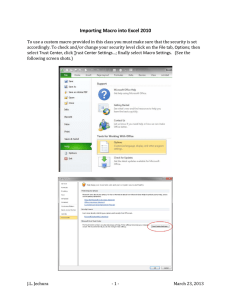Document 10927801
advertisement
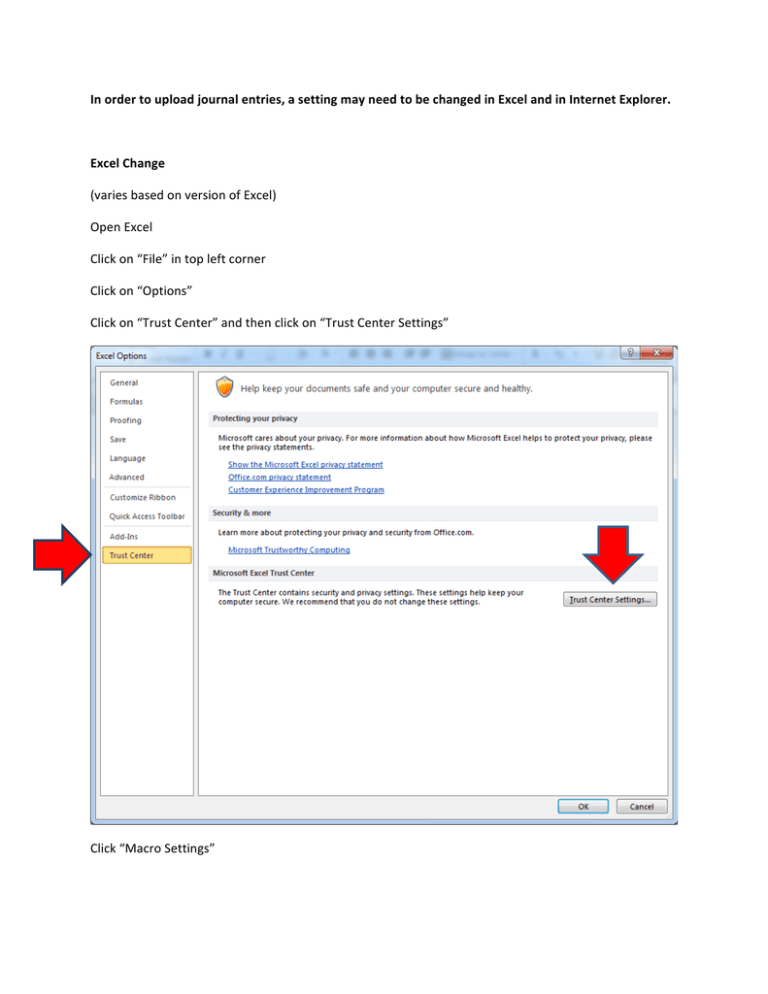
In order to upload journal entries, a setting may need to be changed in Excel and in Internet Explorer. Excel Change (varies based on version of Excel) Open Excel Click on “File” in top left corner Click on “Options” Click on “Trust Center” and then click on “Trust Center Settings” Click “Macro Settings” Make sure “Enable all macros (not recommended; potentially dangerous code can run)” is selected and “Trust access to the VBA project object model” is also selected. Click “OK” and close Excel Internet Explorer Setting Change (varies based on version of Excel) Open Internet Explorer Click on “Tools” (wheel) Click on “Internet Options” Click on “Security” tab and click on “Custom Level” Scroll down until you find the follow and under Allow status bar updates via script select “Enable” Click “Ok” A box will pop up asking if you are sure you want to make these changes, click “yes” Click “Ok” Close Internet Explorer