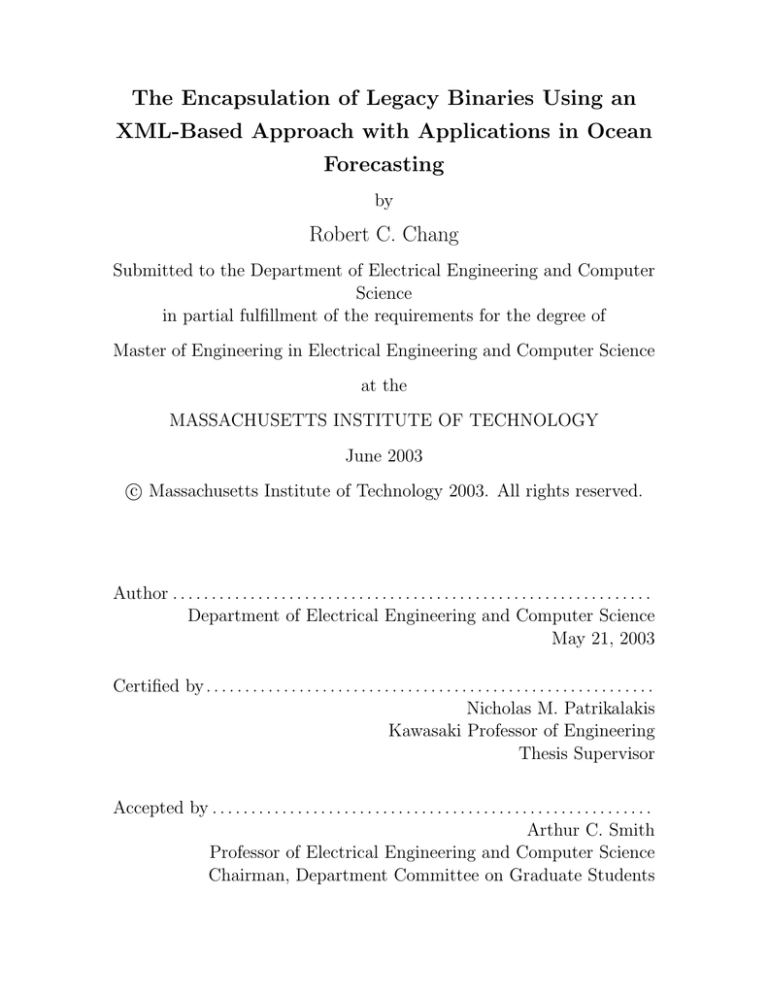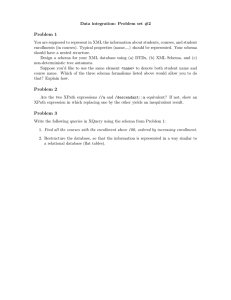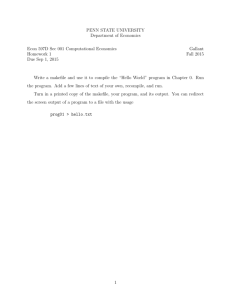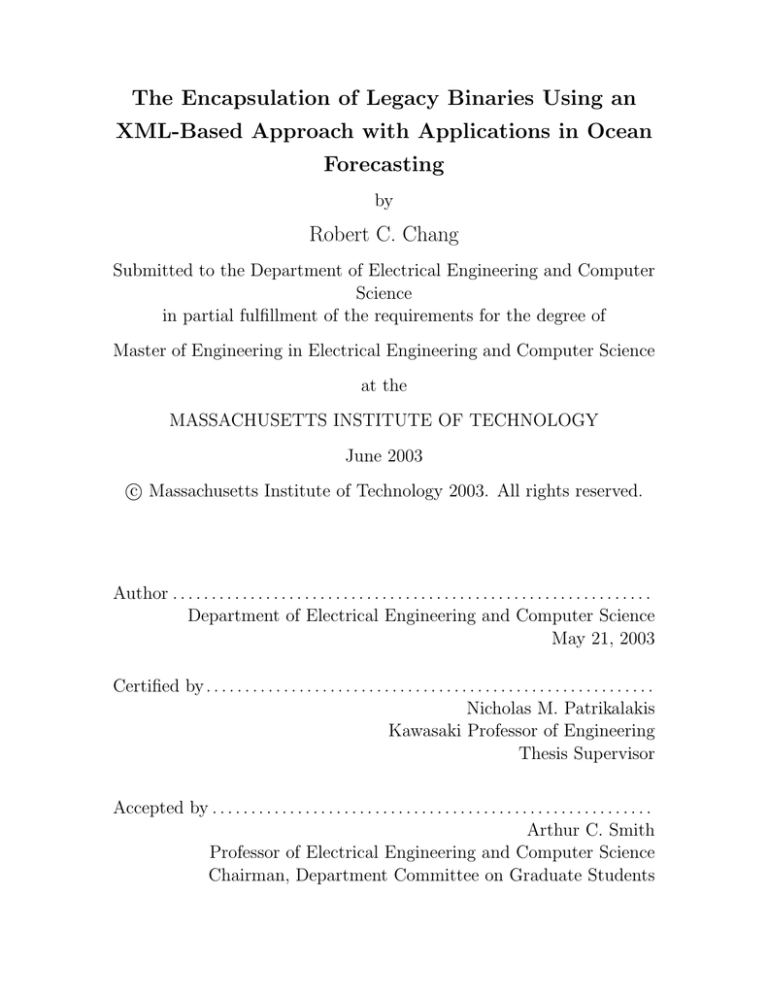
The Encapsulation of Legacy Binaries Using an
XML-Based Approach with Applications in Ocean
Forecasting
by
Robert C. Chang
Submitted to the Department of Electrical Engineering and Computer
Science
in partial fulfillment of the requirements for the degree of
Master of Engineering in Electrical Engineering and Computer Science
at the
MASSACHUSETTS INSTITUTE OF TECHNOLOGY
June 2003
c Massachusetts Institute of Technology 2003. All rights reserved.
Author . . . . . . . . . . . . . . . . . . . . . . . . . . . . . . . . . . . . . . . . . . . . . . . . . . . . . . . . . . . . . .
Department of Electrical Engineering and Computer Science
May 21, 2003
Certified by . . . . . . . . . . . . . . . . . . . . . . . . . . . . . . . . . . . . . . . . . . . . . . . . . . . . . . . . . .
Nicholas M. Patrikalakis
Kawasaki Professor of Engineering
Thesis Supervisor
Accepted by . . . . . . . . . . . . . . . . . . . . . . . . . . . . . . . . . . . . . . . . . . . . . . . . . . . . . . . . .
Arthur C. Smith
Professor of Electrical Engineering and Computer Science
Chairman, Department Committee on Graduate Students
2
The Encapsulation of Legacy Binaries Using an XML-Based
Approach with Applications in Ocean Forecasting
by
Robert C. Chang
Submitted to the Department of Electrical Engineering and Computer Science
on May 21, 2003, in partial fulfillment of the
requirements for the degree of
Master of Engineering in Electrical Engineering and Computer Science
Abstract
This thesis presents an XML-based approach for the encapsulation of legacy binaries.
A method that utilizes XML documents to describe the various parameters and settings for the compilation and execution of an encapsulated binary is discussed. The
binary is treated as a black-box component and the XML description for that binary
contains relevant restrictions, such as input and output files and runtime parameters
read in from the standard input stream.
The proposed XML schema design constrains the aforementioned XML descriptions of binaries. The usage parameters for the binaries are expressed by such XML
documents. A prototype system is then able to take any of these schema-conforming
XML descriptions and display the relevant user controls in a graphical user interface
(GUI). Instead of editing obscure script files, the user can make changes to build-time
and runtime parameters for a binary using the presented system interface. After validating the user inputs, the system generates the required script files automatically
and proceeds to compile and/or execute the binary. The Primary Equation Model
binary of the Harvard Ocean Prediction System (HOPS) was successfully encapsulated using the presented approach. The customization and control of the binary’s
compilation and execution through a GUI was achieved.
Thesis Supervisor: Nicholas M. Patrikalakis
Title: Kawasaki Professor of Engineering
3
4
Acknowledgments
This work was funded in part from NSF/ITR under grant EIA-0121263, and from
the US Department of Commerce under grant NA86RG0074 (NOAA via MIT Sea
Grant).
There are many people I would like to thank for helping me achieve my goals thus
far and making this thesis a reality.
First of all, I would like to thank Professor Nicholas Patrikalakis for giving me
this wonderful opportunity to be a part of the Design Laboratory and the Poseidon
project. He provided a lot of guidance and suggestions for the research related to my
M.Eng. thesis.
Dr. Constantinos Evangelinos also played a vital role in the completion of my
thesis work during this past year. Extremely knowledgeable and understanding, he
helped to inspire and polish many of the ideas that I’ve had this year regarding my
project.
I would also like to thank my good friends for helping me get through my final
year at MIT and making it enjoyable. Thanks Ed, Jen, and Chen, for always putting
up with my antics and corny jokes. Thanks Amy and Rusan, for always looking out
for me and showing me that there’s much more to life than what we see before us.
Last, but not least, I would like to thank my family for always supporting everything that I do. I could not have gotten this far without you guys. Thanks Mom and
Dad, for all the sacrifices you’ve had to make to get me here. This thesis is dedicated
to my family.
For a better world...
5
6
Contents
1 Introduction
13
1.1
Poseidon . . . . . . . . . . . . . . . . . . . . . . . . . . . . . . . . . .
14
1.2
Harvard Ocean Prediction System (HOPS) . . . . . . . . . . . . . . .
14
1.3
Motivations . . . . . . . . . . . . . . . . . . . . . . . . . . . . . . . .
15
1.3.1
Wrapping Legacy Programs . . . . . . . . . . . . . . . . . . .
16
1.4
Related Work . . . . . . . . . . . . . . . . . . . . . . . . . . . . . . .
17
1.5
Outline of Chapters . . . . . . . . . . . . . . . . . . . . . . . . . . . .
19
2 Background
2.1
2.2
2.3
21
XML and Related Technologies . . . . . . . . . . . . . . . . . . . . .
21
2.1.1
XML . . . . . . . . . . . . . . . . . . . . . . . . . . . . . . . .
21
2.1.2
DTD . . . . . . . . . . . . . . . . . . . . . . . . . . . . . . . .
22
2.1.3
XML Schema Language . . . . . . . . . . . . . . . . . . . . .
23
XML Parsing Technologies . . . . . . . . . . . . . . . . . . . . . . . .
24
2.2.1
XML Parsers . . . . . . . . . . . . . . . . . . . . . . . . . . .
24
2.2.2
SAX . . . . . . . . . . . . . . . . . . . . . . . . . . . . . . . .
26
2.2.3
DOM . . . . . . . . . . . . . . . . . . . . . . . . . . . . . . . .
26
2.2.4
JDOM . . . . . . . . . . . . . . . . . . . . . . . . . . . . . . .
27
Java . . . . . . . . . . . . . . . . . . . . . . . . . . . . . . . . . . . .
28
2.3.1
Java Applets . . . . . . . . . . . . . . . . . . . . . . . . . . .
29
2.3.2
Security Issues with Java Applets . . . . . . . . . . . . . . . .
29
7
3 XML Schema Design
35
3.1
Requirements and Overview . . . . . . . . . . . . . . . . . . . . . . .
35
3.2
Program Schema . . . . . . . . . . . . . . . . . . . . . . . . . . . . .
37
3.3
Makefile Schema . . . . . . . . . . . . . . . . . . . . . . . . . . . . .
40
3.4
Binary Schema . . . . . . . . . . . . . . . . . . . . . . . . . . . . . .
44
3.5
Parameters Schema . . . . . . . . . . . . . . . . . . . . . . . . . . . .
47
3.5.1
50
Parameter Datatypes . . . . . . . . . . . . . . . . . . . . . . .
4 Prototype System
55
4.1
Overview . . . . . . . . . . . . . . . . . . . . . . . . . . . . . . . . . .
55
4.2
GUI Design . . . . . . . . . . . . . . . . . . . . . . . . . . . . . . . .
57
4.3
Functionality . . . . . . . . . . . . . . . . . . . . . . . . . . . . . . .
58
4.3.1
GUI for Programs . . . . . . . . . . . . . . . . . . . . . . . . .
60
4.3.2
GUI for Makefiles . . . . . . . . . . . . . . . . . . . . . . . . .
63
4.3.3
GUI for Binaries . . . . . . . . . . . . . . . . . . . . . . . . .
65
4.3.4
GUI for Parameter Files . . . . . . . . . . . . . . . . . . . . .
70
5 Initial Results
73
5.1
Writing XML Description Files . . . . . . . . . . . . . . . . . . . . .
73
5.2
Using the XML Description Files with the Prototype System . . . . .
75
5.3
Additional Issues . . . . . . . . . . . . . . . . . . . . . . . . . . . . .
77
5.3.1
Special Characters Used in XML . . . . . . . . . . . . . . . .
77
5.3.2
Makefile and Ant . . . . . . . . . . . . . . . . . . . . . . . . .
77
6 Conclusions
79
6.1
Conclusions . . . . . . . . . . . . . . . . . . . . . . . . . . . . . . . .
79
6.2
Future Research . . . . . . . . . . . . . . . . . . . . . . . . . . . . . .
80
6.2.1
Schema Extensions . . . . . . . . . . . . . . . . . . . . . . . .
80
6.2.2
System/GUI . . . . . . . . . . . . . . . . . . . . . . . . . . . .
81
6.2.3
Workflows and Grid Computing . . . . . . . . . . . . . . . . .
82
A Program Schema – program.xsd
89
8
B Makefile Schema – makefile.xsd
93
C Binary Schema – binary.xsd
95
D Parameters Schema – parameters.xsd
97
9
10
List of Figures
2-1 Sample XML Document . . . . . . . . . . . . . . . . . . . . . . . . .
22
2-2 DTD for XML Shown in Figure 2-1
. . . . . . . . . . . . . . . . . .
23
. . . . . . . . . . . . . . . . .
24
3-1 Hierarchy of Program Schema . . . . . . . . . . . . . . . . . . . . . .
38
3-2 Hierarchy of Makefile Schema . . . . . . . . . . . . . . . . . . . . . .
41
3-3 Hierarchy of Binary Schema . . . . . . . . . . . . . . . . . . . . . . .
45
3-4 Hierarchy of Parameters Schema
. . . . . . . . . . . . . . . . . . . .
47
3-5 Hierarchy of Numeric Datatypes
. . . . . . . . . . . . . . . . . . . .
51
. . . . . . . . . . . . . . . . . . . . . .
52
3-7 Hierarchy of Enumerated Datatype . . . . . . . . . . . . . . . . . . .
52
3-8 Hierarchy of Uneditable Datatype
. . . . . . . . . . . . . . . . . . .
53
. . . . . . . . . . . . . . . . . . . . . . .
54
4-1 Swing-Based System GUI . . . . . . . . . . . . . . . . . . . . . . . .
58
4-2 Dialogs for Opening File . . . . . . . . . . . . . . . . . . . . . . . . .
59
4-3 Options for Parser Validation Against Schema . . . . . . . . . . . . .
60
4-4 Basic Information Section in PROGRAM Tab . . . . . . . . . . . . .
61
4-5 Makefile Section in PROGRAM Tab . . . . . . . . . . . . . . . . . .
61
4-6 Binaries Section in PROGRAM Tab . . . . . . . . . . . . . . . . . . .
62
4-7 Constraints Section in PROGRAM Tab . . . . . . . . . . . . . . . . .
63
4-8 Basic Information Section in MAKEFILE Tab . . . . . . . . . . . . .
63
4-9 Section for preproc-objects Element in MAKEFILE Tab . . . . . . . .
64
4-10 Sections for includeFile and includeFileChoice in MAKEFILE Tab . .
65
2-3 Schema for XML Shown in Figure 2-1
3-6 Hierarchy of String Datatype
3-9 Hierarchy of File Datatype
11
4-11 Conflicts Section in MAKEFILE Tab . . . . . . . . . . . . . . . . . .
65
4-12 Contents of BINARY BASICS Tab . . . . . . . . . . . . . . . . . . .
66
4-13 Contents of BINARY CONSTANTS Tab . . . . . . . . . . . . . . . .
66
4-14 Contents of BINARY I/O FILES Tab . . . . . . . . . . . . . . . . . .
67
4-15 Contents of BINARY COMMAND-LINE ARGUMENTS Tab . . . . .
67
4-16 Contents of BINARY STDIN Tab . . . . . . . . . . . . . . . . . . . .
69
4-17 Contents of PARAMETERS Tab . . . . . . . . . . . . . . . . . . . .
70
4-18 UI Representation for set Element . . . . . . . . . . . . . . . . . . . .
71
4-19 Contents of INDEX Tab . . . . . . . . . . . . . . . . . . . . . . . . .
71
4-20 Contents of RESULT Tab . . . . . . . . . . . . . . . . . . . . . . . .
72
5-1 Subset of Parameter File Generated Automatically by System . . . .
76
12
Chapter 1
Introduction
The Design Laboratory of the MIT Department of Ocean Engineering is working
on an NSF-funded project entitled, “Poseidon – Rapid Real-Time Interdisciplinary
Ocean Forecasting: Adaptive Sampling and Adaptive Modeling in a Distributed Environment” and on a related US Department of Commerce project (funded by NOAA
via MIT Sea Grant) entitled “Poseidon: A Coastal Zone Management System via
the World Wide Web” [16]. The overall goal of the project is to contribute to the
development of modern interdisciplinary ocean science by combining advanced information technologies with ocean sciences to enable the efficient real-time forecasting
of dynamic physical and biological events in the ocean and further advancements in
oceanic sciences.
The work discussed in this thesis was developed within the context of the Poseidon
project, as part of a network of distributed heterogeneous software resources and data.
The first of two main components in the thesis deals with the design of an appropriate
XML schema to constrain the XML description files of the legacy binaries used in the
project. The other major component is the implementation of a prototype system
that processes these XML descriptions and generates relevant controls for the user to
build and execute the binaries graphically. The implemented system is also capable
of being deployed as a Web front-end.
13
1.1
Poseidon
Effective ocean forecasting is essential for successful human operations in the ocean.
Recent developments in the availability of high-performance computing and networking infrastructure have enabled the construction of distributed computing systems
that address computationally intensive problems in interdisciplinary oceanographic
research. By using effective interchange mechanisms to enable free collaboration and
interdisciplinary ocean research activities, researchers will be able to speed up their
computing for better simulations and allow more time for research. Therefore, there
is a great need for a modern distributed computing and networking infrastructure for
scientific research [15].
Poseidon is a distributed computing infrastructure that brings together advanced
modeling, observations tools, and field and parameter estimation methods for oceanographic research. The Poseidon project aims to enable efficient interdisciplinary
ocean forecasting by creating a dynamic data-driven forecast using an operational
distributed computing framework. It provides seamless access, analysis, and visualization of experimental forecast data through a user-friendly Web interface that
conceals the complex framework of hardware and software resources.
1.2
Harvard Ocean Prediction System (HOPS)
The Poseidon project utilizes the Harvard Ocean Prediction System (HOPS) [18] as
its underlying advanced interdisciplinary forecast system. HOPS is a portable and
generic system for interdisciplinary nowcasting and forecasting through simulations
of the ocean. It provides a framework for obtaining, processing, and assimilating
data in a dynamic forecast model capable of generating forecasts with 3D fields and
error estimates. The HOPS system has been applied successfully to several diverse
coastal and shelf regions [19], and analyses have indicated that accurate real-time
operational forecast capabilities were achieved. However, as powerful as HOPS may
be, the software used in the system is still based on legacy Fortran binaries that do
14
not fit well within the modern distributed computing model of operation.
1.3
Motivations
One of the initial problems encountered during the design process of the Poseidon system dealt with the fact that HOPS (as well as other ocean modeling systems, such as
ROMS [7]) is a legacy program, like many scientific applications. The term “legacy”
refers to software not developed using the more recent programming languages (i.e.
Java and C++) or lacking a graphical interface, and should not be misunderstood
to imply obsolete code in this context. A legacy program could still have an active development community and incorporate contemporary software algorithms and
techniques. Legacy programs oftentimes consist of compiled binaries that expect a
standard input (stdin) stream, maybe some command line options, and a set of input
and output files. In such setups, a workflow of binaries is executed either interactively (a common approach), or hard-coded in scripts. While such an approach, which
originated from the days when graphical user interfaces (GUIs) were not available, is
efficient for an experienced and skilled user, it is cumbersome and error-prone, and
involves a steep learning curve. Furthermore, this approach does not adapt readily
for the remote use of programs over the Internet.
Various methods for handling this issue in the framework of the Poseidon distributed computing architecture were examined during the design, and the robustness
of the system to allow for future adaptation to non-HOPS components was also taken
into consideration. The final decision was to keep working with the Fortran binaries
of HOPS and encapsulate their functionality and requirements using the eXtensible
Markup Language(XML) [28]. The goal is to create a computer-readable manual
for the program binaries. XML is a standardized format that easily allows for selfdescribing files containing any data. A GUI is generated according to the data within
the XML description files, with additional capabilities to check for the correctness of
program parameters and drive execution in a transparent manner.
15
1.3.1
Wrapping Legacy Programs
The software components used in Poseidon are written in legacy Fortran 77 code, as
such they do not adapt well within the modern distributed computing model. For
instance, there is a lack of support for dynamic memory allocation and object-oriented
programming, both commonly supported by modern programming languages.
Legacy is an unavoidable effect of technological advancement. The aging software
becomes more and more difficult to integrate with newer systems as time passes. A
key limitation of legacy software is platform dependency. The program user interface
is often confined to command line inputs and outputs in a console window, and the
software is limited to specific machines and operating systems.
There are several options to update legacy software for use within the modern
distributed model of computing. One such option is to migrate the code and rewrite
the entire application in a modern language, such as Java. This option is the cleanest
approach, but can be very risky and consumes a lot of valuable time and resources
better spent elsewhere. It is impractical or even unfeasible to covert existing procedural programs to object-oriented components [24].
A second option is to program with frameworks, such as the widely used Java
Native Interface (JNI) [13], in order to free the legacy software from the constraints
imposed by its language. JNI is Java’s native programming interface that allows
applications and libraries written in other languages to work with Java. In the JNI
framework, the legacy code is considered as native methods. JNI enables the native
methods to take advantage of the Java programming language – these native methods
are allowed to use Java objects and call Java methods. In a way, JNI serves as glue
between legacy software and the Java programming language.
A third option is to encapsulate the legacy software with an XML interface. XML
can be used to describe data through the use of custom-defined tags – eliminating
the need to conform to a specific programming structure and offering the prospect of
integrating legacy software with new technology and infrastructures. The work for
this thesis takes the last approach and encapsulates the Fortran 77 binaries of HOPS
16
components using XML.
The work presented in this thesis includes the design of an XML schema used
to constrain the syntax and structure of the XML description files encapsulating
the HOPS legacy binaries. Such XML description files specify the usage of program
binaries and allow for their machine-controlled, automated manipulation. An implementation of a Web-based front-end is used to parse the XML descriptions and
generate relevant user controls. The front-end is able to present the appropriate metadata to the user and validate the user input against possible constraints to ensure
correct functionality by the HOPS binaries. As a result, the user is no longer limited
to using the program console for the control of the HOPS binaries.
1.4
Related Work
There has been some related work done to date, in the development of techniques and
tools for the encapsulation of legacy software. However, none of the various works
focused on wrapping these legacy software components at the binary level to allow
the users to modify the component runtime parameter values. Sneed [23] discusses
techniques for encapsulating legacy COBOL programs with an XML interface. He
divides these programs into three categories — online programs, batch programs, and
subprograms. Based on the program type, different wrapping strategies and tools are
utilized. He intends for the solution to promote communication between people within
the mainframe COBOL community. Wrapping the COBOL programs will allow the
COBOL community to preserve their state-of-the-art while enabling others outside
their community to benefit from the COBOL programs as well. A notable limitation
to the wrapping technique described in this paper is its necessity to alter the legacy
components within an architecture. The component alteration is done in order to
adapt the components for reading and writing XML interfaces.
A series of papers [17, 22, 25, 26] illustrate the software architecture of a problemsolving environment (PSE) used for the construction of scientific applications from
software components. These papers refer to the PSE as an integrated computing
17
environment for composing, compiling, and running applications using an XMLbased component model. Users visually construct domain-specific applications using a
Java/CORBA-based problem solving environment for scientific simulations and computations. Software components, wrapped as CORBA [3] objects, are pieced together
– independent of location, programming language, and platform. Each encapsulated
component has its interface and constraints defined in XML.
Walker, Li, and Rana demonstrate in [25] the wrapping of an MPI-based molecular
dynamic simulation program, written in C originally, into Java/CORBA objects with
XML interface. The fundamental infrastructure for component interface definitions
was Java IDL, a CORBA-compliant IDL. A client would invoke the wrapper for legacy
code through IDL, and submit input data for simulation without knowing the wrapper
location and the specific implementation of the simulation software. A key benefit
to this approach is that users can supply simulation data to the molecular dynamic
simulation program for simulation results without ever downloading the program.
There are some main differences between the approach taken in the work for
this thesis and the approaches shown above. The aim is to encapsulate software
components without having to adapt the components for XML. The emphasis is on
treating the components as black-box objects, such that no changes to the binaries
need to be made in order to interface with XML. Using XML interfaces, the eventual
goal is to be able to piece the encapsulated components together as workflows, much
like the PSE presented by Walker, et al. However, this implementation would not
be tied to the CORBA infrastructure like the described PSEs. CORBA provides a
framework for inter-operating objects that are implemented in different languages.
While powerful, its mechanism requires the knowledge of implementation details of
every shared object in order for clients to be able to access the methods for each
component. By contrast, my work treats all the software components as black-box
objects and allows for user modifications to the runtime parameters. By encapsulating
at the binary level, there is no need to break the existing Fortran code into separate
callable procedures as required for CORBA wrappers.
18
1.5
Outline of Chapters
The organization of this thesis is as follows:
• Chapter 2 provides an introduction to the various technologies used in the work
associated with this thesis.
• Chapter 3 discusses the XML schema design developed and describes the resulting XML description files that conform to the schema design.
• Chapter 4 describes the implementation of the prototype system, with its graphical interface and features.
• In Chapter 5, the preliminary results from the adaptation of the schema/system
to HOPS programs are given.
• Chapter 6 gives the conclusion and outlines some of the limitations of the current
setup. It also provides suggestions for future research and implementation goals.
19
20
Chapter 2
Background
The following sections describe the technology and underlying concepts relevant to
the thesis work and its motivations.
2.1
2.1.1
XML and Related Technologies
XML
XML stands for eXtensible Markup Language. It is a metalanguage – a language
used to define new markup languages. The present work uses XML for its inherent
ability to describe data and still remain platform-independent. XML is a standard
for data representation and exchange on the Internet. Unlike HTML, which was
designed to display data, XML was designed to describe data [27]. HTML tags define
how a document should be displayed, while XML tags relate to the meaning of the
enclosed text. XML allows developers to design custom tags and data structures
for application-specific situations, and provides standardized data formatting used
in cross-platform exchange of information. This standardization is made possible
through the use of Document Type Definition (DTD) and XML schema language,
both discussed in later sections.
Two key issues to consider for any XML document are the well-formedness and
validity of the document. All legitimate XML documents must be well-formed. This
21
<list>
<item>
<name>Chair</name>
<price>59.99</price>
</item>
<item>
<name>Table</name>
<price>129.99</price>
</item>
</list>
Figure 2-1: Sample XML Document
means that no out-of-order nesting of tags exist and every open tag is closed. Only
well-formed documents can be handled correctly by XML parsers. Figure 2-1 shows
a sample well-formed XML document.
In addition, a document is not required to have validity; although it should have
validity to ensure successful machine processing. An XML document can conform to
a DTD/schema, which defines the grammar and tag set for a specific XML formatting. Since XML tags are not predefined, XML documents require Document Type
Definition (DTD) or XML schema to describe the legal structure, constraints, and
contents of XML documents. Conformity to a DTD/schema ensures that an XML
document can be understood and processed by different machines.
2.1.2
DTD
DTD (Document Type Definition) defines the legal structure of an XML document. It
establishes a set of constraints specifying the valid tags for a document and providing
rules for how the document should be constructed [20]. This is particularly important
for data transfer between applications, as there must be a pre-specified formatting
scheme and syntax for various computer systems to interface with each other. DTD
allows each XML document to be validated and processed by any machine that has
access the document’s DTD.
DTD has some rather serious limitations. DTD documents have no hierarchy
22
<!ELEMENT
<!ELEMENT
<!ELEMENT
<!ELEMENT
list (item+)>
item (name, price)>
name (#PCDATA)>
price (#PCDATA)>
Figure 2-2: DTD for XML Shown in Figure 2-1
and the resulting structure is very flat (evident in the sample DTD provided as
Figure 2-2). In addition, DTD has difficulty handling namespace conflicts, and the
datatyping offered is very limited. DTD treats the contents of all tags contents as
characters. Furthermore, DTD has no means for specifying allowed relationships
between XML documents. Even though it is excellent for validating the structure of
an XML document, DTD uses a different syntax than XML. Figure 2-2 provides a
sample DTD for the XML example presented previously.
2.1.3
XML Schema Language
The XML schema language is an XML-based alternative to DTD [20]. The XML
schema language was designed to replace DTDs by offering an XML-centric method
of constraining XML documents. A DTD does not share the hierarchical structure of
XML, which has caused much confusion; the schema language resolves this issue by
using XML itself to define XML documents. XML schema documents are actually
XML documents that are both well-formed and valid. This allows parsers and other
XML applications to handle schema documents in a fashion similar to ordinary XML
documents, instead of using special techniques required for handling DTD documents.
Figure 2-3 shows the XML schema for the XML document from Figure 2-1.
An important advantage of XML schema is its rich support for datatypes commonly used by ordinary programming languages like Java. This makes it possible to
provide document validity and work with data from various sources and platforms.
Whereas DTD treats all data as characters, the W3C XML schema specification [29]
has predefined datatypes and also allows for the definition of new ones. This powerful datatyping capability simplifies the processes of creating and validating XML
23
<element name=‘‘list’’>
<element name=‘‘item’’>
<complexType>
<element name=‘‘name’’ type=‘‘string’’ />
<element name=‘‘price’’ type=‘‘double’’ />
</complexType>
</element>
</element>
Figure 2-3: Schema for XML Shown in Figure 2-1
documents, so schemas offer a notable improvement over DTDs.
The schema language supports inheritance and the division of a schema into various components. Thus, new schemas can be created from existing schemas and
predefined components can be referred to when writing schemas. These features increase the efficiency of software reuse and improve the XML software development
process.
2.2
2.2.1
XML Parsing Technologies
XML Parsers
The parsing of XML documents is a pivotal aspect of XML programming – the data
contained within the XML document becomes available to other applications only
after the document is parsed. Therefore it is important to choose a suitable XML
parser based on performance and functionality requirements. Since the programming
work for the thesis is done in Java, a Java-based XML parser seems appropriate.
Two criteria used in parser selection for the project are the parser’s conformity to
XML and XML schema specifications and the ability of the parser to validate XML
documents against DTD and XML schema. Since XML schema has a crucial role in
the project, the chosen parser should have good support of the W3C XML Schema
Recommendation [29].
The major Java-based schema-validating parsers are from the following organizations:
24
• Apache: http://xml.apache.org/xerces2-j
• IBM: http://www.alphaworks.ibm.com/tech/xml4j
• Microsoft: http://www.microsoft.com/xml
• Sun: http://java.sun.com/products/xml
Of course, there are several Java-based XML parsers smaller in size and with
faster performance, such as Piccolo1 and XP2 . However, since these parsers either
don’t provide validation or don’t offer support for XML Schema, only the major
parsers with the right features were considered.
Microsoft’s parser was not given much consideration since their implementation
does not conform to W3C’s XML specification. The results are mixed for various
parser performance tests found on the Internet. According to a test conducted by
DeveloperLife3 , IBM’s XML Parser for Java (XML4J) outperformed Sun’s Project X
parser; a separate test conducted by DevX4 showed the opposite result.
The Apache Xerces-J and IBM (XML4J) parsers both implement most of the W3C
XML Schema specification [29] and offer support for the Java API for XML Processing
(JAXP 1.1). These two parsers are comparable since they both stem from IBM
research development and offer similar support for specifications and functionality.
Their similarities are due to IBM being a major contributor to Apache’s Xerces-J
code base, which forms the basis for the XML4J 4.0.1 parser. In 1999 IBM released
the source code to the community that was building the technology by donating the
code to the Apache Software Foundation.
In the end, the Apache Xerces-J parser was chosen for this project since all the
major parsers were comparable in capabilities, and the performance results found
were mixed and inconclusive. The Xerces parser does not have corporate influences
like the other parsers, and seems to be a popular and reliable parser offering support
1
http://piccolo.sourceforge.net
http://www.jclark.com/xml/xp
3
http://developerlife.com/parsertest2/performance.html
4
http://www.devx.com/xml/argicles/pm020101/pm020101-4.asp
2
25
for W3C’s specifications. It is also one of the most widely contributed-to parsers
available.
2.2.2
SAX
The Simple API for XML (SAX) [21] provides an event-based framework for the XML
parser to use when parsing XML data, which is to go through the XML document
and break down the enclosed data into usable chunks. One issue to clarify at this
time is that SAX is not an XML parser. It simply provides a framework for parsers
to use, and defines the events to monitor during the XML parsing process. The SAX
APIs only provide the means to parse XML documents.
SAX is an event-driven model, which means that events are defined by SAX to
occur during the parsing process. The programmer provides the callback methods
to be invoked by the XML parser as it processes the XML data. This allows the
handling of the various situations that can occur during parsing. For example, event
handlers can be defined to output the time when the parser encounters the beginning
and end of the document. The difference between these two times can then be used
to calculate the total time required by the local machine to process the given XML
document. Some possible parameters used to generate SAX events include XML
elements, attributes, and comments.
SAX is a popular protocol since it is the fastest and the least memory-intensive
method of dealing with XML documents. On the other hand, SAX also requires much
more programming than other common APIs, such as DOM (described in the next
section). Another disadvantage to using SAX is its sequential nature. It gives users
linear access to the contents of XML documents and cannot back up to an earlier
part of the document. There is no manipulation of the parsed data.
2.2.3
DOM
DOM stands for Document Object Model [4] and is designed to handle the manipulation of the parsed data (the shortcoming of SAX). DOM represents a parsed
26
document as a tree structure and adapts readily to most programming languages,
since the traversal and manipulation of tree structures can be accomplished easily by
most programming languages.
DOM reads the entire XML document into memory, to provide for quick access
to any part of the document structure. The data is stored as tree nodes, where each
node contains one data component from the parsed XML document, and the resulting
structure of the tree matches that of the original document. Since DOM reads entire
documents into memory, it can be quite a burden on system resources. Larger and
more complex XML documents can potentially cause significant degradations in the
performance of the application/system.
2.2.4
JDOM
JDOM (Java Document Object Model) [12] is a new technology that enables Java
developers to read, change, and write XML data much more easily than ever before.
All previous programming libraries and APIs (application programming interfaces)
designed to interact with XML were intended to work with multiple languages, which
causes inefficiencies for Java programmers; whereas JDOM uses the power of the Java
language to make interactions with XML simpler and faster.
JDOM is an open source API that provides an alternative to the standard APIs
packaged with the Apache Xerces-J parser, such as the SAX and DOM APIs discussed in the previous subsections. Unlike DOM and SAX, JDOM uses standard
Java programming idioms and takes advantage of Java language features. JDOM
builds a tree structure from the XML document being parsed, much like DOM.
For the purpose of this thesis, the JDOM API was chosen for its more user-friendly
and intuitive methods. The Web-based front-end will use the Apache Xerces-J parser
to parse the XML descriptions of the legacy Fortran binaries. The system then uses
the JDOM Beta 8 release5 to build document models for application processing and
manipulation of the parsed data. The JDOM API is used to interact with the XML
being processed. These interactions range from the initial construction of the tree
5
Most current as of August 2002
27
structure representing the XML document, to the changes to the elements as the user
updates variable values using the front-end GUI.
JDOM is the prime candidate for handling XML documents in the work presented
by this thesis, since all programming is done in Java. JDOM has close ties with Java
and was written to be more intuitive to programmers than the DOM API. It encompasses the best features of the SAX and DOM APIs. It has the fast processing time
and small memory footprint of SAX, while still being able to parse XML documents
into tree structures, like DOM, for random access. Therefore, there isn’t as much of a
concern for performance degradation from handling larger, more complex documents
using JDOM, and the framework is no longer limited by sequential access.
2.3
Java
All of the programming for this thesis is in the Java programming language. Even
though Java is a relatively new programming language, it has become much more
stable and reliable in recent years. The primary advantages of Java are its portability
and networking capabilities, which can provide advanced features for the developed
software to run over networks such as the World Wide Web.
With its first official release by Sun Microsystems back in early 1996 [8], Java
provided programmers with a syntax similar to that of C++. Java is also fully
object-oriented – everything in Java is an object (except for basic types like integers
and Booleans). This gives it many advantages for dealing with complex projects.
The main reason for using Java in this thesis is its platform independence. This
allows for the developed code to be run on any machine equipped with a Java interpreter. Java was designed so that the compiler generates architecture-neutral bytecode that is executable on many processors/platforms. The bytecode instructions
have nothing to do with particular computer architectures, and can be interpreted
on any machine and easily translated into native machine code. As long as an interpreter has been ported to a particular platform, Java bytecodes can be executed
directly on that platform. This portability allows users to download compiled Java
28
bytecode across the Internet and use local Java interpreters to execute the bytecode.
Although there is a definite disadvantage with the slower performance from using
bytecode compilers than from using a true native code compiler, users are not tied
down to specific platforms for code execution.
2.3.1
Java Applets
Through applets, Java provides a mechanism for programs to work within webpages.
To run a Java program within a webpage, the program must be converted to an
applet first, since Web browsers cannot handle normal Java programs. Java applets
are embedded in HTML pages, much like the way images and tables are embedded.
To use an applet, the Web browser must also be Java-enabled so that it can
interpret the bytecode within applets. Sun Microsystems developed the Java Plugin, which makes the newest Java runtime environment available to browsers so that
users won’t have to worry about a browser’s default support for Java. Once the user
installs the Java Plug-in for the Web browser, the browser is capable of interpreting
Java applets within Web pages. Java applets don’t have to be launched from the
command-line like Java normal programs, and are much more convenient to use for
the average user.
The prototype program developed for this thesis can run as either a standalone
application or a Web applet. The Java code is compressed into a single file, which
can be embedded in a Web page as an applet, or the user can choose to download
the file to run it as a standalone application at the command-line prompt.
2.3.2
Security Issues with Java Applets
Since a Java-enabled browser allows Java code to be embedded within a Web page,
downloaded across the Internet, and run on a local machine, security is a paramount
concern. Users can easily download applets – exposing Java users to a significant
number of risks. For example, when a user loads an unknown page into the browser,
the page could contain a malicious applet that is automatically loaded and executed
29
by the browser. The designers of Java were well aware of these risks associated with
executable content, and therefore designed Java with security concerns in mind.
Java features a sandbox security model. This sandbox model confines Java applets,
potentially malicious (in general), to a strictly defined environment where they cannot
affect other system resources. Standalone Java applications are deemed to be trusted
and enjoy unlimited access to all system resources, while applets are untrusted by
default. This is because applications are downloaded with consent by the user, while
applets can be downloaded even without the user’s knowledge. The primary intent
of the designers is to prevent untrusted applets from accessing and changing files on
the local file system. There is also a need to prevent applets from using network
connections to circumvent file protections or to act as malicious network agents.
By default, untrusted applets are prevented from reading and writing files on the
user’s local file system, and cannot make network connections except to the originating
host of the applet. Furthermore, applets are unable to load libraries or start other
programs on the user’s local machine. With such restrictions, the prototype system
developed for this thesis would be rendered useless and would not be able to perform
most of its required tasks when run as an applet. The following is a sample list of
the program tasks requiring access to system resources:
• Opening local XML files.
• Opening Web-based XML files.
• Saving script files locally.
• Running script files locally.
In order for browsers to trust an applet, the applet must be signed. The end
user can then use a public key certificate sent with the applet to authenticate the
signature. The Java 2 Software Development Kit (SDK) [9] provides several tools for
dealing with security. The two tools of concern are keytool and jarsigner [10]. After
using keytool to generate a public/private key pair, and signing the applet with the
private key using jarsigner, users of the applet will see a security warning window
30
pop up before the applet loads in the browser. This window will let the users view
the certificate and prompt the user to grant or deny the necessary permissions for the
applet to run properly.
Keytool
Keytool is used for the management of the keystore and certificates. The keystore
is a repository that stores all keys and certificates for the system. The individual
entries are accessible by unique aliases. Keytool creates public/private key pairs,
issues certificate requests, designates public keys as being trusted, and handles X.509
certificates.
Keytool lets users specify key-pair generation and the signature algorithm used.
The following command is used to generate a key using the RSA algorithm. The
resulting key will be valid for 1000 days and will be accessible through the alias
robchang in the keystore.
C:\java>keytool -genkey -alias robchang -keyalg rsa -validity 1000
Enter keystore password:
What is your first and last name?
[Unknown]: Robert Chang
What is the name of your organizational unit?
[Unknown]: Department of Ocean Engineering Design Lab
What is the name of your organization?
[Unknown]: Massachusetts Institute of Technology
What is the name of your City or Locality?
[Unknown]: Cambridge
What is the name of your State or Province?
[Unknown]: MA
What is the two-letter country code for this unit?
[Unknown]: US
Is CN=Robert Chang, OU=Department of Ocean Engineering Design Lab,
O=Massachusetts Institute of Technology, L=Cambridge, ST=MA, C=US
correct?
[no]: yes
Enter key password for <robchang>
(RETURN if same as keystore password):
The generated key can be exported as a certificate and viewed with the following
commands:
C:\java>keytool -export -alias robchang -file robchang.crt
Enter keystore password:
31
Certificate stored in file <robchang.crt>
C:\java>keytool -v -printcert -file robchang.crt
Owner: CN=Robert Chang, OU=Department of Ocean Engineering Design Lab,
O=Massachusetts Institute of Technology, L=Cambridge, ST=MA, C=US
Issuer: CN=Robert Chang, OU=Department of Ocean Engineering Design Lab,
O=Massachusetts Institute of Technology, L=Cambridge, ST=MA, C=US
Serial number: 3ea5bbab
Valid from: Tue Apr 22 18:01:15 EDT 2003 until: Mon Jan 16 17:01:15 EST 2006
Certificate fingerprints:
MD5: FE:30:B6:EB:50:0E:75:9F:41:2B:8F:DF:5E:F2:D7:73
SHA1: 23:26:A6:8B:1F:6E:33:8A:DB:89:77:80:E3:51:FC:F4:AE:20:8B:E6
Jarsigner
The jarsigner tool accesses the keystore to locate the private key and its associated
certificate to use for signing a .jar file. Only users who know the passwords to the
keystore will be able to access a key in the keystore and use it to sign a .jar file.
This is because passwords protect access to the keystore and its private keys. The
following command is used to sign the .jar file for the applet with the robchang key
created in the previous section.
C:\java>jarsigner prototype.jar robchang
Enter Passphrase for keystore:
Password Issue with Keytool and Jarsigner
There is an implementation oversight with the keytool and jarsigner tools in the Java
SDK. Even though these tools provide extra security measures for Java development,
the passwords entered by the user appear as plain text on the screen. The password typed into the command prompt is left unobscured on the screen. Programs
commonly leave out the password characters or replace the characters with asterisks
(*) to decrease the chance of the password being stolen. In the case of keytool and
jarsigner, the typed passwords are shown in plain sight. The passwords entered in
the examples above have been omitted.
A simple solution is to have the user clear the screen immediately after using the
tools. This is extremely inconvenient and leaves the passwords exposed if the user
ever forgets to clear the screen. There is another possible solution to this problem.
32
There exist programs that handle the security management tools of the Java SDK
graphically. The user performs all the above tasks through a GUI, and these GUIbased programs usually make some attempt to obscure the entered password.
33
34
Chapter 3
XML Schema Design
3.1
Requirements and Overview
The XML interface to the encapsulated HOPS programs should be self-contained and
should not require any modification to the programs. By providing a detailed XML
description for each program, the program can be treated as a black-box component.
The prototype system developed as part of this thesis should then be able to parse
in the XML descriptions, and from their contents, determine the specifics on how to
properly set up and run the program with the appropriate parameters.
Several key concerns have to be addressed and supported in the XML schema
design. The resulting XML documents that conform to this schema should provide
as much relevant information to the user as possible, so that the user can make
well-informed decisions while customizing various build-time and runtime parameters.
There should be a set of default parameter values so that manual entry of values for
each program execution can be avoided, especially since there can be hundreds of
parameters. It does not make any sense to require the user to enter in all the values
every time the user runs the program with the prototype system.
The XML descriptions conforming to the proposed schema should also be capable
of specifying the contents of the program makefile and its parameters, in order to
allow the user to recompile the program binary as needed. The makefile is a file
that tells the make utility how to compile and link a program. The makefile contains
35
dependency information and variable/macro definitions, as well as standard shellbased commands. During the compilation process, the make utility compiles all the
source files, and the resulting object files corresponding to the source files are linked
together to produce the new executable binary. How a program compiles depends
on the system architecture, preprocessor macros and definitions, and specific input
values.
The resulting compiled binary could have input/output files and other parameters
required during execution. Since runtime parameters should be checked for legality
after any user modification, the schema design must support datatypes and additional
constraints on the parameter values. Instead of treating all parameter values as plain
strings, the introduction of datatypes and constraints helps to ensure the correctness
of program parameters. This is to facilitate the compilation and execution of the
program and ensure that all input parameters are acceptable. Each parameter value
can be validated against its constraints before proceeding.
The proposed XML schema design consists of four major components. The first
component corresponds to the top-level description of the encapsulated program. The
program description contains the basic information about the program, its makefile, and the various compiled binaries available. The next component deals with
the program makefile. This is useful for the automatic generation of a customized,
platform-specific makefile used to compile the program. A third schema component
constrains the XML descriptions of the compiled program binaries. This schema supports the description of a binary’s input and output files. It is also capable of handling
command-line arguments and other runtime parameter sources. The last part of the
schema handles the descriptions of parameter files used during program compilation
and execution. The parameter files contain build-time and runtime input parameters,
and consist of customizable variable values for the program. The following sections
will fully describe the schema design and discuss them in detail.
36
3.2
Program Schema
The program schema is the top-level schema for the encapsulated program. The program schema (program.xsd) is included in Appendix A. An XML file conforming to
the program schema describes the fundamental aspects of an encapsulated program.
The root program element contains seven major components. These component elements provide the key information concerning how the program is compiled and
executed. The element descriptions are listed below:
name: The name of the program.
info: Information about the program.
architecture: A list of available platforms for the program and the selected platform.
shell: A list of available shells for running scripts, and the selected shell.
makefile: Information about the makefile and its path.
binaries: Information about the various compiled binaries for different platforms
and their respective paths.
constraints: List of files used during the compile process.
Figure 3-1 shows the hierarchy of the program schema. There can be any number
of the elements that denoted with a * symbol. The other elements can only appear
once in an XML description file.
The name and info elements are standard for many components in the program
schema, and the other schemas as well. These elements are useful for the human
users, and helps them better understand the contents of the XML description files.
The architecture element holds of a list of architectures available to the program
and the architecture selected. The extra component for the selected architecture is
useful for defining a default architecture for the program. The architecture element
consists of the choice and selected elements. The choices element contains the list
37
-program
-name
-info
-architecture
-choices
-choice*
-selected
-shell
-choices
-choice*
-selected
-makefile
-info
-type
-path
-xmlDesc
-binaries
-binary*
-info
-arch
-path
-xmlDesc
-constraints
-constraint*
-name
-info
-path
-xmlDesc
Figure 3-1: Hierarchy of Program Schema
of architectures, with each architecture embodied by a choice element. The selected
element contains the selected architecture.
The elements for architecture choices and the selected architecture are all archTypestype elements. The archTypes type is based on the string type. The allowed values
for architecture are defined in the schema to be “alpha,” “cray,” “iris,” “rs6000,”
“sun3,” “sun4,” “sun5,” and “linux.” These are the platforms currently supported
by HOPS. Other architectures can certainly be included by expanding the definition
of the program schema to allow for them. Better still, a standardized namespace
could be adopted for the naming of the different architectures. This would help to
38
prevent different naming conventions from being used for the same architecture.
The structure of the shell element is analogous to that of architecture. In order
to compile or execute the program binary, the prototype system creates shell scripts
containing commands to run with certain shell programs. There is a choices element
with the list of available shells for scripts, and a selected element for the selected
shell. These two elements are shellTypes-type, which is defined to contain one of
the following values: “sh,” “bash,” “csh,” “tcsh,” and “ksh.” These represent the
common shells such as Bourne shell, C shell, and Korn shell.
The next major element is the makefile. This element consists of four parts: info,
type, path, and xmlDesc. The type element denotes the type of make tool used on
the makefile to compile the program. Some common make tools include BSD make
and GNU make. The path element holds the path of the program makefile. The
xmlDesc element contains the path of the XML description file of the makefile, if one
is available. The makefile can have its own XML description file, which would conform
to the makefile schema proposed in Section 3.3. The prototype system discussed in
the next chapter can parse and understand XML description files conforming to this
schema design. The system produces a graphical user interface (GUI) for the user to
customize, and then it automatically generates a makefile based on the information
provided in the XML description of the makefile and any additional user modifications. If the makefile does not have an XML description file, then the xmlDesc element
is left empty.
The binaries element consists of a series of binary elements, each corresponding
to a binary compiled for a specific architecture. Each binary element has four main
components: info, arch, path, and xmlDesc. The arch element denotes the architecture
for the binary. The path element shows the path for the program binary. The xmlDesc
element holds the path for the binary’s XML description file. Again, this element is
left empty if the binary does not have a description file. Before moving on, there is one
point to clarify here. When people talk about “running” a program, this is referring
to executing a program’s binary. A “program” can be thought of as the source code,
which cannot be used unless the code is compiled into something executable. The
39
program binary refers to this executable result from compiling the source code.
The last element is constraints – a list of parameter files used during the compiling
of the program (e.g. include files containing constants, etc.). Each file is described
by the constraint element, which includes four sub-elements. These elements are the
name, info, path, and xmlDesc. The purpose of these elements has already been
explained previously. The XML description of such parameter files must correspond
to the parameter schema presented in Section 3.5.
3.3
Makefile Schema
The file for the makefile schema is included in Appendix B as makefile.xsd. The
makefile schema constrains XML description files for program makefiles. A makefile
is used to define the compilation process for software projects. Within a makefile
are variable definitions and dependencies used for compiling the program source code
and possible dependencies between these variables. The makefile also specifies the
locations of the source files required and sometimes contains architecture-dependent
portions that may or may not be used during program compilation.
The first two parameters of the top-level makefile element are the path and info
elements. The path element holds the path of the program makefile on the local
system. A makefile has a number of sections, described by section elements. The
contents of each section could be from a file fragment, or could be a list of makefile
preprocessor macros and definitions. Each section element has an info element and one
of three content elements to choose from (includeFile, includeFileChoice, or preprocobjects), depending on the section’s contents.
Figure 3-2 provides the makefile schema hierarchy. The elements that have a
* symbol next to them can have any number of occurrences. The # symbol is a
reminder that the section element can only include an info element and one of three
element choices (includeFileChoice, includeFile, preproc-objects).
The includeFile element is used for including files as part of the makefile. The
includeFile element is treated as a string and contains the path of the file to be
40
-makefile
-path
-info
-section#
-info
-includeFileChoice#
-choice*
-architecture
-includeFile
-includeFile#
-preproc-objects#
-startText
-endText
-separator
-preproc-obj*
-name
-info
-header
-value
-use
-requires
-item*
-conflicts
-conflict*
-item*
Figure 3-2: Hierarchy of Makefile Schema
included. For example, by defining a makefile section with an includeFile element for
the file segmentA.txt, the contents of segmentA.txt is included as part of the makefile.
This is useful for the common parts shared by a program’s makefiles for different
architectures.
The includeFileChoice element is available for including architecture-specific portions of the makefile from various files. This is similar to the includeFile element in
that a file is included in the makefile. However, the file that is included is dependent
on the selected architecture for the program. The compilation process for a program
could require a separate makefile for each of the various architectures it supports. The
common parts of these makefiles would be included using the includeFile element. The
architecture-dependent parts would be included with the includeFileChoice element.
41
The includeFileChoice element has a number of choice elements, each defining a file
to include for a specific architecture. Each choice contains an architecture element
and an includeFile element. The architecture element holds an object of archType
type, which is a subset of the string type. The definition of archType is given in the
previous section for the program schema. The includeFile element contains the path
of the file to be included if the corresponding architecture element matches the chosen
architecture.
The third type of content element a section can have is the preproc-objects element.
This element is used to define makefile preprocessor macros and definitions and can
even be extended for the definition of other flags or options. The preproc-objects
element has three parameter elements1 to help with the formatting of the preprocessor
macros and definitions (preprocessor objects) in the makefile. The startText element
contains a string that leads off the section. The endText element deals with the string
that ends the section. The separator element holds a string that is inserted between
the preprocessor objects in a section. The following illustrates the purpose of these
elements. The startText element contains “CPPFLAGS = ”, and endText is an empty
string. The separator element has a string of “ ” to produce the space-separated list
of macros/definitions.
CPPFLAGS = -Dresetjulian -Dtiming=10
The preproc-objects element also contains a number of preproc-obj elements. Each
preproc-obj has the elements of name, info, header, value, use, and requires. The names
of the preproc-obj elements in the above example are “resetjulian” and “timing.” The
header element stores the string used for the preprocessor object. This is the actual
text displayed for the preprocessor object when its use element contains true. It is
useful to have support for the definition of variable values, so the value element was
included in the schema. In the above example, “-Dresetjulian” and “-Dtiming”
are each enclosed by header tags. The first preprocessor object does not have a value
element because it is not required to contain a value for definition. The second object
1
The contents of these formatting elements are included in the generated makefile as they appear
in the XML elements.
42
contains a value element of 10. When the value element is not needed to display
the assignment of a value, it can be omitted from the makefile description file. The
use element holds either true or false, and helps to determine whether a preprocessor
object is included in the makefile or not.
The requires element defines the dependencies of preprocessor objects within a
makefile. It consists of a list of item elements. Each item element holds the name
of a preprocessor object that the current preprocessor object is dependent on. For
example, if using object A requires that objects B and C are also used, then the
requires element of preprocessor object A would contain two item elements, holding
the names of objects B and C. If an object has no dependencies, then there would be
no items in its requires list.
After all the section elements, the last element for the makefile is conflicts. This
element specifies the conflicts that can occur from using particular combinations of
preprocessor objects used within the defined makefile sections. If no such conflicts
exist, this element can be omitted from the XML description for the makefile. The
conflicts element contains a sequence of conflict elements, each having a number
of item elements. The item elements hold the names of preprocessor objects. If
preprocessor objects A, B, and C should not be used in the makefile at the same
time, a conflict element must be used to define such a conflict. Within the conflict
element, there would be three item elements used for the names of objects A, B, and
C. In such a case, it is fine for one or two of the three preprocessor objects to be
used in the makefile, but not all three. Similarly, a conflict defined with two objects
implies that only one of the two objects can be used in the makefile at any time.
An interesting side-effect of this design appears when a conflict is defined with one
preprocessor object. This causes a conflict to occur if the specified preprocessor object
is ever used in the makefile, indicating a case that is deemed buggy and should not
be used.
43
3.4
Binary Schema
The binary schema restricts XML description files containing the basic information
of the compiled program binaries. It is included in Appendix C as binary.xsd. This
schema file consists of a top-level binary element, along with seven sub-elements that
provide the basic parameters for the binary and are used by the user to customize
the program execution. These elements are:
name: The name of the binary.
path: The full path of the binary.
info: The description of the binary.
constants: The list of binary constants.
files: The sequence of input/output/in-out files for the binary.
cl-args: Possible command-line switches and arguments.
stdin: Standard input of binary.
Figure 3-3 shows the hierarchy of the binary schema. The * symbol next to the
constant, file, cl-arg, and var elements indicate that there could be any number of
these elements within an XML description file for a binary. The full hierarchy of the
file and var elements are shown in Section 3.5
The name, path, and info elements offer the basic binary information and are
treated as string-type elements. The constants element is a custom-defined element
that consists of any number of constant elements. Each constant has a preset name,
info, value, and type. These constants can be used globally by the binary during
execution.
The next element is files, which is also custom-defined list of elements like constants. The files element lists all of the I/O (input, output, in-out) files used by
the binary. The definition of the file element is given by the parameters schema in
Appendix D since the file is a possible datatype for the parameters and is shared
44
-binary
-name
-path
-info
-constants
-constant*
-name
-info
-value
-type
-files
-file*
-cl-args
-cl-arg*
-switch
-use
-info
-var*
-stdin
-switch
-use
-info
-var*
Figure 3-3: Hierarchy of Binary Schema
by both schemas. The binary schema definition includes the file for the parameter
schema, so that various elements defined in the parameter schema can be used by
the binary schema. These elements include the var element for variables and the
eight supported datatypes (e.g. file). A file has a file-type attribute , along with
the parameter sub-elements of id, path, info, xmlDesc, and maxLength. The possible
file types are “input,” “output,” and “inout” (for those files that are read in from,
written to, or both, during binary execution).
The file id can be used to synchronize file parameters in various program description files. If a user makes changes to a file variable with a certain file ID, the changes
are reflected on all other file variables with the same ID. This is not the same as the
input/output logical unit number used in Fortran. The path and info offer additional
facts about the binary. The xmlDesc element contains the path for the XML descrip45
tion file of the given file. For example, the program could have an input parameter
file that is also encapsulated with an XML description, so that the prototype system
developed for this thesis is able to parse this description and allow the user to edit
the variable values in the parameter file. Finally, the maxLength element constrains
the length of the file path. This constraint is given in case there is a need to place an
upper limit on the length of the file path, as is the case of many operating systems.
The cl-args element is a list of cl-arg items. Each cl-arg defines a commandline option used for the execution of the program, with the appropriate switch and
value(s). For each cl-arg, the schema includes provisions for a switch, use, info, and
any number of var elements. The switch is the flag or option used in the command
line, and the var elements are used for the values that follow the switch. The definition
of the var element is also given by the parameters schema, which is included in the
binary schema for the reuse of defined components, as stated earlier. The use element
can be either true or false and is used to determine whether the command-line option
is used or not.
In the following command, “-Pprinter-name” is an example of a command-line
option, with the switch being “-P” and a variable value being “printer-name”. If
the use element for the option were set to false, the call to execute the lpq binary will
not include the option.
lpq -Pprinter-name inputfile.txt
The last element for the binary is stdin, used to indicate the standard input. The
stdin element can be thought of as just another command-line item, with the switch
being “<”, therefore the schema treats the stdin and cl-arg elements equally. In the
event where the standard input is a parameter file, a file variable is used for the var
element. Such a parameter file could have its own XML description that allows the
user to edit the parameter values using the developed prototype program.
46
3.5
Parameters Schema
The parameters schema constrains the definition of XML description files for input
parameter files used during program compilation and execution. Appendix D includes
the parameters schema. The top-most element of this schema is the paramfile, which
represents an individual parameter file. The paramfile has the following elements:
path, info, startText, endText, and any number of set elements.
-paramfile
-path
-info
-startText
-endText
-set*
-order
-info
-startText
-endText
-separator
-var*
-type
-name
-header
-use
-datatype-specific element#
Figure 3-4: Hierarchy of Parameters Schema
Figure 3-4 demonstrates the hierarchy of the parameters schema. As with the
schemas described previously, elements with a * symbol can occur in any number.
The datatype-specific element under var element corresponds to the type attribute
of the parameter variable. For example, if a variable is of type integer, then its var
element must contain an integer element. The eight available elements to choose from
are: integer, long, float, double, string, enumerated, uneditable, and file. Datatypes2
and datatype-specific elements will be explained further in the following subsection.
The path element indicates the desired path of the parameter file on the local
2
The more exotic datatypes, such as long double, were deemed not necessary for user-supplied
parameters in the proposed schema design.
47
system. The info element holds a string for the description of the parameter file. The
startText and endText elements are used for formatting purposes. They contain strings
to be included at the beginning and end of the parameter file. The set elements define
sets of parameters or variables (referred to collectively as parameters from here on),
and are similar in functionality and purpose to the sections of preprocessor objects
in the makefile schema. Each set is intended to handle a line of parameters as they
appear in the parameter file. For example, if a parameter file consists of three lines
of parameter values to be read in by the program binary, the description file for the
parameter file would have three set elements.
Each set element contains two informational and three formatting parameter elements, plus at least one variable element. The order element provides an ordering of
the sets to distinguish them from one another. The info element is just the standard
string-type description for the set. The startText, endText, and separator elements
are used in the same way as their counterparts in the makefile preprocessor macros
and definitions. Any extraneous text before and after the parameter values on a line
(within the same set) are contained in startText and endText. The parameter files
sometimes have extra lines of comments (interspersed between lines of parameters)
that are ignored by the program binary. These comments can be contained within
startText and endText as well. The separator element holds the separator string inserted between the parameters on each line. Common separators include the space
(“ ”), the comma (“,”), and the semicolon (“;”).
The variable elements correspond to the parameter variables. Each variable has
a type attribute, which denotes the datatype of the variable. The type attribute can
only contain one of eight possible strings for the datatypes. The parameter schema
supports eight datatypes in total; they are discussed in detail in Section 3.5.1. Each
variable has four subordinate elements: name, header, use, and a datatype-specific
element to describe the variable’s value and define any additional constraints for that
value.
The name and header elements are treated as string elements. The name element
is self-explanatory, while the header is used for textual formatting. By default, only
48
the variable values are displayed in the parameter file. However, some encapsulated
systems may require variable assignments in the form of “var=value.” This case is
supported by the use of the header, where the header holds the “var=” portion for the
variable. The use element has a value of either true or false. This element determines
whether a variable value is included in the parameter file or not. The final datatypespecific element is one of eight elements corresponding to the eight datatypes. These
elements are: uneditable, string, enumerated, integer, long, float, double, and file. For
more information regarding these datatypes, please refer to Section 3.5.1.
The following two examples demonstrate the use of the set and var elements. In
the first example, the first line of text plus the “#define ” part of the second line
are all contained in the startText of one set. The endText element is empty, and
the separator element is not used, since there is only one parameter defined within
the set. The var element for this parameter is a Boolean-type variable (covered by
the enumerated datatype in the schema), with its header containing “MMAX ” and its
value containing “TRUE”. The second set has a startText of “#define ”, an empty
endText and contains one parameter also. The var element for this parameter is a
string-type variable, with its header containing “HELLO ” and its value containing
“‘‘hello to you’’”.
// some constraint
#define MMAX TRUE
#define HELLO ‘‘hello to you’’
The second example below is described by one set element. The separator of the
set is “,” for the comma-separated list of parameters. The startText element holds
the entire first line, plus the beginning of the second line: “
parameter(”. The
endText element holds the “)” from the second line, plus the entire third line. The
set has two integer-type var elements for the two parameters enclosed. The header
elements for the two var elements contain “mcseg=” and “mclen=”, and their value
elements are 7 and 2000, respectively.
#ifdef coast
parameter(mcseg=7,mclen=2000)
#endif
49
3.5.1
Parameter Datatypes
There are a total of eight datatypes available to the parameter variables. Four of
them are numeric, three are string-related, and the last is a custom datatype for
files. The design of these schemas includes specific datatypes in order to allow for
the verification of parameter values. Each parameter value can be verified against its
own datatype and possible constraints to ensure proper functionality by the executed
binary. Such verification would not be possible if all values are treated as string-type
values, as in the case of DTD (Section 2.1.2).
Integer, Long, Float, Double
The four numeric types are integer, long, float, and double. The integer type is for
numbers without fractional parts. Negative values are allowed. In most situations,
the integer type is the most practical. If larger integer values (magnitude-wise) are
needed, the long type must be used. The float type denotes numbers with fractional
parts. Since the limited precision of float is simply not enough for many situations, a
double type is provided to allow for double precision values.
The four numeric types each has its own element defined in the parameters schema.
Each numeric element has the following parameter elements: value, info, units, and
range. The value element stores the numeric value of the variable. The info and
units elements give the description and unit label of the variable. If a numeric variable is unitless, the unit element is left empty. The final parameter for a numeric
element is the range. The convention used by this system for the range is to have
a semicolon-delimited (;) list of the legal value ranges. Each range has the form
of lowerValue~greaterValue, where the two values are separated by the tilde symbol
(~). The reason for the use of the tilde symbol instead of the dash (–) is to prevent
confusion caused by the negative sign. Machine parsing and processing of the range
string is much easier when the symbol used for the range (tilde) is distinct from the
symbol for negativity (dash). The schema supports the use of any numeric value.
Negative and positive infinity are indicated by the strings “NEGATIVE INFINITY”
50
and “POSITIVE INFINITY,” respectively. The system does not support the parsing
of single values currently, so the definition of a single numeric value within the range
element would require the value to be both the upper and low limits of the range. If
the legal range of a float-type variable is defined to be any negative value less than
-10.0, any non-negative value less than 20.0, and the value of 200.0, such a range is
captured by the following element.
<range>NEGATIVE_INFINITY~-10.0;0.0~20.0;200.0~200.0</range>
If there are no constraints on the legal values a numeric variable can have, then
the range element is omitted from the variable element. The hierarchy of the integer,
long, float, and double elements are shown in Figure 3-5.
-integer/long/float/double
-value
-info
-units
-range
Figure 3-5: Hierarchy of Numeric Datatypes
String
There are three string-related datatypes presented in the parameters schema. These
are the string type, enumerated type, and uneditable type. The string type is just
normal text and can contain any character. The string element contains the standard
value and info elements used by all datatype elements, as well as two constraint elements (minLength and maxLength). The minLength and maxLength elements contain
the integral constraints for the length of the string-type variable. This is to offer additional control over the string-type variable. If there is no need for length constraints
on the variable, one or both of the constraint elements can be left out of the variable
description. Figure 3-6 illustrates the structure of the string element.
51
-string
-value
-info
-minLength
-maxLength
Figure 3-6: Hierarchy of String Datatype
Enumerated
The enumerated type can be considered as a subset of the string type, where the allowable values are limited to only a set of strings. Some common examples that require
the use of enumerated variables include the suits in a standard deck of cards (diamond, heart, club, spade) and the days of the week (Monday, Tuesday, Wednesday,
Thursday, Friday, Saturday, Sunday). The enumerated element has a value, info, and
a list of acceptableValues. The acceptableValues element holds a semicolon-separated
list of legal values for the enumerated variable. The card suits example is represented
by the element:
<acceptableValues>diamond;heart;club;spade</acceptableValues>
The enumerated datatype is designed in this system to cover for the boolean
datatype. The main reason for this is because there exists no standardized representation of Boolean values across various systems and programming languages.
Some encapsulated programs use true and false; others use 1 and 0. Some systems
are case-sensitive; others are not. The enumerated datatype is capable of defining
any possible Boolean value-pairs that systems use – be it true/false, T/F, hi/lo, or
on/off. Thus, boolean is not one of the supported datatypes in the schema design.
The hierarchy of the enumerated element is shown in Figure 3-7.
-enumerated
-value
-info
-acceptableValues
Figure 3-7: Hierarchy of Enumerated Datatype
52
Uneditable
The final string-related datatype is the uneditable type. This type is not a standard
datatype in programming languages, but was implemented in the schema design. The
uneditable type is essentially a string, except its value is not intended to be altered at
any point in time. The uneditable element contains only the value and info elements,
and the hierarchy is similar to those of string and enumerated, without the extra
constraint elements.
-uneditable
-value
-info
Figure 3-8: Hierarchy of Uneditable Datatype
File
The file element contains a type attribute and five other parameter elements. The
type attribute indicates the file type (input, output, and in-out). This is to give the
relation of the file with respect to the program binary, with “inout” representing files
that the binary reads from and writes to during execution.
The parameter elements for the file element are the id, path, info, xmlDesc, and
maxLength. The path element is analogous to the value element used by the other
datatype elements. It is the editable value of the file variable. The id element contains
an identification for the file. It is useful to be able to link occurrences of a file variable
in various locations, and the file id provides a mechanism for doing so. For example,
a file could be listed in the binary description file, as well as one of the parameter
description files (even multiple occurrences within the parameter description file).
When the user makes a change to some aspect of the file variable in one occurrence,
the other occurrences should also be updated to reflect the change.
It would be very inefficient if the user has to hunt down all these occurrences and
make the changes manually. A better solution would be for the prototype program
that is processing the description files to make the updates automatically. Therefore,
53
if a file id is supplied, this would facilitate the linking process. A simpler alternative
exists, where any change made to one file variable is reflected across all file variables
with the same path. The disadvantage of this approach is evident in the case where a
file has the empty string or null for its path (or some system-specific default). In this
scenario, changes made to one variable could inadvertently cause changes to other
unequivalent file variables.
If the given file variable has a corresponding XML description file, the path of
the description file is given by the xmlDesc element. The xmlDesc element is left
empty otherwise. The final parameter element is maxLength. Its use is identical to
the maxLength of the string element. This constraint provides an upper limit on the
length for the path of the file.. If there is no constraint on the maximum length of
the path, this element is not required.
The file element’s hierarchy is given in Figure 3-9.
-file
-type attribute
-id
-path
-info
-xmlDesc
-maxLength
Figure 3-9: Hierarchy of File Datatype
54
Chapter 4
Prototype System
With a schema design in place to constrain XML files describing the usage of programs, some software is also needed to parse such XML files and display the file
contents in an organized manner. This chapter describes the software written as part
of this thesis to parse in XML description files conforming to the schemas presented
in Chapter 3 and to generate relevant user controls that allow facilitated usage of the
encapsulated program.
4.1
Overview
The prototype system is written in Java, and can be run as either a standalone
application or an applet. The compiled Java files, along with the necessary JDOM
and Apache XML parser libraries, are archived into a JAR file named prototype.jar.
To run the system as an application, the following command is entered (assuming
that the user has Java Runtime Environment installed).
java -jar prototype.jar
To run the system as an applet, the code to load the applet must be embedded
within a webpage. The code below can be placed in the HTML of the webpage to
run the applet when the webpage loads.
<APPLET CODE="app/Main.class" ARCHIVE="prototype.jar">
55
An interesting side effect resulting from the use of applets is its inability to be shut
down like a normal application. A normal Java program exits with the System.exit
command, which terminates the program. However, when this command is used on
Java applets, it causes the browser that loaded the applet to shut down as well. This
is because applets are embedded within webpages much like the way images and
tables are embedded. An image or table cannot be closed on its own. As part of a
webpage, the entire webpage must be closed altogether. Therefore, it is not possible
for an applet to close without inadvertently forcing the browser to close as well. A
workaround of this is to hide the applet when the user attempts to close it. The
system provides a button in the webpage; the visibility of the system GUI window
is toggled on and off by pressing on the button. While this does not shut down the
applet, it achieves the desired effect.
The system uses Apache’s Xerces-J XML parser described back in Chapter 2 to
parse all the XML description files. The resulting document object can be accessed
and manipulated by the system. JDOM generates a tree-like data structure, with the
nodes representing the embedded XML elements within the parsed document. The
data from within the element nodes is retrieved and altered by the system via the
JDOM API.
Once the JDOM data structure is created, the system can build a Java Swingbased GUI (graphical user interface) using the available data. The various types of
description files (program, makefile, binary, parameter file) can be opened independently, or as part of a program. This means that the user can choose to open a
makefile XML description file on its own, or jointly with the description file of the
program that the makefile is associated with. The system is able to open and support
up to one instance of each type of description file during its operation. It should be
noted that the system is capable of dealing with files from both the local system and
across the Internet. While the paths of the binaries, makefiles, and parameter files
must be on the local machine, the XML description files do not have this constraint.
The path for an xmlDesc element can either point to a local file or an URL for a
Web-based source.
56
4.2
GUI Design
A graphical user interface (GUI) offers a pictorial interface to a program. GUIs
allow users to operate a program more productively, without having to deal with the
low-level details commonly found in text-based user interfaces. GUIs are built from
GUI components, which are objects that the user interacts with, via the mouse or
keyboard.
The classes used to generate the GUI components for the prototype system are
part of the Swing [11] GUI components from the package javax.swing. The Swing
components are the newest GUI components for the Java 2 platform, and are written,
manipulated, and displayed entirely in Java. This is in stark contrast to the original
GUI components offered by Java in the java.awt package. The Abstract Windowing
Toolkit (AWT) components are tied directly to the local platform’s GUI capabilities. As a result, AWT-based Java GUIs run on different platforms have different
appearances and interaction options (oftentimes referred to as the look and feel).
Swing components are considered as lightweight components since they are written
completely in Java and are not affected by the GUI capabilities of the local platform.
Because Swing components are pure Java components, they offer a greater degree of
flexibility and portability than the AWT components.
Figure 4-1 shows the Swing-based GUI of the prototype system. Using various
components and features from Swing, the system is able to provide a standardized
look and feel across all platforms. The system GUI consists of a menu bar with a main
panel and an information panel. The menu bar has three menus: File, Tools, and
Help. The File menu has the basic system and file operations, such as “Open” and
“Close.” The Tools menu allows the user to parse the description files and modify
the schema validation option. The Help menu gives a dialog window with a short
description of the system.
The contents of the main panel are organized by tabs, based on the type of the
parsed XML description file. After the system processes the parsed description files,
GUI elements are generated (i.e. labels, buttons, text areas, checkboxes) within
57
Figure 4-1: Swing-Based System GUI
the main panel tabs accordingly, to display relevant information and allow for user
interaction. The bottom information panel shows the descriptions of various items
as the user clicks on the “Information” buttons for these items to learn more about
them. Dialog windows are created as needed for the user to edit parameter values or
create new ones. Dialogs also provide information to the user and prompt for user
selection.
4.3
Functionality
This section contains a walkthrough of the prototype system’s GUI components in
order to explain the functionality. As mentioned previously, the prototype system is
capable of opening XML description files from the user’s local system, as well as from
remote sources on the Web. The user begins by going to the File menu on the menu
58
bar and selecting “Open.” This brings up a dialog prompting the user to choose the
source of the file to be opened. The two available options are “Local Machine” and
“Web-accessible.” The user selection will then bring up either a JFileChooser dialog
window for the user to browse the local file system, or a dialog window for the input
of a web-based source file’s URL. Figure 4-2 shows these various dialogs.
Figure 4-2: Dialogs for Opening File
After opening the specified XML file, the system will display the contents of the
file in the main panel. For user convenience, the path of the most-recently opened file
during the current session is saved. For example, if the user last opened a web-based
file with the URL of http://www.files.com/program.xml, the next time the user decides
to open another web-based file, that path will already be present in the dialog. This
feature was added since users commonly open files from the same directories (having
all the input files stored in the same directory). In addition, reopening the same file
causes all the values to reset. Sometimes it is just too tedious for the user to change
the parameter values one by one to restore all values back to the default; having this
reset capability will facilitate the process.
After opening the file, the prototype system must then parse the XML description
59
in order to generate all the corresponding GUI elements that allow the user to customize the program’s compilation and execution parameters. This is accomplished
by selecting the “Parse XML” item from the Tools menu. Before parsing, the user
has the option to enable or disable the schema validation option of the system. By
default, the system parses all XML files without schema validation. This is assuming that the user knows better than to have the system parse illegitimate XML files
that are unsupported. The option menu is shown in Figure 4-3. It is safer to have
the schema validation capability turned on, in case the user is unsure of whether
the source XML file conforms to the XML schema design proposed in the previous
chapter. Parsing is slightly faster without schema validation.
Figure 4-3: Options for Parser Validation Against Schema
The resulting GUI generated by the system depends on the type of description
file parsed. There are four total description file categories (program, makefile, binary,
parameter file); the user interface for each of these categories is discussed in detail in
the following subsections.
4.3.1
GUI for Programs
When the XML description file for a program is parsed, the GUI generates a PROGRAM tab, with the relevant information about the program displayed, which serves
as a gateway for accessing descriptions of makefiles, binaries, and parameter files associated with the current program. The PROGRAM tab has four main sections, which
are mainly consistent with the major parameter elements of the program element
from the XML description file. The “Basic Information” section, given in Figure 4-4,
provides the information regarding the program name, description, architecture, and
desired shell program. From the list of available architectures and shells given in the
60
program description file, the GUI creates two pull-down lists for the user to choose
from. The “Information” button displays the program description in the bottom informational panel of the window. The “Close Tab” button deletes the tab and closes
the current program description file.
Figure 4-4: Basic Information Section in PROGRAM Tab
The “Makefile” section, as seen in Figure 4-5, shows the path of the makefile for
the current program on the local system and the type of make tool to be used on
the makefile. If there is an XML description file available for the makefile, the path
for that description file is given and the “Open XML” button is provided. When the
makefile does not have a description file, only the other three buttons will be visible.
Figure 4-5: Makefile Section in PROGRAM Tab
The “Open XML” button allows the user to open the XML description of the
makefile in conjunction with the program description. This creates an additional
MAKEFILE tab, which displays information about the makefile and allows the user
to generate a customized makefile. The parsing of the makefile description will incorporate the schema validation setting at the time, and the tab for the makefile will
be generated without displaying the associated XML contents first. This is because
the makefile description is opened as part of the current program. The “Save Script”
button allows the user to choose the path of the generated shell script for compiling
61
Figure 4-6: Binaries Section in PROGRAM Tab
the program source code using the given make tool and makefile. Finally, the “Run
Makefile” button allows the user to execute the saved script.
The “Binaries” section gives a listing of all binaries available for the opened program. The GUI displays the path of each compiled program binary, as well the
binary’s XML description file if it is available. A screen shot of the “Binaries” section is provided in Figure 4-6. As with the “Makefile” section, the user can open a
binary’s description file automatically by clicking on the “Open XML” button. This
causes the system to associate the binary description with the current program description. Thus the binary is not treated independently and is considered as being
part of the program. Opening and parsing the binary description will add five tabs to
the GUI. Section 4.3.3 elaborates on these tabs. In the provided example, the binary
corresponding to the “sun5” architecture does not have a description file.
The last section in the PROGRAM tab is “Constraints.” The system creates a
bordered box for each constraint item listed in the program description file. These
boxes are all set within the main “Constraints” section. Used in the context of the
program, constraints are simply additional files required during the make process
that contain build parameters. Each constraint box gives the name and path of the
constraint file, as well as the path of the constraint file’s XML description, if available,
along with a corresponding button to open the description.
62
Figure 4-7: Constraints Section in PROGRAM Tab
4.3.2
GUI for Makefiles
Opening and parsing a makefile description file will prompt the system to create a
tab named MAKEFILE. This tab contains the basic information and elements for
the makefile. The sections of the makefile (corresponding to the section elements
from the makefile schema) are each given a bordered panel in the tab. Each section
corresponds to a file to be appended to the makefile, a file from a list of choices to be
appended to the makefile, or a list of preprocessor macros and definitions to include
in the makefile. The details of the various types of makefile sections were discussed
back in Section 3.3. After the sections, the MAKEFILE tab also includes a list of the
defined conflicts for the preprocessor objects in the makefile.
Figure 4-8: Basic Information Section in MAKEFILE Tab
Figure 4-8 shows the portion of the MAKEFILE tab for basic information. The
path and architecture of the makefile are given. The user can change the path of the
makefile on the local machine using the “Change Path” button. The system saves the
generated makefile to the specified path when the “Save Makefile” button is pressed.
“Close Tab” simply closes the current instance of the program makefile.
The user can change parameters within the current makefile through the GUI
components provided for each section of the makefile. Figure 4-9 displays the contents
63
Figure 4-9: Section for preproc-objects Element in MAKEFILE Tab
of a makefile section for preprocessor objects. The preprocessor objects used in the
section are given in smaller bordered boxes. Each preprocessor object box contains an
“Information” button, as well as a checkbox used for the inclusion of the preprocessor
object in the generation of the makefile. The checkbox maps directly to the use
element within each preproc-obj element, as presented in the makefile schema. By
toggling a preprocessor object’s checkbox, the user is able to change the value of
the use element (can be either true or false). All the other aspects of the preprocobj element, such as value and requires, are not included in the GUI, because these
aspects are fixed and are extraneous for the user. Their inclusion in the GUI would
only add more confusion. The preprocessor object dependencies are checked by the
system before saving the makefile. This is to ensure that all necessary preprocessor
objects have their checkboxes toggled.
There is really no difference in the GUI between the makefile sections for the
includeFile elements and the includeFileChoice elements. To the system, a file is
included in both cases. In the example shown in Figure 4-10, the first section corresponds to an includeFileChoice element, while the second corresponds to an includeFile element. The included file in the first section can change depending on the
selected architecture for the makefile, while the same file is included in the second
section for any of the architectures. The file fileSegment3.linux is included for the
first section in the figure, corresponding to the selected “linux” architecture. If another architecture is selected, such as “sun5,” then another file is included in place of
fileSegment3.linux.
64
Figure 4-10: Sections for includeFile and includeFileChoice in MAKEFILE Tab
The “Conflicts” section of the MAKEFILE tab lists all the conflicts defined in
the makefile description file. Each conflict element from the description file has its
own bounded box in this section. The names of the preprocessor macros and definitions that cause the conflict are listed in the box. Therefore, if a box exists in this
section with the text “Conflict: A, B, C,” then a conflict exists for the encapsulated system when preprocessor objects A, B, and C are used at the same time. The
prototype system checks to see that no conflicts exist for the objects in the current
makefile setting before saving the makefile. The example given in Figure 4-11 shows
that all three of the dblprec, forcing, and analytical preprocessor objects cannot be
used in the makefile at the same time.
Figure 4-11: Conflicts Section in MAKEFILE Tab
4.3.3
GUI for Binaries
The data in the XML description file for a compiled binary is presented in five separate
tabs: BINARY BASICS, BINARY CONSTANTS, BINARY I/O FILES, BINARY
COMMAND-LINE ARGUMENTS, and BINARY STDIN.
The BINARY BASICS tab contains the basic information about the binary and
offers features for the user to save and run a shell script to execute the program
binary. Textual GUI elements in the tab provide the name, path, and description
(info) of the binary. As seen in Figure 4-12, there are two buttons to generate and
65
Figure 4-12: Contents of BINARY BASICS Tab
run the binary execution script. A third button closes the binary description file and
removes the five binary-related tabs.
Figure 4-13: Contents of BINARY CONSTANTS Tab
The second tab generated from the binary description file is BINARY CONSTANTS. This tab provides a list of all the constants defined for the binary. Each
constant has its own bordered box, with the relevant information and options for
user interaction. The name of the constant is given in the title of the border. Figure 4-13 shows the BINARY CONSTANTS tab with the PI constant defined. Each
constant has a type and value, both shown as JTextArea objects. The user can click
“Edit Value” to redefine the value of the constant. Doing so brings up another dialog
window that allows the user to change the current value of the constant. Before the
system commits the change, the datatype of the user-modified value is checked against
the constant’s predefined datatype. The user also has the option to define additional
constants or delete them as needed. All this functionality is useful only if the binary
supports the redefinition of built-in constants and the addition of user-defined ones.
The current implementation of the system does not use these constants in any way
during binary execution. The constants are shown to offer an idea of a possible GUI
66
design.
Figure 4-14: Contents of BINARY I/O FILES Tab
The Binary I/O FILES tab lists all the input and output files used by the program binary during execution. Figure 4-14 includes two file listings. Each file entry
corresponds to the definition of the file datatype element in the parameters schema
(Section 3.5). The GUI displays the type and path of each file listing and also provides buttons for the user. For each file, the user can choose to edit the path, or open
the XML description of the file, if the xmlDesc element of the file has been defined
in the description. The file id element that is used for linking is shown as part of the
border title. In Figure 4-14, an input file with an available XML description and an
id of “1” is shown at the top. The second file listing is for an output file that has an
undefined file id and no available XML description file.
Figure 4-15: Contents of BINARY COMMAND-LINE ARGUMENTS Tab
Figure 4-15 shows the contents of the BINARY COMMAND-LINE ARGUMENTS
67
tab, having only one command-line argument. Each listed command-line argument
(cl-arg element in the binary description file) and its associated switch and variables
values are enclosed within a box. The values for the switch and variables can all be
modified. A Use checkbox precedes each switch and variable entry. The system uses
the checkbox to determine whether the command-line argument (its switch and values) is included in the call for the execution of the binary. The checkbox corresponds
to the use element within each cl-arg element of the binary description file. A checked
box maps to a value of true; an unchecked box maps to false.
There is an important distinction between the Use checkbox for the switch and the
Use checkbox for the variables. Each of the available variable values for a commandline argument can be included by checking (toggling on) its checkbox. The Use
checkbox for the switch acts as the master checkbox for the entire command-line
argument. When the checkbox of the switch is unchecked, it is assumed that the
command-line argument will be omitted, and the switch and all corresponding variable
values are not used (regardless of the state of the variable checkboxes). This is better
explained through the following command:
foo -test 12 39
If the above command is for executing a program binary, then “foo” would be the
binary name and “-test 12 39” would be a command-line argument (“-test” is the
switch, “12” and “39” are its two variable values). The above command is generated
by the prototype system only if all three checkboxes for the switch and two variables
are toggled on. If the user unchecks only the checkbox for the “-test” switch, then
the system would omit the switch and both of the variable values as well, even though
their checkboxes have not been unchecked yet.
The user can choose to execute the binary with only the “-test” switch and no
trailing values (foo -test) by selecting only the checkbox of the switch and leaving
the checkboxes of the variables unselected. In the case where a program binary is
executed with a string of argument values and no switch (e.g. foo 12 39), the value
of the switch used by the command-line argument would be the empty string. The
68
Figure 4-16: Contents of BINARY STDIN Tab
only difference between this example and the “foo -test 12 39” example is the
value of the switch.
The user has the option to include additional variables for each command-line
argument through the “Add Variable” button. Each added variable has its Use
checkbox toggled on by default. There is no option to delete a variable since the
desired result can be achieved by unchecking the checkbox for the variable. The
system also supports the functionalities of adding or deleting command-line arguments
through the “Add Argument” and “Delete Argument” buttons. This is the only
method for capturing the standard output and standard error of the binary, since the
current schema design only supports the standard input stream. These buttons will
be phased out once the binary schema incorporates standard out and standard error.
The BINARY STDIN tab provides the details of the standard input used by the
program binary. From the system’s point of view, the standard input portion of a
command to execute a binary is just another command-line argument with “<” as its
switch and having only one variable. Therefore, the user interface for the standard
input is similar to the interface for a command-line argument. This is evident from
comparing Figure 4-16 with Figure 4-15 shown previously. Furthermore, the BINARY
STDIN tab does not allow the user to add additional arguments or variables or delete
them.
69
4.3.4
GUI for Parameter Files
When the prototype system opens and parses a description file for a parameter file,
two tabs are created initially – PARAMETERS and INDEX. The PARAMETERS
tab displays all the major components of the top-level paramfile element from the
description file (i.e. path, sets of variables). Figure 4-17 shows an example of the
PARAMETERS tab.
Figure 4-17: Contents of PARAMETERS Tab
At the top of the tab is a section displaying the parameter file’s basic information
and also providing buttons for basic operations. The full path of the parameter file
and its description are given as textual GUI elements. The values of the parameter file
can be reset to the default ones provided in the original description file by clicking on
the “Reset Values” button. This is a much more convenient approach than having the
user make all the changes manually. The “Save Script” button prompts the system
to save a copy of the parameter file with the current parameter/variable values to the
specified local path. “Close File” simply closes the current instance of the parameter
file and removes all tabs in the GUI relating to the parameter file.
Following the Basic Information section, all subsequent sections in the tab correspond to the defined set elements from the description file. Each set contains a
70
Figure 4-18: UI Representation for set Element
Figure 4-19: Contents of INDEX Tab
number of variables, along with their values and constraints. The section for a sample set is shown in Figure 4-18. Each variable within the set is listed with its name,
datatype, and value within a smaller bordered box. The user can modify the value of
each variable with the “Edit Value” button. Clicking this button brings up a dialog
window that allows the user to make the appropriate changes and displays any constraints defined for the variable. The modified value is checked against the datatype
of the affected variable and any possible constraints it has. The system does not
update the user modification unless none of the constraints are violated.
As seen in Figure 4-19, the INDEX tab provides an index listing of all the variables
71
Figure 4-20: Contents of RESULT Tab
within the current parameter file. The variable names are listed alphabetically, along
with the set that the variable belongs to. This tab offers an alternative approach for
editing variable values in the parameter file. It could be time consuming to search
through tens or hundreds of sets for a specific variable in the PARAMETERS tab.
The index allows the user to browse through the variables based on their names.
When the user clicks on the “Show Variable” button, the system generates a third
tab named RESULT. This extra tab allows the user view the details of the variable
and make changes.
The RESULT tab brings up the details of the selected variable. The variable
is displayed as it appears in the PARAMETERS tab, and any change made to the
variable in either location affects both locations. The INDEX and RESULT tabs are
meant to let the user search for and modify the value of a variable quickly.
72
Chapter 5
Initial Results
The XML schema design and system implementation were tested initially with the
Primitive Equation (PE) Model binary of the HOPS system [30], which was described
in the introduction. PE Model is at the heart of the HOPS forecasting system, and is
used to predict the ocean state using state variables such as temperature, salinity and
velocity. PE Model reads in NetCDF [14] files and runtime parameters from standard
input, and has no command-line arguments. During execution, PE Model outputs to
multiple NetCDF files and the standard out and standard error streams.
Many of the decisions made for the schema design were influenced by the PE
Model program. As the schema underwent several iterations of improvement, design
revisions were based on PE Model, while keeping the elements within the design as
general as possible (e.g. command-line arguments) – paving the way for adapting
the schema design and prototype system to other applications in the future. As a
result, the initial testing was performed with the description files of the encapsulated
PE Model. The system enabled the user customization of build-time and runtime
parameters and successfully compiled and executed the resulting PE Model binary.
5.1
Writing XML Description Files
XML description files were written for the PE Model program, makefile, binary,
runtime parameters provided through standard input (e.g. pemodel.in), and build73
time parameters defined in a file that always has the name param.h.
A top-level program description file was written, with the definitions of the supported architectures for PE Model, and possible shell programs used for scripts. The
program description also points to the associated description files of PE Model’s
makefile, build-time parameter file param.h, and compiled binary.
The makefile description file defines the various preprocessor macros and definitions and sections embodied in the makefile. The preprocessor objects are included
directly in the description file itself, whereas the sections are included as file fragments
to be appended to the makefile. There were four file fragments to be included – two
were platform-independent, two were not. For the platform-dependent portions of the
makefile, eight versions (corresponding to the eight platforms supported by HOPS)
were saved in separate files. The compilation process also requires an input parameter
file, param.h, which was encapsulated as the param h.xml description file.
The usage of the compiled binary was defined in a binary description file. The
runtime parameters of the PE Model binary are provided through the standard input
as a parameter file (e.g. pemodel.in). This file was also encapsulated in an XML
description file, pemodel stdin.xml.
To facilitate the writing of description files, a Java tool was written to check for the
well-formedness and schema conformity of the description files. The tool takes in a
file, accessible locally or on the Web, and a Boolean argument for schema-validation.
An argument of false will disable the schema-validation feature, and the tool will
only check for the well-formedness of the input file. Otherwise, the tool validates the
input file against the declared schema document(s) within the input. The following
command demonstrates the usage of the validation tool.
java checkXML path/URL validation-boolean
By having the description files for all usage aspects of PE Model – from compilation
to execution – the encapsulation of the program was completed successfully.
74
5.2
Using the XML Description Files with the Prototype System
The testing was performed on a Dell laptop computer running Linux. The architecture selected from the program description during testing was “linux” to match the
system architecture. From there, the makefile description was processed and various
file fragments and preprocessor objects were pieced together to generate the desired
makefile automatically. The file fragments corresponding to the Linux platform were
included by the system for the makefile automatically, due to the architecture selection of “linux.”
The graphical interface components that were generated from parsing these various
description files are shown in the various figures of the previous chapter. The source
of all these figures was the prototype system processing the encapsulated PE Model
binary.
Through the system GUI, the appropriate makefile preprocessor macros and definitions were selected for inclusion in the final makefile. Because the compilation
process for PE Model also requires build-time parameters defined in param.h, the
system first had to process the XML description of this parameter file and generate
the file (param.h). The prototype system was able to use the generated makefile and
build-time parameter file to compile the PE Model source files and build the program
binary for the Linux platform automatically.
The PE Model binary has a series of runtime parameters read in from standard
input that the user needs to specify before executing the program binary. The input
parameter data is provided to the binary in the file pemodel.in. Figure 5-1 shows an
excerpt of this file. A parameter XML description file, based on the values and types
of these parameters, was written for pemodel.in.
After validating the XML description files against their respective schemas, the
prototype system was able to process the information about the binary and its parameters for display by the GUI. The system presented the contents of the runtime
parameter file, which oftentimes can be cryptic and confusing for users to modify, in
75
1
NFIRST NLAST D0START NNERGY NTSOUT NTSI NMIX
NCON NTDGN
1 672 8919.00 92 48 1 10 0 0
2
DTTS
DTUV
DTSF (seconds)
900 900 900
3
MIXVEL MIXTRC MIXZTD (mixing scheme: momentum/tracers/vorticity)
1 1 1
4
NORD NTIM NFRQ (momentum, tracers, vorticity, and transport)
2 1 1 4 5 1 2 1 1 4 1 0
5
AM
AH
1E9 2E7
. . . . .
39
TIDEBOX (a80): input ASCII file defining tidal regions.
/dev/null
99
END of input data
Figure 5-1: Subset of Parameter File Generated Automatically by System
an organized graphical manner that is easily understood by users. Instead of having
to edit the parameter file directly, the parameter values were updated through the
GUI. All modifications were checked for legitimacy before the system generated the
parameter file (pemodel.in) automatically and proceeded to execute the PE Model
binary using the parameter file as the standard input.
A subset of the PE Model runtime parameter file generated by the system has
already been shown in Figure 5-1. The entire parameter file includes 39 total cards,
which are analogous to the sets defined in the parameters schema. Each card contains
the group of variables related to a specific aspect of the PE Model binary simulation.
For instance, Card 10 deals with the tidal mixing variables used during the execution
of the binary.
Each card corresponds to two lines of output in the parameter file. The first line
is ignored by the system and is used for commenting purposes, in order to make
the generated file legible for the human user. The second line contains the actual
parameter values used for the binary execution. Therefore, the PE Model binary
ignores all the odd-numbered lines (with the exception of the very last line). The
parameter values are separated by white spacing and appear on the even-numbered
lines. The last line beginning with “99” signifies the end of the parameter file for the
76
binary. Even though this is an odd-numbered line, it is not ignored by the binary.
5.3
5.3.1
Additional Issues
Special Characters Used in XML
The XML specification defines certain special characters, such as the ampersand (&)
and left angle bracket (¡), that may appear in their literal form only when they
are used for delimiters for markup or other special purposes1 To use these special
characters elsewhere in an XML document, they must be escaped using numeric
character representations or strings. If these characters are not escaped in the writing
of the XML description files, the XML description files cannot be parsed correctly by
any parser. The following shows some common special characters and their respective
escape strings used in XML documents.
& -- &amp;
< -- &lt;
> -- &gt;
’ -- &apos;
‘‘ -- &quot;
5.3.2
Makefile and Ant
The current approach for the encapsulation of the program makefile treats its contents
as a series of included file fragments and preprocessor macros and definitions. All of
the shell-based commands within the makefile are placed in the file fragments to
be included, and the description file has no knowledge of these shell commands. A
possible improvement to this approach would be the use of Apache Ant [1].
1
Within comments, processing instructions, or CDATA sections.
77
Ant is being developed by the Apache Software Foundation. It is a build tool
based on Java, which gives Ant the ability to be cross-platform. Instead of using the
shell-based commands like standard makefiles, Ant uses XML-based configuration
files. The XML build file itself describes a project, with a number of targets. Each
target consists of a number of task elements and can have dependencies on other
targets. For example, a “init” target contains tasks to create several directories, and
the “compile” target depends on “init.” If the user tries to run “compile,” Ant checks
to see that “init” is run before “compile” to satisfy the dependency. The target can
be thought of as some sort of subroutine, with the tasks being commands within the
subroutine.
Ant already has many predefined categories of tasks. Some of these categories include archiving (e.g. creating .zip, .cab, .jar files), execution (e.g. system commands),
and file tasks (e.g. copy, delete, remove, etc.). If the user wishes to define a new task,
a Java class that extends the Ant Task class must be created.
While Ant seems promising, writing the build files in XML could be somewhat
awkward and tedious, especially for larger software projects with many files, definitions, and dependencies. Currently, there are some tools being developed, such as
Ant Factory [2], to generate Ant files automatically. Such tools could be helpful when
trying to generate thousands of lines of XML used in Ant configuration files.
78
Chapter 6
Conclusions
6.1
Conclusions
In this thesis, an XML-based approach for the encapsulation of legacy binaries is presented. For a program and its associated components, such as the makefile, binaries,
and parameter files, it is possible to create XML description files that conform to the
schema design. These schema-validated XML description files will provide a readable
standard for the computing of binaries and free the users from the constraints of
specific platforms and hardware setups. Through the GUI, the user can control and
customize all aspects of compilation and execution for the encapsulated program. As
long as a program’s source files and XML description files are available, the user is
able to compile and execute the program on his local machine.
A prototype system was implemented and had the capability to generate a graphical user interface displaying the relevant program information, along with various
compile-time and run-time components. With the appropriate parameter files in
place, the system is also able to compile and execute the encapsulated program, using
the GUI through the entire process. The HOPS PE Model program was encapsulated
effectively using the proposed schema design and prototype system. The GUI allowed
for user customization of program settings and build-time/run-time parameters, and
also validated the value changes for potential violations of range and datatype constraints before generating parameter files and executing a binary. PE Model was
79
compiled from its source files on a Linux-based laptop computer and the resulting
binary was run on the same platform with the run-time parameters as standard input.
6.2
Future Research
With the proposed schema design and prototype system in place, there are many
opportunities for improvements and extensions. The main focus of any future work
should be to extend the usability of the schema design and to improve the functionality
of the system GUI.
6.2.1
Schema Extensions
In order to facilitate the extension of the proposed schema design to XML descriptions
of programs from other systems (non-HOPS) later on, the schemas could be extended
in several areas. There are other lesser-used variable datatypes that are not supported
by the current design. An example of this is the array-type variable. Currently, the
system can only represent a sequence of values from arrays or lists as a string of
characters (using the string variable). While this is a completely legitimate adaptation
of the string datatype, there is no way to check the validity of the individual array
values using the existing implementation.
Another area for extension is the listing of available architectures, makefile types,
and shell programs. The current lists are based on the requirements of PE Model,
and are not necessarily inclusive of all cases encountered in other systems. For example, the architecture list currently does not include any Windows or Mac operating
systems.
The elements associated with the shell program should be expanded to include
the path of the shell as well. The current implementation assumes that all the shell
programs are available in the standard /usr/bin directory of the system. However,
this is not necessarily the case for all systems. Therefore, it would be beneficial to
associate each shell program with the path for its executable as well. This can be
done by defining each shell element to include a path element.
80
A point brought up during the discussion of the binary schema was the inclusion of
the parameter schema in order to reuse defined elements from the parameter schema
(e.g. var and datatype elements). It might be better to define these elements in a
separate schema for common datatypes, so that the binary and parameter schemas
are kept independent of each other.
Finally, the binary schema should be expanded to include support for standard
output (stdout) and standard error (stderr). The present schema design only covers
for the standard input stream during the execution of a program binary. It does
not handle the standard output and error streams explicitly. Of course, the three
standard streams can all be defined as normal command-line arguments in the binary
description file, which is why the option to add command-line arguments in the GUI
was implemented, but this approach is less thorough. The standard output and error
streams would have predefined switches of “>” and “&>”, respectively, for the C family
of shells. The standard streams would need to be included on the command-line, in
the order of standard input, standard output, and standard error. The Bourne family
of shells uses a different syntax.
6.2.2
System/GUI
As with any GUI-based system, the usefulness increases with the level of convenience
offered by the GUI. The prototype system already implements many features designed
to make the user’s life easier and expedite the customization of the compilation and
execution processes for an encapsulated program. However, there are many more
possibilities for future development.
Even though the current implementation is able to process different types of description files at the same time (i.e. the description files for a program, its makefile,
and its binary), each type of XML description file is still handled somewhat separately
by the system. An inherent advantage of this approach is that the user can choose
to view just the details of a specific component’s description file, without having to
deal with the description files for its related components. The user can customize the
values within a parameter file on its own, without having to open up the description
81
files for the program and binary with which the parameter file is associated.
This approach does make integrating and coordinating the various GUI components harder to do. For instance, the architecture definitions in various locations must
be coordinated by the system, so that a change in one location affects all locations.
When the user changes the architecture selection in the PROGRAM tab, the corresponding selection in the MAKEFILE tab must change also. Otherwise, the user
would be forced to make such changes manually, and the system becomes more of a
nuisance than an useful tool. Incorporating such coordination between GUI components introduces a lot of complexities into the system. Perhaps the system GUI could
be organized in a different manner for major revisions in the future – one that is less
cumbersome for the user.
Also, the current GUI cannot make universal changes to file-type variables with
the same ID yet. Even though the schemas already support this feature of linking
files with the same file id, the GUI does not yet implement such functionality. When
the user changes the path of a file variable, all other occurrences of that file variable
within the XML descriptions of the same program will not change automatically. The
user must update each instance of the variable manually.
Lastly, it would be useful to have some conversion utility in place for variable
units, such that the user’s numeric inputs in unacceptable units are converted to
inputs with units allowed by the binary. For example, if an encapsulated program
requires a variable to be expressed in meters, values given in centimeters or inches
could be converted by the system automatically. The user would save time and would
not need to worry about having to do all such conversions manually. This improves
the usability of the system and increases its robustness.
6.2.3
Workflows and Grid Computing
The current implementation of the system deals with programs individually. A possible extension of the system would be to introduce the concept of program workflows,
similar to that of the problem-solving environments introduced in Section 1.4. The
work performed by many scientific systems oftentimes require chaining several dif82
ferent programs together. The output of some programs could be fed in as input
for other programs. This can be achieved if a program workflow composition tool is
added to the system GUI. The schema design must also be extended to introduce the
concept of program workflows, with various programs input and output requirement
definitions.
While the system is certainly useful as a Web-accessible applet that is capable of
compiling and running a program on the user’s local machine, a step must be taken
to handle programs located on remote machines as well. Many scientific applications
require dedicated workstations or even supercomputer capabilities not available on
the ordinary machine. By placing the encapsulated program on remote machines with
the appropriate setup and computing power, an user will be able to run such programs
and will no longer be constrained by the computing resources available locally.
The eventual goal of this project is to incorporate grid computing technology to
enable remote computing. Let us suppose that there is an encapsulated simulation
program, requiring a lot of resources that the user has remote access to. The user can
use the XML descriptions of the program and the prototype system to compile and
run the program. By using grid computing technology, the system can compile and
run the program on specific remote machines with the proper resources, and provide
the program results back to the user. In this scenario, the user never has to compile
and install the program on his/her local machine.
Grid computing technology is associated with the discovery and management of
computing resources available across a heterogeneous network of computing infrastructures. There are existing toolkits that provide web portals [5, 6] to Grid infrastructures. The prototype system can be distributed by the web portal as a Java
applet – one of the primary reasons why the system was implemented as an applet as
well. Included with the portal would be the functionality for the user to discover and
manage computing resources available for scientific computations and simulations.
Thus, the user can customize the parameters for remote program execution, then
utilize the Grid infrastructure to run the binaries remotely.
83
84
Bibliography
[1] The Apache Ant project. http://ant.apache.org.
[2] Ant Factory. http://sourceforge.net/projects/antfactory/.
[3] Common Object Request Broker Architecture. http://www.corba.org.
[4] W3C Document Object Model. http://www.w3.org/DOM/.
[5] DOE Science Grid:
Grid Portal Development Kit (GPDK).
http://
doesciencegrid.org/projects/GPDK/.
[6] NPACI Grid Portal Toolkit. https://gridport.npaci.edu/.
[7] D. B. Haidvogel, H. G. Arango, K. Hedstrom, A. Beckmannand, P. MalanotteRizzoli, and A. F. Shchepetkin. Model evaluation experiments in the North
Atlantic Basin: Simulations in nonlinear terrain-following coordinates. Dyn.
Atmos. Oceans, 32:239–281, 2000.
[8] Cay S. Horstmann and Gary Cornell. Core Java 2: Volume I Fundamentals. Sun
Microsystems Press, Dec 2001.
[9] Java 2 Platform, Standard Edition v1.4.1 overview. http://java.sun.com/
j2se/1.4.1/index.html.
[10] Summary of tools for the JavaTM 2 Platform security. http://java.sun.com/
j2se/1.4.1/docs/guide/security/SecurityToolsSummary%.html.
[11] Trail: Creating a GUI with JFC/Swing. http://java.sun.com/docs/books/
tutorial/uiswing/start/index.html.
85
[12] JDOM: Java Document Object Model. http://www.jdom.org.
[13] JNI – Java(TM) Native Interface. http://java.sun.com/products/jdk/1.2/
docs/guide/jni/.
[14] Unidata NetCDF. http://www.unidata.ucar.edu/packages/netcdf/.
[15] N. M. Patrikalakis, S. L. Abrams, J. G. Bellingham, W. Cho, K. P. Mihanetzis, A. R. Robinson, H. Schmidt, and P. C. H. Wariyapola. The digital ocean.
In Proceedings of Computer Graphics International, GCI ’2000, pages 45–53,
Geneva, Switzerland, June 2000. IEEE Computer Society Press. Los Alamitos,
CA: IEEE, 2000.
[16] Nicholas M. Patrikalakis. Poseidon: A distributed information system for ocean
processes. http://czms.mit.edu/poseidon/.
[17] O. F. Rana, M. Li, D. W. Walker, and M. Shields. An XML based component
model for generating scientific applications and performing large scale simulations in a meta-computing environment. In Proceedings of the First International
Symposium on Generative and Component-Based Software Engineering, Erfurt,
Germany, September 1999.
[18] A. R. Robinson. Harvard Ocean Prediction System (HOPS). http://oceans.
deas.harvard.edu/HOPS/HOPS.html.
[19] A. R. Robinson. Forecasting and simulating coastal ocean processes and variabilities with the Harvard Ocean Prediction System. In C.N.K. Mooers, editor,
Coastal Ocean Prediction, AGU Coastal and Estuarine Studies Series, pages 77–
100. American Geophysical Union, 1999.
[20] J. Roy and A. Ramanujan. XML schema language: Taking XML to the next
level. IT Professional, 3(2):37–40, mar 2001.
[21] Simple API for XML (SAX). http://www.saxproject.org/.
86
[22] M. S. Shields, O. F. Rana, D. W. Walker, and M. Li. A Java/CORBA based
visual program composition environment for PSEs. Concurrency: Practice and
Experience, 12:687–704, 2000.
[23] H. M. Sneed. Wrapping legacy COBOL programs behind an XML-interface. In
Proceedings of the Eighth Working Conference on Reverse Engineering, pages
189–197, 2001.
[24] A. Terekhov and C. Verhoef. The realities of language conversions. IEEE Software, pages 111–124, November 2000.
[25] D. W. Walker, M. Li, and O. F. Rana. An XML-based component model
for wrapping legacy codes as Java/CORBA components. In Proceedings of the
Fourth International Conference on High Performance Computing in the AsiaPacific Region, pages 507–512, Beijing, People’s Republic of China, May 2000.
IEEE Computer Society Press.
[26] D. W. Walker, M. Li, O. F. Rana, M. S. Shields, and Y. Huang. The software architecture of a distributed problem-solving environment. Concurrency: Practice
and Experience, 12(15):1455–1480, December 2000.
[27] Web services made easier: The Java APIs and architectures for XML technical
white paper. http://java.sun.com/xml/webservices.pdf.
[28] eXtensible Markup Language. http://www.w3.org/XML.
[29] XML Schema Specification. http://www.w3.org/XML/Schema.
[30] Zhitao Yu. Harvard Ocean Prediction System (HOPS) USER’S GUIDE. October
2001.
87
88
Appendix A
Program Schema – program.xsd
<?xml version="1.0"?>
<!-- program.xsd SCHEMA
-->
<xs:schema xmlns:xs="http://www.w3.org/2001/XMLSchema">
<!-- ********** PROGRAM ********** -->
<xs:element name="program" type="programItem" />
<!-- ********** DEFINITION OF program
<xs:complexType name="programItem">
<xs:all>
<xs:element name="name"
<xs:element name="info"
<xs:element name="architecture"
<xs:element name="shell"
<xs:element name="makefile"
<xs:element name="binaries"
<xs:element name="constraints"
ELEMENT ********** -->
type="xs:string"
type="xs:string"
type="archItem"
type="shellItem"
type="makefileItem"
minOccurs="0"
type="binaryList"
type="constraintsList"
minOccurs="0"
/>
/>
/>
/>
/>
/>
/>
</xs:all>
</xs:complexType>
<!-- ********** DEFINITION OF architecture ELEMENT ********** -->
<xs:complexType name="archItem">
<xs:sequence>
<xs:element name="choices" type="archChoiceItem" />
<xs:element name="selected" type="archTypes" />
</xs:sequence>
</xs:complexType>
<!-- ********** DEFINITION OF choices ELEMENT ********** -->
<xs:complexType name="archChoiceItem">
<xs:sequence>
<xs:element name="choice" type="archTypes"
maxOccurs="unbounded" />
</xs:sequence>
</xs:complexType>
<!-- ********** DEFINITION OF architecture TYPES ********** -->
<xs:simpleType name="archTypes">
89
<xs:restriction base="xs:string">
<xs:enumeration value="alpha"
<xs:enumeration value="cray"
<xs:enumeration value="iris"
<xs:enumeration value="linux"
<xs:enumeration value="rs6000"
<xs:enumeration value="sun3"
<xs:enumeration value="sun4"
<xs:enumeration value="sun5"
</xs:restriction>
</xs:simpleType>
/>
/>
/>
/>
/>
/>
/>
/>
<!-- ********** DEFINITION OF shell ELEMENT ********** -->
<xs:complexType name="shellItem">
<xs:sequence>
<xs:element name="choices" type="shellChoiceItem" />
<xs:element name="selected" type="shellTypes" />
</xs:sequence>
</xs:complexType>
<!-- ********** DEFINITION OF choices ELEMENT ********** -->
<xs:complexType name="shellChoiceItem">
<xs:sequence>
<xs:element name="choice" type="shellTypes"
maxOccurs="unbounded" />
</xs:sequence>
</xs:complexType>
<!-- ********** DEFINITION OF shell TYPES ********** -->
<xs:simpleType name="shellTypes">
<xs:restriction base="xs:string">
<xs:enumeration value="sh"
/>
<xs:enumeration value="bash" />
<xs:enumeration value="csh" />
<xs:enumeration value="tcsh" />
<xs:enumeration value="ksh" />
</xs:restriction>
</xs:simpleType>
<!-- ********** DEFINITION OF makefile ELEMENT ********** -->
<xs:complexType name="makefileItem">
<xs:sequence>
<xs:element name="info"
type="xs:string"
<xs:element name="type"
type="makefileTypes"
<xs:element name="path"
type="xs:string"
<xs:element name="xmlDesc" type="xs:string" minOccurs="0"
</xs:sequence>
</xs:complexType>
<!-- ********** DEFINITION OF makefile TYPES ********** -->
<xs:simpleType name="makefileTypes">
<xs:restriction base="xs:string">
<xs:enumeration value="GNUmake" />
<xs:enumeration value="BSDmake" />
</xs:restriction>
</xs:simpleType>
<!-- ********** DEFINITION OF binaries ELEMENT ********** -->
<xs:complexType name="binaryList">
<xs:sequence>
<xs:element name="binary" type="binaryItem"
maxOccurs="unbounded" />
90
/>
/>
/>
/>
</xs:sequence>
</xs:complexType>
<!-- ********** DEFINITION OF binary ELEMENT ********** -->
<xs:complexType name="binaryItem">
<xs:sequence>
<xs:element name="info"
type="xs:string"
<xs:element name="arch"
type="archTypes"
<xs:element name="path"
type="xs:string"
<xs:element name="xmlDesc" type="xs:string" minOccurs="0"
</xs:sequence>
</xs:complexType>
/>
/>
/>
/>
<!-- ********** DEFINITION OF constraints ELEMENT ********** -->
<xs:complexType name="constraintsList">
<xs:sequence>
<xs:element name="constraint" type="constraintItem"
maxOccurs="unbounded" />
</xs:sequence>
</xs:complexType>
<!-- ********** DEFINITION OF constraint ELEMENT ********** -->
<xs:complexType name="constraintItem">
<xs:sequence>
<xs:element name="name"
type="xs:string"
/>
<xs:element name="info"
type="xs:string"
/>
<xs:element name="path"
type="xs:string"
/>
<xs:element name="xmlDesc" type="xs:string" minOccurs="0" />
</xs:sequence>
</xs:complexType>
</xs:schema>
91
92
Appendix B
Makefile Schema – makefile.xsd
<?xml version="1.0"?>
<!-- makefile.xsd SCHEMA
-->
<xs:schema xmlns:xs="http://www.w3.org/2001/XMLSchema">
<xs:include schemaLocation="program.xsd" />
<!-- ********** MAKEFILE ********** -->
<xs:element name="makefile" type="makefileType" />
<!-- ********** DEFINITION OF makefile ELEMENT ********** -->
<xs:complexType name="makefileType">
<xs:sequence>
<xs:element name="path"
type="xs:string"
/>
<xs:element name="info"
type="xs:string"
/>
<xs:element name="section"
type="sectionItem"
maxOccurs="unbounded" />
<xs:element name="conflicts" type="conflictsList" />
</xs:sequence>
</xs:complexType>
<!-- ********** DEFINITION OF section ELEMENT ********** -->
<xs:complexType name="sectionItem">
<xs:sequence>
<xs:element name="info" type="xs:string" />
<xs:choice>
<xs:element name="includeFileChoice" type="includeChoices" />
<xs:element name="includeFile"
type="xs:string"
/>
<xs:element name="preproc-objects"
type="ppObjectsList" />
</xs:choice>
</xs:sequence>
</xs:complexType>
<!-- ********** DEFINITION OF includeFileChoice ELEMENT ********** -->
<xs:complexType name="includeChoices">
<xs:sequence>
<xs:element name="choice" type="makefileChoiceItem"
maxOccurs="unbounded" />
</xs:sequence>
</xs:complexType>
<!-- ********** DEFINITION OF choice ELEMENT ********** -->
93
<xs:complexType name="makefileChoiceItem">
<xs:sequence>
<xs:element name="architecture" type="archTypes" />
<xs:element name="includeFile" type="xs:string" />
</xs:sequence>
</xs:complexType>
<!-- ********** DEFINITION OF preproc-objects ELEMENT ********** -->
<xs:complexType name="ppObjectsList">
<xs:sequence>
<xs:element name="startText"
type="xs:string"
/>
<xs:element name="endText"
type="xs:string"
/>
<xs:element name="separator"
type="xs:string"
/>
<xs:element name="preproc-obj" type="ppObjItem"
maxOccurs="unbounded" />
</xs:sequence>
</xs:complexType>
<!-- ********** DEFINITION OF preproc-obj ELEMENT ********** -->
<xs:complexType name="ppObjItem">
<xs:all>
<xs:element name="name"
type="xs:string"
/>
<xs:element name="info"
type="xs:string"
/>
<xs:element name="header"
type="xs:string"
/>
<xs:element name="value"
type="xs:string"
minOccurs="0"
/>
<xs:element name="use"
type="xs:boolean"
/>
<xs:element name="requires"
type="requiresList"
minOccurs="0"
/>
</xs:all>
</xs:complexType>
<!-- ********** DEFINITION OF requires ELEMENT ********** -->
<xs:complexType name="requiresList">
<xs:sequence>
<xs:element name="item"
type="xs:string"
minOccurs="0" maxOccurs="unbounded" />
</xs:sequence>
</xs:complexType>
<!-- ********** DEFINITION OF conflicts ELEMENT ********** -->
<xs:complexType name="conflictsList">
<xs:sequence>
<xs:element name="conflict" type="conflictItem"
minOccurs="0"
maxOccurs="unbounded" />
</xs:sequence>
</xs:complexType>
<!-- ********** DEFINITION OF conflict ELEMENT ********** -->
<xs:complexType name="conflictItem">
<xs:sequence>
<xs:element name="item"
type="xs:string"
maxOccurs="unbounded" />
</xs:sequence>
</xs:complexType>
</xs:schema>
94
Appendix C
Binary Schema – binary.xsd
<?xml version="1.0"?>
<!-- binary.xsd SCHEMA
-->
<xs:schema xmlns:xs="http://www.w3.org/2001/XMLSchema">
<xs:include schemaLocation="parameters.xsd" />
<!-- ********** BINARY ********** -->
<xs:element name="binary" type="binaryItem" />
<!-- ********** DEFINITION OF binary ELEMENT ********** -->
<xs:complexType name="binaryItem">
<xs:sequence>
<xs:element name="name"
type="xs:string" />
<xs:element name="path"
type="xs:string" />
<xs:element name="info"
type="xs:string" />
<xs:element name="constants" type="constList" />
<xs:element name="files"
type="fileList"
/>
<xs:element name="cl-args"
type="cl-argList" />
<xs:element name="stdin"
type="CLItem"
/>
</xs:sequence>
</xs:complexType>
<!-- ********** DEFINITION OF constList ELEMENT ********** -->
<xs:complexType name="constList">
<xs:sequence>
<xs:element name="constant" type="constItem"
minOccurs="0"
maxOccurs="unbounded" />
</xs:sequence>
</xs:complexType>
<!-- ********** DEFINITION OF constant ELEMENT ********** -->
<xs:complexType name="constItem">
<xs:sequence>
<xs:element name="name" type="xs:string" />
<xs:element name="info" type="xs:string" />
<xs:element name="value" type="xs:string" />
<xs:element name="type" type="xs:string" />
</xs:sequence>
</xs:complexType>
<!-- ********** DEFINITION OF fileList ELEMENT ********** -->
95
<xs:complexType name="fileList">
<xs:sequence>
<xs:element name="file"
type="fileItem"
minOccurs="0" maxOccurs="unbounded" />
</xs:sequence>
</xs:complexType>
<!-- ********** DEFINITION OF cl-argList ELEMENT ********** -->
<xs:complexType name="cl-argList">
<xs:sequence>
<xs:element name="cl-arg" type="CLItem"
minOccurs="0" maxOccurs="unbounded" />
</xs:sequence>
</xs:complexType>
<!-- ********** DEFINITION OF CLItem ELEMENT ********** -->
<xs:complexType name="CLItem">
<xs:sequence>
<xs:element name="switch" type="xs:string"
/>
<xs:element name="use"
type="xs:boolean"
/>
<xs:element name="info"
type="xs:string"
/>
<xs:element name="var"
type="varItem"
minOccurs="0" maxOccurs="unbounded" />
</xs:sequence>
</xs:complexType>
</xs:schema>
96
Appendix D
Parameters Schema – parameters.xsd
<?xml version="1.0"?>
<!-- parameters.xsd SCHEMA
-->
<xs:schema xmlns:xs="http://www.w3.org/2001/XMLSchema">
<!-- ********** PARAMFILE ********** -->
<xs:element name="paramfile" type="paramItem" />
<!-- ********** DEFINITION OF parameters ELEMENT ********** -->
<xs:complexType name="paramItem">
<xs:sequence>
<xs:element name="path"
type="xs:string"
/>
<xs:element name="info"
type="xs:string"
/>
<xs:element name="startText" type="xs:string"
/>
<xs:element name="endText"
type="xs:string"
/>
<xs:element name="set"
type="setItem"
minOccurs="0"
maxOccurs="unbounded" />
</xs:sequence>
</xs:complexType>
<!-- ********** DEFINITION OF set ELEMENT ********** -->
<xs:complexType name="setItem">
<xs:sequence>
<xs:element name="order"
type="xs:integer"
<xs:element name="info"
type="xs:string"
<xs:element name="startText" type="xs:string"
<xs:element name="endText"
type="xs:string"
<xs:element name="separator" type="xs:string"
<xs:element name="var"
type="varItem"
maxOccurs="unbounded"
</xs:sequence>
</xs:complexType>
/>
/>
/>
/>
/>
/>
<!-- ********** DEFINITION OF var ELEMENT ********** -->
<xs:complexType name="varItem">
<xs:sequence>
<xs:element name="name"
type="xs:string" />
<xs:element name="header" type="xs:string"
minOccurs="0"
/>
<xs:choice>
<xs:element name="uneditable" type="uneditableItem"
<xs:element name="string"
type="stringItem"
97
/>
/>
<xs:element name="enumerated" type="enumeratedItem"
<xs:element name="integer"
type="intItem"
<xs:element name="long"
type="longItem"
<xs:element name="float"
type="floatItem"
<xs:element name="double"
type="doubleItem"
<xs:element name="file"
type="fileItem"
</xs:choice>
<xs:element name="use" type="xs:boolean" />
</xs:sequence>
<xs:attribute name="type" type="varTypes" />
</xs:complexType>
<!-- ********** DATA TYPE DEFINITIONS ********** -->
<xs:complexType name="uneditableItem">
<xs:sequence>
<xs:element name="value" type="xs:string" />
<xs:element name="info" type="xs:string" />
</xs:sequence>
</xs:complexType>
<xs:complexType name="stringItem">
<xs:sequence>
<xs:element name="value"
type="xs:string"
<xs:element name="info"
type="xs:string"
<xs:element name="minLength" type="xs:integer"
minOccurs="0"
<xs:element name="maxLength" type="xs:integer"
minOccurs="0"
</xs:sequence>
</xs:complexType>
/>
/>
/>
/>
<xs:complexType name="enumeratedItem">
<xs:sequence>
<xs:element name="value"
type="xs:string" />
<xs:element name="info"
type="xs:string" />
<xs:element name="acceptableValues" type="xs:string" />
</xs:sequence>
</xs:complexType>
<xs:complexType name="intItem">
<xs:sequence>
<xs:element name="value" type="xs:integer"
<xs:element name="info" type="xs:string"
<xs:element name="units" type="xs:string"
<xs:element name="range" type="xs:string"
minOccurs="0"
</xs:sequence>
</xs:complexType>
<xs:complexType name="longItem">
<xs:sequence>
<xs:element name="value" type="xs:long"
<xs:element name="info" type="xs:string"
<xs:element name="units" type="xs:string"
<xs:element name="range" type="xs:string"
minOccurs="0"
</xs:sequence>
</xs:complexType>
<xs:complexType name="floatItem">
<xs:sequence>
<xs:element name="value" type="xs:float"
/>
/>
/>
/>
/>
/>
/>
/>
/>
98
/>
/>
/>
/>
/>
/>
<xs:element name="info" type="xs:string" />
<xs:element name="units" type="xs:string" />
<xs:element name="range" type="xs:string"
minOccurs="0"
/>
</xs:sequence>
</xs:complexType>
<xs:complexType name="doubleItem">
<xs:sequence>
<xs:element name="value" type="xs:double"
<xs:element name="info" type="xs:string"
<xs:element name="units" type="xs:string"
<xs:element name="range" type="xs:string"
minOccurs="0"
</xs:sequence>
</xs:complexType>
<xs:complexType name="fileItem">
<xs:sequence>
<xs:element name="id"
<xs:element name="path"
<xs:element name="info"
<xs:element name="xmlDesc"
<xs:element name="maxLength"
/>
/>
/>
/>
type="xs:string"
type="xs:string"
type="xs:string"
type="xs:string"
type="xs:positiveInteger"
minOccurs="0"
/>
/>
/>
/>
/>
</xs:sequence>
<xs:attribute name="type" type="fileTypes" use="required" />
</xs:complexType>
<!-- ********** DEFINITION OF fileTypes TYPE
<xs:simpleType name="fileTypes">
<xs:restriction base="xs:string">
<xs:enumeration value="input" />
<xs:enumeration value="output" />
<xs:enumeration value="inout" />
<xs:enumeration value="other" />
</xs:restriction>
</xs:simpleType>
<!-- ********** DEFINITION OF varTypes TYPE
<xs:simpleType name="varTypes">
<xs:restriction base="xs:string">
<xs:enumeration value="uneditable" />
<xs:enumeration value="string"
/>
<xs:enumeration value="enumerated" />
<xs:enumeration value="file"
/>
<xs:enumeration value="integer"
/>
<xs:enumeration value="long"
/>
<xs:enumeration value="float"
/>
<xs:enumeration value="double"
/>
</xs:restriction>
</xs:simpleType>
********** -->
********** -->
</xs:schema>
99