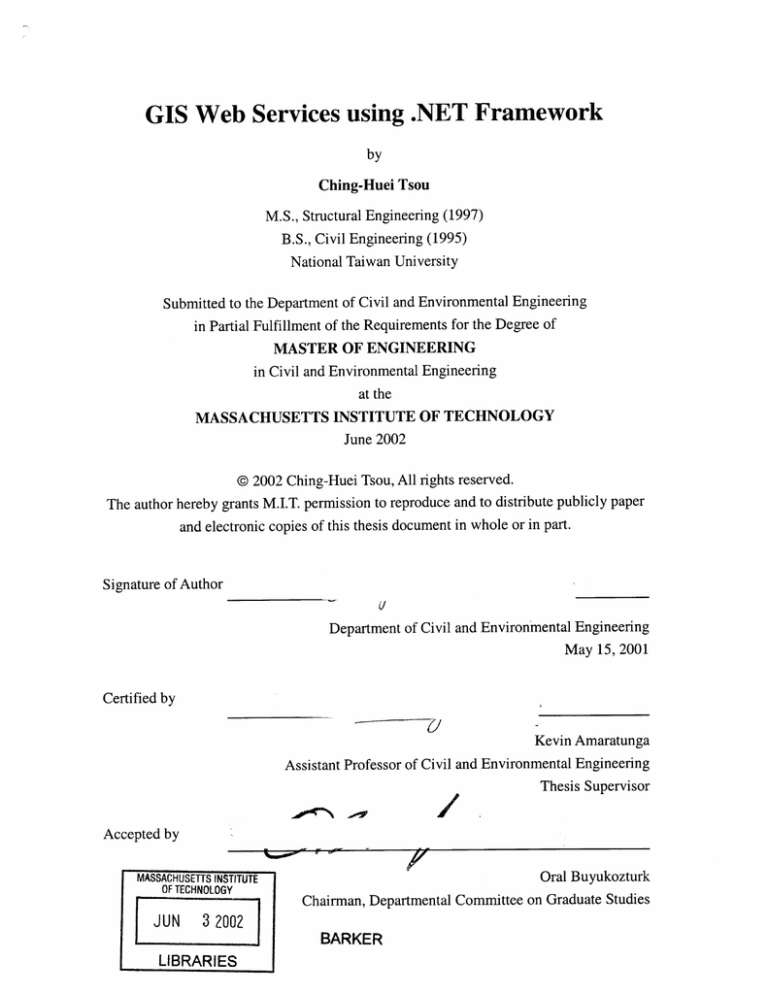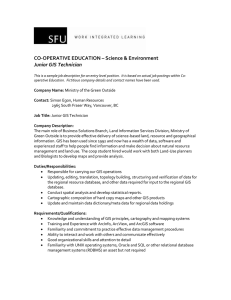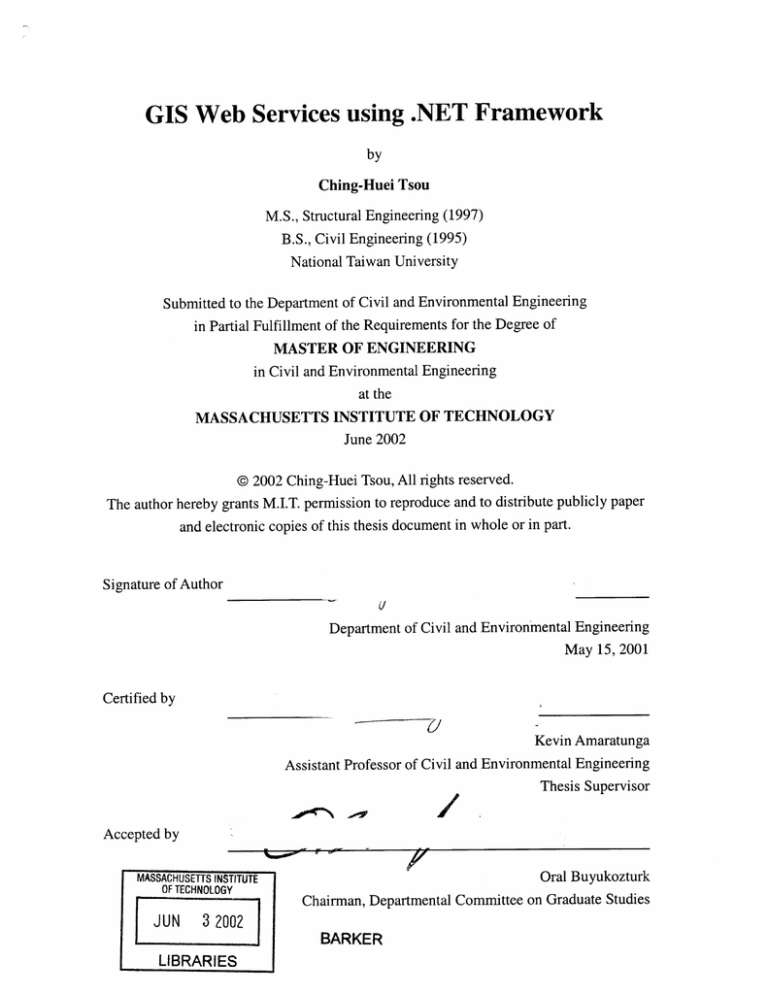
GIS Web Services using .NET Framework
by
Ching-Huei Tsou
M.S., Structural Engineering (1997)
B.S., Civil Engineering (1995)
National Taiwan University
Submitted to the Department of Civil and Environmental Engineering
in Partial Fulfillment of the Requirements for the Degree of
MASTER OF ENGINEERING
in Civil and Environmental Engineering
at the
MASSACHUSETTS INSTITUTE OF TECHNOLOGY
June 2002
@ 2002 Ching-Huei Tsou, All rights reserved.
The author hereby grants M.I.T. permission to reproduce and to distribute publicly paper
and electronic copies of this thesis document in whole or in part.
Signature of Author
(/
Department of Civil and Environmental Engineering
May 15, 2001
Certified by
Kevin Amaratunga
Assistant Professor of Civil and Environmental Engineering
Thesis Supervisor
Accepted by
Oral Buyukozturk
MASSACHUSETTS INSTITUTE
OF TECHNOLOGY
Departmental
-Chairman,
LIBRARIES
BARKER
Graduate Studies
Committee on
GIS Web Services Using .NET Framework
by
Ching-Huei Tsou
Submitted to the Department of Civil and Environmental Engineering
on May 15, 2002 in partial fulfillment of the
requirements for the degree of
Master of Engineering in Civil and Environmental Engineering
Abstract
Geographic Information System (GIS) has been extensively used in technical fields in the
past two decades. The focus of this thesis is to develop a robust, efficient, and scalable
GIS, which is designed as web services and implemented on .NET framework. Wavelet
image compression and parallel computing techniques are used in the implementation to
achieve this goal.
By building the system as web services, users all around the world can access the GIS
through browsers without installing any additional program, and programmers can
develop their own applications on top of the proposed web services. By using wavelet
theory, the system can highly compress the image data before it is broadcasted over the
Internet. However, performing wavelet compression on a web server will affect the
performance of the server significantly; hence, a Beowulf cluster and parallel computing
is used for the image processing.
A prototype of the proposed GIS was tested in an environmental field study, and it gave
researchers in a remote location the ability to influence the sampling process in real-time.
The results of image compression and parallel computing also show that the system
works efficiently and can be scaled well.
Thesis Supervisor: Kevin Amaratunga
Title: Assistant Professor of Civil and Environmental Engineering
Acknowledgments
To Prof. Kevin Amaratunga and Prof. Ruaidhri M. O' Connor, who gave timely and
thoughtful advice to help me clarify my thoughts and direction.
To all M.Eng. classmates, especially thanks to members in the STEFS, for helping me
make it through a wonderful year of my life.
To my beloved girl friend, Chia-Chi Chang, for encouraging and giving me strength to do
what I had to do.
And to my parents for their continued support and encouragement through these
challenging years. They brought all the love and strength to my life.
3
Table of Contents
List of Figures ....................................................................................................................
6
List of Tables and Code Samples ..................................................................................
8
Chapter 1 Introduction ................................................................................................
9
1.1 M otivation ................................................................................................
9
1.2 Software Tools for Environmental Field Study..........................................
9
1.2.1 Overview .......................................................................................
10
1.2.2 Hardware and Software .................................................................
10
1.3 M icrosoft .NET Framework and Web Services .......................................
11
1.4 Problem Statement ......................................................................................
12
1.5 Thesis Organization.................................................................................
14
Chapter 2 System Overview ...........................................................................................
15
2.1 Geographic Inform ation System ..............................................................
15
2.1.1 Overview .......................................................................................
15
2.1.2 Source of Data of the Proposed GIS ............................................
15
2.2 Background of Web Services ...................................................................
16
2.2.1 XM L, SOAP, UDDI, and W SDL .................................................
18
2.2.2 Preview of the clients of the GIS Web Services...........................
20
2.3 Hardware Architecture ............................................................................
23
2.4 Software Architecture...............................................................................
25
Chapter 3 Building and Accessing Web Services on .NET Framework ..................
27
3.1 Building a W eb Service ............................................................................
27
3.2 Building a W eb Application .....................................................................
29
4
3.4 GIS Viewer - a .NET Windows Application ............................................
32
3.5 Executing the GIS Viewer in Internet Explorer ......................................
33
Chapter 4 Image Compression and Parallel Computing......................................
4.1 Wavelet Theory .......................................................................................
36
36
4.1.1 Multiresolution Analysis ..............................................................
36
4.1.2 Wavelets and Filter Banks.............................................................
39
4.1.3 Two Dimensional Filter Banks and Image Compression.............. 41
4.1.4 Quantization and Lossless Compression......................................
42
4.1.5 Image Reconstruction...................................................................
44
4.2 Parallel Computing.................................................................................
46
4.2.1 TCP/IP Socket ..............................................................................
47
4.2.2 The Beowulf Cluster and Message Passing Interface Standard....... 49
4.2.3 The Message Passing Programming Model.................................
50
Chapter 5 Results and Discussions .........................................................................
52
5.1 GIS Web Services...................................................................................
52
5.2 Wavelets Image Compression ................................................................
55
5.3 Speed-up by Parallel Computing.............................................................
62
Chapter 6 Summary and Future Work ...................................................................
64
6.1 Sum m ary ................................................................................................
64
6.2 Future Work ............................................................................................
65
B ib liograp h y ....................................................................................................................
67
5
List of Figures
Figure 1-1 Hardware Architecture of STEFS System...................................................
11
Figure 2-1 Accessing an Object from Other Codes...........................................................
17
Figure 2-2 Accessing a Web Object from another Machine ..........................................
17
Figure 2-3 Accessing GIS Web Services through a Web Application...........................
21
Figure 2-4 Accessing GIS Web Services through a Windows Application - PhotoMap.. 22
Figure 2-5 Accessing GIS Web Services through a Windows Application - TopoMap ... 22
Figure 2-6 H ardware Architecture.................................................................................
24
Figure 2-7 Software Architecture (with Web Application) ............................................
25
Figure 2-8 Software Architecture (with Windows Application) ...................................
25
Figure 3-1 Registering a Web Service on UDDI using Microsoft Visual Studio .NET .... 29
Figure 3-2 Find a Web Service from UDDI using Microsoft Visual Studio .NET .....
30
Figure 3-3 Invoking Web Service using a Web Application ..........................................
31
Figure 3-4 Invoking Web Service using a Web Application ..........................................
35
Figure 4-1 Two Band Analysis Bank ............................................................................
41
Figure 4-2 Two Dimensional Wavelet Decomposition .................................................
41
Figure 4-3 Three Level Wavelet Decomposition ..........................................................
42
Figure 4-4 Q uantization ................................................................................................
43
Figure 4-5 Lossy and Lossless Image Compression .....................................................
44
Figure 4-6 Two Dimensional Wavelet Reconstruction.................................................
45
Figure 4-7 Compression and Decompression Model...................................................
46
Figure 4-8 Open System Interconnection 7 Layers Model ...............................................
47
Figure 4-9 Client-Server Sockets ...................................................................................
48
6
Figure 4-10 Splitting an Image into n Strips / processes...............................................
51
Figure 5-1 Basic GIS Web M ethods...............................................................................
52
Figure 5-2 Web Methods for Accessing the .NET TerraServer.....................................
53
Figure 5-3 Applying the GIS Web Services in Field Study...........................................
54
Figure 5-4 Original Image (Charles River)...................................................................
55
Figure 5-5 Color Intensity Distribution of the Original Image (Red, Green, and Blue)... 56
Figure 5-6 Single Stage Decomposition........................................................................
56
Figure 5-7 Intensity Distribution in the Red Channel (X: Intensity - Y: Percentage) ...... 57
Figure 5-8 Q uality Com parison......................................................................................
59
Figure 5-9 Separating an Image into RGB Channels ...................................................
60
Figure 5-10 Separating an Image into YUV Channels.................................................
60
Figure 5-11 Image Compression Results in YUV (8KB) and RGB Color Space (10KB) 61
Figure 5-12 Speed-ups by Parallel Computing ............................................................
7
63
List of Tables and Code Samples
Code Sample 1 - A Simple Web Service (C#)..............................................................
28
Code Sample 2 - A Simple Web Application (C#) .......................................................
31
Code Sample 3 - Executing the GIS Viewer in Internet Explorer (HTML)..................
35
Table 5-1 Comparison of the clients of the GIS web services .....................................
54
Table 5-2 Single Stage Decomposition Result ..............................................................
57
Table 5-3 Two Stage Decomposition Compression Result ..........................................
58
Table 5-4 Four Stage Decomposition Compression Result..........................................
59
8
Chapter 1
Introduction
1.1 Motivation
Many efforts have been made to bring new technologies into traditional environmental
field study. Instead of using pen and paper, researchers now are able to collect field data
via mobile computing devices integrated with automated sensors, and the information
collected can be transmitted live to be processed. These tools save considerable time on
data collection and transcription. This is great, but not enough. The rapid development of
Internet has provided a new form of data exchange. If all these information can be
streaming to a network system, then they can be shared between researchers, displayed
world-wild on the Internet. Moreover, it will allow project managers to have a real-time
influence on the project from a remote location. To achieve these objectives, a web based
Geographic Information System (GIS) is proposed in this thesis.
1.2 Software Tools for Environmental Field Study
Software Tools for Environmental Field Study (STEFS) is a joint environmental
engineering and information technology project in the Civil and Environmental
Engineering Department in Massachusetts Institute of Technology. This Masters of
Engineering project involved water resources and information technology team members
to bring computing power to environmental field study. The GIS web services presented
in this thesis are initially part of the project; therefore, to understand the role and the
importance of the GIS web services, let's fist take a look at the whole integrated STEFS
9
system.
1.2.1 Overview
The STEFS system is intended to be an innovative change to the traditional field study
tools. The rapid developments of mobile computing and wireless communications in
recent years have enabled us to build up new tools to assist field researchers in improving
the data collection process. The system consists of multiple hardware components and
software applications, and several wireless and Internet technologies are used for
transferring and displaying collected data while still in the field. It allows researchers to
use many different sensors to collect environmental data, to input them into mobile
computing devices automatically or through graphical user interfaces (GUI), and to share
the data between researchers immediately. The GIS web services presented in this thesis
are used for displaying these data cartographically on the Internet. A prototype system has
been completed and tested in field trials in Boston and Newcastle, Australia. Field studies
demonstrated the noticeable gains achieved with the use of the data collection system.
Commercialization potential exists for environmental, utilities and asset management,
including the emergency disaster response.
1.2.2 Hardware and Software
The primary components of the STEFS system are an embedded Visual Basic application
running on a handheld PC (Compaq iPaq PocketPC) equipped with a Hydrolab water
quality sensor, a global positioning satellite receiver, and an 802.1 lb wireless PCMCIA
card. Besides, there is a laptop used as a field server, which receives data from PocketPC
wirelessly and stores it in a Microsoft SQL server database, and transmits the data
through a GSM (Global System for Mobile communications) data enabled cell phone to a
10
web server. The web server then broadcasts the information over the Internet using GIS
web services which are built on Microsoft .NET framework. Figure 1-1 shows the basic
architecture of the STEFS system and the primary software used.
PocketPC / Sensors / eVB Application
Field Laptop
Web Server
.NET GIS Web Services
GPS
Wireless
Network Card
GSM Data
Enabled Phone
-
Internet
Microsoft SQL
Server CE
Hydrolab
Microsoft SQL
Server
Microsoft SQL
Server
Figure 1-1 Hardware Architecture of STEFS System
1.3 Microsoft .NET Framework and Web Services
The Microsoft .NET Framework has two main components: the common language
runtime and the .NET Framework class library. The common language runtime is the
infrastructure of the overall .NET platform. It acts as an agent that manages code at
execution time, providing memory management, thread management and other core
services. The class library is a comprehensive, object-oriented collection of reusable
types that can be used to develop many kinds of applications including Web Forms and
XML Web services. One major goal of .NET is to provide a platform for building and
delivering web services on the Internet, i.e., .NET is trying to make the Internet to be the
11
basis of a new operating system, and the key ideas are web services.
Web services are pieces of software which are available over the Internet and act as
blocks in building distributed applications. They dramatically simplify the way of sharing
data by using open standards. Further, applications which are constructed using web
services can take advantages from various sources regardless where they are and how
they were implemented. As a result, web services are ideal for building platform
independent applications focus on communication, collaboration and integration.
Since our goal is to provide a robust application for sharing information over the Internet,
web services and .NET framework are chosen as the format and platform to implement
the system.
1.4 Problem Statement
As described in the previous sections, a web based GIS plays an important role in the
integrated STEFS system. GIS has been extensively used in technical fields in the past
two decades, by definition, a GIS is a combination of elements designed to store, retrieve,
manipulate, and display these geographic data. There are three main purposes of creating
a GIS for the STEFS project:
1. Makes data available live on handheld PCs from field server.
Since usually it is necessary to have more than one team doing field tests in different
positions at the same time (there were three groups in the Newcastle, Australia field test),
12
it is very helpful that each group can see other groups' data live through a graphical
interface.
2. Makes data available live in laboratory from field.
Researchers who sit far from the field are able to see what is going on immediately, and
decide where to go and what to do next. That is, it will allow project directors to have a
real-time influence on the project from a remote location.
3. Broadcast data over the World Wide Web.
By setting up a web server and web services, one can publish the field test results to the
Internet, and people all around the world can gain useful data by accessing the web
services.
Further, because the graphic information is going to be sent on the Internet, and the
bandwidth of network is limited, it is better to compress the data before they are
transmitted. However, image compression operations will affect the performance of the
web server significantly especially when it is accessed by many people simultaneously.
The performance of the system is another important issue which has to be addressed.
To satisfy the data sharing requirements, the GIS web services using the Microsoft .NET
framework is proposed. To highly compress an image and maintain reasonable quality, a
wavelet compression process is introduced into this system. Also, to maintain the
performance of the system, a parallel computing enabled cluster is used for performing
the compression.
13
1.5 Thesis Organization
Chapter 1 gives an overview of the STEFS project, and motivation of the thesis, and the
background and the role of the present GIS web services
Chapter 2 describes the standards used in developing XML web services, and explains the
hardware and software architectures in the GIS web services system.
Chapter 3 explains how we implement GIS web services in the Microsoft .NET, and how
to build a web application so that users can access our web services through browsers.
Alternatively, a windows application viewer is built which can also access the web
services and without the restrictions of displaying only certain image types.
Chapter 4 introduces image compression and parallel computing into the system. Also,
the wavelet theory behind the image compression process and the scheme of performing
this operation in a parallel computing cluster are explained.
Chapter 5 shows a prototype of the GIS used in a field test, the benefits one can gain from
performing the wavelet compression, and the performance increases one can have by
doing parallel computing.
Chapter 6 gives the summary and the states the future work.
14
Chapter 2 System Overview
2.1 Geographic Information System
2.1.1 Overview
A GIS is a combination of elements designed to store, retrieve, manipulate, and display
geographic data, i.e., information about places. It integrates common database operations
such as query and statistical analysis and displays the results in a graphic manner. By
providing visualized information, a GIS enables users to explore and analyze data by
location; therefore, it is much easier to reveal the patterns, relationships and trends behind
the data. In brief, a GIS is a tool to help people change the way to manage information.
The earliest GIS research work can be traced back to the transportation studies at the
University of Washington in the 1950s [TW91]. On the other hand, modem GIS software
has been developed primarily during the past two decades. The most popular commercial
GIS software is ArcInfo and ArcView, made by ESRI (Environmental Systems Research
Institute). They are initially used in the STEFS project as the only GIS software
[SARTLK02]. However, in order to be better integrated with the other STEFS
applications, to fulfill our own requirements, and to have more control of the system, we
design and implement our own GIS in web services using the Microsoft .NET.
2.1.2 Source of Data of the Proposed GIS
Data in GIS comes in two parts: geographic data and attribute data. Geographic data
15
represent the physical places such as cities, rivers, lakes, and usually come in the form of
maps. Attribute data are used for describing the characteristics of the places. In the
present project, attribute data come from the field study, and geographic data are fetched
from USGS
(U.S.
Geological Survey) database by using the Microsoft .NET
TerraService.
U.S. Geological Survey
USGS was founded in 1879, and it has provided 585 digital linear tapes containing 14 TB
of uncompressed Digital Ortho Quadrangle aerial imagery data and 950 CDROMs
containing 530 GB of compressed Digital Raster Graphics topographical map data to the
project. [Website-1]
Microsoft .NET TerraServer
Microsoft TerraServer .NET Web Service (TerraService) are application interfaces used to
access the Microsoft TerraServer imagery database using the .NET technologies. The
TerraServer use the image data from USGS and store all these data in six 1.5 TB SQL
Server 2000 databases. Each database server runs on a separate server in a four-node
Windows 2000 Server cluster. [Website-2]
2.2 Background of Web Services
Web services are pieces of software that make themselves available over the Internet and
uses a standardized messaging system. If you are familiar with any object-oriented (00)
programming language, you can understand the concepts of web services very easily.
16
When writing an 00 code, one encapsulates related data and methods into class,
instantiate an object from the class, and then access the data in the object through the
interface it provides. A client in this case is other pieces of code. See the figure below:
Intierface:
Methods
0
Client
bject
Single Machine
Figure 2-1 Accessing an Object from Other Codes
In the web services case, an object becomes a server which the services sit in. The web
services themselves are the interface to access the resources provided by the server, and a
client can be a program running in any machine which is connected to the internet. See
the figure below:
Interface :
Web Services
Server
Client
Machine A
Machine B
Figure 2-2 Accessing a Web Object from another Machine
To put it simply, web services are classes with web front ends. Web services allow classes
to be written and run on a server end. Therefore they can use the data provided by the
17
server, such as look up information in a database or perform an intensive calculation, and
then return the results to the client. A web service works exactly the same as a method
call in traditional 00 programming language: it takes parameters from a client, performs
the operations, and returns a value, except that the web service and the client usually run
in different machines and pass the data via the Internet.
The idea of web services is simple. To implement web services, there are four essential
standards we have to know: XML, SOAP, UDDI and WSDL. Those standards are briefly
described in the following section.
2.2.1 XML, SOAP, UDDI, and WSDL
XML
Extensible Markup Language (XML) is a World Wide Web Consortium (W3C) proposed
recommendation for a file format to easily and cheaply distribute electronic documents
on the World Wide Web [W3C-1]. The design goal of XML is to provide a human
readable, machine readable and document-ready document format. Besides, XML is
extensible and well-formed, so it is much more useful in describing data than the
display-oriented HTML. Also, XML documents contain the rules to which its data must
conform, therefore it is self-describing and can be validated.
Because of these properties, XML is an ideal format for data exchange, and XML has
become a standard information exchange mechanism over internet recently.
18
SOAP
Simple Object Access Protocol (SOAP) is a standard protocol which was proposed by
Microsoft for the exchange of information in a decentralized, distributed environment
[W3C-2]. SOAP is essentially XML and HTTP, and it consists three parts: (1) Envelope:
defines a framework for describing what is in a message and how to process it, (2)
Encoding rules: for expressing instances of application-defined data types, and (3) RPC
convention: for representing remote procedure calls (RPC) and responses.
A simple way to think of SOAP is that it packs the XML data into an envelope, embeds
the envelope as a header into HTTP, and then uses HTTP as the protocol for transferring
the data over the Internet. Both XML and HTTP are all in text rather than binary, so it's
very easy to interoperate across machines without worrying about security issues. Since
SOAP is lightweight, efficient, and secure and introduces no new technology beyond
what is already being used, it becomes a trend for machine to machine communication.
UDDI and WSDL
UDDI stands for Universal Description, Discovery and Integration. A UDDI Business
Registry (UBR) is a global public directory of businesses and services. Over 80
companies -- including business leaders like Merrill Lynch and Cargill; technology
leaders like IBM, Microsoft, and Sun Microsystems; and innovative B2B companies like
Ariba, CommerceOne, and VerticalNet -- have all signed on to support UDDI. [WebSite-3]
It uses SOAP to publish, edit and browse the directory, and a user can send queries to
UBR to find out published web services and the information to use them.
WSDL stands for Web Services Description Language. WSDL is an XML format for
19
describing where a web service is offered and how to use it [W3C-3].
To deploy a web service, one has to develop the methods, generate a WSDL file and then
publish it to UBR. To use a web service, one can query the UBR and discover the WSDL
file for that service, add a web reference to the client application, and then one can
transfer data between client and server in XML format via SOAP according to the WSDL
file.
2.2.2 Preview of the clients of the GIS Web Services
Before diving into the detail design of the system, let's take a look at the graphic user
interface and how to use it.
Web Application
A web application is a program running on the web server. It accepts inputs from clients,
searches the database through our GIS web services, and then sends the requested
information back to the users. To use this web application, the only requirement is a
browser. Also, the output of this web application is only standard HTML and JavaScript,
therefore any browser can be used as a client. Figure 2.3 is a screenshot of the web
application which shows the result of the pH values along the Charles River in the Boston
/ Cambridge area.
20
Fe
Edt
View
Favorites
Tools
H*lP
Search
Badk
Favorite$
Mdla
GIS
Web Services,GISMrr
o
fro
a
t
rar
mttr
ulj-
w
oe
n
pH3m
c ordmate o
tetx
-0
IQ'catlor
on the map,
viw
[Dta_
0
-2
4 -6
6 -8
8 ~10
. rera
Figure 2-3 Accessing GIS Web Services through a Web Application
To access our GIS web services, simply input the area of interest (a database file), and the
system will fetch pieces of images from the Microsoft .NET TerraServer (according to the
latitude, longitude, and resolution recorded in the database file) and compose a suitable
map for the area, and list all the parameters available in that database. Then a user can
select any parameter which he or she is interested from the drop-down menu, and the
system will draw the corresponding data on the map. Also, our services can be used to
locate a certain point on the map, and allow users to view data tables directly. Besides, if
a user clicks on the map, the web application will invoke a web method to zoom in the
map.
Windows Application
In addition to use a browser as the client of the web services, a stand alone viewer is also
provided for accessing the services. Figure 2-4 and 2-5 are two screenshots from
the .NET windows application, a GIS web services viewer.
21
Latitude
Longitude
Scale (m/pixel)
-71.09
42.355
4
Map Type
wj
Photograph
Fetch Map
Figure 2-4 Accessing GIS Web Services through a Windows Application
-
Photographic Map
Map
Web Services
\
Data Source
M
GPNIT
Parameters
Temprature|
.:
arvard-.-
Legend
-~20
~O
-20
~40
40-60
44
60-~ 0
80- 100
Latitude
71 0
Longitude
42355
Scale (m/pixel)
Map Type
ffopography
Fetch Map
Figure 2-5 Accessing GIS Web Services through a Windows Application
- Topographic Map
22
It has all functions that the web application has, but with an improvement in data
transmission (this will be discussed further in chapter 4). However, a .NET windows
application has to be executed on a platform supporting the CLR (common language
runtime), which is .NET framework only for now. Microsoft has sent their C# and CLI
(common language infrastructure) to ECMA (European Computer Manufacturer's
Association), and on December 13, 2001, the ECMA ratified the C# and CLI
specifications into international standards. (ECMA-334, 335). This means vendors all
around the world can design their own common language runtime (in which the .NET
code is running) target on any platform. To date, Microsoft has released a beta version
of .NET Compact Framework on Windows CE based platform, and a Shared Source CLI
distribution is available on FreeBSD. A .NET application will become platform
independent eventually. Thus it will eliminate most of its limitations, and still keep all the
benefits.
Alternatively, one can modify part of the code in this windows application and compile it
as a windows control. A .NET windows control can be executed in the Internet Explorer
as an applet, i.e., users can run this program inside a browser and need not to download
the windows application manually. (This will be discussed more in Chapter 3.)
2.3 Hardware Architecture
Figure 2-6 shows the hardware architecture of the entire GIS web services system. In the
system, all attribute data from field study are stored in a local database of the server, and
23
the geographic data (a suitable map) are taken from Microsoft .NET teraserver
automatically when a specific area has been chosen by users. The system will then
combine the two formats of data into a whole, and broadcast it over the Internet. The
Beowulf cluster is used for image compression, and will be discussed more in chapter 4.
U.S. Geological Survey
(USGS)
Laptop
Microsoft .NET
TerraServer
GIE
SWeb S
erver
Desktop
PC'
Lpalm
High Speed Network
Internet
i-Paq
Local Database
0
100 Mbp= Ether net
Beowulf Cluster
16 Linux Boxes)
!-Mac
Others
Figure 2-6 Hardw are Architecture
In this prototype, both web services and web application are running in the same web
server. However, because the GIS functions are provided as web services, there is no need
to restrict the web application and web services to the same machine. For example, since
end users usually have a lower speed network, we can have a central web services server
in Boston and many web application servers sit in different cities to handle the requests
from local users. This is one of the main advantages of building our system as web
services. Besides, programmers all around the world can develop their own systems by
taking advantages of using the web services as part of their code, as the Microsoft .NET
TerraServices are used to fetch geographic data in the present system.
24
2.4 Software Architecture
As mentioned before, two different ways to access the GIS web services are provided.
The software architectures of both schemes are shown in Figure 2-7 and 2-8.
Microsoft .NET
TerraServices API
HTTP / SOAP
GIS Web
Services
HTTP / SOAP
GIS Web
Application
Attribute Data
Server
HTTP
Geograp hic DataI
Client
Browser
Figure 2-7 Software Architecture (with Web Application)
In the first scheme, a web application is used as an agent between the web services and
clients, and any browser can be used to access the web services through this web
application.
Geographic Data
Microsoft .NET
TerraServices API
Client
Server
HTTP
SOAP
HTTP
GIS Web Services
SOAP
Windows
IApplication
Tcp /IP
Attribute
Data
Image Processing
(Data Compression)
Figure 2-8 Software Architecture (with Windows Application)
25
The primary differences between the second scheme and the previous one are:
* It uses an image processing unit to compress images before they are sent to the
clients.
* The client application can talk to the web services directly so there is no need to have
a web application.
The details of how to implement these schemes will be explained in the following
chapters.
26
Chapter 3 Building and Accessing Web Services
on .NET Framework
In this chapter, the concepts of how to build a web service on Microsoft .NET
frameworks by using Microsoft Visual Studio .NET, how to create a web application as
the front end of the web service, and how the clients can access the web service through
the web application are discussed. Throughout this chapter, a simple example is used to
demonstrate the concepts since the actual programs are too lengthy to show in here.
3.1 Building a Web Service
As mentioned before, our GIS web services can fetch a suitable map from the Microsoft
TerraServer and combine it with our attribute data sampled from field studies. To simplify,
a fixed map and data is used to demonstrate the concepts of building a web service. Here
is the code sample in C#:
[WebMethod]
public string drawRect(string picName, int X, int Y)
{
//
read an image from file
const string
path
= @"C: \Inetpub\wwwroot\GISWebService\Pics\";
Bitmap map = new Bitmap(path + picName + " .jpg");
//
draw a white rectangle on the image
for (int i = -3;
for
(int
i < 3; i++)
j = -3; j < 3; j++)
map.SetPixel(X + i, Y + j,
27
Color.White);
//
save the image as a new file
string
fileName
= picName + "_pos.jpg";
map.Save(path + fileName, ImageFormat.Jpeg);
//
return the URL of the file
string url
return
= @"http://18.251.1.188/GISWebService/Pics/";
(url + fileName);
}
Code Sample 1 - A Simple Web Service (C#)
To build a web service, first the keyword [WebMethod] is used to declare that it is a web
method. Then we read a fixed image from file, draw a white rectangle on it, save the
image as a new file, and return the full location of the new file. A simple web method is
very close to a regular method, except the keyword used in the beginning.
After creating a web method, we have to deploy it on the Internet so people can find the
service though UDDI. For example, using the integral tool in Microsoft Visual
Studio .NET, one can simply go to the "XML Web Services" section on the start page,
chose "Register a Service" (or go to the Microsoft UDDI register page on WWW directly:
http://www.gotdotnet.com/vs/registerwspage.aspx), follow the instructions and input the
necessary information as shown in Figure 3-1:
28
Step 3: Enter your Web Service Information
The information you enter below will enable other users to find and consume your Web Service
through UDDI and the Visual Studio NET Start Page.
Web Service Name:
Description:
Maximum of 255 Characters
GIS Web Service
jAn example of building web
service
.asmx URL:
lhttp://18.251.1.188/serviceSampl
wsdl
http://18.251.1.188/serviceSampli
URL:
Service Category:
Primary GeoWeb Classification:
ging
(None)
Submit
Figure 3-1 Registering a Web Service on UDDI using Microsoft Visual Studio .NET
Now users all around the world can find our web service by searching the UDDI Business
Registry (UBR), and use this web service as part of their code. The detail will be
explained in next section.
3.2 Building a Web Application
Web services are pieces of code available on the Internet; they can be accessed by
programmers using the standard protocols very easily, but not for end users. Therefore, to
make the web services a useful tool for every user, one needs to build a web application
for accessing the services. The role of a web application in the present system is that it
acts as a front end for the web services; people can access the web services though the
29
GUI without having any knowledge of programming.
To use web services in a web application, first search the UBR for existing services, and
then one can add a web reference to the program. For example, if "GIS" is used as the
keyword to search the UBR, one can find the service we have just registered before, as
shown in Figure 3-2. Now the web reference can be added into the application.
Find a Service
Register a Service
UDDI is the Yellow Pages equivalent for XML Web services. This free public
registry enables you to search for registered XML Web services to include in
your applications. It also lets you publish your own XML Web services to the
community. Here you can query UDDI by category or keyword and directly
add a reference to your project.
Search in:
UDDI Production Environment
e
UDDI Test Environment
Search for:
Category:
e
s)
Go
Advanced
GIS Web Services
Service1
GIS Web Services
http:/l18.251.1.188/serviceSample/service1.asmm
*
Add as web reference to current proiect
Figure 3-2 Find a Web Service from UDDI using Microsoft Visual Studio .NET
A web reference is a link from the web application to the existing web service; it acquires
the WSDL file from UJDDI, and the WSDL will tell the programmer how to invoke the
web service.
After adding a web reference pointing to the web service, the service can be used as a
web class, i.e., one can create an object of the web service:
30
private void GoClick(object sender, System.EventArgs e)
{
//
create a web service object
WebReferencel.Servicel rs = new WebReferencel.Servicel();
// read inputs from user
int x = Convert.ToInt32(X.Text);
int y = Convert.ToInt32(Y.Text);
string pic = fileName.Text;
//
display the image
map.ImageUrl = rs.drawRect(pic, x, y);
}
Code Sample 2 - A Simple Web Application (C#)
Then one can use the web object to invoke a method in the web service (the drawRect
method is a web method built earlier in chapter 3.1). Here is a screenshot of this web
application (the GUI is created by using the visual tools in Microsoft Visual Studio .NET)
x
400
ir
Y
300
File Name
MIT
Go
Figure 3-3 Invoking Web Service using a Web Application
So far, we have explained how to build a web application for accessing the present web
services. A web application has a lot of benefits. First, the output of a web application is
31
standard HTML and JavaScript, which can be interpreted by almost all platforms and
browsers, i.e., the system is platform independent, and a user can use the GIS without
installing any software or plug-ins. Second, if the GUI or the system is upgraded in the
future, a user can benefit from those improvements immediately without doing anything.
3.4 GIS Viewer - a .NET Windows Application
Using a browser as the client has many benefits; however, there are still some downsides
of it. For instance, a browser can not be integrated with other application. It makes the
GIS a separate part of the whole STEFS system. Moreover, for security reason, a web
application is actually running on the server side, but sometimes we do want to use the
computing ability on the client side, for example, decompressing our own image format.
To resolve these problems, a windows application version of GIS client in built. By
developing our own application instead of using a browser, the wavelet theory can be
used to compress an image (which is usually better than JPEG) in the server side before it
is sent to the client, and then decompress the image in the viewer, so the time spends in
data transmission can be reduced. The detail compression process will be discussed in the
next chapter, and now we will focus on how to change our GIS web application to a
windows application.
The beauty of .NET is that everything is running on the same framework. Although a web
application and a windows application look quite different, both of them are executed on
the same common language runtime and share a large amount of NET framework
32
libraries. In our case, moving from a web application to a windows application, there are
only three major changes we have to notice:
* The user interface is created by using HTML in a web application, and created by
Windows Forms in a windows application.
* The base class of a web application is inherited from the "System.Web.UI.Page" class,
but the base class is inherited from "System.Windows.Forms.Form" for a windows
application.
*
Graphics cannot be done in a browser directly. In a web application, drawing on an
image behind is done behind the scene and then the image is displayed in a browser
by passing its URL to the browser. However, in a windows application, an image can
be draw and display on the screen directly.
A windows application based GIS viewer can be done by making the above changes to
the existing web applications, and the user interface of the viewer has been shown earlier
in figure 2-4 and 2-5.
3.5 Executing the GIS Viewer in Internet Explorer
As mentioned in section 2.2.2, a .NET windows application has to be downloaded and
installed manually, and that is inconvenient for the users. Beside, it is difficult to update
the application once it has been released. One way to address this issue is to recompile
the code as a windows control, and then it can be invoked in Internet Explorer [E02]. By
doing this, users do not need to manually install anything, and programmers can modify
33
the code or add new features to the application at any time.
There is only a few changes need to be done before one can recompile a windows
application as a windows control:
* For a windows control library, the base windows form is inherited from the higher
level
"System.Windows.Forms.Control"
class
instead
of
the
lower
level
"System.Windows.Forms.Form" class.
*
A form can be used as the starting class in a windows application by placing a method
called Main in the class, and add the [STAThread] attribute to the Main method in
order for the form to run. However, a windows control cannot be executed directly so
there is no Main method and [STAThread] for a windows control.
After these minor modifications of the code, one can recompile the program as a
windows control library, and generate a .dll windows form library. To execute the library
inside a HTML file, one needs to embed an object, and specify a unique "classid". A
classid consists of two parts: the path of the control library and the fully qualified name
(namespace plus the name of the form) of this control, separated by a pound sign. An
example is shown in code sample 3, and the result is shown in figure 3-4.
<html>
<head>
<title>Executing the GIS Viewer in Internet Explorer</title>
</head>
<body bgcolor="#ECE9D8" text="#000000">
<font size="5">Executing the GIS Viewer in Internet Explorer</font>
<object id="myControl"
34
classid="http:GISClient.dll#GISClient.Forml"
height= "600"
width= "800 ">
</object>
</body>
</html>
Code Sample 3 - Executing the GIS Viewer in Internet Explorer (HTML)
File
Edit
View
Favorites
Tools
Help
Search
Back
J
Favorites tkMedia
r'
v
http:1118.251.1.188IIEContro/GISControl.htm
i
Go
b!a
Executing the GIS Viewer in Internet Explore
Mae
Data Source
JGISMIT
Parameters
ffemprature
Legend
0-20
20-40
40-60
60-
80-log
Latitude
-71.090
Longitude
42.355
Scale (rn/pixel)
!4
Map Type
Photograph
Fetch Map
Trusted sites
Done
Figure 3-4 Invoking Web Service using a Web Application
By wrapping our windows application as a windows form control, one can execute the
view through the browser and no additional software needs to be installed in the client
side. Therefore, user can always use the most updated viewer without downloading any
application manually. However, currently this alternative only supports Internet Explorer,
and version 6 or higher is required.
35
Chapter 4 Image Compression and
Parallel Computing
The size of data sent from a GIS server is usually quite large (in the form of an image).
Since the bandwidth of the network is limited, it is better to compress the data before it is
sent from the server, and then uncompress it in the client side. Hence, a wavelet image
compression algorithm is introduced into our system in this chapter. Besides, to reduce
the impact of performing this extra operation in the web service server, a Beowulf Linux
cluster and parallel computing technique is used for presenting the image compression.
4.1 Wavelet Theory
Wavelet analysis is a relatively new mathematical method concerned with efficiently
representing information in a hierarchical way. It has been widely used for continuous
function analysis and discrete signal processing. The early work started in the 1980's by
many researchers, and after the paper by Daubechies [D88] that caught the attention of
the larger applied mathematics communities in signal processing, statistics and numerical
analysis [BGG98]. Although the whole theory behind wavelets in the mathematical form
is complex, the key can be interpreted in a very simple way.
4.1.1 Multiresolution Analysis
One of the central ideas of wavelets is multiresolution analysis where the decomposition
36
of a signal is in terms of the resolution of detail. In the signal processing area, one is most
concerned with the L2 (R) function space. The "L " means a Lebesque integral, and the
"2" denotes the integral of the square of the modulus of the function, and the "R" states
the variable of integration is a number over the whole real line. This is the space of all
functions with a well defined integral of the square of the modulus of the function, i.e.,
with finite energy. Any finite energy function can be expressed as a combination of basis
functions for the L2 (R) function space. This is,
f(t)=>c
(4.1)
-#(t)
If all the functions within one space, V1,are also in another function space V, it is said
that V is a subspace of V. Then a multiresolution decomposition for L2 (R) can be
constructed as a series of subspaces V such that
V, c---cV- 2 cV 1 cVO C1 CV2 C... CV-
(4.2)
where
V, ={0} and V. = L2 (R)
(4.3)
If we chose
0,k
(t)=
(t - k),
ke Z
and
#
e L2 ( R)
(4.4)
as the basis set of V0, the basis set of V can then be defined as a set of scaled and
shifted version of
#(t):
37
#,k(t)=
For j>0, the
21/2
,,k (t) is narrower than
.#(2jt
0,k
-
k)
(4.5)
(t) and shifted in smaller steps, thus the
resolution of Vj is larger than V0 . On the contrary, the resolution is smaller when 1<0.
If a proper scaling function
#(t)
is chosen, i.e., it satisfies the dilation equation
#(t)= 2 -
ho (n) -#(2t - n)
(4.6)
then equation (4.2) can be followed. These spaces are embedded and complete [SN97].
The functions are called scaling functions since one can change the size of the subspace
spanned by altering the number of j in the functions. Also, if we define the difference
between Vi and V,,
as a new space Wj, such that
V. +W =Vj+1 and V rnW, = {0}
(4.7)
V @W = j+1
(4.8)
that is written as
then the functions in Wj will satisfy
w(t) = 2.Zk(n) -(2t -n)
since Wj c Vj,
(4.9)
and equation (4.9) is called the wavelet equation. Also, the basis
38
functions for W
can be written in the form as the basis of V in equation (4.5)
W,k(0 = 2 j12 - w(2jt -
and w(t)
(4.10)
k)
is called the mother wavelet. Because every subspace V+11 can be
decomposed into a sum of a finer subspace V and a wavelet subspace Wj , the
whole L2(R) space can be written as,
L2(R) = VO(DWOG)W, (DW2 G)
..
(4.11)
This is the multiresolution representation of the L2 (R) space in terms of difference
information. Any function f(t) in L2 (R) space can be expressed as
f(t)= >c(k)-00,k(t) +1Zd(k)k
j=O
Wj, (t)
(4.12)
k
If equation (4.12) is truncated so that j equals to a finite number, then a lower resolution
representation of f(t) is obtained.
4.1.2 Wavelets and Filter Banks
The basic concept of multiresolution analysis has been explained in the previous section,
but how can we implement that theory into code? Assume we have a function f(t) in
the L2(R) space, and we project it onto a subspace V,. If the basis set are orthogonal,
we can get the coefficients
39
c,(k)=
ft>.
-Ojtkdt
(4.13)
Similarly, it can be projected onto wavelet space W , and the coefficients are
d1 (k)
=f
ff(t)-w ,(t)dt
(4.14)
Substituting equation (4.5) and (4.6) into equation (4.13), we have
h(n - 2k) -c (n)
cy1 (k)= [2
(4.15)
n
A similar relation can be derived in wavelet space
-2k). cj (n)
d- 1 (k)= ,h-h2(n
(4.16)
n
These two recursive equations are the bridge of wavelet and filter banks, since the
meaning of these equations are in fact a convolution followed by a down sampling.
Actually in image compression, we never have to directly deal with the scaling functions
and wavelets. Only the coefficients hk(n),
1k(n)
in equation (4.6) and (4.9) and c(k),
d(k) in equations (4.13) and (4.14) need to be considered, and they can be viewed as
filters and signals respectively [GB92]. The filter banks representation of equation (4.15)
and (4.16) is shown in Figure 4-1.
40
-ho (-n) -P .
2
- h(-n)
,
--
42
-+Cj_j
ci
--
d,_,
Figure 4-1 Two Band Analysis Bank
4.1.3 Two Dimensional Filter Banks and Image Compression
For our GIS web services, the input signal is an image, and it can be treated as a two
dimensional array. Every row and column of the array is a one-dimensional data set, so
the filter banks can be extended for this case easily by operating on each dimension
separately, as shown in Figure 4-2 (L and H refer to the low pass and high pass filters).
Low pass filter
-
-
j2
-+
LL
-+P
LH
->j2
-
HL
L*.High pass filter -+j2
-+o
HH
filter (rossw+)
__ High pass filter -+42
Original
Image
Low pass filter
-
f liter (rossw+)
Figure 4-2 Two Dimensional Wavelet Decomposition
The wavelet analysis now decomposes the original space into one average subspace (LL)
and three detail subspaces (LH, HL, and HH). This process can be performed recursively
on the average subspace. In this manner, a multiresolution representation of the original
image is obtained (Figure 4-3).
41
LL3 HL3
HL2
LH3 HH3
HL1
HH2
LH2
HH1
LH1
Figure 4-3 Three Level Wavelet Decomposition
The filter we used for implementing our system is the Daubechies 9/7 filter, which is
widely used in wavelet based image compression and it is also a default filter in the
JPEG2000 standard [Website-4]. The Daubechies 9/7 wavelet has 4 vanishing moments,
so the low pass subspace contains the exact information up to polynomials of degree 3.
For a natural image, most information can be expressed in the LL subspace, and the detail
subspaces are generally sparse. The sparse subspaces can then be compressed by many
lossless compression algorithms, and this is the basic idea of using wavelet for image
compression.
4.1.4 Quantization and Lossless Compression
To further compress an image, a quantization process is introduced. Quantization is a
many to one mapping, it represents a number using fewer bits by rounding the less
significant digits. It can be easily understood using an example. If we use 8 bits to
42
represent any integer number between 0 and 255, for instance, 105 will be expressed as
"01101001" in the binary form. To quantize this number and use only 2 bits to record it,
we divide this number by the length of interval (in this case, we are mapping 256
numbers to 4 numbers; therefore the length of interval is 255 / 3 = 85) and round it to the
nearest integer. In the quantized system, the number 105 is expressed by "01",
corresponding to 85 in the original system (Figure 4-4). We can easily see that both 104
and 106 will be mapped to the same number, and we cannot restore the original number
after the quantization process. Hence, quantization is a "lossy" process.
85 105
0
I
0
dequantization
I
149
255 (8 bits)
170
dequantization
nI z I
1 /~quantization
I'\\
2
1
3
(2 bits)
Figure 4-4 Quantization
For wavelet analysis, the detail subspaces are less important, so representing those
regions with fewer bits will reduce the data size without affecting the image quality
significantly. For example, if we have a 1024 pixel by 1024 pixel grayscale image (8 bits
per pixel), the original size of the image is 1 MB. After performing a three level wavelet
decomposition (Figure 4-3), the total size of the 10 subspaces will become 4 MB if we
use 4 bytes for each floating point number. As mentioned before, the data in the detail
subspaces are quite sparse, and can be compressed very well with any lossless
compression algorithm. Thus, the image size generally ends up with a much smaller size
even we do not perform a quantization. However, in quantization process, if we use 16
bits for subspace LL3, 8 bits for LH3, HL3, HH3, 4 bits for LH2, HL2, HH2, and 2 bits
for LH1, HL1, HH1, then the total size will become 0.36 MB before the lossless
43
compression. In this example, the quantization process reduces the image to 36% of the
original size before the following entropy encoding is performed.
The deflation data compression algorithm is used to perform the lossless data
compression in our system. It is based on the LZ77 algorithm and Huffman coding [D96]
[Website-5].
This algorithm is used in many general purpose data compression
application, and it is built in the Portable Network Graphics (PNG) format as the standard
compression method. The block diagram in Figure 4-5 shows the flow of both lossy and
lossless image compression.
Compressed
Image
(lossless)
Original Image
Wavelet
Decomposition
,..................y
Lossless
Quantization
Compression
(LZ77 and
(lossy)
Huffman Coding)
Wavelet
Reconstruction
Compressed
Image
(lossy)
Figure 4-5 Lossy and Lossless Image Compression
4.1.5 Image Reconstruction
After the wavelet image compression, now we can pass images with much smaller sizes
over the Internet. However, the image has to be uncompressed and reconstructed before it
can be displayed on the screen. Recall the theory we have derived in section 4.1.2, since
44
Vj = Vj_(
Wjj, the multiresolution decomposition can be written as
c1 (k) -#,k (t) =
k
c11 (k)
k
j-1,k (t)
d
+
(k)
Wjlk
(t)
(4-17)
k
Substituting equation (4.6) and (4.9) into (4-17) and integrating will give the synthesis
equation
c(k)=
(k - 2n) -d
ho(k - 2n) -c,_i(n)+
n
(n)
(4.18)
n
That is, we can reconstruct the original fine scale coefficients of the signal from a
combination of the scaling function coefficients at a previous coarse level and the wavelet
coefficients. In terms of filter banks, a synthesis filter bank corresponding to the one we
used in analysis (Figure 4-2) is shown below
LL
LH
-
t
2
Low pass filter
(Column)
t
2
High pass filter
f i ter (row)
HL
HH
-+tI
t
2
Low pass filter
2
High pass filter
(Column)
Figure 4-6 Two Dimensional Wavelet Reconstruction
To summarize, a wavelet decomposition followed by a quantization and a lossless
compression process is performed on an image on the server side. An image will end up
with a much smaller size but still contain most of the significant information. Then it can
45
be sent to a user through the Internet efficiently. In the client side, a decompression and
wavelet reconstruction process is then performed, and the image can be restored and
displayed on the screen, as shown in figure 4-7.
Server Side
Original Image
o
General Data
Compression
Quantization
Wavelet
Decomposition
(LZ77 and
Huffman coding)
Decompression
WaRelent
Displn
Client Side
Figure 4-7 Compression and Decompression Model
4.2 Parallel Computing
A web server is usually requested by many people at the same time, and it will be quite
time consuming to perform wavelet decomposition and compression on a web server. To
reduce the load of server, it is better we can do the image processing in a separate
machine. Besides, since we treat an image as a two dimensional array, and each row and
column is processed independently during the wavelet decomposition; parallel computing
techniques can be applied to the operation effectively.
46
To do this, first we need to pass images between two systems (in this thesis, we use a
desktop with windows XP, IIS 5.1 and .NET framework as our web server, and a Beowulf
cluster consists of 16 Linux boxes as the image processing unit), and we have to
implement our wavelet compression codes in a parallel manner. In the following sections,
we will show you how the TCP/IP sockets and the MPI (Message Passing Interface)
standard is used to achieve our goal.
4.2.1 TCP/IP Socket
OSI Seven Layers Model
There are many different protocols that can be used in passing data from one computer to
another. The OSI (Open System Interconnection) model defines a networking framework
for implementing these protocols in seven layers. The hierarchy and the name of each
layer are shown below.
Transmit Data
7
6
5
4
3
E
El
2
Receive Data
Application Layer
Presentation Layer
Session Layer
Transport Layer
Network Layer
Data Link Layer
Physical Layer
7
6
5
4
3
2
1
Physical Link
Figure 4-8 Open System Interconnection 7 Layers Model
47
A message from one computer needs to go through these 7 layers before it can reach the
network hardware. In a similar way, messages received at the network level, must go
through these same 7 layers before being delivered to another computer. There are many
protocols used in each level, for instance, the TCP / IP are the most common layer 4 /
layer 3 protocols, and the FTP, TELNET, and HTTP are the layer 7 protocols.
In our system, we need to send an image from the web server to the Linux cluster,
performing necessary calculations there, and then send the compressed image back to the
web server. If we use HTTP to pass the message, an HTTP web server is required on the
Linux side (such as Apache) as well as on the Windows side. It is too lavish to setup a
web server for this simple function while the Linux system is not a web server at all. On
the other hand, TCP/IP is much more lightweight and therefore suitable for our system.
TCP/IP Socket
A socket is a loose term used to describe an end point for communication. TCP/IP uses a
network address and a service port number to uniquely identify a service. The network
address identifies a specific device on the network; the port number identifies the specific
service on that device to connect to. The combination of network address and service port
is called an endpoint.
Client
Program
00Uoket
----
0
Socket
--
Server
Program
Figure 4-9 Client-Server Sockets
To use TCP/IP protocols, a standard API called Sockets API, also called the Berkeley
48
Sockets Interface (it was developed at the University of California at Berkeley for the
4.1c release of BSD Unix in the early 1980s) is used. The simplicity of the interface made
it common in many other operating system including Linux and Windows.
After we setup a common end point for both client and server, the programs in each side
can then send data to or receive data from sockets, i.e., the programs in each side can
commute through the sockets.
4.2.2 The Beowulf Cluster and Message Passing Interface Standard
To perform a parallel computing, both hardware and software have to fulfill some basic
requirements. A Beowulf cluster and MPI is used in our implementation.
A Beowulf cluster is a virtual supercomputer created by linking numerous inexpensive
PCs through network connections into a single high-performance cluster. This cluster can
provide comparable performance to a traditional supercomputer at much lower cost. The
first Beowulf cluster was built at NASA's Goddard Space Flight Center in 1994, and it
consisted of 16 DX4 processors connected by 10 Mbps Ethernet [Website-6]. The cluster
we use for this thesis consists of 16 Linux machines, each has a 1.6 GHz Athlon CPU and
512 MB RAM connected by 100 Mbps Ethernet.
On the software side, the MPI standard is used as the standard to implement our parallel
program. Although it is possible for us to pass the messages among processors using
TCP/IP or vendor supplied libraries that make use of the underlying communications
network hardware, the code implemented in this way is not portable and scalable.
49
Therefore, attaching to a widely accepted standard is necessary. MPI (Message Passing
Interface) is a platform independent library that consists of over 129 functions for
message-passing [MP195] [MP197]. The specification of the MPI standard is the result of
several years of research by groups of interested parties from research institutions,
academia and industry. Also, the standard has been implemented by many vendors
targeting different systems [Website-7].
4.2.3 The Message Passing Programming Model
When creating a parallel program using MPI we are defining a communication
environment in which to perform computation. Within this environment we specify the
participating processes of the computation, data representation and some other
mechanisms. Each process is an independent thread of control and maintains a unique
memory address space. In the message passing programming model, a computation
usually include one or more processes that communicate by calling library routines to
send and receive messages to other processes. A SPMD (Single Program Multiple Data)
model is used for implementing our program. This means while our program is running, a
fixed set of processes is created at initialization, one process is created per processor, and
every processor executes the same program with different data.
For instance, an image can be split into several strips in one machine, as shown in figure
4-10. Each strip can be treated as an independent process and sent to a different machine,
and the wavelet decomposition can be performed in different processors simultaneously.
After the decomposition, each processed strip will be transferred back to the original
50
machine, and the results can be combined together.
Receive
Send
Node 1
Send
en
Sedeecivive
SendReceive
0
Node
------- -- -- - Send
2
3-
- -----
Node 2
1
---
--
Send
Receive
Send
Node 3
Send
Receive
Send
Node n
Figure 4-10 Splitting an Image into n Strips / processes
51
Chapter 5
Results and Discussions
5.1 GIS Web Services
GIS Web Services
There are two web services with seven public web methods in our system. Service 1
provides the basic functions such as retrieving data, zooming in a map and locating a
specific point on the map. The name and brief description of each public web method is
listed in Figure 5-1.
The following
operations
Returns the names
are supported. For a formal definition, please review the
of
available attribute data
in a
Sevvic~e Descript
.
database
Generates proper legend for the selected attribute data
Draws attribute data on a map and generete a new image
Returns all data of a specific parameter
Locates a point on the map according to the latitide and longitude
Figure 5-1 Basic GIS Web Methods
Service 2 is used for accessing the .NET TerraServer, and the name of each method is
shown in figure 5-2.
52
The following operations are supported. For a formal definition, please review the Service Description.
Figure 5-2 Web Methods for Accessing the .NET TerraServer
The terraService method can be used to compose a new map according to a central point
(longitude and latitude), scale (meter per pixel), and the size of image (pixels) from the
pieces of map stored in the TerraServer. The getBoundary method is used to determine
the coordinates (longitude and latitude) of each corner in the new map, and then one can
calculate the coordinates of each point on the map.
Field Study in Newcastle, Australia
A prototype of the GIS web services has been tested with the STEFS project field study
in Newcastle, Australia on January 2002 [SARTLK02]. A web server with the web
services and web application was running in MIT in Cambridge, while the research teams
were working in the south hemisphere. All data were transferred back to Cambridge live
through a GSM data enable phone and stored in a SQL server database. One could
retrieve the cartographic information through the web services with almost no time lag.
Figure 5-1 is a screenshot taken from the prototype.
53
File
Edt
Favortes
View
Tools
ielp
Back
Favorites e
eah
;http:/mrit-boa.eduGl5WebApiplicatimiocateapo
Media
rOo
a.ope
ir
GIS
Web Services
EnmiOutput
tm :prrr.u
eo..t
T
diect
rtntr
Q~
Enter Longitude 'Enter Latitude
T0
zOomm on a loca o
thet
iew
atal
, Ythat
uat
an
*
0-2
-
2-4
4-6
6-8
8-10
.''Done
Figure 5-3 Applying the GIS Web Services in Field Study.
However, the feature of generating a suitable map on demand was added after the field
study, and the background of figure 5-3 is fixed and pre-stored in the web server.
Three Schemes: Web Application, Windows Application, and Windows Form Control
Three different schemes for accessing the GIS web services have been discussed in
chapter 3. Table 5-1 gives a comparison of these methods.
Web
Windows
Windows Form
Application
Application
Control
Browser
Any
Not required
IE 6 or higher
Additional Program
No
Yes
No
Image Compression
Not available
Available
Available
.NET Framework
Not required
Required
Required
Table 5-1 Comparison of the clients of the GIS web services
54
5.2 Wavelets Image Compression
Define the compression ratio CR as:
CR =
originalsize
compressed size
(5.1)
Then a larger number of CR indicates a better compression.
The size of a 480 pixels by 360 pixels full color (16777216 colors, 24 bits per pixel)
uncompressed image is 480 x 360 x 24
=
4,147, 200 bits (506KB), and if we apply a
lossless compression to this image, usually we can get a CR around 1.2 to 2, depending
on the actual content of the image. The image shown in figure 5-1 has a CR = 1.85 (using
the deflation algorithm).
Figure 5-4 Original Image (Charles River)
We separate the image into 3 color channels (red, green, blue), and the color intensity of
each channel is from 0 to 255 (8 bits per channel). The intensity distributions are shown
55
in figure 5-5:
2-
2-
5-
1.6-
1.6-
4-
1.2-
1.2-
3-
0.8-
0.8-
2-
0.4-
0.4-
0-
00
50
100
150
200
250
00
50
100
150
200
250
0
'W"
50
|
100
150
|
200
I
250
Figure 5-5 Color Intensity Distribution of the Original Image (Red, Green, and Blue)
Applying a single stage decompose to the image, and quantizing the LL subspace using 8
bits, and LH, HL, and HH subspaces using 2 bits, one can obtain the following result:
Figure 5-6 Single Stage Decomposition
Also, the intensity distributions of the red channel on each region are shown below:
56
40
2-
LL
1.6-
HL
I
30-
1.2200.8100.4-
50
0
50
150
1
100
200
250
I
L
0
-100
-50
0
50
100
0
50
100
40-
HH
LH
30-
20-
10-
0-100
-50
0
50
-100
100
-50
Figure 5-7 Intensity Distribution in the Red Channel (X: Intensity - Y: Percentage)
Because there are a lot of null values in the LH, HL, and HH channels, those subspaces
can be compressed very well. The results are shown in table 5-2:
Size (KB)
CR
Original
Compressed
Original
506
275
1.84
LL
127
105
1.21
LH
31.6
1.22
25.9
HL
31.6
2.63
12.0
HH
31.6
0.95
33.3
Reconstructed
506
110
4.60
Table 5-2 Single Stage Decomposition Result
57
Roughly one can compress the image to 22% of the original size, which is much better
than compressing the original image directly (54%). If one performs a two stage
decomposition, quantizes the LL2 subspace using 8 bits, and the other level 2 subspaces
and level 1 subspaces using 3 bits and 2 bits respectively then a better result can be
obtained:
Size (KB)
CR
Original
Compressed
LL2
31.6
26.9
1.17
LH2
11.9
2.03
5.86
HL2
11.9
2.94
4.05
HH2
11.9
2.67
4.46
LH1 + HL1 + HH1
94.9
4.80
19.8
Reconstructed
506
39.3
12.9
Table 5-3 Two Stage Decomposition Compression Result
The compressed image is 7.8% of the original size. Similarly, one can perform a four
stage wavelet decomposition and keeps 8 bits per pixel for the LL4 subspace, and keeps 5
bits, 4 bits, 3 bits and 2 bits for the other level 4, level 3, level 2 and level 1 subspaces
respectively, and then an image with only 4% of the original size can be obtained (table
5-4).
58
Size (KB)
CR
Original
Compressed
LL4
2.02
1.70
1.19
LH4 + HL4 + HH4
3.79
2.49
1.52
LH3 + HL3 + HH3
11.9
4.48
2.66
LH2 + HL2 + HH2
35.6
7.65
4.65
LH1 + HL1 + HHi
94.9
4.80
19.8
Reconstructed
506
21.1
24.0
Table 5-4 Four Stage Decomposition Compression Result
The compressed image is only 4.2% of the original size after a four stages lossy wavelet
compression. The results are shown in figure 5-8.
Figure 5-8 Quality Comparison
59
Although the RGB color space is easy to be understood, it is not a suitable color space for
image compression. On the other hand, the YUV color space separates an image into a
luminance channel (Y) and two chrominance (U and V) channels (Chrominance is the
difference between a color and a reference white at the same luminance).
Y = 0.299 R + 0.587 G + 0.114 B
U = 0.492 (B - Y)
(5-2)
V = 0.877 (R - Y)
Since human eyes are much more sensitive to the luminance channel than the
chrominance channels, the components in U and V channels can be compressed further.
If we separate the sample image into RGB and YUV channels, the following results can
be obtained:
Figure 5-9 Separating an Image into RGB Channels
Figure 5-10 Separating an Image into YUV Channels
It's hard to say which channel is more important in the RGB color space; however, the
60
details in the color difference channels (channel U and V) are not very clear, i.e., if we
use fewer bits to represents the components in the channel U and channel V, it is not easy
to be observed by human eyes.
An 8 KB image can be obtained if we perform a four stage wavelet decomposition in the
YUV color space similar to what we did in the RGB color space, but use 1 bit less in
representing every subspace in channel U and V. If we use the same quantization scheme
in RGB color space (using fewer bits in channel G and channel B), a 10 KB image can be
obtained but the image quality is much worse than processing in the YUV color space.
Figure 5-11 Image Compression Results in YUV (8KB) and RGB Color Space (10KB)
In summary, the more stages of wavelet transforms performed on an image, the higher
compression ratio one will get. This is because the more number of wavelet transforms is
used, the more high-pass information is extracted out from the original image. Since
high-pass subspaces are mostly sparse, a high CR can be achieved. Besides, many details
are thrown away during the quantization process, and a higher CR can be obtained in the
lossy compression. However, the more high-pass data is dropped, the more blur one will
get from the reconstructed image.
61
YUV space provides better access than RGB color space when dealing with compression.
This is because human vision is not very sensitive to color differences. Thus U and V
spaces can be further compressed yet our eyes won't notice the changes.
There is one assumption used in the wavelet transform when dealing with the boundary assuming images are symmetrically extended. Due to this assumption used in the module,
there are some errors that exist near the edges of the reconstructed image, and these errors
will accumulate if the level of wavelet transform is increased. Although one can have a
larger CR if higher level wavelet decomposition is performed on an image, the level has
to be restricted in a reasonable range.
5.3 Speed-up by Parallel Computing
The speed-up by parallel computing can be defined as follow:
Overall speedup = Time for 1 process
Time for n processes
(5.3)
We only care about the parallelized part of code, therefore the net speedup, S is
S
=
T
Terial
serial
+
n
(5.4)
Tcm
+ Comm
For an ideal system, the time spent on communication is much less than the time spent on
calculation, i.e., Tom,
<< T,
so ideally the speedup is n if we have n processor.
Figure 5-12 shows the results of performing parallel wavelet decomposition on a 0.66
62
MB image and a 8.8 MB image. In both cases, the image is split into several strips and
each strip is processed by an independent processor.
60-
2.5 -
Image size = 0.66 MB
Image size = 8.8 MB
50
20
a)
1.5-
E
40-
(n
a)
P
-
30-
E
1-
p 20-
0.5 -
10-
0 ~1
1
U
2
3 4 5 6 7 8 9 101112
Number of Processes
i
1 2 3 4 5 6 7 8 9 101112
Number of Nodes
Figure 5-12 Speed-ups by Parall el Computing
Because the more processors are used, the more time is spent on the Tmm
we cannot
actually achieve the ideal speed-up. However, the result is acceptable. Roughly less time
is needed if more processors are used. The irregularity of the result depends on the
environment variability such as hardware interrupts, hard disk speed, and collisions on
the interconnection network.
63
Chapter 6
Summary and Future Work
6.1 Summary
1. A web based GIS is ideal for sharing and displaying geographic data live on the
Internet, and the system can be easily scaled since it is implemented as web services. Also,
these web services can be reused by other programmers, so they can build new systems
on top of our services.
2. Web services are the future of distributed computing. In this thesis, we not only build
new web services to fulfill our objectives, but also take advantage of the web services
provided by other people (the TerraService).
3. A web application can be executed using almost any browser since it is running on the
server side and sends only standard HTML and scripts as output to the browser. That
means users can access our web services in almost every platform without installing any
additional program or plug-ins.
4. To reduce the time in data transmission, image compression is introduced into the
system. By performing wavelet compression, one can highly compress image data before
it is sent through the Internet. Also, a .NET windows application is used in the client side
to decompress and display the image. Alternatively, a windows application can be
wrapped as a windows form control and executed inside Internet Explorer 6 or higher. By
doing this, one can use the program through a browser without manually installing an
application.
64
5. For a GIS, usually the attribute data are more important than the geographic data, i.e.,
higher compression ratios with acceptable image quality are usually preferred. A very
high compression ratio can be achieved by performing lossy wavelet compression on an
image, and the image quality is usually better than the JPEG format with the same
compression ratio.
6. For a long filter such as the Daubechies 9/7 we used in this thesis, performing wavelet
decomposition is time consuming. Because image processing is inherently parallel,
parallel computing is introduced into the system naturally. A speed-up of 2 on performing
wavelet decomposition can be obtained if 3 processors are used, and a better result can be
obtained if more processors are used.
6.2 Future Work
1. Adding security consideration into the GIS web services.
For a prototype like the present system, security is not an important consideration.
However, if the system is going to be scaled up, one should always keep the security
issues in mind. For example, in the web services server, one can deny the HTTP get and
HTTP post methods, so people can only access the web services through the SOAP
protocol, and reduce the risk of "denied of service" attack. Further, inside the web
services, one could add a SOAP header to accept requests only from authorized clients.
2. Caching the images in web server.
The ability to compose a suitable map on the fly is good; however, it is quite time
65
consuming since the web service has to fetch pieces of map from the terraServer. If we
cache the frequently requested maps in the web server, the performance can be improved
considerably.
3. Using the lifting scheme
A convolution based polyphase scheme is used in implementing the wavelet
decomposition. However, a lifting scheme is a better way to perform the wavelet
transformation if the performance is crucial.
66
Bibliography
*
[BGG98] C. Sidney Burrus, Ramesh A. Gopinath and Haitao Gao, "Introduction to
Wavelets and Wavelet Transforms A Primer", Prentice Hall, 1998.
"
[BWO2] Naba Barkakati and Kurt Wall, "Red Hat Linux 7.2 Weekend Crush
Course", Hungry Minds, 2002.
*
[D88] Ingrid Daubechies, "Orthonormal Bases of Compactly Supported Wavelets",
Communications on Pure and Applied Mathematics, Vol.41, pages 909-996.,
November 1998.
*
[D96] P. Deutsch, "DEFLATE Compressed Data Format Specification version 1.3",
Aladdin Enterprises, May 1996.
*
[E02] Erick Ellis, "Using Windows Forms Controls in IE", Microsoft NET
Framework, 2002.
*
[GB92] R. A. Gopinath and C. S. Burrus, "Wavelet Transforms and Filter Banks" In
Charles K. Chui (editor), "Wavelet: A Tutorial in Theory and Applications", pages
603-655, 1992.
*
[K02] Kurt Wall, et al., "Linux Programming Unleashed", Second Edition, SAMS,
2002.
"
[SARTLK02] Russell Spieler, Neeraj Agarwal, Kevin Richards, Ching-Huei Tsou,
Eric Lau, and Kris Kolodziej, "Envirocom Final Report", Massachusetts Institution
of Technology, 2002.
*
[SN97] Gilbert Strang and Truong Nguyen, "Wavelets and Filter Banks", Wellesley Cambridge Press, 1997.
*
[TW91] Coppock J.T. and Rhind D.W., "The History of GIS". In Maguire D.J.,
67
Goodchild M.F., and Rhind D.W. (editors), "Geographical Information Systems:
Principles and Applications", Vol. 1, pages 21-43, 1991.
0
[WAC01] Jingsong Wu, Kevin Amaratunga, and Royol Chitradon, "Design of a
Distributed Interactive Online GIS Viewer by Wavelets", ASCE Journal of
Computing in Civil Engineering, Accepted May 2001.
*
[W3C-1] "Extensible Markup Language (XML) 1.0 (Second Edition)", W3C
Recommendation, October 2000.
*
[W3C-2] "Simple Object Access Protocol (SOAP) 1.1", W3C Note, May 2000.
*
[W3C-3] "Web Services Description Language (WSDL) 1.1", W3C Note, March
2001.
*
[MP195] "MPI: A Message-Passing Interface Standard", 1995
*
[MP197] "MPI-2: Extensions to the Message-Passing Interface", 1997
*
[Website-1] http://www.usgs.org/
*
[Website-2] http://terraservice.net/
*
[Website-3] http://uddi.microsoft.com/
*
[Website-4] http://www.jpeg.org/
*
[Website-5] http://www.zlib.org/
*
[Website-6] http://www.beowulf.org/
*
[Website-7] http://www.mpi-forum.org/
68