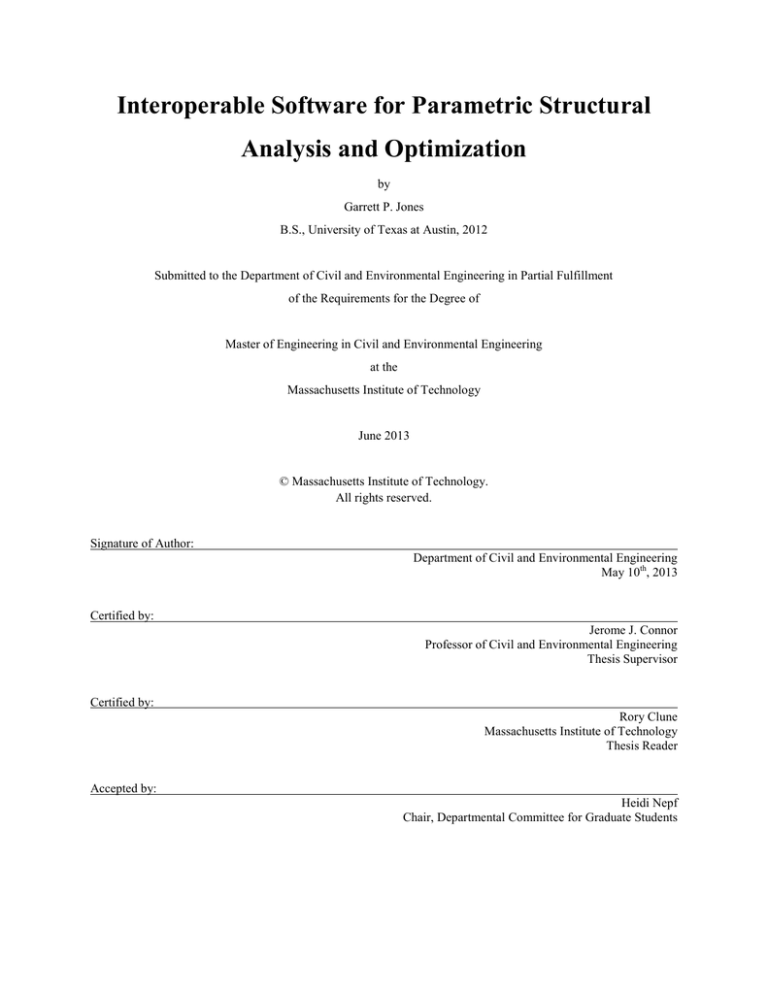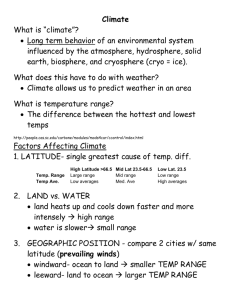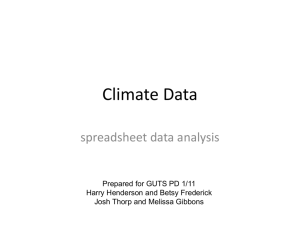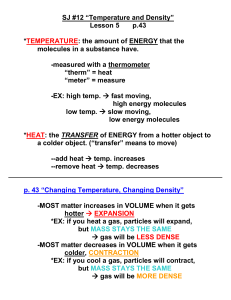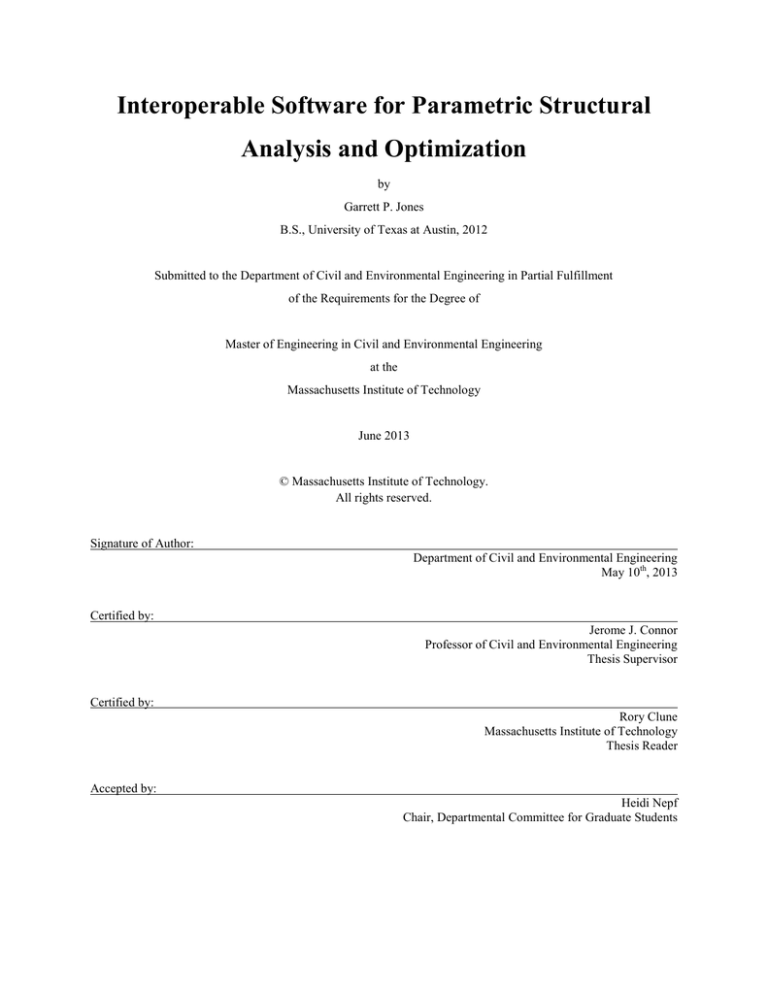
Interoperable Software for Parametric Structural
Analysis and Optimization
by
Garrett P. Jones
B.S., University of Texas at Austin, 2012
Submitted to the Department of Civil and Environmental Engineering in Partial Fulfillment
of the Requirements for the Degree of
Master of Engineering in Civil and Environmental Engineering
at the
Massachusetts Institute of Technology
June 2013
© Massachusetts Institute of Technology.
All rights reserved.
Signature of Author:
Department of Civil and Environmental Engineering
May 10th, 2013
Certified by:
Jerome J. Connor
Professor of Civil and Environmental Engineering
Thesis Supervisor
Certified by:
Rory Clune
Massachusetts Institute of Technology
Thesis Reader
Accepted by:
Heidi Nepf
Chair, Departmental Committee for Graduate Students
Interoperable Software for Parametric Structural
Analysis and Optimization
by
Garrett P. Jones
Submitted to the Department of Civil and Environmental Engineering on May 10, 2013 in Partial
Fulfillment of the Requirements for the Degree of Master of Engineering in Civil and Environmental
Engineering
Abstract
The advent of building information modeling in the structural engineering profession has brought forth
new challenges to the traditional methods of design and analysis. The need for faster, more robust
analyses to mitigate expenses and increase structural insight is a demand that stems from the
implementation of BIM modeling.
Current software interoperability now allows engineers limited
opportunity to engage directly and immediately with the design process. The development of tools which
can bring together the architectural and structural engineering professions are of paramount importance in
the next phase of professional design.
In response to this professional demand, a software framework for Rhino3D modeling software was
created which explores the various methods of searching a design space and finding solutions. Both
parametric design generation and genetic optimizations were employed, allowing architects and engineers
to explore the design space of a structure using metrics important to each field. A case study is performed
using the developed software framework to quantify results and validate the effectiveness of such a new
design tool in the current engineering profession. The outcome is an improved design experience that is
feasible in time and scope, allowing architects and engineers an opportunity to truly explore the design
space.
Keywords: Parametric modeling and analysis, Genetic optimization, Building information modeling
Thesis supervisor: Jerome J. Connor
Title: Professor of Civil and Environmental Engineering
Acknowledgements
First, I would like to thank the faculty at MIT for their tireless efforts and incredible
contributions to my education and learning. I want to extend a deep, personal gratitude to
Dr. Connor and Rory Clune for their excellence in teaching and mentoring.
Second, I would like to thank all of my peers in the CEE MEng class of 2013 for their
support and friendship throughout the year. They are an incredible group of people, and
each and every one will be undoubtedly successful in structural engineering. It has been an
honor to learn and grow aside them.
Third, and most important, I would like to thank my family. To Randy, I extend my thanks
for being an amazing friend and incredible family member. To my grandparents, I want to
give praise for the constant support provided to our family. To my brother I give thanks
being an outstanding source of inspiration and shoulder to lean on when I became mentally
fatigued. To my mother, who has shown me the true meaning of sacrifice and unconditional
love, I want to express my deepest recognition. Her solitary effort to raise my brother and I
is the most impressive act of grace and passion I will ever see. I would not be writing this
thesis today without her.
5
6
Table of Contents
Introduction .............................................................................................................................13
1.1 History and Development of the Structural Engineering Practice ...............................13
1.2 Identification of Problem and Proposed Solution ..........................................................15
1.3 Thesis Outline ................................................................................................................16
Literature Review ....................................................................................................................17
2.1 Chapter Overview ..........................................................................................................17
2.2 Building Information Modeling .....................................................................................17
2.3 Parametric Modeling......................................................................................................20
2.3 Structural Optimization ................................................................................................22
2. 4 Implementing Object-Oriented Finite Element Modeling ...........................................26
2. 5 Limitations of Parametric Modeling and Optimization in Practice.............................28
Methodology.............................................................................................................................29
3.1 Chapter Overview ..........................................................................................................29
3.2 Wrapper for Data Consolidation and Output ................................................................30
3.1.1 Grasshopper Development ......................................................................................30
3.1.2 Understanding and Implementing SAP2000 API ..................................................33
3.1.3 Utilizing C# for Synthesis of SAP2000 API and Grasshopper Plugin ...................35
3.3 Parametric Analysis Program .......................................................................................36
3.4 Genetic Algorithm Program ...........................................................................................38
3.5 Data Output ...................................................................................................................41
3.6 Software Framework Summary.....................................................................................41
Results .....................................................................................................................................43
7
4.1 Chapter Overview ..........................................................................................................43
4.2 Parametric Study ...........................................................................................................44
4.3 Genetic Optimization Study ..........................................................................................54
Conclusions ..............................................................................................................................59
5.1 Progress of Structural Engineering Practice.................................................................59
5.2 Future Development ......................................................................................................61
References ................................................................................................................................62
Appendix ..................................................................................................................................65
8
List of Figures
Figure 1: Typical Design Process and Integrated Project Delivery (IPD) or BIM Methods
and Consequent Project Cost Impact (Smith, 2009) ...............................................................14
Figure 2: Typical Iterative Design Process Between Architect and Engineer .......................15
Figure 3: Proposed Integrated Design Process .......................................................................16
Figure 4: BIM Economics (Salman et. all, 2008) ....................................................................18
Figure 5: Standard CAD Practice vs. BIM Design Parametric and Object-Based Initiatives
(Autodesk, 2003) ......................................................................................................................19
Figure 6: Parametric Modeling of Bao'an International Airport (Scheible, 2011) .................21
Figure 7: Bao'an Facade Composed of Parametric Components (Scheible, 2011) .................21
Figure 8: Genetic Algorithm Variations for Fitness Evaluation (Sarkisian et. all, 2009) .....22
Figure 9: Example Search Space and Local Minima (Sarkisian et. all, 2009) .......................24
Figure 10: MyZeil First and Final, Optimized Model .............................................................25
Figure 11: MyZeil Column-Free Interior ................................................................................25
Figure 12: Grasshopper Wrapper Material and Model Definition ........................................31
Figure 13: Nodal Restraints, Nodal Force Locations, and Load Case Definitions ................32
Figure 14: Output Station in Wrapper with Text File Location Input ..................................33
Figure 15: Model Discretization for Construction of Stiffness Matrix and Consequent Node
Map ..........................................................................................................................................34
Figure 16: Use of Index Map to Allocate 5 Global Nodes to 4 Restraints (1,2,3,4) and 1 Load
(0) for Data Output to SAP2000 ..............................................................................................35
Figure 17: Parametric Modeler Design Input .........................................................................36
Figure 18: Parametric Modeling Process ................................................................................37
Figure 19: Grasshopper Genetic Algorithm User Input Showing the Considerations and
Constraints a User Defines .....................................................................................................39
Figure 20: Optimization Process with Optimization Loop Demonstrating Augmented
Lagrangian and Controlled Random Search iterations..........................................................40
Figure 21: Rhino Design Model Shown in Both Analytical and Architectural Form ............44
Figure 22: Parametric Model Points Developed by the Grasshopper Wrapper .....................45
Figure 23: DEAD Load Case Parametric Surface – Deflection vs. Weight vs. Unity for 6
Inch Diameter Members..........................................................................................................46
9
Figure 24: DEAD Load Case Parametric Surface – Deflection vs. Weight vs. Unity vs.
Volume for 6 Inch Diameter Members ....................................................................................47
Figure 25: DEAD Load Case Parametric Surface – Global and Local Optima Between
Weight vs. Unity for 6 Inch Diameter Members.....................................................................48
Figure 26: DEAD Load Case Parametric Surface – Linear Response Between Deflection vs.
Unity for 6 Inch Diameter Members .......................................................................................49
Figure 27: DEAD Load Case Parametric Surface – Banded Performance with Global
Maxima Between Deflection vs. Weight for 6 Inch Diameter Members ................................50
Figure 28: DEAD Load Case Parametric Surface – Parabolic Surface with Local Optima
Between Stress Unity vs. Geometry for 6 Inch Diameter Members ......................................51
Figure 29: DEAD Load Case Parametric Surface – Definite Global Minima and Maxima
Between Deflection vs. Geometry for 6 Inch Diameter Members ..........................................51
Figure 30: DEAD Load Case Parametric Surface – Banded Surface Between Weight vs.
Geometry for 6 Inch Diameter Members ................................................................................52
Figure 31: WIND Load Case Parametric Surface – Conical Performance with Definite
Global Optimum Between Deflection vs. Weight vs. Unity for 6 Inch Diameter Members ..53
Figure 32: COMB Load Case Parametric Surface – Banded Performance Between
Deflection vs. Weight vs. Unity for 6 Inch Diameter Members ..............................................53
Figure 33: Results of Genetic Algorithm for 100 (Dark Blue), 300 (Light Blue), and 900
(Yellow) Time Limits Relative to Initial Start Point at Top Center ......................................56
Figure 34: Results of Optimization Showing Local (Grey) and Global (Black) Minima as
Percent of Weight Reduction ...................................................................................................57
Figure 35: Parametric Surface for Weight vs. Geometry of .5 Diameter Members - Node
Shown in Red, at Base Spacing of 1.75 and Apex Height of 1.75m is the Only Point
Satisfying Buckling Critical Stress .........................................................................................58
List of Tables
Table 1: Load Case Definitions with Load in Kips .................................................................43
Table 2: Comparison of Parametric Analysis Results ............................................................48
Table 3: Comparison of Genetic Optimization Results ...........................................................57
10
11
12
Chapter 1
Introduction
1.1 History and Development of the Structural Engineering Practice
The practice of structural engineering as it is currently performed is changing. As the
Boston Society of Civil Engineers has observed, the industry is moving towards a more
complex practice with a greater use of and dependence on computational power. From the
advent of advanced computer methods and modeling techniques such as Computer Aided
Design (CAD) in the late 1950’s and 1960’s to the introduction of Building Information
Modeling (BIM) in the last decade, the design practice has moved into a realm that is
expanding in scope and interoperability with other disciplines. At a time where cost strains
all aspects of an engineer’s job, however, methodologies need to be developed that afford
engineers the ability to expand their practice while remaining financially responsible. The
strain of this design need can be seen in the interaction between engineers and architects.
For a considerable amount of time, it was common practice to bring the structural
engineers into the overall design discussion at a stage in which the architecture was set to a
preliminary degree. The client would hire an architecture firm, who would then bring on a
team of engineers, contractors, and construction managers to breakdown the tasks of
completing the client’s initiatives. This method of practice has changed, and as a
consequence the interaction between architects and structural engineers has changed as
well. The advent of Building Information Modeling, or BIM, has pushed for less
stratification of the two design practices and a coherency between architects and engineers.
BIM seeks to mitigate issues of interdisciplinary work by creating object oriented models
that can share information pertinent to all parties involved in design. The promises of
13
increased speed of work, better coordination, higher productivity, and cost savings are all
tenants of a BIM-oriented project (Autodesk, 2003). Since BIM’s arrival in the structural
engineering profession, the benefits of information modeling have been studied by various
research groups such as The National Institute of Standards and Technology (NIST), with a
focus largely on the savings a BIM-oriented project may have versus a more traditional
design-build scheme. Specific studies show that the current building industry may create
additional costs upwards of 6 dollars per square foot for a new building design from project
inefficiencies (Eastman, 2008). As can be seen in the following figure, the use of BIM
technologies with emphasis and promotion of initial design drivers will help maximize
savings on a project.
Figure 1: Typical Design Process and Integrated Project Delivery (IPD) or BIM Methods and
Consequent Project Cost Impact (Smith, 2009)
If there is to be increased design in the early stages of a project, however, a new burden
falls on the design team to increase production during initial interdisciplinary explorations.
Current design practice methods do not allow for this increase in early production at an
effective rate. While BIM has certainly played a role in the overall project lifecycle, the
schematic design and design development stages still rely on a back-and-forth methodology
to come to consensus on a design package.
14
1.2 Identification of Problem and Proposed Solution
The task that this thesis attempts to solve is one of integration of disciplines. In order to
allow for increased design exploration and evaluation at the early stages of a project, a new
or remodeled design process needed to be developed. Before a solution could be had,
however, the tools used by architects and structural engineers needed to be mapped out in
order to understand how a new design process could be developed to increase productivity
and performance. Rhino3D, a three-dimensional design platform that enables a wide
variety of modeling, has in recent years been developed through the use of the Grasshopper
plugin (Grasshopper, 2011). Grasshopper is an open-source, module based designer that
allows the user to script designs on many tiers of development. For structural engineers,
SAP2000 is a common finite element modeling and analysis tool that has a robustness in
terms of computational capabilities and data output. Currently, each of these tools is used
separately. For schematic design, a typical process is as follows:
Figure 2: Typical Iterative Design Process Between Architect and Engineer
This process is linear, and will not typically allow for the amount of design needed to push
the project into a more efficient process in the long term. Each architectural model must be
transferred to the engineers, who then create an analytical model to critique the structure’s
performance. The engineers then pass their observations back to the architect for revision
of the initial model, and the process repeats until a final form is found. This back-and-forth
interaction takes time. Thus, the issue becomes one of combining this dual-discipline
process into a collaborative effort that has the robustness to explore design and depth to
provide insight to the furthering of the project structure and architecture. This thesis thus
develops a software framework that combines both Rhino modeling software and SAP2000
analysis software to create a unified process to explore the design space at an early stage of
development. With the implementation of this program, which will be discussed in the
following pages, the new design process takes a different form:
15
Software Framework
Figure 3: Proposed Integrated Design Process
This process, when complete, allows design teams to make decisions based on an array of
data that is important to both the engineers and architects. In effect, it increases the
robustness of the schematic design, allowing for a consequent increase in depth of
exploration to meet new standards of practice.
1.3 Thesis Outline
The process for developing a parametric modeling software package with optimization
capabilities relies on creating a wrapper to bring both Rhino and SAP2000 together with
the ability to explore design options. Chapter 3 illustrates the methodology behind this
software framework design, where the first step is creating a Grasshopper plugin that is
easy to use and understand. Once this plugin is created, the necessary output for analysis
must be gathered and stored. This data then passes to a routine which, when activated,
creates parametric models based on initial user input. The results of the analyses are then
represented in a meaningful way for understanding and interpretation. Additionally, an
algorithm is developed to explore the design space and find an optimal solution based on
various criteria. The results of the parametric modeling and optimization routine are then
open for comparison. It can be seen from the results in Chapter 4 that the optimization
scheme and parametric analyses complement each other. The optimization process, using
the inputs defined for the parametric analysis, was observed to converge on the globallyoptimal design as mapped by the parametric routine.
16
Chapter 2
Literature Review
2.1 Chapter Overview
The intent of this chapter is to provide a background to the practice of structural
engineering and the role it plays with Building Information Modeling. Literature on the
development of parametric modelers and optimization routines are discussed to present the
current state of such analytical methods in structural engineering practice. The strengths
and limitations of existing tools are described in detail and the effects of these tools are
analyzed through a number of case studies in both research and practice.
2.2 Building Information Modeling
The exploration of parametric modeling and genetic algorithm optimization has increased
in recent years, with many research entities and companies alike developing tools and
methods to create a more robust and intelligent practice. Seeking to push the design and
development standards as they stand into new, more efficient methods adheres to the
intent of BIM modeling practices. BIM, as mentioned briefly in Chapter 1, seeks to create
multi-purpose models for interdisciplinary work. In doing so, transfer of information
becomes much more efficient, creating multiple opportunities to save time and money.
Many universities have studied the benefits of BIM-oriented projects, and have seen
substantial results in terms of both time and monetary savings. Researchers at Auburn
University dissected 10 United States projects from 2005 to 2007 that implemented BIM
technologies and strategies. They noted that each project received a significant amount of
net savings as well as rates of return on the investments put forth for said projects (Salman
et. all, 2008). The reasons, the authors describe, for savings on a range of projects that
included hotels, libraries, data centers, and laboratories, are the integration of the
17
architecture, engineering, and construction disciplines. Such integration promotes “faster
and more effective processes,” and “better design.” The designs allow for building proposals
that “can be rigorously analyzed [where] simulations can be performed quickly and
performance benchmarked, enabling improved and innovative solutions” (Salman et. all,
2008).
Figure 4: BIM Economics (Salman et. all, 2008)
A key component to the success of BIM has been the impact of parametric, three
dimensional modeling. Issues of deliverable speed, coordination amongst design parties,
and productivity, have become intrinsically woven into the interoperability of parametric
modeling (Autodesk, 2003). The simple schematic below illustrates the shift in paradigm,
from traditional linear design processes to compact and iterative solution networks.
Objectives of multiple parties have the ability to influence the final solution, or building
product, with the least compromise in cost and effort spent.
18
.
Figure 5: Standard CAD Practice vs. BIM Design Parametric and Object-Based Initiatives
(Autodesk, 2003)
The philosophy of creating a system in which multiple sets of data from across the design
spectrum are accrued and manipulated in a parametric study is a crucial to the
effectiveness of BIM implementation.
Specific studies have gone as far as to measure the total impact of parametric modeling on
the engineering profession, looking to validate not only the benefits associated with cost,
but with time and productivity as well. Observations on the design and development of
three concrete structures ranging from 5000 to 10000 cubic meters in volume give insight
towards the total amount of time saved when implementing parametric modeling versus
standard practice. The benefits vary depending on the size of the structure and the
consequent amount of information a model must store, but regardless savings of time range
from 21% to 61%. Additional research also shows a balance in percent of work done on a
design project between the architect and structural engineer (Sacks, 2005). A smoother
distribution of work allows for both parties to participate fully in the design decisions that
are imperative to the success of a project. This research did have its limits, however, as the
initial geometry of the various concrete structures was provided as a template. Thus, the
design initiatives were already largely set, and the parametric study provided means for
optimization. This thesis aims to take parametric modeling a step backwards, allowing it to
search the design space to help define the key variables of a design that should be
19
optimized. In doing so, greater influence is placed on finding the correct design initiatives
for a successful design rather than attempting to simply make an existing design better.
2.3 Parametric Modeling
With BIM becoming a mainstay in the work environment, and the studied benefits of
parametric modeling in such a process, it becomes a key objective to define the notion of
parametric modeling and study its purpose. Parametric modeling entails studying
“quantities of interest which can be varied over a domain specified by the user” (Sarkisian
et. all, 2012). Specifically, parametric modeling allows a design team to explore a range of
options or variations of an idea or concept. The intent is to determine what is important in
the design and how different variables affect one another through manipulation in the
design space. Parametric modeling alone allows for an increase in the scope of conceptual
studies and the speed in which data is extracted from them. Such modeling is crucial to the
creation of creative solutions. This process does however depend heavily on a thorough
exploration early in the design process. When a problem is still in its infancy, the
parameters that convey the concept of the designers are neither fixed nor variable. Once
the design team begins to fix certain aspects of the concept, the design space shrinks,
narrowing the variability of the remaining free parameters and consequently the scope of
possible optimal solutions. Thus, the architect and engineer should explore as many
possibilities of the concept in as many directions as they have time. If a proper search of
the design space is done, the architect and engineer will have a much greater chance of
determining what parameters are important and ultimately what solution is the best
(Buelow, 2008). The benefits of breadth of exploration are a primary reason as the
incorporation of a parametric analysis tool in this thesis’ proposed software framework.
The German firm Knippers Helbig Advanced Engineering is an excellent example of the
power permitted behind embracing parametric design. The firm is notorious for attempting
complex, unique, and highly inter-disciplinary projects and making them feasible. One
example of fixed form parametrization is the Bao’an International Airport. Knippers was
brought on to remedy the issue of the creation of the structure’s double curved façade.
Implementing an unique combination of Rhino and Excel platforms, the firm was able to
create parameters for observation and study of the form, allowing for the creation of the
façade panels in an efficient and cost effective way. The figure below shows how the
20
numerous variables controlling design were discretized into analytical boundaries
(Scheible, 2011).
Figure 6: Parametric Modeling of Bao'an International Airport (Scheible, 2011)
Without using optimization techniques, the Knippers team was able to study the
boundaries set by material use and cost. The firm was able to create a doubly curved
façade that had planar elements of glass paneling. This allowed for both a decrease in
production time and client costs. The firm also incorporated non-structural parameters to
increase the overall performance of the structure. A daylighting tool was developed and
implemented in Rhino to allow for a parametric study of the passive light, and thus heat,
gained by the building across a typical day. Thus, the final design was a synthesis of
controlled constructability, daylighting, and cost (Scheible, 2011).
Figure 7: Bao'an Facade Composed of Parametric Components (Scheible, 2011)
21
2.3 Structural Optimization
Genetic Algorithms are excellent methods of optimization in computer aided design due to
their ability to solve complex optima problems in engineering. They provide a depth to
compliment the breadth of parametric design exploration. By maintaining the laws of
nature, a population of possible solutions is tested for their corresponding “fitness.” These
fitness scores are then used to filter the population until an optimal design is reached. This
optimum is reached through the iteration of generations that utilize stochastic methods to
produce test subjects. (Renner, 2003). Such iterations use methods of genetic crossover or
mutation to vary and implement models for analysis. Figure 10 below displays two of the
common methods for augmenting an existing population of structure options to create the
next set of designs for comparison. The crossover operation incorporates components of two
“parent” designs to create a “child” for analysis. The mutation operation modifies a single
“parent” to create a new offspring structure. The ability of the genetic algorithm to create
and test subjects is a key component to the depth of the design space explored for an
optimal solution.
Figure 8: Genetic Algorithm Variations for Fitness Evaluation (Sarkisian et. all, 2009)
Within the realm of optimization, structural engineering problems search for the "best"
design out of a complex system of engineering variables. The structural problem is
represented as a mathematical model, which translates the geometry, loads, materials, and
restraints into objectives and constraints. The mathematical model is tasked with finding
variables that return extreme values of the objective without violating the constraints set
on the optimization. Thus, the mathematical model is the method by which an engineer
22
moves from a structural problem to an optimal structural design. The development of a
real problem and its consequent real solution has been termed a "problem-seeks-design"
methodology (Cohn, 1994). This, in essence, is one of the major tenants of engineering
design practice. In his paper on the “Theory and Practice of Structural Optimization,” Cohn
states that
“[The] presentation of optimization applications following the „problem-seeks-design‟
approach could expand the understanding and use of optimization by focusing designers‟
attention to both physical and mathematical aspects of their problems, with due priority to
the former.”
The exploration of a design space with optimization routines allow engineers to produce
analyses in line with the discussion mentioned prior on BIM modeling. Genetic algorithms
may produce preliminary designs that could offer additional information that a design
teams’ intuition and experience may not readily comprehend. In the formulation of such a
“problem-seeks-design” model, the problem may be defined in a system of constraints and
arrays:
The design vector may be whatever metrics are necessary to define the problem. The
constraints are then the metrics used to determine whether or not a solution is valid, or
23
“legal,” in the design space (Saunders, 2012). Thus, the stress limit of a member could
define a constraint that, when breached, would eliminate the design solution from the
optimization routine. The bounds for the design vector create the limits of the search space
and are correlated to the variables within the design vector itself. The results of such an
algorithm can be interpreted to express the performance of the optimization routine,
whether it is efficient, reliable, accurate, or robust (Chen and Rajan, 1999). Such metrics
dictate the speed, versatility, and consistency of a genetic algorithm, and are important in
determining the best optimization routine for a given design problem. Issues common to
genetic algorithms include the finding of local minima in the design space. The diversity of
the population, as well as the probability of the variation size between design variables
searchable by the algorithm, will greatly affect the results (Al-Shihri, 2010). Thus, results
of a routine should be compared to the entire list of generation cycles for an understanding
of the optimization process and its limitations (Sarkisian et. all, 2009).
Figure 9: Example Search Space and Local Minima (Sarkisian et. all, 2009)
Complexities do arise, however, when multiple objectives are sought at the same time. In
structural engineering, a common occurrence of such an issue is topology versus section size
optimization. This issue can be avoided in structural engineering through the use of
volume or weight as a means to control such diverse parameters, or develop fitness
24
functions based on the stiffness of individual members so that deflection may be a unifying
objective (Jakiela et. all, 1999).
The Knippers team has also pushed beyond sole parametric modeling into the realm of
structural optimization. The MyZeil, a shopping mall in the center of Frankfurt, Germany,
is perfect example of the application of custom optimization routines to work within a
dialogue between architects and engineers. The intent, and ultimately the result, of the
structure was to create a space with no interior columns. Working with surfaces from the
architects, the Knippers team was able to generate a form that minimized material
consumption to limit the self-weight of the structure (Dimcic, 2012). The results are telling,
as they show how effective an optimized routine-based design process can be for the client,
designers, and users.
Figure 10: MyZeil First and Final, Optimized Model
Figure 11: MyZeil Column-Free Interior
25
There are, however, issues with the use of genetic algorithms for design. If an optimization
routine is used too early in the design process, the definition of parameters limiting the
problem may be too narrow to render a wide array of adequate solutions. This, in essence,
will reduce the potential for creativity in a design. The transparency of genetic algorithms
is also a concern, as many currently available simply output the final “best” solution
without exposing the individual designs that compose the population. This does not allow
for true exploration of the design space. Limitations in optimization also exist when the
criteria for the objective function are no longer bound to mathematics. Issues regarding
aesthetics or context of a design are not easily integrated into equations for exploration
(Buelow, 2008).
The software framework established by this thesis mitigates these optimization issues. The
incorporation of a parametric analysis to supplement the genetic algorithm is a key factor
in the new framework’s success. The parametric analysis allows the design team to explore
the relationship between variables of a project. This exploration gives insight as to the
importance of different factors and consequently allows the architect and engineer to select
the correct design variables for optimization. Thus, the narrowing of scope too early in the
design stage is avoided. The parametric analysis also yields transparency to the genetic
algorithm by defining the design space. The design space is a map of all the variables
deemed important by the architect and engineer, and thus may give insight as to where the
genetic algorithm is exploring for a solution. The incorporation of the optimization and
parametric analysis into the Grasshopper interface allows the architect and engineer to
create the structure together. While not explicitly defining equations for issues of
aesthetics or appropriateness, the interface promotes discussion about such issues which in
turn will influence which design variables are important to both the architect and engineer.
2. 4 Implementing Object-Oriented Finite Element Modeling
Finite element analysis program design is driven by many variables. Issues such as
development language, environment, and utilization are all important in defining how an
analysis program will be constructed. To date there are many approaches to developing a
finite element solver, each of which has its own benefits and constraints. Two of such
methods are the Model-Analysis separation and Model-User Interface separation as
26
presented in the paper “Using Design Patterns in Obect-Oriented Finite Element
Programming” (Mackie, 2006).
Model-Analysis separation is a system that breaks a program into modeling and analysis
processes. This method is simple in that it creates two stages: one to model the finite
element geometry, and another to analyze the geometry. The analysis stage should be open
to amendments and modifications based on the objects created in the geometry stage. This
allows for ease of adaptation to various types of finite elements. The benefits of the ModelAnalysis separation method are profound. This program architecture allows for a succinct
division in labor between the geometry and analysis stages, which in turn makes
maintenance and expansion of each stage easier. The openness of the analysis stage also
allows for ease of reconstructing analysis without having to redefine geometry object
definitions. For example, a line element may be used to create nodes, links, or plates for
analysis.
Model-User Interface separation is another finite element system that isolates user input
objects from the model geometry objects themselves. This simplifies the definitions of the
geometry objects and allows for a more versatile user interface. A reference to the model is
used for manipulation in the user interface, which can be developed to handle and
manipulate the geometry as needed. This flexibility is the primary benefit of the disconnect
between the user definitions and model space.
The software framework developed by this thesis seeks to combine these two methodologies
in order to reap the benefits of both systems. The framework developed uses Rhino3D as a
modeling tool, with data from the model sent to SAP2000 for analysis. With the geometry
library of Rhino3D set, modifications can be made to the API of SAP2000 to interpret and
analyze model geometry as the design team wishes. The use of Grasshopper to take the
data from Rhino3D to SAP2000 separates the model from the user input, allowing for
manipulation of the geometry to happen without attempting to physically discretize the
Rhino3D object members. Thus, a three-part system is created in which each component
can be modified independently to better suit the needs of the design team. This separation
also allows for simplicity in representing the geometry as data for analysis, as well as
simplifying the analysis process itself.
27
2. 5 Limitations of Parametric Modeling and Optimization in
Practice
Since the advent of parametric modeling and genetic optimization in Civil Engineering, a
few firms have attempted to emulate research regarding the matters in practice. Two firms
in particular, SOM and Knippers Helbig Advanced Engineering, have implemented
variations of the subject matter in a BIM format. Knippers Helbig developed structural
optimization of a set form through a modification of Rhino with a C++ plugin. The plug-in
then output data to GSA, a finite element package similar to SAP2000, for analysis. For
the form, a surface was created in Rhino, which then used meshing tools in the software to
create members. Both the surface form and member cross sections were fixed for analysis
and optimization (Dimic, 2012). SOM took this approach a step further, introducing
Grasshopper plugins for Rhino that allowed for parametric structural analysis of a model
and consequent optimization through a genetic algorithm. The structural analysis was
performed by the Grasshopper-based package Karamba, which was developed by the
University of Applied Arts, Vienna. This package was coupled with a plugin which took
surfaces in the same manner as the Knippers Helbig software and developed a structural
scheme accordingly. Specifically, the routine focused on the optimization of diagrid systems
across the set surface (Sarkisian et. all, 2009).
Both of these packages have their limits, however. The tool developed by Knippers Helbig
does not push parametric mapping of a problem and instead focuses on optimization of a
few variables. Thus, the solution space is narrow in scope and does not afford exploration
for new ideas or solutions. The program implemented by SOM uses parametric modeling,
but limits its capabilities by using a simple and specific analysis plugin rather than a
robust finite element package. Thus, if the design were to switch from a diagrid structure
to a shell object, a new analysis tool would have to be developed. Also, both optimization
tools require some entity to be fixed, be it the geometry, cross sectional area, or both. This
paper focuses on creating an optimization scheme that allows for parametric modeling as
well as genetic optimization. It also focuses on incorporating design software and robust
analysis packages to create the complete tool for a broad and deep conceptual analysis.
28
Chapter 3
Methodology
“The level and the way of cooperation between designers and engineers is slightly changing,
creating a new area of expertise between those two fields – an area occupied by experts
with the knowledge in design, programming and static analysis, that can solve the
problems of structural design and fabrication arising from the complex geometry of the free
form architectural design.”
- Florian Scheible and Milos Dimcic, Knippers Helbig Advanced Engineering
3.1 Chapter Overview
This chapter describes the methodology used to create the software framework for
parametric analysis and algorithmic optimization. Inasmuch, it discusses the three main
portions of the developed framework: the Grasshopper interface as well as the parametric
and optimization C# codes. While discussing the framework as a whole, specific detail is
given to the development of the Grasshopper components, the SAP2000 API analysis code,
and the C# implementation codes that comprise the final product created. The final portion
of the chapter details the final output of the structural framework. It is here that the
importance of the tool created is established in schematic design and design development.
29
3.2 Wrapper for Data Consolidation and Output
3.1.1 Grasshopper Development
In the development of the Grasshopper plugin, key considerations are taken to create a
quick and effective interface that allows engineers and architects to communicate while
designing. Knowing that this tool needs to be implemented at an early stage in design to
effectively encourage BIM project results, considerations are made as to the scope of the
wrapper and the tools it required. The goal of this wrapper is to create a robust parametric
and genetically optimized design for study at an early stage in the design process. It is not,
however, seen as a final analysis tool. Knowing this, the breadth of the wrapper was
limited to allow seamless integration of architectural and structural disciplines without
requiring time-consuming post production analyses such as connection design or
construction sequencing. Specifically, the wrapper created may be used to design any type
of frame-based structure, be it a truss, moment frame, or some hybrid of the two. For the
context of this thesis, a truss structure was used for simplicity in analysis and ease of
examination. The wrapper also focuses on linear analysis, sacrificing a degree of accuracy
for the greater benefit of saving time. Time that would be spent on non-linear analysis may
now be allocated to the amount of design iterations the program framework can perform,
increasing the amount of possible solutions.
The Grasshopper element needed to be robust enough to accommodate different drawing
and development styles so that only minor changes would be needed to run the analysis
tools. Due to the large quantity of illustration methods available in Rhino3D, the
Grasshopper element needed to be able to transform any structure created into the same
data required for parametric study and optimization. Thus, the wrapper moves through
design space in a similar way that a finite element package would, building a stiffness
matrix and mapping members to the constructed design space. When using the wrapper,
the first step is to define the model geometry. The primary reason Grasshopper was chosen
for development is its ability to seamlessly integrate with Rhino3D. Thus, the architect and
engineer have the opportunity to sit with one another and create a model that is both
architectural and analytical in nature. As current software stands, there is no user
interface that allows for both architectural design and engineering input to be used with
30
independent packages such as SAP2000 and Rhino3D. There are small, Grasshopper-based
analysis tools such as the SOM tool mentioned in Chapter 2 and Kangaroo (Kangaroo
Physics, 2013) that allow a user to create structures for specific studies, but the depth and
breadth of analysis is limited in comparison to a full finite element package such as
SAP2000. The integration of major design platforms for both professions to use
simultaneously will save precious time in the back-and-forth interplay of traditional design
development.
Once the model is done, the designers then move into the Grasshopper element itself. The
second step is defining the materials and section geometry. All material values required to
perform a linear analysis are available for selection. The wrapper also allows the user to
define the names of the materials and sections for ease of use in the SAP2000 program. An
input for initial cross section is given, which for this study was a circular, solid member.
The section can easily be changed to represent any arbitration of shape supported by the
SAP2000 shape libraries and configures.
Figure 12: Grasshopper Wrapper Material and Model Definition
31
Once the material definitions are developed, the designer simply selects the model for
analysis and inputs the frames into the tool in the “Members of Model” object. In the
current development, there is an option to release members to create axially loaded objects
or fix them for moment resistance across the structure. The designers then are free to
select nodes on the structure for loading and restraining. The load input takes the form of
a traditional global interface, calling out forces in the x, y and z directions, as well as
moments about each of these axes. Once the corresponding load values are input, and
corresponding load cases are defined, the model is ready to be output for its multiphase
analysis. The users are free to simply copy and paste the existing framework for both the
selection of loaded and restrained objects as well as load case definitions to create
additional restraint and load types. The last step involves directing the output to a
directory that is convenient for the users. The module creates a series of text files which it
uses to send information to the parametric analysis and genetic algorithm C# programs.
These text files are submitted when a Boolean toggle is switched to “True.”
Figure 13: Nodal Restraints, Nodal Force Locations, and Load Case Definitions
32
Figure 14: Output Station in Wrapper with Text File Location Input
It is important to note that the intent of the wrapper is to create a dialogue between the
architect and the engineer. From the very beginning, the two practices must decide what
an appropriate model entails, knowing how it will be analyzed through the wrapper. The
two practices must then use their relative expertise to give insight and input to the
constraints and restraints the wrapper requires.
3.1.2 Understanding and Implementing SAP2000 API
The wrapper needed to create an output that was meaningful for an analysis package to
import and manipulate. The analysis package chosen for this research was SAP2000, the
CSI finite element modeler (Computers and Structures Inc., 2013). SAP2000 was chosen
for many reasons. The software has a robust solver that lends itself towards quick analysis
of linear models which constitute most of schematic design and design development. This
property is a common concern among authors on the subject, as custom made finite element
packages are often computationally expensive (Chen and Rajan, 1999). The analysis
package also has an intricate and open-source API library that is well documented.
Another key driver for the use of SAP2000 is the program’s widespread use. Many firms of
various scales use the analysis software, and thus the wrapper developed would readily
integrate into a typical structural engineering work environment.
Research was conducted that determined how the API of SAP2000 describes the software’s
use and abilities. The SAP2000 API is object oriented, and consequently lends itself to
being developed in a variety of methods and with a variety of programs. Moving through
the design space, methods had to be found for constructing the respective parts of an
33
analytical model. It was crucial at this point to understand the limitations of input for the
SAP2000 API, as well as those for the output of Grasshopper. Ultimately, a solution was
found in the creation of a mapping scheme that utilized a series of grasshopper array
manipulators to form the stiffness matrix and member-to-node map of the structural model.
This matrix was used by the SAP2000 API to create the model nodes, as each row or
column was tied to geometry in three-dimensional space, and the members that combine
them. This mapping scheme was then reintroduced at multiple levels to allow for quick and
efficient creation of constraints, restraints, and loads in SAP2000.
2.
3.
5.
4.
1.
Breakdown of members into
start and end nodes
2.
Array routine to find duplicates
of nodes resulting from member
joining
1.
3.
Array routine to sort nodes by
index
4.
Array routine to eliminate
consecutive duplicates
5.
Map of final index to original
start or end nodes
Initial Star Nodes of Members
Final Index Map without Duplicates
Figure 15: Model Discretization for Construction of Stiffness Matrix and Consequent Node Map
34
Figure 16: Use of Index Map to Allocate 5 Global Nodes to 4 Restraints (1,2,3,4) and 1 Load (0) for
Data Output to SAP2000
3.1.3 Utilizing C# for Synthesis of SAP2000 API and Grasshopper Plugin
The C# platform was used as the messenger between Grasshopper and SAP2000, as it is
object based and supports the libraries of each respective code. There has also been
significant development of various optimization routines in C# that can be readily
integrated into existing problem spaces. NLOpt, an open source library created by
professors at MIT, contains numerous algorithms for robust optimization in varying
programming languages (Johnson, 2013). A wrapper to C# was created for use and
manipulation of this library database (Clune, 2012). Both the parametric and genetic
algorithm routines used in this paper were produced in C#.
35
3.3 Parametric Analysis Program
Using the wrapper created for Grasshopper, a parametric modeling software component
was created in C# for developing a user-based analysis tool to explore a design space. The
parametric modeler was developed to manipulate geometry and cross sectional properties of
a structure for this paper, but can be augmented to adjust any of the properties that
SAP2000 imports from the Grasshopper user definitions. To enable the parametric
modeler, the user simply inputs the type of property to be manipulated, selects said
properties in the three dimensional model, and develops the array that will manipulate the
given model property in the SAP2000 analysis. The parametric array consists of a starting
value, step size, and total number of operations to be done by the parametric modeler.
Figure 17: Parametric Modeler Design Input
Once this array is created, the Grasshopper wrapper can be toggled to run and send
information to C# for compilation and analysis. The parametric modeler uses the array
created by the user to loop through multiple variations of the initial design. For this paper,
nodal geometry was chosen to be augmented for analysis. Thus, the C# program creates
numerous versions of the nodal map that the Grasshopper wrapper outputs. For each
version of the nodes and member map created, a new model is built and run for analysis. A
final version of the code used may be found in the Appendix.
36
Figure 18: Parametric Modeling Process
37
3.4 Genetic Algorithm Program
To optimization program was designed to take user input from the Grasshopper wrapper
and push SAP2000 analysis through a genetic algorithm. In doing as much, the
Grasshopper wrapper had to be designed to work with the NLOpt C# wrapper developed for
the non-linear optimization routines available to the NLOpt online library. Thus, research
was performed to determine the best routines for a simple and robust optimization that
would also be able to tie into the SAP2000 API implementation script that had been created
for the parametric solver. The method chosen was the Controlled Random Search with
local mutation, or CRS method. The CRS genetic algorithm is coupled with an additional
algorithm known as the Augmented Lagrangian, which uses inequality constraints and
simple bounds for the design vector as described in Chapter 2. The Augmented Lagrangian
method combines the objective function and constraints into a single modified objective
function. This modified objective function, or penalty function, is then passed to the CRS
which does not have constraints. A simple representation of the penalty function is as
follows:
The CRS compares the penalty function to a set of data points created from variations in
the design vector space. If the penalty function is better than the worst point in the data
set, then it replaces said point. If the penalty function is not better, local mutation
introduces a new trial point near the current best point in the data set. This mutation
increases the efficiency and robustness of the CRS method (Kaelo and Ali, 2006). This new
solution is subject to the Augmented Lagrangian constraints, however, which in return
assign a penalty to modify the result. This process is repeated until convergence at an
optimum or a running time threshold is reached (Johnson, 2013).
The C# program created uses the CRS and Augmented Lagrangian methods to iterate
through the design space to find an optimal structural configuration. Once the design team
defines the objective function and inequality constraint, as well as creates the design vector
with its bounds and initial guesses, the data can be output through the same toggle in
Grasshopper as mentioned in Section 3.3. Them, using the SAP2000 and NLOptDotNet
libraries, the optimization routine takes the user input from Grasshopper and begins
searching for the best solution based on the initial start values. Analysis through SAP2000
38
is performed for each modification of the design variables, with the corresponding fitness
value from the inequality constraint giving insight as to the next iteration. This is repeated
until the result is output for comparison.
Figure 19: Grasshopper Genetic Algorithm User Input Showing the Considerations and Constraints
a User Defines
The development of the optimization routine and Grasshopper user interface allows for an
expedient extension or modification of the software framework to solve new problems.
From the Grasshopper interface, the user may simply copy and paste additional design
variable inputs to make the design vector larger or smaller. The same may be said for the
bounds of the design vector. To augment the objective function, the user would simply have
to define a new name and corresponding equation to optimize. In the figure shown above,
the WEIGHT objective function triggers a calculation of the structures weight based on
geometry defined by the design vector. The same process is applicable for the Inequality
constraint. Now, if the user wanted to run multiple constraints simultaneously, some
additional coding would be required for the C# program to pull the appropriate data from
Grasshopper. Regardless, changing the optimization program could happen on the scale of
minutes, limiting the amount of time used to change the software framework by a design
team.
39
Figure 20: Optimization Process with Optimization Loop Demonstrating Augmented Lagrangian
and Controlled Random Search iterations
40
3.5 Data Output
The final process in developing this wrapper is creating an effective way to view and
interpret the data created. Excel was chosen as the collection depot for all analyses, and
was used to create succinct visuals that would allow designers and engineers to create a
discussion about the results. A three dimensional scatter plot graph was developed for use
in interpreting the parametric analyses, as it allows for a surface to be created mapping the
benefits and consequences of manipulating a variable in the design space. In each threedimensional plot rotations allow for the design team to observe the trends between two of
the three plot variables. The results of the optimization routine were also placed with the
parametric data so that the optima could be seen relative to the design field. Additional
charts compare results of the optimization routines and the time allotted for the algorithm
to run, allowing the design team the opportunity to weight the cost of an analysis versus
accuracy.
3.6 Software Framework Summary
The development of this software framework allows architects and engineers to collaborate
and explore designs in s new and effective manner. Through the integration of many robust
and independent programs, the tool created allows for both a breadth and depth in analysis
that, as noted in Chapter 2, current packages are not able to deliver. The opportunity for
the framework to be modified to match the scope of a new design problem adds flexibility to
this system, which in turn gives more options for exploration to the design team. Rhino3D
allows designers to create complex geometry, and Grasshopper has the capabilities
necessary to understand and compile this geometry into data that is then used by the
parametric analysis and optimization C# routines. Of key significance to this framework is
the required interaction of the architect and engineer. It is this interaction that allows for
the best design exploration to occur.
41
42
Chapter 4
Results
4.1 Chapter Overview
A case study was created to test the interoperability of the Grasshopper wrapper and its
many components. Although simple, it is sufficiently rich to demonstrate the proposed
software’s capabilities. A rectangular pyramid was created in Rhino3D with four members
combining five nodes. Each base node lay on the same global XY plane, and the apex node
was centered at all times between the four base nodes, which allowed for translation only in
the global Z direction. The four pyramid members were assigned cylindrical frame sections
of a six inch initial cross sectional diameter. The material chosen for the sections was steel
with a standard modulus of 29000 KSI. The apex of the pyramid, or first node in the model,
was loaded with DEAD, WIND, and COMB load cases, each of which described a general
load scheme typical of schematic design.
Table 1: Load Case Definitions with Load in Kips
Load Case Load Direction
X
Y
Z
DEAD
0
0 -10
WIND
10 0
0
COMB
10 0 -10
The bottom four nodes in the XY plane were all restrained with translational fixities, thus
making them pinned. Once the geometry and corresponding framework definitions were
established, the data was pushed through for analysis.
43
7’
4’
4’
Figure 21: Rhino Design Model Shown in Both Analytical and Architectural Form
4.2 Parametric Study
For the parametric study, the nodal geometry was selected for manipulation by the
parametric array. The goal of the study was to understand how the geometry of the
structure affected the stress of the members, the deflection of the apex node, the total
weight of the pyramid, and the useable volume contained within the design. These metrics
were chosen so that if this were to be a design entering the schematic process, both the
architect and engineer would have guidelines for discussion and evaluation.
The four base nodes constrained to the XY plane were allowed to translate along vectors
away from the center of the pyramid. The apex node was allowed to move along the Z axis
in a similar fashion. The parametric array was set to eight variations of .75 feet which
were applied to both the apex and the base nodes. Thus, for each step in the height of the
apex, the base nodes would translate across the XY plane eight times, allowing for a total of
64 variations of the same model to be analyzed.
There is also a parametric constraint for
the cross sectional area, which steps in diameter by .5 inches from a start of .5 inches to 12
inches. With each diameter varying according to 64 geometries, the final number of models
analyzed became 1536. The base nodes began analysis at .75 feet from the center of the
44
pyramid and moved to 6 feet by the eighth iteration. The apex node began at 1.75 feet from
the XY plane, and ended at 14 feet in the Z axis direction.
14’
1.75’
.75’
6’
Figure 22: Parametric Model Points Developed by the Grasshopper Wrapper
Once this model was run, there existed 64 data sets of member stresses and weights, nodal
deflections, and useable volume for each variation of cross sectional area. This data is
exported into Excel from the C# program for three dimensional representation and
analysis. For following discussion of results, plots of the parametric analysis with 6 inch
diameter members were chosen for display. Due to the simplicity of the model, the results
for different diameters analyzed were scaled versions of one another. Thus, any member
size would be representative of the structure’s response as a whole.
45
The output of the parametric modeling gives insight as to how the structure behaves under
a variety of constraints as developed by the architect and engineer in the Grasshopper
wrapper. There are two tiers of graphics produced for the parametric analysis, the first of
which shows how all of the primary metrics interact with one another. In the case of the
pyramid, the primary graph shows the relationship between stress unity, nodal
displacement, and weight of a given member diameter for a specific load case. The second
tier graphics show the individual relationships between the primary metrics and the
parametric quantities. In this case, each variable in the primary graphic is shown
compared to the base spacing and height of the structure.
The first graph shown below, Figure 21, is the primary output for the parametric model
under gravity loading. The vertical axis shows the unity of stress applied versus the
available stress capacity of the members with respect to buckling. The horizontal axes
show deflection and weight. The planes of the three dimensional space show the projections
of the data set for corroboration of the trends observed between two of the three metrics
considered.
σ/σcr
Figure 23: DEAD Load Case Parametric Surface – Deflection vs. Weight vs. Unity for 6 Inch
Diameter Members
46
Figure 22 displays the same information, with the exception that the color gradient now
reflects the volume of the structure in cubic feet. This allows the architect the opportunity
to understand how useable space correlates to the stresses and key deflections of a
structure. Using the secondary plots that correlate each design metric to the geometry of
the structure, as is described in detail later in this section, the design team is able to link
the performances shown in Figure 22 with variations of the structural model.
Volume (cu. Ft.)
2
4
3
1
1
3
2
4
Figure 24: DEAD Load Case Parametric Surface – Deflection vs. Weight vs. Unity vs. Volume for 6
Inch Diameter Members
47
Table 2: Comparison of Parametric Analysis Results
Model
1
2
3
4
Parametric Analysis Model DEAD Results
Sample Model Population
6 in. Diamter Members
Height
Base Spacing Unity
Weight Deflection Volume
(Feet)
(Feet)
(Pounds) (Inches) (Cu. Feet)
1.75
6
0.44
1766
0.002
21
1.75
12
2.1
3334
0.024
84
7
12
0.94
4233
0.004
336
14
12
1.5
6300
0.005
672
It can be observed from Figure 23 that stress unity will increase as the weight of the
structure increases. This is to be expected, however, the pyramid reaches a design
geometry in which a decrease in stress unity occurs with a continued increase in weight,
after which the stress unity will begin to increase further than the initial state observed.
Visuals such as these allow for designers to immediately set target values for performance
of a structure and understand workable limits for optimization of correlated parameters.
σ/σcr
Figure 25: DEAD Load Case Parametric Surface – Global and Local Optima Between Weight
vs. Unity for 6 Inch Diameter Members
48
From Figure 22, it may also be observed that there is approximately a linear relationship
between the stress unity and deflection of the structure. For the pyramid model created,
this is intuitive as the relationship between deflection and force is most nearly linear, with
the length of the members contributing to the change in structure stiffness. When
considering weight and deflection, Figure 24 shows that, regardless of total weight,
approximately 94% of the structures fall under a deflection of .005 inches. Thus, the design
team can relax concerns regarding weight and its impact on the structure’s serviceability
requirements as they move through the proposed design options.
σ/σcr
Figure 26: DEAD Load Case Parametric Surface – Linear Response Between Deflection vs. Unity for
6 Inch Diameter Members
49
σ/σcr
Figure 27: DEAD Load Case Parametric Surface – Banded Performance with Global Maxima
Between Deflection vs. Weight for 6 Inch Diameter Members
These plots, which show the interplay of both engineering and architectural design criteria,
allow the design team to push forward into schematic design with an understanding of how
changes will be reflected in the structure as the development process is refined.
Once design criteria are determined, the architect and engineer are able to move into the
secondary plots created by the modeler. These plots relate each primary design metric to
the geometry of the pyramid. Thus, the plots act as a map, allowing users to first pick
limiting engineering and architectural performance criteria, such as member stress or
deflection, and then trace those performances back to their respective parametric model to
identify the geometry.
50
σ/σcr
Figure 28: DEAD Load Case Parametric Surface – Parabolic Surface with Local Optima Between
Stress Unity vs. Geometry for 6 Inch Diameter Members
Deflection (in)
Figure 29: DEAD Load Case Parametric Surface – Definite Global Minima and Maxima Between
Deflection vs. Geometry for 6 Inch Diameter Members
51
Weight (lbs)
Figure 30: DEAD Load Case Parametric Surface – Banded Surface Between Weight vs. Geometry for
6 Inch Diameter Members
The same process of comparison and evaluation can be created for each load case specified
by the design team, as well as for each member cross section. Thus, there is a plethora of
information at the disposal of the designers. The time required to generate this data set for
a single cross sectional area ran between 2.5 and 2.75 minutes. When there are more nodes
added to the model, however, the time to run becomes larger as the stiffness matrix
assembly and consequent mapping scheme for members is more intricate. When the nodal
amount is doubled, the time required for parametric analysis becomes approximately 2
times that of the original run time. When the node amount is tripled, the time becomes
approximately 3.75 times that of the original. This increase is due to the size of the
stiffness matrix for analysis in SAP2000 as well as the amount of data the program is
required to output to Excel for storage.
52
σ/σcr
Figure 31: WIND Load Case Parametric Surface – Conical Performance with Definite Global
Optimum Between Deflection vs. Weight vs. Unity for 6 Inch Diameter Members
σ/σcr
Figure 32: COMB Load Case Parametric Surface – Banded Performance Between Deflection vs.
Weight vs. Unity for 6 Inch Diameter Members
53
4.3 Genetic Optimization Study
Just as in the parametric study, the architect and engineer are free to select what criteria
they consider important for optimization. The parametric analysis gives the design team
insight as to what key interactions of structure and architecture will constitute the primary
issues of progressing towards the reality of the final product. For the case study of the
pyramid, the issue of weight was chosen to be optimized. Steel structures are typically paid
for by the ton, and thus weight is of concern to both the engineer and architect. This cost is
based largely on the tonnage of steel required to complete the project. Thus, the best
solution in the design space was sought that would give adequate performance with the
lightest overall design.
The design vector for the optimization was set to three variables: base spacing, apex height,
and member cross section diameter. These design components allow the algorithm to
search the entirety of the structural space, linking the complexities of member performance
in terms of stress to the global parameters of overall weight. Upper and lower bounds were
set to the design vector that reflects the parametric values initially defined by the design
team.
Design Vector
Design Vector Bounds
Knowing that total weight of the structure was the criteria to minimize, the objective
function used the properties of steel defined in the Grasshopper wrapper to determine the
weight of each structure in the optimization process.
Objective Function
Where
is 490 PCF,
is the number of members,
calculated from the design vector diameter variable, and
is the cross-sectional area
is the length of a member
calculated from the design vector base spacing and apex height variables. The performance
criteria for the structure were prescribed in the inequality constraints of the optimization.
The first analysis used member performance for constraining the optimization.
Inequality Constraint
54
The force in each member, over its cross section area as defined by the design vector, was
compared to the critical buckling stress
. The critical buckling stress was calculated
using the standard procedure as defined in the AISC Manual.
√
Elastic Buckling Stress
Where
is the yield stress of steel,
is the effective length factor, and
is the radius of
gyration or the square root of the area moment of inertia divided by the member area. The
effective length factor was set to 1 for pinned members. For this case study, the DEAD load
case was analyzed, which due to symmetry experiences the same force in each member. For
the WIND and COMB load cases described earlier, the total number of members exceeding
critical stress were counted and used in the penalty function.
Once the parameters of the genetic algorithm were set, the program was run for different
time increments. The augmented lagrangian non-linear optimization allows the user to
define tolerances for comparison of results and time and evaluation limits. The maximum
time allowed for the optimization to run was varied between 100, 300, and 900 seconds.
The program was limited to 5000 evaluations, and a tolerance of 1e-4 was set for
comparison of generated solutions. The results of this system were telling of the
performance of the algorithm and, more importantly, gave insight to the appropriate time
required for a thorough exploration of the design space.
When the optimization was run for 100 seconds, the program was unable to find a set
minimum in the solution, and thus would exit with whatever iteration it was currently on.
This is evident by the consistency of iterations performed for a single routine completion,
which were 15 or 16 loops. The reduction in weight from the starting point, which was 1885
pounds, ranged anywhere from 60 % to 98 %. When the routine was allowed to run for 300
seconds, anywhere from 39 to 84 iterations would be completed. This entails that the
program would occasionally find local minima that would be considered the answer to the
optimization objective function. The reduction in weight was a much tighter band of
performance, ranging from 92 % to 99%, with one in every ten runs giving a maximum
reduction allowable in the design space, or the lower bound of each design variable vector,
55
of 99.7%. Once the run time was increased to 900 seconds, all iterations developed the
same solution to give a 99.7% reduction in weight. Interesting to this analysis are the
number of solutions explored in the design space, which ranged from 130 to 180. This is
approximately the same deviance as seen in the trial ran for 300 seconds. The following
graphs show the optimized design vector results versus the resultant weight.
Initial Value
1
2
4
3
1
3
2
4
Figure 33: Results of Genetic Algorithm for 100 (Dark Blue), 300 (Light Blue), and 900 (Yellow) Time
Limits Relative to Initial Start Point at Top Center
56
Table 3: Comparison of Genetic Optimization Results
Model
1
2
3
4
Genetic Optimization Model Dead Results
Sample Model Population
Base Distance Height Cross Section D WEIGHT
ft
ft
in
lbs
9.147
13.546
2.181
763.1
13.214
5.779
1.846
400.14
12.214
10.884
0.818
99.37
1.75
1.75
0.5
5.728
Initial Value
% Reduction
of Weight
59.52471911
78.77633483
94.7293557
99.69618345
% Weight
Reduction
Figure 34: Results of Optimization Showing Local (Grey) and Global (Black) Minima as Percent of
Weight Reduction
The optimal result became a pyramid that had a base spacing of 1.75 feet, an apex height
of 1.75 feet, and a diameter of .5 inches. When these results are compared to the
corresponding parametric results for a member of the same diameter, the results confirm
that a pyramid with this geometry is the lightest option that satisfies the buckling
constraints of the individual members.
57
σ/σcr
Figure 35: Parametric Surface for Weight vs. Geometry of .5 Diameter Members - Node Shown in
Red, at Base Spacing of 1.75 and Apex Height of 1.75m is the Only Point Satisfying Buckling Critical
Stress
While the geometry found for the pyramid is the lightest form that can withstand the
DEAD load applied to it, it may not be the target of the design team in the larger scale. If
there is a minimum volume that must be contained within the structure, or a limited range
in height for the apex due to external criteria, then the design space would need to be
reevaluated and explored. The benefit of having both the parametric design space and
global optimum is that it allows the design team to quickly augment the analysis because
the correlations between variables are clearly presented. Rather than begin anew, the
architect and engineer can simply translate across the design space, redefining the scope
and boundaries of the structure at will. This ability is an answer to the limitations of
previous software developments. Rather than fixate only on a few isolated variables and
implement parametric analysis or optimization, but not both, the design team may
adequately explore the solution space for inspiration and solution.
58
Chapter 5
Conclusions
5.1 Progress of Structural Engineering Practice
The practice of structural engineering is changing. In an effort to limit costs while
maintaining productivity and quality of results, firms have begun to integrate building
information modeling, or BIM, technologies into their design process. The use of BIM in
design has been shown through research to be very effective when specific focus is placed on
increasing the breadth and depth of schematic design and design development. There is,
however, limited software currently available that allows a design team the opportunity to
adequately explore the design space so early in the project timeline as a collective unit. A
few firms, as mentioned in Chapter 2, have developed in-house solutions to this problem.
These solutions are limited, however, as they are either specific to some constant geometry,
bound by a simple structural analysis tool, or limited to only parametric exploration of a
problem. The solutions are also problem specific and thus cannot easily be adapted to a
different design problem.
Thus, this thesis developed a software framework that will allow architects and engineers
the opportunity to develop a design space and explore it together. The framework
developed consists of three major components: a Grasshopper interface for model creation
and variable designation, a parametric analysis C# code, and a genetic optimization C#
code. In order to maximize analytical robustness while minimizing computational effort of
the framework, the codes created use SAP2000 for analysis.
The Grasshopper interface allows the architect and engineer to develop a structure
simultaneously, streamlining the conceptual design process. The interface also requires the
design team discuss the important metrics in the scope of the project, as the parametric
59
analysis and optimization tools require variable definitions for augmentation and
exploration. The metrics defined, be they limitations in weight, deflection, volume, or some
other performance criteria, give the architect and engineer common goals to work towards.
The combination of the parametric analysis and genetic optimization give the design team
significant breadth and depth to the structural concept. The three-dimensional output of
the analysis results allows for an understanding of the relationship between multiple
design variables crucial to the structure. For the engineer, trends can be determined that
give insight to performance which may drive design initiatives. For the architect, an
understanding of the tradeoff between architectural values, such as volume or floor area,
and engineering values, such as stress or deflection, may be garnered. With the design
space mapped, a unified solution, or at least direction, can be obtained by both parties early
in the project timeline.
The genetic optimization routine permits the design team to delve further into the solution
of a specific set of variables. Using the parametric analysis as a map of the design space,
the architect and engineer are able to make an educated optimization of the structural
model. Rather than attempt to optimize every variable of a structure, the architect and
engineer can use the results of the parametric analysis to target specific aspects of the
design to run through the genetic algorithm. This simplifies the optimization problem and
may consequently save time. As issues arise and the importance of different variables
change during the development of the project, the design team may simply return to the
parametric analysis and determine the consequences associated with said changes. The
architect and engineer may then redefine the design vector of the genetic algorithm and
determine the new optimal design.
The flexibility and depth of this software framework pushes the design practice in a new,
versatile direction. The framework eliminates the limitations of previous work through the
adaptation of multiple software platforms and the streamlining of a user interface. Issues
such as limits of variables for consideration, simplicity of analysis tools, and specificity of
design objects are mitigated. In their wake, a single tool is available for development of a
design. Time and energy are saved as a consequence of the framework, and thus
implementation during the schematic design and design development stages of a project is
feasible.
60
5.2 Future Development
This thesis represents the first step towards a more unified design practice. With more
time and further research, this software framework could become broader in its
capabilities. Each component of the framework has the potential to become something
more.
The Grasshopper user interface should be developed to discretize not only line elements,
but surface, shell, and solid objects as well. The tools to create surfaces are already
embedded within the Grasshopper design space, so a scheme similar to that discussed in
Chapter 3 for the mapping of nodes may be created to extract the important mesh
information for analysis in SAP2000. For parametric analysis and genetic optimization, the
mesh size could be augmented along with the geometry.
In response to the development of the Grasshopper component of the software framework,
the C# programs for parametric study and optimization should be broadened. A library of
definitions should be produced so that the program can easily recognize the variety of data
being imported from Grasshopper. In detail, this would include solutions for working with
frame, shell, and solid objects with a full array of restraints and constraints. This would
allow for ease of use of the C# program without manually changing pieces of the code to
complete a task, ultimately saving time for the design team. For this to be done, additional
time will be needed to compile the SAP2000 API into blocks that are called upon only when
specific criteria are defined by the user in the Grasshopper interface.
The method for viewing the results of the parametric and optimization routines should be
developed into a more fluid exploration space. As it currently stands, data is exported to
excel spreadsheets from C#. This data is then organized with some user effort into threedimensional plots. While sufficient to study the design space, an independent graphical
interface for viewing the results would be ideal. Such an interface could store all data from
the output and require simple instructions to display results, rather than have the users
move the arrays of information across spreadsheets. The goal of such an interface would be
to save time.
61
References
Al-Shihri, M. A. "Structural Optimization Using a Novel Genetic Algorithm for
Rapid Convergence." (2010).
Autodesk (2003), “Building Information Modeling in Practice.”
Beghini, Alessandro, Lauren L. STROMBERG, William F. BAKER, Glaucio H.
PAULINO, and Arkadiusz MAZUREK. "A New Frontier in Modern
Architecture: Optimal Structural Topologies."
Birgin, E. G., and J. M. Martínez. "Improving ultimate convergence of an
Augmented Lagrangian method." Optimization Methods and Software 23, no.
2 (2008): 177-195.
Chen, S. Y., and S. D. Rajan. "Using genetic algorithm as an automatic structural
design tool." In Short Paper Proceedings of 3rd World Congress of Structural
and Multidisciplinary Optimization, vol. 1, pp. 263-265. 1999.
Cohn, M. Z. "Theory and practice of structural optimization." Structural
optimization 7, no. 1-2 (1994): 20-31.
Conn, A. R., Nick Gould, and Ph L. Toint. "A globally convergent Lagrangian
barrier algorithm for optimization with general inequality constraints and
simple bounds." isi 1 (1992): 1.
Clune, R.. (October 2012). In NLOptDotNet. Retrieved April 8, 2013, from
https://github.com/roryclune/NLoptDotNet.
Clune, Rory, Jerome J. Connor, John A. Ochsendorf, and Denis Kelliher. "An objectoriented architecture for extensible structural design software."Computers &
Structures 100 (2012): 1-17.
62
Dimcic, Milos, and Jan Knippers. "Integration of FEM, NURBS and Genetic
Algorithms in Free-Form Grid Shell Design." In Computational Design
Modelling, pp. 97-103. Springer Berlin Heidelberg, 2012.
Eastman, Chuck, Paul Teicholz, Rafael Sacks, and Kathleen Liston. BIM handbook:
A guide to building information modeling for owners, managers, designers,
engineers and contractors. Wiley, 2011.
Heng, B. C. P., and R. I. Mackie. "Using design patterns in object-oriented finite
element programming." Computers & Structures 87, no. 15 (2009): 952-961.
Jakiela, Mark J., Colin Chapman, James Duda, Adenike Adewuya, and Kazuhiro
Saitou. "Continuum structural topology design with genetic
algorithms." Computer Methods in Applied Mechanics and Engineering 186,
no. 2 (2000): 339-356.
Johnson, S. (March, 2013). NLOpt. In NLOpt Algorithms. Retrieved April 10, 2013,
from http://abinitio.mit.edu/wiki/index.php/NLopt_Algorithms#Augmented_
Lagrangian_algorithm.
Student, P. Kaelo PhD, and M. M. Ali. "Some variants of the controlled random
search algorithm for global optimization." Journal of optimization theory and
applications 130, no. 2 (2006): 253-264
Piker, Daniel. "Kangaroo: Form Finding with Computational Physics."Architectural
Design 83, no. 2 (2013): 136-137.Miller, G. R. "An object-oriented approach to
structural analysis and design."Computers & Structures 40, no. 1 (1991): 7582.
Pezeshk, Shahram, and Charles V. Camp. "State of the art on the use of genetic
algorithms in design of steel structures." Recent advances in optimal
structural design (2002): 55-80.
Renner, Gábor, and Anikó Ekárta. "Genetic algorithms in computer aided
design." Computer-Aided Design 35 (2003): 709-726.
63
Sacre, C. (n.d.). Boston Society of Civil Engineers Section. In Structural
Engineering Challenges from the 20th to the 21st Century: Responsibilities
in Shaping the Structural Engineer. Retrieved March 28, 2013, from
http://www.bsces.org/index.cfm/page/Structural-Engineering-Challengesfrom-the-20th-to-the-21st-Century:-Responsibilities-in-Shapingthe/cdid/11464/pid/10371.
SAP2000 v.14 (2013), Computer and Structures Inc.
http://www.csiberkeley.com/sap2000
Sarkisian, M., E. Long, C. S. Doo, and D. Shook. "Optimization Tools for the Design
of Structures." In Structural Engineers Association of California Convention
Proceedings. 2009.
Saunders, Michael. “Augmented Lagrangian Methods.” Stanford University,
Managemetn Science and Engineering, no. 9 (2012).
Scheible, Florian. "Parametric Engineering Everything is Possible." In IABSE-IASS
Symposium. 2011.
Scheible, Florian and Milos, Dimcic. "Controlled Parametrical Design Over Double
Curved Surfaces."
Smith, Dana K., and Michael Tardif. Building information modeling: a strategic
implementation guide for architects, engineers, constructors, and real estate
asset managers. Wiley, 2012.
Von Buelow, Peter. "Suitability of genetic based exploration in the creative design
process." Digital Creativity 19, no. 1 (2008): 51-61.
64
Appendix
6
7
1
2
8
9
3
4
5
Grasshopper User Interface with Definitions
65
Tile 1
Tile 2
66
Tile 3
Tile 4
67
Tile 5
Tile 6
68
Tile 7
Tile 8
69
Tile 9
70
Parametric Analysis Code
using
using
using
using
using
using
using
using
using
System;
System.Collections.Generic;
System.Linq;
System.Text;
System.Threading.Tasks;
Sap2000;
System.IO;
Microsoft.Office.Interop.Excel;
System.Runtime.InteropServices;
namespace ConsoleApplication2
{
class Program
{
static void Main(string[] args)
{
//Dimension Variables for Script
Sap2000.SapObject SapObject;
Sap2000.cSapModel SapModel;
int ret;
int i;
double[] ModValue;
double[] PointLoadValue;
bool[] Restraint;
string[] Point_Name;
string[] FrameName;
string[] PointName;
int NumberResults;
string[] Obj;
string[] Elm;
string[] LoadCase;
string[] StepType;
double[] StepNum;
double[] U1;
double[] U2;
double[] U3;
double[] R1;
double[] R2;
double[] R3;
double[,] SapResult;
string temp_string1;
string temp_string2;
bool temp_bool;
//Import values from GH
string file_name = "J:\\SAPInput.txt";
string file_node_n = "J:\\SAPnodes.txt";
string file_node_1 = "J:\\SAPnode1.txt";
string file_node_2 = "J:\\SAPnode2.txt";
string file_node_r = "J:\\SAPnodeR.txt";
string file_node_l = "J:\\SAPnodeL.txt";
string file_node_g = "J:\\SAPnodeFG.txt";
string file_node_w = "J:\\SAPnodeFL.txt";
string file_node_c = "J:\\SAPnodeFC.txt";
string file_node_x = "J:\\SAPstep.txt";
string[] MatProp;
string[] Nodes;
string[] Node1;
71
string[] Node2;
string[] NodeR;
string[] NodeL;
string[] NodeG;
string[] NodeW;
string[] NodeC;
string[] NodeX;
string line;
string line0;
string line1;
string line2;
string line3;
string line4;
string line5;
string line6;
string line7;
string line8;
//Material Values
System.IO.StreamReader sr = new System.IO.StreamReader(file_name);
line = sr.ReadLine();
MatProp = line.Split(' ');
//Node Locations
System.IO.StreamReader sr0 = new System.IO.StreamReader(file_node_n);
line0 = sr0.ReadLine();
Nodes = line0.Split(' ');
//Member Geometry
System.IO.StreamReader sr1 = new System.IO.StreamReader(file_node_1);
line1 = sr1.ReadLine();
Node1 = line1.Split(' ');
System.IO.StreamReader sr2 = new System.IO.StreamReader(file_node_2);
line2 = sr2.ReadLine();
Node2 = line2.Split(' ');
//Restrained Nodes
System.IO.StreamReader sr3 = new System.IO.StreamReader(file_node_r);
line3 = sr3.ReadLine();
NodeR = line3.Split(' ');
//Loaded Nodes
System.IO.StreamReader sr4 = new System.IO.StreamReader(file_node_l);
line4 = sr4.ReadLine();
NodeL = line4.Split(' ');
//Nodal Loads
System.IO.StreamReader sr5 = new System.IO.StreamReader(file_node_g);
line5 = sr5.ReadLine();
NodeG = line5.Split(' ');
System.IO.StreamReader sr6 = new System.IO.StreamReader(file_node_w);
line6 = sr6.ReadLine();
NodeW = line6.Split(' ');
System.IO.StreamReader sr7 = new System.IO.StreamReader(file_node_c);
line7 = sr7.ReadLine();
NodeC = line7.Split(' ');
//Parametric Step Definitions
System.IO.StreamReader sr8 = new System.IO.StreamReader(file_node_x);
72
line8 = sr8.ReadLine();
NodeX = line8.Split(' ');
//Create Excel Worksheet for analysis input
Microsoft.Office.Interop.Excel.Application xlApp = new
Microsoft.Office.Interop.Excel.Application();
Workbook wb = xlApp.Workbooks.Add(XlWBATemplate.xlWBATWorksheet);
Workbook wb2 = xlApp.Workbooks.Add(XlWBATemplate.xlWBATWorksheet);
Worksheet ws = wb.Worksheets[1];
Worksheet ws2 = wb2.Worksheets[1];
//Create SAP object
SapObject = new Sap2000.SapObject();
//Start Sap2000 application
temp_bool = true;
SapObject.ApplicationStart(Sap2000.eUnits.kip_in_F, temp_bool, "");
//Create SapModel Object
SapModel = SapObject.SapModel;
//Initialize Model
ret = SapModel.InitializeNewModel((Sap2000.eUnits.kip_in_F));
//New blank model
ret = SapModel.File.NewBlank();
//Define Material Property
ret = SapModel.PropMaterial.SetMaterial(MatProp[0],
Sap2000.eMatType.MATERIAL_STEEL, -1, "", "");
//Assign mehcanical properities to material defined
ret = SapModel.PropMaterial.SetMPIsotropic(MatProp[0],
Convert.ToDouble(MatProp[1]), Convert.ToDouble(MatProp[2]),
Convert.ToDouble(MatProp[3]), 0);
//Define Section Geometry
ret = SapModel.PropFrame.SetCircle(MatProp[5], MatProp[0],
Convert.ToDouble(MatProp[4]), -1, "", "");
//Define Section property modifiers
ModValue = new double[8];
for (i = 0; i <= 7; i++)
{
ModValue[i] = 1;
}
System.Array temp_SystemArray = ModValue;
ret = SapModel.PropFrame.SetModifiers("R1", ref temp_SystemArray);
//Switch Units
ret = SapModel.SetPresentUnits(Sap2000.eUnits.kip_ft_F);
//Add Joints
Point_Name = new string[Convert.ToInt32(MatProp[9])];
int numnodes = Convert.ToInt32(MatProp[9]);
double[,] pointmatrix = new double[numnodes * Convert.ToInt32(NodeX[0]),
3];
var horiz2 = 0;
for (var z = 0; z <= (Convert.ToDouble(MatProp[9]) *
Convert.ToDouble(NodeX[0])) - 1; z++)
{
pointmatrix[z, 0] = Convert.ToDouble(Nodes[(z)]);
73
pointmatrix[z, 1] = Convert.ToDouble(Nodes[z +
(Convert.ToInt32(MatProp[9]) * Convert.ToInt32(NodeX[0]))]);
pointmatrix[z, 2] = Convert.ToDouble(Nodes[z + (2 *
Convert.ToInt32(NodeX[0]) * (Convert.ToInt32(MatProp[9])))]);
}
string fileContent = File.ReadAllText(file_node_r);
string[] integerStrings = fileContent.Split(new char[] { ' ', '\t', '\r',
'\n' }, StringSplitOptions.RemoveEmptyEntries);
double[] matrix = new double[integerStrings.Length];
for (int n = 0; n < integerStrings.Length; n++)
{
matrix[n] = double.Parse(integerStrings[n]);
}
//Create Iteration Vectors
for (var iteration = 0; iteration <= Convert.ToInt32(NodeX[0]) - 1;
iteration++)
{
foreach (string t in NodeR)
{
double Point1;
Point1 = double.Parse(t);
int horiz = Convert.ToInt32(Point1);
ret = SapModel.PointObj.AddCartesian(pointmatrix[iteration +
(Convert.ToInt32(NodeX[0]) * (horiz)), 0], pointmatrix[iteration +
(Convert.ToInt32(NodeX[0]) * (horiz)), 1], pointmatrix[iteration +
(Convert.ToInt32(NodeX[0]) * (horiz)), 2], ref Point_Name[horiz],
Convert.ToString(horiz));
}
//FOR MULTIPLE PARAMETERS ONLY double Point2;
//foreach (string u in NodeL)
//{
//
Point2 = double.Parse(u);
//
int horiz2 = Convert.ToInt32(Point2);
for (var iter2 = 0; iter2 <= 7; iter2++)
{
ret = SapModel.PointObj.AddCartesian(pointmatrix[iter2 +
(Convert.ToInt32(NodeX[0]) * (horiz2)), 0], pointmatrix[iter2 +
(Convert.ToInt32(NodeX[0]) * (horiz2)), 1], pointmatrix[iter2 +
(Convert.ToInt32(NodeX[0]) * (horiz2)), 2], ref Point_Name[horiz2],
Convert.ToString(horiz2));
//Add Frame Objects by Points
FrameName = new string[Convert.ToInt32(MatProp[6])];
temp_string1 = FrameName[0];
temp_string2 = FrameName[0];
for (i = 0; i <= (Convert.ToDouble(MatProp[6]) - 1); i++)
{
ret =
SapModel.FrameObj.AddByPoint((Point_Name[Convert.ToInt32(Node1[(i)])]),
Point_Name[Convert.ToInt32(Node2[i])], ref FrameName[i], MatProp[5],
Convert.ToString(i));
}
//Add Frame Releases
bool[] ii = new bool[6];
bool[] jj = new bool[6];
double[] StartValue = new double[6];
double[] Endvalue = new double[6];
74
if (MatProp[10] == "PIN")
{
for (i = 0; i <= 3; i++)
{
ii[i] = false;
jj[i] = false;
}
for (i = 4; i <= 5; i++)
{
ii[i] = true;
jj[i] = true;
}
}
else
//if (MatProp[11] == "FIXED")
{
for (i = 0; i <= 5; i++)
{
ii[i] = false;
jj[i] = false;
}
}
for (i = 0; i <= 5; i++)
{
StartValue[i] = 0;
Endvalue[i] = 0;
}
for (i = 0; i <= (Convert.ToDouble(MatProp[6]) - 1); i++)
{
ret = SapModel.FrameObj.SetReleases(Convert.ToString(i),
ii, jj, StartValue, Endvalue, eItemType.Object);
}
//Add Frame/Truss Objects by COORDINATES
//for (i = 0; i <= (Convert.ToDouble(MatProp[6])-1); i++)
//{
//
ret =
SapModel.FrameObj.AddByCoord(Convert.ToDouble(Node1[(i)]),
Convert.ToDouble(Node1[i+Convert.ToInt32(MatProp[6])]),
Convert.ToDouble(Node1[i+(2*(Convert.ToInt32(MatProp[6])))]),
Convert.ToDouble(Node2[i]), Convert.ToDouble(Node2[i+(Convert.ToInt32(MatProp[6]))]),
Convert.ToDouble(Node2[i+(2*(Convert.ToInt32(MatProp[6])))]), ref temp_string1,
MatProp[5], Convert.ToString(i), "Global");
//
FrameName[i] = temp_string1;
//}
//ret = SapModel.FrameObj.AddByCoord(0, 0, 10, 8, 0, 16, ref
temp_string1, "R1", "2","Global");
//
FrameName[1] = temp_string1;
//ret = SapModel.FrameObj.AddByCoord(-1, 0, 10, 0, 0, 10, ref
temp_string1, "R1", "3","Global");
//
FrameName[2] = temp_string1;
//Assign Point Object Restraint at Base
PointName = new string[2];
Restraint = new bool[6];
double Point;
for (i = 0; i <= 3; i++)
{
Restraint[i] = true;
}
for (i = 3; i <= 5; i++)
{
Restraint[i] = false;
}
75
foreach (string s in NodeR)
{
Point = double.Parse(s);
int point = Convert.ToInt32(Point);
System.Array temp_SystemArray1 = Restraint;
ret = SapModel.PointObj.SetRestraint(Point_Name[point],
ref temp_SystemArray1, eItemType.Object);
}
//Refresh View and update or initialize zoom
temp_bool = false;
ret = SapModel.View.RefreshView(0, temp_bool);
//Load Patterns
temp_bool = true;
ret = SapModel.LoadPatterns.Add(NodeG[0],
Sap2000.eLoadPatternType.LTYPE_OTHER, 1, temp_bool);
ret = SapModel.LoadPatterns.Add(NodeW[0],
Sap2000.eLoadPatternType.LTYPE_OTHER, 0, temp_bool);
ret = SapModel.LoadPatterns.Add(NodeC[0],
Sap2000.eLoadPatternType.LTYPE_OTHER, 0, temp_bool);
//Assign Nodal Loads
PointLoadValue = new double[6];
//Gravity Loads
for (i = 1; i <= Convert.ToDouble(NodeG.Length) - 1; i++)
{
PointLoadValue[i - 1] = Double.Parse(NodeG[i]);
}
foreach (string s in NodeL)
{
Point = double.Parse(s);
int point = Convert.ToInt32(Point);
System.Array temp_SystemArraya = PointLoadValue;
ret = SapModel.PointObj.SetLoadForce(Point_Name[point],
NodeG[0], ref temp_SystemArraya, false, "Global", 0);
}
//Lateral Loads
for (i = 1; i <= Convert.ToDouble(NodeW.Length) - 1; i++)
{
PointLoadValue[i - 1] = Double.Parse(NodeW[i]);
}
foreach (string s in NodeL)
{
Point = double.Parse(s);
int point = Convert.ToInt32(Point);
System.Array temp_SystemArraya = PointLoadValue;
ret = SapModel.PointObj.SetLoadForce(Point_Name[point],
NodeW[0], ref temp_SystemArraya, false, "Global", 0);
}
//Combination (Linear ADD)
for (i = 1; i <= Convert.ToDouble(NodeC.Length) - 1; i++)
{
PointLoadValue[i - 1] = Double.Parse(NodeC[i]);
}
foreach (string s in NodeL)
{
Point = double.Parse(s);
int point = Convert.ToInt32(Point);
76
System.Array temp_SystemArraya = PointLoadValue;
ret = SapModel.PointObj.SetLoadForce(Point_Name[point],
NodeC[0], ref temp_SystemArraya, false, "Global", 0);
}
//Example of Point and Distributed Loading
//ret = SapModel.FrameObj.GetPoints(FrameName[2], ref
temp_string1, ref temp_string2);
//PointName[0] = temp_string1;
//PointName[1] = temp_string2;
//PointLoadValue = new double[6];
//PointLoadValue[2] = -10;
//System.Array temp_SystemArraya = PointLoadValue;
//ret = SapModel.PointObj.SetLoadForce(PointName[0], "2", ref
temp_SystemArraya,false,"Global",0);
//ret = SapModel.FrameObj.SetLoadDistributed(FrameName[2],
"2", 1, 10, 0, 1, 1.8, 1.8,"Global",System.Convert.ToBoolean(1),System.Convert.ToBoolean(-1),0);
//Example of Point Load on Frame
//ret = SapModel.FrameObj.SetLoadPoint(FrameName[1], "7", 1,
2, 0.5, -15, "Local",System.Convert.ToBoolean(-1),System.Convert.ToBoolean(-1),0);
//Switch Units
ret = SapModel.SetPresentUnits(Sap2000.eUnits.kip_in_F);
//SAVE MODEL
ret = SapModel.File.Save(@"C:\API\API_1-003.sdb");
//Create ANALYSIS model (run)
ret = SapModel.Analyze.RunAnalysis();
//Initialize Sap2000 results
SapResult = new double[Convert.ToInt32(MatProp[9]), 9];
ret = SapModel.FrameObj.GetPoints(FrameName[1], ref
temp_string1, ref temp_string2);
PointName[0] = temp_string1;
PointName[1] = temp_string2;
//Get Sap2000 results for ALL Load patterns
NumberResults = 0;
Obj = new string[1];
double[] ObjSta = new double[1];
Elm = new string[1];
double[] ElmSta = new double[1];
LoadCase = new string[1];
StepType = new string[1];
StepNum = new double[1];
U1 = new double[1];
U2 = new double[1];
U3 = new double[1];
R1 = new double[1];
R2 = new double[1];
R3 = new double[1];
double[] P = new double[1];
double[] V2 = new double[1];
double[] V3 = new double[1];
double[] T = new double[1];
double[] M2 = new double[1];
double[] M3 = new double[1];
//ObjSta[0] = 0;
//ElmSta[0] = 0;
77
//Axial Loads for all Load Patterns
//DEAD Load
double[] Axial = new double[1];
double[,] AxialResults = new
double[Convert.ToInt32(MatProp[6]), 3];
ret =
SapModel.Results.Setup.DeselectAllCasesAndCombosForOutput();
ret =
SapModel.Results.Setup.SetCaseSelectedForOutput(NodeG[0], System.Convert.ToBoolean(1));
for (i = 0; i <= Convert.ToDouble(MatProp[6]) - 1; i++)
{
System.Array temp_SystemArraya = Obj;
System.Array temp_SystemArrayb = Elm;
System.Array temp_SystemArrayc = LoadCase;
System.Array temp_SystemArrayd = StepType;
System.Array temp_SystemArraye = StepNum;
System.Array temp_SystemArrayf = P;
System.Array temp_SystemArrayg = V2;
System.Array temp_SystemArrayh = V3;
System.Array temp_SystemArrayi = T;
System.Array temp_SystemArrayj = M2;
System.Array temp_SystemArrayk = M3;
System.Array temp_SystemArrayl = ObjSta;
System.Array temp_SystemArraym = ElmSta;
ret = SapModel.Results.FrameForce(Convert.ToString(i),
Sap2000.eItemTypeElm.ObjectElm, ref NumberResults, ref temp_SystemArraya, ref
temp_SystemArrayl, ref temp_SystemArrayb, ref temp_SystemArraym, ref
temp_SystemArrayc, ref temp_SystemArrayd, ref temp_SystemArraye, ref
temp_SystemArrayf, ref temp_SystemArrayg, ref temp_SystemArrayh, ref
temp_SystemArrayi, ref temp_SystemArrayj, ref temp_SystemArrayk);
Axial[0] =
Convert.ToDouble(temp_SystemArrayf.GetValue(0));
AxialResults[i, 0] = Axial[0];
}
//WIND Load
ret =
SapModel.Results.Setup.DeselectAllCasesAndCombosForOutput();
ret =
SapModel.Results.Setup.SetCaseSelectedForOutput(NodeW[0], System.Convert.ToBoolean(1));
for (i = 0; i <= Convert.ToDouble(MatProp[6]) - 1; i++)
{
System.Array temp_SystemArrayaa = Obj;
System.Array temp_SystemArraybb = Elm;
System.Array temp_SystemArraycc = LoadCase;
System.Array temp_SystemArraydd = StepType;
System.Array temp_SystemArrayee = StepNum;
System.Array temp_SystemArrayff = P;
System.Array temp_SystemArraygg = V2;
System.Array temp_SystemArrayhh = V3;
System.Array temp_SystemArrayii = T;
System.Array temp_SystemArrayjj = M2;
System.Array temp_SystemArraykk = M3;
System.Array temp_SystemArrayll = ObjSta;
System.Array temp_SystemArraymm = ElmSta;
ret = SapModel.Results.FrameForce(Convert.ToString(i),
Sap2000.eItemTypeElm.ObjectElm, ref NumberResults, ref temp_SystemArrayaa, ref
temp_SystemArrayll, ref temp_SystemArraybb, ref temp_SystemArraymm, ref
temp_SystemArraycc, ref temp_SystemArraydd, ref temp_SystemArrayee, ref
78
temp_SystemArrayff, ref temp_SystemArraygg, ref temp_SystemArrayhh, ref
temp_SystemArrayii, ref temp_SystemArrayjj, ref temp_SystemArraykk);
Axial[0] =
Convert.ToDouble(temp_SystemArrayff.GetValue(0));
AxialResults[i, 1] = Axial[0];
}
//COMB Load
ret =
SapModel.Results.Setup.DeselectAllCasesAndCombosForOutput();
ret =
SapModel.Results.Setup.SetCaseSelectedForOutput(NodeC[0], System.Convert.ToBoolean(1));
for (i = 0; i <= Convert.ToDouble(MatProp[6]) - 1; i++)
{
System.Array temp_SystemArrayaaa = Obj;
System.Array temp_SystemArraybbb = Elm;
System.Array temp_SystemArrayccc = LoadCase;
System.Array temp_SystemArrayddd = StepType;
System.Array temp_SystemArrayeee = StepNum;
System.Array temp_SystemArrayfff = P;
System.Array temp_SystemArrayggg = V2;
System.Array temp_SystemArrayhhh = V3;
System.Array temp_SystemArrayiii = T;
System.Array temp_SystemArrayjjj = M2;
System.Array temp_SystemArraykkk = M3;
System.Array temp_SystemArraylll = ObjSta;
System.Array temp_SystemArraymmm = ElmSta;
ret = SapModel.Results.FrameForce(Convert.ToString(i),
Sap2000.eItemTypeElm.ObjectElm, ref NumberResults, ref temp_SystemArrayaaa, ref
temp_SystemArraylll, ref temp_SystemArraybbb, ref temp_SystemArraymmm, ref
temp_SystemArrayccc, ref temp_SystemArrayddd, ref temp_SystemArrayeee, ref
temp_SystemArrayfff, ref temp_SystemArrayggg, ref temp_SystemArrayhhh, ref
temp_SystemArrayiii, ref temp_SystemArrayjjj, ref temp_SystemArraykkk);
Axial[0] =
Convert.ToDouble(temp_SystemArrayfff.GetValue(0));
AxialResults[i, 2] = Axial[0];
}
//Nodal Disp. for all Load Patterns
//Dead Load
ret =
SapModel.Results.Setup.DeselectAllCasesAndCombosForOutput();
ret =
SapModel.Results.Setup.SetCaseSelectedForOutput(NodeG[0], System.Convert.ToBoolean(1));
for (i = 0; i <= Convert.ToDouble(MatProp[9]) - 1; i++)
{
System.Array temp_SystemArray2 = Obj;
System.Array temp_SystemArray3 = Elm;
System.Array temp_SystemArray4 = LoadCase;
System.Array temp_SystemArray5 = StepType;
System.Array temp_SystemArray6 = StepNum;
System.Array temp_SystemArray7 = U1;
System.Array temp_SystemArray8 = U2;
System.Array temp_SystemArray9 = U3;
System.Array temp_SystemArray10 = R1;
System.Array temp_SystemArray11 = R2;
System.Array temp_SystemArray12 = R3;
ret = SapModel.Results.JointDispl(Point_Name[i],
Sap2000.eItemTypeElm.ObjectElm, ref NumberResults, ref temp_SystemArray2, ref
temp_SystemArray3, ref temp_SystemArray4, ref temp_SystemArray5, ref
temp_SystemArray6, ref temp_SystemArray7, ref temp_SystemArray8, ref
79
temp_SystemArray9, ref temp_SystemArray10, ref temp_SystemArray11, ref
temp_SystemArray12);
U1[0] = Convert.ToDouble(temp_SystemArray7.GetValue(0));
U2[0] = Convert.ToDouble(temp_SystemArray8.GetValue(0));
U3[0] = Convert.ToDouble(temp_SystemArray9.GetValue(0));
SapResult[i, 0] = U1[0];
SapResult[i, 1] = U2[0];
SapResult[i, 2] = U3[0];
}
//Wind Load
ret =
SapModel.Results.Setup.DeselectAllCasesAndCombosForOutput();
ret =
SapModel.Results.Setup.SetCaseSelectedForOutput(NodeW[0], System.Convert.ToBoolean(1));
for (i = 0; i <= Convert.ToDouble(MatProp[9]) - 1; i++)
{
System.Array temp_SystemArray2 = Obj;
System.Array temp_SystemArray3 = Elm;
System.Array temp_SystemArray4 = LoadCase;
System.Array temp_SystemArray5 = StepType;
System.Array temp_SystemArray6 = StepNum;
System.Array temp_SystemArray7 = U1;
System.Array temp_SystemArray8 = U2;
System.Array temp_SystemArray9 = U3;
System.Array temp_SystemArray10 = R1;
System.Array temp_SystemArray11 = R2;
System.Array temp_SystemArray12 = R3;
ret = SapModel.Results.JointDispl(Point_Name[i],
Sap2000.eItemTypeElm.ObjectElm, ref NumberResults, ref temp_SystemArray2, ref
temp_SystemArray3, ref temp_SystemArray4, ref temp_SystemArray5, ref
temp_SystemArray6, ref temp_SystemArray7, ref temp_SystemArray8, ref
temp_SystemArray9, ref temp_SystemArray10, ref temp_SystemArray11, ref
temp_SystemArray12);
U1[0] = Convert.ToDouble(temp_SystemArray7.GetValue(0));
U2[0] = Convert.ToDouble(temp_SystemArray8.GetValue(0));
U3[0] = Convert.ToDouble(temp_SystemArray9.GetValue(0));
SapResult[i, 3] = U1[0];
SapResult[i, 4] = U2[0];
SapResult[i, 5] = U3[0];
}
//COMB Load
ret =
SapModel.Results.Setup.DeselectAllCasesAndCombosForOutput();
ret =
SapModel.Results.Setup.SetCaseSelectedForOutput(NodeC[0], System.Convert.ToBoolean(1));
for (i = 0; i <= Convert.ToDouble(MatProp[9]) - 1; i++)
{
System.Array temp_SystemArray2 = Obj;
System.Array temp_SystemArray3 = Elm;
System.Array temp_SystemArray4 = LoadCase;
System.Array temp_SystemArray5 = StepType;
System.Array temp_SystemArray6 = StepNum;
System.Array temp_SystemArray7 = U1;
System.Array temp_SystemArray8 = U2;
System.Array temp_SystemArray9 = U3;
System.Array temp_SystemArray10 = R1;
System.Array temp_SystemArray11 = R2;
System.Array temp_SystemArray12 = R3;
80
ret = SapModel.Results.JointDispl(Point_Name[i],
Sap2000.eItemTypeElm.ObjectElm, ref NumberResults, ref temp_SystemArray2, ref
temp_SystemArray3, ref temp_SystemArray4, ref temp_SystemArray5, ref
temp_SystemArray6, ref temp_SystemArray7, ref temp_SystemArray8, ref
temp_SystemArray9, ref temp_SystemArray10, ref temp_SystemArray11, ref
temp_SystemArray12);
U1[0] = Convert.ToDouble(temp_SystemArray7.GetValue(0));
U2[0] = Convert.ToDouble(temp_SystemArray8.GetValue(0));
U3[0] = Convert.ToDouble(temp_SystemArray9.GetValue(0));
SapResult[i, 6] = U1[0];
SapResult[i, 7] = U2[0];
SapResult[i, 8] = U3[0];
}
//Member Lengths
//int[] length = new int[Convert.ToInt32(MatProp[6])];
// for (var l = 0; l <= Convert.ToDouble(MatProp[6]) - 1; l++)
// {
//
length[l] =
Math.Sqrt(Math.Sqrt(Math.Sqrt(Math.Pow(Convert.ToDouble(pointmatrix[iteration + (8 *
(horiz)), 0]),2) + Math.Pow(Convert.ToDouble(pointmatrix[iteration + (8 * (horiz)),
1]),2))) + Math.Pow(Convert.ToDouble(pointmatrix[iter2 + (8 * (horiz2)), 2]),2))
//Input Results to Excel Files Created Above
Range c1 = (Range)ws.Cells[1 + (Convert.ToInt32(MatProp[6]) *
iter2) + (Convert.ToInt32(MatProp[6]) * Convert.ToInt32(NodeX[0]) * iteration), 1];
Range c2 = (Range)ws.Cells[1 + (Convert.ToInt32(MatProp[6]) *
iter2) + (Convert.ToInt32(MatProp[6]) * Convert.ToInt32(NodeX[0]) * iteration) +
(Convert.ToInt32(MatProp[6]) - 1), 3];
Range range = ws.get_Range(c1, c2);
range.Value = AxialResults;
Range c3 = (Range)ws2.Cells[1 + (Convert.ToInt32(MatProp[9]) *
iter2) + (Convert.ToInt32(MatProp[9]) * Convert.ToInt32(NodeX[0]) * iteration), 1];
Range c4 = (Range)ws2.Cells[1 + (Convert.ToInt32(MatProp[9]) *
iter2) + (Convert.ToInt32(MatProp[9]) * Convert.ToInt32(NodeX[0]) * iteration) +
(Convert.ToInt32(MatProp[9]) - 1), 9];
Range range2 = ws2.get_Range(c3, c4);
range2.Value = SapResult;
//Unlock Model
ret = SapModel.SetModelIsLocked(false);
//Delete Existing Frame Objects
for (var delete = 0; delete <= (Convert.ToDouble(MatProp[6]) 1); delete++)
{
ret = SapModel.FrameObj.Delete(Convert.ToString(delete),
eItemType.Object);
}
//Rename Point Objects in Inner Loop
for (var point = horiz2; point == horiz2; point++)
{
ret =
SapModel.PointObj.ChangeName(Convert.ToString(point), Convert.ToString(point + 100));
}
//Switch Units
ret = SapModel.SetPresentUnits(Sap2000.eUnits.kip_ft_F);
//var applicationClass = new Application();
81
//var workbook =
applicationClass.Workbooks.Open("J:\\Forces.xls", Type.Missing, Type.Missing,
Type.Missing, Type.Missing, Type.Missing, Type.Missing, Type.Missing, Type.Missing,
Type.Missing, Type.Missing, Type.Missing, Type.Missing, Type.Missing, Type.Missing);
//Worksheet worksheet = workbook.Worksheets.get_Item(1);
//Range c1 = (Range)ws.Cells[1, 1];
//Range c2 = (Range)ws.Cells[Convert.ToInt32(MatProp[6]), 3];
}
//Rename Point Objects in Outer Loop ONLY IF REQUIRED
//
for (var point = 1; point <= 4; point++)
//
{
//
ret =
SapModel.PointObj.ChangeName(Convert.ToString(point), Convert.ToString(point + 100));
//
}
}
//Save Excel Files
wb.SaveCopyAs("J:\\Forces.xls");
wb2.SaveCopyAs("J:\\Disp.xls");
//Close Sap2000
SapObject.ApplicationExit(false);
SapModel = null;
SapObject = null;
}
}
}
//}
//}
NLOpt Optimization Code
using
using
using
using
using
using
using
using
System;
System.Collections.Generic;
System.Linq;
System.Text;
System.Threading.Tasks;
NLOptDotNet;
Sap2000;
Microsoft.Office.Interop.Excel;
namespace NLOPT_TEST
{
class Program
{
// verbose console output trigger
static bool VERBOSE_OUTPUT = false;
[STAThread]
static void Main(string[] args)
{
string file_node_x = "J:\\SAPstep.txt";
string line8;
string[] NodeX;
//Parametric Step Definitions
82
System.IO.StreamReader sr8 = new System.IO.StreamReader(file_node_x);
line8 = sr8.ReadLine();
NodeX = line8.Split(' ');
//int var;
//var = Convert.ToInt32(NodeX[4]);
//int var2;
//var2 = Convert.ToInt32(NodeX[5]);
//int var3;
//var3 = Convert.ToInt32(NodeX[6]);
//int var4;
//var4 = Convert.ToInt32(NodeX[8]);
//int var5;
//var5 = Convert.ToInt32(NodeX[9]);
//int var6;
//var6 = Convert.ToInt32(NodeX[10]);
//int var7;
//var7 = Convert.ToInt32(NodeX[11]);
//int var8;
//var8 = Convert.ToInt32(NodeX[12]);
//int var9;
//var9 = Convert.ToInt32(NodeX[13]);
// The optimization algorithm
Algorithm main_alg = Algorithm.AUGLAG;
// The local/subsidiary optimization algorithm, which may or may not be
used (see NLOpt wiki)
Algorithm secondary_alg = Algorithm.GN_CRS2_LM;
// Create optimization object, setting algorithm type and number of
variables
NLOptWrapper wrapper = new NLOptWrapper(main_alg, 3);
// Turn verbose (console) output on or off
wrapper.VERBOSE_OUTPUT = VERBOSE_OUTPUT;
// Set some stopping criteria
wrapper.MaxTime = 900; //in seconds
wrapper.XTolRelative = 1e-4;
wrapper.FTolAbsolute = 1e-2;
wrapper.MaxEval = 5000;
wrapper.StopVal = 0.55;
// Create design vector and set initial guess
double[] x = new double[3] {4, 4, 6 };
// Apply lower bounds on the design vector
wrapper.SetUpperBounds(new double[3] { 14, 14, 12 });
wrapper.SetLowerBounds(new double[3] { 1.75, 1.75, .5 });
// Create local optimization object, if appropriate (all AUGLAG
formulations and MLSL require this)
// ...Note that this has to be done before the main wrapper's objectives
or constraints are set
// to prevent crashing. Don't know exactly why yet. Part of the joys of
mixing unmanaged and managed code!
//Creation and Implementation of SAP
//Variables
if (main_alg.ToString().Contains("AUGLAG") ||
main_alg.ToString().Contains("MLSL"))
{
NLOptWrapper local_wrapper = new NLOptWrapper(secondary_alg,
wrapper.Dimension);
83
/* add stopping criteria */
local_wrapper.XTolRelative = 1e-4; local_wrapper.FTolRelative = 1e-2;
// Haven't figured out whether the local or main algorithm stopping
criteria dominate, and when.
// Need to inspect nlopt source code to be sure of specifics, and
differences between AUGLAG and MLSL
local_wrapper.VERBOSE_OUTPUT = VERBOSE_OUTPUT;
wrapper.SetLocalOptimizer(local_wrapper);
}
// Delegate the objective function. Data can be passed in as type
System.Object and cast in the objective function
wrapper.SetMinObjective(new FunctionDelegate(Objective), null);
// Add inequality constraints. Data can be passed in as type
System.Object. Feasibility tolerance passed as an argument
my_constraint_data[] data = new my_constraint_data[4] {new
my_constraint_data(0, 0),new my_constraint_data(1, 0),new my_constraint_data(2, 0),new
my_constraint_data(3, 0)};
wrapper.AddInequalityConstraint(new FunctionDelegate(Constraint), data[0],
1e-8);
wrapper.AddInequalityConstraint(new FunctionDelegate(Constraint), data[1],
1e-8);
wrapper.AddInequalityConstraint(new FunctionDelegate(Constraint), data[2],
1e-8);
wrapper.AddInequalityConstraint(new FunctionDelegate(Constraint), data[3],
1e-8);
//wrapper.AddInequalityConstraint(new FunctionDelegate(Constraint),
data[4], 1e-8);
// create variable to store min objective
double minf = 0;
//Run the optimization, passing minf by reference. NLOptDotNet.Result
returned
Result r = wrapper.Optimize(x, ref minf);
Console.WriteLine("\nFound minimum after " + neval + " objective function
evaluations");
Console.WriteLine("Found minimum at f(" + x[0] + ", " + x[1] + ", " + x[2]
+") = " + minf);
Console.WriteLine("\nNLOpt Result: " + r.ToString());
}
// Function signature for objective and constraint function enforced by the
delegate 'NLOptDotNet.FunctionDelegate'
static int neval = 0; // counts how many times the objective fnction is called
int[] rho = new int[1] { 490 };
static double Objective(double[] x, ref double[] grad, Object data)
{
Console.WriteLine(neval++);
if (VERBOSE_OUTPUT) { Console.WriteLine(".NET Objective #" + neval + ":
objective function called with point (" + x[0] + ", " + x[1] + ")"); }
//if (grad != null)
//{// NLOptDotNet.NLOptWrapper will send a gradient vector by ref when the
algorithm used is gradient-based
//
grad[0] = 0.1;
//
grad[1] = 50;
//
if (VERBOSE_OUTPUT) { Console.WriteLine(".NET Objective: Gradient on
objective function is (" + grad[0] + ", " + grad[1] + ")"); }
//}
84
return (Math.Sqrt((Math.Pow(x[0], 2) / 2) + (Math.Pow(x[1], 2)))) * (4) *
(490) * ((Math.PI * (Math.Pow(x[2], 2)) / 4) / 144);
}
static double Constraint(double[] x, ref double[] grad, Object data)
{
//Dimension Variables for Script
Sap2000.SapObject SapObject;
Sap2000.cSapModel SapModel;
int ret;
int i;
double[] ModValue;
double[] PointLoadValue;
bool[] Restraint;
string[] Point_Name;
string[] FrameName;
string[] PointName;
int NumberResults;
string[] Obj;
string[] Elm;
string[] LoadCase;
string[] StepType;
double[] StepNum;
double[] U1;
double[] U2;
double[] U3;
double[] R1;
double[] R2;
double[] R3;
double[,] SapResult;
string temp_string1;
string temp_string2;
bool temp_bool;
//Import values from GH
string file_name = "J:\\SAPInput.txt";
string file_node_n = "J:\\SAPnodes.txt";
string file_node_1 = "J:\\SAPnode1.txt";
string file_node_2 = "J:\\SAPnode2.txt";
string file_node_r = "J:\\SAPnodeR.txt";
string file_node_l = "J:\\SAPnodeL.txt";
string file_node_g = "J:\\SAPnodeFG.txt";
string file_node_w = "J:\\SAPnodeFL.txt";
string file_node_c = "J:\\SAPnodeFC.txt";
string[]
string[]
string[]
string[]
string[]
string[]
string[]
string[]
string[]
string
string
string
string
string
string
string
MatProp;
Nodes;
Node1;
Node2;
NodeR;
NodeL;
NodeG;
NodeW;
NodeC;
line;
line0;
line1;
line2;
line3;
line4;
line5;
85
string line6;
string line7;
//Material Values
System.IO.StreamReader sr = new System.IO.StreamReader(file_name);
line = sr.ReadLine();
MatProp = line.Split(' ');
//Node Locations
System.IO.StreamReader sr0 = new System.IO.StreamReader(file_node_n);
line0 = sr0.ReadLine();
Nodes = line0.Split(' ');
//Member Geometry
System.IO.StreamReader sr1 = new System.IO.StreamReader(file_node_1);
line1 = sr1.ReadLine();
Node1 = line1.Split(' ');
System.IO.StreamReader sr2 = new System.IO.StreamReader(file_node_2);
line2 = sr2.ReadLine();
Node2 = line2.Split(' ');
//Restrained Nodes
System.IO.StreamReader sr3 = new System.IO.StreamReader(file_node_r);
line3 = sr3.ReadLine();
NodeR = line3.Split(' ');
//Loaded Nodes
System.IO.StreamReader sr4 = new System.IO.StreamReader(file_node_l);
line4 = sr4.ReadLine();
NodeL = line4.Split(' ');
//Nodal Loads
System.IO.StreamReader sr5 = new System.IO.StreamReader(file_node_g);
line5 = sr5.ReadLine();
NodeG = line5.Split(' ');
System.IO.StreamReader sr6 = new System.IO.StreamReader(file_node_w);
line6 = sr6.ReadLine();
NodeW = line6.Split(' ');
System.IO.StreamReader sr7 = new System.IO.StreamReader(file_node_c);
line7 = sr7.ReadLine();
NodeC = line7.Split(' ');
//Create Excel Worksheet for analysis input
Microsoft.Office.Interop.Excel.Application xlApp = new
Microsoft.Office.Interop.Excel.Application();
Workbook wb = xlApp.Workbooks.Add(XlWBATemplate.xlWBATWorksheet);
Workbook wb2 = xlApp.Workbooks.Add(XlWBATemplate.xlWBATWorksheet);
Worksheet ws = wb.Worksheets[1];
Worksheet ws2 = wb2.Worksheets[1];
//Create SAP object
SapObject = new Sap2000.SapObject();
//Start Sap2000 application
temp_bool = true;
SapObject.ApplicationStart(Sap2000.eUnits.kip_in_F, temp_bool, "");
86
//Create SapModel Object
SapModel = SapObject.SapModel;
//Initialize Model
ret = SapModel.InitializeNewModel((Sap2000.eUnits.kip_in_F));
//New blank model
ret = SapModel.File.NewBlank();
//Define Material Property
ret = SapModel.PropMaterial.SetMaterial(MatProp[0],
Sap2000.eMatType.MATERIAL_STEEL, -1, "", "");
//Assign mehcanical properities to material defined
ret = SapModel.PropMaterial.SetMPIsotropic(MatProp[0],
Convert.ToDouble(MatProp[1]), Convert.ToDouble(MatProp[2]),
Convert.ToDouble(MatProp[3]), 0);
//Define Section Geometry
ret = SapModel.PropFrame.SetCircle(MatProp[5], MatProp[0], x[2], -1, "",
"");
//Define Section property modifiers
ModValue = new double[8];
for (i = 0; i <= 7; i++)
{
ModValue[i] = 1;
}
System.Array temp_SystemArray = ModValue;
ret = SapModel.PropFrame.SetModifiers("R1", ref temp_SystemArray);
//Switch Units
ret = SapModel.SetPresentUnits(Sap2000.eUnits.kip_ft_F);
//Create Nodes
Point_Name = new string[5] { Convert.ToString(0), Convert.ToString(1),
Convert.ToString(2), Convert.ToString(3), Convert.ToString(4) };
ret = SapModel.PointObj.AddCartesian(x[0], 0, 0, ref
Point_Name[4], Convert.ToString(4));
ret = SapModel.PointObj.AddCartesian(0, -x[0], 0, ref
Point_Name[1], Convert.ToString(1));
ret = SapModel.PointObj.AddCartesian(-x[0], 0, 0, ref
Point_Name[2], Convert.ToString(2));
ret = SapModel.PointObj.AddCartesian(0, x[0],0, ref Point_Name[3],
Convert.ToString(3));
ret = SapModel.PointObj.AddCartesian(0, 0, x[1], ref
Point_Name[0], Convert.ToString(0));
//Add Frame Objects by Points
FrameName = new string[Convert.ToInt32(MatProp[6])];
temp_string1 = FrameName[0];
temp_string2 = FrameName[0];
for (i = 0; i <= (Convert.ToDouble(MatProp[6]) - 1); i++)
{
ret =
SapModel.FrameObj.AddByPoint((Point_Name[Convert.ToInt32(Node1[(i)])]),
Point_Name[Convert.ToInt32(Node2[i])], ref FrameName[i], MatProp[5],
Convert.ToString(i));
}
//Add Frame Releases
bool[] ii = new bool[6];
87
bool[] jj = new bool[6];
double[] StartValue = new double[6];
double[] Endvalue = new double[6];
if (MatProp[10] == "PIN")
{
for (i = 0; i <= 3; i++)
{
ii[i] = false;
jj[i] = false;
}
for (i = 4; i <= 5; i++)
{
ii[i] = true;
jj[i] = true;
}
}
else
//if (MatProp[11] == "FIXED")
{
for (i = 0; i <= 5; i++)
{
ii[i] = false;
jj[i] = false;
}
}
for (i = 0; i <= 5; i++)
{
StartValue[i] = 0;
Endvalue[i] = 0;
}
for (i = 0; i <= (Convert.ToDouble(MatProp[6]) - 1); i++)
{
ret = SapModel.FrameObj.SetReleases(Convert.ToString(i), ii,
jj, StartValue, Endvalue, eItemType.Object);
}
//Assign Point Object Restraint at Base
PointName = new string[2];
Restraint = new bool[6];
double Point;
for (i = 0; i <= 3; i++)
{
Restraint[i] = true;
}
for (i = 3; i <= 5; i++)
{
Restraint[i] = false;
}
foreach (string s in NodeR)
{
Point = double.Parse(s);
int point = Convert.ToInt32(Point);
System.Array temp_SystemArray1 = Restraint;
ret = SapModel.PointObj.SetRestraint(Point_Name[point], ref
temp_SystemArray1, eItemType.Object);
}
//Refresh View and update or initialize zoom
temp_bool = false;
ret = SapModel.View.RefreshView(0, temp_bool);
//Load Patterns
88
temp_bool = true;
ret = SapModel.LoadPatterns.Add(NodeG[0],
Sap2000.eLoadPatternType.LTYPE_OTHER, 1, temp_bool);
ret = SapModel.LoadPatterns.Add(NodeW[0],
Sap2000.eLoadPatternType.LTYPE_OTHER, 0, temp_bool);
ret = SapModel.LoadPatterns.Add(NodeC[0],
Sap2000.eLoadPatternType.LTYPE_OTHER, 0, temp_bool);
//Assign Nodal Loads
PointLoadValue = new double[6];
//Gravity Loads
for (i = 1; i <= Convert.ToDouble(NodeG.Length) - 1; i++)
{
PointLoadValue[i - 1] = Double.Parse(NodeG[i]);
}
foreach (string s in NodeL)
{
Point = double.Parse(s);
int point = Convert.ToInt32(Point);
System.Array temp_SystemArraya = PointLoadValue;
ret = SapModel.PointObj.SetLoadForce(Point_Name[point],
NodeG[0], ref temp_SystemArraya, false, "Global", 0);
}
//Lateral Loads
for (i = 1; i <= Convert.ToDouble(NodeW.Length) - 1; i++)
{
PointLoadValue[i - 1] = Double.Parse(NodeW[i]);
}
foreach (string s in NodeL)
{
Point = double.Parse(s);
int point = Convert.ToInt32(Point);
System.Array temp_SystemArraya = PointLoadValue;
ret = SapModel.PointObj.SetLoadForce(Point_Name[point],
NodeW[0], ref temp_SystemArraya, false, "Global", 0);
}
//Combination (Linear ADD)
for (i = 1; i <= Convert.ToDouble(NodeC.Length) - 1; i++)
{
PointLoadValue[i - 1] = Double.Parse(NodeC[i]);
}
foreach (string s in NodeL)
{
Point = double.Parse(s);
int point = Convert.ToInt32(Point);
System.Array temp_SystemArraya = PointLoadValue;
ret = SapModel.PointObj.SetLoadForce(Point_Name[point],
NodeC[0], ref temp_SystemArraya, false, "Global", 0);
}
//Switch Units
ret = SapModel.SetPresentUnits(Sap2000.eUnits.kip_in_F);
//SAVE MODEL
ret = SapModel.File.Save(@"C:\API\API_1-003.sdb");
//Create ANALYSIS model (run)
ret = SapModel.Analyze.RunAnalysis();
//Initialize Sap2000 results
SapResult = new double[Convert.ToInt32(MatProp[9]), 9];
89
ret = SapModel.FrameObj.GetPoints(FrameName[1], ref temp_string1,
ref temp_string2);
PointName[0] = temp_string1;
PointName[1] = temp_string2;
//Get Sap2000 results for ALL Load patterns
NumberResults = 0;
Obj = new string[1];
double[] ObjSta = new double[1];
Elm = new string[1];
double[] ElmSta = new double[1];
LoadCase = new string[1];
StepType = new string[1];
StepNum = new double[1];
U1 = new double[1];
U2 = new double[1];
U3 = new double[1];
R1 = new double[1];
R2 = new double[1];
R3 = new double[1];
double[] P = new double[1];
double[] V2 = new double[1];
double[] V3 = new double[1];
double[] T = new double[1];
double[] M2 = new double[1];
double[] M3 = new double[1];
//Axial Loads for all Load Patterns
//DEAD Load
double[] Axial = new double[1];
double[,] AxialResults = new double[Convert.ToInt32(MatProp[6]),
3];
ret = SapModel.Results.Setup.DeselectAllCasesAndCombosForOutput();
ret = SapModel.Results.Setup.SetCaseSelectedForOutput(NodeG[0],
System.Convert.ToBoolean(-1));
for (i = 0; i <= Convert.ToDouble(MatProp[6]) - 1; i++)
{
System.Array temp_SystemArraya = Obj;
System.Array temp_SystemArrayb = Elm;
System.Array temp_SystemArrayc = LoadCase;
System.Array temp_SystemArrayd = StepType;
System.Array temp_SystemArraye = StepNum;
System.Array temp_SystemArrayf = P;
System.Array temp_SystemArrayg = V2;
System.Array temp_SystemArrayh = V3;
System.Array temp_SystemArrayi = T;
System.Array temp_SystemArrayj = M2;
System.Array temp_SystemArrayk = M3;
System.Array temp_SystemArrayl = ObjSta;
System.Array temp_SystemArraym = ElmSta;
ret = SapModel.Results.FrameForce(Convert.ToString(i),
Sap2000.eItemTypeElm.ObjectElm, ref NumberResults, ref temp_SystemArraya, ref
temp_SystemArrayl, ref temp_SystemArrayb, ref temp_SystemArraym, ref
temp_SystemArrayc, ref temp_SystemArrayd, ref temp_SystemArraye, ref
temp_SystemArrayf, ref temp_SystemArrayg, ref temp_SystemArrayh, ref
temp_SystemArrayi, ref temp_SystemArrayj, ref temp_SystemArrayk);
Axial[0] = Convert.ToDouble(temp_SystemArrayf.GetValue(0));
AxialResults[i, 0] = Axial[0];
}
//WIND Load
ret = SapModel.Results.Setup.DeselectAllCasesAndCombosForOutput();
90
ret = SapModel.Results.Setup.SetCaseSelectedForOutput(NodeW[0],
System.Convert.ToBoolean(-1));
for (i = 0; i <= Convert.ToDouble(MatProp[6]) - 1; i++)
{
System.Array temp_SystemArrayaa = Obj;
System.Array temp_SystemArraybb = Elm;
System.Array temp_SystemArraycc = LoadCase;
System.Array temp_SystemArraydd = StepType;
System.Array temp_SystemArrayee = StepNum;
System.Array temp_SystemArrayff = P;
System.Array temp_SystemArraygg = V2;
System.Array temp_SystemArrayhh = V3;
System.Array temp_SystemArrayii = T;
System.Array temp_SystemArrayjj = M2;
System.Array temp_SystemArraykk = M3;
System.Array temp_SystemArrayll = ObjSta;
System.Array temp_SystemArraymm = ElmSta;
ret = SapModel.Results.FrameForce(Convert.ToString(i),
Sap2000.eItemTypeElm.ObjectElm, ref NumberResults, ref temp_SystemArrayaa, ref
temp_SystemArrayll, ref temp_SystemArraybb, ref temp_SystemArraymm, ref
temp_SystemArraycc, ref temp_SystemArraydd, ref temp_SystemArrayee, ref
temp_SystemArrayff, ref temp_SystemArraygg, ref temp_SystemArrayhh, ref
temp_SystemArrayii, ref temp_SystemArrayjj, ref temp_SystemArraykk);
Axial[0] = Convert.ToDouble(temp_SystemArrayff.GetValue(0));
AxialResults[i, 1] = Axial[0];
}
//COMB Load
ret = SapModel.Results.Setup.DeselectAllCasesAndCombosForOutput();
ret = SapModel.Results.Setup.SetCaseSelectedForOutput(NodeC[0],
System.Convert.ToBoolean(-1));
for (i = 0; i <= Convert.ToDouble(MatProp[6]) - 1; i++)
{
System.Array temp_SystemArrayaaa = Obj;
System.Array temp_SystemArraybbb = Elm;
System.Array temp_SystemArrayccc = LoadCase;
System.Array temp_SystemArrayddd = StepType;
System.Array temp_SystemArrayeee = StepNum;
System.Array temp_SystemArrayfff = P;
System.Array temp_SystemArrayggg = V2;
System.Array temp_SystemArrayhhh = V3;
System.Array temp_SystemArrayiii = T;
System.Array temp_SystemArrayjjj = M2;
System.Array temp_SystemArraykkk = M3;
System.Array temp_SystemArraylll = ObjSta;
System.Array temp_SystemArraymmm = ElmSta;
ret = SapModel.Results.FrameForce(Convert.ToString(i),
Sap2000.eItemTypeElm.ObjectElm, ref NumberResults, ref temp_SystemArrayaaa, ref
temp_SystemArraylll, ref temp_SystemArraybbb, ref temp_SystemArraymmm, ref
temp_SystemArrayccc, ref temp_SystemArrayddd, ref temp_SystemArrayeee, ref
temp_SystemArrayfff, ref temp_SystemArrayggg, ref temp_SystemArrayhhh, ref
temp_SystemArrayiii, ref temp_SystemArrayjjj, ref temp_SystemArraykkk);
Axial[0] = Convert.ToDouble(temp_SystemArrayfff.GetValue(0));
AxialResults[i, 2] = Axial[0];
}
//Nodal Disp. for all Load Patterns
//Dead Load
ret = SapModel.Results.Setup.DeselectAllCasesAndCombosForOutput();
ret = SapModel.Results.Setup.SetCaseSelectedForOutput(NodeG[0],
System.Convert.ToBoolean(-1));
for (i = 0; i <= Convert.ToDouble(MatProp[9]) - 1; i++)
{
System.Array temp_SystemArray2 = Obj;
91
System.Array temp_SystemArray3 = Elm;
System.Array temp_SystemArray4 = LoadCase;
System.Array temp_SystemArray5 = StepType;
System.Array temp_SystemArray6 = StepNum;
System.Array temp_SystemArray7 = U1;
System.Array temp_SystemArray8 = U2;
System.Array temp_SystemArray9 = U3;
System.Array temp_SystemArray10 = R1;
System.Array temp_SystemArray11 = R2;
System.Array temp_SystemArray12 = R3;
ret = SapModel.Results.JointDispl(Point_Name[i],
Sap2000.eItemTypeElm.ObjectElm, ref NumberResults, ref temp_SystemArray2, ref
temp_SystemArray3, ref temp_SystemArray4, ref temp_SystemArray5, ref
temp_SystemArray6, ref temp_SystemArray7, ref temp_SystemArray8, ref
temp_SystemArray9, ref temp_SystemArray10, ref temp_SystemArray11, ref
temp_SystemArray12);
U1[0] = Convert.ToDouble(temp_SystemArray7.GetValue(0));
U2[0] = Convert.ToDouble(temp_SystemArray8.GetValue(0));
U3[0] = Convert.ToDouble(temp_SystemArray9.GetValue(0));
SapResult[i, 0] = U1[0];
SapResult[i, 1] = U2[0];
SapResult[i, 2] = U3[0];
}
//Wind Load
ret = SapModel.Results.Setup.DeselectAllCasesAndCombosForOutput();
ret = SapModel.Results.Setup.SetCaseSelectedForOutput(NodeW[0],
System.Convert.ToBoolean(-1));
for (i = 0; i <= Convert.ToDouble(MatProp[9]) - 1; i++)
{
System.Array temp_SystemArray2 = Obj;
System.Array temp_SystemArray3 = Elm;
System.Array temp_SystemArray4 = LoadCase;
System.Array temp_SystemArray5 = StepType;
System.Array temp_SystemArray6 = StepNum;
System.Array temp_SystemArray7 = U1;
System.Array temp_SystemArray8 = U2;
System.Array temp_SystemArray9 = U3;
System.Array temp_SystemArray10 = R1;
System.Array temp_SystemArray11 = R2;
System.Array temp_SystemArray12 = R3;
ret = SapModel.Results.JointDispl(Point_Name[i],
Sap2000.eItemTypeElm.ObjectElm, ref NumberResults, ref temp_SystemArray2, ref
temp_SystemArray3, ref temp_SystemArray4, ref temp_SystemArray5, ref
temp_SystemArray6, ref temp_SystemArray7, ref temp_SystemArray8, ref
temp_SystemArray9, ref temp_SystemArray10, ref temp_SystemArray11, ref
temp_SystemArray12);
U1[0] = Convert.ToDouble(temp_SystemArray7.GetValue(0));
U2[0] = Convert.ToDouble(temp_SystemArray8.GetValue(0));
U3[0] = Convert.ToDouble(temp_SystemArray9.GetValue(0));
SapResult[i, 3] = U1[0];
SapResult[i, 4] = U2[0];
SapResult[i, 5] = U3[0];
}
//COMB Load
ret = SapModel.Results.Setup.DeselectAllCasesAndCombosForOutput();
ret = SapModel.Results.Setup.SetCaseSelectedForOutput(NodeC[0],
System.Convert.ToBoolean(-1));
for (i = 0; i <= Convert.ToDouble(MatProp[9]) - 1; i++)
{
System.Array temp_SystemArray2 = Obj;
System.Array temp_SystemArray3 = Elm;
92
System.Array temp_SystemArray4 = LoadCase;
System.Array temp_SystemArray5 = StepType;
System.Array temp_SystemArray6 = StepNum;
System.Array temp_SystemArray7 = U1;
System.Array temp_SystemArray8 = U2;
System.Array temp_SystemArray9 = U3;
System.Array temp_SystemArray10 = R1;
System.Array temp_SystemArray11 = R2;
System.Array temp_SystemArray12 = R3;
ret = SapModel.Results.JointDispl(Point_Name[i],
Sap2000.eItemTypeElm.ObjectElm, ref NumberResults, ref temp_SystemArray2, ref
temp_SystemArray3, ref temp_SystemArray4, ref temp_SystemArray5, ref
temp_SystemArray6, ref temp_SystemArray7, ref temp_SystemArray8, ref
temp_SystemArray9, ref temp_SystemArray10, ref temp_SystemArray11, ref
temp_SystemArray12);
U1[0] = Convert.ToDouble(temp_SystemArray7.GetValue(0));
U2[0] = Convert.ToDouble(temp_SystemArray8.GetValue(0));
U3[0] = Convert.ToDouble(temp_SystemArray9.GetValue(0));
SapResult[i, 6] = U1[0];
SapResult[i, 7] = U2[0];
SapResult[i, 8] = U3[0];
}
//Input Results to Excel Files Created Above
Range c1 = (Range)ws.Cells[1 , 1];
Range c2 = (Range)ws.Cells[Convert.ToInt32(MatProp[6]) , 3];
Range range = ws.get_Range(c1, c2);
range.Value = AxialResults;
Range c3 = (Range)ws2.Cells[1, 1];
Range c4 = (Range)ws2.Cells[(Convert.ToInt32(MatProp[9])) , 9];
Range range2 = ws2.get_Range(c3, c4);
range2.Value = SapResult;
//Unlock Model
ret = SapModel.SetModelIsLocked(false);
//Delete Existing Frame Objects
for (var delete = 0; delete <= (Convert.ToDouble(MatProp[6]) - 1);
delete++)
{
ret = SapModel.FrameObj.Delete(Convert.ToString(delete),
eItemType.Object);
}
//Initialize Model in Same File Path
ret = SapModel.InitializeNewModel((Sap2000.eUnits.kip_in_F));
//Switch Units
ret = SapModel.SetPresentUnits(Sap2000.eUnits.kip_ft_F);
//Save Excel Files
wb.SaveCopyAs("J:\\ForcesOpt.xls");
wb2.SaveCopyAs("J:\\DispOpt.xls");
//Close Sap2000
SapObject.ApplicationExit(false);
SapModel = null;
SapObject = null;
//Buckling Considerations
double fcr;
double Fe;
double k;
93
double E;
double I;
double A;
double Fy;
double L;
double r;
k = 1;
E = 29000;
I = Convert.ToDouble(Math.PI*(Math.Pow(x[2]/2,4))/4);
A = Convert.ToDouble(Math.PI * (Math.Pow(x[2] / 2, 2)));
Fy = Convert.ToDouble(50);
L = (Math.Sqrt((Math.Pow(x[0], 2) / 2) + (Math.Pow(x[1], 2))));
r = Math.Sqrt(I / A);
Fe = Math.Pow(Math.PI, 2) * E / (Math.Pow(k * (L*12) / r, 2));
if (k * (L*12) / r <= 4.71 * Math.Sqrt(E / Fy))
{
fcr = (Math.Pow(.658, (Fy / Fe)) * Fy);
}
else
{
fcr = .877 * Fe;
}
if (VERBOSE_OUTPUT) { Console.WriteLine(".NET Constraint: constraint
function called with point (" + x[0] + ", " + x[1] + ")"); }
// Data passed as System.Object to parameterize the constraint functions.
Convert to my_constraint_data struct
my_constraint_data d = (my_constraint_data)data;
double a = d.a;
//if (grad != null)
//{
//
grad[0] = 3 * a * (a * x[0] + b) * (a * x[0] + b);
//
grad[1] = -1.0;
//
if (VERBOSE_OUTPUT) { Console.WriteLine(".NET Constraint: Gradient
on constraint function is (" + grad[0] + ", " + grad[1] + ")"); }
//}
double answer =
Math.Abs(AxialResults[Convert.ToInt32(a),0])/(Math.PI*(Math.Pow(x[2],2))/4) - fcr;
return answer;
}
// A struct to pass data to constraint functions
public struct my_constraint_data
{
public double a;
public double b;
public my_constraint_data(double a, double b)
{
this.a = a; this.b = b;
}
}
}
}
94
Parametric Analysis Load Results (Forces in Kips)
95
96
97
98
Parametric Analysis Deflection Results
99
Optimization Results for DEAD load case
Optimization Routine for 4 Element Truss
Variables
b,h,D
(ft,ft,in)
Initial Value
(4,4,6)
UB
(14,14,12)
LB
(1.75,1.75,.5)
Runtime (sec)
100
(15-16 Iterations)
Initial Weight 1885.34825 lbs
Base Distance Height Cross Section D
WEIGHT % Reduction
Trial
ft
ft
in
lbs
1
13.8
8.441
0.514
38.39
97.96377142
2
5.637
13.472
0.508
38.8
97.94202477
3
9.147
13.546
2.181
763.1
59.52471911
4
3.623
2.836
0.8438
29.091
98.45699594
5
12.175
8.448
0.699
62.29
96.69610111
6
4.23
3.404
0.786
29.9
98.4140861
9
10.954
6.615
1.283
179.2
90.49512471
8
13.214
5.779
1.846
400.14
78.77633483
9
3.406
11.817
1.034
137.93
92.68411022
10
9.273
8.893
1.396
230.19
87.79058458
Runtime (sec)
300 (39-84 Iterations)
Base Distance Height Cross Section D
WEIGHT % Reduction
Trial
ft
ft
in
lbs
1
11.741
4.158
0.663
43.6
97.6874299
2
6.041
2.413
1.468
112.96
94.00853397
3
12.214
10.884
0.818
99.37
94.7293557
4
1.75
3.723
0.5
10.485
99.44386932
5
1.75
1.75
0.5
5.728
99.69618345
6
12.394
9.303
1.03
145.5
92.28259289
7
5.806
1.75
0.5
11.929
99.3672787
8
11.146
1.75
0.5
21.577
98.855543
9
4.32
3.741
0.623
20.036
98.93727856
10
2.911
6.805
0.7056
37.8
97.99506537
Runtime (sec)
900 (130-180 Iterations)
Base Distance Height Cross Section D
WEIGHT % Reduction
Trial
ft
ft
in
lbs
1
1.75
1.75
0.5
5.728
99.69618345
2
1.75
1.75
0.5
5.728
99.69618345
3
1.75
1.75
0.5
5.728
99.69618345
4
1.75
1.75
0.5
5.728
99.69618345
5
1.75
1.75
0.5
5.728
99.69618345
6
1.75
1.75
0.5
5.728
99.69618345
7
1.75
1.75
0.5
5.728
99.69618345
8
1.75
1.75
0.5
5.728
99.69618345
9
1.75
1.75
0.5
5.728
99.69618345
10
1.75
1.75
0.5
5.728
99.69618345
100