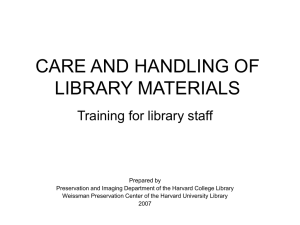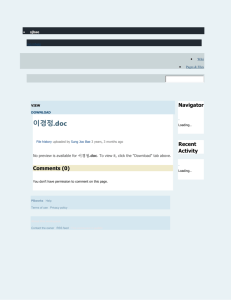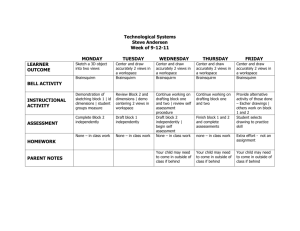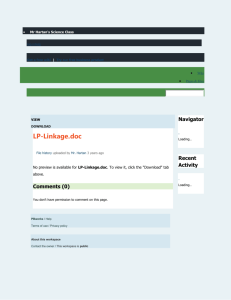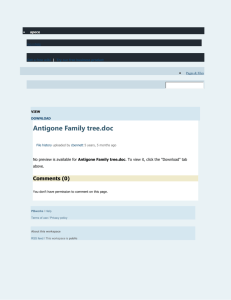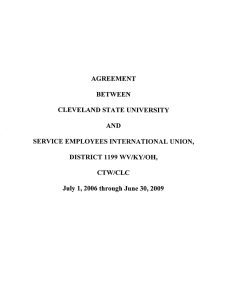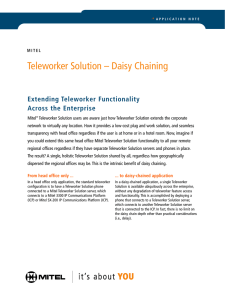Telework Self-Certification Checklist
advertisement
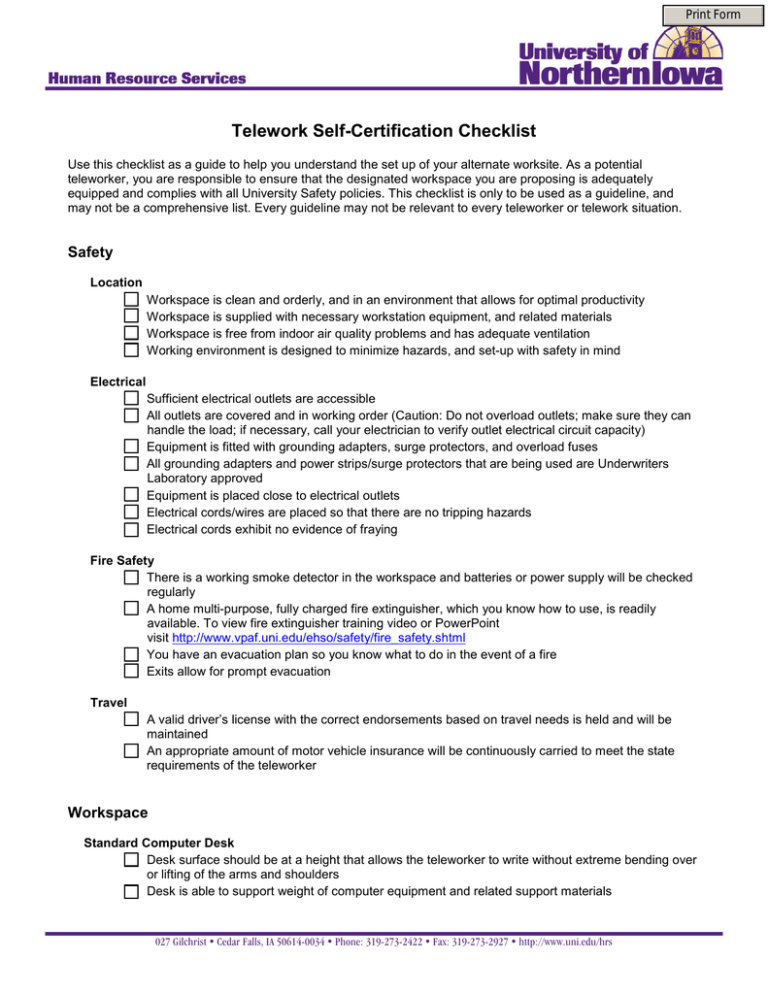
Print Form Telework Self-Certification Checklist Use this checklist as a guide to help you understand the set up of your alternate worksite. As a potential teleworker, you are responsible to ensure that the designated workspace you are proposing is adequately equipped and complies with all University Safety policies. This checklist is only to be used as a guideline, and may not be a comprehensive list. Every guideline may not be relevant to every teleworker or telework situation. Safety Location Electrical Workspace is clean and orderly, and in an environment that allows for optimal productivity Workspace is supplied with necessary workstation equipment, and related materials Workspace is free from indoor air quality problems and has adequate ventilation Working environment is designed to minimize hazards, and set-up with safety in mind Sufficient electrical outlets are accessible All outlets are covered and in working order (Caution: Do not overload outlets; make sure they can handle the load; if necessary, call your electrician to verify outlet electrical circuit capacity) Equipment is fitted with grounding adapters, surge protectors, and overload fuses All grounding adapters and power strips/surge protectors that are being used are Underwriters Laboratory approved Equipment is placed close to electrical outlets Electrical cords/wires are placed so that there are no tripping hazards Electrical cords exhibit no evidence of fraying Fire Safety There is a working smoke detector in the workspace and batteries or power supply will be checked regularly A home multi-purpose, fully charged fire extinguisher, which you know how to use, is readily available. To view fire extinguisher training video or PowerPoint visit http://www.vpaf.uni.edu/ehso/safety/fire_safety.shtml You have an evacuation plan so you know what to do in the event of a fire Exits allow for prompt evacuation Travel A valid driver’s license with the correct endorsements based on travel needs is held and will be maintained An appropriate amount of motor vehicle insurance will be continuously carried to meet the state requirements of the teleworker Workspace Standard Computer Desk Desk surface should be at a height that allows the teleworker to write without extreme bending over or lifting of the arms and shoulders Desk is able to support weight of computer equipment and related support materials 027 Gilchrist Cedar Falls, IA 50614-0034 Phone: 319-273-2422 Fax: 319-273-2927 http://www.uni.edu/hrs Print Form Page 2 Keyboard Keyboard height should allow the employee to type and mouse with arms at 90 degree or greater angle without lifting shoulders and allow for straight wrists; Wrist rest for keyboard and mouse is recommended Computer Screen Screen is about an arm's length from the eyes and tilted back 0 - 20 degrees from user's eyes Top of viewing screen is at or below the user's eye level Images on screen are sharp, easy to read, and there is no glare on the screen face Screen contrast and brightness are adjusted for the best reading of typed characters on screen Workspace Illumination Lighting is optimal for user, taking natural light into account. If lighting and/or window placement creates problems, the teleworker is responsible for adjusting work station as needed. Chair Chair is fully adjustable, allowing change in height and angle of backrest to provide support to the inward curve of the operator's back and waist (Note: If necessary, use a pillow, rolled towel, or cushion for lower back support) Chair is adjusted so that knees are at a 90-degree angle, feet are flat on floor or footrest, and elbows are at the same height as keyboard Chair rungs and legs are sturdy or chair does not have loose wheels Data Security Per University of Northern Iowa Policy 9.50 for Information Technology Services, the following are requirements for a computer that will be connected to University of Northern Iowa resources for work purposes: Review and comply with all 9.50 information Technology Services policies (http://www.uni.edu/policies/950). Contact your Division IT Support or Collegial IT Support and discuss the following: Remote Desktop Access Security Virus protection Operating systems, updates, patches Software General support services I understand that these and other conditions relevant for the position or technology being used must be met when a telework agreement is initiated and maintained throughout the term of the telework arrangement. ____________________________________________ Employee Signature ____________________ University ID ___________________ Date Revised 2/2013