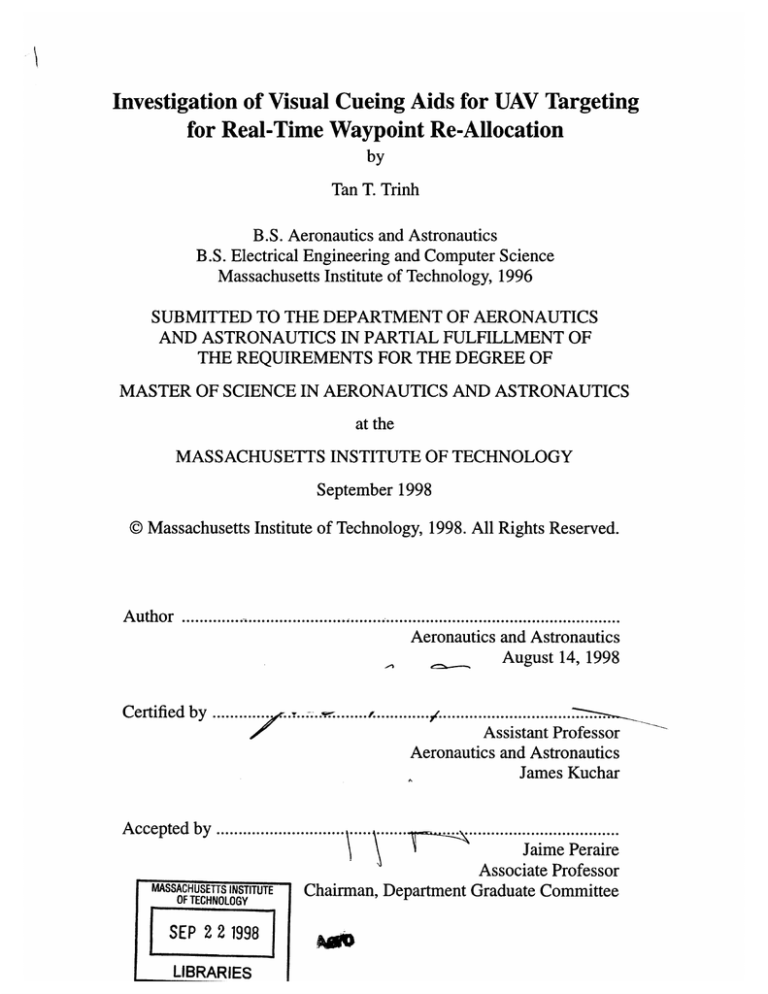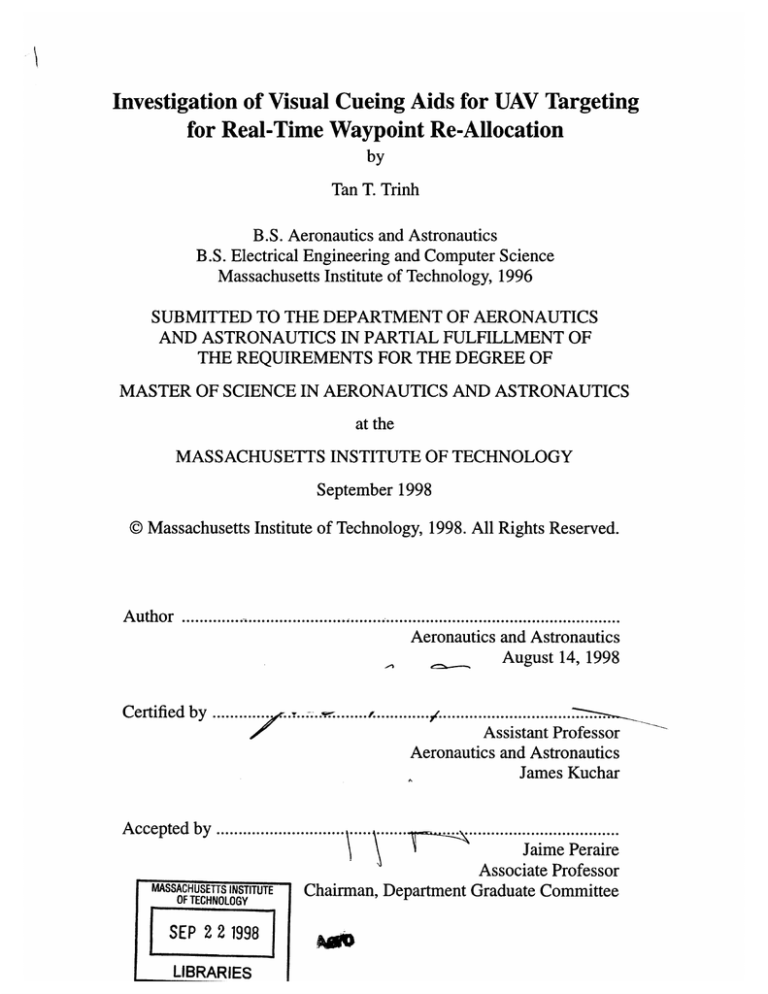
Investigation of Visual Cueing Aids for UAV Targeting
for Real-Time Waypoint Re-Allocation
by
Tan T. Trinh
B.S. Aeronautics and Astronautics
B.S. Electrical Engineering and Computer Science
Massachusetts Institute of Technology, 1996
SUBMITTED TO THE DEPARTMENT OF AERONAUTICS
AND ASTRONAUTICS IN PARTIAL FULFILLMENT OF
THE REQUIREMENTS FOR THE DEGREE OF
MASTER OF SCIENCE IN AERONAUTICS AND ASTRONAUTICS
at the
MASSACHUSETTS INSTITUTE OF TECHNOLOGY
September 1998
© Massachusetts Institute of Technology, 1998. All Rights Reserved.
A uthor .............................................. .....................................................
Aeronautics and Astronautics
August 14, 1998
C ertified by .........
......
r .... .. F............
..................................
..
Assistant Professor
Aeronautics and Astronautics
James Kuchar
Accepted by ............................. ....
......
............ Jaime"Peraire
Jaime Peraire
Associate Professor
MASSACHUSETTS INSTITUTE
OF TECHNOLOGY
SEP 2 2 1998
LIBRARIES
Chairman, Department Graduate Committee
A010
Investigation of Visual Cueing Aids for UAV Targeting for Real-Time
Waypoint Re-Allocation
by
Tan T. Trinh
Submitted to the Department of Aeronautics and Astronautics on
August 14, 1998, in partial fulfillment of the requirements for the
degree of Master of Science
Abstract
An experimental study was performed to determine the effects of two visual cueing aids
for a real-time waypoint navigation system. The applications of the cueing aids would be
in enhancing operator performance during real-time operation of an Unmanned Autonomous Vehicle (UAV).
Subjects used a graphical user interface to perform a simulated surveillance mission. Two
cueing aids were used during the missions. The cueing aids were a synthetic video camera
image facing either forward or to the side, and the presence or absence of a camera ground
marker that depicted the camera field of view on a map display.
On average, operators using a side camera view completed the simulated surveillance mission in less time than when they used a forward camera view. With the absence of the camera ground marker, the side view yielded a 25% lower performance time, and with the
presence of the marker, the side view yielded a 36% reduction in performance time. However, subjects preferred a forward camera view for initially finding the target.
Also, a camera ground marker was found to have beneficial effects on reducing mission
time. For cases with a forward camera view, the presence of a ground marker reduced performance time by 12%, and for cases with a side camera view, the ground marker reduction was 26%.
Thesis Supervisor: James Kuchar
Title: Assistant Professor, Aeronautics and Astronautics
Table of Contents
1 Introduction ................................................. ........................................................ 11
1.1 Problem Description ......................................................... 11
1.2 Document Overview ......................................................... 13
2 B ackground ............................................................................................................... 15
2.1 The Draper/MIT Technology Development Partnership ............................... 15
2.2 Surveillance Projectile ........................................................ 17
Initial Concepts ......................................................
.......... ........... 17
Wide Area Surveillance Projectile (WASP) ......................................
21
2.3 Unmanned Aerial Vehicles ....................................................
22
2.4 Waypoint Navigation ........................................................
23
2.5 Proposed Operator Interface .................................................... 25
2.6 Key Research Issues ......................................................... 26
WASP High-Level Tasks ...........................................
....... 28
Target Location Determination and Waypoint Allocation ..................... 29
3 Experiment Description .............................................................. ........................... 31
3.1 Experiment Overview ....................................................... 31
3.2 Simulation Environment .....................................
......
.................. 32
3.3 Vehicle Description ........................................................
.......... .......... 32
3.4 Operator Station Description .....................................
.....
............... 34
Overview ............................................................
............ ............ 34
Map View Window ......................................................
34
Camera View Window .....................................
............... 35
Waypoint/Vehicle Data Window ........................................
..... 36
3.5 Experimental Protocol ........................................................ 37
T asks ............................................................................ ........................ 37
Independent Variables ....................................................
39
Test M atrix ..........................................................
........... ............ 42
Dependent Variables ..............................................
........ 43
.............................. 45
4 Results ...................................................................................
4.1 Objective Results .............................................................. 45
4.2 Subjective Results .............................................................. 50
4.3 Waypoint Placement Strategies ..........................................
....... 52
5 C onclusions ....................................................... .................................................. 55
5.1 Experiment Conclusions ...................................................... 55
5.2 Applications ......................................................................... ....................... 56
5.3 Future Experiments .......................................................... 57
R eferences ..................................................................................
............................. 59
Appendix A ...............................................................................
........................... 6 1
A.1 T-Test Description ............................................................. 61
.... 61
A.2 Analytic Hierarchy Process Description .......................................
Appendix B .........................................................
. .................................................
63
B.1 Operator Subject Instructions ...........................................
........ 63
B.2 Operator Subject Questionnaire, to be filled after each run .......................... 64
B.3 Operator Subject Questionnaire, to be completed after experiment .............
A ppendix C ..................................................................................
.........................
C.1 Performance Data .......................................................................................
C.2 T-Tests for Performance Data ....................................................................
65
69
69
71
List of Figures
Figure 1.1: Schematic of Real-Time Waypoint Re-Allocation Problem ....................... 12
Figure 2.1: Draper/MIT Technology Development Partnership Timeline ................. 15
Figure 2.2: Reconnaissance Hierarchy ................................................... 18
Figure 2.3: Wide-Area Surveillance Projectile (WASP) Concepts ............................ 20
Figure 2.4: WA SP D esign ..................................................................... ................... 22
.... 23
Figure 2.5: UAV Control Loops (adapted from [4]) .....................................
...... 24
Figure 2.6: Example Waypoint Navigation Path ......................................
....... 25
Figure 2.7: Schematic of Screen Contents .........................................
Figure 2.8: O perator Load ..................................................................... ................... 26
Figure 2.9: Sensor Field of View Marker for Right-Facing Sensor ........................... 28
.......... .......... 29
Figure 2.10: Operator Tasks .......................................................
Figure 3.1: Vehicle Motion Logic .................................................... 33
Figure 3.2: Schematic of Map Screen (Actual Screen View) .................................... 34
Figure 3.3: Schematic of Camera Image Screen (Actual Screen View) ..................... 35
Figure 3.4: Schematic of Waypoint Window ........................................
...... 36
Figure 3.5: Example Experiment Mission Profile ......................................
..... 38
40
Figure 3.6: Experiment Test Matrix ....................................................
Figure 3.7: Schematic of Camera Viewing Direction .....................................
... 40
.... 41
Figure 3.8: Schematic of Camera Ground Markers ......................................
Figure 4.1: Short Mission Profile, Forward Camera View / Marker Absent .............. 46
Figure 4.2: Short Mission Profile, Side Camera View / Marker Absent .................... 46
Figure 4.3: Complex Mission Profile, Forward Camera View / Marker Absent ...........47
Figure 4.4: Complex Mission Profile, Side Camera View / Marker Absent .............. 47
Figure 4.5: Total Mission Time Results ................................................. 48
Figure 4.6: Edits per Time Results ..................................................... 49
Figure 4.7: Operator Preferences for Target Location Task ..................................... 50
Figure 4.8: Operator Preferences for Waypoint Determination Task ......................... 51
Figure C. 1: Raw Data for Total Time Metric ........................................
Figure C.2: Raw Data for Edits per Time Metric .......................................
...... 69
.... 70
List of Tables
Table
Table
Table
Table
3.1:
3.2:
3.3:
4. 1:
Vehicle Attributes ................................................................... ..................
Operator Command Options ...................................................
Experimental Run Order .....................................................
Operator Strategies .................................................................. .................
33
39
42
52
Table C.1: Total Time Paired T-Tests and Confidence Coefficients ............................ 71
Table C.2: Edits per Time Paired T-Tests and Confidence Coefficients ...................... 71
10
Chapter 1
Introduction
1.1 Problem Description
Unmanned aerial vehicles (UAVs) are robotic machines that fly without direct human control. Today, they are often used in the military for reconnaissance, although some civilian
applications have also been found and are being explored. The control systems for UAVs
can vary greatly in complexity. On the simpler side of the spectrum, the control system can
be a radio-controlled system, in which an operator has direct control of the aerodynamic
surfaces of the vehicle through a constant communication link. In contrast, a more complex control system could have an operator set up mission goals, and the UAV could determine its own plan to achieve those goals with virtually no real-time communication. The
problem explored in this experiment deals with a case in between these two extremes:
real-time waypoint navigation. Waypoint navigation is a control mode in which an operator does not have direct control of the vehicle's aerodynamic surfaces, but plots a set of
geographic points for the vehicle to follow. Real-time waypoint navigation means an operator creates waypoints as the flight occurs, in response to changing conditions. Therefore,
the UAV handles flight control, while the human operator commands the trajectory
according to the higher-level mission objectives.
As the use of UAVs spreads, aids to assist UAV operators become more important.
One area in which assistance may be helpful is in re-tasking a UAV once it has acquired a
target in a sensor. Since the target may eventually move out of the field of view of the sensors, the operator must re-task the vehicle in real-time to re-acquire the target. This problem is illustrated in Figure 1.1. If the sensors are fixed to the body of the UAV, more
complexity is added because the vehicle's maneuvers then affect the sensors field of view
of the ground.
new direction for optimal
reacquiring of target
4
I
/
sensor field of view
UAV
"
target passing out of
field of view
Figure 1.1: Schematic of Real-Time Waypoint Re-Allocation Problem
Essentially, the operator must determine what instructions to feed into the real-time
navigation system of the UAV so it can reacquire the target. Also, the operator may only
have access to information gathered from on-board sensors (e.g. position, attitude, and
visual data from cameras), and from any known terrain features that can be related to the
sensor information. Furthermore, this re-tasking may have to be done in real-time, as the
UAV is flying over the target area. For a system that has an operator in the loop, cueing
aids to augment these real-time images may have significant effects on the accuracy and
efficiency of the waypoint re-allocation. This experiment evaluated one potential cueing
aid for augmenting real-time images from a fixed-wing UAV.
1.2 Document Overview
This document explains the background, experimental method, results, and conclusions of
the study.
Chapter 2 overviews the origin of the experiment, first describing the MIT/Draper
Technology Development Partnership, the origin of the experiment. Then, the general concept of a surveillance projectile is discussed, along with the Wide Area Surveillance Projectile (WASP). A description of the WASP leads into a section on UAVs, their uses, and
UAV control systems. Next, the concept of waypoint navigation, as it is applied to UAVs
and WASP, is detailed. Also, a possible operator interface for a UAV ground station is
introduced, and the key research issues of the experiment are detailed. Finally, the tasks of
the operator are overviewed.
Chapter 3 gives a detailed description of the experiment. The chapter overviews the
operator tasks during the experiment, then describes the experimental operator station.
Also, the chapter discusses the independent and dependent variables of the experiment,
and specifies the tasks of the operator and behavior of the simulation.
Chapter 4 reviews the results of the experiment. Objective results are based on operator performance, while subjective results were based on operator preferences and strategies.
Finally, Chapter 5 draws conclusions from these results, and outlines applications and
possible future experiments that could be based on this research.
14
Chapter 2
Background
2.1 The Draper/MIT Technology Development Partnership
In 1996, Draper Laboratories and MIT formed a joint partnership, with the task of creating
a system that fulfilled a national need [1]. The project focused on a group of Master's level
students developing the system. Initially, the project's core were two faculty advisors, five
Master's of Engineering students, two Master's of Science students, and three undergraduates. This project eventually enlisted many individuals at Draper Laboratory and MIT as
advisors and technicians.
Figure 2.1 illustrates the timeline of the Draper/MIT Technology Development Partnership. During summer 1996, a small number of students defined a list of perceived
national needs. This comprehensive list combined the information from a number of different government documents into a single document that formed the backbone of the
brainstorming process that ensued [1].
summer
96
fall
96
spring
97
summer
97
fall
97
spring
98
Figure 2.1: Draper/MIT Technology Development Partnership Timeline
summer
98
During fall 1996, with the national needs list as a guide, the group brainstormed various systems that could fulfill those national needs. The beginning of the semester was
filled with brainstorming sessions in which no ideas were discarded. During the next part
of the semester, the various systems were evaluated against a number of criteria, including
fulfillment of a national need, compatibility with Draper and MIT abilities, and feasibility
of implementation by the project team. Eventually, the list of systems dwindled to five
promising systems:
1. Autonomous search and rescue system
2. Autonomous vertical takeoff and landing (VTOL) vehicle
3. Surveillance projectile
4. Satellite with solar sail propulsion
5. Inexpensive launch vehicle
The autonomous search and rescue system consisted of a large UAV that carried a
number of smaller UAVs. These vehicles would work together to assist the Coast Guard or
other search and rescue organizations to perform their missions more quickly and effectively.
The autonomous VTOL vehicle was a vehicle that took off and landed on its tail (its
propeller was in its nose), but then nosed over in cruise for more conventional flight. This
concept had the advantages of needing no runway and being compact and easily transportable. Operations could be performed from a variety of platforms, including small ships or
small trucks.
The surveillance projectile was a gun-launched vehicle that could be used for reconnaissance. Next, the satellite with solar sail propulsion was a concept that had revolutionary propulsion unit. Instead of carrying fuel for a conventional rocket, the spacecraft
would use a mesh as a solar sail for propulsion and for attitude control. Finally, the inexpensive launch vehicle was a launch vehicle that used an expendable balloon for its first
stage. The balloon would take the vehicle up to a high altitude, when a conventional rocket
would act as a second stage and propel the payload into orbit.
These five systems were studied and technical and business cases were built for each.
Preliminary engineering work revealed the feasibility of each system, along with an initial
view of the implementation difficulties of the system. Each case was then presented to
advisors at Draper Laboratories, and one project was chosen, the surveillance projectile.
2.2 Surveillance Projectile
Initial Concepts
A reconnaissance hierarchy is illustrated in Figure 2.2. At the highest level of reconnaissance, satellites can be used to collect intelligence data. Below satellite reconnaissance is
reconnaissance by manned aircraft (e.g. the U-2). Lower still is the unmanned reconnaissance aircraft. Finally, at the lowest level is human spotters on the ground.
i Satellites
--------------
lkU-2
Tactical UAV
Satellites
Global Co erage
-----------------------------a WASP
Human Spotter
Respon se Tim e
High Altitude/Long Endurance Systems
>-TheaterC oerage
>ISTARS, TierII+, U-2
Tactical UAVs
-B aftl eield Corerage
-Outdde Pianeez Hunter II
WASP
-Urit-L ev el
Ccverage
Figure 2.2: Reconnaissance Hierarchy
In this hierarchy, as lower levels are reached, the reconnaissance cost is lowered, as
well as the level of authority that can request the intelligence gathering. Similarly, the
capability of the reconnaissance vehicle is also lowered. The Wide Area Surveillance Projectile (WASP) has its niche between conventional unmanned reconnaissance aircraft and
human ground-based reconnaissance. Very fast response, short duration, inexpensive
reconnaissance are the primary focus of the WASP.
First, a launch platform had to be chosen for the surveillance projectile. The platform
needed to not only be large enough to accommodate the surveillance projectile, but needed
to be common enough to be widely available. In the U. S. Army, the appropriate platform
was a 155 mm gun, and in the U. S. Navy, the appropriate platform was a 5" gun. A naval
5" gun was the launch platform chosen for the surveillance projectile, because it was the
smaller of the two choices. Therefore, the system could eventually be adjusted to launch
from larger platforms. One of the first realizations of the project was that with the volume
constraints of a single navy 5" shell, even a powered vehicle would not have a long duration flight time.
Once this system was chosen, a concentrated effort to produce mission definitions and
initial engineering work was undertaken by the entire team. Mission definitions and system requirements came from sources in the military and at Draper Labs. Once these were
set down, the engineering work could begin. The process was iterative, in that once initial
approximate numbers were determined for hardware/software capability, these were
checked against the requirements to find a match. If the requirement not only seemed difficult, but near impossible, the requirement was reexamined and adjusted. In this way, three
primary designs were initially investigated, and are illustrated in Figure 2.3.
Supershell
"Pinky and the Brain"
Silent Eyes
Figure 2.3: Wide-Area Surveillance Projectile (WASP) Concepts
The "Pinky and the Brain" concept centers around a single shell deploying two vehicles, one with complete sensors, but limited communications capability, and the other with
no sensors, but extended communications capability. Both the sensored vehicle and the
communications vehicle would loiter over the target area. As the sensored vehicle gathered data, it would use its limited communications ability to transmit the data to the communications vehicle flying nearby. The communications vehicle would then strengthen the
data signal and send it on to a ground station. Both vehicles would be powered. The primary disadvantage of this concept was the duplication of much hardware to sustain two
vehicles.
The supershell concept used the entire artillery shell as a body for the vehicle. In this
design, the maximum internal volume was possible, since the entire shell's interior could
be used. The cost of this volume was a less-than-ideal aerodynamic shape for the final
vehicle. This concept would be powered.
Finally, the silent eyes concept includes a vehicle body that slides out of the launched
shell. In this way, the vehicle body is protected by a surrounding shell. In this design, more
so than in the supershell design, internal volume was a large concern. Therefore, no engine
would power the vehicle, eliminating the need for a power plant and its energy source.
This came at the cost of less flight time.
Wide Area Surveillance Projectile (WASP)
The three concepts were evaluated against one another, and during the summer of 1997, a
hybrid of the supershell and silent eyes concept emerged as the design that would be used
for the Wide Area Surveillance Projectile (WASP) [2]. The WASP would be a powered
vehicle that slid out of a 5" naval shell, and is shown in Figure 2.4, along with dimensions.
This design anticipated miniaturization of much of the onboard hardware, in order to
accommodate an engine along with the other hardware. The design also included a six section folding wing and a downward V-tail. Its anticipated loiter time was 30 minutes, range
was 20km (from ballistic flight), speed was 100 mph, and operating altitude was 2000 ft.
The WASP had a diameter of approximately 4 in., a length of approximately 1.5 ft., and a
wingspan of over 3 ft. For navigation and control, the vehicle was designed to include a
GPS sensor and six-degree-of-freedom inertial measurement unit. Also, the WASP carried
a camera as its reconnaissance payload.
length: 19.9"
wingspan: 39.7"
diameter: 3.9"
Figure 2.4: WASP Design
2.3 Unmanned Aerial Vehicle Control
Currently, interest in unmanned aerial vehicles exists in all branches of the U. S. military.
These vehicles vary in size and complexity, but all share the attribute of having no pilot on
board. UAVs are used mainly for intelligence gathering in situations that are dangerous or
physically taxing for human pilots [3].
Typically, low-level stability control in a UAV is performed by on-board sensors and
computers, while outer loop control, such as navigation and mission definition, is performed by human operators from a remote location, often a ground station. The different
control loops are shown in Figure 2.5.
The inner-most loop, with feedback of incremental motion, corresponds to direct control of aerodynamic surfaces. Next, the loop with general heading as the feedback corresponds to a control of heading and attitude. At a slightly higher level, the navigation
control loop controls where the vehicle is going, and determines the heading to the target,
and feeds it to the previous, lower level loop. Finally, the mission definition loop interprets
mission requirements and determines where the vehicle should travel.
Usually, inner loops are controlled by on-board electronics, because the inner loops
require fast dynamics and are simple to automate. Outer loops are handled by human operators, because the abstract decision making processes necessary for the outer loops are difficult to automate. The line at which inner-loop control ends and outer-loop control begins
varies from system to system. It is the outer control loops under a human operator's supervision that are the focus this study. In this experiment, the line between human and onboard control is defined by the shaded box in Figure 2.5. The on-board systems are
assumed to control incremental motion of the aerodynamic surfaces and guidance decisions, while the human operator makes decisions of navigation and mission definition and
provides waypoint commands to the UAV. The aids tested in this study are intended to
assist the human operator in determining where these waypoints should be located.
controlled by operator
and groundstation
mission
definition
navigation
I 31211!
1PR W.4..1.92 elcontrole
cotrol
-I gidane
1E
process
location in world coordinates
mission requirements
Figure 2.5: UAV Control Loops (adapted from [4])
2.4 Waypoint Navigation
Many vehicles navigate through the use of waypoints. For example, flight management
systems on commercial airliners use a series of waypoints to define the path. Also, terrestrial robotic vehicles use waypoints to guide their motions. An operator programs a set of
points in the vehicle's environment, which the vehicle will attempt to follow. The vehicle
will travel to the next waypoint on its list, and once it reaches it, will move on to the next.
In this way, a path is created in the navigation system. Figure 2.6 shows an example of
such a system, with the waypoints labelled as numbers in the order in which they will be
traversed. Also, waypoints can specify more than simple geometric coordinates, including
velocity and heading constraints.
2/
Figure 2.6: Example Waypoint Navigation Path
In waypoint navigation, the human operator handles the navigation outer loop and
decides where the vehicle should go, but not its low-level actuator motions and controls.
The vehicle's electronics handle those inner-loop functions. Human navigation control is
present to deal with uncertainties and changing conditions. For example, identifying a target is a task much more suited to evaluation by a human than by a computer, because of all
the variables that could influence its appearance. Similarly, a human operator can quickly
change tactics to adjust to changing conditions, whereas a computer has a more fixed set
of logic.
In the vehicle model used for this experiment, the waypoints must be allocated in real
time, while the vehicle is flying. This models the ability to adjust the waypoint path based
on data returning from the vehicle. For example, once a target has been acquired for the
first time, the operator may need to find a path to monitor or re-acquire the target.
2.5 Proposed Operator Interface
One possible operator interface is a graphical system, such as shown in Figure 2.7. Three
windows exist on the screen: the overhead map, the camera view, and the information window. These are the only sources of information for the operator. To interact with this system, the operator uses the workstation's mouse and keyboard to set and modify waypoints.
/10
overhead
map window
A
camera view
window
information
window
I
Figure 2.7: Schematic of Screen Contents
The primary goals of the operator interface are to provide the operator with real-time
data of the vehicle's position and the surrounding terrain, and to provide a means for the
operator to set-up the vehicle's navigation using waypoints. From the information displayed on the screen, the operator knows the vehicle's position, and the path the vehicle
will follow, based on the system waypoints. Also, the operator is able to see terrain and the
target, if these features are in the camera field of view. A waypoint queue and graphical
representation similarly assists the operator. These waypoints can be added, deleted, or
changed at any time during the operator's mission through keyboard and mouse commands.
2.6 Key Research Issues
Because the WASP is a fast-response surveillance platform, some of its missions might
include scenarios in which the target location is either unknown or vague. Therefore, the
target must first be found, observed, and may subsequently need to be re-acquired. Waypoints must be assigned as the vehicle is flying the mission. The real-time nature of the
control has the potential to produce a high operator workload. The operator must process
and interpret sensor data, plan a new mission path, and implement that path through waypoint placement, as shown in Figure 2.8.
Process & Interpret
Sensor Data
Plan New
Mission Path
Implement
Waypoints
Figure 2.8: Operator Load
This process is cyclic until the mission is complete. The operator processes data from
information on the screen, and must interpret its meaning, relative to mission goals. Once
this data is interpreted, a mission plan must be created to find the target again or maintain
the target in view. The operator must find a strategy for re-acquiring the target, and determine what path the vehicle should take to implement that strategy. Finally, using the user
interface, the waypoints must be determined and plotted to have the vehicle follow the
path envisioned by the operator. All of these functions must be performed in real-time,
continuously, until the operator completes his mission. The multiple tasks and time constraint combine for a work load that may require continuous operator attention. The ability
of the operator to place waypoints was one issue addressed in this experiment.
Another research issue is the effect of and operator preference for a forward-facing
camera versus a side-facing camera. Depending on which direction the camera views, the
operator may use different strategies to accomplish his mission. For example, with a sidefacing camera and a vehicle that has an appropriate turning radius, the target can be continuously viewed if an appropriate path is chosen. However, with a forward viewing camera, the target can be in view as the vehicle approaches it, so more time is available for
adjustments to the course of the vehicle. The disadvantage of a forward viewing camera is
that it cannot continuously keep the target in view. These differing strategies could have an
effect on the performance of the missions.
Observing a camera view and a separate overhead map requires that the operator mentally combine the images to determine what ground region is being observed by the camera. The final research issue is the benefit of a camera field of view marker on an overhead
map. This marker outlines the view the camera sees on the ground, as shown in Figure 2.9,
and allows the operator to better visualize the region on the ground that the camera view
represents. As the vehicle changes altitude, pitch, or bank, the marker will change shape.
Field of View Marker
Vehicle
Ground Object
Figure 2.9: Sensor Field of View Marker for Right-Facing Sensor
WASP High-Level Tasks
Figure 2.8 shows the high-level tasks the operator must perform during a hypothetical mission. Figure 2.10 further breaks down the high-level tasks to more detailed tasks. This
experiment simulates the environment of a real-time field mission. Section 3.5 will further
detail the operator tasks.
The primary decision maker on the ground is the human, and the primary decision
maker on the vehicle is the navigation system. On the ground, the human takes in information from the displays and processes these with mission goals. The resulting plan requires
the human to make waypoint modifications using the control interface (keyboard and
mouse). This sends commands to the navigation system of the vehicle. The navigation sys-
tem of the vehicle sends commands to the UAV control surfaces. Sensors on the UAV then
return camera data and position/attitude data back to the ground.
UAV
..
.. Display
Human
:
modifications Contro
Interface
Navigation
Figure 2.10: Operator Tasks
Target Location Determination and Waypoint Allocation
More specifically, there are two main tasks required of the operator. First, target location
determination is necessary because the operator may not know the exact position of the
target. The operator must combine information from the camera view and the map view of
the screen, as shown in Figure 2.7. In the camera view, only a small fraction of the total
space can be seen, but all objects are visible, including the target and background clutter.
In contrast, in the map view, a large portion of the total space can be seen, but the target
location may not be known. Also, the map view indicates two-dimensional coordinates in
the real world that can be used to define waypoints. Therefore, the operator must use
objects common to both screens to determine the location of the target in the real world.
Using the position of the target relative to other objects in the camera view, an operator
can extrapolate the position of the target on the map view. Once the position of the target is
known, a set of waypoints can be plotted to continue to monitor or to re-acquire the target
once it has passed out of the camera's field of view.
Secondly, the waypoint determination task also falls in the hands of the operator, who
must determine the path the vehicle must travel to monitor and re-acquire the target. The
operator defines the path by creating a series of waypoints. The problem is non-trivial,
since the operator must take into account the effects of banking on the camera view, as
well as the vehicle's minimum turn radius and the direction the camera faces from the
vehicle. Because of the tight volume constraints of a 5-inch shell and susceptibility of delicate mechanical systems to high-g forces, a gimballing system for the camera is not possible for the WASP. Therefore, the camera viewing angle can not be adjusted. This further
complicates the re-acquisition of the target, because adjustments to the viewing angle can
only be made through vehicle attitude. Because of this coupling, the strategy for placing
waypoints must take into account not only the vehicle path, but also the camera viewing
angle.
Chapter 3
Experiment Description
3.1 Experiment Overview
The goal of the experiment was to study the effectiveness of cueing aids on the real-time
allocation of waypoints for an autonomous aerial vehicle. Some cueing aids were available
to the operator continuously, while other aids were available in only some phases of the
experiment. The code that implemented this experiment was written in C and used GL, a
graphics library that could only be run on SGI workstations.
The experiment was performed on an SGI workstation with a simplified display and
mouse and keyboard-based user interface. The operator was shown three windows, as
shown in Figure 2.7. One window was a two-dimensional map with the position and orientation of the vehicle displayed, the second was a synthetic image from a camera on board
the vehicle, and the final window was an informational window, listing waypoints and
other vehicle data.
From information gained from the camera image and overhead map, the operator
determined the correct set of waypoints to achieve a total of one minute of accumulated
observation time on a predefined target object. The environment of the simulation was a
flat ground plane, with randomly placed and sized pyramidal objects representing terrain
features. The target, which had a different appearance than the terrain, was initially placed
at a fixed distance but random heading from the vehicle (i.e. randomly placed on a circle
centered about the vehicle's initial position).
Two independent variables were tested during the experiment. The first was the direction of the camera view, facing either forward or to the side. The second was the appearance and absence of a camera field-of-view box on the map view. This box indicated what
part of the terrain the camera view actually represented. Subjects were evaluated based on
total mission time and operator task load while accumulating one minute of time on target.
3.2 Simulation Environment
The simulation environment was shown on a display based on Figure 2.7. Three main
classes of objects existed in the environment, and were displayed on one or both of the
graphics windows.
Terrain features could be seen on both windows. On the overhead view, the terrain features appeared as they would from an overhead angle. On the camera image, the terrain
features appeared in perspective when they were in the camera's field-of-view (FOV). The
terrain consisted of a large, flat, brown ground plane, and a random placement of 10-16
four-sided pyramids. Random sizes, colors, and aspect ratios differentiated the pyramids
from each other. The pyramids had bases measuring 1000-4000 ft per side and heights up
to 2000 ft.
The vehicle only appeared on the overhead map window. The appearance of the vehicle indicated its heading and two-dimensional position. Also, a path predictor appeared in
front of the vehicle on the overhead map. The path predictor indicated the future trajectory
of the vehicle for 50 sec, and took into account the minimum turn radius of the vehicle and
upcoming waypoints.
The target only appeared in the camera image window. The target was a white tower
with a red vertical stripe down each side. It had a height of 2000 ft and a square base that
was 100 ft per side. This size was chosen so the target could never be completely obscured
by the pyramidal terrain.
3.3 Vehicle Description
A point-mass dynamic model was used for the vehicle, with constraints including constant
altitude and constant velocity. Even in banked turns, the vehicle would not lose altitude,
nor reduce speed. Also, no wind existed in the environment of the vehicle. Table 3.1 shows
some of the attributes of the vehicle. Many of these attributes were based on the predicted
performance of the WASP.
Table 3.1: Vehicle Attributes
Velocity
150 ft/sec
Turning Radius
1000 ft
Maximum Bank Angle
30 deg
Cruise Altitude
2000 ft
Camera Field of View
60 deg Vert x 36 deg Horiz
As seen in Table 3.1, the vehicle had a fixed turn radius, corresponding to a bank angle
of 30 deg. During maneuvering, the vehicle headed towards the next waypoint by turning
until its heading pointed in the appropriate direction, as shown in Figure 3.1 (a). Once the
heading was correct, the vehicle traveled straight until it reached the waypoint. However,
if the next waypoint was inside the turn radius of the vehicle, the vehicle would travel in a
straight line until the waypoint could be reached in a turn, as shown in Figure 3.1 (b).
first waypoint
straight flight
constant radius turn
--
straight
flight
until waypoint
can be reached
-.
-".
-
-
--
waypoint too
tight for original
turn radius
first waypoint
Typical Turn
Radius Constrained Turn
(a)
(b)
Figure 3.1: Vehicle Motion Logic
3.4 Operator Station Description
Overview
The operator saw two graphics windows and a text window on his/her screen, as shown
previously in Figure 2.7:
1. A two-dimensional overhead map of the area
2. A camera image from a camera on board the flyer
3. A text window of waypoints and vehicle information
Map View Window
Figure 3.2: Schematic of Map Screen (Actual Screen View)
As shown in Figure 3.2, the map displayed a region of 10 square miles and contained
an icon of the vehicle. This icon was fixed to the center of the map, and rotated as the
heading of the vehicle changed. Also, North was always at the top of the screen, and East
was always at the right of the screen. In the map view, objects were seen as if from a high
overhead altitude, and only terrain objects could be seen, but not the target object. This
simulated having a terrain map of an area and GPS coordinates of the vehicle. Also shown
in the map screen were the waypoints, represented by numbers in the order in which they
were to be traversed. As an aid for determining waypoints, a path predictor provided the
operator with a path of the vehicle 50 seconds ahead of its current position. Finally, a numbered grid was shown on the map view, to help the operator identify waypoint positions.
The waypoints could also be edited in this window, using the keyboard and mouse, as is
described in Section 3.5.
Camera View Window
Figure 3.3: Schematic of Camera Image Screen (Actual Screen View)
The second graphics window in the set-up was the camera view, shown in Figure 3.3.
In Figure 3.3, two pyramids are seen, a light-colored pyramid in the foreground, and a
dark-colored pyramid in the background. Also, the horizon can be seen in the distance,
along with the target, which is the tall striped object. This view showed the scene through
the perspective of the on-board camera. As the vehicle flew its course, the view of the terrain changed. Although the viewing area was fairly small, compared to the map view, this
was the only view that showed the target. Banking and turning affected the camera's view,
and had to be taken into account when setting waypoints. No cueing aids were displayed
in this window.
Waypoint/Vehicle Data Window
current time on target: 0.0 sec
WAYPOINT COORDINATES
EAST-WEST
1
3
4
5
9
13230
1A78n
16190
11710
14990
NORTH-SOUTH
18630
10.if
21550
15980
15990
II
II
II
II
II
KEYBOARD AND MOUSE COMMANDS
a / mid-mouse = add waypoint
d / right-mouse = delete waypoint
> = increment waypoint index
< = decrement waypoint index
esc = quit program
arrow keys = edit waypoini
s = circular search pattern
Figure 3.4: Schematic of Waypoint Window
The final window the operator had access to was the waypoint/vehicle data window, seen
in Figure 3.4. This window displayed a list of the current waypoint queue, along with a
listing of instructions. The waypoint coordinates were displayed in a two-dimensional format. Each waypoint had a two numbers defining its position: one defining its East-West
position, and one defining its North-South position. The topmost waypoint (number one)
was always the next waypoint in the path of the vehicle. Once this waypoint was reached,
the list decremented by one, and the other waypoints each moved up one slot.
Waypoints could be edited in this window, using the keyboard, as will be described in
Section 3.5.
3.5 Experimental Protocol
Tasks
The mission in this experiment was to attain one minute of accumulated time on target.
Time on target was incremented when the target was both in the camera's field of view,
and was within 5000 ft of the vehicle. The range requirement meant that the target had to
be close enough to the vehicle to achieve approximately 30 ft resolution (minimum for target detection with a typical visual sensor [1]).
Using the three windows on the interface screen, the operator attained information
about the state of the vehicle and its surroundings. By combining the information on the
screens, the operator could determine the location of a target in the environment, relative
to the vehicle's location. Then, the operator had to create a strategy for obtaining one
minute of time on target. The user had to control the path of the vehicle through the use of
waypoints, but had no direct control of the vehicle's heading or state. Therefore, the user
had to edit a list of waypoints (using the mouse or the keyboard) to attain his/her goal of
one minute time-on-target. Also, the one minute of time on target did not need to be one
minute of continuous time, but could have been one minute of time on target accumulated
over multiple passes.
Each run began with the vehicle in a circular search pattern that scanned the horizon,
as shown in Figure 3.5. During the horizon scan, the target would come into the field of
view of the camera. For each run, the target's position and surrounding terrain would
change. However, the target's distance from the initial search pattern would always remain
constant at 10000 ft. From this point, the operator was to assign two-dimensional waypoints on the overhead map in order to keep the target in the camera image.
target
initial search pattern
terrain
Figure 3.5: Example Experiment Mission Profile
The operator had the following command options, listed in Table 3.2. Adding, deleting, or editing waypoints could be accomplished with either the mouse or keyboard. The
operator could use whichever method was preferred. Waypoint manipulation was accomplished by first moving the waypoint index to the appropriate place in the waypoint list
using the '>'and '<' keys. The waypoint being indexed had a '*'next to it in the waypoint
list, and was also outlined in red on the overhead map window. If a waypoint was added, it
would be added below the indexed waypoint and would inherit the indexed waypoint's
coordinates. If a waypoint was deleted, the indexed waypoint was the one deleted. Finally,
if a waypoint was edited, only the indexed waypoint would change.
In order to insert a waypoint at a particular position, a waypoint had to be added, then
edited. If the left mouse button was held down, the waypoint could be dragged about the
map window. Also, at any time, a circular search pattern could be inserted into the waypoint queue by pressing 's'. This circular search pattern would scan the horizon, allowing
the operator to view the target if he had lost it.
Table 3.2: Operator Command Options
Mouse Command
Result
'a'
middle mouse button
add waypoint
'd'
right mouse button
'>'
--
increment waypoint index
'<'
--
decrement waypoint index
'esc'
--
quit program
arrow keys
left mouse button
edit waypoint
's'
--
Keyboard Command
delete waypoint
execute circular search
Independent Variables
Two independent variables existed in the experiment: the camera viewing direction and
the presence of a field of view ground marker. A test matrix of four conditions can be
formed out of two conditions for each of the variables, as shown in Figure 3.6.
Camera Viewing Direction
Camera
Ground
Marker
forward
side
present
FP
SP
absent
FA
SA
Figure 3.6: Experiment Test Matrix
Two conditions existed for the camera viewing direction: forward-facing and side-facing. The forward-facing camera showed a view forward, and 45 degrees downwards, as
shown in Figure 3.7. This figure also shows the side-facing camera view, which was out
the right side of the aircraft, and 45 degrees downwards. The field of view of the camera in
the vertical direction was 60 degrees. In the horizontal direction, the field of view was 36
degrees.
v into page
v
45 deg
45 deg
grol nd plane
Forward Viewing Direction
Side Viewing Direction
Figure 3.7: Schematic of Camera Viewing Direction
Also, two conditions existed for the camera ground marker presence: present or
absent. If the ground marker was present, a quadrilateral appeared on the ground, in the
overhead map window, to indicate to the operator the region on the ground that the camera
was imaging. This quadrilateral changed shape, as the vehicle banked in response to operator waypoint commands. Figure 3.8 shows the camera ground marker, in the forward and
side-facing cases, and the effect of differing bank angles. The marker was approximately
one square mile in size when the vehicle was not turning.
r
7
-
I
no bank
no bank
\
right bank
right bank
right bank
±1
L
-/
/
r
/
/
/
/
//
•
L
4-
-
I
.j
left bank
Forward-Facing Camera
left bank
±
Side-Facing Camera
Figure 3.8: Schematic of Camera Ground Markers
-.--
-J
Test Matrix
Eight subjects were used for the experiment. The subjects followed a protocol that is outlined below. The introduction statement and questionnaires each subject was asked to
answer are included in Appendix B.
Each subject completed four runs, each using a different display configuration. The
following table shows the orders of the runs for each subject. The different orders were
used to counterbalance learning effects. The different runs vary the camera view direction
(forward or side) and the presence or absence of the camera ground marker.
Table 3.3: Experimental Run Order
Run #1
Run #2
Run #3
Run #4
Subject 1
FA
FP
SA
SP
Subject 2
FP
FA
SA
SP
Subject 3
FA
FP
SP
SA
Subject 4
FP
FA
SP
SA
Subject 5
SA
SP
FA
FP
Subject 6
SP
SA
FA
FP
Subject 7
SA
SP
FP
FA
Subject 8
SP
SA
FP
FA
F = forward view, S = side view
A = marker absent, P = marker present
The experiment began with an introductory explanation of waypoint navigation and of
the particular instructions for the simulation. Then the subjects performed each of four
runs in varying orders (see Table 3.3). A short question session followed each run, then a
final, longer question session ended the experiment. During the question sessions, subjects
were asked about their preferences between conditions and overall strategies.
Dependent Variables
Two objective variables were used to evaluate the operator's performance: total mission
time and operator task load. The total mission time allowed the four experimental conditions to be evaluated against each other for performance (see Figure 3.6). Subjects had to
accumulate a total of one minute of time on target. A run with better performance meant
the operator completed the mission in less time. The operator load evaluated how constant
the attention of the operator was during the four experimental conditions. Operator load
was measured based on number of waypoint additions, deletions, and edits divided by the
total mission time. Higher operator load meant the operator was more taxed during the
run.
Also, subjective data was collected by having the subjects fill out rating scales that
rated operator preference for each of the four conditions.
44
Chapter 4
Results
4.1 Objective Results
The eight subjects that were chosen for this experiment were all graduate students at the
Massachusetts Institute of Technology. The group consisted of three females and five
males. Of the eight, one was a pilot, and none had had previous training on the control of
remote vehicles.
The paths that the operators created varied from short paths that completed the mission
without redundant paths, to more complex paths that backtracked on themselves. Figure
4.1 and Figure 4.2 are examples of two short paths. In contrast, Figure 4.3 and Figure 4.4
show more complex mission profiles. In all the figures, a small diamond indicates the location of the target, and an 'x' and a number indicate locations of waypoints. Also, the initial
search pattern is indicated by the circle or arc containing waypoint 1.
Figure 4.1 shows a mission using a forward camera view. Note the subject performed a
'figure 8' type viewing pattern. The subject honed in on the target, making an initial pass.
Then, the subject traveled away from the target, and made a return pass, again flying over
the target. During the third pass, the subject gained enough time on target to end the simulation. Figure 4.2 shows a subject using the side viewing camera. This subject tried to keep
the target in view by circling the target.
16Ou
15000
"/
-................
.........
.... ..........
......
.
:...
........... i....
...... :...
.. .........
14000
13000
x8
12000
11000
x2
.......... ............. ... ..
10000
X1
.
. ...............
..... ..............
..............
9000
8000
7000
:6
..
..
6000
............
....
...........
............
..
..............
.....
4000
8000
6000
10000
12000
.. .. .
14000
East-West (ft)
Figure 4.1: Short Mission Profile, Forward Camera View / Marker Absent
28000
26000
24000
22000
.......................................................
20000
18000 -
1
16000
80
8000
10 016
10000
12000
14000
16000
18000
20000
22000
24000
26000
East-West (ft)
Figure 4.2: Short Mission Profile, Side Camera View / Marker Absent
In contrast to the fairly organized paths of Figure 4.1 and Figure 4.2, the paths shown
in Figure 4.3 and Figure 4.4 show more weaving paths. In both of these profiles, the operator had more difficulty in keeping the target in view.
46
14000
16000
18000
20000
22000
24000
26000
28000
East-West (ft)
Figure 4.3: Complex Mission Profile, Forward Camera View / Marker Absent
I
18000
17000
16000
15000
14000
13000
-
1
12000
11000
10000
-....
. ...... .. . .. .
..
18000
20000
.......
...
.. -...
x18
... .. . ...
......
;
9000
8000
14C)00
16000
22000
24000
26000
28000
East-West (ft)
Figure 4.4: Complex Mission Profile, Side Camera View / Marker Absent
The two metrics that were used to evaluate performance were the total time for the
mission and the number of edits per time, a measure of operator load.
Figure 4.5 shows the results for mission time over the eight subjects. The bars indicate
the arithmetic mean and standard error of the total time of the subjects for each of the four
47
cases (combinations of camera viewing direction and presence or absence of camera
ground marker). The individual data points are provided in Appendix C. Note that the bars
include travel time from the initial position to the target area and search and surveillance
time once the vehicle reached the target area.
700
600
500
.
... .. ... .... .. .... . ... ... .. ... ... ... ... ... ... .. .... .. .
4 00
E
................................
S 30 0
.
200
......
100 -
0
3
Figure 4.5: Total Mission Time Results
Paired T-tests (described in Appendix C) indicate that the average performance times
for the four different cases were statistically significant at various levels.
The first trend that was notable was that average performance times were shorter for
the side viewing camera than for the forward viewing camera. This was true whether or
not the camera ground marker was present or absent. For runs without the camera ground
marker, mission time was reduced by 25% (p < 0.10). For runs with the camera ground
marker present, the time was reduced by 36% (p < 0.05).
A second trend that was notable was that average performance times were shorter in
runs that had the camera ground marker than in runs that did not have the marker. In runs
with a forward facing camera, the time was reduced by 12% (not statistically significant, p
< 0.25). In runs with a side facing camera, the time was reduced by 26% (p < 0.10).
Due to random initial placement of target and varying waypoint strategies, more subjects are needed to verify the statistical significance of some of these trends.
Figure 4.6 shows the results for the experiment metric of waypoint edits per time. Figure 4.6 shows the average and standard error for this metric, and paired T-tests show that
the average edits per time for the four cases are not statistically significant. The individual
results can be found in Appendix C, along with the T-tests.
0.35
0.3 . . . . . . . . . . . . . . . . . . . . . . . . . . . ... ... .. .... .. .... ... ... ... ... ... ... ... ... .... .. ... ... ... ... .. ... ... ... ...
0 .25 . . . . . . . . . . . . . . . . . . . . . . . . . .. .... .. ... ... ... ... ... .... ... . . .. ... .. .... ... ... ... .. ... ... ... ... .. ... ...
o
...........
0.2
" 0. 0.15
............
0.1
0.05.
.
...........
0
Figure 4.6: Edits per Time Results
4.2 Subjective Results
The operators also filled out a battery of paired comparisons of each run they performed
(i.e. six paired comparisons, forward viewing camera and no marker vs. forward viewing
camera and marker, forward viewing camera and no marker vs. side viewing camera and
no marker, etc.) Appendix A describes the analytic hierarchy process used to reduce this
data. In the paired comparisons, each operator rated a preference for one or the other condition, on a graded scale. The paired comparisons yielded the following charts, showing
the preferences for each of the four conditions. Preferences are rated by percentage, with a
higher percentage indicating a higher degree of preference.
Figure 4.7 shows the subjective results for the target location task. Target location
determination is the ability of the subject to identify on the map window where the target
is located, by inferring information from the camera window. Operators preferred the forward to the side camera view, almost at a ratio of 2:1. Also, operators preferred having the
camera ground marker, almost at a ratio of 2:1.
12%: Side View
Marker Absent
26%: Forward View
Marker Absent
25%: Side View
Marker Present
37%: Forward View
Marker Present
Figure 4.7: Operator Preferences for Target Location Task
Figure 4.8 shows the subjective results for the waypoint determination and placement
task. Waypoint determination is the ability of the operator to place waypoints to create a
path, once the target's location has been found. Operators were evenly split between the
forward or the side camera view for waypoint determination and allocation. Also, operators preferred having the camera ground marker, almost at a ratio of 2:1
16%: Forward View
Marker Absent
14%: Side View
Marker Absent
36%: Side View
34%: Forward View
Marker Present
Marker Present
Figure 4.8: Operator Preferences for Waypoint Determination Task
When compared to the performance results (see Section 5.1), these preferences yield a
number of conclusions. First, the subjects found the forward camera view easier to use
(this is confirmed by subjective answers to questions as well), but performed better with
the side camera view. Subjects mentioned that with the forward facing camera, the target
could be zeroed in on more easily. The target could be kept in view as the vehicle
approached the target, and so small adjustments could be more easily made during the
approach.
Second, the operators not only preferred having the camera ground marker, but performed better with it. Many subjects indicated that the marker gave confidence to the subject exactly what direction the camera was facing. A number of operators mentioned that
the marker eliminated the need to mentally determine out of which side of the vehicle the
camera pointed on the overhead map window. Furthermore, the marker accentuated the
limitations of the viewing field, and helped the operator to further refine waypoint allocation.
4.3 Waypoint Placement Strategies
During the final questionnaire section, the operators were asked what strategies they used
during the experiment, and they were allowed free response answers to this question.
Table 4.1 shows the different strategies the operators mentioned, along with the number of
operators who indicated that they used the strategies.
Table 4.1: Operator Strategies
Strategy
Operators
Using Strategy
(8 total)
Used terrain as reference to locate target
100.0%
Used heading on map screen, along with terrain, to acquire target
37.5%
Pass over and return strategy during forward camera view
87.5%
Banked turn during side camera view, to keep target in continuous view
87.5%
Mostly used map screen
62.5%
The first strategy, used by all the operators, was using terrain features to assist in
acquiring the target. Subjects used terrain seen on the camera screen with terrain indicated
on the map screen to determine the target's location. Furthermore, three subjects mentioned that they combined using terrain with using the vehicle's heading to determine the
target's location. These subjects determined where the vehicle's camera was pointing on
the map screen, and inferred the heading to the target.
Different strategies on attaining time on target once the position of the target was
found were also used. During forward camera view runs, seven subjects attempted to fly
straight at the target, then fly far enough to turn around, then fly straight back at the target.
With enough passes, the one minute time on target was attained. The strategy for the side
viewing camera differed. Seven subjects tried to bank around the target, so that the target
would always stay in the field of view of the camera.
Finally, five of the eight subjects mentioned that they concentrated their time on the
map screen. Once they determined where the target was on the map screen, these subjects
almost exclusively spent their time placing waypoints in the map screen, and only used the
camera screen to confirm they had the target in view.
54
Chapter 5
Conclusions
5.1 Experiment Conclusions
The comparisons of performance between varying conditions yielded some significant
results. Two independent variables existed for each condition, a side or forward viewing
camera, and the absence or presence of a camera ground marker. There were two primary
conclusions about the objective results.
1. The side view was more effective than the forward view. Regardless of the presence
of the ground marker, the subjects performed more effectively with a side facing camera
without significantly increasing operator workload. With the marker absent, the average
time for the runs with the side view were 25% shorter than runs with the forward view.
Similarly, with the marker present, the average time for side view runs were 36% shorter
than for forward view runs.
However, even though the side facing camera was more effective, the users preferred
the forward looking camera. As stated by the subjects, the forward camera was easier to
use for finding the target, because adjustments could be made in waypoints since the target
could be seen even as the vehicle approached the target from a distance.
2. The camera ground marker was an effective cueing aid, and also had the approval of
the subjects. The camera ground marker alleviated the uncertainty of where the camera
was viewing, and so helped in waypoint allocation. In runs with a forward view, the presence of the marker shortened mission times by 12%. In runs with a side view, the presence
of the marker shortened mission times by 26%. Marker presence did not have a significant
effect on operator workload as measured by the number of waypoint edits per second.
Also, a number of effective strategies emerged from the experiment. Generally, the
subjects seemed to be comfortable with synthesizing information from a map screen and
camera view, using terrain in this experiment as a guide in locating a target. Also, the strategies that subjects stated were effective varied between the two camera viewing directions.
For the forward view, making a pass over the target, then turning around and making
another pass, was the dominant strategy. For the side view, a circling of the target, in
which the target remained constantly in view, was the dominant strategy.
5.2 Applications
The results of the experiment yielded two primary applications. First, it showed that a subject could successfully synthesize information from a map view and a camera view, and
re-program a navigation system in real-time. Secondly, it showed the potential usefulness
of a camera ground marker. Finally, the experiment indicated the strengths and weaknesses of a forward and side view camera.
Synthesis of information between a camera view and a map view has a number of
applications. First, this allows a remote vehicle to search an area with more freedom.
Instead of needing to know precise waypoint commands before the mission, an operator
could re-program the flight profile in mid-mission. Also, the ability of the operator to synthesize the information in real-time simplifies the hardware required on-board the vehicle.
Instead of implementing a complex on-board logic system, the operator can use his own
decision-making processes. This has the potential of simplifying the on-board hardware,
thus saving costs and possibly space as well. Finally, this synthesis eliminates the need for
other sensors to assist the operator in finding the target. If the operator could not synthesize the information, other sensors besides the visual sensor might have to be included to
detect the target.
The second application stemming from this experiment is the camera ground marker.
Because the marker yielded better performance from the subjects, it could be used to
increase the efficiency of the operator in performing his mission. In this experiment, the
marker was projected on to a flat ground surface. In an actual system, the marker could be
projected onto a terrain map that would be available from the ground station.
Finally, the experiment showed the strengths and weaknesses of a forward camera
view vs. a side camera view. If the mission involved simply finding the target, the forward
camera view was more suited. Adjustments can be made more easily than if the side view
was used. However, if the mission involves keeping time on target, the side view would be
more useful. The side view, combined with an appropriate camera angle from the vehicle,
could be used to continuously view a target (an advantage the forward viewing camera
does not have). These results imply important human factors implications on the camera
viewing direction selection. Not only does the selection depend on vehicle configuration
constraints, but also on operator performance.
5.3 Future Experiments
A number of future experiments could be carried out to follow up on this study:
An experiment could be performed in which the target moved, instead of being stationary, as in this study. This would introduce another loading on the operator. Not only would
the operator need to initially locate the target and place waypoints, but would also need to
predict where the moving target would be if the vehicle lost sight of it. The target could
move in a constant direction and constant velocity, varying but patterned direction and
velocity, or random direction and velocity.
Another experiment possibility is the addition of wind to the environment in which the
vehicle was flying. Wind increases the operator work-load because the operator would
have to try to predict the effect of wind on the path of the vehicle. Then, the operator
would need to try to compensate for this effect with the appropriate waypoint allocation.
In this experiment, the terrain was static and mostly flat. In future experiments, objects
could move about the terrain, possibly distracting the operator, or the terrain could be nonflat, possibly making the target harder to find and track.
The large terrain in the environment could also have fewer variations. In this experiment, the objects were multi-colored, multi-sized, and multi-shaped. If fewer of these variables were different, the operator might have a more difficult time of locating the target.
For example, on a background of uniform forest, a target might be more difficult to pinpoint.
Finally, an experiment that combines the non-uniform terrain, variations of terrain, and
other more realistic aspects into the simulation could measure the correlation between
subject performance in iconic/synthetic environments and in more realistic environments.
References
[1]
Bernstein, Joshua I. System Design for Rapid Response Autonomous Aerial
Surveillance Vehicle. Cambridge, Ma: Massachusetts Institute of Technology, May
1997.
[2]
Shook, Garrett W. Design,Assembly, and Test of the Launch and Flight Support and
Deployment System for a Gun Launched Reconnaissance Vehicle. Cambridge, Ma:
Massachusetts Institute of Technology, June 1998.
[3]
Zaloga, Steven J. "UAVs Gaining Credibility." Aviation Week & Space Technology.
New York: McGraw-Hill Companies. Jan 12, 1998. pp 93-95.
[4]
Sheridan, Thomas B. Telerobotics, Automation, and Human Supervisory Control.
Cambridge, Ma: The MIT Press. 1992.
[5]
Mandel, John. The Statistical Analysis of Experimental Data. New York: Dover
Publications, Inc. 1964
[6]
Yang, Lee C. and Hansman, R. John Jr. "Application of the Analytic Hierarchy
Process for Making Subjective Comparisons between Multiple Automation/Display
Options." 6th IFAC/IFIP/IFORS/IEA Symposium, June 27-29, 1995. Cambridge,
MA.
60
Appendix A
Data Reduction Methods
A.1 T-Test Description
The paired T-test is a way of testing whether or not two sets of data are statistically different from one another [5]. The following steps show how the paired T-test process was
applied:
1. Pick a pair of data sets; call them A and B
2. Subtract one set from the other (order does not matter as long as subtraction order is
always the same, i.e. always A-B or B-A); call this new set of numbers Z
3. Find the arithmetic mean of Z, Zave
4. Find the standard error of Z by dividing the standard deviation of Z (Zstddev)by the
square root of the number of subjects (N):
Zstderr
Zstddev
Zsev
5. Find the T-statistic for the pair: '
T = Zave
Zstderr
6. Find the highest level of confidence corresponding with this T-statistic in a student's
T table
A.2 Analytic Hierarchy Process Description
The analytic hierarchy process can be used to make subjective comparisons between multiple display options [6]. The following steps illustrate how the process was applied:
1. Have each subject do paired comparisons of the conditions:
Display A better
Display B better
SI
absolutely
better
I
much
better
better
I I
slightly
better
same
I
slightly
better
I
better
much
better
absolutely
better
2. Fill in a matrix based on the rankings (An are the different conditions):
A1
A,
A2
I 1
1
M=
An
m
-"-m
12
A2
1/
An
1/mln l/m2n
12
2
1
..
m2 n
m2nominates
-- -
mij = 1 if alternative i and j
are of equal strength
m = 3 if alternative i weakly
dominates alternative j
mi = 5 if alternative i strongly
alternative j
mi = 7 if alternative i very strongly
dominates alternative j
m = 9 if alternative i absolutely
dominates alternative j
3. Find the eigenvalues and eigenvectors of M
4. Pick the highest eigenvalue and the corresponding eigenvector, call them X and w
5. For each subject follow steps 1-4
6. Combine the eigenvectors into a large matrix W = (w1 , w2 , ..., ws)
7. Determine a weighting matrix, if the values for the subjects were to be weighted (in
this experiment the subjects were given equal weighting):
I/s-
subject 1
1/s
subject 2
1/s
subject s
8. Finally, the preference percentages:
r = W *s
ri
display 1
r2
display 2
rd_
display D
Appendix B
Documents to Interact with Subjects
The following were documents instructions and questionnaires given to each subject.
B.1 Operator Subject Instructions
The following instructions will be given to the operators prior to the experiments:
"This experiment will test your ability to assign waypoints to acquire a target. You will be
assigning waypoints to a fixed-wing flying vehicle, and the target will be on the ground.
From the viewpoint of a camera on the vehicle, you will see an image of the ground. You
will also have another window, showing your vehicle on an overhead map of the area. The
target will not appear in the overhead map, but will appear in the camera image if the target is in the field of view of the camera.
"Your objective is to assign waypoints in order to maximize the amount of time the target
is in the camera view. Waypoint assignment is your only control of the vehicle. You have
no control over the altitude or speed of the vehicle. Waypoint assignment is done by clicking the left mouse button in the overhead map or the arrow keys. A path 'noodle' will predict your path based on the waypoints you have entered. Waypoints can be added, deleted,
or changed. Once a waypoint is reached, the vehicle will continue to the next waypoint. If
the vehicle has no waypoint to reach, it will fly straight and level until a waypoint is
assigned. A list of mouse and keyboard commands will be provided on paper and on the
screen.
"The vehicle will begin in the center of the simulation area, performing a circular search
pattern that scans the horizon. This search pattern is based on two waypoints. Some time
during the scanning, the target will come into your field of view. Based on this initial
information, try to maximize the time you see the target. The target is a red rectangular
pillar with white stripes on each side. Waypoints may be edited at any time, and your performance time will measured from when you first press a key or mouse button.
"Terrain will change each run. The run will end once you have 1 min of time on target.
Time on target is counted when the base of the target is in the camera view and the target is
within 5000 ft. of the vehicle. At any time, you may do a circular search pattern, similar to
the initial search.
"If you begin to experience motion sickness at any time, please inform the experimenter
and a rest period will be provided, during which you may decide whether you wish to continue the experiment.
"Do you have any questions?"
B.2 Operator Subject Questionnaire, to be filled after each run
subject number:
circle appropriate run attributes
Run #1:
forward / side
box /nobox
1. How were the tasks balanced in terms of attention (how much time and mental
energy did you spend on the tasks) (1-5):
1 - Target location
dominant
Run #2:
2 - Target location
more demanding
3 - Balanced
forward / side
4 - Waypoint
assignment more
demanding
5 - Waypoint
assignment dominant
box / nobox
2. How were the tasks balanced in terms of attention (how much time and mental
energy did you spend on the tasks) (1-5):
1 - Target location
dominant
Run #3:
2 - Target location
more demanding
3 - Balanced
forward / side
4 - Waypoint
assignment more
demanding
5 - Waypoint
assignment dominant
box / nobox
3. How were the tasks balanced in terms of attention (how much time and mental
energy did you spend on the tasks) (1-5):
1 - Target location
dominant
Run #4:
2 - Target location
more demanding
3 - Balanced
4 - Waypoint
assignment more
demanding
5 - Waypoint
assignment dominant
box / nobox
forward / side
4. How were the tasks balanced in terms of attention (how much time and mental
energy did you spend on the tasks) (1-5):
1 - Target location
dominant
2 - Target location
more demanding
3 - Balanced
4 - Waypoint
assignment more
demanding
5 - Waypoilnt
assignment dominant
B.3 Operator Subject Questionnaire, to be completed after experiment
subject number:
Mark an 'X' in the graded scales:
1. For determining the target's location, which conditions were better:
forward camera & outline better
forward camera & clear screen better
I
slightly
better
better
much
better
absolutely
better
I
I
I
I
same
I
slightly
better
I
better
absolutely
better
much
better
absolutely
better
slightly
better
better
I
I
absolutely
better
much
better
better
I
absolutely
better
same
I
I
I
much
better
better
slightly
better
I
absolutely
better
side camera & outline better
forward camera & clear screen better
absolutel
absolutely
better
side camera & clear screen better
I
much
better
much
better
better
slightly
better
same
slightly
better
better
forward camera & outline better
II
absolutely
better
I
I
I
I
I
I
I
much
better
side camera & outline better
forward camera & outline better
I
I
much
better
better
slightly
better
same
slightly
better
better
much
better
absolutely
better
side camera & clear screen better
forward camera & clear screen better
absolutely
better
much
better
I
side camera & outline better
side camera & clear screen better
I
I
better
slightly
better
same
slightly
better
better
much
better
absolutely
better
I I
I
I
I
I
I
slightly
better
same
I
slightly
better
I
better
I
much
better
Imuch
absolutely
absolutely
better
Operator Subject Questionnaire, to be completed after experiment
Subject number:
Mark an 'X' in the graded scales:
2. For determining where to place waypoints, which conditions were better:
forward camera & outline better
forward camera & clear screen better
I
I
I
same
slightly
better
better
much
better
absolutely
better
I
I
I
slightly
better
same
slightly
better
same
slightly
better
better
much
better
better
better
nanlutelv
better
I
much
better
I
better
absolutely
better
much
better
absolutely
better
side camera & outline better
forward camera & clear screen better
I
much
better
I
side camera & clear screen better
forward camera & outline better
absolutely
better
absolutely
better
I
I
I
slightly
better
better
much
better
absolutely
better
absolutely
better
side camera & outline better
I
I
I
much
better
better
slightly
better
same
slightly
better
forward camera & outline better
I
much
better
side camera & clear screen better
better
much
better
I
I
I
better
slightly
better
forward camera & clear screen better
absolutely
better
absolutely
better
side camera & outline better
side camera & clear screen better
L
much
better
better
slightly
better
same
slightly
better
better
much
better
absolutely
better
I
slightly
better
I
same
I
slightly
better
I better
better
much
better
I
absolutely
better
I
Operator Subject Questionnaire (continued)
subject number:
age:
gender:
Interview Questions:
Are you comfortable with computers? Did this affect your performance?
Do you have radio-controlled vehicle background?
Are you a pilot?
Do you have any comments on the tasks you performed?
Did you have a specific strategy for the process? If so, what was it? Did it change over
the course of the experiment? How?
Do you have any comments on the combination of two windows used to give you
information?
68
Appendix C
Raw Subject Data
The following were the data of individual subjects' performances.
C.1 Performance Data
1200
*8
10 0 0 - .. . . . . . . . . . . . . . . . . . . . . . . . . . . . . . . . . . . . . . . . . . . . . . . . .
800
...
....................................
46
I
S6
*8
*
1
600oo.....
S4
S8
*1
-
*6
400 -....
200 -
....
4,.
4
4
q
Figure C.1: Raw Data for Total Time Metric
* 4
U.9
2
0.8 .....................................................................................................
0.7 F ..........
0.6
..........
.2....
0.50 .4 ........... * '"7
0.3, .....
f8
*8
.2..................... 1 .3 ........
..................
I*,**,
......
I
0.2 F
0.1 1 ...
AZ) Q)-
Ue
bGt)
Figure C.2: Raw Data for Edits per Time Metric
70
."h
-d
q,0
C.2 T-Tests for Performance Data
Table C. 1 and Appendix C.2 show results of paired T-tests of all the pairings of the four
cases. Appendix A explains how paired T-tests are performed. The left side of the table are
the T-statistics of the pairings, while the right side of the table are the confidence coefficients of the pairings based on the T-statistics. Note that since the matrices of Table C. 1
are symmetric, only half of the matrix is filled.
Table C.1: Total Time Paired T-Tests and Confidence Coefficients
T-Statistic of Paired Tests
FA
Confidence Coefficient that
Pair is Statistically Different
FA
FP
SA
--
0.9338
1.5505 2.0545
-- p<0.25 p<0.10 p<0.05
FA
--
1.7795 2.0034
-- p<0.10 p<0.05
FP
-- p<0.10
SA
--
SP
FP
SA
SP
--
FA
FP
1.6642
SP
SA
--
SP
F = Forward View
S = Side View
A = Camera Ground Marker Absent
P = Camera Ground Marker Present
Table C.2: Edits per Time Paired T-Tests and Confidence Coefficients
T-Statistic of Paired Tests
FA
FP
SA
Confidence Coefficient that
Pair is Statistically Different
FA
FP
--
0.0879 0.3515 0.2813
--
SA
SP
FA
FP
SA
SP
-- not sig not sig not sig
FA
0.0908
0.1903
-- not sig not sig
FP
--
1.1455
-- p<0.25
SA
--
SP
SP
F = Forward View
S = Side View
A = Camera Ground Marker Absent
P = Camera Ground Marker Present
--