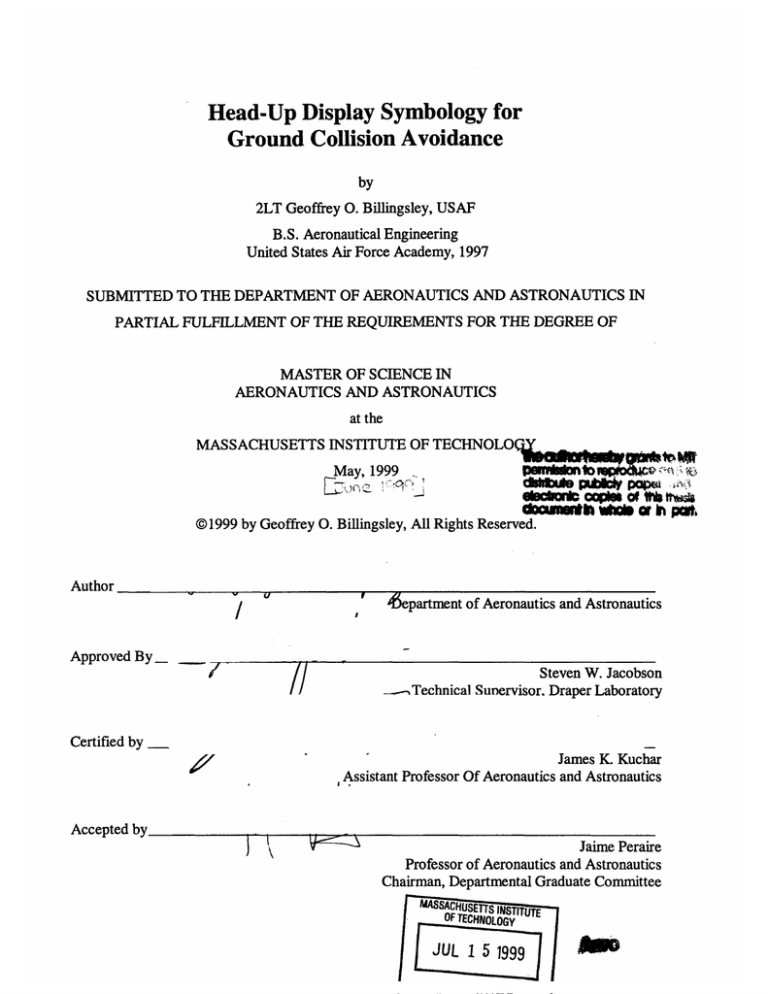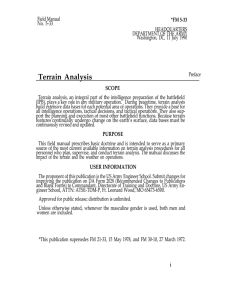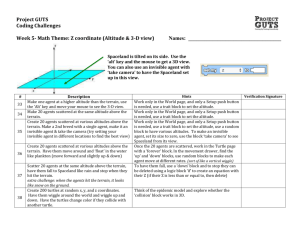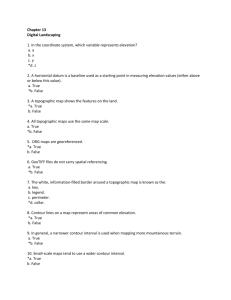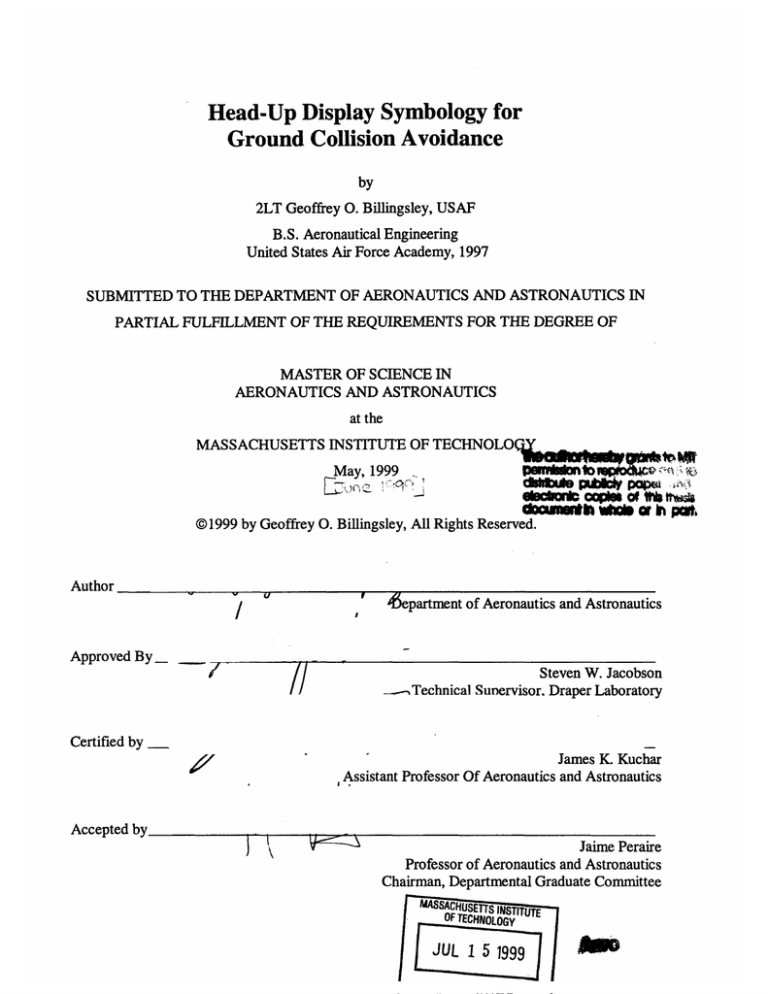
Head-Up Display Symbology for
Ground Collision Avoidance
by
2LT Geoffrey O.Billingsley, USAF
B.S. Aeronautical Engineering
United States Air Force Academy, 1997
SUBMITTED TO THE DEPARTMENT OF AERONAUTICS AND ASTRONAUTICS IN
PARTIAL FULFILLMENT OF THE REQUIREMENTS FOR THE DEGREE OF
MASTER OF SCIENCE IN
AERONAUTICS AND ASTRONAUTICS
at the
MASSACHUSETTS INSTITUTE OF TECHNOLOY
_
May, 1999
Nall
;i
lcha~nullr i
,,
owatb VA* Ofofthr
i patb
© 1999 by Geoffrey O. Billingsley, All Rights Reserved.
Author
Approved By
Ato
epartment of Aeronautics and Astronautics
/
Steven W. Jacobson
I
Technical Sunervisor. Draper Laboratory
Certified by
James K. Kuchar
Assistant Professor Of Aeronautics and Astronautics
Accepted by
AcpdbJaime
Peraire
Professor of Aeronautics and Astronautics
Chairman, Departmental Graduate Committee
MASSACHUSETTS INSTITUTE
OF TECHNOLOGY
JUL 15 7999
Head-Up Display Symbology for Ground Collision Avoidance
by
Geoffrey O. Billingsley
Submitted to the Department of Aeronautics and Astronautics on
April 20, 1999 in partial fulfillment of the requirements for the
Degree of Master of Science in Aeronautics and Astronautics
Abstract
Four predictive ground collision avoidance displays (Break-X, Chevrons, Mountain, and
Highway) were tested using a fixed-base T-38 simulator with a projection screen and simulated
Head-Up Display (HUD). The Break-X was similar to the conventional military alert except that
it remained on the screen until the aircraft was recovered to safety. The Chevron display
consisted of two caret symbols (> <) which slid horizontally inward as danger increased, forming
an X identical to the break-X. The Mountain display used a single icon which moved upward in
the HUD as danger increased, mimicking the motion of the terrain outside. The Highway was a
preview display, which consisted of a perspective elevated surface shown at the desired altitude.
Twelve subjects flew through a series of Predictive Ground Collision Avoidance System
(PGCAS) situations in zero visibility using each display. For about 30 seconds after the alert,
they attempted to maintain a set altitude above ground, clear of the terrain but below ground
radar threats. Performance metrics were rolling tendency, altitude maintenance, pilot effort, and
subjective preference.
The Break-X performed more poorly than the other displays in every category. It attracted
attention but proved to be impractical for the terrain-following/terrain-avoidance task. Pilots
were able to spend only 40% of the flight time between the desired altitudes when given the
Break-X, and on average, they crashed every 5 runs. The Chevrons were more useful, although
their horizontal motion did not correspond to the outside world. The Chevrons and Mountain
averaged only one crash in 12 runs. The vertically moving Mountain had physical analogue, so
pilots found it more natural to follow. This enabled them to spend approximately 80% of the
time between the altitude limits, while the Chevrons allowed 70%. The better altitude
performance from the Mountain came at the cost of higher effort levels, as shown by a
significant difference in RMS longitudinal stick movement. However, a false illusion of wingslevel produced slightly poorer roll performance from the Mountain. Pilots crashed the least using
the Highway, averaging about one crash per 50 runs. It enabled them to fly approximately 90%
of the time within the desired altitude layer. The Highway produced the highest objective and
subjective ranking, and its predictive nature made it the best display for the task investigated.
Thesis Supervisor:
Technical Advisor:
James K. Kuchar
Assistant Professor of Aeronautics and Astronautics
Steven W. Jacobson
Charles Stark Draper Laboratory
Acknowledgments
April 7, 1999
Professor Jim Kuchar exemplifies the characteristics every graduate advisor should have. He
made himself available and spent hours ensuring that I received sufficient advice and support.
Jim was sensitive and concerned with helping me perform the best research possible. My thanks
to him extend far beyond what one is expected to put in the acknowledgements.
Steve Jacobson deserves a great deal of credit for his help from start to finish. He was
instrumental in getting me settled, discussing the topic, answering questions, and reviewing the
thesis. His perspective as a military pilot was invaluable, and he made the ideal technical advisor.
He also has been a good friend and has made work at Draper a more enjoyable experience.
I would like to extend a special thanks to John Danis in the CSDL Simulation laboratory. This
project would not have happened without his help. I am grateful for his teaching me about flight
simulation and help in setting up the hardware and software. Thanks to Linda Leonard, Wade
Hampton, and Dave Hauger. Their help with programming and computer support was so
appreciated, as was the lighthearted atmosphere in the sim lab.
I am very grateful to Tom McNamara and Ed Bergmann for sending me down the road that led
to this project. I know that time is the rarest commodity, and my pilot-subjects gave me several
hours each. Thanks to them for providing the results I needed.
I am grateful to the U.S. Air Force for allowing me to spend two years at MIT finishing this
degree.
To the monkeys at Draper, in no particular order: Mike, Bob, Jim, Chisolm, Pat, Nate, Dave,
Nick, and Carla. It has been a great two years and I hope we often run into each other down the
road. I wish you all the best in your continued careers as engineers, pilots, sailors, astronauts, or
whatever you decide to do.
Mom and Dad, thank you for raising me right and for teaching me that hard work pays off. Two
parents couldn't have been more supportive than you were of me. Wendy, Matt, Tom, and
Megan, you are the best brothers and sisters a guy could ask for. Thanks for being proud of me.
Merilee, all I can say is I love you. You have been so supportive during our first two years of
marriage, and I owe you everything for making the sacrifices you have. There is no one I would
rather spend the rest of my life with. Thank you!
I thank God for the opportunity he has given me here. I am completely undeserving of His gifts:
a loving family, good friends, a beautiful wife and, most importantly, eternal life.
This thesis was prepared at the Charles Stark Draper Laboratory, Inc., under Contract
F04606-94-D-0632-0007.
Publication of this thesis does not constitute approval by Draper or the sponsoring agency of the
findings or conclusions contained herein. It is published for the exchange and stimulation of
ideas.
Permission is hereby granted by the Author to the Massachusetts Institute of Technology to
reproduce any or all of this thesis.
Geoffrey O. Billingsley
Table of Contents
1 Introduction .......................................................................................................................... 15
1.1 Problem M otivation ................................................................................................
15
1.2 Thesis Summ ary .............................................................................................................. 16
2 Background ..........................................................................................................................
2.1 Controlled Flight Into Terrain ..................................................................................
2.2 Ground Collision Avoidance System s.................................................
......... .........
2.3 Symbology Shortfalls ......................................................................................................
19
19
21
28
3 Advanced PG CAS Displays .................................................................................................
33
3.1 Possible Solutions............................................................................................................33
3.2 Hypothesis.................................................................................
................................. 41
4 Experim ental Setup ..............................................................................................................
4.1 Simulated PGCAS ...........................................................................................................
4.2 Candidate Displays ..........................................................................................................
4.3 Hardware and Software ...................................................................................................
4.4 Sim ulation .......................................................................................................................
4.5 Experim ental Design ........................................................................... .......................
43
43
46
53
56
60
5 Results...................................................................................................................................63
5.1 Subject Demographics.....................................................................................................63
5.2 Subject Performance ........................................................................................................ 63
5.3 Subject Comments ........................................................................................................... 83
5.4 Analytical H ierarchy Process....................................................................... ............... 86
6 Conclusions and Recommendations ...................................................
................. 91
6.1 Conclusions .............................................................. .................................................. 91
6.2 Recom mendations .............................................................................. ........................ 93
Appendix A - Pilot Instructions ......................................................................
Appendix B - Inform ed Consent.................................................
................... 97
....................................... 99
Appendix C - Pilot Q uestionnaire.............................................. ...................................... 101
A ppendix D - Pilot Comments ............................................................................................
References...................................
....................................................................
105
............ 109
List of Figures
......................................... 24
Figure 2.1: Terrain Search Polygons...........................................
Figure 2.2: Binning and Hulling .....................................................................
Figure 2.3: Projected Recovery...............................................
............................................. 26
............................. 27
Figure 2.4: Break-X ...............................................................................
Figure 2.5: Penetration Gap......................................................
..................... 25
...........................................
29
Figure 2.6: Ridge Clip Recovery ....................................................................
..................... 30
Figure 2.7: Insufficient Recovery ....................................................................
.................... 31
Figure 3.1: Chevrons
.....
........................................
............................... 34
Figure 3.2: Vertical Chevron ...............................................................................................
36
Figure 3.3: Kinematic Horizon ............................................................................................... 37
Figure 3.4: Terrain at Set Distance ..................................... .................................................
37
Figure 3.5: Perspective Display Options .............................................................................
39
Figure 3.6: Spatial Situation Indicator ..................................... .............................................
40
Figure 4.1: Projected Recoveries ........................................................................... 43
Figure 4.2: Terrain Evaluation Points ......................................
............................................ 44
Figure 4.3: Terrain Processor Profile ......................................................................
............. 45
Figure 4.4: Clearance Altitudes ..................................................................................
Figure 4.5: HUD Configuration ......................................................................
Figure 4.6: Display Summary ......................................
Figure 4.7: Break-X Display.................
...................................
45
......................... 46
...............................................
........ 48
.................................
Figure 4.8: Chevrons Display ................................................
Figure 4.9: Mountain Display...................................
..
49
.............................................. 50
...........................................................
51
Figure 4.10: Highway Display.............................................................................................
52
Figure 4.11: Simulation Hardware Block Diagram ................................................
54
9
Figure 4.12: T-38 Cockpit .............................................................................
...................... 55
Figure 4.13: Flight Director Symbology .....................................................
Figure 4.14: Yellowstone Park Terrain .....................................
..
........
........
56
................. 57
Figure 4.15: Terrain Encountered ..............................................................................................
59
Figure 5.1: Roll Angle Histories (72 cases) .............................................
.......
64
Figure 5.2: RMS Roll Angle (n = 72) .......................................................
65
Figure 5.3: Altitude Error Histories (72 cases) .....................................
67
............
Figure 5.4: AGL Altitude Histogram (n = 72)...............................................68
Figure 5.5: Time Spent in Altitude Categories (n = 72).........................................70
Figure 5.6: Time Spent in Crash Condition (n = 72) .............................................. 71
Figure 5.7: Number of Crashes per Run (n = 72) .....................................
..........
Figure 5.8: Number of Altitude Busts per Run (n = 72) .......................................
72
..... 74
Figure 5.9: M ean Altitude Error (n = 72)...................................................................................
Figure 5.10: Mean Magnitude of Altitude Error (n = 72) .......................................
75
....
76
Figure 5.11: Terrain Effects on Altitude Error (n = 72).........................................78
Figure 5.12: Initial Dive Angle Effects on Altitude Error (n = 72) .....................................
79
Figure 5.13: Age Effects on Altitude Error (n = 12)............................................80
Figure 5.14: RMS Longitudinal Stick Position (n = 72) .......................................
Figure 5.15: Initial Pull-up Usefulness (n = 12) .....................................
...........
Figure 5.16: Terrain Following Usefulness (n = 12) .........................................
..... 82
87
..... 88
Figure 5.17: Overall Display Preference (n = 12)..............................................89
Figure 6.1: Tunnel Display Possibility............................................
..................................... 95
List of Tables
Table 2.1: DTED Summ ary .......................................................................................................
Table 4.1: Test M atrix ..........................................................
23
............................................... 60
Table 4.2: Balanced Design.......................................................................................................61
12
List of Acronyms
AFTI .......................
AGL ........................
AHP ........................
ANOVA ..................
ATC ........................
CFIT........................
CPU ........................
DBTC......................
DTED......................
DTS.........................
EGPWS ...................
FOV ........................
FPM ........................
FY ...........................
GCAS ......................
GPWS .....................
GS ...........................
GVS ........................
HUD........................
MC ..........................
MIL-STD ................
NDB ...........................
NIMA......................
PGCAS ....................
RAM .......................
RBS.........................
RMS ........................
SA ...........................
SAM........................
SCH ........................
TA...........................
TCH ........................
TF ...........................
TFR.........................
USAF ......................
WCH .......................
Advanced Fighter Technology Integration
Above Ground Level
Analytical Hierarchy Process
Analysis Of VAriance
Air Traffic Control
Controlled Flight Into Terrain
Central Processing Unit
DataBase Terrain Cueing
Digital Terrain Elevation Data
Digital Terrain System
Enhanced Ground Proximity Warning System
Field Of View
Flight Path Marker
Fiscal Year
Ground Collision Avoidance System
Ground Proximity Warning System
GroundSpeed
Gemini Visual Systems
Head-Up Display
Minimum Clearance
Military Standard
Network DataBase
National Imagery and Mapping Association
Predictive Ground Collision Avoidance System
Random Access Memory
Range Bin Size
Root Mean Square
Situational Awareness
Surface-to-Air Missile
Safety Clearance Height
Terrain Avoidance
Target Clearance Height
Terrain Following
Terrain Following Radar
United States Air Force
Warning Clearance Height
List of Abbreviations
deg .......................... degrees
ft.............................. feet
g .................................
Hz ...........................
m .............................
mrad ........................
NM..........................
sec ...........................
gravity
Hertz, 1/sec
meters
milliradian
Nautical Miles
seconds
List of Symbols
dc ................................
F..............................
t...............................
c..............................
Critical distance
Distribution parameter
Distribution parameter
Probability of Type I error
1 Introduction
1.1 Problem Motivation
Controlled Flight Into Terrain (CFIT) is a major problem for today's low-flying military
aircraft. In CFIT accidents, the aircraft is controllable and has sufficient energy to clear the
terrain ahead, but the pilot's Situational Awareness (SA) is degraded to the point where a
collision occurs. The degradation may involve limited visibility, cognitive tunneling, overtasking, under-tasking, or a lack of altitude and/or attitude cues. CFIT is partially combated by
Ground Collision Avoidance Systems (GCAS), known in the civilian sector as Ground Proximity
Warning Systems (GPWS). GCAS warns the pilot just before the collision would occur, with the
intention to allow a successful recovery.
A problem can occur, though, when visibility is limited and the pilot does not recover the
aircraft to a reasonable altitude after receiving the alert. He may not pull hard enough or long
enough, resulting in a CFIT accident. Alternatively, he may pull too long, unnecessarily
exposing the airplane to ground radar and wasting valuable time and energy. In either of these
two cases, the pilot does not have sufficient information about the terrain to plan a conservative,
safe recovery. Part of the reason behind this may be the current standard visual alert provided on
both the Head-Down Displays (HDD) and the Head-Up Display (HUD). When the GCAS issues
an alert, the pilot hears an aural message such as, "Pull-Up! Pull-Up!" while an X symbol flashes
on the HUD. The X then disappears after 2-5 seconds, leaving the pilot to his own devices to
make the recovery.
The purpose of this thesis is to investigate several visual GCAS displays, which give the
pilot additional guidance after the initial warning has been received. Specifically, it compares
their ability to help the pilot recover to a safe altitude; clear of the terrain but low enough to
preserve survivability in the presence of ground threats.
1.2 Thesis Summary
Chapter 2 provides background on CFIT, including the magnitude of the problem and
causes behind CFIT accidents. It then details the advantages of digital terrain databases and
discusses the theory behind and the implementation of Predictive GCAS (PGCAS). The
shortfalls of current military PGCAS symbology are talked about at the end of the chapter.
In Chapter 3, several ideas are discussed as possible solutions to the symbology
shortfalls. In particular, the section talks about dynamic PGCAS displays, which provide more
information and better feedback to the pilot during a PGCAS-prompted recovery. These displays
are alternatives to the break-X commonly used in most military aircraft. They include
horizontally and vertically moving displays along with perspective symbology, which shows
multiple terrain elevations to the pilot. The hypothesis is given at the end of Chapter 3.
Chapter 4 details the experiment used to test four candidate PGCAS displays, which fall
into the categories mentioned in the previous chapter. The simulated ground collision avoidance
algorithm needed to drive the displays is discussed first, followed by the symbologies
themselves. The next section explains the hardware and software used to implement the
simulation, and the last two sections review the simulation and the experimental design.
The results are presented in Chapter 5, which includes the subject demographics. The
chapter quantifies the performance of the four displays during each phase of recovery. Subject
comments are also included as a rich source of subjective data. The Analytical Hierarchy Process
used to analyze the numerical questionnaire data is laid out in the last section.
The sixth and final chapter gives conclusions and recommendations drawn from the
results of Chapter 5. Included are thoughts to be drawn from this research and further research
that should be performed in the area of GCAS symbology.
18
2 Background
2.1 Controlled Flight Into Terrain
Controlled flight into terrain (CFIT) is a major cause of aviation accidents today. It
occurs when the pilot unknowingly flies a controllable aircraft into the ground, generally due to a
lack of situational awareness (SA). In these situations, the aircraft typically has sufficient energy
and control authority to avoid the collision. Presenting terrain proximity information to the pilot
in a concise, understandable way could prevent many of these accidents.
2.1.1 Problem Magnitude
CFIT accidents still occur in both civilian and military aviation, although the rates have
been greatly reduced in recent years.' This is mainly due to federally mandated Ground
Proximity Warning Systems (GPWS) and their military equivalent, Ground Collision Avoidance
Systems (GCAS). Other improvements include better Air Traffic Control (ATC) radar coverage,
Minimum Safe Altitude Warning systems, and better approach aids. Pilot education and
simulator training have also contributed to the decrease. Still, an average of 31 turbojet and
propeller aircraft were lost to CFIT each year from 1983-1992.2 In the past 20 years, over half of
the fatalities in airline crashes have been caused by CFIT.3 The problem has by no means gone
away, and today passenger aircraft crash at the rate of about one per year due to CFIT.
In military flying, some of the systems that have reduced civilian CFIT do not apply.
Many missions are flown outside or underneath ATC radar coverage. Military pilots have
motivation in many cases to stay near the terrain, not well above it. This flying is done in all
weather conditions, at any time of day, and often these factors combine to cause CFIT accidents.
Between FY 1980 and FY 1997, CFIT was a causal factor in 176 of 945 total USAF
Class A mishaps (almost 20%). 4 Class A mishaps are defined by complete loss of an aircraft, a
fatality, or more than $1 million in damage.5 CFIT accidents cost the Air Force an average of
$181 million annually during this period. Many are fatal, and 170 of the 452 Air Force pilots
killed during that time period died in CFIT crashes (almost 40%). The Air Force is not the only
service plagued by CFIT. Between FY 1983 and FY 1997, the Navy and Marine Corps
experienced 106 and 62 Class A CFIT accidents respectively.6 This is a very real problem, and
innovation is needed in the field to force these rates down.
2.1.2 CFIT Causes
In a CFIT collision, the aircraft impacts the terrain because the pilot is unaware of the
aircraft's altitude or the increasing terrain altitude. This SA deficit sometimes arises due to a
pilot workload that is too heavy or too light. The pilot may be fixated outside the aircraft,
attempting to target another aircraft or an object on the ground. Examples are watching the bomb
fall line and other targeting symbology just before weapons release, or checking visually to see
whether those bombs hit the target. 7 Alternatively, the pilot might be occupied with something
inside the aircraft such as a checklist or procedure. In both of these cases, the pilot's attention is
devoted to something other than safe control of the aircraft. This is termed cognitive capture
because the pilot no longer switches efficiently between the outside world and the aircraft or
between different indicators in the aircraft.8 This is especially applicable in military aviation,
which includes maneuvering at low altitudes to avoid threat detection and operational tactics
requiring high ground closure rates. 9 Tasks that commonly preoccupy the pilot are navigation,
attack planning, threat evasion, and target acquisition at extremely low altitudes.'o Of the 59
Class-A mishaps in the F-16 between 1980 and 1989, 53% occurred during low-level or
maneuvering flight, and 60% were likely due to channelized attention.7
Another opportunity for CFIT is when the pilot lacks information about the aircraft's
position. The aircraft slowly descends until it reaches the ground, or it remains at a constant
altitude while the terrain below rises to meet it. This happens in environments lacking altitude
cues. 9 Terrain devoid of features, like a snowy plain or sandy desert, gives little altitude
information. Flight over the ocean sometimes leads to CFIT because the colors of water and sky
can be quite similar, making the horizon almost invisible. Darkness, fog, smoke, and haze also
eliminate many of the visual stimuli that would otherwise help the pilot remain aware of
altitude. 9 Poor weather is a major cause, especially in military flying where aircraft are more
likely to be near the ground when flying through clouds and fog.
2.2 Ground Collision Avoidance Systems
CFIT is partially mitigated through the use of military GCAS and the civilian equivalent
termed GPWS. These systems were first fitted to jet transport aircraft in the mid-1970's and have
improved greatly since then.3 Originally, GCAS simply warned the pilot when the altitude above
ground level (AGL), determined by the radar altimeter, went below a set threshold. Today,
Predictive GCAS (PGCAS) and Enhanced GPWS (EGPWS) incorporate position, velocity, turn
rate, and other factors to give a more accurate warning. Because PGCAS and EGPWS include
predictive information, they are even more effective than their first-generation predecessors.
Based on current position and velocity, PGCAS projects a recovery maneuver that
accounts for pilot and aircraft reaction time and a maximum performance pull-up. This is
compared to a worst-case terrain profile based on the highest terrain the aircraft could feasibly
encounter. Often, the terrain altitude ahead is extrapolated linearly using the radar altimeter. This
works well in terrain that has zero or constant gradient, but in rugged hills and mountains the
performance of these systems quickly degrades. Alternatively, the profile comes from a digital
terrain database stored onboard the aircraft.
2.2.1 Digital Terrain
In the past, the only good sources of terrain information were terrain-following radar
(TFR) and the radar altimeter. Both of these, however, have limitations. The radar altimeter gives
only current information and cannot determine the terrain height ahead of the aircraft. Most are
also roll-limited since the radar sensor must be pointing toward the ground for the instrument to
function. TFR is relatively expensive, consumes space, and is limited by field-of-view. There are
also time delays associated with slewing the radar and data processing. 9 Today, increased
computational power in modern on-board flight computers and inexpensive flash memory have
made possible an alternative: the use of digital terrain elevation data.3 These data are generally
taken from satellite surveys which are digitized at a set resolution to produce terrain maps. The
maps include a set of latitude-longitude coordinates with a maximum terrain altitude at each
location. Some even incorporate man-made obstacles like towers, antennae, bridges, and
suspended cables." The most readily available set of terrain data is the Digital Terrain Elevation
Data (DTED) produced by the National Imagery and Mapping Association (NIMA). Generally,
closer post spacing (better resolution) must be traded against coverage since the highest quality
data are not available for the entire earth. Table 2.1 shows the DTED levels along with spacing
and expected worldwide coverage.
Table 2.1: DTED Summary12
DTED Level
Nominal Post Spacing (m)
0
1
2
1000
100
30
Expected Coverage
(2001)
100%
85-90%
80%
DTED is useful for terrain-referenced navigation, obstacle warnings, and passive ranging.
The digital terrain data can also be used to improve PGCAS systems. If the flight computer has
an accurate altitude profile of the terrain which the aircraft will soon fly over, look-ahead alerting
can determine more accurately whether the aircraft is in danger of impacting the ground. These
systems are sometimes termed Passive PGCAS (PPGCAS) because they do not rely on active
sensors for terrain information, but the acronym is often shortened to PGCAS. Better terrain
knowledge reduces the number of nuisance alerts, allowing pilots to trust more faithfully in their
GCAS. Predictive Ground Collision Avoidance Systems can look over the horizon to provide
earlier alerts, work well in turning flight, and are less expensive than active systems once the
terrain database is established. 13
2.2.2 PGCAS Algorithm
Generally, the PGCAS algorithm searches the database for terrain locations within a
polygon ahead of the aircraft. The size and shape of the polygon may change based on the
current aircraft state. For example, if the aircraft is in a right turn, the polygon can be expanded
to the right since the terrain there is more likely to be encountered. Figure 2.1 shows typical
shapes for the terrain search polygon in both straight and turning flight. 14 ,15 This terrain search
pattern is similar to that used by British Aerospace in their Digital Terrain System (DTS). 16
r-------
Based on Turn Rate
I
ZM -
--
-
-
--
-
-
-
-o
Based on Velocity
I
I
I
Range Bin Size
II
I
Based on CrossTrack Uncertainty
I
-L ........
-k
Figure 2.1: Terrain Search Polygons
The terrain posts that fall inside this polygon are analyzed using binning and hulling. 17 Binning
involves a radial sweep across the polygon to find the highest post at each of a series of distances
from the aircraft. The range bin size (RBS) is the distance increment at which these sweeps take
place, and its choice involves trading accuracy for throughput. Making the range bins smaller
means that less error will be made when they are hulled together. Binning compresses the
polygon into a worst-case two-dimensional profile of highest terrain points. Hulling is the
process in which the points are connected to estimate the terrain elevation between the posts. The
hulls between the terrain posts are always convex to make the estimated terrain height
conservative. Figure 2.2 shows the binning and hulling processes.
Largest elevation
for a given distance
from origin is stored in Bin
Bins
Hulling
over Bins
Terrain
Elevation
Range from Aircraft
Figure 2.2: Binning and Hulling 14
The PGCAS then projects a two-dimensional recovery, which accounts for pilot reaction
time, roll to wings-level, g-onset, maximum-performance pull-up, and climb. The trajectory,
calculated repeatedly, is an estimate of what the aircraft will do if the pilot receives a PGCAS
alert at each point in time. It will continue toward the ground for an empirically determined pilot
reaction time. The aircraft dynamics will determine the time needed to roll wings-level and then
to reach the required load factor. The available load factor can be calculated from current aircraft
speed, configuration, and weight to make the algorithm even more accurate. The pull-up is
generally calculated using a constant radius based on the load factor, and the aircraft is expected
to climb straight ahead after reaching some flight path angle. Figure 2.3 shows the projected
recovery.
Reaction
Climb
Roll
G-onset
Pullup
2-D Terrain hull
Figure 2.3: Projected Recovery
The warning is issued when the predicted trajectory comes too close to the terrain hull. The
minimum distance between the terrain profile and the projected recovery is the parameter used
by the alerting algorithm. An alert is issued when the distance no longer exceeds a safety
clearance height set by the pilot. The safety clearance height is a function of the terrain type, area
threats, aircraft performance, mission length, and other factors.
2.2.3 Current PGCAS Symbology
When a PGCAS call is received, both audio and visual cues inform the pilot. Usually, a
synthesized voice in the pilot's headset exclaims, "Pull up! Pull up!" or "Altitude! Altitude!"
Simultaneously, a unique symbol appears on the head-up display (HUD). The standard military
PGCAS symbol, shown in Figure 2.4, is termed the "breakaway cue" or "break-X."'
8
Figure 2.4: Break-X
It consists of two lines meeting at right angles to form an X, and it occults all other HUD
symbology in most cases. The size of the symbol varies between aircraft, but the standard is
about 100 mrad. The symbol flashes at a rate of 3-10 Hz, and it disappears completely after 2-5
seconds. It is usually located at the center of the pilot field-of-view (FOV) or in some cases at the
flight path marker (FPM). The break-X is visible in most or all of the available HUD modes.
This alert is used in the A-10, the F-16, and other fast-moving jets in the attack and fighter
classes. When the pilot receives the break-X, training takes over. He or she knows instinctively
that danger is present, and reacts by rolling to wings-level and pulling. Although pilots
sometimes use a loaded roll (pulling while still banked), minimum altitude loss is achieved by
first rolling to wings-level. The terrain features sometimes make a loaded roll more
advantageous, especially when low terrain is seen to one side or the other. The pilot must then
decide how hard to pull and how long to continue the recovery. The pilot uses a g-onset rate
specified by the flight manual and pulls to maximum performance. Some aircraft provide natural
cues such as buffeting when maximum performance is reached. They may also incorporate stick
shakers or stall horns, which vary in frequency or magnitude to show the stall progression. In the
A-10, which has few natural stall indications, maximum performance is found by pulling until
the stall warning horn is "between the steady and chopped tones." 19 In any case, the pilot pulls
up and then levels off or continues to climb based on the perceived terrain proximity and other
factors.
2.3 Symbology Shortfalls
One problem with existing PGCAS is the fact that civilian and military pilots cannot
completely rely on the system. When the alert occurs, pilots sometimes attempt to verify it
before recovering by looking for other sources of altitude information (radar and barometric
altimeter, visual scene). This period of time may be enough for the airplane to impact the ground,
while an immediate recovery would have prevented the CFIT. This "delayed response
syndrome" is partly caused by previously-experienced nuisance alerts, which desensitize pilots to
the PGCAS. But it also may be contributed to by the on-off nature of the break-X. Because the
symbol looks the same in any warning situation, a single bump in the terrain produces the same
alert as a towering mountain peak ahead of the aircraft. If there were some way of putting the
alert in context, such as a variable-intensity alert, the pilots would see not just the final warning
but also the increasingly dangerous situation that led to the warning. Hopefully, they would be
able to initiate the recovery immediately because they have already evaluated the situation.
The break-X originated while the radar altimeter was still the only source of PGCAS
information, and since that time the display requirements have changed. And because more
information is available for presentation, other symbols should be considered which would help
the pilot in more situations. In a study of automatic and manual PGCAS recoveries, researchers
at the Naval Test Center concluded that "Pilots rely heavily upon [visual PGCAS] cues to
The more cues provided to the
perform maneuvers such as a constant g pull-up to wings-level ...
pilots about impending trouble ...the better." 20 Modem PGCAS algorithms discussed above
already utilize terrain elevations at multiple distances from the aircraft. It is possible to show
_
~~~r.rUr~-ol~S~L
-F --~-
F~------~-
more of this information to the pilot without excessively cluttering the HUD. Benefits would
include more confident low-level operation in deteriorating weather conditions, smoother
PGCAS recoveries, and appropriate level-offs that preserve terrain masking.
2.3.1 Low-Level Operation
In many cases, military pilots perform low-level weapons delivery in marginal or poor
weather conditions. They may be flying aircraft not equipped with a terrain-following (TF)
system; in other cases TF is available but inappropriate. Consider the situation shown in Figure
2.5 where a gap exists between the terrain and the clouds that a pilot must penetrate enroute to
the target. The problem is that he does not know what the weather or terrain looks like beyond
that gap. He knows the gap is penetrable but feels unsafe flying through it, knowing that the
ceiling may be down to the surface on the other side.
Gap
Figure 2.5: Penetration Gap
If the pilot could rely on the PGCAS for not just a last-minute warning but also real-time
guidance through the terrain, he could confidently continue the mission. This would allow a
weapons delivery in a situation where otherwise an abort might have occurred.
2.3.2 Smooth Recoveries
Leveling off after the recovery and wondering if another alert will occur gives an
insecure feeling and adds to the already stressful situation. If the pilot wants to recover but
remain fairly near the ground, he must weigh his safety against the chance that another alert will
occur. If the break-X is to be used for recovering to an appropriate altitude and resuming the
mission, the pilot must oscillate about the altitude where the break-X appears. This takes a large
amount of pilot effort and is very dangerous because no indication is given until danger is
already present. This makes the break-X impractical if not useless for staying above but
somewhat close to the terrain.
2.3.3 Appropriate Recoveries
The typical break-X gives no visual indication when the aircraft is sufficiently recovered.
The pilot would rather err to the conservative side, especially in instrument conditions. This
results in large altitude gains in some cases, excessive in others. In cases where such a maneuver
is really needed to avoid the terrain, it is appropriate. But in many situations, such aggressive
action is unnecessary and even dangerous. Large altitude gains unnecessarily expose the aircraft,
waste energy, use up valuable time, and disrupt missions. It is generally agreed that the hard
pull-up is "not a manoevre to be encouraged in the vicinity of enemy air defenses." 1 3 Consider a
PGCAS alert received because the aircraft descended slightly too low while crossing a ridge. The
resulting recovery, shown in Figure 2.6, is almost completely unneeded and places the aircraft in
danger of being targeted by the surface-to-air missile (SAM).
Figure 2.6: Ridge Clip Recovery
One can see that the aircraft recovers into the SAM coverage area where a shootdown might
occur. The pilot really has no other option, though, because a collision with the terrain would be
even more devastating. Generally, it is uncomfortable to descend in instrument conditions when
one has just received a PGCAS call. In some situations, though, this may be necessary to
preserve the stealth of the mission. In another situation, shown in Figure 2.7, an aggressive
recovery is needed to clear the terrain.
Desired Flight Path
2nd Alert
Actual Flight Path
Alert
Figure 2.7: Insufficient Recovery
The pilot pulls hard to avoid the first ridge but leaves the throttle at less than full power because
he cannot see the second ridge. Airspeed is lost during this pull-up, and when the second alert is
received, the aircraft has too little energy to pull up and avoid the ground. If the pilot would have
had an earlier indication that the second ridge was present, he could have used full power upon
receiving the first alert and cleared both ridges. This type of CFIT accident would occur more
often with a climb-limited aircraft like the A-10 because the pilot must make power adjustments
early to conserve energy. Because the break-X is binary, it gives no information until danger is
already present. It also gives information about the terrain at only one distance ahead of the
aircraft, making it impossible to show the pilot both ridges in the previous scenario.
In the situations mentioned above, the break-X serves its originally intended purpose. It
makes the pilot aware of the terrain and allows him sufficient time to react, roll, and pull. The
problem is that no indication is given of the severity of the situation or whether the aircraft is no
longer in danger of ground impact. A visual display should be considered to replace the break-X
that provides more guidance to the pilot during and after the recovery. When the break-X was
first implemented, the only information available from the PGCAS was that a recovery must be
initiated. With predictive systems and digital terrain data, however, the system is much
"smarter." It knows not just that high terrain exists, but also that terrain's distance and direction
from the aircraft. It also knows what other ground features exist beyond the nearest terrain that
may prove to be dangerous. A good PGCAS display would give the pilot some of this
information, enabling more accurate, confident flying. Current research is investigating
automatic PGCAS, which actually implements the recovery by taking control of the aircraft. This
is not possible on many currently fielded aircraft, while changing PGCAS symbology is possible.
Also, passive systems enable the pilot to maintain full control of the aircraft, which is desired in
most circumstances if the pilot is adequately informed.' 3
3 Advanced PGCAS Displays
Visual symbologies should be investigated which show the pilot a safe recovery path or
command him through one. The simplest of these recoveries would be a hard pull followed by a
level-off at some safe altitude above the terrain. The altitude should be high enough that the
PGCAS will not immediately trigger another alert, but it must be low enough that the aircraft
remains within the desired constraints to avoid radar coverage. This altitude might change
depending on the distance from the nearest SAM site. The display should not leave the pilot with
an uncomfortable feeling when leveling off or descending, wondering whether he will impact the
terrain. One improvement is to have an unobtrusive alert that remains on the HUD until the pilot
physically acknowledges it by pushing a button or simply maneuvering to a safer altitude. Pilot
feedback in the C-130 DTS project indicated that most pilots would like a consent/disregard
button that would "indicate a positive pilot response for each [Passive PGCAS] warning."
12
Pilot
comments in the development of KC-135 PGCAS indicated that "the GCAS warning should be
present for as long as the warning conditions exist or until the pilot activates a GCAS system
reset switch." 2 1 This would allow the pilot to decide when enough guidance has been received.
This approach is more readily accepted by pilots of heavy aircraft because they are generally less
task-loaded, and the crew of two has more time to positively acknowledge the alert. Even in fastmovers, though, the additional guidance and comfort provided by such a system might outweigh
the nuisance of pilot-acknowledgement.
3.1 Possible Solutions
3.1.1 Horizontally Moving Displays
If the PGCAS alert is allowed to remain on the HUD until the pilot resets the system with
a switch or recovers to safety, alternatives to the break-X would provide better guidance during
the recovery. The first step in improving the alert might be to incorporate rate information to
improve the binary nature of the break-X. Since the X-shape is commonly recognized as a
PGCAS symbol, rate information could be added by splitting the X into two chevrons that move
horizontally on the HUD (Figure 3.1).
Figure 3.1: Chevrons
The pilot would see the two chevrons approaching one another until they form an X in the center
of the HUD. This provides precursory warning information to the pilot, allowing him to examine
the situation before the X appears, demanding immediate recovery. From the speed at which the
chevrons come together, the pilot can also estimate his terrain-closure rate. A gain must be
chosen so that the chevron movement is slow enough to be useful to the pilot but fast enough to
provide plenty of advance warning. Pilots who flew an F/A- 18 equipped with a chevron PGCAS
display agreed that "... the chevrons provided several necessary cues ... that could be absorbed
through their peripheral view. For instance, the rate of closure provided an easily perceptible cue
on the sense of urgency of the situation." 20 Finally, the pilot sees the situation improve as he
recovers. As he pulls, the chevrons slow their inward progress and begin to separate, providing
positive feedback. The F/A-18 research noted that "Slowing of the closure rate or chevron
separation provided useful feedback on if and how well the pilot was affecting the situation when
he chose to intervene." 20 To remain somewhat near the terrain after the initial recovery while
ensuring his safety, the pilot could fly so that the chevrons maintain some horizontal distance
from center-HUD.
A chevron display is currently being used in flight testing of the Advanced Fighter
Technology Integration (AFTI) F-16 Automatic GCAS.22 The distance between the chevrons is
based on the time until the Auto-GCAS recovers the aircraft, and the chevrons appear
approximately five seconds before the initiation of the recovery. In the AFTI project, the purpose
of the chevrons is primarily to provide precursory warning to the pilot before the active GCAS
takes control of the aircraft. Chevron symbology, though, would also be very useful if used with
traditional passive PGCAS.
3.1.2 Vertically Moving Displays
The chevron display seems useful, but an ambiguity exists. The horizontal movement of
the chevrons does not correspond to the vertical motion that the pilot must command of the
aircraft. Hence, the system lacks control-display compatibility.23 This could confuse the pilot in
times of duress because the horizontal motion does not correspond to the real world. The pilot
might forget whether the chevrons' moving inward signals a better or worse situation. One
possible solution is simply to rotate the chevrons so that they move vertically. The bottom
chevron moving upward in the HUD would naturally correspond to the terrain outside moving
upward in the pilot's FOV. The problem here is that the upper chevron might eliminate the
correspondence because it would move downward as the terrain came upward. The natural
solution is to eliminate the upper chevron (Figure 3.2). This would also reduce the redundancy of
two objects moving at the same rate toward the same location.
/
N
Figure 3.2: Vertical Chevron
If no upper chevron is used, the pilot no longer sees an X in the worst-case situation. Also, the
chevron may be allowed to continue moving upward to the top of the HUD as the situation
deteriorates beyond the point where the horizontal chevrons met. This change from the standard
symbology would require additional training and a paradigm shift. The question also arises of
what gain to use for the display and how to limit the symbol to the physical edges of the HUD. It
can only move upward to the top of the HUD glass, so further vertical motion might be shown by
changing the shape of the symbol once it is at the top.
The vertically moving chevron is similar in principle to the DataBase Terrain Cueing
(DBTC) display used in the F-16 Digital Terrain System.24 DBTC allows the pilot to follow the
terrain at a set clearance altitude by maneuvering so that the FPM overlaps a box on the HUD.
The box moves vertically to show the pilot how many "g" must be commanded of the aircraft to
stay at the clearance altitude. The difference is that DBTC must be turned on and off; it is not
designed to alert the pilot of an impending ground collision. The vertical chevron is also similar
in concept to the kinematic horizon, which consists of "a single line nominally across the HUD
indicating the horizon below which the flight path vector, as depicted by the flight path marker,
must not be allowed to go."' 13 The line can even show variations in vertical flightpath available to
the left and right of the current groundtrack, as shown in Figure 3.3.25 ,26
Figure 3.3: Kinematic Horizon
Both DBTC and the kinematic horizon are designed for terrain following (TF). "For military
applications TF is extremely useful for long range penetration missions but it is far too inflexible
for Close Air Support and many other roles requiring high maneuverability." 17 An advanced
PGCAS display like the ones discussed here would allow that maneuverability and would be
advantageous in both TF and non-TF equipped aircraft.
3.1.3 Conformality
If a symbol in the HUD (the chevron) represents something outside the aircraft (the
terrain), the question arises whether to show the pilot the physical location of the terrain by
making the display conformal. This means superimposing the chevron over the terrain feature
that it represents. The question that must be answered if this type of display is to be used is
which terrain to show the pilot. The display could show the terrain elevation at a set distance
from the aircraft. The problem here is that the terrain between the aircraft and that point might be
higher than the terrain displayed (Figure 3.4).
A
Set Distance
Figure 3.4: Terrain at Set Distance
Thus, the pilot is not given an accurate idea of the worst-case scenario. A second alternative is to
show the maximum terrain elevation within the scope of the search polygon. A third option is to
show the terrain that subtends the maximum elevation angle in the HUD. Finally, one could
show the worst-case terrain as determined by the PGCAS algorithm. Another question is how to
show terrain that lies outside the FOV of the HUD. If the most dangerous terrain lies just in front
of the aircraft, it would subtend a large depression angle that physically cannot be shown on the
HUD. Other issues include the symbol moving from one peak to another and the jitter that might
occur. For all of these reasons, it seems impractical to make the vertical chevron display
conformal even when the benefits are considered. A better alternative is to use a gain schedule
like that used with the horizontal chevrons.
3.1.4 Multiple Terrain Elevations
The horizontally and vertically moving chevrons provide rate information, making them
more useful than the break-X. Still, flight over a steep ascent or a sheer valley could make them
move quickly with no warning. If this movement could be anticipated, the pilot could react more
smoothly, hopefully using less effort and feeling more secure. To provide anticipatory cues, one
solution is to show predictive terrain information. Showing the terrain at more than one distance
would also help the pilot determine why the symbol was moving, whether from vertical aircraft
motion or from changing terrain elevation. Another benefit of showing more than one terrain
elevation is that many of the conformality issues are eliminated. The two-dimensional terrain
profile no longer must be compressed to one symbol, so the question of which location to show
no longer exists. The peak-to-peak jumps do not occur, and the pilot can determine from
perspective and knowledge of the algorithm what the distance is to various terrain features. The
display can thus benefit from the well-established advantages of conformality. Conformal
symbology (representations of real-world features that conform to environmental contours) has
been shown to enhance situational awareness. The pilot uses his own judgment during the
recovery because he can see changes in the terrain height ahead of the aircraft. A conformal
display that shows multiple terrain elevations is similar to the synthetic terrain display being
investigated for helmet-mounted units. It is also similar to the highway-in-the-sky being
evaluated for use in recovery and approach displays. "The highway symbols under initial
evaluation are a series of ground-stabilised bars with upward pointing ends. The pilot flies along
this highway without going below the bars." 25 The key difference is that the advanced ground
collision avoidance display is used only when danger is present. The symbology appears when
commanded by the algorithm and disappears when the aircraft is out of danger or the pilot
acknowledges the call. Synthetic terrain research, though, can aid in the development of new
ground collision avoidance displays to combine the benefits of both.
3.1.5 Perspective Displays
The perspective display is a natural way of showing multiple terrain elevations and could
be created by extending the vertically moving display into two dimensions. The symbols
representing more distant terrain are made smaller to make them appear farther away. One could
use a series of horizontal lines or connect these lines to form a surface, a channel, or a tunnel
(Figure 3.5).
Figure 3.5: Perspective Display Options
One perspective display is the Spatial Situation Indicator presented by Williams and Mitchell for
head-down approach guidance in commercial aircraft. 2 7 It utilized roll-stabilized vertical
"whiskers" positioned at 15-second intervals out to 75 seconds along the aircraft flight path
(Figure 3.6). The green lower portion extended from the predicted aircraft altitude to the terrain,
showing predicted clearance at that point. The 2000-ft yellow portion was provided for
comparative reference.
Fixed
2000 ft
Yellow
Predicted
aircraft
altitude
Green
Terrain Height
Figure 3.6: Spatial Situation Indicator
The perspective information given by this type of display is quite valuable. The human eye is
already calibrated to judge real distances and angles. "Experiments with airline pilots showed
that the perspective symbology reduced the pilot's workload and at the same time, improved the
tracking of the demanded flight path." 28 The perspective display also helps integrate the multiple
sources of information that the pilot would otherwise have to process: altitude, flight path, terrain
altitude, terrain slope, etc. 28 In an examination of situational awareness, Wickens concludes that
"3D tunnel in the sky displays, in which the viewpoint of the display corresponds to the position
are superior for flight path control." 29
of the pilot ...
A key choice when a perspective display is utilized is whether to fix it to the earth or to
the aircraft. When fixed to the earth, it appears to move past the aircraft, providing velocity
cueing. It also provides instantaneous roll information because it moves with the horizon. These
cues are desirable because the pilot can be more fully immersed and has fewer sources of
information to assimilate. When the display is fixed to the aircraft, it can show the terrain along
the flight path vector at any time. This is very helpful because the display "picks up" the most
significant terrain as the aircraft changes heading. The ideal PGCAS display functions equally
well whether the pilot decides to turn or recovers straight ahead. To provide guidance in any
direction, an earth fixed display must show additional terrain off the flight path. This requires
much more processing power and could clutter the HUD. To compromise, one can use an aircraft
fixed display that is roll-stabilized. Thus, the pilot gains roll cueing and can see the terrain along
his flight path vector without excessive clutter.
3.2 Hypothesis
This thesis hypothesized that the more informative displays discussed above would
produce more accurate recoveries than the Break-X. In particular, the displays were hypothesized
to be more accurate for altitude tracking after the initial recovery. The rate information provided
by all but the Break-X would enable the pilot to fly more smoothly with less effort. It was also
thought that the pilot would feel more secure and comfortable using the displays that provide
more information about the terrain underneath the aircraft. This project proposed four candidate
displays that fall into the categories already mentioned. The first was a break-X similar to the
one currently in use. The second was a set of chevrons that moved horizontally inward to form
the break-X, providing rate information. The third display was a mountain symbol that moved
vertically upward, providing the same information as the chevrons but in the vertical direction.
The fourth display was an elevated perspective highway attached to the aircraft, which showed
upcoming terrain.
4 Experimental Setup
Four PGCAS displays were tested using a fixed-base T-38 simulator with a projection
screen and simulated HUD. Twelve subjects flew through a series of PGCAS situations using
each display, and data was recorded for a period of 30 seconds after each alert. They were
instructed to fly at a set AGL altitude after receiving the alert, where they would avoid the terrain
but also avoid ground radar threats. Examining how well the subjects recovered to maintain the
set altitude allowed comparison of the displays' effectiveness.
4.1 Simulated PGCAS
In order to test the symbologies, a ground collision avoidance algorithm was needed to
evaluate the terrain and provide input to the HUD. The algorithm used was a simplified version
of the one implemented in many modern aircraft. The algorithm consisted of two pieces: a pullup processor and a terrain processor. The pull-up processor created a two-dimensional "worstcase" trajectory, which accounted for a two-second pilot reaction time, a two-second roll to
wings-level, a constant-radius pull-up, and a linear 600 climb. The maximum load factor
available was a linear function of airspeed. Typical worst-case trajectories are depicted in Figure
4.1.
Descending Flight
Level Flight
Climbing Flight
Figure 4.1: Projected Recoveries
The terrain processor compared the predicted aircraft altitude to the terrain elevation at a series
of points projected along the aircraft's groundspeed vector. The points were spaced 500 ft apart
and continued for a distance corresponding to 10 seconds at the current groundspeed (GS). The
500-foot spacing provided coverage of major terrain features without slowing down the frame
rate noticeably. Figure 4.2 shows the line of terrain locations examined.
GS Vector
500 ft
GS * 10 sec
Figure 4.2: Terrain Evaluation Points
A real-world algorithm would evaluate the terrain enclosed by a polygon ahead of the aircraft to
account for possible turns. For the simulation, though, a linear search pattern was sufficient to
provide a predictive warning. The comparison between the projected recovery and the terrain
produced a series of predicted terrain clearances, shown in Figure 4.3.
Altitude MSL
500
1000
1
500
1000
1500
I
2500
Distance from Aircraft
2000
2500
Distance from Aircraft
Altitude AGL
S
500
Minimum Clearance
1000
1500
2000
2500
Distance from Aircraft
Figure 4.3: Terrain Processor Profile
To determine whether an alert would be issued, the minimum clearance (MC) was compared to
the three clearance heights shown in Figure 4.4. These thresholds were the Warning Clearance
Height (WCH), the Target Clearance Height (TCH), and the Safety Clearance Height (SCH).
Altitude AGL (ft)
750
500
.....................................
.
W arning Clearance Height
...............
Target Clearance Height
250
Safety Clearance Height
Minimum
Clearance
Figure 4.4: Clearance Altitudes
The WCH was the altitude at which the alert would first appear, and the pilot was told to stay
below the WCH during the recovery to avoid ground radar. The TCH was the altitude at which
the pilot was instructed to fly during the recovery. The SCH was the altitude which the pilot was
instructed not to penetrate for safety reasons. These altitudes were considered realistic for lowlevel flight below ground radar coverage. The objective given the pilot was to recover the aircraft
to safety and then fly at the TCH for about 30 seconds. This would simulate a situation where the
pilot receives a PGCAS alert but wants to remain within an altitude constraint during the
recovery. The alerts provided cues to aid the pilot in maintaining this altitude.
4.2 Candidate Displays
4.2.1 Head-Up Display
The HUD was the primary source of position and attitude information for the pilot.
Figure 4.5 shows the HUD as it appeared in the experiment. The HUD FOV was 200 square,
which is realistic for a modern fighter.
17
113
Ii
I I
i
--
-
Figure 4.5: HUD Configuration
Airspeed in knots and barometric altitude in feet were displayed as circular dials containing
digital readouts in the upper left and right corners respectively. Roll information came from the
rotation of the flight path ladder and from the roll indicator scale and marker. The roll marker
triangle was split into two sections that would separate in a sideslip. This provided yaw
information although this rarely occurred. Heading in degrees was displayed on a moving tape
scale across the top of the HUD. The aircraft reference symbol "W" was fixed to the nose of the
aircraft to show pitch. Finally, the Flight Path Marker (FPM) showed flight path angle and was
referenced to the flight path ladder.
The four PGCAS displays tested in this experiment presented similar information in
differing formats. The Break-X was a discrete status display, which provided gross terrain
proximity information. The Chevrons and Mountain displays were continuous depictions that
provided position and rate information in a compensatory format. The Highway was a
continuous display that provided position, rate, and acceleration information in preview format.
Figure 4.6 shows how each display would appear when the minimum clearance was equal to 750
ft (WCH), 500 ft (TCH), 250 ft (SCH), and 0 ft.
Minimum Clearance =
Break-X
WCH
TCH
SCH
w
Chevrons
I I
'
Command
wW
'
Highway
Figure 4.6: Display Summary
The displays were driven by the results of the simulated PGCAS algorithm. The scenegeneration software performed the PGCAS calculations and produced the alerts in the HUD. All
four were similar in size, although they occupied different locations on the HUD. Their sizes
were based on the 100-mrad standard that is currently used in the Fairchild A- 10.
4.2.2 Break-X
The Break-X (Figure 4.7) consisted of two 100 mrad lines crossing at 450 angles to
produce a square X. It appeared at the center of the HUD when MC < TCH and disappeared
when MC > TCH.
I
I
I
/L
Figure 4.7: Break-X Display
The Break-X used in this experiment provided slightly more information than is given by the
same alert in most operational aircraft. In the A-10, for instance, the "X" flashes for two seconds
and disappears, giving no indication when the aircraft has been sufficiently recovered. 19 In this
simulation, the "X" symbol was present until the aircraft climbed above the TCH to safety. This
is the minimum standard that will likely be used when digital terrain technology is fully
integrated. It was also necessary as a baseline to allow comparison between the four displays.
The Break-X was binary; it gave on-off information but no rate indication. Because it
was the only binary display, it was expected to produce poorer quality recoveries than the other
three. In truth, the break-X was not designed for a task such as the one tested here. It was
engineered to get the pilot's attention, not to provide guidance during the recovery. When
presented in combination with an audio warning, the break-X is a well-recognized symbol that
alerts the pilot effectively. The reason for including it in this project was to show how poorly it
might perform in a worst-case scenario. Worst-case means zero visibility flight near the terrain
where a significant ground threat is present. In this case, making an overly conservative recovery
to some altitude well above the terrain would prove impractical if not deadly. In visual
conditions, the Break-X would gain back much of its usefulness. If the pilot can quickly survey
the situation and recover appropriately upon receiving the alert, it is sufficient. But even when
the terrain is visible, it might be useful to have some guidance on how hard to pull and when to
level off. And because the HUD appears between the pilot and the terrain ahead, he can see the
alert without focusing inside the cockpit. Thus, the other alerts mentioned here would be unlikely
to hinder the pilot during a visual recovery.
4.2.3 Chevrons
The Chevrons (Figure 4.8) appeared at the left and right edges of the HUD when MC <
WCH. They moved inward as the terrain grew closer, and the tips just touched two 20-mrad
vertical reference bars when MC = TCH. The chevrons formed an X in the center of the HUD
when MC 5 SCH.
-
22i
- .J
L-
L-
Figure 4.8: Chevrons Display
The chevron spacing was based on the distance between the minimum projected altitude and the
terrain. Thus, the speed at which the chevrons moved together showed the terrain-closure rate.
The question arose of choosing the gain that would determine chevron separation. In the end,
only one gain would enable the display to meet the conditions specified in Figure 4.6. These
conditions were chosen to put the displays on equal terms, allowing comparison between them.
When the chevrons met in the center of the HUD, the pilot saw the familiar Break-X that has
consistently been used. Because operational pilots are used to seeing the Break-X, this display
would probably be adapted to fairly easily.
4.2.4 Mountain
The Mountain (Figure 4.9) appeared and moved upward from the bottom of the HUD
when MC < WCH. It was even with the fixed aircraft reference symbol ("W") when MC = TCH.
It stopped moving vertically at the top of the HUD when MC 5 SCH, and split at this point to
become flat across the top. It touched the outside edges of the HUD when MC = 0, and soon
after that the aircraft would impact the terrain.
-
,
'
Q
I
I
22 - IL
L
_
/J
Figure 4.9: Mountain Display
This display provided essentially the same information as the chevrons, but it was oriented
vertically. The mountain symbol moved up in the field-of-view as the aircraft descended, just as
the terrain would do if the pilot could see it. The symbol could only move vertically to the top of
the HUD glass, so further vertical motion was shown by the mountain spreading, as a real
mountain appears to spread when rising in the field-of-view.
4.2.5 Highway
The Highway (Figure 4.10) was composed of horizontal and vertical lines drawn to show
a perspective view of an elevated, roll-stabilized surface at the TCH. The legs of the highway
extended to the terrain. The longitudinal spacing was chosen to show each terrain location being
examined by the PGCAS algorithm, so the sets of legs were 500 ft apart. The width of the
nearest bar just filled the 20' FOV. The bars became narrower as they showed more distant
terrain. This is similar to the terrain contour specified in MIL-STD-81641, which consists of
horizontal lines representing elevation angles to the highest terrain within each of five range
increments. 18 The main difference was that the Highway had more than five range increments in
order show all of the terrain being evaluated by the terrain processor.
"33
S
1
.14 9;3
Figure 4.10: Highway Display
For the sake of the experiment, it seemed prudent to show the actual location of the TCH since
this was the goal given the pilot. The location of the actual terrain was also important to show
since the real danger existed at that level. The elevated highway symbology was chosen to show
these two altitudes, and it had the additional benefit of resembling a physical surface. The
Highway was the only conformal display of the four. If the pilot were able to see the terrain, it
would have been at or just below the base of the legs. The surface showed the physical location
of the Target Clearance Height, 500 ft above the terrain.
4.3 Hardware and Software
The simulation designed to test the four candidate displays used a fixed-base T-38
cockpit facing a 6'x8' projection screen. The synthetic HUD was projected on the screen, and
simulated fog obscured the visual scene. The entire simulation setup resided on three processors
- the first hosted the T-38 vehicle dynamics and timing routines, the second hosted the outside
scene and HUD, and the third hosted the T-38 cockpit hardware input and output. Figure 4.11
shows a block diagram of the integrated simulation setup with specifications for each processor.
All processors communicated through a common ethernet connection. The vehicle dynamics,
scene generator, and cockpit I/O programs broadcasted and gathered information in a
standardized format over a Network DataBase (NDB). The simulator program sent and received
signals directly through a UNIX socket connection.
SGI320VGX
2 R3000 CPUs
33 Mhz, 64 MB RAM
Projector
6'x8' Screen
Vehicle Dynamics
MVME 167
68040 CPU
16 MB RAM
SGI420VGXT
2 R3000 CPUs
40 Mhz, 64 MB RAM
Cockpit I/O
Scene Generation
T-38 Cockpit
Figure 4.11: Simulation Hardware Block Diagram
4.3.1 T-38 Vehicle Dynamics
The Draper Laboratory T-38 vehicle dynamics simulator was chosen because of its
robustness, flexibility, and commonality. Since it is the preliminary trainer in the fighter track, all
USAF fighter pilots have flown the T-38. The vehicle dynamics program sent outputs to and
received inputs from the scene and cockpit via the NDB. This program was the core of the
integrated flight simulator. In addition to calculating the vehicle dynamics, it managed
environmental factors and included data recording capabilities. The simulation ran at about 120
Hz (time-step of 0.0085 sec).
4.3.2 T-38 Cockpit
The T-38 cockpit was used to make the simulated flight experience more realistic. It
provided a pilot interface consistent with operating an actual fighter. The cockpit included a
number of analogue and discrete channels for controls. The controls utilized for this experiment
were the stick and rudder pedals. The trim and flap switches provided inputs to the simulation,
but remained fixed at neutral and flaps up respectively. The two throttles were fixed at full
military power. The cockpit appears in Figure 4.12.
Figure 4.12: T-38 Cockpit
4.3.3 Data Recording
Variables recorded included: time, aircraft position and rates, Euler angles, rates, and
accelerations, stick position, load factor, alert symbology position on the HUD, and terrain
altitude. The data were recorded at a rate of 12 Hz. The simulation framework included the
capability to log data, which were converted and analyzed.
4.4 Simulation
4.4.1 Visual Scene
The HUD was generated using the Gemini Visual System (GVS) SIMation Series
Software graphics package. The GVS software included functions for building and manipulating
scene objects and creating viewing "cameras" and attaching them to objects, as well as pre-built
objects and textures to be used in a scene. Nothing in the scene was visible to the pilot except the
HUD and PGCAS symbology, drawn as black lines against a cloud-gray background. The frame
rate produced by the GVS software was generally near 30 Hz. The GVS software was also used
to perform the simulated PGCAS calculations because of its immediate access to the terrain
database.
4.4.2 Flight Director
The desire was to test the four displays at a variety of flight path and bank angles. To
achieve a specified alert attitude, the pilots followed a series of commands given by a flight
director on the HUD. The flight director symbology appears in Figure 4.13. The pilots pitched to
superimpose the FPM over a flight director dot and banked to match the wings of the FPM with a
line across the dot.
Command:
Pitch down and left
Tracking:
Flight Path Marker properly
aligned with flight director
Figure 4.13: Flight Director Symbology
Figure 4.13: Flight Director Symbology
The flight director would remain at a given flight path and bank angle until the pilot was able to
match the command within ±20 of flight path and
±+5
of bank for 4 seconds. It would then
smoothly transition to the next position on the HUD. The subject followed the flight director
through one, two, or three commands before reaching the final alert attitude.
4.4.3 Terrain
The terrain database was created using satellite imagery taken in Yellowstone Park,
Wyoming. The image shown in Figure 4.14 was texture-mapped over multiple polygons created
from digital terrain data, creating three dimensional mountains, valleys, and plains. The terrain
block represented in the photograph is 7.5 NM square, and the picture is oriented with North up.
Figure 4.14: Yellowstone Park Terrain
This terrain block was mirrored multiple times to create a database large enough so the pilots
could not fly off the edge of the terrain. Since the terrain was invisible in the simulation, only
terrain elevation information was taken from this database. The PGCAS algorithm could query
the database for terrain elevation at any X-Y location. Linear interpolation enabled the algorithm
to determine the terrain elevation between two data posts.
It was desirable for the pilots to receive each alert at the same x-y location, altitude, and
heading. This would make the terrain encountered nearly identical and would aid in comparison
of the resulting trajectories. To mechanize this, the simulated aircraft was programmed to
instantly jump to a pre-specified location and heading when the pilot met the final command.
This was not apparent to the pilot because the altitude and heading jumps were not shown on the
HUD and the terrain was invisible. This was important to ensure the pilot was not aware when
the alert would be triggered. The aircraft always jumped to an altitude such that the PGCAS
algorithm would trigger an alert approximately one second after the jump. The aircraft jumped to
one of two different locations where it would encounter either smooth or rugged terrain. The
purpose for using the two terrain types was to determine whether some displays performed better
than others did over a certain type of terrain. Figure 4.15 shows representative terrain profiles for
the smooth and rugged terrain. All of the profiles encountered had the same basic shape as these
two; any variations were caused by differing bank angles between successive runs.
Smooth Terrain Profile
3500
3000
.G 2500
I--
2000
1500
0
5
10
20
15
25
30
35
25
30
35
Time, sec
Rugged Terrain Profile
3000
2500
.G 2000
1500
1000
0
5
10
20
15
Time, sec
Figure 4.15: Terrain Encountered
For the purposes of the simulation, the aircraft was allowed to fly lower than the terrain surface
without pausing the simulation. This was artificial since a crash would occur in the real world,
but it was necessary to provide continuous altitude information. To inform the pilot when the
aircraft was in the crash condition (AGL altitude less than zero), a black shape resembling a
bent-up pitot tube was shown on the HUD. This happened very seldom, and any pilots who saw
the pitot tube were already in the midst of a recovery. Thus, the crash indication had very little
effect on the pilot actions.
4.5 Experimental Design
4.5.1 Protocol
Each subject was told the purpose of the experiment and given some background on
PGCAS. He then read the directions (Appendix A) and signed the consent form (Appendix B).
The subject became familiar with the controls and was given time to practice following the flight
director. Next, he was allowed to practice with the first display and ask questions about it. Once
comfortable using the display, the subject flew six runs. Each run consisted of following a series
of HUD visual commands to place the aircraft in a predetermined alert attitude. A PGCAS alert
was triggered, the pilot recovered, and data were recorded for about 30 seconds. The six runs
were followed by an oral interview before moving on to the next display. The experimenter
recorded the pilot's responses to the survey questions, included in Appendix C. The 6 runs and
interview were repeated for each of the other three displays. Then the subject exited the cockpit
and filled out the remainder of the questionnaire. Each subject flew 6 runs on each of 4 displays
for a total of 24 runs. The set of 6 runs, which appears in Table 4.1, was identical between
displays and between subjects. The table lists the flight path and roll angles in degrees along with
the type of terrain encountered during that run.
Table 4.1: Test Matrix
Run
1
2
3
4
5
6
Terrain
Smooth
Rugged
Smooth
Rugged
Smooth
Rugged
(15,-15)
(-5, 15)
(-25, 30)
(15, -15)
(-5, 15)
(-25, 30)
(Flightpath, Roll An
(-5, -30)
(-15, 0)
(5, 30)
(-5, -30)
(5, 30)
(-15, 0)
4.5.2 Counterbalancing
The experiment was counterbalanced to account for learning, fatigue, and other order
effects; Table 4.2 shows the resulting order
Table 4.2: Balanced Design
1st Display
2nd Display
3rd Display
4thDisplay
X = Break-X
1
X
C
M
H
2
X
M
C
H
3
H
C
M
X
4
H
M
C
X
C = Chevrons
5
H
X
C
M
Subject
6
7
H X
X H
M C
C M
8
X
H
M
C
M = Mountain
9
C
M
X
H
10
M
C
X
H
11
C
M
H
X
12
M
C
H
X
H = Highway
To help reduce the number of required subjects, the displays were balanced in a blocked fashion.
The Break-X was iconic and discrete, standing by itself. The Chevrons and Mountain presented
similar continuous information in horizontal and vertical formats, so they were blocked together.
The Highway presented predictive information and also stood by itself.
62
5 Results
5.1 Subject Demographics
The subject pool consisted of military and civilian graduate students and employees of
Draper Laboratory. The subjects were required to have a Private Pilot rating or equivalent, which
would enable them to understand the simulation. This ensured that the subjects could correlate
their experience with real-world flying and that they were familiar with aircraft controls. The
twelve subjects, all male, had an average of 820 total flight hours. Six had experience in
instrument conditions, nine had simulated or real experience with Head-Up Displays, and ten had
military flight experience. The subjects ranged from 22 to 54 years old with a mean age of 31.
5.2 Subject Performance
To compare the four displays analytically, an Analysis of Variance (ANOVA) was
applied to the data to obtain the F-statistic with 95% confidence (c = 0.05). This would
determine whether performance differences were due to chance or to the differing alerts. If there
was a significant difference between the displays, the Link-Wallace test was applied to determine
the critical distance (de) between means30 . The distance dr is the minimum difference between
means that must exist in order to be statistically significant. The critical distance was compared
to the mean difference between each pair of displays to determine which ones were more
effective than others. The error bars shown on the following plots represent dc, so a significant
difference exists if the bar height for one display exceeds the error bar for another.
5.2.1 Roll to Wings-level
The first part of the recovery involved the roll to wings-level. One of the items being
investigated was whether any of the displays performed significantly better in helping the pilot
roll initially and to maihtain the wings-level attitude throughout the recovery. Leveling the
aircraft quickly is important because the minimum altitude is lost during the recovery if the roll
occurs before the pull-up. With some of the displays, the pilots tended to recover the aircraft
while maintaining a bank angle, which could prove dangerous in a real situation. Figure 5.1
shows time histories of roll angle, which represents roll error since the desired angle was zero.
The alert was issued at time zero, and the grouping during the first few seconds resulted from the
three initial roll angles: 300, -30", and 0° .
Break X
Chevrons
-11
20
20
0
0
-40
r
-20
-20
VW
1/,
0
10
20
Time (sec)
30
-4U -
0
10
20
Time (sec)
Highway
Mountain
40
20
0
-40
0
1
10
20
Time (sec)
30
20
Time (sec)
Figure 5.1: Roll Angle Histories (72 cases)
The figure shows that the Break-X produced numerous recoveries at significant roll angles. The
Highway produced the tightest grouping, followed by the Chevrons. Note how quickly the
Highway grouping narrows to near zero. This reinforces pilot comments that the Highway
naturally cued the pilot to roll to wings-level.
Because roll in either direction is equally undesirable, the metric used for roll
performance was RMS roll angle, averaged between runs and between subjects. Figure 5.2
shows the RMS roll angle for the four displays.
i Aa.i1
1210
Break-X
Chevrons
Mountain
Highway
Figure 5.2: RMS Roll Angle (n = 72)
One can see that the Break-X produced significantly more roll error than the other three displays.
This is somewhat surprising because with the binary alert, the pilot did not have a tracking task
like he did with the other three displays. One might expect that the pilot could pay more attention
to bank angle without the tracking task and therefore accumulate less RMS roll error. One reason
for the poorer Break-X performance may have been the sense of urgency the symbol implied.
When the pilot saw the X, he knew that danger was already very present and tended to pull back
immediately. The other displays "eased" the pilot into the warning situation, enabling him to roll
first and then pull.
Of the four displays, the Highway was the only roll-stabilized symbology. That is, the
symbology rolled to conform with the horizon instead of with the aircraft. The other three were
fixed-axis and required the pilot to keep track of roll separately from pitch via the roll indicator.
Previous work related to attentional effects with superimposed symbology suggests that "the
efficient processing of two information sources is only possible when they are part of the same
perceptual object." 3 Since it rotated with the horizon, the Highway was a single perceptual
object that incorporated both bank and pitch information. This may have allowed roll angle and
altitude to be processed more efficiently. One can see from the chart that the Highway did indeed
produce the least roll error, although it was not significantly different from the Chevrons or
Mountain. Also, the Mountain performed slightly worse than the Chevrons. This coincides with
comments from eight subjects who said the mountain symbol moving vertically gave the illusion
that the aircraft was wings-level, when in fact it may have had significant bank. A better
symbology would roll stabilize either the mountain icon or the y-axis along which it moves. One
or both of these would likely improve the roll performance of this display. In the AFTI F-16, the
HUD chevrons are roll-stabilized, and this should probably be incorporated in any chevron-type
display. '
5.2.2 Altitude Maintenance
The main concern in comparing the four alerts was how much they helped with
maintaining the target altitude. The pilot could not see the terrain during the recovery, and the
HUD altimeter showed barometric altitude. Thus, the PGCAS display provided the sole cue of
AGL altitude. The pilots were instructed to maintain the target clearance height (500 ft AGL).
Thus, altitude error can be defined as AGL Altitude - TCH. Time histories of altitude error for
the four displays appear in Figure 5.3.
Chevrons
Break X
4000
4000
-
2000
2000.
0
.
0
-2000
-2000
0
1an0n
10
-4000 L
0
20
10
Time (sec)
Highway
Mountain
4000-
4000
2000
2000
0.
0
-2000
-2000
-4000
20
Time (sec)
10
20
Time (sec)
30
-4000
0
10
20
Time (sec)
30
Figure 5.3: Altitude Error Histories (72 cases)
The figure shows progressively tighter grouping as one moves from Break-X to the Highway.
This shows that pilots were better able to maintain the target altitude using the dynamic displays.
Many of the Break-X trajectories show error up to 2000 ft, while the Chevrons and Mountain
plots show only a few runs where this much error was reached. The Highway shows the least
error, and only two trajectories lie outside the main group from -500 to +500 ft.
To better quantify the altitude performance from the four displays, one can examine the
fraction of total time accumulated at each altitude. The four histograms shown in Figure 5.4 are
cumulative over all of the pilots and over all of the terrain and entry conditions. Two vertical
dashed lines, provided for reference on each plot, show the Safety Clearance Height and
Warning Clearance Height at 250 ft and 750 ft respectively. The mean altitudes for the four
displays are also shown. Negative altitudes have been lumped to produce the tall bar at zero,
which represents the fraction of time the pilots spent in the crash condition. Altitudes above 2000
ft have also been lumped to produce the tall bar at 2000. The figure represents probability
density for altitude, so the area under each curve is unity. Because the target altitude was 500 ft
AGL, the ideal curve would have a tall spike at 500 with little area in the tails.
Chevrons
Break-X
0.2
:SCH
0) U.
E
:WCH
S0.1 5
I
E
Mean=681
c 0. 1
c 0.1
.o
S0. 0
u. 0.0
0
500
1000
1500
AGL Altitude (ft)
2000
Sigma=185
5
0
1500
1000
AGL Altitude (ft)
500
Mountain
2000
Highway
0.2
0
E
0.15
, 0.1
U- 0.05
0
500
1000
1500
AGL Altitude (ft)
0
2000
500
1500
1000
AGL Altitude (ft)
Figure 5.4: AGL Altitude Histogram (n = 72)
68
2000
The curves are skewed to the right, toward higher altitudes. This is probably because pilots
wanted to err to the high side, especially with the Break-X because it provided so little
information. The Break-X produces a widely spread distribution with large area in the tails. The
plot shows significant probability at and above 2000 ft AGL, well above the altitude where a
SAM shootdown becomes likely. The fraction of time spent near the target altitude is quite small
since the curve peaks at just over 2.5%. The Chevrons and Mountain produce better
distributions, since the curves peak near 8% at the target altitude. The Mountain curve is taller
and narrower than the Chevrons, denoting better performance. The Highway produces the most
ideal histogram with a maximum near 15% and very little area in the tails. The amount of time
spent outside the desired range of 250-750 ft is smaller than for any of the other displays. This
shows that the Highway allowed the pilots to spend the most time near the target altitude.
The altitude range shown on the histogram can be divided into four bins: below the
terrain, between the terrain and SCH, between the SCH and WCH, and above the WCH. Figure
5.5 shows the cumulative fraction of total time for each category. Crashed includes all negative
altitudes and is the least desirable category. Negative altitudes were possible because the
simulation continued to run even when the aircraft was below the terrain. This allowed multiple
crashes during a single run for better display comparison. Next comes Terrain-to-SCH, which
represents altitudes from 0 to 250 ft AGL. This category was considered dangerous but not fatal
in the simulation. SCH-to-WCH is the altitude range in which the pilots were instructed to fly,
250 to 750 ft AGL. Finally, the area Above-WCH shows the fraction of time pilots exceeded the
WCH (750 ft AGL). Time spent in this category meant risk of being targeted by ground threats.
I
100
9080
70
Above WCH
SCH to WCH
Terrain to SCH
Crashed
S60S50
40
30
20
10
Break-X
Chevrons
Mountain
Highway
Figure 5.5: Time Spent in Altitude Categories (n = 72)
The Crashed category decreases steadily from Break-X to Highway, although it is relatively
small for all four displays. The section representing Terrain-to-SCH also becomes smaller across
the four displays, meaning that pilots spent less time in the dangerous region below the Safety
Clearance Height. The area showing SCH-to-WCH grows steadily, which is consistent with the
histogram analysis above and means that pilots spent more time within the accepted altitudes.
Since the above-WCH category lessens across the displays, pilots tended to exceed the WCH
less often using the more informative displays. This allowed them to remain in the acceptable
altitude range more consistently by using the display guidance to level off.
The Crashed category is very important since this is the most catastrophic of all possible
outcomes. Thus, it has been expanded in Figure 5.6 to allow better comparison.
2.5
I
I
Mountain
Highway
2
- 1.5
0(D
E
-
1
a-
0.5 -
Break-X
Chevrons
Figure 5.6: Time Spent in Crash Condition (n = 72)
A significant difference exists between all of the displays except between the Chevrons and
Mountain. The Chevrons and Mountain presented similar information, so it is expected that they
would produce comparable results. The Mountain gave additional guidance as the aircraft
descended from the SCH to the terrain by spreading across the top of the screen, while the
Chevrons formed an X at the SCH and remained that way until a collision. This may have
contributed to the difference that does exist, although it is not statistically significant. The
Highway produced the least time in the crash condition, probably because the pilots were more
aware of the terrain ahead and could implement control inputs earlier.
Another metric which can be used to determine the effectiveness of the displays in
preventing crashes is the discrete number of crashes, defined by the aircraft's altitude going from
positive to negative. This is slightly different than the time spent below the terrain because a
pilot who was more aware of his altitude should have recovered earlier and spent less time below
the terrain during each crash. Figure 5.7 compares the average number of crashes per run.
0.25
0.2 -
0.15
CL
0.
cc
Ca
15
U
C
u
c2
0
0
0.1
0.05 F
OL
Break-X
Chevrons
Mountain
Highway
Figure 5.7: Number of Crashes per Run (n = 72)
Because these data were produced by counting crashes, the F-test for two counts based on the
Poisson distribution applies. 30 This test does not determine a critical mean difference, but can
determine whether a significant difference exists between each pair of displays. All of the
differences are significant except for the one between the Chevrons and Mountain (95%
confidence). Again, the Highway outperformed the Chevrons and Mountain which in turn did
better than the Break-X. Note the similarity between Figure 5.6 and Figure 5.7. Since both plots
show the same relative bar heights and trends, it is reasonable to infer that both "time crashed"
and "number of crashes" are similar indicators of display performance.
Another item of great concern in this project was to determine how well the various
displays allowed the pilot to level off after the initial pull-up. This would not apply to civilian
aircraft because they generally do not have a tactical ceiling. For military flying, though, it could
mean the difference between preserving and losing the stealth which terrain masking provides.
One way to compare level-off performance is to see how many times the pilots penetrated the
WCH, below which they were instructed to stay. Figure 5.8 compares the number of WCH busts,
and all of the differences are significant except for between the Chevrons and Mountain.
1.6
1.4
1.2
c
1
0.4-
0.2
0
Break-X
Chevrons
Mountain
Highway
Figure 5.8: Number of Altitude Busts per Run (n = 72)
The Highway produced the least ceiling penetrations, followed by the Chevrons and Mountain.
The Break-X was significantly worse in this area than the other three alerts; the average was
more than one penetration during each run. The primary reason was probably the binary nature
of the Break-X. When it disappeared, the pilots theoretically should have leveled off. They often
continued to climb, though, because they wanted to be sure the "X" did not reappear. The tension
between penetrating the ceiling and receiving another alert was noticeable, and often the pilots
chose to penetrate the WCH rather than receive another Break-X. The other alerts provided
feedback as the pilots climbed, and they were able to level off quickly at the TCH because the
symbology remained on the HUD.
5.2.3 Altitude Trends
There are several ways to quantify altitude error for analysis. One method simply
averages the errors at all of the timesteps to produce a mean altitude error for each run. These
errors were averaged between runs and subjects to produce Figure 5.9. One must remember that
a positive error at one timestep tends to cancel a negative error at another, reducing the overall
sum. Thus, averaging is most useful to see whether the pilots tended high or low.
00
I
I
400
.............. .....
W CH ..................................................
200-
-200 -
SCH
-400
-600
Break-X
Chevrons
Mountain
Highway
Figure 5.9: Mean Altitude Error (n = 72)
The figure shows that the pilots tended to fly progressively lower (closer to the target altitude) as
one moves across the displays from left to right. The pilots intentionally or inadvertently tended
to err high with the Break-X. This probably means they flew more conservatively due to the lack
of information present. They were more confident with the more informative dynamic displays
since they provided more knowledge of the terrain. This allowed the subjects to fly lower
because they had less fear of CFIT. The Highway produced the lowest trends, and the pilots felt
the most confident using it.
The magnitudes of the averaged errors are not necessarily comparable because positive
and negative errors cancel one another. The magnitudes can be compared, though, by averaging
the absolute value of error instead of the error itself. The resulting data is shown in Figure 5.10.
700
600
500
o
400
,
2 300
C-
WCH, SCH
I)
200
T
100
Break-X
Chevrons
Mountain
Highway
Figure 5.10: Mean Magnitude of Altitude Error (n = 72)
When the absolute value of the error is used as a metric, the displays again produce progressively
less error across the four displays. The error bars show the least significant difference, so the
other three displays performed significantly better than the Break-X. The Highway produced
significantly less error than the other displays, and the Mountain was better than the Chevrons
although the difference is not significant. The dashed line shows the location of the Warning
Clearance Height and the Safety Clearance Height, respectively 250 ft above and below the
TCH. These were the limits within which the subjects were instructed to stay. One can see that
the Break-X error is well outside the bound, meaning that the subjects as a group did not achieve
the goal stated. The Chevron error lies just inside the bound, while the Mountain and Highway
errors are well below the line. This means that all three dynamic displays enabled the pilots on
average to achieve the altitude following goal.
5.2.4 Terrain Effects
Runs using the two different terrain types can be separated as in Figure 5.11. This allows
comparison of the four displays over smooth and rugged terrain. The performance metric shown
on this chart is RMS altitude error, which is similar to the mean error magnitude. The difference
is that the square root was taken after dividing by the number of cases. This means large errors
were weighted more heavily than small errors, and this is appropriate since danger increases
rapidly with altitude error.
700
70
I
I
Contribution from rugged terrain runs
Contribution from smooth terrain runs
600
500
400
300
200
100
Break-X
Chevrons
Mountain
Highway
Figure 5.11: Terrain Effects on Altitude Error (n = 72)
The figure shows that the three continuous displays produce similar performance over smooth
terrain; all of them perform better than the Break-X. Over rugged terrain, though, a significant
difference exists between the three displays. The Highway is significantly better than the
Mountain, which is in turn better than the Chevrons. This is not surprising, because following
rugged terrain demands more control input from the pilot. If the terrain had been completely flat,
the pilot could theoretically have noted the altitude where the Break-X appears and leveled off
just above it without even using the symbology. But over rugged terrain, a display must provide
more active guidance for accurate terrain masking. This guidance was present in the dynamic
displays. The Highway performed significantly better than the other displays over rugged terrain.
14__
~_~1_
____1
I_~_~
I~_~_~___
The predictive surface enabled pilots to evaluate terrain features ahead of the aircraft before
reaching them. Thus, their corrections were immediate and appropriate instead of lagging behind
the symbology.
5.2.5 Dive Angle Effects
When the alerts occurred, pilots were near one of three dive angles: 5', 15', or 250. The
purpose for testing differing flight path angles was to see whether steeper angles would produce
more altitude error. Figure 5.12 shows the results with smooth and rugged terrain runs separated.
900
800
700 -
600-
S500oo
Contribution from Rugged Terrain
Contribution from Smooth Terrain
-
400 -
300
200:
100
0
5
15
Dive Angle (deg)
25
Figure 5.12: Initial Dive Angle Effects on Altitude Error (n = 72)
The figure shows that a 250 dive angle produced more altitude error than 50 or 150. Aircraft
diving more steeply took longer during the initial recovery to stabilize near the TCH, which may
have contributed to the larger error. More oscillation about the TCH was expected for steeper
entries because pilots would tend to overshoot the TCH initially, especially using the Break-X.
The other three displays provided some advance warning so the pilot could anticipate the
recovery and time it to achieve the TCH more quickly. Initial roll angle was not found to have
any significant effects on altitude performance.
5.2.6 Age Effects
It was wondered whether the age of the subjects would have any effect on performance.
This was not just for curiosity, but also related to how well pilots might adapt to a new PGCAS
display. Figure 5.13 is a plot of RMS altitude error versus age, including a best-fit linear
regression.
VIVIF
1
500
450
-0o
400
Correlation r= 0.7548
S350
o
300
o0
0
300
250
0
200'
203
I
I
I
I
5
I
I
40
Age (years)
Figure 5.13: Age Effects on Altitude Error (n = 12)
One can see that age and performance in this experiment were correlated. A t-test for correlation
determined with 95% confidence that the correlation was significant. There are several reasons
why older subjects may have followed the TCH less accurately. First, reflexes and hand-eye
coordination are known to slow down as one gets older. Second, the older pilots learned to fly
when HUDs were less common, and they lack the video game experience that is actually
valuable when flying this type of simulator. Finally, they may have had experience with
traditional GCAS and had trouble adapting to new symbology, while the younger pilots had
never used GCAS and thus had no paradigms to break. If the third reason was substantial in
causing the performance decrease, it would suggest that any new symbology must be
implemented carefully with adequate training to ensure pilots learn to use it well.
5.2.7 Effort Measurement
One of the objectives of the experiment was to examine the pilot effort level required to
follow the various symbologies. A large amount of pilot effort suggests that an advanced
PGCAS display is inefficient and perhaps uncomfortable to use. It may also be unnatural,
requiring constant inputs and corrections to null out previous errors. One measure of pilot effort
is longitudinal stick position. Large oscillating stick inputs suggest that the pilot was overcompensating and was thus kept quite busy with the altitude tracking task. If fewer stick inputs
were recorded, the pilot was better able to judge the correction needed to null a given error.
Figure 5.14 shows the RMS value for longitudinal stick position, averaged between runs and
between subjects.
3
2.5
2
0
a- 1.5
1
0.5
0
Break-X
Chevrons
Mountain
Highway
Figure 5.14: RMS Longitudinal Stick Position (n = 72)
One can see that the Highway produced the least longitudinal stick input, although it was not
significantly better than the Chevrons. The Break-X again performed worse than the other three
displays, because most pilots made large inputs as they attempted to fly just above the altitude
where the X would appear. The significant difference between the Chevrons and Mountain
coincides with pilot comments that the Mountain appeared to move faster and therefore required
more effort to follow. In truth, the two symbols moved at the same velocity, but the Mountain
moved across a vertical space while the Chevrons moved horizontally. To the human eye,
vertical lines and spaces appear larger than equal-length horizontal lines and spaces. 32 Since the
Mountain moved across an apparently larger space in equal time, it may have seemed faster.
Interestingly, the pilots had a harder time following the Mountain but performed better using it.
This suggests a trade-off between effort level and performance for these two displays.
5.3 Subject Comments
The twelve subjects were interviewed orally after using each display, and the
experimenter recorded their responses. The responses appear in Appendix D.
5.3.1 Strategies and Preferences
The first question asked what strategies the pilots developed for following the alerts and
which they felt worked the best. According to their responses and the recorded altitude profiles,
the Break-X produced a great deal of oscillation. Generally, the pilot would pull hard until the
Break-X disappeared. He would then lower the nose to -10° or -200 flightpath angle and wait for
the symbol to appear again. All agreed that the Break-X wastes energy and effort and does not
provide much feedback. The Break-X was called effective for alerting the pilot, but very
ineffective for terrain following and terrain avoidance. One subject thought that the Break-X was
better for getting the pilot's attention than the other alerts. The pilots agreed that the Break-X
was the poorest alert for this task because of its binary nature. They were in danger of ground
collision with the X present, and in possible danger of SAM shootdown with the X absent; no
state was considered safe.
The main comment about the Chevrons was the ambiguity arising from the horizontal
orientation of the axes. Eight subjects commented that the horizontal movement of the chevrons
did not correspond to the vertical motion of the outside world. For some people, this caused
confusion under duress about which way the chevrons were desired to move. Quick movement
of the chevrons in either direction often caused the pilots to pitch upward, even if the chevrons
had moved outward (toward safety). This reverse-control is very dangerous and difficult to
overcome once it occurs. Several subjects noted that they only needed one chevron because the
display was symmetric across the vertical axis and both chevrons gave the same information.
This suggests using a single symbol such as the Mountain. The pilots appreciated the fact that the
Chevrons moved out of the FOV as danger decreased. Thus, they could be seen peripherally
without interfering with the other HUD symbology. But when danger was present, they moved to
center-HUD and attracted attention.
The pilots liked the vertical motion of the Mountain because of the way it corresponded
to the outside world. Some commented that it implied the shape of the terrain, which was not
necessarily true. When compared with the Highway, the consensus was that the Mountain moved
more quickly with less warning. Thus, people found it hard to keep the aircraft reference symbol
near the top of the mountain in rugged terrain. They also commented that the Mountain would
drop off the screen above the WCH, leaving no indication of danger when flying too high. If
danger still exists, it should be shown by the display. Some pilots thought that the mountain icon
spreading across the top of the HUD appeared to be less urgent than a central X. Others
commented that the Break-X cluttered the center of the HUD because it didn't move. This
illustrates the trade-off between urgency and clutter that must be addressed when designing this
type of display.
Overall, the pilots felt the most comfortable performing the altitude tracking task with the
Highway because of its predictive nature. One positive aspect was its correspondence to the
outside world, which allows one to think of it as a physical object. Pilots tended to fly the FPM
along the surface far ahead of the aircraft, noting their current altitude by the location of the
nearer bars. Eight subjects said that they could anticipate the terrain ahead much better using the
Highway, allowing them to time control inputs to follow the terrain more accurately. Among the
suggestions for improving the display were to add exponential scaling, to change the post
spacing with the ruggedness of the terrain, and to thin out the bars to demand less of the HUD
drawing computer.
5.3.2 Rolling Tendency
The second question asked how the pilots' tendency to roll wings-level changed between
the four displays. Because the Break-X was stationary, it provided no bank indication and the
subjects agreed that it did not hinder or help with rolling to wings-level. The Chevrons moved,
but they were not intended to represent objects in the outside world. Thus, they were still
considered icons, and the subjects seemed able to keep roll motion separate from the pitching
demanded by the chevrons. The Mountain, however, had a physical analogue because of its
vertical motion. Thus, all of the pilots agreed that it should be roll-stabilized. Some found it to be
a false indicator of wings-level because it appeared level even if the aircraft was banked.
Overwhelmingly, the Highway was preferred for keeping the pilot aware of bank angle. Pilots
commented that it is natural to view the symbology vertically, and one automatically rolls to
establish wings-level so that the surface moves up and down. This corresponds to the analytical
data, which showed the Highway producing the least RMS roll error.
5.3.3 Qualitative Ranking
The third question asked the subjects to qualitatively rank the four alerts and provide
reasons. All of the subjects preferred the Highway overall. Among its listed advantages were
good roll indications, important predictive information, and improved SA. About half of the
subjects ranked the Chevrons second, while the others ranked it third. Those who preferred the
Mountain to the Chevrons appreciated the way the mountain symbol's motion corresponded to
the terrain. They called the Chevron display "counterintuitive" because axis of motion was not
aligned with the physical world. All of the subjects ranked the Break-X last for the tasks they
performed in this experiment. It was considered effective for getting the pilot's attention and
prompting the initial pullup but ineffective for providing roll information and guidance during
the remainder of the recovery.
5.3.4 Comments on Simulation
The last question asked for general comments on the simulation. All subjects felt they
had adequate training time and sufficient rest between tasks. Most claimed they were not
expecting the alert when it arrived, which meant the goal of surprise was achieved. Some felt
they improved across the six runs with a given display or across the four displays. This was
primarily due to improved knowledge of the aircraft dynamics. Several improvements were
suggested for the various displays, but the simulation itself was well-accepted.
5.4 Analytical Hierarchy Process
The subjective comparison ratings were used with the Analytical Hierarchy Process
(AHP) to obtain overall display preferences for each subject in terms of percentages.33 The first
question asked the subjects to compare how much the four displays helped them during the
initial pull-up. This is often the most crucial part of the recovery since the aircraft is in
immediate danger of collision. The subjects were asked to separate the initial pull-up from the
remainder of the recovery, and the results are shown in Figure 5.15.
I
I
I
I
Break-X
10%
Chevrons
15%
Highway
53%
Mountain
23%
Figure 5.15: Initial Pull-up Usefulness (n = 12)
As shown by the pie chart, the subjects considered the Highway the most useful, followed by the
Mountain, the Chevrons, and the Break-X. The Highway was preferred about twice as much as
the Mountain, three times as much as the Chevrons, and five times as much as the Break-X. The
Break-X appeared in the center of the pilot's field of view and was the only HUD symbology
that did not move. This made it stand out from other HUD objects and alerted the pilot of
impending danger. Because it was binary, though, it gave no indication of how much danger
existed; only that it did exist. The second question asked how much the four displays helped with
maintaining the Target Clearance Height after the initial pull-up. This was to evaluate the terraintracking portion of the task, and the results are shown in Figure 5.16
Break-X
3%
Chevrons
18%
Mountain
17%
Highway
62%
Figure 5.16: Terrain Following Usefulness (n = 12)
The figure shows the same order of preference as the first question, but the Break-X falls further
behind the other displays. This is likely because it was effective initially for getting the pilot's
attention, but it became ineffective as a terrain following cue. In Figure 5.17, one can see the
results from the third question, which asked the subjects to rate their overall preference of the
four displays.
I
Break-X
4%
Chevrons
16%
Mountain
17%
Highway
64%
Figure 5.17: Overall Display Preference (n = 12)
Again, the Break-X is far behind the other three displays. It lacks the terrain closure-rate
information that is present in the others, making it a very uncomfortable display to use for this
task. The Chevrons and Mountain were ranked approximately evenly, although each subject
tended to prefer one or the other. The Highway was preferred about three times as much as either
of them, and its primary advantage was that it showed upcoming terrain.
90
6 Conclusions and Recommendati ons
Four advanced ground collision avoidance displays were tested using a fixed-base T-38
simulator with a projection screen and simulated HUD. Twelve subjects flew through a series of
PGCAS situations in zero visibility using each display. For about 30 seconds after the alert, they
attempted to maintain a set AGL altitude, clear of the terrain but below ground radar threats.
The Break-X display was similar to the standard military alert except that it remained on
the screen until the aircraft was recovered to safety. The Chevron display slid horizontally
inward as danger increased, forming an X identical to the break-X. The Mountain display
utilized a terrain icon which moved upward in the HUD as danger increased, mimicking the
motion of the terrain outside. The Highway display was a preview depiction of a perspective
elevated surface at the desired altitude.
6.1 Conclusions
6.1.1 Break-X
The experimental results show that the Break-X display performed significantly worse
than the other three displays. First, it produced more RMS roll error than any of the other
displays. It was immediately urgent, so pilots tended to pull immediately instead of first
evaluating the aircraft attitude and rolling appropriately. Second, the Break-X provided little
security and produced poor altitude following. When given a Break-X, subjects spent significant
time outside the bounds within which they were instructed to fly. Rough terrain further increased
the performance gap between the Break-X and the three dynamic displays. The Break-X allowed
more than twice as many crashes and Warning Clearance Height (WCH) penetrations as the next
best display. Third, pilot effort was the highest with the Break-X. Subjectively, it placed a distant
last behind the other three displays. The subjects considered it effective for alerting the pilot but
very impractical for a terrain-following, terrain-avoidance (TF/TA) task like the one performed
here.
6.1.2 Chevrons
The Chevron display was significantly better than the Break-X in all areas. It produced
much less roll error and permitted more accurate altitude tracking. Using the Chevrons, pilots
spent about 70% of the flight time between the desired clearance heights, compared to 40% for
the Break-X. The Chevron display allowed only half as many crashes and ceiling penetrations as
the Break-X, meaning it is much better for terrain avoidance and leveling off after the initial
pull-up. Average altitude error was only half what the pilots accumulated when given the BreakX. The Chevrons produced less stick movement than the Break-X or Mountain. Their horizontal
motion may have appeared slower than the vertical Mountain motion, so they prompted fewer
error corrections. About half the subjects preferred the Chevrons to the Mountain, while the
others ranked the Mountain higher. The chief complaint about the Chevrons was the fact that
their horizontal motion had no physical meaning in the real world. This sometimes led to
ambiguity and even reverse-control.
6.1.3 Mountain
The Mountain produced slightly more roll error than the Chevrons, probably because it
provided the false illusion of wings-level. This led to entire recoveries performed at a significant
bank angle and therefore larger RMS roll errors. This problem would be alleviated with rollstabilization, that is, rotating the icon to conform with the horizon. Compared to the Chevrons,
the Mountain resulted in similar but slightly better altitude performance. Pilots spent slightly
more time between the desired clearance heights and less time above the tactical ceiling.
However, they crashed about as many times using the Mountain as they did using the Chevrons.
Interestingly, the improved altitude performance came at the cost of significantly more stick
movement. A possible cause is that the Mountain was perceived to move more quickly than the
Chevrons. The primary objection to the Mountain was that it was not horizontally stabilized, so it
provided the false illusion of wings-level.
6.1.4 Highway
The Highway outperformed the other three displays in every category. It produced the
least roll error, although not significantly less than the Mountain or Chevrons. This is probably
because it was roll-stabilized; meaning the pilots could draw both roll and flight path information
from the single HUD object. The Highway allowed the most flight time within the desired
altitude layer; about 90% compared to 80% for the Mountain and 70% for the Chevrons. The
Highway resulted in the fewest crashes and ceiling busts, and it produced the least stick
movement although not significantly less than the Chevrons. The pilots made timelier, more
appropriate inputs with the predictive information offered by the perspective surface. The
Highway and Mountain were nearly equal over smooth terrain, but the Highway was much better
over rough terrain. Subjectively, the Highway was rated as the most desirable display for the
initial roll, the pull-up, and the remainder of the recovery.
6.2 Recommendations
6.2.1 Future Work
Several pieces of follow-on research would further validate these results and continue
progress toward a better PGCAS display. First, the conclusions obtained from this experiment
suggest that a dynamic display providing feedback would better serve the flying community than
the static break-X. Thus, further research should concentrate on dynamic PGCAS symbology and
ways of implementing motion in the HUD. Three candidates were suggested here, and there are
numerous other ways of showing terrain closure rate to the pilot and helping him determine
when the aircraft is recovered to safety.
Second, the displays discussed could be improved and expanded upon to help determine
PGCAS alert requirements. The chevrons should be roll-stabilized to provide concurrent bank
information. Because the two chevrons moved symmetrically, there is a possibility that only one
is needed. This would produce less HUD clutter, allowing more space for other symbology. With
one or both chevrons, the pilot must be given a definite indication whether danger is increasing
or decreasing. This would help prevent the ambiguity and reverse-control that sometimes
occurred using the Chevrons in this experiment.
A vertically moving display like the Mountain naturally reduces the ambiguity. It has
physical meaning attached to the outside world, and pilots are conditioned to see rising terrain as
a sign of danger. The display should use a roll-stabilized icon or move the icon along a rollstabilized axis. An appropriate gain must be chosen for a Chevrons- or Mountain-type display so
that the symbology moves quickly enough to attract attention but slowly enough to be anticipated
and followed. The shape of the mountain icon could change to show the characteristics of the
terrain ahead, much like the kinematic horizon discussed earlier. If this is impossible, it should
maintain a generic shape that does not imply real terrain shaped the same way.
To allow even better anticipation, a preview display like the Highway should be used.
One possible improvement would be to scale vertical movement exponentially instead of
linearly. Although this would prevent the display from being completely conformal, it would
help prevent very rapid motion toward the extremes of the HUD and make the display less
distracting. Also, the post spacing could be reduced or adapted to the terrain type in order to
reduce the number of lines. A tunnel display might better serve the purpose of showing two
altitudes, such as the SCH floor and the WCH ceiling. In this simulation, some pilots would have
preferred flying inside a corridor rather than along a surface. Figure 6.1 shows one format for
displaying two altitudes along with the terrain.
Figure 6.1: Tunnel Display Possibility
The base of the legs still would represent the terrain, but in this case a ceiling would show the
pilot the maximum desired altitude. The height of the tunnel could change based on ground
threats and terrain masking available in the area. A tunnel display would be most useful for
commanding optimal turning recoveries based on PGCAS evaluation of ground threats, aircraft
performance available, and terrain characteristics.
All of the displays could be improved by incorporating more information than just the
minimum predicted clearance. Also, a smoothing filter would make the symbology more docile
and predictable, eliminating most of the annoying jumps noted by the pilots.
6.2.2 Implementation
General guidelines regarding implementation of advanced PGCAS displays arise from
this project. First, using pilot acknowledgement allows more informative symbology, which
remains on the HUD until the pilot chooses to remove it. A more demanding system would
require the pilot to physically move a switch or push a button; an alternative system might
assume acknowledgement once the aircraft has maintained a safe altitude for a set period of time.
Displays should not clutter the HUD, nor test the drawing capabilities of the image generator. A
built-in safety factor is a necessity, so it is desirable to show a clearance height that still allows
for some error without catastrophe.
The pilots in this experiment preferred a roll stabilized, dynamic display that provided
preview information. Granted, the limited-visibility TF/TA task examined here is only one
situation when a PGCAS alert might occur. Still, further research would likely prove continuous
displays viable for visual recoveries any time accurate flightpath control is desired.
Implementation of advanced displays such as these would save tax dollars and, more
importantly, the lives of pilots who risk CFIT each time they fly.
Appendix A - Pilot Instructions
This experiment will test your ability to recover a T-38 aircraft in the face of impending ground
collision. The Head-Up Display is your primary source of flight information. You should leave
the throttle at military power for the duration of the experiment, and do not use the trim switch or
flaps.
Your task will be to follow a series of flight director cues under instrument meteorological
conditions. These cues will simulate air traffic control directives or terrain following commands
you might receive. You should pitch the aircraft to put your velocity vector on the black
command symbol. You should then match your bank angle with that shown by the command
symbol. You will not be scored on how long it takes to reach the command, so take sufficient
time to do it carefully without large oscillations.
At some point in the flight, you will receive one of four possible ground collision alerts. The
alert will occur when your projected trajectory crosses the Warning Clearance Height (WCH).
You should not penetrate the Safety Clearance Height (SCH). Upon receiving an alert, you will
use the standard military recovery: first rolling to wings-level, and then pulling up. Recover to
the Target Clearance Height (TCH), and attempt to maintainthis separation until the simulation
is paused. The idea here is to avoid detection by ground radar and to prevent excessive energy
loss.
. .... WCH
(750 ft AGL)
TCH (500 ft AGL)
\
SCH (250 ft AGL)
Terrain
The following table summarizes the four alerts you will encounter.
Name:
Diagram:
Break-X
Chevrons
Mountain
W
Highway
/
Aircraft at WCH:
Aircraft at TCH:
Not present
Firstappears
First appears
Touching bars
Aircraft at SCH:
Present
Form X
Present
Form X
First appears
Touching A/C
reference W
Touches top of
HUD
Spreads to touch
edges of HUD
First appears
FPMarker level
with surface
FP Marker well
below surface
FP Marker at
bottom of posts
Aircraft at
Terrain:
I
98
Appendix B - Informed Consent
Experimental Study of Head-Up Display Symbology
For Aircraft Ground Collision Avoidance
Research Assistant:
Geoffrey O. Billingsley
Room 6228
C. S. Draper Laboratory
Cambridge, MA 02139
Principal Investigator:
Prof. James Kuchar
MIT Rm.33-117
77 Massachusetts Ave.
Cambridge, MA 02139
Participation in this study is voluntary and you may stop or delay the experiment at any time.
You may also withdraw from the study for any reason, without prejudice. If you have any
questions concerning the purpose, procedures, or risks associated with this experiment, please
ask them.
This study is designed to evaluate several candidate alerting displays for terrain avoidance during
low-level maneuvering. You will be flying a T-38 flight simulator and looking at a screen that
shows the view from the cockpit. During these flights, your task is to respond to terrain alerts by
recovering the aircraft. An interview following the experiment may be audio taped to aid in
recording comments. The tapes will contain no identifying information, and the experimenter
will store them securely after the experiment. They will be destroyed within one year once
conclusions have been drawn from the data. The study is expected to take a total of 2 hours to
complete.
As with any flight simulation, you may or may not experience "simulator sickness," including
disorientation, vertigo, dizziness, headache, eyestrain, fatigue, nausea, and in extreme cases,
vomiting. You will continually be in voice contact with the experimenter, who will be stationed
next to the simulator cockpit, and frequent rest periods will be provided. Please inform the
experimenter at the first sign of any uncomfortable symptoms, and the experiment will be
interrupted and an attempt made to alleviate the cause of the symptoms.
All data will collected in a confidential manner and will not be linked in any way to your
identity. You will remain anonymous in any report that describes this work.
CONSENT
In the unlikely event of physical injury resulting from participation in this research, I understand
that medical treatment will be available from the M.I.T. Medical Department, including first aid,
emergency treatment and follow-up care as needed, and that my insurance carrier may be billed
for the cost of such treatment. However, no compensation can be provided for medical care apart
from the foregoing. I further understand that making such medical treatment available, or
providing it, does not imply that such injury is the Investigator's fault. I also understand that by
my participation in this study I am not waiving any of my legal rights.
I understand that I may also contact the Chairman of the Committee on the Use of Humans as
Experimental Subjects, M.I.T. 253-6787, if I feel I have been treated unfairly as a subject.
I volunteer to participate in this experiment which is to involve flight simulation. I understand
that I may discontinue my participation at any time. I have been informed as to the nature of this
experiment and the risks involved, and agree to participate in the experiment.
Date
Signature
Further information may be obtained by calling the Institute's Insurance and Legal Affairs Office at 253-2822
100
Appendix C - Pilot Questionnaire
Participation in this study is voluntary. You are free to decline to answer any question(s) or
withdraw from the study at any time, without prejudice. Whether or not you complete the
experiment, your confidentiality and anonymity are assured.
Personal Data:
Age:
Gender: M / F
Please list your pilot experience:
Total Hours:
Ratings:
Primary A/C:
Jet Experience:
Military Flight Experience:
HUD Experience:
Ground Collision Avoidance System (GCAS) Experience:
What strategies did you develop for following the alerts? Which do you think worked the best?
Did you encounter differences in your tendency to roll to wings-level before pulling?
Which alert did you prefer and why?
Do you have comments on the overall simulation? Fatigue? Rest time? Enough practice?
101
Which alert better helped you to avoid penetrating the lower Safety Clearance Height
during the initial recovery?
Chevr nS
Break-X
I I I I I I I I I I I I I I I I I I ins
absolutely
better
much
better
better
slightly
better
I I I I I I I I
much
better
better
slightly
better
II I I I
better
slightly
better
same
absolutely
better
II I I I
much
better
absolutel3
better
High ain
Break-X
I I I I I I I II
absolutely
better
much
better
Mount
Break-X
absolutely
better
better
slightly
better
same
much
better
better
slightly
better
same
I
slightly
better
I I I I I I I
better
much
better
absolutel
better
Mount
Chevrons
I I I I I I I - I I I ! I I I I I I
absolutely
better
much
better
better
slightly
better
slightly
better
same
better
much
better
High
Chevrons
absolutely
better
much
better
better
slightly
better
slightly
better
same
better
much
better
much
better
absolutel
better
High
Mountain
absolutely
better
absolutel
better
better
slightly
better
slightly
better
same
102
better
much
better
y
way
y
way
y
absolutelly
better
Which alert better helped you to maintain the Target Clearance Height after the initial
recovery?
Chevr ons
Break-X
FTI
absolutely
better
I
much
better
I I I I I 1 I1 1 1 1 1 1 1
better
slightly
better
same
slightly
better
better
absolutel y
better
much
better
Moun tain
Break-X
F TI
absolutely
better
I
much
better
I I I I I I I I I I I I I I
better
slightly
better
slightly
better
same
better
absolutel y
better
much
better
High way
Break-X
I II
absolutely
better
much
better
I I I I I I I I I I I I I I
better
slightly
better
same
slightly
better
better
much
better
absolutelly
better
Moun tain
Chevrons
absolutely
better
much
better
better
slightly
better
same
slightly
better
better
much
better
absolute ly
better
High way
Chevrons
II I I I I I I I I I I I I
absolutely
better
much
better
Mountain
II
absolutely
better
much
better
better
slightly
better
same
slightly
better
better
much
better
II
I
absolute ly
better
High way
I I I I I I I I I I I I I I I
better
slightly
better
same
slightly
better
103
better
much
better
absolute ly
better
Overall, which alert did you prefer?
Chevr ons
Break-X
I I I
absolutely
better
much
better
I I I I I i I I i I I I I I
better
slightly
better
better
much
better
11 I
much
better
I 1I
better
i i
slightly
better
same
I I I I I i i I
slightly
better
better
much
better
much
better
better
slightly
better
slightly
better
same
better
much
better
much
better
absolutely
better
better
slightly
better
slightly
better
same
better
much
better
I -I I I I I I I I I I I I I
much
better
better
slightly
better
slightly
better
same
better
much
better
much
better
absolutely
better
Highway
Mountain
absolutely
better
absolutely
better
Highway
Chevrons
I I
absolute' ly
better
Mountain
Chevrons
absolutely
better
absolute ly
better
High way
Break-X
absolutely
better
absolutel y
better
Moun tain
Break-X
absolutely
better
slightly
better
same
better
slightly
better
slightly
better
same
104
better
much
better
absolutely
better
Appendix D - Pilot Comments
What strategies did you develop for following the alerts? Which do you think worked the
best?
1) Break-X: not very helpful.
2) Break-X: Oscillated a lot, pull hard then descend slowly using 100-15' degree increments.
Chevrons: aggravating, motion is perpendicular to reality, paid more attention to pitch
ladder. Mountain: covered pitch ladder, so used it less. Highway: can use it inverted, put
FPM on top of next hill, not valleys (would tend high)
3) Break-X: Put FPM just below horizon, wait for X. Can't be too effective for TF, but TA is
good. Chevrons: pulling vertical but markers are horizontal. Looked only at half of it - no
need for both. Pull or push? Tracking roll and flight path simultaneously is hard. Mountain:
No info on what's ahead, coming. Lost track of bank, little hard to use W vs. FPM. Tried to
think ahead of it, predict what it would do. Highway: hard to follow when terrain changes
rapidly, which line am I at? Think of it as ground, oscillates with large terrain changes. Could
disappear...where is it? Dotted on bottom?
4) Break-X: Noted altitude where alert happens, fly it more conservatively. Let down
gradually, -10' FPA. Roll, then pull. More aggressive inputs, more confidence since had it
last. Chevrons: info outside field of view, started scanning, then could take them in
peripherally. Not much displacement between them - move vertical bars by scaling.
Horizontal - less intuitive than vertical, only used one chevron. Mountain: show something
when it goes off bottom of HUD. Make it roll. Fly it as a rate cue, not displacement. Went to
-10* FPA, wait for it to come up, otherwise comes too fast. Exponential scaling also nice
here. Highway: anticipation helps, exponential scaling would be nice to keep it from
disappearing. Interpret as projected. Nice to change post spacing with terrain ruggedness. Try
to fly the farthest trend...natural, easy to learn. Nearest bar moves quickly, whipping.
5) Break-X: not very good. Real life: go very positive till it disappears, then negative.
Oscillatory, wastes energy and effort, not much feedback. Chevrons: Liked how speed of
chevrons showed rate of terrain closure. Nor foreknowledge; peak produced large movement.
Instinct is to just pull. Mountain: bad since referenced to W, not FPM. Tried to line up all
three, use FPM as predictor for location of W. Highway: match up lines, collapse them if
terrain is flat. Anticipate valley, peak, cut off top and bottom. Could interfere with tapes.
6) Break-X: held constant negative FPA until it reappears. Have to pull until it disappears. For
alert, not for TF/TA, impossible to complete mission. Full back initially, float down to about
-200 FPA. Not comfortable at all. Chevrons: Need more time between appearing and SCH,
moved more slowly than Mountain. Mountain: between Highway and Break-X, could be
useful in mild rolling terrain, not great for rugged terrain. Quick movement from bottom to
top, no future projection. Highway: limited by number of lines HUD can draw. Can tell what
terrain ahead is doing. Recovery inconsistent - typically, just enough to recover; makes pilot
push -g often.
7) Break-X: rolled to 90, let nose drop through. Can push over, no indication of negative g.
Note altitude when it appears. Uneasy feeling pulling down in IMC. Chevrons: Highway
better, guidance but not command. Here, no information, just command. Not predictive, no
planning. -10° FPA works fine for rate of indications. Don't like pushing over in IMC GCAS
situation. Mountain: shape implies terrain shape, not necessarily true, distracting. No
anticipation of when it will go down and away, easier to maintain steady state once I got it.
105
Highway: feels safe just under surface, too comfortable. Should feel worse underneath
Highway surface. Hard to get right on. Airspeed and altitude dropped out of cross-check.
Operationally, thin out bars.
8) Break-X: don't know what's ahead, mountain or flat. Overcorrect, err to high side. -5' or 100 FPA to get X to reappear. Chevrons: can't focus on HUD still. Horizontal doesn't match
with vertical, moved slower than Mountain (worse), it seemed. Mountain: tendency to chase,
can't really anticipate it. Could drop off screen, can't follow it exactly. Focus on it vs.
chevrons. Highway: much better, can tell how far above should be. Anticipate much better,
could use one full time for TF.
9) Break-X: impossible to track terrain, no preliminary warning. -20 increments on ladder to
make X reappear. Chevrons: fine for initial pullup. If terrain moves, very difficult. 400-500
kts too fast for 500 ft clearance unless rolling terrain. Ambiguous if inverted, symmetric
vertically. Mountain: fools you to think you're wings level, easier to use than Chevrons.
Terrain unrealistic for this airspeed, though. Highway: best feedback, good roll info. Tend to
damp out bumps, more info when slightly below Highway surface.
10) Break-X: got attention more than other two. No good, have to pull hard since don't know,
pull until way high, then push negative g's. Go to -20o FPA, then up to wait at -5o or -100.
Chevrons: counterintuitive, can't imagine a mountain, but can use peripheral vision more.
No info between 250 and 0 ft. Mountain: good because you could see rate. Tried not to go
below -15* FPA. Tried to keep it on screen, get fixated on symbol. Highway: very good for
getting attention. Break-X better for saying bad, add it to Highway. Fly lower if terrain ahead
falls off, start pitching ahead of time. Could lead terrain more.
11) Break-X: insulting, not intended for terrain tracking, pure alert, binary. Uncomfortable
feeling. Chevrons: not intuitive, reference frames perpendicular. Training could help, but in
times of duress may still reverse control. This happened and was not easy to correct. When
chevrons are gone or together, you are left with no info, lost. Mountain: axes aligned, much
better. Lose sight of it, left with no info. Purely reactionary, no anticipation. Flew to -20o
FPA, waited for it. Felt like my gain was higher for this display. Highway: best performance,
reference frames intuitive. No distance-rate cueing, inner loop control, so I knew what to do
in next 10 seconds but not during next 1 second. Can anticipate some, but not enough.
12) Break-X: couldn't stand it. No place was ok - either emergency or too high.
Counterintuitive, to be ok, must put self in danger. Chevrons: hard to track when they
disappear. Not intuitive to pull up because axes were perpendicular. Quick movement meant
pull, even if movement was outward instead of inward (reverse control). Meeting seemed
very bad, worse than Mountain flattening, centered in middle of screen. Mountain: pretty
good, felt like doing well. Bothers that symbol is always level. Concentrating on tracking,
forgot about roll. Highway: feels less stressful, less workload. Like it a lot, very easy to slack
off, cut off bottom of valleys. Felt like I was doing something versus being commanded
around.
Did you encounter differences in your tendency to roll to wings-level before pulling?
1) 2) Highway best for roll indicator
3) Highway very nice for rolling to wings-level, Chevrons and other two much more difficult.
Would need to be a habit.
106
4) Mountain: Was used to other one rolling, didn't think about it till end. Rolling alert allows
quick assimilation of data.
5) Highway was good for helping recover, gave roll information. Break-X not as good as
Highway. Chevrons and Mountain could be rotated.
6) Experience helped with rolling first, all should be roll stabilized.
7) Break-X: Some loaded rolls, some unloaded. Instinct calls for loaded roll. Highway: pause
between command and Highway appearing, still headed down because knew ground was
coming. Chevrons: preferred over Mountain; more anticipation. Mountain: gives illusion of
wings-level, vertical orientation.
8) Break-X: forgot once. Highway: more cues of wings-level. Mountain: false illusion that
wings are level, translates to physical cue. Chevrons: Easier to remember to roll first, iconic.
9) Mountain: worse than Chevrons, false illusion of wings-level. Break-X: better for roll.
Highway: best, very natural.
10) Chevrons, Mountain, Break-X about the same. Highway much better.
11) Chevrons, Mountain gave no intuitive cues for rolling, override world reference frame. Better
to roll stabilize them. Highway: much better for rolling to wings-level, natural to view it in
vertical, try to roll until it is vertical.
12) Mountain: Remembered to roll initially, forgot after that sometimes. Chevrons: about same
as Mountain, both fixed. Highway: roll-stabilized, makes a big difference, more immersive.
Looks like ground, not sure what it represents. Break-X: same as Chevrons, Mountain, but a
little better because not concentrating on tracking.
Which alert did you prefer and why?
1) Either the Chevrons or Highway: using the Highway it was hard to keep the TCH. Using the
Chevrons it was the easiest to keep the TCH. Tempted to fly inside the Highway, feel lost
above it. Mountain pretty good also.
2) Highway: good roll indicator, shows info ahead, what is coming.
3) Highway: modifications would be useful. Predictive - sharp/dull pullups. Could "see" terrain.
4) Highway: fly it as trend, flight cue.
5) Highway: gives info ahead of time. Flat terrain: any but Break-X. Peaky terrain: hard to keep
up with Chevrons, Mountain.
6) Highway: more SA, more information presented than current or set distance.
7) Highway, then Chevrons, then Mountain, then Break-X.
8) Highway, then Chevrons, then Mountain, then Break-X.
9) Highway best overall, Chevrons were counterintuitive, no roll information.
10) Highway, then Mountain, then Chevrons, then Break-X.
11) Highway, then Mountain, then Chevrons, then Break-X.
12) Highway, then Mountain, then Chevrons, then Break-X
Do you have comments on the overall simulation? Fatigue? Rest time? Enough practice?
1) OK
2) Sometimes knew when alert was coming. Some fatigue near end, possibly learning
3) Possibly small improvement through simulation, sitting in sim is best training.
4) Fly to vs. fly from on command symbol, confusing. Time to Impact vs. Altitude to Impact.
Mountain - noise at about 1 Hz.
107
5) Didn't feel like same terrain for all four, couldn't remember when alert was coming,
probably improved through runs, not through alerts.
6) Plenty of practice. Break-X is hardest, Highway easiest. No improvement through runs.
7) Highway: great knowing terrain ahead, show ground, SCH, maximum desired altitude.
8) Learning through alerts, also through runs. Could tell by memory that mountain is coming.
9) Abnormal task to use sign of impending danger to track, confusion between X and tracking.
Would want Highway poles to move past, show 10-20 seconds ahead. Make it uncomfortable
to crash, warn more against it.
10) Trimmed once. Sim was realistic, appeared random. Learning through runs. Plenty of
practice, some learning about dynamics.
11) Much more confident with Mountain than Chevrons, could be learning. First 3-4 runs, still
getting used to dynamics. No fatigue, boredom, timespan ok.
12) Terrain pretty crazy. First rung of Highway unattached. Could put it in bold, change
Highway to different color when underneath surface. Cluttered display.
108
References
Don. Past. Present and the Future - Efforts to Reduce Controlled Flight Into Terrain
(CFIT) Accidents. 4 3 rd Annual International Air Safety Seminar, Rome, Italy. Nov 22, 1990.
1 Bateman,
2 Bateman,
Don. Ground Proximity Warning Systems (GPWS): Success & Further Progress. The
International Civil and Military Avionics Conference, London, U.K. Apr 7, 1994.
3 Cooper, Geoffrey. "Controlled Flight Into Terrain." Aerospace. Feb, 1995. 16-19.
4 Statistical
data received from DJ Atkins of the Air Force Safety Center, Kirtland AFB, NM.
5 Chandra, Divya and Daniel Weintraub. Design of Head-Up Display Symbology for Recovery
from Unusual Attitudes. 7 th International Symposium on Aviation Psychology, Columbus, Ohio.
Apr 26-29, 1993.
6
Statistical data received from Dr. Mike Borowsky of the Naval Safety Center, Norfolk, VA.
Dwight and James Freeman. A Ten-Year Overview of USAF F-16 Mishap Attributes
From 1980-89. 39 h Annual Meeting of the Human Factors and Ergonomics Society. 1995.
7 Holland,
Boston, Brittisha and Curt Braun. Clutter and Display Conformality: Changes in Cognitive
Capture. 4 0 th Annual Meeting of the Human Factors and Ergonomics Society, Philadelphia, PA.
Sept 2-6, 1995.
8
9 Young, Craig. Warning System Concepts to Prevent Controlled Flight Into Terrain (CFIT).
IEEE Journal. July, 1993. 463-468.
Barfield, F. et. al. All Terrain Ground Collision Avoidance and Maneuvering Terrain
Following for Automated Low-Level Night Attack. IEEE/AIAA 1 th Digital Avionics Systems
Conference, Seattle, WA. Oct 5-8, 1992. 13-18.
10
" Ramsey, James. "Can We Zero-Out CFIT?" Avionics Magazine. Mar, 1999. 16-25.
Final Report for the C-130 Passive Predictive Ground Collision Avoidance System (PPGCAS)
Task. Charles Stark Draper Laboratory, Cambridge, MA. Jan 30, 1998.
12
Hewitt, C. The Use of Terrain Databases for Avionic Systems. IEE Colloquium on Terrain
Databases and Their Use in Navigation and Collision Avoidance, London. Apr 4, 1995.
13
Skoog, M. and T. Ascough. Testing of an Automatic, Low-Altitude, All-Terrain Ground
Collision Avoidance System. AGARD, Flight Testing, 6510 Test Wing, Edwards AFB, CA. Oct
1, 1992.
14
15 British Aerospace Systems & Equipment Limited, The F-16 Digital Terrain System. IEE,
London, 1995.
109
Couch, M. DTS - Proven Technology for Low Flying Aircraft. IEE Colloquium on Serious
Low Flying, London. Feb 16, 1998.
16
Hewitt, Charles et. al. A Ground and Obstacle Collision Avoidance Technique (GOCAT).
IEEE National Aerospace and Electronics Conference. Dayton, OH. May 20, 1991.
17
Orrick, W. and Phyllis York. Head-Up Display Symbology. Naval Air Systems Command,
Warminster, PA. Dec 31, 1975.
18
19 Flight Manual - USAF Series A-10/OA-10A Aircraft. T.O.1A-1OA-1, Aug 1994. 1-161.
20
Fitzgerald, T. and M. Brunner. Use of High-Fidelity Simulation in the Development of an F/A18 Active Ground Collision Avoidance System. AGARD, Piloted Simulation Effectiveness,
Naval Air Test Center, Patuxent River, MD. Feb 1, 1992.
Rueb, Justin and John Hassoun. KC-135 Ground Collision Avoidance System Questionnaire.
Air Force Systems Command, Wright-Patterson AFB, OH. Aug, 1990.
21
Scott, William. "Automatic GCAS: You Can't Fly Any Lower," Aviation Week & Space
Technology, Feb 1, 1999.
22
23
Wickens, Christopher et. al. An Introduction to Human Factors Engineering. Longman, NY,
1997. 312.
Christensen, K. et. al. F-16 Database Terrain Cueing - An Investigation of Display Handling
Qualities. Society of Experimental Test Pilots 41' Symposium, Beverly Hills, CA. Sept 25-26,
1997.
24
Bennett, Peter. The Use of Digital Map Data for Airborne Operations. IEE Colloquium on
Serious Low Flying, London. Feb 16, 1998.
25
Hughes, J. Simulation of Obstacle Avoidance System (OASYS) Sensor and Display
Alternatives. IEEE/AIAA 12 th Digital Avionics Systems Conference, Fort Worth, TX. Oct 2528, 1993. 276-285.
26
Williams, James and Christine Mitchell. Effects of Integrated Flight Path and Terrain Displays
on Controlled Flight Into Terrain. International Conference on Systems, Man and Cybernetics,
Le Touquet, France. Oct 17-20, 1993.
27
Below, Christian and Harro von Viebahn. 4D Flight Guidance Displays - An Approach to
Flight Safety Enhancement. SPIE, Vol. 2463. 1995. 137-145.
28
29
Wickens, Christopher. Situation Awareness: Impact of Automation and Display Technology.
AGARD AMP Symposium on "Situation Awareness: Limitations and Enhancements in the
Aviation Environment," Brussels, Belgium. Apr 24-27, 1995.
110
30
Kanji, Gopal. 100 Statistical Tests. Sage, London. 1993. 51.
Foyle, David and Robert McCann. Attentional Effects With Superimposed Symbology:
Implications for Head-Up Displays (HUD). 37 th Annual Meeting of the Human Factors and
Ergonomics Society, 1993.
31
Sanders, Mark and Ernest McCormick. Human Factors in Engineering and Design. McGrawHill, Inc., New York. 1993. 101-102.
32
Yang, L. and R. J. Hansman. Application of the Analytic Hierarchy Process for Making
Subjective Comparisons Between Multiple Automation/Display Options. 6th IFAC/IFIP/IFORS/
IEA Symposium, Cambridge, MA. June 27-29, 1995.
33
111