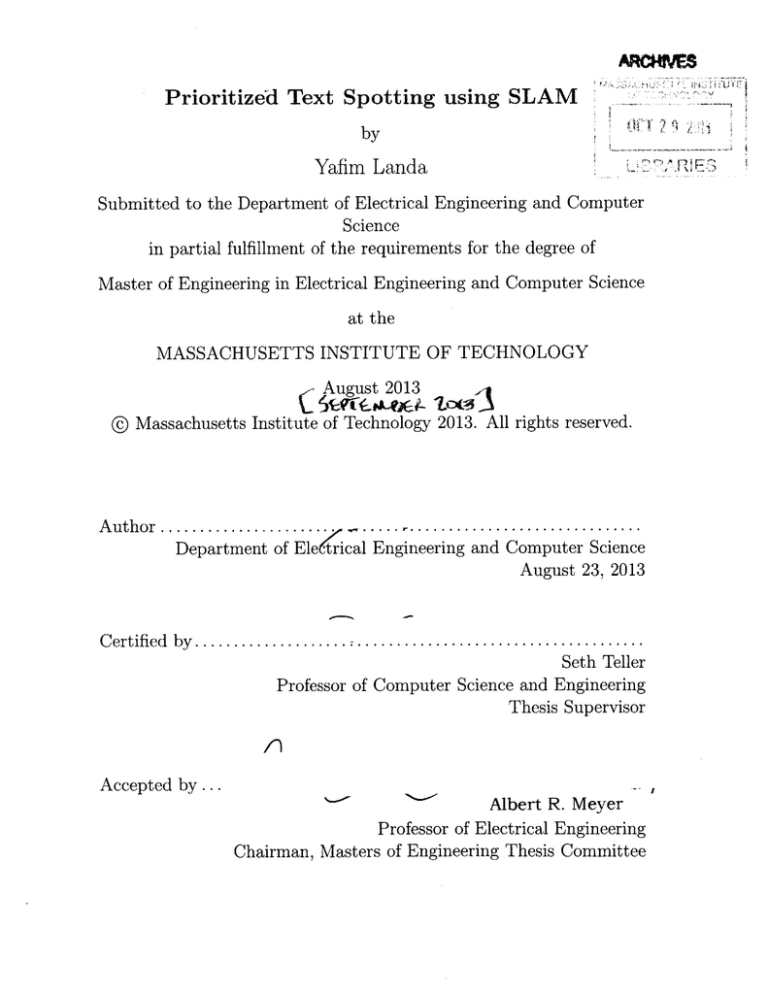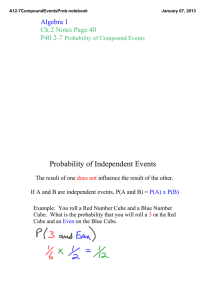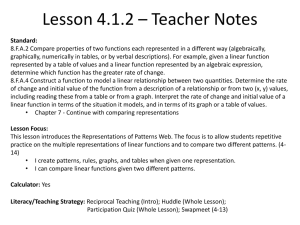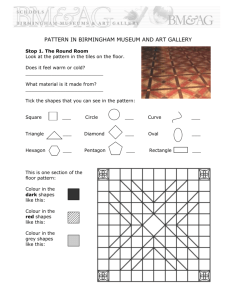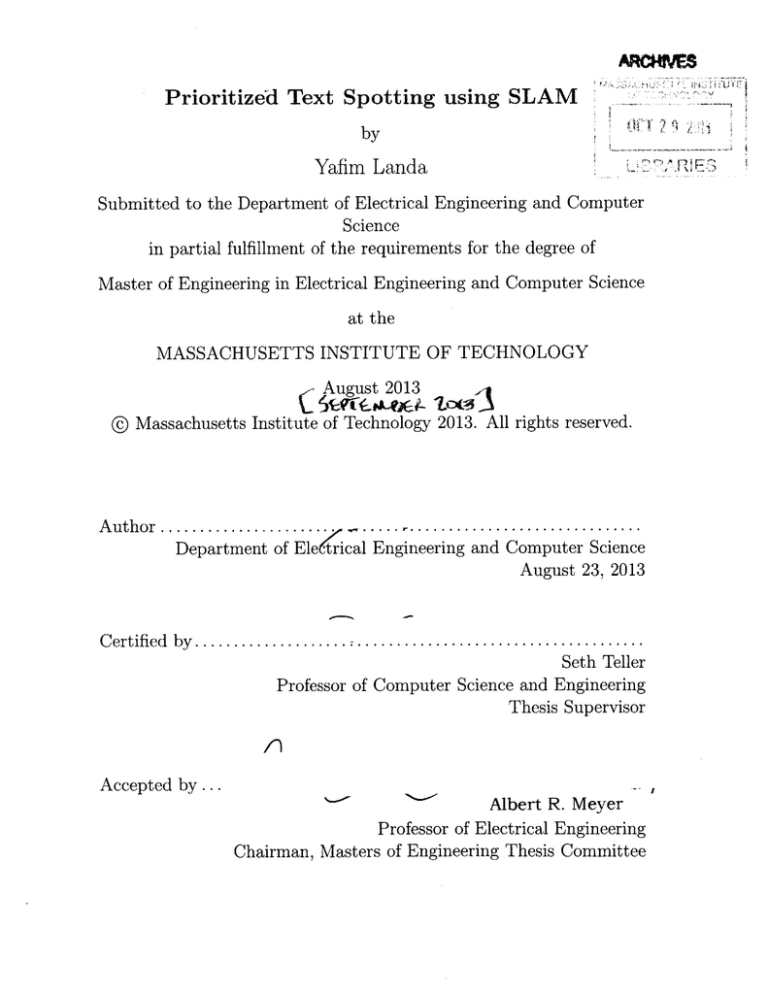
Prioritized Text Spotting using SLAM
by
Yafim Landa
Submitted to the Department of Electrical Engineering and Computer
Science
in partial fulfillment of the requirements for the degree of
Master of Engineering in Electrical Engineering and Computer Science
at the
MASSACHUSETTS INSTITUTE OF TECHNOLOGY
August 2013
@ Massachusetts Institute of Technology 2013. A l rights reserved.
. ...........................
. .
A uthor ...................
Department of Eletical Engineering and Computer Science
August 23, 2013
Certified by........
Seth Teller
Professor of Computer Science and Engineering
Thesis Supervisor
Accepted by ...
Albert R. Meyer
Professor of Electrical Engineering
Chairman, Masters of Engineering Thesis Committee
2
Prioritized Text Spotting using SLAM
by
Yafim Landa
Submitted to the Department of Electrical Engineering and Computer Science
on August 23, 2013, in partial fulfillment of the
requirements for the degree of
Master of Engineering in Electrical Engineering and Computer Science
Abstract
We show how to exploit temporal and spatial coherence of image observations to
achieve efficient and effective text detection and decoding for a sensor suite moving
through an environment rich in text at a variety of scales and orientations with respect to the observer. We use simultaneous localization and mapping (SLAM) to
isolate planar "tiles" representing scene surfaces and prioritize each tile according to
its distance and obliquity with respect to the sensor, and how recently (if ever) and at
what scale the tile has been inspected for text. We can also incorporate prior expectations about the spatial locus and scale at which text occurs in the world, for example
more often on vertical surfaces than non-vertical surfaces, and more often at shoulder
height than at knee height. Finally, we can use SLAM-produced information about
scene surfaces (e.g. standoff, orientation) and egomotion (e.g. yaw rate) to focus the
system's text extraction efforts where they are likely to produce usable text rather
than garbage. The technique enables text detection and decoding to run effectively at
frame rate on the sensor's full surround, even though the the CPU resources typically
available on a mobile platform (robot, wearable or handheld device) are not sufficient
to such methods on full images at sensor rates. Moreover, organizing detected text
in a locally stable 3D frame enables combination of multiple noisy text observations
into a single higher-confidence estimate of environmental text.
Thesis Supervisor: Seth Teller
Title: Professor of Computer Science and Engineering
3
4
Acknowledgments
Thank you, Professor Seth Teller, for giving me the chance to work on such an exciting
project and for your encouragement, advice, and support throughout my M.Eng.
Thanks to the Andrea Bocelli Foundation for their support. Thanks to Professor Rob
Miller for letting me work on past projects and for introducing me to this project.
Thanks to Nick Wang for being a great and fun person to work with and for your
valuable contributions to the project. Thanks to Maurice Fallon, Javier Velez, and
Jon Brookshire for getting the project going and for your continued support along the
way. Thanks to Brian Wu and Pallavi Powale for listening to my ideas and providing
feedback, and keeping me company in the lab. Thanks to William Souillard-Mandar
and Lulu Yang for their friendship and moral support. Thanks to Victor Costan for
being a great friend, for teaching me how to navigate the world, and for seemingly
being able to solve any problem (like Mr. Wolfe from Pulp Fiction). Thanks to Vazrik
Chiloyan for similar reasons. Thanks to my teachers from Bergen Tech, especially
Mr. Goodman, for introducing me to science and engineering. Thanks to my parents,
Slava and Rita Landa, for their unconditional love and support.
Portions of Chapters 1, 6, and 8 appeared in H. C. Wang, Y. Landa, M. Fallon, and
S. Teller. Spatially prioritized and persistent text detection and decoding. Camerabased Document Analysis and Recognition (CBDAR), 2013. [35].
5
6
Contents
1
2
Introduction
1.1
Problem Description
. . . . . . . . . . . . . . . . . . . . . . . . . . .
17
1.2
Motivation and Challenges . . . . . . . . . . . . . . . . . . . . . . . .
18
1.3
Prior Work
. . . . . . . . . . . . . . . . . . . . . . . . . . . . . . . .
20
1.4
Thesis Outline . . . . . . . . . . . . . . . . . . . . . . . . . . . . . . .
21
Proposed Method
23
2.1
Overview . . . . . . . . . . . . . . . . . . . . . . . . . . . . . . . . . .
24
2.2
Major Stages
. . . . . . . . . . . . . . . . . . . . . . . . . . . . . . .
26
2.2.1
Sensing and SLAM . . . . . . . . . . . . . . . . . . . . . . . .
26
2.2.2
Tiling and Warping . . . . . . . . . . . . . . . . . . . . . . . .
26
2.2.3
Prioritizing
. . . . . . . . . . . . . . . . . . . . . . . . . . . .
28
2.2.4
Text Spotting . . . . . . . . . . . . . . . . . . . . . . . . . . .
29
2.3
3
15
System Design and Implementation Notes
. . . . . . . . . . . . . . .
Sensors and Hardware Prototypes
3.1
3.2
Sensors . ...
. . . ..
. . . ....
29
33
. . . . . . . . . . . . . . . . . .
33
3.1.1
LIDAR . . . . . . . . . . . . . . . . . . . . . . . . . . . . . . .
33
3.1.2
Cameras . . . . . . . . . . . . . . . . . . . . . . . . . . . . . .
34
3.1.3
IMU . . . . . . . . . . . . . . . . . . . . . . . . . . . . . . . .
35
Sensor Data Preprocessing . . . . . . . . . . . . . . . . . . . . . . . .
35
3.2.1
Camera Image Preprocessing . . . . . . . . . . . . . . . . . . .
35
3.2.2
Sensor Fusion . . . . . . . . . . . . . . . . . . . . . . . . . . .
36
7
3.3
4
6
7
37
3.3.1
Hand-Carried Rig . . . . . . . . . . . . . . . . . . . . . . . . .
37
3.3.2
Wearable Rig . . . . . . . . . . . . . . . . . . . . . . . . . . .
38
Scan Matcher, Tiler, and Warper
41
4.1
Scan M atcher . . . . . . . . . . . . . . . . . . . . . . . . . . . . . . .
41
4.2
Wall Tiler . . . . . . . . . . . . . . . . . . . . . . . . . . . . . . . . .
42
4.2.1
Extracting and M erging Line Segments . . . . . . . . . . . . .
42
4.2.2
Tile Creation and Clustering . . . . . . . . . . . . . . . . . . .
43
Warper . . . . . . . . . . . . . . . . . . . . . . . . . . . . . . . . . . .
45
4.3.1
OpenCV W arper . . . . . . . . . . . . . . . . . . . . . . . . .
46
4.3.2
OpenGL W arper
48
4.3
5
Hardware Prototypes . . . . . . . . . . . . . . . . . . . . . . . . . . .
. . . . . . . . . . . . . . . . . . . . . . . . .
Prioritizer
51
5.1
Overview . . . . . . . . . . . . . . . . . . . . . . . . . . . . . . . . . .
51
5.2
Scoring . . . . . . . . . . . . . . . . . . . . . . . . . . . . . . . . . . .
51
5.2.1
Distance . . . . . . . . . . . . . . . . . . . . . . . . . . . . . .
52
5.2.2
Obliquity
. . . . . . . . . . . . . . . . . . . . . . . . . . . . .
52
5.2.3
Speeds . . . . . . . . . . . . . . . . . . . . . . . . . . . . . . .
53
5.2.4
Spatial Prior
. . . . . . . . . . . . . . . . . . . . . . . . . . .
53
5.2.5
Inspection State . . . . . . . . . . . . . . . . . . . . . . . . . .
53
5.2.6
Time Decay . . . . . . . . . . . . . . . . . . . . . . . . . . . .
54
Text Spotter
55
6.1
Ground Truth . . . . . . . . . . . . . . . . . . . . . . . . . . . . . . .
55
6.2
Text Detector . . . . . . . . . . . . . . . . . . . . . . . . . . . . . . .
57
6.3
Text Decoder
. . . . . . . . . . . . . . . . . . . . . . . . . . . . . . .
58
6.4
Character and Word Clustering . . . . . . . . . . . . . . . . . . . . .
58
6.5
Finding Optimal Word Configuration . . . . . . . . . . . . . . . . . .
59
Output
61
7.1
61
3D Viewer . . . . . . . . . . . . . . . . . . . . . . . . . . . . . . . . .
8
8
7.2
2D V iewer . . . . . . . . . . . . . . . . . . . . . . . . . . . . . . . . . 62
7.3
D ata O utput
63
Experiments and Results
65
8.1
Experim ents . . . . . . . . . . . . . . . . . . . . . . . . . . . . . . . .
66
8.1.1
Stata Third Floor: Initial Data Collection
66
8.1.2
Stata Second Floor: More Realistic Experiment
8.2
9
. . . . . . . . . . . . . . . . . . . . . . . . . . . . . . .
. . . . . . . . . . .
. . . . . . . .
68
Evaluation Experiment and Results . . . . . . . . . . . . . . . . . . .
69
8.2.1
Warping Accuracy with Distance and Obliquity . . . . . . . .
69
8.2.2
Alignment of Warped Observations . . . . . . . . . . . . . . .
71
8.2.3
Performance with Multiple Observations
72
. . . . . . . . . . . .
Future Work
75
A Installation Instructions
79
A . 1 Requirem ents . . . . . . . . . . . . . . . . . . . . . . . . . . . . . . .
A. 1.1
Aptitude Packages
79
. . . . . . . . . . . . . . . . . . . . . . . .
79
A .1.2 LC M . . . . . . . . . . . . . . . . . . . . . . . . . . . . . . . .
80
A.1.3
. . . . . . . . . . . . . . . . . . .
80
. . . . . . . . . . . . . . . . . . . . . . . . . . . . . . .
80
Enable Large UDP Packets
A .1.4 libbot
A.2
Check Out Bocelli Text-Loco
A.3
Running the System
. . . . . . . . . . . . . . . . . . . . . .
80
. . . . . . . . . . . . . . . . . . . . . . . . . . .
81
B LCM Types
83
C Coordinate Systems
89
9
10
List of Figures
1-1
Example of environmental text that provides navigation information
(left), lab directions (middle) and information about current research
at M IT (right).
2-1
. . . . . . . . . . . . . . . . . . . . . . . . . . . . . .
15
Example of a map and pose estimate pair generated by the scanmatcher. The black lines are walls, the red disk is the position, and
the red lines show the boundaries of the field of view. . . . . . . . . .
2-2
27
Left: Wall tiler running on walls that were detected by the SLAM
component.
The red dots represent tile origins and the green line
segments represent the tile normal vectors. Right: The same tiles,
overlaid on the scene image. . . . . . . . . . . . . . . . . . . . . . . .
2-3
28
An example of tile rankings produced by the prioritizer. The numbers
within the tiles show the prioritizer ranking (where 1 is the highestpriority tile). The prioritizer has chosen the three closest, un-inspected
tiles as the highest-priority tiles and a tile that was viewed head-on (but
from far away) as the next most-important tile. Please note: the tile
border colors in the bottom-right corner only indicate distance, not
priority. . . . . . . . . . . . . . . . . . . . . . . . . . . . . . . . . . .
29
2-4
Final text spotting results from a tile in one of our experiments. . . .
30
2-5
System diagram. Red ovals indicate sensors, blue rectangles represent
system components that process data, and green rectangles represent
system components that behave as outputs.
11
. . . . . . . . . . . . . .
31
3-1
The Hokuyo planar LIDAR (left) and an example of the data it produces (right).
The data shows the ranges detected by the laser as
yellow points. . . . . . . . . . . . . . . . . . . . . . . . . . . . . . . .
33
3-2 The Dragonfly2 monocular camera. . . . . . . . . . . . . . . . . . . .
34
3-3
The Bumblebee2 stereo camera. . . . . . . . . . . . . . . . . . . . . .
34
3-4
The MicroStrain IMU. . . . . . . . . . . . . . . . . . . . . . . . . . .
35
3-5
Image rectification for the left Bumblebee2 camera. Notice how the
barrel distortion is removed by looking at the curvature in the pipes
near the ceiling. . . . . . . . . . . . . . . . . . . . . . . . . . . . . . .
3-6
35
This screen shot was taken when the LIDAR and the camera data were
paired at different times when the yaw rate of the sensor suite was high.
Notice that the warping of the scene image to each tile is incorrect.
3-7
.
37
The first, hand-carried, rig with mounted Hokuyo, Bumblebee2, and
IMU sensors. The rig also carries batteries, and there's a laptop in the
background for data collection.
3-8
. . . . . . . . . . . . . . . . . . . . .
38
The second, wearable, rig with mounted Hokuyo and Dragonfly2 sensors. An IMU was later added where the word 'IMU*' is written on
the Figure. There would also be a small laptop to record data or run
the system, perhaps in a backpack.
4-1
. . . . . . . . . . . . . . . . . . .
39
A sample output of the scan-matcher. The black lines represent the
walls, the red disk represents the position of the sensor suite, and the
red lines represent the field of view. . . . . . . . . . . . . . . . . . . .
4-2
41
Line segments extracted from the scan-matcher output using the probabilistic Hough transform. The black lines are the walls from the scanmatcher and the blue lines are the output from the probabilistic Hough
transform algorithm . . . . . . . . . . . . . . . . . . . . . . . . . . . .
4-3
43
Tiles created from the extracted line segments. The red dots indicate
the tile origins and the green lines indicate the normals. . . . . . . . .
12
44
4-4
Tiles similar to the ones from Figure 4-3, viewed in the 3D viewer from
ab ove. . . . . . . . . . . . . . . . . . . . . . . . . . . . . . . . . . . .
4-5
44
Two layers of tiles, as seen in both the 3D viewer and as tile outlines
overlaid on the scene image. The bottom layer of tiles is mostly outside
of the camera field of view. . . . . . . . . . . . . . . . . . . . . . . . .
4-6
45
The homography that was computed to warp the scene image onto the
w all. . . . . . . . . . . . . . . . . . . . . . . . . . . . . . . . . . . . .
46
4-7 The result of applying the computed homography. . . . . . . . . . . .
47
4-8
The tiles that are in the FOV are created as OpenGL QUADs and
projective texture mapping is used to project the scene image onto them. 48
4-9
A virtual camera is configured so that each tile fits exactly in the FOV
from a meter away. This camera is then placed one meter in front of
each tile, and a tile image is captured.
5-1
. . . . . . . . . . . . . . . . .
The score as a function of the distance from the camera to the tile, in
m eters. . . . . . . . . . . . . . . . . . . . . . . . . . . . . . . . . . . .
6-1
52
A screen shot of the LabelMe interface that was used to generate
ground truth labels. . . . . . . . . . . . . . . . . . . . . . . . . . . . .
6-2
49
56
Ground truth bounding boxes, persisted on their respective tiles. Only
the bounding boxes, and not the associated values, are shown in this
screen shot. .......
.......................
.. .....
57
7-1
3D viewer (no data). . . . . . . . . . . . . . . . . . . . . . . . . . . .
62
7-2
Two examples of the 2D viewer output. . . . . . . . . . . . . . . . . .
62
8-1
The first experiment setting and a close-up of one of the signs. .....
66
8-2
The second experiment setting and as seen through the 3D viewer..
13
.
68
8-3
Experiment settings and accuracy comparison of original and warped
observations.
(a) The normal of the surface is roughly antiparallel
to the viewing direction. (b) The normal of the surface is about 45
degrees away from the viewing direction. Plots (c) and (d) show the
accuracy of baseline decoding of original (0) and warped (W) tiles
with respect to viewing distance for observations (a) and (b). (e) An
original tile observation from 0.71 meters. (f) The warped observation
corresponding to (e). The accuracy scores of (e) and (f) are 0.67 and
0.96, respectively.
8-4
. . . . . . . . . . . . . . . . . . . . . . . . . . . .
The distribution of decoded characters.
70
(a) There were only slight
vertical and horizontal shifts. (b) Comparison between data with and
without IMU for the second dataset (hand-carried). There were longer
vertical drifts without IMU, but use of the IMU reduces drift. ....
71
8-5
Accuracy comparison with respect to viewing distance for observations. 72
9-1
The MultiSense SL sensor. The image was taken from the DRC website. 75
9-2
An example of a point cloud generated by the rotating Multisense laser. 76
9-3
Planar tiler running on a plane segment found in the environment (in
this case, a piece of a wall). We first see the plane segment in (a). The
plane segment is tiled in (b) and later expands in (c) as more of it is
visible. The tiles expand to cover the newly-discovered parts of the
plane in (d). . . . . . . . . . . . . . . . . . . . . . . . . . . . . . . . .
9-4
9-5
77
Planar tiler running on a plane segment found in the environment
through the use of the MultiSense SL laser . . . . . . . . . . . . . . .
78
An example of a point cloud generated by the Multisense stereo pair.
78
C-1 The laser (left) and camera (right) coordinate frames. The sensor suite
is pointing at a tile. . . . . . . . . . . . . . . . . . . . . . . . . . . . .
14
90
Chapter 1
Introduction
The world around us is full of text that provides us with important information. Examples include street signs and house numbers, office labels and building directories,
documents, road signs and warnings, posters, and many others. These texts tell us
where we are and where we might possibly want to go, inform us about the people
and objects around us, warn us about potential hazards, and in general, provide a lot
of information about our environment.
Figure 1-1: Example of environmental text that provides navigation information
(left), lab directions (middle) and information about current research at MIT (right).
While it is easy for sighted individuals to absorb this information from environmental text, it is impossible (or is at least much more difficult) for the visually-impaired
to extract this information. One way to harvest this information is to ask another
person for help, a method that although effective, reduces the user's independence
from others and is not always possible or practical. Another way to harvest textual
information is to use technology, but unfortunately, current text recognition technol15
ogy is not designed for use in the typical unconstrained environments that a user is
likely to experience.
The goal of this thesis is to improve the latter approach. We wish to develop
machine perception systems, for use by mobile robots or by people, that can efficiently
and effectively detect and decode text from sensor observations of the surroundings.
In this thesis, I will describe an end-to-end system that localizes text within a
scene image and decodes the visible characters. We wanted to create a wearable
or hand-held sensor suite that will allow a blind or visually-impaired user to read
environmental text in real-time. My colleague Nick Wang and I (under the guidance of
Prof. Teller and with help from others in the RVSN group) designed and built several
prototypes and produced some noteworthy results. I will describe the motivation
for working on this problem and some existing approaches; the overall design of the
system, the hardware used, and the software implementation; the experiments that
we performed; and end with a summary of the results obtained thus far.
16
1.1
Problem Description
End-to-end text spotting aims to localize text within a scene image and decode the
visible characters. A scene image can be captured from any angle and any position
in the environment, and will typically come in the form of a stream of images that
surveys the environment from a chest height. Because camera-captured images do
not capture enough information to detect and decode text, we will also capture depth
data from a laser sensor, and also orientation data from an IMU. The problems that
we face are (a) how to capture this data and what other data do we need (b) how do
we design and implement the infrastructure needed to process this data (c) what kinds
of components do we need to achieve our goal of identifying text in the environment
and how do we implement them. All of these problems are addressed in this thesis.
17
1.2
Motivation and Challenges
Our goal in designing this system is to make a portable device that will let a person or
a robot read environmental text. As mentioned previously, this kind of system would
expose its user to a wealth of information that is typically available to sighed users,
but is hard to access for our target users. In addition, the same kind of information
could be very useful for robots (e.g. autonomous cars that can read road signs to
learn about road condition warnings). To achieve this goal, our device must meet a
few requirements.
First, we wish to extract text quickly enough to support real-time uses such as
navigation (e.g., the user seeks a numbered room in an office or hotel), shopping (e.g.,
the user seeks a particular aisle, product, or price label in a store), gallery visits (e.g.
the user wants notification and decoding of labels positioned on the walls and floors,
or overhead), or the autonomous car example given above. The system must also
be accurate and reliable so that the extracted information is actually useful and not
misleading.
Second, because we desire this system to be carried around or worn by a person,
it must satisfy certain physical requirements. For example, it must not be too heavy
to wear for extended periods of time every day. It must also not be too big and
bulky, or must use a form-factor lends itself to being wearable. Lastly, it would be
desirable if it didn't draw too much attention to itself or its wearer (see [10] for more
information).
Third, it would be desirable if this system were not too expensive. We decided
not to focus on cost too much at this point of development, however.
We argue that the particular demands of this task imply that processing should
be performed on-board (i.e., by hardware local to the user), rather than in the cloud,
and in a way that exploits spatiotemporal coherence (i.e. the similarity of the text
available now to the text available in the recent past). Because the user often needs a
response in real time, we can rule out the use of intermittent or high-latency network
connections. In addition, the task involves large amounts of data arising from obser18
vations of the user's entire field of view at a resolution sufficient for text detection.
This rules out the use of a low-bandwidth network connection. Moreover, in 2013
one cannot analyze a full field of view of high-resolution pixels in real-time using
hardware that would be reasonable to carry on one's body (say, a quad- or eight-core
laptop). We investigated what useful version of the problem could be solved with
wearable hardware, and designed the system to inspect, and extract text from, only
those portions of the surroundings that we deem as high priority.
Unlike scene text in images observed by a stationary camera, text observed by
a moving camera will generally be subject to motion blur or limited depth of field
(i.e. lack of focus). Blurry and/or low-contrast images make it challenging to detect
and decode text. In addition, environmental text comes in a variety of font styles,
sizes, orientations, and languages. Textures that look like text are also typically
present in environmental text, which can generate false-positives. Neither increasing
sensor resolution, nor increasing CPU bandwidth, are likely to enable text detection
alone; instead, improved methods are required.
19
1.3
Prior Work
The problems of end-to-end word spotting has been previously explored. Typically,
text detection is performed to localize where text may appear; detected regions are
then processed to extract text using an Optical Character Recognition (OCR) engine.
Chen and Yuille [4] trained a strong classifier using AdaBoost to determine text
regions, and used commercial OCR software for text decoding.
Neumann and Matas [23, 24, 25] used Maximally Stable Extremal Region (MSER) [19]
detection and trained a classifier to separate characters from non-characters using several shape-based features, including aspect ratio, compactness, and convex hull ratio.
They reported an average run time of 0.3 s on an 800 x 600 image, and achieved recall
of 64.7% in ICDAR 2011 dataset [18] and 32.9% in SVT dataset [37].
Wang and colleagues [37, 36] described a character detector using Histograms of
Oriented Gradient (HOG) features or Random Ferns, which given a word lexicon can
obtain an optimal word configuration. They reported computation times of 15 seconds
on average to process an 800 x 1200 image. Their lexicon driven method -
combining
the ABBYY FineReader OCR engine and a state-of-the-art text detection algorithm
(Stroke Width Transform (SWT) [6]) -
outperformed the method using ABBYY
alone.
The open-source OCR engine Tesseract [32, 33] has some appealing features, such
as line finding, baseline fitting, joined character chopping, and broken character association. Although its accuracy was not as high as that of some other commercial
OCR engines [37], it has been widely used in many studies.
20
1.4
Thesis Outline
The rest of this thesis is structured as follows. This chapter explained the problem,
why it's important, and what others have already done to address it (or parts of it).
Chapter 2 explains the design of the system and its high-level components. Chapter
3 gives an overview of the sensors, how the sensor data is collected and pre-processed,
and presents the hardware prototypes that were used in the project.
Chapter 4
delves deeper into the design and implementation of the scan-matcher, tiler, and
warper components. Chapter 5 delves deeper into the design and implementation of
the prioritizer. Chapter 6 explains how the text spotter component works, including
text detection, text decoding, and the clustering and language model methods that
produce the final text spotting results. Chapter 7 explains how the output is presented
to the user and how data is exported for further research and development. Chapter
8 talks about the experiments that were performed during and after the development
of the system and the results that were obtained. Finally, Chapter 9 discusses some
options for the future development of the system, both long-term and short-term.
21
22
Chapter 2
Proposed Method
This chapter explains our proposed method of solving the problem described in Chapter 1. It begins with a general overview of the entire approach and then provides an
overview of each of the main stages of the approach. Lastly, an overview of the system
design is provided, as well as some general implementation notes.
23
2.1
Overview
As mentioned in Section 1.3, a number of challenges prevent us from scanning every
area of every image captured by a moving camera. In order to make text spotting
more practical, we take advantage of two observations.
First, we observe that not all pixels in a scene image are equally likely to belong
to text. For example, in an office environment, text is unlikely to appear within
the pixels that belong to the ceiling or to the floor. Therefore, we can analyze the
environment and prioritize our text spotting process on the areas that are more likely
to have text. The areas where text is likely to appear depend, of course, on the
environment: text is likely to appear at shoulder-height in an office environment, but
is more likely to appear overhead in an airport.
To be able to do this, however, we need to have more information about the
geometry of the scene, as it is hard to segment a simple two-dimensional image into
such regions. I will explain how we acquire this information shortly.
In addition, if an area of the image is far away, poorly lit, or is captured at a bad
angle, we can wait to examine that area until we've gotten a better look. We need
the aforementioned extra information to do this, as well.
Second, we observe that text is typically persistent. That is, unless the text is
(for example) printed on a T-shirt or on a truck, it typically doesn't move and can be
observed multiple times. This means that if we can match two regions to one another
and determine that they're images of the same surface in the world, we can get
multiple looks and refine our text detection and decoding results as we get more (and
hopefully, slightly different) looks, with each providing slightly more information.
Using these two observations, we designed our system to use the following process.
We first constructed a sensor suite that we hand-carry through the world. We then
use a scan-matching Simultaneous Localization and Mapping (SLAM) component
developed within the group to build a map and maintain a pose estimate for the
sensor suite. We then break up the walls that we acquired from the SLAM component
into 'tiles' that are persisted in our systems.
24
Next, with every new RGB camera frame received, we take the following steps.
First, we project the new camera information onto all of tiles that are in the camera's
field of view. This projection results in one new fronto-parallel image for each visible
tile. This image, called the 'tile image' is added to the existing stack of tile images
for the tile. We then order all of the tiles that are known to the system based on
a priority score and select some of the highest-scoring tiles. The tiles are scored
based on their closest observation distance and best observation angle, their location
within the world, the number of times that we've observed them, how long ago we
last observed them, and some other factors (the scoring function is discussed in detail
in Section 5).
The tiles that were selected are sent on to the text spotter components. The
text spotter's job is to determine what (if any) is written on the tile. First, a text
detection algorithm based on Discrete Cosine Transform (DCT) and Maximally Stable
Extremal Regions (MSER) is run on each observation. This algorithm generates a
set of character bounding boxes for each tile. The Tesseract OCR engine [32, 33] is
then executed on the areas of the tile produced by the text detector, and character
candidates are collected, along with their confidences. We then group these candidates
into characters (to account for the slight shifts introduced by the warping process),
and finally, into words based on a language model. In the end, we get a set of words
positioned on each processed tile.
To display the results, we use a 3D viewer created in the RVSN group to show
all of the tiles and their text spotting results. The tiles are shown by drawing a
composite image - an image that is created by combining all of the observations for
the tile -
in the tile's 3D location. The text spotting results are shown as rectangles
drawn on top of the composites, with the decoded words written above the bounding
box rectangle.
As of now, we don't do anything after settling on a text spotting result. Although
the project is designed to convey environment text to a blind user, the method in
which we convey the spotted text is not the focus of this thesis.
The next few sections will discuss each of the major stages of the approach in
25
more detail.
2.2
2.2.1
Major Stages
Sensing and SLAM
Our goal in sensing the environment is to get a description of the environment and
to get our pose within it. As a simplifying assumption, we settled on having just
a description of the walls around us and our (X, Y, Yaw) coordinates. We also
considered using a full 3D description of the environment, along with an XYZRPY
pose, but this is not the focus of the thesis (although it is discussed in Chapter 9).
A camera/laser combination uses a synchronized laser and camera pair to get the
information that we require. The laser data is passed to a scan-matching SLAM
component developed in the RVSN group. This component gives us a map of the
environment (consisting of walls) and a pose estimate (X, Y, Yaw) within it. Please
see Figure 2-1 for an example of this data. Using the camera/laser combination has
the advantage of being very stable, but more limiting in the range of motion allowed
and sensor suite cost and bulk. The scan-matcher component assumes that variations
in roll and pitch are minimal (under 10-20 degrees), so we have to keep these to a
minimum when using the rig, and we need to use an IMU to keep the camera and
laser in sync.
2.2.2
Tiling and Warping
We take the walls (represented by the black line segments in Figure 2-1) and divide
them into meter-wide tiles. Please see Figure 2-2. The background on the left is the
2D description of the walls from Figure 2-1 - the output of the scan-matcher -
and
the yellow lines represent the walls that we tiled. The tiles themselves are represented
as red dots that indicate the tile origins and green line segments that indicate the tile
normal vectors.
After getting a map and pose estimate, we project the camera image onto the
26
Figure 2-1: Example of a map and pose estimate pair generated by the scan-matcher.
The black lines are walls, the red disk is the position, and the red lines show the
boundaries of the field of view.
tiles from our current pose. We begin by extending the 2D tile line segments into
3D tile plane segments by giving them an arbitrary height, resulting in a set of tiles
that are represented by four 3D corners. The 3D tiles can be seen as an overlay on
a scene image on the right side of Figure 2-2. In this case, we created two layers of
tiles, stacked on top of one another, where each tile is one meter tall. Then, we use
projective texture mapping to project the camera image onto these tiles. Imagine a
projector that has the same pose as the sensor suite (adjusted for the height at which
the sensor suite was carried and for the roll and pitch reported by the IMU) that
is projecting the camera-captured image onto the 3D wall planes. This allows us to
match the pixels from the image with the 3D model, giving us the regions within the
image that correspond to the walls that we detected. In addition, we can save the
pixels that belong to each tile separately, creating a fronto-parallel view of each tile.
27
Figure 2-2: Left: Wall tiler running on walls that were detected by the SLAM component. The red dots represent tile origins and the green line segments represent the
tile normal vectors. Right: The same tiles, overlaid on the scene image.
2.2.3
Prioritizing
Now that we have tile corners, along with fronto-parallel images for each tile, we
can choose which tiles are the most important for text spotting. The factors that
we consider include the distance from the sensor suite to the tile, the angle from
which the tile was viewed (head-on or nearly-parallel), the sensor suite translational
and rotational velocities (fast motion creates a blurrier image, so we'd want to deprioritize that observation), and how long ago we've last seen the tile. For example,
the priorities for the tiles from Figure 2-2 are shown in Figure 2-3. Please note that
there is a processed tile in this figure, as evidenced by the yellow text bounding boxes
and green indicator above the tile labeled '18'. In this situation, the prioritizer decided
that the most important tiles are the closest un-inspected head-height tiles, followed
by two distant but head-on, head-height tiles at the end of the hallway, followed by
closer, knee-height tiles. The exact priority function is described in Section 5.
28
U
U
Ul
Figure 2-3: An example of tile rankings produced by the prioritizer. The numbers
within the tiles show the prioritizer ranking (where 1 is the highest-priority tile). The
prioritizer has chosen the three closest, un-inspected tiles as the highest-priority tiles
and a tile that was viewed head-on (but from far away) as the next most-important
tile. Please note: the tile border colors in the bottom-right corner only indicate
distance, not priority.
2.2.4
Text Spotting
The last step in the process is text detection and text decoding. The text detection
and decoding component receives a set of high-priority tiles from the prioritizer. Each
of these tiles will contain a set of fronto-parallel tile images, all of which are used by
the text detector and decoder to extract the text on the tile. First the detector looks
for areas in the image that contain text, and then the decoder tries to find the actual
letters in these areas. Then, a clustering and voting process is used to return the
words on the tile. This process is described in more detail in Section 6. The final
results can be seen in Figure 2-4.
2.3
System Design and Implementation Notes
The system is designed as a collection of modular components that communicate
through a system called Lightweight Communications and Marshalling (LCM) [12].
29
Figure 2-4: Final text spotting results from a tile in one of our experiments.
LCM allows us to describe a set of data types. These data types are converted to code
in C, C++, Python, and MATLAB, and allows us to send data between processes
on the same machine, processes on different machines, and programs written in any
of the LCM-supported languages. The LCM types that we used will be described in
this section, but listings are also available in Appendix B. Since all of our code was
written in C and C++, we did not really need this functionality, but it was nice to
have in case we ever wanted to test some text detection algorithms in MATLAB, for
example.
Please look at the system diagram in Figure 2-5, which outlines the different
system components and their data interconnections. Directed arrows between two
components represent data flow, and the labels on them describe the kind of data
that is transmitted. The red ovals represent sensors, blue rectangles represent system
components, and green rectangles represent output components that produce data
for us to see (either a visualization or a data dump).
30
LIDAR
LASER
planar lidart
Camera
AMLCMIMAGE
SCAN MATCHER
imaget
map
TILER
xC+Yaw
imu
MICROSTRAININS
micro strain
PY
tiles
IMAGE REPUBLISH
ins t
ramne
WARPER
observations
of tiles
in FOV
PRIORITIZER
TEXT SPOTTER
GROUND TRUTH
3D VIEWER
2D VIEWER
DATA OUTPUT
Figure 2-5: System diagram. Red ovals indicate sensors, blue rectangles represent
system components that process data, and green rectangles represent system components that behave as outputs.
31
32
Chapter 3
Sensors and Hardware Prototypes
3.1
Sensors
We use several sensors in our system. This section describes each sensor in detail,
including the model, sampling rate, cost, and physical dimensions.
3.1.1
LIDAR
We use a Hokuyo UTM-30LX planar LIDAR as the input for the scan-matching
module. The Hokuyo laser has a detection range of 270' and is accurate between
0.1 meters to 30 meters, and its angular resolution is 0.250. The Hokuyo laser costs
around $5,600, and it weighs about 370 grams. Its size is 60 by 60 by 87 millimeters,
and it is shown in Figure 3-1, alongside a visualization of some sample data from our
experiments. The data is collected through USB at 40 Hz.
Figure 3-1: The Hokuyo planar LIDAR (left) and an example of the data it produces
(right). The data shows the ranges detected by the laser as yellow points.
33
3.1.2
Cameras
We had two cameras: a Bumblebee2 stereo camera and a Dragonfly2 monocular
camera, both made by Point Grey. Although the Bumblebee2 is a stereo camera, we
only used the left image from the stereo pair, and chose to use it mainly because we
had a really good calibration for it already from the group. The Dragonfly2 camera
was later added because we wanted higher-quality images, which the Dragonfly2 can
provide.
Figure 3-2: The Dragonfly2 monocular camera.
The Bumblebee2 camera is shown in Figure 3-3. It produces two 1024 by 768
images at 15 Hz with a horizontal field of view of 65 degrees, and has a global
shutter. The Dragonfly2 camera produced a single 1296 by 964 image at 20 Hz, and
the field of view could be controlled with an external lens. The Bumblebee2 camera
is bulkier than the Dragonfly2 at 157 by 36 by 47.4 mm and 342 grams compared to
the Dragonfly2's 44 mm by 34 mm by 24.4 mm and 45 grams. However, we also used
a lens with our Dragonfly2 camera, which added a few grams and made the package
slightly bigger. Even with the lens, the Dragonfly2 was lighter and smaller, and hence
more portable, than the Bumblebee2.
Figure 3-3: The Bumblebee2 stereo camera.
34
3.1.3
IMU
The IMU we used was the MicroStrain 3DM-GX3-25. It costs $1,895 and provides
roll, pitch, and yaw data (or a quaternion) at up to 1,000 Hz (we used it at 100 Hz).
It has built-in filters that eliminate long-term drift. The MicroStrain is very light and
small, measuring just 44 mm by 24 mm by 11 mm and weighing only 18 grams.
Figure 3-4: The MicroStrain IMU.
3.2
3.2.1
Sensor Data Preprocessing
Camera Image Preprocessing
Figure 3-5: Image rectification for the left Bumblebee2 camera. Notice how the barrel
distortion is removed by looking at the curvature in the pipes near the ceiling.
Our data did not require much preprocessing. The only preprocessing that we
had to do was to get rid of the right image in the stereo image pair and remove the
35
barrel distortion introduced by the lens. The Bumblebee2 camera driver produces
two vertically-stacked images as an output, where the left image is on top and the
right image is on the bottom. To retain only the left image, we crop the top 768
pixels. We use an existing calibration file that was created in the group to remove
the barrel lens distortion, as can be seen most easily in the overhead pipes in Figure
3-5.
3.2.2
Sensor Fusion
It is important to make sure that all of the sensors are synchronized in time. Each
sensor is sampling data at a different rate, and in order to warp the image correctly,
we need to make sure that the pose estimate reported by the scan-matcher is accurate
for the time at which the camera image was captured. In order to make sure that
this is the case, we kept a circular buffer of all of the (X, Y, Yaw) triplets generated
by the scan-matcher, along with the timestamp of the laser scan for which this triplet
was generated. When a camera image is received, we search through the circular
buffer to find the pose that has the closest matching timestamp to the timestamp of
the image. In addition, we need to make sure that we have an accurate measurement
of the distances between the various sensors on our rigs, so that we can incorporate
them into our calculations. For example, even though the scan-matcher produces a
pose estimate, the camera is shifted by 13 centimeters to the side in relation to the
laser, so our warper needs to set the camera pose to be offset by the same amount.
All of this can also be done with a tool called bot-frames, although we decided to
implement our own solution for this project. Eventually, this code should be changed
to use bot-frames, and it's been separated for the purpose in the most recent version
of the files.
Figure 3-6 shows what two successive camera images look like when projected
onto the wall in the case that our sensor timestamps are not synchronized and the
yaw rate is high. Notice that the warping is quite off.
36
I
Figure 3-6: This screen shot was taken when the LIDAR and the camera data were
paired at different times when the yaw rate of the sensor suite was high. Notice that
the warping of the scene image to each tile is incorrect.
3.3
3.3.1
Hardware Prototypes
Hand-Carried Rig
The first rig we made was a hand-carried rig, first made by Maurice Fallon and
modified by us. It was laser-cut out of plastic, and had mounting points for several
sensors. The sensors that we mounted on this board were a Bumblebee2 camera, a
37
Figure 3-7: The first, hand-carried, rig with mounted Hokuyo, Bumblebee2, and IMU
sensors. The rig also carries batteries, and there's a laptop in the background for data
collection.
Hokuyo laser, and an IMU. The rig also carries two 12V batteries to power the Hokuyo
and Bumblebee2 (the IMU is powered through USB). We carried a laptop for data
collection along with the rig, but we could have used a much smaller laptop that
could fit on the rig itself (e.g. the 11.6-; 1.8 kg Eurocom Monster laptop, which was
one of our development machines). This rig was used for both experiments described
in Chapter 8.
3.3.2
Wearable Rig
The second rig was a modified version of a vest first created by Jon Brookshire. It
carries a Hokuyo, a Kinect (unused in the version of the system described in the body
of this thesis, but discussed in Chapter 9), an IMU, and a Dragonfly2 camera. This
rig generates the same kind of data as the previous rig, and although we didn't use
this rig for any experiments yet, we feel that this form-factor could be more suitable
for the user.
38
.. ...........
.
. .....
...
....
Figure 3-8: The second, wearable, rig with mounted Hokuyo and Dragonfly2 sensors.
An IMU was later added where the word 'IMU*' is written on the Figure. There would
also be a small laptop to record data or run the system, perhaps in a backpack.
39
. .............
. .....
40
Chapter 4
Scan Matcher, Tiler, and Warper
4.1
Scan Matcher
L
4
J
~
E
Figure 4-1: A sample output of the scan-matcher. The black lines represent the walls,
the red disk represents the position of the sensor suite, and the red lines represent
the field of view.
The scan matcher was used as a black-box module in this project. The scanmatcher module acts as the Simultaneous Localization and Mapping (SLAM) component in our system, providing both a map of the walls around the sensor suite along
41
with a pose estimate for the sensor suite. The output of the scan matcher that is
used in the next steps is essentially a greyscale image of the walls in the environment.
This map is passed on to the tiler, which splits each wall into smaller sections called
'tiles.'
4.2
Wall Tiler
The tiler takes the map produced by the scan matcher and breaks it up into tiles.
The default tile width and height are 1 meter, although these are both adjustable
parameters, and the tiles do not have to be square. The tiles are created as follows.
4.2.1
Extracting and Merging Line Segments
The tiler is triggered by the receipt of a camera image (15 Hz). The probabilistic
Hough transform is run on the current map image from the scan-matcher, which
produces line segment endpoints in the form of (X1 , Y1i, x 2 , Y2), as can be seen in Figure
4-2. The Hough parameters were chosen empirically in such a way as to detect actual
walls and ignore noise (as can be seen by looking at the lines that were not detected
by the Hough algorithm in Figure 4-2).
The endpoints of these line segments are then taken from the image coordinates
to world coordinates. We now need to combine these new line segments with the
existing line segments (for example, in the case where we saw the first part of a wall
in one run and the rest of the wall in the next run). This is done as follows. We
project the new line segments onto the existing line segments. If any pair of endpoints
of the existing line segments and a new projected line segment are close enough and
the angles of the two line segments (the existing and the new) are close enough, then
the two line segments are adjacent to one another and are oriented similarly, so we
merge them.
42
. .........
I....................
.
Figure 4-2: Line segments extracted from the scan-matcher output using the probabilistic Hough transform. The black lines are the walls from the scan-matcher and
the blue lines are the output from the probabilistic Hough transform algorithm.
4.2.2
Tile Creation and Clustering
After the new line segments are merged with the existing line segments, we proceed to
create tiles for each line segment. This is done by simply traversing the line segment
and creating a new tile every tile-width meters (where the tile width is one meter by
default). We make sure to traverse the line segment in such a way as to go through
the first endpoint of the line segment so that the tiles are consistent. We do this by
keeping a 'reference origin' off of which we make sure to offset all of the tiles. After the
tile endpoints are created, we need to decide which way to point the normal vector.
We make that decision by pointing the normal in whichever direction is closest to the
camera (meaning that if we take a small step from the tile origin in the direction of
the tile normal vector, we'd end up slightly closer to the camera).
After the tiles are created for each tile segment, we cluster them by simply combining two tiles if their origins are within a certain distance of one another. After
43
...............
-.....................
......
....................
......
...........
.:.. ..............
. ...
. ..
...............
...
.....
Figure 4-3: Tiles created from the extracted line segments. The red dots indicate the
tile origins and the green lines indicate the normals.
Figure 4-4: Tiles similar to the ones from Figure 4-3, viewed in the 3D viewer from
above.
this process is done, we end up with the tiles that are seen in Figure 4-3. We need
to cluster the tiles because the line segment code may produce a set of lines that are
nearly parallel to one another, even though they all belong to the same physical wall.
The clustering code ensures that if duplicate tiles are created for the same area of
one physical wall, then that area will only be represented by one tile object in our
44
system.
I
Figure 4-5: Two layers of tiles, as seen in both the 3D viewer and as tile outlines
overlaid on the scene image. The bottom layer of tiles is mostly outside of the camera
field of view.
4.3
Warper
The purpose of the warper is to acquire a fronto-parallel image of each tile from a
scene image. As the camera is capturing images, each image must be projected onto
the walls that are visible from the camera's current pose, and then the projected image
must be cropped for each tile. The first implementation of the warper used OpenCV to
compute a homography from the captured image to the visible walls, and then applied
the homography to warp the image onto the walls. The second implementation of the
warper (which eventually replaced the first version entirely) used built-in OpenGL
functionality to do the warping using projective texture mapping. Both methods are
discussed in detail in the sections that follow.
The output of the warper is a set of observations. Each observation represents
one look at one tile, meaning that for each scene image captured by the camera, the
warper is going to publish a number of observations equal to the number of the tiles in
the camera's field of view. Each observation is going to contain a timestamp, the tile
descriptor of the observed tile, the fronto-parallel image of the tile that was generated
by the warping process, and the camera pose at the time that the observation was
45
taken. A complete description of the data types, including the observation type, can
be found in Appendix B.
4.3.1
OpenCV Warper
The first version of the warper worked as follows. The first step was to trace four rays
from the camera's position, through the corners of the image plane, to each known
wall. The four intersection points marked where each of the corners of the captured
rectangular image stretched to when projected onto a wall. Please see Figure 4-6 for
an illustration. The four red disks at the corners of the green quadrilateral show these
intersections in this situation. These four points can be found by solving a simple
ray-plane intersection problem for each of the four rays and for the closest wall.
Figure 4-6: The homography that was computed to warp the scene image onto the
wall.
Even though the four points all lie on one plane (the wall onto which we are
projecting the image), these points have X, Y, and Z components. In order to compute
the homography needed for our warping transformation, we need to get these points
in two coordinates. This was done by rotating the four points by the negative of
the yaw of the camera. This essentially aligns the points with the camera axis, and
allows us to ignore the X component, reducing the points to two dimensions. Please
46
see Appendix C for an explanation of the coordinate systems that we used.
A homography was then computed using OpenCV from the four two-dimensional
rectangular corners of the captured image to these four two-dimensional intersection
points. After the homography was computed, it was applied to the scene image. This
resulted in the warped image that is shown stretched on the wall in Figure 4-7. Then,
for each tile, the tile bounding box was cropped from the warped image, producing a
fronto-parallel image of the tile.
Figure 4-7: The result of applying the computed homography.
Although this method worked, it had several problems that rendered it unusable
(or at least cumbersome as compared to the method that we'll describe next). First,
the process of applying the homography to each scene image ran on the CPU and took
about 2 seconds, which is prohibitively slow when we're trying run this operation on
every frame. Second, the ray-plane intersection method would fail when some of the
rays intersected behind the camera. Picture the camera pointing parallel to a wall,
where the rays that trace through the left corners of the image intersect with the wall
but the rays that trace through the right corners of the image never intersect. In this
situation, special code must be written to detect where the wall ends, which proved
to be an unnecessary bother.
47
4.3.2
OpenGL Warper
The second version of the warper is the version that is currently used it the system.
It works by first generating all of the tiles known to the prioritizer as QUADs using
their four corners. It then sets up a projector in the current location of the camera
(as reported by the scan-matcher), and rotates it so that its yaw matches the yaw of
the camera (also reported by the scan-matcher). The height of the projector is read
from a constant. In addition, the projector roll and pitch are matched to the values
that are reported by the IMU. Lastly, the projector's horizontal and vertical field of
view are matched to the horizontal and vertical field of view of the camera that is
capturing our scene images. The result is a projector whose parameters match those
of the camera that captured the scene image.
We then create the scene image as an OpenGL texture and use OpenGL's projective texture mapping to project this texture onto the QUADs. Please see Figure 4-8
for an example of what the projected texture looks like.
Figure 4-8: The tiles that are in the FOV are created as OpenGL QUADs and
projective texture mapping is used to project the scene image onto them.
The last step is to actually generate the observations that contain a fronto-parallel
tile image for each tile. This is done by setting up a virtual camera to point at each
tile. The virtual camera is given horizontal and vertical field of view values that make
it so that each tile fits exactly in the virtual camera's view from one meter away. This
camera is pointed at each tile that is in the field of view, and the resulting buffer is
saved to an observation. This process is illustrated in Figure 4-9.
48
The whole process - setting up the tiles, projecting the scene image onto the
tiles, pointing a virtual camera at a tile, and saving the tile image - takes around
5 milliseconds per tile. That time is split about evenly between actually doing the
projections and downloading the resulting pixels from the GPU into main memory.
Figure 4-9: A virtual camera is configured so that each tile fits exactly in the FOV
from a meter away. This camera is then placed one meter in front of each tile, and a
tile image is captured.
49
50
Chapter 5
Prioritizer
5.1
Overview
The prioritizer keeps track of all of the tiles that we've seen, as well as all of the
information associated with these tiles (such as the text we've spotted on them). It
does so through a collection of objects called TileWithText.
TileWithText objects hold all of the information that we want to remember about
a tile. They hold the tile's origin and four corners, the 'composite' image (a combination of all of the looks that we got of this tile), the text spot results that we got
for this tile (bounding boxes and character values for text detection/decoding results,
and bounding boxes and words for character/word clustering and language model
results).
The prioritizer periodically decides which tiles to send on for more processing
based on an 'importance' score. Each tile's score is determined using the factors
outlined below. The prioritizer keeps a priority queue that's keyed by the priority
score and tries to have outstanding text spotting queues for four tiles at a time.
5.2
Scoring
The importance score indicates how important it is to process this tile first. Its range
is [0,1] and it's composed of several components, including distance, obliquity, and
51
other factors outlined in the subsections that follow. The total score is a weighted
sum of all of these factors. The weights were chosen empirically based on a few trial
runs where the tile priority orders were assessed by hand. The numbers were then
tweaked to produce a good ordering in several different experiments.
5.2.1
Distance
Distance Score
Score
1.0
0.8
0.6
0.4
0.2
Distance
9
10
1.9
20
(M)
Figure 5-1: The score as a function of the distance from the camera to the tile, in
meters.
How far away were we from the tile when we got the best look at it? This distance
is updated only when the overall score for a closer observation is greater than the old
best score (meaning that a close observation at, say, a bad angle may not end up
replacing the distance for a slightly-further- away-but-ultimately-better observation.
Obviously, closer observations are better than observations that from further away.
The score function is a sigmoid that drops at around 5 meters, and the exact function
is 1- 1/(1 +exp(-(x -5))).
chosen empirically -
As with the other score components, the parameters were
we noticed that detection and decoding performance dropped
significantly after 5 meters, so we decided to prioritize tiles that are that far away
significantly.
5.2.2
Obliquity
This is defined for our purposes as the angle from the camera to the origin of the tile.
Being in front of a tile is good, and being to its side is bad. This score is currently
52
designed so that it's 1.0 when facing the tile directly and 0.0 when facing parallel to
the tile. In between, the score falls off linearly. The exact score function is 2/r * 6- 1,
where the angle 6 is computed by taking the arch cosine of the dot product of the
camera x axis unit vector and the tile normal unit vector.
5.2.3
Speeds
How fast is the camera spinning during this observation? If the camera is spinning
too fast, the image will have a lot of motion blur and won't be as useful for text
detection and decoding. The X, Y, Z, and roll, pitch, yaw speeds are all recorded in
the observation LCM messages that are generated by the warper. These parameters
can be used to give a lower score for an observation that has a high overall speed
(or a single high component, e.g. yaw rate). This metric is not currently used in the
prioritizer, however, and its weight is set to 0.
5.2.4
Spatial Prior
How likely is there to be text on this tile? This score is dependent on the environment.
In an office setting, text is most likely to appear at head height. In an airport, however,
important text is likely to appear overhead, near the ceiling. This score encodes this
information. Right now, we only extract tiles at two levels: at head height and at
knee height, so it's a very simple function. It is currently a piecewise function that
is 1.0 for head-height tiles and 0.75 for knee-height tiles. In the future, this function
may be more complicated, and may depend on things other than the tile location
(for example, we may use this score to prefer vertical planes over planes with weird
orientations). We may also form the function for this score for different locales by
training our system using the ground truth module (please see Section 6.1).
5.2.5
Inspection State
This component of the score is highest for tiles that have been seen with the camera
but have not been sent to the text spotter, is medium for tiles that have been seen
53
by the camera and have already been processed by the text spotter, and is lowest for
tiles that have been detected by the laser but have not been seen with the camera. In
the case that the tile has been processed by the text spotter already, the score starts
low but rises with the number of text detection results that the text spotter provided.
The score rises with every additional text detection result until it bumps the overall
score high enough so that it is sent to the entire text spotter, which will also provide
bounding boxes and string values.
5.2.6
Time Decay
In addition, tiles are time-decayed. So, if we got a really good look at a tile a long
time ago, and we've since moved away and got an equally good look at another tile
somewhere else, the newer tile is going to be preferred over the old tile. Right now
this is linear decay, but we can change it to exponential decay.
54
Chapter 6
Text Spotter
This is the final step of the process. The text spotter receives a request to spot text
in a tile from the prioritizer, and tries to return bounding boxes along with a string
guess for the value of the text within the bounding boxes. Most of the work on the
text spotting components was done by Nick Wang, and much of this section is taken
from our paper [35]. I would also like to thank Ben Mattinson for his contributions
to the ground truth module.
6.1
Ground Truth
The ground truth module was designed to be a 'perfect' text spotter. This means
that its interface is designed to look just like the regular text spotter -
it takes
a set of observations for a tile as an input and produces bounding boxes with their
respective strings as output - but the text spotting results are provided by a human,
as opposed to an algorithm.
The purpose of the ground truth module is to have the real text available as an
overlay in the viewer so that the text spotting results could be compared with 'ground
truth' human-generated text spotting results.
Because we have 15 captured camera frames every second, it is unreasonable to
provide ground truth value for every frame. Instead, we leverage the system's ability
to keep a persistent representation of the environment to keep track of ground truth
55
.
labels. We designated one frame roughly every two seconds as a 'keyframe.' These
keyframes were presented to a human in a tool called LabelMe (developed by a group
in CSAIL) that enabled him or her to provide bounding boxes and strings for every
piece of text that can be read by a human. Please see Figure 6-1 for a screen shot of
this interface in use with one of the keyframes from the first experiment (described
in Section 8.1.1). In this keyframe, the text '180 Pt Bewar' can clearly be read by a
human, so it is tagged in the interface.
'04 LabelMe: The open annot
C fd
X
new-labelme.csail.mit.edu/Release3.0/tool.html?collection=...
Q
0
Polygona in t~e Image (3)
Drag a tag on top of another
one to create a part-of
relationship,
SBe-r
Figure 6-1: A screen shot of the LabelMe interface that was used to generate ground
truth labels.
LabelMe provides an XML file with the bounding boxes and string values for every
image. These XML files are parsed and imported into the system, where we begin to
persist them in the environment. We persist the bounding boxes and string values
by projecting the bounding box corners onto the wall on which they were tagged.
After the labels are projected onto the wall, we determine which tile they belong to,
56
.............
......
. ................
Figure 6-2: Ground truth bounding boxes, persisted on their respective tiles. Only
the bounding boxes, and not the associated values, are shown in this screen shot.
and store them in the tile. Now, no matter where the sensor suite moves or how the
scene is viewed in the 3D viewer, the labels will always stay in the same place on the
tile to which they were assigned. Because we may have multiple labels for the same
piece of text, the labels may be rendered as overlapped bounding boxes (this may be
changed in the future so that multiple labels for the same text are combined based
on the overlapped bounding box area). An example of such persisted ground truth
labels can be seen in Figure 6-2.
6.2
Text Detector
The first stage of text detection applies an image pyramid to each tile in preparation
for multi-scale DCT, with coefficients as per Crandall et al. [5]. The bounding box of
57
each text detection is then inspected using MSER [25] to extract shape descriptors,
including aspect ratio and compactness. We set the MSER parameters as follows:
aspect ratio less than 8, and compactness greater than 15. Scale-relevent parameters
are estimated according to real-world setting (8 pixels per cm), corresponding to a
minimum text height of 3 cm, and a minimum MSER region of 3 cm 2 . The parameters
for DCT detection include a minimum edge density of 8 edge-pixels per 8 x 8 window
using Canny edge detection, with high and low hysteresis parameters equal to 100 and
200, respectively. For MSER detection, regions smaller than 5 pixels are discarded,
and the parameter delta (the step size between intensity threshold levels) is set to
3 for higher sensitivity to blurry inputs. Both the DCT and MSER computations
are implemented in OpenCV, with running times of about 10 msec and 300 msec,
respectively.
6.3
Text Decoder
Decoding proceeds as follows. First, the image regions produced by either DCT or
MSER (as gray-scale or binary images) are processed by the Tesseract OCR engine.
Using the provided joined character chopping and broken character association, the
binary inputs are segmented into one or multiple observations, i.e., the segmentation
results from a MSER region. Tesseract outputs with too large an aspect ratio are
removed. Each block is classified into a few candidates with confidence scores, for
example, "B", "E" and "8" for the crop of an image of character "B." We set a
minimum confidence score of 65 given by Tesseract to reduce incorrectly decoded
characters. Running time depends on the number of input regions, but is usually less
than 300 msec.
6.4
Character and Word Clustering
A clustering module is used to: (a) merge decoded characters across multiple observations, and (b) cluster groups of decoded characters into word candidates. For (a),
58
a distance predicate is implemented by Euclidean distance, text height, similarity between decoded results. Multiple observations can be obtained either across multiple
frames or within a single frame. The parameters of multi-frame integration depend
on system calibration. For (b), the confidence of groups of decoded characters, size of
decoded characters, and Euclidean distance are applied. The confidence is determined
by the number of decoded characters in the group; only groups with confidence above
a threshold are selected. The threshold is V/Nob/k, where Nob, is the total number
of accumulated decoded characters, and k is an arbitrary scalar. The bounding box
of each decoded character in selected groups are overlaid on a density map, which is
then segmented into regions. All selected groups of decoded characters are assigned
to a region, representing a word candidate.
6.5
Finding Optimal Word Configuration
To extract whole words, we implemented a graph to combine spatial information
(block overlaps). The output is a sequence of characters with each character comprising a small number of candidates provided by Tesseract. To recover the optimal
word string each candidate from each group of decoded characters is considered as
a node in a trellis, where the probability of each node arises from normalized voting
using confidence scores. The prior probability is computed using bi-grams from an
existing corpus [13]. We retain the top three candidates for each group of decoded
characters, and use Viterbi's algorithm [30] for decoding. We seek an optimal character sequence W*, as shown in Eq 6.1, where P(ZCi) is the probability of nodes from
the confidence-scored observations, and P(CjCj_ 1 ) is the prior probability from the
bi-gram.
W* = argmax (Z P(ZIC)P(CiICi1))
(6.1)
The optimal character sequence W* is what is returned from the text spotter, along
with the corresponding bounding boxes. These results are sent to the prioritizer as a
response to the text spotting request for a tile.
59
60
Chapter 7
Output
There are several ways to see the text spotting results. We have modified a 3D viewer
that was written by the group. The 3D viewer shows the environment, the tiles, and
the sensor suite pose, and allows the user to fly around and inspect the environment
from any position and angle. The 2D viewer overlays the tile boundaries and the text
spotting results on the rectified camera images. The data output module provides a
way to export data that the system has generated for further processing.
7.1
3D Viewer
The 3D viewer allows the user to move a virtual camera to any arbitrary X and Y
position in the environment, and also set any desired virtual camera pitch and yaw.
The 3D viewer accepts OpenGL-like commands over LCM that allow it to render the
same types of objects as OpenGL. We use this capability to draw the wall tiles with
a texture. In addition, the 3D viewer is able to display floating text labels, which we
use to label the wall tiles with their tile IDs and the priority score components. The
viewer also accepts an (X, Y, Z) LCM message from the scan matcher and uses it,
along with a (Roll, Pitch, Yaw) LCM message from the IMU, to show the camera pose
as a triad. The viewer also directly shows the point cloud that was obtained from the
laser. The viewer is able to capture screen shots and videos and save them to disk. In
addition, it allows the user to adjust certain parameters, such as the way the sensor
61
.
. .....
..........
...........
......
.....
. . ..
. ............
.......
....................
Text Set Viewer
Record
f"Screenshot M
Record FPS 30.0
V
BOT FRAMES
Frame laser
If
Follow
pos
yaw
W Draw Frame
Shadow
Render Path Line
Path Color
0.25
Decimate Hist 0.10
Max Hist 1000
Find
clear path
Camera
At Camera Scale
1. 000
Alpha
VCollections
1P 000
Points alpha._______________
500 x 500 [idle] Ready
Figure 7-1: 3D viewer (no data).
suite pose is displayed, the transparency of the laser point cloud, the position of the
camera images, and other parameters. Figure 7-1 shows the viewer in the state where
no data has been sent to it. The viewer output with data can be seen throughout
this thesis, for example in Figure 2-3.
7.2
2D Viewer
Figure 7-2: Two examples of the 2D viewer output.
The 2D viewer overlays the known tile information and text spotting results on
62
top of the camera-captured scene images. The four corners for each tile are projected
from their actual 3D locations to the camera image plane, and the offset from the
top-left corner of the image plane is computed. This is used to get four pixel locations
(one for each corner) on the scene image, and connected line segments are drawn to
connect these corners. The result is that the 3D tiles are seen as projections on the
camera images. The end result can be seen in Figure 7-2. The same process is done
to text spot bounding boxes, and they are also drawn on the scene image.
7.3
Data Output
The data output module allows us to export data out of the system that would
allow us to work on the text detection and decoding algorithms without running the
system. An output directory is designated for the data output module. Each image
in this directory is an image as it was captured from the camera (the scene images).
The image filename contains the timestamp of this image which uniquely identifies it
within this data set.
The subdirectories in this directory that are named tileXX contain three types
of files.
The first type is tileXX/corners-tileXX.txt, which describes the corners of the
tile and the tile normal vector in following format:
<top left x,
top left y,
top right y,
2
<top right x,
3
<bottom right x,
4
<bottom left x,
top left z>
top right z>
bottom right y,
bottom left y,
bottom right z>
bottom left z>
5
6
<tile normal vector x, tile normal vector y,
tile
normal vector z>
The coordinate system origin is at the camera pose at the start of the log file (so
it is fairly arbitrary), and the axes are oriented as described in Appendix C.
The coordinates all have units of meters. Each tile is square, and is one meter on
63
each side (at least in this data set). The tile origin is in the center of the tile (at the
intersection of the two tile diagonals).
There is only one such file in each tile subdirectory.
The second type is tileXX/timestamptileXX.png. This is an 800 by 800 pixel
image of tile XX. Each tile is square, and is one meter on each side. This image is
taken by projecting the scene image of the same timestamp onto all visible tiles from
that camera pose, and then viewing tile XX head-on from one meter away with a
virtual camera whose FOV fits the tile exactly.
The third and last type is tileXX/timestamp-tileXX.txt which provides data on
the camera pose when the tile fronto-parallel image was produced. This file includes
the following data (in the order specified here):
1
camera x,
2
camera yaw (yaw axis
3
speed x,
4
yaw rate
camera y,
speed y,
camera z
is +z)
speed z
5
6
distance from the camera to the tile in meters
7
speeds are in meters per second , and the yaw rate is in rad/second
8
dot product of the tile
9
priority order of the
normal with a vector from the camera to the tile
tile
(ranging
64
from 1 to the number of tiles)
Chapter 8
Experiments and Results
This chapter explains the experiments that we performed and the results that we
were able to obtain. We performed three main experiments. The first experiment was
performed to continuously test our system as we were developing it. We collected data
from a fairly typical (and simple) office setting at the beginning of the project, and
performed all of our development with this data in mind. This initial data collection
is described in Section 8.1.1. After a few months of development, we collected another
data set that was more realistic and more challenging. This data set had real text,
whereas the first experiment had text that we printed and put up ourselves. This
experiment is described in Section 8.1.2. Finally, the last experiment was a controlled
movement of the sensor suite in order to get a more quantitative measure of system
performance. We moved the camera in various predictable ways and recorded the
text spotting performance. This experiment is discussed in Section 8.2, along with
the text spotting results obtained.
65
8.1
Experiments
8.1.1
Stata Third Floor: Initial Data Collection
Motivation
Our team collected some initial data to aid in designing and implementing the system.
The purpose of the initial experiment was to collect data that presented texts of
varying difficulty. The initial data collection experiment was also conducted so that
we could begin to write the infrastructure with the form of the real data in mind.
Experiment Design
Figure 8-1: The first experiment setting and a close-up of one of the signs.
This initial trial was conducted in the hallway outside of our lab area, in what
looks like a fairly typical office setting. We hung signs 8.5 by 11 inch signs that had
text on them describing the font and containing a short sentence. The experiment
setting and a sample sign can be seen in Figure 8-1. We used the hand-held sensor
suite described in Section 3.3.1, and moved it back and forth along the hallway on a
cart. We moved the cart parallel along the wall (past the signs on the left) first, then
we swept the cart along the wall as it was facing the signs, and then moved it along
66
the hallway at roughly a 45-degree angle to the signs. The purpose of moving the
sensor suite in this manner was to collect multiple views of each sign from different
angles and different distances.
67
8.1.2
Stata Second Floor: More Realistic Experiment
Motivation
The second experiment was designed to be more realistic. The first experiment was
designed to collect some data to get the project started, whereas this experiment was
motivated by the desire to test the system in a more realistic setting. In addition,
we also wanted to make sure that we weren't engineering the system specifically to
fit the first data set.
Experiment Design
Figure 8-2: The second experiment setting and as seen through the 3D viewer.
The first experiment used printed signs that we created specifically for the purpose
of testing and developing the system. This experiment, however, did not use such
signs. Instead, we took the data on the second floor of the Stata Center where we saw
some research posters with a lot of text. Unlike the first experiment, we carried the
hand-held rig (instead of rolling it around on a cart). We walked around the second
floor lounge, pausing briefly to look at each poster. We made sure to get a good look
at each poster, however, before moving on to the next poster.
68
8.2
Evaluation Experiment and Results
We conducted one additional experiment which we will describe here. While the other
two experiments were designed to provide qualitative feedback about how well our
system is performing, this experiment was designed to provide a more quantitative
measure of how are system compares to alternative approaches.
The evaluation is performed using a metric defined over m ground truth words
and n decoded words. The m x n pairs of strings are compared using minimum edit
distance dij for the ith ground truth word and the Jth decoded word. A score Sij
for each pair is calculated as (Ni - dij)/Ni, where Ni is the number of character of
ground truth word i, when Ni - dij > 0, whereas Sij is 0 otherwise. The accuracy
is then measured by Eq 8.1, where the weight of each ground truth word wi is set to
1/max(m, n) to penalize false alarms when n > m.
Accuracy
8.2.1
w max(Sij)
=
(8.1)
Warping Accuracy with Distance and Obliquity
We mounted all equipment on a rig placed at waist height on a rolling cart, with the
LIDAR sampling at 40 Hz and the camera sampling at 15 Hz. We attached signs with
140-point (5 cm) font at various wall locations. We pushed the cart slowly toward
and by each sign to achieve varying view angles with respect to the sign's surface
normal (Fig. 8-3(a) and Fig. 8-3(b)).
The experiments were designed to evaluate
text-spotting performance under varying viewing distance and obliquity, given that
such factors effect the degree of bluriness in imagery.
Each original tile and its warped observation cropped from scene image frame was
sent to Tesseract, our baseline decoder. Text spotting performance vs. the baseline
is plotted as a function of viewing distance (Fig. 8-3(c) and Fig. 8-3(d)). Examples
are shown in Fig. 8-3(e) and Fig. 8-3(f).
The results suggest that the baseline decoder works poorly when text is observed at
distances greater than 1.5 m, and generally performs better for the warped observation
69
1-
0.8
0.6
0.4
0.2
S0.5
.4
(a)
10.8
0.6
0.4
0.2
0-
0.5
1 1.5 2 2.5
Viewing distance (meter)
(b)
(c)
(e) Original tile
(f) Warped tile
3
1
1
1.5
2
2.5
Viewing distance (meter)
(d)
3
Figure 8-3: Experiment settings and accuracy comparison of original and warped
observations. (a) The normal of the surface is roughly antiparallel to the viewing
direction. (b) The normal of the surface is about 45 degrees away from the viewing
direction. Plots (c) and (d) show the accuracy of baseline decoding of original (0) and
warped (W) tiles with respect to viewing distance for observations (a) and (b). (e) An
original tile observation from 0.71 meters. (f) The warped observation corresponding
to (e). The accuracy scores of (e) and (f) are 0.67 and 0.96, respectively.
than for the original ones. When the viewing direction is about 45 degrees to the
surface normal, the accuracy of warping observation is more consistent than that of
original, which may be due to the skewed text line and perspective transformation of
characters.
Given the limitation of baseline decoder, our proposed method intends to extend
the capability of detecting and decoding more blurry imagery by spatiotemporal fusion
of multiple observations. One key factor for integration is: how well are the warped
observations aligned? we report the alignment and the calibration of sensors in the
next section.
70
...
.........
-
- - -----
. .. ..................
(a)
(b)
Figure 8-4: The distribution of decoded characters. (a) There were only slight vertical
and horizontal shifts. (b) Comparison between data with and without IMU for the
second dataset (hand-carried). There were longer vertical drifts without IMU, but
use of the IMU reduces drift.
8.2.2
Alignment of Warped Observations
The distribution of decoded characters is shown in Fig. 8-4(a) and 8-4(b). Misalignment among certain decoded characters was measured manually. In 8-4(a), the logs
were collected when the sensors were placed on a cart. The results suggest that the
drift of decoded characters was uncertain to within about 20 pixels.
Another log was collected when the rig was hand-carried at about chest height by
an observer who walked within an indoor environment. Fig. 8-4(b) demonstrates that
imagery, to be aligned, required shifts of around 20 pixels horizontally and 70 pixels
vertically without IMU data. When IMU data were integrated, the vertical shifts
required reduced to around 35 pixels.
Given the alignment, we chose the experiment described in Fig. 8-3(b) to report
the text-spotting performance of fusion of multiple observations.
The parameter
settings for clustering decoded characters and word candidates are shown in Table 8.1.
Comparing single and multiple frame integrations, Euclidean distance is the major
factor for merging decoded characters, whereas the threshold of number of decoded
character per group is the major factor for grouping to word candidates.
71
.........
...........
..........
......
.....
.............
.......
Single Frame
Multiple Frames
10
2
1
30
2
1
1
V/Nobs/k
1.3
2
2
3
1
0.3
0.05
Merge decoded characters
Euclidean distance
Text height scalar
Decoded text similarity
Group to word candidates
Threshold of characters per group
Threshold parameter k
Size outlier scalar
Text height outlier scalar
Characters per word
Word aspect ratio min
Bounding box horizontal increment
Bounding box vertical increment
5
5
3
1
0.3
0.05
Table 8.1: Parametersettings for clustering decoded characters and word candidates.
10.9
-- -7- -Tess
Tess+DTess
0.8
Multi
_
0.7
0.6
0.5
0.4
~
0.3
I3
-
0.2
0.1
00,5
1
1.5
Viewing Distance (Meter)
2
2.5
Figure 8-5: Accuracy comparison with respect to viewing distance for observations.
8.2.3
Performance with Multiple Observations
We demonstrate that the proposed method combines noisy individual observations
into a higher-confidence decoding. Fig. 8-5 plots the accuracy of (a) running Tesseract on the entire tile observation (Tess), (b) combining (a) and the proposed spotting
pipeline into a single-frame detector (Tess+DMTess), and (c) fusing multiple observations from the proposed pipeline (Multi). The area under curve (AUC) values are
0.71, 0.79, and 0.91, respectively; these represent the overall performance of each
spotting pipeline. The results suggest that Tess+DMTess moderately extends (to
72
2.4m from 1.5m) the distance at which text can be decoded, and Multi moderately
improves the accuracy with which blurry text can be decoded (since blur tends to
increase with viewing distance). We found that reducing the rate of false positives
is critical to successful fusion process, because high false-alarm rate tends to cause
our clustering method to fail. We will continue to investigate our observation that
Tess+DMTess outperforms Multi for close observations (1-1.5m).
73
74
Chapter 9
Future Work
The next steps in the project will be to add support for hardware and write software
that will allow us to extract text from any surface (and not just walls). In order
to do this, we need to get a better description of the environment. Currently, the
scan-matcher gets a 2D description of the locations of the walls from the planar point
cloud provided by the laser. However, in order to find and tile any arbitrary surface,
we will need a point cloud that will describe an entire room.
Figure 9-1: The MultiSense SL sensor. The image was taken from the DRC website.
We can get this description by using the MultiSense SL sensor. This sensor has
75
been provided to the group as part of the DARPA Robotics Challenge, and has a
spinning Hokuyo laser, along with a stereo camera. This sensor can be seen in Figure
9-1. In addition, the group owns a version of the sensor that was designed to have
only the stereo camera (and not the spinning Hokuyo laser).
Figure 9-2: An example of a point cloud generated by the rotating Multisense laser.
If we use the spinning laser, we can get a point cloud that looks like the point
cloud seen in Figure 9-2.
We can then extract the plane segments in this point
cloud using built-in PointCloud Library functions and tile then using a plane tiler
that we've started writing. The tiler would project existing nearby tiles onto each
extracted plane segment and create tiles adjacent to the existing tiles until it reaches
the edge. This allows us to see different portions of the same surface and grow the tile
set accordingly. A preliminary implementation of the plane segmentation and plane
tiling has been written and tested with the Multisense SL laser data. The planar tiler
can be seen working in Figure 9-3. In this figure, the plane boundaries were expanded
76
........
.....
............
..I -
- -
-
- - ..........
by hand to show that the tiler adapts correctly. Figure 9-4 shows the tiler running
on a plane segment extracted from the MultiSense laser data.
ab
_-L,
, ,
1_7 -I I
_77~~
§-*1
I
C
Figure 9-3: Planar tiler running on a plane segment found in the environment (in this
case, a piece of a wall). We first see the plane segment in (a). The plane segment is
tiled in (b) and later expands in (c) as more of it is visible. The tiles expand to cover
the newly-discovered parts of the plane in (d).
Finally, we can get a point cloud from the stereo camera, instead of the laser.
This approach allows us to remove the laser from the system entirely, and use the
stereo camera for both tiling and for estimating the camera's pose (through the use of
visual odometry). Unfortunately, the stereo camera requires the environment to have
some sort of texture in order to get depth points. Some typical results can be seen in
Figure 9-5, where the point cloud and the left camera image are shown side-by-side.
Notice that there is no depth information for the plain white wall.
77
............
....
..
....
....
@0
~
Reh,-dFP5
30.0
I
-,
I BOT_FPAMES
00w
Shadow
Followopos
DEawFrame
Lin
Rander Path
Path Color
FInd
Cleat path
Alpha
01.000
I Coilections
Pto
tsalp ha
Posewdth
clear
AnI
]
L
Figure 9-4: Planar tiler running on a plane segment found in the environment through
the use of the MultiSense SL laser.
*00
004 Eoree
W
RecordFPS 30.-
945xx44 [ld0e Ready
Figure 9-5: An example of a point cloud generated by the Multisense stereo pair.
78
Appendix A
Installation Instructions
To install the system, you first need to install all of the requirements and tools that
the project depends on, and then check out the project from Subversion and build
it. The system was developed for and tested on Ubuntu 12.04. Maurice and Nick use
Ubuntu 12.04 natively, whereas I ran it in a virtual machine using VMWare Fusion
4.1.3 on top of Mac OS X 10.7.4. Nick used a ThinkPad W530 with 16Gb of RAM.
These instructions assume that you're running Ubuntu 12.04, but newer versions will
most likely work as well.
Additional information is available on the project install Wiki page in the RVSN
Wiki:
https://groups. csail .mit. edu/rvsn/wiki/index .php?title=Text-loco-getting-started
A.1
A.1.1
Requirements
Aptitude Packages
Install these packages using Aptitude (apt-get install): cmake build-essential libglib2.0dev openjdk-6-jdk python-dev libgsl0-dev gsl-bin libusb-1.0-0-dev libgtk2.0-dev freeglut3dev python-gtk2 libgtk2.0-dev libjpeg8-dev (installing this may break ROS electric,
which wants libjpeg-dev instead) libvtk5-dev gtk-doc-tools libqhull-dev libtinyxmldev libboost1.48-all-dev libsoil-dev
79
A.1.2
LCM
Lightweight Communications and Marshalling (LCM) is a set of libraries and tools
for message passing and data marshalling, targeted at real-time systems where highbandwidth and low latency are critical. The group uses it to send data between
processes and machines. You can install it by following the instructions on the project
homepage: https: //code . google . com/p/lcm/
A.1.3
Enable Large UDP Packets
If you don't run the commands contained at the bottom of the link below, LCM
will complain and ask you do run them. http://lcm.googlecode.com/svn/www/
ref erence/lcm/multicast . html. To avoid having to run them all the time, you can
edit /etc/sysctl.conf. For Ubuntu, add these lines to '/etc/sysctl.conf' and reboot:
1
net. core .rmem-max=104857600
2
net . core . rmem-default=104857600
A.1.4
libbot
The libbot project provides a set of libraries, tools, and algorithms that are designed
to facilitate robotics research. The text localization project uses libbot, and so you
need to install it. Check out the code from svn. The instructions are on the 'Source'
tab on this page: http://code.google.com/p/libbot/ Then, cd into the directory
where the 'tobuild.txt' file lives and run: sudo make BUILD-PREFIX=/usr/local
A.2
Check Out Bocelli Text-Loco
The code lives in an svn repository. To get it, run: svn co https: //svn. csail .mit.
edu/bocelli/projects/textloco The project uses the pods system to organize
code, and includes various dependencies like the Point Cloud Library and OpenCV,
80
so it's quite big. After you check it out, just run make in the top-level directory to
build the project.
A.3
Running the System
We use a program called Procman to run the system. Procman is a part of libbot and
should be installed after following the instructions above. The checkout will contain
a configuration file for Procman. In order to run the system, first run 'bot-procmanhen, runProcmanSheriff ('bot-procmandeputy -n textocotostartaProcmanrDeputy.T
sheriff')withtheconfigurationfile, whichislocatedinbocelli/projects/textoco/config.Thisf ilecon
81
82
Appendix B
LCM Types
The types that define wall tiles and wall tile sets:
package
text-loco;
struct tile-t
{
int32_t
//
tile-id;
First time this
int64-t
tile was observed:
utime;
// the normal vector (length normalized
to
1)
double normal-direction [3];
/7
/7
The bottom left
corner, also (0,0)
This is an xyz point in
in
the tile coordinates
meters in the global reference frame
double origin [3];
/7
The direction of the x and y axis of tile
7/
(These
are normalized to length of 1)
double x-axis-direction [3]
double y-axis-direction [3]
//
The width and height of the tile (in meters)
83
double width;
double height;
//
the
tile 's
corners in 3D
double top-left-corner [3];
double
top -right-corner [3]
double bottom-left-corner [3];
double bottom-right-corner [3];
311}
1 package
text-loco;
2
3 struct
tile-set-t
4 {
5
int64-t utime;
6
7
/7
8
int64-t
the timestamp of the image this pertains to
linked-image-utime;
9
0
/
.1
int32_t
.2
tile-t
.3
an array of
tiles
num-tiles;
tiles [ num -tiles];
}
The type that defines the cart (X, Y, Z, Yaw) pose:
1 package
text-loco;
2
3 struct xyzt-t
4 {
5
int64_t
6
double xyz [3];
7
double t;
utime;
8 }
The type that defines the observations:
1 package
text-loco;
84
struct tile-observation-t
{
int64_t utime;
tile _t
tile ;
int64-t
image-utime;
double posex;
double pose-y;
double pose-z;
double pose-t;
double poser;
double posep;
double speed.x;
double speed-y;
double speedz;
double speed-t;
bot-core
image-t tileimage
bot.core
imaget scene-image;
double distance;
double obliquity;
double num.pixels;
}
Text spotting types:
1 package text-loco;
2
3 struct ocr-block-group_t
4
{
5
/7 tile id
6
int32_t
tile-id
7
8
// vector<OCRBlock> ocr-blocks;
9
int32_t
10
11
num.ocrblocks ;
ocr-block._t
ocr-blocks [ num.ocr-blocks];
}
85
1 package
text-loco;
2
3 struct ocr-block-t
4 {
5
/7
6
int32_t
7
ocr-char-t
vector<OCRChar> ocr-chars;
num-ocrchars ;
ocrchars [num-ocr-chars]
8
9
10
//
num.obs;
int
int32-t
num-obs;
12
//
bbox
13
int32-t
x;
14
int32_t
Y;
15
int32-t
w;
16
int32-t
h;
11
Rect
17
18
//
19
double center [3];
pt in 3D
20 }
1 package
text-loco;
2
3 struct ocr-char-t
4 {
5
//
6
int32_t
x;
7
int32-t
Y;
8
int32-t
W;
9
int32-t
h;
Rect
bbox
10
12
7/
/7
13
string candidatel;
14
string candidate2;
15
string candidate3;
11
only take top
3 candidates
vector<String> candidates;
86
16
17
//
18
double confidences [3];
vector<double> confidences
19
20
/
21
int32_t group;
22
int group;
}
1 package
text-loco;
2
3 struct text-spot-t
4 {
5
int64-t utime;
6
7
/7
8
int64_t
the timestamp of the image this pertains to
linked..image-utime;
9
10
/7
11
int32.t x;
12
int32_t y;
13
int32_t w;
14
int32-t h;
bounding box at the image
15
16
/7
17
int32-t num-regions;
18
bot-core. image ft regions [num-regions
an array of MSER regions (GRAY image)
19
ground-truth-text;
20
string
21
string ocr-text
22
23
7/
24
int32-t
tile id
tile-id
25
26
/7
27
double top-left.corner [3];
28
double top -right-corner [3];
the text spot 's
corners in 3D
87
];
29
double bottom-left-corner [3];
30
double
31
bottom-right-corner [3];
}
88
Appendix C
Coordinate Systems
This appendix describes the different coordinate systems that were used in the project.
There are several coordinate systems, and all of them are related to one another
through a rigid body transformation.
The main coordinate system is called the laser coordinate system. This coordinate
system has an x-axis that points in the forward direction of the sensor suite, a y-axis
that points to the left from the sensor suite, and a z-axis that points up from the
sensor suite. This coordinate system is centered on the Hokuyo laser, and it moves
along with the rig so that the origin is always at the laser location.
The second coordinate system is the camera coordinate system. This coordinate
system is oriented so that the x-axis points to the right of the sensor suite, the y-axis
points down from the sensor suite, and the z-axis points forward in the direction of
the sensor suite. The origin is designed so that it always stays at the location of
the Bumblebee2 camera. This was done by creating a transformation that took the
laser coordinate system and rotated and offset it so that it matched the orientation
described above and the physical offset on the rig. We measured the distance between
the laser and the camera lens and encoded this information in the offset part of the
transformation. The camera is at position (3 cm, -11.5cm, 0 cm) in the laser frame
(meaning that the camera was mounted slightly forward and to the right on the
board, compared to the laser). Please see Figure C-1 for an illustration of these two
coordinate frames. In the figure, the two coordinate frames can be seen as the RGB
89
......
...
......
....
.......
. .........
.
.................
.
z
x
Figure C-1: The laser (left) and camera (right) coordinate frames. The sensor suite
is pointing at a tile.
triads, where red is the x-axis, green is the y-axis, and blue is the z-axis. The laser
frame is on the left.
Besides these coordinate frames, there is also a global coordinate frame. This
frame assumes its origin as the very first laser origin, and has the same orientation
as the laser frame. This means that as the scan-matcher updates the position of the
rig, the laser frame origin moves away from the global origin (and so does the camera
origin, as it's linked to the laser origin).
90
Bibliography
[1] A. Bachrach, S. Prentice, R. He, and N. Roy. RANGE - robust autonomous
navigation in GPS-denied environments. J. of Field Robotics, 28(5):644-666,
September 2011.
[2] A. Bonci, T. Leo, and S. Longhi. A bayesian approach to the hough transform
for line detection. Systems, Man and Cybernetics, Part A: Systems and Humans,
IEEE Transactions on, 35(6):945-955, 2005. doi:10. 1109/TSMCA .2005.853481.
[3] C. Case, A. Coates B. Suresh, and A. Y. Ng. Autonomous sign reading for
semantic mapping. In IEEE Intl. Conf. on Robotics and Automation (ICRA),
pages 3297-3303, 2011.
[4] X. Chen and A. Yuille. Detecting and reading text in natural scenes. In Proc.
IEEE Int. Con!. Computer Vision and Pattern Recognition (CVPR), 2004.
[5] David Crandall, Sameer Antani, and Rangachar Kasturi. Extraction of special
effects caption text events from digital video. InternationalJournalon Document
Analysis and Recognition, 5(2-3):138-157, 2003. URL: http: //dx. doi. org/.10.
1007/s10032-002-0091-7, doi:10.1007/s10032-002-0091-7.
[6] B. Epshtein, E. Ofek, and Y. Wexler. Detecting text in natural scenes with
stroke width transform. In Proc. IEEE Int. Conf. Computer Vision and Pattern
Recognition (CVPR), pages 2963-2970, 2010.
[7] M. F. Fallon, H. Johannsson, J. Brookshire, S. Teller, and J. J. Leonard. Sensor
fusion for flexible human-portable building-scale mapping. In IEEE/RSJ Intl.
Conf. on Intelligent Robots and Systems (IROS), Algarve, Portugal, 2012.
[8] S. Farsiu, M.D. Robinson, M. Elad, and P. Milanfar. Fast and robust multiframe
super resolution. Image Processing, IEEE Transactions on, 13(10):1327-1344,
2004. doi:10.1109/TIP.2004.834669.
[9] H. Goto and M. Tanaka. Text-tracking wearable camera system for the blind. In
Proc. of the Intl. Conf. on Document Analysis and Recognition (ICDAR), 2009.
[10] D. S. Hayden, C. Vondrick, S. X. Jia, Y. Landa, R. C. Miller, A. Torralba,
and S. Teller. The accuracy-obtrusiveness tradeoff for wearable vision platforms.
In Proc. IEEE Int. Conf. Computer Vision and Pattern Recognition (CVPR).
Extended Abstract.
91
[11] Xian-Sheng Hua, Pei Yin, and Hong-Jiang Zhang. Efficient video text recognition
using multiple frame integration. In Image Processing. 2002. Proceedings. 2002
International Conference on, volume 2, pages 11-397-11-400 vol.2, 2002.
[12] A. Huang, E. Olson, and D. Moore. LCM: Lightweight communications and
marshalling. In IEEE/RSJ Intl. Conf. on Intelligent Robots and Systems (IROS),
Taipei, Taiwan, October 2010.
[13] Michael N. Jones and D. J. K. Mewhort. Case-sensitive letter and bigram
frequency counts from large-scale english corpora. Behavior Research Methods, Instruments, & Computers, 36(3):388-396, 2004. URL: http://search.
proquest. com/docview/85612900?accountid=12492.
[14] Keechul Jung, Kwang In Kim, and Anil K. Jain. Text information extraction in images and video: a survey. Pattern Recognition, 37(5):977 997, 2004. URL: http://www.sciencedirect.com/science/article/pii/
S0031320303004175, doi:10.1016/j.patcog.2003.10.012.
[15] M. Kaess, A. Ranganathan, and F. Dellaert. iSAM: Incremental smoothing and
mapping. IEEE Trans. Robotics, 24(6):1365-1378, December 2008.
[16] R. Kiimmerle, G. Grisetti, H. Strasdat, K. Konolige, and W. Burgard. g2o: A
general framework for graph optimization. In IEEE Intl. Conf. on Robotics and
Automation (ICRA), Shanghai, China, May 2011.
[17] Huiping Li and David Doermann. Text enhancement in digital video using multiple frame integration. In Proceedings of the seventh ACM internationalconference on Multimedia (Part 1), pages 19-22, 1999.
[18] S.M. Lucas. Icdar 2005 text locating competition results. In Proc. of the Intl.
Conf. on Document Analysis and Recognition (ICDAR), pages 80-84 Vol. 1,
2005. doi:10.1109/ICDAR.2005.231.
[19] J Matas, 0 Chum, M Urban, and T Pajdla. Robust wide-baseline stereo from
maximally stable extremal regions. Image and Vision Computing, 22(10):761
- 767, 2004. URL: http://www.sciencedirect. com/science/article/pii/
S0262885604000435, doi:10.1016/j . imavis.2004.02.006.
[20] C. Merino-Gracia, K. Lenc, and M. Mirmehdi. A head-mounted device for recognizing text in natural scenes. In Proc. of Camera-based Document Analysis
and Recognition (CBDAR), pages 29-41, 2011.
[21] Anand Mishra, Karteek Alahari, and C.V. Jawahar. Top-down and bottom-up
cues for scene text recognition. In Proc. IEEE Int. Conf. Computer Vision and
Pattern Recognition (CVPR), pages 2687-2694. IEEE, 2012.
[22] Gregory K Myers and Brian Burns. A robust method for tracking scene text in
video imagery. CBDAR05, 2005.
92
[23] L. Neumann and J. Matas. A method for text localization and recognition in
real-world images. In Asian Conf. on Computer Vision (ACCV), pages 770-783,
2004.
[24] L. Neumann and J. Matas. Text localization in real-world images using efficiently
pruned exhaustive search. In Proc. of the Intl. Conf. on Document Analysis and
Recognition (ICDAR), pages 687-691, 2011.
[25] L. Neumann and J. Matas. Real-time scene text localization and recognition.
In Proc. IEEE Int. Conf. Computer Vision and Pattern Recognition (CVPR),
2012.
[26] David Nister and Henrik Stewenius. Linear time maximally stable extremal
regions. In Eur. Conf. on Computer Vision (ECCV), pages 183-196, 2008.
[27] E. Olson. Real-time correlative scan matching. In IEEE Intl. Conf. on Robotics
and Automation (ICRA), pages 4387-4393, Kobe, Japan, June 2009. doi: 10.
1109/ROBOT.2009.5152375.
[28] Sung Cheol Park, Min Kyu Park, and Moon Gi Kang. Super-resolution image reconstruction: a technical overview. Signal Processing Magazine, IEEE,
20(3):21-36, 2003. doi: 10. 1109/MSP.2003. 1203207.
[29] I. Posner, P. Corke, and P. Newman. Using text-spotting to query the world. In
IEEE/RSJ Intl. Conf. on Intelligent Robots and Systems (IROS), pages 31813186, 2010.
[30] L. Rabiner. A tutorial on hidden Markov models and selected applications in
speech recognition. Proceedings of the IEEE, 77(2):257-286, 1989. doi: 10. 1109/
5.18626.
[31] T. Sato, T. Kanade, E.K. Hughes, and M.A. Smith. Video OCR for digital
news archive. In Content-Based Access of Image and Video Database, 1998.
Proceedings., 1998 IEEE International Workshop on, pages 52-60, 1998.
[32] R. Smith. An overview of the tesseract OCR engine. In Proc. of the Intl. Conf.
on Document Analysis and Recognition (ICDAR), page 629633, 2007.
[33] R. Smith. History of the Tesseract OCR engine: what worked and what didn't.
In Proc. of SPIE Document Recognition and Retrieval, 2013.
[34] A. Torralba, B.C. Russell, and J. Yuen. Labelme: Online image annotation and
applications. Proceedings of the IEEE, 98(8):1467-1484, 2010. doi:10.1109/
JPROC.2010.2050290.
[35] C. H. Wang, Y. Landa, M. Fallon, and S. Teller. Spatially prioritized and persistent text detection and decoding. In Proc. of Camera-basedDocument Analysis
and Recognition (CBDAR), 2013.
93
[36] K. Wang, B. Babenko, and S. Belongie. End-to-end scene text recognition. In
Intl. Conf. on Computer Vision (ICCV), 2011.
[37] K. Wang and S. Belongie. Word spotting in the wild. In Eur. Conf. on Computer
Vision (ECCV), 2010.
[38] C. Yi and Y. Tian. Assistive text reading from complex background for blind persons. In Proc. of Camera-based Document Analysis and Recognition (CBDAR),
pages 15-28, 2011.
94