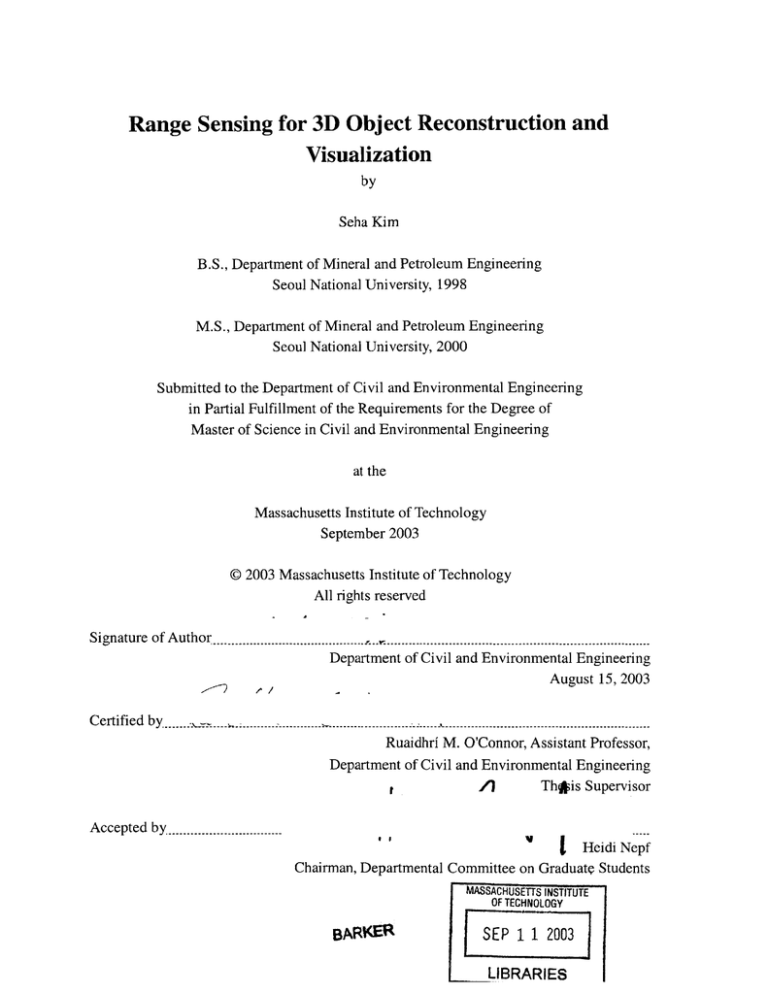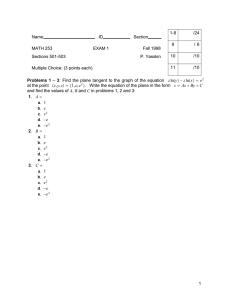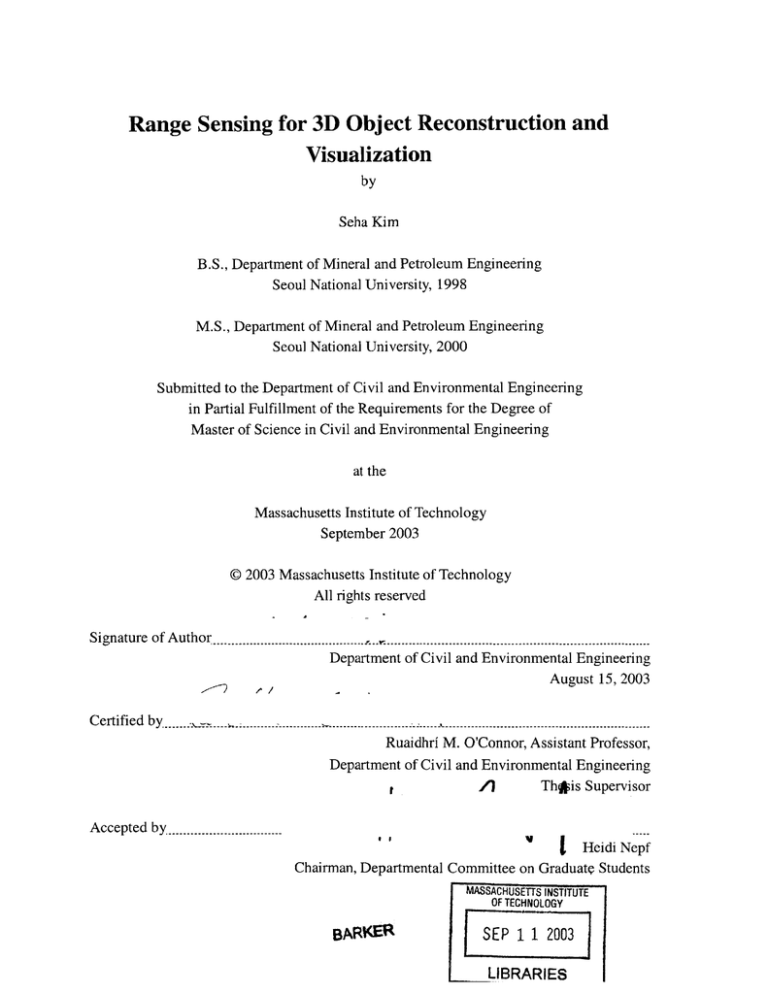
Range Sensing for 3D Object Reconstruction and
Visualization
by
Seha Kim
B.S., Department of Mineral and Petroleum Engineering
Seoul National University, 1998
M.S., Department of Mineral and Petroleum Engineering
Seoul National University, 2000
Submitted to the Department of Civil and Environmental Engineering
in Partial Fulfillment of the Requirements for the Degree of
Master of Science in Civil and Environmental Engineering
at the
Massachusetts Institute of Technology
September 2003
©2003 Massachusetts Institute of Technology
All rights reserved
Signature of Author
Certified by.--
------------------Department of Civil and Environmental Engineering
August 15, 2003
-------Ruaidhri M. O'Connor, Assistant Professor,
Department of Civil and Environmental Engineering
)
Thjis Supervisor
Accepted by.
I
I
V Heidi Nepf
Chairman, Departmental Committee on Graduate Students
MASSACHUSETTS INSTITUTE
OF TECHNOLOGY
BARKER
SEP 1 1 2003
LIBRARIES
Range Sensing for 3D Object Reconstruction and Visualization
by
Seha Kim
Submitted to the Department of Civil and Environmental Engineering
on August 15, 2003 in Partial Fulfillment of the
Requirements for the Degree of Master of Science in
Civil and Environmental Engineering
ABSTRACT
3D photography is a technique to create detailed computer graphics models of real world objects.
The most important step in 3D photography is range sensing: obtaining the 3D coordinate
information of the points on the object.
We have proposed a range sensing method with an active source such that the scheme will result
in a better accuracy but still maintain low cost. The scheme uses a line laser source to improve the
accuracy compared to passive sources and a digital camera emerging as inexpensive tools for
ubiquitous sensing reducing the cost of the overall system.
The range sensing system operates as follows. The active laser light source has used to project a
line pattern on an object. The object has been placed on a linear stage that is connected to a stepper
motor. A digital camera captures the projected laser stripe on the surface of the object. The stepper
motor and the digital camera are controlled and operated using the ProRAST.NET window
application.
We have applied the range sensing technology and visualized models from range images as the
result of range sensing. A test object has scanned and the data is triangulated with the camera
projection properties resulting from a camera calibration. The triangulation returns 3D coordinates
of the points on the surface of the object with respect to the camera reference frame. This 3D
information is integrated and constructed into a range image digitizing the 3D geometry of the
object. The experiments have shown that this method and the range sensor give reliable results.
Thesis Supervisor: Ruaidhri M. O'Connor
Title: Assistant Professor, Department of Civil and Environmental Engineering
Acknowledgements
First of all, I would like to thank my advisor Ruaidhri M. O'Connor who showed
enormous patience and encouragement to me. I would not have come this far and finish my
master's thesis without him. Also, I want to express my sincere gratitude to Kevin
Amaratunga who has been a good counselor.
Life in MIT was fun mainly because I had good friends with whom I can share my life,
and I would like to, at least, mention their names: Jaehyuk, Jisoo, Saeyoon, Yeonjoo, Yoonjung, and Junghoon.
I'd like to thank my friends since we met in high school, Mijung, Eunjoo.
Finally, I want to thank my parents, my sisters, Wonha and Jungha, and my brother, Jiha,
who have supported me with love throughout my life. Thank you and I love you all.
3
Contents
1
2
3
4
5
6
Introduction
10
1.1 3D Photography and Range Sensing ...................................................................
10
1.2 Related Work............................................................................................................
11
1.3 Goals of Thesis .....................................................................................................
12
Range Sensing
14
2.1 Range Im age .......................................................................................................
14
2.2 Range Sensor .......................................................................................................
14
2.3 Optical Triangulation ............................................................................................
16
2.4 Optical Triangulation Process...............................................................................
18
Range Sensor
20
3.1 Hardware..................................................................................................................
20
3.2 Softw are ...................................................................................................................
22
Camera Calibration
27
4.1 Projection and Intrinsic Param eters .....................................................................
27
4.2 3D Rigid Transform ation and Extrinsic Param eters ............................................
30
4.3 Cam era Calibration M ethod.................................................................................
32
Triangulation
35
5.1 Plane in B-dual-space Geom etry ..........................................................................
35
5.2 Triangulation with B-dual-space Geom etry........................................................
36
Detection
39
4
7
8
6.1 D etection ..................................................................................................................
39
System Calibration
42
7.1 Plane Calibration..................................................................................................
43
7.2 Extraction of the Laser Projection Plane ............................................................
46
Reconstruction of 3D Object
51
8.1 Reconstruction of 3D Location of the Point ........................................................
51
8.2 Construction of Range Im age ...............................................................................
53
8.3 Visualization ........................................................................................................
58
8.3.1 Tessellation .................................................................................................
58
8.3.2 PLY File Form at ........................................................................................
59
9
Conclusions
66
A
MATLAB Source Code List
68
A.1 Important
t ...................................................................................................
68
A .2 Basic Tools ..............................................................................................................
68
A.3 System Calibration...............................................................................................
68
A .4 Triangulation ...........................................................................................................
69
A .5 Reconstruction ...................................................................................................
69
A .6 M otor Control ......................................................................................................
69
A .7 PLY File ..................................................................................................................
70
MATLAB Source Code
71
B.1 Important Script ...................................................................................................
71
B.2 Basic Tools ..............................................................................................................
74
B.3 System Calibration...............................................................................................
79
B
5
BA Triangulation ........................................................................................................... 83
B.5 Reconstruction ......................................................................................................... 84
B.6 M otor Control .......................................................................................................... 87
B.7 PLY File ................................................................................................................... 89
List of Figures
Figure 1.1: Flowchart for Implementation ........................................................................
11
Figure 2.1: Taxonomy of the Method to Acquire Shape of Object ...................................
15
Figure 2.2: Taxonomy of the Optical Range Sensing........................................................
16
Figure 2.3: Optical Triangulation Geometry ...................................................................
17
Figure 2.4: Optical Triangulation Sensor System ............................................................
18
Figure 3.1: Scanning Equipment ......................................................................................
21
Figure 3.2: Flowchart of ProRAST.NET Operation........................................................
23
Figure 3.3: ProRAST.NET Login Window Form to Open Session..................................
24
Figure 3.4: ProRAST.NET Window Form for Connection to the Server.........................
24
Figure 3.5: Remote Controls Window Form...................................................................
25
Figure 3.6: 2D Profile Image of the Scanned Object. .......................................................
26
Figure 4.1: Intrinsic Camera Parameters ..........................................................................
28
Figure 4.2: Im age Plane....................................................................................................
29
Figure 4.3: 3D Rigid Transformation and the Extrinsic Parameters ................................
31
Figure 4.4: Camera Calibration ........................................................................................
33
Figure 4.5: Normal Vector of the Checkerboard Plane ...................................................
34
Figure 5.1: Triangulation .................................................................................................
37
Figure 6.1: D etection Process...........................................................................................
40
Figure 6.2: Laser Stripe on Image and Its RGB Components on the Indicated White Line 41
Figure 6.3: Laser Stripe Detection Process .....................................................................
41
Figure 7.1: Flowchart for System Calibration.................................................................
43
Figure 7.2: Plane C alibration.............................................................................................
44
Figure 7.3: Calibration Process ........................................................................................
45
Figure 7.4: Reconstructed Calibration Object .................................................................
46
Figure 7.5: Laser Projection Plane Calibration .................................................................
47
7
Figure 7.6: Illuminant Stripe on 2D Image and Extracted Location of the Stripe ........... 48
Figure 7.7: Coordinate Vector of the Plane in B-dual-space Geometry ...........................
49
Figure 8.1: Object and Image of Stripe Pattern .................................................................
52
Figure 8.2: Extracted Stripe Pattern on the Surface of the Object ...................................
52
Figure 8.3: Reconstructed Location of the Stripe in 3D....................................................
53
Figure 8.4: Scanned Im ages ............................................................................................
54
Figure 8.5: Range Image of a Cup with the Platform......................................................
55
Figure 8.6: Range Image of a Cup Without the Platform..................................................
56
Figure 8.7: Range Im age of a Bar ...................................................................................
57
Figure 8.8: Range Im age of a M ouse ...............................................................................
58
Figure 8.9: Projection of Points........................................................................................
59
Figure 8.10: 3D Geometry Model for a Cup and the Platform ........................................
62
Figure 8.11: 3D Geometry Model for a Cup Without the Platform .................................
63
Figure 8.12: 3D Geometry Model for a Styrofoam Bar ...................................................
64
Figure 8.13: 3D Geometry Model for a Mouse...............................................................
65
8
List of Tables
Table 7.1: Intrinsic Parameters of Pictures Shown in Figure 7.4. ....................................
46
Table 8.1: Structure of the PLY File Format.....................................................................
60
Table 8.2: Exam ple of PLY File .......................................................................................
61
9
Chapter 1
Introduction
The 3D geometry of an object has various applications ranging from visualization to
making better design decisions. But this information cannot be obtained easily from the
usual 2D images: the distance from all the points on the surface to some reference frame
have to be calculated. One popular way to get the 3D information from images is using
optical triangulation techniques [1]. In this thesis, we propose a low-cost active source
based optical triangulation scheme, and show its usefulness with some test objects.
1.1 3D Photography and Range Sensing
3D photography is a technique to create detailed computer graphics models of real world
objects. 3D photography measures surface characteristics like 3D geometry and reflectance,
which are necessary to construct graphical models. Methods to digitize and reconstruct the
shape of 3D objects have grown with the development of lasers, CCD's and high-speed
sampling.
This 3D photography is applicable to science or engineering research, manufacturing,
entertainment, automation applications, and medical diagnosis. For instance, for civil and
environment engineering applications, this technique can be used to reconstruct of the 3D
structure of an old sewage pipe systems, subway tunnels, and building, such that the
operator can work in a more friendly environment.
10
The most important step in 3D photography is range sensing: obtaining the 3D
coordinate information of the points on the object. Range sensing is sequence of process
involving system calibration, scanning, triangulation, and reconstruction of the surface. The
general flow for range sensing is given in Figure 1.1. System calibration characterizes the
equipment used for range sensing, which is called range sensor, and triangulation relates a
point in the image to the 3D location in space. Then, the 3D geometric information is
reconstructed. The result of this process is a range image, which can be further processed to
generate a 3D photography with surface properties. This thesis presents a method for range
sensing that is accurate and low-cost.
C
System calibration
§1
Scanning
(Triangulation
Range image
Reconstruction
3D photography
Figure 1.1: Flowchart for Implementation
1.2 Related Work
Various methods for 3D scanning have been attempted so far: stereo that mimics the human
visual system, motion parallax, occlusion, perspective, shading, and focus are a few
11
examples [7].
One approach that is directly related to our work is the "3D photography on your desk"
project [3]. A shadow is drawn from a general incandescent light source over an object by
moving a stick, and the shadows are recorded using a camera. Using range sensing
techniques with B-dual space geometry, they reconstructed the 3D model of the test object.
This method is very simple and inexpensive, but the passivity of the source compromises
the accuracy of the resulting model.
At the other end of range sensing techniques is the "The Digital Michelangelo Project"
[12], which uses a commercial 3D scanner from Cyberware Inc. This project aims to
construct a virtual museum based on 3D photography. Although their technique is very
accurate, it is also very expensive.
1.3 Goals of Thesis
We would like to propose a method with an active source such that the scheme will result in
a better accuracy but still maintain low cost. The scheme uses a line laser source and a
digital camera. The active source is used to improve the accuracy compared to passive
sources. Digital cameras are emerging as inexpensive tools for ubiquitous sensing reducing
the cost of the overall system.
The remainder of this thesis is organized as follows. Chapter 2 explains the general
process of acquiring the range image, and Chapter 3 covers the range sensing equipment,
the range sensor. Then, the detailed steps involved in range sensing are presented from
Chapter 4 to Chapter 8. Camera calibration, triangulation, and detection that are introduced
in Chapter 4, 5, and 6, respectively, are the main procedures for the following Chapters. In
Chapter 7, we show how the overall range sensor is characterized based on these
algorithmic blocks. And then, the process of reconstructing the range image from a set of
12
location information is shown in Chapter 8 with some concrete examples. We conclude this
thesis with some remarks and future work in Chapter 9.
13
Chapter 2
Range Sensing
Range sensing is a process to produce a range image. A range image is a type of digital
image whose data at each pixel gives a distance value from a fixed frame [1]. Special
sensors, called range sensors, acquire the range images. A device containing these sensors
measures the 3D positions of the points on an object and returns a range image. Once the
range image is produced, we can construct a 3D geometric model out of it.
2.1 Range Image
There are two types of digital images in computer graphics: intensity image and range
image. Intensity images are photographic images encoding the light intensities acquired by
cameras. They are the measurement of the amount of light impinging on photosensitive
devices. Range images encode shape and distance, in particular, the data tied to a pixel is
the distance measurement from a known reference frame. The camera reference frame can
be used as a known coordinate system, which is the case for this thesis. From the range
image, a 3D geometric model of an object or a scene can be created.
2.2 Range Sensor
14
There are quite a number of measurement methods to acquire the shape information of an
object to make a range image (Figure 2.1). In this thesis, an optical method is considered.
There is an extensive reference to various optical methods in Besl [1].
Shape acquisition
Contact
Non-destructive
Non-contact
Destructive
Reflective
Jointed arms
Transmissive
Slicing
Industrial CT
Non-optical
Optical
Microwave radar
Sonar
Figure 2.1: Taxonomy of the Method to Acquire Shape of Object
Optical range sensors are classified into active and passive depending on the type of
source used (Figure 2.2). An active optical range sensor uses energy projection to an object,
or controls some parameters, for instance, focus. A passive range sensor uses intensity
images to find depth, for example, stereopsis. Passive methods do not typically yield a
dense or highly accurate digitizations required for our application. The method used in this
thesis can be classified as active optical range sensing, to be more specific, optical
triangulation.
15
Optical
Active
Passive
Stereo
.. e.oDepth from
Active depth
Imaging Radar
from defacus
focus/defocus
Shape from
shading
Shape from
silhouettes
Active stereo
Triangulation
Interferometry
Moire
Holography
Figure 2.2: Taxonomy of the Optical Range Sensing
2.3 Optical Triangulation
Optical triangulation is one of the commonly used methods in active optical range sensing
(Figure 2.2). The fundamentals of this method are depicted in Figure 2.3. A beam of light
from an illuminant strikes the surface. Some of the light bounces toward the sensor through
the imaging lens. The position of the reflected part of the object is called a range point,
which is determined by finding the intersection of the illuminant's projected direction 0
and the viewing direction of the sensor a . The center of the imaged reflection is
triangulated against the laser line of sight [8].
16
Surface of the object
N.,.
Range point
I
Lens
N
Reflectance profile
I
I
I
CE
/
I
./
/
~
-.
-1 -
Sensor
III
0
Illuminant
Figure 2.3: Optical Triangulation Geometry
The pattern of the light source can be a spot, a circle, a line, or several lines at once. In
this thesis, a line stripe from a line laser projector is used. The stripe that is the intersection
of the plane of light and the surface of the object is observed through a lens (Figure 2.4).
Adjacent profiles of the 3D depth data are acquired by either moving the object, the light
source, or the sensor. In this thesis, the object is placed on a linear stage that is moved by
equal distance steps.
17
Direction of movement
Plane of light
CCD image plane
Sensor
Illuminant
Figure 2.4: Optical Triangulation Sensor System
The sensor used to acquire the digital image consists of three components: a sensor, a
frame grabber, and a host computer. For this thesis, a digital camera is used for capturing
the illuminated stripe pattern, which works as a sensor and a frame grabber as well. The
input to the camera is the incoming light. The light enters the lens and hits the image plane,
a charge coupled device (CCD) array. A frame grabber digitizes the intensity of light
recorded by the photosensors of the CCD array into a 2D rectangular array. The resulting
digital image is a 2D matrix whose entries are called pixels.
The details of the optical triangulation sensor system used in this thesis are given in
Chapter 3.
2.4 Optical Triangulation Process
18
Camera calibration, the first step to range sensing, characterizes the projection
transformation, which relates a point in 3D to its corresponding point in a 2D image. But
projection is not invertible; 3D location cannot be found directly from 2D point.
Triangulation utilizes a known plane as well as the projection to find the 3D location of a
point on the known plane. The known plane can be a physical plane or it can be an
imaginary plane generated by a light source. These two are the main algorithmic building
blocks to get the range image.
System calibration finds the laser plane using camera calibration and triangulation with
a known plane. Once the laser plane is identified, triangulation with the laser plane is
repeatedly applied to get the 3D locations of the points on an object in a 2D image. The
final step is to integrate the 3D locations to construct a range image.
19
Chapter 3
Range Sensor
A range sensor is an apparatus consisting of both hardware and software and used to
generate range images. The hardware consists of a laser projector, a digital camera, a
stepper motor, and a linear stage. The software is a window application based on MS.NET
technologies, which is used to operate the hardware, perform image processing and present
the result of scanning.
3.1 Hardware
The scanning equipment is shown in Figure 3.1. The equipment consists of a laser projector
that generates a plane of light, a digital camera hooked to a computer for operation, and a
stepper motor that continuously displaces the linear stage.
20
Digital camera
Cemar Pico laser
Clamp and clamp
Tripod
stand
Stepper motor
Linear
stage
Test
object
Figure 3.1: Scanning Equipment
For high accuracy, an active light source such as a plane laser projector rather than a
passive method is used. The CEMER pico laser emmitter projects a 5mWatt bright red laser
line across sections of the object. This device emits a plane of monochromatic light from a
single source. The laser projection plane makes an illuminated stripe on the surface of the
object.
The object to be photographed is placed on a linear stage that is driven by a stepper
motor controlled by a main computer. The stepper motor is coupled to the threaded shaft by
a special joint on the linear stage. The rotation of the motor is translated to displacement of
the platform along the stage. The stepper motor used here is a unipolar NEMA 23KSM
motor rated at 7.8 volts and 0.9 amperes. This motor rotates in increments of 1.80 and has a
holding torque of 82 oz-in. This stepper motor is interfaced with a controller allowing for
accurate positioning and manipulation. The BiStep2AO4 stepper controller is used to
control the action of the stepper motor. The controller is interfaced to the server by the
serial port. The controller draws from the same 7.8 volts power supply to the stepper
21
motors. Control of the stepper motor can be achieved using a console based application,
called SerTest. SerTest is developed for the BiStep2AO4 controller by the manufacturer.
A digital camera is placed at a fixed location. The digital camera used here is the Canon
S30 PowerShot. The digital camera is also interfaced to the server. The digital camera takes
a picture of the illuminated stripe. Next, the object is moved by precise distance and the
stripe on the surface is again photographed by the digital camera.
This process continues repeatedly until the laser projection covers the extents of the
object. The relative location between the digital camera and the laser has to be fixed during
the scanning. We take multiple 2D images of adjacent profiles of the object surface through
this scanning process. This results in the input for the image processing and triangulation
procedures developed in this thesis.
3.2 Software
An integrated software system called ProPAST.NET was developed to operate the hardware
and automatically process the captured images. This software is based on the
Microsoft.NET framework. The software is used to synchronize the camera and the motor
operation using the BiStep2AO4 controller. This also provides user access to manipulate the
scanning process. Figure 3.2 is the flowchart of the ProRAST.NET operation.
22
C
Start
Login to lab server
- Check lab status
- Check hardware status
K
i
Control hardware
- Capture images
- Translate platform
=Scan
2
object
Update display
=Save project
End
Figure 3.2: Flowchart of ProRAST.NET Operation.
In a general sensing case, all sensors are not in the laboratory. When we are scanning
some infrastructure with the hardware that has its operating software in it, we have to
remotely access the hardware and operate the software in that sensing hardware if we
cannot directly access the sensing field. We can operate the sensor remotely with the .NET
web service architecture.
ProRAST.NET client applications connect to the lab server hosting Web Services,
which includes several Web Methods. Those Web Method handle all client-server
communications and hardware control. Remote login is provided to allow users access to
23
the experiment through the Internet. The user can control the hardware, reset the system
and perform a complete scanning by Internet access (Figure 3.3).
Figure 3.3: ProRAST.NET Login Window Form to Open Session.
The lab server keeps track of registered users. ProRAST.NET checks the login sessions
to avoid interrupting multiple client access while a scanning is in progress and then checks
the experiment hardware to verify it is ready to operate (Figure 3.4).
Figure 3.4: ProRAST.NET Window Form for Connection to the Server.
24
Hardware control functions are accessible through the Remote Controls Form shown in
Figure 3.5.
Figure 3.5: Remote Controls Window Form.
The 'Step & Shoot' frame in the Figure 3.5 allows the user to capture images at
specified locations by incrementally moving the object. A slider bar represents the location
of the platform of the linear stage. Captured images are loaded into the temporary folder
with a sequential naming system. The Reset Motor command allows a user to adjust the
platform location in case a connection failure occurred during the last session. The 'Batch
Mode' frame provides controls that start an entire scanning process. The user can specify
the number of scanning steps and the spacing interval between two consecutive scanning.
SerTest is a console application for the BiStep2AO4 controller and receives all data in the
form in Figure 3.5.
After each image is captured, simple image processing to find the laser stripe is
performed. Then each 2D profile image is updated and shown in the ProRAST display. At
this stage, we can see the 2D profile of the scanning result (Figure 3.6).
25
Figure 3.6: 2D Profile Image of the Scanned Object.
26
Chapter 4
Camera Calibration
In order to reconstruct a 3D location from a point on a 2D plane, we have to find the
mapping between the two spaces. One building block that will be repeatedly used in this
process is determining the projection transformation from a 3D space to the 2D plane. The
transformation depends on the characteristics of the camera as well as what global
coordinate we choose. The other building block, which relates a point on the 2D plane to a
3D space, is covered in the next Chapter.
From now on, we try to use the following terminology consistently. Image plane is the
2D plane where the image lies and pixel coordinate is the coordinate system chosen for it.
Camera reference frame is a coordinate system for the 3D space and world frame is another
3D coordinate system that we know. All the coordinate systems are assumed to follow the
right-hand rule.
The projection transformation from a 3D location in the world reference frame to a 2D
image plane is described by camera parameters. The camera calibration is a process to find
the camera parameters. The relationship between the 2D image and 3D location is derived
by the camera calibration process.
4.1 Projection and Intrinsic Parameters
Suppose the camera reference frame has its origin at Oc with three axes xc, Yc, and
27
ze where zc is named as the optical axis (Figure 4.1). And the corresponding pixel
coordinate has its origin at O,
and axes x,
and y,
parallel to xc and yc ,
respectively. Conventionally, the origin of the image plane is the upper left point. The
intersection between the optical axis and the image plane is called the principal point and
denoted as U, and the distance from Oc to the image plane is the focal length
f.
P
O, x,
Camera frame oc
Image plane
Yc
Figure 4.1: Intrinsic Camera Parameters
The intrinsic parameters are the characteristics of a camera that link a point in the camera
reference frame to a point in the image plane or pixel coordinates. The intrinsic parameters
define the projection transformation from the camera reference frame onto the image plane.
The intrinsic parameters are
f
, U, k , dx, and dy . k is the distortion factor that we
will describe shortly, and dx and dy are the dimensions of the pixel in the x and y
direction respectively. To describe the projection, a simple pinhole camera model is used
first, and then non-ideal effects like distortion are gradually added.
In the Figure 4.2, P
j=
[u
v]T
=
[X
Y
Z]T is a point in the camera reference frame and
is a point in pixel coordinate system from the projection of P onto the
image plane.
28
OP
1hXP
O,
,
>Jinhole
I
y," P
X
C
XI
Image plane
Figure 4.2: Image Plane
Let the image frame be the translated coordinate system with origin at 5= [cx
c,] .
Then the projected point with respect to the image frame is
-
p
pinhole
=
-
p- C
Then, the projection from the camera reference frame to the image frame through a
pinhole camera is given as
- pnhole
Z
where f
LX
Y
is again focal length which is the distance of the lens focal point to the image
sensor. If the dimensions of the pixels in the image sensor in x and y directions are dx
and dy respectively, then fx = f / dx and f, = f / dy.
For the real camera, a more comprehensive camera model is required to get higher
accuracy. The more realistic model extends the pinhole camera model with some correction
for the systematically distorted image coordinates.
The most commonly used correction is for the radial distortion of a lens, which causes a
radial displacement of the image points. As a special case, radial displacement due to
symmetric distortion only depends on the radial distance from the principal point -, which
29
can be written as
P-distortion
_ -
pinhole
-kJ
pinhole 12
k
+
pinhole
)
Based on the literature [14], it is well known that the displacement is strongly dependent on
the first term. Therefore, displacement due to symmetric radial distortion can be
approximated as
P-distortion =
- pinhole
- pinhole 2
where k is again the distortion factor.
Another non-ideal effect is skew where it happens when two axes of the image sensor
are not orthogonal and tangential distortion due to the lens. For simplicity we do not
consider this effect it in the formulation of the camera model used here.
Considering all the effects, projection from P = [X
frame to
Y
Z]T in the camera reference
- = [u v]T in the image frame is obtained from the parameters
,
, c and
k, if we consider symmetric radial distortion.
4.2 3D Rigid Transformation and Extrinsic Parameters
To explain the perspective projection, the camera reference frame is used as a known
reference frame. In fact, a coordinate with respect the camera reference frame of a point in
3D is often unknown. Rather a coordinate with respect to some world coordinate to be
calculated in most case. Therefore, the location and orientation of the camera reference
frame with respect to some known reference frame has to be determined. The extrinsic
parameters are a set of geometric parameters that relates a global frame to the camera
reference frame by translation and rotation.
30
3D rigid transformation
R
zW
World frame
OV
t
xw
PW
zew
Camera frame
Oc
Yxc
Figure 4.3: 3D Rigid Transformation and the Extrinsic Parameters
The 3D rigid transformation is described in Figure 4.3. An arbitrary point P, in the
global frame can be expressed as P in the camera reference frame by translation and
rotation. Using matrix equations,
Pc =RP +±T,
where R is a rotation matrix and i is a 3x1 translation vector that describes the
relative positions of the origins of the two reference frames.
R can be defined by a rotation vector
#i=[$f
where 6A is a skew-symmetric matrix given as
31
/,
8l]T such that R = e^,
0
A=
-
fly]
jQz
0
- )6x.
--fl,
A
0
The rotation matrix may also be written in a compact form using Rodrigues' formula,
from [10];
R = Ix cos(O) + A sin(O)
R=I 3
T)
1- cos()
Aia
l2 +os(8)++
where 0=/1 =
JX+f,2+/1.
The parameters R, t are called the extrinsic parameters, and they are dependant on
the location of the calibration object with respect to the camera.
4.3 Camera Calibration Method
Camera calibration is the process to estimate the intrinsic and extrinsic parameters and
define the projection transformation. A standard method is to get an image from a 3D
calibration object with known dimensions and then find the parameters that minimize the
error between the points on the image and the projection from the points on the calibration
object in the world frame.
The overall projection H from P, in the real world to jP in the image plane is
p= 1
),
and the unknowns are focal lengths fx and f,
(2 degrees of freedom (DOF)), principal
point coordinates cx and c, (2 DOF), radial distortion factor k (1 DOF), the translation
32
vector t (3 DOF), and the rotation vector #
(3 DOF).
The usual way of doing calibration is to use a 3D object; however, it is not easy to
fabricate an accurate 3D calibration object. Therefore, we turned to a planar calibration
object, for example a checkerboard object as shown in Figure 4.4. One problem with a
planar calibration object is that the principal point cannot be recovered directly. However, it
turns out that assuming the principal point is at the center of the image is sufficient in most
cases [3].
ZW
ow
3D rigid transformation
World frame
Rt
oP
yP
piz
Camera frame oc
I
xc
age plane
Yc
Figure 4.4: Camera Calibration
Let A be the pixel coordinate of the i -th observed point in the image plane and Pi
be the corresponding point in the world frame. The camera calibration process finds the set
of camera parameters that minimize the projection error between the model and N
observations Pi, which can be expressed as
33
M-=M - - -
(f,
ck
~
~ rmnp_l
- ----- -
- -
.
--
,_-
szw
f,iF,k,fl,t i=1
This is a non-linear optimization, which can be solved by a standard gradient descent
method with iteration and a good initial guess. The initial guess for iterating is from the
linear calibration that excludes the camera lens distortion as documented elsewhere in the
literature [2,5,11,14].
The location of the plane in the world frame is derived from the camera calibration
result. When calibrated, the world frame is on the checkerboard shown in Figure 4.4. x,
and yw axes are on the checkerboard plane and zw axis is normal to it. Then the normal
vector n- of the checkerboard plane (Figure 4.5), which describes the plane, is the third
column of the rotation matrix. The distance from the camera reference frame is nTt. The
normal vector and the distance derived from the extrinsic parameters, as the result of the
camera calibration define the checkerboard plane location with respect to the camera
reference frame.
n
World frame
Camera frame o,
.?cc
YC
Figure 4.5: Normal Vector of the Checkerboard Plane
34
Chapter 5
Triangulation
Usually, the projection transformation is not invertible since we lose information when we
move from 3D to 2D. So finding a 3D location from 2D requires additional information.
Triangulation is the procedure used to find the 3D location of a point that lies on a known
plane in the camera reference frame, from a corresponding image in the image frame. The
known frame can be a physical one, such as the checkerboard, or an imaginary plane
created by the line laser. Triangulation is an important operation that is repeatedly applied
in the reconstruction process. B-dual-space geometry is used to implement the triangulation
[5].
5.1 Plane in B-dual-space Geometry
All definitions are given in Euclidean space as well as in projective geometry [5]. B-dualspace geometry is derived from projective geometry. A plane in space can be represented by
a homogeneous 4-vector in a reference frame. If the plane does not contain the origin of the
reference frame, it can be represented by a 3-vector.
In Euclidean geometry, let a point P in the camera reference frame be a vector
X
=[X
X ~ [X
Y
Z] T.
Y
Z
The point P also can be represented by the homogeneous 4-vector
1]T . The
~ sign means that any scaled vector of [X
35
y
1]T
represents the same point in the space.
A plane is defined as the set of points P with homogeneous coordinate vector X that
satisfies:
(,
X) = 0,
where )f = [7rz
r,
)r
) ,] . If
2+
2 +f) 2
=1,
then [z
)T,
)r] I
is the normal
vector of the plane and -ir, is the distance of the plane from the origin of the camera
reference frame.
Analogously, suppose X = [X
Y
Z]T in the camera reference frame is given and
we want to define a plane that does not have the origin. The plane is given by
(0,X) = 1,
where 57 is the coordinate vector of the plane in B-dual-space geometry.
The relationship between the homogeneous plane vector ff and the B-dual-space
plane vector
5.2 Triangulation with B-Dual-space Geometry
Triangulation is a procedure to find a 3D location from its projected 2D data and a known
plane.
Imagine a plane in space with a coordinate vector i (Figure 5.1). Let a point P on a
36
known plane correspond to the coordinate vector X = [X
y
Z]T
in the camera
reference frame, and let the point p on the image plane be the projection of the point P
onto the image plane. p is a vector T = [x
corresponding
homogeneous
coordinate
vector
in the image frame. Then the
y T
p
for
is
X-[x y
1]
. The
triangulation problem is then to find the point P from its projection p and the known
plane or, alternatively, finding X from R and 1J.
Known plane
P
O,
oc0
P
Camera frame
Oc
Image plane
Figure 5.1: Triangulation
Since P lies on the optical ray (0,p) in the camera reference frame, its coordinate
vector satisfies X
-
K, or X = Z -X. Relating this with the face that P lies on the plane,
or (i, X))=1, we find
_
1
and consequently,
(xJ,
x)
37
With the above triangulation method, the 3D location can be found from the pixel
coordinate and the coordinate vector of the plane. The pixel coordinate is extracted from the
2D image captured by the digital camera and the coordinate vector of the plane is
calculated by the system calibration step.
38
Chapter 6
Detection
Before finding the location of the projected laser stripe on the object to be used, the
location of stripe in the image has to be identified. This chapter explains how to detect the
location of the illuminant stripe in a 2D image, where the subject is strongly related to
image processing.
6.1 Detection
The laser illuminates the imaged object with a stripe. As the laser light is scattered on the
surface of the object, the illuminated area is not clearly distinct but appears as a sort of light
intensity distribution corresponding to the approximate location of the laser light reflection.
In order to refine the laser stripe illumination from the image, a simple heuristic
algorithm is used. The first assumption is that the object is opaque and not shiny.
Furthermore, we assume that the vertical line of the image is not parallel to the laser
projection plane. The scanning to find the illuminant stripe on each image is done from left
to right along the vertical lines (Figure 6.1).
39
Scan Direction for
Searching the location of
Laser Stripe
Scan Direction for
Covering an Image
Figure 6. 1: Detection Process
The points where the laser hits are characterized by the difference between the red
component and the green or blue component (Figure 6.2), and a threshold is used to decide
which pixel is illuminated by the laser. The image is scanned vertically, line by line. Then
the indices of the pixel array, where the differences are greater than the threshold, are
averaged along the vertical line to locate the laser projection stripe. The average value is
taken to be the location of illumination (Figure 6.3). For a more complete result we would
apply an image-processing filter to eliminate noise around the center of the illuminated
stripe in image. This operation is beyond the scope of this work. Curless uses a spacetime
analysis [8] to set the good result even when the reflectance on the surface of the object
varies.
40
300 -
Laser Stripe Position
-
Red
-
Green
--- - Blue
250 -
200
ii
It
C
~,,
(.
150 -
IN
100 -
50 -
0'
0
I
I
50
100
150
200
250
300
Location
350
400
450
500
Figure 6.2: Laser Stripe on Image and Its RGB Components on the Indicated White Line
Figure 6.3: Laser Stripe Detection Process
41
Chapter 7
System Calibration
Before scanning the object, the system needs to be calibrated. System calibration uses
projection, detection, and triangulation to identify the characteristics of a range sensor. As a
result, the location of the laser projection plane with respect to the camera reference frame
is found.
Figure 7.1 shows the overall steps involved in system calibration. The first step, plane
calibration, is a process to find the locations of planes with respect to the camera reference
frame. Plane calibration performed using the camera calibration algorithm, and the intrinsic
camera parameters, the extrinsic parameters, and the location information of the planes are
obtained. Each plane in plane calibration has a laser stripe on it. With a known plane
location, the illuminant laser stripe on the plane is detected, and the points are triangulated.
This gives the location of the points in 3D with respect to the camera reference frame, and
the laser plane can be located from these points.
42
Plane calibration
Camera Parameter
Extraction stripe on the calibrated plane
Pixel location of the stripe
(Triangulate points on the stipe]
Stripe location in 3D
Find laser projection plane location
Laser projection plane location in 3D
Figure 7.1: Flowchart for System Calibration
7.1 Plane Calibration
The first step finding the location of the laser projection plane is to find the locations of
some planes, which are is attached a calibration object. These planes do not need to be
perpendicular; not being parallel is enough (Figure 7.2).
For these planes, the camera calibration procedure is executed to find the camera
parameters. The intrinsic camera parameters characterize the camera and projection from
3D to 2D. The extrinsic camera parameters for each plane give us the location information
of the planes with respect to the camera reference frame (Chapter 4). As the result of the
43
plane calibration, the location of the planes in the camera reference frame is found.
Laser source
Camera frame OCI
ap[
Image plane
Figure 7.2: Plane Calibration
For camera calibration, we have used the "Camera Calibration Toolbox for MATLAB"
written by Bouguet (http://www.vision.caltech.edulbouguetj/calib-doc/). Throughout the
thesis, no skew is assumed, and the principal points is fixed at the center of the image.
Symmetric radial distortion is approximated by the leading term (section 3.1); to use only
first distortion factor, the "estdist" parameter is set to [1;
0; 0; 0; 0].
Figure 7.3 shows the various images of calibration object with different angle. From
these images, the intrinsic camera parameters and extrinsic camera parameters for each
location of the checkerboard are calculated. The reconstructed locations of the
checkerboard from the extrinsic camera parameters for each plane are shown in Figure 7.4.
The grid points are the comers of the checkerboard are used for the calibration object. Table
7.1 shows the intrinsic parameters from those images of the calibration object. Then, the
locations of planes are found from the rotation matrix and translation vector, as explained in
section 4.3.
44
Figure 7.3: Calibration Process
45
Extrinsic parameters
100-
50 -\
0
0
-50-
-100
--
-
0
Y5O
100
150
200
250
250
300
350
50
100
0
Figure 7.4: Reconstructed Calibration Object
Intrinsic Parameter
Result
Focal Length
( 697.70833, 690.43328 )
Principal Point
( 310.29604, 228.14934 )
Distortion Factor
-0.13396
Table 7.1: Intrinsic Parameters of Pictures Shown in Figure 7.4.
7.2 Extraction of the Laser Projection Plane
The next step is to derive the location of the laser projection plane with respect to the
46
camera reference frame. The location information of this laser projection plane will be used
to triangulate the 3D coordinates of a points on the surface of a target object.
To locate the laser projection plane, two or more lines that are projected on different
planes, are necessary. The plane should be calibrated and have a known location with
respect to the camera reference frame. To maintain a fixed location, we have taken pictures
of reference planes with a laser stripe in the plane calibration step. The emission of the laser
makes line on the plane and this line is the intersection between the laser projection plane
and the plane that is calibrated already (Figure 7.5). Figure 7.6 shows the process of
identifying the B-dual-space representation of the laser plane. co
and w. are plane
vectors corresponding to the vertical and horizontal plane, respectively, and 2, and
Ah
are line vectors of the lines on the vertical plane and horizontal plane, respectively, due to
the laser.
Laser source
Lase plane
khk
Camera frame o,
Image plane
Figure 7.5: Laser Projection Plane Calibration
The simple image-processing method explained in section 6.1 is applied to extract a
stripe from the image, and Figure 7.6 shows an example of a image where the algorithm is
applied and the result. Then, points on the stripe are triangulated with the location
47
information of the checkerboard plane using the technique explained in section 5.2.
100
200
300
400
500
W00
Figure 7.6: Illuminant Stripe on 2D Image and Extracted Location of the Stripe
With the B-dual-space geometry, the coordinate vector of the line A can be expressed
as:
=x2
=
where
-1 and
X-2
are the coordinate vectors of the extracted points [5]. Then the
coordinate vector of the line, contains the points with respect to the camera reference frame,
can be calculated from the above method. For implementation, not only two points but also,
all points extracted from images are used.
The coordinate vector of the laser plane can be derived from at least two lines' location.
The B-dual-space geometry is used to find the plane coordinate vector OP that describes
the location of the laser projection plane. Figure 7.7 depicts the coordinate vectors of the Bdual-space geometry. The symbols used for vectors in B-dual-space geometry in Figure 7.7
correspond to the symbols in Figure 7.5 without the bar.
48
Laser Projection Plane
Coordinate Vector
ILine Frojected on
the Horizontal Plane
Line ProjeCtE d on
the Vertical Flane
Th
()h
Vertical Plane
Horizontal Plane
oZ
(Q)
)x
B-Dual-Space Frame
Figure 7.7: Coordinate Vector of the Plane in B-dual-space Geometry
The coordinate vector of the laser projection plane is the intersection of the two lines in
the B-dual-space geometry and this is calculated as follows [5]:
CO P =
( 01+022) 1
where
1l =
h
+ah
h
and
i2
=0,
ahAv
. The
a, and a 2 are calculated from the
following equation.
[Ah
-
a
Therefore, [
v
=
.a 2].. = [
]T
- X,11k
-
]T(,
-&
The location of the laser projection plane with respect to the camera reference frame is
49
calculated as above.
50
Chapter 8
Reconstruction of 3D Object
After system calibration is performed, we are ready to construct a range image of a target
object. The object is scanned and the points on the object are triangulated using the laser
plane that is identified by system calibration in Chapter 7. Then, the location information
from each scanning is aligned properly, resulting in a range image. From this range image,
a geometric description file can be fabricated to visualize the surface of the object.
8.1 Reconstruction of 3D Location of the Point
An object is scanned and the scene is recorded as a digital image at each time step. The 3D
locations of the points on the stripe on the image can be triangulated with known laser
projection plane location. The reconstructed 3D coordinates with respect to the camera
reference frame are incorporated.
The digital camera in the scanning equipment captures the illuminant stripe on the
surface of the object (Figure 8.1). By the simple image-processing method in Chapter 6
the points on the illuminant stripe are extracted as pixel coordinate values (Figure 8.2).
The coordinate vector of the laser projection plane is already known as a result of the
system calibration in Chapter 7; therefore, the 3D location of the points can be
reconstructed by the triangulation explained in Chapter 5. Figure 8.3 is the set of images of
the reconstructed 3D locations of the stripe from different viewpoints after triangulation of
the stripe exposed in Figure 8.2.
51
Figure 8.1: Object and Image of Stripe Pattern
50
100
150
200
-
250300350 400450 I
I
I
I
I
100
200
300
400
500
600
Figure 8.2: Extracted Stripe Pattern on the Surface of the Object
52
Stripe in 3D
-50
-
-
Stripe in 3D
-o
0-
-
- ---------
----------
100
50100-
X
Z
z
Stripe in 3D
40 ---
- 20 - ----1'-
-
-40
--- - -- ' - --
-7-'- --
'
---
----- --
f---- ------ ------
--- ------- - -- -- - -
Stripe in 3D
------
20 - - - - - - - -- - - - -- -- --40 ---
60
60-
---
----
--
---
- ------- ----------
------
--
----------------- -
---
7. _XX
--------------------
--
Figure 8.3: Reconstructed Location of the Stripe in 3D
8.2 Construction of Range Image
In the scanning process, different parts of the object are taken into consideration by
successive scanning and translation of the linear stage, where the object is placed upon.
(Figure 8.4). However, the relative location of the laser projection plane with respect to the
camera reference frame is unchanged even though the object moves, so the 3D location of
the extracted stripe is always on the same plane with respect to the camera reference frame.
Therefore, to construct the range image for the object, it is necessary to combine multiple
depth data that came from the multiple scanning steps. In other words, the points from each
53
scanning and triangulation step need to be translated according to the movement of the
linear stage.
Figure 8.4: Scanned Images
First of all, the movement of the linear stage with respect to the camera reference frame
should be quantified. The linear stage with a calibration object is translated with the same
amount as the case with an object, and the translation vector for each step is estimated. To
get the measurement of the relative transformation of the stage, the calibration object is
attached to the stage and the extrinsic parameters have to be calculated for the calibration
object at each time step. Then, the difference between two translation vectors shows how
much the object is moved between two successive scanning.
After the alignment of all scanning stripes with translation modification, the range
image is constructed. The range image is 3D geometry data structured as a set of (x, y, z)
triplets. The range image of the object shown in Figure 8.4 is displayed in Figure 8.5 and
Figure 8.6. Figure 8.7 and Figure 8.8 show range images from a Styrofoam bar and a mouse,
respectively.
54
-250
-300
-350,
-
150
00
-400
50
-50
-100
-100
-150
Figure 8.5: Range Image of a Cup with the Platform
55
-260,
-280,
-300,
-320
-340
50
100
-
aat
0
-100
-50
Figure 8.6: Range Image of a Cup Without the Platform
56
-280,
-300,
-x
-320,
-"
-340,
-360
-380
50
.:
05
-F 0
100
00
-50
Figure 8.7: Range Image of a Bar
57
-300"_
.--
100
-350
150
500
-400
50
00
-00
-150
-50
-150
Figure 8.8: Range Image of a Mouse
8.3 Visualization
8.3.1 Tessellation
The range image constructed until section 8.3 is a kind of cloud of data. The range image
can be visualized as a 3D geometric computer graphics model.
To visualize the 3D geometric model in graphics, the polygon faces connected the 3D
data is fabricated from the cloud of 3D data as shown in Figure 8.5 to Figure 8.8. In this
thesis, the "Delaunay.m" module of MATLAB is utilized to tessellate the points of
58
unstructured form. Given a set of data points, the Delaunay module makes a set of lines
connecting each point to its natural neighbors. First, all points are projected on a plane that
is perpendicular to a laser projection plane (Figure 8.9). Then, the data from one scan has
form of line on the plane. Next, the Delaunay tessellates the 2D projected data and gets the
indices for each polygon.
Laser source
Normal vector
of the laser
projection plane
Camera frame o,
Plane perpendicular
to the laser projection plane
Figure 8.9: Projection of Points
8.3.2 PLY File Format
To describe the 3D shape we selected the PLY geometric file format. The PLY file format is
a simple object description for research with polygon models. It was developed at Stanford
University.
The structure of a PLY file is composed of a header and the list of elements (Table 8.1).
The header is a series of carriage-return terminated lines of text that describe the remainder
of the file. The first entry of the header tells whether the file is binary or ASCII. The
59
remainder of the header describes each element type, the element's name, how many such
elements are in the object, and a list of the various properties associated with the element.
The list of elements can be a vertex list that is a set of triples for each vertex, face list that
identifies which vertices make up the face, or other element lists.
Header
Vertex
List
Face List
(list of other elements)
Table 8.1: Structure of the PLY File Format
Table 8.2 demonstrates the basic components of the PLY file. The contents that are in
the braces are not the file format for just explaining. More explanation can be found at
http://www-graphics.stanford.edu/data/3Dscanrep
and http://www.cc.gatech.edu/projects/large-models/ply.html.
ply
format ascii 1.0
{ ascii/binary, format version number
comment made by anonymous
{ comments keyword specified, like all lines
comment this file is a cube
element vertex 8
{ define "vertex" element, 8 of them in file
property float32 x
{ vertex contains float "x" coordinate
property float32 y
{ y coordinate is also a vertex property
property float32 z
{ z coordinate, too
element face 6
{ there are 6 "face" elements in the file
{ "vertex-indices" is a list of ints
property list uint8 int32 vertexindex
endheader
{ delimits the end of the header
0 0 0
{ start of vertex list
60
001
01 1
010
100
101
1 10
{ start of face list }
4 0 1 2 3
47654
40451
41562
42673
43740
Table 8.2: Example of PLY File
A program called "PLYview"- is used to view this file format and visualize 3D
geometric model. The "PLYview" program is a software for PLY file format and developed
and distributed by Cyberware Inc.(http://www.cyberware.com/). Figure 8.10 to Figure 8.13
show some reconstructed 3D geometric models viewed by PLYview.
61
--
I-
Figure 8.10: 3D Geometry Model for a Cup and the Platform
62
Figure 8.11: 3D Geometry Model for a Cup Without the Platform
63
Figure 8.12: 3D Geometry Model for a Styrofoam Bar
64
3D Geomet
-Figure 13-.
65
Mdel
fo a
se
Chapter 9
Conclusions
In this thesis, we have applied the range sensing techniques and visualization methods to
form a range image and a 3D geometry model from an object.
We have described and developed a range sensing system, a system for digitizing the
3D geometry of an object. The range sensor uses an active laser light source to project a
line pattern on an object and a linear stage with a stepper motor to translate the object. A
digital camera is used to capture the projected laser stripe on the surface of the object. The
whole range sensing system is controlled by the ProRAST.NET window application.
The overall process of range sensing consists of system calibration and range image
reconstruction, which are built on camera calibration, detection, and triangulation. A test
object is scanned and the data is triangulated based on the range sensor characteristics from
system calibration. Once triangulation returns 3D coordinates of points on the surface of the
object with respect to the camera reference frame, the points are integrated to constructed a
range image. Then the points in the range image are connected with polygons to make 3D
surfaces of the geometry model. The overall process seems to be quite stable, and some
interesting results are shown in Chapter 8.
For future work, more accurate image-processing method may be proposed to detect the
illuminant location of the laser stripe in each image. We have found that faster, more
reliable, and more accurate detection algorithm is crucial for acquiring a better range image,
although it is not the main objective of this thesis. For instance, a spatial-temporal
coherence concept similar to MPEG encoding can be used to detect the location of the laser
strip, which takes the difference of successive images and localize the search zone where
66
the stripe is expected to be. This may reduce the computation time to detect the laser stripe
from images, which may make the whole process real time.
More reliable polygon generation or tessellation technique to generate 3D geometry
model from the range image should be developed. This is because the visualization result
depends on the quality of the polygon faces extracted from the cloud of unstructured points.
Also, we need a method to integrate range images from different point of view in order to
get a 360-degree model of an object. For example, combining both views from the top of an
object and from the bottom of it will give more complete 3D geometric information of the
object.
67
Appendix A
MATLAB Source Code List
A.1 Important Script
SCRIPTINCVEC Script for calculating increment of stage translation.
SCRIPTRECONSTRUCTION Script for object reconstruction.
SCRIPTSAVEASPLYFILE Script to convert range image to PLY.
SCRIPT_SYSTEM_CALIBRATION Script for system calibration.
A.2 Basic Tools
DISPLAYIMAGE Read and display the 640*480 image.
DRAWIMAGEWITHSIZE Display the image with real size.
DRAWINCAMERAIMAGE Display the points in the camera reference frame.
EXTRACTPARAMETER Extract camera parameters from "param" variable.
EXTRACTSTRIPE Extract stripe from image.
A.3 System Calibration
68
LAMBDALASERSTRIPE Find lambda vector of the laser stripe.
LAMBDAVECTOR Homogeneous cooridnate vector of the line.
OMEGALASERPROJECTION Omega vector of the laser projection plane.
OMEGALASERPROJECTION2 Omega vector of the multiple laser projection
planes.
OMEGAVECTOR Homogeneous coordinate vector of the plane.
A.4 Triangulation
IMAGETRIANGULATION Triangulate from an image.
TRIANGULATION Triangulation of the point.
A.5 Reconstruction
MAKEFACE Make faces from the triangulated points.
PROJECTPERPENDPLANE Project points to the plane perpendicular to project
plane.
REMOVEFLOOR Remove the floor from the given data points.
A.6 Motor Control
SCRIPTSTEPPERMOTOR Script for serial 1/0 for stepper motor and control
69
movement.
A.7 PLY File
DISPPLYHEADER Print out the header of PLY format file.
FINDSCANFORMAT Find scanf format coresspond to the precision.
PARSEHEADERLINE Get the first word for each line of header.
READPLY Read PLY format file( only ascii case).
READPLYELEMENT Read PLY element.
READPLYFACES Read PLY faces.
READPLYHEADER Read the header of PLY.
READPLYLIST Read PLY list.
READVERTICES Read vertices in PLY.
Structure used PLY modules.
WRITEPLY Write PLY file from the data (vertex and face).
WRITEPLY2 Write PLY file from the data (vertex and face).
70
Appendix B
MATLAB Source Code
B.1 Important Script
SCRIPTINCVEC Script for calculating increment of stage translation.
Script
%
SCRIPTINCVEC
translation.
% seha / Aug 11,
for
calculating
increment
of
stage
2003
% need camera calibration result for the translation iamges
load CalibResultstranslation
nTrans = 30;
sumDifTc
for i =
=
1
[0;0;0];
1
'difTc
( nTrans
eval( sprintf(
sumDifTc =
=
Tc_%d - Tc_%d;',
i + 1, i
) );
sumDifTc + difTc;
end
incVec = sumDifTc ./
incVec =
nTrans;
incVec;
save incVec incVec
% result: 3*1 vector,
stage in one step
increment
of
the
platform
of
the
SCRIPTRECONSTRUCTION Script for object reconstruction.
% SCRIPTRECONSTRUCTION Script for object reconstruction.
% seha / Aug 11, 2003
% camera calibration result
load CalibResults
71
linear
% system calibration result
load omegaLaserVec
% translation of the linear stage information
load incVec
nFirst = 1; % first image number
nEnd = 37; % end image number
x3D =
i = 1;
for j = nFirst : nEnd
% triangulation
imageFileName = sprintf(
eval(
'xTri =
sprintf(
'Capture_000%d',
fc, cc, kc, alphac, omegaLaserVec );',
''%s'',''jpg'',
200,
imageFileName ) );
considered the linear stage translation
% add incMat:
incMat =
j );
image-triangulation(
[];
for k = 1
incMat(
: size( xTri, 2
:,
k
)
=
incVec;
-
1 )
end
xTri
= xTri +
( i
'%d: %s',
disp( sprintf(
incMat;
*
i, imageFileName
% make range data
x3D = [ x3D, xTri ];
i = i + 1;
end
save x3D x3D
% result: x3D, 3*(# of point) array
Each column is the (x,y,z) of
%
reference frame.
a
point w.r.t.
camera
SCRIPTSAVEASPLYFILE Script to convert range image to PLY.
% SCRIPTSAVEASPLYFILE
% seha / Aug 13,
Script to convert range image to PLY.
2003
load x3D
figure
plot3(
x3D(
1,
:
)',
x3D(
2,
'MarkerSize', 1 );
72
:
)',
-x3D(
3,
:
)',
'.k',
set( gca,
[
'DataAspectRatio',
]
1 1 1
);
xM = makeface( x3D, 2 );
figure
trimesh( xM, x3D( 1, :),x3D( 2, :),-x3D( 3,
[ 1 1 1 ] );
set( gca, 'DataAspectRatio',
writeply( 'x3D.ply', x3D',
:));
xM );
% remove the floor
figure
x3Dmod = removefloor( x3D, 5 );
save x3Dmod x3Dmod
figure
plot3(
x3D-mod( 1,
)',
)',
x3Dmod( 2,
'MarkerSize', 1 )
set( gca, 'DataAspectRatio',
3,
-x3D-mod(
'.k'
)',
[ 1 1 1 ] );
xM_mod = makeface ( x3D-mod, 2 );
figure
1,
x3Dmod(
xM-mod,
trimesh(
x3D-mod( 3, : ) );
set( gca, 'DataAspectRatio',
[ 1 1
writeply( 'x3Dmod.ply', x3D_mod',
),
2,
x3D-mod(
),
1 ] );
xM-mod );
SCRIPTSYSTEMCALIBRATION Script for system calibration.
% SCRIPTSYSTEMCALIBRATION
% seha / Aug 11, 2003
Script
for system calibration.
% load camera calibration result
load CalibResults
% threshold for detection
diffThresh = 150 *2; % can be adjusted
11
for i = 1
% read image file
imageFileName = sprintf(
command
=
sprintf(
'Capture_000%d', 83 + i );
'I_%d
=
imread(
''%s''
,
Ijpg''
imageFileName );
eval( command
% rotation matrix from the camera calibration result
i );
command = sprintf( 'Rc = rodrigues( omc_%d );',
73
); ,
i,
eval( command )
i,
% plane calibration
command = sprintf( 'omega_%d =
i, i );
eval( command
omegavector( Rc_%d, Tc_%d );'
% find 3D information of the laser illuminant stripe
command = sprintf( 'lambda_%d = lambdalaserstripe( I_%d, fc,
i,
i,
i,
i );
cc, kc, alphac, Tc_%d, Rc_%d, diffThresh );',
eval( command
end
% find the laser projection plane from the lines
% multiple planes case: take average the plane vector
';
omega-command = '[
lambdacommand
=
for i = 1 : 11
omega-command
i ) );
lambdacommand
';
'[
=
=
strcat(
omegacommand, sprintf(
strcat(
lambdacommand,
i ) );
end
omega-command = strcat( omegacommand, '
lambda_command = strcat( lambdacommand,
eval( sprintf(
eval( sprintf(
sprintf(
omega_%d
'
'
lambda_%d
'
',
]'
'
]I'
'omega = %s;', omega-command ) );
'lambda = %s;', lambdacommand ) );
omegaLaserVec = omegajlaser-projection2( omega, lambda );
save omegaLaserVec omegaLaserVec
% result: omegaLaserVec, 3*1 vector
Coordinate vector of the laser projection plane.
%
B.2 Basic Tools
DISPLAYIMAGE Read and display the 640*480 image.
function
[
I,
h
]
=
displayjimage(
imageFileName,
imageFileFormat )
% DISPLAYIMAGE Read and display the 640*480 image.
% [ I, h ] = displayjimage( imageFileName, imageFileFormat
% I: image
74
% h
%
%
%
%
:
image object handler
ex.
imageFileName = '108_0807';
imageFileFormat = 'jpg';
h = display_image( imageFileName, imageFileFormat
% seha, June 17, 2003.
[ I, map ] = imread( imageFileName, imageFileFormat );
imageWidth = size( I, 2 );
imageHeight = size( I, 1 );
figure;
h = imagesc( I );
set( gca, 'Unit','pixels' );
currentAxisPosition = get( gca, 'Position' );
currentAxi sPosition(1)
[
'Position',
gca,
set(
currentAxisPosition(2), imageWidth, 480 ] );
set( gcf, 'Position', [ 100, 100, ...
imageWidth
+
2
*
currentAxisPosition(1)
,
image Height
+
2
*
currentAxisPosition(2) I );
DRAWIMAGEWITH_SIZE Display the image with real size.
function [ h I = drawimage-with-size( I )
% DRAWIMAGEWITHSIZE Display the image with real size.
% [ h ] = drawimage-with-size( I
% I: image
% h : image handle
% seha, June 21, 2003.
imageWidth = size( I, 2 );
imageHeight = size( I, 1 );
figure;
h = imagesc( I );
set( gca, 'Unit','pixels' );
currentAxisPosition = get( gca,'Position' );
currentAxisPosition(l),
[
'Position',
gca,
set(
currentAxisPosition(2), imageWidth, imageHeight I );
set( gcf, 'Position', [ 10, 10, ...
imageWidth
+
2
*
currentAxisPosition(2)
currentAxisPosition(l)
,
imageHeight
+
] );
DRAWINCAMERAIMAGE Display the points in the camera reference frame.
75
2
*
function [ h ] = drawincameraframe( Y )
% DRAW_INCAMERAIMAGE Display the points in the camera reference
frame.
% draw 3D points with respect to the camera reference frame
% [ h ] = drawincameraframe( Y
% Y: 3*n array
% h: image handle
% seha / June 28,
2003
h = figure;
plot3( Y( 1,
Y(
),
),
3,
Y(
2,
),
'.'
%maxY = max( max( max( Y ) ) );
%lengthY = Y(1);
axisLength =
abs( Y(1)
)
*
1;
hold on
hx = line( [OaxisLength], [00],
set( hx, 'Linewidth', 2 )
set( hx, 'Color', [ 0.5, 0, 0
)
tx = text( axisLength, 0, 0, 'X' );
set( tx, 'Color', [ 0.5, 0, 0
xlabel('X')
hy = line([ 00], [ 0 axisLength],
set( hy, 'Linewidth', 2 )
set( hy, 'Color', [ 0, 0.5, 0 1
ty = text( 0, axisLength, 0, 'Z' );
set( ty, 'Color', [ 0, 0.5, 0 ]
ylabel('Z')
[00
]);
[0
0]);
hz = line( [0 0], [0 0 ], [0 axisLength]);
set( hz, 'Linewidth', 2 )
set( hz, 'Color', [ 0, 0, 0.5 1
tz = text( 0, 0, axisLength, 'Y' );
set( tz, 'Color', [ 0, 0, 0.5
)
zLabel('Y')
set( gca,
set( gca,
set( gca,
set( gca,
%set( gca,
grid
'ZDir', 'reverse'
'DataAspectRatio',
'XTickLabel', []
'YTickLabel', []
'ZTickLabel', []
[ 1 1 1 ]
76
%h = figure
%plot3( Y(
1,
),
%axisLength = Y(1)
%hold
%hx =
%set(
%set(
%tx =
%set(
2,
Y(
*
),
),
3,
Y(
'.'
0.5;
on
line([ 0 axisLength ],
hx, 'Linewidth', 2 );
hx, 'Color', [ 0.5, 0, 0
text( axisLength, 0, 0,
tx, 'Color', [ 0.5, 0, 0
[0
0 ],
[0
0 ]);
[0
0]);
] );
'X' );
] );
%hy = line( [ 0 0], [ 0 axisLength],
%set( hy, 'Linewidth', 2 );
%set( hy, 'Color', [ 0, 0.5, 0 ] );
%ty = text( 0, axisLength, 0, 'Y' );
%set( ty, 'Color', [ 0, 0.5, 0 ] );
[ 0 axisLength]);
%hz = line( [ 0 0], [00],
);
2
%set( hz, 'Linewidth',
%set( hz, 'Color', [ 0, 0, 0.5 ] );
%tz = text( 0, 0, axisLength, 'Z' );
)
%set( tz, 'Color', [ 0, 0, 0.5
%set( gca,
%grid;
'DataAspectRatio',
[ 1 1 1 ]
);
EXTRACTPARAMETER Extract camera parameters from "param" variable.
[
fc,
cc,
alphac,
function
extractparamter( param )
Extract
camera
%
EXTRACTPARAMETER
kc,
Rc,
parameters
Tc,
omc]
from
=
"param"
variable.
camera
%
extract
calibrationiteration.m
% [ fc, cc, alphac, kc,
parameters
from
the
result
Rc, Tc I = extract-paramter( param
% seha / June 25, 2003
fc = param( 1 :2 );
cc = param( 3 :4 );
alpha-c = param( 5 );
kc = param( 6 : 10 );
18 );
omc = param( 16
Tc = param( 19
21 );
77
of
Rc = rodrigues(
omc );
EXTRACTSTRIPE Extract stripe from image.
function [ xStripe ] = extract_stripe( I, diffThresh
% EXTRACTSTRIPE Extract stripe from image.
% [ xStripe I = extractstripe( I
% I: image
% xStripe: pixel coordinate of the points on stripe
% seha / July 5, 2003
laserI
=
i
[i,
extract_stripe2(
I,
] = find( laserl
diffThresh
);
);
if isempty( i )
disp('error... no extracted stripe')
end
xPixel = j;
yPixel = -i;
xStripe = [ i';
i' ];
function [ laserI!
extract_stripcl( I)
% EXTRACT_STRIPE1
% [ laserI ] = extract_stripel( I
% I: image
% laserI:
image (double data array) which
stripe is 1, o.w. zero
has
pixel
data
of
laser
% seha / June 26, 2003
r = I(
g = I(
b = I(
:,:,
:,
:,
:,
:,
rDiff =
(
double( b )
1
2
);
);
3 );
double(
);
imageWidth = size(
I,
% first method
laserI = zeros( size
for i
=
1 :
r
)
double(
-
g
)
)
+
(
double(
2 );
( r )
);
imageWidth
[ maxValue, maxIndex ] = max( rDiff( :,
i ) );
aveMaxI = round( sum( maxIndex ) / length( maxIndex ) );
laserI( maxIndex, i ) = 1;
end
78
r
)
function [ laserI ] = extractstripe2( I, diffThresh
% EXTRACTSTRIPEl
% [ laserI ] = extractstripei( I
% I: image
image (double data array) which has pixel
% laserI:
stripe is 1, o.w. zero
data
laser
of
% seha / June 26, 2003
r = I(
g = I(
b = I(
:,:,
:,
:,
:,
:,
1 );
2 );
3 );
( double(
rDiff =
double( b ) );
r
)
-
double(
g
)
)
+
(
double(
r
)
I, 2 );
imageWidth = size(
rDiffIndex = find( rDiff >= diffThresh );
rDiffFlagMat = zeros ( size( r ) );
rDiffFlagMat( rDiffIndex ) = 1;
laserI = zeros( size( r )
for i = 1 : imageWidth
);
i ) == 1 );
find( rDiffFlagMat( :,
)
maxIndex
if -isnan(
aveMaxI = sum( maxIndex ) / length( maxIndex );
laserI( round( aveMaxI ), i ) = 1;
end
maxIndex =
end
% DISPLAY OPTION
%figure
%imagesc( laserI );
%colormap( gray
B.3 System Calibration
LAMBDALASERSTRIPE Find lambda vector of the laser stripe.
]
= lambdalaser-stripe( I, fc, cc,
[ lambdaVec
function
alpha-c, Tc, Rc , diffThresh )
% LAMBDALASERSTRIPE Find lambda vector of the laser stripe.
79
kc,
% [ lambdaVec ] = lambdalaser_stripe( I, fc, cc,
Rc
% I: image
% others: camera parameters
% lambdaVec: coordinate vector of the stripe
kc, alphac, Tc,
% seha / July 5, 2003
% plane vector
omegaVec = omega-vector( Rc, Tc );
% extract the line
xStripe = extractstripe(
I,
diffThresh
);
% normalize some pixel data
= normalize( xStripe, fc, cc, kc, alphac );
xN
% make homogeneous vector
xStripeNormal = [ xN; ones( 1, size( xN, 2 ) ) ];
% triangulation
xStripeTri = triangulation(
xStripeNormal,
omegaVec
);
% show result
drawincameraframe( xStripeTri
title('xStripe Reconstruced')
% find the lambda( line vector
lambdaVec = lambdavector( xStripeTri
);
LAMBDAVECTOR Homogeneous cooridnate vector of the line.
function [ lambdaVec ] = lambdavector( xLine )
% LAMBDAVECTOR Homogeneous cooridnate vector of the line.
% [ lambdaVec ] = lambdavector( xLine )
% xLine: triangulated 3*n vector in the line
% lambdaVec: result line vector
% seha / June 30, 2003
nPoint = size( xLine, 2 );
lambdaVec = zeros( 3, 1 );
counter = 1;
for i = 1 :
for j =
temp
temp
nPoint - 2
i + 1 : nPoint
= cross( xLine( :, i ), xLine(
= temp ./ norm( temp );
lambdaVec =
lambdaVec + temp;
80
:,
j )
);
counter ) = temp;
crossAll( :,
counter = counter + 1;
end
end
lambdaVec =
lambdaVec
./
( counter -
1
);
OMEGALASERPROJECTION Omega vector of the laser projection plane.
omegaLaser
function
=
omega_laserprojection(
omegaH,
omegaV,
lambdaH, lambdaV )
projection
laser
the
of
vector
Omega
% OMEGALASERPROJECTION
plane.
lambdaH,
omegaV,
omegaH,
=
omegajlaser-projection(
% omegaLaser
lambdaV )
% omegaH: horizontal plane b-dual-space coordinate vector
% omegaV: vertical plane b-dual-space coordinate vector
% lambdaH: line vector on the horizontal plane
% lambdaV: line vector on the verical plane
% omegaLaser: b-dual-space vector for the laser projection plane
2003
% seha / June 30,
-1 * dot( lambdaH, lambdaV );
%A = [ dot( lambdaH, lambdaH ),
dot( lambdaV, lambdaV ) ];
-1 * dot( lambdaH, lambdaV ),
%
* [ lanbdaH, -lambdaV ];
A = [ lambdaH, -lambdaV ]'
%b =
%
b =
[
[ dot( lambdaH, omegaV
dot( lambdaV, omegaH lambdaH, -lambdaV ]' *
alphaR =
alphaH =
-
omegaH )
omegaV ) ];
[ omegaV - omegaH ];
inv(A) * b;
alphaR( 1 );
alphaV = alphaR( 2 );
omegal = omegaH + alphaH * lambdaH;
omega2 = omegaV + alphaV * lambdaV;
omegaLaser = 1/2
*
( omegal + omega2
);
OMEGALASERPROJECTION2 Omega vector of the multiple laser projection
planes.
function omegaLaser = omega-laser-projection2(
81
omega, lambda
laser
Omega vector
of
the multiple
%
OMEGALASERPROJECTION2
projection planes.
% omegaLaser = omegalaserprojection( omega, lambda
% omega: array of plane's b-dual-space coordinate vectors
%
= [ omega_1, omega_2, omega_3, omega_4 ];
% lambda: array of line's vector on each plane
%
= [lambda_1, lambda_2, lambda_3, lambda_4 ];
% omegaLaser: b-dual-space vector for the laser projection plane
0
% seha / Aug 10,
nPics =
2003
size( omega, 2 );
omegaLaser
= zeros( 3, 1
counter = 1;
for i = 1 : nPics - 2
for j = i + 1 : nPics
temp = omega-laser-projection( ...
omega( :,
i ), omega( :,
j ), ...
lambda(
omegaLaser
:,
=
i ), lambda( :,
j ) );
omegaLaser + temp;
counter = counter + 1;
end
end
omegaLaser = omegaLaser
./
( counter -
1 );
OMEGAVECTOR Homogeneous coordinate vector of the plane.
function
[ omegaVec ] = omega-vector(
% OMEGAVECTOR Homogeneous coordinate
% [ omegaVec
% Rc:
I
=
Rc, Tc )
vector
of the plane.
omega-vector( Rc, Tc
% Tc:
% omegaVec:
% seha / July 5, 2003
nVec = Rc( :,
3 );
dis = abs( nVec' * Tc );
piVec =
[ nVec; dis ];
omegaVec =
-
piVec(
1 : 3,
1
) ./
piVec( 4,
82
1);
B.4 Triangulation
IMAGETRIANGULATION Triangulate from an image.
imageFileType,
function xTri = imagetriangulation ( imageFileName,
diffThresh, fc, cc, kc, alpha-c, omegaLaserVec )
% IMAGETRIANGULATION Triangulate from an image.
% xTri = imagetriangulation( imageFileName, diffThresh, fc, cc,
kc, alpha-c, omegaLaserVec )
% imageFileName: name of image file
% imageFileType: type of image file
% diffThresh: threshold for line extraction from the image
% fc: focal length
% cc: principal point
% kc: distortion factor
% alpha-c: skewness of the axis
laser projection plane homogeneous coordinate
% omegaLaserVec:
vector
% seha / Aug 8, 2003
I = imread( imageFileName, imageFileType );
% extract stripe
xStripe = extractstripe(
I,
diffThresh );
% normalize some pixel data
xN = normalize( xStripe, fc, cc, kc, alphac );
% make homogeneous vector
xNormal = [ xN; ones( 1, size( xN, 2 ) )
];
% omegaLaserVec <- script_laserplanecalibration
xTri ] = triangulation( xNormal, omegaLaserVec );
TRIANGULATION Triangulation of the point.
function [ xTri ] = triangulation( xNormal, omegaVec
% TRIANGULATION Triangulation of the point.
% triangulation( xN, omegaVec )
% xNormal: normalized homogeneous vector of pixel data
% omegaVec: plane coordinate vector in d-dual-space geometry
% xTri: the coordinates in the camera reference frame
%-
83
% seha / June 30, 2003
for i = 1 :
xTri(
i ));
end
size( xNormal, 2
i ) = xNormal( :,
:,
)
i
.
dot(
omegaVec,
xNormal(
:,
B.5 Reconstruction
MAKEFACE Make faces from the triangulated points.
function M = makeface( xTris , i )
% MAKEFACE Make faces from the triangulated points.
% M = makeface( xTris, i )
% xTris: triangulated point coordinates, 3 * n
% i: 2(delaunay) or 3(delaunay3)
% M: index of the face from this points, 4 * #of face
% seha / Aug 8, 2003
x = xTris( 1,
y = xTris( 2,
z = xTris( 3,
:
:
:
(i == 2)
M = delaunay( x', y' );
elseif (i == 3)
z'
M = delaunay3( x', y',
end
if
);
PROJECTPERPENDPLANE Project points to the plane perpendicular to project
plane.
function xPro = projectperpendplane( omegaLaserVec, xxx
to the plane perpendicular
% PROJECTPERPENDPLANE Project
points
to project plane.
% xPro = projectperpend-plane( omegaLaserVec, xxx
laser projection plane vector from the system
% omegaLaserVec:
calibration, 3*1
% xxx: 3D data of the object, 3*N
% xPro : projected points, 3*N
%-
84
% seha / Aug 11, 2003
% Script for projection before tessellation
% laser projection plane normal vector
laserNormal = omegaLaserVec ./ sqrt( sum( omegaLaserVec.^2
) );
% x-axis normal vector of the camera reference frame
xx = [ 1; 0; 0; ];
% projection plane normal vector
nVec = cross( laserNormal, xx );
% projection matrix
P = eye( 3 ) - nVec * nVec';
xPro = P * xxx;
REMOVEFLOOR Remove the floor from the given data points.
function [ptsmod,nhat]=removefloor (pts,tol)
% REMOVEFLOOR Function that removes the floor from the given data
points.
% Usage: ptsmod=removefloor(pts,tol)
%k
Tnput - pts: 3-by-n matrix of points, where n is the
number of them.
%
tol: tolerance used to decide whether a noisy
point is on the plane.
% Version: 0.1 beta
% Written by Junghoon Lee. =)
% Number of reference points.
numref=10;
% Number of points in the data.
numpts=size(pts,2);
% --Pick some reference points on the floor. --curr-figure=gcf;
%
figure(currfigure), clf
plot(pts(l,:), pts(2,:), '.k', 'MarkerSize',l), hold on
title('Pick 10 points that correspond to the floor:')
ref-pts=zeros (3,numnref);
for iref=l:numref
[x_in,y_in]=ginput (1);
% Find the closest point to what is given.
85
mindist=inf;
minindex=O;
for ipts=1:numxpts
dist=sqrt(
if
(pts(l,ipts)-x-in)^2+(pts(2,ipts)-y-in)^2
(dist<min-dist)
min-dist=dist;
minindex=ipts;
end
end
% Remember the point.
refpts(:,iref)=pts(:,minindex);
refpts(2,iref),
plot(refpts(1,iref),
'ob')
end
hold off
% ---
Find the normal vector. ---
%
% Solve the least square problem assumeing that
% 1) The point that is first picked is on the plane.
% 2) The z component of the normal vector is not zero.
% So, YOU HAVE TO BE A LITTLE LUCKY FOR THIS TO WORK WELL!
% Displacement from the first vector to the others.
dist=ref-pts(:,2:num-ref);
for idist=1:numref-1
(:,1);
-refpts
(:, idist)
=dist
(:,idist)
dist
end
% Solve the least sqares problem.
n-hat=dist(1:2,:).'\-dist(3,:).';
% Normalize the length to 1.
n_hat=[nhat; 1];
n_hat=nhat/norm(n-hat);
Construct
% --%
floor. --count=1;
pts-mod=[];
a
new
set
of
points
that
does
not
contain
the
for ipts=l:numpts
% Compute the height of the plane at the location of the point.
z=(
n-hat(1)*(pts(l,ipts)-refpts(l,1))
+
n-hat(2)*(pts(2,ipts)-ref-pts(2,1)) )/(-n-hat(3))+ref_pts(3,1);
86
% If the difference in the height is sufficient, keep the point.
if ( abs(pts(3,ipts)-z)>tol )
ptsmod(: ,count) =pts (: , ipts);
count=count+1;
end
end
figure(currfigure), clf
'MarkerSize',l), hold on
plot3(pts(l,:), pts(2,:), pts(3,:), '.k',
'ob',
ptsjmod(3,:),
pts-mod(2,:),
plot3(pts-mod(l,:),
'MarkerSize',2), hold off
title('Black: original points, Blue: remaining points')
B.6 Motor Control
SCRIPTSTEPPERMOTOR Script for serial I/O for stepper motor and control
movement.
% SCRIPT_STEPPERMOTOR Script
control movement.
for serial
I/O for
stepper motor and
% construct a serial port object for stepper motor
s = serial('COM2');
set( s, 'BaudRate', 9600,
'Parity', 'none',
'StopBits', 1 );
if isvalid( s ) ==
disp(
valid. '
end
'stepper
0
motor
error:
serial
port
object
% connect the serial port object to the serial port
try
fopen( s );
catch
'Serial port
errorMessage = { 'Connecting Error';
not valid.' };
msgbox(errorMessage,'Error','error')
end
87
are
object
not
are
% object scanning
% total range:
250000
% set zero position
fprintf( s, 'x-100000g'
disp('set ZERO')
pause
% query the device
location = -100000;
while(location<6000)
serialMessage = sprintf( 'x%dgi', location );
fprintf( s, serialMessage );
fprintf( 1,
'STEP %d\n',
i );
disp('start to take pictures!')
pause(7.02)
% take picture
location = location + 2000;
end
disp('plane...')
pause
% linear transformation scanning
location = -100000
fprintf( s, 'x%dg',location );
pause
% query the device
for i = 1 : 30
serialMessage = sprintf( 'x%dgi', location );
fprintf( s, serialMessage );
fprintf( 1,
'STEP %d\n',
i );
disp('start to take pictures!')
pause(7.1)
% take picture
location =
location + 2000;
end
% disconnect the serial port object from the serial port
fclose( s );
88
B.7 PLY File
DISP_PLYHEADER Print out the header of PLY format file.
function disp-ply.header (filename)
% DISP_PLY_HEADER Print out the header of PLY format file.
% n = dispplyheader(filename)
% filename: PLY file name to be displayed
% n: number of line
% Seha Kim
% 03/27/03
fid = fopen(filename,'r');
if (fid==-l)
error('failure open file')
end
% check for validation of PLY file
tline = fgetl(fid);
if (strcmp(tline, 'ply')-=1)
error('not valid PLY file')
else
disp(tline);
end
n = 1;
% counter
while (1)
tline = fgetl(fid);
disp(tline);
n = n + 1;
if
(n>100)
disp('header seems to be too long, so we're quitting.');
break;
end
if
(strcmp(tline, 'end-header')==1)
break;
end
end
fclose(fid);
89
FINDSCANFORMAT Find scanf format coresspond to the precision.
type-format = findscanformat(type-name)
function
% FINDSCANFORMAT Find scanf format coresspond to the precision.
% type-format = findscanformat(type-name)
% seha
switch typename
case 'int8'
type-format =
case 'intl6'
type-format =
case 'int32'
type-format =
case 'int'
type-format =
case 'uint8'
type-format =
case
'%d';
'%d';
'%d';
'%d';
'%u';
'uintl6'
type-format
case 'uint32'
type-format
case 'float32'
type-format
case 'float64'
type-format
=
'%u';
=
'%u';
=
'%f';
=
'%e';
=
'%f';
case 'float'
type-format
end
PARSEHEADERLINE Get the first word for each line of header.
= parseheader_line(tline)
hline
function
% PARSEHEADERLINE Get the first
% parseheaderline(tline)
of header
a line
% tline:
% hline:
cell
word for each line
which each cell has each word
% Seha Kim
% 03/27/03
');
ispace = findstr(tline,'
nword = length(ispace) + 1;
istart = 1;
90
of header.
for i=l:nword
if i-=nword
iend =
ispace(i)-1;
else
iend = length(tline);
end
hline{i} = tline(istart:iend);
istart =
iend + 2;
end
READPLY Read PLY format file( only ascii case).
function [ply,element,list] = readply(filename)
case
only ascii
% READPLY Read PLY format file(
% [ply,element,list] = readply(filename)
% filename: PLY file name to open
% ply:
% element:
% list:
).
% seha
element =
[];
list =
fid = fopen(filename,'r');
if (fid==-l)
error('failure open file')
end
ply = readply-header(fid);
if
(strcmp(ply.filetype,
'ascii' )==1)
celem = 0;
clist = 0;
for i=1:ply.numelem
fprintf( 1, 'reading element %d\n',
switch ply.elem{il.type
case 'element' % general element
i
celem = celem + 1;
element{celem}
= read-ply-element(fid,ply.elem{i});
case 'list' % list element
clist = clist + 1;
list{clist} = readply_list(fid,ply.elem{i});
end
91
end
else
disp('module for binary data is not available...')
end
fclose(fid);
READPLYELEMENT Read PLY element.
function e = readply-element( fid, elem
% READPLYELEMENT Read PLY element.
% e = readelement(fid,elem)
% fid: file identifier
% elem : element
% e : elements list (elem.size*elem.numprop)
% Seha Kim
% 03/27/03
e =
[];
for i=l:str2num(elem.size)
fLor J= -:L eem. numprLp
scanfformat = findscanformat(elem.prop{j}.precision);
e(i,j)= fscanf(fid,scanfjformat,l);
end
end
READPLYFACES Read PLY faces.
function f = readplyfaces(fid,nface)
% READPLYFACES Read PLY faces.
% f = read-ply-faces(fid,nface)
% nface : number of faces
% f : faces list cell{nface}(nvercex)
% Seha Kim
% 03/27/03
f =[];
for i=l:nface
nvertex = fscanf(fid,'%d',l);
for j=1:nvertex
f{i}(j) = fscanf(fid,'%d',1);
end
end
92
READPLYHEADER Read the header of PLY.
function [ply] = read plyheader(fid)
% READPLYHEADER Read the header of PLY.
% [ply] = read-plyheader(fid)
% fid : file id
% ply
:
ply structure
% Seha Kim
% 03/27/03
% check for validation of PLY file
tline = fgetl(fid);
if (strcmp(tline, 'ply')-=l)
error('not valid PLY file')
end
ply.numcomment = 0;
ply.numelem = 0;
while
(1)
tline =
fgetl(fid);
hline = parse-headerline(tline);
switch hline{1}
case 'format'
ply.file_type = hline{2};
ply.version = hline{3};
case 'comment'
ply.numcomment = ply.numcomment + 1;
comment = [;
for i=2:length(hline)
comment = strcat(comment,hline{i}, '');
end
ply.comment{ply.numcomment} = comment;
case 'element'
ply.numelem = ply.numelem + 1;
ply.elem{ply.numelem}.name = hline{2};
ply.elem{ply.numelem}.size = hline{3};
ply.elem{ply.numelem}.numprop = 0;
case 'property'
if (strcmp(hline{2},'list')==l)
ply.elem{ply.num-elem}.type = 'list';
ply. elem{ply.num-elem} .num-prop
ply.elem{ply.numelem}.numprop + 1;
93
nprop = ply.elem{ply.numelem}.numnprop;
ply.elem{ply.numnelem}.prop{nprop}.listprecision
hline{3};
ply.elem{ply.num-elem}.prop{nprop}.precision = hline{4};
ply.elem{ply.numnelem}.prop{nprop}.name = hline{5};
else
ply.elem{ply.numelem}.type =
'element';
ply. elem{ply.numnelem} .numnprop
ply.elem{ply.numelem}.num_prop + 1;
nprop = ply.elem{ply.numelem}.numprop;
if
(finduserdefinedelement(hline(2))==l)
ply.elem{ply.numelem}.prop{nprop}.precision
hline{2};
ply.elem{ply.numelem).prop{nprop}.name = hline{3};
else
ply.elem(ply.numelem}.prop{nprop}.precision
hline{2};
ply.elem{ply.numelem}.prop{nprop}.name = hline{3};
end
end
case 'end_header'
break;
end
end
function i =
finduserdefinedelement(hline)
if strcmp(hline,'int8')...
+strcmp(hline,'int16')...
+strcmp(hline,'int32') ...
+strcmp(hline,'uint8')...
+strcmp(hline,'uint16')...
+strcmp(hline,'uint32')...
+strcmp(hline,'float32')...
+strcmp(hline,'float64')==D
i=1; % user-defined element
else
i=0;
end
READPLYLIST Read PLY list.
94
function 1 = read-plylist(fid,elem)
% READPLYLIST Read PLY list.
% 1 = readply_list(fid,elem)
% elem : elem
% 1 : list cell{nlist}(nindex)
% Seha Kim
% 03/27/03
1 =[];
for i=1:str2num(elem.size)
scanf_format = find_scanformat(elem.prop{1}.listprecision);
nindex = fscanf(fid,scanf_format,l);
for j=l:nindex
scanfformat = findscanformat(elem.prop{l}.precision);
l{i}(j) = fscanf(fid,scanf_format,l);
end
end
READVERTICES Read vertices in PLY.
function v = readvertices(fid,nvert,nprop)
%
%
%
%
%
in PLY.
READ_VERTICES Read vertices
v = readvertices(fid,nvert,nprop)
nvert : number of vertices
nprop : number of properties
v : vertices list (nelem*3)
% Seha Kim
% 03/27/03
v = [];
for i=l:nvert
for j=l:nprop
= fscanf(fid,'%f',1);
v(i,j)
end
end
Structure used PLY modules.
% Structure used PLY modules.
% seha
95
ply.filetype % ascii/binary
ply.version
ply.numcomment
ply .comment
ply.numelem
ply.elem
elem.type % general element/ list element
elem.name
elem.size
elem.numprop
elem.prop
prop.precision
prop.name
prop.listprecision
WRITEPLY Write PLY file from the data (vertex and face).
function writeply( fileName, vertex, face )
% WRITEPLY Write PLY file from the data
Lace).
% writeply( fileName, vertex, face
% fileName: file name
% vertex: vertex ( nVertex * 3)
triangle faces.
% face: face( nFace * 3 ),
% seha / Aug 8,
fid =
fopen(
(vertex and
2003
fileName,
'wI
if fid == -1
error( 'cannot open file.'
end
% write header
fprintf( fid, 'ply\n' );
fprintf( fid, 'format ascii 1.0\n' );
fprintf( fid, 'comment generated by seha\n' );
nVertex = size( vertex, 1 );
fprintf( fid, 'element vertex
fprintf( fid, 'property float
fprintf( fid, 'property float
fprintf( fid, 'property float
nFace =
size( face,
%d\n', nVertex );
x\n' );
y\n' );
z\n' );
1 );
96
triangle
fprintf( fid, 'element face %d\n', nFace );
vertexindices\n' );
fprintf( fid, 'property list uchar int
fprintf( fid, 'endheader\n' );
% write vertex
for i =
1
:
nVertex
fprintf( fid,
vertex( i, 3 ) );
end
'%f %f
%f\n',
vertex(
i,
1
),
vertex( i,
2
),
% write face
for i =
1
:
nFace
fprintf( fid,
face( i, 3 ) );
end
'%d %d %d %d\n',
3, face(
i, 1
),
face( i, 2 ),
fclose ( fid
WRITEPLY2 Write PLY file from the data (vertex and face).
function writeply2( fileName, vertex, face
% WRITEPLY2 Write PLY file from the data
(vertex and
.Lace).
%
%
%
%
writeply( fileName, vertex, face
fileName: file name
vertex: vertex ( nVertex * 3
face: face( nFace * 4 ), rectangle faces.
% seha / Aug 8, 2003
fid = fopen( fileName,
'w'
if fid == -1
error( 'cannot open file.'
end
% write header
fprintf( fid, 'ply\n' );
fprintf( fid, 'format ascii 1.0\n' );
fprintf( fid, 'comment generated by seha\n' );
nVertex = size( vertex, 1 );
fprintf( fid, 'element vertex
fprintf( fid, 'property float
fprintf( fid, 'property float
fprintf( fid, 'property float
%d\n', nVertex );
x\n' );
y\n' );
z\n' );
nFace = size( face, 1 );
97
rectangle
fprintf( fid, 'element face %d\n', nFace );
vertexindices\n' ) ;
'property list uchar int
fid,
fprintf(
fprintf
( fid, 'endheader\n' );
% write vertex
for i = 1
fprintf(
vertex(
end
i,
:
nVertex
fid,
3 ) );
'%f
%f %f\n', vertex(
% write face
for i = 1 : nFace
fid, '%d %d %d %d %d\n', 4,
fprintf(
face( i, 3 ), face( i, 4
end
fclose( fid )
98
i,
1
face(
vertex(
),
i,
1
),
2
i,
face(
i,
),
2 ),
Bibliography
[1] Besl, P. (1988) Active, Optical Range Imaging Sensors, Machine Vision and
Applications, Springer-Verlag, Vol. 1, pp. 127-152.
[2] Bakstein, H. (1999). A Complete DLT-based Camera Calibrationwith a Virtual 3D
CalibrationObject, Diploma thesis, Charles University.
[3] Bouguet, J.-Y. and Perona, P. (1998). 3D photography on your desk. In Proceedings of
IEEE InternationalConference on Computer Vision, pp. 43-50.
[4] Bouguet, J.-Y. and Perona, P. (1998). 3D photography using shadows, In Proceedingsof
IEEE InternationalSymposium on Circuitsand Systems.
[5]
Bouguet, J.-Y
(1999).
Visual methods for three-dimensional modeling, PhD
Dissertation, Caltech.
[6] Curless, B. (1997). New Methods For Surface Reconstruction From Range Images, PhD
Dissertation, Stanford University, June, 1997.
[7] Curless, B. (1999). From Range Scans to 3D Models, In Computer graphics, Vol. 33,
No. 4, pp. 38.
[8] Curless, B. and Levoy, M. (1995). Better Optical Triangulation Through Spacetime
Analysis, In Proceedings of International Journal of Computer Vision '95, pp. 987-994.
[9] Curless, B. and Levoy, M. (1996). A Volumetric Method for Building Complex Models
from Range Images, In Computer Graphics, Vol. 30, pp. 303-312.
[10] Faugeras, 0. (1993). Three-Dimensional Vision: A Geometric Viewpoint, The MIT
Press, 1993.
[11] Heikkila, J. and Silven, 0. (1997). A Four-step Camera Calibration Procedure with
Implicit Image Correction, In Proceedings of IEEE Conference on Computer Vision and
PatternRecognition, pp. 1106-1112.
99
[12] Levoy, M. et al. (2000). The Digital Michelangelo Project: 3D Scanning of Large
Statues, In Proceedings of the 27th Annual ACM Conference on Computer Graphics
(SIGRAPH), pp. 131-144.
[13] Trucco, B. and Verri, A. (2001). A. Introductory Techniquesfor 3D Computer Vision,
Prentice-Hall, New York.
[14] Zhang. Z. (1999). Flexible Camera Calibration By Viewing a Plane From Unknown
Orientations, In Proceedings of IEEE International Conference on Computer Vision
(ICCV'99), pp. 666-673.
100