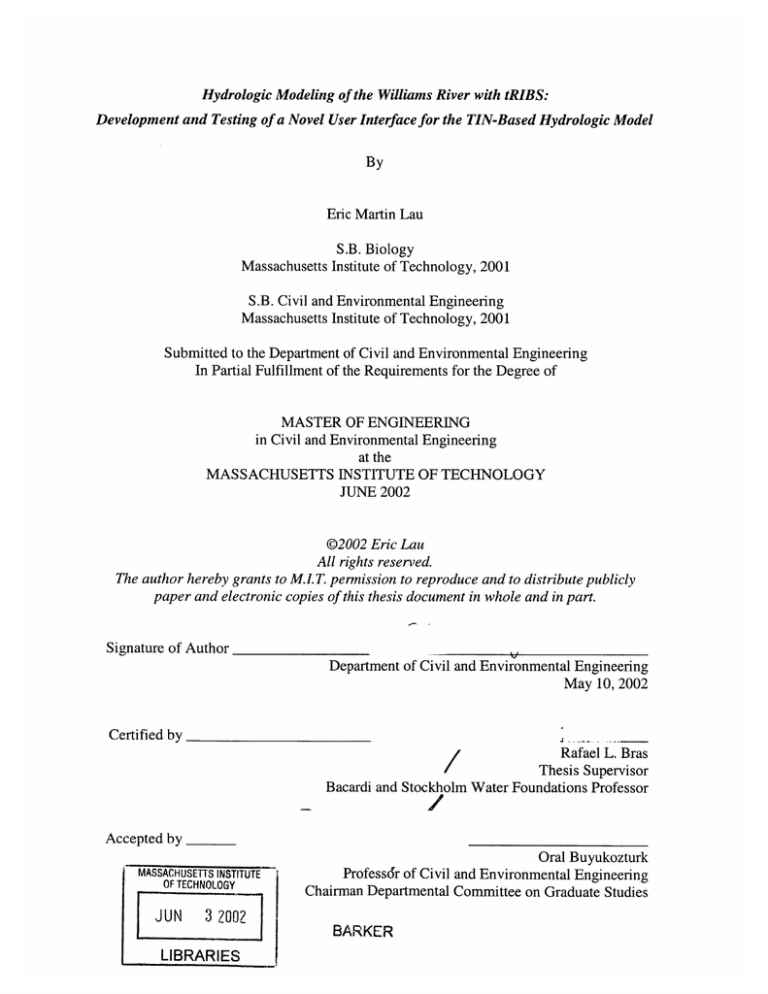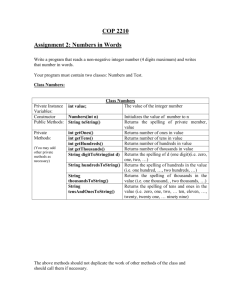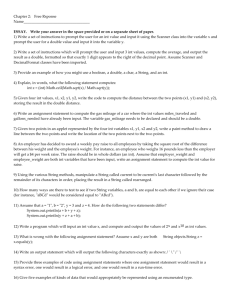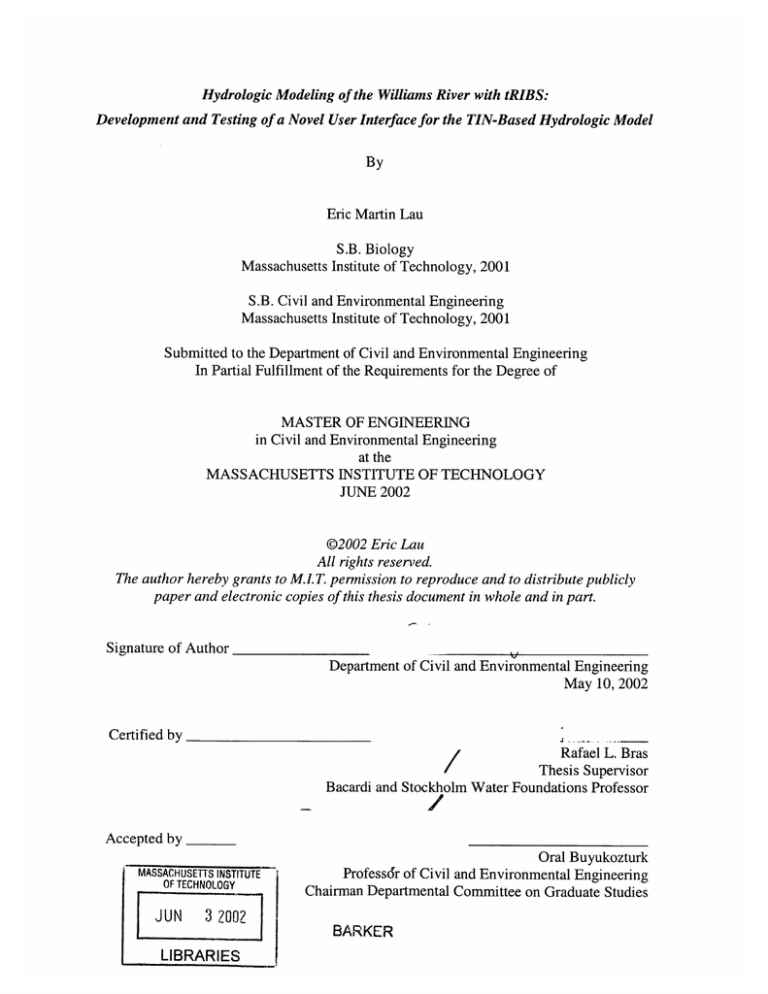
Hydrologic Modeling of the Williams River with tRIBS:
Development and Testing of a Novel User Interface for the TIN-Based Hydrologic Model
By
Eric Martin Lau
S.B. Biology
Massachusetts Institute of Technology, 2001
S.B. Civil and Environmental Engineering
Massachusetts Institute of Technology, 2001
Submitted to the Department of Civil and Environmental Engineering
In Partial Fulfillment of the Requirements for the Degree of
MASTER OF ENGINEERING
in Civil and Environmental Engineering
at the
MASSACHUSETTS INSTITUTE OF TECHNOLOGY
JUNE 2002
@2002 Eric Lau
All rights reserved.
The authorhereby grants to M.I.T. permission to reproduce and to distributepublicly
paperand electronic copies of this thesis document in whole and in part.
Signature of Author
Department of Civil and Environmental Engineering
May 10, 2002
Certified by
Rafael L. Bras
Thesis Supervisor
Bacardi and Stockholm Water Foundations Professor
Accepted by
MASSACHUSETTS INSTITUTE
OF TECHNOLOGY
JUN
3 2002
LIBRARIES
Oral Buyukozturk
Professor of Civil and Environmental Engineering
Chairman Departmental Committee on Graduate Studies
BARKER
Hydrologic Modeling of the Williams River with tRIBS:
Development and Testing of a Novel User Interface for the TIN-Based Hydrologic Model
By
Eric Martin Lau
Submitted to the Department of Civil and Environmental Engineering on May 23, 2002
In Partial Fulfillment of the Requirements for the Degree of Master of Engineering
in Civil and Environmental Engineering
Abstract
The management and study of water resources becomes ever more important as
populations rise and sources of clean, fresh water are exhausted. Improvements in
technology will help increase the amount of data collected in the field, as well as improve
its organization and analysis. This data can then be used to better understand the
behavior of water systems through watershed simulations and hydrologic modeling.
The Williams River watershed, NSW, Australia, was visited in January 2002 to conduct
an environmental field study focused on water quality and flow characteristics. The
study was aided by the newly developed STEFS (Software Tools for Environmental Field
Study) system. Data collected in the field was merged with data gathered prior to the
field trip in preparation for hydrologic modeling of the watershed using tRIBS (TINbased Real-Time Integrated Basin Simulator). The tRIBS software was enhanced by the
creation of a GUI (Graphical User Interface) using Java. Further enhancements to be
done to tRIBS, including porting to Windows and transformation to a web-based service,
are considered and outlined.
Thesis Supervisor: Rafael L. Bras
Title: Bacardi and Stockholm Water Foundations Professor
Table of Contents
Acknowledgem ents ............................................................................................................. 7
1
Introduction ................................................................................................................. 8
2 STEFS ....................................................................................................................... 10
2.1
Concept .............................................................................................................. 10
2.2
Technology ........................................................................................................ 12
2.3
Research and Data Gathering ............................................................................ 12
2.4
Field Sam pling Campaign ................................................................................. 13
2.4.1
Study Area ................................................................................................. 13
2.4.2
Field Study ................................................................................................ 15
2.5
GIS data for W illiam s River .............................................................................. 17
3
tRIBS ......................................................................................................................... 24
3.1
Background ....................................................................................................... 24
3.2
Language ........................................................................................................... 26
3.3
Architecture ....................................................................................................... 28
3.4
Inputs/Outputs ................................................................................................... 28
3.5
Installation on SUN Solaris ............................................................................... 30
3.6
Running tRIBS .................................................................................................. 30
4
Porting ....................................................................................................................... 32
4.1
M otivation ......................................................................................................... 33
4.2
Steps Taken / Issues Confronted ....................................................................... 34
4.3
Future work ....................................................................................................... 36
5
Graphical U ser Interface ........................................................................................... 37
5.1
M otivation ......................................................................................................... 37
5.2
Technology ........................................................................................................ 38
5.3
Layout ................................................................................................................ 40
5.4
Features ............................................................................................................. 41
5.4.1
Inputting of Parameters ............................................................................. 41
5.4.2
M odel Execution ....................................................................................... 47
5.4.3
Visualization .............................................................................................. 49
5.5
Future Features .................................................................................................. 54
5.5. 1
W eb Service .............................................................................................. 56
6
Conclusion ................................................................................................................. 60
7
References ................................................................................................................. 62
Appendix I - tRIBS Input File .......................................................................................... 66
Appendix II - tRIBS m akefile .......................................................................................... 69
Appendix III - tRIBS v2.0 Source Code - GUI ............................................................... 73
5
List of Figures
List of Figures
Figure 1 - The Williams River watershed, NSW, Australia. (courtesy K. Richards)...... 14
Figure 2 - STEFS. Field Data Collection System. Courtesy Vivoni, E. 2002 ............. 16
Figure 3 - GIS data layer of land use of the Williams River watershed ........................
18
Figure 4 - Derived GIS layer of the Stream Network of the Williams River watershed.. 19
Figure 5 - Canopy Cover Density of the Williams River watershed .............................
20
Figure 6 - Digital Elevation Model of the Williams River watershed, 25m resolution .... 21
Figure 7 - Soil Map of Williams River watershed ........................................................
23
Figure 8 - TIN mesh (a) and Voronoi diagram (b) for a set of 16 nodes in a plane
(w w w .geosoft.com )...............................................................................................
25
Figure 9 - Performance Comparison, Java vs. C++......................................................
27
Figure 10 - tRIBS GUI upon startup .............................................................................
40
Figure 11 - New Input File dialog window used to create input (*.in) files .................
42
Figure 12 - Load File dialog window. Used for inputting filenames into input file
win do w ......................................................................................................................
43
Figure 13 - Save File dialog window. Used to save the newly created Input file to disk.44
Figure 14 - tRIBS v2.0 main window. Shows location of Import .in file... is located..... 45
Figure 15 - Dynamically populated Input File dialog window. Populated with hill.in.... 46
Figure 16 - Execute tRIBS dialog window. ..................................................................
47
Figure 17 - Runtime Object (source java.sun.com 2002) ............................................
49
Figure 18 - tRIBS GUI. left panel populated with viewable GIS layers......................
51
Figure 19 - tRIBS visualizing Soils GIS input.............................................................
52
Figure 20 - Import DEM dialog window ..........................................................................
53
Figure 21 - tRIBS v2.0 visualizing the DEM of the Williams River watershed.......53
6
Acknowledgements
Acknowledgements
First and foremost, the author would like to thank his family for their
emotional, financial, and spiritual support over the last 5 years of MIT. Without
their support, the author would be lost.
Enrique Vivoni always made himself available to lend help or advice
about tRIBS, hydrology and life. It is hoped that Enrique already knows how
vitally important he has been and how appreciated he always will be.
Many thanks go out to Professor Gary Willgoose at the University of
Newcastle, an MIT alumnus, provided us with facilities, guidance, and his
expertise.
His help, and the help of his associates, proved invaluable in
preparation for and throughout the duration of the field study.
Thanks go out to two MIT students who aided in the attempt to port tRIBS
to Windows.
Omprakash D Gnawali (MIT SB 2001, MIT MEng 2002) and
Joshua Baratz (MIT c/o2003) devoted significant amounts of time looking into
solving the errors encountered in this process.
Although the goals were not
reached, their efforts are greatly appreciated.
Thanks also go out to all the students in the 2001-2002 MEng program.
Their support and friendship made everyday a fun, exiting, and unpredictable test
of my English grammar skills. To other MIT students who the author refers to as
"Java superheros" gave programming assistance and support, the author is
extremely indebted. Thanks also go out to the wealth of MIT professors and
lecturers who have shaped the author's life and education. The author's education
went far beyond the subjects outlined in the class syllabi.
7
1 Introduction
1 Introduction
Water resource management is quickly becoming a critical area of
research; populations are growing exponentially while clean, potable water
supplies remain limited. The practice of monitoring and collecting data remains
particularly inefficient. The data obtainable is limited by the cost of man-power
to carry out field testing or monitoring programs. Streamlining these processes
would allow for more complete datasets in terms of both spatial coverage and
continuity over time.
STEFS (Software Tools for Environmental Field Study) is an innovative
system of handheld computers connected wirelessly to enable streamlined
collection and analysis of environmental variables. The system was deployed in
January 2002 in the Williams River watershed, Newcastle, New South Wales,
Australia. Elements of the research conducted before the trip, as well as aspects
of the trip itself, are outlined. The STEFS system is also introduced and discussed
briefly.
Data relevant to the watershed was collected in preparation of execution of
tRIBS, the TIN-based Real-time Integrated Basin Simulator. tRIBS allows the
user to construct and simulate catchment level hydrologic processes over a
Triangular Irregular Network (TIN). This hydrologic model is quite new; version
1 was released in September 2001.
The C++ files that make up tRIBS were manipulated in efforts to port
tRIBS from UNIX to Windows in order to expand the potential user base. Much
8
1 Introduction
work was also done in developing the model from a purely command-line
executable to a user-friendly model with a graphical user interface (GUI). The
goal was to integrate both the software that runs the hydrologic model with tools
used to analyze the inputs and outputs of the model.
9
2 STEFS
2 STEFS
Software Tools for Environmental Field Study (STEFS) is an initiative to
develop a system of wirelessly connected field sampling equipment.
PocketPC based integrated wireless
system allows
This
the user to collect
environmental data, correlate it with a geopositional location, and enter that data
through the use of a graphical user interface. That data is then sent wirelessly to a
mobile field computer where it is processed and transmitted both to the field
researcher for analysis and to a web server, making it available on the World
Wide Web. The STEFS system is designed to innovate upon the traditional
environmental data collection process, which includes writing data with paper and
pencil then later transcribing the data into a computer for analysis and data
sharing. It was with this STEFS system that field tests were performed and data
was collected for analysis and testing of tRIBS v2.0. This chapter will give an
overview of the technology involved, the field testing campaign, and relevant data
acquired in the process of working on the STEFS project.
2.1 Concept
Traditional field data collection methods are cumbersome and error prone.
The field researcher must write down measurements with pen and paper, then
transcribe those data into a computer once back in the laboratory. Only then can
the data be analyzed and visualized.
10
Furthermore, the sharing of this data is
2 STEFS
dependent on submission and publication of scientific journals, delaying access to
the data.
The system that STEFS envisioned and realized revolutionizes this
process. From step one of data recording all the way to the sharing of the results,
the process is digitized and available to the world in real time.
The data is collected using a PocketPC; in the STEFS case, these were
Compaq Ipaqs running the WindowsCE operating system. The STEFS software
allows the user to enter relevant data regarding field testing equipment. This
feature is included to allow recording of what field instruments were used,
including the identification number of the specific field testing apparatus. This
knowledge enables the researcher to identify origins of problems that may arise
from faulty, damaged, or mis-calibrated equipment.
The environmental data itself is entered directly into the PocketPC and is
loaded directly into a database on the PocketPC. When the data collection session
is complete, the user sends the database stored on the PocketPC to the field
laptop. Only portions of the database that are new and updated are transmitted to
the field laptop to be stored; information already held in the field laptop database
is not transferred. This allows for shorter transmission times and faster updating
of the database.
Field teams can update their PocketPC databases with information
transferred to the field laptop by other teams. This synchronization feature allows
multiple teams to be deployed in the field simultaneously. And each team, while
still in the field, can access the updated database with all results from all teams.
11
2 STEFS
That knowledge can enable each team to survey the data collected and perform a
quick analysis to understand trends in the results while still in the field.
Understanding of the results could motivate the field team to alter their sampling
campaign and/or change their sampling techniques.
The database compiled on the field laptop is then updated, via mobile
phone, to the web server, which then makes the data available to anyone via the
World Wide Web. This feature allows for data analysis to be performed in the
office while the field teams are still out in the field. The office could then contact
the team and have them alter their sampling or investigate interesting trends in the
data, making a return trip to the same location unnecessary.
2.2 Technology
The innovative technologies that were organized in the development of
STEFS are beyond the scope of this paper. For a thorough discussion of the
STEFS system, including the specific technologies involved, the reader is referred
to the paper presented by the STEFS Masters of Engineering student group.
(ENVIROCOM Final Report, 2002).
2.3 Research and Data Gathering
Data about the study area was gathered before visiting the field. Indeed,
the data gathered prior to the field trip helped determine which area would be
studied.
12
Of the many sites considered, the Williams River Watershed was
2 STEFS
selected based on its many favorable characteristics: it is situated just 30
kilometers north of Newcastle and its wealth of amenities.
Extremely valuable were the excellent GIS coverage maps of the Williams
river watershed provided by Professor Willgoose of the University of Newcastle.
GIS layers of land use, soil landscape, vegetation communities, and canopy
density coverages were provided, as were digital elevation models at 1:25000 and
1:100000 resolutions. Watershed boundaries and river network files were also
provided. These were obtained in ArcView Export (*.eOO) format; this allowed
for easy transfer and manipulation of the files.
These data layers were analyzed in order to determine potential locations
for the field sampling campaign.
Factors such as topography, density of
vegetation and proximity to stream network were taken into account when
determining sampling locations.
These GIS coverages led to insight into the specific issues relevant for the
Williams basin. Knowledge of these issues helped shape the targets of the field
study and, in turn, the design and architecture of the database, "look and feel" of
the software applications, and system integration. The ultimate benefit of these
data layers is in their use in watershed modeling.
2.4 Field Sampling Campaign
2.4.1 Study Area
The Williams River Watershed is a 1200 square kilometer catchment
situated just between 320 and 330 South Latitude along the western coast of
13
2 STEFS
southern Australia (see Figure 1). It lies just north of Newcastle, which itself is
an approximately 2 hour drive from Sydney. The significance of the watershed
lies
in
the fact
W+
that it supplies the
R
city of Newcastle
"
d~
with
70%
~'Ek
lo o t?
dP
Figure 1 - The Williams River watershed, NSW, Australia. (courtesy K. Richards)
of its municipal water; thus, water quality within the watershed is vitally
important.
A source of contaminants is surface runoff, which increases
considerably in the summer months in the Newcastle area. The increased rainfall
can raise the surface water runoff to levels as high as 30,000 Mega Liters per Day
(about 300 m3 /s). Large amounts of sediment, nutrients, and bacteria wash down
14
2 STEFS
through the system from the surrounding land as a result of the surface runoff.
This can lead to periods where the water quality parameters exceed health
guidelines, especially near the middle and bottom reaches of the watershed.
(http://HITS.nsw.gov.au/).
The field campaign intended to measure Nitrate, Nitrite, Ammonia, OrthoPhosphate, and the presence of Escherichia coli and fecal coliform. Aside from
the water quality parameters to be measured, it was also intended to determine
flow characteristics such as channel geometry and velocity profile at a cross
section.
2.4.2 Field Study
STEFS was deployed with the intent of investigating the water quality and
hydrology impact due to extensive land use by the cattle grazing industry. The
deployment took place in January, which is the middle of summer and the wet
season for New South Wales.
Three sets of water quality sensing equipment, Hydrolabs, were
distributed to the three teams on the Williams River field test. These Hydrolabs
were each capable of measuring Dissolved Oxygen, pH, Temperature, Depth, and
15
2 STEFS
Figure 2 - STEFS. Field Data Collection System. Courtesy Vivoni, E. 2002
Turbidity.
One of the Hydrolabs had the additional ability to measure
chlorophyll. This Hydrolab was shared amongst the groups as the field sampling
progressed. The STEFS field data collection system is shown in Figure 2.
Each team was equipped with a tape measure, to allow the determination
of channel geometry. Each team also had a stream flow meter used to determine
flow velocity profiles across the stream cross section.
Biological and Chemical measurements were taken at each location at
various points along the cross section. The Chemical kits included materials that
enabled the detection of Nitrate, Nitrite, Ammonia, and Ortho-phosphate.
16
The
2 STEFS
Biology kits included materials that allowed for testing of the presence and
abundance of Escherichia coli as well as fecal coliform.
The Hydrolab parameters were entered into the handheld computer
immediately, as were the water flow parameters and flow velocity and channel
geometry. The biology samples, however, had to be incubated overnight before
they were ready for analysis. At that point, the plated cells were counted and the
relevant biological results were entered into the system after-the-fact.
2.5 GIS data for Williams River
The GIS data layers collected for the Williams River watershed are
presented here. The collection of data layers aided the selection of sampling
locations
on the field
AUSTRALIANNATIONAL
trip.
The
projection.
layers
were
found to be
in an
They were reprojected into decimal
degrees and UTM zone 56 projections for analysis. Some of the layers, soils, land
use, and digital elevation model (DEM), in particular, will be directly used in the
watershed simulation using tRIBS.
The land use layer is shown in Figure 3. It shows that the majority of the
watershed is categorized as "grazing or grassland", while the northern regions are
comprised of timber. This was confirmed upon arrival in the study area. Much of
the area is used for raising cattle and is primarily covered with grass. This land
17
2 STEFS
N
E
Landuse
cropping
grazing or grasslan
horticulture
intensive animal prc duction
mining and quarryir
recreation
timber
urban
utilities and other
water body
20
I
0
mq;-E
20 Kilomneters
OM"
Figure 3 - GIS data layer of land use of the Williams River watershed
use GIS layer will, upon further analysis and manipulation, contribute to the parts
of the tRIBS model dealing with evapotranspiration.
Figure 4 shows the stream network derived from the digital elevation
model. It was more useful than the hand digitized stream network layer provided
by the University of Newcastle. A stream network derived from elevation, similar
to Figure 4 is what is used by tRIBS.
18
2 STEFS
E
Figure 4 - Derived GIS layer of the Stream Network of the Williams River watershed
The GIS layer of canopy coverage (Figure 5) contains information about
the density of canopy cover within the watershed area. This data does not include
information about ground cover.
The layer shows that the northern regions
contain dense (>50%) canopy cover, while the majority of the central region of
19
2 STEFS
N
S
1-5% Canopy Cover
10-20% Canopy Cover
20-50% Canopy Cover
5-10% Canopy Cover
<1% Canopy Cover
>50% Canopy Cover
0
20 Kilometers
Figure 5 - Canopy Cover Density of the Williams River watershed
20
2 STEFS
4
E
S
Elevetion
[meters]
5-
[-10-110.473
110.473 - 387.842
F
387.842 - 665.21
665.21 - 942.578
942.578 - 1219.947
1219.947 - 1497.315
j
r
2'
0
10 Kilometers
Figure 6 - Digital Elevation Model of the Williams River watershed, 25m resolution
21
2 STEFS
the watershed is far less densely covered. Again, it will not be used in watershed
simulation, but was utilized in the analysis of the watershed prior to arrival in the
field.
This was of particular relevance when considering
line-of-sight
requirement of the wireless transmission of data using the STEFS field data
collection system.
Digital elevation models (DEMs) were available at 25, 50, and 100-meter
resolutions. These were also used when preparing for the field trip. The DEM is
also needed for the running of tRIBS; the stream network as well as the TIN is
derived from it. The DEM of 25-meter resolution is shown in Figure 6.
GIS information regarding soils is very important in watershed simulation.
The soils layer shown in Figure 7 shows the very detailed map of soil types. The
data originally came formatted with a three-letter soil code, which was then
translated to a description for presentation purposes. Soils data is a very
important spatial input for the tRIBS model.
22
2 STEFS
SoliClass
Mount Johnstone
Birdsview
4
Salisbury
Birdsview w/ LLa
Birdsview wI LLb
Black Camp Creek
Brecon
Chichester
Chichester Wf L Lb
Chichester River
Chichester River wI LLa
Chichester if LLa
Safsburywl LLb
Sandy Creek
Seahan WI LLa
Ten Me Road
Ten Mie Road wI LLa
Till""r
TIllegra W LLa
Vacy
Cisrencelown
Clay Hill
Clay Hill wI LLa
Cockadilly Ridge
Dungog
Dungog wI LLa
Dungog w/ LLb
10
0
10
20 Kilometers
George Trig
Glimore Hill
Glirnore HIll w/ LLa.
Glen W11bam
Glen WINam wI LLa
C
Glenurle Hill
Gloucester Tops w LLa.
Gloucester Tops wI LLb
Half Moon Brush
Haf Moon Brush wI LLa
Hungry Hill
LaWers Range
Marshdale
Marshdale W LLa
Mlilers Forest
Monkerala
Mount Douglas
-
Wangat
WangatwILLa
Wangat w/ LLb
Water
Welshnuns Creek
Welshnans Creek WI LLa
WunsRange
V*Man Range wI LLa
VIlmni Range w LLb
munRiver
MI~arns River wi LLa
VWDM Weather Data Stations
Cataloging Unit Boundaries
State Boundaries L-cunmd
Urban or Bulk-up Land
Agricultural Land
Rangeland
Forest Land
Wter
Welland
Barren Land
Tundra
Perennial Snow or Ice
-
Figure 7 - Soil Map of Williams River watershed
23
3 tRIBS
3 tRIBS
The TIN-based Real-Time Integrated Basin Simulator (tRIBS) Distributed
Hydrologic model is a set of C++ programs that allow one to construct and
simulate catchment level hydrologic processes over a Triangular Irregular
Network (TIN). The model is a product of hydrologic modeling and software
development by members of the Ralph M. Parsons Laboratory in the Department
of Civil and Environmental Engineering at the Massachusetts Institute of
Technology.
The users manual, tRIBS UserManualfor Release 1.0 (September, 2001),
written by Enrique R. Vivoni, gives a good background of the computer model,
inputs, outputs and overall directions for use of the software. It also describes the
software in terms of object class and workflow diagrams.
This chapter will
discuss the most pertinent points included in Vivoni's paper. The User's Manual
can be found on the web at http://hydrology.mit.edu/tRIBS/tribs/userManual.html.
(Vivoni, 2001).
3.1* Background
Distributed hydrologic models resolve physical processes of fluid flow in
the land components of the hydrologic cycle in both space and time. This leads to
numerous arithmetic manipulations that need to be performed, generally by large
computer systems.
Because of the complexity of these physically based,
distributed models, their execution times are commonly long.
24
This typically
3 tRIBS
limits the size of areas analyzed by the models, and introduces problems in
calibration and validation.
Computational demands also make ensemble
averaging and probabilistic forecasting difficult. A primary issue contributing to
these long run times is the conventional raster grid representation of the
landscape.
Though this method of organizing and representing terrain data is
most prevalent in industry and commercial practices, it proves to be less efficient
than other methods.
tRIBS utilizes Triangular Irregular Networks (TINs) to
ameliorate some of these problems. (Vivoni 2001).
Figure 8 - TIN mesh (a) and Voronoi diagram (b) for a set of 16 nodes in a plane (www.geosoft.com)
A TIN is a data structure that defines geographic space as a set of
contiguous, disjoint (non-overlapping) triangles, which may vary in size and
orientation.
This is quite different than raster grid format, where the data
structure is based on square data cells. Figure 8a shows a schematic of a TIN
25
3 tRIBS
mesh of 16 nodes; its corresponding voronoi diagram is also shown (Figure 8b).
The TIN nodes can often be irregularly spaced, thus allowing for dense
information in areas of interest and sparse information in areas of higher
homogeneity. The TIN mesh is constructed by connecting the nodes to make
triangular areas. The voronoi diagram, in contrast, is constructed such that each
region, or cell, consists of the part of the plane nearest to that node
(http://www.geosoft.com).
A TIN dataset includes topological relationships both between points and
between neighboring triangles. Each point, or node, has associated with its X and
Y coordinates and a corresponding Z-Value.
This Z-Value can be used to
represent anything from elevation to soil properties to land use. The points are
connected by their edges to form a set of non-overlapping triangles that represents
the surface (http://www.geoplan.ufl.edu/).
3.2 Language
The tRIBS software is designed as a set of object-oriented C++ programs
designed for distributed modeling of small- to mid-sized catchments. The objectoriented nature of the C++ programming language lends several advantages over
traditional programming languages.
Most notably, it allows methods and
properties to be separated and grouped along logical and convenient lines. For
instance, the hydrological processes that take place along the TIN can be
separated from the processes that created the TIN (Tucker, et. al, 2001).
26
3 tRIBS
30 matrix addition of floating point
values
2.5-
o matrix
addition of integer values
20 matrix product of floating point
values
time 1.5(s)
m matrix product of integer values
1
a singly linked list, data from
standard input
M singly linked list, data from file
0.5-
input
0
java
C++
Figure 9 - Performance Comparison, Java vs. C++
Another undeniable advantage of writing the code in C++ is its speed and
performance. When compared to Java, C++ has been found to be between 7 and
14 times as fast, depending on the type of operation being compared.
When
comparing matrix multiplication and addition, something very integral to
hydrologic modeling of this type, C++ is over seven times as fast as Java (Gaylon,
4/11/02). Figure 9 shows the relative rates of operation for various operations
performed by code written in Java and C++. It is clear that Java is many times
slower than C++; an average of approximately 7 times as slow when dealing with
matrix manipulation and close to 15 times slower when inputting and outputting
to files. Taking these operation times into consideration, it is clear that the choice
to engineer tRIBS in C++ was the correct one.
27
3 tRIBS
3.3 Architecture
The software architecture of tRIBS is an application of the principles of an
object oriented programming language, in this case, C++. The classes constructed
utilize and support such object oriented concepts as inheritance, virtual functions,
and polymorphism, linked-lists, and class templates. The last two of these were
of particular importance within the code. For a more detailed explanation of the
program architecture, including class diagrams and a list of the files and
directories contained within tRIBS, the reader is directed to Section 2 of the users
manual, "tRIBS User Manual for Release 1.0" (Vivoni, 2001).
3.4 Inputs/Outputs
The tRIBS model is designed to be able to accept a variety of input data
formats including raster grid data, TIN data files, point data, and text table files.
The grid data can be time dependent, as in the case of rainfall or weather, or timeinvariant, as in the case of land use or soil parameters. TIN data is inputted into
the model using several possible methods, which is primarily determined by the
particular application of the data. The point data inputs represent time-variant
parameters such as rainfall, which are georeferenced to specific points within the
watershed being modeled. Lastly, the text table files are used to correlate specific
physical points in the watershed with relevant parameter values such as soil
properties and/or land use. (Vivoni, 2001).
28
3 tRIBS
The file must conform to certain format specifications in order for the
tRIBS model to run correctly. Error checking the file format for errors is placed
in the hands of the user. These errors in formats may lead to failure in program
execution, and the cause may not be readily apparent.
The user must search
through the inputs to determine which file, if any, is formatted incorrectly.
The outputs of the tRIBS hydrologic model include numerous files that
represent both time series and spatial data. The output files are divided into two
directories which are created: hyd and voronoi. Files placed in the voronoi
directory pertain to the spatial data outputs whereas the contents of the hyd
directory are hydrograph related. The locations of these two files are designated
in
the
Input
File
(.in)
OUTHYDROFILENAME.
under
the
keywords
OUTFILENAME
and
The files within these two directories are accessed
when analyzing the results of a completed tRIBS model run. (Vivoni, 2001).
For a detailed description of required input file formats, the reader is again
referred to the tRIBS users manual, tRIBS User Manual for Release 1.0
(September, 2001). The user's manual also includes a discussion of output file
hierarchy and a detailed assessment of standard analysis methods when running
tRIBS 1.0.
29
3 tRIBS
3.5 Installation on SUN Solaris
Installation of the TIN-based Real-Time Integrated Basin Simulator is a
fairly simple process. For the Sun Solaris operating system, one must follow four
simple steps.
1.
Download the tRIBS.tar file.
2.
Untar the file using "tar -xvf tRIBS.tar"
3.
Create the folder "_Objects_"
4.
Open the makeSUN file with emacs or other text editor.
Edit line "VP=/var/vivoni/tRIBS..." to read the appropriate path name.
In the writer's case, this reads "VP=/mit/ericlau/tRIBS". It is the directory
that holds all the tRIBS code, and is where the tribs executable will be
stored.
5.
Make the executable using "make -f makeSun"
using "mkdir _Objects-"
This will create the tRIBS.exe executable which is invoked when the model is
run.
3.6 Running tRIBS
Correct running of the tRIBS code relies on the correct formatting of the
input (*.in) file and that file's configuration with the various files the model will
use as inputs. A template of the input file can be seen in Appendix I. This shows
the general format and requirements in terms of files needed and syntax to use
while creating an input file.
30
3 tRIBS
Once the input file is created correctly and the corresponding input files
are formatted appropriately, then the model is ready to be run. This is performed
by using the following syntax in the command line:
%tribs inputfile.in [options]
where the "inputfile" is replaced with the name of the input file that has been
created, and the [options] is replaced with the desired run options available within
tRIBS. For a full discussion and description of the model run options, the reader
is referred to the tRIBS User's Manual (Vivoni, 2001).
This will invoke the
tRIBS code and the model will run. The output files discussed above, hyd and
voronoi, will be created and will be ready for analysis and visualization.
31
4 Porting
4 Porting
The term "porting" refers to the process of moving a program across
operating systems and having it work correctly on the new operating system. In
the case of tRIBS, it is currently running only on the UNIX operating systems
(Sun Solaris and SGI Irix 6.5), and it was desired to get it working on a Windows
operating system.
Moving a program between operating systems involved more than
copying files and recompiling or reinstalling it on the new operating system. The
porting issue becomes even more involved due to the fact that tRIBS v1.0 is
written in C++. The various compilers on the different operating systems require
slightly different syntax and/or different libraries included.
There are also
problems regarding internal methods and functions. In the case of tRIBS vi.0, a
significant issue was the MAKE utility, which links the various objects into a
single executable. This obstacle and others will be discussed below. This chapter
will take you through the motivation behind porting to Windows, and through
much of the process involved in the quest to make tRIBS run on a Windows
machine.
32
4 Porting
4.1 Motivation
The motivation behind porting to windows lies in the overall use of tRIBS.
Because tRIBS is such a newly developed hydrologic model, there are only a
select few who have used it. The amount of research performed with the model
and its presence in scientific publication is correspondingly limited. An overall
goal is to develop tRIBS into a hydrologic model used by a wide range of people
in the scientific community. Ideally, the model will win the favor of hydrologists
and it will become their model of choice. This widespread use and support will
lend considerable credibility and validation to the model as a hydrologic tool.
A major obstacle to achieving this goal regards outside access to the
model.
tRIBS only runs on UNIX operating systems supported by MIT, Sun
Solaris and SGI Irix 6.5. This arrangement severely cuts down on potential users,
specifically users that run a Windows operating system on their computer. A
market survey conducted by International Data Corporation (IDC) concluded that
Microsoft Windows holds 92% of the desktop computer market (Shankland,
2001). The population of potential users is indeed significant.
While there remains uncertainty in the estimate of Microsoft's market
share, its dominance in the computing market is unquestionable. And it is clear
that tRIBS solely running on UNIX greatly handicaps its ability to have its user
base quickly and easily expand.
33
4 Porting
4.2 Steps Taken/ Issues Confronted
The ultimate goal is to have a working tRIBS computer model working on
Win32 machines, including error/exception handling and the rest of the
functionality found in the UNIX versions. In the short term, however, the goal
was to get any version of the model successfully ported to Windows.
For compiling tRIBS on Windows, DJGPP's GNU compiler was used
(available at http://www.deloiie.com/djgpp/). This choice of compiler was made
because it was most similar to the compiler used to compile tRIBS on the UNIX
machines.
This compiler allows the use of certain UNIX functionality on a
Windows system. The GNU compiler is a command line compiler, which did not
have any graphical user interface or other inbuilt help functions.
Separate
documentation was also available for download, yet was difficult to navigate
through and confusing when perusing.
The first errors that were resolved involved error checking and exception
handling tags included in the original UNIX version of the code. These were
commented out rather than fully translated to successfully ported syntax. This
decision was made because the error handling aspects of the code are not essential
to the running of the model. These aspects of functionality will likely be made
compatible with Windows syntax at a later date.
Though there remain warnings upon compiling regarding declaration of
variables such as PI (n) and other warnings regarding casting of variables (e.g.
float to double),
34
each of the 31 object files are created and stored in the
4 Porting
"_Objects_"
directory through the compiling of their corresponding C++ files
(*.cpp).
The final obstacle involved the linking of the object files into a single
executable. The make utility is described as "smart enough" to know that the
objects need to be linked. The following command was used to attempt to create
the tribs executable:
%make -f makeWIN
where makeWIN is the name of the makefile that was used to compile on
windows. This command compares the timestamps on the C++ files and their
corresponding Object files. If the timestamp on the C++ file is more recent than
the timestamp on the Object file, it recompiles the C++ to create an updated
Object file that overwrites the previous Object file. The make utility should then
link the 31 Object files into a single executable.
The makefile for compiling on Windows, makeWIN (see Appendix II), is
adapted from makeSUN, the makefile for compiling on Sun Solaris. The primary
adaptations involve the correcting of file path names so that they match the
Window syntax for file directory navigation.
35
4 Porting
4.3 Future work
While much work has been put into porting tRIBS from Solaris to
Windows, that process is not yet compete. Investigations should be performed
into issues of linking the compiled object files as well as clearing up the warnings
presented upon creating the object files. The assumption explaining the failure
here is that the link.exe utility used in UNIX does not operate the same in
Windows.
Thus, errors arise in this final step in compilation of tRIBS on
Windows.
Another approach the problem would be to investigate the use of different
compilers. Here, only a UNIX-like compiler was used. One might also attempt
to use an Individual Development Environment (IDE) to accomplish the job.
These types of tools often integrate help functions and debugging aids, which
could prove useful in finally compiling tRIBS on Windows.
36
5 Graphical User Interface
5 Graphical User Interface
tRIBS version 1.0 is a complex C++ program running on Unix through the
command prompt. To run the model, one must create and alter files, the input file
for example, which lists all the input parameters and files that the model needs.
This must be performed in a separate text editor such as Emacs or WordPad.
Then, once the model is successfully run, the user must analyze the outputs with
outside software applications; this might be GIS software like ArcView for GIS
data viewing and analysis, and possibly MATLAB for time series data analysis.
Version 2.0 attempts to streamline and simplify the entire process, creating
a single application that eases parameter inputs, necessary file creation, execution
of the model, as well as options for visualizing the results of model execution.
The main addition to tRIBS vl.0 is a graphical user interface (GUI) that will
make use and analysis using tRIBS clearer and easier. The GUI provides the ease
of use that is associated with graphical navigation while continuing to allow full
functionality available in tRIEBS version 1.
5.1 Motivation
While tRIBS v1.O is fairly easy to use for the experienced user, it takes
quite a long time to become familiar with its inputs and outputs, not to mention
the options available for running the model. It is also cumbersome due to the
37
5 Graphical User Interface
need for the user to also become proficient in an outside mathematics engineering
software package, such as MATLAB, and a GIS software package, such as
ArcView.
The ultimate goal is to make tRIBS a more user friendly hydrologic
model. Ease of use will help encourage more users to use tRIBS as a hydrologic
model. And as tRIBS is still a new model, it would be valuable for its core user
base to grow in size. This increase in user base will lend it credibility as a valid
and useful model within the hydrologic community. The larger user base will
also aid in testing and improvements to the hydrologically relevant sections of the
model, as well as the features and ease of use of the graphical user interface itself.
5.2 Technology
The decision regarding which technologies to use in making the GUI for
tRIBS 2.0 was a difficult one. The decision of which programming language to
develop the GUI in required much investigation and debate. The decision was
between Java and Microsoft's new language, C#. While each language has its
positives and negatives, Java was chosen to be the language that the GUI would
be written in.
As discussed earlier, Java's performance pales when compared to C++.
The benefit of Java, however, lies in the overall architecture of Java and its
implementation through the Java Virtual Machine (JVM). When compiled, the
written Java code, in .java files, is converted to a byte code, which is the run by
38
5 Graphical User Interface
the JVM. The unique thing about Java is that a given Java program can be run on
any machine that has a JVM running on it. This allows platform and operating
system independence. Something that is written in Java, therefore, would be able
to work for users regardless of whether they are on a UNIX workstation or a
Windows desktop.
Microsoft response to this concept of platform independence is suggested
in their newest programming language, C#. Upon compilation, code written in
C# is converted into intermediate language (IL) with is run by an abstraction
layer. In the Microsoft case, this is the Common Language Runtime (CLR). The
CRL is the analogy to Java's JVM, allowing code written in C# to be run on any
machine that has a running CLR and the Microsoft .NET framework installed.
The problem, however, is that there is currently no CLR available for UNIX.
While these are being developed in the software community, and are planned for
release in the near future, it remains to be seen how well the CLR will ultimately
work.
The choice of Java as the language to build the GUI for tRIBS is based
primarily on the platform independence issue. A central goal of tRIBS v2.0 is
increasing the potential for increased user base. And while tRIBS is yet to be
successfully ported to Windows, it can be easily integrated into tRIBS v2.0 when
it eventually is released. Thus, the GUI built with Java will be generic enough to
be used as the front end for both the current UNIX version as well as the future
Windows version.
39
5 Graphical User Interface
The performance issue was determined to be less significant because the GUI will
not run computationally extensive operations.
The data previously presented
relating to Java's performance pertains mainly to matrix manipulation and file
input and output. The GUI does relatively little reading and writing, and only
performs matrix manipulation during the initial steps of visualizing the data
layers.
These operations are not constantly performed and will only cause a
negligible and momentary decrease in performance.
5.3 Layout
The layout for tRIBS v2.0 is loosely designed after GIS software (Figure
10). The menu bar allows you access to all of the functionality of the software.
The left panel is where the visualized layers are listed. The images themselves
Figure 10 - tRIBS GUI upon startup
40
5 Graphical User Interface
are displayed in the larger right panel. This layout allows the user full use of all
aspects of the tRIBS model as well as the ability to view the inputs to and outputs
from the model.
5.4 Features
tRIBS v2.0 includes a number of features that make using the hydrologic
model much simpler. These features range from enhanced inputting of files to
visualization of the inputs. All improve the model's ease of use and appeal to the
common user.
5.4.1 Inputting of Parameters
A new feature of tRIBS v2.0 is the simplified creation of the input (.in)
file. The user can choose to create an input file by selecting Parameters ->
ParametersEntry (Figure 10). This opens up a "New Input File" dialog window
which prompts the user to enter the information required by the input file (Figure
11).
The user is prompted to enter variables such as STARTDATE and
RUNTIME, as well as filenames and paths. When entering filenames and paths,
the user can choose between typing in that information and selecting "choose a
file... " allowing the user to browse for a specific file (Figure 12). This
41
5 Graphical User Interface
Figure 11 - New Input File dialog window used to create input (*.in) files
42
5 Graphical User Interface
is instantiated by the FileDialog()object in Java. It takes up to three arguments:
Public FileDialog(Frame parent,
String title,
int mode)
"parent" is the Frame that is the owner of the dialog, "title" is the string that will
serve as the title for the dialog window, and "mode" specifies whether the
window will be of type LOAD or SAVE. A LOAD specification is used here,
since we are loading the filename into the input file window.
The SAVE
distinction will be used later when the user is requested to save the newly created
input file. The FileDialogo object allows the user to navigate through the folders
and directories on their machine to select the desired file. Upon navigating to the
desired file location and selecting Open, the designated filename and path is
entered into the active text field.
Figure 12 - Load File dialog window. Used for inputting filenames into input file window.
43
5 Graphical User Interface
When the user has entered all the necessary data into the "New Input File"
dialog window (Figure 11), the Create in File button should be clicked. This
opens another dialog window, named "Save File", which prompts the user to
name the new Input file as well as designate where the new file will be stored
(Figure 13).
This is where the SAVE designation of the FileDialogo is
implemented. Clicking Save in this dialog window triggers the creation of the
output file. The variables are stored as variables within an object, and the object
is called when writing out to the file.
SaeFile
..JXj
Save jn: I L) asc-files
4
]E
[Adem5OOs
Ssoillnlb.table
I 1squandem
L
squansoil
File name:
Save astype: IAIIFiles
.Save
(]Can
cel
Figure 13 - Save File dialog window. Used to save the newly created Input file to disk.
As is clear from the example file created (Appendix I), all inputted
variables are written to the file. The code ensures that the formatting of the input
file is appropriate for use in running tRIBS. This eliminates a possible point of
entry for errors that may cause the model to fail, making tRIBS more resistant to
incorrect use.
44
5 Graphical User Interface
Another option for the user is to use an existing input file.
This is
accessed by selecting File -> Import .in file (Figure 14). This opens up a load
FileDialog() window that allows the user to navigate to the desired input file, one
identical to Figure 12. Upon clicking Open, the input file is read and parsed, and
each element of the file is stored in an
Figure 14 - tRIBS v2.0 main window. Shows location of Import .in file... is located
object. The user may view the input file by selecting Parameters -> Parameters
Entry. This will once again open the "New Input File" window, but now the
fields will be populated with the contents of the imported input file (Figure 15).
45
5 Graphical User Interface
Figure 15 - Dynamically populated Input File dialog window. Populated with hill.in
The user can now edit, augment, or delete entries in the New Input File
window and save the changes to a file through the same method that is used to
save a newly created file.
46
5 Graphical User Interface
5.4.2 Model Execution
Execution of the tRIBS C++ executable is controlled by the GUI. When
the user has modified the input file to satisfaction, execution of the model occurs
by selecting File
-}
Execute.... This opens up a dialog window which prompts
the user for the location of the desired input file (Figure 16).
Upon the user
clicking Execute File, tR]IBS is run using the specified input file.
MExecute File
-Xi
Fidenatie:
h s afile...
Figure 16 - Execute tRIBS dialog window.
An example of Java code used to call a C++ executable is shown below:
try{
String command = ("cmd /c start /d \"c:\\jpro\" java
WatershedProgram");
Process p = Runtime.getRuntime() .exec(command);
System.out.println("Trying to call executable using:
\n\""
catch
+ command + "\"")
(IOException el) {
System.out.println("Exception Caught. \n");
System.err.println(el);
System.exit (1);
}
47
5 Graphical User Interface
This is the code as it would appear on a Windows machine. This shows
how Java, through the Runtime object, makes a call to the system line using the
string command. Here, the command string lists several commands that will be
called. First, a new cmd, or terminal, window is opened using "cmd Ic start Id".
Then, the local directory is changed to c:jpro.
Lastly, the program,
"WatershedProgram", is called using "JavaWatershedProgram".
The advantage of opening up a new cmd window is that a program such a
tRIBS has a large amount of messages it writes to the cmd window through
System.outo.
These messages include updates on what the model is doing in
terms of calculations and file writing. The new cmd window allows the user to
view all these messages and know how the model run is progressing. Had the
new cmd window not been created, these messages would have not been
displayed.
The lines of code above will not work on UNIX. While Java is known for
its platform independence, as discussed earlier, it is calls to the system that are
platform specific. This is because of the nature of Java's Runtime object. The
getRuntimeo.exec within the Runtime object is the method by which the
executable is called. The Runtime object, shown in Figure 17, interfaces the JVM
and the hardware and software specifics of the host computer; including syntax
and structure used within the native operating system.
48
5 Graphical Use r In terface
Your Java Program
The System Class
Java Virtual
Abstraction Layer
Host
Machine
Java
Interpreter
Operating
System
Porting Layer
Figure 17 - Runtime Object (source java.sun.com 2002)
In the example above, only the command string would change
when
porting to UNIX. The commands to create a new terminal are obviously
different
from Windows. For example, the cmd of the windows command
string would be
replace with xterm& in the UNIX case.
The changing of directories must be
corrected for the specific location of the tribs executable. This must
be reviewed
before packaging of tRIBS v2.0 for release. Also, if the path listed
in the string
command does not match the actual location of the executable,
execution of the
model will be unsuccessful.
5.4.3 Visualization
A major motivating factor in the creation of tRIBS v2.0 is the
integration
of visualization of the inputs and outputs with the actual
watershed model
execution capabilities. The visualization of the inputs was accomplished
here.
49
5 Graphical User Interface
The majority of the methods involved with visualizing GIS data layers
were modified from javaWABS, a hydrologic modeling software package
developed for use in the 1.070 Introduction to Hydrology class at MIT (E. Vivoni,
pers.comm., 2002).
The javaWABS methods adapted for use in tRIBS v2.0
involve the plotting of GIS layers.
Three methods are invoked in Vivoni's
software: one that reads the GIS data from ASCII format into a matrix, one that
converts the data within the matrix to an image, and one that displays the image in
the desired frame.
These methods, with some modification, were used to
visualize the data.
Visualizing the inputs is very simple for the tRIBS user. When the user is
done with the New Input File window, whether it is from the importing of an
existing input file or the creating a new input file, the left panel of the tRIBS main
window is populated with viewable data layers. Figure 18 shows the results when
the "hill.in" example is imported. The viewable GIS layers are the soil map
(Input/hill.soi), the land use map (Input/hill.lan), and the groundwater map
(Input/hill.iwt). When the user clicks on a filename listed in the left panel, that
map is generated and displayed in the main, right panel.
This takes a few
moments as the program reads the ASCII file into a matrix and converts the
matrix into an image.
This process may require millions of arithmetic
manipulations, depending on the size of the watershed and the resolution of the
data. Figure 19 shows a successfully displayed soils map.
50
5 Graphical User Interface
FoPm mmft s
MOt
Inputthill.soi
Input/hill.lan
Inputihill.iwt
Figure 18 - tRIBS GUL left panel populated with viewable GIS layers
51
5 Graphical User Interface
C prvctast
uesw em5lI.asc
SON Tedure
eyw gtonyflfne sand loon
m
*rmlv siony loam
Ouflet Lotmort: (0.O0
graOlly sandy loam
e ywnelstor
fine
san y
oam
vaqslny
sin
loam
Figure 19 - tRIBS visualizing Soils GIS input
Another useful GIS layer is the DEM. While this is not directly used in
the watershed simulation with tRIBS, it is useful to visualize while analyzing the
study area. And since the DEM is not listed in the input file, it is not loaded into
the left side panel of the main window along with the other layers.
A separate menu item was created for inputting the DEM. This can be
accessed through the File - Import DEM... option. This opens up an "Import
52
5 Graphical User Interface
Import DEM File
Lookeim I 2asc fies
f
4-
$
d soi
Rfb.table
1 squandem.asc
114 squansoil.asc
Fie Dww.
Idem5O.asc
Fis of pe:
JAN Files (".")
Figure 20 - Import DEM dialog window
jx
,,r5!tRIBS version 2.0
FNe
PM anufte
HWO
Outlet Location: (0.0,0.0)
Elevation (m)
136
136 < 269
269 <402
402 < 535
535 < 668
668 < 801
801 < 934
934 <1067
1067 e1200
1200 < 1333
1333 < 1466
Figure 21 - tRIBS v2.0 visualizing the DEM of the Williams River watershed
53
5 Graphical User Interface
DEM File" dialog window (figure 20). The user can navigate to the desired DEM
and select Open. This adds the DEM filename to the left side panel of the main
window. The user can click on the filename to render the image of the DEM.
Figure 21 shows the mapping of the DEM of the Williams River watershed.
This is a DEM at 500-meter resolution rather than at the 25-meter resolution
displayed in Figure 6. The Arcinfo command "resample" was used to reduce the
resolution of the DEM from 25 to 500 meters. This was done to speed up the
rendering time of the image. While tRIBS v2.0 is capable of mapping the 25
meter DEM, the faster rendering time of the 500 meter DEM lent efficiency in
product testing of the software.
These visualization features allow the tRIBS user to visually analyze the
inputs of a particular model run without utilizing a separate GIS software
package.
It automatically loads the viewable GIS layers in the left panel
following successful loading of the input file information. The user must simply
click on the desired GIS layer for easy viewing of the rendered image.
5.5 Future Features
While tRIBS v2.0 introduces several features that enhance the user's
experience with the software, there still is much that can be done to improve the
software. Several of these features are discussed here.
54
5 Graphical User Interface
tRIBS is easily susceptible to crashing if the arrangement of files and data
are not set to specification. Error checking methods could be invoked upon entry
of parameters, which would ensure allowable values are inputted.
Scanning
methods could also be introduced that would ensure data input files were
formatted correctly. Both of these methods would increase the robustness of the
tRIBS software, making it more resistant to misuse.
Visualization of the input files was included in the current version of
tRIBS.
Visualization of the outputs was not attempted.
The visualization
methods used for the inputs can be used as a template for development of
visualization of the outputs. The conversion must be made from visualization of
rectangular grid cells to visualization of the TIN mesh and the TIN nodes'
corresponding GIS data. Upon the completion of the model run, the output files
available for visualization should be listed in the left side panel along with the
viewable inputs. The user would then be able to select the desired file to call the
visualization methods and display the corresponding image.
The ability to save images produced in tRIBS would also improve its
attractiveness to potential users. Many programs contain an "export" option that
allows the user to convert an image into a savable image file in JPEG, GIF, or
similar format.
This option could easily be added on at a later date without
affecting any of the existing code.
A
searchable
help
function
would increase
usability
of tRIBS
significantly. A user could consult the in-built help functions to learn more about
the model's inputs, outputs and options.
Much of this information could be
55
5 Graphical User Interface
derived from the already existing User's Manual augmented by tips relevant to
use of the software.
Another way to enhance the user experience may be to introduce the
concept of a "project" to the program. Under this scheme, a user would open up a
project that would contain inputted parameters, run options, as well as output
files. The user could open up an existing project and have immediately available
all the resources configured in the previous session with the project. As of now,
the user would have to re-enter the input files or paths to output files each time he
opens the tRIBS program. This would be a significant task, as many aspects from
all parts of the program would be involved.
Great focus was placed on making tRIBS v2.0 scaleable and adaptable.
tRIBS continues to evolve and grow as a hydrologic model; and the GUI needs to
be able to accommodate those changes. Nearly all features introduced in tRIBS
v2.0 are very easily updated to include new functionality. Furthermore, it was
ensured that new features could easily be integrated into the current software
package simply and elegantly.
5.5.1 Web Service
Web-based services are quickly becoming the latest trend in the IT world.
The concept involves users accessing programs over the Internet rather than
having the program on the local machine. The local machine would be able to
make calls and requests to the host machine as well as being able to access the
outputs from the program invoked on the host machine. This frees up the local
56
5 Graphical User Interface
machine's processor and moves the computation to the web server, which is
ideally much more powerful.
The program is available to any user with an
Internet connection and a desire to use the program.
The realization of tRIBS as a web service will be a complex and involved.
The implementation and execution of the tRIBS model itself will not be extremely
difficult, nor will the pure accessing and transfer of files require much effort. The
things that will require much work and consideration are security issues,
permissions, and data analysis options.
Microsoft's NET framework enables easy setup of web services. The inbuilt documentation within Microsoft's Visual Studio .NET describes the .NET
framework as follows:
The NET framework is a multi-language environment for
building, deploying, and running XML Web services and
applications. It consists of three main parts: Common Language
Runtime, Unified Programming Classes, and ASP.NET.
The Common Language Runtime (CLR) plays a role in both runtime and
development environments.
It performs numerous tasks including memory
allocation, security policies, and thread handling. The CLR works to dramatically
ease the user's experience, reducing the amount of code that needs to be written
by the user.
Unified Programming Classes combine the class libraries from various
programming languages, creating a common set of extensible class libraries
(APIs).
This allows for cross-language inheritance, debugging and error
handling.
57
5 Graphical User Interface
ASP.NET is most relevant to the web services envisioned for tRIEBS. It
provides a Web application model that allows for simple creation of web
applications.
The applications run on the web server and push user interface
through HTML to the local machine's browser.
It also provides methods to
enable developers to deliver software as a service. This is directly applicable to
tRIBS.
A development tool such as Visual Studio .NET greatly eases the creation
of web services. It decreases the amount of code written by the developer, as well
as dynamically handles the connections, cross-references, and organization of
files involved with creation of web services. In this way, the developer can build
a web service even without a thorough knowledge of the inner workings of web
services.
The architecture used to store the input parameters, creation of the input
file, and execution of the model in tRIBS v2.0 would be followed in the design of
the web service. The decision then must be made as to whether the tRIBS web
service will return the output files to the remote user, or if the files will be stored
on the host machine. The decision also must be made regarding the visualization
of the outputs. One choice is to have the user receive the output files and be
responsible for analysis and visualization on their own. A better choice would be
for the tRIBS web service to go through the process of making the images and
storing them on the host machine. These image files could then be retrieved and
displayed on the remote computer.
58
5 Graphical User Interface
The issue of security becomes a factor when considering how much power
they user will have in terms of saving to the web server's hard drive or accessing
potentially private files.
Giving total permissions to every user threatens the
integrity of the system, introducing potential for any number of bad things
including a user deleting necessary files, even the web service itself. Limiting
permissions with passwords would provide a base level of protection, but might
fail under more complex situations such as handling of concurrent multiple users.
Security and permissions will require considerable research and consideration,
especially when the numbers of users increase.
It is very possible to make tRIBS into a web service. And while the
implementation of such a web service brings along with it a wealth of permissions
and security issues, these are undoubtedly manageable. The move to web services
can provide tRIBS with yet another attraction by putting it on the forefront of the
distributed computing movement.
59
6 Conclusion
6 Conclusion
Much work was done toward hydrologically modeling the Williams River
watershed with tRIBS. A data collection trip to the field was taken in January
2002. The trip was successful in both terms of collecting field data as well as
testing the innovative STEFS field data collection system.
Data was also
collected prior to site selection. The data collected pertained to both water quality
and water quantity of the watershed. These data layers are available for use in
modeling the watershed in the future.
Significant work was also put into development of tRIBS into a fully
integrated hydrologic modeling software package. Steps were taken to port tRIBS
from UNIX to Windows. And while these efforts were unsuccessful, much was
learned about the porting process. Further steps can be taken with the altered C++
files make them successfully ported to Windows
The graphical user interface front end was created in Java. This software
allows the user to create the input (*.in) file required by tRIBS. It also allows
execution of the tRIBS model through the GUI.
Finally, the GUI allows for
visualization of the tRIBS model inputs, integrating the watershed simulator with
data analysis capabilities. All these steps are taken to develop tRIBS into a more
attractive and marketable product, increasing its user base and increasing its
credibility as a hydrologic model.
60
6 Conclusion
There remains much to be done before tRIBS is a full functioning and
complete software package. All of the work done can be easily added upon; great
care was taken to make the code easily scalable and adaptable to what the model
may become in the future. The evolution of the software may take a different turn
altogether, becoming a Web-based service.
With the recent improvements
technologies he future of tRIBS is as open as the minds of the people who will
work on it.
61
7 References
7 References
Published Papers:
Garrote, L; Bras, R. A distributedmodel for real-timeflood forecasting using digital
elevation models. Journal of Hydrology. 167 (1995). 279-306.
Tucker, G.E., Lancaster, S.T., Gasparini, N.M., Bras, R.L. and Rybarczyk, S.M. 2001.
An Object-orientedframework for distributedhydrologic and geomorphic modeling
using triangulatedirregularnetworks. Computers and Geosciences. 27(8):959-973.
Vivoni, E.R., Camilli, R., Rodriguez, M.A., Sheehan, D.D. and Entekhabi, D.
Development of mobile computing applicationsfor hydraulics and water qualityfield
studies. Hydraulic Engineering Software IX. WIT Press. Montreal, CA. (2002)
Walker, Jeffrey; Willgoose, Garry; Kalma, Jetse. The Nerrigundahdata set: Soil
moisture patterns, soil characteristics,and hydrologicalflux measurements. Water
Resources Research, Volume 37, no. 11. 2853-2685.
Woolridge, Scott; Kalma, Jetse; G. Kuczera. Parameterisationof a simple semidistributedmodel for assessing the impact of land-use on hydrologic response. Journal
of Hydrology 254 (2001) 16-32.
Woolridge, Scott; Kalma, Jetse. Regional-scalehydrologicalmodelling using multipleparameterlandscape zones and a quasi-distributedwater balance model. Hydrology and
Earth System Science, 5(1) (2001) 59-74.
Woolridge, Scott; Franks, S; Kalma, Jetse. Hydrologicalimplicationsof the Southern
Oscillation:variabilityof the rainfall-runoffrelationship. Hydrological Sciences, 46(1),
Feb. 2001. 73-88.
Woolridge, S; Kalma, J; Franks, S; Kuczera, G. Model identificationby space-time
disaggregation:a case study from eastern Australia. Hydrological Processes, 16. 2002.
459-477.
Manuals:
Vivoni, E.R., tRIBS User Manual for Release 1.0 (September, 2001) Technical Report.
Department of Civil and Environmental Engineering, Massachusetts Institute of
Technology. Cambridge, MA.
Reports:
62
7 References
Camp Dresser & McKee Inc., Evaluation of IntegratedSurface Water and Groundwater
Modeling Tools, February, 2001.
EnviroCom Final Report (2002)
Agarwal, Neeraj; Lau, Eric, Kolodziej, Kris; Richards, Kevin; Spieler, Russell; Tsou,
Ching-Huei.
EnviroCom Project Proposal (2001)
Agarwal, Neeraj; Lau, Eric, Kolodziej, Kris; Richards, Kevin; Spieler, Russell; Tsou,
Ching-Huei.
Presentations:
EnviroCom Project Proposal Presentation, M.I.T., 2001
Agarwal, Neeraj; Lau, Eric, Kolodziej, Kris; Richards, Kevin; Spieler, Russell; Tsou,
Ching-Huei.
EnviroCom Final Presentation, M.I.T., 2002
Agarwal, Neeraj; Lau, Eric, Kolodziej, Kris; Richards, Kevin; Spieler, Russell; Tsou,
Ching-Huei.
EnviroCom Presentation to Environmental Systems Research Institute (ESRI), Inc.,
Redlands, CA, 2002
Agarwal, Neeraj; Kolodziej, Kris; Richards, Kevin; Spieler, Russell; Tsou, Ching-Huei
Vivoni, E., December, 2001. Software Tools for Environmental Field Study (STEFS),
MIT/Microsoft iCampus Project - Technical Report 1.
Master of Engineering Theses:
Kolodziej, Krzysztof (Kris). IntegratingReal-Time Geo-Referenced Data Streaming into
InteroperableGIS Web Services. M.Eng./M.C.P. thesis, Massachusetts Institute of
Technology, 2002.
Richards, Kevin. Hydrolic and Water Modeling with HSPF: Utilization of Datafrom a
Novel FieldStudy and HistoricalDocuments. M.Eng. thesis, Massachusetts Institute of
Technology, 2002.
Spieler, Russel. Real-Time Wireless DataStreaming in a PDA-Based Geographic
Information System. M.Eng. thesis, Massachusetts Institute of Technology, 2002.
Tsou, Ching-Huei. GIS Web Services using .NET Framework. M.Eng. thesis,
Massachusetts Institute of Technology, 2002.
63
7 References
Books and Articles:
Block, Joshua. Effective Java Programming Language Guide, 1st edition. Addison
Wesley Professional. June 5, 2001
Deitel,Deitel; Nieto,Yaeger; and Zlatkina. C# How to Program, Introducing .NET, 2002.
Djokic, D; Maidment, D. Hydrologic and Hydraulic Modeling Support with Geographic
Information Systems. ESRI Press. April 2000.
Flanagan, David. Java in a Nutshell, 4th edition. OReilly and Associates. April 2002.
Gaylon, Eric. C++ vs. Java Performance. http://www.cs.colostate.edu/-cs154/PerfComp/
April 11, 2002.
Horton, Ivor. Beginning Java 2SDK 1.4 Edition, 1st edition. Wrox Press Inc. March
2002.
Josuttis, Nicolai, M. The C++ Standard Library: A Tutorial and Reference, 1st edition.
Addison-Wesley Publishing Company, August 1999.
Moore, Jeffrey; and Weatherford, Larry. Decision Modeling with Microsoft Excel, 2001.
Peck, Jerry D. Learning Unix Operating System, 5th edition. OReilly and Associates.
January 15, 2002.
Reynolds, Alan. The Monopoly Myth. Wall Street Journal. April 9, 1999.
http://interactive.wsj.com/archive/retrieve.cgi?id=SB92360917012569677.dim
Robbins, Arnold, Gilley, Daniel. UNIX in a Nutshell: A Desktop Quick Reference for
SVR4 and Solaris 7, 3rd Edition. O'Reilly and Associates. November 15, 1999.
Shankland, Stephen. Linux growth underscores threat to Microsoft. CNET News.com.
February 28, 2001. http://news.com.com/2100-1001-253320.html?legacy= cnet.
Stroustrup, Bjarne. The C++ Programming Language Special Edition, 3rd edition.
Addison-Wesley Publishing Company. February 15, 2000
Web Sites:
http://www.geosoft.com/
http://java.sun.com
64
7 References
http://www.jguru.com
http://www.javaworld.com
http://envitweb.mit.edu
http://HITS.nsw.gov.au/
http://msdn.microsoft.com
http://www.dell.com
http://www.esri.com
http://www.gpsscales.com/
http://www.hydrolab.com
http://www.geoplan.ufl.edu/
http://www.microsoft.com
http://web.mit.edu/envit/www
http://www.oriconowireless.com
http://www.geo.ed.ac.uk/
http://london-luton.com/java/zine/97 06/Runtime exec.html.
http://www.javaworld.com
http://www.delorie.com/djgpp/doc/pitfalls.html
65
Appendices
Appendix I - tRIBS Input File
Input File Generated by tRIBS v2.0 through filling out the "New Input File" dialog
window.
STARTDATE:
08/22/1996/00/00
RUNTIME:
24
TIMESTEP:
3.75
GWSTEP:
60.0
METSTEP:
60.0
RAININTRVL:
1
OPINTRVL:
1
NOTINTRVL:
1
INTSTORMMAX:
10
RAINSEARCH:
24
BASEFLOW:
0.01
VELOCITYCOEF:
0.5
KINEMVELCOEF:
1
VELOCITYRATIO:
35
FLOWEXP:
0
CHANNELROUGHNESS:
0.3
CHANNELWIDTH:
66
Appendices
35
OPTMESHINPUT:
2
RAINSOURCE:
1
OPTEVAPOTRANS:
0
OPTINTERCEPT:
0
GFLUXOPTION:
0
METDATAOPTION:
0
CONVERTDATA:
0
OPTBEDROCK:
0
INPUTDATAFILE:
Output/voronoi/hill
INPUTTIME:
0
ARCINFOFILENAME:
Input/hill.net
POINTFILENAME:
Input/hill.points
SOILTABLENAME:
Input/hill.sdt
SOILMAPNAME:
Input/hill.soi
LANDTABLENAME:
Input/hill.ldt
LANDMAPNAME:
Input/hill.lan
GWATERFILE:
Input/hill.iwt
RAINFILE:
Rain/hill
67
Appendices
RAINEXTENSION:
txt
DEPTHTOBEDROCK:
1
OUTFILENAME:
Output/voronoi/hill
OUTHYDROFILENAME:
Output/hyd/hill
RIBSHYDOUTPUT:
0
NODEOUTPUTLIST:
Input/pNodes.dat
HYDRONODELIST:
Input/hNodes.dat
OUTLETNODELIST:
Input/oNodes.dat
68
Appendices
Appendix II - tRIBS makefile
##############################################################################
##
##
##
##
tRIBS for Windows
TIN-based Real-time Integrated Basin Simulator
Ralph M. Parsons Laboratory
Massachusetts Institute of Technology
## Makefile for tRIBS on Windows DJGPP GNU compiler
## Run with make -f makeWIN
##############################################################################
OBJS = Objects/main.o \
Objects/tHydroModel.o \
Objects/meshElements.o \
Objects/mathutil.o \
Objects/tArray.o \
Objects/tMesh.o \
Objects/tMeshList.o \
Objects/tlnputFile.o \
Objects/tListinputData.o \
Objects/tCNode.o \
Objects/tList.o \
Objects/tOutput.o \
Objects/tPtrList.o \
Objects/tRunTimer.o \
Objects/tSimul.o \
Objects/tControl.o \
Objects/globalFns.o \
Objects/tFlowNet.o \
Objects/tKinemat.o \
Objects/tFlowResults.o \
Objects/tRainGauge.o \
Objects/tRainfall.o \
Objects/tResample.o \
Objects/tlnvariant.o \
Objects/tVariant.o \
Objects/tlntercept.o \
69
Appendices
Objects/tHydroMet.o \
Objects/tHydroMetConvert.o \
Objects/tEvapoTrans.o \
Objects/tWaterBalance.o \
Objects/predicates.o
tribs: $(OBJS)
gcc -g $(OBJS) -o tribs -Im
Objects/tHydroModel.o: tHydro/tHydroModel.cpp tHydro/tHydroModel.h
gcc.exe -g -c tHydro/tHydroModel.cpp -o Objects/tHydroModel.o
Objects/meshElements.o: tMeshElements/meshElements.cpp tMeshElements/meshElements.h
gcc.exe -g -c tMeshElements/meshElements.cpp -o Objects/meshElements.o
Objects/mathutil.o: Mathutil/mathutil.h Mathutil/mathutil.cpp
gcc.exe -g -c Mathutil/mathutil.cpp -o Objects/mathutil.o
Objects/tArray.o: tArray/tArray.h tArray/tArray.cpp
gcc.exe -g -c tArray/tArray.cpp -o Objects/tArray.o
Objects/tMesh.o: tMesh/tMesh.h tMesh/tMesh.cpp
gcc.exe -g -c tMesh/tMesh.cpp -Objects/tMesh.o
Objects/tMeshList.o: tMeshList/tMeshList.h tMeshListltMeshList.cpp
gcc.exe -g -c tMeshList/tMeshList.cpp -o Objects/tMeshList.o
Objects/tlnputFile.o: tlnOutltlnputFile.h tInOutltlnputFile.cpp
gcc.exe -g -c tlnOut/tlnputFile.cpp -o Objects/tlnputFile.o
Objects/tListlnputData.o: tListinputData/tListlnputData.h tListlnputDataltListlnputData.cpp
gcc.exe -g -c tListlnputDataltListlnputData.cpp -o Objects/tListinputData.o
Objects/tCNode.o: tCNode/tCNode.h tCNode/tCNode.cpp
gcc.exe -g -c tCNode/tCNode.cpp -o Objects/tCNode.o
Objects/tList.o: tListltList.h tList/tList.cpp
gcc.exe -g -c tList/tList.cpp -o Objects/tList.o
Objects/tOutput.o: tInOut/tOutput.h tlnOut/tOutput.cpp
gcc.exe -g -c tlnOutltOutput.cpp -o Objects/tOutput.o
Objects/tPtrList.o: tPtrList/tPtrList.h tPtrListltPtrList.cpp
gcc.exe -g -c tPtrList/tPtrList.cpp -o Objects/tPtrList.o
Objects/tRunTimer.o: tSimulator/tRunTimer.h tSimulator/tRunTimer.cpp
70
Appendices
gcc.exe -g -c tSimulator/tRunTimer.cpp -o Objects/tRunTimer.o
Objects/tSimul.o: tSimulator/tSimul.h tSimulator/tSimul.cpp
gcc.exe -g -c tSimulator/tSimul.cpp -o Objects/tSimul.o
Objects/tControl.o: tSimulator/tControl.h tSimulator/tControl.cpp
gcc.exe -g -c tSimulator/tControl.cpp -o Objects/tControl.o
Objects/globalFns.o: Headers/globalFns.h Headers/globalFns.cpp
gcc.exe -g -c Headers/globalFns.cpp -o Objects/globalFns.o
Objects/tFlowNet.o: tFlowNet/tFlowNet.h tFlowNet/tFlowNet.cpp
gcc.exe -g -c tFlowNet/tFlowNet.cpp -o Objects/tFlowNet.o
Objects/tKinemat.o: tFlowNetltKinemat.h tFlowNetltKinemat.cpp
gcc.exe -g -c tFlowNet/tKinemat.cpp -o Objects/tKinemat.o
Objects/tFlowResults.o: tFlowNet/tFlowResults.h tFlowNet/tFlowResults.cpp
gcc.exe -g -c tFlowNetltFlowResults.cpp -o Objects/tFlowResults.o
Objects/tRainGauge.o: tRasTin/tRainGauge.h tRasTin/tRainGauge.cpp
gcc.exe -g -c tRasTin/tRainGauge.cpp -o Objects/tRainGauge.o
Objects/tRainfall.o: tRasTin/tRainfall.h tRasTin/tRainfall.cpp
gcc.exe -g -c tRasTin/tRainfall.cpp -o Objects/tRainfall.o
Objects/tResample.o: tRasTin/tResample.h tRasTin/tResample.cpp
gcc.exe -g -c tRasTin/tResample.cpp -o Objects/tResample.o
Objects/tlnvariant.o: tRasTin/tInvariant.h tRasTin/tlnvariant.cpp
gcc.exe -g -c tRasTin/tInvariant.cpp -o Objects/tlnvariant.o
Objects/tVariant.o: tRasTin/tVariant.h tRasTin/tVariant.cpp
gcc.exe -g -c tRasTin/tVariant.cpp -o Objects/tVariant.o
Objects/tlntercept.o: tHydro/tlntercept.h tHydro/tIntercept.cpp
gcc.exe -g -c tHydro/tlntercept.cpp -o Objects/tlntercept.o
Objects/tHydroMet.o: tHydro/tHydroMet.h tHydro/tHydroMet.cpp
gcc.exe -g -c tHydro/tHydroMet.cpp -o Objects/tHydroMet.o
Objects/tHydroMetConvert.o: tHydro/tHydroMetConvert.h tHydro/tHydroMetConvert.cpp
gcc.exe -g -c tHydro/tHydroMetConvert.cpp -o Objects/tHydroMetConvert.o
Objects/tEvapoTrans.o: tHydro/tEvapoTrans.h tHydro/tEvapoTrans.cpp
gcc.exe -g -c tHydro/tEvapoTrans.cpp -o Objects/tEvapoTrans.o
71
Appendices
Objects/tWaterBalance.o: tHydro/tWaterBalance.h tHydro/tWaterBalance.cpp
gcc.exe -g -c tHydro/tWaterBalance.cpp -o Objects/tWaterBalance.o
Objects/predicates.o: Mathutil/predicates.h Mathutil/predicates.cpp
gcc.exe -g -c Mathutil/predicates.cpp -o Objects/predicates.o
Objects/main.o: main.cpp
gcc.exe -g -c main.cpp -o Objects/main.o
#clean:
#
del -f $(OBJS) tribs
#
del -f $(OBJS)
#all:
make -f makeWIN clean
#
#
make -f makeWIN
#all:tribs.exe
72
Appendices
Appendix III - tRIBS v2.0 Source Code - GUI
//************************************
//
//
BasinPlotter.java
//
//
Basin Data GUI Definition
//
/ /************************************
package tRIBS;
import
import
import
import
import
import
import
import
import
java.awt.*;
java.awt.event.*;
java.awt.image.*;
javax.swing.*;
java.awt.geom.*;
java.text.*;
java.net.*;
java.io.*;
java.util.*;
public class BasinPlotter extends JPanel implements ImageObserver{
private String elevURL, soilURL, landURL, smURL;
private String soilTable, landTable;
private String[] DescriptorsSoil, DescriptorsLand, Descriptors;
private double[] Values;
private int[] HeaderData, GridData, GridValues;
private URL asciiFile, tableFile;
private int mapFlag, colorFlag, gradeFlag;
private int numCat, numProp;
private int paintFlag = -1;
private int simDay, numColorElev, numColorSoil, numColorLand,
numColorSm, currentNumColors;
private int dayFlag = 0;
private RasterGrid elevGrid, soilGrid, landGrid, smGrid,
currentGrid;
private Image elevImg, soilImg, landImg, smImg, currentImg;
private String basinName;
private double basinLat, basinLong;
private int rainOpt, drainOpt, evapOpt, interOpt;
private int[] elevInterval, smInterval, currentInterval;
private Color[] currentColor, elevColor, landColor, soilColor,
smColor;
protected static
protected static
public
public
public
public
static
static
static
static
final String on = "on";
final String off = "off";
final
final
final
final
int
int
int
int
= 0;
ELEVATION
SOILTEXTURE = 1;
LANDUSE
= 2;
SOILMOISTURE = 3;
public BasinPlotter(){
super();
73
Appendices
setBackground(Color.white);
currentImg = null;
currentGrid = null;
}
public void setImage(int flag, String url, String table){
mapFlag = flag;
paintFlag = flag;
if(mapFlag == ELEVATION){
gradeFlag = 0;
if(GridData!=null){
GridData = null;
HeaderData = null;
}
elevURL = url;
readAsciiFile(elevURL);
elevGrid = new RasterGrid(HeaderData[0],HeaderData[l]);
elevGrid.setAllPixels(GridData);
setCurrentGrid(elevGrid);
elevGrid.fillElev(gradeFlag);
elevColor = elevGrid.getColorMap(;
currentColor = elevColor;
elevInterval = elevGrid.getIntervals(;
currentInterval = elevInterval;
elevImg = elevGrid.toImage(this);
numColorElev = 11;
currentNumColors = numColorElev;
currentImg = elevImg;
repaint();
}
if(mapFlag ==
SOILTEXTURE){
if(GridData!=null){
GridData = null;
HeaderData = null;
numCat = 0;
numProp = 0;
Values = null;
GridValues = null;
Descriptors = null;
soilURL = url;
soilTable = table;
readAsciiFile(soilURL);
readTableFile(soilTable);
soilGrid = new RasterGrid(HeaderData[0],HeaderData[l]);
soilGrid.setAllPixels(GridData);
setCurrentGrid(soilGrid);
colorFlag = 0;
74
Appendices
DescriptorsSoil = new String[Descriptors.length];
DescriptorsSoil = Descriptors;
soilGrid.fillMap(DescriptorsSoil.length, GridValues,
colorFlag);
soilColor = soilGrid.getColorMap(;
currentColor = soilColor;
soilImg = soilGrid.toImage(this);
numColorSoil = DescriptorsSoil.length;
currentNumColors = numColorSoil;
currentImg = soilImg;
repaint();
}
if(mapFlag == LANDUSE){
if(GridData!=null){
GridData = null;
HeaderData = null;
numCat = 0;
numProp = 0;
Values = null;
GridValues
Descriptors
null;
=
null;
}
landURL = url;
landTable = table;
readAsciiFile(landURL);
readTableFile(landTable);
landGrid = new RasterGrid(HeaderData[O],HeaderData[l]);
landGrid.setAllPixels(GridData);
setCurrentGrid(landGrid);
colorFlag = 1;
DescriptorsLand = new String[Descriptors.length];
DescriptorsLand = Descriptors;
landGrid.fillMap(DescriptorsLand.length, GridValues,
colorFlag);
landColor = landGrid.getColorMap(;
currentColor = landColor;
landImg = landGrid.toImage(this);
numColorLand = DescriptorsLand.length;
currentNumColors = numColorLand;
currentImg = landImg;
repaint();
if(mapFlag == SOILMOISTURE){
gradeFlag = 1;
if(GridData!=null){
GridData = null;
HeaderData = null;
}
smURL = url;
readAsciiFile(smURL);
smGrid = new RasterGrid(HeaderData[O],HeaderData[l]);
75
Appendices
smGrid.setAllPixels(GridData);
setCurrentGrid(smGrid);
smGrid.fillElev(gradeFlag);
smColor = smGrid.getColorMap(;
currentColor = smColor;
smInterval = smGrid.getIntervals(;
currentInterval = smInterval;
smImg = smGrid.toImage(this);
numColorSm = 11;
currentNumColors = numColorSm;
currentImg = smImg;
repaint();
}
}
public void readAsciiFile(String url){
File asciiFile;
//
try{
//asciiFile = new URL(url);
asciiFile = new File(url);
//
}
//
catch(MalformedURLException u){
System.out.println("URLException in AsciiFile:
//
u.getMessage());
+
try{
//
//
FileReader buffReader = new FileReader(asciiFile);
BufferedReader buffReader = new BufferedReader(new
InputStreamReader(asciiFile.openStream()));
StreamTokenizer st = new StreamTokenizer(buffReader);
int headerLines = 6;
try{
HeaderData = new int[headerLines];
for(int nL=O; nL<headerLines; nL++){
st.nextToken(;
st.nextToken();
HeaderData[nL]
=
(int)st.nval;
}
st.nextToken(;
int cols =
int rows =
int noData
GridData =
HeaderData[0];
HeaderData[l];
= -9999;
new int[cols*rows];
for(int nL=O; nL<(cols*rows);nL++){
st.nextToken(;
if((int)st.nval == noData)
GridData[nL] = 0;
else{
if(mapFlag!=SOILMOISTURE){
GridData[nL] = (int)st.nval;
76
Appendices
}
else{
GridData[nL]
= (int) (1000*st.nval);
}
}
}
buffReader.close();
}
catch(IOException e){
System.out.println("IOException: "+e.getMessage));
}
}
catch(IOException f){
System.out.println("IOException:
"
+f.getMessage));
}
}
public void readTableFile(String url){
File tableFile;
//
try{
tableFile = new File(url);//URL(url);
//
}
//
catch(MalformedURLException u){
//
System.out.println("URLException in tableFile:
u.getMessage());
//
//
"
+
try{
FileReader buffReader = new FileReader(tableFile);
BufferedReader buffReader = new BufferedReader(new
InputStreamReader(tableFile.openStream()));
StreamTokenizer st = new StreamTokenizer(buffReader);
try{
st.nextToken();
numCat =
(int)st.nval;
st.nextToken(;
numProp = (int)st.nval;
Descriptors = new String[numCat];
Values = new double[numCat*(numProp-l)];
GridValues = new int[numCat];
for(int nC=O;nC<numCat;nC++){
for(int nP=O;nP<numProp;nP++){
st.nextToken(;
if(nP ==
0)
Descriptors[nC] = st.sval;
else
Values[nC*(numProp-1)+(nP-l)]
=
st.nval;
}
int count = 0;
for(int ct=0;ct<Values.length;ct=ct+(numProp-l)){
GridValues[count] = (int)Values[ct];
count++;
77
Appendices
}
buffReader.close();
}
catch(IOException e){
System.out.println("IOException: "+e.getMessage());
}
}
catch(IOException f){
System.out.println( "IOException:
" +f.getMessage());
}
public void paintComponent(Graphics g){
Graphics2D g2 = (Graphics2D) g;
super.paintComponent(g);
double recWidth = 30.0;
double recHeight = 15.0;
double startX = 500.0;
double startY = 50.0;
try
{
if(paintFlag!=-l){
//g2.drawImage(currentImg,50,100,this);
g.drawImage(currentImg,50,100,this);
System.out.println("paint basinName la");
//
g.drawString(basinName, 25, 80);
System.out.println(I"paint basinName lb");
//
g.drawString("Outlet Location:
("+basinLat+","+basinLong+")",25,100);
if(paintFlag == ELEVATION){
g.drawString("Elevation (m)", (int) (startX) ,(int) (startY20))
}
if(paintFlag == SOILTEXTURE){
g.drawString("Soil
Texture",
(int)
(startX),
(int)
(startY-
20));
}
if(paintFlag == LANDUSE){
g.drawString("Land Use", (int) (startX), (int)
(startY-20));
if(paintFlag == SOILMOISTURE){
g.drawString("Soil Moisture", (int) (startX), (int)
(startY-
20));
}
double count = 0.0;
double gap = 5.0;
double hgap = 10;
for(int ct = 0;ct<currentNumColors;ct++){
g2.setPaint(currentColor[ctl);
g2.fill(new
Rectangle2D.Double(startX, (startY+count),recWidth,recHeight));
| paintFlag == LANDUSE){
if(paintFlag == SOILTEXTURE
g2.setPaint(Color.black);
if(paintFlag == SOILTEXTURE){
System.out.println("paint descSoil la");
//
78
Appendices
g.drawString(DescriptorsSoil[ct], (int)
(startX+recWidth+hgap),
tY+count+10));
//
System.out.println("paint descSoil lb");
(int)
(star
(int)
(star
}
if(paintFlag == LANDUSE){
System.out.println(I"paint descSoil 2a");
//
g.drawString(DescriptorsLand [ct], (int)
(startX+recWidth+hgap),
tY+count+10));
//
System.out.println( "paint descSoil 2b");
}
}
if(paintFlag == ELEVATION){
g2.setPaint(Color.black);
if(ct == 0){
g.drawString("<
"+currentInterval[ct], (int) (startX+recWidth+hgap),
(int)
(startY+count+10
else{
g.drawString(currentInterval[ct-i] +"
"+currentInterval[ct],
(int)
(startX+recWidth+hgap),
(int)
<
(startY+count+10));
}
}
if(paintFlag == SOILMOISTURE){
g2.setPaint(Color.black);
if(ct == 0){
g.drawString("<
"+( (double) (currentInterval[ct]))/1000,
(int)
(startX+recWidth+hgap),
(int) (startY+count+10));
}
else{
g.drawString(((double) (currentInterval[ct-1] ))/1000+"
<
If+
((double) (currentInterval[ct]))/1000,
(int) (startX+recWidth+hgap),
(int) (startY+count+10));
}
}
count=count+recHeight+gap;
}
if(dayFlag ==l){
g.drawString("Simulation Day = "+simDay,25,120);
if(rainOpt == 1)
g.drawString("Precipitation Modeling (on)",25,630);
}
else
g.drawString("Precipitation Modeling (off)",25,630);
if(interOpt == 1)
g.drawString("Interception Modeling (on)",25,645);
}
else
79
Appendices
g.drawString("Interception Modeling (off)",25,645);
if(evapOpt == 1){
g.drawString("Evapotranspiration Modeling
(on) ",25,660)
}
else
g.drawString("Evapotranspiration Modeling
(off)",25,660);
if(drainOpt == I){
g.drawString("Drainage Modeling (on)",25,675);
}
else
g.drawString("Drainage Modeling (off)",25,675);
}
}
} catch
(Exception e) {
System.out.println("paint
exceptin
}
}
public void resetCurrentImage() {
setBackground(Color.white);
currentImg = null;
currentGrid = null;
}
public void setCurrentImage(int flag){
if(flag==ELEVATION){
currentImg = elevImg;
currentColor = elevColor;
currentInterval = elevInterval;
paintFlag = flag;
currentNumColors = numColorElev;
dayFlag = 0;
repaint();
}
if(flag==SOILTEXTURE){
currentImg = soilImg;
currentColor = soilColor;
paintFlag = flag;
currentNumColors = numColorSoil;
dayFlag = 0;
repaint();
}
if(flag==LANDUSE){
currentImg = landImg;
currentColor = landColor;
currentNumColors = numColorLand;
dayFlag = 0;
paintFlag = flag;
repaint();
}
if(flag==SOILTEXTURE){
currentImg = smImg;
currentColor = smColor;
currentInterval = smInterval;
80
-
"
+e.getMessage());
Appendices
currentNumColors = numColorSm;
dayFlag = 0;
paintFlag = flag;
repaint();
}
}
public void setAnimImage(Image
currentImg = img;
currentColor = smcolor;
currentInterval = smint;
dayFlag = 1;
repaint();
img,
Color[]
smcolor,
int[]
smint){
}
public boolean imageUpdate(Image image, int flags, int x,
int width, int height){
if((flags & ALLBITS)!=O){
repaint();
return false;
int y,
}
return true;
}
public void setCurrentGrid(RasterGrid currentgrid){
currentGrid = new
RasterGrid(currentgrid.getX() ,currentgrid.getY());
currentGrid.setAllPixels (currentgrid.getPixelArray());
}
public RasterGrid getRasterGrid(){
return currentGrid;
}
public double[] getValues){
return Values;
}
public int getNumCat({
return numCat;
}
public int getNumProp({
return numProp;
}
public void setBasinName(String name){
basinName = name;
}
public void setDay(int day){
simDay = day;
}
public void setBasinLat(double
basinLat = latitude;
latitude){
81
Appendices
}
public void setBasinLong(double longitude){
basinLong = longitude;
}
public void setRainOption(String rain){
if(rain.compareTo(on)==O)
rainOpt = 1;
else
rainOpt = 0;
}
public void setDrainOption(String drain){
if(drain.compareTo(on)==0)
drainOpt = 1;
else
drainOpt = 0;
}
public void setInterOption(String
if(inter.compareTo(on)==0)
interOpt = 1;
else
interOpt = 0;
inter){
}
public void setEvapOption(String evap){
if(evap.compareTo(on)==0)
evapOpt = 1;
else
evapOpt = 0;
}
}
82
Appendices
//************************************
//
//
DecimalField.java
//
//
Number Input Class Definition
//
//************************************
package tRIBS;
import javax.swing.*;
import javax.swing.text.*;
import java.text.*;
public class DecimalField extends JTextField {
private DecimalFormat format;
public DecimalField(int
super(columns);
format =
columns,
DecimalFormat
f)
{
f;
}
public double getValue() {
double retVal = 0.0;
try
{
retVal = format.parse(getText().doubleValue();
} catch (ParseException e) {
System.err.println("getValue: could not parse:
+
getText());
}
return retVal;
}
}
83
Appendices
//************************************
//
//
ExecuteView.java
//
//
File Execution Class Definition
//
//************************************
package tRIBS;
import
import
import
import
import
import
javax.swing.*;
javax.swing.text.*;
java.awt.*;
java.awt.event.*;
java.text.*;
java.io.*;
public class ExecuteView extends JFrame implements ActionListener{
private
private
private
private
JButton okButton, cancelButton;
JToolBar toolBar;
JComboBox filenameComboBox;
JLabel filenameLabel;
public ExecuteView(){
super("Execute File");
setSize(400, 200);
setToolBar();
setVisible(true);
JLabel filenameLabel = new JLabel("Filename:");
filenameLabel.setBorder(BorderFactory.createEmptyBorder(5,5,5,5));
String[]
filenameComboBoxLabel
=
"Choose a file..."};
filenameComboBox = new JComboBox(filenameComboBoxLabel);
filenameComboBox.setEditable(true);
filenameComboBox.addActionListener(this);
filenameComboBox.setToolTipText("Type in a complete pathname or
choose a file from your computer");
filenameComboBox.setActionCommand("INPUTDATAFILE");
filenameComboBox.setAlignmentY(JComboBox.CENTERALIGNMENT);
filenameComboBox.setSize(100,2);
//
JPanel inputPanel = new JPanel();
inputPanel.add(filenameLabel,"West");
inputPanel.add(filenameComboBox,"Center");
inputPanel.setAlignmentY(JPanel.CENTERALIGNMENT);
/*
GridBagLayout gridbag = new GridBagLayout();
GridBagConstraints c = new GridBagConstraints(;
inputPanel.setLayout(gridbag);
addLabelTextRows(leftSideTitleLabels, leftSideLabels,
rightSideTitleLabels, rightSideLabels,
84
Appendices
leftSideFields, rightSideFields,
gridbag, inputPanel);
*/
this.getContentPane().add(inputPanel,"Center");
this.getContentPane().add(filenameLabel,"West");
//
}
public void setToolBar({
toolBar = new JToolBar(;
okButton = new JButton("Execute File");
okButton.setToolTipText ("Executes specified File");
okButton.addActionListener(this);
toolBar.add(okButton);
okButton.setEnabled(true);
cancelButton = new JButton("Cancel");
cancelButton.setToolTipText("Exit File Execution View");
cancelButton.addActionListener(this);
toolBar.add(cancelButton);
cancelButton.setEnabled(true);
toolBar.setFloatable(false);
toolBar.setAlignmentX(JToolBar.CENTERALIGNMENT);
this.getContentPane().add(toolBar,"South");
}
public void actionPerformed(ActionEvent
Object src = evt.getSource();
evt){
if(src == okButton){
try {
//TODO - execute file
dispose();
} catch (Exception e) {
JOptionPane.showMessageDialog(this,
"Run failed\n\n" + e.getMessage(,
"File Execution Error",
JOptionPane.ERRORMESSAGE);
}
}
else if(src == cancelButton){
System.out.println("File execution cancelled.");
dispose();
}
else if(evt.getActionCommand().equals( "INPUTDATAFILE")) {
if(filenameComboBox.getSelectedItem().equals("Choose a
file...")){
FileDialog FileLoadDialog = new FileDialog(this,
"Load File ", FileDialog.LOAD);
FileLoadDialog.show();
filenameComboBox. setSelectedItem(FileLoadDialog.getDirectory()
+ FileLoadDialog.getFile());
}
85
Appendices
}
}
Appendices
//************************************
//
//
//
//
//
InfoView.java
Help Window Program
/ /************************************
package tRIBS;
import java.awt.*;
import java.awt.event.*;
import javax.swing.*;
public class InfoView extends JFrame implements ActionListener{
private JMenuBar menuBar;
private JMenu fileMenu;
private JMenuItem menuIteml;
private int infoFlag;
public InfoView(int flag){
super("Information View");
setSize(550,375);
setMenuBar();
infoFlag = flag;
if(infoFlag == -1){
System.out.println("let the games begin...');
dispose();
}
if(infoFlag == 0)
JTextArea textArea = new JTextArea("");
textArea.setLineWrap(true);
textArea.setWrapStyleWord(true);
JScrollPane areaScrollPane = new JScrollPane(textArea);
areaScrollPane.setVerticalScrollBarPolicy(
JScrollPane.VERTICALSCROLLBARALWAYS);
areaScrollPane.setPreferredSize(new Dimension(500, 300));
areaScrollPane.setBorder(
BorderFactory.createCompoundBorder(
BorderFactory.createCompoundBorder(
BorderFactory.createTitledBorder ("About
javaWABS"),
BorderFactory.createEmptyBorder(5,5,5,5)),
areaScrollPane.getBorder()));
JPanel contentPane = new JPanel();
contentPane.add(areaScrollPane);
setContentPane(contentPane);
}
if(infoFlag
==1)
87
Appendices
JTextArea textArea = new JTextArea();
textArea.setLineWrap(true);
textArea.setWrapStyleWord(true);
JScrollPane areaScrollPane = new JScrollPane(textArea);
areaScrollPane.setVerticalScrollBarPolicy(
JScrollPane.VERTICALSCROLLBARALWAYS);
areaScrollPane.setPreferredSize (new Dimension(500,
areaScrollPane.setBorder(
BorderFactory.createCompoundBorder(
BorderFactory.createCompoundBorder(
BorderFactory. createTitledBorder("Instructions
for tRIBS"),
BorderFactory.createEmptyBorder(5,5,5,5)),
areaScrollPane.getBorder()));
JPanel contentPane = new JPanel();
contentPane.add(areaScrollPane);
setContentPane(contentPane);
setVisible(true);
addWindowListener(new WindowAdapter(){
public void windowClosing(WindowEvent
System.out.println("Exiting Help");
dispose(;
e){
}
});
}
public void setMenuBar(){
menuBar = new JMenuBar();
fileMenu = new JMenu("Window");
fileMenu.setToolTipText("Window Exit");
menuBar.add(fileMenu);
menuIteml = new JMenuItem("Exit");
menuIteml.addActionListener(this);
fileMenu.add(menuIteml);
setJMenuBar(menuBar);
}
public void setFlag(int flag){
infoFlag = flag;
repaint();
}
public void actionPerformed(ActionEvent
Object src = evt.getSource(;
evt){
if(src == menuIteml){
System.out.println("Exiting Information View");
dispose(;
}
}
}
88
300));
Appendices
/ /************************************
//
//
InputView.java
//
//
Parameter Input Class Definition
//
/ /************************************
package tRIBS;
import javax.swing.*;
import javax.swing.text.*;
import java.awt.*;
import java.awt.event.*;
import java.text.*;
import java.io.*;
public class InputView extends JFrame implements ActionListener{
private
private
private
private
private
private
JMenuBar menuBar;
JMenu fileMenu;
JMenuItem menuIteml;
JToolBar toolBar;
JButton okButton, cancelButton;
FileDialog inputDataFileLoadDialog;
private JTextField startDateField, runtimeField, timeStepField,
gwStepField, metStepField, rainIntrvlField, opIntrvlField,
notIntrvlField,intStormMaxField,rainSearchField;
private JTextField baseFlowField, velocityCoefField,
kinemVelCoefField,
velocityRatioField, flowExpField, channelRoughnessField,
channelWidthField;
private JTextField optMeshInputField, rainSourceField,
optEvapoTransField,
optInterceptField, gFluxOptionField, metDataOptionField,
convertDataField, optBedrockField;
private JTextField inputTimeField, rainExtensionField,
depthToBedrockField,
ribsHydOutputField;
private JComboBox inputDataFileComboBox, arcInfoFilenameComboBox,
pointFilenameComboBox;
private JComboBox soilTableNameComboBox, soilMapNameComboBox,
landTablenameComboBox, landMapNameComboBox,
gWaterFileComboBox,
rainFileComboBox, bedrockFileComboBox;
private JComboBox hydrometStationsComboBox, hydrometGridComboBox,
hydrometConvertComboBox, hydrometBaseNameComboBox,
gaugeStationsComboBox, gaugeConvertComboBox,
gaugeBaseNameComboBox;
private JComboBox outFilenameComboBox, outHydroFilenameComboBox,
nodeOutputListComboBox, hydroNodeListComboBox,
outletNodeListComboBox;
private TRIBSFileIO fileGenerator;
89
Appendices
//Time Variable Strings
private static final String STARTDATE = "STARTDATE";
private static final String RUNTIME = "RUNTIME";
private static final String TIMESTEP = "TIMESTEP";
private static final String GWSTEP = "GWSTEP";
private static final String METSTEP = "METSTEP";
private static final String RAININTRVL = "RAININTRVL";
private static final String OPINTRVL = "OPINTRVL";
private static final String NOTINTRVL = "NOTINTRVL";
private static final String INTSTORMMAX = "INTSTORMMAX";
private static final String RAINSEARCH = "RAINSEARCH";
//Routing Variable Strings
private static final String BASEFLOW = "BASEFLOW";
private static final String VELOCITYCOEF = "VELOCITYCOEF";
private static final String KINEMVELCOEF = "KINEMVELCOEF";
private static final String VELOCITYRATIO = "VELOCITYRATIO";
private static final String FLOWEXP = "FLOWEXP";
private static final String CHANNELROUGHNESS = "CHANNELROUGHNESS";
private static final String CHANNELWIDTH = "CHANNELWIDTH";
//Model Run Options Strings
private static final String OPTMESHINPUT = "OPTMESHINPUT";
private static final String RAINSOURCE = "RAINSOURCE";
private static final String OPTEVAPOTRANS = "OPTEVAPOTRANS";
private static final String OPTINTERCEPT = "OPTINTERCEPT";
private static final String GFLUXOPTION = "GFLUXOPTION";
private static final String METDATAOPTION = "METDATAOPTION";
private static final String CONVERTDATA = "CONVERTDATA";
private static final String OPTBEDROCK = "OPTBEDROCK";
//Mesh Generation Strings
private static final String INPUTDATAFILE = "INPUTDATAFILE";
private static final String INPUTTIME = "INPUTTIME";
private static final String ARCINFOFILENAME = "ARCINFOFILENAME";
private static final String POINTFILENAME = "POINTFILENAME";
//Resampling Grid Strings
private static final String SOILTABLENAME = "SOILTABLENAME";
private static final String SOILMAPNAME = "SOILMAPNAME";
private static final String LANDTABLENAME = "LANDTABLENAME";
private static final String LANDMAPNAME = "LANDMAPNAME";
private static final String GWATERFILE = "GWATERFILE";
private static final String RAINFILE = "RAINFILE";
private static final String RAINEXTENSION = "RAINEXTENSION";
private static final String DEPTHTOBEDROCK = "DEPTHTOBEDROCK";
private static final String BEDROCKFILE = "BEDROCKFILE";
//Meterological Data Strings
private static final String HYDROMETSTATIONS = "HYDROMETSTATIONS";
private static final String HYDROMETGRID = "HYDROMETGRID";
private static final String HYDROMETCONVERT = "HYDROMETCONVERT";
private static final String HYDROMETBASENAME = "HYDROMETBASENAME";
private static final String GAUGESTATIONS = "GAUGESTATIONS";
private static final String GAUGECONVERT = "GAUGECONVERT";
private static final String GAUGEBASENAME = "GAUGEBASENAME";
//Output Data Strings
private static final String OUTFILENAME = "OUTFILENAME";
private static final String OUTHYDROFILENAME = "OUTHYDROFILENAME";
private static final String RIBSHYDOUTPUT = "RIBSHYDOUTPUT";
private static final String NODEOUTPUTLIST = "NODEOUTPUTLIST";
private static final String HYDRONODELIST = "HYDRONODELIST";
90
Appendices
private static
final String OUTLETNODELIST
=
"OUTLETNODELIST";
public InputView(TRIBSFileIO tribsIO){
super("New Input File");
setSize(800, 600);
setMenuBar();
setToolBar();
setVisible(true);
fileGenerator = tribsIO;
/***leftside layout items***/
//time fields
startDateField = new JTextField(fileGenerator.getStartDate));
//*1
startDateField.setToolTipText("Starting time
(MM/DD/YYYY/HH/MM)");
startDateField.setActionCommand(STARTDATE);
startDateField.addActionListener(this);
runtimeField = new JTextField(fileGenerator.getRuntime());//*2
runtimeField.setToolTipText("Run Duration
runtimeField.setActionCommand(RUNTIME);
runtimeField.addActionListener(this);
(hours)");
timeStepField = new
JTextField(fileGenerator.getTimeStep());//*3
timeStepField.setToolTipText ("Unsaturated Zone computational
timestep (minutes)");
timeStepField.setActionCommand(TIMESTEP);
timeStepField.addActionListener(this);
gwStepField = new JTextField(fileGenerator.getGWStep());//*4
gwStepField.setToolTipText ("Saturated Zone computational
timestep (minutes)");
gwStepField.setActionCommand(GWSTEP);
gwStepField.addActionListener(this);
metStepField = new JTextField(fileGenerator.getMetStep());//*5
metStepField.setToolTipText ("Meterological data time step
(minutes)");
metStepField. setActionCommand(METSTEP);
metStepField.addActionListener(this);
rainIntrvlField = new
JTextField(fileGenerator.getRainIntrvl());//*6
rainIntrvlField.setToolTipText("Time interval in Rainfall input
(hours)");
rainIntrvlField.setActionCommand(RAININTRVL);
rainIntrvlField.addActionListener(this);
opIntrvlField = new
JTextField(fileGenerator.getOpIntrvl
));//*7
opIntrvlField.setToolTipText ("Output Interval
opIntrvlField.setActionCommand(OPINTRVL);
opIntrvlField.addActionListener(this);
(hours)");
91
Appendices
notIntrvlField = new
JTextField(fileGenerator.getNotIntrvl()) ;//*8
notIntrvlField.setToolTipText ("Notification interval
notIntrvlField.setActionCommand(NOTINTRVL);
notIntrvlField.addActionListener(this);
(hours)");
intStormMaxField = new
JTextField(fileGenerator.getIntStormMax());/*9
intStormMaxField. setToolTipText ("Interstorm Interval
intStormMaxField.setActionCommand(INTSTORMMAX);
intStormMaxField.addActionListener(this);
(hours)");
rainSearchField = new
;//*10
JTextField(fileGenerator.getRainSearch()
rainSearchField.setToolTipText ("Rainfall search interval
(hours)");
rainSearchField.setActionCommand(RAINSEARCH);
rainSearchField.addActionListener(this);
JTextField[] timeFields
startDateField,
runtimeField,
timeStepField,
gwStepField,
metStepField,
rainIntrvlField,
opIntrvlField,
notIntrvlField,
intStormMaxField,
rainSearchField
=
{
};
//time Labels
JLabel startDateLabel = new JLabel(STARTDATE + "1:");//*l
startDateLabel.setLabelFor(startDateField);
startDateLabel.setToolTipText("Starting time
(MM/DD/YYYY/HH/MM)");
JLabel runtimeLabel = new JLabel(RUNTIME + ":");//*2
runtimeLabel.setLabelFor(runtimeField);
runtimeLabel.setToolTipText("Run duration (hours)");
JLabel timeStepLabel = new JLabel(TIMESTEP + ":");//*3
timeStepLabel.setLabelFor(timeStepField);
timeStepLabel. setToolTipText ("Unsaturated Zone Time Step
(minutes)");
JLabel gwStepLabel = new JLabel(GWSTEP + ":");//*4
gwStepLabel.setLabelFor(gwStepField);
gwStepLabel. setToolTipText ("Saturated Zone Time Step
(minutes)");
JLabel metStepLabel = new JLabel(METSTEP + ":");//*5
metStepLabel.setLabelFor(metStepField);
metStepLabel. setToolTipText ("Meteorological data time step
(minutes)");
92
Appendices
JLabel rainIntrvlLabel = new JLabel(RAININTRVL + ":");//*6
rainIntrvlLabel.setLabelFor(rainIntrvlField);
rainIntrvlLabel.setToolTipText("Time interval in Rainfall input
(hours)");
JLabel
opIntrvlLabel
= new JLabel(OPINTRVL
+
opIntrvlLabel.setLabelFor(opIntrvlField);
opIntrvlLabel.setToolTipText("Output interval
":");//*7
(hours)");
JLabel notIntrvlLabel = new JLabel(NOTINTRVL + "1:");//*8
notIntrvlLabel.setLabelFor(notIntrvlField);
notIntrvlLabel.setToolTipText("Notification interval (hours)");
JLabel intStormMaxLabel = new JLabel(INTSTORMMAX + ":"1);//*9
intStormMaxLabel.setLabelFor(intStormMaxField);
intStormMaxLabel.setToolTipText("Interstorm interval (hours)");
JLabel rainSearchLabel = new JLabel(RAINSEARCH + ":");//*10
rainSearchLabel.setLabelFor(rainSearchField);
rainSearchLabel.setToolTipText ("Rainfall Search Interval
(hours)");
JLabel[] timeLabels = {
startDateLabel,
runtimeLabel,
timeStepLabel,
gwStepLabel,
metStepLabel,
rainIntrvlLabel,
opIntrvlLabel,
notIntrvlLabel,
intStormMaxLabel,
rainSearchLabel
//routing fields
baseFlowField = new JTextField(fileGenerator.getBaseFlow();
baseFlowField.setToolTipText("Baseflow discharge
baseFlowField.setActionCommand(BASEFLOW);
baseFlowField.addActionListener(this);
(m3/s)");
velocityCoefField = new
JTextField(fileGenerator.getVelocityCoef());//*2
velocityCoefField.setToolTipText ("Discharge-velocity
coefficient");
velocityCoefField.setActionCommand(VELOCITYCOEF);
velocityCoefField.addActionListener(this);
kinemVelCoefField = new
JTextField(fileGenerator.getKinemVelCoef)
;*3
kinemVelCoefField.setToolTipText("
kinemVelCoefField.setActionCommand(KINEMVELCOEF);
kinemVelCoefField.addActionListener(this);
velocityRatioField = new
JTextField(fileGenerator.getVelocityRatio)
;*4
93
Appendices
velocityRatioField.setToolTipText("Stream
coefficient");
velocit
to hillslope
velocityRatioField.setActionCommand(VELOCITYRATIO);
velocityRatioField.addActionListener(this);
flowExpField = new JTextField(fileGenerator.getFlowExp())
flowExpField.setToolTipText("Nonlinear coefficient");
flowExpField.setActionCommand(FLOWEXP);
flowExpField.addActionListener(this);
;//*5
channelRoughnessField = new
JTextField(fileGenerator.getChannelRoughness());//*6
channelRoughnessField. setToolTipText ("Uniform channel roughness
value");
channelRoughnessField.setActionCommand(CHANNELROUGHNESS);
channelRoughnessField.addActionListener(this);
channelWidthField = new
JTextField(fileGenerator.getChannelWidth();//*7
channelWidthField.setToolTipText ("Uniform channel width
(meters)");
channelWidthField.setActionCommand(CHANNELWIDTH);
channelWidthField.addActionListener(this);
JTextField[] routingFields
baseFlowField,
velocityCoefField,
kinemVelCoefField,
velocityRatioField,
flowExpField,
channelRoughnessField,
channelWidthField
=
{
//routing labels
JLabel baseFlowLabel = new JLabel(BASEFLOW + ":");//*l
baseFlowLabel.setToolTipText("Baseflow discharge (m3/s)");
JLabel velocityCoefLabel = new JLabel(VELOCITYCOEF + ":");//*2
velocityCoefLabel.setToolTipText ("Discharge-velocity
coefficient");
JLabel kinemVelCoefLabel = new JLabel(KINEMVELCOEF
");
kinemVelCoefLabel.setToolTipText("
+ ":");//*3
JLabel velocityRatioLabel = new JLabel(VELOCITYRATIO +
":");//*4
velocityRatioLabel. setToolTipText ("Stream
coefficient");
to hillslope
velocity
JLabel flowExpLabel = new JLabel(FLOWEXP + ":");//*5
flowExpLabel. setToolTipText ("Nonlinear discharge coefficient");
JLabel channelRoughnessLabel = new JLabel(CHANNELROUGHNESS +
:;);//*6
channelRoughnessLabel. setToolTipText ("Uniform channel
value");
94
rouchness
Appendices
JLabel channelWidthLabel = new JLabel (CHANNELWIDTH + ":");//*7
channelWidthLabel.setToolTipText ("Uniform channel width
(meters)");
JLabel[] routingLabels = {
baseFlowLabel,
velocityCoefLabel,
kinemVelCoefLabel,
velocityRatioLabel,
flowExpLabel,
channelRoughnessLabel,
channelWidthLabel
};
//model run fields
optMeshInputField = new
JTextField ( fileGenerator. getOptMeshInput());
optMeshInputField.setToolTipText("Mesh Input data option");
optMeshInputField.setActionCommand(OPTMESHINPUT);
optMeshInputField.addActionListener(this);
rainSourceField = new
JTextField(fileGenerator.getRainSource());
//2**
rainSourceField.setToolTipText("Rainfall data source option");
rainSourceField.setActionCommand(RAINSOURCE);
rainSourceField.addActionListener(this);
optEvapoTransField = new
JTextField(fileGenerator.getOptEvapoTrans
));//**3
optEvapoTransField.setToolTipText("Option for
evapoTranspiration scheme");
optEvapoTransField.setActionCommand(OPTEVAPOTRANS);
optEvapoTransField.addActionListener(this);
optInterceptField = new
JTextField(fileGenerator.getOptIntercept());//**4
optInterceptField.setToolTipText("Option for interception
scheme");
optInterceptField.setActionCommand(OPTINTERCEPT);
optInterceptField.addActionListener(this);
gFluxOptionField = new
JTextField(fileGenerator.getGFluxOption));//**5
gFluxOptionField.setToolTipText("Option for ground heat flux");
gFluxOptionField.setActionCommand(GFLUXOPTION);
gFluxOptionField.addActionListener(this);
metDataOptionField = new
JTextField(fileGenerator.getMetDataOption());//**6
metDataOptionField.setToolTipText("Option for meterological
data");
metDataOptionField.setActionCommand(METDATAOPTION);
metDataOptionField.addActionListener(this);
95
Appendices
convertDataField = new
JTextField(fileGenerator.getConvertData();//**7
convertDataField.setToolTipText("Option to convert met data
format");
convertDataField.setActionCommand(CONVERTDATA);
convertDataField.addActionListener(this);
optBedrockField = new
JTextField(fileGenerator.getOptBedrock());//**8
optBedrockField.setToolTipText ("Option for uniform or variable
depth");
optBedrockField.setActionCommand(OPTBEDROCK);
optBedrockField.addActionListener(this);
JTextField[] modelRunFields
optMeshInputField,
rainSourceField,
optEvapoTransField,
optInterceptField,
gFluxOptionField,
metDataOptionField,
convertDataField,
optBedrockField
=
//model run labels
JLabel optMeshInputLabel = new JLabel(OPTMESHINPUT + ":");//*l
optMeshInputLabel. setToolTipText ("Mesh Input data option");
optMeshInputLabel.setLabelFor(optMeshInputField);
JLabel rainSourceLabel = new JLabel(RAINSOURCE + ":"1);//*2
rainSourceLabel.setToolTipText ("Rainfall data source option");
rainSourceLabel.setLabelFor(rainSourceField);
JLabel optEvapoTransLabel = new JLabel(OPTEVAPOTRANS +
":");//*3
optEvapoTransLabel.setToolTipText("Option for
evapoTranspiration scheme");
optEvapoTransLabel.setLabelFor(optEvapoTransField);
JLabel optInterceptLabel
= new JLabel(OPTINTERCEPT
+ ":");//*4
optInterceptLabel .setToolTipText ("Option for interception
scheme");
optInterceptLabel.setLabelFor(optInterceptField);
JLabel gFluxOptionLabel = new JLabel(GFLUXOPTION + ":");//*5
gFluxOptionLabel. setToolTipText ("Option for ground heat flux");
gFluxOptionLabel.setLabelFor(gFluxOptionField);
JLabel metDataOptionLabel = new JLabel(METDATAOPTION +
":");//*6
metDataOptionLabel.setToolTipText ("Option for meterological
data");
metDataOptionLabel.setLabelFor(metDataOptionField);
JLabel convertDataLabel = new JLabel(CONVERTDATA + ":");//*7
96
Appendices
convertDataLabel.setToolTipText("Option
to convert met data
format");
convertDataLabel.setLabelFor(convertDataField);
JLabel optBedrockLabel = new JLabel(OPTBEDROCK + "1:");//*8
optBedrockLabel.setToolTipText("Option for uniform or variable
depth");
optBedrockLabel.setLabelFor(optBedrockField);
modelRunLabels = {
optMeshInputLabel,
rainSourceLabel,
optEvapoTransLabel,
optInterceptLabel,
gFluxOptionLabel,
metDataOptionLabel,
convertDataLabel,
optBedrockLabel
JLabel[]
};
JLabel[]
leftSideTitleLabels
=
new JLabel("Time Variables"),
new JLabel("Routing Variables"),
new JLabel("Model Run Options")
//make title labels bold
for (int i=O; i<leftSideTitleLabels.length; i++) {
leftSideTitleLabels[i].setFont(
new Font(
leftSideTitleLabels[i].getFont().getName(,
Font.BOLD,
leftSideTitleLabels[i].getFont().getSize());
}
JLabel[][] leftSideLabels
timeLabels,
routingLabels,
modelRunLabels
=
{
}I;
JComponent[I][]
leftSideFields
timeFields,
routingFields,
modelRunFields
=
{
/***right-side layout items***/
//mesh generation fields
String[] inputDataFileComboBoxLabel =
{fileGenerator.getInputDataFile(),
"Choose a file..."};
inputDataFileComboBox = new
JComboBox(inputDataFileComboBoxLabel);
inputDataFileComboBox.setEditable(true);
inputDataFileComboBox.addActionListener(this);
97
Appendices
inputDataFileComboBox.setToolTipText ("Type
from your computer");
pathname or choose a file
in a complete
inputDataFileComboBox.setActionCommand(INPUTDATAFILE);
inputTimeField = new JTextField(fileGenerator.getInputTime());
(Option
inputTimeField.setToolTipText("tMesh input time slice
inputTimeField.setActionCommand(INPUTTIME);
inputTimeField.addActionListener(this);
String[] arcInfoFilenameComboBoxLabel =
{fileGenerator.getArcInfoFilename(,
"Choose a file..."};
arcInfoFilenameComboBox = new
JComboBox(arcInfoFilenameComboBoxLabel);
arcInfoFilenameComboBox.setEditable(true);
arcInfoFilenameComboBox.addActionListener(this);
arcInfoFilenameComboBox.setToolTipText ("Type in a complete
from your computer");
pathname or choose a file
arcInfoFilenameComboBox.setActionCommand(ARCINFOFILENAME);
String[] pointFilenameComboBoxLabel
=
{fileGenerator.getPointFilename(),
"Choose a file..."};
pointFilenameComboBox = new
JComboBox(pointFilenameComboBoxLabel);
pointFilenameComboBox.setEditable(true);
pointFilenameComboBox.addActionListener(this);
pointFilenameComboBox.setToolTipText ("Type in a complete
pathname or choose a file from your computer");
pointFilenameComboBox.setActionCommand(POINTFILENAME);
JComponent[] meshGenerationFields = {
inputDataFileComboBox,
inputTimeField,
arcInfoFilenameComboBox,
pointFilenameComboBox
//mesh
JLabel
JLabel
JLabel
generation labels
inputDataFileLabel = new JLabel(INPUTDATAFILE + ":");
inputTimeLabel = new JLabel(INPUTTIME + ":");
arcInfoFilenameLabel = new JLabel(ARCINFOFILENAME +
JLabel pointFilenameLabel = new JLabel(POINTFILENAME
JLabel[] meshGenerationLabels =
inputDataFileLabel,
inputTimeLabel,
arcInfoFilenameLabel,
pointFilenameLabel
//resampling grid fields
String[] soilTableNameComboBoxLabel
{fileGenerator.getSoilTableName(),
"Choose a file... "};
98
=
+ ":");
Appendices
soilTableNameComboBox = new
JComboBox(soilTableNameComboBoxLabel);
soilTableNameComboBox.setEditable(true);
soilTableNameComboBox.addActionListener(this);
soilTableNameComboBox.setToolTipText("Type in a complete
pathname or choose a file
from your computer");
soilTableNameComboBox.setActionCommand(SOILTABLENAME);
String[] soilMapNameComboBoxLabel =
{fileGenerator.getSoilMapName(),
"Choose a file..."};
soilMapNameComboBox = new JComboBox(soilMapNameComboBoxLabel);
soilMapNameComboBox.setEditable(true);
soilMapNameComboBox.addActionListener(this);
soilMapNameComboBox.setToolTipText("Type in a complete pathname
or choose a file
from your computer");
soilmapNameComboBox.setActionCommand(SOILMAPNAME);
String[] landTablenameComboBoxLabel =
{fileGenerator.getLandTablename(),
"Choose a file..."};
landTablenameComboBox = new
JComboBox(landTablenameComboBoxLabel);
landTablenameComboBox.setEditable(true);
landTablenameComboBox.addActionListener(this);
landTablenameComboBox.setToolTipText("Type in a complete
pathname or choose a file
from your computer");
landTablenameComboBox.setActionCommand(LANDTABLENAME);
String[] landMapNameComboBoxLabel =
{fileGenerator.getLandMapName(),
"Choose a file..."};
landMapNameComboBox = new JComboBox(landMapNameComboBoxLabel);
landMapNameComboBox.setEditable(true);
landMapNameComboBox.addActionListener(this);
landMapNameComboBox.setToolTipText("Type in a complete pathname
or choose a file
from your computer");
landmapNameComboBox. setActionCommand (LANDMAPNAME);
String[] gWaterFileComboBoxLabel =
{fileGenerator.getGWaterFile(),
"Choose a file..."};
gWaterFileComboBox = new JComboBox(gWaterFileComboBoxLabel);
gWaterFileComboBox.setEditable(true);
gWaterFileComboBox.addActionListener(this);
gWaterFileComboBox.setToolTipText("Type in a complete pathname
or choose a file
from your computer");
gWaterFileComboBox.setActionCommand(GWATERFILE);
String[] rainFileComboBoxLabel = {fileGenerator.getRainFile(,
"Choose a file..."};
rainFileComboBox = new JComboBox(rainFileComboBoxLabel);
rainFileComboBox.setEditable(true);
rainFileComboBox.addActionListener(this);
rainFileComboBox.setToolTipText("Type in a complete pathname or
choose a file
from your computer");
rainFileComboBox.setActionCommand(RAINFILE);
99
Appendices
rainExtensionField = new
JTextField(fileGenerator.getRainExtension));
rainExtensionField.setToolTipText ("Extension for the radar
ASCII grid");
rainExtensionField.setActionCommand(RAINEXTENSION);
rainExtensionField.addActionListener(this);
depthToBedrockField = new
JTextField(fileGenerator.getDepthToBedrock());
depthToBedrockField.setToolTipText ("Uniform depth to bedrock
(meters)");
depthToBedrockField.setActionCommand(DEPTHTOBEDROCK);
depthToBedrockField.addActionListener(this);
String[] bedrockFileComboBoxLabel
=
{fileGenerator.getBedrockFile(),
"Choose a file..."};
bedrockFileComboBox = new JComboBox(bedrockFileComboBoxLabel);
bedrockFileComboBox.setEditable(true);
bedrockFileComboBox.addActionListener(this);
bedrockFileComboBox.setToolTipText ("Type in a complete pathname
or choose a file from your computer");
bedrockFileComboBox.setActionCommand(BEDROCKFILE);
resamplingGridFields = {
soilTableNameComboBox,
soilMapNameComboBox,
landTablenameComboBox,
landMapNameComboBox,
gWaterFileComboBox,
rainFileComboBox,
rainExtensionField,
depthToBedrockField,
bedrockFileComboBox
JComponent[]
//resampling grid labels
JLabel soilTableNameLabel = new JLabel(SOILTABLENAME + ":");
JLabel soilMapNameLabel = new JLabel(SOILMAPNAME + ":");
JLabel landTablenameLabel = new JLabel (LANDTABLENAME + ":");
JLabel landMapNameLabel = new JLabel(LANDMAPNAME + ":");
JLabel gWaterFileLabel = new JLabel(GWATERFILE + ":");
JLabel rainFileLabel = new JLabel(RAINFILE + ":");
JLabel rainExtensionLabel = new JLabel(RAINEXTENSION + ":");
JLabel depthToBedrockLabel = new JLabel (DEPTHTOBEDROCK + ":");
JLabel bedrockFileLabel = new JLabel(BEDROCKFILE + ":");
JLabel[] resamplingGridLabels =
soilTableNameLabel,
soilMapNameLabel,
landTablenameLabel,
landMapNameLabel,
gWaterFileLabel,
rainFileLabel,
rainExtensionLabel,
depthToBedrockLabel,
100
Appendices
bedrockFileLabel
//meterological data fields
String[] hydrometStationsComboBoxLabel =
{fileGenerator. getHydrometStat ions(),
"Choose a file...-"};
hydrometStationsComboBox = new
JComboBox(hydrometStationsComboBoxLabel);
hydrometStationsComboBox.setEditable(true);
hydrometStationsComboBox.addActionListener(this);
hydrometStationsComboBox.setActionCommand(HYDROMETSTATIONS);
String[] hydrometGridComboBoxLabel =
{fileGenerator.getHydrometGrid(),
"Choose a file..."};//HYDROMETGRID
hydrometGridComboBox = new
JComboBox(hydrometGridComboBoxLabel);
hydrometGridComboBox.setEditable(true);
hydrometGridComboBox.addActionListener(this);
hydrometGridComboBox.setActionCommand(HYDROMETGRID);
String[] hydrometConvertComboBoxLabel =
{fileGenerator.getHydrometConvert(),
"Choose a file..."};//HYDROMETCONVERT
hydrometConvertComboBox = new
JComboBox(hydrometConvertComboBoxLabel);
hydrometConvertComboBox.setEditable(true);
hydrometConvertComboBox.addActionListener(this);
hydrometConvertComboBox.setActionCommand(HYDROMETCONVERT);
String[] hydrometBaseNameComboBoxLabel =
{fileGenerator.getHydrometBaseName (),
"Choose a file... "};//HYDROMETBASENAME
hydrometBaseNameComboBox = new
JComboBox(hydrometBaseNameComboBoxLabel);
hydrometBaseNameComboBox.setEditable(true);
hydrometBaseNameComboBox.addActionListener(this);
hydrometBaseNameComboBox.setActionCommand(HYDROMETBASENAME);
String[] gaugeStationsComboBoxLabel =
{fileGenerator.getGaugeStations(),
"Choose a file..."};//GAUGESTATIONS
gaugeStationsComboBox = new
JComboBox(gaugeStationsComboBoxLabel);
gaugeStationsComboBox.setEditable(true);
gaugeStationsComboBox.addActionListener(this);
gaugeStationsComboBox.setActionCommand(GAUGESTATIONS);
String[] gaugeConvertComboBoxLabel =
{fileGenerator.getGaugeConvert(),
"Choose a file..."};//GAUGECONVERT
gaugeConvertComboBox = new
JComboBox(gaugeConvertComboBoxLabel);
gaugeConvertComboBox.setEditable(true);
gaugeConvertComboBox.addActionListener(this);
101
Appendices
gaugeConvertComboBox.setActionCommand(GAUGECONVERT);
String[] gaugeBaseNameComboBoxLabel =
{fileGenerator.getGaugeBaseName(o,
"Choose a file..."};//GAUGEBASENAME
gaugeBaseNameComboBox = new
JComboBox(gaugeBaseNameComboBoxLabel);
gaugeBaseNameComboBox.setEditable(true);
gaugeBaseNameComboBox.addActionListener(this);
gaugeBaseNameComboBox.setActionCommand(GAUGEBASENAME);
JComponent[] metDataFields = {
hydrometStationsComboBox,
hydrometGridComboBox,
hydrometConvertComboBox,
hydrometBaseNameComboBox,
gaugeStationsComboBox,
gaugeConvertComboBox,
gaugeBaseNameComboBox
};
//meterological data labels
JLabel hydrometStationLabel = new JLabel(HYDROMETSTATIONS +
JLabel hydrometGridLabel = new JLabel (HYDROMETGRID + ":");
JLabel hydrometConvertLabel = new JLabel(HYDROMETCONVERT +
JLabel hydrometBaseNameLabel
=
new JLabel(HYDROMETBASENAME +
JLabel gaugeStationsLabel = new JLabel(GAUGESTATIONS + ":");
JLabel gaugeConvertLabel = new JLabel (GAUGECONVERT + ":");
JLabel gaugeBaseNameLabel = new JLabel (GAUGEBASENAME + ":");
JLabel[] metDataLabels = {
hydrometStationLabel,
hydrometGridLabel,
hydrometConvertLabel,
hydrometBaseNameLabel,
gaugeStationsLabel,
gaugeConvertLabel,
gaugeBaseNameLabel
//output data fields
String[] outFilenameComboBoxLabel
=
{fileGenerator.getOutFilename(),
"Choose a file..."};
outFilenameComboBox = new JComboBox(outFilenameComboBoxLabel);
outFilenameComboBox.setEditable(true);
outFilenameComboBox.addActionListener(this);
outFilenameComboBox.setActionCommand(OUTFILENAME);
String[] outHydroFilenameComboBoxLabel =
{fileGenerator.getOutHydroFilename(),
"Choose a file... "};//OUTHYDROFILENAME
102
Appendices
outHydroFilenameComboBox = new
JComboBox(outHydroFilenameComboBoxLabel);
outHydroFilenameComboBox.setEditable(true);
outHydroFilenameComboBox.addActionListener(this);
outHydroFilenameComboBox.setActionCommand(OUTHYDROFILENAME);
ribsHydOutputField = new
JTextField(fileGenerator.getRIBSHydOutput());
//RIBSHYDOUTPUT
ribsHydOutputField.setActionCommand(RIBSHYDOUTPUT);
ribsHydOutputField.addActionListener(this);
String[] nodeOutputListComboBoxLabel =
{fileGenerator.getNodeOutputList(),
"Choose a file..."};//NODEOUTPUTLIST
nodeOutputListComboBox = new
JComboBox(nodeOutputListComboBoxLabel);
nodeOutputListComboBox.setEditable(true);
nodeOutputListComboBox.addActionListener(this);
nodeOutputListComboBox.setActionCommand(NODEOUTPUTLIST);
String[]
hydroNodeListComboBoxLabel =
{fileGenerator.getHydroNodeList(),
"Choose a file..."};//HYDRONODELIST
hydroNodeListComboBox = new
JComboBox(hydroNodeListComboBoxLabel);
hydroNodeListComboBox.setEditable(true);
hydroNodeListComboBox.addActionListener(this);
hydroNodeListComboBox.setActionCommand(HYDRONODELIST);
String[] outletNodeListComboBoxLabel =
{fileGenerator.getOutletNodeList(),
"Choose a file..."};//OUTLETNODELIST
outletNodeListComboBox = new
JComboBox(outletNodeListComboBoxLabel);
outletNodeListComboBox.setEditable(true);
outletNodeListComboBox.addActionListener(this);
outletNodeListComboBox.setActionCommand(OUTLETNODELIST);
outputDataFields = {
outFilenameComboBox,
outHydroFilenameComboBox,
ribsHydOutputField,
nodeOutputListComboBox,
hydroNodeListComboBox,
outletNodeListComboBox
JComponent[]
//output data labels
outFilenameLabel = new JLabel(OUTFILENAME + ":");
JLabel outHydroFilenameLabel = new JLabel(OUTHYDROFILENAME +
JLabel
JLabel ribsHydOutputLabel = new JLabel(RIBSHYDOUTPUT +
JLabel nodeOutputListLabel = new JLabel(NODEOUTPUTLIST
JLabel hydroNodeListLabel = new JLabel(HYDRONODELIST +
JLabel outletNodeListLabel = new JLabel(OUTLETNODELIST
":");
+
":");
":");
+
":");
JLabel[] outputDataLabels =
outFilenameLabel,
103
Appendices
outHydroFilenameLabel,
ribsHydOutputLabel,
nodeOutputListLabel,
hydroNodeListLabel,
outletNodeListLabel
JLabel[] rightSideTitleLabels = {
new JLabel("Mesh Generation Files"),
new JLabel("Resampling Grid Files"),
new JLabel("Meterological Data Files"),
new JLabel("Output Data Files")
for
(int i=0; i<rightSideTitleLabels.length; i++) {
rightSideTitleLabels[i].setFont(
new Font(
rightSideTitleLabels[i].getFont().getName(),
Font.BOLD,
rightSideTitleLabels[i].getFont().getSize()));
}
JLabel[][] rightSideLabels =
meshGenerationLabels,
resamplingGridLabels,
metDataLabels,
outputDataLabels
JComponent[][] rightSideFields = {
meshGenerationFields,
resamplingGridFields,
metDataFields,
outputDataFields
JPanel inputPanel = new JPanel();
GridBagLayout gridbag = new GridBagLayout();
GridBagConstraints c = new GridBagConstraints();
inputPanel.setLayout(gridbag);
addLabelTextRows(leftSideTitleLabels, leftSideLabels,
rightSideTitleLabels, rightSideLabels,
leftSideFields, rightSideFields,
gridbag, inputPanel);
JLabel actionLabel = new JLabel("Enter values and press Return
key in each field.");
actionLabel.setForeground(Color.red);
actionLabel.setHorizontalAlignment(JLabel.CENTER);
actionLabel.setBorder(BorderFactory.createEmptyBorder(5,5,0,5));
this.getContentPane().add(actionLabel, "North");
inputPanel.setBorder(BorderFactory.createEmptyBorder(5,5,5,5));
JScrollPane inputScrollPane = new JScrollPane(inputPanel);
this.getContentPane().add(inputScrollPane, "Center");
104
Appendices
}
public void addLabelTextRows( JLabel[] leftTitles, JLabel[][]
leftLabels,
JLabel[] rightTitles, JLabel[][] rightLabels,
JComponent[][] leftFields, JComponent[][] rightFields,
GridBagLayout gridbag, Container container)
{
int absXPos, absYPos;
GridBagConstraints c = new GridBagConstraints(;
int numRightLabelSections = rightTitles.length;
int numLeftLabelSections = leftTitles.length;
/***setup left-side of panel***/
//setup left-side labels
absXPos = 0;
absYPos = 0;
c.insets = new Insets(0,10,0,10);
for (int i = 0; i < numLeftLabelSections; i++)
{
c.fill = GridBagConstraints.HORIZONTAL;
c.anchor = GridBagConstraints.CENTER;
c.weightx = 0.0;
c.gridx = absXPos;
c.gridy = absYPos;
gridbag.setConstraints(leftTitles[i],
container.add(leftTitles[i]);
c);
int numLabels = leftLabels[i].length;
c.anchor = GridBagConstraints.WEST;
for
(int j=0; j < numLabels; j++) {
absYPos++;
c.gridx = absXPos;
c.gridy = absYPos;
c.weightx=0.0;
gridbag.setConstraints(leftLabels[i][j],c);
container.add(leftLabels[i][j]);
c.gridx = absXPos + 1;
c.weightx=0.5;
//want text
fields to resize
gridbag.setConstraints(leftFields[i][j],c);
container.add(leftFields[i][j]);
absYPos +=
absXPos +=
2;
2;
/***setup right-side of panel***/
//setup right-side labels
105
Appendices
absYPos = 0;
c.insets = new Insets(0,10,0,10);
for (int
i = 0; i < numRightLabelSections; i++)
c.fill = GridBagConstraints.HORIZONTAL;
c.anchor = GridBagConstraints.CENTER;
c.weightx = 0.0;
c.gridx = absXPos;
c.gridy = absYPos;
{
gridbag.setConstraints(rightTitles[i], c);
container.add(rightTitles[i]);
int numLabels = rightLabels[i].length;
c.anchor = GridBagConstraints.WEST;
(int j=0; j < numLabels; j++) {
absYPos++;
c.gridx = absXPos;
c.gridy = absYPos;
c.weightx=0.0;
gridbag.setConstraints(rightLabels[i][j],c);
container.add(rightLabels[i][j]);
for
c.gridx = absXPos + 1;
//want text fields to resize
c.weightx=0.5;
gridbag.setConstraints(rightFields[i][i],c);
container.add(rightFields[i][j]);
}
absYPos +=
2;
}
}
public void setMenuBar){
menuBar = new JMenuBar();
fileMenu
=
new JMenu("Window");
fileMenu.setToolTipText("Window Exit");
menuBar.add(fileMenu);
menuIteml = new JMenuItem("Exit");
menuIteml.addActionListener(this);
fileMenu.add(menuIteml);
setJMenuBar(menuBar);
}
public void setToolBar({
toolBar = new JToolBaro;
okButton = new JButton("Create .in File");
okButton.setToolTipText("Writes inputted variables to a .in
File");
okButton.addActionListener(this);
toolBar.add(okButton);
okButton.setEnabled(true);
cancelButton = new JButton("Cancel");
cancelButton.setToolTipText("Exit New Input View");
cancelButton.addActionListener(this);
106
Appendices
toolBar.add(cancelButton);
cancelButton.setEnabled(true);
toolBar.setFloatable(false);
toolBar.setAlignmentX(JToolBar.CENTERALIGNMENT);
this.getContentPane() .add(toolBar, "South");
}
public void actionPerformed(ActionEvent evt){
Object src = evt.getSourceo;
if(src == menuIteml){
System.out.println("Exiting Input Data View");
dispose();
}
else if(src == okButton){ //CHANGED
boolean isFileStored = false;
System.out.print("file saving...");
FileDialog fileSaveDialog = new FileDialog(this,
"Save File ", FileDialog.SAVE);
fileSaveDialog.show();
{
String filename= fileSaveDialog.getDirectory()
+ fileSaveDialog.getFile);
if (fileSaveDialog.getFile() == null) {
//user cancelled save
isFileStored = false;
} else {
fileGenerator.exportFile(filename);
System.out.println("Input Parameters Stored!");
isFileStored = true;
dispose();
try
}
} catch (Exception e) {
JOptionPane.showMessageDialog(this,
"Save failed\n\n" + e.getMessage(),
"File Save Error",
JOptionPane.ERRORMESSAGE);
}
else if(src == cancelButton){
System.out.println("No Input Parameters Stored!");
dispose();
else if(evt.getActionCommand().equals(STARTDATE)) {
fileGenerator.setStartDate(startDateField.getText());
}
else if(evt.getActionCommand().equals(RUNTIME)) {
fileGenerator.setRuntime(runtimeField.getText());
}
107
Appendices
else if(evt.getActionCommand().equals(TIMESTEP)) {
fileGenerator.setTimeStep(timeStepField.getText());
}
else if(evt.getActionCommand().equals(GWSTEP)) {
fileGenerator.setGWStep(gwStepField.getText());
}
else if(evt.getActionCommand().equals(METSTEP)) {
fileGenerator.setMetStep(metStepField.getText());
else if(evt.getActionCommand().equals(RAININTRVL)) {
fileGenerator.setRainIntrvl(rainIntrvlField.getText());
}
else if(evt.getActionCommand().equals(OPINTRVL)) {
fileGenerator.setOpIntrvl(opIntrvlField.getText());
}
else if(evt.getActionCommand().equals(NOTINTRVL)) {
fileGenerator.setNotIntrvl(notIntrvlField.getText());
}
else if(evt.getActionCommand() .equals(INTSTORMMAX)) {
fileGenerator.setIntStormMax(intStormMaxField.getText());
else if(evt.getActionCommand().equals(RAINSEARCH)) {
fileGenerator. setRainSearch (rainSearchField. getText());
}
else if(evt.getActionCommand().equals(BASEFLOW)) {
fileGenerator.setBaseFlow(baseFlowField.getText());
}
else if(evt.getActionCommand().equals(VELOCITYCOEF)) {
fileGenerator.setVelocityCoef(velocityCoefField.getText());
}
else if(evt.getActionCommand().equals(KINEMVELCOEF)) {
fileGenerator.setKinemVelCoef (kinemVelCoefField.getText());
}
else if(evt.getActionCommand().equals(VELOCITYRATIO)) {
fileGenerator.setVelocityRatio(velocityRatioField.getText();
}
else if(evt.getActionCommand().equals(FLOWEXP)) {
fileGenerator.setFlowExp(flowExpField.getText());
}
else if (evt.getActionCommand().equals (CHANNELROUGHNESS))
{
fileGenerator.setChannelRoughness (channelRoughnessField.getText());
}
else if(evt.getActionCommand().equals(CHANNELWIDTH)) {
fileGenerator.setChannelWidth(channelWidthField.getText());
}
else if(evt.getActionCommand().equals(OPTMESHINPUT)) {
fileGenerator. setOptMeshInput (optMeshInputField. getText());
}
else if(evt.getActionCommand().equals(RAINSOURCE)) {
fileGenerator.setRainSource(rainSourceField.getText());
}
else if(evt.getActionCommand().equals(OPTEVAPOTRANS)) {
fileGenerator. setOptEvapoTrans (optEvapoTransField. getText());
}
else if(evt.getActionCommand().equals(OPTINTERCEPT)) {
fileGenerator.setOptIntercept (optInterceptField.getText());
108
Appendices
}
else if(evt.getActionCommand().equals(GFLUXOPTION)) {
fileGenerator.setGFluxOption(gFluxOptionField.getText());
}
else if(evt.getActionCommand().equals(METDATAOPTION)) {
fileGenerator.setMetDataOption(metDataoptionField.getText());
}
else if(evt.getActionCommand().equals(CONVERTDATA)) {
fileGenerator.setConvertData(convertDataField.getText());
}
else if(evt.getActionCommand().equals(OPTBEDROCK)) {
fileGenerator.setOptBedrock(optBedrockField.getText());
}
else if(evt.getActionCommand().equals(INPUTDATAFILE)) {
if(inputDataFileComboBox.getSelectedItem().equals("Choose a
file...")){
FileDialog FileLoadDialog = new FileDialog(this,
"Load File ", FileDialog.LOAD);
FileLoadDialog.show();
inputDataFileComboBox. setSelectedItem(FileLoadDialog. getDirectory()
+ FileLoadDialog.getFile));
fileGenerator.setInputDataFile((String)
inputDataFileComboBox.getSelectedItem());
}
else if(evt.getActionCommand().equals(INPUTTIME)) {
fileGenerator.setInputTime(inputTimeField.getText());
}
else if(evt.getActionCommand().equals(ARCINFOFILENAME)) {
if(arcInfoFilenameComboBox.getSelectedItem().equals("Choose
a file...')) {
FileDialog FileLoadDialog = new FileDialog(this,
"Load File", FileDialog.LOAD);
FileLoadDialog.show();
arcInfoFilenameComboBox.setSelectedItem(FileLoadDialog.getDirectory()
+ FileLoadDialog.getFile());
}
fileGenerator.setArcInfoFilename((String)
arcInfoFilenameComboBox.getSelectedItem());
}
else if(evt.getActionCommand().equals(POINTFILENAME)) {
if(pointFilenameComboBox.getSelectedItem().equals("Choose a
file...')) {
FileDialog FileLoadDialog = new FileDialog(this,
"Load File ", FileDialog.LOAD);
FileLoadDialog.show();
pointFilenameComboBox. setSelectedItem (FileLoadDialog. getDirectory()
+ FileLoadDialog.getFile());
109
Appendices
fileGenerator.setPointFilename((String)
pointFilenameComboBox.getSelectedItem());
}
file..
else if(evt.getActionCommand().equals(SOILTABLENAME)) {
//if user clicks on combobox, open file dialog
if (soilTableNameComboBox.getSelectedItem().equals ("Choose
")) {
FileDialog FileLoadDialog = new FileDialog(this,
"Load File ", FileDialog.LOAD);
FileLoadDialog.show();
soilTableNameComboBox.setSelectedItem(FileLoadDialog.getDirectory()
+ FileLoadDialog.getFile();
}
//otherwise take what the user typed in
fileGenerator.setSoilTableName((String)
soilTableNameComboBox.getSelectedItem());
else if(evt.getActionCommand().equals(SOILMAPNAME)) {
if (soilMapNameComboBox.getSelectedItem().equals ("Choose
file.. ."))
a
{
FileDialog FileLoadDialog = new FileDialog(this,
"Load File ", FileDialog.LOAD);
FileLoadDialog.show();
soilMapNameComboBox.setSelectedItem(FileLoadDialog.getDirectory()
+ FileLoadDialog.getFile());
fileGenerator.setSoilMapName((String)
soilMapNameComboBox.getSelectedItem());
}
file..
else if(evt.getActionCommand().equals(LANDTABLENAME)) {
if (landTablenameComboBox.getSelectedItem() .equals ("Choose
")) {
a
FileDialog FileLoadDialog = new FileDialog(this,
"Load File ", FileDialog.LOAD);
FileLoadDialog.show();
landTablenameComboBox. setSelectedItem(FileLoadDialog. getDirectory()
+ FileLoadDialog.getFile());
}
fileGenerator.setLandTablename((String)
landTablenameComboBox.getSelectedItem());
else if(evt.getActionCommand().equals(LANDMAPNAME)) {
if (landMapNameComboBox.getSelectedItem().equals ("Choose a
file...')) {
FileDialog FileLoadDialog = new FileDialog(this,
"Load File ", FileDialog.LOAD);
FileLoadDialog.show();
110
a
Appendices
landMapNameComboBox. setSelectedItem (FileLoadDialog. getDirectory()
+ FileLoadDialog.getFile();
}
fileGenerator.setLandMapName((String)
landmapNameComboBox.getSelectedItem());
}
file..
else if(evt.getActionCommand().equals(GWATERFILE)) {
if(gWaterFileComboBox.getSelectedItem().equals("Choose a
")) {
FileDialog FileLoadDialog = new FileDialog(this,
"Load File ", FileDialog.LOAD);
FileLoadDialog.show();
gWaterFileComboBox.setSelectedItem(FileLoadDialog.getDirectory()
+ FileLoadDialog.getFile());
}
fileGenerator.setGWaterFile((String)
gWaterFileComboBox.getSelectedItem());
}
else if(evt.getActionCommand().equals(RAINFILE)) {
if(rainFileComboBox.getSelectedItem().equals("Choose a
{
file.. ."))
FileDialog FileLoadDialog = new FileDialog(this,
"Load File ", FileDialog.LOAD);
FileLoadDialog.show();
rainFileComboBox. setSelectedItem(FileLoadDialog.getDirectory()
+ FileLoadDialog.getFile));
}
fileGenerator.setRainFile((String)
rainFileComboBox.getSelectedItem());
}
else if(evt.getActionCommand().equals(RAINEXTENSION))
{
fileGenerator.setRainExtension(rainExtensionField.getText());
}
else if(evt.getActionCommand().equals(DEPTHTOBEDROCK))
{
fileGenerator. setDepthToBedrock (depthToBedrockField. getText());
}
else if(evt.getActionCommand().equals(BEDROCKFILE)) {
if(bedrockFileComboBox.getSelectedItem().equals("Choose
a
{
file.. ."))
FileDialog FileLoadDialog = new FileDialog(this,
"Load File ", FileDialog.LOAD);
FileLoadDialog.show();
bedrockFileComboBox. setSelectedItem(FileLoadDialog.getDirectory()
+ FileLoadDialog.getFile());
}
111
Appendices
fileGenerator.setBedrockFile((String)
bedrockFileComboBox.getSelectedItem());
}
else if(evt.getActionCommand().equals(HYDROMETSTATIONS)) {
if (hydrometStationsComboBox.getSelectedItem() .equals ("Choose
file...")) {
FileDialog FileLoadDialog = new FileDialog(this,
"Load File ", FileDialog.LOAD);
FileLoadDialog.show(;
a
hydrometStationsComboBox.setSelectedItem(FileLoadDialog.getDirectory()
+ FileLoadDialog.getFile());
I
fileGenerator.setHydrometStations((String)
hydrometStationsComboBox.getSelectedItem());
}
else if(evt.getActionCommand().equals(HYDROMETGRID)) {
if (hydrometGridComboBox.getSelectedItem() .equals ("Choose
file...")) {
FileDialog FileLoadDialog = new FileDialog(this,
"Load File ", FileDialog.LOAD);
FileLoadDialog.show();
a
hydrometGridComboBox.setSelectedItem(FileLoadDialog.getDirectory()
+ FileLoadDialog.getFile());
}
fileGenerator.setHydrometGrid((String)
hydrometGridComboBox.getSelectedItem());
}
else if(evt.getActionCommand().equals(HYDROMETCONVERT)) {
if (hydrometConvertComboBox.getSelectedItem().equals ("Choose a
file...")) {
FileDialog FileLoadDialog = new FileDialog(this,
"Load File ", FileDialog.LOAD);
FileLoadDialog.show();
hydrometConvertComboBox.setSelectedItem(FileLoadDialog.getDirectory()
+ FileLoadDialog.getFile();
fileGenerator.setHydrometConvert((String)
hydrometConvertComboBox.getSelectedItem());
}
else if(evt.getActionCommand().equals(HYDROMETBASENAME)) {
if (hydrometBaseNameComboBox.getSelectedItem() .equals ("Choose
file.. ."))
a
{
FileDialog FileLoadDialog = new FileDialog(this,
"Load File ", FileDialog.LOAD);
FileLoadDialog.show(;
hydrometBaseNameComboBox.setSelectedItem(FileLoadDialog.getDirectory()
+ FileLoadDialog.getFile());
}
112
Appendices
fileGenerator.setHydrometBaseName((String)
hydrometBaseNameComboBox.getSelectedItem());
}
file..
else if(evt.getActionCommand().equals(GAUGESTATIONS)) {
if(gaugeStationsComboBox.getSelectedItem().equals("Choose a
")) {
FileDialog FileLoadDialog = new FileDialog(this,
"Load File ", FileDialog.LOAD);
FileLoadDialog.show();
gaugeStationsComboBox. setSelectedItem(FileLoadDialog. getDirectory()
+ FileLoadDialog.getFile());
}
fileGenerator.setGaugeStations((String)
gaugeStationsComboBox. getSelectedItem());
}
else if(evt.getActionCommand().equals(GAUGECONVERT)) {
if(gaugeConvertComboBox.getSelectedItem().equals("Choose a
file...'))
{
FileDialog FileLoadDialog = new FileDialog(this,
"Load File ", FileDialog.LOAD);
FileLoadDialog.show(;
gaugeConvertComboBox. setSelectedItem(FileLoadDialog.getDirectory()
+ FileLoadDialog.getFile());
}
fileGenerator.setGaugeConvert((String)
gaugeConvertComboBox. getSelectedItem());
}
else if(evt.getActionCommand().equals(GAUGEBASENAME)) {
if(gaugeBaseNameComboBox.getSelectedItem().equals("Choose a
file...')) {
FileDialog FileLoadDialog = new FileDialog(this,
"Load File ", FileDialog.LOAD);
FileLoadDialog.show();
gaugeBaseNameComboBox. setSelectedItemn(FileLoadDialog. getDirectory()
+ FileLoadDialog.getFile());
}
fileGenerator.setGaugeBaseName((String)
gaugeBaseNameComboBox.getSelectedItem();
}
else if(evt.getActionCommand().equals(OUTFILENAME)) {
if(outFilenameComboBox.getSelectedItem().equals("Choose a
file...")) {
FileDialog FileLoadDialog = new FileDialog(this,
"Load File ", FileDialog.LOAD);
FileLoadDialog.show);
outFilenameComboBox.setSelectedItem(FileLoadDialog.getDirectory()
+ FileLoadDialog.getFile());
}
113
Appendices
fileGenerator.setOutFilename((String)
outFilenameComboBox.getSelectedItem));
}
file..
{
else if (evt.getActionCommand().equals (OUTHYDROFILENAME))
if (outHydroFilenameComboBox.getSelectedItem().equals ("Choose
")) {
FileDialog FileLoadDialog = new FileDialog(this,
"Load File ", FileDialog.LOAD);
FileLoadDialog.show();
a
outHydroFilenameComboBox.setSelectedItem(FileLoadDialog.getDirectory()
+ FileLoadDialog.getFile());
}
fileGenerator.setOutHydroFilename((String)
outHydroFilenameComboBox.getSelectedItem());
else if(evt.getActionCommand().equals(RIBSHYDOUTPUT))
{
fileGenerator.setRIBSHydOutput(ribsHydOutputField.getText());
else if(evt.getActionCommand().equals(NODEOUTPUTLIST)) {
if (nodeOutputListComboBox.getSelectedItem().equals ("Choose
file...")) {
FileDialog FileLoadDialog = new FileDialog(this,
"Load File ", FileDialog.LOAD);
FileLoadDialog.show();
a
nodeOutputListComboBox.setSelectedItem(FileLoadDialog.getDirectory()
+ FileLoadDialog.getFile());
}
fileGenerator.setNodeOutputList((String)
nodeOutputListComboBox.getSelectedItem));
else if(evt.getActionCommand().equals(HYDRONODELIST)) {
if (hydroNodeListComboBox.getSelectedItem().equals ("Choose
file.. .")) {
FileDialog FileLoadDialog = new FileDialog(this,
"Load File ", FileDialog.LOAD);
FileLoadDialog.show();
a
hydroNodeListComboBox.setSelectedItem(FileLoadDialog.getDirectory()
+ FileLoadDialog.getFile();
fileGenerator.setHydroNodeList((String)
hydroNodeListComboBox.getSelectedItem());
}
else if(evt.getActionCommand().equals(OUTLETNODELIST)) {
if (outletNodeListComboBox.getSelectedItem() .equals ("Choose
file.. ."))
{
FileDialog FileLoadDialog = new FileDialog(this,
"Load File ", FileDialog.LOAD);
114
a
Appendices
FileLoadDialog.show);
outletNodeListComboBox.setSelectedItem(FileLoadDialog.getDirectory()
+ FileLoadDialog.getFile());
}
fileGenerator.setOutletNodeList((String)
outletNodeListComboBox. getSelectedItem());
}
}
}
115
Appendices
//************************************
//
//
PictureView.java
//
Picture View Class Definition
//
//
//************************************
package tRIBS;
import java.io.*;
import javax.swing.*;
import java.awt.*;
import java.awt.event.*;
public class PictureView extends JFrame implements ActionListener{
private JMenuBar menuBar;
private JMenu fileMenu;
private JMenuItem menuIteml;
private JPanel PicPanel, PicPanel2;
private ImageIcon metstation, location;
public PictureView(int flag){
super("Picture View");
setMenuBar();
if(flag == O){
setSize(300,235);
PicPanel = new JPanel(){
public void paintComponent(Graphics g){
super.paintComponent(g);
ImageIcon metstation = new ImageIcon("metstation.gif");
metstation.paintIcon(this,g,0,0);
}
setContentPane(PicPanel);
}
if(flag == 1){
setSize(620,778);
PicPanel2 = new JPanel){
public void paintComponent(Graphics g){
super.paintComponent(g);
ImageIcon location = new ImageIcon("location.jpg");
location.paintIcon(this,g,0,0);
}
setContentPane(PicPanel2);
}
setVisible(true);
}
public void setMenuBar){
menuBar = new JMenuBar();
fileMenu = new JMenu("Window");
fileMenu.setToolTipText("Window Exit");
menuBar.add(fileMenu);
menuIteml = new JMenuItem("Exit");
116
Appendices
menuItem. addActionListener (this);
fileMenu.add(menuIteml);
setJMenuBar(menuBar);
}
public void actionPerformed(ActionEvent evt){
Object src = evt.getSource);
if(src == menuIteml){
System.out.println("Exiting Hydrometeorological Data View");
dispose (;
}
}
}
117
Appendices
//************************************
//
RasterGrid.java
//
//
Raster Grid Data Type Definition
//
//
//************************************
package tRIBS;
import java.awt.*;
import java.awt.image.*;
public class RasterGrid{
private int width, height;
private int[] pixel;
private int[] color;
private Color[] colorMap;
private int[] InterVals;
public RasterGrid(int w, int h)
width = w;
height = h;
pixel = new int[w*h];
color = new int[w*h];
{
}
public int getX){
return width;
}
public int getY(){
return height;
}
public final int[] getPixelArray(){
return pixel;
I
public final int size({
return pixel.length;
}
public int getPixel(int x, int y)
return pixel[y*width+x];
}
public int getMax(int[] pix){
int s = size();
int max = pix[O];
for(int i = 0; i<s;i++){
if (pix[i] >max)
max = pix[i];
}
return max;
}
118
{
Appendices
public int getElevMax({
int s = size();
int max = pixel[0];
for(int i = 0; i<s;i++){
if(pixel[i]>max)
max = pixel[i];
}
return max;
public int getMin(int[] pix){
int s = size();
int min = 10000;
for(int i = 0; i<s;i++){
if(pix[i]<min && pix[i]!=0)
min = pix[i];
}
return min;
}
public
int[]
setInterval(int
max,
int
min,
x,
int y)
int
num){
int diff = max-min;
int div = diff/num;
int[] intervs = new int[11];
for(int i = 0;i<num;i++){
intervs[i] = min+div;
min = min+div;
}
return intervs;
}
public void setPixel(int pix,
pixel[y*width+x] = pix;
int
{
}
public void setAllPixels(int[]
pixel = pix;
pix){
public void fillElev(int flag){
Color c, cl, c2, c3, c4, c5, c6, c7, c8, c9, cdO;
int
int
int
int
int[]
s = size();
max = getMax(pixel);
min = getMin(pixel);
num = 11;
intervs = setInterval(max,min,num);
InterVals = new int[intervs.length];
for(int ct=0;ct<intervs.length;ct++){
InterVals[ct] = intervs[ct];
}
if(flag == 0){
c = new Color(1,255,10,100);
cl
=
new Color(1,225,20,100);
c2
=
new Color(1,195,30,100);
119
Appendices
c3
c4
c5
c6
c7
c8
c9
=
=
=
=
=
=
=
new
new
new
new
new
new
new
Color(1,165,40,100);
Color(1,135,50,100);
Color(1,105,60,100);
Color(1,75,70,100);
Color(1,45,80,100);
Color(1,15,90,100);
Color(1,0,100,100);
c1O = new Color(1,0,110,100);
}
else{
c = new Color(10,250,0,100);
ci = new Color(10,220,10,100);
c2
c3
c4
c5
c6
c7
c8
=
c9
=
cO
new
new
new
new
new
new
new
=
=
=
=
=
=
Color(10,190,40,100);
Color(10,160,70,100);
Color(10,130,100,100);
Color(10,100,130,100);
Color(10,70,160,100);
Color(10,40,190,100);
Color(10,20,220,100);
new Color(10,10,240,100);
=
new Color(10,0,255,100);
}
colorMap = new Color[num];
colorMap[O] = c;
colorMap[l] = ci;
colorMap[2] = c2;
colorMap[3] = c3;
colorMap[41 = c4;
colorMap[5] = c5;
colorMap[6] = c6;
colorMap[7] = c7;
colorMap[8] = c8;
colorMap[9] = c9;
colorMap[10] = c1O;
for(int i = 0; i < s; i++){
if(pixel[i]!=O){
if(pixel[i]>=O&&pixel[i]<intervs[O]){
rgb = c.getRGB(;
int
color[i] = rgb;}
if(pixel[i]>=intervs[0]&&pixel[i]<intervs[i]){
rgb = ci.getRGB(;
int
color[i] = rgb;}
if(pixel[i]>=intervs[]&&pixel[i]<intervs[2]){
rgb = c2.getRGB(;
int
color[i] = rgb;}
if(pixel[i]>=intervs[2]&&pixel[i]<intervs[3]){
rgb = c3.getRGB(;
int
color[i] = rgb;}
if(pixel[i]>=intervs[3]&&pixel[i]<intervs[4]){
rgb = c4.getRGB(;
int
color[i] = rgb;)
if(pixel[i]>=intervs[4]&&pixel[i]<intervs[5]){
int
rgb = c5.getRGB(;
color[i] = rgb;}
if(pixel[i]>=intervs[5]&pixel[il<intervs[6]){
120
Appendices
int rgb = c6.getRGB(;
color[i] = rgb;}
if(pixel[i]>=intervs[6]&&pixel[i]<intervs[7]){
int rgb = c7.getRGB(;
color[i] = rgb;}
if(pixel[i]>=intervs[7]&&pixel[i]<intervs[8]){
int rgb = c8.getRGB();
color[i] = rgb;}
if(pixel[i]>=intervs[8]&&pixel[i]<intervs[9]){
int rgb = c9.getRGB();
color[i] = rgb;}
if(pixel[i]>=intervs[9]){
int rgb = c1O.getRGB(;
color[i] = rgb;
}
}
}
}
public void fillMap(int length, int[]
Color[] colors = new Color[length];
int r,g,b,a;
int s = size();
values,
int
flag){
if(flag==O){
r=250;
g=O;
b=0;
a=250;}
else{
r=O;
g=250;
b=0;
a=250;}
colorMap = new Color[length];
for(int ct = 0; ct<length;ct++){
if(flag == 0)
colors[ct]
else
colors[ct]
= new Color((r-ct*20),g, (b+ct*20), (a-ct*10));
colorMap[ct]
= colors[ct];
= new Color((r+ct*10), (g-ct*10), (b+ct*10), (a-
ct*10));
}
for(int
i = 0; i < s; i++){
if(pixel[i] !=0){
for(int ct = 0;ct<length;ct++){
if(pixel[i] == values[ct])(
int rgb = colors[ct].getRGB(;
color[i] = rgb;
}
}
}
}
121
Appendices
}
public Color[] getColorMap(){
return colorMap;
}
public int[] getIntervals({
return InterVals;
}
public final Image toImage(Component root) {
return root. createImage (new MemoryImageSource (width, height,
color, 0, width));
}
}
122
Appendices
//************************************
//
//
ReadandPlotData.java
//
//
Weather Input Class Definition
//
//************************************
package tRIBS;
import
import
import
import
import
import
import
java.io.*;
javax.swing.*;
java.awt.*;
java.awt.event.*;
java.util.*;
java.net.*;
java.awt.geom.*;
public class ReadandPlotData extends JFrame implements ActionListener{
private JMenuBar menuBar;
private
private
private
private
JMenu fileMenu;
JMenuItem menuIteml;
JPanel TempPanel, PrecipPanel, OtherPanel;
double[] Temperature, DTemperature, Precipitation, DayT,
DayDT, DayP;
private
private
private
private
private
private
private
double[] DayS, Cover, DayW, Wind;
double[] DayScaled, TempScaled, PrecipScaled, OtherScaled;
URL tempData, precipData, otherData;
int numDays, dataFlag;
String rainURL, tempURL, otherURL;
int Xextent = 500;
int Yextent = 300;
public ReadandPlotData(int flag, String url){
super("Hydrometeorological Data View");
setSize(Xextent+100,Yextent+100);
setMenuBar();
Container cf = getContentPane);
cf.setLayout(new BorderLayout());
dataFlag = flag;
if(dataFlag == 0
dataFlag == 2){
tempURL = url;
getTemp(dataFlag);
TempPanel = new JPanel(){
public void paintComponent(Graphics g){
Graphics2D g2 = (Graphics2D)g;
DayScaled = new double[numDays];
TempScaled = new double[numDays];
super.paintComponent(g);
setBackground(Color.white);
123
Appendices
int
shift = 10;
for(int ct = 0; ct<numDays;ct++){
if(dataFlag == O){
DayScaled[ct] = DayT[ct]*(Xextent*l.05/numDays);
TempScaled[ct] = (YextentTemperature[ct]*(Yextent/100));
}
else{
DayScaled[ct] = DayDT[ct]*(Xextent*1.05/numDays);
TempScaled[ct] = (YextentDTemperature[ct]*(Yextent/100))-shift+2;
}
BasicStroke stroke = new BasicStroke(2.0f);
GeneralPath polyline = new
GeneralPath(GeneralPath.WINDEVENODD,numDays);
polyline.moveTo( (float) (DayScaled[O]+shift), (float)TempScaled[O]);
for(int rt = 1; rt<numDays;rt++)
polyline.lineTo ((float)DayScaled[rt]+shift,
g2.setStroke(stroke);
if(dataFlag == O){
g2.setColor(Color.red);}
(float)TempScaled[rt]);
else{
g2.setColor(Color.green);}
g2.draw(polyline);
g2.setColor(Color.black);
g2.draw(new Rectangle2D.Double(shift-2,shift-2,
Xextent+40-shift, Yextent-shift-5));
float dashl[]
= {3.0f};
BasicStroke dashed = new BasicStroke(l.0f,
BasicStroke.CAP_BUTT,
BasicStroke.JOINMITER, 10.0f, dashi,
0.Of);
g2.setStroke(dashed);
for(int ct = 0; ct<360;ct=ct+30){
g2.draw(new Line2D.Double(DayScaled[ct+29],
Yextent-4));
DayScaled[ct+29]
shift-2,
}
for(int ct = 0; ct<90;ct=ct+10){
g2.draw(new Line2D.Double(shift-2,
(shift-
2+ct)*Yextent/lC 0,
Xextent+4*shift, (shift2+ct)*Yextent/100));
g.drawString("(0,0)",shift,Yextent-shift-5);
g.drawString(" (365,0) ",Xextent-shift,Yextent-shift-5);
g.drawString("Time (days)",Xextent/2,Yextent-shift-5);
g.drawString("(0,100)", shift,2*shift);
if(dataFlag == O)
g.drawString( "Temperature",shift, Yextent/2);}
else{
g.drawString("Dew Temperature",shift, Yextent/2);}
g.drawString("(F)",shift+25, (Yextent/2+15));
124
Appendices
}
JScrollPane areaScrollPane = new JScrollPane(TempPanel);
areaScrollPane.setVerticalScrollBarPolicy(
JScrollPane.VERTICALSCROLLBARALWAYS);
areaScrollPane.setPreferredSize(new Dimension(Xextent,
Yextent));
if(dataFlag == 0)(
areaScrollPane.setBorder(
BorderFactory.createCompoundBorder(
BorderFactory.createCompoundBorder(
BorderFactory.createTitledBorder("Daily
Temperature Time Series (F) "),
BorderFactory.createEmptyBorder(5,5,5,5)),
areaScrollPane.getBorder)));
}
else{
areaScrollPane.setBorder(
BorderFactory.createCompoundBorder(
BorderFactory.createCompoundBorder(
BorderFactory.createTitledBorder("Daily
Dew Point Temperature Time Series (F) "),
BorderFactory.createEmptyBorder(5,5,5,5)),
areaScrollPane.getBorder()));
}
cf.add(areaScrollPane);
}
if(dataFlag ==1){
rainURL = url;
getPrecip();
PrecipPanel = new JPanel(){
public void paintComponent(Graphics g){
Graphics2D g2 = (Graphics2D)g;
DayScaled = new double[numDays];
PrecipScaled = new double[numDays];
super.paintComponent(g);
setBackground(Color.white);
int
shift = 10;
for(int ct = 0; ct<numDays;ct++){
DayScaled[ct] = DayP[ct]*(Xextent*1.05/numDays);
PrecipScaled[ct] = (YextentPrecipitation[ct]*(Yextent/10));
}
BasicStroke stroke = new BasicStroke(2.0f);
GeneralPath polyline = new
GeneralPath(GeneralPath.WINDEVENODD,numDays);
125
Appendices
polyline.moveTo( (float) (DayScaled[0]+shift),
(float)PrecipScaled[0]-
shift+2);
for(int rt = 1; rt<numDays;rt++)
polyline.lineTo( (float)DayScaled[rt]+shift, (float) PrecipScaled[rt]
shift+2);
g2.setStroke(stroke);
g2.setColor(Color.blue);
g2.draw(polyline);
g2.setColor(Color.black);
g2.draw(new Rectangle2D.Double(shift-2,shift-2,
Xextent+40-shift, Yextent-shift-5));
-
float dashl[] = {3.0f};
BasicStroke dashed = new BasicStroke(l.0f,
BasicStroke.CAP_BUTT,
BasicStroke.JOINMITER, 10.0f, dashi,
0.0f);
g2.setStroke(dashed);
for(int ct = 0; ct<360;ct=ct+30){
g2.draw(new Line2D.Double(DayScaled[ct+29],
DayScaled[ct+29], Yextent-4));
shift-2,
}
for(int ct = 0; ct<90;ct=ct+10){
g2.draw(new Line2D.Double(shift-2,
(shift-
2+ct)*Yextent/100,
Xextent+4*shift, (shift2+ct)*Yextent/100));
}
g.drawString("(O,O)",shift,Yextent-shift-35);
g.drawString(" (365,0) ",Xextent-shift,Yextent-shift-35);
g.drawString("Time (days)",Xextent/2,Yextent-shift-35);
g.drawString("(0,10)", shift,2*shift);
g.drawString("Precipitation" ,shift, Yextent/2);
g.drawString(" (in/day)",shift+10, (Yextent/2+15));
}
};
JScrollPane areaScrollPane = new JScrollPane(PrecipPanel);
areaScrollPane.setVerticalScrollBarPolicy(
JScrollPane.VERTICALSCROLLBARALWAYS);
areaScrollPane.setPreferredSize(new Dimension(Xextent,
Yextent));
areaScrollPane.setBorder(
BorderFactory.createCompoundBorder(
BorderFactory.createCompoundBorder(
BorderFactory. createTitledBorder ("Daily
Precipitation Time Series (in/day)"),
BorderFactory.createEmptyBorder(5,5,5,5)),
areaScrollPane.getBorder());
cf.add(areaScrollPane);
}
if(dataFlag == 3 11 dataFlag == 4){
otherURL = url;
126
Appendices
getOther(dataFlag);
OtherPanel = new JPanel){
public void paintComponent(Graphics g){
Graphics2D g2 = (Graphics2D)g;
DayScaled = new double[numDays];
OtherScaled = new double[numDays];
super.paintComponent(g);
setBackground(Color.white);
int
shift = 10;
for(int ct = 0; ct<numDays;ct++){
if(dataFlag == 3){
DayScaled[ct] = DayW[ct]*(Xextent*1.05/numDays);
OtherScaled[ct] = (YextentWind[ct]*(Yextent/50));
}
else{
DayScaled[ct] = DayS[ct]*(Xextent*1.05/numDays);
OtherScaled[ct] = (YextentCover[ct]*(Yextent/50));
}
}
BasicStroke stroke = new BasicStroke(2.0f);
GeneralPath polyline = new
GeneralPath(GeneralPath.WINDEVENODD,numDays);
polyline.moveTo( (float) (DayScaled[0]+shift), (float)OtherScaled[0]
shift+2);
for(int rt = 1; rt<numDays;rt++)
-
polyline.lineTo( (float)DayScaled[rt]+shift, (float)OtherScaled[rt]
shift+2);
g2.setStroke(stroke);
if(dataFlag == 3){
g2.setColor(Color.cyan);}
else{
g2.setColor(Color.magenta);}
g2.draw(polyline);
g2.setColor(Color.black);
g2.draw(new Rectangle2D.Double(shift-2,shift-2,
Xextent+40-shift, Yextent-shift-5));
-
float dashl[] = {3.0f};
BasicStroke dashed = new BasicStroke(l.0f,
BasicStroke.CAPBUTT,
BasicStroke.JOINMITER, 10.0f, dash,
0.0f);
g2.setStroke(dashed);
for(int ct = 0; ct<360;ct=ct+30){
g2.draw(new Line2D.Double(DayScaled[ct+29], shift-2,
DayScaled[ct+29], Yextent-4));
}
for(int
ct
=
0; ct<90;ct=ct+l0){
127
Appendices
g2.draw(new Line2D.Double(shift-2,
(shift-
2+ct)*Yextent/100,
Xextent+4*shift, (shift2+ct)*Yextent/100));
}
g.drawString(" (0,0) ",shift,Yextent-shift-5);
g.drawString(" (365,0) ",Xextent-shift,Yextent-shift-5);
g.drawString("Time (days)" ,Xextent/2,Yextent-shift-5);
g.drawString("(0,50)", shift,2*shift);
if(dataFlag == 3)f
g.drawString("Wind",shift, Yextent/2);
g.drawString("(mi/hr)",shift, (Yextent/2+15));}
else{
g.drawString("Sky Cover",shift, Yextent/2);
g.drawString(" (tenths)",shift, Yextent/2+15);
}
}
};
JScrollPane areaScrollPane = new JScrollPane(OtherPanel);
areaScrollPane.setVerticalScrollBarPolicy(
JScrollPane .VERTICALSCROLLBARALWAYS);
areaScrollPane.setPreferredSize(new Dimension(Xextent,
Yextent));
if(dataFlag == 3)f
areaScrollPane.setBorder(
BorderFactory.createCompoundBorder(
BorderFactory.createCompoundBorder(
BorderFactory.createTitledBorder ("Daily
Wind Speed Time Series (mi/hr) "),
BorderFactory.createEmptyBorder(5,5,5,5)),
areaScrollPane.getBorder());
}
else{
areaScrollPane.setBorder(
BorderFactory.createCompoundBorder(
BorderFactory.createCompoundBorder(
BorderFactory.createTitledBorder ("Daily
Sky Cover Time Series (tenths) "),
BorderFactory.createEmptyBorder(5,5,5,5)),
areaScrollPane.getBorder()));
}
cf.add(areaScrollPane);
}
setVisible(true);
}
public void getTemp(int flag){
try{
tempData = new URL(tempURL);
}
catch(MalformedUjRLException u){
128
Appendices
System.out.println("URLException:
" + u.getMessage());
}
try{
BufferedReader buffReader = new BufferedReader(new
InputStreamReader(tempData.openStream()));
StreamTokenizer st = new StreamTokenizer(buffReader);
int
numLines=365;
numDays = numLines;
try{
DayT = new double[numLines];
DayDT = new double[numLines];
Temperature = new double[numLines];
DTemperature = new double[numLines];
for(int nL=O;nL<numLines;nL++){
st.nextToken(;
if(flag == 0){
DayT[nL] = st.nval;
}
else{
DayDT[nL]
=
st.nval;
}
st.nextToken(;
if(flag == 0){
Temperature[nL]
st.nval;
=
}
else{
DTemperature[nL]
=
st.nval;
}
}
buffReader.close();
catch(IOException e){
System.out.println("IOException:
"+e.getMessage());
}
}
catch(IOException f){
System.out.println("IOException:
"
+f.getMessage());
}
}
public void getPrecip({
try{
precipData = new URL(rainURL);
}
catch(MalformedURLException u){
System.out.println("URLException:
" + u.getMessage());
}
try{
BufferedReader buffReader = new BufferedReader(new
InputStreamReader(precipData.openStream());
StreamTokenizer st = new StreamTokenizer(buffReader);
int
numLines=365;
numDays = numLines;
129
Appendices
try{
DayP = new double[numLines];
Precipitation = new double[numLines];
for(int nL=O;nL<numLines;nL++){
st.nextToken();
DayP[nL] = st.nval;
st.nextToken);
Precipitation[nL] = st.nval;
}
buffReader.close();
}
catch(IOException e){
System.out.println("IOException
: + e.getMessage());
}
}
catch(IOException f){
System.out.println(" IOException:
+ f.getMessage());
}
}
public void getOther(int flag){
try{
otherData = new URL(otherURL);
}
catch(MalformedURLException u){
System.out.println("URLException:
"
+ u.getMessage());
}
try{
BufferedReader buffReader = new BufferedReader(new
InputStreamReader(otherData.openStream()));
StreamTokenizer st = new StreamTokenizer(buffReader);
int numLines=365;
numDays = numLines;
try{
DayW = new double[numLines];
DayS = new double[numLines];
Wind = new double[numLines];
Cover = new double[numLines];
for(int nL=O;nL<numLines;nL++){
st.nextToken);
if(flag == 3)
DayW[nL] = st.nval;
I
else{
DayS [nL] = st.nval;
st.nextToken();
if(flag == 3)
Wind[nL] = st.nval;
}
else{
Cover[nL]
}
130
= st.nval;
Appendices
}
buffReader.close();
}
catch(IOException e){
System.out.println( "IOException:
"
+ e.getMessage());
}
catch(IOException f){
System.out.println("IOException:
"
+ f.getMessage());
}
}
public void setMenuBar({
menuBar = new JMenuBar();
fileMenu = new JMenu("Window");
fileMenu.setToolTipText("Window Exit");
menuBar.add(fileMenu);
menuIteml = new JMenuItem("Exit");
menuIteml.addActionListener(this);
fileMenu.add(menuIteml);
setJMenuBar(menuBar);
}
public double[] getATemp({
return Temperature;
}
public double[] getDTemp({
return DTemperature;
}
public double[] getRPrec({
return Precipitation;
}
public double[] getWind() {
return Wind;
}
public double[] getCover(){
return Cover;
}
public double[] getDay(){
return DayT;
}
public void actionPerformed(ActionEvent evt){
Object src = evt.getSource();
if(src == menuIteml){
System.out.println("Exiting Hydrometeorological Data View");
dispose();
}
}
}
131
Appendices
//************************************
//
//
TRIBSFileIO.java
//
//
Input File Class Definition
//
//************************************
package tRIBS;
import
import
import
import
import
java.io.*;
java.lang.reflect.*;
javax.swing.DefaultListModel;
java.util.ArrayList;
tRIBS.BasinPlotter;
public class TRIBSFileIO {
private String startDate, runtime, timeStep, gwStep, metStep,
/*
rainIntrvl,
opIntrvl, notIntrvl, intStormMax, rainSearch;
private String baseFlow, velocityCoef, kinemVelCoef,
velocityRatio,
flowExp, channelRoughness, channelWidth;
private String optMeshInput, rainSource, optEvapTrans,
optIntercept,
gFluxOption, metDataOption, convertData, optBedrock;
private String inputDataFile, inputTime, arcInfoFilename,
pointFilename;
private String soilTableName, soilMapName, landTablename,
landMapName,
gWaterFile, rainFile, rainExtension, depthToBedrock,
bedrockFile;
private String hydrometStations, hyrdroMetGrid, hydrometConvert,
hydrometBaseName, gaugeStations, gaugeConvert,
gaugeBaseName;
private String outFilename, outHydroFilename, ribsHydOutput,
nodeOutputList, hydroNodeList, outletNodeList;
private File inFile, outFile;
*/
private String[] fields;
private boolean[] isActiveField;
private static final int
//Time Variable ints
private static final int
private static final int
private static final int
private static final int
private static final int
private static final int
private static final int
private static final int
private static final int
private static final int
//Routing Variable ints
132
TOTALVARS=51;
STARTDATE = 0;
RUNTIME = 1;
TIMESTEP = 2;
GWSTEP = 3;
METSTEP = 4;
RAININTRVL = 5;
OPINTRVL = 6;
NOTINTRVL = 7;
INTSTORMMAX = 8;
RAINSEARCH = 9;
Appendices
private static final int BASEFLOW = 10;
private static final int VELOCITYCOEF = 11;
private static final int KINEMVELCOEF = 12;
private static final int VELOCITYRATIO = 13;
private static final int FLOWEXP = 14;
private static final int CHANNELROUGHNESS = 15;
private static final int CHANNELWIDTH = 16;
//Model Run Opt ions ints
private static final int OPTMESHINPUT = 17;
private static final int RAINSOURCE = 18;
private static final int OPTEVAPOTRANS = 19;
private static final int OPTINTERCEPT = 20;
private static final int GFLUXOPTION = 21;
private static final int METDATAOPTION = 22;
private static final int CONVERTDATA = 23;
private static final int OPTBEDROCK = 24;
//Mesh Generation ints
private static final int INPUTDATAFILE = 25;
private static final int INPUTTIME = 26;
private static final int ARCINFOFILENAME = 27;
private static final int POINTFILENAME = 28;
//Resampling Grid ints
private static final int SOILTABLENAME = 29;
private static final int SOILMAPNAME = 30;
private static final int LANDTABLENAME = 31;
private static final int LANDMAPNAME = 32;
private static final int GWATERFILE = 33;
private static final int RAINFILE = 34;
private static final int RAINEXTENSION = 35;
private static final int DEPTHTOBEDROCK = 36;
private static final int BEDROCKFILE = 37;
//Meterological Data ints
private static final int HYDROMETSTATIONS = 38;
private static final int HYDROMETGRID = 39;
private static final int HYDROMETCONVERT = 40;
private static final int HYDROMETBASENAME = 41;
private static final int GAUGESTATIONS = 42;
private static final int GAUGECONVERT = 43;
private static final int GAUGEBASENAME = 44;
//Output Data ints
private static final int OUTFILENAME = 45;
private static final int OUTHYDROFILENAME = 46;
private static final int RIBSHYDOUTPUT = 47;
private static final int NODEOUTPUTLIST = 48;
private static final int HYDRONODELIST = 49;
private static final int OUTLETNODELIST = 50;
//Time Variable Strings
private static final String
private static final String
private static final String
private static final String
private static final String
private static final String
private static final String
private static final String
STARTDATELABEL = "STARTDATE";
RUNTIMELABEL = "RUNTIME";
TIMESTEPLABEL = "TIMESTEP";
GWSTEPLABEL = "GWSTEP";
METSTEPLABEL = "METSTEP";
RAININTRVLLABEL = "RAININTRVL";
OPINTRVLLABEL = "OPINTRVL";
NOTINTRVLLABEL = "NOTINTRVL";
133
Appendices
private
static
final
String
private static final String
//Routing Variable Strings
private static final String
private static final String
private static final String
private static final String
INTSTORMMAXLABEL
RAINSEARCHLABEL
"INTSTORMMAX";
=
=
"RAINSEARCH";
BASEFLOWLABEL = "BASEFLOW";
VELOCITYCOEFLABEL = "VELOCITYCOEF";
KINEMVELCOEFLABEL = "KINEMVELCOEF";
VELOCITYRATIOLABEL =
"VELOCITYRATIO";
private static final String FLOWEXPLABEL = "FLOWEXP";
private static final String CHANNELROUGHNESSLABEL =
"CHANNELROUGHNES ";
private
//Model
private
private
private
static final String
Run Options Strings
static final String
static final String
static final String
CHANNELWIDTHLABEL =
"CHANNELWIDTH";
OPTMESHINPUTLABEL = "OPTMESHINPUT";
RAINSOURCELABEL = "RAINSOURCE";
OPTEVAPOTRANSLABEL =
"OPTEVAPOTRANS";
private static final String OPTINTERCEPTLABEL = "OPTINTERCEPT";
private static final String GFLUXOPTIONLABEL = "GFLUXOPTION";
private static final String METDATAOPTIONLABEL =
"METDATAOPTION";
private static final String CONVERTDATALABEL = "CONVERTDATA";
private static final String OPTBEDROCKLABEL = "OPTBEDROCK";
//Mesh Generation Strings
private static final String INPUTDATAFILELABEL =
"INPUTDATAFILE";
private static final String INPUTTIMELABEL = "INPUTTIME";
private static final String ARCINFOFILENAMELABEL =
"ARCINFOFILENAME";
private static final String POINTFILENAMELABEL =
"POINTFILENAME";
//Resampling Grid Strings
private static final String SOILTABLENAMELABEL =
"SOILTABLENAME";
private static final String SOILMAPNAMELABEL = "SOILMAPNAME";
private static final String LANDTABLENAMELABEL
"LANDTABLENAME";
private
private
private
private
static
static
static
static
final
final
final
final
String
String
String
String
=
LANDMAPNAMELABEL = "LANDMAPNAME";
GWATERFILELABEL = "GWATERFILE";
RAINFILELABEL = "RAINFILE";
RAINEXTENSIONLABEL =
"RAINEXTENSION";
private static final String DEPTHTOBEDROCKLABEL
=
"DEPTHTOBEDROCK";
private static final String BEDROCKFILELABEL = "BEDROCKFILE";
//Meterological Data Strings
private static final String HYDROMETSTATIONSLABEL =
"HYDROMETSTATIONS";
private static final String HYDROMETGRIDLABEL = "HYDROMETGRID";
private static final String HYDROMETCONVERTLABEL =
"HYDROMETCONVERT";
private static final String HYDROMETBASENAMELABEL
=
"HYDROMETBASENAME";
private static final String GAUGESTATIONSLABEL
"GAUGESTATIONS";
private static final String GAUGECONVERTLABEL =
134
=
"GAUGECONVERT";
Appendices
private static final String GAUGEBASENAMELABEL =
"GAUGEBASENAME";
//Output Data Strings
private static final String OUTFILENAMELABEL = "OUTFILENAME";
private static final String OUTHYDROFILENAMELABEL =
"OUTHYDROFILENAME";
private static final String RIBSHYDOUTPUTLABEL =
"RIBSHYDOUTPUT";
private static final String NODEOUTPUTLISTLABEL =
"NODEOUTPUTLISTI;
private static final String HYDRONODELISTLABEL =
"HYDRONODELIST";
private static final String OUTLETNODELISTLABEL =
"OUTLETNODELIST";
private String[] labels = {
//Time Variable Labels
STARTDATELABEL,
RUNTIMELABEL,
TIMESTEPLABEL,
GWSTEPLABEL,
METSTEPLABEL,
RAININTRVLLABEL,
OPINTRVLLABEL,
NOTINTRVLLABEL,
INTSTORMMAXLABEL,
RAINSEARCHLABEL,
//Routing Variable Labels
BASEFLOWLABEL,
VELOCITYCOEFLABEL,
KINEMVELCOEFLABEL,
VELOCITYRATIOLABEL,
FLOWEXPLABEL,
CHANNELROUGHNESSLABEL,
CHANNELWIDTHLABEL,
//Model Run Options Labels
OPTMESHINPUTLABEL,
RAINSOURCELABEL,
OPTEVAPOTRANSLABEL,
OPTINTERCEPTLABEL,
GFLUXOPTIONLABEL,
METDATAOPTIONLABEL,
CONVERTDATALABEL,
OPTBEDROCKLABEL,
//Mesh Generation Labels
INPUTDATAFILELABEL,
INPUTTIMELABEL,
ARCINFOFILENAMELABEL,
POINTFILENAMELABEL,
//Resampling Grid Labels
SOILTABLENAMELABEL,
SOILMAPNAMELABEL,
LANDTABLENAMELABEL,
LANDMAPNAMELABEL,
GWATERFILELABEL,
RAINFILELABEL,
RAINEXTENSIONLABEL,
135
Appendices
DEPTHTOBEDROCKLABEL,
BEDROCKFILELABEL,
//Meterological Data Labels
HYDROMETSTATIONSLABEL,
HYDROMETGRIDLABEL,
HYDROMETCONVERTLABEL,
HYDROMETBASENAMELABEL,
GAUGESTATIONSLABEL,
GAUGECONVERTLABEL,
GAUGEBASENAMELABEL,
//Output Data Labels
OUTFILENAMELABEL,
OUTHYDROFILENAMELABEL,
RIBSHYDOUTPUTLABEL,
NODEOUTPUTLISTLABEL,
HYDRONODELISTLABEL,
OUTLETNODELISTLABEL
};
public TRIBSFileIO() {
fields = new String[TOTALVARS];
isActiveField = new boolean[TOTALVARS];
i=O; i<TOTALVARS; i++) {
for (int
fields[i] = I'";
isActiveField[i] = false;
}
*
GET functions
public String getStartDate()
{
return fields[STARTDATE];
}
public String getRuntime()
{
return fields[RUNTIME];
}
public String getTimeStep()
{
return fields[TIMESTEP];
}
public String getGWStep()
{
return fields[GWSTEP];
}
public String getMetStep()
{
return fields [METSTEP];
}
136
Appendices
public String getRainIntrvl()
{
return fields[RAININTRVL];
}
public String getOpIntrvl()
{
return fields[OPINTRVL];
}
public String getNotIntrvl()
{
return fields[NOTINTRVL];
public String getIntStormMax()
{
return fields [INTSTORMMAX];
}
public
String getRainSearch()
{
return fields[RAINSEARCH];
public String getBaseFlow()
{
return fields[BASEFLOW];
}
public String getVelocityCoef()
{
return fields[VELOCITYCOEF];
}
public String getKinemVelCoef()
{
return fields[KINEMVELCOEF];
}
public String getVelocityRatio()
{
return fields[VELOCITYRATIO];
public String getFlowExp()
{
return fields[FLOWEXP];
}
public String getChannelRoughness()
{
return fields[CHANNELROUGHNESS];
}
public String getChannelWidth()
{
137
Appendices
return fields[CHANNELWIDTH];
public String getOptMeshInput()
{
return fields[OPTMESHINPUT];
I
public String getRainSource()
{
return fields[RAINSOURCE];
}
public String getOptEvapoTrans()
{
return fields[OPTEVAPOTRANS];
}
public String getOptIntercept()
{
return fields[OPTINTERCEPT];
}
public String getGFluxOption()
{
return fields[GFLUXOPTION];
}
public String getMetDataOption()
{
return fields[METDATAOPTION];
}
public String getConvertData()
{
return fields[CONVERTDATA];
}
public String getOptBedrock()
{
return fields[OPTBEDROCK];
}
public String getInputDataFile()
{
return fields[INPUTDATAFILE];
public String getInputTime()
{
return fields[INPUTTIME];
I
public String getArcInfoFilename()
{
return fields [ARCINFOFILENAME];
}
138
Appendices
public String getPointFilename()
{
return fields[POINTFILENAME];
}
public String getSoilTableName()
{
return fields[SOILTABLENAME];
}
public String getSoilMapName()
{
return fields[SOILMAPNAME];
}
public String getLandTablename()
{
return fields [LANDTABLENAME];
}
public String getLandMapName()
{
return fields[LANDMAPNAME];
}
public String getGWaterFile()
{
return fields[GWATERFILE];
I
public String getRainFile()
{
return fields[RAINFILE];
}
public String getRainExtension()
{
return fields[RAINEXTENSION];
}
public String getDepthToBedrock()
{
return fields[DEPTHTOBEDROCK];
}
public String getBedrockFile()
{
return fields[IBEDROCKFILE];
}
public String getHydrometStat ions ()
{
return fields [HYDROMETSTATIONS];
}
139
Appendices
public String getHydrometGrid()
{
return fields[HYDROMETGRID];
}
public String getHydrometConvert()
f
return fields(HYDROMETCONVERT];
public String getHydrometBaseName()
{
return fields[HYDROMETBASENAME];
}
public String getGaugeStations()
{
return fields[GAUGESTATIONS];
}
public String getGaugeConvert()
{
return fields [GAUGECONVERT];
}
public String getGaugeBaseName()
{
return fields[GAUGEBASENAME];
}
public String getOutFilename()
{
return fields[OUTFILENAME];
}
public String getOutHydroFilename()
{
return fields[OUTHYDROFILENAME];
public String getRIBSHydOutput()
{
return fields[RIBSHYDOUTPUT];
public String getNodeOutputList()
{
return fields[NODEOUTPUTLIST];
}
public String getHydroNodeList()
return fields[HYDRONODELIST];
I
public String getOutletNodeList()
f
140
Appendices
return
fields[OUTLETNODELIST];
}
/ **************************************
*
SET functions
public void setStartDate(String newStartDate)
{
fields[STARTDATE] = newStartDate;
if (newStartDate.equals("")) {
this.isActiveField[STARTDATE] = false;
} else {
this.isActiveField[STARTDATE]= true;
}
}
public void setRuntime(String newRuntime)
fields[RUNTIME] = newRuntime;
if (newRuntime.equals("")) {
this.isActiveField[RUNTIME]
= false;
} else {
this.isActiveField[RUNTIME]= true;
}
}
public void setTimeStep(String newTimeStep)
{
fields[TIMESTEP] = newTimeStep;
if (newTimeStep.equals("")) {
this.isActiveField[TIMESTEP] = false;
} else {
this.isActiveField[TIMESTEP]= true;
}
}
public void setGWStep(String newGWStep)
{
fields[GWSTEP] = newGWStep;
if (newGWStep.equals("")) {
this.isActiveField[GWSTEP] = false;
} else {
this.isActiveField[GWSTEP]= true;
}
}
public void setMetStep(String newMetStep)
{
fields[METSTEP] = newMetStep;
if (newMetStep.equals(""))
this.isActiveField[METSTEP] = false;
} else {
this.isActiveField[METSTEP]= true;
i
public void setRainlntrvl (String newRainlntrvl)
141
Appendices
{
fields[RAININTRVL]
if
= newRainIntrvl;
(newRainIntrvl.equals(""))
this.isActiveField[RAININTRVL] = false;
} else {
this.isActiveField[RAININTRVL]= true;
}
}
public void setOpIntrvl(String newOpIntrvl)
{
fields[OPINTRVL] = newOpIntrvl;
if (newOpIntrvl.equals(""))
this.isActiveField[OPINTRVL] = false;
} else {
this.isActiveField[OPINTRVL]= true;
}
}
public void setNotIntrvl(String newNotIntrvl)
{
fields[NOTINTRVL] = newNotIntrvl;
if (newNotIntrvl.equals("")) {
this.isActiveField[NOTINTRVL] = false;
} else {
this.isActiveField[NOTINTRVL]= true;
}
}
public void setIntStormMax(String newIntStormMax)
{
fields[INTSTORMMAX] = newIntStormMax;
if (newIntStormMax.equals(""))
this.isActiveField[INTSTORMMAX] = false;
} else {
this.isActiveField[INTSTORMMAX]= true;
}
}
public void setRainSearch(String newRainSearch)
{
fields[RAINSEARCH] = newRainSearch;
if (newRainSearch.equals("")) {
this.isActiveField[RAINSEARCH] = false;
} else {
this.isActiveField[RAINSEARCH]= true;
}
}
public void setBaseFlow(String newBaseFlow)
{
fields[BASEFLOW] = newBaseFlow;
if (newBaseFlow.equals(""))
this.isActiveField[BASEFLOW] = false;
} else {
this.isActiveField[BASEFLOW]= true;
}
142
Appendices
}
public void setVelocityCoef(String newVelocityCoef)
{
fields[VELOCITYCOEF] = newVelocityCoef;
if (newVelocityCoef.equals("")) {
this.isActiveField[VELOCITYCOEF] = false;
} else {
this.isActiveField[VELOCITYCOEF]= true;
}
}
public void setKinemVelCoef(String newKinemVelCoef)
{
fields[KINEMVELCOEF] = newKinemVelCoef;
if (newKinemVelCoef.equals("")) {
this.isActiveField[KINEMVELCOEF] = false;
} else {
this.isActiveField[KINEMVELCOEF]= true;
}
}
public void setVelocityRatio(String newVelocityRatio)
{
fields[VELOCITYRATIO] = newVelocityRatio;
if (newVelocityRatio.equals("")) {
this.isActiveField[VELOCITYRATIO] = false;
} else {
this.isActiveField[VELOCITYRATIO]= true;
}
}
public void setFlowExp(String newFlowExp)
{
fields[FLOWEXP] = newFlowExp;
if (newFlowExp.equals("")) {
this.isActiveField[FLOWEXP] = false;
} else {
this.isActiveField[FLOWEXP]= true;
}
}
public void setChannelRoughness(String newChannelRoughness)
{
fields[CHANNELROUGHNESS] = newChannelRoughness;
if (newChannelRoughness.equals("")) {
this.isActiveField[CHANNELROUGHNESS] = false;
} else {
this.isActiveField[CHANNELROUGHNESS]= true;
}
public void setChannelWidth(String newChannelWidth)
{
fields[CHANNELWIDTH] = newChannelWidth;
if (newChannelWidth.equals("")) {
this.isActiveField[CHANNELWIDTH] = false;
143
Appendices
} else {
this.isActiveField[CHANNELWIDTH]= true;
}
}
public void setOptMeshInput(String newOptMeshInput)
{
fields[OPTMESHINPUT] = newOptMeshInput;
if (newOptMeshInput.equals("")) {
this.isActiveField[OPTMESHINPUT] = false;
} else {
this.isActiveField[OPTMESHINPUT]= true;
}
}
public void setRainSource(String newRainSource)
{
fields[RAINSOURCE] = newRainSource;
if (newRainSource.equals("")) {
this.isActiveField[RAINSOURCE] = false;
} else {
this.isActiveField[RAINSOURCE]= true;
}
}
public void setOptEvapoTrans(String newOptEvapoTrans)
{
fields[OPTEVAPOTRANS] = newOptEvapoTrans;
if (newOptEvapoTrans.equals("")) {
this.isActiveField[OPTEVAPOTRANS] = false;
} else {
this.isActiveField[OPTEVAPOTRANS= true;
}
}
public void setOptIntercept(String newOptIntercept)
{
fields[OPTINTERCEPT] = newOptIntercept;
if (newOptIntercept.equals("")) {
this.isActiveField[OPTINTERCEPT] = false;
} else {
this.isActiveField[OPTINTERCEPT]= true;
}
}
public void setGFluxOption(String newGFluxOption)
{
fields[GFLUXOPTION] = newGFluxOption;
if (newGFluxOption.equals("")) {
this.isActiveField[GFLUXOPTION] = false;
} else {
this.isActiveField[GFLUXOPTION= true;
i
}
public void setMetDataOpt ion (String newMetDataOpt ion)
{
144
Appendices
fields[METDATAOPTION] = newMetDataOption;
if (newMetDataOption.equals("")) {
this.isActiveField[METDATAOPTION] = false;
} else {
this.isActiveField[METDATAOPTION]= true;
}
}
public void setConvertData(String newConvertData)
{
fields[CONVERTDATA] = newConvertData;
if (newConvertData.equals("")) {
this.isActiveField[CONVERTDATA] = false;
} else {
this.isActiveField[CONVERTDATA]= true;
}
}
public void setOptBedrock(String newOptBedrock)
{
fields[OPTBEDROCK]
= newOptBedrock;
if (newOptBedrock.equals("")) {
this.isActiveField[OPTBEDROCK = false;
} else {
this.isActiveField[OPTBEDROCK]= true;
}
}
public void setInputDataFile(String newInputDataFile)
{
fields[INPUTDATAFILE] = newInputDataFile;
if (newInputDataFile.equals("")) {
this.isActiveField[INPUTDATAFILE] = false;
} else {
this.isActiveField[INPUTDATAFILE]= true;
}
}
public void setInputTime(String newInputTime)
{
fields[INPUTTIME] = newInputTime;
if (newInputTime.equals("")) {
this.isActiveField[INPUTTIME] = false;
} else {
this.isActiveField[INPUTTIME]= true;
}
}
public void setArcInfoFilename(String newArcInfoFilename)
{
fields[ARCINFOFILENAME] = newArcInfoFilename;
if (newArcInfoFilename.equals("")) {
this.isActiveField[ARCINFOFILENAME] = false;
} else {
this.isActiveField[ARCINFOFILENAME]= true;
}
}
145
Appendices
public void setPointFilename(String newPointFilename)
{
fields[POINTFILENAME] = newPointFilename;
if (newPointFilename.equals("")) {
this.isActiveField[POINTFILENAME] = false;
} else {
this.isActiveField[POINTFILENAME]= true;
}
}
public void setSoilTableName(String newSoilTableName)
{
fields[SOILTABLENAME] = newSoilTableName;
if (newSoilTableName.equals("")) {
this.isActiveField[SOILTABLENAME] = false;
} else {
this.isActiveField[SOILTABLENAME]= true;
}
}
public void setSoilMapName(String newSoilMapName)
{
fields[SOILMAPNAME] = newSoilMapName;
if (newSoilMapName.equals("")) {
this.isActiveField[SOILMAPNAME] = false;
} else {
this.isActiveField[SOILMAPNAME]= true;
}
}
public void setLandTablename (String newLandTablename)
{
fields[LANDTABLENAME] = newLandTablename;
if (newLandTablename.equals("")) {
this.isActiveField[LANDTABLENAME] = false;
} else {
this.isActiveField[LANDTABLENAME]= true;
}
}
public void setLandMapName(String newLandMapName)
{
fields[LANDMAPNAME] = newLandMapName;
if (newLandMapName.equals("")) {
this.isActiveField[LANDMAPNAME] = false;
} else {
this.isActiveField[LANDMAPNAME]= true;
}
}
public void setGWaterFile(String newGWaterFile)
{
fields[GWATERFILE] = newGWaterFile;
if (newGWaterFile.equals("")) {
this.isActiveField[GWATERFILE] = false;
} else {
146
Appendices
this.isActiveField[GWATERFILE]= true;
}
}
public void setRainFile(String newRainFile)
{
fields[RAINFILE] = newRainFile;
if (newRainFile.equals("")) {
this.isActiveField[RAINFILE] = false;
} else {
this.isActiveField[RAINFILE]= true;
}
public void setRainExtension(String newRainExtension)
{
fields[RAINEXTENSION] = newRainExtension;
if (newRainExtension.equals("")) {
this.isActiveField[RAINEXTENSION] = false;
} else {
this.isActiveField[RAINEXTENSION]= true;
}
}
public void setDepthToBedrock(String newDepthToBedrock)
{
fields[DEPTHTOBEDROCK] = newDepthToBedrock;
if (newDepthToBedrock.equals("")) {
this.isActiveField[DEPTHTOBEDROCK] = false;
} else {
this.isActiveField[DEPTHTOBEDROCK]= true;
}
}
public void setBedrockFile(String newBedrockFile)
{
fields[BEDROCKFILE] = newBedrockFile;
if (newBedrockFile.equals("")) {
this.isActiveField[BEDROCKFILE] = false;
} else {
this.isActiveField[BEDROCKFILE]= true;
}
}
public void setHydrometStations(String newHydrometStations)
{
fields[HYDROMETSTATIONS] = newHydrometStations;
if (newHydrometStations.equals("")) {
this.isActiveField[HYDROMETSTATIONS] = false;
} else {
this.isActiveField[HYDROMETSTATIONS]= true;
}
public void setHydrometGrid(String newHydrometGrid)
{
fields [HYDROMETGRID] = newHydrometGrid;
147
Appendices
}
if (newHydrometGrid.equals("")) {
this.isActiveField[HYDROMETGRID] = false;
else {
this.isActiveField[HYDROMETGRID]= true;
}
}
public void setHydrometConvert(String newHydrometConvert)
{
fields[HYDROMETCONVERT] = newHydrometConvert;
if (newHydrometConvert.equals("")) {
this.isActiveField[HYDROMETCONVERT] = false;
} else {
true;
this.isActiveField[HYDROMETCONVERT]=
}
}
public void setHydrometBaseName(String newHydrometBaseName)
{
fields[HYDROMETBASENAME] = newHydrometBaseName;
if
(newHydrometBaseName.equals("I"))
{
this.isActiveField[HYDROMETBASENAME] = false;
} else {
this.isActiveField[HYDROMETBASENAME]= true;
}
}
public void setGaugeStations(String newGaugeStations)
{
fields[GAUGESTATIONS]
if
= newGaugeStations;
(newGaugeStations.equals( ""))
{
this.isActiveField[GAUGESTATIONS] = false;
} else {
this.isActiveField[GAUGESTATIONS]= true;
}
}
public void setGaugeConvert(String newGaugeConvert)
{
fields[GAUGECONVERT] = newGaugeConvert;
if (newGaugeConvert.equals("")) {
this.isActiveField[GAUGECONVERT] = false;
} else {
this.isActiveField[GAUGECONVERT]= true;
}
}
public void setGaugeBaseName(String newGaugeBaseName)
{
fields[GAUGEBASENAME] = newGaugeBaseName;
if (newGaugeBaseName.equals("")) {
this.isActiveField[GAUGEBASENAME] = false;
} else {
this.isActiveField[GAUGEBASENAME]= true;
}
}
148
Appendices
public void setOutFilename(String newOutFilename)
{
fields[OUTFILENAME] = newOutFilename;
if (newOutFilename.equals(""))
this.isActiveField[OUTFILENAME] = false;
} else {
this.isActiveField[OUTFILENAME]= true;
}
public void setOutHydroFilename(String newOutHydroFilename)
{
fields[OUTHYDROFILENAME] = newOutHydroFilename;
if (newOutHydroFilename.equals("")) {
this.isActiveField[OUTHYDROFILENAME] = false;
} else {
this.isActiveField[OUTHYDROFILENAME]= true;
}
}
public void setRIBSHydOutput(String newRIBSHydOutput)
{
fields[RIBSHYDOUTPUT] = newRIBSHydOutput;
if (newRIBSHydOutput.equals("")) {
this.isActiveField[RIBSHYDOUTPUT] = false;
} else {
this.isActiveField[RIBSHYDOUTPUT]= true;
}
}
public void setNodeOutputList(String newNodeOutputList)
{
fields[NODEOUTPUTLIST]
if
}
= newNodeOutputList;
(newNodeOutputList.equals(i""))
{
this.isActiveField[NODEOUTPUTLIST] = false;
else {
this.isActiveField[NODEOUTPUTLIST]= true;
}
}
public void setHydroNodeList(String newHydroNodeList)
{
fields[HYDRONODELIST] = newHydroNodeList;
if (newHydroNodeList.equals("")) {
this.isActiveField[HYDRONODELIST] = false;
} else {
this.isActiveField[HYDRONODELIST]= true;
}
}
public void setOutletNodeList(String newOutletNodeList)
{
fields[OUTLETNODELIST] = newOutletNodeList;
if (newOutletNodeList.equals("")) {
this.isActiveField[OUTLETNODELIST] = false;
} else {
this.isActiveField[OUTLETNODELIST]= true;
149
Appendices
}
}
/ **************************************
*
Import and Export functions
public void exportFile(String filename) throws Exception {
try {
File outputFile = new File(filename);
System.out.println(Ifilename=I +filename);
FileWriter outputWriter = new FileWriter(outputFile);
for
if
(int
i=0;
i<TOTALVARS;
i++)
{
(isActiveField[i]) {
outputWriter.write(labels[i]);
outputWriter.write(":\n");
outputWriter.write(fields[i]);
outputWriter.write( "\n\n");
}
}
outputWriter.close();
} catch (IOException e) {
throw new Exception("File writing error");
}
}
public void importFile(String filename) throws IOException,
Exception {
FileReader inReader = new FileReader(filename);
StreamTokenizer inTokenizer = new StreamTokenizer(inReader);
Class c = this.getClass(;
int
labelIndex = -1;
boolean isLabelSet = false;
boolean isWritten = false;
boolean pastColon = false;
//Treat everything - slash, backslash, numbers, dots, etc
//as parts of the token string
inTokenizer.resetSyntax();
inTokenizer.wordChars(0,255);
//ignore whitespace
inTokenizer.whitespaceChars(O,
//ignore comment lines
inTokenizer.commentChar('#');
//ignore colon
inTokenizer.ordinaryChar(':');
//test for empty file
(inTokenizer.nextToken() == StreamTokenizer.TTEOF)
if
throw new IOException("Empty File");
}
//if nt empty, push back first token
inTokenizer.pushBack();
while
150
(inTokenizer.nextToken()
StreamTokenizer.TTEOF)
{
Appendices
{
System.out.println(inTokenizer.toString());
if (inTokenizer.ttype == StreamTokenizer.TTWORD) {
if(!isLabelSet) {
if (pastColon) {
throw new IOException("Missing label at" +
inTokenizer.sval);
} else {
//set label
labelIndex = ((Field)
c.getDeclaredField(inTokenizer.sval)).
getInt(this);
System.out.println("label - " +labelIndex);
isLabelSet = true;
isWritten = false;
try
} else {
if (!pastColon
throw new IOException("Missing value at" +
inTokenizer.sval);
} else
{
//set value
if (isActiveField[labelIndex]) {
throw new
IOException(labels[labelIndex]
+ " already written");
} else {
fields[labelIndex] = inTokenizer.sval;
isActiveField[labelIndex] = true;
labelIndex = -1;
pastColon = false;
isLabelSet =false;
isWritten = true;
}
}
} else if (inTokenizer.ttype == ':')
{
//make sure got label, but not colon or value
yet
if (!isLabelSet 11 pastColon) {
throw new IOException("Missing value at
inTokenizer.toString());
} else {
pastColon = true;
"
+
}
} catch (NoSuchFieldException e) {
throw new Exception("No Such field: " +
inTokenizer.sval);
} catch (Exception e) {
throw new Exception("File reading error:
e.getMessage();
"
+
}
151
Appendices
public void appendToFileListModel(DefaultListModel listModel,
ArrayList listRenderFlags, ArrayList listSupportFiles)
if(isActiveField[SOILMAPNAME])
listModel.addElement(fields[SOILMAPNAME]);
listRenderFlags.add(new
Integer(BasinPlotter.SOILTEXTURE));
listSupportFiles.add(fields[SOILTABLENAME]);
}
{
listModel.addElement(fields[LANDMAPNAME]);
listRenderFlags.add(new Integer(BasinPlotter.LAND_USE));;
listSupportFiles.add(fields[LANDTABLENAME]);
if(isActiveField[LANDMAPNAME])
}
{
listModel.addElement(fields[GWATERFILE]);
//TODO
if(isActiveField[GWATERFILE])
}
if(isActiveField[BEDROCKFILE]) {
listModel.addElement(fields[BEDROCKFILE]);
//TODO
}
{
listModel.addElement(fields[RAINFILE]);
//TODO
if(isActiveField[RAINFILE])
}
if(isActiveField[HYDROMETGRID])
listModel.addElement(fields[HYDROMETGRID]);
//TODO
}
}
public String toString()
{
for (int
i=O;
i<TOTALVARS; i++)
System.out.println(i+":"
}
return "done";
}
}
152
{
+labels(i]
+ " -
"
+ " - " + fields[i]
+isActiveField[i]);
Appendices
//************************************
//
//
WatershedClass.java
//
//
Watershed Class Definition
//
//************************************
package tRIBS;
public class WatershedClass{
private double [] Temp, DTemp, Precip, Wind, Sky, Day;
private RasterGrid elevGrid, soilGrid, landGrid, currentState,
smGrid;
private RasterGrid Drainage, NetPrecipitation, EvapoTrans;
private RasterGrid SoilDepth;
private double[] SoilValues, LandValues;
private int numCatLand, numPropLand, numCatSoil, numPropSoil;
private double[] cumIntercept;
private double[] coeffA, coeffB, coeffZo, coeffRst, coeffKs,
coeffC;
private int[] soilID, landID, soilProp, landProp, pastSoilMoist,
soilDepth;
private int xsize, ysize;
private int rainOpt, drainOpt, evapOpt, interOpt;
protected
protected
static
static
final String on = "on";
final String off = "off";
public WatershedClass(){}
public RasterGrid updateState(int day, RasterGrid pastState){
int sizeLand = (int) ((LandValues.length)/numPropLand);
int sizeSoil = (int)((SoilValues.length)/numPropSoil);
double[] soilMoisture = new double[pastState.size(];
int[] intSoilMoist = new int[pastState.size(];
double porosity = 0.40;
double factor = 0.03937;
if(day==l){
int size
coeffA
coeffB
coeffA
coeffB
=
=
=
=
=
(int) ((LandValues.length)/(numPropLand-1));
new double[size];
new double[size];
extractData(LandValues,numCatLand,numPropLand,0);
extractData(LandValues,numCatLand,numPropLand,1);
landID =
landID =
landProp
landProp
new int[size];
extractID(LandValues,numCatLand,numPropLand);
= new int[landGrid.size(];
= landGrid.getPixelArray(;
soilID =
soilID =
soilProp
soilProp
new int[size];
extractID(SoilValues,numCatSoil,numPropSoil);
= new int[soilGrid.size()];
= soilGrid.getPixelArray);
153
Appendices
coeffZo =
coeffRst
coeffZo =
coeffRst
new double[size];
= new double[size];
extractData(LandValues,numCatLand,numPropLand,2);
= extractData(LandValues,numCatLand,numPropLand,3);
coeffKs = new double[size];
coeffC = new double[size];
coeffKs = extractData(SoilValues,numCatSoil,numPropSoil, 0);
= extractData(SoilValues,numCatSoil,numPropSoil,1);
coeffC
SoilDepth
SoilDepth
soilDepth
soilDepth
=
=
=
=
new RasterGrid(elevGrid.getX()
getSoilDepth(;
new int[elevGrid.size(];
SoilDepth.getPixelArray(;
,elevGrid.getY());
}
System.out.println("Day
int[]
=
+day);
currentDrain, currentEvap, currentPrec;
NetPrecipitation = new
RasterGrid(landGrid.getX(),landGrid.getY();
NetPrecipitation = getInterception(day);
currentPrec = new int[NetPrecipitation.size(];
currentPrec = NetPrecipitation.getPixelArray();
EvapoTrans = new RasterGrid(landGrid.getX()
EvapoTrans = getEvapoTranspiration(day);
currentEvap = new int[EvapoTrans.size()];
currentEvap = EvapoTrans.getPixelArray();
,landGrid.getY();
Drainage = new RasterGrid(elevGrid.getX() ,elevGrid.getY());
Drainage = getDrainage(pastState);
new int[Drainage.size)];
currentDrain =
currentDrain = Drainage.getPixelArray(;
pastSoilMoist = pastState.getPixelArray(;
for(int i=0; i<NetPrecipitation.size();i++){
if(rainOpt == 1 && evapOpt == 1 && drainOpt == 1){
soilMoisture[i] =
pastSoilMoist[i]+(1/(porosity*factor*soilDepth[i]))*
(currentPrec[i] - currentDrain[i] - currentEvap[i]);
}
if(rainOpt == 1 && evapOpt == 1 && drainOpt == O){
soilMoisture[i] =
pastSoilMoist[i]+(1/(porosity*factor*soilDepth[i]))*
(currentPrec[i] - currentEvap[i]);
}
if(rainOpt == 1 && evapOpt == 0 && drainOpt
soilMoisture[i] =
pastSoilMoist[i]+(1/(porosity*factor*soilDepth[i]))*
(currentPrec[i] - currentDrain[i]);
==1){
}
if(rainOpt
154
==
1 && evapOpt
==
0 && drainOpt
==
)
Appendices
soilMoisture[i] =
pastSoilMoist[i1+(1/(porosity*factor*soilDepth[i]
))*(currentPrec[i]);
}
if(rainOpt == 0 && evapOpt == 0 && drainOpt
soilMoisture[il =
==)
pastSoilMoist[i]+(1/ (porosity*factor*soilDepth[i]));
}
if(rainOpt == 0 && evapOpt == 1 && drainOpt
soilMoisture[i] =
pastSoilMoist[i] +(1/ (porosity*factor*soilDepth[i] ))*
==)
(-currentEvap[i]);
}
if(rainOpt == 0 && evapOpt == 1 && drainOpt == 1){
soilMoisture[i] =
pastSoilMoist[i] + (1/ (porosity*factor*soilDepth[i]) )* (-currentEvap[i]
currentDrain i]);
-
}
if(rainOpt == 0 && evapOpt == 0 && drainOpt ==
soilMoisture[i] =
pastSoilMoist[i] + (1/ (porosity*factor*soilDepth[i] ))*
}
if(soilMoisturelil < 0.0)
soilMoisture[i] = 0.0;
intSoilMoist[i] = (int)(soilMoisture[i]);
1){
(-currentDrain[i]);
}
currentState = new RasterGrid(elevGrid.getX(),elevGrid.getY());
currentState.setAllPixels(intSoilMoist);
soilMoisture = null;
intSoilMoist = null;
currentPrec = null;
currentDrain = null;
currentEvap = null;
NetPrecipitation = null;
EvapoTrans = null;
Drainage = null;
SoilDepth = null;
System.gc();
return currentState;
}
public RasterGrid getInterception(int day){
int size = (int) ((LandValues.length)/(numPropLand-1));
RasterGrid NetPrecipitation = new
RasterGrid(landGrid.getX() landGrid.getY());
double[] intercept = new double[ size];
double[] netPrecip = new double[landGrid.size()];
int[] NPrec = new int[landGrid.size()];
double beta = 0.25;
double[] rain = new double[Precip.length];
rain = getPrecip();
if(day ==
1 11
rain[day-1]==0){
if(day==l)
155
Appendices
cumIntercept = new double[size];
for(int ct = 0;ct<coeffA.length;ct++){
cumIntercept[ct] = 0;
}
for(int ct = 0; ct<coeffA.length; ct++){
if(cumIntercept[ct] <= coeffA[ct] && rain[day-1]<0.05){
intercept[ct] = rain[day-1];
else{
intercept[ct]
= beta*coeffB[ct]*rain[day-1;
}
for(int ct = O;ct<coeffA.length;ct++){
cumIntercept[ct] = cumIntercept[ct]+intercept[ct];
}
for(int i = O;i<landGrid.size();i++){
if(landProp[i] !=0) {
for(int ct =
0;ct<size;ct++){
if(landProp[i]
if(interOpt
==
==
landID[ct]){
)
netPrecip[i] = rain[day-l]-intercept[ct];
else{
netPrecip[i]
= rain[day-1;
}
}
}
}
else{
netPrecip[i]
= 0.0;
}
}
for(int ct=0;ct<landGrid.size();ct++){
NPrec[ct] = (int) (1000*netPrecip[ct]);
}
NetPrecipitation.setAllPixels(NPrec);
rain = null;
netPrecip = null;
NPrec = null;
System.gc();
return NetPrecipitation;
}
public RasterGrid getEvapoTranspiration(int day){
int size = (int) ((LandValues.length)/(numPropLand-1));
RasterGrid EvapoTrans = new
RasterGrid(landGrid.getX(),landGrid.getY();
double[] newET = new double[landGrid.size()];
156
Appendices
int[] evapoTranspiration = new int[landGrid.size(];
double[] coeffRa;
double DTempK, TempK, Vel, Rain;
double vPresTD, vPresTS, PresTD, PresTS, qTa, qTs;
double zref = 2;
double vonK = 0.41;
double eps = 0.622;
double Rd = 287.0;
double Rv = 461.0;
double rho = 1.3;
double lambda = 2250000.0;
double eo = 611.0;
double To = 273.15;
double[] wind = new double[Wind.length];
wind = getWind(;
double[] temp = new double [Temp.length];
temp = getTemp(;
double[] dtemp = new double[DTemp.length];
dtemp = getDTemp(;
double[] rain = new double[Precip.length];
rain = getPrecip(;
Rain = rain[day-1];
Vel = wind[day-1]*0.44704;
DTempK = 273.15+((5.0/9.0)*(dtemp[day-1]-32.0));
TempK = 273.15+((5.0/9.0)*(temp[day-1]-32.0));
vPresTD = eo*Math.exp((lambda/Rv)*((l/To)-(l/DTempK)));
PresTD = rho*Rd*TempK + vPresTD;
qTa = eps*vPresTD/PresTD;
vPresTS
=
eo*Math.exp((lambda/Rv)*((l/To)-(l/TempK)));
PresTS = rho*Rd*TempK + vPresTS;
qTs = eps*vPresTS/PresTS;
coeffRa = new double[size];
for(int ct
=0;ct<size;ct++){
coeffRa[ct] =
Math.pow( (Math.log(zref/coeffZo[ct]))
,2) / (vonK*vonK*Vel);
}
for(int i = 0;i<landGrid.size(;i++){
if(landProp[i]!=0){
for(int ct = 0;ct<size;ct++){
if(landProp[i] == landID[ct]){
if(Rain != 0.0)
newET[i] = (0.001)*(39.37)*(86400)*rho*(qTsqTa)*(l/(coeffRst[ct]+coeffRa[ct]));
}
else{
newET[i] = 0.0;
}
}
}
}
else{
157
Appendices
newET[i] = 0.0;
}
}
for(int ct=0;ct<landGrid.size() ;ct++){
evapoTranspiration[ct] = (int) (1000*newET[ct]);
}
EvapoTrans.setAllPixels(evapoTranspiration);
newET = null;
evapoTranspiration = null;
wind = null;
temp = null;
dtemp = null;
System.gc();
return EvapoTrans;
}
public RasterGrid getDrainage(RasterGrid pastState){
int size = (int) ((SoilValues.length)/(numPropSoil-1));
RasterGrid Drainage = new
RasterGrid(pastState.getX(),pastState.getY());
int[] soilMoisture = new int[pastState.size()];
int[] pastMoisture = new int[pastState.size()];
double[] newMoisture = new double[pastState.size()];
double beta = 0.01;
pastMoisture = pastState.getPixelArray(;
for(int i = 0;i<pastState.size(;i++){
if(soilProp[i]!=0){
for(int ct = 0;ct<size;ct++){
if(soilProp[i]
== soilID[ct]){
if(pastMoisture[i]>1000){
newMoisture[i] = beta*coeffKs[ct];
}
else{
newMoisture[i] =
beta*coeffKs[ct]*Math.pow(((0.001)*pastMoisture[i]),coeffC[ct]);
}
}
}
}
else{
newMoisture[i] = 0.0;
}
}
for(int ct=0;ct<pastState.size();ct++){
soilMoisture[ct] = (int) (1000*newMoisture[ct]);
}
Drainage.setAllPixels(soilMoisture);
soilMoisture = null;
newMoisture = null;
pastMoisture = null;
System.gc();
158
Appendices
return Drainage;
}
public RasterGrid getSoilDepth({
RasterGrid SDepth = new
RasterGrid(elevGrid.getX() ,elevGrid.getY();
double percent;
double[] depth = new double[elevGrid.size()];
int[] elevation = new int[elevGrid.size)];
int[] intdepth = new int[elevGrid.size(];
int maxElev;
double maxDepth;
maxDepth = 2.0;
maxElev = elevGrid.getElevMax(;
percent = maxDepth/maxElev;
elevation = elevGrid.getPixelArray(;
for(int ct = 0; ct<elevGrid.size(;ct++){
depth[ct] = percent*elevation[ct];
intdepth[ct] = (int) (1000*depth[ct]);
}
SDepth.setAllPixels(intdepth);
depth = null;
elevation = null;
intdepth =null;
System.gc();
return SDepth;
}
public double[] extractData(double[] values,
numProp, int flag){
double[] parameter = new double[numCat];
int count = 0;
int
numCat,
int
if(flag == 0){
for(int ct = 1;ct<values.length;ct=ct+(numProp-1)){
parameter[count] = values[ct];
count++;
}
}
else if(flag == 1){
for(int ct = 2;ct<values.length;ct=ct+(numProp-1)){
parameter[count] = values[ct];
count++;
}
}
else if(flag ==2){
for(int ct = 3;ct<values.length;ct=ct+(numProp-1)){
parameter[count] = values[ct];
count++;
}
}
159
Appendices
else if(flag ==3)
for(int ct = 4;ct<values.length;ct=ct+(numProp-1)){
parameter[count] = values[ct];
count++;
}
return parameter;
}
public int[] extractID(double[]
int[] id = new int[numCat];
int count = 0;
values, int numCat, int numProp){
for(int ct = O;ct<values.length;ct=ct+(numProp-1)){
id[count] = (int)values[ct];
count++;
i
return id;
}
public void setElevGrid(RasterGrid gridata){
elevGrid = gridata;
xsize = elevGrid.getX(;
ysize = elevGrid.getY(;
I
public void setSMGrid(RasterGrid gridata){
smGrid = gridata;
}
public void setSoilGrid(RasterGrid gridata){
soilGrid = gridata;
}
public void setLandGrid(RasterGrid gridata){
landGrid = gridata;
}
public void setSoil(double[] tableValues){
SoilValues = tableValues;
}
public void setNumCatSoil(int numCat){
numCatSoil = numCat;
}
public void setNumPropSoil(int numProp){
numPropSoil = numProp;
}
public void setLand(double[] tableValues){
LandValues = tableValues;
}
160
Appendices
public void setNumCatLand(int numCat){
numCatLand = numCat;
}
public void setNumPropLand(int numProp){
numPropLand = numProp;
}
public void setTemp(double[ ] temp){
Temp = temp;
}
public void setDTemp(double[]
DTemp = dtemp;
dtemp){
}
public void setPrec(double[]
Precip = precip;
precip){
public void setWind(double[]
Wind = wind;
wind){
public void setCover(double[]
Sky = cover;
cover){
}
public void setDay(double[]
Day = day;
day){
}
public void setRainOption(String rain){
if(rain.compareTo(on)==O)
rainOpt = 1;
else
rainOpt = 0;
}
public void setDrainOption(String drain){
if(drain.compareTo(on)==0)
drainOpt = 1;
else
drainOpt = 0;
}
public void setInterOption(String inter){
if(inter.compareTo(on)==0)
interOpt = 1;
else
interOpt = 0;
}
public void setEvapOption(String evap){
if(evap.compareTo(on)==0)
evapOpt = 1;
else
evapOpt = 0;
161
Appendices
public RasterGrid getSMGrid({
return smGrid;
}
public int getX(){
return xsize;
}
public int getY({
return ysize;
}
public double[] getPrecip(){
return Precip;
}
public double[] getWind(){
return Wind;
}
public double[] getTemp(){
return Temp;
}
public double[] getDTemp(){
return DTemp;
}
public void setNull(){
Drainage = null;
NetPrecipitation = null;
EvapoTrans = null;
System.gc();
}
}
162
Appendices
//************************************
//
//
WatershedProgram.java
//
Main Window Program
//
//************************************
package tRIBS;
public class WatershedProgram{
public static
void main(String args[]){
WatershedView BasinView = new WatershedView(;
//InfoView Introduction = new InfoView(-l);
}
}
163
Appendices
/ /************************************
//
//
WatershedView.java
//
//
GUI Window Program
//
//************************************
package tRIBS;
import javax.swing.*;
import javax.swing.border.*;
import javax.swing.event.*;
import java.awt.*;
import java.awt.event.*;
import java.util.Vector;
import java.util.ArrayList;
public class WatershedView extends JFrame implements Runnable,
ActionListener,
SwingConstants, ListSelectionListener
{
//UI Elements
private JMenuBar menuBar;
private JMenu Prep, Parameters, Inputs, MExecute, MView, Compile,
MHelp;
private JMenuItem prepj, prep_2, prep_3, prep_4;
private JMenuItem MNew, Print, Export, Close, MExit;
private JMenuItem Tablep, Table_i;
private JMenu Elevi, Rain_i;
private JMenuItem e_dem, etin, rrain, rnex, r-wsi;
private JMenuItem Soil_i, Land i, Bed-i, Channeli, Gauge_i;
private JMenuItem Opt-p, Flowp, Rain-p, Hydro-p, Output-p;
private JMenuItem Check, MRun, Time, Layer;
private JMenuItem Animate, Pixel, TBD, MAbout;
private InputView in-data, paradata;
//private GoView goExecute;
private JMenu File, Import, Run, Help, Basin, Case, TEST;
private JMenuItem Water, Exit, Weather, Temp, Precip, Execute,
Params;
private JMenuItem Elev, Land, Soil, DTemp, SCover, Wind, SM;
private JMenuItem Instruct, About, MetPic, Location;
private JMenuItem execute, importFile, importDEM;
private JPanel contentPane;
private JLabel picture, list;
private JScrollPane pictureScrollPane, listScrollPane;
private JSplitPane splitPane;
//required: keep elements in listModel in sync with arraylists
private DefaultListModel listModel;
private ArrayList listRenderFlags, listSupportFiles,
listItemIsRendered;
private JList fileList;
private Border emptyBorder;
//
private JToolBar listToolBar;
//
private JButton listOkButton, listCancelButton;
164
Appendices
//
private JButton elevButton, soilButton, landButton, startButton,
smButton;
//
private JButton rainButton, tempButton, dtempButton, windButton,
skyButton;
private
private
private
WindData;
private
private
private
private
FileDialog importInFileLoadDialog;
InfoView aboutInfo, instructInfo;
ReadandPlotData PrecipData, TempData, SkyData, DTempData,
InputView weatherData, basinData, runData;
BasinPlotter basinPlot;
PictureView MetPhoto, LocPhoto;
WatershedClass watershed;
private int infoFlag, dataFlag, inputFlag, mapFlag, imageFlag,
picFlag, runFlag;
private String rainURL, tempURL, dtempURL, skyURL, windURL,
elevURL, smURL;
private String soilTable, landTable, soilURL, landURL, basinName;
private double modelStart, modelEnd, basinLat, basinLong;
private String rainOption, evapOption, drainOption, interOption;
private TRIBSFileIO tribsIO;
private ExecuteView executeView;
private String tableFilePath =
"/Users/eklee/Desktop/forbones/asc-files/soilInfo. table";
private String ascFilePath =
"/Users/eklee/Desktop/forbones/asc_files/squansoil .asc";
//
private String tableFilePath = "soilInfo.table";
//
private String ascFilePath = "squansoil.asc";
Thread AnimThread, currentThread;
public WatershedView(){
super("tRIBS version 2.0");
JPopupMenu.setDefaultLightWeightPopupEnabled(true);
setSize(1000,750);
rainURL = null;
tempURL = null;
tribsIO = new TRIBSFileIO();
listRenderFlags = new ArrayList();
listSupportFiles = new ArrayList();
listItemIsRendered = new ArrayList(;
setMenuBar();
//
setToolBar(;
contentPane = new JPanel();
contentPane.setLayout(new BorderLayout());
//
setSideToolBar(;
//setBasinPlot();
//
setWatershed();
listModel = new DefaultListModel();
fileList = new JList(listModel);
165
Appendices
fileList.addListSelectionListener(this);
basinPlot = new BasinPlotter(;
listScrollPane = new JScrollPane(fileList);
pictureScrollPane = new JScrollPane(basinPlot);
//
basinPlot.setImage(l, ascFilePath, tableFilePath);
//set empty borders on the scroll panes
emptyBorder = BorderFactory.createEmptyBorder();
listScrollPane.setBorder(emptyBorder);
pictureScrollPane.setBorder(emptyBorder);
//
//
listPane.add(listScrollPane,"Center");
listPane.add(listToolBar,"North");
splitPane = new JSplitPane(JSplitPane.HORIZONTALSPLIT,
listScrollPane, pictureScrollPane);
//listPane, pictureScrollPane);
splitPane.setOneTouchExpandable(true);
splitPane.setDividerLocation(150);
//Provide minimum sizes for the two components in the split pane
Dimension minimumSize = new Dimension(200, 100);
listScrollPane.setMinimumSize(minimumSize);
pictureScrollPane.setMinimumSize(minimumSize);
//Provide a preferred size for the split pane
splitPane.setPreferredSize(new Dimension(400, 200));
setContentPane(splitPane);
setVisible(true);
addWindowListener(new WindowAdapter(){
public void windowClosing(WindowEvent e){
dispose();
System.out.println("exiting tRIBS2.0");
System.exit(0);
}
});//end addWindowListener
}//end WatershedView()
public void setMenuBar){
menuBar = new JMenuBar();
//
//
//
//
//
//
//
166
File = new JMenu("File");
File.setToolTipText("Program Functions");
menuBar.add(File);
Case = new JMenu("Case Study");
Case.addActionListener(this);
Location = new JMenuItem("Watershed Location Map");
Location.addActionListener(this);
MetPic = new JMenuItem("Meteorological Station Photo");
MetPic.addActionListener(this);
Case.add(Location);
Appendices
//
//
//
//
//
//
//
//
//
//
Case.add(MetPic);
File.add(Case);
File.addSeparator(;
//added-->
File.addSeparator(;
MNew = new JMenu("New");
MNew.addActionListener(this);
File.add(MNew);
Print = new JMenuItem("Print");
Print.addActionListener(this);
File.add(Print);
Export = new JMenuItem("Export");
Export.addActionListener(this);
File.add(Export);
Close = new JMenuItem("Close");
Close.addActionListener(this);
File.add(Close);
File.addSeparator();
execute = new JMenuItem("Execute...");
execute.addActionListener(this);
File.add(execute);
File.addSeparator();
importFile = new JMenuItem("Import .in file...");
importFile.addActionListener(this);
File.add(importFile);
importDEM = new JMenuItem("Import DEM...");
importDEM.addActionListener(this);
File.add(importDEM);
File.addSeparator();
Exit = new JMenuItem("Exit");
Exit.addActionListener(this);
File.add(Exit);
//****Parameters****
Parameters = new JMenu("Parameters");
Parameters.addActionListener(this);
menuBar.add(Parameters);
Table-p = new JMenuItem("Parameters
Table-p.addActionListener(this);
Parameters.add(Table-p);
Parameters.addSeparator();
Entry");
//****Help****
MHelp = new JMenu("Help");
MHelp.addActionListener(this);
menuBar.add(MHelp);
MAbout = new JMenuItem("About tRIBS v2.O");
167
Appendices
MAbout.addActionListener(this);
MHelp.add(MAbout);
setJMenuBar(menuBar);
}
public void valueChanged(ListSelectionEvent e)
if (e.getValueIsAdjusting() {
return;
{
}
JList theList = (JList)e.getSource(;
if (theList.isSelectionEmpty)) {
} else {
System.out.println ("picked value"
+theList.getSelectedValue();
//todo:
int listIndex = theList.getSelectedIndex();
if (((Boolean)
listItemIsRendered.get(listIndex)).booleanValue() == false) {
basinPlot.setBasinName("
");
System.out.println( "basinPlot.setImage(" +
((Integer)
listRenderFlags.get(listIndex)).intValue() + ","
+ (String) theList.getSelectedValue() + ","
+(String) listSupportFiles.get(listIndex) +") ")
basinPlot.setImage(((Integer)
listRenderFlags.get(listIndex)).intValue(,
(String)
theList.getSelectedValue(),
(String)
listSupportFiles.get(listIndex));
listItemIsRendered.set(listIndex, new Boolean(true));
} else {
System.out.println("basinPlot. setCurrentImage("
+ ((Integer)
listRenderFlags.get(listIndex)).intValue() + ")");
basinPlot.setCurrentImage(((Integer)
listRenderFlags.get(listIndex)) .intValue());
}
}
}
public void setWatershed({
watershed = new WatershedClass();
}
public int getRunFlag({
return runFlag;
}
public void setRunFlag(int rFlag){
runFlag = rFlag;
}
168
Appendices
public void run(){
Thread. currentThread() .setPriority(Thread.MINPRIORITY);
Thread currentThread = Thread.currentThread(;
int
flag = 1;
day;
int
RasterGrid currentState, pastState;
pastState = new RasterGrid(watershed.getX() ,watershed.getY());
Image currentImg;
int
startDay, endDay;
startDay = (int)modelStart;
endDay = (int)modelEnd;
day = startDay;
}
public void actionPerformed(ActionEvent
Object src = evt.getSource();
if(src
evt){
== Exit){
System.out.println("Exiting Watershed Simulator");
System.exit(O);
else if(src == execute) {
executeView = new ExecuteView();
//TODO - do something here
}
//TODO - rename Table-p;
this imports
else if(src == Tablep){
indata = new InputView(tribsIO);
//
.in file
tribsIO.toString(;
System.out.println("tablep");
tribsIO.appendToFileListModel(listModel,listRenderFlags,listSupportFile
s);
listItemIsRendered.add(new Boolean(false));
fileList.repaint(;
}
else if(src == importDEM) {
importInFileLoadDialog = new FileDialog(this, "Import DEM
File",
importInFileLoadDialog.LOAD);
importInFileLoadDialog.show();
if(importInFileLoadDialog.getFile()
try {
null) {
listModel .addElement (importInFileLoadDialog.getDirectory()
+
importInFileLoadDialog.getFile));
listRenderFlags.add(new
Integer(BasinPlotter.ELEVATION));
listItemIsRendered.add(new Boolean(false));
listSupportFiles.add(null);
System.out.println("File imported from: " +
importInFileLoadDialog.getFile());
169
Appendices
fileList.repaint);
} catch (Exception e) {
JOptionPane.showMessageDialog(this,
"Import failed\n\n" + e.getMessage(),
"File Import Error",
JOptionPane.ERRORMESSAGE);
}
} else {
System.out.println("Import Cancelled");
}
else if(src == importFile) {
importInFileLoadDialog = new FileDialog(this,
"Import .in
File",
importInFileLoadDialog.LOAD);
importInFileLoadDialog.show();
if(importInFileLoadDialog.getFile() != null) {
try {
tribsIO = new TRIBSFileIO();
tribsIO.importFile(importInFileLoadDialog.getDirectory() +
importInFileLoadDialog.getFile));
//tribsIO.toString();
//Fixme.. .UI update
System.out.println("File imported from: "
importInFileLoadDialog.getFile());
tribsIO.appendToFileListModel(listModel,
listRenderFlags,
+
listSupportFiles);
listItemIsRendered.add(new Boolean(false));
fileList.repaint(;
tribsIO.toString();
} catch (Exception e) {
e.printStackTrace();
JOptionPane.showMessageDialog(this,
"Import failed\n\n" + e.getMessage(),
"File Import Error",
JOptionPane.ERROR_MESSAGE);
}
} else {
System.out.println("Import Cancelled");
}
}
}//end ActionPerformed
}
170