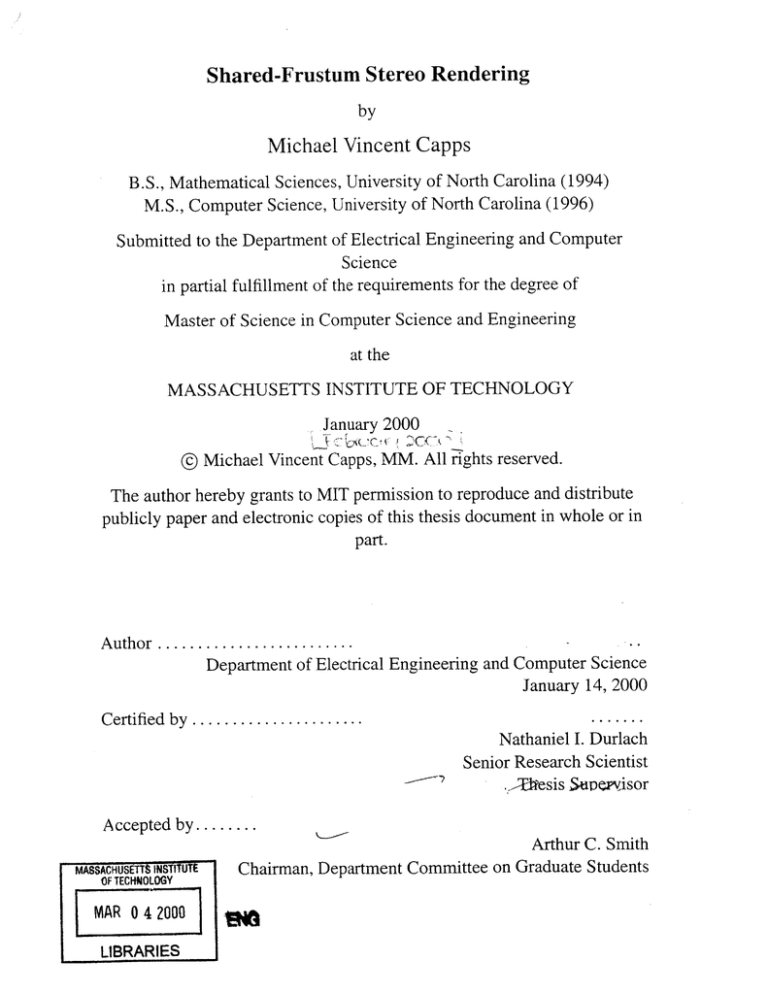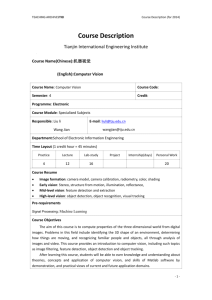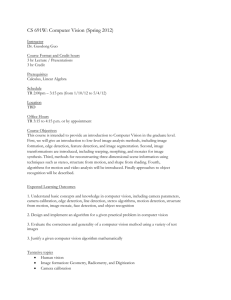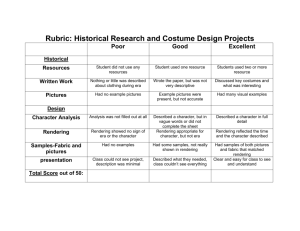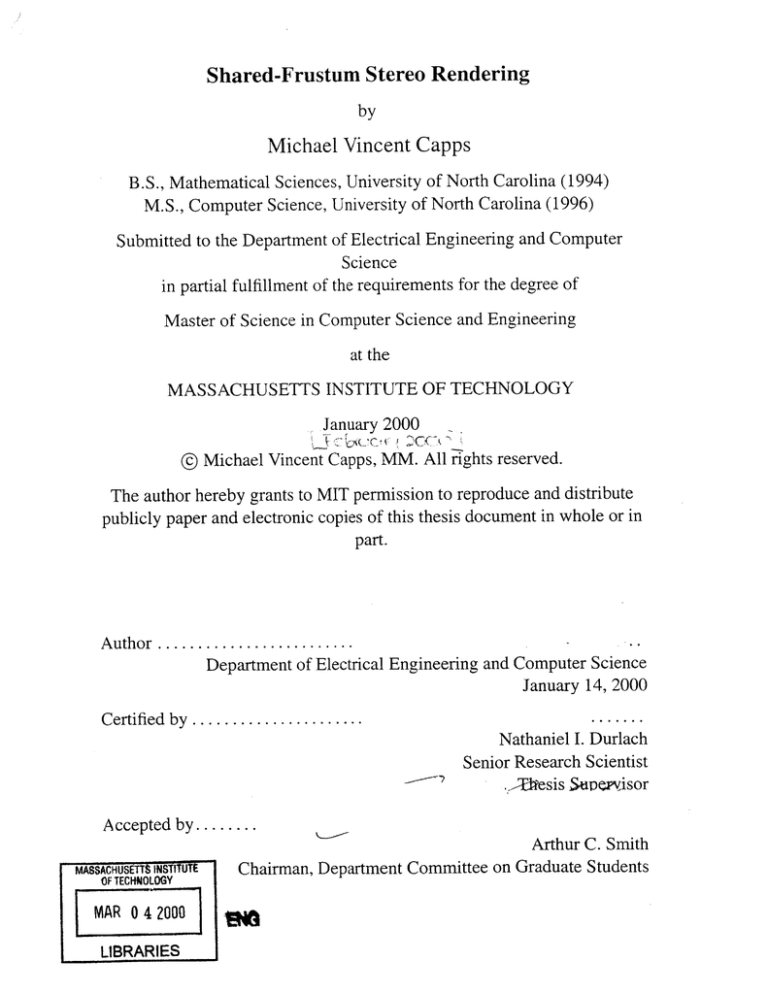
Shared-Frustum Stereo Rendering
by
Michael Vincent Capps
B.S., Mathematical Sciences, University of North Carolina (1994)
M.S., Computer Science, University of North Carolina (1996)
Submitted to the Department of Electrical Engineering and Computer
Science
in partial fulfillment of the requirements for the degree of
Master of Science in Computer Science and Engineering
at the
MASSACHUSETTS INSTITUTE OF TECHNOLOGY
January 2000
© Michael Vincent Capps, MM. All rights reserved.
The author hereby grants to MIT permission to reproduce and distribute
publicly paper and electronic copies of this thesis document in whole or in
part.
A uthor .........................
Department of Electrical Engineering and Computer Science
January 14, 2000
Certified by.................
..--Nathaniel I. Durlach
Senior Research Scientist
.-Tliesis Suevisor
Accepted by........
MASSACHUSETIT iNSTITUTE
OF TECHNOLOGY
MAR 0 4 2000
LIBRARIES
Arthur C. Smith
Chairman, Department Committee on Graduate Students
Shared-Frustum Stereo Rendering
by
Michael Vincent Capps
Submitted to the Department of Electrical Engineering and Computer Science
on January 14, 2000, in partial fulfillment of the
requirements for the degree of
in Computer Science and Engineering
Science
Master of
Abstract
This thesis involves two approaches for accelerating stereo image generation: Joint Frustum Culling (JFC) and Lazy Shared Rendering (LSR). Both methods aim to reduce the
amount of work required to redraw an image from an additional viewpoint by exploiting
spatial coherence between the two viewpoints.
In Joint Frustum Culling, the objects in a scene are culled to a viewing volume that is
the union of the left and right eye viewing volumes. As the two volumes potentially have
significant overlap, this can substantially reduce the amount of culling needed to render
each eyepoint.
For Lazy Shared Rendering, a portion of the scene is purposefully rendered without
stereo. Image generation time is reduced by only drawing this portion once; this portion
is shared by both eyepoints. Faraway objects do not change their appearance or position
appreciably between nearby viewpoints, such as two closely placed eyes. So, by partitioning the viewing volume into near and far sections, objects in the far section need only be
rendered once. The near section is rendered separately for each eye, and overwrites the far
section in the frame-buffer where occlusion occurs.
This thesis includes an evaluation of the performance gains from these techniques. The
application of LSR assumes that these computational savings outweigh the cost of reduced
stereo fidelity. A series of informal user experiments were performed, which appear consistent with that hypothesis. A formal user study, which would explore this quality-speed
trade-off space in depth, is described for follow-on work.
Thesis Supervisor: Nathaniel I. Durlach
Title: Senior Research Scientist
2
Acknowledgments
Nat Durlach, my thesis advisor, went beyond the call of duty by offering to step in and
help with my thesis. His careful consideration and kindness have been a model for me in
advising my own students. Rudy Darken at NPS was a tremendous asset to this process,
and goes unrecognized as an advisor only because of the inconvenience of his affiliation.
Thanks also to Arthur Smith and Marilyn Pierce for their advice and attention during
a difficult time. Justin Legakis was patient and helpful in getting a final version from my
remote location into the right hands. Many of the concepts brought to fruition in this work
originated in a team project with Douglas De Couto of MIT.
Previous thesis research, on Awareness Management in MERL's Java OpenCommunity
project, remains unpublished-but those who aided that effort should go unacknowledged.
Many thanks to Barry Perlman and David Anderson for a stimulating research environment. Thanks also to Dick Waters and James Foley for their support, as well as the whole
SPLINE/Schmoozer team.
My Ph.D. advisor and mentor, Michael Zyda, will receive his due in a much larger
document to follow. However, it is appropriate to mention his exceptional support of this
work in the face of many other pressing projects.
Finally, my most grateful appreciation to my fiancee, and now wife, Laura. She encouraged me to complete this work upon departing MIT, and her energy and devotion seems
undiminished by the knowledge of years more research to come...
3
Contents
9
1 Overview
2
1.1
Issues in Stereo Rendering
. . . . . . . . . . . . . . . . . . . . . . . . . .
9
1.2
Contribution of this Thesis . . . . . . . . . . . . . . . . . . . . . . . . . .
10
1.3
Organization.
. . . . . . . . . . . . . . . . . . . . . . . . . . . . . . . . .
10
2.1
2.2
3
12
Stereo Rendering
Monoscopic Rendering . . . . . . . . . . . . . . . . . . . . . . . . . . . .
12
2.1.1
The Viewing Volume . . . . . . . . . . . . . . . . . . . . . . . . .
12
2.1.2
Perspective Projection
. . . . . . . . . . . . . . . . . . . . . . . .
14
Stereopsis . . . . . . . . . . . . . . . . . . . . . . . . . . . .
3.2
.. .
. . . . . . . . . . . . . . . . . . . . . . . .
2.2.1
Stereo Viewing Frusta
2.2.2
Generating Stereo Pairs . . . . . . . . . . . . . . . . . . . . . . .
2.2.3
Stereo Pair Presentation
. . . . . . . . . . . . . . . . . . . . . . .
14
15
17
17
20
Shared Culling
3.1
. . ..
Frustum Culling . . . . . . . . . . . . . . . . . . . . . . . . . . . . . . . . 20
3.1.1
Shared Frustum Culling . . . . . . . . . . . . . . . . . . . . . . . 21
3.1.2
Improvements . . . . . . . . . . . . . . . . . . . . . . . . . . . . . 22
Back-Face Culling
3.2.1
. . . . . . . . . . . . . . . . . . . . . . . . . . . . . . 22
Stereo Back-Face Culling
. . . . . . . . . . . . . . . . . . . . . . 24
3.3
Cohen-Sutherland Clipping . . . . . . . . . . . . . . . . . . . . . . . . . . 24
3.4
Liang-Barsky Line Clipping
. . . . . . . . . . . . . . . . . . . . . . . . . 25
4
27
4 Shared Rendering
4.1
4.2
5
Lazy Shared Rendering (LSR) . . . . . . . . . . . . . . . . . . . . . . . . 27
4.1.1
Generating Front and Rear Frusta . . . . . . . . . . . . . . . . . . 28
4.1.2
Evaluation of LSR . . . . . . . . . . . . . . . . . . . . . . . . . . 29
4.1.3
Known Shortcomings. . . . . . . . . . . . . . . . . . . . . . . . . 29
Previous Work. . . . . . . . . . . . . . . . . . . . . . . . . . . . . . . . . 30
. . . . . . . . . . . . . ..
PixelShifting ..............
4.2.2
Hi-Lo Stereo Fusion . . . . . . . . . . . . . . . . . . . . . . . . . 31
4.2.3
Active Edge ListSorting . . . . . . . . . . . . . . . . . . . . . . . 32
4.2.4
Accelerated Ray Tracing . . . . . . . . . . . . . . . . . . . . . . . 32
33
Implementation
5.1
5.2
5.3
Software . . . . . . . . . . . . . . . . . . . . . . . . . . . . . . . . . . . . 33
5.1.1
Graphics Libraries . . . . . . . . . . . . . . . . . . . . . . . . . . 33
5.1.2
Software Features. . . . . . . . . . . . . . . . . . . . . . . . . . . 34
Display Platform . . . . . . . . . . . . . . . . . . . . . . . . . . . . . . . 35
5.2.1
Time-Multiplexed Stereo: StereoEyes Glasses . . . . . . . . . . . . 35
5.2.2
Time-Parallel Stereo: Virtual I/O Glasses . . . . . . . . . . . . . . 36
Implementation . . . . . . . . . . . . . . . . . . . . . . . . . . . . . . . . 37
5.3.1
Software Triangle Culling . . . . . . . . . . . . . . . . . . . . . . 37
5.3.2
Joint Frustum Culling
5.3.3
LSR Shared Rendering . . . . . . . . . . . . . . . . . . . . . . . . 38
. . . . . . . . . . . . . . . . . . . . . . . . 38
41
6 Performance Comparisons
7
30
4.2.1
. . . . . . . . . . . . . . . . . . . . . . ..
. .
41
6.1
Test Models and Paths
6.2
Timing Results . . . . . . . . . . . . . . . . . . . . . . . . . . . . . . . . 42
45
User Experiments
. . . . . . . . . . . . . . . . . . . . . . . . . . . . . . . . 45
7.1
# Investigation
7.2
Time-Parallel vs. Time-Multiplex
7.3
Motion Effects
. . . . . . . . . . . . . . . . . . . . . . 46
. . . . . . . . . . . . . . . . . . . . . . . . . . . .
5
.. .
47
8
7.4
Presentation Time . . . . . . . . . . . . . . . . . . . . . . . . . . . . . . . 48
7.5
Chromostereopsis Factor . . . . . . . . . . . . . . . . . . . . . . . . . . . 49
50
Conclusions and Future Work
8.1
Suggestions for Future Work . . . . . . . . . . . . . . . . . . . . . . . . . 50
6
List of Figures
2-1
Monoscopic viewing frustum . . . . . . . . . . . . . . . . . . . . . . . . . 13
2-2
Perspective Projection . . . . . . . . . . . . . . . . . . . . . . . . . . . . . 14
2-3
Stereoscopic View Frusta: Convergent View . . . . . . . . . . . . . . . . . 15
2-4
Stereoscopic View Frusta: Parallel View . . . . . . . . . . . . . . . . . . . 16
3-1
Overlapping frusta facilitate shared computation.
3-2
Polyhedron partially consisting of back-facing polygons. . . . . . . . . . . 23
3-3
Cohen-Sutherland outcode culling. . . . . . . . . . . . . . . . . . . . . . . 25
4-1
Shared rendering areas. . . . . . . . . . . . . . . . . . . . . . . . . . . . . 28
4-2
Foreshortened eye frustums.
4-3
Pixel shifting in a single scanline.
. . . . . . . . . . . . . . . . . . . . . . 30
5-1
Virtual 1/0 interleaved scan-lines.
. . . . . . . . . . . . . . . . . . . . . . 36
5-2
Shared culling implementation. . . . . . . . . . . . . . . . . . . . . . . . . 39
5-3
Culling for shared rendering. . . . . . . . . . . . . . . . . . . . . . . . . . 39
6-1
Average rendering time vs. 3. . . . . . . . . . . . . . . . . . . . . . . . . 43
6-2
Average rendering times, with #
. . . . . . . . . . . . . . 22
. . . . . . . . . . . . . . . . . . . . . . . . . 28
=
.4 for combined rendering. . . . . . . . 44
7
List of Tables
6.1
Average frame rendering times (milliseconds). . . . . . . . . . . . . . . . . 43
8
Chapter 1
Overview
1.1
Issues in Stereo Rendering
The pathway to the human brain with the highest information bandwidth is the eye. Computer graphics has experienced such general success because it offers the opportunity to
present information visually, thereby tapping that high-capacity connection. Yet in nearly
all cases, computer displays present information in only two dimensions-essentially requiring only a single eye to view.
Stereoscopic displays exploit the full potential of the human visual system by presenting images with depth information. Hardware for the presentation of stereo images was
first developed in 1968 [23]; commodity hardware is now available for corporate [1], academic [11] and even home [16, 13, 12] use. Stereoscopic display techniques have proven
especially useful for scientific visualization, but have a place in computer gaming and
location-based entertainment as well.
In a standard stereo rendering implementation, the left and right eyes' viewing volumes
are created and rendered independently. This method essentially doubles the amount of
work for rendering each frame over that in a monocular view. In computer graphics, the
graphical subsystem is usually the display bottleneck, so doubling the complexity of the
rendering task halves the frame rate. This significantly reduces the set of models that can
be viewed in stereo with useful fidelity. More about the process of generating stereoscopic
images is found in chapter 2.
9
Contribution of this Thesis
1.2
This thesis involves two approaches for accelerating stereo image generation: Joint Frustum Culling (JFC) and Lazy Shared Rendering (LSR). Both methods aim to reduce the
amount of work required to redraw an image from an additional viewpoint by exploiting
spatial coherence between the two viewpoints.
In Joint Frustum Culling, the objects in a scene are culled to a viewing volume that is
the union of the left and right eye viewing volumes. As the two volumes potentially have
significant overlap, this can substantially reduce the amount of culling needed to render
each eyepoint. It is therefore only necessary to cull a much smaller additional volume for
each of the left and right views after culling to the combined view.
Several techniques exist for exploiting spatial coherence in stereo rendering, and these
are discussed in detail in Chapter 4. This work takes a novel approach; rather than reprojecting a single image, a portion of the scene is purposefully rendered without stereo.
Image generation time is reduced by only drawing this portion once; this portion is shared
by both eyepoints. Faraway objects do not change their appearance or position appreciably between nearby viewpoints, such as two closely placed eyes. So, by partitioning the
viewing volume into near and far sections, objects in the far section need only be rendered
once-hence the term "Lazy Shared Rendering." The near section is rendered separately
for each eye, and overwrites the far section in the frame-buffer where occlusion occurs.
1.3
Organization
The remainder of this thesis is organized as follows: Chapter 2 discusses standard stereo
rendering methodology. Chapter 3 discusses the new shared culling method, as well as
previous work in this area. Chapter 4 gives a similar treatment for a new technique for accelerating stereo rendering. This is followed by the details of the software implementation
and hardware configuration, in Chapter 5.
Chapter 5 gives actual performance improvements, and overhead calculations. The following chapter discusses a series of preliminary user experiments, in which were presented
10
with varying mixes of 2- and 3-dimensional imagery. The results of those experiments will
hopefully lead to more formal studies, which can be used to explore the performance gains
safely attributable to the LSR technique.
This work is a stand-alone contribution to the field of stereo rendering. As with many
research projects, however, this investigation led to as many questions as answers. Chapter 8 contains an analysis of the final state of this work, as well as a number of promising
avenues for follow-on research.
11
Chapter 2
Stereo Rendering
The generation of stereoscopic images involves rendering an identical scene from two
slightly different viewpoints. This chapter reviews the perspective projection for a monoscopic image, as it is equally necessary for stereo images. This is followed by a general
discussion of stereoscopy, and the various means by which stereo pairs are generated and
displayed.
Monoscopic Rendering
2.1
This section offers a very brief review of rendering concepts, in order to establish terminology for later stereo rendering sections. Additional detail on these topics is available in
computer graphics textbooks such as [6] and [8].
2.1.1
The Viewing Volume
Central to the concept of graphically rendering three-dimensional data-sets is the viewing
volume. Figure 2-1 shows the viewing volume. This is a six-sided polyhedron, essentially
a pyramid missing its peak, known as a frustum. The frustum can be defined in a variety of
ways; in this thesis, a frustum consists of the following:
* Center of Projection (COP) defines the peak of the viewing volume, and is usually
thought of as the eyepoint.
12
Near Plane
FO~oo,.UPV
Far Plane
'
View Window
COP
Figure 2-1: Monoscopic viewing frustum
" The near and far distances define the range in which objects are visible. Objects
closer than the near plane, and farther than the far plane, are not drawn.
* Field of View (FOV) is the angular width and height of the frustum. Figure 2-1
shows only the horizontal field of view (hFOV) angle. Vertical field of view (vFOV)
is usually defined by a constant display aspect ratio, hFOV:vFOV.
" Up-vector (UPV) defines the vertical direction from the COP.
" Viewing Vector (V) is the direction of gaze from the COP; V connects the COP to
the centers of the near and far plane.
* The View Window is included for illustrative purposes, though it is not technically
part of the viewing frustum. This represents the position of the viewing plane, such
as a monitor screen, inside the virtual world.
Given the definition of the view frustum, the first step for rendering is to determine
which objects intersect the frustum. Objects which are entirely outside the frustum are
rejected to avoid unnecessary additional computation; this process is known as culling.
Those objects which are neither entirely inside nor entirely outside the viewing frustum are
reduced to only their visible portions; this is the clipping task.
13
P0
V
P
s
UPV
Screen/
Projection Plane
COP
Figure 2-2: Perspective Projection
2.1.2
Perspective Projection
To maintain three-dimensional realism when displaying with a two-dimensional device,
it is vital to consider viewing differences stemming from perspective and distance. The
perspective projection is used to project distant points onto a plane perpendicular to the
viewing vector. Similarly to a real-world view, any set of lines parallel in object space
appear to converge at a distance. Lines parallel in object space with each other and the
projection plane remain parallel in the display.
Figure 2-2 shows the effect of a perspective projection on a single point. Point Po
projects to Ps. To solve for Ps, we assume that the COP is at the origin, and the projection
plane is at distance h in the V direction, where UPV = +Y and V
=
+Z. Then the
equations to find Ps are:
Ps=(xs,ys)
2.2
XS
hxo
=--
P
hyo
Yo
Stereopsis
A stereo image requires a different viewing frustum for each eye, to generate appropriate
binocular disparity. The COP for each eye is slightly different, to correspond with the
14
Original View
Vector
C
New
View
Vectors
Left COP
Original
Right COP
COP
Figure 2-3: Stereoscopic View Frusta: Convergent View
morphology of the human head. The space between the eyes is known as the interocular
distance d, and is generally about 2.5 inches [7]. Just as the eyes can determine depth by
fusing images from two visual sensors, slightly-separated stereo frusta generate different
images which give a stereoscopic effect.
Varying the parameters of the stereo frusta affects how well the viewer can blend together the two images. Generally, to fuse a stereo pair, the eyes accommodate to a scene by
adjusting lens focal length. The eyes can also both focus on a single distant point, known
as convergence. By altering the interocular distance d, the viewer is granted super-human
visual ability to perceive minimal, or extreme, depth changes.
2.2.1
Stereo Viewing Frusta
Many methods are available for selecting the stereo frusta parameters [3, 18]. We examine
two in particular, convergent view and parallel view, shown in Figures 2-3 and 2-4.
The converging stereo frusta have two viewpoints, which are
to the left and right of
the original COP, along the vector V x UPV. The left and right view directions converge at
15
Original
View i
New
View
Vectors
Left COP
Original
COP
Right COP
Figure 2-4: Stereoscopic View Frusta: Parallel View
16
a distant point C on V; they meet at an angle of size 0. These view directions are calculated
as the vector V rotated about UPV by -
and 1 respectively.
The parallel view frusta have similarly placed viewpoints. They differ from the convergent frusta in that they share the original viewing vector V, essentially converging to a
point at infinite distance. The two methods of deriving stereo viewing volumes are equally
effective, and the computations are similar.
In the remainder of this paper, the parallel view frusta are used exclusively, for three
reasons. Foremost, this method yields left and right viewing volumes with a shared farplane, which makes for a more efficient union volume. This improves the results from the
shared-culling techniques explained later in chapter 3. Second, as demonstrated in [9], the
convergent frusta can cause vertical parallax errors. Briefly, due to the 0 rotation, a polygon
perpendicular to V can have different nearest edges in each view. With the perspective
transformation, these different nearer edges appear larger, and the eyes are unable to fuse
the two views. And finally, the point of convergence is rarely varied in real-time graphical
applications, since it is generally impossible to know the user's instantaneous depth of
focus. Instead, most applications choose a fix point of convergence, requiring the user to
adapt their focus accordingly.
2.2.2
Generating Stereo Pairs
The standard method for rendering a pair of stereo images is to create the left and right images separately. That is, similar to monoscopic rendering, the frustum is set and the model
is sent through the graphics pipeline. This is performed once for each eye, so each object
is rendered twice, and exactly twice the work is done. Later chapters describe methods for
exploiting the spatial coherence between the stereo viewpoints.
2.2.3
Stereo Pair Presentation
The last stage in the graphics pipeline is display. Once the images have been generated, we
must present them to the user such that each eye is given the appropriate information. A
primary decision is that between time-multiplexed versus time-paralleldisplay.
17
A time-multiplexed display alternates between the left and right image, and includes
appropriate hardware to ensure the signals reach only the correct eye. The moving-slit
method, for instance, employs a viewing gap which is moved in conjunction with image
display. The Stereoptiplexer [5] and Parallactiscope [24] are examples of moving-slit technology. Oscillating mirrors can be used, timed with image display to direct one view while
blocking another [25]. The most commercially-successful method, at least in recent years,
has been liquid-crystal shutter systems [16]. A signal, either by wire or infrared transmission, is sent to a set of glasses with each image change. That signal causes the crystal in
one lens of the glasses to become opaque and the other transparent. Crystal shutter glasses
are lightweight, and most importantly, can work with any standard display device.
Time-multiplexed displays generally have one serious drawback: they halve the frame
rate of the display device. Time-parallel displays instead draw both right and left eye
images simultaneously. The obvious method for this is presenting the images separately,
such as via dual parallel displays. Head-mounted displays take this approach [23]; by
delivering small images close to the eye, the illusion of a large field of view is given.
Additionally, there is no possibility of interocularcrosstalk (also called ghosting) which
plagues many time-parallel display solutions.
Delivering stereo by presenting a single display to both eyes is possible, though more
complex. Chromostereopsis, the tendency of red objects to appear nearer than blue objects,
can occur due to the refraction of varying light wavelengths in the vitreous fluid of the eye.
The effect is weak, but can give the impression of depth with no additional hardware [10].
A more traditional use of color has been seen in so called 3-D movies [15]. The viewer is
given glasses with red and blue lenses, and the left and right eye images are presented simultaneously in the opposite color scheme. The red lens blocks all red light, and similarly
with the blue lens, so in theory only the desired images pass through. Interocular crosstalk
can be significant, though, since the images use more hues than red and blue. A more successful single-display time-parallel method uses the polarization property of light [11]. The
left and right image are presented simultaneously, polarized at a right angle, and polarized
glasses are worn to transmit only the proper signal. Ghosting is still an issue, though much
less so, and there is no color limitation.
18
Chapter 5 describes in greater detail the primary display hardware used for this thesis. Each eye is presented its image via a dedicated CRT, a time-parallel no-interocularcrosstalk method.
19
Chapter 3
Shared Culling
In this chapter, we describe a number of approaches to geometric culling which reduce
culling computations for stereo rendering. The first, shared frustum culling, is a novel
algorithm introduced in this chapter. Though the technique is straightforward, it merits
discussion; implementation choices made for this algorithm affected design of other system
components. Implementation details are discussed in chapter 5.
The remaining sections of this chapter discuss previous work in shared culling. Each
technique is explained both in its traditional monoscopic domain and from the stereo perspective.
3.1
Frustum Culling
Geometric culling is a procedure for partitioning geometric primitives. Here, we refer to
its standard use-to distinguish whether geometric primitives are inside or outside of a
viewing or picking frustum.
A standard implementation checks each geometric primitive in the scene against the
viewing frustum. Any unculled polygons are then sent down the graphics pipeline to
be drawn. In the case of stereo viewing, this procedure is repeated once for each eyeessentially testing each polygon twice before drawing.
Culling to the viewing frustum requires performing an intersection between an irregular
six-sided polygon and the geometric primitive, and can be expensive. The culling procedure
20
is often approximated; for example, visibility is often tested against bounding boxes rather
than exact primitives. Culling is performed only to reduce the complexity of later steps in
the graphics pipeline. Therefore, any conservative approximation which guarantees to not
cull visible polygons is acceptable.
3.1.1
Shared Frustum Culling
The naive approach to culling for stereo applications is to repeat the frustum culling process independently for each eye. We aim to accelerate stereo rendering by exploiting the
coherence between the left- and right- eye frusta. Figure 3-1 shows that there can be considerable overlap between the spaces encompassed by the two view frusta. Let frustum C
be a combination of the left and right frusta L and R, namely the smallest frustum that
encompasses the same space as L and R that has view direction V-and up vector U'.
This yields four distinct areas we can describe:
1. where L and R overlap
2. where neither L nor R occupy space
3. in L but not R
4. in R but not in L
In a precomputation step, the full scene is culled to the volume C. Then, only the
polygons in C must be considered when determining the sets L and R for rendering the
two eye views.
When we cull to C, we have all the polygons in areas 1-4. Then, to cull to L, we
need only remove the polygons in areas 2 and 4; generating R is similar. Depending on the
values of the interpupillary distance d and focal angle 0, areas 2, 3, and 4 can be extremely
small in relation to the sizes of L and R.
To evaluate this technique, we assume that polygons are distributed uniformly throughout the scene. Let N be the number of polygons in the scene, and Nc the number polygons
encompassed by C, where N > Nc, and Nc ~ N, ~ N, (i.e. the stereo geometry is favorable, like that in Figure 2). Then, without shared culling, we have to cull 2(N - Nc) ~_2N
21
Left
COP
2
S
,
Right
COP
Combined
Frustum C
Figure 3-1: Overlapping frusta facilitate shared computation.
polygons. With shared culling, we only have to cull N + 2Nc _ N polygons. Depending
on how culling is implemented, this can halve the amount of work needed to cull for each
stereo frame.
3.1.2
Improvements
Of course, if we have a sublinear algorithm for culling to a frustum, the savings in work
becomes less striking. For example, if a spatial data structure is used, it could be possible to
traverse the structure in such a way that only the polygons contained in the desired frustum
are encountered. This would be the ideal case, as we would then only have to process 2Nc
polygons in our culling. Our geometric primitives, as described in chapter 5, are loaded as
unorganized "triangle soup" which forces a linear culling approach.
3.2
Back-Face Culling
Back-Face detection is the simplest method to avoid drawing polygons that cannot be seen,
and is usually performed early in the graphics pipeline. Generally, half of the polygons in
22
7
N
.4
Eye
Figure 3-2: Polyhedron partially consisting of back-facing polygons.
a scene are back-facing, so this step can significantly reduce computation.
Each face of a polyhedron typically has associated normal information, which is either
stored with the face or inferred from normals stored with its vertices. Even in the case
where neither the face nor its vertices have normal information, the plane of the face can be
estimated from its vertices. This reduces the possibilities for the face normal to two, and the
facing direction can be selected based on which space is inside or outside the polyhedron.
Given a normal for each face, back-face culling is the process of removing any polygons
that face away from the viewing direction. Most graphics systems consider polygons to be
one-sided; this simplification is generally correct given opaque convex polyhedra. Figure 32 illustrates this process; the dotted faces of the polygon are culled.
Given a viewing direction V and plane normal N, it is only necessary to determine if
these vectors are pointing in the same direction. This can be computed with a vector dot
product: visible faces solve the equation VN > 0. If the dot product is equal to zero, the
polygon is dropped since it could only appear as an infinitely thin line to the viewer. If the
product is less than zero, the polygon is facing away and is culled.
Alternatively, we can determine the equation of the polygon in the form Ax+By+Cz+
D = 0 such that N = (A, B, C). Then back-faces are identified whenever A -COP, +B
COPv + C - COPz + D < 0, where (COP, COP,, COP,) is the center of projection.
23
3.2.1
Stereo Back-Face Culling
The back-facing property for any polygon will only be different between the eyes if the
polygon's orientation is nearly perpendicular to the viewing vector. Assuming the variation
between eye position is solely in the x direction, it is possible to exploit spatial coherence
to reduce computation [4] .
If the normal of a face points generally in the positive x direction (A > 0), then we first
compute whether the polygon is back-facing for the left eye with A - (COP
-
+B
COPy + C - COP2 + D < 0. If so, the polygon must be back-facing for both eyes. If not,
we compute A - (COP + 4), +B . COPy + C -COP + D < 0, the back-face equation
for the right eye. Assuming that we store the value of B - COPy + C . COP2 + D, we can
avoid wasted re-computation. This process is symmetric for normals facing in the negative
x direction.
The operation count for duplicate back-face operations is 6 multiplications, 6 additions,
and 2 comparisons. When exploiting spatial coherence, the worst case is 4 multiplications,
4 additions, and 3 comparisons; the best case is 3 multiplications, 3 additions, and two
comparisons.
3.3
Cohen-Sutherland Clipping
Cohen-Sutherland outcode clipping is used primarily in partitioning applications or for
trivial rejection for visibility computation. This algorithm does not have any notable adaptation to stereo rendering, but is discussed here to provide terminology for the chapter on
implementation.
For each primitive, we assign a single bit to each culling boundary. In a simple twodimensional example, there would usually be four culling boundaries, requiring four bits.
Figure 3-3 shows a sample set of culling codes. Each vertex defining the geometric primitive is tested. If the point's value is outside a boundary, it gets a 1 for that boundary's digit;
otherwise, it receives a 0. This results in a 4-bit code for the vertex as shown in the figure.
The culling algorithm proceeds as follows:
24
0110
0100
1100
0010
0000
1000
maybe
accept
0011
0001
1001
reject
Figure 3-3: Cohen-Sutherland outcode culling.
" If all vertices have the 0000 code, the primitive is trivially accepted. This is the case
for the line labeled "accept" in the figure.
" The codes for each vertex of the primitive are combined with a logical-and operation.
" If the result is not all zeroes, the primitive is trivially rejected. This is the case for the
line labeled "reject": 0011 A 0001 = 0001.
" A result of all zeroes is inconclusive, as in the line labeled "maybe" in the figure.
This step is usually followed by an algorithm such as Liang-Barsky, below.
3.4
Liang-Barsky Line Clipping
Clipping is the process of reducing a geometric primitive such that it does not exceed a certain boundary. This is in contrast to culling, which leaves all or none of the primitive intact.
Clipping is usually applied to ensure that primitives fit within screen window boundaries.
For example, the Liang-Barsky line clipping algorithm truncates line segments to fit within
a rectangular space. Each line is mapped to separate parametric representations for x and
y; then the parameter is varied between 0 and 1 (the segment's endpoints) to determine any
intersection of the line segment and each of the window boundaries in turn.
Since the y value of a point does not vary between the left and right stereo views, it is
possible to compute the y-boundary intersections for a segment only once. Adelson et al.
25
implemented this algorithm, and confirmed the expected 25% reduction in computational
complexity [4].
26
Chapter 4
Shared Rendering
For most systems, the rendering task requires significantly more computation than the
culling task. Concomitantly, the opportunity for acceleration by sharing rendering is greater
than that from sharing culling volumes. This chapter explores a number of techniques for
reducing computation for stereo view generation. As in the previous chapter, the first section describes a novel algorithm, and later sections explain previous work in this area.
4.1
Lazy Shared Rendering (LSR)
Our technique takes advantage of the similarity of faraway objects between nearby viewpoints such as stereo pairs. Essentially, we render faraway objects just once, and use that
same rendering of those objects for both eyes. Nearby objects in each eye frustum are
rendered independently, so there is still a perceivable stereo effect.
We can describe this lazy shared rendering process with a parameter
# (see Figure
4-1),
which determines the fraction of the objects in the combined viewing frustum which are
rendered separately for each eye. For a
# of one, every
object in the combined frustum is
rendered twice, once for each eye. This describes normal stereo rendering. A
f
of zero
indicates all objects are rendered only once, and that rendering is shared for each eye. This
is the equivalent of a monocular view. This 3D/2D decision is made solely upon distance
from the viewpoint; therefore,
#
describes the fraction of the distance between C's near
and far clipping planes (Cnea. and Cfr). Only objects nearer than the plane defined by
27
#
Bf ar Cf ar
Figure 4-1: Shared rendering areas.
1-p3
Sf a r
Snear
Figure 4-2: Foreshortened eye frustums.
are drawn in stereo.
4.1.1
Generating Front and Rear Frusta
If we look at our combined frustum C, the objects whose rendering is shared are those
in the "back" part of C. To render this view, we create a new "back" frustum B, which
encompasses just those objects, so that Bfa,
Cfar and Bnear = Cnear +
(Cfar - Cnear)
(see Figure 4-1). The viewpoint of B is the same as the viewpoint for C, and B and C share
the same aspect ratio. Then, all the objects contained by B are projected onto this new near
plane, and rendered to the framebuffer for both eyes. Once all the objects are rendered, the
Z-buffer for each eye is reset to ensure that closer objects will always be drawn on top of
the objects whose rendering is shared.
To render the objects in front, we use a shortened eye frustum, S, where C is the eye
frustum, Snear = Cnear, and Sfar =
#(Cfa,
-
Cnear)
(Figure 4-2). Then we render the
left and right views separately from the regular left and right eye positions, using S as
28
the current frustum for each. The near object renderings are superimposed on the shared
renderings in the left and right views, using standard depth buffering hardware.
4.1.2
Evaluation of LSR
Assuming that the objects are distributed uniformly throughout the scene, it is possible to
analyze performance gain. Let 3 be such that half the polygons contained in C are also
contained in B; with even distribution, that implies that the volume of B is half the volume
of C. Since the frustum grows away from the center of projection,
#
will be some value
greater than one-half.
The number of polygons in C is designated by No. As in chapter 3, we assume that
the two stereo volumes are essentially overlapping, so that Nc ~ NL ~ NR. Then without shared rendering, we must render approximately 2Nc polygons (Nc for each eye).
With shared rendering, we render !Nc polygons (!Nc polygons for frustum B and 1Nc
polygons for each of the left and right foreshortened frustums). This yields about a 25%
improvement in overall rendering time, assuming the culling process takes equivalent time
in either case.
We test this final assumption in chapter 6 to determine what overhead in computation,
if any, to expect from the LSR technique. A series of user studies, described in chapter 7,
indicate that there exist levels of / in which rendering rates are improved, including the
overhead of the computations, with imperceptible or acceptable loss of image fidelity.
4.1.3
Known Shortcomings
The LSR method creates only an approximation of the real rendering; far away objects will
not be rendered perfectly for each eye. Obviously the objects are drawn without stereo
perspective. However, some objects which might not ordinarily be seen are included in
the B volume. The frustum B is wider than either of the individual eye frustums; in fact,
it encompasses them both. The background rendering phase then can include background
objects in a small peripheral volume (on the right side of the left eye view, and vice versa)
that would not normally be seen. As would be expected, the same issue occurs above and
29
-II
I
IE
-
i~
I
-
~--~ ~UI
IL ~J
-
PCi,,)
EE
Left
COP
17m
Image
COP
Right
COP
Figure 4-3: Pixel shifting in a single scanline.
below the background rendering, since C has the same aspect ratio as B.
We assume that these additional volumes are acceptable, as they only occur in the distant background portion of the view. Also, stereo rendering systems are most likely used in
highly dynamic environments, such as games and virtual environments, etc., where these
errors are less likely to be noticeable.
4.2
Previous Work
4.2.1
Pixel Shifting
Love describes in his thesis [17] the method of pixel shifting to "back compute" the left
and right stereo views from a single cyclopean image. This is essentially an image-warping
technique.
The original image is generated facing directly down the Z axis, and split into a series of
horizontal scanlines. By combining the depth at each pixel and the interocular distance, it is
possible to derive the value of each pixel in the final left and right images. In figure 4-3, the
gray object is seen from the center position. The appropriate value for the pixel representing
point P on the object's surface left and right views is generated by finding the pixel shifted
the correct distance in the horizontal scanline. In the case of the figure, the depth of P and
the resolution of the horizontal scanline suggest shifting about two pixel-widths.
30
This technique fails when the various viewpoints do not share the same set of visible
objects, that is, when surfaces hidden in one view are exposed in another. The appearance
of gaps is the most common error; this occurs when objects that should be visible were not
visible in the original generated image.
Rather than generating the center image and pixel-shifting twice, it is possible to generate a single eye view and generate the other view with a single pixel-shift process. This
saves one series of warp calculations, but generally introduces more error (as the distance
between the views has been doubled). This technique is best used by alternating between
the rendered view and the shifted view; the effect of the gap artifacts is reduced by the
natural blending that occurs during human stereo fusion.
Papathomas et alia [19] were able to mathematically deduce the image for one eye
from the other when rendering point sets. Obviously, point sets have none of the standard
issues associated with rendering complex scenes, such as lighting effects dependent upon
eye position, or visual occlusion.
4.2.2
Hi-Lo Stereo Fusion
First described at SIGGRAPH in 1996, hi-lo stereo fusion is related to the pixel shifting
technique [20]. This method again makes use of the human eye's ability to fuse dissimilar
images into a coherent stereo pair. Instead of combining an accurate and shifted image,
however, hi-lo fusion refers to combining high- and low-resolution rendered images.
The process is simple: the image for the first eye is rendered in full detail. The image
for the second eye is rendered independently, but at a lower resolution-and therefore a
lower computation cost. These images are presented as a stereo pair, and when fused by
the human eye the stereo pair appears to have the resolution of the higher-detail image.
The eye receiving the high-resolution image is swapped with each frame to take advantage
of retinal coherence. Informal user studies showed the application of the technique to be
imperceptible. Computational savings in a polygon-bound (rather than pixel-fill-bound)
can be as high as 50%.
31
4.2.3
Active Edge List Sorting
Adelson and Hodges have described a technique [4] which exploits the invariance of Y
values between the eyes to share active edge lists. In a scanline-based rendering algorithm
for convex polygons, the task of coloring each pixel is usually performed independently for
each horizontal scanline. A list of the intersections between each polygon and the scanline
is created; this is called the edge list. The list is ordered by x-intercept. As the algorithm
works across the scanline, the list stores which edges the pixel is within; these are the active
edges. For each pixel position, the depth of the active edges is compared to determine the
color for the pixel.
Normally this process is repeated for each viewpoint. This technique shares the edge
list for each scanline, since they are the same due to y-invariance between the eyes. The
work along the scan lines still needs to be performed separately for each eye.
4.2.4
Accelerated Ray Tracing
Adelson and Hodges have demonstrated that spatial coherence can be exploited for rendering via ray tracing techniques as well [2]. Their method is essentially an adaptation of an
earlier technique for speeding image generation in multi-frame animations. The ray tracing
algorithm proceeds as usual, starting at one of the two eyepoints. When an object is hit by
a ray traced from the eye, the algorithm attempts to trace backwards to hit the other eye.
This reprojection process can have errors if more than one object projects to the same pixel
in the second, generated view.
32
Chapter 5
Implementation
The techniques described in chapters 3 and 4 were implemented in a virtual flythrough
program, both to test the efficacy of these algorithms and to offer a platform for user experimentation. The first sections of this chapter describe the software and hardware components upon which the flythrough was built, both to enable the repetition of these experiments and to justify their selection. The remainder of the chapter explores the flythrough
software, with special attention to the lessons learned in various implementations of stereo
image generation algorithms.
Software
5.1
5.1.1
Graphics Libraries
The choice of graphics library dictates many elements of any graphical application. A
major factor in selection for this project was the ability to manipulate primitives at the
triangle level; libraries with intrinsic scene graphs were specifically avoided. The OpenGL
library was chosen for its low-level approach, as well as capabilities for stencil buffering
and stereo display. Conveniently, the OpenGL library is freely distributed on a number of
hardware platforms [26].
The choice of OpenGL left two additional concerns for this project: lack of graphical interface tools, and lack of model import operations. The GL Utility Toolkit (GLUT)
33
was chosen for creating windows and keyboard and mouse events. GLUT is also freely
distributed for a variety of operating systems and hardware platforms [14]. GLUT does
not employ any sort of scene graph or file format; to solve the modeling problem, the
flythrough acquires model data via the OpenInventor library [22]. The OpenInventor file
format is widely used, and a number of quality models and scenes are available without
cost.
During the initialization phase, the flythrough program loads a user-specified OpenInventor model, creating a scene graph in memory. A special traversal of the graph is
performed that identifies every individual triangle in the scene and stores them in a list.
The scene graph is then removed from memory, and the triangle decomposition is rendered
with OpenGL. The modification of that list of triangles is the key to the JFC and LSR
implementations, and is described later in this chapter.
5.1.2
Software Features
The flythrough software includes a session recording feature, which tracks the viewing matrix of the user as she moves through the environment. These sessions are written directly to
disk, and can be played back during current or future sessions. This function allowed user
experiments to include tests with eyepoint motion, by presenting a real-time "animation"
which was generated by session playback.
The flythrough was originally designed for manual manipulation of the viewing parameters; as a result, factors such as interocular distance, percentage of the world presented
in 3D, and focal convergence could be adjusted to taste. While these functions were very
useful for informal pilot testing, all such functions must be deactivated during stimuli presentation. Command-line arguments yield display of a given scene, with certain viewing
parameters, for a presentation time within the accuracy of screen update (usually about
15 milliseconds). Experimentation sessions consist of repeated invocation of the stimuli
viewer with varying arguments. A helper program was written that generates batch files
that invoke the program, for all legal combinations of the given arguments, in a random
order.
34
5.2
Display Platform
For each implementation of the flythrough, SGI hardware was used for computation and
graphical rendering. IRIX, the SGI version of UNIX, was used exclusively; versions 6.2
through 6.5 were tested successfully. The primary hardware platform was an Octane SSE
with dual 250 MHz R10000 processors and 512 MB of memory. An 02 with 200 Mhz
R5000 processor, and an Indigo 2 with Gallileo video board, were also used but only with
time-parallel display hardware. These computational and graphics rendering hardware options are essentially homogeneous, but the actual stereo display hardware varies greatly.
The project was realized upon two distinct stereo display platforms, using time-multiplexed
and time-parallel hardware.
5.2.1
Time-Multiplexed Stereo: StereoEyes Glasses
1
The primary display hardware used for experimentation were StereoEyes shutter glasses .
These glasses simply pass through the view from a standard computer monitor, which
generally allows higher resolutions. The SGI Octane used for display was able to present
at a resolution of 1024 by 768 pixels. Time-multiplex methods necessarily reduce the
perceived display update rate by one-half; in this case, halving the monitor display rate of
96 Hz led to a perceived 48 Hz update rate in each eye.
OpenGL stereo is compatible with SGI video buffers and stereo switching, greatly simplifying the process of directing geometric primitives to left or right views. A simple command sets the destination buffer for drawn primitives; in the double-buffered case, the new
options are back left, back right, front left, and front right. Objects to be drawn to both left
and right views simultaneously are directed to the back buffer, just as this would normally
be performed in a non-stereo mode. Timely switching between these drawing options was
the key to the implementation of the JFC and LSR; this process is described later in this
chapter.
ISection 2.2.3 contains
a discussion of stereo presentation techniques.
35
NTSC lines
(640 pixels/lin
2
3
4
479
480
40r
39c
Riqht eyi
(300 pixels/line)
Left ey(
(300 pixels/line)
Stereo Glasses
Figure 5-1: Virtual I/O interleaved scan-lines.
5.2.2
Time-Parallel Stereo: Virtual 1/0 Glasses
The flythrough also works with Virtual I/O Iglasses, a low-end display system intended for
the home entertainment market (now discontinued). These glasses use a small color LCD
display for each eye, at a resolution of 300 pixels per line by 200 lines. The glasses accept
a standard NTSC video signal for input at a resolution of 640 by 480. The even and odd
scanlines in the NTSC signal are separated in hardware by the glasses; all the odd lines go
to one eye display while all the even lines go to the other eye display (Figure 5-1). The line
sets are directed to a particular eye by an external switch.
The 480 scanlines are divided into two sets of 240, and it is not clear how these sets are
scaled into two sets of 200 lines. Most likely the glasses overscan, that is, they discard lines
on the top and bottom of each eye screen. That implies only the middle 400 lines of the
NTSC input signal are actually used. Similarly, the glasses scale 640 pixels per line into
300 pixels per line. Presumably, the glasses perform some mix of interpolation, averaging,
and picking to reduce the number of pixels per line.
No standard SGI graphics modes support interlaced stereo rendering. Therefore, it was
necessary to perform this interlacing in software. A naive method would be to generate
36
the left and right views as images, and then combine them line by line using buffer copy
operations. This process requires additional buffer memory (three copies of the rendered
image instead of only one), but more importantly is very slow. Each line must be copied
separately, requiring a large number of completely independent hardware calls.
A better solution is possible, using the OpenGL stenciling features. Each OpenGL
buffer can have an associated stencil buffer, just as each buffer can have an associated depth
buffer. When rendering, a "stencil" is used to allow a pixel to be drawn if and only if its
associated stencil buffer value satisfies some criteria. Sample criteria are to draw only when
the stencil value is equal to one, greater than zero, and so forth. In this implementation,
a single 640 by 480 OpenGL buffer was created with associated depth and stencil buffers.
Then, the stencil buffer was initialized so that all the even lines were set to 1, and all the odd
lines were set to 0. To get different eye views on different lines, it was only necessary to
change the stencil criteria before rendering each eye's view. For example, before drawing
the left eye's view, the stencil mode was set to draw only where the stencil was equal to
1 (the even lines). Next, the stencil criteria was set to draw wherever the stencil was not
equal to 1, and the right eye view was rendered into the odd lines.
5.3
Implementation
This section explores the implementation of each of the various culling and rendering algorithms described in previous chapters.
5.3.1
Software Triangle Culling
The baseline implementation uses simple software-based linear culling. Our method culls
only triangles that can be trivially rejected, that is, which have all three vertices on the
wrong side of any of the six planes bounding the view frustum. All other triangles are still
examined by the hardware pipeline, where many are culled or clipped to the viewing window. The result of the tessellation of the OpenInventor model is stored in a one-dimensional
array. The draw process simply loops through the array; each triangle is examined and
37
either culled or sent immediately to the graphics hardware. The process is performed separately for each eye.
The application of this process actually slows down the display rate of the flythrough.
Performing these dot-product tests in the hardware graphics subsystem is certainly more
efficient than using the main processor. This implementation is an intermediate step for the
JFC implementation, but has been separated to give a better understanding of the calculation overhead of various algorithms. Efficiency comparisons for this and all the techniques
below can be found in chapter 6.
5.3.2
Joint Frustum Culling
The JFC technique uses an additional array of integers, the same size as the primary triangle
array. At the beginning of each draw cycle, each value in the new array is initialized to
negative one. Then, the culling proceeds as before, but instead using the combined frustum
C (see chapter 3 for terminology) for the culling boundaries. If a triangle is not culled, its
array index is placed in the first empty slot in the integer array (see Figure 5-2). The final
result is a list of indices for triangles within C, which is less than or equal in length to the
triangle array.
Then, the left and right views are culled and drawn just as in section 5.3.1. Depending
on the percentage of triangles in C, the reduction in work (by testing those triangles once
for C instead of twice for A and B) can be significant.
5.3.3
LSR Shared Rendering
The shared rendering implementation is a straightforward extension. This requires two
additional arrays of integers, again to contain triangle array indices. First, shared culling is
performed using C, as described in the previous section. The second cull, for frustum B,
loops over the array of triangles not culled from C (see Figure 4-1 for terminology). If a
triangle is not culled from B it is added to the new "back" array; otherwise, it is added to
the "front" array (see Figure 5-3).
Next, the triangles from the back array are rendered into the framebuffer using C as
38
Scene triangle array
Pointer array
Figure 5-2: Shared culling implementation.
e
T
Triangles in C
/econd
C"u
Trivial culls
from B
Triangles NOT
culled from B
(back)
(front)
Figure 5-3: Culling for shared rendering.
39
the current view frustum. These triangles are drawn to both the left and right eyes. For
the shutter glasses, the drawing mode is set to render to both left and right back buffers
simultaneously, and the "back" array is drawn in its entirety. The depth buffer is cleared,
and drawing is set to the back left. Then the "front" array is rendered, but the triangles are
first culled to the left eye frustum. This process is repeated for the right eye.
For the time-parallel glasses, the process is similar. The stencil function is turned off
and the "back" array is drawn. The depth buffer is cleared and stenciling is enabled; each
eye is drawn in turn from the "front" array after culling the triangles to the individual eye
frusta.
A problem with this implementation is that the culling process is excessively sloppy.
When the triangles in C are split into the front and back groups, only trivial reject cases are
put in the front array. Thus some triangles which should be culled from B and placed into
the front array are actually left in the back array. When the back array of triangles is sent
to the hardware with B as the current frustum, those triangles which should be drawn in
the foreground are culled by the hardware, and not drawn. But since triangles are forced to
be in only one of the back or front arrays, these triangles culled by the hardware are never
drawn at all, even though they should appear in the shortened left and right eye frustums.
This makes for some visible artifacts at the boundary between the front and back viewing
volumes, but is hard to overcome without using a more exact (and more costly) culling
mechanism.
40
Chapter 6
Performance Comparisons
We performed a set of tests, showing that our methods do save a constant fraction of work
for suitable input distributions. We describe the test cases, methodology, and results below.
6.1
Test Models and Paths
We generated a set of seven simple models. The models were three-dimensional arrays of
randomly-colored cubes, whose generation were governed by three binary variables:
" Sparseness The sparse models had cubes of dimension 1 and were separated by 10
units; the non-sparse were separated by 1 unit.
" Size The models were either 4 x 4 x 4 or 7 x 7 x 7 arrays.
" Thickness The cubes were made with either 12 or 120 triangles, to vary complexity.
So, models with names beginning with "sparse" are more separated, and models whose
names begin with "busy" are tightly packed. We expect the sparser models to show more
benefit from multiple culling passes. Models with "+" appended to the name are 7 x 7 x 7
arrays, and models with "t" appended contain thick cubes ten times the number of triangles.
Our experiments used a frame timer which recorded the time between the start and
finish of the drawing function. Our drawing function was invoked by Glut IdleFunc ( ) ,
which runs the given function only when the program is idle. Therefore the perceived
41
frame rate is not deterministically predictable from our frame times, which actually gave
us more accurate comparison data. We had pre-recorded "flight paths" which we used to
"fly" through the models in a repeatable fashion, so that each test run encounters the same
series of model views.
Timing Results
6.2
The results were generally consistent with our predictions of performance. Performing
combined frustum culling before culling each eye, was always faster than simply culling
the whole model to each eye. In some cases the speedup was less dramatic, specifically
when the model was very dense and therefore generally completely contained within the
combined frustum. Our flight paths through the model were chosen to have the models
fully within the combined frustum a little more than half of the time, which explains the
speedup.
The results of the shared rendering method generally followed our predictions as well.
We knew this method would show improvements only in those places where the combined
culling was effective. We also found that it was only useful when the section of the frustum
designated as shared actually contained objects. We chose the 7 x 7 x 7 thick and sparse
models as the most indicative of this type of model, and acquired extra data points for these
models.
In the graph (Figure 8),
#
is the percentage (distance-wise) of the combined frustum
that is rendered individually for each eye point, as discussed above. The straight line at the
top is the frame rate using combined culling only.
The shared rendering does have some overhead, as it requires an additional software
culling pass through the combined frustum. Therefore, one can see that for high values of
3,combined rendering is actually slower than combined culling alone.
Table I shows where texturing begins to pay for itself by providing more performance
gain as the total rendering time increases. Note that there are many possible values of #
which we believe still give the three-dimensional experience but are faster than combined
frustum culling alone. For all values of #, shared rendering is faster than the nai've method.
42
10o
zo0
8oo
70]
C
0
400
20D
1o
-
0
_--
--
----
oto
d
---
-
-
---
-
-
--
o00o
CO
b
d 0
beta 03ue ab
--
---
-_
CD
b
Figure 6-1: Average rendering time vs. /.
Rendering method
Model
h/w
s/w
JFC
LSR
sparse
sparse-t
busy
busy-t
sparse-+
sparse-+-t
busy-+
92
762
92
787
411
4320
431
24
170
24
359
64
1302
161
24
133
23
320
39
942
131
24
128
24
337
39
754
161
Table 6.1: Average frame rendering times (milliseconds).
43
Model testing
S70D
E sparse
Esparse-t
-_
busy-t
sprse+
CO
0
b
CVbu0,
busy+
0~
E] busy+
Model
I"
sparse-t
0 -2
Q busy
0 busy-t
sparse
Culling Method
Figure 6-2: Average rendering times, with
#
.4 for combined rendering.
In the table, h/w designates the naive stereo method with hardware culling, s /w is the
same method but with software culling instead, JFC means joint frustum culling was used,
and LSR means shared rendering was used along with shared software culling. Table 6.1 is
also summarized in Figure 6-2.
We were very surprised to see how much more slowly the hardware ran in all cases
(generally a factor of three), especially considering that we used a linear software culling
algorithm. We can only speculate that this is a problem with graphics hardware bandwidth.
We have been unable to track down anything in OpenGL that might be causing such overhead. However, it does seem odd that a machine with specialized graphics hardware would
have such bad application throughput.
44
Chapter 7
User Experiments
We have examined the computational savings afforded by the use of LSR shared-frustum
stereo rendering. (The Joint Frustum Culling technique does not degrade quality and therefore does not require user evaluation.) However, these savings come at a cost in the quality of the images produced. This chapter discusses user reactions to this reduced quality.
Suggestions for more extensive and carefully controlled user evaluations can be found in
chapter 8.
We conducted a series of informal pilot studies to better gauge the parameters for any
following user study. Each of these studies is discussed below, with experimental results
and the contribution their analysis made to our understanding of the LSR technique. Usually between three and five subjects were used, with very short test times on the order of
five to fifteen minutes. The subject pool consisted primarily of fifteen students from the
Naval Postgraduate School and Massachusetts Institute of Technology. All had average to
extensive familiarity with virtual reality applications and technology. 80% of the subjects
were male. Unless stated otherwise, the LCD shutter glasses were used with SGI Octane
hardware.
7.1
# Investigation
Problem.
To explore subject responses to changes in #.
45
The virtual flythrough was used for three scenes: a three-dimensional grid of
Method.
cubes; a complex model of a biplane; and a cityscape with large virtual extent. The
subject was presented these scenes in a series of still images, with
of {0,.2,.4,.6,.8,1}.
#
levels in the set
In each case, the subject was asked to respond to two questions:
(1) whether the image gave the impression of three-dimensions via stereoscopy; and (2)
whether
#
had been set less than 1.
Results varied significantly between models for the first task. For both the bi-
Results.
plane and grid, the minimum value of # that provided stereo quality was in the [.2,.4] range.
For the city model, responses were inconsistent across subjects for both directives. For the
second task, subjects could correctly determine cases when
# was less than
1 almost 100%
of the time for the grid and biplane models. For the city model, results were inconsistent.
Discussion.
Subjects felt that some stereo information could be omitted without signifi-
cant loss of the immersion quality associated with stereo viewing.
The results imply that the Just Noticeable Difference for
expected: a small change in
# can
/
is quite low. This is as
result in noticeable parts of a scene switching from flat
to stereo presentation.
The extent of the cityscape scene is such that stereo disparity for most virtual objects is
lost in the display resolution. Therefore, subjects could not possibly notice changes in
/,
nor notice any concomitant changes in quality.
7.2
Time-Parallel vs. Time-Multiplex
Problem.
To determine the difference in stereo quality between the two available display
devices, LCD shutter and dual-CRT glasses.
Method.
Subjects were presented a series of stereo images in one of the stereo devices;
the series was then presented (in the same order) in the other device. For parity, half of the
subjects were given the LCD shutters first, and the others given the dual-CRT glasses first.
46
Subjects were then asked to choose the display they supposed to be the more generally
effective.
All subjects preferred the LCD shutter glasses.
Results.
These results were as expected; the time-multiplex display offered an order
Discussion.
of magnitude higher resolution, and higher frame rate. It is important to note that this
was not a general selection of multiplex over parallel displays, but rather the selection of
shutter glasses and a monitor over Virtual 1/0 I-glasses. For instance, shutter glasses can
have interocular crosstalk (ghosted images of the wrong eye's view) that dual-CRT displays
do not, which might be crucial for some tasks. An evaluation of performance in a particular
task, without the side-by-side comparison, would likely be a more appropriate test.
7.3
Motion Effects
To gauge the effect of motion on subject perception of stereo in the presence
Problem.
of varying 3.
Method.
A scene containing a three-dimensional grid of cubes was presented to the sub-
ject. They were given a slider to control the 3 value and instructed to choose the minimal
value for which they had the impression of three-dimensional stereoscopy. Subjects were
then presented the same scene, with identical instructions, except in this case the viewpoint
moved upon a pre-recorded flight path.
Results.
Motion extended the range of 3for which subjects answered that they had the
impression of stereoscopy. Subjects responded positively to values in the 55-100% range
without motion, and in the 40-100% range for the same scene with motion.
Discussion.
Motion parallax is a powerful cue for depth discrimination [21], and can
sometimes be sufficient for immersive display of three-dimensional models without stereo.
It is unsurprising, then, that subjects were willing to tolerate a lower value of # in exchange
47
for motion. These results may be affected by improper subject instruction; subjects were
asked to evaluate stereoscopy but may have mistakenly been evaluating three-dimensional
immersion. It is important to note, however, that regardless of the subject's perceived
criterion, that criterion would likely be constant between the stationary and moving scenes.
The experiment was designed to test the difference in lowest tolerable
#,
and so allowing
the subject to define "lowest tolerable" was perfectly acceptable.
7.4
Presentation Time
To determine the effect, if any, of presentation time on the effects of a
Problem.
# value
less than 1.
Method.
Subjects were presented with a series of ten scenes; all scenes' virtual objects
were within a range permitting stereo disparity. Each scene was presented with the same
#
range as the initial experiment of section 7.1. Presentation was for a number of milliseconds
chosen from the set {50,100,200,400,750,1000}. Subjects were asked to respond whether
the image gave the impression of three-dimensions via stereoscopy. The responses were
then compared with those of the initial experiment, in which presentation times were not
limited.
Results.
The responses for times of 50 and 100 milliseconds were inconclusive. Re-
sponses for a presentation of 200 milliseconds were slightly higher than the initial experiment which had unlimited presentation times. For all other time values, responses were the
same as in the previous experiment.
Discussion.
Given the two-alternative forced-choice, subjects simply chose responses
randomly for the shortest time intervals. The quick display did not give an opportunity
to fuse properly on a stereo image. Longer times (400ms and up) were essentially equivalent to infinite presentation time; in fact, subjects often would respond before the allotted
time had elapsed.
48
From these results, it was determined that presentation time would not be a useful
factor in a larger experiment. Times shorter than ideal quickly become too brief for proper
accommodation, and any advantage afforded by increased presentation time appears to
drop off quickly after the ideal value.
7.5
Chromostereopsis Factor
Problem.
To determine the effect, if any, of color or contrast variations on stereo quality.
Method.
A depth discrimination experiment, which depends closely upon stereo accu-
racy, was developed. The user was presented a series of scenes with two objects, placed
at slightly varying or equal depth. They were then asked to state which object looked to
be closer. The experiment was repeated with color variation (red and blue) and brightness
variations (levels of grey) in the two objects.
Results.
Accuracy in the depth discrimination test was inverse to the nearness in depth of
the two objects. Color variation did not noticeably affect accuracy. Brightness variation did
affect discrimination accuracy, with the brighter object occasionally perceived (incorrectly)
as being closer to the viewer
Discussion.
Chromostereopsis effects can make red objects appear closer than blue ob-
jects. This effect is usually very minor and does not appear to affect results. Future experiments can likely incorporate extreme color variation in the virtual objects without concern.
Due to liquid refraction properties of the eye, bright objects appear nearer than dark
ones. In future experiments significant brightness variations should be carefully considered.
49
Chapter 8
Conclusions and Future Work
This work makes the following contributions:
" two novel algorithms for acceleration of stereo image generation, Joint Frustum
Culling and Lazy Shared Rendering
" programmatic implementation of algorithms, with interface for experimentation with
parametric variation
" evaluation of the algorithmic potential, and evaluation of actual performance
" early experimentation on human adaptation to mixed stereo/monocular presentation
" early evaluation of quality versus performance trade-off
" collateral software for automatic generation of virtual models, and for experiment
protocol organization
8.1
Suggestions for Future Work
A primary lesson learned during this effort was the difficulty of the validation process for
any quality trade-off. Few improvements in graphical rendering technology have to face
this hurdle, but likely all should. To properly validate the effectiveness and utility of LSR, it
is necessary to follow these pilot studies with more in-depth experimentation. The difficulty
50
is in planning a study that tests the technique properly. We recommend a follow-on study
that varies frame rate, 0, virtual scene form and complexity, and application task. The study
would test three different criteria, all of which are important to this validation:
" experience, a qualitative expression of the enjoyment of the virtual experience, as
affected by the stereo fidelity;
e
noticeability, a qualitative expression of the degree to which the subject is aware of
the application of the technique; and
" performance, a quantitative expression of the subject's effectiveness at the application task.
Determining specific definitions for these factors, and proper instructions for subjects in
such studies, would be a major component of this effort.
The evaluation phase unsurprisingly exposed limitations in the first implementation.
For instance, the planar nature of the discontinuity between monocular and stereo rendering fields could cause visual artifacts. The mono/stereo decision was made at the level
of the lowest primitive (the triangle) and so complex objects containing multiple triangles
could be mixed between the two modes with unpleasant results. While this was technically
correct, an object-centric implementation could allow for greater flexibility. The discontinuity would still be present for large objects, but small objects on the
#
border could be
placed entirely in the mono or stereo frustum. This could result in excellent quality for a
model sparsely populated with small objects.
Finally, we are in the midst of constructing an immersive display that uses polarized
light to deliver time-parallel stereo. We hope to find that these techniques are equally
effective on this third viewing platform.
51
Bibliography
[1] Virtual research corporation. Web page: "http://www.virtualresearch.com", 1999.
[2] Stephen Adelson and Larry Hodges. Stereoscoping ray-tracing. Technical report,
Georgia Institute of Technology, 1992.
[3] Stephen J. Adelson. Stereoscopic projection: Parallel viewing vectors, rotations, and
shears. Technical report, Los Alamos National Laboratory, Los Alamos, New Mexico,
January 1994.
[4] Stephen J. Adelson, Jeffrey B. Bentley, In Seok Chong, Larry F. Hodges, and Joseph
Winograd. Simultaneous generation of stereoscopic views. Computer GraphicsForum, 10(1):3-10, March 1991.
[5] R. B. Collender. The stereoptiplexer: Competition for the hologram. Inform-Disp,
4(6):27-31, 1967.
[6] J. D. Foley, A. van Dam, S. K. Feiner, and J. F. Hughes. Computer Graphics: Principles and Practice. Addison-Wesley, Reading, MA, 1990.
[7] Lou Harrison, David McAllister, and Martin Dulberg. Stereo computer graphics for
virtual reality. In Course 6, ACM SIGGRAPH '97, Los Angeles, CA, 1997.
[8] Donald Heam and M. Pauline Baker. Computer Graphics. Prentice-Hall, Englewood
Cliffs, NJ, 1986.
[9] Larry Hodges. Time-multiplexed stereoscopic computer graphics. Computer Graphics and Applications, 12:20-30, 1992.
52
[10] Larry Hodges and David McAllister. Chromostereoscopic CRT-based display. In Proceedings of SPIE: Three-dimensional imaging and remote sensing imaging, volume
902, pages 37-44, 1988.
[11] Larry Hodges and Jarrell Pair.
The NAVE virtual environment.
Web page:
"http://www.gvu.gatech.edu/", 1999.
[12] Robin Hollands. The Virtual Reality Homebrewer's Handbook. John Wiley and Sons,
June 1996.
[13] Linda Jacobson. Garage VR: The Affordable Way to Explore Virtual Worlds. SAMS
Books, 1993.
[14] Mark Kilgard. OpenGL Programmingfor the X Window System. Addison Wesley,
1991.
[15] Lenny Lipton.
Foundations of the Stereoscopic Cinema: A Study in Depth. Van
Nostrand Reinhold, 1982.
[16] Lenny Lipton. The CrystalEyesHandbook. StereoGraphics, 1991.
[17] S. Love. Nonholographic,Autostereoscopic,NonplanarDisplay of Computer Gener-
ated Images. PhD thesis, North Carolina State University, Raleigh, North Carolina,
1990.
[18] David McAllister, editor. Stereo Computer Graphics and Other True 3D Technolo-
gies. Princeton University Press, Princeton, New Jersey, 1993.
[19] T. V. Papathomas, J. A. Schiavone, and B. Julesz. Stereo animation for very large data
bases: Case study-meterology. IEEE Computer Graphicsand Applications, 7:18-27,
September 1987.
[20] Dennis R. Proffitt and Mary Kaiser. Hi-lo stereo fusion. In Visual Proceedingsof
SIGGRAPH '96, page 146, New Orleans, LA, 1996. ACM Press.
53
[21] Kiyohide Satoh, Itaru Kitahara, and Yuichi Ohta. 3d image display with motion parallax by camera matrix stereo. In Proceedings of the Third InternationalConference
on Multimedia Computing and Systems (ICMCS '96), 1996.
[22] Paul Strauss and Rikk Carey. An object-oriented 3d graphics tool-kit. In Proceedings
of ACM SIGGRAPH '92, pages 341-349, August 1992.
[23] Ivan E. Sutherland. A head-mounted three dimensional display. In Proceedingsof the
1968 Fall Joint Computer Conference, volume 33, pages 757-764, Washington, DC,
1968. AFIPS, Thompson Book Co.
[24] H B Tilton. An autostereoscopic CRT display. In Proceedingsof SPIE: Three dimen-
sional imaging, volume 120, pages 68-72, 1977.
[25] A. C. Traub. Stereoscopic display using rapid varifocal mirror oscillation. Journal of
Applied Optics, 6, June 1967.
[26] Mason Woo, Jackie Neider, Tom Davis, and Dave Shreiner. OpenGL Programming
Guide: The Official Guide to Learning OpenGL. Addison Wesley, 1999.
54