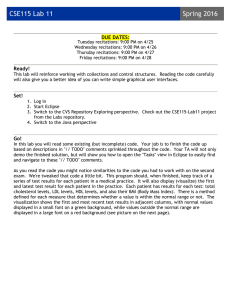CSE115 Lab 6 Spring 2016 DUE DATES:
advertisement
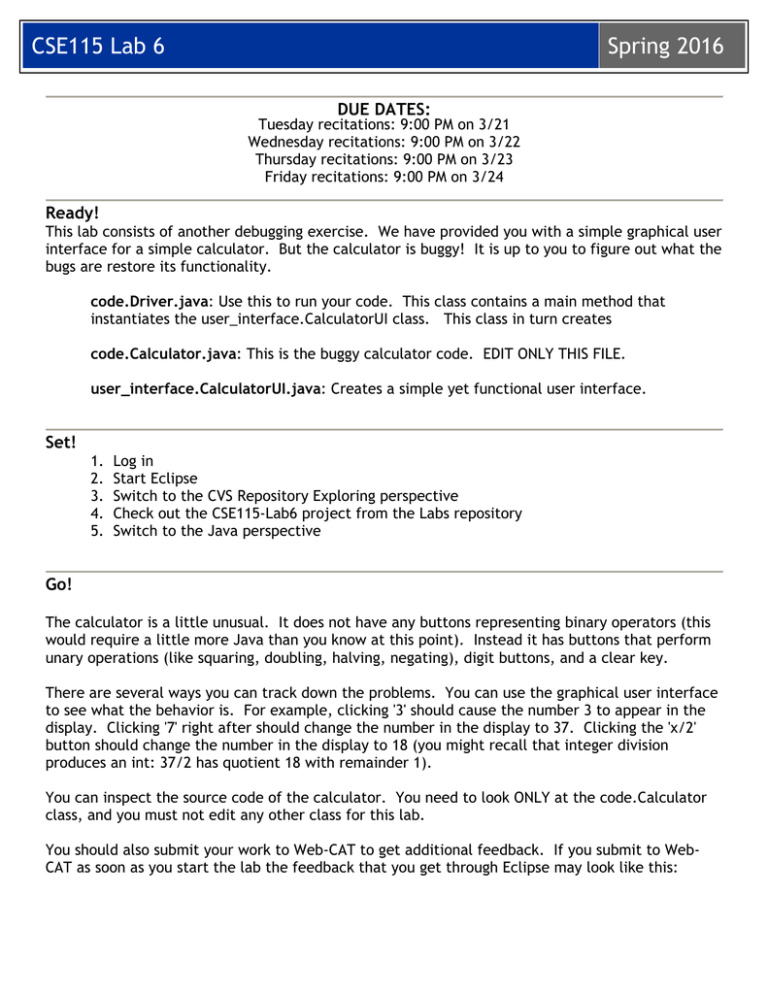
CSE115 Lab 6 Spring 2016 DUE DATES: Tuesday recitations: 9:00 PM on 3/21 Wednesday recitations: 9:00 PM on 3/22 Thursday recitations: 9:00 PM on 3/23 Friday recitations: 9:00 PM on 3/24 Ready! This lab consists of another debugging exercise. We have provided you with a simple graphical user interface for a simple calculator. But the calculator is buggy! It is up to you to figure out what the bugs are restore its functionality. code.Driver.java: Use this to run your code. This class contains a main method that instantiates the user_interface.CalculatorUI class. This class in turn creates code.Calculator.java: This is the buggy calculator code. EDIT ONLY THIS FILE. user_interface.CalculatorUI.java: Creates a simple yet functional user interface. Set! 1. 2. 3. 4. 5. Log in Start Eclipse Switch to the CVS Repository Exploring perspective Check out the CSE115-Lab6 project from the Labs repository Switch to the Java perspective Go! The calculator is a little unusual. It does not have any buttons representing binary operators (this would require a little more Java than you know at this point). Instead it has buttons that perform unary operations (like squaring, doubling, halving, negating), digit buttons, and a clear key. There are several ways you can track down the problems. You can use the graphical user interface to see what the behavior is. For example, clicking '3' should cause the number 3 to appear in the display. Clicking '7' right after should change the number in the display to 37. Clicking the 'x/2' button should change the number in the display to 18 (you might recall that integer division produces an int: 37/2 has quotient 18 with remainder 1). You can inspect the source code of the calculator. You need to look ONLY at the code.Calculator class, and you must not edit any other class for this lab. You should also submit your work to Web-CAT to get additional feedback. If you submit to WebCAT as soon as you start the lab the feedback that you get through Eclipse may look like this: CSE115 Lab 6 To see the full feeback, open the 'Estimate of Problem Coverage' section: Spring 2016 CSE115 Lab 6 Spring 2016 As you make progress on the lab the amount of feedback becomes smaller and smaller: Remember that you can submit as many times as you want prior to the deadline. Keep sleuthing until you've found and fixed all the bugs. Submitting your project to Web-CAT Make sure you submit your work on time; due dates are listed at the beginning of this lab description. This lab will be automatically graded by Web-CAT. You may submit as many times as you wish. Your last submission is the one that counts (so consider carefully whether you want to make any late submissions, as the late penalty is 20 points per day or portion thereof late). Pay attention to the output produced by Web-CAT. If your submission scores 100 (without any early submission bonus you might be entitled to) you're all set. If your submission does NOT score 100, fix the problem and resubmit. Prior to the submissions deadline we expect that you will continue working until your submission scores 100.