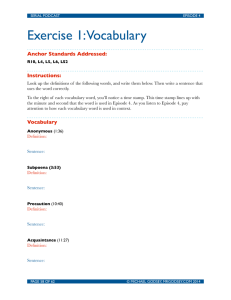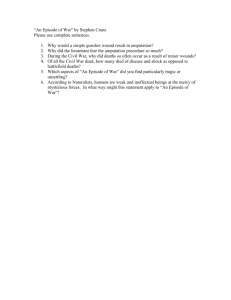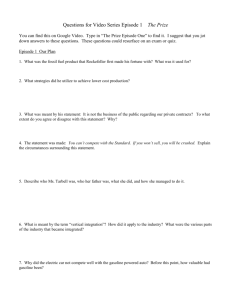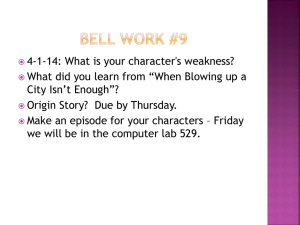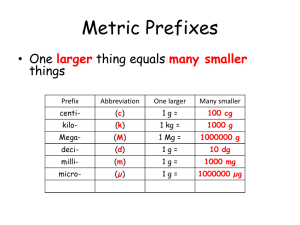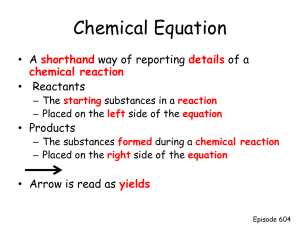How to Create a Campus Pack Podcast Episode
advertisement
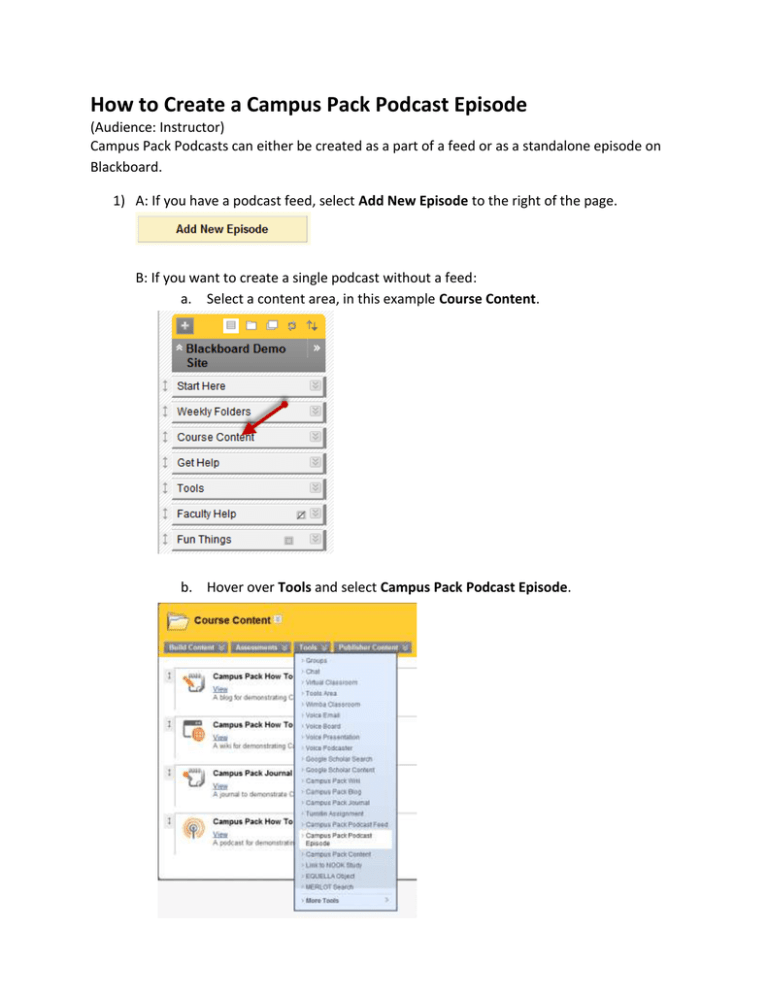
How to Create a Campus Pack Podcast Episode (Audience: Instructor) Campus Pack Podcasts can either be created as a part of a feed or as a standalone episode on Blackboard. 1) A: If you have a podcast feed, select Add New Episode to the right of the page. B: If you want to create a single podcast without a feed: a. Select a content area, in this example Course Content. b. Hover over Tools and select Campus Pack Podcast Episode. 2) Create a title for the episode. 3) To record the episode select Record Media and click Record. Or upload a previously recorded episode that has been saved by selecting Upload Media and clicking Browse to find the recording. Or add a link to an episode outside of the course site by selecting Link to External Media and placing the link in the space provided. 4) Write a description or transcript of the episode. 5) Select if and when to make the podcast episode available. 6) Click Save & Exit.