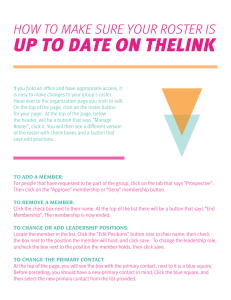Pathway Help: Self-Service > Edit a Class
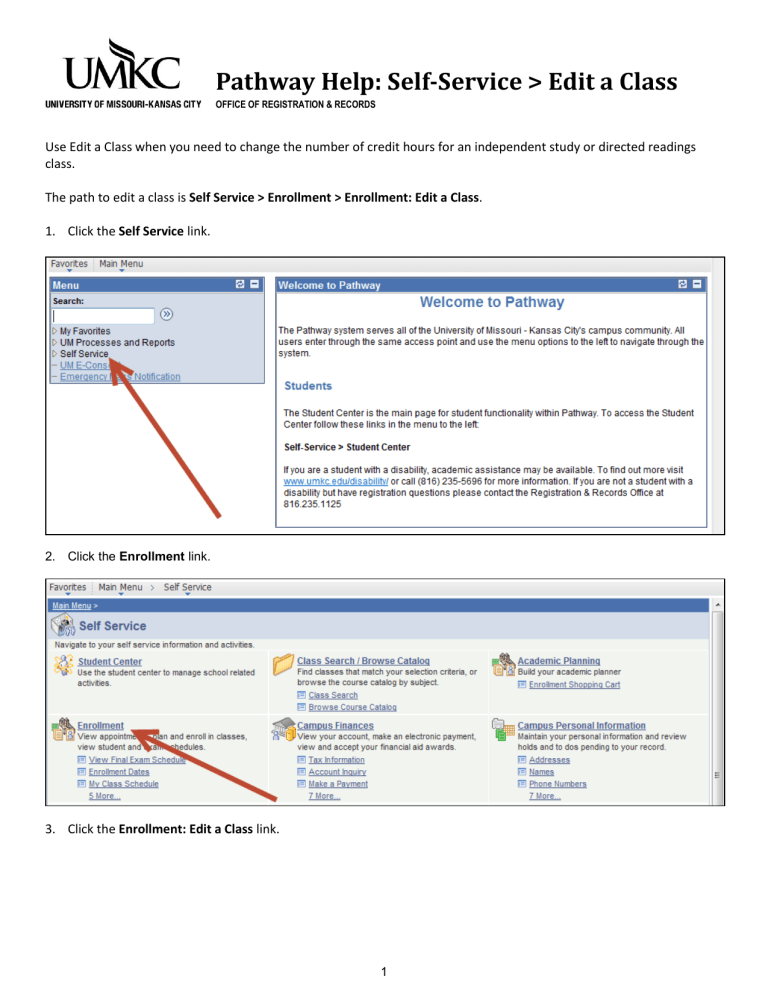
Pathway Help: Self-Service > Edit a Class
OFFICE OF REGISTRATION & RECORDS
Use Edit a Class when you need to change the number of credit hours for an independent study or directed readings class.
The path to edit a class is Self Service > Enrollment > Enrollment: Edit a Class .
1.
Click the Self Service link.
2. Click the Enrollment link.
3.
Click the Enrollment: Edit a Class link.
1
4. If requested, select the Term for which you wish to edit a class and click the yellow Continue button.
5. If you have more than one class scheduled, click the Select from your schedule list to select the class you want to edit.
6. Click the Proceed to Step 2 of 3 button.
7. Click the Units drop down list. Select the appropriate number. Click the Next button.
2
8. Review the changes and click the Finish Editing button.
3
9. A successful change is indicated by a green checkmark in the Status column. A red X will display if the course could not be changed. Use the Fix Errors button for information on how to resolved the issue. To verify changes, click the
My Class Schedule button.
4