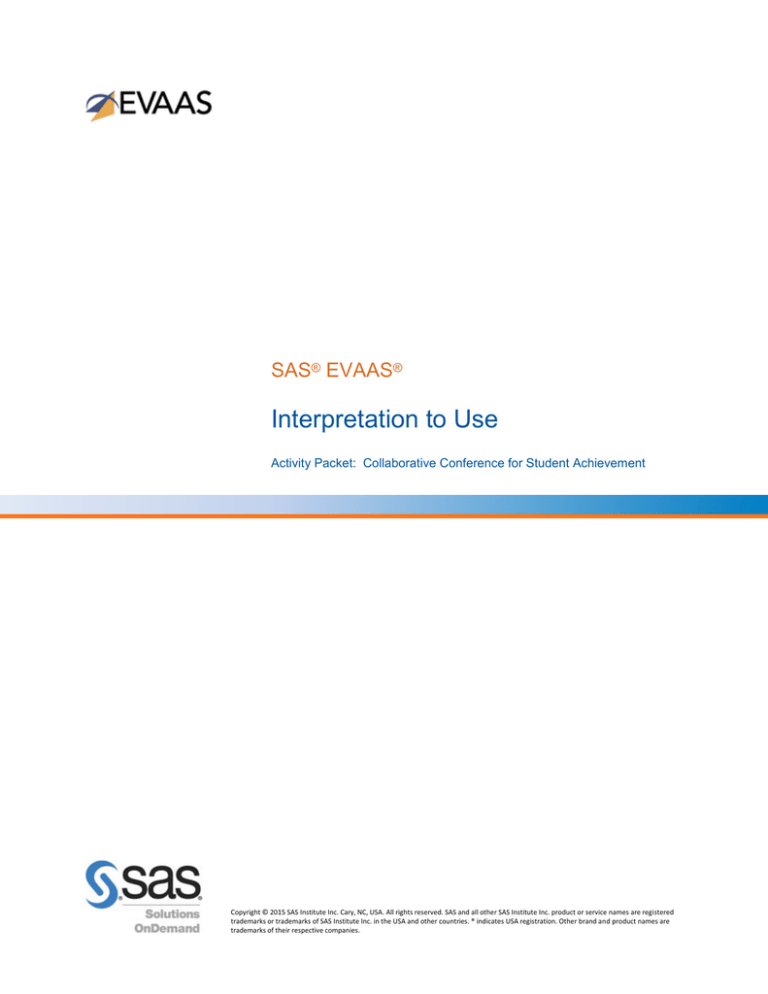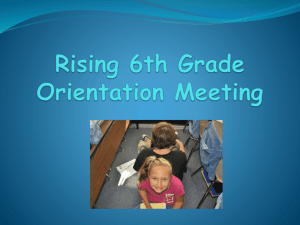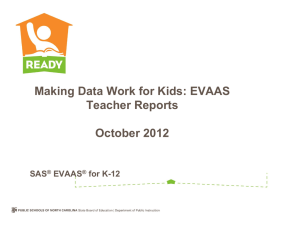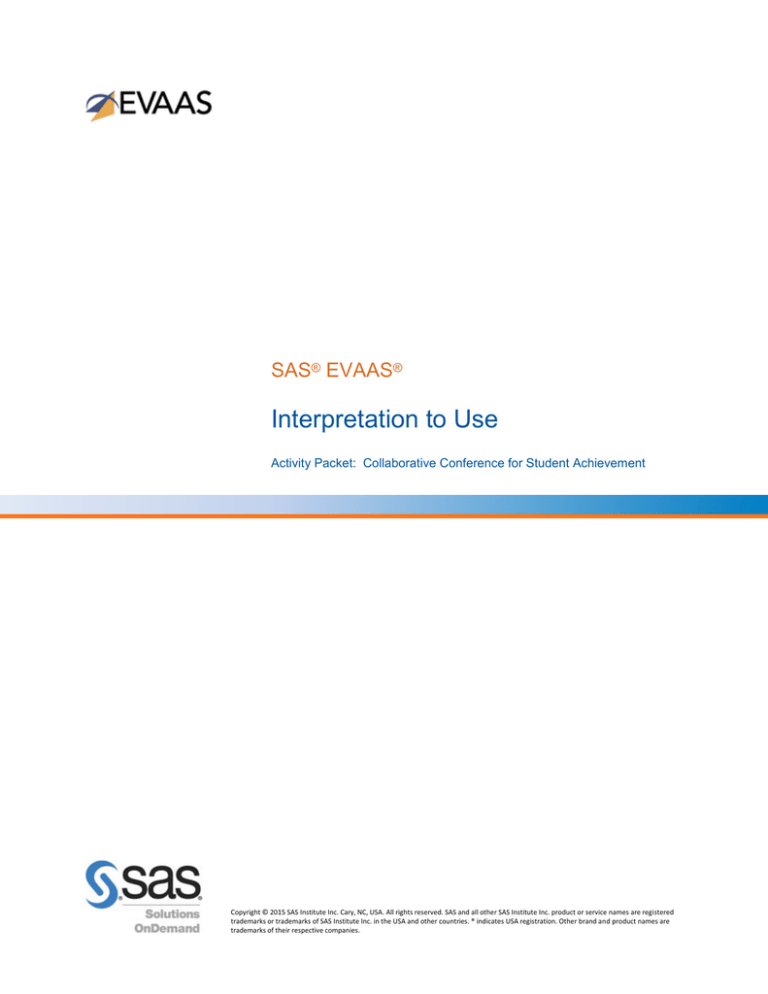
SAS® EVAAS®
Interpretation to Use
Activity Packet: Collaborative Conference for Student Achievement
Copyright © 2015 SAS Institute Inc. Cary, NC, USA. All rights reserved. SAS and all other SAS Institute Inc. product or service names are registered
trademarks or trademarks of SAS Institute Inc. in the USA and other countries. ® indicates USA registration. Other brand and product names are
trademarks of their respective companies.
Activity 1: What’s Your Comfort Level?
Activity 1: What’s Your Comfort Level?
Utilize the table below to assess your comfort level with using EVAAS reporting for
school/classroom decision making. Think about your current practices and rate each statement
as follows:
If you are totally comfortable with using EVAAS throughout the year to inform school
practices, circle (3) Cloud 9.
If you are somewhat comfortable with using EVAAS to inform school practices and/or
access the reporting a few times or less each school year, circle (2) Breezy Hammock.
If you are completely uncomfortable with using EVAAS to inform school practices and/or
hardly ever access the reporting, circle (1) Bed of Nails.
Cloud 9
Breezy
Hammock
Bed of Nails
Evaluate overall schooling effectiveness.
3
2
1
Host collaborative conversations teachers, parents, or
district office staff.
3
2
1
Assess the effectiveness of the school improvement plan.
3
2
1
Engage teachers in reflection on personal instructional
practices.
3
2
1
Plan for individual or group instruction.
3
2
1
Inform student placement into courses or classes.
3
2
1
Support the use of EVAAS data in the development of
professional growth plans for teachers.
3
2
1
Utilize EVAAS data to inform budgeting decisions.
3
2
1
Utilize EVAAS data to inform school scheduling.
3
2
1
Build collaborative processes and structures for teacher
collaboration using data.
3
2
1
What is your comfort level with using EVAAS to…
Grand Total:
Page 1
Activity 2: Looking at the Bigger Picture
Activity 2: Looking at the Bigger Picture
Utilize the value added and diagnostic reports provided on pages 2 and 3.
Find common areas for improvement across the district value added report
Look closer at the decision dashboards for each school
Suppose a course of action for this district
Sample District Value-Added Summary
Page 2
Activity 2: Looking at the Bigger Picture
Igloo-Ice Middle
Happy-face Middle
Dragon-fly Middle
Banana-boat Middle
School Decision Dashboards
Page 3
Activity 2: Looking at the Bigger Picture
Make Note:
Take a look at:
At Individual Schools
Celebrations
Opportunities for
Improvement
Plan for
supporting
schools
Monitoring
progress
Page 4
Across Multiple Schools
Activity 3: Continuing the Conversation with Teams
Activity 3: Continuing the Conversation with Teams
Utilize the School Diagnostic Reports provided
Find common issues across multiple diagnostic reports for the same subject
Define a course of action based on multiple diagnostic reports
Grade 4 Reading
Grade 5 Reading
Page 5
Activity 3: Continuing the Conversation with Teams
Make Note:
Take a look at:
Grade 4 Reading
Grade 5 Reading
Celebrations
Opportunities for
Improvement
Plan of action
across grades
Monitoring Plan
across grades
Page 6
Activity 4: Let’s Talk Teacher & Students
Activity 4: Let’s Talk Teacher & Students
Utilize the Conversation Framework to analyze the sample teachers’ reports below
Make notes in each quadrant of the graph for individual teachers as well as your analysis across
all three teachers
Discuss with your group how this conversation with multiple teachers might sound
What strategies might the teachers and administrative team employ to support these teachers?
Page 7
Activity 4: Let’s Talk Teacher & Students
Sample Teacher 1
Page 8
Activity 4: Let’s Talk Teacher & Students
Sample Teacher 2
Page 9
Activity 4: Let’s Talk Teacher & Students
Sample Teacher 3
Page 10
How to make a Custom Student Report
How to make a Custom Student Report
1. Mouse over the Reports tab, then click Custom Student Reports
2. Click Create a New Report
3. Decide on a name for your new report, and type that in the required box.
Then click Create.
Page 11
How to make a Custom Student Report
4. You will now need to select some options for finding the students you are looking for.
Once you have selected all parameters for the search, click Submit.
5. A list of students will appear that matched your search criteria. Place a check mark
beside each student’s name you wish to add to the report. Then click Add Selected
Students.
6. Your Custom Student Report is now created.
Page 12
Activity 5: Custom Student Report & Diagnostic Reports
Activity 5: Custom Student Report & Diagnostic Reports
Teacher Diagnostic Report: Mrs. Wanda Walrus, 6th Grade Reading
Page 13
What does the conversation
with this teacher sound like?
How might a teacher set
personal goals based, in
part, on this data source?
How might an administrator
provide expectations and
support for this teacher?
How might this process be
facilitated in schools?
Activity 6: One for you, one for you, and one for you
Activity 6: One for you, one for you, and one for you
School Diagnostic Grade 7 Math
Abby and Rick are current students in our 7th grade math classes. Based on their own individual
projected score, how do you feel they will fare in the instructional program noted by this diagnostic
report? Provide evidence for your hypothesis.
Abby
Rick
What’s the plan?
What’s the plan?
Page 14
Activity 6: One for you, one for you, and one for you
Carla, Darla, and Marla need additional support for math instruction. Your school is working to establish
after school coaching groups. Which student will you assign to which teacher? Why did you make this
selection?
Carla
Mrs. Bates
Darla
Mr. Cates
Marla
Mrs. Dates
Page 15
How did we do?
How did we do?
Just like you, we are always striving to meet the needs of our students. Please let us know what
worked and what could be improved.
Strongly
Disagree
Neutral
Strongly
Agree
The activities helped me better understand how to use EVAAS
data in my school.
1
2
3
4
5
I feel better prepared to use EVAAS data in my role.
1
2
3
4
5
The pacing of the session was appropriate to meet my needs.
1
2
3
4
5
I feel like this session was a good use of my time.
1
2
3
4
5
The session was engaging and kept my interest.
1
2
3
4
5
If you rated anything as 1 or 2, please explain:
What was the most beneficial part of today’s session?
What suggestions do you have that might help us to improve EVAAS 201 related to
Our instruction:
Activities & Timing:
Page 16