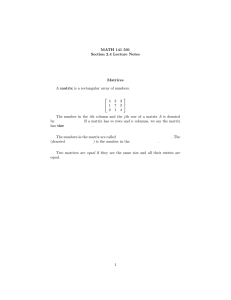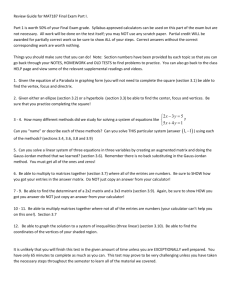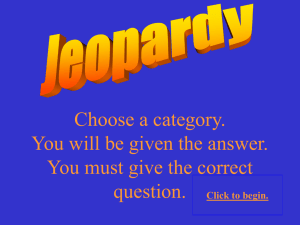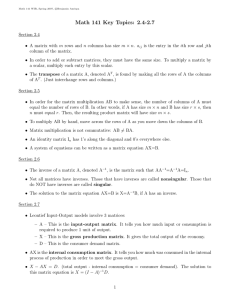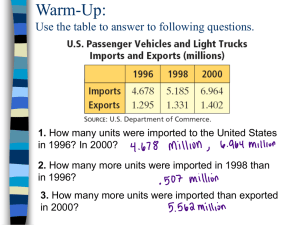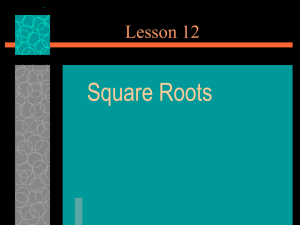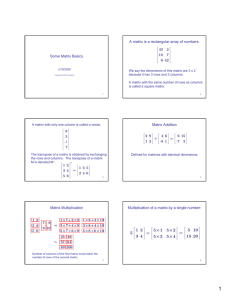Matrix Operations
advertisement
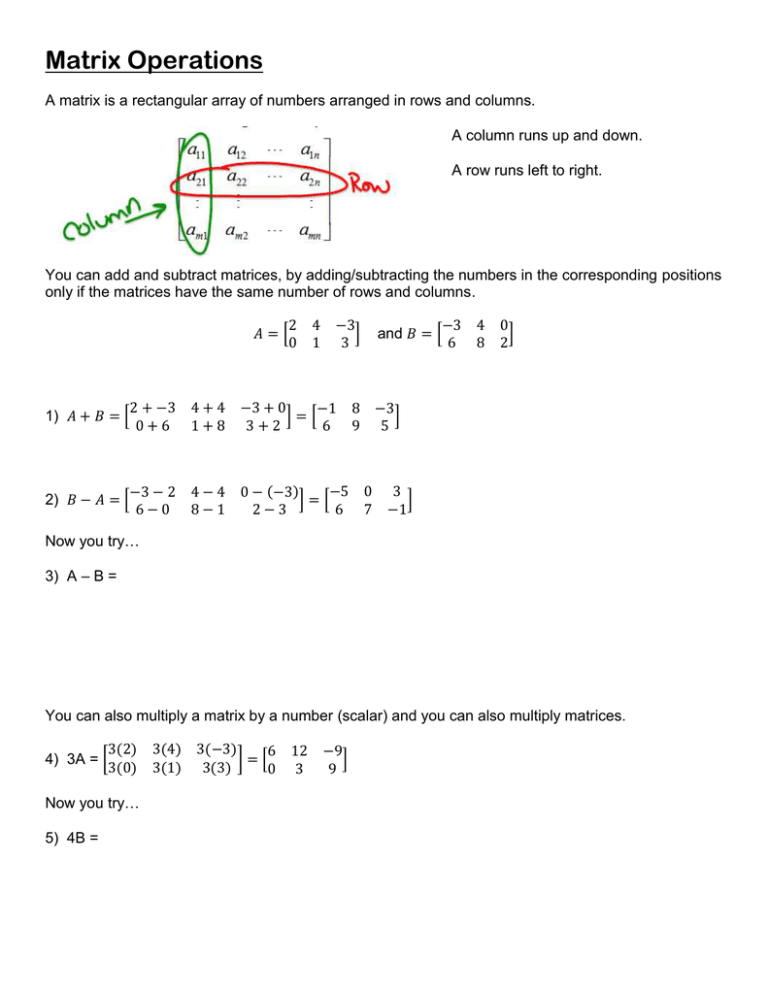
Matrix Operations A matrix is a rectangular array of numbers arranged in rows and columns. A column runs up and down. A row runs left to right. You can add and subtract matrices, by adding/subtracting the numbers in the corresponding positions only if the matrices have the same number of rows and columns. 2 4 𝐴=[ 0 1 −3 ] 3 2 + −3 4 + 4 1) 𝐴 + 𝐵 = [ 0+6 1+8 −3 + 0 −1 ]=[ 3+2 6 2) 𝐵 − 𝐴 = [−3 − 2 6−0 0 − (−3)] = [−5 6 2−3 4−4 8−1 −3 4 and 𝐵 = [ 6 8 0 ] 2 8 −3 ] 9 5 0 3 ] 7 −1 Now you try… 3) A – B = You can also multiply a matrix by a number (scalar) and you can also multiply matrices. 4) 3A = [ 3(2) 3(4) 3(−3) 6 ]=[ 3(0) 3(1) 3(3) 0 Now you try… 5) 4B = 12 −9 ] 3 9 6) 3A – 2B = To multiply matrices: Step 1: Make sure the number of columns in the 1st matrix equals the number of rows in the 2nd matrix. If they are not equal, you cannot multiply the matrices. Step 2: Multiply the elements of each row of the 1st matrix by the elements of each column in the 2nd matrix. Step 3: Add the products. −1 7 1 3 5 7 𝐴=[ ] and 𝐵 = [ ] and 𝐶 = [ ] 0 10 2 4 6 8 7) 𝐴𝐵 = [ 1(5) + 3(6) 1(7) + 3(8) 23 31 ]=[ ] 2(5) + 4(6) 2(7) + 4(8) 34 46 Now you try… 8) AC = The inverse of a matrix is the matrix that you can multiply a matrix by and the product is the identity matrix. The identity matrix is a matrix that has 1’s on the diagonal and 0’s in all other places. 1 −1 3 1 𝐴=[ ] and 𝐴−1 [ ] −2 3 2 1 You try… 9) 𝐴𝐴−1 This will be a useful tool when we use matrices to solve systems. −4 3 0 5 −9 𝐴=[ ] 𝐵=[ ] 2 8 7 1 12 𝐶=[ 23 39 5 ] 6 𝐷=[ 12 42 10 0 −11 ] 9 You can use your graphing calculator to calculate matrix operations. Find the MATRIX key on your graphing calculator. Scroll over to EDIT. Hit enter while A, or whichever matrix you are entering, is highlighted. First you will have to enter the number of rows and columns you have in your matrix then you can enter the numbers in your matrix. Enter all four matrices in the corresponding letter. When using you calculator to perform operations, hit the MATRIX key, select which matrix you need (one at a time), then type the operation and then hit the MATRIX key and select the other matrix. Use the calculator to perform the following matrix operations. 10) A + 3C 11) AD 12) 2B – 5D 12) CA 13) 𝐴−1 (Use the 𝑥 −1 key for the exponent and then change the answer to a fraction using the MATH key. You are finding the inverse of matrix A) Now complete pages 783 – 784 #7 – 17 Odd, #23 – 31 Odd & #37 all using your calculator. Turn this packet and the book work in when you finish or by the end of class, whichever comes first!!! Turn EVERYTHING in regardless if you have finished!!!