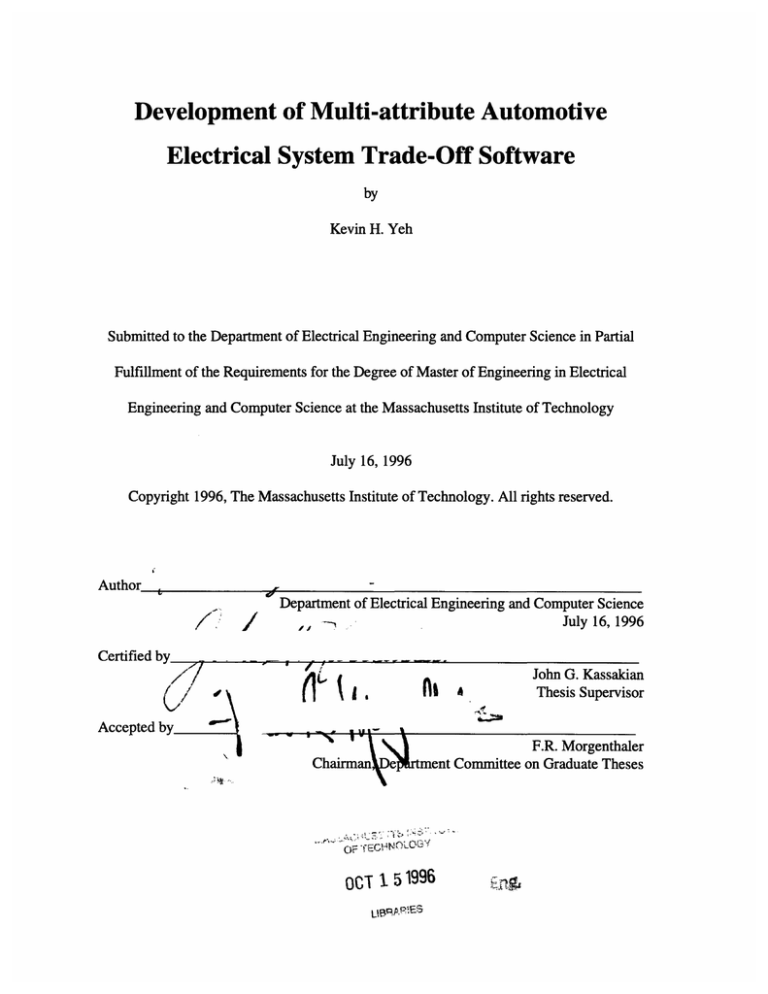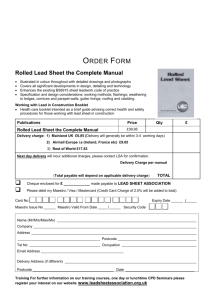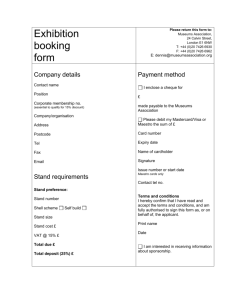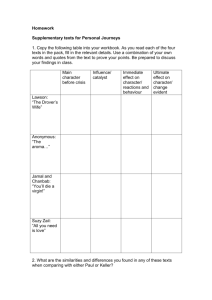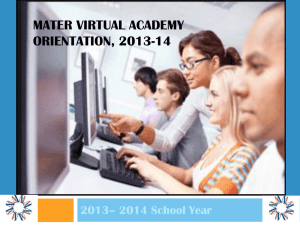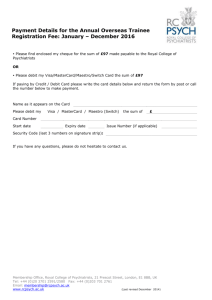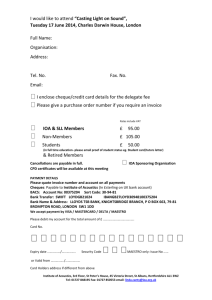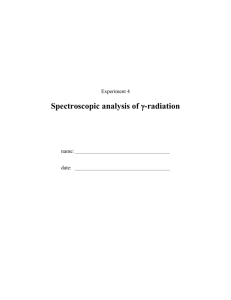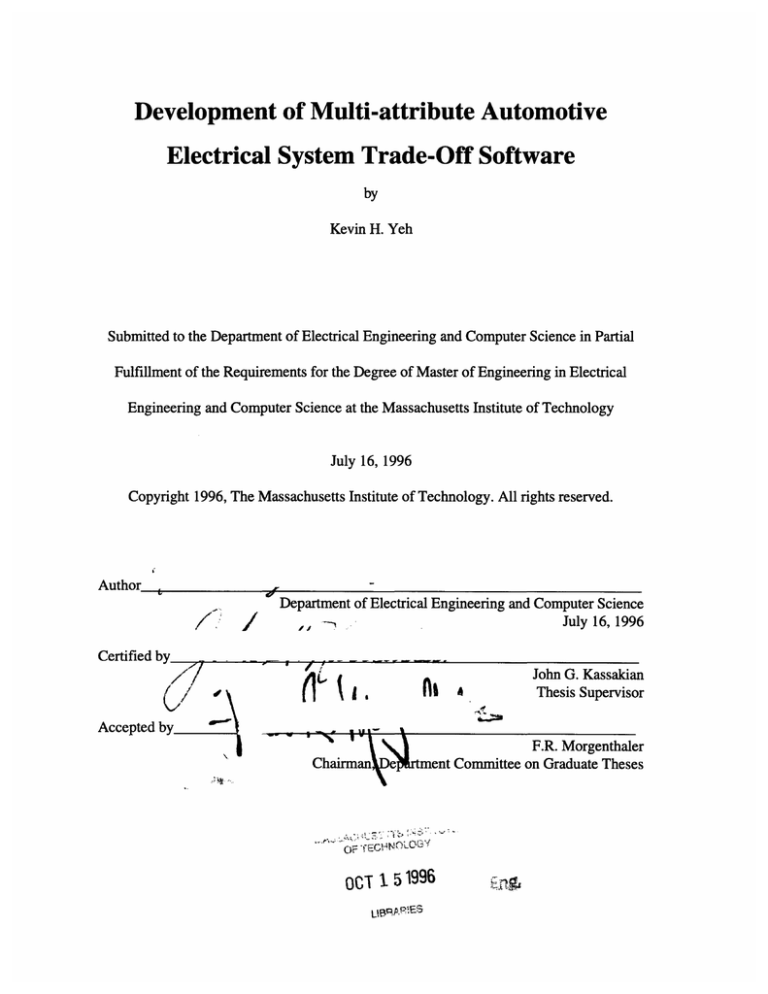
Development of Multi-attribute Automotive
Electrical System Trade-Off Software
by
Kevin H. Yeh
Submitted to the Department of Electrical Engineering and Computer Science in Partial
Fulfillment of the Requirements for the Degree of Master of Engineering in Electrical
Engineering and Computer Science at the Massachusetts Institute of Technology
July 16, 1996
Copyright 1996, The Massachusetts Institute of Technology. All rights reserved.
Author
Auhr
7..'
/
Department of Electrical Engineering and Computer Science
July 16, 1996
,,
Certified
r
r
Accepted
r
:s
OF -fE(.
5N19O96"
Off[ 1 51996
n~i~5
Development of Multi-attribute Automotive
Electrical System Trade-Off Software
by
Kevin H. Yeh
Submitted to the
Department of Electrical Engineering and Computer Science
July 16, 1996
In Partial Fulfillment of the Requirements for the Degree of Master of Engineering in
Electrical Engineering and Computer Science
ABSTRACT
The purpose of this research has been to develop a software tool for design and
analysis of new automotive electrical architectures. What has been produced is the
MAESTrO(Multi-attribute Automotive Electrical System Trade-Off) software package.
MAESTrO is a powerful tool which determines the cost, weight, average power
consumption, average electrical losses, and failure rate of an electrical system. MAESTrO
has been developed using C++ for use under Microsoft Windows. This thesis discusses
the implementation details of the software. The basics of MAESTrO, including user
interface and flow control are explained. Topics including the component class hierarchy
and other data classes are also addressed. The thesis closes with an explanation of the
network analysis algorithms used in MAESTrO and conclusions pertaining to this
research.
Thesis Supervisor: John G. Kassakian
Title: Professor of Electrical Engineering and Computer Science
Contents
1. INTR ODU CTIO N ...............................................................................
...........................................
6
1.1 M AESTRO .................................................................................
....................................................
6
1.2 RESEARCH ACCOMPLISHMENTS.....................................................
................................................... 7
1.3 OUTLINE ...............................................................................................................
2. M AESTR O BA SICS .............................................................................
.......... ....
.... 8
.........................................
9
2.1 OVERVIEW .........................................................................................................................................
2.2 FILE STRUCTURE ..................................................................................................................................
2.3 FLOW CONTROL ..... ......................................................................................................
2.3.1 Initialization.........................................................................................................................
2.3.2 User Interaction....................................... ....................
.. ...........
.................................
2.3.3 Preprocessing........................................................................
..........................................
2.3.4 System Analysis ..................................................................................
..................................
2.3.5 Presentationof Results ..............................................
........................................
.....
2.4 U SER INTERFACE ..................... .............................................................................................
2.4.1 The MAESTrO Menu .................................................................................................................
2.4.2 The File M enu ........ .....................................................................................................
2.4.3 The Process Menu.......... ..............................................................................................
2.4.4 The View Menu ....... .....................................................................................................
2.4.5 The Plot M enu ...........................................................................................................................
2.4.6 The Options Menu .....................................................................................................................
9
9
10
10
11
11
12
12
12
13
13
14
14
15
15
3. COMPONENT CLA SSES .............................................................................
17
3.1 BASE COMPONENT CLASS ...........................................
..............................
17
................................. 18
................................. 18
...................................................................
3.2 STORAGE SYSTEM : BATTERY CLASS .......................................
3.3 GENERATION SYSTEM : GENERATOR CLASS ....................................................
3.4 DISTRIBUTION SYSTEM .......................................................................................................................
3.4.1 ConnectorClass ........................................................................................................................
3.4.2 Pin Class ...................................................................................................................................
3.4.3 Converter Class................................................................................
....................................
3.4.4 Fuse Class .......................................................................................
.....................................
3.4.5 Switch Class .....................................................................................
....................................
3.4.6 W ire Class .......................................................................................
.....................................
3.5 UTILIZATION SYSTEM .........................................................................................................................
19
19
19
19
20
20
20
21
3.5.1 Load Base Class ..................................................................................
................................. 21
3.5.2 Motor Class....................................................................................
...................................... 21
3.5.3 Lamp Class..............................................................................
........................................ 21
4. D ATA STRU CTURES .................................................................................
................................
22
4.1 A RRAY CLASS ....................................................................................................................................
22
4.2 SYSTEM CLASSES ...............................................................................................................................
22
4.3 LOOKUP TABLE CLASS...................................................................................
................................ 23
5. NETW O RK ANALY SIS ...............................................................................
...............................
24
5.1 CONSTRUCTING THE ADJACENCY LISTS...................................
....................................................... 25
5.2 BREADTH FIRST SEARCH............................................ .................................................................... 27
5.3
5.4
5.5
5.6
PROPAGATING
PROPAGATING
PROPAGATING
DETERMINING
OPERATING VOLTAGE AND FREQUENCY ........................................................................ 28
PEAK AND AVERAGE CURRENTS............................................................30
VOLTAGE FLUCTUATIONS................................. ....................................................... 33
GENERATOR POWER REQUIREMENTS...................................................... ..................... 33
5.7 DETERMINING CONVERTER POWER REQUIREMENTS ........................................................
34
6. CONCLUSIONS ...........................................................................................................................
35
7. REFERENCES .............................................................................................................................
37
A. DESCRIPTION OF MAESTRO FILES .....................................................................................
38
1. SOURCE FILES ...................................................
....................... ... ............................................. 38
2. O THER FILES....................................................................................
............................................... 40
B. MAESTRO ARCHITECTURE FILE SYNTAX ......................................................
41
List of Figures
FIGURE 1:
FIGURE 2:
FIGURE 3:
FIGURE 4:
FIGURE 5:
FIGURE 6:
FIGURE 7:
FIGURE 8:
M AESTRO FLOW CONTROL ........................................... ................................................. 11
EXAMPLE DEFINITIONS(.DEF) FILE. ..............................................................
12
COMPONENT CLASS HIERARCHY ...............................................................
17
NETWORK ANALYSIS EXAMPLE SCHEMATIC ...................................................... 25
VERTICES AT EDGES (VAEs) FOR THE EXAMPLE NETWORK. ......................................... 26
ADJACENCY LIST FOR EXAMPLE NETWORK........................................................................
.... 27
FLOWCHART OF BREADTH FIRST SEARCH ALGORITHM ......................................
........ 28
LISTING OF PREDECESSORS FROM PROPAGATION OF OPERATING PARAMETERS............................30
Chapter 1
Introduction
The electrical and electronic devices found in automobiles demonstrate how much
progress has been made in the design and manufacture of automotive components. On the
other hand, the architecture used to power and control these devices has shown virtually
no progress since the 1920s. The architecture back in 1920 and the architecture used now
are both point-to-point systems, where each load has a wire dedicated to connecting it to
the battery with an intervening control switch placed near the driver. The only design
change which occurred was an increase of the system voltage from 6V to 12V in the mid
1950s. Although the design of the architecture has remained relatively unchanged, the
demands on the architecture have grown and are growing rapidly. Many new electrical
actuators, electronic controllers and sensor and other convenience systems have been and
will continue to be added to the automobile. Therefore the 12V point-to-point
architecture will soon be unable to support the electrical loads in an automobile and will
need to be replaced, just as the 12V architecture replaced the 6V architecture. However,
what architecture or architectures the automotive industry should adopt as a replacement
is a difficult question to answer.
The architecture used in next generation vehicles must be efficient and reliable, and
at the same time be inexpensive and weigh as little as possible [1]. However, the four
attributes which quantify these characteristics, cost, weight, power consumption, and
failure rate are interdependent. Therefore, design trade-offs must be made among these
quantities to produce a system which is best suited for use in future automobiles. Thus, to
make the best possible decision many architectures must be evaluated. However, the task
of evaluating an architecture is not simple because there are hundreds of loads in an
automobile and there are hundreds of other components which supply power to these
loads. Furthermore, additional options exist in the design of new architectures, such as
voltage level, whether to use ac or dc power or even a combination of both, and when ac
is used what frequency is optimal. The complexity of electrical architectures makes
evaluation of them a difficult task.
1.1 MAESTrO
In order to assist in the complex task of evaluating automotive electrical systems, a
software tool, MAESTrO (Multi-attribute Automotive Electrical System Trade-Off) was
developed [2]. MAESTrO began as a Unix based tool which evaluated architecture net
lists. This software was later ported to run under Windows 3.1. MAESTrO was then rewritten using C++ and object oriented programming techniques to provide a base system
to which additional functionality can be easily added [3]. Using this platform, new
features have been introduced to MAESTrO which not only make analysis of new systems
easier, but also make analysis more accurate.
1.2 Research Accomplishments
The original version of MAESTrO required users to specify parameters
individually for every component in the system. This did not allow for easy analysis
because simple system level changes, such as different voltage levels, required modifying
parameters manually for hundreds of components in the component lists. MAESTrO has
therefore been improved to further ease usage of the software package. MAESTrO is a
software package which is continuously updated. As new ideas and issues arise regarding
advanced automotive architectures, MAESTrO needs to be updated to address these
topics. Thus to simplify changes to component models, a hierarchy of component classes
has been designed and built. Early versions of MAESTrO did not take into account
interdependency of connected components during analysis. Therefore, any dependencies
had to be either accounted for by the user, or were simply ignored in the models.
However, these problems have been addressed by restructuring MAESTrO to provide a
graphical user environment, which directs program operation, and introducing network
analysis algorithms to account for component connectivity within an automotive electrical
system.
A graphical user interface has been developed for MAESTrO. This interface
allows users to direct the analysis of automotive electrical systems by specifying system
parameters used for preprocessing. The interface also allows the user to initiate analysis
and display the data generated by analysis in a number of formats. In addition, the user
interface integrates SchematicsTM and S-PLUSTM, two third party software packages, into
the overall MAESTrO package. These additional software packages provide schematics
capture and analysis facilities which would otherwise be difficult to implement.
The component class hierarchy is the backbone of the whole MAESTrO package.
It provides the data structures and models needed for the various components in the
system. The organization of this class hierarchy simplifies changes to models and other
analysis algorithms. Therefore, improvements to MAESTrO can be made easily.
One of the major improvements the current version of MAESTrO has over its
predecessors is its ability to use component connectivity to determine parameters which
once were determined manually. A breadth first search algorithm has been implemented
and incorporated into MAESTrO which finds the components along paths between other
components. Then component parameters can be propagated along the paths determined
by the algorithm. This greatly simplifies the tasks which a user must perform to accurately
analyze automotive electrical systems.
The current version of MAESTrO has many improvements over the original
MAESTrO software. The user interface is graphical and provides many features, while
the organization of the MAESTrO code itself provides the means to include additional
features in the future. One of the key features made possible by the component class
hierarchy is a set of network analysis routines based on the breadth first search algorithm.
The present version of MAESTrO is a much better analysis tool than its predecessors.
1.3 Outline
This thesis discusses the implementation detail of the MAESTrO software
package. Chapter 2 provides an overview of MAESTrO itself. The object classes which
are used to model electrical components are described in Chapter 3. Other data structures
used in MAESTrO are explained in Chapter 4. The details of the network analysis
routines are given in Chapter 5. Chapter 6 summarizes the results and identifies areas that
require further work. This thesis also contains two appendices. Appendix A describes the
files needed to compile the MAESTrO executable, while Appendix B contains the syntax
for the network lists used in MAESTrO.
Chapter 2
MAESTrO Basics
2.1 Overview
MAESTrO is a package of design and analysis tools integrating both custom
software and third party software. However, the core of the package is custom software
which processes architecture network files to determine the attributes of possible system
designs. These network files can be generated with Schematics, a third party design tool.
Once a network file has been processed, the results can be analyzed with the tools
provided in the core software. The results can also be analyzed using S-Plus, a third party
statistics package. S-Plus has been configured to perform multi-attribute trade-off analysis
of architectural data.
2.2 File Structure
MAESTrO uses not only executable files but also a number of external data files.
The most important of these are the network files, as they allow users to specify
architectures for analysis. An initialization file also exists to specify the location of other
files. Some of these files provide component data while other files store the results of
analysis. In addition, temporary files are generated while data is being processed.
The network files are descriptions of architectures which can be analyzed by
MAESTrO. These files include net lists or .net files, schematics or .sch files, and
parameter definitions or .def files. The net list is a description of an architecture which
can be analyzed by MAESTrO. Every line of a net list describes a component in the
complete system. These descriptions include parameters to specify the component and
node information to determine component connectivity. The syntax used to define each
component appears in Appendix B. However, because of the complexity of this syntax it
is difficult to manually generate .net files. Therefore, Schematics has been customized to
produce .net files which adhere to this syntax. In addition, MAESTrO uses .sch to store
graphical representations of architectures which can be recalled and edited in Schematics.
The definitions (.def) files are used to define global parameters of architectures that are
used during the preprocessing stage which is discussed in greater detail in Section 2.3.3.
Network files are the files with which MAESTrO users can describe architectures and
their parameters for analysis. Although network files can be stored anywhere on disk,
typically they are located in the directory C:\MAESTRO\ARCHFILE.
The initialization file, C:\MAESTRO\MAESTRO.INI, is used to store options
which the user can specify as well as the locations of files needed in MAESTrO. This file
is a simple text file which lists an option followed by its setting. Options can be changed
through the options menu in MAESTrO, or more advanced users can edit the initialization
file directly using a text editor. The initialization file lists the locations of the database
files, as well as the destinations for output generated by MAESTrO.
The MAESTrO load database files are typically located in the directory
C:\MAESTRO\COMPDATA; however, because the locations of these files can be
changed in the options they could be located anywhere. The load database names default
to elecdata.dat, heatdata.dat, lampdata.dat, motdata.dat, othdata.dat, and
soldata.dat. These files contain data for electronic parts, heaters, lamps, motors,
miscellaneous loads and solenoids, respectively. The wire database file is also located in
the C:\MAESTRO\COMPDATA directory; the default file name is wiredata.txt.
MAESTrO writes results to a number of different files. The names of these files
are also specified in the initialization file, but the default directory for these files is
C:\MAESTRO\ARCHDATA. These files store architecture data, both for the complete
system, and for each of the subsystems. Thus there are five history files, one for the
complete architectures, ones for each of the utilization, distribution, storage, and
generation systems. In addition, a parameters file is used to store the parameter settings
for each analysis stored in the history files. Furthermore, the complete architecture history
files can be either sorted or optimized. Sorting writes the data in the complete history file
to another file in sequential order based on the attributes of each architecture.
Optimization performs a similar task, but the file contains only Pareto-optimal
architectures. Each of these output file names can be changed in the MAESTrO options
menu. In addition, the file details.txt is also saved to this directory. This file lists the
results of the analysis phase on a component by component basis. MAESTrO uses a
number of output files to maintain records of the attributes of architectures.
In addition to the data files, MAESTrO generates temporary files which are
located in the C:\MAESTRO\TMP directory. These files are append.tmp and
preproc.tmp which are both used during the preprocessing stage of MAESTrO. Users of
MAESTrO need not be concerned with these files, only that the C:\MAESTRO\TMP
directory must exist in order for MAESTrO to function properly.
2.3 Flow Control
MAESTrO analyzes automotive electrical systems in a series of steps. First,
several initialization steps occur when MAESTrO is run. Then, MAESTrO waits for user
input specifying what architecture to analyze. The user then specifies the parameters for
the analysis, and when he indicates that he is ready to proceed, MAESTrO preprocesses
the network list and then loads the individual components. The analysis phase follows,
during which network analysis occurs and component, subsystem and system attributes are
calculated. These results are then reported to the user. This flow is illustrated in Figure 1.
2.3.1 Initialization
The initialization stages of MAESTrO are primarily to load information from disk.
When MAESTrO is started, the user settings are read from disk from the file
C:\MAESTRO\MAESTRO.INI. These settings specify where the database files are
located as well as other options which the user may have set during a prior MAESTrO
session. Thus databases for the load and wire types are read from the files specified in the
initialization file at this point. The windowing environment is also launched and memory
for the components is allocated.
Initialization
User Interaction
Preprocessing
System Analysis
Report Results
Figure 1: MAESTrO Flow Control
2.3.2 User Interaction
Once MAESTrO is running, the user can do a number of things before having
MAESTrO analyze a network list. These options are discussed later in Section 2.4. The
most important tasks the user must perform before proceeding to the analysis phase are to
specify a network file and to set any parameters that need to be specified.
2.3.3 Preprocessing
Once the user initiates analysis, the first stage is to preprocess the network file.
This involves parsing the definitions (.def) file. In the definitions file, parameters which
need to be replaced are specified, either as constants or in terms of other parameters. The
definitions file consists of lines which take the format of a definition type followed by a
parameter name and a value for the parameter. The definition type is one of #define,
#product, or #sum. These indicate what type of parameter is being defined. #define
indicates that an independent parameter is being defined, while #product and #sum
indicate dependent parameters. The parameter name can be any combination of printable
characters but is generally alphanumeric. It is possible to redefine constants, however this
is not advisable as the behavior that results is not likely to be really what one wants. The
value for the parameter is a constant in the case of #define expressions, another variable
followed by * and a constant in the case of #product expressions, and another variable
followed by + and a constant in the case of #sum expressions. An example of a definitions
file is shown in Fig. 2. This definitions file would replace every occurrence of voltage in
#define voltage 12.0
#define frequency 60.0
#product voltage/2 voltage*0.5
#sum offset voltage+10.0
Figure 2: Example definitions(.def) file.
the network file with 12.0, every occurrence of frequency with 60.0, occurrences of
voltage/2 with 6.0 and occurrences of offset with 22.0.
The network file is appended to the definitions file generating the append.tmp temporary
file. This is then manipulated with a preprocessing routine which generates preproc.tmp.
This file is then used to generate the components lists needed for system analysis. Actual
analysis can then begin.
2.3.4 System Analysis
The analysis phase of MAESTrO consists of propagating component information
across the network, and using this data to evaluate the component models. The steps of
this analysis are to generate adjacency lists for each component, then propagate operating
voltages and frequencies across the system. The currents required by components in the
utilization system are computed, and the distribution and generation components are then
sized to handle the demands of the loads. Voltage fluctuations are then propagated
throughout the network, and analysis of distribution components can be completed.
Following this analysis, the generation system can be sized to handle the power demands
of the utilization system as well as the losses encountered in the distribution system.
Converters in the system are also sized based on load scenarios. A few scenarios have
been devised, during which various loads in the system could be on. The scenario which
demands the most current out of a given converter is used to size the converter. Thus
completing system analysis so that results can be tabulated.
2.3.5 Presentation of Results
Once analysis is complete, the cost, weight, average losses, average power
consumption and failure rates of every component in the system have been computed.
This data can be displayed so that the user can evaluate the architecture. This information
can be displayed in a number of forms, but the primary method is in the system display
window. This window is automatically updated after each computation. In addition,
these results can be saved to an architectural database of previous results. Graphs of the
trends in component and mounting cost, weight, average losses, average power and failure
rates can be individually plotted, or trade-off analysis can be performed. The databases
can also be sorted and non-Pareto optimal solutions can be eliminated as well.
2.4 User Interface
The MAESTrO user interface is Windows based and is similar to most existing
software written for that operating system. This interface is implemented using
ObjectWindows techniques [4,5]. However, the features which the MAESTrO user
interface provides will be discussed.
2.4.1 The MAESTrO Menu
Interaction with MAESTrO takes place through the menu bar, and through its
dialog boxes. The menu bar provides access to features under the headings File, Process,
View, Plot, Options and Help. However, the Help menu is currently not implemented.
Each of these menu options provide access to the functions in MAESTrO.
2.4.2 The File Menu
The purpose of the file menu is similar to that of file menus in most Windows
based software. The headings listed under the file menu are New, Open, Save, Save as,
Clear data, and Print. The first four of these functions provide access to network and
definition files. The Clear data function affects the database of results, while the Print
feature makes a hard copy of output windows.
The New menu option launches the schematics capture program. This allows a
new untitled network to be designed to be analyzed by MAESTrO. When the new design
is completed, the schematic file should be renamed, and the Open command used to load
the new network list created in schematics.
The Open option is used to specify a network list for analysis. The result of
opening a network (.net) file directly is to invoke an editor for the definitions file
corresponding to the selected network file. If the schematics file is selected, by specifying
a file with a .sch extension the schematics capture tool is launched with the schematic for
the selected architecture in addition to loading the definitions file. If the definitions file
does not already exist on disk, one is created. If a network list is being analyzed for the
first time, the values for the parameters used in the network list must be specified in the
definitions file, or when the network list is being parsed, the software will not function
properly. Similarly, if an existing definitions file is missing new definitions, these new
definitions must be specified or else the behavior of the software will be unpredictable.
The Save and Save as features write the definitions file to disk. The difference
being that Save writes the file to the definitions file corresponding to the open network
file, while Save as allows the user to change the destination of the definitions file.
The Clear data function is used to erase the results in the architecture database
file. The purpose of this operation is to reset the database for the start of a new series of
analyses. This is needed not only to clear the current database, but also to reset the tags
used to identify individual analyses. Every time a result is saved into the database, it is
tagged with an integer. This integer is stored in the file serial.num in the
C:\MAESTRO\ARCHDATA directory. Thus, this file is reset to one, and each of the
database files specified in the options is also reset.
The Print function outputs the contents of a window to the default windows
printer. The window which is printed is the active MAESTrO window.
2.4.3 The Process Menu
Once a file has been opened using the file menu, the process menu becomes
available. This menu allows the user to calculate attributes of architectures as well as sort
and filter this data. The functions which this menu provides are calculate, save results,
sweep, sort, optimize, and auto save.
The calculate feature initiates the analysis of the architecture. This analysis
computes the cost, weight, losses and failure rates of the architecture described in the
network file selected through the open command. The results of this analysis are then
used to update the system windows. Prior to executing calculate, the user should change
the parameter in the definitions file editor window to suit his purposes. Thus the analysis
is performed using the desired values. This step is particularly important if variables are
used in the network file, but not yet specified in the definitions file. In this case, the
undefined variables must be declared, or calculation will fail.
The save results command updates the database files with the results of the most
recent computation. This is done when MAESTrO is set not to auto save files, and the
data from the last calculation needs to be saved.
The sweep function is similar to the calculate feature, except this allows the user to
select range of parameters over which analysis is to take place. When sweep is selected, a
dialogue box is presented to the user which lists the parameters in the definitions file. The
user can select each of the parameters and set its starting and ending point. The user also
specifies the step size for each parameter with the "by" field. If the "by" field is left blank,
then the parameter is left fixed at the initial value. Once the user has completed
modification of the sweep parameters, he can either proceed with the analysis over the
ranges by clicking the "OK" button, or he can abort by selecting the "cancel" button. It is
suggested that the auto save option be enabled when performing sweeps, as otherwise the
values of the sweep are not saved. If any of the result graphs are up when a sweep is
performed they are updated by the results of the sweep.
The sort and optimize commands are similar in nature. They both modify the
database file to simplify analysis. Sort rearranges the architecture database file in
descending order by the cost, weight, losses and failure rates of the data points. The
priorities of these quantities are selected using the sorting options under the options
menu. The output file of the sorting process is specified under the process options also in
the same menu. The optimize function finds the Pareto optimal solutions in the database
and places them into a new database file. These features help the user compare the data
generated by MAESTrO.
The auto save menu choice is used to set whether or not calculate and sweep
save the results of analysis automatically or not. If the check mark appears next to auto
save, then results are automatically written to disk, otherwise they are not. This menu
item is included as a convenience to MAESTrO users, who would otherwise need to
check the options menu to determine whether or not data will be saved automatically.
2.4.4 The View Menu
The commands of the view menu provide textual information regarding the results
of analysis. This includes a subsystem summary of the architectural attributes, a listing of
these attributes on an individual component basis. Results saved in the architecture
database are also available, in raw, sorted and optimized forms.
The top four commands under the view menu, utilization, distribution,
generation and storage create windows presenting additional information upon analysis.
These commands create summary windows for their respective subsystems. Each of these
windows is updated automatically whenever computations are performed using the
process menu. Thus if more detailed knowledge about the system attributes is desired,
these additional status windows can provide it.
The components command presents detailed information on every component in
the system most recently analyzed. The system attributes for every component is listed, as
are totals for every type of component. This information is useful to determine precisely
where in the system performance is being gained or lost as parameters are varied.
The next five commands in the view menu present information from database files
on processed network files. The system attributes of entire architectures are available by
using the architecture history command, while subsystem level data is available with the
utilization history, distribution history, storage history, and generation history
commands.
The sorted and optimized commands display the results of sorting and
optimization performed under the process menu.
2.4.5 The Plot Menu
The commands under the plot menu provide graphical information regarding the
system attributes of architectures in the database files. The S-plus option launches the
trade-off analysis package, while each of the attributes, ComponentCost, MountingCost,
Weight, AveragePower, AverageLosses, and Failure, display graphs of the history of
each attribute over the series of architectures analyzed.
2.4.6 The Options Menu
The options menu allows the user to change the setting of various functions in
MAESTrO. The three commands under this menu are process, sorting, and save
options.
The process options allow the user to specify filenames for the output of
computations. The architecture data file is the file in which the total system attributes are
saved, while the utilization, distribution, storage and generation data files contain the
subsystem histories. The parameters file is a record of the parameters set for each
computation saved to the history files, while the sorted and optimized outputs are the files
to which the results of sorting and optimizing the architecture data files are written. Two
other options, "Save on Calculate" and "Pause during Sweep" can be enabled or disabled
from this dialog box. "Save on Calculate" performs the same function as the auto save
command under the process menu; it toggles between whether or not the results of a
computation automatically update the database. "Pause during Sweep" causes MAESTrO
to display the results of each computation when a sweep command is issue. This way,
even if data is not being automatically saved, the results can be observed.
The sorting options are used to indicate the order of importance of the system
attributes when a sort is performed. The dialog box which selecting sorting options
brings up consists of five fields, one for each of Component Cost, Mounting Cost, Weight,
Average Power and Failure. Each entry has a number preceding it, which indicates its
rank, with one meaning most important and five being least important. The user can rerank the attributes according to his preference, and when a sort is issued, the ranking
indicated here will be used to sort the architectures in descending order according to the
user's preferences.
The save options command does exactly that, i.e., it saves the options which the
user has specified. Thus when the user makes configuration changes he wishes to retain
for his next session with MAESTrO, he needs to execute this command to update the
MAESTrO initialization file.
Chapter 3
Component Classes
MAESTrO's main data structures are based on a hierarchy of component classes.
From a base component class, fourteen derived classes are constructed. The base class
contains information and methods relevant to all components and provides uniform access
to these items, while the derived classes contain information and specialized methods
particular to the components which they are modeling. The details of the base component
class and each of the derived classes are discussed below.
3.1 Base Component Class
The base component class provides a common platform from which more specific
component classes can be derived. This class provides storage for data needed for
individual component computation as well as for the breadth first search network analysis
routines.
The four quantities of interest for every component are cost, weight, average
losses and failure rate. Therefore, the base component class provides storage in the form
of double precision floating point variables for each of these quantities. In addition, in
order to compute these quantities, a function, called CalculateAttributes is provided as a
method for the base components. However, this is a true virtual function, which means
that classes derived from the base class must provide their own versions of
....................
I Component
..... ........................
Battery
Stoage.. System.
Electronic
Generator
St
Switch Wire Connector Converter Fuse
.................................D.......st ri..un...............
n....S..
y..s.t..e...................................
Figure 3: Component Class Hierarchy
lenoi
CalculateAttributes. The CalculateAttributes functions for each derived class are
based on the models for each individual component [6]. One additional variable, the
criticality of a component, is relevant when discussing failure rates. The critical variable
indicates if the failure of a component has only minor impact on the vehicles operation, or
if such a failure must be dealt with immediately, or if failure of a particular component
cripples the vehicle entirely.
Every component is involved in network analysis, therefore every component
needs to contain the information relevant to this analysis. The most important pieces of
information are the lists of each components neighbors in the network. Methods for
maintaining and accessing these lists are part of the component class. In addition, other
data needed for the network analysis include a pointer to each components predecessor
and a color tag. These items will be further discussed in Chapter 5. Operating voltage and
peak and average current values are also of importance to every component, so data fields
for these items are provided as well.
The base component class provides a framework from which more sophisticated
components can be derived. The use of the base classes means that similar functions can
be handled identically for each of the derived classes.
3.2 Storage System: Battery Class
Batteries are components belonging to the storage system of an architecture. At
present they are the only components in the storage system. In addition to the information
contained in the base class, batteries have a voltage rating, as well as voltage fluctuation
fractions. These fractions indicate how much the battery voltage can differ as a
percentage of the nominal voltage. Also the energy capacity and power rating of the
batteries are important factors. The battery type is also an issue. Currently, however, lead
acid batteries are the only type modeled.
For each derived component class, a stream extractor exists to load data from an
input file. In the case of the battery class, the information read by this extractor are the
positive and negative nodes, the battery type, the energy storage, power rating, and the
positive and negative fluctuation fractions, in that order. The voltage of the battery is
determined by network analysis after the network file has been loaded from disk.
3.3 Generation System: Generator Class
Generators are currently the only components of the generation system.
Additional information required for generators beyond base component data are output
voltage, output power requirements, type, ac frequency for ac generators, and voltage
fluctuations. Just as with batteries, an indication of what nodes the positive and negative
output terminals are connected to is required.
The generator extractor reads in the positive and negative nodes, followed by the
generator type, its ac frequency, which is set to zero if a dc generator is used. After these
quantities, the output voltage and the voltage fluctuation fractions are read. The output
power requirements are determined by network analysis which determines what loads a
generator is required to power as well as how much loss in the distribution system must be
overcome.
3.4 DistributionSystem
The distribution system consists of components which are used to convey power
between the storage, generation and utilization systems. These components are,
connectors, converters, fuses, wires and switches. Each of the classes for these
components are derived directly from the base component class, and again require
extractors.
3.4.1 Connector Class
Connectors are devices used to attach groups of wires to other wires or other
components. Thus a connector consists of several pins with input and output terminals.
Connectors can consist of any number of pins, so, the number of pins on a connector is
important. In addition each pin's input and output nodes are important. Furthermore,
connectors can be environmentally sealed and in some cases require pull aids so that they
can be properly connected.
The connector extractor reads the number of pins on the connector followed by
the locations of the input and output nodes for each pin. With this information pin
components are generated. Each connector has an array to store its pins. Because these
pins are only two port devices, network analysis using pins, rather than connectors is
much simpler. Therefore, multi-pin connectors are treated as several pins rather than a
single connector.
3.4.2 Pin Class
The pin class is used to define the pins which comprise connectors. Pins are
always associated with a connector. Thus pins are always stored within a connector
object. A pin object has two data members, one node for each of its ports. Even though
pins are subsidiary components to connectors, they are still treated as a separate
component class. Pins are used in MAESTrO to allow multi-terminal connectors to be
modeled as a collection of two port devices. By using this approach, network analysis is
greatly simplified.
3.4.3 Converter Class
Converters are power electronic devices used to transform electric energy. They
can be dc/dc, dc/ac, ac/dc or ac/ac converters. MAESTrO models several types of each of
these classes of converters. Therefore a type specification for converters is required.
Converters are also four terminal devices, with two for power input and two for power
output. Other data needed to properly model converters are output voltage, output power
requirements, input and output frequencies, efficiency and voltage fluctuation.
To extract a converter from the input stream, the positive and negative input nodes
are read, followed by the positive and negative output nodes. The converter type is then
specified, after which the output voltage, output frequency and voltage fluctuation
fractions appear. The input voltage and the output power requirements are determined at
the network analysis phase.
3.4.4 Fuse Class
Fuses are devices used to protect more expensive components from current and
voltage surges. The model used in MAESTrO for fuses is currently not very
sophisticated, as such, fuses only read their two terminal connections in from the network
list. However, if more sophisticated fuse analysis were required, the peak current through
a fuse as well as the voltage stresses that the fuse may experience are computed through
network analysis.
3.4.5 Switch Class
Switches control power to loads. These devices can be one of several types. The
switch model is affected by the voltage stresses and peak currents a switch must tolerate.
These quantities are determined by network analysis; however the two terminals of a
switch are read from the network list as is the switch type.
3.4.6 Wire Class
Wires are used to transmit power across distances within the automobile.
Therefore the length of a wire is an important modeling parameter. In addition, the two
nodes to which a wire is connected affects the network analysis which determines the
current handling requirements of a wire. The wire type, which is either sealed or unsealed
must be specified. Also, a permissible voltage drop across the wire is specified either as a
fraction of the operating voltage or as an absolute voltage. A default current value is also
specified, for use if network analysis is unable to determine the current through a wire.
These items are all read by the wire extractor.
Analysis of a wire to meet the specified criteria is more complex than for other
components. In addition to the wire component class, a wire data class is used in
MAESTrO. This wire data class is used to construct a database of the wires used
commercially. Each wire data entry contains information regarding nominal area,
maximum current capacity, weight per length and cost per length. It is also specified
whether each wire is sealed or unsealed. Using these data an appropriate wire can be
modeled in the system.
The peak current which every wire must be able to handle is determined by
network analysis. Whether permissible voltage drop or maximum current density is the
limiting factor on wire size is determined. An appropriate wire is then selected from the
wire database. However, the wires in the database are of sizes used in conventional pointto-point architectures. Therefore even the largest wires were not meant to handle several
large loads, which is a possible situation in some of the architectures MAESTrO is
designed to evaluate. Thus, when the largest wire is not of sufficient size, one or more of
the largest wire and possibly a smaller wire are connected in parallel and modeled as a
single wire in order to handle large currents.
3.5 Utilization System
The components of the utilization system are modeled as constant power loads
whose behavior does not change with operating voltage, except for motors and lamps.
The base load class contains sufficient information for all loads, however the computations
done on motors and lamps are altered to account for operating voltage differences.
3.5.1 Load Base Class
The load base class stores positive and negative terminal nodes, power
requirements, mean time between failures, and usage factors. Load scenario indicators are
also needed. These indicators determine if a given load could be on during one of the
drive scenario. In order to determine these values for the components used in an
architecture, a load is specified by an identifier in a database. Each time a load is read
from the network file its parameters are determined by looking them up in the load
databases.
3.5.2 Motor Class
The motor class is derived from the load base class. However, the difference
between this class and its base class is that rather than being a constant power load, the
power requirements of a motor are adjusted by its operating voltage as per the formula
described in [6].
3.5.3 Lamp Class
The lamp class is also derived from the load base class. This would be sufficient,
except that lamp failures are affected by operating voltages. Therefore lamp failure rate is
adjusted by operating voltage according to the relationship in [6].
Chapter 4
Data Structures
In addition to all of the component classes, MAESTrO uses other specially
designed data structures while analyzing architectures. These structures include a
dynamically allocated array class, generation, storage, distribution and utilization system
classes, and lookup tables.
4.1 Array Class
The array class is a template used extensively throughout MAESTrO as a
container for objects. This array class has four statistics, the size of its storage space, the
number of elements stored, an iterator position and an array delta, the amount of
additional space allocated when an array is full. An array also has a pointer to storage
space for its elements. Some of the important methods which arrays provide are adding
more elements, clearing the elements of the array, selecting any element of the array, and
iterating through the elements. The key feature of the add element member function is
that when an array is full, adding an additional element also causes the size of the storage
to be increased by the array delta. This class provides functionality similar to the standard
template vector class [7].
4.2 System Classes
Structures to store the component classes are required so that MAESTrO can
process all of the components defined in the network files. Because components fall into
one of four categories, generation, distribution, utilization and storage, four system classes
are defined. Each of these contains arrays to store the components which belong to their
respective systems. The generation system has just an array of generators, while the
storage system also only stores one class of components, batteries. However, the
distribution and utilization systems are much more complex. The distribution system class
stores arrays for connectors, converters, fuses, wires and switches. The utilization system
class has arrays for the numerous types of loads which can be present in an automotive
electrical system. These are electronics, heaters, motors, lamps, solenoids and other
miscellaneous loads. All of these classes also have methods for totaling the cost, weight,
losses and failure rates of the components which they contain.
A larger class, the AutoElecSystem, representing the entire automotive electrical
system is also defined. This system simply is a structure containing the generation, storage,
distribution and utilization systems. Although this structure is quite simple, it is quite
important as it simplifies passing of system data between functions.
4.3 Lookup Table Class
The lookup table class is a table whose elements are entries of key and data pairs.
The keys are unique identifiers, while the data are any defined object. Entries are added to
the table by specifying a key and data value to be appended to the table. The data
associated with a key can then be retrieved by specifying the key. The table will return the
data portion of the entry whose key matches the requested key.
The lookup table is implemented as an array of key/data entries. Retrieval of data
is performed by linear search on the array. Because the size of the lookup tables used in
MAESTrO are relatively small, the overhead of more sophisticated search algorithms is
not warranted.
Lookup tables are used in MAESTrO to store load database information. When
network files are parsed, an identifier field is specified for each load. This identifier is used
as a key into the load database to retrieve the required parameters on each load.
Chapter 5
Network Analysis
In order to provide detailed analyses of automotive electrical systems, the
relationships between the components in the network need to be determined. For
example, if one can determine what generator a specific load is connected to and which
distribution components are used to deliver power to that load, then the software can size
the distribution components appropriately to handle the power of the load, and the amount
of power the generator needs to produce can be computed. Therefore, the connectivity of
components in the system needs to be determined.
Graph theory provides some insight into how to perform analysis on an automotive
network[8]. However, MAESTrO networks cannot be reduced to either undirected or
even directed graphs because components in MAESTrO, which correspond closely to
vertices in graph theory, have an important notion of ports. An example of ports are the
positive and negative terminals of a generator. In the real systems that MAESTrO
models, which ports are used in connections is as important as which components are
connected. Thus, standard algorithms which apply to graphs needed to be slightly
modified when applied to MAESTrO networks.
The first step in graph analysis is to construct some representation of the graph.
Two common ways of representing graphs are an adjacency matrix and adjacency lists.
An adjacency list representation uses far less memory than an adjacency matrix when the
graph is sparse, which is typically the case in automotive networks because each
component only has a few neighbors and there can be hundreds of components in the
entire system.
Once the adjacency lists are constructed, it is possible to find all of the components
which are connected to a particular component. In addition, the shortest path through
which a connection between two components is made can be determined. This is
accomplished through a breadth first search. Using the determined paths between
components, information from various components can be propagated through the
network.
Figure 4 is a schematic used as an example to demonstrate how the network
analysis algorithms work.
Alt
' "
. =Node Labels
B
Lamp
Electronic
Figure 4: Network Analysis Example Schematic
5.1 Constructingthe Adjacency Lists
The network list input file provides node names for each component's ports.
These node names provide sufficient information to determine what components are
connected to each other. If two ports are labeled with the same node name, they are
directly connected. While the node names are sufficient information, it would be quite
difficult to find paths with just this information. Therefore a more appropriate
representation of the network is needed. Thus using the node information, adjacency lists
are created for each component in the system. This adjacency list is a list of the other
components which share at least one node with a given component. Part of the
component base class is an array of pointers which represent the adjacency list. This
adjacency list is constructed in two steps. First, lists of the components present at all the
nodes in the system are constructed. Then using these lists the adjacency lists can be
constructed.
The first step in creating adjacency lists is to construct lists of all of the
components at each node. This is accomplished by using data structures which we call
VAE's, which stands for vertices at edge. In terms of graph theory terminology, each of
the components of the system is a vertex, while each of the nodes is similar to an edge.
Another data structure called an edgegraph is used in MAESTrO to store VAE's for all of
the nodes in the system.
The VAE is a simple class, consisting of an entry for the node at which the
components in its list reside. In order to populate the VAE's, all of the components in the
automotive electrical system data structure are visited one at a time, and for each port of
the component, the node at that port is referenced against the nodes in the VAE's of the
edgegraph. If a VAE for the given node does not already exist in the edgegraph then one
is created and added to the edgegraph. Then the component is added to the VAE's of the
nodes of the component's ports. After each component has been placed into the
appropriate VAE's, what has been constructed are lists of components that appear at each
node of the system. Using these lists, the adjacency lists can be easily constructed. Figure
5 is a sample edgegraph as would be created for the example network of Fig. 4. Each row
is a VAE entry for the node listed in the leftmost column.
With the VAE's of the edgegraph, the adjacency lists for each component in the
system can be computed. Figure 6 shows the adjacency lists that would be constructed for
each component of the example network All of the components within the VAE for a
particular node are neighbors of each other. So the adjacency lists for each of the
components in a VAE are appended with pointers to the other components in the same
VAE. Adjacency lists are handled in such a manner that there is no duplication within
adjacency lists. That is if a particular component has been added to the adjacency list, if
an attempt is made to add the same component again, it is not appended. This simplifies
later computations because each neighbor is encountered exactly once when iterating
through an adjacency list. Creating these adjacency lists is the first step in performing
useful network analysis. These adjacency lists allow for quick determination of which
components are directly connected to each other. However, this is not enough, as it is still
not possible to quickly determine which components are connected through other
components to each other.
Node
A
B
C
D
E
F
G
H
I
J
K
GND
Neighbors
Alternator
Wirel
Wire2
Wire4
Wire3
Wire5
Converter
Wire6
Wire7
Wire8
Wire9
Alternator
Wirel
Wire2
Motor
Batteryl
Wire4
Converter
Wire6
Wire7
Lamp
Battery2
Electronic
Batteryl
Wire3
Wire5
Wire8 Wire9
Motor Converter Battery2 Lamp Electronic
Figure 5: Vertices at Edges (VAE's) for the example network.
Component
Alternator
Wirel
Wire2
Wire3
Wire4
Wire5
Wire6
Wire7
Wire8
Wire9
Batteryl
Battery2
Motor
Lamp
Electronic
Converter
Wirel
Alternator
Wirel
Wirel
Batteryl
Wire3
Converter
Wire6
Wire6
Wire6
Wire4
Wire8
Wire2
Wire7
Wire9
Wire5
Batteryl
Wire2
Wire3
Wire2
Wire3
Wire4
Wire7
Wire8
Wire7
Wire7
Alternator
Alternator
Alternator
Alternator
Alternator
Wire6
Motor
Wire3
Motor
Wire4
Wire5
Converter
Wire8
Wire9
Wire9
Wire8
Motor
Motor
Battery2
Battery2
Battery2
Alternator
Neighbors
Converter Battery2 Lamp
Electronic
Wire5
Wire9
Lamp
Battery2
Electronic
Converter
Converter
Converter
Converter
Converter
Battery2
Battery2
Batteryl
Batteryl
Batteryl
Batteryl
Motor
Lamp
Lamp
Lamp
Motor
Motor
Batteryl
Electronic
Electronic
Electronic
Electronic
Lamp
Lamp
Electronic
Figure 6: Adjacency List for example network
5.2 Breadth First Search
In order to determine connectivity through other components and the shortest path
from a source to the connected components, a breadth first search method is used. This
algorithm is so named because a graph is searched breadth first as opposed to depth first.
The breadth first search finds all paths to components which are one component away
from the source, then all paths to components two away, followed by those three away,
and so on until the paths to all connected components are found.
The breadth first search used in MAESTrO is slightly different than the algorithm
one would use if the network were a directed or undirected graph. This is because of the
nature of components in the system. The fact that components have ports means that the
interaction between a component and its neighbors must vary depending on which ports
are connected. One key example is the terminals of a converter. The impact of a device on
the behavior of a converter depends on whether the device is connected on the input side
of the converter, or the output side of the converter. Therefore, the MAESTrO algorithm
for breadth first search considers components attached through connectors to be
connected only if they share a pin. Thus depending on what network information is being
propagated the algorithm must be modified.
The standard breadth first search works as follows. Every vertex has a color
which is either white, gray or black and is initially set to white. Each vertex also has a
predecessor vertex which is initially NULL. The color of a vertex indicates one of three
states regarding whether or not it has been visited. A white vertex has not been
"discovered" in the search. Black vertices have had all of their neighbors discovered,
while gray vertices lay on the frontier between discovered and undiscovered vertices. A
queue of vertices is used to store which are to be further processed, after which time they
will be changed from gray to black.
Figure 7: Flowchart of Breadth First Search Algorithm
The source node is colored gray, and added to the queue. Then, while the queue is
not empty, the head element in the queue is removed. Let this vertex be known as v.
Each of the neighbors of v are examined, and if the neighbor has not been discovered, or
in other words is colored white, then it is colored gray, and its predecessor is set to v.
This neighbor is then added to the queue. Vertex v is colored black once all of its
neighbors have been examined. Each of the queue elements are processed in turn, and
when the queue is empty, all of the connected vertices are colored black, and each vertex's
predecessor is the first vertex along the path back to the source.
The MAESTrO implementation of breadth first search is a slight variation on this
approach. In the cases where terminals are important, the search continues to another
component only if a neighbor component shares the correct node.
5.3 Propagating Operating Voltage and Frequency
The breadth first routine is used first to propagate operating voltages and ac
frequencies to loads, converters, and batteries. A breadth first search is initiated from
each generator one at a time. Between each breadth first search, the color and
predecessor values of each component must be initialized to white and NULL, thus a
function, reset_bfs, exists to perform this task. The search begins from the positive node
of the generator, and traverses along the network. As each component is discovered in
the network, its operating voltage and frequency are set. The voltage and frequency used
are those of each component's predecessors, except in the special case of converters.
When a converter is encountered, the voltage and frequency of its descendants are set to
the output voltage and output frequency of the converter as specified when the net list was
read into memory. However, the converter's predecessor's values are used to set the input
voltage and frequency to the converter. Furthermore, in the special case of a transformer,
the output frequency is always the same as the input frequency. Thus, every component
has its operating parameters set according to the output voltage and frequency of the
device providing its power. In addition, as the paths are being generated, a list of the
loads which are connected to the generator being processed is constructed. This list is
used to determine current demands on the distribution and generation components. When
a component which is connected to the ground node of the system is encountered, that
component is not added to the queue. This modification is needed because components
operating at different voltages and/or frequencies may share the common ground. Thus,
by not searching through components connected to ground, the correct voltages and
frequencies are used.
Because the operating frequencies, voltages and currents are computed as
discussed previously, there are restrictions on the topologies which will be accurately
analyzed by these methods. If a load is connected to the positive terminal of more than
one generator through any number of distribution components, the results of the
computations will be incorrect. The result of such a configuration, will be consistent but
incorrect as conflicts will arise between what operating voltages to use, and the required
currents will be propagated through the network too many times. Similarly, if more than
one path to a load from a generator's positive terminal exists, currents will only be
computed along one of the paths. These restrictions are reasonable, because in an
automobile it is not common practice to power a load from more than one generator, and
redundant paths are not cost effective.
For the example network, this stage of analysis proceeds as follows. The
Alternator is the only generator in the network, so the first component examined is the
Alternator. Each of the Alternator's neighbors, as listed in the adjacency list, is examined
to see if it is connected at the Alternator's positive node, which is in this example, node A.
The only component which is connected at node A and is a neighbor to the Alternator is
Wire 1, so Wire l's operating voltage and frequency are set to the output voltage and
frequency of the Alternator. Wire 1 is also colored gray and added to the queue of
components. Wire l's predecessor field is then set to be the Alternator. The queue was
previously empty, so Wire 1 is the next component to be dequeued and processed. Wire l's
neighbors are then examined, and those components which are uncolored are colored
gray, have their operating voltage and frequency set, their predecessor fields set to Wirel,
and added to the queue. In this case, the neighbors of Wire 1 which are white are Wire2
and Wire3, so these are the next components to be processed. Wire2's only white
neighbor at this point is the motor, so it's predecessor is set to Wire2, and its operating
parameters, the voltage and frequency, are set. The motor is then added to the list of
loads connected to the Alternator for use in determining currents later. The motor is
connected to the ground node, so it is not added to the queue.
Component
Alternator
Wirel
Wire2
Wire3
Wire4
Wire5
Wire6
Wire7
Wire8
Wire9
Converter
Battery1l
Battery2
Motor
Lamp
Electronic
Predecessor
NULL
Alternator
Wirel
Wirel
Wire3
Wire3
Converter
Wire6
Wire6
Wire6
Wire5
Wire4
Wire8
Wire2
Wire7
Wire9
Figure 8: Listing of Predecessors from propagation of operating parameters
The procedure continues at this point with only Wire3 in the queue. Wire3 is
removed from the queue and processed. Now its white neighbors are Wire4 and Wire5,
so these are handled appropriately, and queued. When Wire4's neighbors are processed,
the parameters for battery 1 are determined. Wire5's only white neighbor is the Converter.
The Converter's input parameters are set, and the Converter is added to the queue. The
Converter is then dequeued and processed.
The neighbors of the Converter are handled differently than neighbors of wires,
because the Converter is a four port device. Only neighbor components connected to the
Converter's positive output terminal, node G, are processed. The only component which
meets this criteria is Wire6, so the parameters for Wire6 are set according to the output
parameters of the Converter. Wire6 also has its predecessor set to the Converter, and is
queued for further processing.
Now, Wire6 has Wire7, Wire8, and Wire9 as white neighbors, so they are handled
and queued. When Wire7 is removed from the queue, its remaining white neighbor is the
Lamp, so the Lamp has its predecessor set to Wire7, and its operating parameters set to
those of Wire7, which are the same as Wire6's as determined from the Converter. The
Lamp is also added to the load list for the Alternator. Battery2 is handled similarly when
Wire8 is removed from the queue, as is the Electronic when Wire9 is processed, except
that the predecessors of Battery2 and the Electronic are Wire8 and Wire9 respectively. In
addition, the load list is updated to include the Electronic, so that it contains the Motor,
the Lamp, and the Electronic. At this point operating parameters have been determined
and analysis of current flows can occur. Each component's predecessor is listed in Figure
8.
5.4 Propagating Peak and Average Currents
In order to determine the current demands on the distribution components, the
paths from loads back to generation components are traced. Superposition is used to
determine the current demands on the distribution and generation components. The four
currents, the peak current, the average current, and the summer and winter worst case
currents are initialized to zero for all components. Then starting at each load the peak
current required to power the load is computed based on the power demand as retrieved
from the load database and the operating voltage as previously determined. The average
and worst case currents are then computed as fractions of the peak current by using the
usage factors also retrieved from the load database. The path from the load back to the
generator which powers it is traversed, starting with the predecessor component of the
load. The predecessor's peak current, average current and two worst case currents are
incremented by the current values of the load. The current variables of each of the
components along the path back to the generator are all incremented by the load's current
values, except in the case where converters are encountered along the path. When
converters are encountered, the amount of additional input current required to supply the
additional output current at the output voltage of the converter is computed, based on the
input output voltage relationship and the efficiency of the converter. Then these new
current values are propagated back to the components along the rest of the path to the
generator.
A breadth first search is also initiated from the negative terminals of all of the
generators as well. This is performed in a manner similar to the positive terminal search,
however during the negative terminal search, operating voltages are not propagated
through the system. Following the construction of the paths from the negative generator
terminal to the ground terminals of the loads, the current demands are computed for the
distribution components as they were with high side components; however, only the loads
which were added to the generator's list of positive terminal connected loads are used as
sources for current data. This is necessary because many components which are powered
by different generators can share the same ground connections, but only the components
along the return path for current from a load back to its source carry additional current as
a result of each load. So in order to have accurate current computations, the propagation
of current must be handled in this manner.
An important issue is the computation of the average, summer worst case and
winter worst case currents. These currents are used to compute power losses and
demands, so what is truly desired are the root mean square values of these currents
through the distribution components. However, rms values are not linear in nature, and it
is not possible to compute rms current without detailed knowledge of the current
waveforms, and the exact waveforms cannot be determined without additional information
regarding when different loads are turned on and off. Therefore, simple averages are
computed rather than rms averages. The duty ratio of components is computed by
dividing average current by peak current. This duty ratio is the fraction of time the device
would have to conduct peak current in order to produce the computed average current.
Resistive loss in the device can then be approximated as the peak current squared times
the duty ratio times the resistance, which when simplified yields the average current times
the peak current times the resistance.
This approximation is an upper bound on the average losses in distribution
components. The highest possible losses in a distribution component occur if the loads
which it supplies are always on simultaneously because current, and thus resistive
dissipation, are maximized. For the duty-ratio approximation to be an exact solution, the
loads must always be on simultaneously. However, if some of the loads are not operated
simultaneously, then the losses will be less than the approximate value. This fact can be
demonstrated in a simple example. Consider the situation of two loads each demanding a
current of 1A and operating with a duty ratio of 0.5, meaning they are on half the time. If
these loads are supplied power through the same ImQ~ wire and are both turned on
together half of the time, then the average loss in the wire is the total current for both
loads squared multiplied by the resistance and the 0.5 duty ratio. This works out to be an
average loss of 2 mW. On the other hand, if each load is operated independently, so that
there is LA of continuous conduction, the loss is LA squared times ImQ, or only ImW.
These two cases are the maximum and minimum values for these loads. The method used
in MAESTrO assumes the first case, and thus computes a maximum value. However, the
exact solution will typically be less than the amount computed by MAESTrO. While many
loads are operated simultaneously, those that are not reduce the actual loss to below the
estimated value. This over-estimate is the best answer possible without detailed
information regarding the operation of the individual loads in the system. Furthermore,
using the over-estimate is better than using an under-estimate, as designing a system to
handle additional losses should yield a working system, while a system which does not
account for enough loss may be unable to supply sufficient power to function properly.
Returning to our example network, the propagation of current proceeds as
follows. During operating parameter propagation, a load list, consisting of the three
loads, the Motor, the Lamp and the Electronic was generated. So currents need to be
propagated back from these loads. Each of the elements of the load list are handled in
turn. First the motor's peak and average currents are computed, based on it's power
requirements and operating voltage. These currents are then propagated back along the
network, first to the motor's predecessor, Wire2, then to Wire 1 which is Wire2's
predecessor, and finally to the Alternator, Wirel's predecessor. Thus, each of the current
values for the components along this path are incremented by the amounts demanded by
the Motor.
The path from the Lamp is somewhat more complex. Wire7, the Lamp's
predecessor is encountered and processed first along the path back to the Alternator.
Wire7's predecessor, Wire6, is handled similarly. However, when the Converter, the
predecessor of Wire6, is encountered things proceed differently. The currents required for
the Converter input are determined as functions of Converter parameters, and the
additional output current, then when current is propagated to Wire5, the Converter's
predecessor, this newly computed current is used, and is propagated back to the
Alternator, through Wire3, then Wire 1 and back to the Alternator. The path from the
Electronic load is handled similarly, except that the path is different, consisting of Wire9
followed by Wire6, then the Converter, Wire5, Wire3, Wire 1 and finally the Converter.
Because all of the loads are connected to the same ground node, and thus directly back to
the Alternator, the predecessor for all of the loads on the low side path is the Alternator.
Therefore, the return current path for all of these components has no intervening
components, so the propagation of current on the low side changes nothing. The analysis
is still performed, in case any of the loads uses distribution components along their paths
to ground, but this is not the case.
5.5 Propagating Voltage Fluctuations
Other quantities which depend on connectivity to components are voltage
fluctuations. The voltage fluctuations are the maximum possible voltage changes, either
positive or negative, which a device might see as a result of events such as generator load
dump or low battery charge. These quantities can also be determined for components by
breadth first search.
Every generator, converter and battery has positive and negative voltage change
values computed for them. These values are specified in the network input file. Any
device connected to the output terminals of one of these source devices could see voltage
spikes as large as the possible voltage changes of the sources. To model this situation, the
connectivity of the components in the system to the sources in the system is determined
again by breadth first search. However, connections through converters are not
considered valid, as a converter's output does not necessarily fluctuate when its input
fluctuates. On the other hand, when the converter is a transformer, the output fluctuations
are related directly to the input fluctuation by the turns ratio of the transformer. So in this
case, the output fluctuations of the converter are set as a function of the sources providing
input power to it. The values are initialized to zero for each component. Each component
connected to a given source has its voltage change values set to the maximum of the
values for the source or the value previously set for the component. Thus once every
source has been processed, all the other components have values for their possible voltage
fluctuations set to the maximums for the sources to which they are connected.
In analyzing the voltage fluctuations in the example network, there are four
sources, the Alternator, Battery l, Battery2 and the Converter. The breadth first search
determines that Wire 1, Wire2, Wire3, Wire4, Wire5 and the motor are the non-sources
connected to the Alternator. So they have their voltage fluctuations set to that of the
Alternator output. Batteries are analyzed next, and batteryl is connected to the same set
of components as the Alternator, so if either the positive or negative fluctuation for the
battery is greater than that of the Alternator the battery value will be used for those
connected components. Battery2 and the Converter both connected to Wire6, Wire7,
Wire8, Wire9 and the lamp and the motor. So, the larger fluctuations from Battery2 and
the Converter are be used for those components.
5.6 Determining Generator Power Requirements
A generator must produce power not only to supply the loads to which it is
connected, but also to overcome the losses in the distribution components. Therefore,
when sizing each generator, the distribution components connected to it are determined,
again by breadth first search. Then the losses in the components are totaled, and added to
the power demanded by the loads to determine the full power requirement. An additional
point is that the losses in converters need not be added as these losses are already handled
by the efficiency based current transformations performed when currents are propagated.
In our sample network, there is only one generator, so the network analysis for this
stage is not particularly interesting, as the Alternator must be sized to handle the losses in
all of the distribution components.
5.7 Determining Converter Power Requirements
Converter power requirements are determined much like generator power
requirements are determined. The components to which each converter must supply
power is determined by breadth first search, and the converter's power handling
capabilities are determined from this. The total current demand on the converter during
each load scenario is determined by examining all of the loads connected to the converter.
The largest current from these scenarios is then used to size the converter.
Chapter 6
Conclusions
The current version of MAESTrO provides a powerful base for analysis of
automotive electrical systems. MAESTrO has several stages of computation to compute
the attributes of a system. Its modular design of component classes allows the component
models to be easily modified, and its network analysis routines allow interaction between
these components to be modeled. The user interface is simple and provides key
information on the electrical systems that MAESTrO analyzes. MAESTrO is a good tool
for elementary analysis of automotive electrical systems.
One example of where MAESTrO is quite useful is in analyzing dual voltage
systems. It is likely that the automotive electrical system of the future will be a system
with a 12 volt bus similar to conventional architectures, and a higher voltage bus used for
high power loads [9]. The key question in designing this new architecture is which of the
two buses each of the loads should be placed on, and what impact will that have on the
overall system, and distribution components in particular. The network analysis routines
used in MAESTrO greatly simplifies testing various configurations, as operating
parameters can now be determined by connectivity, where as older versions of MAESTrO
required that these parameters be directly specified for every component in the system.
The current version of MAESTrO makes it easy to determine the impact of moving loads
on the peak and average current demands in the system. All of the questions which need
to be addressed about dual voltage systems cannot currently be answered by MAESTrO,
but future advances are possible.
As issues regarding advanced architectures arise, MAESTrO will be updated to
handle those issues which it can resolve. For example, an important question is how to
size the converters and batteries in dual voltage systems. The method for sizing these
components is not at all obvious, except for the fact that which loads are supplied by these
components is clearly important. Therefore the network analysis routines will be useful
tools for answering key questions regarding future architectures. As ideas on how to
handle this task are developed, they can be quickly introduced into MAESTrO.
MAESTrO has undergone numerous revisions since its original version, and many
advanced features are provided with the current version. However, every software can be
improved in some manner. In MAESTrO, there is room for improvement in speed and
memory management. MAESTrO may also need modeling improvements in order to
handle additional architectural concepts.
One area of improvement for MAESTrO is speed. Currently, speed is not an issue
with MAESTrO, because the time it takes to analyze an architecture is small as compared
with the time it takes for an engineer to design the architecture. However, as more
sophisticated models are introduced, speed may become an issue. Speed of MAESTrO
can be improved by using two techniques. First, more efficient algorithms can be used in
some areas of the software, such as the look up table class, which could be implemented
using a more efficient search algorithm. Second, computed results can be memoized and
reused rather than recomputing these results. For example, neighbor lists are recreated
every time a system is analyzed, even when the same system is evaluated repeatedly with
only parameter changes. Thus, if the neighbor lists were saved between runs rather than
being recomputed, some performace gains could be achieved.
Some of MAESTrO's models are currently quite simple. For example, mounting
costs for components are based entirely on the components themselves. However,
concepts such as position and accessibility of components within a vehicle may be needed
in order to devise more accurate models. These and other concepts may be needed in the
future to correctly model system attributes, but because of the routines currently available
in MAESTrO, these new concepts could be introduced easily into MAESTrO.
References
[1] K.K. Afridi, R.D. Tabors and J.G. Kassakian, "Alternative Electrical Distribution
System Architectures for Automobiles," Proceedingsof the IEEE Workshop on Power
Electronics in Transportation,pp. 33-38, Dearborn, MI, October, 1994.
[2] K.K. Afridi, R.D. Tabors and J.G. Kassakian, "Alternative Electrical Power System
Architectures for Electric Vehicles," Proceedingsof the Universities Power
Engineering Conference, pp. 63-66, Galway, Ireland, September, 1994.
[3] M. Ellis and B. Stroustrup, The Annotated C++ Reference Manual,Addison-Wesley,
1990.
[4] S. Holzner, Borland C++ Windows Programming,Brady Publishing, 1994.
[5] T. Swan, Mastering Windows Programmingwith Borland C++ 4, SAMS Publishing,
1994.
[6] K.K. Afridi, "Component Models used in MAESTrO," Internal Report, Laboratory for
Electromagnetic and Electronics Systems, Massachusetts Institute of Technology,
December 1995.
[7] D.R. Musser and A. Saini, STL Tutorialand Reference Guide: C++ Programming
with the StandardTemplate Library, Addision-Wesley Publishing Company, pp. 118135.
[8] T.H. Cormen, C.E. Leiserson and R.L. Rivest, Introduction to Algorithms, MIT Press,
pp. 463-615, 1989.
[9] J.G. Kassakian, H.C. Wolf, J.M. Miller and C.J. Hurton, "The Future of Automotive
Electrical Systems," IEEE Spectrum, accepted for publication, August 1996.
Appendix A
Description of MAESTrO files
Source Files
Main Driver Routines
MAESTRO.CPP: First main window descriptor file
MAESTRO2.CPP: Second main window descriptor file
MAESTRO3.CPP: Third main window descriptor file, system analysis core
TMAINWIN.H: Main application window header file
Component Classes
BATTERY.CPP: Battery model
BATTERY.H: Battery model header file
COMPON.H: Component base class header file
CONNECT.CPP: Connector model
CONNECT.H: Connector model header file
CONVERT.CPP: Converter model
CONVERT.H: Converter model header file
ELECTRON.CPP: Electronic load class
ELECTRON.H: Electronic load header file
FUSE.CPP: Fuse class
FUSE.H: Fuse header file
GENERATE.CPP: Generator class
GENERATE.H: Generator class header file
HEATER.CPP: Heater class
HEATER.H: Heater class header file
INDUCTOR.CPP: Inductor class
INDUCTOR.H: Inductor class header file
LAMP.CPP: Lamp class
LAMP.H: Lamp class header file
LOAD.CPP: Generic load class
LOAD.H: Generic load class header file
NODE.H: Node class
MOTOR.CPP: Motor class
MOTOR.H: Motor class header
PIN.CPP: Pin sub-component routines
PIN.H: Pin sub-component header file
SOLENOID.CPP: Solenoid class
SOLENOID.H: Solenoid class header file
SWITCH.CPP: Switch class
SWITCH.H: Switch class header file
WIRE.CPP: Wire class
WIRE.H: Wire class header file
Network Analysis
BFS.CPP: Breadth first search algorithms
BFS.H: Header file for breadth first search
NETGRAPH.CPP: Network graph functions
NETGRAPH.H: Header file for network graph functions
NETWORK.CPP: Adjacency list generation routines
NETWORK.H: Header file for adjacency list generation routines
QUEUE.H: Queue template header file
Text Windows
DISPLAY.CPP: Generic text display window class
DISPLAY.H: Generic text display window header file
DISWIN.CPP: Distribution system display window
DISWIN.H: Distribution system display window header file
GENWIN.CPP: Generation system display window class
GENWIN.H: Generation system display window class header file
STOWIN.CPP: Storage system display window class
STOWIN.H: Storage system display window class header file
TOTWIN.CPP: System display window class
TOTWIN.H: System display window class header file
UTIWIN.CPP: Utilization system display window class
UTIWIN.H: Utilization system display window header file
Graph Windows
GRAPH.CPP: Generic graph data class
GRAPH.H: Generic graph data class header file
GRAPHWIN.CPP: Generic graph display window class
GRAPHWIN.H: Generic graph display window class header file
PGRAPH.CPP: Parameter graph display window
PGRAPH.H: Parameter graph display window header file
Input Windows
EDITOR.CPP: Editor window class
EDITOR.H: Editor window class header
OPTPROC.CPP: Process options dialog box
OPTPROC.H: Process options dialog box header file
SORTDIAL.CPP: Sort options dialog box
SORTDIAL.H: Sort options dialog box header file
SWEEP.CPP: Sweep dialog box
SWEEP.H: Sweep dialog box
System Classes
DISSYS.CPP: Distribution system class
DISSYS.H: Distribution system class header file
GENSYS.CPP: Generation system class
GENSYS.H: Generation system class header file
STOSYS.CPP: Storage system class
STOSYS.H: Storage system class header file
SYSTEM.CPP: Automotive electrical system class
SYSTEM.H: Automotive electrical system class header file
UTISYS.CPP: Utilization system class
UTISYS.H: Utilization system class header file
TOTALS.H: Template functions for totaling system attributes
Preprocessing Routines
PARAM.H: Network parameter definitions class
PREPROC.CPP: Preprocessor routines
PREPROC.H: Preprocessor routines header file
SYMBOL.CPP: Preprocessor symbol class
SYMBOL.H: Preprocessor symbol class header file
Attribute Database Management
DATABASE.CPP: Database class
DATABASE.H: Database class header file
SARRAY.H: Sorted array template header file
External File Management
EDSIO.CPP: Electrical distribution system input/output
EDSIO.H: Header file for electrical distribution system input/output
LOOKUP.H: Lookup table template
PARTDB.CPP: Parts database routines
PARTDB.H: Parts database header file
OPTIONS.CPP: Software options definitions
OPTIONS.H: Software options header file
ERROR.H: Function to write error messages to file
Auxiliary Header Files
HEADER.H: Header file containing system constants
MESSAGES.H: Inter-window message definitions
MINMAX.H: Minimum and maximum template functions
MTBF.H: Failure rate calculation function
CONTAIN.H: Array class template
Other Files
MAESTRO.IDE: MAESTrO integrated development file for Borland C++ Compiler
PRINTING.RC: Printing resources file
MAESTRO.RC: MAESTrO resources file
MAESTRO.EXE: MAESTrO executable file
Appendix B
MAESTrO Architecture File Syntax
BATTERY - b
[name] [b] [node_pos] [node_neg] [type(l)] [energy(MJ)] [power(W)] [postive_fraction]
[negative_fraction]
GENERATOR - g
[name] [g] [node_pos] [node_neg] [type(c/n/s)] [voltage(V)] [postivefraction] [negativefraction]
CONNECTOR - t
[name] [t] [#pins] [node_in_l]... [node_in_#pins] [node_out_] ... [node_out#pins] [un/sealed(s/u)]
[pullaid(p/h)]
CONVERTER - c
[name] [c] [nodeinpos] [node_in_neg] [node_outpos] [node_out_neg] [type(b/d/i/t)] [voltage_out(V)]
[output freq(Hz)] [postivefraction] [negativefraction]
FUSE - f
[name] [f] [nodel] [node2]
WIRE - w
[name] [w] [nodel] [node2] [type(s/u)] [length(m)] [deltaV] [RV]
SWITCH - s
[name] [s] [nodel] [node2] [type(m/s/d)]
ELECTRONIC - e
[name] [e] [node_pos] [node_neg] [identifier]
HEATER - h
[name] [h] [node_pos] [node_neg] [identifier]
LAMP - I
[name] [1] [node_pos] [nodeneg] [identifier]
LOAD - a
[name] [a] [node_pos] [node_neg] [identifier]
MOTOR - m
[name] [m] [node_pos] [node_neg] [identifier]
SOLENOID - o
[name] [o] [node_pos] [nodeneg] [identifier]